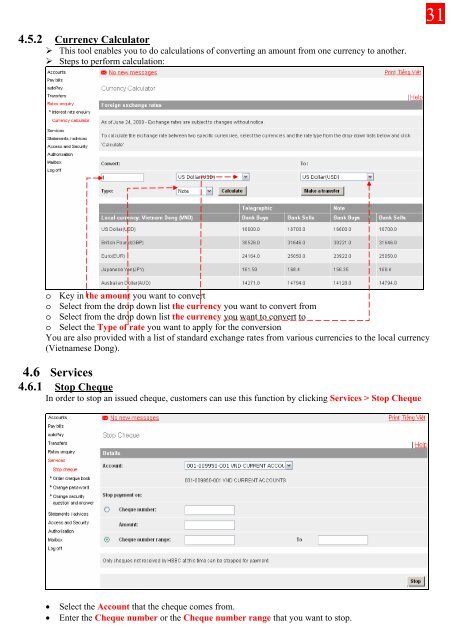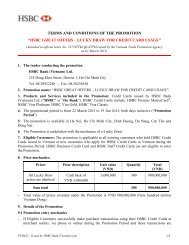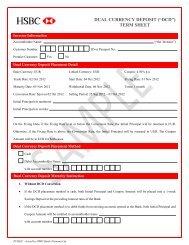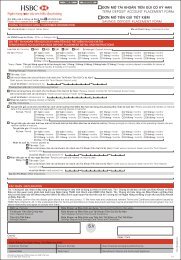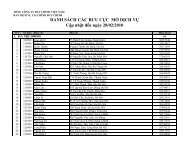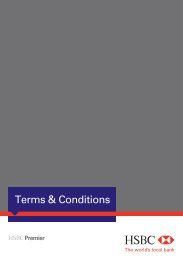Business Internet Banking - HSBC
Business Internet Banking - HSBC
Business Internet Banking - HSBC
Create successful ePaper yourself
Turn your PDF publications into a flip-book with our unique Google optimized e-Paper software.
4.5.2 Currency Calculator<br />
‣ This tool enables you to do calculations of converting an amount from one currency to another.<br />
‣ Steps to perform calculation:<br />
31<br />
o Key in the amount you want to convert<br />
o Select from the drop down list the currency you want to convert from<br />
o Select from the drop down list the currency you want to convert to<br />
o Select the Type of rate you want to apply for the conversion<br />
You are also provided with a list of standard exchange rates from various currencies to the local currency<br />
(Vietnamese Dong).<br />
4.6 Services<br />
4.6.1 Stop Cheque<br />
In order to stop an issued cheque, customers can use this function by clicking Services > Stop Cheque<br />
• Select the Account that the cheque comes from.<br />
• Enter the Cheque number or the Cheque number range that you want to stop.