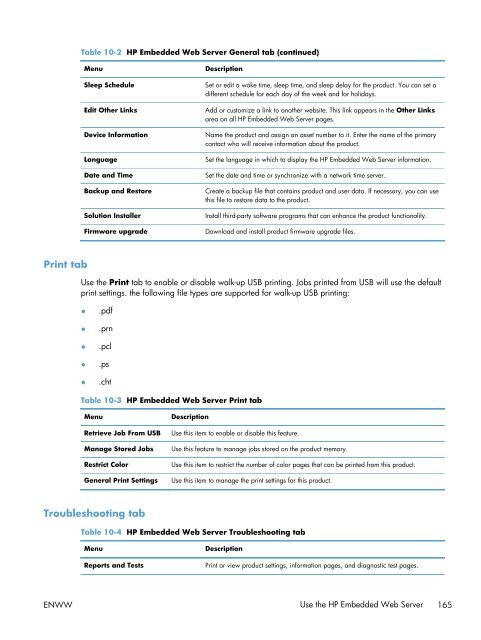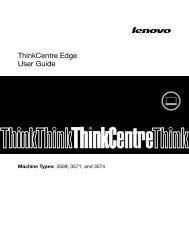- Page 1:
COLOR LASERJET ENTERPRISE CP5520 PR
- Page 4 and 5:
Copyright and License © 2010 Copyr
- Page 6 and 7:
iv Conventions used in this guide E
- Page 8 and 9:
3 Software for Windows ............
- Page 10 and 11:
Select the paper by source, type, o
- Page 12 and 13:
PANTONE® color matching ..........
- Page 14 and 15:
Appendix A Supplies and accessories
- Page 16 and 17:
xiv ENWW
- Page 18 and 19:
Product comparison Model Features H
- Page 20 and 21:
Accessibility features The product
- Page 22 and 23:
Back view 3 1 2 1 Interface ports 2
- Page 24 and 25:
Control panel layout The control pa
- Page 26 and 27:
Control panel menus To use all of t
- Page 28 and 29:
Supplies menu In the following tabl
- Page 30 and 31:
Trays menu In the following table,
- Page 32 and 33:
Table 2-7 General Settings menu (co
- Page 34 and 35:
Table 2-7 General Settings menu (co
- Page 36 and 37:
Retrieve From USB Settings menu Tab
- Page 38 and 39:
Table 2-10 Print Options menu (cont
- Page 40 and 41:
Manage Supplies menu In the followi
- Page 42 and 43:
Network Settings menu In the follow
- Page 44 and 45:
Table 2-15 Embedded Jetdirect (cont
- Page 46 and 47:
Troubleshooting menu In the followi
- Page 48 and 49:
Device Maintenance menu Backup/Rest
- Page 50 and 51:
34 Chapter 2 Control panel menus EN
- Page 52 and 53:
Supported operating systems for Win
- Page 54 and 55:
HP Universal Print Driver (UPD) The
- Page 56 and 57:
Change printer-driver settings for
- Page 58 and 59:
Supported utilities for Windows HP
- Page 60 and 61:
44 Chapter 3 Software for Windows E
- Page 62 and 63:
Software for Mac Supported operatin
- Page 64 and 65:
8. Find the IP address on the Embed
- Page 66 and 67:
Priority for print settings for Mac
- Page 68 and 69:
Menu Item Description Restrict Colo
- Page 70 and 71:
Mac OS X 10.5 and 10.6 Use one of t
- Page 72 and 73:
3. Open the Layout menu. 4. From th
- Page 74 and 75:
58 Chapter 4 Use the product with M
- Page 76 and 77:
Supported network operating systems
- Page 78 and 79:
Table 5-1 Printing Service name por
- Page 80 and 81:
Install the product on a wired netw
- Page 82 and 83:
Configure network settings View or
- Page 84 and 85:
Manually configure IPv6 TCP/IP para
- Page 86 and 87:
70 Chapter 5 Connect the product EN
- Page 88 and 89:
Understand paper use This product s
- Page 90 and 91:
Change the printer driver to match
- Page 92 and 93:
Table 6-1 Supported paper and print
- Page 94 and 95:
Supported paper types and tray capa
- Page 96 and 97:
Load paper trays Load Tray 1 1. Ope
- Page 98 and 99:
2. Adjust the paper-length and pape
- Page 100 and 101:
4. Close the tray. 5. The control p
- Page 102 and 103:
Paper orientation for loading Tray
- Page 104 and 105:
Paper orientation for loading Tray
- Page 106 and 107:
Configure trays The product automat
- Page 108 and 109:
● ● ● Print by type or size f
- Page 110 and 111:
Print cartridge information Feature
- Page 112 and 113:
Recycle supplies To recycle a genui
- Page 114 and 115:
Replacement instructions Replace pr
- Page 116 and 117:
Replace the toner collection unit R
- Page 118 and 119:
5. Insert the bottom of the new uni
- Page 120 and 121:
Inspect the print cartridge for dam
- Page 122 and 123:
Interpret control panel messages fo
- Page 124 and 125:
Table 7-1 Supplies status messages
- Page 126 and 127:
Table 7-1 Supplies status messages
- Page 128 and 129:
112 Chapter 7 Manage supplies ENWW
- Page 130 and 131: Cancel a print job 1. Press the sto
- Page 132 and 133: Get help for any printing option wi
- Page 134 and 135: Create printing shortcuts 1. On the
- Page 136 and 137: 6. Click the Save As button. 7. Typ
- Page 138 and 139: 3. Click the Paper/Quality tab. 4.
- Page 140 and 141: 4. Select the Print on both sides (
- Page 142 and 143: Print multiple pages per sheet with
- Page 144 and 145: 2. Select the product, and then cli
- Page 146 and 147: 4. Click the HP EasyColor check box
- Page 148 and 149: Print on preprinted letterhead or f
- Page 150 and 151: 6. Expand the list of Other options
- Page 152 and 153: 5. Expand the list of Type is: opti
- Page 154 and 155: 4. In the Special pages area, click
- Page 156 and 157: 2. Select the product, and then cli
- Page 158 and 159: Create a booklet with Windows 1. On
- Page 160 and 161: CAUTION: If you turn off the produc
- Page 162 and 163: 4. Press the down arrow to highligh
- Page 164 and 165: Receive notification when someone p
- Page 166 and 167: when exposed to heavy usage or weat
- Page 168 and 169: 152 Chapter 8 Print tasks ENWW
- Page 170 and 171: Adjust color Automatic Manage color
- Page 172 and 173: Use the HP EasyColor option If you
- Page 174 and 175: Print color samples To use the colo
- Page 176 and 177: Standard red-green-blue (sRGB) Stan
- Page 178 and 179: Print information pages Information
- Page 182 and 183: Table 10-4 HP Embedded Web Server T
- Page 184 and 185: Product security features Security
- Page 186 and 187: Economy settings Optimize speed or
- Page 188 and 189: Set the time format 1. Open the Dat
- Page 190 and 191: 3. Loosen and remove the two retain
- Page 192 and 193: 3. Press the down arrow to highligh
- Page 194 and 195: Self help In addition to the inform
- Page 196 and 197: Mac OS X: Open the Printer Setup Ut
- Page 198 and 199: Clear jams Prevent jams Common caus
- Page 200 and 201: Clear jams in the upper right door
- Page 202 and 203: Clear jams in the lower right door
- Page 204 and 205: 3. Gently pull the paper out of the
- Page 206 and 207: Clear jams in the output bin area 1
- Page 208 and 209: Paper does not feed automatically P
- Page 210 and 211: Improve print quality You can preve
- Page 212 and 213: 3. Press the down arrow to highligh
- Page 214 and 215: HP UPD PS driver ● Recommended fo
- Page 216 and 217: Solve walk-up USB printing problems
- Page 218 and 219: Solve software problems Problem A p
- Page 220 and 221: The product name, IP address, or Bo
- Page 222 and 223: When connected with a USB cable, th
- Page 224 and 225: Order parts, accessories, and suppl
- Page 226 and 227: Maintenance kits Item Description P
- Page 228 and 229: Hewlett-Packard limited warranty st
- Page 230 and 231:
HP's Premium Protection Warranty: L
- Page 232 and 233:
Data stored on the print cartridge
- Page 234 and 235:
4. TRANSFER. a. Third Party Transfe
- Page 236 and 237:
Customer self-repair warranty servi
- Page 238 and 239:
222 Appendix B Service and support
- Page 240 and 241:
Physical specifications Table C-1 P
- Page 242 and 243:
FCC regulations This equipment has
- Page 244 and 245:
Return and recycling instructions U
- Page 246 and 247:
Chemical substances HP is committed
- Page 248 and 249:
This Device complies with Part 15 o
- Page 250 and 251:
EMC statement (China) EMC statement
- Page 252 and 253:
236 Appendix D Regulatory informati
- Page 254 and 255:
Troubleshooting menu 30 USB Firmwar
- Page 256 and 257:
emoving software 49 software 51 sup
- Page 258 and 259:
emoving Mac software 49 repeating d
- Page 260:
244 Index ENWW