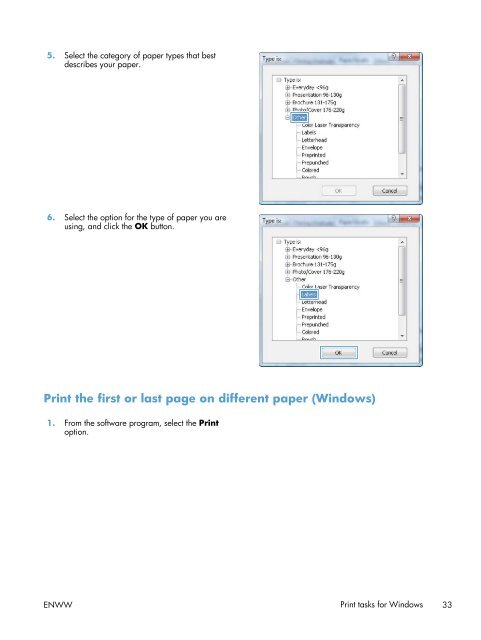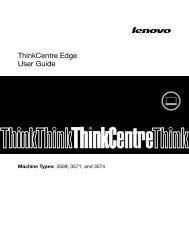HP LaserJet Pro 200 color M251 Series Printer - ENWW
HP LaserJet Pro 200 color M251 Series Printer - ENWW
HP LaserJet Pro 200 color M251 Series Printer - ENWW
Create successful ePaper yourself
Turn your PDF publications into a flip-book with our unique Google optimized e-Paper software.
5. Select the category of paper types that best<br />
describes your paper.<br />
6. Select the option for the type of paper you are<br />
using, and click the OK button.<br />
Print the first or last page on different paper (Windows)<br />
1. From the software program, select the Print<br />
option.<br />
<strong>ENWW</strong> Print tasks for Windows 33