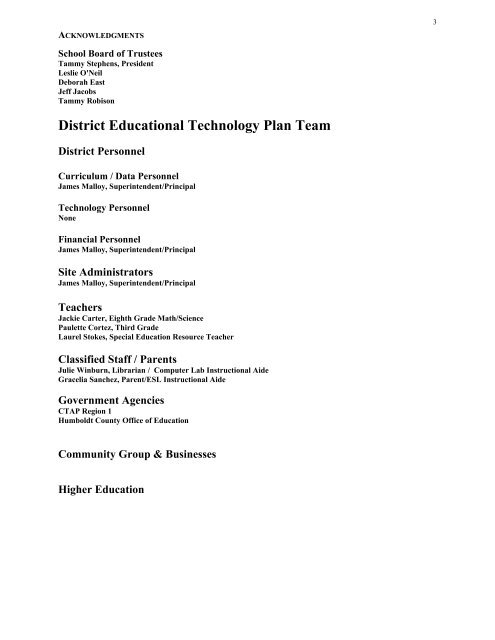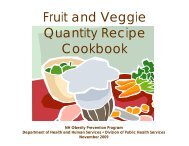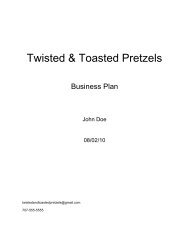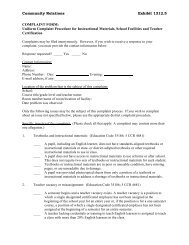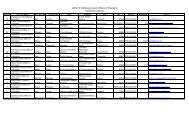District Educational Technology Plan Team - Humboldt County ...
District Educational Technology Plan Team - Humboldt County ...
District Educational Technology Plan Team - Humboldt County ...
You also want an ePaper? Increase the reach of your titles
YUMPU automatically turns print PDFs into web optimized ePapers that Google loves.
ACKNOWLEDGMENTS<br />
3<br />
School Board of Trustees<br />
Tammy Stephens, President<br />
Leslie O'Neil<br />
Deborah East<br />
Jeff Jacobs<br />
Tammy Robison<br />
<strong>District</strong> <strong>Educational</strong> <strong>Technology</strong> <strong>Plan</strong> <strong>Team</strong><br />
<strong>District</strong> Personnel<br />
Curriculum / Data Personnel<br />
James Malloy, Superintendent/Principal<br />
<strong>Technology</strong> Personnel<br />
None<br />
Financial Personnel<br />
James Malloy, Superintendent/Principal<br />
Site Administrators<br />
James Malloy, Superintendent/Principal<br />
Teachers<br />
Jackie Carter, Eighth Grade Math/Science<br />
Paulette Cortez, Third Grade<br />
Laurel Stokes, Special Education Resource Teacher<br />
Classified Staff / Parents<br />
Julie Winburn, Librarian / Computer Lab Instructional Aide<br />
Gracelia Sanchez, Parent/ESL Instructional Aide<br />
Government Agencies<br />
CTAP Region 1<br />
<strong>Humboldt</strong> <strong>County</strong> Office of Education<br />
Community Group & Businesses<br />
Higher Education
<strong>District</strong> Profile<br />
4<br />
Loleta Elementary School serves a small rural community about eight miles south of Eureka, California. Loleta is a<br />
diverse community, consisting of the town of Loleta, the Table Bluff Reservation, and the Bear River Rancheria,<br />
and a large agricultural area. The school has always enjoyed a positive reputation for its high quality academic<br />
programs and fine teaching staff<br />
The following data offers a snapshot of our district during the 2003-04 school year from the Ed Data<br />
(http://www.ed-data.k12.ca.us/welcome.asp ) and Dataquest (http://data1.cde.ca.gov/dataquest/ ) web sites.<br />
Loleta Union Elementary School <strong>District</strong> 2003-04 School Data<br />
Number of Schools Enrollment Full-Time Equivalent Teachers Pupil-Teacher Ratio<br />
Elementary 1 187 11.5 16.3<br />
Middle<br />
High School<br />
K-12<br />
Alternative<br />
Continuation<br />
Total 1 187 11.5 16.3<br />
Loleta Union Elementary <strong>District</strong>, Students by Ethnicity 2003-04<br />
<strong>District</strong><br />
Enrollment<br />
Percent of Total<br />
American Indian 38 20.3%<br />
Hispanic 51 27.3%<br />
African American 1 0.5%<br />
White 97 51.9%<br />
Total 187 100%<br />
Loleta Union Elementary School <strong>District</strong>, Student & Teacher Data 2003-04<br />
English Learners 44<br />
Fluent-English-Proficient Students 1<br />
Students Redesignated FEP 0<br />
Graduates (prior year)<br />
n/a<br />
UC/CSU Elig Grads (prior year)<br />
n/a<br />
Dropouts (prior year, grade 9-12)<br />
n/a<br />
1 Yr Drop Rate (prior year, grade 9-12) n/a<br />
4 Yr Drop Rate (prior year, grade 9-12) n/a<br />
% Fully Credentialed Teachers 100%<br />
Pupil Teacher Ratio 16.3:1<br />
Avg. Class Size 18<br />
Free or Reduced Price Meals 70.6%<br />
CalWORKs (formerly AFDC) 20.9%
Education <strong>Technology</strong> <strong>Plan</strong> Overview<br />
5<br />
The mission of the Loleta Elementary Union School <strong>District</strong> is to provide our students with:<br />
• An opportunity to learn about themselves and the world around them in a stable school environment that<br />
is orderly, organized, respectful, supportive and free from prejudice.<br />
• An opportunity to grow as responsible citizens with a sense of responsibility towards themselves,<br />
society, and the environment.<br />
• A quality basic education with a life-long desire for learning and personal development.<br />
• A program that integrates and weaves the community into the learning process.<br />
Loleta Union Elementary School <strong>District</strong> is committed to appropriately integrating technology into all areas of the<br />
curriculum and dedicated to the acquisition and support of effective educational technology. Implementing<br />
technology-based solutions into all functions and processes of instruction, management and communication is the<br />
responsibility of district and school site curriculum and technology leaders. Specifically our role is to implement<br />
technology solutions that will make accountable differences in instruction, assessment, and management of students<br />
as well as improve communication and collaboration.<br />
Loleta Union Elementary School <strong>District</strong>'s Education <strong>Technology</strong> <strong>Plan</strong> is intended to serve as both a guide for<br />
technology related decision making and an instrument to monitor and evaluate progress toward identified goals and<br />
objectives. An updated assessment of district technology status, needs, and resources has been completed for each<br />
section of our revised tech plan and has guided the development of our new technology goals, objectives and<br />
implementation activities. Our goals and objectives were established to meet the identified needs of integrating<br />
technology to improve student learning, providing equitable technology access and support, providing secure, timely<br />
information flow between home, school, and community, and providing coordinated, ongoing high quality<br />
educational technology professional development.<br />
1a. <strong>Plan</strong> Duration<br />
The Loleta Union Elementary School <strong>District</strong> School <strong>District</strong> educational technology plan covers five years, from<br />
July 1, 2004 through June 30, 2009. It will serve as the primary tool to guide the district’s acquisition,<br />
sustainability, and integration of technology to support the district’s curricular goals. This plan will be monitored by<br />
the Superintendent/Principal and school library/media specialist and reviewed and revised annually by technology<br />
stakeholders after the state releases achievement data for district school sites. Any modifications required through<br />
such review will be communicated to the school board. The Superintendent/Principal will work with staff to<br />
implement any required revisions.<br />
2a. Stakeholders<br />
Our district's <strong>Educational</strong> <strong>Technology</strong> planning team is comprised of representatives responsible for implementing<br />
the plan, including the Superintendent/Principal, teachers, and parents.<br />
The team originally convened in the 2004-05 school year to serve as a strategic planning committee in the<br />
development of this technology plan. Since then, the team has met regularly. Progress was reviewed to:<br />
• Evaluate the draft technology plan and make adjustments if needed.<br />
• Gather and evaluate district technology data with regard to hardware, wiring, resources, professional<br />
development and projects.<br />
• Collect and analyze survey, technology, and student achievement data.<br />
• Identify and update common technology needs and issues.<br />
As the stakeholders developed our technology plan, the following key questions were addressed:<br />
• Is the district and schools’ vision for student success aligned to today's technology?<br />
• Is student academic achievement improving where technology is being used?<br />
• Are students demonstrating proficiency in technological literacy?<br />
• Are teachers proficient in implementing, assessing and supporting a variety of effective practices for<br />
teaching and learning?
Stakeholder Groups<br />
6<br />
<strong>District</strong> Curriculum Personnel – Superintendent/Principal, teachers and library/media specialist.<br />
Design & Implementation Roles:<br />
Representatives on our Tech <strong>Plan</strong> team promote, direct, and facilitate the technology team’s development of goals<br />
and objectives for curriculum, resources, and operations that technology into the curriculum. Teachers and the<br />
library/media specialist implement standards-aligned academic objective; support research-based best practices and<br />
instructional programs; monitor student assessment and data monitoring systems and school performance and make<br />
adjustments based on school performance.<br />
<strong>District</strong> <strong>Technology</strong> Personnel –The district is too small to have technology personnel. The technology component<br />
is shared between the Superintendent/Principal, library media specialist and until January 2005 a teacher, since<br />
retired.<br />
Design & Implementation Roles:<br />
The <strong>Technology</strong> <strong>Plan</strong> team provides coordination of the technology implementation and the implementation of the<br />
goals and objectives set forth in this updated technology plan.<br />
<strong>District</strong> Financial Personnel – Superintendent/Principal<br />
Design & Implementation Roles:<br />
Superintendent/Principal provides coordination of technology funds and budget issues.<br />
Site Administration – Superintendent/Principal<br />
Design & Implementation Roles:<br />
Superintendent/Principal provides site-based updates on tech plan implementation and needs; monitor teacher<br />
performance and student learning; make adjustments based on teacher and student performance; ensure the use of<br />
adopted materials, research-based best practices and instructional programs; provide input on how technology can<br />
better support the teaching of standards-aligned academic objectives.<br />
Site Teachers –<br />
Loleta Union Elementary School <strong>District</strong> is a single school elementary school district.<br />
Design & Implementation Roles:<br />
Teachers provide input on efforts and outcomes using research-based technology programs and practices to support<br />
the district curricular goals and academic content standards and improve teaching and learning.<br />
Parents –<br />
Parents of children enrolled in our school.<br />
Design & Implementation Roles:<br />
Parents advocate for equity in access to technology and the opportunity to master core subjects.<br />
Government Agencies –<br />
Representatives from the California <strong>Technology</strong> Assistance Project (CTAP) Region 1 and the <strong>Humboldt</strong> <strong>County</strong><br />
Office of Education.<br />
Design & Implementation Roles:<br />
Representatives offered technical assistance in the data analyses and revision of our goals and objectives,<br />
professional development planning and implementation, EETT Formula Funding, E-rate, compliance issues,<br />
hardware, software, and infrastructure.
Community Groups & Businesses –<br />
The rural setting of Loleta Union Elementary School <strong>District</strong> has not provided us an opportunity to collaborate with<br />
Community & Business groups.<br />
Design & Implementation Roles:<br />
N/A<br />
Higher Education –<br />
The two institutions of higher education have not been responsive to collaboration with Loleta Union Elementary<br />
School <strong>District</strong> because of our rural setting.<br />
Design & Implementation Roles:<br />
N/A<br />
7<br />
The Loleta Union Elementary School <strong>District</strong> continues to solicit and expand our partnerships with stakeholders to<br />
enhance the infusion of educational technology into the curriculum. Our district recognizes that schools alone do not<br />
have the resources or expertise to keep pace with rapidly changing technology. We believe that these partnerships<br />
will help us serve the growing needs of an increasingly technical and global education system and society.
8<br />
CURRICULUM DRIVEN TECHNOLOGY GOALS<br />
The following goals will strategically meet our students’ need to acquire and refine their technology and information<br />
literacy skills in order to improve the effectiveness, efficiency, and ideally the enjoyment of their learning<br />
experiences as they master the core content standards.<br />
Goal 1:<br />
Goal 2:<br />
Goal 3:<br />
Goal 4:<br />
Students will use technology to attain rigorous performance in identified state curriculum standards.<br />
Students and teachers will use technology to increase communication and accessibility between<br />
parents, school, and the community concerning student needs and achievements.<br />
Students will have increased opportunities to access technology, school information, and resources<br />
during school and non-school hours.<br />
Students will meet established technology performance standards in six areas: basic operation and<br />
concepts, social, ethical and human issues; technology productivity tools; technology communication<br />
tools; technology research tools, and technology problem solving; and decision making tools.<br />
3a. Current <strong>Technology</strong> Access<br />
In 2000, Loleta Union Elementary School <strong>District</strong> developed a committee to design a technology plan to develop<br />
technological competence in all students. The committee developed several goals. Two goals particularly related to<br />
usage are: 1) to provide equal student access to computer usage during and after school hours and 2) to increase<br />
communication with parents through technology. Currently, Loleta Union Elementary School <strong>District</strong> has<br />
technology throughout all classrooms and has provided a teacher computer for each classroom each equipped with<br />
email access. A computer lab is maintained in the school library with daily student access. Teachers use email to<br />
communicate with other teachers, parents, and students regarding student achievement.<br />
The district utilizes <strong>Humboldt</strong> <strong>County</strong> Office of Education as our Internet service provider. To create a safe Internet<br />
experience, the <strong>District</strong> has adopted an Acceptable Use Policy that students, parents, and staff are required to sign<br />
and submit to school sites before Internet access is allowed to individual students. Each site has provided computer<br />
lab access for all grade levels.<br />
Loleta Union Elementary School <strong>District</strong>, <strong>Technology</strong> by School Type 2003-04<br />
<strong>District</strong><br />
Students per Computer<br />
Elementary 5.3<br />
Source: California Department of Education, <strong>Educational</strong> Demographics Office (CBEDS, sifade03 4/26/04, sifgl 7/6/04,<br />
pubschls 6/4/04) In addition to computers available for use by students, those used by staff for instructional activities are<br />
also included when counting computers at the various schools. This count is then divided by student enrollment to arrive at<br />
a students-per-computer figure.<br />
However, according to our current California <strong>Technology</strong> Survey and district records, our student to computer ratio<br />
for computers four years old or newer is 8:1. All teachers have access to a minimum of one multi-media computer<br />
with Internet access in their classrooms as well as in the Library/Media Computer Lab, before, during, and after<br />
school hours. All teachers have scheduled Computer Lab time for students to complete classroom activities.<br />
Elementary School Name: Loleta Union Elementary<br />
All Students, including Special Ed, ELL, and GATE students, have equal access to<br />
technology in the following areas:<br />
# of computers in Classrooms 37<br />
# of computers in Library/media centers 2<br />
# of computers in Computer Labs 8<br />
Total # of Internet Connected Computers 40
3b. Current <strong>Technology</strong> Integration in Curriculum<br />
Frequency and Type of <strong>Technology</strong> Use at Loleta Union Elementary School <strong>District</strong><br />
Grade <strong>Technology</strong> Use<br />
Level Daily Usage<br />
K-2 Subject Areas Supported by<br />
<strong>Technology</strong> (daily):<br />
Language Arts / Reading<br />
Mathematics (limited software)<br />
Science (limited use)<br />
Fine Arts<br />
Spanish Immersion Program<br />
Library Skills<br />
3-5 Subject Areas Supported by<br />
<strong>Technology</strong> (daily):<br />
Language Arts / Reading<br />
Mathematics (increased availability)<br />
Science (limited use)<br />
Social Studies<br />
Fine Arts<br />
Library Skills<br />
6-8 Subject Areas Supported by<br />
<strong>Technology</strong> (daily):<br />
Language Arts<br />
Reading<br />
Mathematics<br />
Science<br />
Social Studies<br />
Elective Program<br />
Yearbook Production<br />
Library Skills<br />
Teacher <strong>Technology</strong> Use<br />
As Instruction Dictates<br />
Create instructional materials<br />
Communicate with parents and<br />
colleagues<br />
Create and deliver lessons<br />
Use surround sound field system<br />
VHS Video / VCR<br />
Low incidence items<br />
Teach timers<br />
Create and deliver multimedia<br />
presentations<br />
Create instructional materials<br />
Communicate with students, parents, and<br />
colleagues<br />
Create and deliver lessons<br />
Create and deliver multimedia<br />
presentations<br />
Use surround sound field system<br />
VHS Video / VCR<br />
Low incidence items<br />
Teach timers<br />
Create instructional materials<br />
Communicate with students, parents,<br />
colleagues, and community<br />
Grading & Attendance<br />
Student Records<br />
Multi-media Presentations<br />
CDs<br />
Science Probes<br />
Microscopes (computer linked)<br />
Digital Cameras/Video<br />
VHS Video / VCR<br />
Low Incidence Items<br />
Internet – lesson research and design<br />
9<br />
Student <strong>Technology</strong> Use<br />
As Instruction Dictates<br />
Students use a variety of technologies that<br />
facilitates auditory, visual, and textual<br />
learning. This includes:<br />
Listening stations<br />
Word processing<br />
CDs<br />
Multi-media software<br />
Keyboarding/word processing<br />
Students use a variety of technologies that<br />
facilitates auditory, visual, and textual<br />
learning. This includes:<br />
Listening stations<br />
Keyboarding/word processing<br />
CDs<br />
Multi-media software<br />
Simulations<br />
Calculators<br />
Internet<br />
Alpha Smarts<br />
Students use a variety of technologies that<br />
facilitates auditory, visual, and textual<br />
learning. This includes:<br />
Keyboarding/word processing<br />
CDs<br />
Multi-media software<br />
Calculators<br />
Spreadsheets<br />
Internet<br />
Alpha Smarts<br />
Accelerated Reading Program<br />
Digital Camera/Video<br />
Scanners<br />
Science Probes<br />
Microscopes<br />
VHS Video Camera
10<br />
Frequency and Type of <strong>Technology</strong> Use at Loleta Union Elementary School <strong>District</strong><br />
Grade Curriculum-Integrated <strong>Technology</strong> Information Literacy Skills <strong>Technology</strong> Skills<br />
Level<br />
K-2 Students use curriculum-integrated<br />
technology for language acquisition,<br />
sound recognition, and develop<br />
mathematical concepts. Examples<br />
include:<br />
Kids Works Deluxe<br />
Appleworks<br />
Spanish Immersion Software<br />
Library search software<br />
3-5 Students use curriculum-integrated Library search software<br />
technology to develop skills in reading, Internet<br />
vocabulary building, and reinforce Grade level projects or reports (i.e. 3 rd<br />
mathematical concepts. Examples grade animal projects, 4 th grade<br />
include:<br />
mission projects, 5 th grade astronomy<br />
Kids Works Deluxe<br />
projects, science fair projects –<br />
Appleworks<br />
multiple grades)<br />
On-line Simulations (Social Studies and<br />
Science)<br />
Mathematical Software<br />
Students learn:<br />
how to identify computer terminology and<br />
how to use components of a computer (i.e.<br />
mouse, printing, etc.)<br />
how to navigate through software (i.e. library<br />
search software)<br />
computer etiquette<br />
Students have scheduled computer time to<br />
develop:<br />
keyboarding skills<br />
word processing<br />
Internet<br />
research skills<br />
manipulation and transfer of data between<br />
software<br />
computer etiquette<br />
Internet safety<br />
6-8 Students use curriculum-integrated<br />
technology for comprehension of written<br />
language; to research, create, and present<br />
multi-media projects and or reports in<br />
curricular areas; and develop and<br />
reinforce mathematical concepts.<br />
Examples include:<br />
Office 2000<br />
Adobe Photo Deluxe<br />
Type to Learn<br />
Microsoft Works<br />
Appleworks<br />
On-line Simulations (Social Studies and<br />
Science)<br />
Library search software<br />
Internet<br />
Grade level projects or reports (i.e. 6 th<br />
grade Ancient Egypt, 7 th grade<br />
Renaissance, 8 th grade Civil War<br />
projects, science fair projects –<br />
multiple grades)<br />
Students have scheduled computer time to<br />
develop:<br />
Keyboarding skills<br />
word processing skills<br />
Internet navigation skills<br />
Internet research skills<br />
Internet resources<br />
manipulation and transfer of data between<br />
software<br />
computer etiquette<br />
Internet safety<br />
spreadsheets<br />
skills needed to manipulate graphics (i.e.<br />
digital camera, Internet, scanner, etc.)<br />
3c. Curricular Goals and Standards Curriculum<br />
The curricular goals and standard are outlined in the Local <strong>Educational</strong> Agency <strong>Plan</strong> developed in the 2002-2003<br />
school year. The goals defined in the LEAP include:<br />
• All students reading at proficiency or above on the California Standards Test by the year 2013-2014.<br />
• All English Language Learners will become proficient in English and reach high academic standards at a<br />
minimum attaining proficiency or better in reading/language arts and mathematics.<br />
• By 2005-2006 all students will be taught by Highly Qualified Teachers.<br />
The Loleta Union Elementary School <strong>District</strong> Board of Trustees has adopted the California Academic Performance<br />
Standards as the minimum academic standards for the district.
3d<br />
Goals & <strong>Plan</strong>s: Improving Teaching & Learning Curriculum<br />
The following goals will strategically meet our students’ need to acquire and refine their technology and information<br />
literacy skills in order to improve the effectiveness, efficiency, and ideally the enjoyment of their learning<br />
experiences as they master the core content standards.<br />
Goal 1: Students will use technology to attain rigorous performance in identified state curriculum standards.<br />
Goal 2: Students and teachers will use technology to increase communication and accessibility between<br />
parents, school, and the community concerning student needs and achievements.<br />
Goal 3: Students will have increased opportunities to access technology, school information, and resources<br />
during school and non-school hours.<br />
Goal 4: Students will meet established technology performance standards in six areas: basic operation and<br />
concepts, social, ethical and human issues; technology productivity tools; technology communication<br />
tools; technology research tools, and technology problem solving; and decision making tools.<br />
ACTIVITIES TO SUPPORT GOAL 1: Students will use technology to attain rigorous performance in identified<br />
state curriculum standards.<br />
Curriculum Focus Area – Language Arts / Reading: The activities listed are repetitive over the five-year term of<br />
the plan. Staff members identified curriculum focus areas for grades 2-8:<br />
Grade<br />
Level<br />
Activity<br />
Person<br />
Responsible<br />
Date Benchmark<br />
These are yearly percentages<br />
K-2 Students will use:<br />
phonics software to increase phonemic awareness and<br />
language acquisition;<br />
Accelerated Reader software to improve reading<br />
comprehension skills;<br />
listening stations to improve comprehension of context<br />
and vocabulary;<br />
word processing software to develop basic writing skills.<br />
Teachers End of each<br />
year, 2004/5-<br />
2008/9<br />
• district multiple measures,<br />
samples of student work, and<br />
software reports that assess<br />
student progress<br />
• 85% of students will access<br />
Accelerated Reader leveled<br />
library to grow their reading<br />
skills as evidenced by class<br />
printouts, each year.<br />
• 85% of students will use<br />
listening stations as evidenced by<br />
class records, each year.<br />
• 85% of students will use a<br />
word processing program as<br />
evidenced by class records, each<br />
year.<br />
• 85% of students will access the<br />
Waterford Early Reading<br />
Program as evidenced by<br />
6-8 Students will use:<br />
graphic organization software to continue developing the<br />
organization of their writing;<br />
interactive software that focuses on overall grammar and<br />
spelling skills;<br />
Internet and word processing software that develops<br />
research, interpretation of text, and enhances the writing<br />
process; and<br />
variety of technology, - digital cameras, scanners,<br />
overhead. projectors, digital video, CD burners, to<br />
research & present their acquisition of content standards.<br />
Teachers<br />
End of each<br />
year, 2004/5-<br />
2008/9<br />
11<br />
program reporting, each year.<br />
• Content cluster reports from<br />
STAR, district multiple<br />
measures, samples of student<br />
writing, and software reports that<br />
assess student progress<br />
• 90% of students will use<br />
graphic organization software as<br />
evidenced by student work, each<br />
year.<br />
• 95% of students will complete a<br />
research paper as evidenced by<br />
student work, each year.<br />
• 95% of 7th & 8th graders will<br />
develop web science fair projects<br />
for the Virtual Science Fair using<br />
a variety of technology, each year
Curriculum Focus Area – Mathematics: The activities listed are repetitive over the five-year term of the plan.<br />
Staff members identified curriculum focus areas for grades 2-8.<br />
12<br />
Grade Activity<br />
Level<br />
K-2 Students will use:<br />
software to develop problem solving skills, number sense,<br />
measurement and spatial reasoning;<br />
auditory CDs that reinforce number facts.<br />
3-5 Students will use:<br />
software to develop problem solving strategies,<br />
measurement, geometry, estimation, and computation<br />
skills;<br />
auditory CDs that reinforce computation skills and number<br />
facts.<br />
6-8 Students will use:<br />
diagnostic software to improve and reinforce measurement,<br />
statistics, and computation skills;<br />
graphing calculators to develop statistical and algebraic<br />
concepts;<br />
classroom computer stations to improve and reinforce<br />
measurement, statistics, and computation skills.<br />
Person<br />
Responsible<br />
Teachers<br />
Teachers<br />
Teachers<br />
Date<br />
End of each<br />
year, 2004/5-<br />
2008/9<br />
End of each<br />
year, 2004/5-<br />
2008/9<br />
End of each<br />
year, 2004/5-<br />
2008/9<br />
Benchmark<br />
These are yearly percentages<br />
• Content cluster reports from<br />
STAR, district multiple measures,<br />
samples of student writing, and<br />
software reports that assess<br />
student progress<br />
• 95% of students will use math<br />
software as evidenced by student<br />
records, each year<br />
• 80% of students will use<br />
auditory CD as evidenced by<br />
classroom records, each year<br />
• Content cluster reports from<br />
STAR, district multiple measures,<br />
samples of student writing, and<br />
software reports that assess<br />
student progress<br />
• 95% of students will use math<br />
software as evidenced by student<br />
records, each year<br />
• 80% of students will use<br />
auditory CD as evidenced by<br />
classroom records, each year<br />
• Content cluster reports from<br />
STAR, district multiple measures,<br />
samples of student writing, and<br />
software reports that assess<br />
student progress<br />
• 95% of students will use math<br />
software as evidenced by student<br />
records, each year
Curriculum Focus Area – Science: The activities listed are repetitive over the five-year term of the plan.<br />
Modifications these activities will be reflected in the plan based on recommendations made to the <strong>District</strong><br />
<strong>Technology</strong> Committee at the annual review meeting. Staff members identified curriculum focus areas for grades 2-<br />
8.<br />
Grade Activity<br />
Person<br />
Date<br />
Benchmark<br />
Level<br />
K-2 Students will use:<br />
CD research software.<br />
Responsible<br />
Teachers<br />
End of each<br />
year, 2004/5-<br />
2008/9<br />
13<br />
These are yearly percentages<br />
• Content cluster reports from<br />
STAR, samples of student work,<br />
and software reports that assess<br />
student progress<br />
• 95% of students will use CD<br />
software to research science<br />
material as evidenced by student<br />
work and classroom records, each<br />
year<br />
3-5 Students will use:<br />
technology such as digital cameras, Internet, and word<br />
processing to develop the concepts of the scientific process<br />
while participating in on-line projects;<br />
problem solving science simulations to improve and<br />
reinforce the scientific process;<br />
CD research software.<br />
6-8 Students will use:<br />
technology such as digital cameras, Internet, and word<br />
processing to develop the concepts of the scientific process<br />
while participating in on-line projects;<br />
problem solving science simulations to improve and<br />
reinforce the scientific process;<br />
CD research software<br />
Teachers<br />
Teachers<br />
End of each<br />
year, 2004/5-<br />
2008/9<br />
End of each<br />
year, 2004/5-<br />
2008/9<br />
Content cluster reports from<br />
STAR, samples of student work,<br />
and software reports that assess<br />
student progress<br />
• 90% of students will use<br />
technology to process a science<br />
project as evidenced on Science<br />
Night, each year<br />
• 90% of students will use<br />
simulations as evidenced on<br />
Science Night, each year<br />
• 95% of students will use CD<br />
software to research science<br />
material as evidenced by student<br />
work and classroom records, each<br />
year<br />
Content cluster reports from<br />
STAR, samples of student work,<br />
and software reports that assess<br />
student progress<br />
• 90% of students will use<br />
technology to process a science<br />
project as evidenced on Science<br />
Night, each year<br />
• 90% of students will use<br />
simulations as evidenced on<br />
Science Night, each year<br />
• 95% of students will use CD<br />
software to research science<br />
material as evidenced by student<br />
work and classroom records, each<br />
year
ACTIVITIES TO SUPPORT GOAL 2: Students and teachers will use technology to increase communication and<br />
accessibility between parents, school, and the community concerning student needs and achievement.<br />
Current Status: The <strong>Technology</strong> Committee surveyed the district’s staff regarding communication technology and<br />
found the following: The district web page is updated regarding school calendars, lunch menus, activities and<br />
district reports’, but the school site web pages are not currently updated on a regular basis. All teachers have<br />
telephones in their classrooms to facilitate parent contact, and they have access to email through their classroom<br />
computers<br />
To facilitate increased communication and accessibility between parents, school, and the community, sites proposed<br />
the following activities<br />
Site Activity Person Responsible Date Benchmark<br />
These are yearly percentages<br />
<strong>District</strong> Wide Provide staff development on<br />
email<br />
Implement Power Schools home<br />
communication program<br />
Send letters home to parents<br />
about the use of on-line<br />
communication service<br />
Teachers will increase their use of<br />
email with staff, parents, and<br />
students<br />
Staff will utilize Power School to<br />
record and evaluate results of<br />
student achievement through<br />
Multiple Measures data.<br />
Principal<br />
Staff Development<br />
2004/2005 School Year<br />
for Staff Development<br />
Days<br />
2005/2006 School Year<br />
for Staff Development<br />
Days<br />
Training Rosters<br />
Staff Survey<br />
Printout of Multiple<br />
Measures data from Power<br />
School<br />
95% of students with internet<br />
access will access Power<br />
School for e-mail,<br />
homework, progress reports<br />
and newsletters, each year.<br />
ACTIVITIES TO SUPPORT GOAL 3: Students will have increased opportunities to access technology, school<br />
information, and resources during school and non-school hours.<br />
Activity<br />
Person<br />
Responsible<br />
Date Benchmark<br />
These are yearly percentages<br />
Access to technology will be provided in each<br />
district classroom, in the computer lab in the<br />
library.<br />
Upgrade or purchase equipment as needed.<br />
<strong>District</strong> <strong>Technology</strong><br />
Coordinator<br />
Ongoing<br />
2004/5-<br />
2008/9<br />
The teaching of technology skills will take<br />
place within the context of the curriculum and<br />
be supported by training in the computer lab.<br />
Principal<br />
Ongoing<br />
2004/5-<br />
2008/9<br />
14<br />
Inventory of district technology that will insure<br />
that all district equipment is functional<br />
Records of Purchase Order, each year<br />
Samples of student work<br />
Site computer lab schedules<br />
Classroom observations using Walk'bout will<br />
indicate use of technology in 70% of the<br />
observations, each year<br />
Information literacy training for students will<br />
take place in the classroom and be supported by<br />
computer lab activities.<br />
Principal<br />
Ongoing<br />
2004/5-<br />
2008/9<br />
Samples of student work<br />
Site computer lab schedules<br />
Classroom observations using Walk'bout will<br />
indicate use of technology in 70% of the<br />
observations, each year<br />
80% of students in grades 3 - 8 will access library<br />
materials from their classroom as evidenced by<br />
library records, each year
ACTIVITIES TO SUPPORT GOAL 4: Students will meet established technology performance<br />
standards in six areas: basic operation and concepts, social, ethical and human issues; technology<br />
productivity tools; technology communication tools; technology research tools, and technology<br />
problem solving; and decision making tools.<br />
Activity<br />
Person<br />
Date<br />
Benchmark<br />
<strong>District</strong> <strong>Technology</strong> Committee will revise the<br />
district standards for technology and<br />
information literacy by grade level.<br />
Each grade level will review the proposed<br />
technology performance standards.<br />
Final draft of proposed technology<br />
performance standards, including evaluation<br />
models, will be submitted to the board.<br />
Implement new district standards for<br />
technology and information literacy through<br />
classroom curriculum.<br />
3e<br />
Goals/<strong>Plan</strong>s<br />
Responsible<br />
<strong>District</strong> <strong>Technology</strong><br />
Subcommittee<br />
15<br />
2006/2007 Draft recommendations for grade level<br />
performance standards will be distributed by<br />
April 2007.<br />
Teachers 2006/2007 Report by teacher on acceptance of changes to<br />
proposed technology performance standards will<br />
be returned to committee by May 2007<br />
Superintendent 2006/2007 Approval and adoption by the Loleta Union<br />
Elementary School <strong>District</strong> Board by June 2007<br />
Teachers<br />
Ongoing<br />
2004 – 2008<br />
90% of student portfolios will contain samples of<br />
student work in technology<br />
• Lesson plans will indicate use of technology,<br />
each year<br />
When we assess a classroom to ensure that 85% are meeting a benchmark we are assessing an average of 15<br />
students per classroom. The use of daily logs, anecdotal records, lesson plans and other daily activities have proven<br />
to be adequate for evaluating the progress towards meeting benchmarks.<br />
3f<br />
Goals/<strong>Plan</strong>s for appropriate access to the Curriculum<br />
As reference in the <strong>District</strong> Profile, Loleta Union Elementary School <strong>District</strong> has a significantly diverse student<br />
population. Equal access to the curriculum is not an issue in the district. As referenced in the <strong>District</strong> Profile the<br />
class sizes are small. The percentage of Socially Economically Disadvantaged students is 70%+. The number of<br />
Hispanic and Native American students is equally dispersed throughout the student population. There are an equal<br />
number of boys and girls in the population. Every student has equal access to the curriculum and to the use of<br />
technology. Goal 3, listed at the beginning of this section, and the activities to support this goal, listed on page 14,<br />
address appropriate access to the curriculum<br />
3g<br />
Goals/<strong>Plan</strong> For Records/Assessment<br />
The district's implementation of Power School and Power Grade, as identified in Activities to Support Goal 2,<br />
supports the use of technology to improve student achievement data collection, analysis, reporting and research/data<br />
driven decision-making.<br />
3h. Goals/<strong>Plan</strong>s For Parent Access to Teachers/Administrators<br />
Beginning in September 2005, parents will have access to Power Grade, a component of Power School our student<br />
information system, as identified in Activities to Support Goal 2. Parents will be able to view student academic<br />
progress, contact teachers, read newsletters and view homework assignments at their convenience. The district web<br />
site has been upgraded with classroom pages to be maintained by teams of sixth and seventh grade students. The<br />
weekly school newsletter is posed each Friday on the website.<br />
Activity<br />
By June 2006, all parents will have password<br />
protected online access to their student’s<br />
attendance, assignments and grades through<br />
Power Grade a web-based student information<br />
system<br />
By September 2006, two computers in the<br />
computer will be available for parent access to<br />
Power Grade.<br />
Person<br />
Responsible<br />
Principal<br />
<strong>District</strong> Office Staff<br />
Principal<br />
Librarian<br />
Date<br />
September<br />
2005<br />
September<br />
2005<br />
Evidence<br />
Signatory cards of parents for obtaining their<br />
password.<br />
Sign in sheets for parent use of these computers.
3i. Benchmarks and Timelines<br />
The benchmarks and timelines for Goal 1 are described on pages 12 - 13 for Reading, Math and Science include:<br />
16<br />
Reading<br />
Grade Activity<br />
Level<br />
K-2 Students will use:<br />
CD research software.<br />
Person<br />
Responsible<br />
Teachers<br />
Date<br />
End of each<br />
year, 2004/5-<br />
2008/9<br />
Benchmark<br />
These are yearly percentages<br />
• Content cluster reports from<br />
STAR, samples of student work,<br />
and software reports that assess<br />
student progress<br />
• 95% of students will use CD<br />
software to research science<br />
material as evidenced by student<br />
work and classroom records, each<br />
year<br />
3-5 Students will use:<br />
technology such as digital cameras, Internet, and word<br />
processing to develop the concepts of the scientific process<br />
while participating in on-line projects;<br />
problem solving science simulations to improve and<br />
reinforce the scientific process;<br />
CD research software.<br />
6-8 Students will use:<br />
technology such as digital cameras, Internet, and word<br />
processing to develop the concepts of the scientific process<br />
while participating in on-line projects;<br />
problem solving science simulations to improve and<br />
reinforce the scientific process;<br />
CD research software<br />
Teachers<br />
Teachers<br />
End of each<br />
year, 2004/5-<br />
2008/9<br />
End of each<br />
year, 2004/5-<br />
2008/9<br />
Content cluster reports from<br />
STAR, samples of student work,<br />
and software reports that assess<br />
student progress<br />
• 90% of students will use<br />
technology to process a science<br />
project as evidenced on Science<br />
Night, each year<br />
• 90% of students will use<br />
simulations as evidenced on<br />
Science Night, each year<br />
• 95% of students will use CD<br />
software to research science<br />
material as evidenced by student<br />
work and classroom records, each<br />
year<br />
Content cluster reports from<br />
STAR, samples of student work,<br />
and software reports that assess<br />
student progress<br />
• 90% of students will use<br />
technology to process a science<br />
project as evidenced on Science<br />
Night, each year<br />
• 90% of students will use<br />
simulations as evidenced on<br />
Science Night, each year<br />
• 95% of students will use CD<br />
software to research science<br />
material as evidenced by student<br />
work and classroom records, each<br />
year
17<br />
Math<br />
Grade Activity<br />
Level<br />
K-2 Students will use:<br />
software to develop problem solving skills, number sense,<br />
measurement and spatial reasoning;<br />
auditory CDs that reinforce number facts.<br />
3-5 Students will use:<br />
software to develop problem solving strategies,<br />
measurement, geometry, estimation, and computation<br />
skills;<br />
auditory CDs that reinforce computation skills and number<br />
facts.<br />
6-8 Students will use:<br />
diagnostic software to improve and reinforce measurement,<br />
statistics, and computation skills;<br />
graphing calculators to develop statistical and algebraic<br />
concepts;<br />
classroom computer stations to improve and reinforce<br />
measurement, statistics, and computation skills.<br />
Person<br />
Responsible<br />
Teachers<br />
Teachers<br />
Teachers<br />
Date<br />
End of each<br />
year, 2004/5-<br />
2008/9<br />
End of each<br />
year, 2004/5-<br />
2008/9<br />
End of each<br />
year, 2004/5-<br />
2008/9<br />
Benchmark<br />
These are yearly percentages<br />
• Content cluster reports from<br />
STAR, district multiple measures,<br />
samples of student writing, and<br />
software reports that assess<br />
student progress<br />
• 95% of students will use math<br />
software as evidenced by student<br />
records, each year<br />
• 80% of students will use<br />
auditory CD as evidenced by<br />
classroom records, each year<br />
• Content cluster reports from<br />
STAR, district multiple measures,<br />
samples of student writing, and<br />
software reports that assess<br />
student progress<br />
• 95% of students will use math<br />
software as evidenced by student<br />
records, each year<br />
• 80% of students will use<br />
auditory CD as evidenced by<br />
classroom records, each year<br />
• Content cluster reports from<br />
STAR, district multiple measures,<br />
samples of student writing, and<br />
software reports that assess<br />
student progress<br />
• 95% of students will use math<br />
software as evidenced by student<br />
records, each year
18<br />
Science<br />
Grade Activity<br />
Level<br />
K-2 Students will use:<br />
CD research software.<br />
Person<br />
Responsible<br />
Teachers<br />
Date<br />
End of each<br />
year, 2004/5-<br />
2008/9<br />
Benchmark<br />
These are yearly percentages<br />
• Content cluster reports from<br />
STAR, samples of student work,<br />
and software reports that assess<br />
student progress<br />
• 95% of students will use CD<br />
software to research science<br />
material as evidenced by student<br />
work and classroom records, each<br />
year<br />
3-5 Students will use:<br />
technology such as digital cameras, Internet, and word<br />
processing to develop the concepts of the scientific process<br />
while participating in on-line projects;<br />
problem solving science simulations to improve and<br />
reinforce the scientific process;<br />
CD research software.<br />
6-8 Students will use:<br />
technology such as digital cameras, Internet, and word<br />
processing to develop the concepts of the scientific process<br />
while participating in on-line projects;<br />
problem solving science simulations to improve and<br />
reinforce the scientific process;<br />
CD research software<br />
Teachers<br />
Teachers<br />
End of each<br />
year, 2004/5-<br />
2008/9<br />
End of each<br />
year, 2004/5-<br />
2008/9<br />
Content cluster reports from<br />
STAR, samples of student work,<br />
and software reports that assess<br />
student progress<br />
• 90% of students will use<br />
technology to process a science<br />
project as evidenced on Science<br />
Night, each year<br />
• 90% of students will use<br />
simulations as evidenced on<br />
Science Night, each year<br />
• 95% of students will use CD<br />
software to research science<br />
material as evidenced by student<br />
work and classroom records, each<br />
year<br />
Content cluster reports from<br />
STAR, samples of student work,<br />
and software reports that assess<br />
student progress<br />
• 90% of students will use<br />
technology to process a science<br />
project as evidenced on Science<br />
Night, each year<br />
• 90% of students will use<br />
simulations as evidenced on<br />
Science Night, each year<br />
• 95% of students will use CD<br />
software to research science<br />
material as evidenced by student<br />
work and classroom records, each<br />
year
The benchmarks and timelines for Goal 2 include:<br />
19<br />
Site Activity Person Responsible Date Benchmark<br />
These are yearly percentages<br />
<strong>District</strong> Wide Provide staff development on<br />
email<br />
Implement Power Schools home<br />
communication program<br />
Send letters home to parents<br />
about the use of on-line<br />
communication service<br />
Teachers will increase their use of<br />
email with staff, parents, and<br />
students<br />
Staff will utilize Power School to<br />
record and evaluate results of<br />
student achievement through<br />
Multiple Measures data.<br />
Principal<br />
Staff Development<br />
2004/2005 School Year<br />
for Staff Development<br />
Days<br />
2005/2006 School Year<br />
for Staff Development<br />
Days<br />
Training Rosters<br />
Staff Survey<br />
Printout of Multiple<br />
Measures data from Power<br />
School<br />
95% of students with internet<br />
access will access Power<br />
School for e-mail,<br />
homework, progress reports<br />
and newsletters, each year.<br />
The benchmarks and timelines for Goal 3 include:<br />
Activity<br />
Access to technology will be provided in each<br />
district classroom, in the computer lab in the<br />
library.<br />
Upgrade or purchase equipment as needed.<br />
The teaching of technology skills will take<br />
place within the context of the curriculum and<br />
be supported by training in the computer lab.<br />
Person<br />
Responsible<br />
<strong>District</strong> <strong>Technology</strong><br />
Coordinator<br />
Principal<br />
Date<br />
Ongoing<br />
2004/5-<br />
2008/9<br />
Ongoing<br />
2004/5-<br />
2008/9<br />
Benchmark<br />
These are yearly percentages<br />
Inventory of district technology that will insure<br />
that all district equipment is functional<br />
Records of Purchase Order, each year<br />
Samples of student work<br />
Site computer lab schedules<br />
Classroom observations using Walk'bout will<br />
indicate use of technology in 70% of the<br />
observations, each year<br />
Information literacy training for students will<br />
take place in the classroom and be supported by<br />
computer lab activities.<br />
Principal<br />
Ongoing<br />
2004/5-<br />
2008/9<br />
Samples of student work<br />
Site computer lab schedules<br />
Classroom observations using Walk'bout will<br />
indicate use of technology in 70% of the<br />
observations, each year<br />
80% of students in grades 3 - 8 will access<br />
library materials from their classroom as<br />
evidenced by library records, each year<br />
The benchmarks and timelines for Goal 4 include:<br />
Activity<br />
<strong>District</strong> <strong>Technology</strong> Committee will revise the<br />
district standards for technology and<br />
information literacy by grade level.<br />
Each grade level will review the proposed<br />
technology performance standards.<br />
Final draft of proposed technology<br />
performance standards, including evaluation<br />
models, will be submitted to the board.<br />
Implement new district standards for<br />
technology and information literacy through<br />
classroom curriculum.<br />
Person<br />
Responsible<br />
<strong>District</strong> <strong>Technology</strong><br />
Subcommittee<br />
Date<br />
Benchmark<br />
2006/2007 Draft recommendations for grade level<br />
performance standards will be distributed by<br />
April 2007.<br />
Teachers 2006/2007 Report by teacher on acceptance of changes to<br />
proposed technology performance standards will<br />
be returned to committee by May 2007<br />
Superintendent 2006/2007 Approval and adoption by the Loleta Union<br />
Elementary School <strong>District</strong> Board by June 2007<br />
Teachers<br />
Ongoing<br />
2004 – 2008<br />
90% of student portfolios will contain samples of<br />
student work in technology<br />
• Lesson plans will indicate use of technology,<br />
each year
20<br />
3j. Process to Monitor Curriculum Benchmarks/timelines<br />
Evaluation Activities -Goals 1, 3, & 4: Over the five years of the plan, classroom and student work will include<br />
but not be limited to:<br />
Language Arts/Reading - At each grade level, student writing will demonstrate mastery of technology and<br />
information literacy skills. This would include pre and post writing samples. Students will demonstrate<br />
improvement of technology and information literacy skills through the use of word processing programs, and the<br />
Internet. Students will use Alphasmarts for all stages of the writing process.<br />
Mathematics – At each grade level student work will demonstrate mastery of problem solving strategies through<br />
multiple representations (symbolic, numeric, graphic, and verbal/written representation). Printouts of computer<br />
generated documents, i.e. spreadsheets, would be another form of assessment that would demonstrate acquisition of<br />
mathematical concepts.<br />
Science – At each grade level student work will demonstrate mastery of the scientific process with the support of<br />
technology. Student work could include projects, printouts from software, and/or audio visual presentations that<br />
demonstrate their understanding of the scientific process.<br />
Multiple Measures – These measures are a compilation of classroom grades, standardized test scores, and <strong>District</strong><br />
Performance Assessment.<br />
Evaluation Activities Goal 2: Over the five years of the plan, the principal and staff will review supporting<br />
benchmark data.
PROFESSIONAL DEVELOPMENT<br />
21<br />
4a. Summary of <strong>District</strong> Teachers’ & Administrators’ <strong>Technology</strong> Skills<br />
Ongoing professional development is essential to the effective use of technology. Loleta Union Elementary School<br />
<strong>District</strong> recognizes that teachers, librarians, administrators, and support staff must receive training in order to use<br />
technology to promote student achievement.<br />
One hundred percent (100%) of staff participated in an individual technology assessment in the fall of 2004. The<br />
summary for Credentialed Teachers and Administrators are displayed in the charts below. The teachers’ results<br />
indicated that we have demonstrated Intermediate or Proficiency level in the general use of technology and word<br />
processing categories. The administrators’ results show Intermediate or Proficiency level.<br />
Teachers<br />
Credential<br />
Unrated Intermediate Proficient Intermediate<br />
Number % Number % Number % or Better<br />
General computer<br />
Knowledge 0 0.0% 0 0.0% 13 100.0% 100.0%<br />
Internet 0 0.0% 0 0.0% 13 100.0% 100.0%<br />
Email 0 0.0% 0 0.0% 13 100.0% 100.0%<br />
Word Processing 0 0.0% 0 0.0% 13 100.0% 100.0%<br />
Publishing 0 0.0% 5 38.5% 7 53.8% 92.4%<br />
Databases 0 0.0% 5 38.5% 8 61.5% 100.0%<br />
Spreadsheets 0 0.0% 5 38.5% 7 53.8% 92.4%<br />
Presentation Software 0 0.0% 4 30.7% 4 30.7% 61.4%<br />
Instructional<br />
<strong>Technology</strong> 0 0.0% 2 15.4% 10 76.9% 92.3%<br />
Average All Areas 0 0.0% 21 32.3% 88 75.2% 93.2%<br />
Administrators<br />
Unrated Intermediate Proficient Intermediate<br />
Number % Number % Number % or Better<br />
General computer<br />
Knowledge 0 0.0% 0 0.0% 1 100.0% 100.0%<br />
Internet 0 0.0% 0 0.0% 1 100.0% 100.0%<br />
Email 0 0.0% 0 0.0% 1 100.0% 100.0%<br />
Word Processing 0 0.0% 0 0.0% 1 100.0% 100.0%<br />
Publishing 0 0.0% 0 0.0% 1 100.0% 100.0%<br />
Databases 0 0.0% 0 0.0% 1 100.0% 100.0%<br />
Spreadsheets 0 0.0% 0 0.0% 1 20.0% 100.0%<br />
Presentation Software 0 0.0% 1 100.0% 0 0.0% 100.0%<br />
Instructional<br />
<strong>Technology</strong> 0 0.0% 0 0.0% 1 100.0% 100.0%<br />
Average All Areas 0 0.0% 1 100.0% 8 37.8% 80.0%<br />
In addition to survey results, collaborative discussions were conducted to determine professional development needs<br />
for district personnel. The administrators will participate in all aspects of the professional development with a<br />
particular focus in Instructional <strong>Technology</strong>. In summary, they are<br />
• research and collaborate on software related to curriculum<br />
• collaborate and design lessons that integrate software and hardware into curriculum<br />
• visit sites demonstrating student achievement through the use of technology<br />
• attend staff development workshops and/or conferences during non-school hours<br />
• develop curriculum-based technology lessons
4b. Professional Development Goals & <strong>Plan</strong><br />
22<br />
The <strong>Educational</strong> <strong>Technology</strong> <strong>Team</strong> identified the following professional development goals:<br />
Goal 1: The district will assist teachers in reaching proficiency of technology skills in areas specific to their<br />
curriculum focus through staff development activities.<br />
Goal 2: The district will provide training that integrates technology with state curriculum standards.<br />
Goal 3: The district will provide training that is concurrent with equipment acquisition and installation.<br />
Goal 4: The district will provide appropriate technology training for classified staff.<br />
Activity Person Responsible Timeline Benchmark<br />
Survey staffs’ current technology skills and<br />
needs for professional development<br />
Work with local CTAP representative,<br />
HCOE, and the <strong>Technology</strong> committee to<br />
analyze district data to identify professional<br />
development needs.<br />
Principal September 2006<br />
annually<br />
• Principal<br />
• CTAP representative<br />
• HCOE representative<br />
Spring 2005<br />
annually<br />
• 100% completed surveys<br />
from certificated staff, each<br />
year<br />
• The list of professional<br />
development needs will be<br />
presented to site council in<br />
August yearly.<br />
Work with a local CTAP representative and<br />
HCOE to assist the <strong>Technology</strong> Committee to<br />
make grade level recommendations<br />
concerning revisions to the district standards<br />
for technology and information literacy.<br />
Distance learning professional development<br />
opportunities will be offered yearly,<br />
including, CTAP Online, MarcoPolo, Digital<br />
curriculum, etc.<br />
• Principal<br />
• CTAP representative<br />
• Principal<br />
• Site Council<br />
• PAR committee<br />
Summer<br />
2007<br />
Annually<br />
• Grade level<br />
recommendations presented to<br />
staff in September 2007.<br />
• Recommendation presented<br />
to site council in September<br />
2007<br />
• 50% of certificated staff wil<br />
take a distant learning<br />
profession development<br />
offering yearly, as indicated o<br />
staff development tracking<br />
form.<br />
4c. Professional Development Benchmarks & Timeline<br />
These are included in the chart in 4b above. Our professional development plan is based on the analysis of our<br />
teachers’ and administrators’ technology skills and needs as well as our district’s curricular goals. The district will<br />
offer a variety of training options such as the CTAP Online (http://www.ctaponline.org) learning portal, face-toface<br />
training & collaboration time, and one-on-one coaching. We will maximize the use of technology and site<br />
resources to support the district’s goals and objectives for curriculum, instruction, intervention, and assessment.<br />
4d. Professional Development Monitoring, and Evaluation.<br />
The district uses a professional development form to monitor the staff development activities of each teacher. Each<br />
teacher completes a form indicating the workshop and the technology component. Through the use of the<br />
Walk’bout program, the Principal tracks the use of technology in the classroom during informal classroom<br />
observation. The principal follows up each Walk'bout observation with a printout of the observation for the teacher.<br />
Teachers are evaluated using the CA Standards of Teaching, Standard 6, Element 3, addressing gaining skills in the<br />
use of technology in the classrooms, all teachers must meet this element.
INFRASTRUCTURE, HARDWARE, SOFTWARE, AND TECHNICAL SUPPORT<br />
23<br />
5a Anticipated needs to support our tech plan objectives.<br />
Needed Hardware / Workstations<br />
Administrative Staff Equipment: Most of the hardware has been replaced within the past four years. We will<br />
continue a process of upgrading hardware and software as needed.<br />
Computer Lab: In order to support the Curriculum Component Goal 1 below are the needs of hardware for the<br />
computer lab and classrooms. Our lab will be equipped with the following:<br />
• 20 workstations<br />
• One network printer<br />
• One digital projector<br />
• One scanner<br />
• One digital camera<br />
• One digital video camera<br />
• One teacher workstation<br />
• Pull-down screen or white board for projection<br />
Teacher Classroom Equipment: We recognize the importance of portability for teaching staff. The teaching staff<br />
should be provided with a dedicated laptop workstation. Portable technology provides teachers the flexibility to<br />
communicate with staff, parents, students and community, prepare lesson plans, and take notes in and out of the<br />
classroom. The school has one networked color laser printer and one black and white laser printer available for<br />
teaching staff and students. As current teacher desktop workstations are replaced by laptops, these desktop<br />
workstations will be made available in classrooms for student use.<br />
Student Classroom Equipment: The long-term goal for the school is to have a classroom set of wireless laptop<br />
computers in grades 5 through 8. For the term of this technology plan, the goal is to equip every classroom with a<br />
minimum of three student computer workstations. We will attempt to acquire a minimum of one computer per<br />
classroom per year depending on budgetary constraints. This establishes a pattern of replacement and equal<br />
distribution of newer equipment. Older equipment will be cycled out of service.<br />
Network Access Needed<br />
Updating the network allows students to more efficiently access information as it pertains to the identified state<br />
curriculum standards; for example, access to distance learning as well as professional development through video<br />
streaming. In addition, by reducing the amount of time it takes to access information on-line or through email,<br />
communication concerning student needs and achievement between staff, parents, students, and community will<br />
improve.<br />
The following needs are necessary to upgrade network access:<br />
• upgrade the wiring from Category 5 to Category 5e and/or convert to wireless technology as computer<br />
workstations become faster and technology evolves<br />
• upgrade to two Apple G5 servers<br />
• install additional fiber lines to handle newer technologies that come into play, such as streaming video<br />
Electronic Learning Resources<br />
Software purchases will be made to support the curriculum and professional development goals as stated in the<br />
technology plan. We will expand upon our current inventory of software by researching and developing a list of<br />
software that supports the activities listed in the Curriculum Component Goal 1. The software will include, but not<br />
be limited to the following content areas: reading, language arts, mathematics, and science. In addition, we will<br />
need other electronic learning resources to support the identified state standards.
24<br />
Site<br />
<strong>District</strong> Wide<br />
Software<br />
Needed<br />
phonics<br />
Accelerated Math<br />
number theory<br />
computation skills<br />
geometry<br />
graphic organizer<br />
Microsoft Office (updated version)<br />
Other Electronic Resources<br />
Needed<br />
auditory CDs<br />
digital still cameras<br />
digital video cameras<br />
scanner<br />
color printers<br />
TV/VCR<br />
AlphaSmarts<br />
Library<br />
Resources Needed<br />
listening stations<br />
projectors<br />
<strong>Technology</strong> Support Needed<br />
We anticipate the need for additional technical support staff. We are working with other local<br />
schools to employ an IT specialist to assist in troubleshooting current problems, assisting with<br />
upgrading issues and planning for future technology.<br />
Monitoring and Evaluating<br />
Inventory of all equipment will be maintained and updated annually. Review will take place to determine<br />
equipment condition, location, and compatibility with current technology and curriculum. Workstations older than<br />
four years will be evaluated for use within the district or disposed of. Bi-annually, we will assess our progress and<br />
success in implementing this plan.<br />
5b. Current <strong>District</strong> Hardware<br />
Existing hardware and electronic resources at each of our sites is included in Component 3a:<br />
Current <strong>Technology</strong> Access in our tech plan. This data comes from both our CBEDS data and our annual California<br />
School <strong>Technology</strong> Surveys.<br />
The CBED computer to student ratio by grade band is summarized in the chart below and includes all computers<br />
regardless of age. However data from the 2003-04 California School Tech Survey shows the average student<br />
computer ratio for computers four years old and newer is 8:1.<br />
<strong>District</strong> <strong>Technology</strong> by School Type 2003-04<br />
<strong>District</strong><br />
Students per Computer<br />
Elementary 5.3<br />
Source: California Department of Education, <strong>Educational</strong> Demographics Office (CBEDS, sifade03 4/26/04, sifgl<br />
7/6/04, pubschls 6/4/04) In addition to computers available for use by students, those used by staff for instructional<br />
activities are also included when counting computers at the various schools. This count is then divided by student<br />
enrollment to arrive at a students-per-computer figure.<br />
The total number of internet connected multi-media computers in the district (from 2004 California Tech Survey) is<br />
summarized in the chart below.<br />
Elementary Schools <strong>District</strong> Total<br />
40 40<br />
Administrative Staff Equipment: Loleta Union Elementary School <strong>District</strong> personnel have the necessary<br />
equipment (laptops and PDAs) to allow them to perform their administrative duties.
Computer Lab Equipment: There is one networked 9-station lab with networked color printer, scanner, and two<br />
digital cameras.<br />
25<br />
Teacher Classroom Equipment: Each teacher has at least one networked multimedia computer workstation. All<br />
classrooms have independent inkjet printers and are networked with a color and black & white printer in the office<br />
and library.<br />
Student Classroom Equipment: Computers vary greatly within the school. Some classrooms have no dedicated<br />
student computers while others have as many as four. All student computer workstations are networked; however, a<br />
few have limited access due to age of machine. This depends on grade level and subject area. Most student<br />
workstations are over four years old. Upgrades have been made where benefit could be affected without an<br />
unacceptable financial investment. Computers have, for the most part, been placed on tables that were not originally<br />
intended for computer use; therefore, the workstations are not ergonomically designed.<br />
Loleta Union Elementary School <strong>District</strong> uses Power School to maintain student records and student achievement.<br />
Email is used extensively by administration to communicate with staff, parents, students, and community. Many<br />
teachers are beginning to utilize Power School's Power Grade to communicate with staff, parents, students, and<br />
community. The district is committed to continued support of these software and continued staff development to<br />
ensure optimal use of the software capabilities.<br />
The Local Area Network backbone is one strand fiber optic that connects to 100/10 Base-T HP switches. Wide<br />
Area Network connection to the Internet and email is T1 line through the <strong>Humboldt</strong> <strong>County</strong> Office of Education.<br />
The <strong>District</strong> has a total of two servers ranging from 300 MHz older NT 4 servers to Macintosh G5 800 MHz OSX.<br />
5c Benchmarks and Timeline<br />
The <strong>Technology</strong> Committee recommends that the school adhere to the following timeline for equipment purchases.<br />
Workstation purchases using this timeline are reflected in the following table. This table shows new purchases each<br />
year.<br />
Year Need Person<br />
Responsible<br />
Research, develop, and prioritize a list of <strong>Technology</strong> Subcommittee<br />
electronic learning resources to be purchased. Site principal prepares purchase order<br />
2 Purchase laptops and workstations equal to Technical support personnel<br />
replace outdated hardware<br />
Technical support personnel<br />
Repurpose teacher workstations to student Site principal prepares purchase order<br />
workstations.<br />
Technical support personnel<br />
Purchase two projectors for classroom use. Assistant Superintendent and site<br />
Evaluate network infrastructure for needed principals<br />
upgrades.<br />
<strong>Technology</strong> Specialist<br />
Review budget as it pertains to Year 3.<br />
Annual inventory of infrastructure, hardware,<br />
and electronic learning resources.<br />
Evidence of Completion<br />
List of recommended electronic resources<br />
Invoices for electronic learning resources<br />
Update Hardware Inventory<br />
Update Hardware Inventory<br />
Invoices for electronic learning resources<br />
Report of infrastructure needs<br />
Copy of Year 12final budget & Year 3<br />
projections<br />
Copy of inventory
26<br />
Year Need Person<br />
Responsible<br />
3 Purchase electronic learning resources as identified in<br />
the list developed in Year 2.<br />
Repurpose older classroom student workstations to the<br />
computer loaner program and phase out non-functioning<br />
computers.<br />
Purchase a new server.<br />
Evaluate network infrastructure for needed upgrades.<br />
Review budget as it pertains to Year 4.<br />
Annual inventory of infrastructure, hardware, and<br />
electronic learning resources.<br />
Principal prepares purchase order<br />
Technical support personnel<br />
Principal prepares purchase order<br />
Technical support personnel<br />
Assistant Superintendent and site<br />
principals<br />
<strong>Technology</strong> Specialist<br />
Evidence of Completion<br />
Invoices for electronic learning<br />
resources<br />
Update Hardware Inventory<br />
Invoices for electronic learning<br />
resources<br />
Report of infrastructure needs<br />
Copy of Year 3 final budget & Ye<br />
projections<br />
Copy of inventory<br />
Year Need Person<br />
Responsible<br />
4-5 Purchase the remaining electronic learning resources on Site principal prepares purchase order<br />
the list made in Year 1.<br />
Site principal prepares purchase order<br />
Purchase laptops and workstations equal to replace Technical support personnel<br />
outdated hardware<br />
Site principal prepares purchase order<br />
Repurpose older equipment to the computer loaner Site principal prepares purchase order<br />
program and phase out non-functioning equipment. Technical support personnel<br />
Evaluate network infrastructure for needed upgrades. Assistant Superintendent and site<br />
Review budget as it pertains to Year 5.<br />
principals<br />
Annual inventory of infrastructure, hardware, and <strong>Technology</strong> Specialist<br />
electronic learning resources.<br />
Evidence of Completion<br />
Invoices for electronic learning<br />
resources<br />
Invoices for electronic learning<br />
resources<br />
Update Hardware Inventory<br />
Invoices for electronic learning<br />
resources<br />
Invoices for electronic learning<br />
resources<br />
Report of infrastructure needs<br />
Copy of Year 4 final budget & Ye<br />
projections<br />
Copy of inventory<br />
5d Monitoring Infrastructure<br />
The district has a process of tracking, feedback and adjustments for the purpose of buying and deploying<br />
infrastructure resources: computers, networks, televisions, telephones, etc. The district inventory clerk tracks the<br />
age of the infrastructure and the repairs records of each. When a system records a pattern of repairs the clerk<br />
notifies the Superintendent/Principal. The Superintendent/Principal then researches to determine if the item or<br />
system needs to be replaced or upgraded. In a small district, this has work well since the Superintendent/Principal is<br />
the responsible party for the decision as well as the district budget.<br />
Activity Responsible Party Evidence of Completion Date<br />
Hardware, Software,<br />
Infrastructure and Technical<br />
Support Component:<br />
Staff will submit documentation<br />
on activities from this<br />
component to the Principal<br />
Principal<br />
• Inventory, purchase<br />
orders and invoices will<br />
be collected.<br />
By 6/1 each year of<br />
plan
ED. TECHNOLOGY FUNDING & BUDGET<br />
27<br />
Provisions in the current budget are made for technology expenditures and professional development. The sources<br />
of these funds include: general fund, site budgets, categorical funds, lottery revenue, E-Rate discounts, and grants.<br />
These funds provide for current and future funding of this plan. The <strong>Technology</strong> Committee will research and<br />
suggest options for future funding sources. Funding beyond the usual sources are a priority and will be critical<br />
particularly during tight budget times.<br />
6A. Established and Potential Funding Sources<br />
Established Funding Sources<br />
<strong>Technology</strong> Support Funding<br />
Currently the General Fund provides funds for the Library Computer Lab Aide position that supports technology by<br />
maintaining the computer lab, teaching computer courses, and troubleshooting classroom computer problems.<br />
Professional Development Funding<br />
Funding for Professional Development sources include Title I, Title II, Title III, Peer Assistance and Review (PAR),<br />
and Staff Development Buyback days. The primary focus of the <strong>District</strong> staff development plan is to provide the<br />
necessary skills to improve student achievement. <strong>Technology</strong> is a tool to support that change. At this time there is<br />
approximately $12,000 a year available for staff development. The full amount is not dedicated to technology staff<br />
development but with the emphasis on the use of technology in the core curriculum the goals of this plan will be<br />
easily achieved as it is integrated in the over all staff development plan for the <strong>District</strong>. <strong>Technology</strong> will not be<br />
viewed as a separate component but as an underlining base.<br />
Potential Funding Sources<br />
Categorical Funding<br />
The purchase of new ELRs will come funds that are categorical in nature and consist of Title I, School<br />
Improvement, Economic Impact Aid, and the Lottery.<br />
Bear River Bank of the Rohnerville Rancheria<br />
One of two Native American Rancherias is opening a casino in the summer of 2005. The tribal council has<br />
committed to donating substantial funds to the school. A portion of these funds will be used to upgrade the<br />
infrastructure and hardware in this plan.<br />
Modernization<br />
The district will begin construction on a modernization project in the summer of 2006. The needs identified in this<br />
plan will be used to address the technology infrastructure and hardware needs of each classroom.<br />
Options for Reducing Costs<br />
The following options for reducing costs are now used in the district and will continue to be used in the future.<br />
• Participation in California Teleconnect Program (DAS) for reduced-cost phone service.<br />
• Participation in the E-Rate funding program.<br />
• T-1 Internet access through <strong>Humboldt</strong> <strong>County</strong> Office of Education.<br />
• Bulk purchasing through Mendocino <strong>County</strong> Office of Education, C-SMART, and other “educational<br />
buy” programs.<br />
• Licensing software on a site basis, rather than on an individual-computer basis.<br />
• Pursuing donations of modern equipment.
6b. <strong>Plan</strong> Implementation Costs<br />
28<br />
Electronic Learning Resources<br />
Electronic Learning Resources (ELR) are used extensively. The purchase of new ELRs will come funds that are<br />
categorical in nature and consist of Title I, School Improvement, Economic Impact Aid, and local grants. The<br />
following are the significant purchase items. All others are minor in cost.<br />
Software<br />
Year Two-Accelerated/Star Math $3,000<br />
Year Three-Waterford Early Reading System - $9,000<br />
Year Three-Update Microsoft Office $1,000<br />
Equipment (not computers)<br />
Year Two-Three Projectors $2,500 each<br />
Computers<br />
Year Two-10 Lap Tops for $12,000<br />
Year Two- 9 Regular Workstations (one per classroom) $10,800<br />
Year Three-9 Regular Workstations (one per classroom) $10,800<br />
Year Four-9 Regular Workstations (one per classroom) $10,800<br />
Future Years-Replace Twenty Percent of Equipment $12,500<br />
As the purchase of new workstations occurs older equipment will be repurposed. The priority is to have the multimedia<br />
laptop computer for each teacher and at least one new workstation per classroom<br />
Summary of Electronic Learning Resources/Computers<br />
Year Software Equipment Computers Total<br />
Two $ 3,000 $ 2,500 $ 22,500 $ 28,000<br />
Three $ 10,000 $ 10,800 $ 20,800<br />
Four $ 10,800 $ 10,800<br />
Five $ 12,500 $ 12,500<br />
Total $ 13,000 $ 2,500 $ 56,600 $ 72,100<br />
6c. <strong>District</strong> Provision Tech Support<br />
Currently the General Fund provides funds for the Library Computer Lab Aide position that supports technology by<br />
maintaining the computer lab, teaching computer courses, and trouble shooting classroom computer problems.<br />
The district is investigating the sharing of a tech support person with other small rural districts in a similar situation<br />
as ours. When technical support is needed the <strong>Humboldt</strong> <strong>County</strong> Office of Education, Capital Business Machines,<br />
and other commercial support providers are used.<br />
6d. Costs and TCO Funding<br />
The district replacement policy for obsolete equipment is every five years. Budgetary constraints impact the district's<br />
ability to strictly adhere to this policy. The district does not have the ability to set aside a fixed percentage or dollar<br />
amount to replace obsolete equipment. When funds become available the principal and technology committee<br />
determine the equipment that will be replaced.<br />
6e. Monitoring the Funding <strong>Plan</strong><br />
Activity Responsible Party Benchmark Date<br />
Budget and Funding Component:<br />
Budget process will include<br />
consideration of budget goals.<br />
Superintendent<br />
School Site Council<br />
Board of Trustees<br />
• Inclusion in <strong>District</strong>'s<br />
adopted budget of<br />
technology.<br />
By 6/30 of each year of<br />
plan
MONITORING & EVALUATION OF TECHNOLOGY PLAN<br />
29<br />
7. a. Description of how technology’s impact on student learning and<br />
attainment of the district’s curricular goals, as well as classroom and school<br />
management, will be evaluated.<br />
Each program year, the <strong>Technology</strong> Committee will assess the achievement of the goals, activities and benchmarks<br />
of each component of the plan as indicators of success. Recommended steps to meet goals not yet achieved,<br />
recommended ways to provide adequate funding to support the plan, and/or recommended revisions in the plan will<br />
be presented to the district administration and the Board.<br />
Sources of data on which to base evaluations will take a variety of forms depending upon the activity being<br />
evaluated and the learner outcomes that are being assessed. Sources of data include but are not limited to:<br />
• Formal assessment examples: test scores, portfolios, pre-testing and post-testing of learner performance,<br />
and CDE <strong>Educational</strong> <strong>Technology</strong> Surveys.<br />
• Informal assessment examples: observation and interview of teachers, students, parents and<br />
administrators; and participant evaluations of teacher in-service presentations.<br />
• Documentation of activities and learner outcomes: include but are not limited to multimedia reports,<br />
student-developed and teacher-developed web pages, incorporation of technology-based resources<br />
into written and oral reports, and completion rates for students and staff in technology-based<br />
courses or workshops.<br />
• Documentation of budget expenditures, donations, and other financial data.<br />
Goals for Monitoring, Evaluating and Assessing the <strong>Educational</strong> <strong>Technology</strong> <strong>Plan</strong><br />
Goal 1: Monitoring, evaluation and assessment information will be formative.<br />
Goal 2: Monitoring, evaluation and assessment information will be summative.<br />
Goal 3: Data from the monitoring, evaluation and assessment process will be used to guide budget and funding decisions and to<br />
modify, change and update the <strong>Educational</strong> <strong>Technology</strong> <strong>Plan</strong> to ensure that the goals and activities of each section of the plan are<br />
consistent and current.<br />
7. b. Schedule for evaluating the effect of plan implementation.<br />
7. c. Description of how the information obtained through the monitoring and<br />
evaluation will be used.<br />
Activities for Monitoring, Evaluating and Assessing the <strong>Plan</strong><br />
Activity Responsible Party Evidence of Completion Date<br />
Curriculum Component:<br />
Staff will submit documentation on<br />
activities to Principal.<br />
Principal<br />
• Portfolios of student<br />
work will include<br />
technology based<br />
products<br />
• observations using the<br />
Walk'bout will document<br />
technology usage<br />
By 6/1 each year of plan.
30<br />
Activity Responsible Party Evidence of Completion Date<br />
Staff Development Component:<br />
Staff will submit documentation on<br />
technology-related staff<br />
development activities to the<br />
Principal<br />
Principal<br />
• Staff Development<br />
Record of Attendance<br />
forms will indicate the<br />
technology components of<br />
the workshop<br />
By 6/1 each year of plan<br />
Hardware, Software, Infrastructure<br />
and Technical Support Component:<br />
Staff will submit documentation on<br />
activities from this component to<br />
the Principal<br />
Budget and Funding Component:<br />
Budget process will include<br />
consideration of budget goals.<br />
Principal<br />
Superintendent<br />
School Site Council<br />
Board of Trustees<br />
• Inventory, purchase<br />
orders and invoices will be<br />
collected.<br />
• Inclusion in <strong>District</strong>'s<br />
adopted budget of<br />
technology.<br />
By 6/1 each year of plan<br />
By 6/30 of each year of<br />
plan<br />
Curriculum, Staff Development,<br />
Infrastructure, Budget, and<br />
Evaluation Components:<br />
Principal will report progress on<br />
components of the plan to <strong>District</strong><br />
<strong>Technology</strong> Committee<br />
Monitoring, Assessment and<br />
Evaluation Component: Reports on<br />
all components of the plan<br />
evaluated by <strong>District</strong> <strong>Technology</strong><br />
Committee and recommendations<br />
for revisions to plan presented to the<br />
Superintendent.<br />
Education <strong>Technology</strong> <strong>Plan</strong> updated<br />
by School Board based on <strong>District</strong><br />
<strong>Technology</strong> Committee<br />
recommendations and<br />
administrative input.<br />
Principal<br />
<strong>District</strong> <strong>Technology</strong><br />
Committee<br />
Board of Trustees<br />
Report to <strong>District</strong><br />
<strong>Technology</strong> Committee<br />
Presentation of findings to<br />
Board, including<br />
recommended actions and<br />
revisions in Education<br />
<strong>Technology</strong> <strong>Plan</strong><br />
Updated Education<br />
<strong>Technology</strong> <strong>Plan</strong><br />
By 10/15 each year of<br />
plan<br />
By 11/15 each year of<br />
plan<br />
By 12/15 each year of<br />
plan
Adult Literacy and <strong>Technology</strong><br />
31<br />
Criteria 8: Effective Collaborative Strategies with Adult Literacy Providers to Maximize<br />
the Use of <strong>Technology</strong><br />
The Loleta Union Elementary School <strong>District</strong> does not provide adult education courses. However, we have<br />
identified the following adult education providers in our area:<br />
1. Fortuna Union High School <strong>District</strong><br />
2. College of the Redwoods<br />
During the Spring of 2004, the Loleta Union Elementary School <strong>District</strong>’s <strong>Technology</strong> Committee will meet with<br />
adult literacy providers. The <strong>Technology</strong> Committee will share information about our technology plan, learn how<br />
Adult Literacy Providers currently incorporate technology into their classes, and discover how we may collaborate<br />
to better provide services to our students, our parents, and the general community. Possible assistance may include<br />
providing facilities so that classes may be offered locally, providing ideas and aid so that technology may be<br />
integrated into their curriculum, and collaboratively pursuing funding sources for adult literacy.
EFFECTIVE, RESEARCH-BASED METHODS AND STRATEGIES<br />
32<br />
Criteria 9: Effective, Research-Based Methods and Strategies<br />
The integration of technology into the curriculum is core to this <strong>Educational</strong> <strong>Technology</strong> <strong>Plan</strong> the <strong>District</strong>'s Mission<br />
Statement. <strong>Technology</strong> links classrooms with educational resources within the school, the community, the nation<br />
and the world. Our district-wide plan encourages use of multimedia tools that enable students to become producers<br />
of knowledge as well as active learners. Our plan encourages student use of technology in project-based learning<br />
activities that support <strong>District</strong> learning goals and help students acquire technology and information-literacy skills,<br />
while achieving <strong>District</strong> curricular standards.<br />
The strategies in this plan for student learning, teaching, and technology management are based on relevant research<br />
and effective practices. The following are some examples we believe relate to student achievement:<br />
Curriculum Component Goals: Students will collect, organize, and analyze information through the use of<br />
electronic graphic organizers and the Internet to improve their writing, information literacy skills, as well as their<br />
mastery of the science process.<br />
“And in the ACOT study, student engagement remained highest when technology use was<br />
integrated into the larger curricular framework, rather than being an “add-on” to an already<br />
full curriculum.” 1<br />
Loleta Union Elementary School <strong>District</strong> supports differentiated learning. One way to meet the needs of all students<br />
is through the use of technology. The curriculum goals of this plan support differentiated learning by utilizing<br />
“technology to provide the means for students with special need to communicate via email and use the Internet for<br />
research, and [technology] can also help teachers accommodate students’ varying learning styles.” 2<br />
Professional Development Goals: Loleta Union Elementary School <strong>District</strong> recognizes that teachers, librarians,<br />
administrators, and support staff must receive training in order to use technology to promote student achievement..<br />
Our staff development component outlines the scope of teacher training.<br />
In 2000, a report on the effectiveness of technology in schools reported that, “… results of over 300 studies of<br />
technology use, authors concluded that teacher training was the most significant factor influencing the effective use<br />
of educational technology to improve student achievement. Specifically, the report states that students of teacher<br />
with more than ten hours of training significantly out performed students of teachers with five or fewer training<br />
hours.” 3<br />
To ensure that students receive a rigorous, academic education, the <strong>District</strong> developed this technology plan that<br />
supports our mission statement. Part of the Mission Statement says, "Students will have an opportunity to learn<br />
about themselves and the world around them in a stable school environment that is orderly, organized, respectful,<br />
supportive and free from prejudice. Student will have an opportunity to grow as responsible citizens with a sense of<br />
responsibility towards themselves, society, and the environment." The plan’s process included identifying state<br />
curriculum standards and activities that use technology to improve student achievement. In addition, as stated in the<br />
Section V of the plan, we identified the need to update our network infrastructure in order to include distance<br />
learning. This technology plan supports the district’s mission statement for today, and can also be carried forward<br />
into the future.<br />
1<br />
Sandholtz, J. H., Ringstaff, C., & Dwyer, D. C. (1997). Teaching with technology:<br />
Creating student-centered classrooms. New York: Teachers College Press.<br />
2<br />
Silverstein, G., Frechtling, J., & Miyoaka, A. (2000). Evaluation of the use of technology in Illinois public schools: Final report<br />
(prepared for Research Division, Illinois State Board of Education). Rockville, MD: Westat.<br />
3 Sivin-Kachala, J., & Gialo, E. (2000) research report on the effectiveness of technology in schools (7th ed.). Washington, DC:<br />
Software and Information Industry Association
APPENDIX C<br />
CRITERIA FOR EETT-FUNDED EDUCATION TECHNOLOGY PLANS<br />
In order to be approved, a technology plan needs to have “Adequately Addressed” each of the<br />
following criteria:<br />
• For corresponding EETT Requirements, see Appendix F.<br />
• If the technology plan is revised, insert the Education <strong>Technology</strong> <strong>Plan</strong><br />
Benchmark Review Form (Appendix I) at the beginning of the technology<br />
plan.<br />
• Include this form (Appendix C) with “Page in <strong>District</strong> <strong>Plan</strong>” completed at the<br />
end of your technology plan.<br />
33<br />
1. PLAN DURATION<br />
CRITERION<br />
a. The plan should guide<br />
the district’s use of<br />
education technology for<br />
the next three to five<br />
years.<br />
2. STAKEHOLDERS<br />
CRITERION<br />
Corresponding EETT<br />
Requirement(s): 7 & 11<br />
(Appendix F)<br />
a. Description of how a<br />
variety of stakeholders<br />
from within the school<br />
district and the<br />
community-at-large<br />
participated in the<br />
planning process.<br />
Page in<br />
<strong>District</strong><br />
<strong>Plan</strong><br />
5<br />
Page in<br />
<strong>District</strong><br />
<strong>Plan</strong><br />
3 - 7<br />
Example of Adequately<br />
Addressed<br />
The education technology<br />
plan describes the districts<br />
use of education technology<br />
for the next three to five<br />
years.<br />
Example of Adequately<br />
Addressed<br />
The planning team<br />
consisted of representatives<br />
who will implement the<br />
plan. If a variety of<br />
stakeholders did not assist<br />
with the development of the<br />
plan, a description of why<br />
they were not involved is<br />
included.<br />
Example of Not Adequately<br />
Addressed<br />
The plan is less than three years<br />
or more than five years in<br />
length.<br />
Not Adequately Addressed<br />
Little evidence is included that<br />
shows that the district actively<br />
sought participation from a<br />
variety of stakeholders.
34<br />
3. CURRICULUM<br />
COMPONENT<br />
CRITERIA<br />
Corresponding EETT<br />
Requirement(s): 1, 2, 3, 8,<br />
10, & 12 (Appendix F)<br />
a. Description of teachers’<br />
and students’ current<br />
access to technology tools<br />
both during the school day<br />
and outside of school<br />
hours.<br />
b. Description of the<br />
district’s current use of<br />
hardware and software to<br />
support teaching and<br />
learning.<br />
c. Summary of the district’s<br />
curricular goals and<br />
academic content<br />
standards in various<br />
district and site<br />
comprehensive planning<br />
documents.<br />
d. List of clear goals and a<br />
specific implementation<br />
plan for using technology<br />
to improve teaching and<br />
learning by supporting the<br />
district curricular goals<br />
and academic content<br />
standards.<br />
e. List of clear goals and a<br />
specific implementation<br />
plan detailing how and<br />
when students will acquire<br />
technology and<br />
information literacy skills<br />
needed to succeed in the<br />
classroom and the<br />
workplace.<br />
f. List of clear goals and a<br />
specific implementation<br />
plan for programs and<br />
methods of utilizing<br />
technology that ensure<br />
appropriate access to all<br />
students.<br />
Page in<br />
<strong>District</strong><br />
<strong>Plan</strong><br />
8<br />
9 - 10<br />
10<br />
11 - 15<br />
13 - 16<br />
15<br />
Example of Adequately<br />
Addressed<br />
The plan describes the<br />
technology access available in<br />
the classrooms, library/media<br />
centers, or labs for all<br />
students and teachers.<br />
The plan describes the typical<br />
frequency and type of use<br />
(technology skills/information<br />
literacy/integrated into the<br />
curriculum).<br />
The plan references other<br />
district documents that guide<br />
the curriculum and/or<br />
establish goals and standards.<br />
The plan delineates clear,<br />
specific, and realistic goals<br />
and target groups for using<br />
technology to support the<br />
district’s curriculum goals<br />
and academic content<br />
standards to improve<br />
learning. The implementation<br />
plan clearly supports<br />
accomplishing the goals.<br />
For the focus areas, the plan<br />
delineates clear, specific and<br />
realistic goals for using<br />
technology to help students<br />
acquire technology and<br />
information literacy skills.<br />
The implementation plan<br />
clearly supports<br />
accomplishing the goals.<br />
For the focus areas, the plan<br />
delineates clear, specific and<br />
realistic goals for using<br />
technology to support the<br />
progress of all students. The<br />
implementation plan clearly<br />
supports accomplishing the<br />
goals.<br />
Example of Not Adequately<br />
Addressed<br />
The plan explains technology<br />
access in terms of a student-tocomputer<br />
ratio, but does not<br />
explain where access is available,<br />
who has access, and when various<br />
students and teachers can use the<br />
technology.<br />
The plan cites district policy<br />
regarding use of technology, but<br />
provides no information about its<br />
actual use.<br />
The plan does not reference<br />
district curriculum goals.<br />
The plan suggests how<br />
technology will be used, but is<br />
not specific enough to know what<br />
action needs to be taken to<br />
accomplish the goals.<br />
The plan suggests how<br />
technology will be used, but is<br />
not specific enough to determine<br />
what action needs to be taken to<br />
accomplish the goals.<br />
The plan suggests how<br />
technology will be used, but is<br />
not specific enough to know what<br />
action needs to be taken to<br />
accomplish the goals.
g. List of clear goals and a<br />
specific implementation<br />
plan to utilize technology<br />
to make student record<br />
keeping and assessment<br />
more efficient and<br />
supportive of teachers’<br />
efforts to meet individual<br />
student academic needs.<br />
h. List of clear goals and a<br />
specific implementation<br />
plan to utilize technology<br />
to make teachers and<br />
administrators more<br />
accessible to parents.<br />
15<br />
15<br />
i. List of benchmarks and a<br />
timeline for implementing<br />
planned strategies and<br />
activities. 16 - 19<br />
j. Description of the process<br />
that will be used to<br />
monitor whether the<br />
strategies and<br />
methodologies utilizing<br />
technology are being<br />
implemented according to<br />
the benchmarks and<br />
timeline.<br />
20<br />
The plan delineates clear,<br />
specific and realistic goals for<br />
using technology to support<br />
the district’s student recordkeeping<br />
and assessment<br />
efforts. The implementation<br />
plan clearly supports<br />
accomplishing the goals.<br />
The plan delineates clear,<br />
specific and realistic goals for<br />
using technology to facilitate<br />
improved two-way<br />
communication between<br />
home and school. The<br />
implementation plan clearly<br />
supports accomplishing the<br />
goals.<br />
The benchmarks and timeline<br />
are specific and realistic.<br />
Teachers, administrators and<br />
students implementing the<br />
plan can easily discern what<br />
steps will be taken, by whom,<br />
and when.<br />
The monitoring process is<br />
described in sufficient detail<br />
so that who is responsible,<br />
and what is expected is clear.<br />
35<br />
The plan suggests how<br />
technology will be used, but is<br />
not specific enough to know what<br />
action needs to be taken to<br />
accomplish the goals.<br />
The plan suggests how<br />
technology will be used, but is<br />
not specific enough to know what<br />
action needs to be taken to<br />
accomplish the goals.<br />
The benchmarks and timeline are<br />
either absent or so vague that it<br />
would be difficult to determine<br />
what should occur at any<br />
particular time.<br />
The monitoring process is either<br />
absent, or lacks detail regarding<br />
who is responsible and what is<br />
expected.
36<br />
4. PROFESSIONAL<br />
DEVELOPMENT<br />
COMPONENT<br />
CRITERIA<br />
Corresponding EETT<br />
Requirement(s): 5 & 12<br />
(Appendix F)<br />
a. Summary of the teachers’<br />
and administrators’<br />
current technology skills<br />
and needs for professional<br />
development.<br />
b. List of clear goals and a<br />
specific implementation<br />
plan for providing<br />
professional development<br />
opportunities based on the<br />
needs assessment and the<br />
Curriculum Component<br />
goals, benchmarks, and<br />
timeline.<br />
c. List of benchmarks and a<br />
timeline for implementing<br />
planned strategies and<br />
activities.<br />
d. Description of the process<br />
that will be used to<br />
monitor whether the<br />
professional development<br />
goals are being met and<br />
whether the planned<br />
professional development<br />
activities are being<br />
implemented in<br />
accordance with the<br />
benchmarks and timeline.<br />
Page in<br />
<strong>District</strong><br />
<strong>Plan</strong><br />
21<br />
22<br />
22<br />
22<br />
Example of Adequately<br />
Addressed<br />
The plan provides a clear<br />
summary of the teachers’<br />
and administrators’ current<br />
technology skills and needs<br />
for professional<br />
development. The findings<br />
are summarized in the plan<br />
by discrete skills to facilitate<br />
providing professional<br />
development that meets the<br />
identified needs and plan<br />
goals.<br />
The plan delineates clear,<br />
specific and realistic goals<br />
for providing teachers and<br />
administrators with<br />
sustained, ongoing<br />
professional development<br />
necessary to implement the<br />
Curriculum Component of<br />
the plan. The implementation<br />
plan clearly supports<br />
accomplishing the goals.<br />
The benchmarks and<br />
timeline are specific and<br />
realistic. Teachers and<br />
administrators implementing<br />
the plan can easily discern<br />
what steps will be taken, by<br />
whom, and when.<br />
The monitoring process is<br />
described in sufficient detail<br />
so that who is responsible<br />
and what is expected is clear.<br />
Example of Not Adequately<br />
Addressed<br />
Description of current level of staff<br />
expertise is too general or relates<br />
only to a limited segment of the<br />
district’s teachers and<br />
administrators in the focus areas or<br />
does not relate to the focus areas,<br />
i.e., only the fourth grade teachers<br />
when grades four to eight are the<br />
focus grade levels.<br />
The plan speaks only generally of<br />
professional development and is<br />
not specific enough to ensure that<br />
teachers and administrators will<br />
have the necessary training to<br />
implement the Curriculum<br />
Component.<br />
The benchmarks and timeline are<br />
either absent or so vague that it<br />
would be difficult to determine<br />
what steps will be taken, by whom,<br />
and when.<br />
The monitoring process is either<br />
absent, or lacks detail regarding<br />
who is responsible and what is<br />
expected.
37<br />
5. INFRASTRUCTURE,<br />
HARDWARE,<br />
TECHNICAL SUPPORT,<br />
AND SOFTWARE<br />
COMPONENT<br />
CRITERIA<br />
a. Describe the technology<br />
hardware, electronic<br />
learning resources,<br />
networking and<br />
telecommunications<br />
infrastructure, physical<br />
plant modifications, and<br />
technical support needed<br />
by the district’s teachers,<br />
students, and<br />
administrators to support<br />
the activities in the<br />
Curriculum and<br />
Professional Development<br />
Components of the plan.<br />
b. Describe the existing<br />
hardware, Internet access,<br />
electronic learning<br />
resources, and technical<br />
support already in the<br />
district that could be used<br />
to support the Curriculum<br />
and Professional<br />
Development Components<br />
of the plan.<br />
c. List of clear benchmarks<br />
and a timeline for obtaining<br />
the hardware,<br />
infrastructure, learning<br />
resources and technical<br />
support required to support<br />
the other plan components.<br />
d. Description of the process<br />
that will be used to monitor<br />
whether the goals and<br />
benchmarks are being<br />
reached within the<br />
specified time frame.<br />
Page in<br />
<strong>District</strong><br />
<strong>Plan</strong><br />
23 - 24<br />
24 - 25<br />
25 - 26<br />
26 - 27<br />
Example of Adequately<br />
Addressed<br />
The plan clearly summarizes<br />
the technology hardware,<br />
electronic learning resources,<br />
networking and<br />
telecommunications<br />
infrastructure, physical plant<br />
modifications, and technical<br />
support proposed to support<br />
the implementation of the<br />
district’s Curriculum and<br />
Professional Development<br />
Components. The plan also<br />
includes the list of items to be<br />
acquired, which may be<br />
included as an appendix.<br />
The plan clearly summarizes<br />
the existing technology<br />
hardware, electronic learning<br />
resources, networking and<br />
telecommunication<br />
infrastructure, and technical<br />
support to support the<br />
implementation of the<br />
Curriculum and Professional<br />
Development Components.<br />
The current level of technical<br />
support is clearly explained.<br />
The benchmarks and timeline<br />
are specific and realistic.<br />
Teachers and administrators<br />
implementing the plan can<br />
easily discern what needs to<br />
be acquired or repurposed, by<br />
whom, and when.<br />
The monitoring process is<br />
described in sufficient detail<br />
so that who is responsible and<br />
what is expected is clear.<br />
Example of Not Adequately<br />
Addressed<br />
The plan includes a description<br />
or list of hardware,<br />
infrastructure and other<br />
technology necessary to<br />
implement the plan, but there<br />
doesn’t seem to be any real<br />
relationship between the<br />
activities in the Curriculum and<br />
Professional Development<br />
Components and the listed<br />
equipment. Future technical<br />
support needs have not been<br />
addressed or do not relate to the<br />
needs of the Curriculum and<br />
Professional Development<br />
Components.<br />
The inventory of equipment is<br />
so general that it is difficult to<br />
determine what must be<br />
acquired to implement the<br />
Curriculum and Professional<br />
Development Components. The<br />
summary of current technical<br />
support is missing or lacks<br />
sufficient detail.<br />
The benchmarks and timeline<br />
are either absent or so vague<br />
that it would be difficult to<br />
determine what needs to be<br />
acquired or repurposed, by<br />
whom, and when.<br />
The monitoring process is either<br />
absent, or lacks detail regarding<br />
who is responsible and what is<br />
expected.
38<br />
6. FUNDING AND<br />
BUDGET<br />
COMPONENT<br />
CRITERIA<br />
Corresponding EETT<br />
Requirement(s): 7 & 13,<br />
(Appendix F)<br />
a. List of established and<br />
potential funding sources<br />
and cost savings, present<br />
and future.<br />
b. Estimate implementation<br />
costs for the term of the<br />
plan (three to five years).<br />
Page in<br />
<strong>District</strong><br />
<strong>Plan</strong><br />
27<br />
28<br />
c. Description of the level<br />
of ongoing technical<br />
support the district will<br />
provide. 28<br />
d. Description of the<br />
district’s replacement<br />
policy for obsolete<br />
equipment.<br />
e. Description of the<br />
feedback loop used to<br />
monitor progress and<br />
update funding and<br />
budget decisions.<br />
28<br />
28<br />
Example of Adequately<br />
Addressed<br />
The plan clearly describes<br />
resources* that are available<br />
or could be obtained to<br />
implement the plan. The<br />
process for identifying future<br />
funding sources is described.<br />
Cost estimates are reasonable<br />
and address the total cost of<br />
ownership.<br />
The plan describes the level<br />
of technical support that will<br />
be provided for<br />
implementation given<br />
current resources and<br />
describes goals for additional<br />
technical support should new<br />
resources become available.<br />
The level of technical<br />
support is based on some<br />
logical unit of measure.<br />
<strong>Plan</strong> recognizes that<br />
equipment will need to be<br />
replaced and outlines a<br />
realistic replacement plan<br />
that will support the<br />
Curriculum and Professional<br />
Development Components.<br />
The monitoring process is<br />
described in sufficient detail<br />
so that who is responsible,<br />
and what is expected is clear.<br />
Example of Not Adequately<br />
Addressed<br />
Resources to implement the plan<br />
are not identified or are so<br />
general as to be useless.<br />
Cost estimates are unrealistic,<br />
lacking, or are not sufficiently<br />
detailed to determine if the total<br />
cost of ownership is addressed.<br />
The description of the ongoing<br />
level of technical support is either<br />
vague or not included, is so<br />
inadequate that successful<br />
implementation of the plan is<br />
unlikely, or is so unrealistic as to<br />
raise questions of the viability of<br />
sustaining that level of support.<br />
Replacement policy is either<br />
missing or vague. It is not clear<br />
that the replacement policy could<br />
be implemented.<br />
The monitoring process is either<br />
absent, or lacks detail regarding<br />
who is responsible and what is<br />
expected.<br />
* In this document, the term “resources” means funding, in-kind services, donations, or other items of value.
39<br />
7. MONITORING AND<br />
EVALUATION<br />
COMPONENT<br />
CRITERIA<br />
Corresponding EETT<br />
Requirement(s): 11<br />
(Appendix F)<br />
a. Description of how<br />
technology’s impact on<br />
student learning and<br />
attainment of the<br />
district’s curricular<br />
goals, as well as<br />
classroom and school<br />
management, will be<br />
Page in<br />
<strong>District</strong><br />
<strong>Plan</strong><br />
29<br />
evaluated.<br />
b. Schedule for evaluating<br />
the effect of plan<br />
implementation. 29 - 30<br />
c. Description of how the<br />
information obtained<br />
through the monitoring<br />
and evaluation will be<br />
used.<br />
29 - 30<br />
Example of Adequately<br />
Addressed<br />
The plan describes the<br />
process for evaluation<br />
utilizing the goals and<br />
benchmarks of each<br />
component as the<br />
indicators of success.<br />
Evaluation timeline is<br />
specific and realistic.<br />
The plan describes a<br />
process to report the<br />
monitoring and<br />
evaluation results to<br />
persons responsible for<br />
implementing and<br />
modifying the plan, as<br />
well as to the plan<br />
stakeholders.<br />
Example of Not Adequately<br />
Addressed<br />
No provision for an evaluation is<br />
included in the plan. How success is<br />
determined is not defined. The<br />
evaluation is defined, but the process to<br />
conduct the evaluation is missing.<br />
The evaluation timeline is not included<br />
or indicates an expectation of<br />
unrealistic results that does not support<br />
the continued implementation of the<br />
plan.<br />
The plan does not provide a process for<br />
using the monitoring and evaluation<br />
results to improve the plan and/or<br />
disseminate the findings.
40<br />
8. EFFECTIVE<br />
COLLABORATIVE<br />
STRATEGIES WITH<br />
ADULT LITERACY<br />
PROVIDERS TO<br />
MAXIMIZE THE USE<br />
OF TECHNOLOGY<br />
CRITERION<br />
Corresponding EETT<br />
Requirement(s): 11<br />
(Appendix F)<br />
a. If the district has<br />
identified adult literacy<br />
providers, there is a<br />
description of how the<br />
program will be<br />
developed in<br />
collaboration with those<br />
providers.<br />
Page in<br />
<strong>District</strong><br />
<strong>Plan</strong><br />
31<br />
Example of Adequately<br />
Addressed<br />
The plan explains how the<br />
program will be<br />
developed in<br />
collaboration with adult<br />
literacy providers.<br />
<strong>Plan</strong>ning included or will<br />
include consideration of<br />
collaborative strategies<br />
and other funding<br />
resources to maximize the<br />
use of technology. If no<br />
adult literacy providers<br />
are indicated, the plan<br />
describes the process used<br />
to identify adult literacy<br />
providers.<br />
Example of Not Adequately<br />
Addressed<br />
There is no evidence that the plan has<br />
been, or will be developed in<br />
collaboration with adult literacy<br />
service providers, to maximize the use<br />
of technology.
41<br />
9. EFFECTIVE,<br />
RESEARCHED-BASED<br />
METHODS,<br />
STRATEGIES, AND<br />
CRITERIA<br />
Corresponding EETT<br />
Requirement(s): 4 & 9<br />
(Appendix F)<br />
a. Description of how<br />
education technology<br />
strategies and proven<br />
methods for student<br />
learning, teaching, and<br />
technology management<br />
are based on relevant<br />
research and effective<br />
practices.<br />
b. Description of thorough<br />
and thoughtful<br />
examination of<br />
externally or locally<br />
developed education<br />
technology models and<br />
strategies.<br />
c. Description of<br />
development and<br />
utilization of innovative<br />
strategies for using<br />
technology to deliver<br />
rigorous academic<br />
courses and curricula,<br />
including distancelearning<br />
technologies<br />
(particularly in areas that<br />
would not otherwise<br />
have access to such<br />
courses or curricula due<br />
to geographical distances<br />
or insufficient<br />
resources).<br />
Page in<br />
<strong>District</strong><br />
<strong>Plan</strong><br />
32<br />
32<br />
32<br />
Example of Adequately<br />
Addressed<br />
The plan describes the<br />
relevant research behind the<br />
plan’s design for strategies<br />
and/or methods selected.<br />
The plan describes<br />
references to research<br />
literature that supports why<br />
or how the model improves<br />
student achievement.<br />
The plan describes the<br />
process for development and<br />
utilization of strategies to<br />
use technology to deliver<br />
specialized or rigorous<br />
academic courses and<br />
curricula, including distance<br />
learning.<br />
Not Adequately Addressed<br />
The description of the research<br />
behind the plan’s design for<br />
strategies and/or methods selected<br />
is unclear or missing.<br />
No research is cited.<br />
There is no plan to utilize<br />
technology to extend or supplement<br />
the district’s curriculum offerings