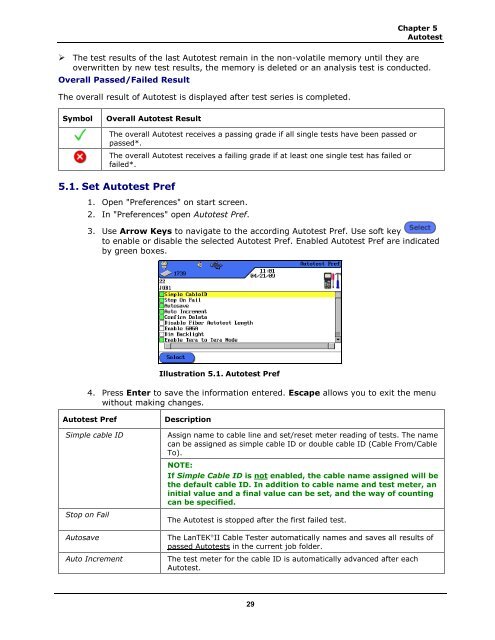LanTEK® II Series Manual - Ideal Industries Inc.
LanTEK® II Series Manual - Ideal Industries Inc.
LanTEK® II Series Manual - Ideal Industries Inc.
Create successful ePaper yourself
Turn your PDF publications into a flip-book with our unique Google optimized e-Paper software.
Chapter 5<br />
Autotest<br />
‣ The test results of the last Autotest remain in the non-volatile memory until they are<br />
overwritten by new test results, the memory is deleted or an analysis test is conducted.<br />
Overall Passed/Failed Result<br />
The overall result of Autotest is displayed after test series is completed.<br />
Symbol<br />
Overall Autotest Result<br />
The overall Autotest receives a passing grade if all single tests have been passed or<br />
passed*.<br />
The overall Autotest receives a failing grade if at least one single test has failed or<br />
failed*.<br />
5.1. Set Autotest Pref<br />
1. Open "Preferences" on start screen.<br />
2. In "Preferences" open Autotest Pref.<br />
3. Use Arrow Keys to navigate to the according Autotest Pref. Use soft key<br />
to enable or disable the selected Autotest Pref. Enabled Autotest Pref are indicated<br />
by green boxes.<br />
Illustration 5.1. Autotest Pref<br />
4. Press Enter to save the information entered. Escape allows you to exit the menu<br />
without making changes.<br />
Autotest Pref<br />
Simple cable ID<br />
Stop on Fail<br />
Autosave<br />
Auto <strong>Inc</strong>rement<br />
Description<br />
Assign name to cable line and set/reset meter reading of tests. The name<br />
can be assigned as simple cable ID or double cable ID (Cable From/Cable<br />
To).<br />
NOTE:<br />
If Simple Cable ID is not enabled, the cable name assigned will be<br />
the default cable ID. In addition to cable name and test meter, an<br />
initial value and a final value can be set, and the way of counting<br />
can be specified.<br />
The Autotest is stopped after the first failed test.<br />
The LanTEK ® <strong>II</strong> Cable Tester automatically names and saves all results of<br />
passed Autotests in the current job folder.<br />
The test meter for the cable ID is automatically advanced after each<br />
Autotest.<br />
29