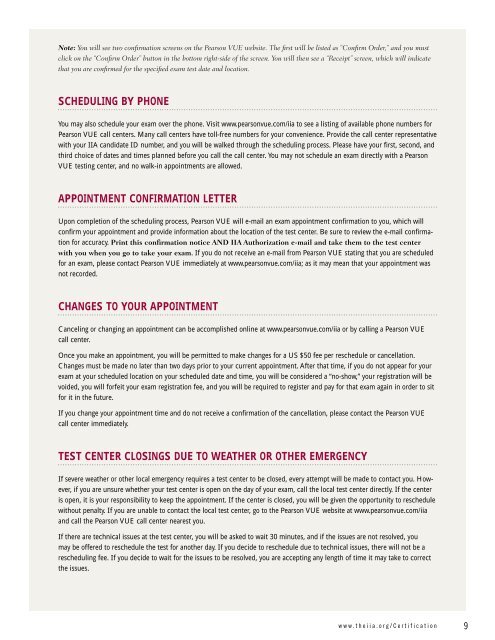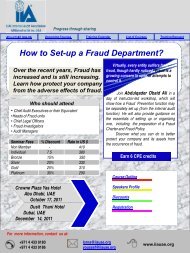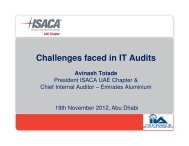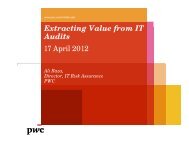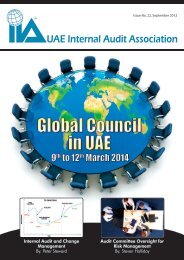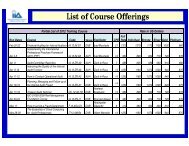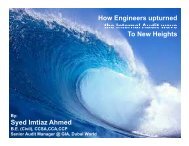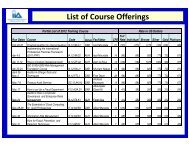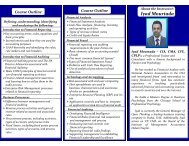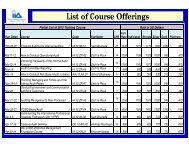CERTIFICATION CANDIDATE HANDBOOK
CERTIFICATION CANDIDATE HANDBOOK
CERTIFICATION CANDIDATE HANDBOOK
You also want an ePaper? Increase the reach of your titles
YUMPU automatically turns print PDFs into web optimized ePapers that Google loves.
Note: You will see two confirmation screens on the Pearson VUE website. The first will be listed as “Confirm Order,” and you must<br />
click on the “Confirm Order” button in the bottom right-side of the screen. You will then see a “Receipt” screen, which will indicate<br />
that you are confirmed for the specified exam test date and location.<br />
Scheduling by phone<br />
You may also schedule your exam over the phone. Visit www.pearsonvue.com/iia to see a listing of available phone numbers for<br />
Pearson VUE call centers. Many call centers have toll-free numbers for your convenience. Provide the call center representative<br />
with your IIA candidate ID number, and you will be walked through the scheduling process. Please have your first, second, and<br />
third choice of dates and times planned before you call the call center. You may not schedule an exam directly with a Pearson<br />
VUE testing center, and no walk-in appointments are allowed.<br />
Appointment Confirmation Letter<br />
Upon completion of the scheduling process, Pearson VUE will e-mail an exam appointment confirmation to you, which will<br />
confirm your appointment and provide information about the location of the test center. Be sure to review the e-mail confirmation<br />
for accuracy. Print this confirmation notice AND IIA Authorization e-mail and take them to the test center<br />
with you when you go to take your exam. If you do not receive an e-mail from Pearson VUE stating that you are scheduled<br />
for an exam, please contact Pearson VUE immediately at www.pearsonvue.com/iia; as it may mean that your appointment was<br />
not recorded.<br />
Changes to Your Appointment<br />
Canceling or changing an appointment can be accomplished online at www.pearsonvue.com/iia or by calling a Pearson VUE<br />
call center.<br />
Once you make an appointment, you will be permitted to make changes for a US $50 fee per reschedule or cancellation.<br />
Changes must be made no later than two days prior to your current appointment. After that time, if you do not appear for your<br />
exam at your scheduled location on your scheduled date and time, you will be considered a “no-show,” your registration will be<br />
voided, you will forfeit your exam registration fee, and you will be required to register and pay for that exam again in order to sit<br />
for it in the future.<br />
If you change your appointment time and do not receive a confirmation of the cancellation, please contact the Pearson VUE<br />
call center immediately.<br />
Test Center Closings due to Weather or Other Emergency<br />
If severe weather or other local emergency requires a test center to be closed, every attempt will be made to contact you. However,<br />
if you are unsure whether your test center is open on the day of your exam, call the local test center directly. If the center<br />
is open, it is your responsibility to keep the appointment. If the center is closed, you will be given the opportunity to reschedule<br />
without penalty. If you are unable to contact the local test center, go to the Pearson VUE website at www.pearsonvue.com/iia<br />
and call the Pearson VUE call center nearest you.<br />
If there are technical issues at the test center, you will be asked to wait 30 minutes, and if the issues are not resolved, you<br />
may be offered to reschedule the test for another day. If you decide to reschedule due to technical issues, there will not be a<br />
rescheduling fee. If you decide to wait for the issues to be resolved, you are accepting any length of time it may take to correct<br />
the issues.<br />
www.theiia.org/Certification<br />
9