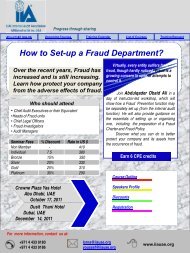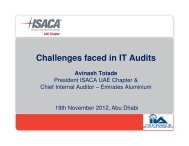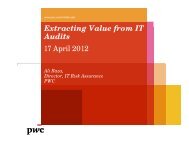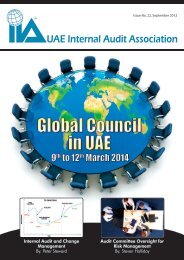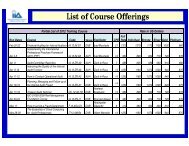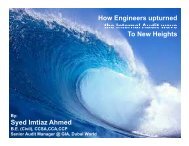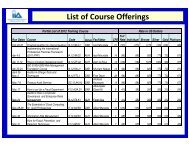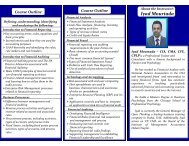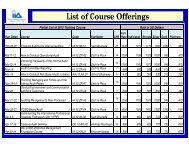CERTIFICATION CANDIDATE HANDBOOK
CERTIFICATION CANDIDATE HANDBOOK
CERTIFICATION CANDIDATE HANDBOOK
Create successful ePaper yourself
Turn your PDF publications into a flip-book with our unique Google optimized e-Paper software.
IMPORTANT: If you are already an IIA member and the CCMS provides you with an IIA candidate ID number<br />
that is different from your IIA global membership ID number, please notify us immediately and do not submit any<br />
application or registration forms until you are notified that your records have been merged. (Your global membership<br />
ID number is the number that you use to access member information on The IIA’s website: www.theiia.org.) Once you have followed<br />
the instructions for activating your account in the CCMS, click on the “New Incident” link in the CCMS and submit an incident<br />
report requesting that we merge the information on your ID numbers. We will attempt to resolve the problem within 72 business<br />
hours. If you submit an application or registration form under a candidate ID number that is not your membership ID number, you<br />
will not receive member pricing. Once you accept the non-member price and submit your order, no refunds or credits will be issued,<br />
in whole or in part.<br />
STEP 3: Complete the Appropriate Application Form<br />
Log in to the CCMS and click on the “Complete a Form” link to complete an application form. Select the application form for<br />
the certification of your choice and complete the required information.<br />
Be careful to complete the application accurately. You will need to submit documentation to verify certain information that you<br />
report (such as education). If your documentation does not support the information on the application, you can face review and<br />
censure by The IIA’s International Ethics Committee, including, but not limited to, removal from the certification program and<br />
revocation of exam parts or certification.<br />
Read and agree to the “Program Provisions and Conditions” on the form. It is important that you read this entire handbook<br />
before agreeing to the conditions of the program.<br />
Read and agree to the “Pricing Provisions and Conditions” before you submit your form. The system will calculate the appropriate<br />
price for your application and present you with a payment page that allows for payment by credit card, check, or wire transfer.<br />
Verify that the price quoted is correct for your situation. If your primary address is in a country that qualifies for discounted<br />
pricing, contact your local IIA institute to confirm your pricing.<br />
If you do not believe that the price provided is correct (based on your country of primary address or your membership status),<br />
do not submit the order. Once you accept the price provided and submit your order, no refunds or credits will be issued, in<br />
whole or in part. Instead, please follow these instructions:<br />
Click on the “Back to Edit Order” button at the bottom of the payment page, and then click on the “Save for Later” button at<br />
the bottom of the application page.<br />
If the price displayed is incorrect due to an incorrect country code in your primary address, please update your candidate profile<br />
with the correct information. Locate your saved application by clicking on the “Complete a Form” link and choosing the “In-<br />
Process Forms” tab. Open your application and submit it again. Follow the instructions above for verifying the pricing, etc.<br />
If the price displayed is incorrect due to your membership status not being updated, please wait until your membership request<br />
has been processed at The IIA prior to submitting this form.<br />
You can check your membership status in the CCMS by clicking on the “Personal Information” link and viewing the “IIA<br />
Member” question under the “Custom Questions” section.<br />
To follow up on the status of your membership, please contact the local institute through which you applied for membership.<br />
If your organization is an IIA audit group member, contact your organization’s audit group coordinator.<br />
The amount of time that it takes to process a new membership application varies throughout the world, and the process may<br />
take several days or several weeks. Please allow appropriate time for processing.<br />
If your record in CCMS does not indicate that you are a member, and you have been issued an IIA global membership ID number<br />
that is different than the candidate ID number in CCMS, please notify us immediately by clicking on the “New Incident”<br />
link in the CCMS and submitting an incident report requesting that we merge the information on your ID numbers. We will<br />
attempt to resolve the problem within 72 business hours. Please do not complete any application or registration forms until you<br />
are notified that your records have been merged.<br />
4 www.theiia.org/Certification