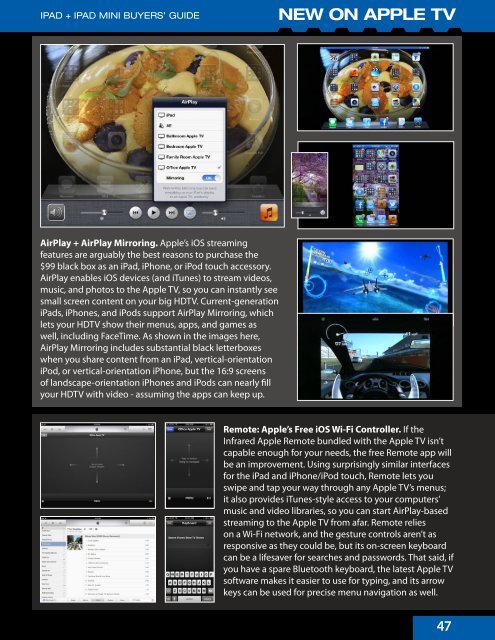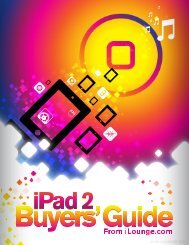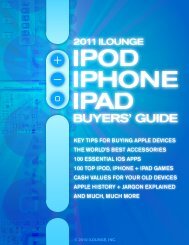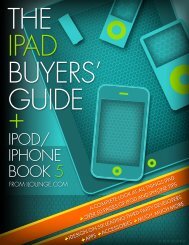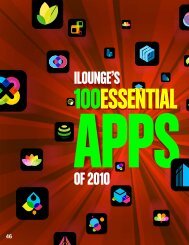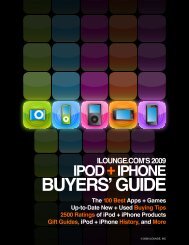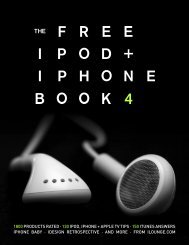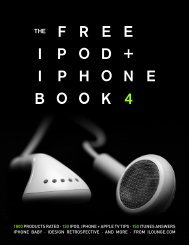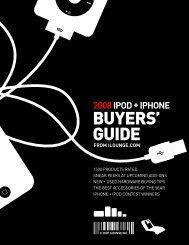The 2013 iPad + iPad mini Buyers' Guide, From iLounge.com
The 2013 iPad + iPad mini Buyers' Guide, From iLounge.com
The 2013 iPad + iPad mini Buyers' Guide, From iLounge.com
You also want an ePaper? Increase the reach of your titles
YUMPU automatically turns print PDFs into web optimized ePapers that Google loves.
<strong>iPad</strong> + <strong>iPad</strong> <strong>mini</strong> Buyers’ <strong>Guide</strong><br />
new on apple tv<br />
AirPlay + AirPlay Mirroring. Apple’s iOS streaming<br />
features are arguably the best reasons to purchase the<br />
$99 black box as an <strong>iPad</strong>, iPhone, or iPod touch accessory.<br />
AirPlay enables iOS devices (and iTunes) to stream videos,<br />
music, and photos to the Apple TV, so you can instantly see<br />
small screen content on your big HDTV. Current-generation<br />
<strong>iPad</strong>s, iPhones, and iPods support AirPlay Mirroring, which<br />
lets your HDTV show their menus, apps, and games as<br />
well, including FaceTime. As shown in the images here,<br />
AirPlay Mirroring includes substantial black letterboxes<br />
when you share content from an <strong>iPad</strong>, vertical-orientation<br />
iPod, or vertical-orientation iPhone, but the 16:9 screens<br />
of landscape-orientation iPhones and iPods can nearly fill<br />
your HDTV with video - assuming the apps can keep up.<br />
Remote: Apple’s Free iOS Wi-Fi Controller. If the<br />
Infrared Apple Remote bundled with the Apple TV isn’t<br />
capable enough for your needs, the free Remote app will<br />
be an improvement. Using surprisingly similar interfaces<br />
for the <strong>iPad</strong> and iPhone/iPod touch, Remote lets you<br />
swipe and tap your way through any Apple TV’s menus;<br />
it also provides iTunes-style access to your <strong>com</strong>puters’<br />
music and video libraries, so you can start AirPlay-based<br />
streaming to the Apple TV from afar. Remote relies<br />
on a Wi-Fi network, and the gesture controls aren’t as<br />
responsive as they could be, but its on-screen keyboard<br />
can be a lifesaver for searches and passwords. That said, if<br />
you have a spare Bluetooth keyboard, the latest Apple TV<br />
software makes it easier to use for typing, and its arrow<br />
keys can be used for precise menu navigation as well.<br />
47