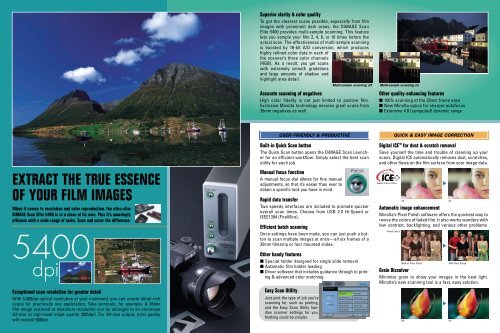Scan Elite 5400 - imaginArt
Scan Elite 5400 - imaginArt
Scan Elite 5400 - imaginArt
Create successful ePaper yourself
Turn your PDF publications into a flip-book with our unique Google optimized e-Paper software.
Superior clarity & color quality<br />
To get the clearest scans possible, especially from film<br />
images with prominent dark areas, the DiMAGE <strong>Scan</strong><br />
<strong>Elite</strong> <strong>5400</strong> provides multi-sample scanning. This feature<br />
lets you sample your film 2, 4, 8, or 16 times before the<br />
actual scan. The effectiveness of multi-sample scanning<br />
is boosted by 16-bit A/D conversion, which produces<br />
highly refined color data in each of<br />
the scanner’s three color channels<br />
(RGB). As a result, you get scans<br />
with extremely smooth gradations<br />
and large amounts of shadow and<br />
highlight area detail.<br />
Multi-sample scanning off<br />
Accurate scanning of negatives<br />
High color fidelity is not just limited to positive film.<br />
Exclusive Minolta technology ensures great scans from<br />
35mm negatives as well.<br />
Multi-sample scanning on<br />
Other quality-enhancing features<br />
■ 100% scanning of the 35mm frame area<br />
■ New Minolta optics for sharper autofocus<br />
■ Extensive 4.8 (computed) dynamic range<br />
EXTRACT THE TRUE ESSENCE<br />
OF YOUR FILM IMAGES<br />
When it comes to resolution and color reproduction, the ultra-slim<br />
DiMAGE <strong>Scan</strong> <strong>Elite</strong> <strong>5400</strong> is in a class of its own. Plus it’s amazingly<br />
efficient with a wide range of tasks. <strong>Scan</strong> and savor the difference.<br />
<strong>5400</strong><br />
dpi<br />
Exceptional scan resolution for greater detail<br />
With 5,400dpi optical resolution at your command, you can create detail-rich<br />
scans for practically any application. Take printouts, for example. A 35mm<br />
film image scanned at maximum resolution can be enlarged to an enormous<br />
A2-size at high-level inkjet quality (300dpi). For A4-size output, print quality<br />
will exceed 600dpi.<br />
USER–FRIENDLY & PRODUCTIVE<br />
Built-in Quick <strong>Scan</strong> button<br />
The Quick <strong>Scan</strong> button opens the DiMAGE <strong>Scan</strong> Launcher<br />
for an efficient workflow. Simply select the best scan<br />
utility for each job.<br />
Manual focus function<br />
A manual focus dial allows for fine manual<br />
adjustments, so that it’s easier than ever to<br />
obtain a specific look you have in mind.<br />
Rapid data transfer<br />
Two speedy interfaces are included to promote quicker<br />
overall scan times. Choose from USB 2.0 Hi-Speed or<br />
IEEE1394 (FireWire).<br />
Efficient batch scanning<br />
Once settings have been made, you can just push a button<br />
to scan multiple images at once—all six frames of a<br />
35mm filmstrip or four mounted slides.<br />
Other handy features<br />
■ Special holder designed for single slide removal<br />
■ Automatic film holder loading<br />
■ Driver software that includes guidance through to printing<br />
& advanced color matching<br />
Easy <strong>Scan</strong> Utility<br />
Just pick the type of job you’re<br />
scanning for, such as printing,<br />
and the Easy <strong>Scan</strong> Utility handles<br />
scanner settings for you.<br />
Nothing could be simpler.<br />
QUICK & EASY IMAGE CORRECTION<br />
Digital ICE TM for dust & scratch removal<br />
Save yourself the time and trouble of cleaning up your<br />
scans. Digital ICE automatically removes dust, scratches,<br />
and other flaws on the film surface from your image data.<br />
▲ ▲ ▲<br />
Automatic image enhancement<br />
Minolta’s Pixel Polish software offers the quickest way to<br />
revive the colors of faded film. It also works wonders with<br />
low contrast, backlighting, and various other problems.<br />
Faded colors<br />
Off<br />
Without Pixel Polish<br />
Grain Dissolver<br />
Minimize grain to show your images in the best light.<br />
Minolta’s new scanning tool is a fast, easy solution.<br />
Off<br />
On<br />
With Pixel Polish<br />
On