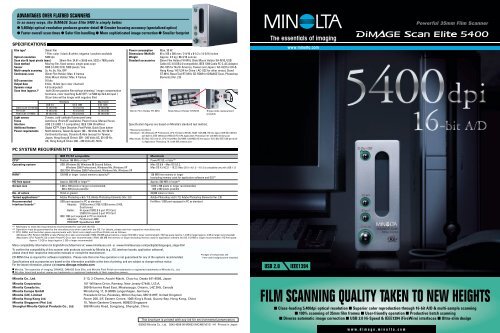Scan Elite 5400 - imaginArt
Scan Elite 5400 - imaginArt
Scan Elite 5400 - imaginArt
Create successful ePaper yourself
Turn your PDF publications into a flip-book with our unique Google optimized e-Paper software.
ADVANTAGES OVER FLATBED SCANNERS<br />
In so many ways, the DiMAGE <strong>Scan</strong> <strong>Elite</strong> <strong>5400</strong> is simply better.<br />
● 5,400dpi optical resolution produces greater detail ● Greater focusing accuracy (specialized optics)<br />
● Faster overall scan times ● Safer film handling ● More sophisticated image correction ● Smaller footprint<br />
SPECIFICATIONS<br />
Film type*<br />
35mm film<br />
* Film: color / black & white, negative / positive available<br />
Optical resolution <strong>5400</strong> dpi<br />
<strong>Scan</strong> size & input pixels (max.) 35mm film: 24.61 x 36.69 mm, 5232 x 7800 pixels<br />
<strong>Scan</strong> method<br />
Moving film, fixed sensor, single-pass scan<br />
Sensor<br />
RGB 3-LINE CCD, 5300 pixels / line<br />
Multi-sample scanning 2x, 4x, 8x, 16x, OFF<br />
Continuous scan 35mm Film Holder: Max. 6 frames<br />
Slide Mount Holder: Max. 4 frames<br />
A/D conversion 16 bits<br />
Output data<br />
8 bits, 16 bits (per color channel)<br />
Dynamic range 4.8 (computed)<br />
<strong>Scan</strong> time (approx.)* (with 35 mm positive film without trimming / image compensation<br />
functions, color matching & AE OFF / at <strong>5400</strong> dpi & 8-bit input )<br />
(<strong>Scan</strong> time will be longer with negative film)<br />
Windows<br />
Macintosh<br />
USB 2.0 IEEE 1394 IEEE 1394<br />
Index scan (4 frames) 15 seconds 15 seconds 16 seconds<br />
Pre-scan 10 seconds 10 seconds 12 seconds<br />
Final scan (117MB) 60 seconds 68 seconds 69 seconds<br />
Light source<br />
3-wave, cold-cathode fluorescent lamp<br />
Focus<br />
Autofocus (Point AF available), Power focus, Manual focus<br />
Interface<br />
USB 2.0 (USB 1.1 compatible), IEEE 1394 (FireWire)<br />
Additional feature Digital ICE, Grain Dissolver, Pixel Polish, Quick <strong>Scan</strong> button<br />
Power requirements North America, Taiwan & Japan: 100 – 120 Volts AC, 50 / 60 Hz<br />
Continental Europe, Oceania & Asia (except for Taiwan,<br />
Japan, Hong Kong & China): 200 – 240 Volts AC, 50 / 60 Hz,<br />
UK, Hong Kong & China: 200 – 240 Volts AC, 50 Hz<br />
PC SYSTEM REQUIREMENTS<br />
Power consumption<br />
Dimensions (WxHxD)<br />
Weight<br />
Standard accessories<br />
Max. 30 W<br />
65 x 165 x 360 mm / 2-9/16 x 6-1/2 x 14-3/16 inches<br />
Approx. 2.5 kg / 88-3/16 ounces<br />
35mm Film Holder FH-M10, Slide Mount Holder SH-M10, USB<br />
Cable UC-2 (USB 2.0 compatible), IEEE 1394 Cable FC-2, AC Adapter<br />
(AC-U25 for North America, Taiwan and Japan / AC-U23 for UK &<br />
Hong Kong / AC-U24 for China / AC-U22 for other areas), Stand<br />
ST-M10, Reset Tool RT-M10, CD-ROM for DIMAGE <strong>Scan</strong>, Photoshop<br />
Elements (Ver. 2.0)<br />
35mm Film Holder FH-M10 Slide Mount Holder SH-M10 Single slide replacement<br />
possible<br />
Specification figures are based on Minolta’s standard test method,<br />
*Measuring Conditions<br />
OS: Windows XP Professional, CPU: Pentium 2.53 GHz, RAM: 1,024 MB, HD free space: 60.9 GB, USB 2.0<br />
port built-in, IEEE 1394 board: MELCO IFC-ILP4, Application: Photoshop 7.0.1 with 80% memory size<br />
OS: Mac OS X v10.2.1, CPU: PowerMac G4, RAM: 1,024 MB, HD free space: 70.72 GB, IEEE 1394 port builtin,<br />
Application: Photoshop 7.0.1 with 80% memory size<br />
The essentials of imaging<br />
www.minolta.com<br />
Powerful 35mm Film <strong>Scan</strong>ner<br />
IBM PC/AT compatible<br />
Macintosh<br />
CPU* 1 Pentium 166 MHz or later* 3 PowerPC G3, or later* 3<br />
Operating system USB: Windows 98, Windows 98 Second Edition, Mac OS 8.6 – Mac OS 9.2.2,<br />
Windows 2000 Professional, Windows Me, Windows XP Mac OS X v10.2.1 – 10.2.3 (Mac OS X v10.1.3 – 10.1.5 is compatible only with USB 1.1.)<br />
IEEE1394: Windows 2000 Professional, Windows Me, Windows XP<br />
RAM* 1 128 MB or larger (actual memory capacity)* 3 128 MB free memory or larger<br />
(excluding memory used for application software and OS)* 3<br />
HD free space Approx. 600 MB or larger* 3 Approx. 600 MB or larger* 3<br />
Screen size 1,024 x 768 pixels or larger recommended, 1,024 x 768 pixels or larger recommended,<br />
800 x 600 pixels possible 800 x 600 pixels possible<br />
No. of colors 16-bit or greater 32,000 colors or more<br />
Tested applications* 2 Adobe Photoshop v.6.0 / 7.0, Adobe Photoshop Elements (Ver. 2.0) Adobe Photoshop v.6.0 / 7.0, Adobe Photoshop Elements (Ver. 2.0)<br />
Recommended USB port equipped in PC as standard: FireWire / USB port equipped in PC as standard<br />
interface boards* 2 Adaptec: USB2connect 3100, USB2connect 5100,<br />
DuoConnect<br />
Belkin: Hi-speed USB2.0 5-port PCI Card,<br />
USB2.0 Hi-speed 2-port PCI Card<br />
IEEE 1394 port equipped in PC as standard:<br />
Adaptec: FireConnect 4300<br />
PROCOMP: SpeedDemon 400P<br />
* 1 Necessary to meet the requirements recommended for use with the OS.<br />
* 2 Operation must be guaranteed by the manufacturers when used with the OS. For details, please ask their respective manufacturers.<br />
* 3 CPU, RAM, and hard-disc space requirements with 16-bit color depth and Pixel Polish are as follows:<br />
CPU: Pentium 166 MHz or later (Pentium III or later recommended) / RAM: 256 MB actual memory or larger (512 MB or larger recommended) / HD free space: Approx. 1.2 GB or larger (approx. 2 GB or larger recommended)<br />
CPU: PowerPC G3 or later (PowerPC G4 or later recommended) / RAM: 256 MB free memory or larger (excluding memory used for application software and OS. 512 MB or larger recommended) / HD free space:<br />
Approx. 1.2 GB or larger (approx. 2 GB or larger recommended)<br />
More compatibility information (in English/French/German) at: www.minoltausa.com or www.minoltaeurope.com/pe/digital/languages_stage.html<br />
To confirm the compatibility of this scanner with products not made by Minolta (e.g., OS, interface boards, application software),<br />
please check their respective instruction manuals or consult the manufacturer.<br />
CD-ROM drive is required for software installation. Please note that error-free operation is not guaranteed for any of the systems recommended.<br />
Specifications and accessories are based on the information available at the time of printing, and are subject to change without notice.<br />
For the latest information, please visit www.dimage.minolta.com<br />
■ Minolta, The essentials of imaging, DiMAGE, DiMAGE <strong>Scan</strong> <strong>Elite</strong>, and Minolta Pixel Polish are trademarks or registered trademarks of Minolta Co., Ltd.<br />
■ All other brand and product names are trademarks or registered trademarks of their respective owners.<br />
● Images of comparisons and<br />
front-cover background are simulated.<br />
USB 2.0<br />
IEEE1394<br />
Minolta Co., Ltd.<br />
Minolta Corporation<br />
Minolta Canada Inc.<br />
Minolta Europe GmbH<br />
Minolta (UK) Limited<br />
Minolta Hong Kong Ltd.<br />
Minolta Singapore (Pte) Ltd.<br />
Shanghai Minolta Optical Products Co., Ltd.<br />
3-13, 2-Chome, Azuchi-Machi, Chuo-ku, Osaka 541-8556, Japan<br />
101 Williams Drive, Ramsey, New Jersey 07446, U.S.A.<br />
369 Britannia Road East, Mississauga, Ontario, L4Z 2H5, Canada<br />
Minoltaring 11, D-30855 Langenhagen, Germany<br />
Precedent Drive, Rooksley, Milton Keynes, MK13 8HF, United Kingdom<br />
Room 208, 2/F, Eastern Centre, 1065 King's Road, Quarry Bay, Hong Kong, China<br />
10, Teban Gardens Crescent, 608923 Singapore<br />
368 Minolta Road, Songjiang, Shanghai, China<br />
This brochure is printed with soy ink for environmental preservation.<br />
©2003 Minolta Co., Ltd. 9242-4929-08 M0503 (MC/ME/VE-E) –A1 Printed in Japan<br />
FILM SCANNING QUALITY TAKEN TO NEW HEIGHTS<br />
■ Class-leading 5,400dpi optical resolution ■ Superior color reproduction through 16-bit A/D & multi-sample scanning<br />
■ 100% scanning of 35mm film frames ■ User-friendly operation ■ Productive batch scanning<br />
■ Diverse automatic image correction ■ USB 2.0 Hi-Speed & IEEE1394 (FireWire) interfaces ■ Ultra-slim design<br />
www.dimage.minolta.com
Superior clarity & color quality<br />
To get the clearest scans possible, especially from film<br />
images with prominent dark areas, the DiMAGE <strong>Scan</strong><br />
<strong>Elite</strong> <strong>5400</strong> provides multi-sample scanning. This feature<br />
lets you sample your film 2, 4, 8, or 16 times before the<br />
actual scan. The effectiveness of multi-sample scanning<br />
is boosted by 16-bit A/D conversion, which produces<br />
highly refined color data in each of<br />
the scanner’s three color channels<br />
(RGB). As a result, you get scans<br />
with extremely smooth gradations<br />
and large amounts of shadow and<br />
highlight area detail.<br />
Multi-sample scanning off<br />
Accurate scanning of negatives<br />
High color fidelity is not just limited to positive film.<br />
Exclusive Minolta technology ensures great scans from<br />
35mm negatives as well.<br />
Multi-sample scanning on<br />
Other quality-enhancing features<br />
■ 100% scanning of the 35mm frame area<br />
■ New Minolta optics for sharper autofocus<br />
■ Extensive 4.8 (computed) dynamic range<br />
EXTRACT THE TRUE ESSENCE<br />
OF YOUR FILM IMAGES<br />
When it comes to resolution and color reproduction, the ultra-slim<br />
DiMAGE <strong>Scan</strong> <strong>Elite</strong> <strong>5400</strong> is in a class of its own. Plus it’s amazingly<br />
efficient with a wide range of tasks. <strong>Scan</strong> and savor the difference.<br />
<strong>5400</strong><br />
dpi<br />
Exceptional scan resolution for greater detail<br />
With 5,400dpi optical resolution at your command, you can create detail-rich<br />
scans for practically any application. Take printouts, for example. A 35mm<br />
film image scanned at maximum resolution can be enlarged to an enormous<br />
A2-size at high-level inkjet quality (300dpi). For A4-size output, print quality<br />
will exceed 600dpi.<br />
USER–FRIENDLY & PRODUCTIVE<br />
Built-in Quick <strong>Scan</strong> button<br />
The Quick <strong>Scan</strong> button opens the DiMAGE <strong>Scan</strong> Launcher<br />
for an efficient workflow. Simply select the best scan<br />
utility for each job.<br />
Manual focus function<br />
A manual focus dial allows for fine manual<br />
adjustments, so that it’s easier than ever to<br />
obtain a specific look you have in mind.<br />
Rapid data transfer<br />
Two speedy interfaces are included to promote quicker<br />
overall scan times. Choose from USB 2.0 Hi-Speed or<br />
IEEE1394 (FireWire).<br />
Efficient batch scanning<br />
Once settings have been made, you can just push a button<br />
to scan multiple images at once—all six frames of a<br />
35mm filmstrip or four mounted slides.<br />
Other handy features<br />
■ Special holder designed for single slide removal<br />
■ Automatic film holder loading<br />
■ Driver software that includes guidance through to printing<br />
& advanced color matching<br />
Easy <strong>Scan</strong> Utility<br />
Just pick the type of job you’re<br />
scanning for, such as printing,<br />
and the Easy <strong>Scan</strong> Utility handles<br />
scanner settings for you.<br />
Nothing could be simpler.<br />
QUICK & EASY IMAGE CORRECTION<br />
Digital ICE TM for dust & scratch removal<br />
Save yourself the time and trouble of cleaning up your<br />
scans. Digital ICE automatically removes dust, scratches,<br />
and other flaws on the film surface from your image data.<br />
▲ ▲ ▲<br />
Automatic image enhancement<br />
Minolta’s Pixel Polish software offers the quickest way to<br />
revive the colors of faded film. It also works wonders with<br />
low contrast, backlighting, and various other problems.<br />
Faded colors<br />
Off<br />
Without Pixel Polish<br />
Grain Dissolver<br />
Minimize grain to show your images in the best light.<br />
Minolta’s new scanning tool is a fast, easy solution.<br />
Off<br />
On<br />
With Pixel Polish<br />
On