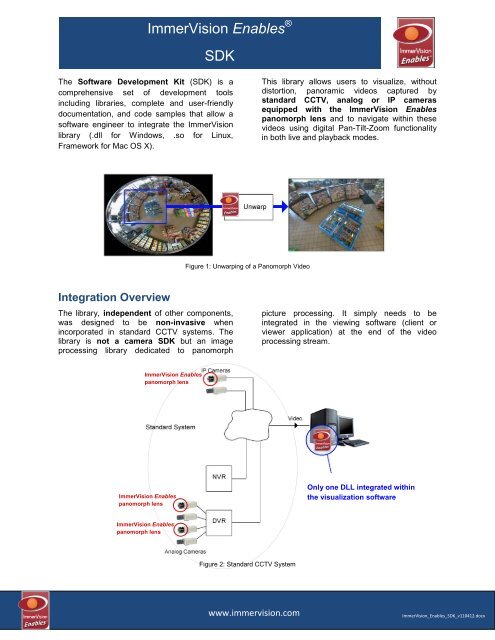ImmerVision Enables ® SDK technical summary (PDF)
ImmerVision Enables ® SDK technical summary (PDF)
ImmerVision Enables ® SDK technical summary (PDF)
Create successful ePaper yourself
Turn your PDF publications into a flip-book with our unique Google optimized e-Paper software.
<strong>ImmerVision</strong> <strong>Enables</strong> ®<br />
<strong>SDK</strong><br />
The Software Development Kit (<strong>SDK</strong>) is a<br />
comprehensive set of development tools<br />
including libraries, complete and user-friendly<br />
documentation, and code samples that allow a<br />
software engineer to integrate the <strong>ImmerVision</strong><br />
library (.dll for Windows, .so for Linux,<br />
Framework for Mac OS X).<br />
This library allows users to visualize, without<br />
distortion, panoramic videos captured by<br />
standard CCTV, analog or IP cameras<br />
equipped with the <strong>ImmerVision</strong> <strong>Enables</strong><br />
panomorph lens and to navigate within these<br />
videos using digital Pan-Tilt-Zoom functionality<br />
in both live and playback modes.<br />
Figure 1: Unwarping of a Panomorph Video<br />
Integration Overview<br />
The library, independent of other components,<br />
was designed to be non-invasive when<br />
incorporated in standard CCTV systems. The<br />
library is not a camera <strong>SDK</strong> but an image<br />
processing library dedicated to panomorph<br />
picture processing. It simply needs to be<br />
integrated in the viewing software (client or<br />
viewer application) at the end of the video<br />
processing stream.<br />
<strong>ImmerVision</strong> <strong>Enables</strong><br />
panomorph lens<br />
<strong>ImmerVision</strong> <strong>Enables</strong><br />
panomorph lens<br />
Only one DLL integrated within<br />
the visualization software<br />
<strong>ImmerVision</strong> <strong>Enables</strong><br />
panomorph lens<br />
Figure 2: Standard CCTV System<br />
www.immervision.com<br />
<strong>ImmerVision</strong>_<strong>Enables</strong>_<strong>SDK</strong>_v110412.docx
The viewing software displays videos from any<br />
standard CCTV source (e.g. IP, analog camera,<br />
DVR, capture card protocols).<br />
Like other standard video processes (e.g. resize,<br />
brightness, contrast), the IMV1 library processes<br />
uncompressed video frames captured by<br />
cameras equipped with <strong>ImmerVision</strong> <strong>Enables</strong><br />
panomorph lenses to generate an<br />
uncompressed unwarped picture (undistorted<br />
view).<br />
Figure 3: Visualization Software Processing Diagram<br />
The IMV1 Library uses an Automatic<br />
Calibration System (ACS) allowing DVRs,<br />
NVRs and VMS to detect and calibrate the<br />
panomorph lens, and ensuring easy installation<br />
and trouble-free use. The library then enables<br />
panoramic viewing functionalities. Only the<br />
panomorph lens type (RPL) needs to be<br />
defined.<br />
When a standard video (non panomorph) is<br />
detected, the library won’t process the frames;<br />
therefore, the video source is displayed as<br />
usual, without any panoramic functionality.<br />
Figure 4: Library Processing Diagram<br />
www.immervision.com<br />
<strong>ImmerVision</strong>_<strong>Enables</strong>_<strong>SDK</strong>_v110412.docx
IMV1 Library Input / Output Parameters<br />
Input: Lens RPL<br />
Define the panomorph lens type to unwarp (five character string ex: A0**V)<br />
Input: Panomorph video<br />
Decompressed video (picture buffers) in supported format (1) (minimal<br />
resolution: 640x480)<br />
Input: Camera position<br />
Ceiling, Ground or Wall perspective defines the camera orientation<br />
Ceiling perspective Ground perspective Wall perspective<br />
Input: View position<br />
Pan, Tilt and Zoom angles allow you to navigate<br />
within the immersive view<br />
Input: View type<br />
PTZ View enables 360°<br />
navigation on one channel<br />
screen or external window.<br />
Quad View enables 360°<br />
navigation within four<br />
independent PTZ views on<br />
one channel screen or<br />
external window.<br />
Perimeter View displays the<br />
360 o perimeter viewing of two<br />
180 o strips in Ceiling and<br />
Ground perspective or of one<br />
180 o strip in Wall perspective<br />
on one channel screen or<br />
external window.<br />
Output: Unwarped video<br />
Decompressed video (picture buffers) calculated by the library. Note that the output format is<br />
the same as the input format (1) .<br />
PTZ View Quad View Perimeter View<br />
(1) Supported formats: RGB (16, 24 or 32 bits) and YUV (UYVY, YUYV, YVYU, YUY2, YV12, IYUV, I420 or YV12).<br />
www.immervision.com<br />
<strong>ImmerVision</strong>_<strong>Enables</strong>_<strong>SDK</strong>_v110412.docx
Simplified Code Example<br />
This is a simplified code example; all definitions and complete samples are explained in the <strong>SDK</strong><br />
Programmer Guide.<br />
Your visualization software receives<br />
compressed videos from DVR, NVR, IP<br />
Cameras, etc.<br />
Your visualization software<br />
uncompresses the videos in order to<br />
process the frames<br />
After uncompressing your video frames, you should have a buffer representing the picture<br />
data<br />
If you display it in your visualization software GUI, you will observe the original picture<br />
Get the complete list of panomorph<br />
lens types included in the library<br />
(name and RPL)<br />
const SLensDescription* lenses =<br />
IMV_CameraInterface::StaticGetLensDescription();<br />
char* selectedRPL = lenses[selectedItem].RPL;<br />
Instantiate an IMV_CameraInterface<br />
Object. The library’s functions are<br />
accessible through this object method<br />
IMV_CameraInterface *camera = new IMV_CameraInterface();<br />
Set the panomorph lens type (RPL)<br />
camera->SetLens(selectedRPL);<br />
Check if the video is panomorph. If<br />
not, you can close the library and<br />
process the video for standard<br />
viewing.<br />
camera->CheckCameraType(inBuffer,<br />
//return true or false<br />
videoFormat);<br />
//videoFrameData<br />
//Supported formats<br />
In order to unwarp the video stream,<br />
you must initialize the library with the<br />
SetVideoParams(…) method. As soon<br />
as the library is initialized, you can<br />
use all the other methods to process<br />
the video.<br />
camera->SetVideoParams( inBuffer, //videoFrameData<br />
outBuffer, //videoFrameResult<br />
ColorFormat, //ColorFormat<br />
ViewType //ptz, quad, perimeter<br />
CameraPosition);//ceiling, wall, ground<br />
In this example, the camera was on the ceiling; CameraPosition was set to Ceiling,<br />
and we unwarped the image in a virtual PTZ view:<br />
www.immervision.com<br />
<strong>ImmerVision</strong>_<strong>Enables</strong>_<strong>SDK</strong>_v110412.docx
To process the input video and feed<br />
the output buffer with the result,<br />
simply call up the Update() method.<br />
Each time a new video frame is ready<br />
to be displayed, just call up the<br />
Update() method again to update the<br />
output buffer.<br />
//Get a new video frame<br />
inBuffer->data=newVideoFrameData;//pointer to the new video frame<br />
camera->Update();//updates outBuffer->data with<br />
//the new rendering<br />
Now the outBuffer->data is ready to be displayed in your visualization software.<br />
// Increment/decrement pan depending on X-axis mouse movements.<br />
// Increment/decrement tilt depending on Y-axis mouse movements.<br />
// Increment is relative<br />
In the GUI, your controls (mouse,<br />
keyboard) will be able to change the<br />
viewing position of the virtual camera.<br />
// Set the new position<br />
camera->SetPosition( &panIncrement, &tiltIncrement,<br />
zoomIncrement);<br />
...<br />
//update the output buffer<br />
camera->Update();<br />
Display the new outBuffer->data to see the virtual PTZ view in the new position.<br />
Some other methods are available to<br />
change the buffer parameters: view<br />
mode, camera position, and so on.<br />
(See the <strong>SDK</strong> Programmer Guide)<br />
To close the library, simply delete<br />
the IMV_CameraInterface you have<br />
created.<br />
delete camera;<br />
www.immervision.com<br />
<strong>ImmerVision</strong>_<strong>Enables</strong>_<strong>SDK</strong>_v110412.docx
Advanced Functionalities: <strong>ImmerVision</strong> <strong>Enables</strong> <strong>SDK</strong> Extended Version<br />
<strong>ImmerVision</strong> <strong>Enables</strong> ® advanced functionalities allow developers to add different features such as:<br />
• Privacy zone masking<br />
Figure 5: Panomorph video<br />
Figure 6: Panomorph video with<br />
privacy masking<br />
Figure 7: Immersive view with<br />
privacy masking<br />
• Merge a video stream from a secondary standard or motorized camera into 360°<br />
Figure 8: Panomorph video Figure 9: Standard video Figure 10: Standard video merged<br />
into a panomorph view<br />
• Target localization in the immersive view or in the real-world referential<br />
Convert 2D, 3D (real-world referential) and angular position from one referential to another (panomorph<br />
image, immersive viewer referential, 2D floor plan coordinates, and real-world referential for target<br />
tracking)<br />
Figure 11: Target on 2D<br />
Panomorph picture<br />
Figure 12: Target on immersive view<br />
Figure 13: Target on floor plan<br />
www.immervision.com<br />
<strong>ImmerVision</strong>_<strong>Enables</strong>_<strong>SDK</strong>_v110412.docx
<strong>SDK</strong> Content<br />
• Library (DLL for Windows 32 and 64 bits, SO for Linux, Framework for Mac OS X) to be<br />
included with the executable of the host application;<br />
• Samples (code and documentation for C/C++, VB6, C# and Java);<br />
• API to integrate the library in your IDE (Visual Studio, Eclipse, Xcode, KDevelop);<br />
• API reference documentation.<br />
System Requirements<br />
Windows:<br />
Linux PC:<br />
Mac OS X:<br />
Operating System: Microsoft ® Windows ® 2000/XP/Vista or 7, 32 and 64 bits.<br />
Applications: Microsoft ® Visual ® C++ 6 up to .NET<br />
Operating System: Linux PC with glibc 2.3.6<br />
Applications: KDevelop and QT to compile the samples<br />
Operating System: Apple Mac OS X 10.4 and 10.5 Intel based<br />
Applications: Xcode to compile the sample<br />
www.immervision.com<br />
<strong>ImmerVision</strong>_<strong>Enables</strong>_<strong>SDK</strong>_v110412.docx