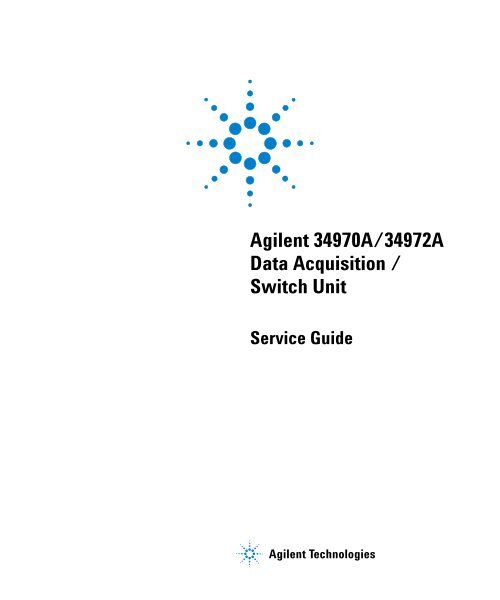Agilent 34970A/34972A Data Acquisition / Switch Unit
Agilent 34970A/34972A Data Acquisition / Switch Unit
Agilent 34970A/34972A Data Acquisition / Switch Unit
You also want an ePaper? Increase the reach of your titles
YUMPU automatically turns print PDFs into web optimized ePapers that Google loves.
<strong>Agilent</strong> <strong>34970A</strong>/<strong>34972A</strong><br />
<strong>Data</strong> <strong>Acquisition</strong> /<br />
<strong>Switch</strong> <strong>Unit</strong><br />
Service Guide<br />
<strong>Agilent</strong> Technologies
Notices<br />
© <strong>Agilent</strong> Technologies, Inc. 2009-<br />
2012<br />
No part of this manual may be reproduced<br />
in any form or by any means<br />
(including electronic storage and<br />
retrieval or translation into a foreign<br />
language) without prior agreement and<br />
written consent from <strong>Agilent</strong> Technologies,<br />
Inc. as governed by <strong>Unit</strong>ed States<br />
and international copyright laws.<br />
Manual Part Number<br />
34972-90010<br />
Third Edition, May 2012<br />
Printed in Malaysia<br />
<strong>Agilent</strong> Technologies, Inc.<br />
900 S. Taft Ave.<br />
Loveland, CO 80537 USA<br />
Adobe, the Adobe Logo, Acrobat and<br />
the Acrobat Logo are trademarks of<br />
Adobe Systems Incorporated.<br />
Microsoft is either a registered trademark<br />
or a trademark of Microsoft Corporation<br />
in the <strong>Unit</strong>ed States and/or<br />
other countries.<br />
Windows and MS Windows are U.S.<br />
registered trademarks of Microsoft<br />
Corporation.<br />
Software Updates/Licenses<br />
Periodically, <strong>Agilent</strong> releases software<br />
updates to fix known defects and incorporate<br />
product enhancements. To search for<br />
software updates and the latest documentation<br />
for your product, go to the product page<br />
at:<br />
www.agilent.com/find/<strong>34970A</strong><br />
www.agilent.com/find/<strong>34972A</strong><br />
A portion of the software in this product is<br />
licensed under terms of the General Public<br />
License Version 2 ("GPLv2"). The text of<br />
the license and source code can be found at:<br />
www.agilent.com/find/GPLV2<br />
This product utilizes Microsoft Windows<br />
CE. <strong>Agilent</strong> highly recommends that all<br />
Windows-based computers connected to<br />
Windows CE instruments utilize current<br />
anti-virus software. For more information,<br />
go to the product page at:<br />
www.agilent.com/find/<strong>34970A</strong><br />
www.agilent.com/find/<strong>34972A</strong><br />
Declaration of Conformity<br />
Declarations of Conformity for this<br />
product and for other <strong>Agilent</strong> products<br />
may be downloaded from the Web. Go<br />
to http://regulations.corporate.agilent.com<br />
and click on "Declarations of<br />
Conformity." You can then search by<br />
product number to find the latest Declaration<br />
of Conformity.<br />
Warranty<br />
The material contained in this<br />
document is provided “as is,” and<br />
is subject to being changed, without<br />
notice, in future editions.<br />
Further, to the maximum extent<br />
permitted by applicable law, <strong>Agilent</strong><br />
disclaims all warranties,<br />
either express or implied, with<br />
regard to this manual and any<br />
information contained herein,<br />
including but not limited to the<br />
implied warranties of merchantability<br />
and fitness for a particular<br />
purpose. <strong>Agilent</strong> shall not be<br />
liable for errors or for incidental<br />
or consequential damages in connection<br />
with the furnishing, use,<br />
or performance of this document<br />
or of any information contained<br />
herein. Should <strong>Agilent</strong> and the<br />
user have a separate written<br />
agreement with warranty terms<br />
covering the material in this document<br />
that conflict with these<br />
terms, the warranty terms in the<br />
separate agreement shall control.<br />
Technology Licenses<br />
The hardware and/or software<br />
described in this document are furnished<br />
under a license and may be used<br />
or copied only in accordance with the<br />
terms of such license.<br />
Restricted Rights Legend<br />
If software is for use in the performance<br />
of a U.S. Government prime<br />
contract or subcontract, Software is<br />
delivered and licensed as “Commercial<br />
computer software” as defined in<br />
DFAR 252.227-7014 (June 1995), or as<br />
a “commercial item” as defined in FAR<br />
2.101(a) or as “Restricted computer<br />
software” as defined in FAR 52.227-19<br />
(June 1987) or any equivalent agency<br />
regulation or contract clause. Use,<br />
duplication or disclosure of Software is<br />
subject to <strong>Agilent</strong> Technologies’ standard<br />
commercial license terms, and<br />
non-DOD Departments and Agencies<br />
of the U.S. Government will receive no<br />
greater than Restricted Rights as<br />
defined in FAR 52.227-19(c)(1-2)<br />
(June 1987). U.S. Government users<br />
will receive no greater than Limited<br />
Rights as defined in FAR 52.227-14<br />
(June 1987) or DFAR 252.227-7015<br />
(b)(2) (November 1995), as applicable<br />
in any technical data.
Safety Notices<br />
A CAUTION notice denotes a<br />
hazard. It calls attention to an<br />
operating procedure, practice, or<br />
the like that, if not correctly performed<br />
or adhered to, could<br />
result in damage to the product<br />
or loss of important data. Do not<br />
proceed beyond a CAUTION<br />
notice until the indicated conditions<br />
are fully understood and<br />
met.<br />
A WARNING notice denotes a<br />
hazard. It calls attention to an<br />
operating procedure, practice,<br />
or the like that, if not correctly<br />
performed or adhered<br />
to, could result in personal<br />
injury or death. Do not proceed<br />
beyond a WARNING<br />
notice until the indicated conditions<br />
are fully understood<br />
and met.<br />
Additional Safety Notices<br />
The following general safety precautions<br />
must be observed during all<br />
phases of operation of this instrument.<br />
Failure to comply with these precautions<br />
or with specific warnings or<br />
instructions elsewhere in this manual<br />
violates safety standards of design,<br />
manufacture, and intended use of the<br />
instrument. <strong>Agilent</strong> Technologies<br />
assumes no liability of the customer’s<br />
failure to comply with the requirements.<br />
General<br />
Do not use this product in any manner<br />
not specified by the manufacturer. The<br />
protective features of this product may<br />
be impaired if it is used in a manner not<br />
specified in the operation instructions.<br />
Ground the Instrument<br />
This product is provided with protective<br />
earth terminals. To minimize shock<br />
hazard, the instrument must be connected<br />
to the ac power mains through a<br />
grounded power cable, with the ground<br />
wire firmly connected to an electrical<br />
ground (safety ground) at the power<br />
outlet. Any interruption of the protective<br />
(grounding) conductor or disconnection<br />
of the protective earth terminal<br />
will cause a potential shock hazard that<br />
could result in personal injury.<br />
Do Not Operate in an<br />
Explosive Atmosphere<br />
Do not operate the instrument in the<br />
presence of flammable gases or fumes.<br />
any external circuits before removing<br />
the instrument cover.<br />
Do Not Modify the<br />
Instrument<br />
Do not install substitute parts or perform<br />
any unauthorized modification to<br />
the product. Return the product to an<br />
<strong>Agilent</strong> Sales and Service Office for<br />
service and repair to ensure that safety<br />
features are maintained.<br />
In Case of Damage<br />
Instruments that appear damaged or<br />
defective should be made inoperative<br />
and secured against unintended operation<br />
until they can be repaired by qualified<br />
service personnel.<br />
Before Applying Power<br />
Verify that all safety precautions are<br />
taken. Make all connections to the unit<br />
before applying power and select the<br />
appropriate power line voltage on the<br />
fuse module.<br />
Do Not Remove the<br />
Instrument Cover<br />
Only qualified, service-trained personal<br />
who are aware of the hazards involved<br />
should remove instrument covers.<br />
Always disconnect the power cable and
Safety Symbols<br />
Alternating current<br />
Unless otherwise noted in the specifications,<br />
this instrument or system is<br />
intended for indoor use in an installation<br />
category II, pollution degree 2<br />
environment per IEC 61010-1 and 664<br />
respectively. It is designed to operate at<br />
a maximum relative humidity of 20%<br />
to 80% at 40 °C or less (non-condensing).<br />
This instrument or system is<br />
designed to operate at altitudes up to<br />
2000 meters, and at temperatures<br />
between 0 °C and 55 °C.<br />
Technical Support<br />
If you have questions about your<br />
shipment, or if you need<br />
information about warranty,<br />
service, or technical support,<br />
contact <strong>Agilent</strong> Technologies:<br />
In the <strong>Unit</strong>ed States: (800) 829-<br />
4444<br />
In Europe: 31 20 547 2111<br />
In Japan: 0120-421-345<br />
Or go to<br />
www.agilent.com/find/assist<br />
for information on contacting<br />
<strong>Agilent</strong> in your country of specific<br />
location. You can also contact your<br />
<strong>Agilent</strong> Technologies<br />
Representative.<br />
CAT I<br />
1SM1-<br />
ICES/<br />
NMB<br />
-001<br />
Frame or chassis<br />
terminal<br />
Standby supply. <strong>Unit</strong> is not<br />
completely disconnected<br />
from AC mains when<br />
switch is off.<br />
Caution, risk of electric<br />
shock<br />
Caution, refer to<br />
accompanying documents<br />
Earth ground terminal<br />
IEC Measurement<br />
The CE mark is a<br />
registered trademark of the<br />
European<br />
The CSA mark is a<br />
registered trademark of the<br />
CSA-International.<br />
The C-tick mark is a<br />
registered trademark of the<br />
Spectrum Management<br />
Agency of Australia. This<br />
signifies compliance with the<br />
Australian EMC Framework<br />
regulations under the terms of<br />
the Radio Communications<br />
Contains one or more of<br />
the 6 hazardous substances<br />
above the maximum<br />
concentration value<br />
(MCV), 40 Year EPUP.<br />
This text indicates that the<br />
instrument is an Industrial<br />
Scientific and Medical<br />
Group 1 Class A product<br />
(CISPER 11, Clause 4).<br />
This text indicates product<br />
compliance with the<br />
Canadian Interference-<br />
Causing Equipment<br />
Standard (ICES-001).
Note: Unless otherwise indicated, this manual applies to all serial numbers.<br />
The <strong>Agilent</strong> Technologies <strong>34970A</strong>/<strong>34972A</strong> combines precision<br />
measurement capability with flexible signal connections for your<br />
production and development test systems. Three module slots are built<br />
into the rear of the instrument to accept any combination of data<br />
acquisition or switching modules. The combination of data logging and<br />
data acquisition features makes this instrument a versatile solution for<br />
your testing requirements now and in the future.<br />
Convenient <strong>Data</strong> Logging Features<br />
• Direct measurement of thermocouples, RTDs, thermistors, DC<br />
voltage, AC voltage, resistance, DC current, AC current, frequency,<br />
and period<br />
• Interval scanning with storage of up to 50,000 time-stamped readings<br />
• Independent channel configuration with function, Mx+B scaling, and<br />
alarm limits available on a per-channel basis<br />
• Intuitive user interface with knob for quick channel selection, menu<br />
navigation, and data entry from the front panel<br />
• Portable, ruggedized case with non-skid feet<br />
• BenchLink <strong>Data</strong> Logger 3 Software for Microsoft ® Windows ®<br />
included<br />
Flexible <strong>Data</strong> <strong>Acquisition</strong>/<strong>Switch</strong>ing Features<br />
• 6½-digit multimeter accuracy, stability, and noise rejection<br />
• Up to 60 channels per instrument (120 single-ended channels)<br />
• Reading rates up to 500 readings per second on a single channel and<br />
scan rates up to 250 channels per second<br />
• Choice of multiplexing, matrix, general-purpose Form C switching,<br />
RF switching, digital I/O, totalize, and 16-bit analog output functions<br />
• GPIB (IEEE-488) interface and RS-232 interface are standard on the<br />
<strong>34970A</strong>. Local Area Network (LAN) and Universal Serial Bus (USB)<br />
are standard on the <strong>34972A</strong>.<br />
• SCPI (Standard Commands for Programmable Instruments)<br />
compatibility<br />
<strong>Agilent</strong> <strong>34970A</strong>/<strong>34972A</strong><br />
<strong>Data</strong> <strong>Acquisition</strong>/<strong>Switch</strong> <strong>Unit</strong>
The Front Panel at a Glance<br />
Denotes a menu key. See the next page for details on menu operation.<br />
1 State Storage / Remote Interface Menus<br />
2 Scan Start / Stop Key<br />
3 Measurement Configuration Menu<br />
4 Scaling Configuration Menu<br />
5 Alarm / Alarm Output Configuration Menu<br />
6 Scan-to-Scan Interval Menu<br />
7 Scan List Single Step / Read Key<br />
8 Advanced Measurement / Utility Menus<br />
9 Low-Level Module Control Keys<br />
10 Single-Channel Monitor On / Off Key<br />
11 View Scanned <strong>Data</strong>, Alarms, Errors Menu<br />
12 Shift / Local Key<br />
13 Knob<br />
14 Navigation Arrow Keys<br />
6
The Front-Panel Menu at a<br />
Glance<br />
Several of the front-panel keys guide you<br />
through menus to configure various<br />
parameters of the instrument (see previous<br />
page). The following steps demonstrate the<br />
menu structure using the key.<br />
4<br />
1. Press the menu key. You are<br />
automatically guided to the first level of<br />
the menu. Rotate the knob to view the<br />
other choices on the first level of the<br />
menu.<br />
The menu will automatically time out after<br />
about 20 seconds of inactivity. You will be<br />
returned to the operation in progress prior<br />
to entering the menu.<br />
2. Press the same menu key again to move to<br />
the next item of the menu. Typically, this<br />
is where you choose parameter values for<br />
the selected operation.<br />
3. Rotate the knob to view the choices on this<br />
level of the menu. When you reach the end<br />
of the list, rotate the knob in the opposite<br />
direction to view all of the other choices.<br />
The current selection is highlighted for<br />
emphasis. All other choices are dimmed.<br />
4. Press the same menu key again to accept<br />
the change and exit the menu. A brief<br />
confirmation message is displayed.<br />
Tip: To review the current configuration of a specific menu, press the menu key several times.<br />
A message NO CHANGES is displayed when you exit the menu.<br />
7
Display Annunciators<br />
SCAN Scan is in progress or enabled. Press and hold again to turn off.<br />
MON Monitor mode is enabled. Press again to turn off.<br />
VIEW<br />
Scanned readings, alarms, errors, or relay cycles are being viewed.<br />
CONFIG Channel configuration is in progress on displayed channel.<br />
Measurement is in progress.<br />
ADRS<br />
Instrument is addressed to listen or talk over the remote interface.<br />
RMT<br />
Instrument is in remote mode (remote interface).<br />
ERROR Hardware or remote interface errors are detected. Press to read errors.<br />
EXT<br />
Instrument is configured for an external scan interval.<br />
ONCE Scan Once mode is enabled. Press to initiate and hold key to disable.<br />
MEM (<strong>34970A</strong>)<br />
MEM (<strong>34972A</strong>)<br />
Reading memory overflow; new readings will overwrite the oldest readings.<br />
A USB drive is connected to the instrument (annunciator on), or data is<br />
being written to or read from the USB drive (annunciator flashing).<br />
USB logging is active.<br />
Viewed data is the last reading stored during most recent scan.<br />
Viewed data is the minimum reading stored during most recent scan.<br />
Viewed data is the maximum reading stored during most recent scan.<br />
AUTO (<strong>34972A</strong>)<br />
LAST<br />
MIN<br />
MAX<br />
SHIFT has been pressed. Press again to turn off.<br />
4W<br />
4-wire function is in use on displayed channel.<br />
OC<br />
Offset compensation is enabled on displayed channel.<br />
Alarms are enabled on displayed channel.<br />
Mx+B scaling is enabled on displayed channel.<br />
HI or LO alarm condition has occurred on indicated alarms.<br />
To review the display annunciators, hold down the<br />
as you turn on the instrument.<br />
key<br />
8
The <strong>34970A</strong> Rear Panel at a Glance<br />
4<br />
1 Slot Identifier (100,200, 300)<br />
2 Ext Trig Input / Alarm Outputs / Channel<br />
Advance Input / Channel Closed Output<br />
3 RS-232 Interface Connector<br />
4 Power-Line Fuse-Holder Assembly<br />
5 Power-Line Voltage Setting<br />
6 Chassis Ground Screw<br />
7 GPIB (IEEE-488) Interface Connector<br />
Use the Menu to:<br />
• Select the GPIB or RS-232 interface (see chapter 2).<br />
• Set the GPIB address (see chapter 2).<br />
• Set the RS-232 baud rate, parity, and flow control mode (see chapter 2).<br />
WARNING<br />
For protection from electrical shock, the power cord ground must not be<br />
defeated. If only a two-contact electrical outlet is available, connect the<br />
instrument’s chassis ground screw (see above) to a good earth ground.<br />
9
The <strong>34972A</strong> Rear Panel at a Glance<br />
<br />
ExtT rig / Alarms (5V)<br />
US<br />
168520<br />
ICES/NMB-001<br />
ISM -A1<br />
LXI Class C<br />
N10149<br />
Line: 50/60/400 Hz<br />
100V 120V (127V)<br />
240V 220V (230V)<br />
Fuse: 500mAT<br />
(250V)<br />
Opt. 001<br />
30 V A Max<br />
LAN<br />
Host<br />
Device<br />
<br />
1 Slot Identifier (100,200, 300)<br />
2 Chassis Ground Screw<br />
3 Ext Trig Input / Alarm Outputs / Channel<br />
Advance Input / Channel Closed Output<br />
4 Power-Line Fuse-Holder Assembly<br />
5 LAN Connector<br />
6 USB Drive Connector<br />
7 USB Interface Connector<br />
Use the Menu to:<br />
• Select and configure the LAN and USB interfaces (see chapter 2).<br />
WARNING<br />
For protection from electrical shock, the power cord ground must not be<br />
defeated. If only a two-contact electrical outlet is available, connect the<br />
instrument’s chassis ground screw (see above) to a good earth ground.<br />
10
The Plug-In Modules at a Glance<br />
For complete specifications on each plug-in modules, refer to the module<br />
sections in chapter 8.<br />
34901A 20-Channel Armature Multiplexer<br />
• 20 channels of 300 V switching<br />
• Two channels for DC or AC current measurements (100 nA to 1A)<br />
• Built-in thermocouple reference junction<br />
• <strong>Switch</strong>ing speed of up to 60 channels per second<br />
• Connects to the internal multimeter<br />
• For detailed information and a module diagram, see page 152.<br />
Each of the 20 channels switches both HI and LO inputs, thus providing<br />
fully isolated inputs to the internal multimeter. The module is divided<br />
into two banks of 10 two-wire channels each. When making four-wire<br />
resistance measurements, channels from Bank A are automatically<br />
paired with channels from Bank B. Two additional fused channels are<br />
included on the module (22 channels total) for making calibrated DC or<br />
AC current measurements with the internal multimeter (external shunt<br />
resistors are not required). You can close multiple channels on this<br />
module only if you have not configured any channels to be part of the<br />
scan list. Otherwise, all channels on the module are break-before-make.<br />
34902A 16-Channel Reed Multiplexer<br />
4<br />
• 16 channels of 300 V switching<br />
• Built-in thermocouple reference junction<br />
• <strong>Switch</strong>ing speed of up to 250 channels per second<br />
• Connects to the internal multimeter<br />
• For detailed information and a module diagram, see page 154.<br />
Use this module for high-speed scanning and high-throughput<br />
automated test applications. Each of the 16 channels switches both HI<br />
and LO inputs, thus providing fully isolated inputs to the internal<br />
multimeter. The module is divided into two banks of eight two-wire<br />
channels each. When making four-wire resistance measurements,<br />
channels from Bank A are automatically paired with channels from Bank<br />
B. You can close multiple channels on this module only if you have not<br />
configured any channels to be part of the scan list. Otherwise, all<br />
channels on the module are break-before-make.<br />
11
34903A 20-Channel Actuator / General-Purpose <strong>Switch</strong><br />
• 300 V, 1 A actuation and switching<br />
• SPDT (Form C) latching relays<br />
• Breadboard area for custom circuits<br />
• For detailed information and a module diagram, see page 156.<br />
Use this module for those applications that require high-integrity<br />
contacts or quality connections of non-multiplexed signals. This module<br />
can switch 300 V, 1 A (50 W maximum switch power) to your device<br />
under test or to actuate external devices. Screw terminals on the module<br />
provide access to the Normally-Open, Normally-Closed, and Common<br />
contacts for each of the 20 switches. A breadboard area is provided near<br />
the screw terminals to implement custom circuitry, such as simple<br />
filters, snubbers, or voltage dividers.<br />
34904A 4x8 Two-Wire Matrix <strong>Switch</strong><br />
• 32 two-wire crosspoints<br />
• Any combination of inputs and outputs can be connected at a time<br />
• 300 V, 1 A switching<br />
• For detailed information and a module diagram, see page 157.<br />
Use this module to connect multiple instruments to multiple points on<br />
your device under test at the same time. You can connect rows and<br />
columns between multiple modules to build larger matrices such as 8x8<br />
and 4x16, with up to 96 crosspoints in a single mainframe.<br />
34905/6A Dual 4-Channel RF Multiplexers<br />
• 34905A (50) / 34906A (75)<br />
• 2 GHz bandwidth with on-board SMB connections<br />
• 1 GHz bandwidth with SMB-to-BNC adapter cables provided<br />
• For detailed information and a module diagram, see page 158.<br />
These modules offer wideband switching capabilities for high frequency<br />
and pulsed signals. Each module is organized in two independent banks<br />
of 4-to-1 multiplexers. Both modules offer low crosstalk and excellent<br />
insertion loss performance. To create larger RF multiplexers, you can<br />
cascade multiple banks together. Only one channel in each bank may be<br />
closed at a time.<br />
12
34907A Multifunction Module<br />
• Two 8-bit Digital Input/Output ports, 400 mA sink, 42 V open<br />
collector<br />
• 100 kHz Totalize input with 1 Vpp sensitivity<br />
• Two 16-bit, ±12 V Calibrated Analog Outputs<br />
• For detailed information and module block diagrams, see page 161.<br />
Use this module to sense status and control external devices such as<br />
solenoids, power relays, and microwave switches. For greater flexibility,<br />
you can read digital inputs and the count on the totalizer during a scan.<br />
4<br />
34908A 40-Channel Single-Ended Multiplexer<br />
• 40 channels of 300 V single-ended (common LO) switching<br />
• Built-in thermocouple reference junction<br />
• <strong>Switch</strong>ing speed of up to 60 channels per second<br />
• Connects to the internal multimeter<br />
• For detailed information and a module diagram, see page 159.<br />
Use this module for high-density switching applications which require<br />
single-wire inputs with a common LO. All relays are break-before-make<br />
to ensure that only one relay is connected at any time.<br />
13
In This Book<br />
Specifications Chapter 1 lists the technical specifications for the<br />
mainframe and plug-in modules.<br />
Quick Start Chapter 2 helps you get familiar with a few of the<br />
instrument’s front-panel features.<br />
Front-Panel Overview Chapter 3 introduces you to the front-panel<br />
menus and describes some of the instrument’s menu features.<br />
Calibration Procedures Chapter 4 provides calibration, verification,<br />
and adjustment procedures for the instrument.<br />
Theory of Operation Chapter 5 describes block and circuit level<br />
theory related to the operation the instrument.<br />
Service Chapter 6 provides guidelines for returning your instrument to<br />
<strong>Agilent</strong> Technologies for servicing, or for servicing it yourself. It also<br />
contains a list of replaceable parts.<br />
If you have questions relating to the operation of the <strong>34970A</strong>/<br />
<strong>34972A</strong>, call 1-800-452-4844 in the <strong>Unit</strong>ed States, or contact<br />
your nearest <strong>Agilent</strong> Technologies Sales Office.<br />
If your <strong>34970A</strong>/<strong>34972A</strong> fails within one year of original<br />
purchase, <strong>Agilent</strong> will replace it free of charge. Call 1-800-829-<br />
4444 and select "Option 3" followed by "Option 1".<br />
14
Contents<br />
Chapter 1 Specifications<br />
DC, Resistance, and Temperature Accuracy Specifications 22<br />
DC Measurement and Operating Characteristics 23<br />
AC Accuracy Specifications 24<br />
AC Measurement and Operating Characteristics 25<br />
System Characteristics 26<br />
System Speed Specifications [1] 27<br />
System Speed Specifications 28<br />
Module Specifications 29<br />
Module Specifications 30<br />
Typical AC Performance Graphs 31<br />
Module Specifications 32<br />
Product and Module Dimensions 33<br />
To Calculate Total Measurement Error 34<br />
Interpreting Internal DMM Specifications 36<br />
Configuring for Highest Accuracy Measurements 39<br />
Chapter 2 Quick Start<br />
To Prepare the Instrument for Use 43<br />
To Connect Wiring to a Module 44<br />
To Set the Time and Date 46<br />
To Configure a Measurement Channel 47<br />
To Monitor a Single Channel 48<br />
To Close a Channel 49<br />
If the Instrument Does Not Turn On 50<br />
To Adjust the Carrying Handle 52<br />
To Rack Mount the Instrument 53<br />
Contents<br />
15
Contents<br />
Chapter 3 Front-Panel Overview<br />
Front-Panel Menu Reference 57<br />
To Unsecure for Calibration 60<br />
To Secure Against Calibration 61<br />
To Change the Security Code 62<br />
Error Messages 62<br />
To Perform a Zero Adjustment 63<br />
To Apply Mx+B Scaling to Measurements 64<br />
To Read the Relay Cycle Count 65<br />
To Read a Digital Input Port 66<br />
To Write to a Digital Output Port 67<br />
To Read the Totalizer Count 68<br />
To Output a DC Voltage 69<br />
Contents<br />
Chapter 4 Calibration Procedures<br />
<strong>Agilent</strong> Technologies Calibration Services 73<br />
Calibration Interval 73<br />
Adjustment is Recommended 73<br />
Time Required for Calibration 74<br />
Automating Calibration Procedures 74<br />
Recommended Test Equipment 75<br />
Input Connections 76<br />
Calibration Security 77<br />
To Unsecure the Instrument Without the Security Code 78<br />
Calibration Message 79<br />
Calibration Count 79<br />
Calibration Procedure 80<br />
Aborting a Calibration in Progress 80<br />
Test Considerations 81<br />
Performance Verification Tests 82<br />
Self-Test 83<br />
Quick Performance Check 84<br />
Performance Verification Tests 84<br />
Internal DMM Verification Tests 85<br />
Zero Offset Verification 85<br />
Gain Verification 87<br />
Optional AC Performance Verification Tests 90<br />
Internal DMM Adjustments 91<br />
Zero Adjustment 91<br />
16
Contents<br />
Gain Adjustment 92<br />
–10 VDC Adjustment Procedure (Optional) 95<br />
Plug-in Module Test Considerations 97<br />
Relay Verification 98<br />
Relay Cycle Count 98<br />
34901A Relay Contact Resistance Verification 99<br />
34902A Relay Contact Resistance Verification 106<br />
34903A Relay Contact Resistance Verification 111<br />
34904A Relay Contact Resistance Verification 112<br />
34905/06A Relay Contact Resistance Verification 115<br />
34908A Relay Contact Resistance Verification 116<br />
Thermocouple Reference Junction (Optional) 122<br />
Thermocouple Reference Junction Verification 122<br />
Thermocouple Reference Junction Adjustments 123<br />
34907A Analog Output 124<br />
Analog Output Verification Test 124<br />
Analog Output Adjustment 125<br />
Chapter 5 Theory of Operation<br />
System Block Diagram 129<br />
Floating Logic 130<br />
Memory 133<br />
Earth-Referenced Logic 134<br />
Power Supplies 135<br />
Front Panel 137<br />
Backplane 138<br />
Analog Bus 138<br />
Digital Bus 138<br />
Internal DMM 139<br />
DMM Block Diagram 139<br />
Input 140<br />
Input Amplifier 141<br />
Ohms Current Source 143<br />
AC Circuit 144<br />
A-to-D Converter 146<br />
<strong>Switch</strong> Modules 148<br />
<strong>Switch</strong> Module Control 148<br />
Relay Drivers 150<br />
34901A 152<br />
Contents<br />
17
Contents<br />
34902A 154<br />
34903A 156<br />
34904A 157<br />
34905A/34906A 158<br />
34908A 159<br />
Multifunction Module 161<br />
Multifunction Control 161<br />
Totalizer 163<br />
Analog Output 164<br />
Digital I/O 165<br />
Contents<br />
Chapter 6 Service<br />
Operating Checklist 169<br />
Is the instrument inoperative? 169<br />
Does the instrument fail self-test? 169<br />
Is the Current measurement function inoperative? 169<br />
Types of Service Available 170<br />
<strong>Agilent</strong> <strong>Unit</strong> Exchange 170<br />
Repackaging for Shipment 171<br />
Cleaning 171<br />
Electrostatic Discharge (ESD) Precautions 172<br />
Surface Mount Repair 172<br />
To Replace the Power-Line Fuse 173<br />
Troubleshooting Hints 173<br />
<strong>Unit</strong> is Inoperative 173<br />
<strong>Unit</strong> Reports Error 705 174<br />
Isolating to an Assembly 174<br />
<strong>Unit</strong> Fails Self-Test 174<br />
Power Supplies 175<br />
Self-Test Procedures 177<br />
Power-On Self-Test 177<br />
Complete Self-Test 177<br />
Plug-in Module Self-Test 177<br />
Self-Tests 178<br />
Disassembly 183<br />
General Disassembly 184<br />
Internal DMM Disassembly 185<br />
Front Panel Disassembly 186<br />
Additional Chassis Disassembly 187<br />
18
Contents<br />
Plug-In Module Disassembly 188<br />
Recyclable Parts 189<br />
Replaceable Parts 192<br />
To Order Replaceable Parts 192<br />
Parts List for <strong>34970A</strong>/<strong>34972A</strong> and 34901A 193<br />
Contents<br />
19
Contents<br />
Contents<br />
20
1<br />
1<br />
• DC, Resistance, and Temperature Accuracy Specifications, on page 22<br />
• DC Measurement and Operating Characteristics, on page 23<br />
• AC Accuracy Specifications, on page 24<br />
• AC Measurement and Operating Characteristics, on page 25<br />
• System Characteristics, on page 26<br />
• Module Specifications - 34901A, 34902A, 34908A, 34903A, 34904A, on<br />
page 29<br />
• Module Specifications - 34905A, 34906A, on page 30<br />
• Typical AC Performance Graphs - 34905A, 34906A, on page 31<br />
• Module Specifications - 34907A, on page 32<br />
• BenchLink <strong>Data</strong> Logger 3 Software Specifications, on page 32<br />
• Product and Module Dimensions, on page 33<br />
• To Calculate Total Measurement Error, on page 34<br />
• Interpreting Internal DMM Specifications, on page 36<br />
• Configuring for Highest Accuracy Measurements, on page 39<br />
Specifications
Chapter 1 Specifications<br />
DC, Resistance, and Temperature Accuracy Specifications<br />
DC, Resistance, and Temperature Accuracy Specifications<br />
± (% of reading + % of range) [1]<br />
Includes measurement error, switching error, and transducer conversion error<br />
Function Range [3] Test Current or<br />
Burden Voltage<br />
24 Hour [2]<br />
23 °C ± 1 °C<br />
90 Day<br />
23 °C ± 5 °C<br />
1 Year<br />
23 °C ± 5 °C<br />
Temperature<br />
Coefficient /°C<br />
0 °C - 18 °C<br />
28 °C - 55 °C<br />
DC Voltage<br />
100.0000 mV<br />
1.000000 V<br />
10.00000 V<br />
100.0000 V<br />
300.000 V<br />
0.0030 + 0.0035<br />
0.0020 + 0.0006<br />
0.0015 + 0.0004<br />
0.0020 + 0.0006<br />
0.0020 + 0.0020<br />
0.0040 + 0.0040<br />
0.0030 + 0.0007<br />
0.0020 + 0.0005<br />
0.0035 + 0.0006<br />
0.0035 + 0.0030<br />
0.0050 + 0.0040<br />
0.0040 + 0.0007<br />
0.0035 + 0.0005<br />
0.0045 + 0.0006<br />
0.0045 + 0.0030<br />
0.0005 + 0.0005<br />
0.0005 + 0.0001<br />
0.0005 + 0.0001<br />
0.0005 + 0.0001<br />
0.0005 + 0.0003<br />
Resistance [4]<br />
100.0000 <br />
1.000000 k<br />
10.00000 k<br />
100.0000 k<br />
1.000000 M<br />
10.00000 M<br />
100.0000 M<br />
1 mA current source<br />
1 mA<br />
100 A<br />
10 A<br />
5 A<br />
500 nA<br />
500nA || 10 M<br />
0.0030 + 0.0035<br />
0.0020 + 0.0006<br />
0.0020 + 0.0005<br />
0.0020 + 0.0005<br />
0.002 + 0.001<br />
0.015 + 0.001<br />
0.300 + 0.010<br />
0.008 + 0.004<br />
0.008 + 0.001<br />
0.008 + 0.001<br />
0.008 + 0.001<br />
0.008 + 0.001<br />
0.020 + 0.001<br />
0.800 + 0.010<br />
0.010 + 0.004<br />
0.010 + 0.001<br />
0.010 + 0.001<br />
0.010 + 0.001<br />
0.010 + 0.001<br />
0.040 + 0.001<br />
0.800 + 0.010<br />
0.0006 + 0.0005<br />
0.0006 + 0.0001<br />
0.0006 + 0.0001<br />
0.0006 + 0.0001<br />
0.0010 + 0.0002<br />
0.0030 + 0.0004<br />
0.1500 + 0.0002<br />
DC Current<br />
34901A Only<br />
10.00000 mA<br />
100.0000 mA<br />
1.000000 A<br />
< 0.1 V burden<br />
DC Measurement and Operating Characteristics<br />
Chapter 1 Specifications<br />
DC Measurement and Operating Characteristics<br />
1<br />
DC Measurement Characteristics [1]<br />
DC Voltage<br />
Measurement Method:<br />
A/D Linearity:<br />
Input Resistance:<br />
100 mV, 1V, 10 V ranges<br />
100 V, 300 V ranges<br />
Input Bias Current:<br />
Input Protection:<br />
Resistance<br />
Measurement Method:<br />
Offset compensation:<br />
Max. Lead Resistance:<br />
Input Protection:<br />
DC Current<br />
Shunt Resistance:<br />
Input Protection:<br />
Thermocouple<br />
Conversion:<br />
Reference Junction Type:<br />
Open T/C Check:<br />
RTD<br />
Continuously Integrating<br />
Multi-slope III A/D Converter<br />
0.0002% of reading + 0.0001% of<br />
range<br />
Selectable 10 M or > 10 G<br />
10 M ±1%<br />
< 30 pA at 25 °C<br />
300 V on all ranges<br />
Selectable 4-wire or 2-wire Ohms<br />
Current source reference to LO input<br />
Selectable on 100, 1k, 10k<br />
ranges<br />
10% of range per lead for 100 and<br />
1 k ranges. 1 k on all other<br />
ranges<br />
300 V on all ranges<br />
5 for 10 mA, 100 mA; 0.1 for 1A.<br />
1.5A 250 V fuse on 34901A module<br />
ITS-90 software compensation<br />
Internal, Fixed, or External<br />
Selectable per channel. Open > 5 k<br />
- 0.00385 (DIN/IEC 751) using<br />
ITS-90 software compensation or<br />
= 0.00391 using IPTS-68 software<br />
compensation.<br />
44004, 44007, 44006 series<br />
Thermistor<br />
Measurement Noise Rejection 60 Hz (50 Hz) [2]<br />
DC CMRR:<br />
140 dB<br />
Integration Time<br />
200 PLC / 3.33s (4s)<br />
100 PLC / 1.67s (2s)<br />
20 PLC / 333 ms (400 ms)<br />
10 PLC / 167 ms (200 ms)<br />
2 PLC / 33.3 ms (40 ms)<br />
1 PLC / 16.7 ms (20 ms)<br />
< 1PLC<br />
Normal Mode Rejection [3]<br />
110 dB [4]<br />
105 dB [4]<br />
100 dB [4]<br />
95 dB [4]<br />
90 dB<br />
60 dB<br />
0 dB<br />
DC Operating Characteristics [5]<br />
Function<br />
DCV, DCI, and<br />
Resistance:<br />
Digits [6]<br />
6½<br />
6½<br />
5½<br />
5½<br />
4½<br />
Readings/s<br />
0.6 (0.5)<br />
6 (5)<br />
60 (50)<br />
300<br />
600<br />
Single Channel Measurement Rates [8]<br />
Function Resolution<br />
DCV, 2-Wire Ohms: 6½ (10 PLC)<br />
5½ (1 PLC)<br />
4½ (0.02 PLC)<br />
Thermocouple:<br />
RTD, Thermistor:<br />
0.1 °C (10 PLC)<br />
0.1 °C (1 PLC)<br />
(0.02 PLC)<br />
0.01 °C (10 PLC)<br />
0.1 °C (1 PLC)<br />
1 °C (0.02 PLC)<br />
Additional<br />
Noise Error<br />
0% of range<br />
0% of range<br />
0.001% of range<br />
0.001% of range [7]<br />
0.01% of range [7]<br />
Readings/s<br />
6 (5)<br />
54 (47)<br />
500<br />
6 (5)<br />
52 (47)<br />
280<br />
6 (5)<br />
49 (47)<br />
200<br />
Autozero OFF Operation<br />
Following instrument warm-up at calibration temperature ±1 °C<br />
and < 10 minutes, add 0.0002% range additional error + 5 V.<br />
Settling Consideration<br />
Reading settling times are affected by source impedance, low<br />
dielectric absorption characteristics, and input signal changes.<br />
[1] Isolation voltage (ch-ch, ch-earth) 300 VDC, AC rms<br />
[2] For 1 k unbalance in LO lead<br />
[3] For power line frequency ±0.1%<br />
[4] For power line frequency ±1%, use 80 dB<br />
For power line frequency ±3%, use 60 dB<br />
[5] Reading speeds for 60 Hz and (50 Hz) operation;<br />
autozero OFF<br />
[6] 6½ digits=22 bits, 5½ digits=18 bits, 4½ digits=15 bits<br />
[7] Add 20 V for DCV, 4 A for DCI, or 20 m for<br />
resistance<br />
[8] For fixed function and range, readings to memory,<br />
scaling and alarms off, autozero OFF<br />
4<br />
23
Chapter 1 Specifications<br />
AC Accuracy Specifications<br />
AC Accuracy Specifications<br />
± (% of reading + % of range) [1]<br />
Includes measurement error, switching error, and transducer conversion error<br />
Function Range [3] Frequency 24 Hour [2]<br />
23 °C ± 1 °C<br />
90 Day<br />
23 °C ± 5 °C<br />
1 Year<br />
23 °C ± 5 °C<br />
Temperature<br />
Coefficient /°C<br />
0 °C - 18 °C<br />
28 °C - 55 °C<br />
True RMS<br />
AC Voltage [4]<br />
100.0000 mV<br />
to 100 V<br />
3 Hz - 5 Hz<br />
1.00 + 0.03<br />
5 Hz - 10 Hz<br />
0.35 + 0.03<br />
10 Hz - 20 kHz 0.04 + 0.03<br />
20 kHz - 50 kHz 0.10 + 0.05<br />
50 kHz - 100 kHz 0.55 + 0.08<br />
100 kHz - 300 kHz [5] 4.00 + 0.50<br />
1.00 + 0.04<br />
0.35 + 0.04<br />
0.05 + 0.04<br />
0.11 + 0.05<br />
0.60 + 0.08<br />
4.00 + 0.50<br />
1.00 + 0.04<br />
0.35 + 0.04<br />
0.06 + 0.04<br />
0.12 + 0.05<br />
0.60 + 0.08<br />
4.00 + 0.50<br />
0.100 + 0.004<br />
0.035 + 0.004<br />
0.005 + 0.004<br />
0.011 + 0.005<br />
0.060 + 0.008<br />
0.20 + 0.02<br />
300.0000 V 3 Hz - 5 Hz<br />
1.00 + 0.05<br />
5 Hz - 10 Hz<br />
0.35 + 0.05<br />
10 Hz - 20 kHz 0.04 + 0.05<br />
20 kHz - 50 kHz 0.10 + 0.10<br />
50 kHz - 100 kHz 0.55 + 0.20<br />
100 kHz - 300 kHz [5] 4.00 + 1.25<br />
1.00 + 0.08<br />
0.35 + 0.08<br />
0.05 + 0.08<br />
0.11 + 0.12<br />
0.60 + 0.20<br />
4.00 + 1.25<br />
1.00 + 0.08<br />
0.35 + 0.08<br />
0.06 + 0.08<br />
0.12 + 0.12<br />
0.60 + 0.20<br />
4.00 + 1.25<br />
0.100 + 0.008<br />
0.035 + 0.008<br />
0.005 + 0.008<br />
0.011 + 0.012<br />
0.060 + 0.020<br />
0.20 + 0.05<br />
Frequency<br />
and Period [6]<br />
100 mV<br />
to<br />
300 V<br />
3 Hz - 5 Hz<br />
5 Hz - 10 Hz<br />
10 Hz - 40 Hz<br />
40 Hz - 300 kHz<br />
0.10<br />
0.05<br />
0.03<br />
0.006<br />
0.10<br />
0.05<br />
0.03<br />
0.01<br />
0.10<br />
0.05<br />
0.03<br />
0.01<br />
0.005<br />
0.005<br />
0.001<br />
0.001<br />
True RMS<br />
AC Current<br />
34901A Only<br />
10.00000 mA [4] 3 Hz - 5 Hz<br />
and 5 Hz - 10 Hz<br />
1.000000 A [4] 10 Hz - 5 kHz<br />
1.00 + 0.04<br />
0.30 + 0.04<br />
0.10 + 0.04<br />
1.00 + 0.04<br />
0.30 + 0.04<br />
0.10 + 0.04<br />
1.00 + 0.04<br />
0.30 + 0.04<br />
0.10 + 0.04<br />
0.100 + 0.006<br />
0.035 + 0.006<br />
0.015 + 0.006<br />
100.0000 mA [7] 3 Hz - 5 Hz<br />
5 Hz - 10 Hz<br />
10 Hz - 5 kHz<br />
1.00 + 0.5<br />
0.30 + 0.5<br />
0.10 + 0.5<br />
1.00 + 0.5<br />
0.30 + 0.5<br />
0.10 + 0.5<br />
1.00 + 0.5<br />
0.30 + 0.5<br />
0.10 + 0.5<br />
0.100 + 0.06<br />
0.035 + 0.06<br />
0.015 + 0.06<br />
Additional Low Frequency Error for ACV, ACI (% of reading)<br />
Additional Error for Frequency, Period (% of reading)<br />
Frequency<br />
10 Hz - 20 Hz<br />
20 Hz - 40 Hz<br />
40 Hz - 100 Hz<br />
100 Hz - 200 Hz<br />
200 Hz - 1 kHz<br />
> 1 kHz<br />
AC Filter<br />
Slow<br />
0<br />
0<br />
0<br />
0<br />
0<br />
0<br />
AC filter<br />
Medium<br />
0.74<br />
0.22<br />
0.06<br />
0.01<br />
0<br />
0<br />
AC Filter<br />
Fast<br />
--<br />
--<br />
0.73<br />
0.22<br />
0.18<br />
0<br />
Frequency<br />
3 Hz - 5 Hz<br />
5 Hz - 10 Hz<br />
10 Hz - 40 Hz<br />
40 Hz - 100 Hz<br />
100 Hz - 300 Hz<br />
300 Hz - 1 kHz<br />
>1 kHz<br />
6½ Digits<br />
0<br />
0<br />
0<br />
0<br />
0<br />
0<br />
0<br />
5½ Digits<br />
0.12<br />
0.17<br />
0.2<br />
0.06<br />
0.03<br />
0.01<br />
0<br />
4½ Digits<br />
0.12<br />
0.17<br />
0.2<br />
0.21<br />
0.21<br />
0.07<br />
0.02<br />
[1] Specifications are for 1 hour warm up and 6½ digits, Slow AC filter<br />
[2] Relative to calibration standards<br />
[3] 20% over range on all ranges except 300 VAC and 1 A ac rangesand AC current ranges.<br />
[4] For sinewave input >5% of range. For inputs from 1% to 5% of range and 100 mV. For 10 mV to 100 mV inputs, multiply % of reading error x 10.<br />
[7] Specified only for inputs > 10 mA<br />
24
AC Measurement and Operating Characteristics<br />
Chapter 1 Specifications<br />
AC Measurement and Operating Characteristics<br />
1<br />
AC Measurement Characteristics [1]<br />
True RMS AC Voltage<br />
Measurement Method:<br />
Crest Factor:<br />
Additional Crest Factor<br />
Errors (non-sinewave): [2]<br />
AC Filter Bandwidth:<br />
Slow<br />
Medium<br />
Fast<br />
Input Impedance:<br />
Input Protection:<br />
Frequency and Period<br />
Measurement Method:<br />
Voltage Ranges:<br />
Gate Time:<br />
Measurement Timeout:<br />
True RMS AC Current<br />
Measurement Method:<br />
Shunt Resistance:<br />
Input Protection:<br />
AC-coupled True RMS -measures<br />
the AC component of input with up to<br />
300 VDC of bias on any range<br />
Maximum 5:1 at Full Scale<br />
Crest Factor 1-2: 0.05% of reading<br />
Crest Factor 2-3: 0.15% of reading<br />
Crest Factor 3-4: 0.30% of reading<br />
Crest Factor 4-5: 0.40% of reading<br />
3 Hz - 300 kHz<br />
20 Hz - 300 kHz<br />
200 Hz - 300 kHz<br />
1 M ±2%, in parallel with 150 pF<br />
300 Vrms on all ranges<br />
Reciprocal counting technique<br />
Same as AC Voltage function<br />
1s, 100 ms, or 10 ms<br />
Selectable 3 Hz, 20 Hz, 200 Hz LF<br />
limit<br />
Direct coupled to the fuse and shunt.<br />
AC-coupled True RMS<br />
measurement (measures the AC<br />
component only)<br />
5 for 10 mA; 0.1 for 100 mA, 1A<br />
1.5A 250 V fuse on 34901A module<br />
Measurement Noise Rejection [3]<br />
AC CMRR:<br />
70 dB<br />
Measurement Considerations (Frequency and Period)<br />
All frequency counters are susceptible to error when measuring lowvoltage,<br />
low-frequency signals, Shielding inputs from external noise<br />
pickup is critical for minimizing measurement errors.<br />
AC Operating Characteristics [4]<br />
Function<br />
ACV, ACI:<br />
Digits [5]<br />
6½<br />
6½<br />
6½<br />
6½<br />
6½<br />
Single Channel Measurement Rates [8]<br />
Function<br />
ACV:<br />
Frequency, Period:<br />
Readings/s AC Filter<br />
7 sec/reading Slow (3 Hz)<br />
1<br />
Medium (20 Hz)<br />
8 [6]<br />
Fast (200 Hz)<br />
10<br />
Fast (200 Hz)<br />
100 [7] Fast (200 Hz)<br />
Resolution<br />
6½ Slow (3 Hz)<br />
6½ Medium (20 Hz)<br />
6½ Fast (200 Hz)<br />
6½ [7]<br />
6½ Digits (1s gate)<br />
5½ Digits (100 ms)<br />
4½ Digits (10 ms)<br />
Readings/s<br />
0.14<br />
1<br />
8<br />
100<br />
1<br />
9<br />
70<br />
[1] Isolation voltage (ch-ch, ch-earth) 300 VDC, AC rms<br />
[2] For frequencies below 100 Hz, slow AC filter specified for<br />
sinewave input only<br />
[3] For 1 k unbalance in LO lead<br />
[4] Maximum reading rates for 0.01% of AC step additional<br />
error. Additional settling delay required when input DC<br />
level varies.<br />
[5] 6½ digits=22 bits, 5½ digits=18 bits, 4½ digits=15 bits<br />
[6] For external trigger or remote operation using default<br />
settling delay (Delay Auto)<br />
[7] Maximum limit with default settling delays defeated<br />
[8] For fixed function and range, readings to memory, scaling<br />
and alarms turned off.<br />
4<br />
25
Chapter 1 Specifications<br />
System Characteristics<br />
System Characteristics<br />
System Characteristics<br />
Scan Triggering<br />
Scan Count:<br />
Scan Interval:<br />
Channel Delay:<br />
External Trig Delay:<br />
External Trig Jitter:<br />
Alarms<br />
Alarm Outputs:<br />
Latency:<br />
Memory<br />
Readings:<br />
Time Stamp Resolution:<br />
Relative<br />
Absolute<br />
States:<br />
Alarm Queue:<br />
USB Drive:<br />
General Specifications<br />
Power Supply:<br />
Power Line Frequency:<br />
Power Consumption:<br />
Operating Environment:<br />
Storage Environment:<br />
Weight (Mainframe):<br />
Safety:<br />
RFI and ESD:<br />
Warranty:<br />
1 to 50,000 or continuous<br />
0 to 99 hours; 1 ms step size<br />
0 to 60 seconds/channel; 1 ms step size<br />
< 300 s; With Monitor On, < 200 ms<br />
< 2 ms<br />
4 TTL compatible. Selectable TTL logic<br />
HI or LO on Fail<br />
5 ms (typical)<br />
Battery Backed, <strong>34970A</strong> - 4 year typical life [1]<br />
<strong>34972A</strong> - User-replaceable battery, recommended replacement during<br />
yearly calibration.<br />
50,000 internal readings with timestamp, readable during scan.<br />
1 ms<br />
1 s<br />
5 instrument states<br />
Up to 20 events<br />
FAT or FAT32 format<br />
100 V / 120 V / 220 V/240 V ±10%<br />
45 Hz to 60 Hz automatically sensed<br />
(12 W) 25 VA peak<br />
Full accuracy for 0 °C to 55 °C<br />
Full accuracy to 80% R.H. at 40 °C<br />
-40 °C to 70 °C [1]<br />
Net: 3.6 kg (8.0 lbs)<br />
Conforms to CSA, US-1244, IEC 1010 CAT I<br />
CISPR 11, IEC 801/2/3/4<br />
1 year<br />
[1] Storage at temperatures above 40 °C will decrease battery life.<br />
This ISM device complies with Canadian ICES-001.<br />
Cet appareil ISM est conforme à norme NMB-001 du Canada.<br />
N10149<br />
26
Chapter 1 Specifications<br />
System Speed Specifications [1]<br />
1<br />
System Speed Specifications [1]<br />
Single Channel Reading Rates to I/O or internal<br />
memory<br />
into Memory<br />
<strong>34970A</strong><br />
to GPIB or<br />
RS232<br />
<strong>34972A</strong><br />
to LAN, USB<br />
or Memory<br />
readings/sec readings/sec readings/sec<br />
Single Channel ASCII dcV readings 500 440 500<br />
Single Channel while changing scale (eg MEAS dcV 25 25 25<br />
10 / MEAS dcV 1)<br />
Single Channel while changing function (eg MEAS 12 12 12<br />
dcV / MEAS Ohms)<br />
Scanning Measurement Rates to I/O or internal<br />
<strong>34970A</strong><br />
<strong>34972A</strong><br />
memory<br />
into Memory to GPIB or<br />
RS232<br />
to LAN, USB<br />
or Memory<br />
ch/sec ch/sec ch/sec<br />
Scanning DCV or Ohms channels<br />
34901A/34908A 60 60 60<br />
34902A 250 210 240<br />
34902A into and out of memory (using INIT, FETCh) -- 180 240<br />
34902A with timestamp (using MEAS) -- 150 240<br />
34902A with scaling and alarms 220 190 220<br />
34902A DCV and ohms on alternate channels 80 80 80<br />
Scanning ACV channels [2]<br />
34901A/34908A 50 50 50<br />
34902A 100 90 100<br />
Scanning Temperature - Thermistor or T/C channels<br />
34901A/34908A 50 50 50<br />
34902A 150 150 150<br />
Scanning Digital In/Totalizer channels<br />
34907A Digital Input 275 250 275<br />
34907A Totalizer 240 210 240<br />
4<br />
[1] Speeds are for 4½ digits, delay 0, display off, autozero off, unless otherwise noted. Use MEAS command for best I/O<br />
performance. RS232 at 115Kbaud.<br />
[2] Maximum, with default delays defeated.<br />
27
Chapter 1 Specifications<br />
System Speed Specifications<br />
System Speed Specifications<br />
<strong>Data</strong> out of memory [3][4] <strong>34970A</strong> <strong>34972A</strong><br />
(FETCh of 50K readings) over GPIB over RS232 over USB over LAN or<br />
memory<br />
readings/sec readings/sec readings/sec readings/sec<br />
Readings 800 600 55K 120K<br />
Readings with timestamp 450 320 35K 60K<br />
Readings with all format options ON. 310 230 25K 50K<br />
[3] Assumes relative time format (time since start of scan)<br />
[4] Typical rates assuming lightly loaded PC and limited other traffic on I/Os. LAN rates assume use of socket connection;<br />
VXI11 will be less.<br />
[5] For fixed function and range, readings to memory, scaling/alarms/autozero off<br />
28
Chapter 1 Specifications<br />
Module Specifications<br />
1<br />
Module Specifications<br />
34901A, 34902A, 34908A, 34903A, 34904A<br />
Multiplexer Actuator Matrix<br />
General 34901A 34902A 34908A 34903A 34904A<br />
Number of Channels 20+2 16 40 20 4x8<br />
2/4 wire 2/4 wire 1 wire SPDT 2 wire<br />
Connects to Internal DMM Yes Yes Yes No No<br />
Scanning Speed [1] 60 ch/s 250 ch/s 60 ch/s<br />
Open/Close Speed 120/s 120/s 70/s 120/s 120/s<br />
Maximum Input<br />
Voltage (dc, AC rms) 300 V 300 V 300 V 300 V 300 V<br />
Current (dc, AC rms) 1 A 50 mA 1 A 1 A 1 A<br />
Power (W, VA) 50 W 2 W 50W 50W 50W<br />
Isolation (ch-ch, ch-earth) dc, AC rms 300 V 300 V 300 V 300 V 300 V<br />
DC Characteristics<br />
Offset Voltage [2] < 3 V 10 G > 10 G > 10 G > 10 G > 10 G<br />
AC Characteristics<br />
Bandwidth 10 MHz 10 MHz 10 MHz 10 MHz 10 MHz<br />
Ch-Ch Cross Talk (dB) [3] 10 MHz -45 -45 -18 [4] -45 -33<br />
Capacitance HI to LO < 50 pF < 50 pF < 50 pF < 10 pF < 50 pF<br />
Capacitance LO to Earth < 80 pF < 80 pF < 80 pF < 80 pF < 80 pF<br />
Volt-Hertz Limit 10 8 10 8 10 8 10 8 10 8<br />
Other<br />
T/C cold Junction Accuracy [2] [5] (typical) 0.8 °C 0.8 °C 0.8 °C [7]<br />
<strong>Switch</strong> Life No Load (typical) 100M 100M 100M 100M 100M<br />
<strong>Switch</strong> Life Rated Load (typical) [6] 100k 100k 100k 100k 100k<br />
Temperature Operating All Modules: 0 °C to 55 °C<br />
Temperature Storage All Modules: -20 °C to 70 °C<br />
Humidity (non-condensing)<br />
All Modules: 40 °C / 80% R.H.<br />
4<br />
[1] See scanning rate specifications for measurement conditions and rates on each instrument.<br />
[2] Errors included in the DMM measurement accuracy specifications<br />
[3] 50 source, 50 load<br />
[4] Isolation within channel 1 to 20 or 21 to 40 banks is -40 dB<br />
[5] Thermocouple specifications not guaranteed when 34907A module is present<br />
[6] Applies to resistive loads only<br />
[7] Thermocouple measurements not recommended with 34908A module due to common LO configuration.<br />
29
Chapter 1 Specifications<br />
Module Specifications<br />
Module Specifications<br />
34905A, 34906A<br />
RF Multiplexer<br />
General 34905A 34906A<br />
Number of Channels<br />
Dual 1x4<br />
50<br />
Dual 1x4<br />
75<br />
Open/Close Speed 60/s<br />
Maximum Input<br />
Voltage (dc, AC rms)<br />
42 V<br />
Current (dc, AC rms)<br />
0.7 A<br />
Power (W, VA)<br />
20 W<br />
DC Characteristics<br />
Offset Voltage [1]<br />
< 6 V<br />
Initial Closed Channel R [1]<br />
< 0.5 <br />
Isolation (ch-ch, ch-earth)<br />
> 1 G<br />
Other<br />
<strong>Switch</strong> Life No Load (typical) 5M<br />
<strong>Switch</strong> Life Rated Load (typical) [2] 100k<br />
Temperature Operating 0 °C to 55 °C<br />
Temperature Storage -20 °C to 70 °C<br />
Humidity (non-condensing)<br />
40 °C/ 80% R.H.<br />
The AC performance graphs are shown on the following page.<br />
AC Characteristics 34905A 34906A<br />
Bandwidth [3] 2 GHz 2 GHz<br />
Insertion Loss (dB) 10 MHz -0.1 -0.1<br />
100 MHz -0.4 -0.4<br />
500 MHz -0.6 -0.5<br />
1 GHz -1.0 -1.0<br />
1.5 GHz -1.2 1.5<br />
2 GHz -3.0 -2.0<br />
SWR 10 MHz 1.02 1.02<br />
100 MHz 1.05 1.05<br />
500 MHz 1.20 1.25<br />
1 GHz 1.20 1.40<br />
1.5 GHz 1.30 1.40<br />
2 GHz 1.40 2.00<br />
Ch-Ch Cross Talk (db) [4] 10 MHz -100 -85<br />
100 MHz -85 -75<br />
500 MHz -65 -65<br />
1 GHz -55 -50<br />
1.5 GHz -45 -40<br />
2 GHz -35 -35<br />
Risetime<br />
< 300 ps<br />
Signal Delay<br />
< 3 ns<br />
Capacitance HI to LO
Typical AC Performance Graphs<br />
34905A, 34906A<br />
Chapter 1 Specifications<br />
Typical AC Performance Graphs<br />
1<br />
Insertion Loss (50)<br />
Insertion Loss (75)<br />
4<br />
Direct to Module<br />
Using provided adapter cables<br />
VSWR (50)<br />
VSWR (75)<br />
Crosstalk (50)<br />
Crosstalk (75)<br />
31
Chapter 1 Specifications<br />
Module Specifications<br />
Module Specifications<br />
34907A<br />
Software Specifications<br />
Digital Input/Output<br />
Port 1, 2:<br />
Vin(L):<br />
Vin (H):<br />
Vout(L):<br />
Vout(H)<br />
Vin(H) Max:<br />
Alarming:<br />
Speed<br />
Latency<br />
Read/Write Speed:<br />
Totalize Input<br />
Maximum Count:<br />
Totalize Input:<br />
Signal Level:<br />
Threshold:<br />
Gate Input:<br />
County Reset:<br />
Read Speed:<br />
Analog Voltage (DAC) Output<br />
DAC 1, 2:<br />
Resolution:<br />
Iout:<br />
Settling Time:<br />
Accuracy:<br />
1 year ±5 °C<br />
Temp Coefficient:<br />
8 Bit, input or output, non-isolated<br />
< 0.8V (TTL)<br />
> 2.0V (TTL)<br />
< 0.8V @ Iout = -400 mA<br />
> 2.4V @ Iout = 1 mA<br />
Product and Module Dimensions<br />
Chapter 1 Specifications<br />
Product and Module Dimensions<br />
1<br />
103.6 mm<br />
254.4 mm<br />
374.0 mm<br />
4<br />
88.5 mm<br />
212.6 mm<br />
348.3 mm<br />
Module<br />
TOP<br />
315.6<br />
91.9<br />
All dimensions are shown<br />
in millimeters.<br />
33
Chapter 1 Specifications<br />
To Calculate Total Measurement Error<br />
To Calculate Total Measurement Error<br />
Each specification includes correction factors which account for errors<br />
present due to operational limitations of the internal DMM. This section<br />
explains these errors and shows how to apply them to your<br />
measurements. Refer to “Interpreting Internal DMM Specifications,”<br />
starting on page 36, to get a better understanding of the terminology<br />
used and to help you interpret the internal DMM’s specifications.<br />
The internal DMM’s accuracy specifications are expressed in the form:<br />
(% of reading + % of range). In addition to the reading error and range<br />
error, you may need to add additional errors for certain operating<br />
conditions. Check the list below to make sure you include all<br />
measurement errors for a given function. Also, make sure you apply the<br />
conditions as described in the footnotes on the specification pages.<br />
• If you are operating the internal DMM outside the 23 °C ± 5 °C<br />
temperature range specified, apply an additional temperature<br />
coefficient error.<br />
• For DC voltage, DC current, and resistance measurements, you may<br />
need to apply an additional reading speed error.<br />
• For AC voltage and AC current measurements, you may need to<br />
apply an additional low frequency error or crest factor error.<br />
Understanding the “ % of reading ” Error The reading error<br />
compensates for inaccuracies that result from the function and range you<br />
select, as well as the input signal level. The reading error varies<br />
according to the input level on the selected range. This error is expressed<br />
in percent of reading. The following table shows the reading error<br />
applied to the internal DMM’s 24-hour DC voltage specification. .<br />
Range<br />
Input Level<br />
Reading Error<br />
(% of reading)<br />
Reading Error<br />
Voltage<br />
10 VDC<br />
10 VDC<br />
10 VDC<br />
10 VDC<br />
1 VDC<br />
0.1 VDC<br />
0.0015<br />
0.0015<br />
0.0015<br />
150 V<br />
15 V<br />
1.5 V<br />
34
Chapter 1 Specifications<br />
To Calculate Total Measurement Error<br />
1<br />
Understanding the “ % of range ” Error The range error<br />
compensates for inaccuracies that result from the function and range you<br />
select. The range error contributes a constant error, expressed as a<br />
percent of range, independent of the input signal level. The following<br />
table shows the range error applied to the DMM’s 24-hour DC voltage<br />
specification.<br />
Range<br />
Input Level<br />
Reading Error<br />
(% of reading)<br />
Range<br />
Error Voltage<br />
4<br />
10 VDC<br />
10 VDC<br />
10 VDC<br />
10 VDC<br />
1 VDC<br />
0.1 VDC<br />
0.0004<br />
0.0004<br />
0.0004<br />
40 V<br />
40 V<br />
40 V<br />
Total Measurement Error To compute the total measurement error,<br />
add the reading error and range error. You can then convert the total<br />
measurement error to a “percent of input” error or a “ppm<br />
(part-per-million) of input” error as shown below.<br />
Total Measurement Error<br />
% of input error = x 100<br />
Input Signal Level<br />
Total Measurement Error<br />
ppm of input error = x 1,000,000<br />
Input Signal Level<br />
Example: Computing Total Measurement Error<br />
Assume that a 5 VDC signal is input to the DMM on the 10 VDC range.<br />
Compute the total measurement error using the 90-day accuracy<br />
specification of ±(0.0020% of reading + 0.0005% of range).<br />
Reading Error = 0.0020% x 5 VDC = 100 V<br />
Range Error = 0.0005% x 10 VDC = 50 V<br />
Total Error = 100 V + 50 V = ±150 V<br />
= ±0.0030% pf 5 VDC<br />
= ±30 ppm of 5 VDC<br />
35
Chapter 1 Specifications<br />
Interpreting Internal DMM Specifications<br />
Interpreting Internal DMM Specifications<br />
This section is provided to give you a better understanding of the<br />
terminology used and will help you interpret the internal DMM’s<br />
specifications.<br />
Number of Digits and Overrange<br />
The “number of digits” specification is the most fundamental, and<br />
sometimes, the most confusing characteristic of a multimeter. The<br />
number of digits is equal to the maximum number of “9’s” the multimeter<br />
can measure or display. This indicates the number of full digits. Most<br />
multimeters have the ability to overrange and add a partial or “½” digit.<br />
For example, the internal DMM can measure 9.99999 VDC on the 10 V<br />
range. This represents six full digits of resolution. The internal DMM<br />
can also overrange on the 10 V range and measure up to a maximum of<br />
12.00000 VDC. This corresponds to a 6½-digit measurement with 20%<br />
overrange capability.<br />
Sensitivity<br />
Sensitivity is the minimum level that the internal DMM can detect for a<br />
given measurement. Sensitivity defines the ability of the internal DMM<br />
to respond to small changes in the input level. For example, suppose you<br />
are monitoring a 1 mVDC signal and you want to adjust the level to<br />
within ±1 µV. To be able to respond to an adjustment this small, this<br />
measurement would require a multimeter with a sensitivity of at least 1<br />
µV. You could use a 6½-digit multimeter if it has a 1 VDC or smaller<br />
range. You could also use a 4½-digit multimeter with a 10 mVDC range.<br />
For AC voltage and AC current measurements, note that the smallest<br />
value that can be measured is different from the sensitivity. For the<br />
internal DMM, these functions are specified to measure down to 1% of<br />
the selected range. For example, the internal DMM can measure down to<br />
1 mV on the 100 mV range.<br />
36
Chapter 1 Specifications<br />
Interpreting Internal DMM Specifications<br />
1<br />
Resolution<br />
Resolution is the numeric ratio of the maximum displayed value divided<br />
by the minimum displayed value on a selected range. Resolution is often<br />
expressed in percent, parts-per-million (ppm), counts, or bits. For<br />
example, a 6½-digit multimeter with 20% overrange capability can<br />
display a measurement with up to 1,200,000 counts of resolution. This<br />
corresponds to about 0.0001% (1 ppm) of full scale, or 21 bits including<br />
the sign bit. All four specifications are equivalent.<br />
Accuracy<br />
Accuracy is a measure of the “exactness” to which the internal DMM’s<br />
measurement uncertainty can be determined relative to the calibration<br />
reference used. Absolute accuracy includes the internal DMM’s relative<br />
accuracy specification plus the known error of the calibration reference<br />
relative to national standards (such as the U.S. National Institute of<br />
Standards and Technology). To be meaningful, the accuracy<br />
specifications must be accompanied with the conditions under which<br />
they are valid. These conditions should include temperature, humidity,<br />
and time.<br />
There is no standard convention among instrument manufacturers for<br />
the confidence limits at which specifications are set. The table below<br />
shows the probability of non-conformance for each specification with the<br />
given assumptions.<br />
4<br />
Specification<br />
Criteria<br />
Mean ±2 sigma<br />
Mean ±3 sigma<br />
Probability<br />
of Failure<br />
4.5%<br />
0.3%<br />
Variations in performance from reading to reading, and instrument to<br />
instrument, decrease for increasing number of sigma for a given<br />
specification. This means that you can achieve greater actual<br />
measurement precision for a specific accuracy specification number. The<br />
<strong>34970A</strong>/<strong>34972A</strong> is designed and tested to meet performance better than<br />
mean ±3 sigma of the published accuracy specifications.<br />
37
Chapter 1 Specifications<br />
Interpreting Internal DMM Specifications<br />
24-Hour Accuracy<br />
The 24-hour accuracy specification indicates the internal DMM’s relative<br />
accuracy over its full measurement range for short time intervals and<br />
within a stable environment. Short-term accuracy is usually specified for<br />
a 24-hour period and for a ±1 °C temperature range.<br />
90-Day and 1-Year Accuracy<br />
These long-term accuracy specifications are valid for a 23 °C ± 5 °C<br />
temperature range. These specifications include the initial calibration<br />
errors plus the internal DMM’s long-term drift errors.<br />
Temperature Coefficients<br />
Accuracy is usually specified for a 23 °C ± 5 °C temperature range. This<br />
is a common temperature range for many operating environments. You<br />
must add additional temperature coefficient errors to the accuracy<br />
specification if you are operating the internal DMM outside a 23 °C ± 5<br />
°C temperature range (the specification is per °C).<br />
38
Chapter 1 Specifications<br />
Configuring for Highest Accuracy Measurements<br />
1<br />
Configuring for Highest Accuracy Measurements<br />
The measurement configurations shown below assume that the internal<br />
DMM is in its Factory Reset state. It is also assumed that manual<br />
ranging is enabled to ensure proper full scale range selection.<br />
DC Voltage, DC Current, and Resistance Measurements:<br />
4<br />
• Set the resolution to 6 digits (you can use the 6 digits slow mode for<br />
further noise reduction).<br />
• Set the input resistance to greater than 10 G (for the 100 mV, 1 V,<br />
and 10 V ranges) for the best DC voltage accuracy.<br />
• Use 4-wire ohms and enable offset compensation for the best<br />
resistance accuracy.<br />
AC Voltage and AC Current Measurements:<br />
• Set the resolution to 6 digits.<br />
• Select the slow AC filter (3 Hz to 300 kHz).<br />
Frequency and Period Measurements:<br />
• Set the resolution to 6 digits.<br />
39
Chapter 1 Specifications<br />
Configuring for Highest Accuracy Measurements<br />
40
2<br />
2<br />
Quick Start
Quick Start<br />
One of the first things to do with your instrument is to become<br />
acquainted with the front panel. We have written the exercises in this<br />
chapter to prepare the instrument for use and help you get familiar with<br />
some of its front-panel operations.<br />
The front panel has several groups of keys to select various functions and<br />
operations. A few keys have a shifted function printed in blue below the<br />
key. To perform a shifted function, press (the SHIFT annunciator<br />
will turn on). Then, press the key that has the desired label below it. For<br />
example, to select the Utility Menu, press .<br />
If you accidentally press , just press it again to turn off the SHIFT<br />
annunciator.<br />
This chapter is divided into the following sections:<br />
• To Prepare the Instrument for Use, on page 43<br />
• To Connect Wiring to a Module, on page 44<br />
• To Set the Time and Date, on page 46<br />
• To Configure a Measurement Channel, on page 47<br />
• To Monitor a Single Channel, on page 48<br />
• To Close a Channel, on page 49<br />
• If the Instrument Does Not Turn On, on page 50<br />
• To Adjust the Carrying Handle, on page 52<br />
• To Rack Mount the Instrument, on page 53<br />
42
Chapter 2 Quick Start<br />
To Prepare the Instrument for Use<br />
To Prepare the Instrument for Use<br />
1 Check the list of supplied items.<br />
Verify that you have received the following items with your instrument.<br />
If anything is missing, contact your nearest <strong>Agilent</strong> Technologies Sales<br />
Office.<br />
• One power cord.<br />
• One User’s Guide.<br />
• This Service Guide.<br />
• One Quick Reference Guide.<br />
• Certificate of Calibration (if you ordered the internal DMM).<br />
• BenchLink <strong>Data</strong> Logger 3 Software CD-ROM.<br />
• Quick Start Package (if you ordered the internal DMM):<br />
• One RS-232 cable.<br />
• One J-type thermocouple and a flatblade screwdriver.<br />
• Any plug-in modules that you ordered are delivered in a separate<br />
shipping container.<br />
4<br />
2<br />
On/Standby<br />
<strong>Switch</strong><br />
WARNING<br />
Note that this switch<br />
is Standby only.<br />
To disconnect the<br />
mains from the<br />
instrument, remove<br />
the power cord.<br />
2 Verify that the fuse on the back is set to the proper voltage range<br />
for your AC power.<br />
3 Connect the power cord and turn on the instrument.<br />
The front-panel display will light up briefly while the instrument<br />
performs its power-on self-test. The instrument initially powers up with<br />
all measurement channels turned off. To review the power-on display<br />
with all annunciators turned on, hold down as you turn on the<br />
instrument. If the instrument does not turn on properly, see page 50.<br />
4 Perform a complete self-test.<br />
The complete self-test performs a more extensive set of tests than those<br />
performed at power-on. Hold down as you turn on the instrument<br />
and hold down the key until you hear a long beep. The self-test will begin<br />
when you release the key following the beep.<br />
43
Chapter 2 Quick Start<br />
To Connect Wiring to a Module<br />
To Connect Wiring to a Module<br />
1.<br />
Remove the module cover.<br />
2 Connect wiring to the screw terminals.<br />
20 AWG Typical<br />
6 mm<br />
3 Route wiring through strain relief.<br />
4 Replace the module cover.<br />
Cable Tie Wrap<br />
(optional)<br />
5 Install the module into mainframe.<br />
Wiring Hints...<br />
Channel Number:<br />
Slot Channel<br />
• For detailed information on each module, refer<br />
to the <strong>34970A</strong>/<strong>34972A</strong> User’s Guide.<br />
• To reduce wear on the internal DMM relays,<br />
wire like functions on adjacent channels.<br />
• Use shielded twisted pair PTFE insulated<br />
cables to reduce settling and noise errors.<br />
• The diagrams on the next page show how to<br />
connect wiring to a multiplexer module for each<br />
measurement function.<br />
44
Chapter 2 Quick Start<br />
To Connect Wiring to a Module<br />
Thermocouple<br />
DC Voltage / AC Voltage / Frequency<br />
2<br />
4<br />
Thermocouple Types: B, E, J, K, N, R, S, T<br />
See the <strong>34970A</strong>/<strong>34972A</strong> User’s Guide for<br />
thermocouple color codes.<br />
Ranges: 100 mV, 1 V, 10 V, 100 V, 300 V<br />
2-Wire Ohms / RTD / Thermistor<br />
4-Wire Ohms / RTD<br />
Ranges: 100, 1 k, 10 k, 100 k, 1 M, 10 M, 100 M<br />
RTD Types: 0.00385, 0.00391<br />
Thermistor Types, 2.2 k, 5 k, 10 k<br />
DC Current / AC Current<br />
Valid only on channels 21 and 22 on the 34901A<br />
Ranges: 10 mA, 100 mA, 1A<br />
Channel n (source) is automatically paired with<br />
Channel n +10 (sense) on the 34901A, or<br />
Channel n +8 (sense) on the 34902A.<br />
Ranges: 100, 1 k, 10 k, 100 k, 1 M, 10 M, 100 M<br />
RTD Types: 0.00385, 0.00391<br />
45
Chapter 2 Quick Start<br />
To Set the Time and Date<br />
To Set the Time and Date<br />
All readings during a scan are automatically time stamped and stored in<br />
non-volatile memory. In addition, alarm data is time stamped and stored<br />
in a separate non-volatile memory queue.<br />
1 Set the time of day.<br />
Use and to select the field to modify and turn the knob to change<br />
the value. You can also edit the AM/PM field.<br />
TIME 03:45 PM<br />
2 Set the date.<br />
Use and to select the field to modify and turn the knob to change<br />
the value.<br />
JUN 01 2002<br />
46
Chapter 2 Quick Start<br />
To Configure a Measurement Channel<br />
To Configure a Measurement Channel<br />
Use this general procedure to configure a measurement channel.<br />
1 Select the channel.<br />
Turn the knob until the desired channel is shown on the right side of<br />
front-panel display. The channel number is a three-digit number; the<br />
4<br />
left-most digit represents the slot number (100, 200, or 300) and the two<br />
digits on the right indicate the channel number (102, 110, etc.).<br />
Note: You can use and to skip to the beginning of the previous or<br />
next slot.<br />
2<br />
2 Select the measurement parameters for the selected channel.<br />
Use the knob to scroll through the measurement choices on each level of<br />
the menu. When you press to make your selection, the menu<br />
automatically guides you through all relevant choices to configure a<br />
measurement on the selected function. When you have finished<br />
configuring the parameters, you are automatically exited from the menu.<br />
The present selection (or default) is displayed in full bright for easy<br />
identification. When you make a different selection, the new choice is<br />
shown in full bright and it becomes the default selection. The order of the<br />
choices always remains the same; however, you always enter the menu<br />
at the current (full bright) setting for each parameter.<br />
Note: The menu will time-out after about 20 seconds of inactivity and any<br />
changes made previously will take effect.<br />
47
Chapter 2 Quick Start<br />
To Monitor a Single Channel<br />
To Monitor a Single Channel<br />
You can use the Monitor function to continuously take readings on a<br />
single channel, even during a scan. This feature is used during front<br />
panel calibration procedures.<br />
1 Select the channel to be monitored.<br />
Only one channel can be monitored at a time but you can change the<br />
channel being monitored at any time by turning the knob.<br />
2 Enable monitoring on the selected channel.<br />
Any channel that can be “read” by the instrument can be monitored (the<br />
MON annunciator turns on). This includes any combination of<br />
temperature, voltage, resistance, current, frequency, or period<br />
measurements on multiplexer channels. You can also monitor a digital<br />
input port or the totalizer count on the multifunction module.<br />
To disable monitoring, press<br />
again.<br />
48
Chapter 2 Quick Start<br />
To Close a Channel<br />
To Close a Channel<br />
On the multiplexer and switch modules, you can close and open<br />
individual relays on the module. However, note that if you have already<br />
configured any multiplexer channels for scanning, you cannot<br />
independently close and open individual relays on that module.<br />
1 Select the channel.<br />
Turn the knob until the desired channel is shown on the right side of<br />
front-panel display. For this example, select channel 213.<br />
4<br />
2<br />
2 Close the selected channel.<br />
3 Open the selected channel.<br />
Note: will sequentially open all channels on the module in the<br />
selected slot.<br />
The table below shows the low-level control operations available for each<br />
of the plug-in modules.<br />
Plug-In Module<br />
34901A 20-Channel Mux <br />
34902A 16-Channel Mux <br />
34908A 40-Channel Single-Ended Mux [1] <br />
34903A 20-Channel Actuator <br />
34904A 4x8 Matrix <br />
34905A Dual 4-Channel RF Mux (50) [2] <br />
34906A Dual 4-Channel RF Mux (75) [2] <br />
34907A Multifunction Module (DIO) <br />
34907A Multifunction Module (Totalizer) <br />
34907A multifunction Module (DAC)<br />
[1] Only one channel can be closed at a time on this module.<br />
[2] Only one channel in each bank can be closed at a time on this module.<br />
<br />
,<br />
49
Chapter 2 Quick Start<br />
If the Instrument Does Not Turn On<br />
If the Instrument Does Not Turn On<br />
Use the following steps to help solve problems you might encounter when<br />
turning on the instrument.<br />
1 Verify that there is AC power to the instrument.<br />
First, verify that the power cord is firmly plugged into the power<br />
receptacle on the rear panel of the instrument. You should also make<br />
sure that the power source you plugged the instrument into is energized.<br />
Then, verify that the instrument is turned on.<br />
The On/Standby switch<br />
panel.<br />
2 Verify the power-line voltage setting.<br />
is located on the lower left side of the front<br />
The line voltage is set to the proper value for your country when the<br />
instrument is shipped from the factory. Change the voltage setting if it is<br />
not correct. The settings are: 100, 120, 220, or 240 VAC.<br />
Note: For 127 VAC operation, use the 120 VAC setting.<br />
For 230 VAC operation, use the 220 VAC setting.<br />
See the next page if you need to change the line voltage setting.<br />
3 Verify that the power-line fuse is good.<br />
The instrument is shipped from the factory with a 500 mA fuse installed.<br />
This is the correct fuse for all line voltages.<br />
See the next page if you need to replace the power-line fuse.<br />
To replace the 500 mAT, 250 V fuse, order <strong>Agilent</strong> part number 2110-0458.<br />
50
Chapter 2 Quick Start<br />
If the Instrument Does Not Turn On<br />
1 Remove the power cord. Remove the<br />
fuse-holder assembly from the rear panel.<br />
2 Remove the line voltage selector from the<br />
assembly.<br />
2<br />
4<br />
Fuse: 500 mAT (for all line voltages)<br />
<strong>Agilent</strong> Part Number: 2110-0458<br />
3 Rotate the line-voltage selector until the<br />
correct voltage appears in the window.<br />
4 Replace the fuse-holder assembly in the<br />
rear panel.<br />
100, 120 (127), 220 (230), or 240 VAC<br />
Verify that the correct line voltage is selected and the power-line fuse is good.<br />
51
Chapter 2 Quick Start<br />
To Adjust the Carrying Handle<br />
To Adjust the Carrying Handle<br />
To adjust the position, grasp the handle by the sides and pull outward.<br />
Then, rotate the handle to the desired position.<br />
Bench-top viewing position<br />
Carrying position<br />
52
Chapter 2 Quick Start<br />
To Rack Mount the Instrument<br />
To Rack Mount the Instrument<br />
You can mount the instrument in a standard 19-inch rack cabinet using<br />
one of three optional kits available. Instructions and mounting hardware<br />
are included with each rack-mounting kit. Any <strong>Agilent</strong> System II<br />
instrument of the same size can be rack-mounted beside the <strong>34970A</strong>/<br />
<strong>34972A</strong>.<br />
4<br />
Note: Remove the carrying handle, and the front and rear rubber<br />
bumpers, before rack-mounting the instrument.<br />
2<br />
To remove the handle, rotate it to the vertical position and pull the ends outward.<br />
Front<br />
Rear (bottom view)<br />
To remove the rubber bumper, stretch a corner and then slide it off.<br />
53
Chapter 2 Quick Start<br />
To Rack Mount the Instrument<br />
To rack mount a single instrument, order adapter kit 5063-9240.<br />
To rack mount two instruments side-by-side, order lock-link kit 5061-9694 and<br />
flange kit 5063-9212. Be sure to use the support rails inside the rack cabinet.<br />
To install one or two instruments in a sliding support shelf, order shelf 5063-9255,<br />
and slide kit 1494-0015 (for a single instrument, also order filler panel 5002-3999).<br />
54
3<br />
3<br />
Front-Panel Overview
Front-Panel Overview<br />
This chapter introduces you to the front-panel keys and menu operation.<br />
This chapter does not give a detailed description of every front-panel key<br />
or menu operation. It does, however, give you an overview of the frontpanel<br />
menus and many front-panel operations. See the <strong>Agilent</strong> <strong>34970A</strong>/<br />
<strong>34972A</strong> User’s Guide for a complete discussion of the instrument’s<br />
capabilities and operation.<br />
This chapter is divided into the following sections:<br />
• Front-Panel Menu Reference, on page 57<br />
• To Unsecure for Calibration, on page 60<br />
• To Secure Against Calibration, on page 61<br />
• To Change the Security Code, on page 62<br />
• Error Messages, on page 62<br />
• To Perform a Zero Adjustment, on page 63<br />
• To Apply Mx+B Scaling to Measurements, on page 64<br />
• To Read the Relay Cycle Count, on page 65<br />
• To Read a Digital Input Port, on page 66<br />
• To Write to a Digital Output Port, on page 67<br />
• To Read the Totalizer Count, on page 68<br />
• To Output a DC Voltage, on page 69<br />
56
Chapter 3 Front-Panel Overview<br />
Front-Panel Menu Reference<br />
Front-Panel Menu Reference<br />
This section gives an overview of the front-panel menus. The menus are<br />
designed to automatically guide you through all parameters required to<br />
configure a particular function or operation. The remainder of this<br />
chapter contains examples of using the front-panel menus.<br />
Configure the measurement parameters on the displayed channel.<br />
4<br />
3<br />
• Select the measurement function (dc volts, ohms, etc.) on the displayed channel.<br />
• Select transducer type for temperature measurements.<br />
• Select units (°C, °F, or K) for temperature measurements.<br />
• Select measurement range or autorange.<br />
• Select measurement resolution.<br />
• Copy and paste measurement configuration to other channels.<br />
Configure the scaling parameters for the displayed channel.<br />
• Set the gain (“M”) and offset (“B”) value for the displayed channel.<br />
• Make a null measurement and store it as the offset value.<br />
• Specify a custom label (RPM, PSI, etc.) for the displayed channel.<br />
Configure alarms on the displayed channel.<br />
• Select one of four alarms to report alarm conditions on the displayed channel.<br />
• Configure a high limit, low limit, or both for the displayed channel.<br />
• Configure a bit pattern that will generate an alarm (digital input only).<br />
Configure the four Alarm Output hardware lines.<br />
• Clear the state of the four alarm output lines.<br />
• Select the “Latch” or “Track” mode for the four alarm output lines.<br />
• Select the slope (rising or falling edge) for the four alarm output lines.<br />
Configure the event or action that controls the scan interval.<br />
• Select the scan interval mode (interval, manual, external, or alarm).<br />
• Select the scan count.<br />
57
Chapter 3 Front-Panel Overview<br />
Front-Panel Menu Reference<br />
Configure the advanced measurement features on displayed channel.<br />
• Set the integration time for measurements on the displayed channel.<br />
• Set the channel-to-channel delay for scanning.<br />
• Enable/disable the thermocouple check feature (T/C measurements only).<br />
• Select the reference junction source (T/C measurements only).<br />
• Set the low frequency limit (ac measurements only).<br />
• Enable/disable offset compensation (resistance measurements only).<br />
• Select the binary or decimal mode for digital operations (34907A only).<br />
• Configure the totalizer reset mode (totalizer only).<br />
• Select which edge is detected (rising or falling) for totalizer operations.<br />
Configure system-related instrument parameters.<br />
• Set the real-time system clock and calendar.<br />
• Query the firmware revisions for the mainframe and installed modules.<br />
• Select the instrument’s power-on configuration (last or factory reset).<br />
• Enable/disable the internal DMM.<br />
• Secure/unsecure the instrument for calibration.<br />
View readings, alarms, and errors.<br />
• View the last 100 scanned readings from memory (last, min, max, and average).<br />
• View the first 20 alarms in the alarm queue (reading and time alarm occurred).<br />
• View up to 10 errors (<strong>34970A</strong>) or 20 errors (<strong>34972A</strong>) in the error queue.<br />
• Read the number of cycles for the displayed relay (relay maintenance feature).<br />
Store and recall instrument states.<br />
• Store up to five instrument states in non-volatile memory.<br />
• Assign a name to each storage location.<br />
• Recall stored states, power-down state, factory reset state, or preset state.<br />
58
Chapter 3 Front-Panel Overview<br />
Front-Panel Menu Reference<br />
Configure the remote interface (<strong>34970A</strong>).<br />
• Select the GPIB address.<br />
• Configure the RS-232 interface (baud rate, parity, and flow control).<br />
Configure the remote interface (<strong>34972A</strong>).<br />
4<br />
3<br />
• Configure the LAN settings (IP Address, Hostname, DHCP, etc.)<br />
• Configure the USB settings (Enable, USB ID, etc.)<br />
• Configure and use the USB drive (Logging, etc.)<br />
59
Chapter 3 Front-Panel Overview<br />
To Unsecure for Calibration<br />
To Unsecure for Calibration<br />
You can unsecure the instrument either from the front panel or over the<br />
remote interface. The instrument is secured when shipped from the<br />
factory and the security code is set to “HP034970” or “AT034972”,<br />
depending on the product number.<br />
• Once you enter a security code, that code must be used for both frontpanel<br />
and remote operation. For example if you secure the<br />
instrument from the front panel, you must use that same code to<br />
unsecure it from the remote interface.<br />
• Press to enter the Utility menu.<br />
When you first enter the Utility menu, the calibration entries toggle<br />
between CAL SECURED and UNSECURE CAL. To unsecure the<br />
instrument, select UNSECURE CAL and press . After entering the<br />
correct security code, press again. When you return to the menu,<br />
you will see new choices CAL UNSECURED and SECURE CAL.<br />
Note: If you enter the wrong secure code, NO MATCH is displayed and a<br />
new choice, EXIT, is shown.<br />
60
Chapter 3 Front-Panel Overview<br />
To Secure Against Calibration<br />
To Secure Against Calibration<br />
You can secure the instrument either from the front panel or over the<br />
remote interface. The instrument is secured when shipped from the<br />
factory and the security code is set to “HP034970” or “AT034972”,<br />
depending on the product number.<br />
• Once you enter a security code, that code must be used for both frontpanel<br />
and remote operation. For example if you secure the<br />
instrument from the front panel, you must use that same code to<br />
unsecure it from the remote interface.<br />
• Press to enter the Utility menu.<br />
When you enter the Utility menu, the calibration entries toggle between<br />
CAL UNSECURED and SECURE CAL. To secure the instrument, select<br />
SECURE CAL and press . After entering the desired security code,<br />
press again. When you return to the menu, you will see new choices<br />
CAL SECURED and UNSECURE CAL.<br />
4<br />
3<br />
61
Chapter 3 Front-Panel Overview<br />
To Change the Security Code<br />
To Change the Security Code<br />
• To change the security code, you must first unsecure the instrument,<br />
and then enter a new code. Make sure you have read the security code<br />
rules described on page 77 before attempting to change the security<br />
code.<br />
• To change the security code, first make sure that the instrument is<br />
unsecured. Go to the SECURE CAL entry, enter the new security<br />
code, and press (the instrument is now secured with the new code).<br />
Changing the code from the front panel also changes the code as seen<br />
from the remote interface.<br />
Error Messages<br />
Error messages are retrieved in a first-in-first-out (FIFO) order.<br />
When the ERROR annunciator is on, press to view error messages.<br />
use the arrow keys to scroll the message in the display.<br />
A list of the self-test errors messages and their meanings begins on page<br />
178.<br />
For a complete list of error messages and descriptions, see chapter 6 in<br />
the <strong>34970A</strong>/<strong>34972A</strong> User’s Guide.<br />
62
Chapter 3 Front-Panel Overview<br />
To Perform a Zero Adjustment<br />
To Perform a Zero Adjustment<br />
The instrument features closed case electronic calibration. No internal<br />
mechanical adjustments are required. The instrument calculates<br />
correction factors based upon an input reference value and stores the<br />
correction factors in non-volatile memory. This procedure demonstrates<br />
making the zero adjustment from the front panel. The gain adjustments<br />
are similar.<br />
DO NOT perform this procedure before reading Chapter 4. Chapter 4<br />
describes this procedure, the required input connections, input signals,<br />
and test considerations required for a valid adjustment.<br />
1 Configure the channel.<br />
You must configure a channel before applying performing the<br />
adjustment procedure. Configure the channel to DC VOLTS and 6½<br />
digits.<br />
2 Apply the input signal<br />
In this example, the input signal is a copper short (see page 76).<br />
3 Setup the calibration.<br />
The display will show PERFORM CAL.<br />
4 Set the adjustment value.<br />
The display will show the a number. Edit the number to the actual input<br />
value. For the Zero Adjustment, the input value is 0.000000.<br />
+000.000,000 mVDC<br />
4<br />
3<br />
5 Begin the adjustment.<br />
The display will show the progress of the adjustment. When all the<br />
adjustments are completed, the display will show done.<br />
DONE<br />
63
Chapter 3 Front-Panel Overview<br />
To Apply Mx+B Scaling to Measurements<br />
To Apply Mx+B Scaling to Measurements<br />
The scaling function allows you to apply a gain and offset to all readings<br />
on a specified multiplexer channel during a scan. In addition to setting<br />
the gain (“M”) and offset (“B”) values, you can also specify a custom<br />
measurement label for your scaled readings (RPM, PSI, etc.).<br />
1 Configure the channel.<br />
You must configure the channel (function, transducer type, etc.) before<br />
applying any scaling values. If you change the measurement<br />
configuration, scaling is turned off on that channel and the gain and<br />
offset values are reset (M=1 and B=0).<br />
2 Set the gain and offset values.<br />
The scaling values are stored in non-volatile memory for the specified<br />
channels. A Factory Reset turns off scaling and clears the scaling values<br />
on all channels. An Instrument Preset or Card Reset does not clear the<br />
scaling values and does not turn off scaling.<br />
+1.000,000<br />
Set Gain<br />
-0.700,000 OHM<br />
Set Offset<br />
3 Select the custom label.<br />
You can specify an optional three-character label for your scaled<br />
readings (RPM, PSI, etc.). The default label is the standard engineering<br />
unit for the selected function (VDC, OHM, etc.).<br />
LABEL AS OHM<br />
4 Scaling is now applied to the measurements.<br />
64
Chapter 3 Front-Panel Overview<br />
To Read the Relay Cycle Count<br />
To Read the Relay Cycle Count<br />
The instrument has a Relay Maintenance System to help you predict<br />
relay end-of-life. The instrument counts the cycles on each relay in the<br />
instrument and stores the total count in non-volatile memory on each<br />
switch module. You can use this feature on any of the relay modules and<br />
the internal DMM.<br />
• In addition to the channel relays, you can also query the count on<br />
backplane relays and bank relays. Note that you cannot control the<br />
state of these relays from the front panel but you can query the count.<br />
• You can also query the state of the three relays on the internal DMM.<br />
These relays are numbered “1”, “2”, and “3” (which correspond to<br />
relays K102, K103, and K104 respectively). These relays open or close<br />
when a function or range is changed on a module.<br />
• The 34908A multiplexer contains 40 channels which are switched (HI<br />
only) using only 20 relays. Each relay is used to switch HI on two<br />
different channels (and only one channel can be closed at a time). The<br />
channels are arranged such that channels 01 and 21 use different<br />
contacts on the same relay. The remaining channels are also paired in<br />
the same manner (channels 02 and 22, channels 03 and 23, etc.).<br />
Therefore, when you query the relay count on a channel, the number<br />
reflects the number of times that the relay was closed. For example,<br />
the relay count will always be the same on channels 01 and 21.<br />
• For more information on relay life and load considerations, refer to<br />
“Relay Life and Preventative Maintenance” in the <strong>34970A</strong>/<strong>34972A</strong><br />
User’s Guide.<br />
• To read the count on the active channel, choose the following item<br />
and then turn the knob. To read the count on the internal DMM<br />
relays, turn the knob counterclockwise beyond the lowest numbered<br />
channel in the instrument. To read the “hidden” relays, turn the knob<br />
clockwise beyond the highest numbered channel in the current slot.<br />
4<br />
3<br />
RELAY CYCLES<br />
65
Chapter 3 Front-Panel Overview<br />
To Read a Digital Input Port<br />
To Read a Digital Input Port<br />
The multifunction module (34907A) has two non-isolated 8-bit input/<br />
output ports which you can use for reading digital patterns. You can read<br />
the live status of the bits on the port or you can configure a scan to<br />
include a digital read.<br />
1 Select the Digital Input port.<br />
Select the slot containing the multifunction module and continue turning<br />
the knob until DIN is displayed (channel 01 or 02).<br />
2 Read the specified port.<br />
You can specify whether you want to use binary or decimal format. Once<br />
you have selected the number base, it is used for all input or output<br />
operations on the same port. To change the number base, press the<br />
key and select USE BINARY or USE DECIMAL.<br />
.<br />
01010101 DIN Binary Display Shown<br />
The bit pattern read from the port will be displayed until you press<br />
another key, turn the knob, or until the display times out.<br />
Note: To add a digital input channel to a scan list, press<br />
the DIO READ choice.<br />
and select<br />
66
Chapter 3 Front-Panel Overview<br />
To Write to a Digital Output Port<br />
To Write to a Digital Output Port<br />
The multifunction module (34907A) has two non-isolated 8-bit<br />
input/output ports which you can use for outputting digital patterns.<br />
1 Select the Digital Output port.<br />
Select the slot containing the multifunction module and continue turning<br />
the knob until DIN is displayed (channel 01 or 02).<br />
2 Enter the bit pattern editor.<br />
Notice that the port is now converted to an output port (DOUT).<br />
4<br />
3<br />
.<br />
00000000 DOUT Binary Display Shown<br />
3 Edit the bit pattern.<br />
Use the knob and or keys to edit the individual bit values. You<br />
can specify whether you want to use binary or decimal format. Once you<br />
have selected the number base, it is used for all input or output<br />
operations on the same port. To change the number base, press the<br />
key and select USE BINARY or USE DECIMAL.<br />
.<br />
240 DOUT Decimal Display Shown<br />
4 Output the bit pattern to the specified port.<br />
The specified bit pattern is latched on the specified port. To cancel an<br />
output operation in progress, wait for the display to time out.<br />
67
Chapter 3 Front-Panel Overview<br />
To Read the Totalizer Count<br />
To Read the Totalizer Count<br />
The multifunction module (34907A) has a 26-bit totalizer which can<br />
count pulses at a 100 kHz rate. You can manually read the totalizer<br />
count or you can configure a scan to read the count.<br />
1 Select the totalizer channel.<br />
Select the slot containing the multifunction module and continue turning<br />
the knob until TOTALIZE is displayed (channel 03).<br />
2 Configure the totalize mode.<br />
The internal count starts as soon as you turn on the instrument. You can<br />
configure the totalizer to reset the count to “0” after being read or it can<br />
count continuously and be manually reset.<br />
READ + RESET<br />
3 Read the count.<br />
The count is read once each time you press ; the count does not<br />
update automatically on the display. As configured in this example, the<br />
count is automatically reset to “0” each time you read it.<br />
12345 TOT<br />
The count will be displayed until you press another key, turn the knob,<br />
or until the display times out. To manually reset the totalizer count,<br />
press .<br />
Note: To add a totalizer channel to a scan list, press<br />
TOT READ choice.<br />
and select the<br />
68
Chapter 3 Front-Panel Overview<br />
To Output a DC Voltage<br />
To Output a DC Voltage<br />
The multifunction module (34907A) has two analog outputs capable of<br />
outputting calibrated voltages between ±12 volts.<br />
1 Select a DAC Output channel.<br />
Select the slot containing the multifunction module and continue turning<br />
the knob until DAC is displayed (channel 04 or 05).<br />
2 Enter the output voltage editor.<br />
+00.000 V DAC<br />
4<br />
3<br />
3 Set the desired output voltage.<br />
Use the knob and or keys to edit the individual digits.<br />
+05.250VDAC<br />
4 Output the voltage from the selected DAC.<br />
The output voltage will be displayed until you press another key or turn<br />
the knob. To manually reset the output voltage to 0 volts, press .<br />
69
Chapter 3 Front-Panel Overview<br />
To Output a DC Voltage<br />
70
4<br />
4<br />
Calibration Procedures
Calibration Procedures<br />
This chapter contains procedures for verification of the instrument’s<br />
performance and adjustment (calibration). These procedures are required<br />
only if the internal DMM is installed. The chapter is divided into the<br />
following sections:<br />
• <strong>Agilent</strong> Technologies Calibration Services, on page 73<br />
• Calibration Interval, on page 73<br />
• Time Required for Calibration, on page 74<br />
• Automating Calibration Procedures, on page 74<br />
• Recommended Test Equipment, on page 75<br />
• Input Connections, on page 76<br />
• Calibration Security, on page 77<br />
• Calibration Message, on page 79<br />
• Calibration Count, on page 79<br />
• Calibration Procedure, on page 80<br />
• Aborting a Calibration in Progress, on page 80<br />
• Test Considerations, on page 81<br />
• Performance Verification Tests, on page 82<br />
• Internal DMM Verification Tests, on page 85<br />
• Optional AC Performance Verification Tests, on page 90<br />
• Internal DMM Adjustments, on page 91<br />
• –10 VDC Adjustment Procedure (Optional), on page 95<br />
• Plug-in Module Test Considerations, on page 97<br />
• Relay Verification, on page 98<br />
• Thermocouple Reference Junction (Optional), on page 122<br />
• 34907A Analog Output, on page 124<br />
Closed-Case Electronic Calibration The instrument features closedcase<br />
electronic calibration. No internal mechanical adjustments are<br />
required. The instrument calculates correction factors based upon the<br />
input reference value you set. The new correction factors are stored in<br />
non-volatile memory until the next calibration adjustment is performed.<br />
Non-volatile EEPROM calibration memory does not change when power<br />
has been off or after a remote interface reset.<br />
72
Chapter 4 Calibration Procedures<br />
<strong>Agilent</strong> Technologies Calibration Services<br />
<strong>Agilent</strong> Technologies Calibration Services<br />
When your instrument is due for calibration, contact your local <strong>Agilent</strong><br />
Service Center for a low-cost recalibration. The <strong>34970A</strong>/<strong>34972A</strong> is<br />
supported on automated calibration systems which allow <strong>Agilent</strong> to<br />
provide this service at competitive prices.<br />
Calibration Interval<br />
The instrument should be calibrated on a regular interval determined by<br />
the measurement accuracy requirements of your application.<br />
A 1-year interval is adequate for most applications. Accuracy<br />
specifications are warranted only if adjustment is made at regular<br />
calibration intervals. Accuracy specifications are not warranted beyond<br />
the 1-year calibration interval. <strong>Agilent</strong> does not recommend extending<br />
calibration intervals beyond 2 years for any application.<br />
4<br />
Adjustment is Recommended<br />
Whatever calibration interval you select, <strong>Agilent</strong> recommends that<br />
complete re-adjustment should always be performed at the calibration<br />
interval. This will assure that the <strong>34970A</strong>/<strong>34972A</strong> will remain within<br />
specification for the next calibration interval. This criteria for readjustment<br />
provides the best long-term stability. Performance data<br />
measured using this method can be used to extend future calibration<br />
intervals.<br />
Use the Calibration Count feature (see page 79) to verify that all<br />
adjustments have been performed.<br />
73
Chapter 4 Calibration Procedures<br />
Time Required for Calibration<br />
Time Required for Calibration<br />
The <strong>34970A</strong>/<strong>34972A</strong> can be automatically calibrated under computer<br />
control. With computer control you can perform the complete calibration<br />
procedure and performance verification tests in less than 30 minutes<br />
once the instrument is warmed-up (see “Test Considerations” on page 81).<br />
Manual calibrations using the recommended test equipment will take<br />
approximately 2 hours.<br />
Automating Calibration Procedures<br />
You can automate the complete verification and adjustment procedures<br />
outlined in this chapter if you have access to programmable test<br />
equipment. You can program the instrument configurations specified for<br />
each test over the remote interface. You can then enter readback<br />
verification data into a test program and compare the results to the<br />
appropriate test limit values.<br />
You can also adjust the instrument from the remote interface. Remote<br />
adjustment is similar to the local front-panel procedure. You can use a<br />
computer to perform the adjustment by first selecting the required<br />
function and range. The calibration value is sent to the instrument and<br />
then the calibration is initiated over the remote interface. The<br />
instrument must be unsecured prior to initiating the calibration<br />
procedure.<br />
For further information on programming the instrument, see chapter 5<br />
in the <strong>34970A</strong>/<strong>34972A</strong> User’s Guide.<br />
74
Chapter 4 Calibration Procedures<br />
Recommended Test Equipment<br />
Recommended Test Equipment<br />
The test equipment recommended for the performance verification and<br />
adjustment procedures is listed below. If the exact instrument is not<br />
available, substitute calibration standards of equivalent accuracy.<br />
A suggested alternate method would be to use the <strong>Agilent</strong> 3458A<br />
8½-digit Digital Multimeter to measure less accurate yet stable sources.<br />
The output value measured from the source can be entered into the<br />
instrument as the target calibration value.<br />
Application Recommended Equipment Accuracy Requirements<br />
Zero Calibration [1]<br />
DC Voltage [1]<br />
Dc Current [1]<br />
Resistance [1] ]<br />
AC Voltage [1]<br />
AC Current [1]<br />
Frequency [1]<br />
Analog Output<br />
34907A<br />
Thermocouple<br />
Reference Junction<br />
34901A<br />
34902A<br />
34908A<br />
Relay contact resistance<br />
All switch modules<br />
None<br />
Fluke 5700A<br />
Fluke 5700A/5725A<br />
Fluke 5700A<br />
Fluke 5700A/5725A<br />
Fluke 5700A/5725A<br />
<strong>Agilent</strong> 33220A<br />
<strong>Agilent</strong> 34401A<br />
Thermistor YSI 44031 (two) [2]<br />
J Type Calibrated Thermocouple<br />
Triple Point Cell<br />
<strong>Agilent</strong> 34401A<br />
4 -terminal all copper short<br />
Chapter 4 Calibration Procedures<br />
Input Connections<br />
Input Connections<br />
You will need an input multiplexer module to verify or adjust the<br />
internal DMM. Input connections can be made using a 34901A<br />
20-Channel Multiplexer.<br />
To use a 34901A to completely verify and adjust the internal DMM,<br />
make the following connections:<br />
Connections for<br />
DC/AC Current<br />
Connections for<br />
4-wire Ohms<br />
Connections for DC V, AC V,<br />
2- and 4-wire Ohms<br />
Copper Short<br />
34901A<br />
To<br />
Calibrator<br />
Note: Use shielded twisted pair PTFE insulated cables to reduce<br />
settling and noise errors. Connect the shield to the source LO output.<br />
You can also use a 34902A for test and adjustment of voltage, frequency,<br />
and resistance functions. You cannot test or adjust current inputs with a<br />
34902A. If you use a 34902A, connect the copper shorts to Channels 7<br />
and 15 and make the input connections to Channels 8 and 16.<br />
76
Chapter 4 Calibration Procedures<br />
Calibration Security<br />
Calibration Security<br />
This feature allows you to enter a security code to prevent accidental or<br />
unauthorized adjustments of the instrument. When you first receive<br />
your instrument, it is secured. Before you can adjust the instrument, you<br />
must unsecure it by entering the correct security code. See page 60 in<br />
Chapter 3 for a procedure to enter the security code.<br />
• The security code is set to “HP034970” or “AT034972”, depending on<br />
the product number, when the instrument is shipped from the<br />
factory. The security code is stored in non-volatile memory, and does<br />
not change when power has been off, after a Factory Reset (*RST<br />
command), or after an Instrument Preset (SYSTem:PRESet<br />
command).<br />
• The security code may contain up to 12 alphanumeric characters. The<br />
first character must be a letter, but the remaining characters can be<br />
letters, numbers, or an underscore ( _ ). You do not have to use all 12<br />
characters but the first character must always be a letter.<br />
Note: If you forget your security code, you can disable the security feature<br />
by adding a jumper inside the instrument as described on the following<br />
page.<br />
4<br />
77
Chapter 4 Calibration Procedures<br />
Calibration Security<br />
To Unsecure the Instrument Without the Security Code<br />
To unsecure the instrument without the correct security code, follow the<br />
steps below. A front panel procedure to unsecure the instrument is given<br />
on page 60. See “Electrostatic Discharge (ESD) Precautions” on page 172<br />
before beginning this procedure.<br />
WARNING<br />
WARNING<br />
• Exposed Mains<br />
• Do not Touch!<br />
SHOCK HAZARD. Only service-trained personnel who are aware<br />
of the hazards involved should remove the instrument covers. The<br />
procedures in this section require that you connect the power cord<br />
to the instrument with the covers removed. To avoid electrical<br />
shock and personal injury, be careful not to touch the power-line<br />
connections.<br />
1 Disconnect the power cord and all input connections.<br />
2 Remove the instrument cover (see page 183). Turn the instrument over.<br />
3 Apply power and turn on the instrument.<br />
Be careful not to touch the power line connections.<br />
4 Apply a short between the two exposed metal pads marked<br />
CAL UNLOCK as shown in the figure below.<br />
Apply Short<br />
5 While maintaining the short, enter any unsecure code. The instrument is<br />
now unsecured.<br />
6 Remove the short.<br />
7 Turn off the instrument and remove the power cord. Reassemble the<br />
instrument.<br />
Now you can enter a new security code. Be sure to remember the new<br />
security code.<br />
78
Chapter 4 Calibration Procedures<br />
Calibration Message<br />
Calibration Message<br />
The instrument allows you to store one message in calibration memory.<br />
For example, you can store such information as the date when the last<br />
calibration was performed, the date when the next calibration is due, the<br />
instrument’s serial number, or even the name and phone number of the<br />
person to contact for a new calibration.<br />
• You can record a calibration message only from the remote interface<br />
and only when the instrument is unsecured. You can read the<br />
message from either the front-panel or over the remote interface. You<br />
can read the calibration message whether the instrument is secured<br />
or unsecured.<br />
• The calibration message may contain up to 40 characters. From the<br />
front panel, you can view 13 characters of the message at a time.<br />
Press to scroll through the text of the message. Press again to<br />
increase the scrolling speed.<br />
4<br />
Calibration Count<br />
You can query the instrument to determine how many calibrations have<br />
been performed. Note that your instrument was calibrated before it left<br />
the factory. When you receive your instrument, be sure to read the count<br />
to determine its initial value.<br />
• The calibration count increments up to a maximum of 65,535 after<br />
which it rolls over to “0”. Since the value increments by one for each<br />
calibration point, a complete calibration may increase the value by<br />
many counts.<br />
• The calibration count is also incremented with calibrations of the<br />
DAC channels on the multifunction module.<br />
• Front-Panel Operation:<br />
CAL COUNT<br />
• Remote Interface Operation:<br />
CALibration:COUNt?<br />
79
Chapter 4 Calibration Procedures<br />
Calibration Procedure<br />
Calibration Procedure<br />
The following procedure is the recommended method to complete an<br />
instrument calibration.<br />
1 Read “Test Considerations” (page 81).<br />
2 Unsecure the instrument for calibration (page 60).<br />
3 Perform the verification tests to characterize the instrument<br />
(incoming data).<br />
4 Perform the zero adjustment procedures.<br />
5 Perform the gain adjustment procedures. Perform the verification<br />
tests to verify the adjustments (outgoing data).<br />
6 Secure the instrument against calibration.<br />
7 Note the new security code and calibration count in the instrument’s<br />
maintenance records.<br />
Aborting a Calibration in Progress<br />
Sometimes it may be necessary to abort a calibration after the procedure<br />
has already been initiated. You can abort a calibration at any time by<br />
turning off the power. When performing a calibration from the remote<br />
interface, you can abort a calibration by issuing a remote interface device<br />
clear message.<br />
CAUTION<br />
If you abort a calibration in progress when the instrument is attempting<br />
to write new calibration constants to EEPROM, you may lose all<br />
calibration constants for the function. Typically, upon re-applying power,<br />
the instrument will report error 705 Cal:Aborted. You may also generate<br />
errors 740 through 746. If this occurs, you should not use the instrument<br />
until a complete re-adjustment has been performed.<br />
80
Chapter 4 Calibration Procedures<br />
Test Considerations<br />
Test Considerations<br />
To ensure proper instrument operation, verify that you have selected the<br />
correct power line voltage prior to attempting any procedure in this<br />
chapter. See “If the Instrument Does Not Turn On”, on page 50.<br />
Errors may be induced by AC signals present on the input leads during a<br />
self-test. Long test leads can also act as an antenna causing pick-up of<br />
AC signals.<br />
For optimum performance, all procedures should comply with the<br />
following recommendations:<br />
• Assure that the calibration ambient temperature is stable and<br />
between 18 °C and 28 °C. Ideally the calibration should be performed<br />
at 23 °C ±1 °C.<br />
• Assure ambient relative humidity is less than 80%.<br />
• Allow a 2-hour warm-up period with a copper short connected and the<br />
multiplexer module installed before verification or adjustment.The<br />
connections are shown in the figure on page 76.<br />
• Use shielded twisted pair PTFE insulated cables to reduce settling<br />
and noise errors. Keep the input cables as short as possible.<br />
• Connect the input cable shield to the source LO output.Except where<br />
noted in the procedures, connect the calibrator LO source to earth<br />
ground.<br />
Two-wire Ohms measurements are affected by the entire path length,<br />
including the plug-in card trace length and slot trace lengths. On the<br />
34901A, Channel 10 is recommended as the median path length (on the<br />
34902A, use Channel 8) for 2-wire Ohms verification and adjustments.<br />
Install the input multiplexer in slot 200.<br />
Because the instrument is capable of making highly accurate<br />
measurements, you must take special care to ensure that the calibration<br />
standards and test procedures used do not introduce additional errors.<br />
Ideally, the standards used to verify and adjust the instrument should be<br />
an order of magnitude more accurate than each instrument range full<br />
scale error specification.<br />
For the DC voltage, DC current, and resistance gain verification<br />
measurements, you should take care to ensure the calibrator’s “0” output<br />
is correct. If necessary, the measurements can be referenced to the<br />
calibrator’s “0” output using Mx + B scaling (see page 64). You will need<br />
to set the offset for each range of the measuring function being verified.<br />
4<br />
81
Chapter 4 Calibration Procedures<br />
Performance Verification Tests<br />
Performance Verification Tests<br />
Use the Performance verification Tests to verify the measurement<br />
performance of the instrument. The performance verification tests use<br />
the instrument’s specifications listed in chapter 1, “Specifications,”<br />
starting on page 21.<br />
You can perform four different levels of performance verification tests:<br />
Self-Test A series of internal verification tests that give a high<br />
confidence that the instrument is operational.<br />
Quick Verification A combination of the internal self-tests and<br />
selected verification tests.<br />
Performance Verification Tests An extensive set of tests that are<br />
recommended as an acceptance test when you first receive the<br />
instrument or after performing adjustments.<br />
Optional Verification Tests Tests not performed with every<br />
calibration. Perform these tests to verify additional specifications or<br />
functions of the instrument.<br />
82
Chapter 4 Calibration Procedures<br />
Performance Verification Tests<br />
Self-Test<br />
A brief power-on self-test occurs automatically whenever you turn on the<br />
instrument. This limited test assures that the instrument is capable of<br />
operation and also checks the plug-in cards for basic operation.<br />
To perform a complete self-test hold down the key as you press the<br />
power switch to turn on the instrument; hold down the key for more<br />
than 5 seconds until the instrument beeps (a complete description of these<br />
tests can be found in chapter 6). The instrument will automatically<br />
perform the complete self-test procedure when you release the key. The<br />
self-test will complete in approximately 20 seconds.<br />
• If the self-test is successful, “PASS” is displayed on the front panel.<br />
• If the self-test fails, “FAIL” is displayed and the ERROR annunciator<br />
turns on. If repair is required, see chapter 6, “Service,” for further<br />
details.<br />
4<br />
• If all tests pass, you have a high confidence (~90%) that the<br />
instrument is operational.<br />
83
Chapter 4 Calibration Procedures<br />
Performance Verification Tests<br />
Quick Performance Check<br />
The quick performance check is a combination of internal self-test and<br />
an abbreviated performance test (specified by the letter Q in the<br />
performance verification tests). This test provides a simple method to<br />
achieve high confidence in the instrument’s ability to functionally<br />
operate and meet specifications. These tests represent the absolute<br />
minimum set of performance checks recommended following any service<br />
activity. Auditing the instrument’s performance for the quick check<br />
points (designated by a Q) verifies performance for “normal” accuracy<br />
drift mechanisms. This test does not check for abnormal component<br />
failures.<br />
To perform the quick performance check, do the following:<br />
• Perform a complete self-test. A procedure is given on page 83.<br />
• Perform only the performance verification tests indicated with the<br />
letter Q.<br />
If the instrument fails the quick performance check, adjustment or<br />
repair is required.<br />
Performance Verification Tests<br />
The performance verification tests are recommended as acceptance tests<br />
when you first receive the instrument. The acceptance test results<br />
should be compared against the 90 day test limits. You should use the<br />
24-hour test limits only for verification within 24 hours after performing<br />
the adjustment procedure. After acceptance, you should repeat the<br />
performance verification tests at every calibration interval.<br />
If the instrument fails performance verification, adjustment or repair is<br />
required.<br />
Adjustment is recommended at every calibration interval. If adjustment<br />
is not made, you must guard band, using no more than 80% of the<br />
specifications listed in Chapter 1, as the verification limits.<br />
84
Chapter 4 Calibration Procedures<br />
Internal DMM Verification Tests<br />
Internal DMM Verification Tests<br />
These procedures use inputs connected to a 34901A 20-Channel<br />
Multiplexer (see page 76) installed in slot 200.<br />
Zero Offset Verification<br />
This procedure is used to check the zero offset performance of the<br />
internal DMM. Verification checks are only performed for those<br />
functions and ranges with unique offset calibration constants.<br />
Measurements are checked for each function and range as described in<br />
the procedure below.<br />
Zero Offset Verification Procedure<br />
1 Make sure you have read “Test Considerations” on page 81.<br />
2 This procedure will measure the shorts installed on Channels 209 and<br />
219. Leave the Amps input connections (Channel 221) open.<br />
4<br />
Continued on next page...<br />
85
Chapter 4 Calibration Procedures<br />
Internal DMM Verification Tests<br />
...Continued from previous page<br />
3 Select each function and range in the order shown in the table below.<br />
Before executing each test, you must press to enable reading<br />
monitoring on the selected channel (or use the ROUTe:MON command<br />
from the remote interface). Compare measurement results to the<br />
appropriate test limits shown in the table (see page 84).<br />
Input<br />
Open<br />
Open<br />
Open<br />
Input<br />
Short<br />
Short<br />
Short<br />
Short<br />
Short<br />
Short<br />
Short<br />
Short<br />
Short<br />
Short<br />
Short<br />
Short<br />
Channel 221<br />
Quick<br />
Error from Nominal<br />
Function [1] Range Check 24 hour 90 day 1 year<br />
DC Current 10 mA<br />
± 1 A ± 2 A ± 2 A<br />
100 mA<br />
Q ± 4 ± 5 ± 5 <br />
1A<br />
± 60 A ± 100 A ± 100 A<br />
Channel 209<br />
Quick<br />
Error from Nominal<br />
Function [1] Range Check 24 hour 90 day 1 year<br />
DC Volts<br />
2-Wire Ohms [2]<br />
and<br />
4-Wire Ohms<br />
100 mV<br />
1V<br />
10V<br />
100V<br />
300V<br />
100 <br />
1 k<br />
10 k<br />
100 k<br />
1 M<br />
10 M<br />
100 M<br />
Q<br />
Q<br />
± 3.5 V<br />
± 6 V<br />
± 40 V<br />
± 600 V<br />
± 6 mV<br />
± 3.5 m<br />
± 6 m<br />
± 50 m<br />
± 500 m<br />
± 10 <br />
± 100<br />
± 10 k<br />
± 4 V<br />
± 7 V<br />
± 50 V<br />
± 600 V<br />
± 9 mV<br />
± 4 m<br />
± 10 m<br />
± 100 m<br />
± 1 <br />
± 10 <br />
± 100<br />
± 10 k<br />
± 4 V<br />
± 7 V<br />
± 50 V<br />
± 600 V<br />
± 9 mV<br />
± 4 m<br />
± 10 m<br />
± 100 m<br />
± 1 <br />
± 10 <br />
± 100<br />
± 10 k<br />
[1] Select 6½ digit resolution.<br />
[2] for 2-wire ohms, an additional 4 of error must be added.<br />
Q: Quick performance verification test points.<br />
Note: Zero offset calibration using a multifunction calibrator is NOT<br />
recommended. The calibrator and cabling offset can be large and<br />
unstable causing poor offset calibration of the internal DMM.<br />
86
Chapter 4 Calibration Procedures<br />
Internal DMM Verification Tests<br />
Gain Verification<br />
This procedure is used to check the “full scale” reading accuracy of the<br />
internal DMM. Verification checks are performed only for those<br />
functions and ranges with unique gain calibration constants. Begin<br />
verification by selecting a measuring function and range. Make sure you<br />
have read “Test Considerations” on page 81.<br />
DC VOLTS, Resistance, and DC CURRENT Gain Verification Test<br />
1 Make sure you have read “Test Considerations” on page 81.<br />
2 Select each function and range in the order shown below. Before<br />
executing each test, you must press to enable reading monitoring on<br />
the selected channel (or use the ROUTe:MON command from the remote<br />
interface).<br />
3 Compare measurement results to the appropriate test limits shown in<br />
the table. (Be certain to allow for appropriate source settling.)<br />
4<br />
Input<br />
-10 V<br />
100 mV<br />
1V<br />
10V<br />
100V<br />
300V<br />
100 <br />
1 k<br />
10 k<br />
100 k<br />
1 M<br />
10 M<br />
2-Wire Ohms [2]<br />
and<br />
4-Wire Ohms<br />
100 M [3]<br />
Input<br />
10 mA<br />
100 mA<br />
1 A<br />
Channel 210 Quick Error from Nominal<br />
Function [1] Range Check 24 hour 90 day 1 year<br />
DC Volts 10V<br />
± 190 V ± 250 V ± 400 V<br />
100 mV<br />
± 6.5 V ± 8 V ± 9 V<br />
1V<br />
Q ± 26 V ± 37 V ± 47 V<br />
10V<br />
Q ± 190 V ± 250 V ± 400 V<br />
100V<br />
± 2.6 mV ± 4.1 mV ± 5.1 mV<br />
300V<br />
± 12 mV ± 19.5 mV ± 22.5 mV<br />
100 <br />
1 k<br />
10 k<br />
100 k<br />
1 M<br />
10 M<br />
100 M<br />
Q<br />
Q<br />
± 6.5 m<br />
± 26 m<br />
± 250 m<br />
± 2.5 <br />
± 30 <br />
± 1.6 k<br />
±310 k<br />
± 12 m<br />
± 90 m<br />
± 900 m<br />
± 9 <br />
± 90 <br />
± 2.1 k<br />
± 810 k<br />
± 14 m<br />
± 110 m<br />
± 1.1 <br />
± 11 <br />
± 110 <br />
± 4.1 k<br />
± 810 k<br />
Channel 209 Quick Error from Nominal<br />
Function [1] Range Check 24 hour 90 day 1 year<br />
DC Current 10 mA<br />
± 1.5 A ± 5 A ± 7 A<br />
100 mA Q ± 14 A ± 35 A ± 55 A<br />
1A<br />
± 560 A ± 900 A ± 1.1 mA<br />
[1] Select 6½ digit resolution.<br />
[2] The 2-wire ohms resistance verification test is optional (see note on Page 92). For 2-wire<br />
ohms, an additional 1 of error must be added (see Page 81). Add a 1-second channel delay<br />
when using Fluke 5700 in 2-wire compensated mode. This avoids response time issues with 2-<br />
wire compensation when <strong>34970A</strong>/<strong>34972A</strong>’s current source contains a pulse.<br />
[3] Verify only, no adjustment required.<br />
Q: Quick performance verification test points.<br />
87
Chapter 4 Calibration Procedures<br />
Internal DMM Verification Tests<br />
AC VOLTS Gain Verification Test<br />
Configuration: AC Volts<br />
LF 3 HZ:SLOW (in the Advanced menu)<br />
1 Make sure you have read “Test Considerations” on page 81.<br />
2 Select Channel 210, set the AC VOLTS function and the 3 Hz input<br />
filter. With the slow filter selected, each measurement takes 7 seconds to<br />
complete. Before executing each test, you must press to enable<br />
reading monitoring on the selected channel (or use the ROUTe:MON<br />
command from the remote interface).<br />
3 Select each range in the order shown below. Compare measurement<br />
results to the appropriate test limits shown in the table. (Be certain to<br />
allow for appropriate source settling.)<br />
Input Range Quick<br />
Error from Nominal<br />
Check<br />
V rms Frequency 24 hour 90 day 1 year<br />
100 mV<br />
100 mV<br />
± 70 V ± 90 V ± 100 V<br />
100 mV<br />
1 V<br />
1 V<br />
10 V<br />
10 V<br />
10 V<br />
10 mV [1]<br />
100 V<br />
100 V<br />
300 V<br />
300 V [2] 1 kHz<br />
50 kHz<br />
1 kHz<br />
50 kHz<br />
1 kHz<br />
50 kHz<br />
10 Hz<br />
1 kHz<br />
1 kHz<br />
50 kHz<br />
1 kHz<br />
50 kHz<br />
Q<br />
Q<br />
Q<br />
± 150 V<br />
± 700 V<br />
± 1.5 mV<br />
± 7 mV<br />
± 15 mV<br />
± 7 mV<br />
± 34 V<br />
± 70 mV<br />
± 150 mV<br />
± 270 mV<br />
± 600 mV<br />
± 160 V<br />
± 900 V<br />
± 1.6 mV<br />
± 9 mV<br />
± 16 mV<br />
± 9 mV<br />
± 45 V<br />
± 90 mV<br />
± 160 mV<br />
± 390 mV<br />
± 690 mV<br />
± 170 V<br />
± 1 mV<br />
± 1.7 mV<br />
± 10 mV<br />
± 17 mV<br />
± 10 mV<br />
± 46 V<br />
± 100 mV<br />
± 170 mV<br />
± 420 mV<br />
± 720 mV<br />
1 V<br />
10 V<br />
100 mV<br />
100 v<br />
300V<br />
[1] For this test, isolate the calibrator’s output from earth ground.<br />
[2] Some calibrators may have difficulty driving the internal DMM and cable load at this V-Hz<br />
output. Use short, low capacitance cable to reduce calibration loading. Verification can be<br />
performed at >195 Vrms. New test limits can be computed from the accuracy specification<br />
shown in Chapter 1 for the actual test conditions used.<br />
Q: Quick performance verification test points.<br />
Note: The 50 kHz AC voltage test points may fail performance<br />
verification if the internal shields have been removed and reinstalled. See<br />
“Gain Adjustment,” on page 92, for further information on how to<br />
recalibrate the AC voltage function.<br />
88
Chapter 4 Calibration Procedures<br />
Internal DMM Verification Tests<br />
AC CURRENT Gain Verification Test<br />
Configuration: AC Current<br />
LF 3 HZ:SLOW (in the Advanced menu)<br />
1 Make sure you have read “Test Considerations” on page 81.<br />
2 Select Channel 221, set the AC CURRENT function and the 3 Hz input<br />
filter. With the slow filter selected, each measurement takes 7 seconds to<br />
complete. Before executing each test, you must press to enable<br />
reading monitoring on the selected channel (or use the ROUTe:MON<br />
command from the remote interface).<br />
3 Select each range in the order shown below. Compare measurement<br />
results to the appropriate test limits shown in the table. (Be certain to<br />
allow for appropriate source settling.)<br />
1 kHz<br />
Input Range Quick Error from Nominal<br />
Check<br />
Current Frequency 24 hour 90 day 1 year<br />
10 mA [1]<br />
10 mA<br />
± 14 A ± 14 A ± 14 A<br />
10 mA<br />
1 A [1] 1 kHz 1 A<br />
± 1.41 mA ± 1.41 mA ± 1.41 mA<br />
1 kHz 1 A<br />
± 1.4 mA ± 1.4 mA ± 1.4 mA<br />
100 mA [1] 1 kHz 100 mA Q ± 600 A ± 600 A ± 600 A<br />
[1] Verify only, no adjustment.<br />
4<br />
Frequency Gain Verification Test<br />
Configuration: Frequency<br />
6½ digits<br />
1 Make sure you have read “Test Considerations” on page 81.<br />
2 Select Channel 210, select the FREQUENCY function and set 6½ digits.<br />
3 Select each range in the order shown below. Compare measurement<br />
results to the appropriate test limits shown in the table. (Be certain to<br />
allow for appropriate source settling.)<br />
Input Range Quick Error from Nominal<br />
Check<br />
Voltage Frequency 24 hour 90 day 1 year<br />
10 mV [1]<br />
1 V<br />
100 Hz<br />
100 kHz<br />
100 mV<br />
1 V Q<br />
± 0.06 Hz<br />
± 6 Hz<br />
± 0.1 Hz<br />
± 10 Hz<br />
± 0.1 Hz<br />
± 10 Hz<br />
[1] Verify only, No adjustment. For this test, isolate the calibrator’s output from earth ground.<br />
Q: Quick performance verification test points.<br />
89
Chapter 4 Calibration Procedures<br />
Optional AC Performance Verification Tests<br />
Optional AC Performance Verification Tests<br />
These tests are not intended to be performed with every calibration.<br />
They are provided as an aid for verifying additional instrument<br />
specifications. There are no adjustments for these tests; they are<br />
provided for performance verification only.<br />
Configuration: AC Volts<br />
LF 3 HZ:SLOW (in the Advanced menu)<br />
1 Make sure you have read “Test Considerations” on page 81.<br />
2 Select Channel 210, select the AC Volts function and the 3 HZ filter.<br />
Before executing each test, you must press to enable reading<br />
monitoring on the selected channel (or use the ROUTe:MON command<br />
from the remote interface).<br />
3 Select each range in the order shown below. Compare measurement<br />
results to the appropriate test limits shown in the table. (Be certain to<br />
allow for appropriate source settling.)<br />
Input Range Error from Nominal<br />
Voltage Frequency 24 hour 90 day 1 year<br />
1 V<br />
1 V<br />
1 V<br />
1 V<br />
1 V<br />
1 V<br />
20 Hz<br />
20 kHz<br />
100 kHz<br />
200 kHz<br />
250 kHz<br />
300 kHz<br />
1 V<br />
1 V<br />
1 V<br />
1 V<br />
1 V<br />
1 V<br />
± 700 V<br />
± 700 V<br />
± 6.3 mV<br />
± 45 mV<br />
± 45 mV<br />
± 45 mV<br />
± 900 V<br />
± 900 V<br />
± 6.8 mV<br />
± 45 mV<br />
± 45 mV<br />
± 45 mV<br />
± 1 mV<br />
± 1 mV<br />
± 6.8 mV<br />
± 45 mV<br />
± 45 mV<br />
± 45 mV<br />
10 V<br />
1 V<br />
100 mV<br />
1 kHz<br />
1 kHz<br />
1 kHz<br />
10 V<br />
10 V<br />
10 V<br />
± 7 mV<br />
± 3.4 mV<br />
± 13 mV<br />
± 9 mV<br />
± 4.5 mV<br />
± 14 mV<br />
± 10 mV<br />
± 4.6 mV<br />
± 14.06 mV<br />
90
Chapter 4 Calibration Procedures<br />
Internal DMM Adjustments<br />
Internal DMM Adjustments<br />
You will need a 34901A 20-Channel Multiplexer to perform the following<br />
procedures (see page 76). Install the Multiplexer in slot 200.<br />
Zero Adjustment<br />
Each time you perform a zero adjustment, the Internal DMM stores a<br />
new set of offset correction constants for every measurement function<br />
and range. The Internal DMM will sequence through all required<br />
functions and ranges automatically and store new zero offset calibration<br />
constants. All offset corrections are determined automatically. You may<br />
not correct a single range or function without re-entering ALL zero offset<br />
correction constants automatically. This feature is intended to save<br />
calibration time and improve zero calibration consistency.<br />
Note: Never turn off the Internal DMM during Zero Adjustment.This<br />
may cause ALL calibration memory to be lost.<br />
Zero Adjustment Procedure<br />
The zero adjustment procedure takes about 5 minutes to complete. Be<br />
sure to allow the instrument to warm up for 2 hours before performing<br />
the adjustments.<br />
Follow the steps outlined below. Review “Test Considerations” on page<br />
81 before beginning this test. Also see page 63, for an example of how to<br />
initiate a zero calibration.<br />
4<br />
1 This procedure will use the copper shorts installed on Channels 209 and<br />
219. Leave the Amps input connections (Channel 221) open.<br />
2 Select Channel 209. Select the DC VOLTS function.<br />
3 Press to enter the calibration menu. Press again to begin<br />
the adjustment procedure.<br />
4 Use the knob and arrow keys to set the number in the display to<br />
0.000000 and press .<br />
5 Perform the Zero Offset Verification tests (see page 85) to check zero<br />
calibration results.<br />
91
Chapter 4 Calibration Procedures<br />
Internal DMM Adjustments<br />
Gain Adjustment<br />
The Internal DMM stores a single new gain correction constant each<br />
time this procedure is followed. The gain constant is computed from the<br />
calibration value entered for the calibration command and from<br />
measurements made automatically during the adjustment procedure.<br />
Most measuring functions and ranges have gain adjustment procedures.<br />
Only the 100 M range does not have gain calibration procedures. The<br />
gain calibration value may be entered through the front panel menu or<br />
over the remote interface. See page 63, for an example of how to enter<br />
calibration values.<br />
Adjustments for each function should be performed ONLY in the order<br />
shown in the performance verification table. See “Performance<br />
Verification Tests” earlier in this chapter for the tables used for gain<br />
adjustments.<br />
Gain Adjustment Considerations<br />
• The zero adjustment procedure must have been recently performed<br />
prior to beginning any gain adjustment procedures.<br />
• The optional –10 VDC adjustment should be performed only after<br />
servicing the Internal DMM’s a-to-d converter or after replacing<br />
network A4U101 or calibration RAM A4U505.<br />
• When performing a 4-wire ohms gain adjustment, a new gain<br />
correction constant is also stored for the corresponding 2-wire ohms<br />
measurement range. If desired, the 2-wire gain can be adjusted<br />
separately after the 4-wire ohms gain calibration is completed.<br />
• During the AC voltage gain adjustments, some of the DC voltage gain<br />
constants are used. Perform the DC voltage gain calibration before<br />
the AC voltage gain calibration.<br />
Note: Never turn off the instrument during a Gain Adjustment. This may<br />
cause calibration memory for the present function to be lost.<br />
92
Chapter 4 Calibration Procedures<br />
Internal DMM Adjustments<br />
Valid Gain Adjustment Input Values<br />
Gain adjustment can be accomplished using the following input values.<br />
DC VOLTS<br />
Function Range Valid Calibration Input<br />
Values<br />
100 mV to 100 V<br />
300 V<br />
0.9 to 1.1 x Full Scale<br />
250 V to 303 V<br />
OHMS, OHMS 4W<br />
100 to 10 M<br />
0.9 to 1.1 x Full Scale<br />
DC CURRENT<br />
10 mA to 1 A<br />
0.9 to 1.1 x Full Scale<br />
AC VOLTS [1]<br />
AC CURRENT<br />
10 mV to 100 V<br />
300 V<br />
1 A<br />
0.9 to 1.1 x Full Scale<br />
95 V to 303 V<br />
9 mA to 11 mA<br />
4<br />
Frequency<br />
Any<br />
Any Input >100 mV rms,<br />
1 kHz - 100 kHz<br />
[1] Valid frequencies are as follows: 1 kHz ± 10% for the 1 kHz calibration,<br />
45 kHz - 100 kHz for the 50 kHz calibration,<br />
and 10 Hz ± 10% for the 10 Hz calibration.<br />
93
Chapter 4 Calibration Procedures<br />
Internal DMM Adjustments<br />
Gain Adjustment Procedure<br />
Adjustment for each function should be performed only in the order<br />
shown in the performance verification table. The performance<br />
verification tables used for gain adjustments start on page 87.<br />
Review the “Test Considerations” (page 81) and “Gain Adjustment”<br />
(page 92) sections before beginning this test.<br />
Configuration: DC functions — 6½ digits<br />
AC functions — LF 3 HZ:SLOW (in the Advanced menu)<br />
1 Select Channel 210. Configure the channel to each function and range<br />
shown in the gain verification tables (pages 85 – 79).<br />
2 Apply the input signal shown in the “Input” column of the appropriate<br />
verification table.<br />
Note: Always complete tests in the same order as shown in the<br />
appropriate verification table.<br />
3 Press to enter the calibration menu. Press again to begin<br />
the adjustment procedure.<br />
4 Use the knob, and and to set the number in the display to the<br />
actual input value and press .<br />
5 Perform the appropriate Gain Verification Test to check the calibration<br />
results.<br />
6 Repeat steps 1 through 6 for each gain verification test point shown in<br />
the tables.<br />
Note: Each range in the gain adjustment procedure takes less than<br />
20 seconds to complete.<br />
94
Chapter 4 Calibration Procedures<br />
–10 VDC Adjustment Procedure (Optional)<br />
–10 VDC Adjustment Procedure (Optional)<br />
The –10 VDC calibration electronically enhances the Internal DMM’s<br />
a-to-d converter linearity characteristic. This adjustment should ONLY<br />
be performed after servicing the A-to-D converter or replacement of the<br />
calibration RAM.<br />
You will need a 34901A 20-Channel Multiplexer to perform the following<br />
procedures (see page 76). Install the Multiplexer in slot 200.<br />
1 If a zero calibration has not been performed recently, perform one before<br />
beginning this procedure (see page 91).<br />
2 Select Channel 210. Configure the channel as follows:<br />
DC VOLTS<br />
10 V range<br />
6½ digits<br />
INTEG 100 PLC (in the Advanced menu)<br />
INPUT R > 10 G (in the Advanced menu)<br />
Before executing each test, you must press to enable reading<br />
monitoring on the selected channel (or use the ROUTe:MON command<br />
from the remote interface).<br />
3 Measure and note the voltage offset present at the end of the<br />
measurement cable by shorting the ends of the Channel 210<br />
measurement cable. Be sure to use a copper wire and allow enough time<br />
for the residual thermal offset to stabilize (usually about 1 minute).<br />
4 Connect the input cable to the calibrator output and set the calibrator to<br />
output +10V. Allow enough settling time for any thermal offset voltages<br />
to stabilize (usually about 1 minute).<br />
5 Perform a +10V DC gain calibration. Press to enter the<br />
calibration menu. Press again to begin the adjustment procedure.<br />
6 Use the knob, and to set the number in the display to the sum of<br />
the calibrator output and the measured offset (from step 3) and press<br />
. For example, if the calibrator output is 10.001 volts and the<br />
measured offset is 10 µV, enter +10.001010 volts. When the adjustment<br />
finishes, verify that new readings fall within ± 20 µV of the calibrator<br />
output plus the offset.<br />
4<br />
Continued on next page...<br />
95
Chapter 4 Calibration Procedures<br />
–10 VDC Adjustment Procedure (Optional)<br />
...Continued from previous page<br />
7 Reverse the cable connections to the calibrator to create a -10 VDC<br />
voltage standard. You must physically reverse the cables. DO NOT<br />
switch the output polarity of the calibrator.<br />
8 Perform a –10V DC gain calibration. Press to enter the<br />
calibration menu. Press again to begin the adjustment procedure.<br />
Be sure to allow time for thermal offsets to stabilize (usually about 1<br />
minute).<br />
9 Use the knob, and to set the number in the display to the<br />
difference of the calibrator output and the measured offset (from step 3)<br />
and press . Using the previous example values, enter 10 µV minus<br />
10.001 volts or –10.000990 volts.<br />
10 When the adjustment finishes, verify that new readings fall within<br />
± 30 µV of the calibrator output minus the offset.<br />
96
Chapter 4 Calibration Procedures<br />
Plug-in Module Test Considerations<br />
Plug-in Module Test Considerations<br />
For optimum performance, all test procedures should comply with the<br />
following recommendations:<br />
• Assure that the calibration ambient temperature is stable and<br />
between 18 °C and 28 °C. Ideally the calibration should be performed<br />
at 23 °C ± 1 °C.<br />
• Assure ambient relative humidity is less than 80%.<br />
Module Reference<br />
• Install the plug-in module and allow a 45 minute warm-up period<br />
before verification or adjustment.<br />
• Use shielded twisted pair PTFE insulated cables to reduce settling<br />
and noise errors. Keep the input cables as short as possible.<br />
• Remove all user wiring and connections from the plug-in modules<br />
before verification or adjustment.<br />
4<br />
• Use 4-wire Ohms measurement techniques for checking relay contact<br />
resistance. Check directly at the terminals where possible.<br />
97
Chapter 4 Calibration Procedures<br />
Relay Verification<br />
Relay Verification<br />
There are two methods you can use to verify relays:<br />
• Read the relay cycle count.<br />
• Measure the relay contact resistance.<br />
Relay Cycle Count<br />
The instrument has a Relay Maintenance System to help you predict<br />
relay end-of-life. The instrument counts the cycles on each relay in the<br />
instrument and stores the total count in non-volatile memory on each<br />
switch module. You can use this feature on any of the relay modules and<br />
the internal DMM.<br />
• In addition to the channel relays, you can also query the count on<br />
backplane relays and bank relays. Note that you cannot control the<br />
state of these relays from the front panel but you can query the count.<br />
• You can also query the state of the three relays on the internal DMM.<br />
These relays are numbered “1”, “2”, and “3” (which correspond to<br />
relays K102, K103, and K104 respectively). These relays open or close<br />
when a function or range is changed on a module.<br />
• The 34908A multiplexer contains 40 channels which are switched (HI<br />
only) using only 20 relays. Each relay is used to switch HI on two<br />
different channels (and only one channel can be closed at a time). The<br />
channels are arranged such that channels 01 and 21 use different<br />
contacts on the same relay. The remaining channels are also paired in<br />
the same manner (Channels 02 and 22, Channels 03 and 23, etc.).<br />
Therefore, when you query the relay count on a channel, the number<br />
reflects the number of times that the relay was closed. For example,<br />
the relay count will always be the same on Channels 01 and 21.<br />
• You can reset the count (allowed only from remote) but the<br />
instrument must be unsecured (see “To Unsecure for Calibration” on<br />
page 60 to unsecure the instrument).<br />
• For more information on relay life and load considerations, refer to<br />
“Relay Life and Preventative Maintenance” in Chapter 8 of the<br />
<strong>34970A</strong>/<strong>34972A</strong> User’s Guide.<br />
• A procedure to read the relay cycle count is given on page 65.<br />
98
Chapter 4 Calibration Procedures<br />
Relay Verification<br />
(Optional)<br />
Tests 1 - 5:<br />
34901A Relay Contact Resistance Verification<br />
This optional procedure uses an external DMM to make 4-wire ohms<br />
measurements across the relay contacts on the 34901A. The measured<br />
resistance is the series resistance of the two relay contacts (both contacts<br />
are in the same relay).<br />
Note: Be sure to read “Plug-in Module Test Considerations” on page 97.<br />
See the diagram on page 100 for the required connections for each test<br />
(be sure to probe the components at the indicated location). For these<br />
measurements, the 34901A is not installed in the <strong>34970A</strong>/<strong>34972A</strong>.<br />
Record the<br />
4-wire ohms measurements from the external DMM in the table below.<br />
Note: The connections to the external DMM are different for each of Tests<br />
1, 2, 4, and 5. Be sure to verify the connections shown in the table below<br />
for each of the four tests.<br />
4<br />
Module Reference<br />
External DMM Ohmmeter Connections<br />
Test<br />
#<br />
HI LO HI<br />
Sense<br />
LO<br />
Sense<br />
Measured<br />
Value<br />
1 L401 J101, C14 L401 J101, C14 _____________ Ohms<br />
2 L402 J101, C15 L402 J101, C15 _____________ Ohms<br />
3 Add (Test 1 + Test 2) _____________ Ohms<br />
4 F501 C21 I F501 C21 I _____________ Ohms<br />
5 F502 C22 I F502 C22 I _____________ Ohms<br />
99
Chapter 4 Calibration Procedures<br />
Relay Verification<br />
Note: Connect bare copper wires (approximately 3 cm in length) to the I<br />
terminals of Channels 21 and 22 as shown below. These wires will be<br />
used to make shorts across the channels in Tests 6 through 39.<br />
Note: Be sure to probe the components at<br />
the indicated locations on the module.<br />
Probe here<br />
for L402<br />
measurement.<br />
Probe here for F501 measurement.<br />
Probe here for F502 measurement.<br />
Connections for 34901A Verification Tests 1 through 5<br />
100
Chapter 4 Calibration Procedures<br />
Relay Verification<br />
Tests 6 - 8:<br />
Make the connections to the 34901A as shown in the diagram below. Be<br />
sure to route your wiring for proper strain relief and install the module<br />
cover. Install the 34901A in slot 200 of the <strong>34970A</strong>/<strong>34972A</strong>. Open all<br />
channels on the module by performing a Factory Reset (press and<br />
select “Recall State”; press again and select “Factory Reset”).<br />
Configure Channel 20 as follows: DC volts, 10 volt range, and 5½ digits<br />
Module Reference<br />
4<br />
Channel 20 should be left open.<br />
.Connections for 34901A Verification Tests 6 through 39<br />
Enable reading monitoring by pressing on the selected channel (or<br />
use the ROUTe:MON command). Record the 4-wire ohms measurements<br />
from the external DMM in the following table.<br />
External DMM Ohmmeter Connections<br />
Test<br />
#<br />
Channel<br />
Configured<br />
HI LO HI<br />
Sense<br />
LO<br />
Sense<br />
Measured Value<br />
Test<br />
Limit<br />
Relay<br />
Measured<br />
6 Ch 20 P2 P2 P1 P1 ________Ohms 2.00 K421<br />
7 Ch 20 P2 P2 P3 P3 ________Ohms — —<br />
8 Subtract (Test 7 - Test 6) ________Ohms 2.00 K422<br />
101
Chapter 4 Calibration Procedures<br />
Relay Verification<br />
Tests 9 - 10:<br />
Open all channels on the module by performing a Factory Reset.<br />
Configure Channel 10 (module in slot 200) as follows: 4-wire ohms, 1 k<br />
range, and 5½ digits.<br />
Enable reading monitoring by pressing on the selected channel (or<br />
use the ROUTe:MON command). Record the 4-wire ohms measurements<br />
from the external DMM in the following table.<br />
External DMM Ohmmeter Connections<br />
Test<br />
#<br />
Channel<br />
Configured HI LO<br />
HI<br />
Sense<br />
LO<br />
Sense<br />
Measured Value<br />
Test<br />
Limit<br />
Relay<br />
Measured<br />
9 Ch 10 P2 P2 P3 P3 ________Ohms — —<br />
10 Subtract (Test 9 - Test 3) ________Ohms 2.00 K423<br />
Tests 11- 33:<br />
Open all channels on the module by performing a Factory Reset. For<br />
each test, close only the channel shown in the “Channel Closed” column<br />
below (module in slot 200). Turn the Monitor Mode “off” and select<br />
“Banks Joined” from the Advanced menu. Record the 4-wire ohms<br />
measurements from the external DMM in the following table.<br />
External DMM Ohmmeter Connections<br />
Test<br />
#<br />
Channel<br />
Closed*<br />
HI LO HI<br />
Sense<br />
LO<br />
Sense<br />
Measured Value<br />
Test<br />
Limit<br />
Relay<br />
Measured<br />
11 Ch1 P2 P2 P1 P1 ________Ohms 2.00 K401<br />
12 Ch 2 P2 P2 P1 P1 ________Ohms 2.00 K402<br />
13 Ch 3 P2 P2 P1 P1 ________Ohms 2.00 K403<br />
14 Ch 4 P2 P2 P1 P1 ________Ohms 2.00 K404<br />
15 Ch 5 P2 P2 P1 P1 ________Ohms 2.00 K405<br />
16 Ch 6 P2 P2 P1 P1 ________Ohms 2.00 K406<br />
17 Ch 7 P2 P2 P1 P1 ________Ohms 2.00 K407<br />
*Only the channel currently under test should be closed at one time. All other channels should be open.<br />
Continued on next page...<br />
102
Chapter 4 Calibration Procedures<br />
Relay Verification<br />
...Continued from previous page<br />
Test<br />
#<br />
Channel<br />
Closed*<br />
External DMM Ohmmeter Connections<br />
HI LO HI<br />
Sense<br />
LO<br />
Sense<br />
Measured Value<br />
Test<br />
Limit<br />
Relay<br />
Measured<br />
18 Ch 8 P2 P2 P1 P1 ________Ohms 2.00 K408<br />
19 Ch 9 P2 P2 P1 P1 ________Ohms 2.00 K409<br />
Module Reference<br />
20 Ch 10 P2 P2 P1 P1 ________Ohms 2.00 K410<br />
21 Ch 11 P2 P2 P1 P1 ________Ohms 2.00 K411<br />
22 Ch 12 P2 P2 P1 P1 ________Ohms 2.00 K412<br />
23 Ch 13 P2 P2 P1 P1 ________Ohms 2.00 K413<br />
4<br />
24 Ch 14 P2 P2 P1 P1 ________Ohms 2.00 K414<br />
25 Ch 15 P2 P2 P1 P1 ________Ohms 2.00 K415<br />
26 Ch 16 P2 P2 P1 P1 ________Ohms 2.00 K416<br />
27 Ch 17 P2 P2 P1 P1 ________Ohms 2.00 K417<br />
28 Ch 18 P2 P2 P1 P1 ________Ohms 2.00 K418<br />
29 Ch 19 P2 P2 P1 P1 ________Ohms 2.00 K419<br />
30 Ch 21 P4 P4 P5 P5 ________Ohms — —<br />
31 Subtract (Test 30 - Test 4) ________Ohms 2.00 K522<br />
32 Ch 22 P4 P4 P5 P5 ________Ohms — —<br />
33 Subtract (Test 32 - Test 5) ________Ohms 2.00 K522<br />
*Only the channel currently under test should be closed at one time. All other channels should be open.<br />
103
Chapter 4 Calibration Procedures<br />
Relay Verification<br />
Tests 34 - 36:<br />
Close only channels Channels 20 and 22. Remove the 34901A from the<br />
<strong>34970A</strong>/<strong>34972A</strong> and do not reinstall it for these tests.<br />
On connector J101, remove the jumper between pins C14 and C15 (the<br />
top jumper shown in the diagram on page 101). On the remaining jumper<br />
connected to J101 (the bottom jumper shown in the diagram), move the<br />
end of the jumper from pin C12 to pin C16; the jumper should now short<br />
pins C13 and C16 together.<br />
Cut, but do not remove, the copper shorts on Channels 21 and 22 (the<br />
wires will be used for the 4-wire ohms measurements below). Add a<br />
copper short between the L and H terminals on Channel 20. Record the<br />
measured value as Test 34 in the table below.<br />
Using the external DMM, make a 4-wire ohms measurement between<br />
the L and I terminals on Channel 21. Record the measured value as Test<br />
35 in the table below.<br />
External DMM Ohmmeter Connections<br />
Test<br />
#<br />
Channel<br />
Closed<br />
HI LO HI<br />
Sense<br />
LO<br />
Sense<br />
Measured Value<br />
Test<br />
Limit<br />
Relay<br />
Measured<br />
34 Ch 20* P3 P3 P2 P2 ________Ohms 2.00 K420<br />
35 Ch 22* Ch 21 I Ch 21 L Ch 21 I Ch 21 L ________Ohms — —<br />
36 Subtract (Test 35 - Test 4) ________Ohms 2.00 K523<br />
*The latching relays remain closed when the module is removed from the <strong>34970A</strong>/<strong>34972A</strong>.<br />
104
Chapter 4 Calibration Procedures<br />
Relay Verification<br />
Test 37:<br />
Test<br />
#<br />
Channel<br />
Configured<br />
Install the 34901A in slot 200 of the <strong>34970A</strong>/<strong>34972A</strong>. Select and<br />
configure Channel 21 as follows: DC current, 1 amp range, and 5½ digits.<br />
Enable reading monitoring by pressing on the selected channel (or<br />
use the ROUTe:MON command). Record the 4-wire ohms measurement<br />
from the external DMM in the following table.<br />
External DMM Ohmmeter Connections<br />
HI LO HI<br />
Sense<br />
LO<br />
Sense<br />
Measured Value<br />
Test<br />
Limit<br />
Relay<br />
Measured<br />
37 Ch 21 P4 P4 P5 P5 ________Ohms 2.00 K521<br />
Module Reference<br />
Tests 38 - 39:<br />
Open all channels on the module by performing a Factory Reset. Close<br />
Channel 21 (module in slot 200). Remove the 34901A from the <strong>34970A</strong>/<br />
<strong>34972A</strong> and do not reinstall it for the remaining tests. Using the external<br />
DMM, make a 4-wire ohms measurement between the L and I terminals<br />
on Channel 22. Record the measured value as Test 38 in the following<br />
table.<br />
4<br />
External DMM Ohmmeter Connections<br />
Test<br />
#<br />
Channel<br />
Closed<br />
HI LO HI<br />
Sense<br />
LO<br />
Sense<br />
Measured Value<br />
Test<br />
Limit<br />
Relay<br />
Measured<br />
38 Ch 21 Ch 22 I Ch 22 L Ch 22 I Ch 22 L ________Ohms — —<br />
39 Subtract (Test 38 - Test 5) ________Ohms 2.00 K524<br />
105
Chapter 4 Calibration Procedures<br />
Relay Verification<br />
(Optional)<br />
Tests 1 - 4:<br />
34902A Relay Contact Resistance Verification<br />
This optional procedure uses an external DMM to make 4-wire ohms<br />
measurements across the relay contacts on the 34902A. The measured<br />
resistance is the series resistance of the two relay contacts (both contacts<br />
are in the same relay).<br />
Note: Be sure to read “Plug-in Module Test Considerations” on page 97.<br />
See the diagram on page 107 for the required connections for each test<br />
(be sure to probe the components at the indicated location). For these<br />
measurements, the 34902A is not installed in the <strong>34970A</strong>/<strong>34972A</strong>.<br />
Record the 4-wire ohms measurements from the external DMM in the<br />
table below.<br />
Note: The connections to the external DMM are different for each of Tests<br />
1, 2, and 3. Be sure to verify the connections shown in the table below for<br />
each of the three tests.<br />
External DMM Ohmmeter Connections<br />
Test<br />
#<br />
HI LO HI<br />
Sense<br />
LO<br />
Sense<br />
Measured<br />
Value<br />
1 L300 J101, C12 L300 J101, C12 _____________ Ohms<br />
2 L301 J101, C14 L301 J101, C14 _____________ Ohms<br />
3 L302 J101, C15 L302 J101, C15 _____________ Ohms<br />
4 Add (Test 2 + Test 3) _____________ Ohms<br />
106
Chapter 4 Calibration Procedures<br />
Relay Verification<br />
Probe here for<br />
L302 and L301<br />
measurements.<br />
Module Reference<br />
4<br />
Connections for 34902A Verification Tests 1 through 4<br />
107
Chapter 4 Calibration Procedures<br />
Relay Verification<br />
Tests 5 - 8:<br />
Make the connections to the 34902A as shown in the diagram below. Be<br />
sure to route your wiring for proper strain relief and install the module<br />
cover. Install the 34902A in slot 200 of the <strong>34970A</strong>/<strong>34972A</strong>. Open all<br />
channels on the module by performing a Factory Reset (press and<br />
select “Recall State”; press again and select “Factory Reset”).<br />
Configure Channel 16 as follows: DC volts, 10 volt range, and 5½ digits.<br />
Connections for 34902A Verification Tests 5 through 27<br />
Enable reading monitoring by pressing on the selected channel (or<br />
use the ROUTe:MON command). Record the 4-wire ohms measurements<br />
from the external DMM in the following table.<br />
External DMM Ohmmeter Connections<br />
Test<br />
#<br />
Channel<br />
Configured<br />
HI LO HI<br />
Sense<br />
LO<br />
Sense<br />
Measured Value<br />
Test<br />
Limit<br />
Relay<br />
Measured<br />
5 Ch 16 P3 P3 P1 P1 ________Ohms — —<br />
6 Subtract (Test 5 - Test 1) ________Ohms 2.00 K326<br />
7 Ch 16 P3 P3 P2 P2 ________Ohms — —<br />
8 Subtract (Test 7 - Test 5) 2.00 K327<br />
108
Chapter 4 Calibration Procedures<br />
Relay Verification<br />
Tests 9 - 10:<br />
Test<br />
#<br />
Channel<br />
Configured<br />
Open all channels on the module by performing a Factory Reset.<br />
Configure Channel 08 (module in slot 200) as follows: 4-wire ohms,<br />
1 k range, and 5½ digits.<br />
Enable reading monitoring by pressing on the selected channel (or<br />
use the ROUTe:MON command). Record the 4-wire ohms measurements<br />
from the external DMM in the following table.<br />
External DMM Ohmmeter Connections<br />
HI LO HI<br />
Sense<br />
LO<br />
Sense<br />
Measured Value<br />
Test<br />
Limit<br />
Relay<br />
Measured<br />
Module Reference<br />
9 Ch 08 P3 P3 P2 P2 ________Ohms — —<br />
10 Subtract (Test 9 - Test 4 ________Ohms 2.00 K328<br />
4<br />
Tests 11 - 27:<br />
Open all channels on the module by performing a Factory Reset. For<br />
each test, close only the channels shown in the “Channels Closed”<br />
column below (module in slot 200). Turn the Monitor Mode “off” and<br />
select “Banks Joined” from the Advanced menu. Record the 4-wire ohms<br />
measurements from the external DMM in the following table.<br />
External DMM Ohmmeter Connections<br />
Test<br />
#<br />
Channel<br />
Closed*<br />
HI LO HI<br />
Sense<br />
LO<br />
Sense<br />
Measured Value<br />
Test<br />
Limit<br />
Relay<br />
Measured<br />
11 Ch 16 & 1 P3 P3 P1 P1 ________Ohms 2.00 K301<br />
12 Ch 16 & 2 P3 P3 P1 P1 ________Ohms 2.00 K302<br />
13 Ch 16 & 3 P3 P3 P1 P1 ________Ohms 2.00 K303<br />
14 Ch 16 & 4 P3 P3 P1 P1 ________Ohms 2.00 K304<br />
15 Ch 16 & 5 P3 P3 P1 P1 ________Ohms 2.00 K305<br />
*Only the channel currently under test should be closed at one time. All other channels should be open.<br />
Continued on next page...<br />
109
Chapter 4 Calibration Procedures<br />
Relay Verification<br />
...Continued from previous page<br />
External DMM Ohmmeter Connections<br />
Test<br />
#<br />
Channel<br />
Closed*<br />
HI LO HI<br />
Sense<br />
LO<br />
Sense<br />
Measured Value<br />
Test<br />
Limit<br />
Relay<br />
Measured<br />
16 Ch 16 & 6 P3 P3 P1 P1 ________Ohms 2.00 K306<br />
17 Ch 16 & 7 P3 P3 P1 P1 ________Ohms 2.00 K307<br />
18 Ch 16 & 8 P3 P3 P1 P1 ________Ohms 2.00 K308<br />
19 Ch 16 & 9 P3 P3 P1 P1 ________Ohms 2.00 K309<br />
20 Ch 16 & 10 P3 P3 P1 P1 ________Ohms 2.00 K310<br />
21 Ch 16 & 11 P3 P3 P1 P1 ________Ohms 2.00 K311<br />
22 Ch 16 & 12 P3 P3 P1 P1 ________Ohms 2.00 K312<br />
23 Ch 16 & 13 P3 P3 P1 P1 ________Ohms 2.00 K313<br />
24 Ch 16 & 14 P3 P3 P1 P1 ________Ohms 2.00 K314<br />
25 Ch 16 & 15 P3 P3 P1 P1 ________Ohms 2.00 K315<br />
26 Ch 16 & 15 P3 P3 P4 P4 ________Ohms 2.00 —<br />
27 Subtract (Test 26 - Test 25) ________Ohms 2.00 K316<br />
*Only the channel currently under test should be closed at one time. All other channels should be open.<br />
110
Chapter 4 Calibration Procedures<br />
Relay Verification<br />
(Optional)<br />
34903A Relay Contact Resistance Verification<br />
1 Be sure to read “Plug-in Module Test Considerations” on page 97.<br />
2 Install the 34903A module in slot 100. Close Channels 01 through 20.<br />
Remove the module from the <strong>34970A</strong>/<strong>34972A</strong>.<br />
3 Measure the resistance from the CM terminal to the NO terminal on each<br />
channel.<br />
4 Install the module in slot 100. Open Channel 01 through 20. Remove the<br />
module from the <strong>34970A</strong>/<strong>34972A</strong>.<br />
Module Reference<br />
5 Measure the resistance from the CM terminal to the NC terminal on each<br />
channel.<br />
Note: In general, a new relay should have a contact resistance of less<br />
than 0.2. Relays with contact resistance in excess of 1.2 should be<br />
replaced.<br />
4<br />
111
Chapter 4 Calibration Procedures<br />
Relay Verification<br />
(Optional)<br />
34904A Relay Contact Resistance Verification<br />
This optional procedure uses an external DMM to make 4-wire ohms<br />
measurements across the relay contacts on the 34904A.<br />
1 Be sure to read “Plug-in Module Test Considerations” on page 97.<br />
2 Connect coppers shorts from H to L on each of the eight columns (COL1<br />
through COL8) as shown below. Connect four dual banana plugs to the<br />
four rows as shown below (ROW1 through ROW4). Be sure to route your<br />
wiring for proper strain relief and install the module cover. Install the<br />
34904A in slot 200 of the <strong>34970A</strong>/<strong>34972A</strong>.<br />
Connections for 34904A Verification Tests<br />
112
Chapter 4 Calibration Procedures<br />
Relay Verification<br />
Tests 1 - 32:<br />
Open all channels on the module by performing a Factory Reset (press<br />
and select “Recall State”; press again and select “Factory<br />
Reset”). For each test, close only the channels shown in the “Channels<br />
Closed” column below (module in slot 200). Record the 4-wire ohms<br />
measurements from the external DMM in the following table.<br />
Note: To prepare the module between tests, press and hold down until<br />
“Card Reset” is displayed on the front panel.<br />
External DMM Ohmmeter Connections<br />
Module Reference<br />
Test<br />
#<br />
Channel<br />
Closed*<br />
HI LO HI<br />
Sense<br />
LO<br />
Sense<br />
Measured Value<br />
Test<br />
Limit<br />
Relay<br />
Measured<br />
1 Ch 11 & 41 P1 P1 P4 P4 ________Ohms 2.00 K101<br />
2 Ch 12 & 42 P1 P1 P4 P4 ________Ohms 2.00 K102<br />
4<br />
3 Ch 13 & 43 P1 P1 P4 P4 ________Ohms 2.00 K103<br />
4 Ch 14 & 44 P1 P1 P4 P4 ________Ohms 2.00 K104<br />
5 Ch 15 & 45 P1 P1 P4 P4 ________Ohms 2.00 K105<br />
6 Ch 16 & 46 P1 P1 P4 P4 ________Ohms 2.00 K106<br />
7 Ch 17 & 47 P1 P1 P4 P4 ________Ohms 2.00 K107<br />
8 Ch 18 & 48 P1 P1 P4 P4 ________Ohms 2.00 K108<br />
9 Ch 21 & 41 P2 P2 P4 P4 ________Ohms 2.00 K201<br />
10 Ch 22 & 42 P2 P2 P4 P4 ________Ohms 2.00 K202<br />
11 Ch 23 & 43 P2 P2 P4 P4 ________Ohms 2.00 K203<br />
12 Ch 24 & 44 P2 P2 P4 P4 ________Ohms 2.00 K204<br />
13 Ch 25 & 45 P2 P2 P4 P4 ________Ohms 2.00 K205<br />
14 Ch 26 & 46 P2 P2 P4 P4 ________Ohms 2.00 K206<br />
15 Ch 27 & 47 P2 P2 P4 P4 ________Ohms 2.00 K207<br />
16 Ch 28 & 48 P2 P2 P4 P4 ________Ohms 2.00 K208<br />
*Only the channel currently under test should be closed at one time. All other channels should be open.<br />
Continued on next page...<br />
113
Chapter 4 Calibration Procedures<br />
Relay Verification<br />
...Continued from previous page<br />
External DMM Ohmmeter Connections<br />
Test<br />
#<br />
Channel<br />
Closed*<br />
HI LO HI<br />
Sense<br />
LO<br />
Sense<br />
Measured Value<br />
Test<br />
Limit<br />
Relay<br />
Measured<br />
17 Ch 31 & 41 P3 P3 P4 P4 ________Ohms 2.00 K301<br />
18 Ch 32 & 42 P3 P3 P4 P4 ________Ohms 2.00 K302<br />
19 Ch 33 & 43 P3 P3 P4 P4 ________Ohms 2.00 K303<br />
20 Ch 34 & 44 P3 P3 P4 P4 ________Ohms 2.00 K304<br />
21 Ch 35 & 45 P3 P3 P4 P4 ________Ohms 2.00 K305<br />
22 Ch 36 & 46 P3 P3 P4 P4 ________Ohms 2.00 K306<br />
23 Ch 37 & 47 P3 P3 P4 P4 ________Ohms 2.00 K307<br />
24 Ch 38 & 48 P3 P3 P4 P4 ________Ohms 2.00 K308<br />
25 Ch 41 & 11 P4 P4 P1 P1 ________Ohms 2.00 K401<br />
26 Ch 42 & 12 P4 P4 P1 P1 ________Ohms 2.00 K402<br />
27 Ch 43 & 13 P4 P4 P1 P1 ________Ohms 2.00 K403<br />
28 Ch 44 & 14 P4 P4 P1 P1 ________Ohms 2.00 K404<br />
29 Ch 45 & 15 P4 P4 P1 P1 ________Ohms 2.00 K405<br />
30 Ch 46 & 16 P4 P4 P1 P1 ________Ohms 2.00 K406<br />
31 Ch 47 & 17 P4 P4 P1 P1 ________Ohms 2.00 K407<br />
32 Ch 48 & 18 P4 P4 P1 P1 ________Ohms 2.00 K408<br />
*Only the channel currently under test should be closed at one time. All other channels should be open.<br />
114
Chapter 4 Calibration Procedures<br />
Relay Verification<br />
(Optional)<br />
34905/06A Relay Contact Resistance Verification<br />
Note: Be sure to use the correct SMB connectors (50 or 75).<br />
1 Be sure to read “Plug-in Module Test Considerations” on page 97.<br />
2 Prepare the module by connecting an SMB short to CH10, CH11, CH12,<br />
and CH13. Connect the COM1 terminal to the DMM. Be sure to use the<br />
correct SMB connectors for the module.<br />
3 Install the module in slot 100.<br />
Module Reference<br />
4 Close Channel 11.<br />
5 Measure the resistance on the DMM.<br />
6 Repeat steps 4 and 5 for Channels 12, 13, and 14.<br />
7 Repeat steps 2, 3, 4, 5, and 6 for the channels connected to COM2.<br />
Note: In general, a new relay should have a contact resistance of less<br />
than 0.5. Relays with contact resistance in excess of 1 should be<br />
replaced.<br />
4<br />
115
Chapter 4 Calibration Procedures<br />
Relay Verification<br />
(Optional)<br />
Test 1:<br />
34908A Relay Contact Resistance Verification<br />
This optional procedure uses an external DMM to make 4-wire ohms<br />
measurements across the relay contacts on the 34908A. Note that when<br />
measuring the resistance of the contacts of the channels relays, the test<br />
also includes the Bank <strong>Switch</strong>.<br />
Note: Be sure to read “Plug-in Module Test Considerations” on page 97.<br />
See the diagram on page 117 for the required connections for this test (be<br />
sure to probe the inductor at the indicated location). For this<br />
measurement, the 34908A is not installed in the <strong>34970A</strong>/<strong>34972A</strong>. Record<br />
the<br />
4-wire ohms measurements from the external DMM in the table below.<br />
External DMM Ohmmeter Connections<br />
Test<br />
#<br />
HI LO HI<br />
Sense<br />
LO<br />
Sense<br />
Measured<br />
Value<br />
1 L400 J101, C12 L400 J101, C12 _____________ Ohms<br />
116
Chapter 4 Calibration Procedures<br />
Relay Verification<br />
Note: Be sure to<br />
probe from the<br />
right-hand side<br />
of the inductor.<br />
Module Reference<br />
4<br />
Connections for 34908A Verification Test 1<br />
117
Chapter 4 Calibration Procedures<br />
Relay Verification<br />
Tests 2 - 3:<br />
Make the connections to the 34908A as shown in the diagram below. Be<br />
sure to route your wiring for proper strain relief and install the module<br />
cover. Install the 34908A in slot 200 of the <strong>34970A</strong>/<strong>34972A</strong>. Open all<br />
channels on the module by performing a Factory Reset (press and<br />
select “Recall State”; press again and select “Factory Reset”).<br />
Configure Channel 01 as follows: DC volts, 10 volt range, and 5½ digits.<br />
Connections for 34908A Verification Tests 2 and 3<br />
Enable reading monitoring by pressing on the selected channel (or<br />
use the ROUTe:MON command). Record the 4-wire ohms measurements<br />
from the external DMM in the following table.<br />
External DMM Ohmmeter Connections<br />
Test<br />
#<br />
Channel<br />
Configured<br />
HI LO HI<br />
Sense<br />
LO<br />
Sense<br />
Measured Value<br />
Test<br />
Limit<br />
Relay<br />
Measured<br />
2 Ch 01 H Com L Com H Com L Com ________Ohms — —<br />
3 Subtract (Test 2 - Test 1) ________Ohms 2.00 K421<br />
118
Chapter 4 Calibration Procedures<br />
Relay Verification<br />
Tests 4 - 43:<br />
Make the connections to the 34908A as shown in the diagram below.<br />
Connect copper shorts between all channels as shown. Be sure to route<br />
your wiring for proper strain relief and install the module cover. Install<br />
the 34908A in slot 200 of the <strong>34970A</strong>/<strong>34972A</strong>.<br />
Module Reference<br />
4<br />
Connections for 34908A Verification Tests 4 through 43<br />
For each test shown in the table starting on the next page, close only the<br />
channels shown in the “Channels Closed” column (closing one channel<br />
will open the previously closed channel). Record the 4-wire ohms<br />
measurements from the external DMM in the table.<br />
119
Chapter 4 Calibration Procedures<br />
Relay Verification<br />
External DMM Ohmmeter Connections<br />
Test<br />
#<br />
Channel<br />
Closed*<br />
HI LO HI<br />
Sense<br />
LO<br />
Sense<br />
Measured Value<br />
Test<br />
Limit<br />
Relay<br />
Measured<br />
4 Ch 1 H Com L Com H Com L Com ________Ohms 2.00 K401, K422<br />
5 Ch 2 H Com L Com H Com L Com ________Ohms 2.00 K402, K422<br />
6 Ch 3 H Com L Com H Com L Com ________Ohms 2.00 K403, K422<br />
7 Ch 4 H Com L Com H Com L Com ________Ohms 2.00 K404, K422<br />
8 Ch 5 H Com L Com H Com L Com ________Ohms 2.00 K405, K422<br />
9 Ch 6 H Com L Com H Com L Com ________Ohms 2.00 K406, K422<br />
10 Ch 7 H Com L Com H Com L Com ________Ohms 2.00 K407, K422<br />
11 Ch 8 H Com L Com H Com L Com ________Ohms 2.00 K408, K422<br />
12 Ch 9 H Com L Com H Com L Com ________Ohms 2.00 K409, K422<br />
13 Ch 10 H Com L Com H Com L Com ________Ohms 2.00 K410, K422<br />
14 Ch 11 H Com L Com H Com L Com ________Ohms 2.00 K411, K422<br />
15 Ch 12 H Com L Com H Com L Com ________Ohms 2.00 K412, K422<br />
16 Ch 13 H Com L Com H Com L Com ________Ohms 2.00 K413, K422<br />
17 Ch 14 H Com L Com H Com L Com ________Ohms 2.00 K414, K422<br />
18 Ch 15 H Com L Com H Com L Com ________Ohms 2.00 K415, K422<br />
19 Ch 16 H Com L Com H Com L Com ________Ohms 2.00 K416, K422<br />
20 Ch 17 H Com L Com H Com L Com ________Ohms 2.00 K417, K422<br />
21 Ch 18 H Com L Com H Com L Com ________Ohms 2.00 K418, K422<br />
22 Ch 19 H Com L Com H Com L Com ________Ohms 2.00 K419, K422<br />
23 Ch 20 H Com L Com H Com L Com ________Ohms 2.00 K420, K422<br />
*Only the channel currently under test should be closed at one time. All other channels should be open.<br />
Continued on next page...<br />
120
Chapter 4 Calibration Procedures<br />
Relay Verification<br />
...Continued from previous page<br />
Test<br />
#<br />
Channel<br />
Closed*<br />
External DMM Ohmmeter Connections<br />
HI LO HI<br />
Sense<br />
LO<br />
Sense<br />
Measured Value<br />
Test<br />
Limit<br />
Relay<br />
Measured<br />
24 Ch 21 H Com L Com H Com L Com ________Ohms 2.00 K401, K422<br />
25 Ch 22 H Com L Com H Com L Com ________Ohms 2.00 K402, K422<br />
26 Ch 23 H Com L Com H Com L Com ________Ohms 2.00 K403, K422<br />
Module Reference<br />
27 Ch 24 H Com L Com H Com L Com ________Ohms 2.00 K404, K422<br />
28 Ch 25 H Com L Com H Com L Com ________Ohms 2.00 K405, K422<br />
29 Ch 26 H Com L Com H Com L Com ________Ohms 2.00 K406, K422<br />
4<br />
30 Ch 27 H Com L Com H Com L Com ________Ohms 2.00 K407, K422<br />
31 Ch 28 H Com L Com H Com L Com ________Ohms 2.00 K408, K422<br />
32 Ch 29 H Com L Com H Com L Com ________Ohms 2.00 K409, K422<br />
33 Ch 30 H Com L Com H Com L Com ________Ohms 2.00 K410, K422<br />
34 Ch 31 H Com L Com H Com L Com ________Ohms 2.00 K411, K422<br />
35 Ch 32 H Com L Com H Com L Com ________Ohms 2.00 K412, K422<br />
36 Ch 33 H Com L Com H Com L Com ________Ohms 2.00 K413, K422<br />
37 Ch 34 H Com L Com H Com L Com ________Ohms 2.00 K414, K422<br />
38 Ch 35 H Com L Com H Com L Com ________Ohms 2.00 K415, K422<br />
39 Ch 36 H Com L Com H Com L Com ________Ohms 2.00 K416, K422<br />
40 Ch 37 H Com L Com H Com L Com ________Ohms 2.00 K417, K422<br />
41 Ch 38 H Com L Com H Com L Com ________Ohms 2.00 K418, K422<br />
42 Ch 39 H Com L Com H Com L Com ________Ohms 2.00 K419, K422<br />
43 Ch 40 H Com L Com H Com L Com ________Ohms 2.00 K420, K422<br />
*Only the channel currently under test should be closed at one time. All other channels should be open.<br />
Note: If the first 20 or last 20 relays have high resistance values, it is likely that relay K422 is bad.<br />
121
Chapter 4 Calibration Procedures<br />
Thermocouple Reference Junction (Optional)<br />
Thermocouple Reference Junction (Optional)<br />
Note: You should perform these verification and adjustments if you are<br />
using the modules for thermocouple measurements.<br />
To make a thermocouple measurement a known reference junction<br />
temperature measurement must be made. The reference junction<br />
temperature is measured by two solid state temperature sensors in the<br />
input connection area on the module. The adjustments store calibration<br />
constants used to correct the measurements from the temperature<br />
sensors.<br />
Thermocouple measurements are supported by only the 34901A, 34902A<br />
and 34908A.<br />
Thermocouple Reference Junction Verification<br />
1 Read “Plug-in Module Test Considerations” on page 97.<br />
2 Connect a calibrated thermocouple with an accuracy of 0.1 °C or better to<br />
one of the following channels:<br />
For the 34901A: Channel 10<br />
For the 34902A: Channel 8<br />
For the 34908A: Channel 10<br />
3 Install the module in slot 100.<br />
4 Place the J Type calibrated thermocouple at a known temperature (ice<br />
bath or calibrator).<br />
5 Select Channel 110 (or 108). Configure the channel as follows:<br />
TEMPERATURE<br />
THERMOCOUPLE<br />
J TYPE<br />
INTEG 10 PLC (Advanced menu)<br />
INTERNAL REF (Advanced menu)<br />
Before executing each test, you must press to enable reading<br />
monitoring on the selected channel (or use the ROUTe:MON command<br />
from the remote interface).<br />
6 Subtract the thermocouple error from the displayed temperature. Verify<br />
the result is within ± 1.0 °C of the known temperature (set in step 4).<br />
122
Chapter 4 Calibration Procedures<br />
Thermocouple Reference Junction (Optional)<br />
Thermocouple Reference Junction Adjustments<br />
These adjustments are plug-in module specific and only affect<br />
thermocouple measurements. The calibration constants created by these<br />
adjustments are stored in non-volatile memory on the plug-in module.<br />
1 Connect a 10 k (YSI 44031) thermistor to each of the following channels<br />
(a kit of five thermistors is available as <strong>Agilent</strong> part number 34308A):<br />
For the 34901A Channels 6 and 17<br />
For the 34902A Channels 6 and 11<br />
For the 34908A Channels 6 and 16<br />
Keep the thermistor leads as short as possible. Locate the thermistor as<br />
near to the input connectors as possible.<br />
Module Reference<br />
34901A<br />
4<br />
2 Install the plug-in module in the mainframe in slot 200. Apply power and<br />
allow a 2 hour warm-up.<br />
3 Set 10 k thermistor measurements on Channels 206 and 217 (or 206<br />
and 211). Before executing each test, you must press to enable<br />
reading monitoring on the selected channel (or use the ROUTe:MON<br />
command from the remote interface).<br />
4 Press to enter the calibration menu. Press again to begin<br />
the adjustment procedure.<br />
5 Verify the adjustment (see page 122).<br />
123
Chapter 4 Calibration Procedures<br />
34907A Analog Output<br />
34907A Analog Output<br />
Analog Output Verification Test<br />
This procedure is used to check the calibration of the analog outputs on<br />
the 34907A Multifunction Module. Install the module in slot 200.<br />
Verification checks are performed only for those output values with<br />
unique calibration constants.<br />
1 Make connections to analog output channels as shown below.<br />
To DMM<br />
34907A<br />
To<br />
DMM<br />
2 For each analog output, set each output value in the table below.<br />
Compare measurement results to the appropriate test limits shown in<br />
the table.<br />
DAC<br />
Output<br />
Quick<br />
Check<br />
0.000 V<br />
10.000 V Q<br />
Measured<br />
Output<br />
0.000 V<br />
10.000 V<br />
Error from Nominal<br />
1 year<br />
± 20 mV<br />
± 45 mV<br />
124
Chapter 4 Calibration Procedures<br />
34907A Analog Output<br />
Analog Output Adjustment<br />
Note: Install the 34907A module in the mainframe and allow a 45<br />
minute warm-up before performing these procedures.<br />
This adjustment procedure sets a zero adjustment and a gain adjustment<br />
constant for each DAC output. You must perform all the adjustments on<br />
one analog output channel before adjusting the other analog output<br />
channel.<br />
1 Install the module in slot 100. Select the first analog output channel<br />
(104).<br />
2 Connect an external DMM to the output terminals.<br />
3 Set the analog output to 00.000 V.<br />
4 Press to enter the calibration menu. Press again to begin<br />
the adjustment procedure.<br />
5 Use the knob, and to set the number in the display to the<br />
measured output value and press to complete the adjustment.<br />
6 Set the analog output to 10.000 V.<br />
7 Press to enter the calibration menu. Press again to begin<br />
the adjustment procedure.<br />
8 Use the knob, and to set the number in the display to the<br />
measured output value and press to complete the adjustment.<br />
9 Repeat steps 1 through 8 for Channel 105.<br />
10 Perform the Voltage Output Verification Test on page 114 to verify the<br />
adjustment.<br />
4<br />
Module Reference<br />
125
126
5<br />
5<br />
Theory of Operation
Chapter 5 Theory of Operation<br />
Theory of Operation<br />
This chapter is organized to provide descriptions of the circuitry<br />
contained on each schematic shown in chapter 8. A block diagram<br />
overview is provided.<br />
• System Block Diagram, on page 129<br />
• Floating Logic, on page 130<br />
• Memory, on page 133<br />
• Earth-Referenced Logic, on page 134<br />
• Power Supplies, on page 135<br />
• Front Panel, on page 137<br />
• Backplane, on page 138<br />
• Internal DMM, on page 139<br />
• <strong>Switch</strong> Modules, on page 148<br />
• Multifunction Module, on page 161<br />
The self-test procedures are described in chapter 6.<br />
128
Chapter 5 Theory of Operation<br />
System Block Diagram<br />
System Block Diagram<br />
A simplified block diagram is shown below. Not all systems have an<br />
Internal DMM. In these systems, the internal DMM connections to the<br />
analog bus and the floating logic are left open. The major portions of each<br />
block are described in the following sections.<br />
4<br />
5<br />
129
Chapter 5 Theory of Operation<br />
Floating Logic<br />
Floating Logic<br />
Unless otherwise noted, components in this discussion are located on the<br />
A1 circuit assembly (34970-66501).<br />
The floating common logic controls the operation of the entire<br />
instrument. All measurement control and remote interface command<br />
interpretation is performed in the main controller, U205. The front panel<br />
controller, the I/O controller, and all of the plug-in module controllers,<br />
act as slaves to U205. The floating common logic is comprised of the main<br />
controller U205, custom ASIC U209, calibration memory U201, 12 MHz<br />
clock oscillator U204, and microprocessor supervisor U104.<br />
The microprocessor supervisor U104 performs the following functions:<br />
• Monitors the regulated 5V floating supply and generates the reset<br />
signal for main controller U205 when the voltage drops below<br />
operating levels.<br />
• Monitors the unregulated side of the 5V floating supply in order to<br />
generate an early warning signal (PWRFAIL) when power is lost.<br />
• Provides automatic switch over to the battery BT101 for the +5V_NV<br />
supply when the 5V_FLT supply drops below the battery voltage.<br />
• Blocks the main controller’s write signal (WR_N) while the 5V_FLT<br />
supply is below operating level.<br />
130
Chapter 5 Theory of Operation<br />
Floating Logic<br />
The main controller, U205, is a 16-bit microcontroller incorporating<br />
many built-in features:<br />
• A 10-bit, successive approximation ADC with selectable inputs is<br />
used to convert two signals: FLASH and FRQRNG. The FLASH<br />
signal is the residual charge on the main integrating ADC output<br />
from the internal DMM assembly (A4). The FRQRNG signal (also<br />
from the internal DMM) is used to make voltage ranging decisions for<br />
frequency and period measurements.<br />
• A pulse-width-modulation port, after filtering the 23 kHz output with<br />
R221,C224, and R259, produces DC voltages between 0V and 5V.<br />
This voltage, PREADJ, is used to adjust the precharge amplifier<br />
offset voltage in U101 on the internal DMM assembly (A4).<br />
• A full, UART controlled, serial port is used to communicate with the<br />
I/O processor through opto-isolators U303 and U214. <strong>Data</strong> is sent in<br />
an 11-bit frame at a rate of 187.5 kbits/second. The 11-bit frame is<br />
configured for one start bit, nine data bits, and one stop bit.<br />
4<br />
• A timer is used to measure the power line frequency on LSENSE.<br />
Frequencies between 55 Hz and 66 Hz result in the use of a 60 Hz<br />
standard for the DMM integration period. All other frequencies will<br />
result in the use of a 50 Hz standard.<br />
5<br />
• A 16-bit counter counts pulses on CNT to create, along with the 8-bit<br />
counter in U209, a 24-bit counter for the internal DMM.<br />
131
Chapter 5 Theory of Operation<br />
Floating Logic<br />
The custom ASIC, U209, provides:<br />
• Memory Address mapping – The main controller multiplexes address<br />
and data on the same bus. U209 latches the address and drives a<br />
separate memory address bus (MA(19:1)). U209 allows the main<br />
controller to access a much larger memory space than its 16-bit<br />
address bus would allow. It also partitions memory into separate data<br />
and instruction segments and a “mappable” segment that can be used<br />
for either data or instructions.<br />
• Communications – U209 provides three serial communication ports.<br />
A 187.5 kbit/second, 9 data bit, UART for communicating with the<br />
isolated backplane (FLT_BPDO and FLT_BPDI_N). A duplicate, 9-bit<br />
UART to communicate with the front panel (FPDO and FPDI). And a<br />
simple, 1.5 Mbit/second, clocked shift-register to control the<br />
configuration registers on the DMM assembly (CFG_SCK, CFG_DO,<br />
and CFG_DI).<br />
• Real Time Clock – U209 provides time of day and date, a periodic<br />
interrupt, and a squarewave generator. The date is based on a 100<br />
year calendar (it accurately tracks leap years until its two digit year<br />
counter rolls over). U209 uses the battery-backed +5V_NV supply.<br />
• DMM support – U209 provides conversion logic for the analog-todigital<br />
converter and a counter for both the ADC and the frequency<br />
measurement features of the DMM. When used for the ADC, the<br />
COMP input functions both as a clocked comparator and the slope<br />
counter input. When used for frequency measurement, FREQIN is<br />
the input to the counter. In both cases, the 8-bit counter produces the<br />
lower bits of a 24-bit counter. The counter overflow signal, CNT, is<br />
counted by U205 to produce the upper 16-bits of the count. The SYNC<br />
signal produced by U205, is used to latch the count.<br />
Device U201 is a 512 byte, ferroelectric RAM that is accessed via a serial<br />
interface. This device only contains data relevant to the A1 assembly.<br />
This data is combined with data retrieved from A4U450 to completely<br />
calibrate the internal DMM. The two devices, although on different<br />
assemblies, share the same I/O signals, CALSCK and CALDAT, that<br />
allow them to be read (and written) by U205.<br />
132
Chapter 5 Theory of Operation<br />
Memory<br />
Memory<br />
Unless otherwise noted, components in this discussion are located on the<br />
A1 circuit assembly (34970-66501).<br />
The main controller, U205, uses 512 Kbytes of ROM and 544 Kbytes of<br />
RAM. ASIC U209 provides the memory mapping that allows access to<br />
this large memory space. The memory map as seen by the main<br />
4<br />
controller is as follows:<br />
Address<br />
0100H thru 1FBFH<br />
0100H thru 1FBFH<br />
1FC0H thru 1FDFH<br />
2000H thru 5FFFH<br />
6000H thru 7FFFH<br />
6000H thru 7FFFH<br />
8000H thru FFFFH<br />
Maps to<br />
00100H thru 01FBFH in RAM for data fetches<br />
00100H thru 01FBFH in ROM for instrument fetches<br />
registers in U209<br />
02000H thru 05FFFH in ROM<br />
06000H thru 07FFFH in RAM for data fetches<br />
06000H thru 07FFFH in ROM for instrument fetches<br />
any selected 32 Kbyte page of ROM or RAM<br />
The memory is organized with a 16-bit data bus (AD(15:0)) and a 19-bit<br />
address bus (MA(19:1)). The memory address is produced by U209<br />
latching the address present on AD(15:0) when U205 asserts ALE_FLT.<br />
Reads of memory are always 16-bits wide (there is a single RD_N signal).<br />
Writes, however, can be byte-wide and therefore U209 produces both a<br />
high-byte write strobe, MWRH_N, and a low-byte write strobe,<br />
MWRL_N. These write signals are based on the latched 0-bit of the<br />
address and the BHE_N signal produced by the main controller, U205.<br />
The ROM memory consists of a single, 256Kx16 device, U401. The RAM<br />
memory consists of five devices: U402, U403, U404, U405, and U410. A<br />
uniform, 256Kx16, memory block is formed by the four 128Kx8 devices,<br />
U402 through U405. A separate, 32Kx8 block is formed by U410 and is<br />
available through special programming of U209.<br />
5<br />
133
Chapter 5 Theory of Operation<br />
Earth-Referenced Logic<br />
Earth-Referenced Logic<br />
Unless otherwise noted, components in this discussion are located on the<br />
A1 circuit assembly (34970-66501).<br />
The earth-referenced logic circuits provide all rear panel input/output<br />
capability. Microprocessor U305 handles GPIB (IEEE-488) control<br />
through bus interface chip U309 and bus receiver/driver chips U310 and<br />
U311.<br />
The RS-232 interface is controlled by U305 through U307. RS-232<br />
transceiver chip U308 provides the required level shifting to<br />
approximate ± 9 volt logic levels through on-chip charge-pump power<br />
supplies using capacitors C317 through C320. Communication between<br />
the earth referenced logic interface circuits and the floating<br />
measurement logic is accomplished through an optically-isolated<br />
bi-directional serial interface. Isolator U214 couples data from U305 to<br />
microprocessor U205. Isolator U303 couples data from U305 to<br />
microprocessor U205.<br />
U305 also:<br />
• Controls power to the backplane as well as all rear panel interfaces<br />
(GPIB, RS-232, Alarms, External Triggers). Backplane power is<br />
turned on or off based upon commands received from U205.<br />
• Drives the backplane reset signal (BPRST) based upon commands<br />
from U205.<br />
• Monitors the backplane service request (BPSRQ_N) and reports to<br />
U205 when it is asserted.<br />
U306B, U306C, U306D, and U306E drive the alarm outputs. The alarm<br />
is a low true signal at the sub miniature D connector on the rear panel.<br />
U306F drives the channel closed output signal.<br />
The external trigger input is buffered by U304C and U304D.<br />
134
Chapter 5 Theory of Operation<br />
Power Supplies<br />
Power Supplies<br />
Unless otherwise noted, components in this discussion are located on the<br />
A1 circuit assembly (34970-66501).<br />
The instrument uses two types of power supplies: floating supplies and<br />
earth referenced supplies. The floating supply outputs are ±18 VDC, +5<br />
VDC, and a 6 Vrms center tapped filament supply for the vacuum<br />
4<br />
fluorescent display. The earth referenced and backplane circuits are<br />
powered from a single +5 VDC supply.<br />
The AC mains are connected by module P1. This module includes the<br />
functions of mains connection and line voltage selection (100/120/ 220/<br />
240). The internal DMM automatically configures for the applied line<br />
frequency by counting the frequency of the output of clamp circuit<br />
CR106, R102, C103 (LSENSE).<br />
The +5 volt floating supply is produced by bridge rectifier CR105, filter<br />
capacitor C104, and regulator U103. The output of CR105 is sensed by<br />
U104 and compared to the voltage from battery BT101. U104 turns on<br />
the +5 V floating supply through Q120. If the output of CR105 falls below<br />
6.8 V, U104 provides a PWRFAIL signal to the main processor. At initial<br />
power on, U104 resets the main processor with the FLT_RST line. This<br />
supply powers all floating logic. The internal DMM relay drive circuits<br />
are also powered from this supply.<br />
The floating ±18 volt supplies are produced by bridge rectifier CR109,<br />
filter capacitors C107 and C109, and regulators U105 and U106. These<br />
supplies are used to power all measuring circuits. In addition, the<br />
vacuum fluorescent display is driven from the ±18 volt supplies.<br />
A separate winding of T1 provides a center tapped 6 Vrms filament<br />
supply for the display. Q110A and Q110B turn on and off the filament<br />
supply in response to the FILPWR signal from the main controller<br />
through U107A.<br />
5<br />
135
Chapter 5 Theory of Operation<br />
Power Supplies<br />
The 5 volt earth referenced supply (+5V_ER) is produced by rectifier<br />
CR101, CR102, CR103, CR104, and regulator U101. This supply is earth<br />
referenced by the screw which mounts the PC board to the instrument<br />
chassis.<br />
The unswitched +5V_ER supplies U305, U303, U320, and U302. The<br />
rear-panel interfaces (GPIB, RS-232, Alarms, and external triggers) are<br />
powered from the switched +5V_BP supply to ensure that when power is<br />
turned off no voltages are present at the interfaces.<br />
The +5V_ER supply is switched by Q101A and Q101B to create the<br />
+5V_BP (backplane) and fan power supplies.<br />
Undervoltage sensor U102 provides the earth reference controller reset<br />
at initial power on.<br />
136
Chapter 5 Theory of Operation<br />
Front Panel<br />
Front Panel<br />
Unless otherwise noted, components in this discussion are located on the<br />
A2 circuit assembly (34970-66502).<br />
The front-panel circuits consist of vacuum fluorescent display control,<br />
display high voltage drivers, and keyboard scanning. Communication<br />
between the front panel and floating logic circuits is accomplished<br />
4<br />
through a 2-wire bi-directional serial interface. The front-panel logic<br />
operates from -13 volts (logic 1) and -18 volts (logic 0). The two serial<br />
communication signals are level shifted by comparator U6 from the<br />
floating logic 0 V to 5 V levels to the -18 V to -13 V levels present on the<br />
front panel assembly. The front panel logic high supply (-13 volts) is<br />
produced from the -18 volt supply by voltage regulator U7.<br />
Display anode and grid voltages are +18 volts for an on segment and -18<br />
volts for an off segment. The -11 V cathode bias for the display is<br />
provided by the main pc boards filament winding center tap bias circuit<br />
A1CR108, A1R106, and A1C106.<br />
Keyboard scanning is accomplished through a conventional scanned rowcolumn<br />
key matrix. Keys are scanned by outputting data at<br />
microprocessor U1 port pins P0.0 through P0.4 to poll each key column<br />
for a key press. Column read-back data are read by the microprocessor at<br />
port pins P2.0 through P2.3 for decoding and communication to the<br />
floating logic circuits. Rotary knob quadrature inputs are read directly<br />
by the microprocessor port pins P2.6 and P2.7.<br />
The standby power switch, S19, provides a low true signal to main<br />
controller A1U205. In turn, A1U205 takes actions that either place the<br />
instrument in the “standby mode” or “on” mode. In “standby”, both the<br />
filament supply to the front panel and the +5V_BP supply to the<br />
backplane, rear panel interfaces, and fan are turned off.<br />
5<br />
137
Chapter 5 Theory of Operation<br />
Backplane<br />
Backplane<br />
Unless otherwise noted, components in this discussion are located on the<br />
A3 circuit assembly (34970-66503).<br />
The backplane contains three connectors, P101, P102, and P103 for<br />
connection to the plug-in modules. The parallel lines in these connectors<br />
are divided into two groups to form the analog bus and digital bus.<br />
Analog Bus<br />
The analog bus connects the signals from the plug-in modules to the<br />
Internal DMM. There are five lines in the analog bus, HI, LO,<br />
OHMS_HI, OHMS_LO, and AMPS. The HI and LO lines are protected<br />
from overvoltages by E101, E102, RV101, RV102, R101, R160, L101,<br />
L102, and C109.<br />
P105 makes the analog bus connection to the internal DMM.<br />
Digital Bus<br />
The digital bus uses 10 lines for communication and control. P104 makes<br />
the digital bus connection to the earth referenced logic and floating logic.<br />
Signal<br />
P101, P102, P103<br />
Pins<br />
Comments<br />
Slot ID A6, A7, A8 Unique binary code for each slot.<br />
DATA_IN B6 Serial module data from the floating logic.<br />
DATA_OUT C6 Serial module data to the floating logic.<br />
DGND A5, B5, B7, C5, C7 Earth referenced digital ground.<br />
+5 V A3, B3, C3 Earth referenced module power supply.<br />
Earth Ground A1, B1, C1 Earth referenced zap return ground.<br />
RST B8 Module reset from the earth referenced logic.<br />
SRQ C8 Module service request to the earth<br />
referenced logic.<br />
138
Chapter 5 Theory of Operation<br />
Internal DMM<br />
Internal DMM<br />
DMM Block Diagram<br />
A portion of the internal DMM block diagram is shown below.<br />
4<br />
5<br />
Backplane<br />
Main Controller<br />
139
Chapter 5 Theory of Operation<br />
Internal DMM<br />
Input<br />
Unless otherwise noted, components in this discussion are located on the<br />
A4 circuit assembly (34970-66504).<br />
The purpose of the Input section is to connect the Input HI terminal to the<br />
various measuring functions. This is accomplished through K102, K103,<br />
and K104. Additionally, connections are made for the 4-wire ohms<br />
HI Sense and LO Sense inputs. Shunt selection (ranging) and voltage<br />
sensing are also performed for the current function. The table below<br />
shows the state of each relay for each measuring function. All relay coils<br />
are driven from U150.<br />
Functional K102 K103 K104 Sense at:<br />
0.1 V - 10 VDC<br />
100 V - 300 VDC<br />
2-Wire Ohms<br />
4-Wire Ohms<br />
AC Voltage<br />
Frequency/Period<br />
3 A, 1A DCI<br />
100 mA, 10 mA DCI<br />
1A AC I<br />
Set<br />
Set<br />
Reset<br />
Reset<br />
Set<br />
Set<br />
Reset<br />
Set<br />
Reset<br />
Set<br />
Reset<br />
Set<br />
Set<br />
Reset<br />
Reset<br />
Reset<br />
Reset<br />
Reset<br />
Set [1]<br />
Set<br />
Reset [2]<br />
Reset [2]<br />
Reset<br />
Reset<br />
Reset<br />
Reset<br />
Set<br />
U101-5<br />
U102-12<br />
U101-5 [3]<br />
AC_IN<br />
AC_IN<br />
U101-10<br />
U101-10<br />
AC_IN<br />
[1] K104 will be reset when input resistance is selected to >10,000 M through the menu.<br />
[2] K104 will be set for the 100 M range.<br />
[3] Configurations shown are for the current source output (HI) terminal. The measurement<br />
sense is accomplished through the Sense HI / Sense LO terminals.<br />
140
Chapter 5 Theory of Operation<br />
Internal DMM<br />
Input Amplifier<br />
Unless otherwise noted, components in this discussion are located on the<br />
A4 circuit assembly (34970-66504).<br />
The DC Amplifier circuit is used by every measuring function except<br />
frequency and period. Analog switch U101B selects various input signals<br />
for measurement by the ADC. <strong>Switch</strong> U101B has three sources which<br />
can be dynamically selected: measure customer input (MC), measure zero<br />
input (MZ), and precharge (PRE). The MC state is the actual input 4<br />
measurement. The MZ state measures internal offset voltages which are<br />
also present in the MC measurement. The final measurement result is<br />
computed from MC–MZ. The PRE state is used to “precharge” internal<br />
capacitances to reduce charge injection to the input terminal from the<br />
dynamic switching of MC and MZ. Autozero off disables the dynamic<br />
switching of the amplifier input. However, a new MZ value is<br />
automatically taken whenever a new function or range is selected, even<br />
if autozero is turned off.<br />
In the DC voltage function, ranging is accomplished through both input<br />
relay switching (K102–K104) and solid state switching (U101). As a<br />
result, the input to the ADC has the same nominal 10 V value for a full<br />
scale input on each range. The DC input amplifier is comprised of source<br />
follower dual FET U104, amplifier U106, and associated bias circuitry.<br />
The feedback resistors U102C and switches U101C select non-inverting<br />
amplifier gains of x1, x10, and x100 for the DC input amplifier circuit.<br />
Amplifier output ADIN drives the DC input to the a-to-d converter for all<br />
measuring functions.<br />
5<br />
DCV Range U102 Divider U101 Input Amplifier Gain ADC Input<br />
100 mV<br />
1 V<br />
10 V<br />
100 V<br />
1000V<br />
1/100<br />
1/100<br />
Pin 5<br />
Pin 5<br />
Pin 5<br />
Pin 8<br />
Pin 8<br />
x100<br />
x10<br />
x1<br />
x10<br />
x1<br />
10 V<br />
10 V<br />
10 V<br />
10 V<br />
10 V<br />
141
Chapter 5 Theory of Operation<br />
Internal DMM<br />
In the DC current function, a current is applied between the Input I and<br />
LO terminals. Ranging is accomplished by relay K102 and amplifier gain<br />
switching in U101. Since a known resistor (the shunt resister) is<br />
connected between these terminals, a voltage proportional to the<br />
unknown current is generated. The voltage sensed at R121 is measured<br />
by the multimeter’s DC circuitry. The table below illustrates the DC<br />
current measuring function configurations.<br />
DCI Range<br />
1A<br />
100 mA<br />
10 mA<br />
Shunt<br />
Resistor<br />
0.1<br />
5.1<br />
5.1<br />
U101-10<br />
Input<br />
100 mV<br />
510 mV<br />
51 mV<br />
Amplifier<br />
Gain<br />
x100<br />
x10<br />
x100<br />
ADC Input<br />
10 V<br />
5.1 V<br />
5.1 V<br />
Resistance measurements are made by applying a known current<br />
through an unknown resistance. The resulting voltage drop across the<br />
unknown resistance is then measured by the multimeter’s DC circuitry.<br />
The 100 M range is measured using the known internal 10 M<br />
resistance (U102A) in parallel with the unknown input resistance while<br />
applying the 500 nA current source. The result is computed from the<br />
measured data. The internal 10 M resistance is determined whenever a<br />
zero calibration is performed.<br />
In the 2-wire ohms function, the voltage drop is measured across the<br />
Input HI and Input LO terminals. In the 4-wire ohms function, the voltage<br />
is measured across the HI Sense and LO Sense terminals. Lead<br />
resistances in series with the current source (Input HI–LO) are not part of<br />
the final measurement. However, they do reduce the available current<br />
source compliance voltage for the resistor under test. The ohms current<br />
source will become non-linear when the compliance voltage limit is<br />
exceeded. The full scale voltage developed across the unknown resistor<br />
and the DC amplifier gain for each resistance range are tabulated below.<br />
Ohms Range Voltage Across R Amplifier Gain ADC Input<br />
100 <br />
1 k to 100 k<br />
1 M<br />
10 M<br />
100 M<br />
100 mV<br />
1 V<br />
5 V<br />
5 V<br />
4.5 V<br />
x100<br />
x10<br />
x1<br />
x1<br />
x1<br />
10 V<br />
10 V<br />
5 V<br />
5 V<br />
4.5 V<br />
142
Chapter 5 Theory of Operation<br />
Internal DMM<br />
Ohms Current Source<br />
Unless otherwise noted, components in this discussion are located on the<br />
A4 circuit assembly (34970-66504).<br />
The ohms current source flows from the Input HI terminal to the Input<br />
LO terminal for both the 2-wire and 4-wire ohms functions. Each current<br />
value is generated by forcing a stable, precise voltage across a stable<br />
resistance. The value of the current becomes part of the range gain<br />
constant stored during calibration.<br />
4<br />
The +7 V reference voltage is used to generate a stable reference current<br />
with U201A. R201 and R202 are the resistance references for the current<br />
sources as shown in the table below. The IREF current is used to produce<br />
a precise voltage drop across the 28.57 k resistor in U102D-4. The<br />
IREF generated using R202 produces an approximate 5 V drop across<br />
the 28.57 k resistor. The IREF generated using R201 produces an<br />
approximate 0.5 V drop. This voltage is used to force a reference voltage<br />
across the selected current source range resistor (5 k, 50 k, 500 k,<br />
1M) by U201B. The resulting precision current flows through JFET<br />
Q202 and protection circuit Q203 to Q211, and CR202 to relay K102<br />
where it is switched to the Input HI terminal for ohms measurements.<br />
The protection circuits are designed to protect the ohms current source<br />
from inadvertently applied voltages in excess of ±1000 V. Protection from<br />
large positive voltages is provided by the reverse breakdown voltage of<br />
CR202. Protection from large negative voltages is provided by the sum of<br />
the collector to base breakdown voltages of Q203, Q205, Q207, and Q209.<br />
Bias for these transistors is provided by Q211 and R203 to R206 while<br />
negative over voltages are applied.<br />
5<br />
Ohms Range Current Open Circuit<br />
Voltage<br />
100 1 ma<br />
9 V<br />
100 M [1] 500 nA [1] 5 V<br />
1 k 1 mA<br />
9 V<br />
10 k 100 A 9 V<br />
100 k 10 A<br />
9 V<br />
1 M 5 A<br />
9 V<br />
10 M 500 nA 14 V<br />
Compliance<br />
Limit<br />
2.5 V<br />
2.5 V<br />
4 V<br />
4V<br />
8 V<br />
10 V<br />
Reference<br />
R202<br />
R202<br />
R202<br />
R202<br />
R202<br />
R201<br />
R201<br />
Isource R<br />
U102D<br />
5 k<br />
5 k<br />
50 k<br />
500 k<br />
1 M<br />
1 M<br />
1 M<br />
[1] Measured in parallel with the internal 10 M resistor.<br />
143
Chapter 5 Theory of Operation<br />
Internal DMM<br />
AC Circuit<br />
Unless otherwise noted, components in this discussion are located on the<br />
A4 circuit assembly (34970-66504).<br />
The multimeter uses a true RMS ac-to-dc converter to measure AC<br />
voltages and currents. The ac-to-dc converter changes the input AC<br />
voltage to a DC voltage. All voltage ranging is performed in the AC<br />
circuit so that the input to the multimeter’s DC circuitry (AC_OUT) is<br />
nominally 2 VDC for a full scale AC input. The DC amplifier is always<br />
configured for x1 gain in AC functions (voltage, current, frequency, and<br />
period). Relay K104 connects the AC circuit to either the Input HI<br />
terminal or to R121, the current function voltage sense point. Note that<br />
the input to the AC circuit may contain a DC bias from the applied AC<br />
signal.<br />
Input coupling capacitor C301 blocks the DC portion of the input signal.<br />
Only the AC component of the input signal is measured by the<br />
multimeter. The AC circuit voltage ranging comprises two gain stages<br />
U301 and U305/U312. The voltage gains for each stage are tabulated<br />
below.<br />
Function Range Shunt<br />
Resistor<br />
ACV, Freq,<br />
or Period<br />
ACI<br />
100 mV<br />
1 V<br />
10 V<br />
100 V<br />
300 V<br />
10 mA<br />
100 mA<br />
1 A<br />
5.1<br />
0.1<br />
0.1<br />
1st Stage 2nd Stage ADC Input<br />
x0.2<br />
x0.2<br />
x0.2<br />
x0.002<br />
x0.002<br />
x0.2<br />
x0.2<br />
x0.2<br />
x100<br />
x10<br />
x1<br />
x10<br />
x1<br />
x100<br />
x100<br />
x100<br />
2 VDC<br />
2 VDC<br />
2 VDC<br />
2 VDC<br />
1.4 VDC<br />
0.2 VDC<br />
1 VDC<br />
2VDC<br />
The 1st stage is a compensated attenuator implementing a gain of x0.2<br />
or x0.002 as selected by U304A and U304D. Each voltage range has a<br />
unique 50 kHz frequency response correction produced by a<br />
programmable variable capacitor connected across R304.<br />
144
Chapter 5 Theory of Operation<br />
Internal DMM<br />
The programmable capacitance is implemented by varying the signal<br />
level across a compensating capacitor. In the x0.2 configuration, low<br />
frequency gain is set by R301, R302, and R304. The variable gain<br />
element U302/U303 essentially varies the value of C306 from 0 to 1<br />
times its value in 256 steps. The exact gain constant is determined<br />
during the 50 kHz AC voltage range calibration procedure. In the x0.002<br />
configuration, low frequency gain is set by R301, R302, and R303. The<br />
variable gain element U302/U303 essentially varies the value of C305<br />
plus C306 from 0 to 1 times their value in 256 steps. The exact gain<br />
constant is determined during the 50 kHz AC voltage range calibration<br />
procedure.<br />
The second stage is made up of two amplifiers (U305 and U312) each<br />
configured for a fixed gain of x10. Overall 2nd stage gains of x1, x10, and<br />
x100 are produced by routing the 1st stage output either around, or<br />
through one or both amplifiers as shown in the table below.<br />
4<br />
2nd State Gain U306A U306B U306C U306D U304C<br />
x1<br />
x10<br />
x100<br />
ON<br />
OFF<br />
OFF<br />
OFF<br />
ON<br />
ON<br />
OFF<br />
OFF<br />
ON<br />
OFF<br />
ON<br />
OFF<br />
OFF<br />
OFF<br />
ON<br />
The output of the 2nd stage is connected to the rms-to-dc converter stage.<br />
Any residual DC offset from the amplifier stages is blocked by capacitor<br />
C316. Buffer U307 drives the input to the rms-to-dc converter as well as<br />
the frequency comparator (U310A) input. The rms-to-dc converter has<br />
two selectable averaging filters (C318 and C318 plus C321) for the<br />
analog computer circuit of U308. The two analog averaging filters<br />
together with digital filters running in the main CPU implement the<br />
three selectable AC filters: slow, medium, and fast. The faster analog<br />
filter (using C318) is used for all AC V, AC I, and frequency or period<br />
autoranging. The slower analog filter is used only with the slow and<br />
medium AC filter choices.<br />
In frequency or period measurements, U310A generates a logic signal<br />
(FREQIN) for every input zero crossing. The AC sections FREQRNG DC<br />
output is measured directly by the main CPU’s 10-bit ADC during<br />
frequency or period measurements. This lower resolution measurement<br />
is sufficient to perform voltage ranging decisions for these functions. The<br />
frequency comparator output is disabled during AC voltage and current<br />
measurements by U310B forcing U310A’s input to –15 volts.<br />
5<br />
145
Chapter 5 Theory of Operation<br />
Internal DMM<br />
A-to-D Converter<br />
Unless otherwise noted, components in this discussion are located on the<br />
A4 circuit assembly (34970-66504).<br />
The analog-to-digital converter (ADC) is used to change DC voltages into<br />
digital information (schematic shown on page 9-12). The circuitry<br />
consists of an integrator amplifier (U402 and U420), current steering<br />
switch U411, resistor network U102E, voltage reference U403, ADC<br />
controller U209, and residue ADC U205.<br />
The ADC method used is called multislope III. It is based on patented<br />
<strong>Agilent</strong> ADC technology. Multislope III is a charge balancing<br />
continuously integrating analog-to-digital converter. The ADC charge<br />
balancing algorithm is always running, even when the multimeter is not<br />
triggered. The input voltage continuously forces charge onto the<br />
integrator capacitors C400 and C401 through U102E–R16.<br />
<strong>Switch</strong>es U411A and U411B steer fixed positive or negative reference<br />
currents onto the integrator capacitor to cancel, or balance, the<br />
accumulated input charge. The level shifted (R403 and R406) output of<br />
the integrator is checked every 2.66 µs by the A1U209 COMP input.<br />
Logic state machines in A1U209 control the U411 current steering to<br />
continuously seek an approximate 2.5 V level on the integrator amplifier<br />
output, FLASH. If the ADC input voltage ADIN is between ±15 V, the<br />
integrator output (FLASH) will remain within the 0 V to 5 V range of the<br />
A1U205 on-chip ADC. An input greater than +15 V may cause the<br />
integrator output (U402–6) to saturate at about –18 V. An input less<br />
than –15 V may cause U402 to saturate with an output of about +18 V.<br />
The A1U205 ADC input (FLASH) is clamped to 0 V or 5 V by R405 and<br />
CR403 to protect A1U205.<br />
The integrator amplifier is formed by U402 and U420. Resistors R420<br />
and R421 affect the amplifier stability. Amplifier oscillation may occur if<br />
their values are incorrect. Amplifier U420 improves the offset voltage<br />
characteristics of integrator amplifier U402.<br />
146
Chapter 5 Theory of Operation<br />
Internal DMM<br />
Each analog-to-digital conversion begins when the multimeter is<br />
triggered. The ADC starts by clearing the integrator slope count in<br />
A1U209. At the end of the integration period, the slope count is latched.<br />
The slope count provides the most significant bits of the input voltage<br />
conversion. The least significant bits are converted by the on-chip ADC of<br />
CPU A1U205.<br />
The instrument precision voltage reference is U403. Resistor R409<br />
provides a stable bias current for the reference zener diode. R408 and<br />
4<br />
CR404 provide a bias to assure that the reference zener biases to +7 V<br />
during power up. IC U400A amplifies the voltage reference to +10 V<br />
while amplifier U401A inverts the +10 V reference to –10 V. The<br />
reference voltages force precision slope currents for the integrating ADC<br />
through U102E–R17, R18.<br />
5<br />
147
Chapter 5 Theory of Operation<br />
<strong>Switch</strong> Modules<br />
<strong>Switch</strong> Modules<br />
In general, all the switch modules share a common module control<br />
circuitry. This circuitry is described below. Each module is described in<br />
further detail on the following pages.<br />
<strong>Switch</strong> Module Name Page<br />
34901A 20 Channel MUX with T/C Compensation 152<br />
34902A 16 Channel Reed MUX with T/C Compensation 154<br />
34903A 20 Channel Actuator 156<br />
34904A 4 X 8 Matrix <strong>Switch</strong> 157<br />
34905A 50 Dual 4:1 VHF MUX 158<br />
34906A 75 Dual 4:1 VHF MUX 158<br />
34908A 40 Channel Single-Ended MUX with T/C Compensation 159<br />
<strong>Switch</strong> Module Control<br />
A simplified block diagram of a typical module controller is shown below.<br />
148
Chapter 5 Theory of Operation<br />
<strong>Switch</strong> Modules<br />
In addition to the +5 Volt power supply (Vcc) and ground, the module<br />
controller uses four lines for control and communication:<br />
• RESET, from the Earth Referenced Logic A1U305. RESET is common<br />
to all three slots. The module controller performs a reset when this<br />
line goes high. Reset conditions vary for each plug-in.<br />
• SRQ, to the Earth Referenced Logic A1U305. The SRQ line is a<br />
wired-OR line that can be driven by any plug-in. Consequently, any<br />
module that asserts SRQ (line low), asserts this line in all other slots<br />
and at the Earth Reference Logic.<br />
• DATA IN, from the Floating Logic A1U205 via the opto-isolator<br />
A1U312. This line is connected in common to all three slots.<br />
• DATA OUT, from the module controller to the Floating Logic A1U205<br />
via the opto-isolator A1U213. This line is a wired-OR line that can be<br />
driven by any module.<br />
The DATA IN and DATA OUT lines are optically isolated from the<br />
floating logic controller. These lines communicate with the Floating<br />
Logic using an asynchronous serial bit stream.<br />
The serial communications use an 11 bit protocol; a start bit, 8 data bits,<br />
an attention bit, and a stop bit. The attention bit is 1 if the 8 data bits are<br />
an address/command, or 0 if the 8 data bits modify or provide data for<br />
the previously sent command.<br />
The module controller uses the hardwired slot-ID bits to decode the<br />
serial bit stream address. When the address/command message address<br />
matches the slot-ID, the plug-in is selected and responds to the following<br />
commands. All other plug-ins will ignore the commands until a new<br />
address/command message is received.<br />
A 12 MHz crystal, Y101 is the clock for the module controller. The<br />
module ID is a four bit pattern set through R106, R107, R108, and R109.<br />
The ferroelectric RAM U150 provides data storage of the relay usage on<br />
the module (see page 65) and the thermocouple reference junction<br />
temperature corrections (see page 122). <strong>Data</strong> in and out of U150 is serial.<br />
The 34901A, 34902A, and 34908A each have two onboard, solid state<br />
temperature sensors, U151 and U152, physically located near the<br />
isothermal block at the input connections. The temperature sensors are<br />
used as the thermocouple temperature reference.<br />
5<br />
Module Reference<br />
149
Chapter 5 Theory of Operation<br />
<strong>Switch</strong> Modules<br />
U101 controls the relays on the module using an 8-bit data bus and three<br />
control lines. The data lines are latched and applied to the relay drivers.<br />
U101 enters a low-power idle mode when inactive. U101 responds when<br />
a command is received or when a scheduled reference junction<br />
temperature measurement is taken.<br />
The relays use a buffered +5 Volt power supply. U101 supplies two drive<br />
enable lines (DR_EN and +5NL_EN) that connect Vcc from the digital<br />
bus with the relay drive lines through Q101 (+5R or +5NL). To minimize<br />
the current through DGND caused by static discharge, the ground return<br />
(ZGND) is isolated from the backplane ground through a bead L102.<br />
Relay Drivers<br />
Two types of single-coil relays are used on the switch modules: latching<br />
and non-latching. Typical driver configurations are shown below.<br />
150
Chapter 5 Theory of Operation<br />
<strong>Switch</strong> Modules<br />
The non-latching relay contacts are in the set position (closed) when<br />
current flows through the coil. When the current is removed, the relay<br />
resets (opens). The positive side of the relay coil is connected to +5NL.<br />
The negative side of the relay coil is connected to ZGND through a single<br />
NPN transistor. The transistor and +5NL must be on for the relay to<br />
stay in the set position.<br />
The polarity of the current flow through the latching relay coil<br />
determines the set (closed) or reset (open) position of the relay contacts.<br />
Latching relays are driven by row and column latches or complimentary<br />
transistor pairs.<br />
To set a relay (close a channel) in the row column driver circuitry, the<br />
appropriate row driver PNP transistor is turned on connecting the +5R<br />
supply to the positive side of several relay coils and ZGND is applied to<br />
the negative side of the desired relay coil through a column driver NPN<br />
transistor. To reset a relay, ZGND is applied through an NPN row driver<br />
transistor and +5R through a PNP column driver.<br />
Tree latching relays are driven by complimentary transistor pairs that<br />
steer the current through the relay coil.<br />
The +5R supply is only enabled while the relay changes state. The table<br />
below shows the times required for the relays to change state.<br />
5<br />
Module Reference<br />
<strong>Switch</strong> Module Open Close<br />
34901A 6 ms 6 ms<br />
34902A 0.40 ms 1.25 ms<br />
34903A 6 ms 6 ms<br />
34904A 6 ms 6 ms<br />
34905A/06A 10 ms 15 ms<br />
34908A 6 ms 6 ms<br />
151
Chapter 5 Theory of Operation<br />
<strong>Switch</strong> Modules<br />
34901A<br />
Components in this discussion are located on the A1 circuit assembly<br />
(34901-66501).<br />
The control circuitry has four groupings of latches, relay drivers and<br />
relays. The three control lines (SEL_A, SEL_B, and SEL_C) from the<br />
module controller are divided into five control lines by the binary to octal<br />
converter U109.<br />
The row latch, U102, and column latches, U103 and U104, control the<br />
relays. The row drivers are divided into four groups of set and reset<br />
drivers. Each group of row drivers controls five relays. The column<br />
drivers operate as a pair. There are ten column drivers each controlling<br />
two relays. The analog bus backplane relays are non-latching.<br />
152
Chapter 5 Theory of Operation<br />
<strong>Switch</strong> Modules<br />
The 20 channels are divided into two banks. The banks are combined by<br />
closing K422 for voltage and 2-wire Ohms switching. When K422 is open,<br />
the banks are electrically independent of each other and this<br />
configuration is used for 4-wire Ohms multiplexing where the Ohms<br />
current sources are connected to channels 1 through 10 and the sense is<br />
obtained from channels 11 through 20. K421 and K423 control the<br />
connection to the analog bus for measurements using the Internal DMM.<br />
Module Reference<br />
5<br />
The current measurement channels are selected by relay K522. Relays<br />
K523 and K524 short the inputs when a channel is not selected. Relay<br />
K521 makes the connection to the analog bus for measurement by the<br />
Internal DMM.<br />
153
Chapter 5 Theory of Operation<br />
<strong>Switch</strong> Modules<br />
34902A<br />
Components in this discussion are located on the A1 circuit assembly<br />
(34902-66501).<br />
The control circuitry has two groupings of latches, relay drivers, and<br />
relays. The 16 voltage and resistance measurement channels are directly<br />
driven. Tree switching controls the 2-wire/4-wire Ohms operation and<br />
connections to the analog bus.<br />
The reed relays are non-latching and the relay driver and +5R is applied<br />
while a channel is closed.<br />
154
Chapter 5 Theory of Operation<br />
<strong>Switch</strong> Modules<br />
The 16 channels are divided into two banks. The banks are combined by<br />
closing K327 for voltage and 2-wire Ohms switching. When K327 is open,<br />
the banks are electrically independent of each other and this<br />
configuration is used for 4-wire Ohms multiplexing where the Ohms<br />
current source is connected to channels 1 through 8 and the sense is<br />
obtained from channels 9 through 16. Relays K326 and K328 control the<br />
connection to the analog bus for measurements using the internal DMM.<br />
Module Reference<br />
5<br />
155
Chapter 5 Theory of Operation<br />
<strong>Switch</strong> Modules<br />
34903A<br />
Components in this discussion are located on the A1 circuit assembly<br />
(34903-66501).<br />
The control circuitry has two grouping of latches, relay drivers and<br />
relays. The 20 channels are, for control purposes, arranged into 8 rows<br />
by 10 columns.<br />
The row latch, U102, and column latches, U103 and U104, control the<br />
relays. The row drivers are divided into four groups of set and reset<br />
drivers. Each group of row drivers controls five relays. The column<br />
drivers operate as a pair. There are ten column drivers each controlling<br />
two relays.<br />
The 34903A provides 20 channels of Form C switching.<br />
156
Chapter 5 Theory of Operation<br />
<strong>Switch</strong> Modules<br />
34904A<br />
Components in this discussion are located on the A1 circuit assembly<br />
(34904-66501).<br />
The control circuitry has four groupings of latches, relay drivers and<br />
relays divided into 4 rows by 8 columns.<br />
Module Reference<br />
The row latch, U102, and column latch U103, control the relays. The row<br />
drivers are divided into four groups of set and reset drivers. Each group<br />
of row drivers controls eight relays. The column drivers operate as a pair.<br />
There are eight column drivers each controlling four relays. The relays<br />
are arranged in 4 rows by 8 columns.<br />
5<br />
157
Chapter 5 Theory of Operation<br />
<strong>Switch</strong> Modules<br />
34905A/34906A<br />
Components in this discussion are located on the A1 circuit assembly<br />
(34905-66501 or 34906-66501).<br />
The control circuitry has of two grouping of buffers, relay drivers and<br />
relays, one for each multiplexer bank.<br />
Bank1 latch, U102, and Bank2 latch, U103, control the relays. The bank<br />
drivers are divided into six groups of set and reset drivers. Each set and<br />
reset driver controls one relay. The column drivers operate as a pair.<br />
There are six column drivers each controlling a relay. The relays<br />
are arranged into two independent banks:<br />
158
Chapter 5 Theory of Operation<br />
<strong>Switch</strong> Modules<br />
34908A<br />
Components in this discussion are located on the A1 circuit assembly<br />
(34908-66501).<br />
The control circuitry has three grouping of latches, relay drivers and<br />
relays. The 40 voltage and resistance measurement channels are, for<br />
control purposes, arranged into 8 rows by 10 columns. Tree switching<br />
controls bank selection and connections to the analog bus.<br />
Module Reference<br />
5<br />
The row latch, U102, and column latches, U103 and U104, control the<br />
relays. The row drivers are divided into four groups of set and reset<br />
drivers. Each group of row drivers controls five relays. The column<br />
drivers operate as a pair. There are ten column drivers each controlling<br />
two relays. The analog bus backplane relays are non-latching.<br />
159
Chapter 5 Theory of Operation<br />
<strong>Switch</strong> Modules<br />
A single relay is used to switch two input channels. The choice of which<br />
channel is connected to the common is performed by relay K422.<br />
Channels are paired 20 channels apart (Ch 1 with Ch 21, Ch 2 with Ch<br />
22, etc.) Relay K421 connects the common to the backplane analog bus<br />
for use with the internal DMM.<br />
160
Chapter 5 Theory of Operation<br />
Multifunction Module<br />
Multifunction Module<br />
The 34907A Multifunction module contains two 8-bit digital input/<br />
output ports, a totalizer input, and two 16-bit analog outputs.<br />
Multifunction Control<br />
Components in this discussion are located on the A1 circuit assembly<br />
(34907-66501).<br />
A simplified block of the module control circuit is shown below.<br />
Module Reference<br />
5<br />
161
Chapter 5 Theory of Operation<br />
Multifunction Module<br />
In addition to the +5 Volt power supply (Vcc) and ground, the module<br />
controller uses four lines for control and communication:<br />
• RESET, from the Earth Referenced Logic A1U305. RESET is common<br />
to all three slots. The module controller performs a reset when this<br />
line goes high. Reset conditions vary for each plug-in.<br />
• SRQ, to the Earth Referenced Logic A1U305. The SRQ line is a wired-<br />
OR line that can be driven by any plug-in. Consequently, any module<br />
that asserts SRQ (line low), asserts this line in all other slots and at<br />
the Earth Reference Logic.<br />
• DATA IN, from the Floating Logic A1U205 via the opto-isolator<br />
A1U312. This line is connected in common to all three slots.<br />
• DATA OUT, from the module controller to the Floating Logic A1U205<br />
via the opto-isolator A1U213. This line is a wired-OR line that can be<br />
driven by any module.<br />
The DATA IN and DATA OUT lines are optically isolated from the<br />
floating logic controller. These lines communicate with the Floating<br />
Logic using an asynchronous serial bit stream.<br />
The serial communications use an 11 bit protocol; a start bit, 8 data bits,<br />
an attention bit, and a stop bit. The attention bit is 1 if the 8 data bits are<br />
an address/command, or 0 if the 8 data bits modify or provide data for<br />
the previously sent command.<br />
The module controller uses the hardwired slot-ID bits to decode the<br />
serial bit stream address. When the address/command message address<br />
matches the slot-ID, the plug-in is selected and responds to the following<br />
commands. All other plug-ins will ignore the commands until a new<br />
address/command message is received.<br />
A 12 MHz crystal, Y101, is the clock for the module controller. The<br />
module ID is a four bit pattern set through RP102. The ferroelectric<br />
RAM U102 provides data storage of the calibration constants for the<br />
analog output channels. <strong>Data</strong> in and out of U102 is serial.<br />
8 data lines, connected to U101 port 1, are used by the digital input and<br />
output ports. One of the data lines is used to send serial data to the<br />
analog output channels. The totalizer edge count is controlled by U101<br />
P0.6 and read at U101 P3.4.<br />
U101 enters a low-power idle mode when inactive. U101 responds when<br />
a command is received or when a scheduled alarm scan is needed.<br />
162
Chapter 5 Theory of Operation<br />
Multifunction Module<br />
Totalizer<br />
Components in this discussion are located on the A1 circuit assembly<br />
(34907-66501).<br />
A simplified block diagram of the totalizer input is shown below.<br />
Module Reference<br />
5<br />
The totalizer counts signals connected to the COUNT+ and COUNT–<br />
inputs. Two op-amps, U108A and U108B, are used for input signal<br />
conditioning. Comparator U109 determines the signal trigger levels<br />
based upon the setting of the jumper at P102. With the P102 jumper in<br />
the TTL position, the totalizer counts pulses with TTL trigger levels.<br />
With the jumper at P102 in the AC position the trigger level is at zero.<br />
The GATE and GATE* input signals control when counting occurs. If no<br />
signal is connected, the totalizer counts any changing signal on the<br />
inputs. A TTL low on the GATE input or a TTL high on GATE* input will<br />
halt counting.<br />
Count edge selection is controlled from a U101 port bit (P0.6) through<br />
the exclusive OR gate U111. When the P0.6 signal is low, the count<br />
increments on the rising edge of the input signal. When the P0.6 signal is<br />
high, the count increments on the falling edge of the input signal.<br />
163
Chapter 5 Theory of Operation<br />
Multifunction Module<br />
Analog Output<br />
Components in this discussion are located on the A1 circuit assembly<br />
(34907-66501).<br />
A simplified block diagram of the analog output channels is shown below.<br />
Communication with each DAC (U503 and U504) is via three lines:<br />
SERSTB, DACCLK, and SERDAT. Each DAC has a voltage output of ±3<br />
V. U505 and U506 amplify this voltage to the ±12V output.<br />
A DC/DC converter is used to provide the ± 15V supplies to U505 and<br />
U506. The ± 15V supplies also are used at the input of the totalizer.<br />
U502 provides the –5 V supply used by the DACs.<br />
A line from U101 P0.4 is used to control the output of U510. After a reset<br />
or power-up, U510 is held in the shutdown state. U101 turns on the DC/<br />
DC converter in response to commands from the main controller. The<br />
main controller paces the turn on of the DC/DC converters to ensure that<br />
if multiple modules are installed, the backplane power supply is not<br />
pulled down by the in-rush current of the DC/DC converters.<br />
164
Chapter 5 Theory of Operation<br />
Multifunction Module<br />
Digital I/O<br />
Components in this discussion are located on the A1 circuit assembly<br />
(34907-66501).<br />
A simplified diagram of a digital I/O channel is shown below.<br />
Module Reference<br />
Two stages of latches on the outputs and one set of latches on the inputs<br />
provide synchronous 16 bit writes and reads of the digital ports.<br />
For digital output, data is written to the upper and lower bytes (U201<br />
and U202) separately, then latched into the output latches U203 and<br />
U204 simultaneously. On a digital input data is latched into the input<br />
latches U105 and U106 simultaneously.<br />
MOSFETs are used to provide the low level output, and 74HC240’s are<br />
used to provide the high level output.<br />
During an output low, a logic high level is applied to the gate of the<br />
MOSFET causing it to conduct and creating a low resistance path from<br />
the data line to ZGND. In this state the MOSFET is capable of sinking<br />
an externally supplied current of up to 400 mA. The blocking diodes,<br />
CR301-CR308 and CR401-CR408 prevent any current from sinking into<br />
the 74HC240’s.<br />
During an output high, a logic low level is applied to the gate of the<br />
MOSFET turning it off and presenting a high resistance between the<br />
data line and ground.<br />
5<br />
165
Chapter 5 Theory of Operation<br />
Multifunction Module<br />
The 74HC240’s, U205 and U206, provide the output high drive current<br />
necessary to maintain a TTL high output level (= 2.4 VDC) under load.<br />
At instrument turn-on, following a reset, and whenever the data lines<br />
are being read, the MOSFETs are in the passive high state, and the high<br />
output drivers are disabled. The resistor connected between the<br />
MOSFET’s gate and ZGND holds the gate near ground potential when<br />
the module is initially turned-on to ensure that the MOSFET is in the<br />
passive high state.<br />
The comparators U301, U302, U401 and U402 maintain correct TTL<br />
high and low levels by shifting the voltages from the input to compensate<br />
for the forward voltage drop of the blocking diode. A reference voltage of<br />
+2.1 VDC (TTL_REF) is applied to the inverting input of the comparator.<br />
When the input voltage is in the range of 0 VDC to +4.3 VDC the<br />
blocking diode is forward biased and its forward voltage drop is added to<br />
the applied voltage. For example, when 0 VDC is applied to the data line,<br />
+0.7 VDC is present on the non-inverting input of the comparator and<br />
the comparator output is low. When the input signal level is above 1.4<br />
VDC, a voltage greater then +2.1 VDC is applied to the non-inverting<br />
input of the comparator causing its output to go high. When the input<br />
signal is less than 1.4 VDC, a voltage less than 2.1 VDC is applied to the<br />
comparator’s non-inverting input causing its output to go low. This<br />
ensures an input voltage < 1.4 VDC is interpreted as a TTL low level and<br />
an input > 1.4 VDC is interpreted as a TTL high level.<br />
The pull-up resistor (connected to the comparator’s non-inverting input)<br />
allows external ground connections and open circuits to be detected.<br />
When the data line is grounded, the blocking diode is forward biased<br />
applying a +0.7 VDC level to the comparator, a TTL low. When the data<br />
line is allowed to float, the non-inverting input of the comparator pulls<br />
up to +5 VDC, a TTL high.<br />
The blocking diode on the output is used for circuit protection. The diode<br />
reverse biases when the applied voltage exceeds +4.3 VDC preventing<br />
externally supplied current from being injected into the module’s +5V<br />
supply line.<br />
The MOSFETs have a built in zener diode that conducts at any voltage of<br />
approximately 75 VDC or greater. The zener diode provides protection<br />
from external over voltage situations including static electricity.<br />
166
6<br />
6<br />
Service
Chapter 6 Service<br />
Service<br />
This chapter discusses the procedures involved for returning a failed<br />
instrument to <strong>Agilent</strong> for service or repair. Subjects covered include the<br />
following:<br />
• Operating Checklist, on page 169<br />
• Types of Service Available, on page 170<br />
• Repackaging for Shipment, on page 171<br />
• Cleaning, on page 171<br />
• Electrostatic Discharge (ESD) Precautions, on page 172<br />
• Surface Mount Repair, on page 172<br />
• To Replace the Power-Line Fuse, on page 173<br />
(also depicted on page 42)<br />
• Troubleshooting Hints, on page 173<br />
• Self-Test Procedures, on page 177<br />
• Disassembly, on page 183<br />
• Recyclable Parts, on page 189<br />
• Parts List for <strong>34970A</strong>/<strong>34972A</strong> and 34901A, on page 193<br />
168
Chapter 6 Service<br />
Operating Checklist<br />
Operating Checklist<br />
Before returning your instrument to <strong>Agilent</strong> Technologies for service or<br />
repair, check the following items:<br />
Is the instrument inoperative?<br />
• Verify that the AC power cord is connected to the instrument.<br />
• Verify that the front-panel On/Standby switch has been pushed.<br />
4<br />
• Verify that the power-line fuse is installed and not open (see page 50).<br />
The instrument is shipped from the factory with a 500 mAT, 250 V<br />
fuse. This is the correct fuse for all line voltages.<br />
• Verify the power-line voltage setting. See “If the Instrument Does Not<br />
Turn On” on page 50.<br />
Does the instrument fail self-test?<br />
• Verify that the correct power-line voltage is selected. See “If the<br />
Instrument Does Not Turn On” on page 50.<br />
• Remove all input connections to the instrument. Errors may be<br />
induced by AC signals present on the input wiring during a self-test.<br />
Long test leads can act as an antenna causing pick-up of AC signals.<br />
Is the Current measurement function inoperative?<br />
• Verify the input protection fuses on the 34901A Multiplexer Module.<br />
If necessary, replace with a 1.5 A, 250 V NTD fuse.<br />
Note: The Current input is only available on channels 21 and 22 of the<br />
34901A module.<br />
6<br />
169
Chapter 6 Service<br />
Types of Service Available<br />
Types of Service Available<br />
If your instrument or plug-in module fails during the warranty period<br />
(within one year of original purchase), <strong>Agilent</strong> will replace the unit free<br />
of charge. After your warranty expires, <strong>Agilent</strong> will replace the unit at a<br />
competitive price. The replacement units are fully refurbished and are<br />
shipped with new calibration certificates.<br />
Note: Each replacement unit has its own serial number. The serial<br />
number of the defective unit does not transfer to the replacement unit. The<br />
warranty period of the replacement unit is based on the remaining<br />
warranty of the defective <strong>34970A</strong>/<strong>34972A</strong>.<br />
<strong>Agilent</strong> <strong>Unit</strong> Exchange<br />
Contact your nearest <strong>Agilent</strong> Technologies Service Center to arrange to<br />
have your instrument replaced. In the U.S. call 800-829-4444. Select<br />
"Option 3" followed by "Option 1."<br />
Note: <strong>Agilent</strong> <strong>Unit</strong> Exchange applies to the <strong>34970A</strong>/<strong>34972A</strong> mainframe<br />
only. Plug-in modules are not supported as exchange assemblies.<br />
When exchanging the <strong>34970A</strong>/<strong>34972A</strong>, do not ship plug-in modules with<br />
your instrument. Remove all plug-in modules and customer wiring<br />
before shipping the unit to <strong>Agilent</strong>.<br />
Note: The defective unit must be returned to <strong>Agilent</strong> before the<br />
replacement unit is shipped to you. Additional information regarding<br />
unit exchange will be provided when you contact <strong>Agilent</strong>.<br />
170
Chapter 6 Service<br />
Repackaging for Shipment<br />
Repackaging for Shipment<br />
If the unit is to be shipped to <strong>Agilent</strong> for service or repair, be sure to:<br />
• Attach a tag to the unit identifying the owner and indicating the<br />
required service or repair. Include the instrument model number and<br />
your full serial number.<br />
• Place the unit in its original container with appropriate packaging<br />
material.<br />
• Secure the container with strong tape or metal bands.<br />
If the original shipping container is not available, place your unit in a<br />
container which will ensure at least 4 inches of compressible packaging<br />
material around all sides for the instrument. Use static-free packaging<br />
materials to avoid additional damage to your unit.<br />
<strong>Agilent</strong> suggests that you always insure shipments.<br />
4<br />
Cleaning<br />
Unplug the instrument before cleaning it. Clean the outside of the<br />
instrument and plug-in modules with a soft, lint-free, slightly dampened<br />
cloth. Do not use detergent. Disassembly is not required or recommended<br />
for cleaning.<br />
6<br />
171
Chapter 6 Service<br />
Electrostatic Discharge (ESD) Precautions<br />
Electrostatic Discharge (ESD) Precautions<br />
Almost all electrical components can be damaged by electrostatic<br />
discharge (ESD) during handling. Component damage can occur at<br />
electrostatic discharge voltages as low as 50 volts.<br />
The following guidelines will help prevent ESD damage when servicing<br />
the instrument or any electronic device.<br />
• Disassemble instruments only in a static-free work area.<br />
• Use a conductive work area to dissipate static charge.<br />
• Use a conductive wrist strap to dissipate static charge accumulation.<br />
• Minimize handling.<br />
• Keep replacement parts in original static-free packaging.<br />
• Remove all plastic, styrofoam, vinyl, paper, and other staticgenerating<br />
materials from the immediate work area.<br />
• Use only anti-static solder suckers.<br />
WARNING<br />
SHOCK HAZARD. Only service-trained personnel who are aware<br />
of the hazards involved should remove the instrument covers. To<br />
avoid electrical shock and personal injury, make sure to<br />
disconnect the power cord from the instrument before removing<br />
the covers.<br />
Surface Mount Repair<br />
Surface mount components should only be removed using soldering irons<br />
or desoldering stations expressly designed for surface mount components.<br />
Use of conventional solder removal equipment will almost always result<br />
in permanent damage to the printed circuit board and will void your<br />
<strong>Agilent</strong> factory warranty.<br />
172
Chapter 6 Service<br />
To Replace the Power-Line Fuse<br />
To Replace the Power-Line Fuse<br />
The power-line fuse is located on the rear panel of the instrument, near<br />
the power line connector. A procedure to replace the fuse is given on page<br />
50. Use a 500 mAT, 250 V fuse for all power line settings.<br />
Troubleshooting Hints<br />
4<br />
This section provides a brief check list of common failures. Before<br />
troubleshooting or repairing the instrument, make sure the failure is in<br />
the instrument rather than any external connections. Also make sure<br />
that the instrument is accurately calibrated within the last year (see<br />
page 73). The instrument’s circuits allow troubleshooting and repair with<br />
basic equipment such as a 6½-digit multimeter.<br />
<strong>Unit</strong> is Inoperative<br />
• Verify that the AC power cord is connected to the instrument.<br />
• Verify that the front-panel On/Standby switch has been pushed.<br />
• Verify that the power-line fuse is installed and not open (see page 50).<br />
The instrument is shipped from the factory with a 500 mAT,250 V<br />
fuse.<br />
• Verify the power-line voltage setting. See “If the Instrument Does Not<br />
Turn On” on page 50.<br />
6<br />
• Remove all plug-in modules to verify that a plug-in module is not<br />
causing the failure.<br />
173
Chapter 6 Service<br />
Troubleshooting Hints<br />
<strong>Unit</strong> Reports Error 705<br />
This error may be produced if you accidentally turn off power to the unit<br />
during a calibration or while changing a non-volatile state of the<br />
instrument. Recalibration or resetting the state should clear the error. If<br />
the error persists, a hardware failure may have occurred.<br />
Isolating to an Assembly<br />
• Remove all plug-in modules to isolate between the instrument and<br />
the plug-in modules.<br />
• Listen for a beep when you press the On/Standby switch. The main<br />
controller can operate the beeper even with a display failure.<br />
• Listen for the fan when you press the On/Standby switch. Fan<br />
operation indicates some operation of the main controller and power<br />
supplies.<br />
• Try to operate the instrument from a remote interface. If remote<br />
operations are normal, the display should be replaced or repaired.<br />
• Isolate the internal DMM by removing it. The instrument should<br />
operate and pass self-test without the internal DMM installed.<br />
Disassembly procedures start on page 183.<br />
<strong>Unit</strong> Fails Self-Test<br />
• Verify that the correct power-line voltage setting is selected.<br />
• Remove all plug-in modules and run self-test again. If the instrument<br />
does not show a failure, replace or troubleshoot the plug-in module.<br />
• To isolate the internal DMM, disassemble the instrument and remove<br />
the internal DMM. Disassembly procedures start on page 183. Run<br />
self-test again. If the self-test passes, troubleshoot or replace the<br />
Internal DMM. If the self-test fails, troubleshoot or replace the<br />
<strong>34970A</strong>/<strong>34972A</strong>.<br />
174
Chapter 6 Service<br />
Troubleshooting Hints<br />
WARNING<br />
• Exposed Mains<br />
• Do not Touch!<br />
Power Supplies<br />
Verify the power supplies generated on the 34970-66501 circuit board.<br />
The front panel filament voltage, + 5 V backplane and +5 V fan are<br />
switched by the On/Standby switch. All other power supplies operate<br />
whenever the AC power cord is connected.<br />
To check the power supplies, remove the instrument cover as shown on<br />
page 183. The power supplies can be checked from the bottom of the<br />
instrument as shown below. Be sure to use the correct ground point<br />
when checking the supplies.<br />
4<br />
6 Vrms filament<br />
+5 V Earth Referenced<br />
-18 V float<br />
Ground Float<br />
3 V battery<br />
_<br />
+<br />
Chassis<br />
Earth Reference<br />
+18 V float<br />
+5 V float<br />
6<br />
175
Chapter 6 Service<br />
Troubleshooting Hints<br />
If you need to change the battery on the <strong>34972A</strong>, be sure to unplug the<br />
instrument first. Use a CR2032 3V lithium battery, and insert the<br />
battery with the + side up. If you do not have a new battery, do not<br />
discard the old battery, as the instrument will not boot up without a<br />
battery - even a dead one - in place. Dispose of the old battery in<br />
accordance with local regulations.<br />
Changing the battery is recommended at the instrument’s annual<br />
calibration. Do not attempt to change the battery on the <strong>34970A</strong>.<br />
The A1 power supplies are tabulated below.<br />
Power Supply Minimum Maximum <strong>Switch</strong>ed<br />
+5 Earth Ref.<br />
+5 Backplane and Fan<br />
+5 Floating<br />
+18 Floating<br />
-18 Floating<br />
6 Vrms Filament<br />
4.75 V<br />
4.75 V<br />
4.75 V<br />
17.6 V<br />
-19.0 V<br />
5.25 V<br />
5.25 V<br />
5.25 V<br />
19.9 V<br />
-16.8 V<br />
No<br />
Yes<br />
No<br />
No<br />
No<br />
Yes<br />
• Check that the input to the supply voltage regulator is at least 1 V<br />
greater than its output.<br />
• Circuit failures can cause heavy supply loads which may pull down<br />
the regulator output voltage.<br />
• Always check that the power supplies are free of AC oscillations using<br />
an oscilloscope.<br />
• All plug-in modules use the +5 V backplane supply. Some plug-in<br />
modules generate their own local power supplies.<br />
176
Chapter 6 Service<br />
Self-Test Procedures<br />
Self-Test Procedures<br />
Power-On Self-Test<br />
Each time the instrument is powered on, a small set of self-tests are<br />
performed. These tests check that the minimum set of logic and<br />
measurement hardware are functioning properly. Any plug-in modules<br />
installed are verified for two-way communication with the main<br />
controller.<br />
Complete Self-Test<br />
Hold down any front panel key for 5 seconds while turning on the power<br />
to perform a complete self-test. The instrument beeps when the test<br />
starts. If all self-tests pass the display shows PASS for five seconds and<br />
the instrument returns to the last measurement function.<br />
4<br />
Plug-in Module Self-Test<br />
No user self-test exists for the plug-in modules. The plug-in modules<br />
perform their own self-test when power is applied. Additionally, the<br />
mainframe checks two-way communication with all plug-in modules at<br />
power on.<br />
Each plug-in module also performs error checking at regular intervals<br />
during operation and any errors detected are reported via the status<br />
system to the main controller.<br />
6<br />
Note: The following pages contain a subset of the <strong>34970A</strong>/<strong>34972A</strong> error<br />
messages. Refer to the <strong>34970A</strong>/<strong>34972A</strong> User’s Guide for the complete<br />
error message listing.<br />
177
Chapter 6 Service<br />
Self-Test Procedures<br />
Self-Tests<br />
A complete self-test performs the following tests. A failing test is<br />
indicated by the test number and description in the display. For a<br />
complete list of error messages, see Chapter 5 in the <strong>Agilent</strong> <strong>34970A</strong>/<br />
<strong>34972A</strong> User’s Guide.<br />
601 Front panel not responding The main CPU A1U205 attempts to<br />
establish serial communications with the front panel processor A2U1.<br />
During this test, A2U1 turns on all display segments. Communication<br />
must function in both directions for this test to pass. If this error is<br />
detected during power-up self-test, the instrument will beep. This error<br />
is only readable from the remote interface.<br />
602 RAM read/write failed This test writes and reads a 55 and AA<br />
checkerboard pattern to each address of RAM. Any incorrect readback<br />
will cause a test failure. This error is only readable from the remote<br />
interface.<br />
603 A / D sync stuck The main CPU issues an A/ D sync pulse to A1U209<br />
and A1U205 to latch the value in the ADC slope counters. A failure is<br />
detected when a sync interrupt is not recognized and a subsequent timeout<br />
occurs.<br />
604 A / D slope convergence failed The input amplifier is configured to<br />
the measure zero (MZ) state in the 10 V range. This test checks whether<br />
the ADC integrator produces nominally the same number of positive and<br />
negative slope decisions (± 10%) during a 20 ms interval.<br />
605 Cannot calibrate rundown gain This test checks the nominal gain<br />
between the integrating ADC and the A1U205 on-chip ADC. This error is<br />
reported if the procedure can not run to completion due to a hardware<br />
failure.<br />
606 Rundown gain out of range This test checks the nominal gain<br />
between the integrating ADC and the A1U205 on-chip ADC. The<br />
nominal gain is check to ± 10% tolerance.<br />
178
Chapter 6 Service<br />
Self-Test Procedures<br />
607 Rundown too noisy This test checks the gain repeatability between<br />
the integrating ADC and the A1U205 on-chip ADC. The gain test (606) is<br />
performed eight times. Gain noise must be less than ± 64 LSBs of the<br />
A1U205 on-chip ADC.<br />
608 Serial configuration readback failed This test re-sends the last 9<br />
byte serial configuration data to all the serial path. The data is then<br />
clocked back into A1U209 and compared against the original 9 bytes<br />
sent. A failure occurs if the data do not match.<br />
609 DC gain x1 failed This test configures for the 10 V range. The DC<br />
amplifier gain is set to X1. The measure customer (MC) input is<br />
connected to the internal TSENSE source which produces 0.6 volts. A 20<br />
ms ADC measurement is performed and checked against a limit of 0.6 V<br />
± 0.3 V.<br />
610 DC gain x10 failed This test configures for the 1 V range. The DC<br />
amplifier gain is set to X10. The measure customer (MC) input is<br />
connected to the internal TSENSE source which produces 0.6 volts. A 20<br />
ms ADC measurement is performed and checked against a limit of 0.6 V<br />
± 0.3 V.<br />
4<br />
611 DC gain x100 failed This test configures for the 100 mV range. The DC<br />
amplifier gain is set to X100. The measure customer (MC) input is<br />
connected to the internal TSENSE source which produces 0.6 volts. A 20<br />
ms ADC measurement is performed and checked for a + overload<br />
response.<br />
612 Ohms 500 nA source failed This test configures to the 10 V DC range<br />
with the internal 10 M 100:1 divider A4U102 connected across the input.<br />
the 500 nA Ohms current source is connected to produce a nominal 5 V<br />
signal. A 20 ms ADC measurement is performed and the result is<br />
checked against a limit of 5 V ± 1 V.<br />
6<br />
179
Chapter 6 Service<br />
Self-Test Procedures<br />
613 Ohms 5 µA source failed This test configures the 10 V range with the<br />
internal 10 M 100:1 divider A4U102 connected across the input. The<br />
5 µA current source is connected. The compliance limit of the current<br />
source is measured. A 20 ms ADC measurement is performed and the<br />
result is checked against a limit of 7.5 V ± 3 V.<br />
614 DC 300V zero failed This test configures the 300 V DC range with no<br />
input applied. A 20 ms ADC measurement is performed and the result is<br />
checked against a limit of 0V ± 5 mV.<br />
615 Ohms 10 µA source failed This test configures the 10 V range with the<br />
internal 10 M 100:1 divider A4U102 connected across the input. The<br />
10 µA current source is connected. A 20 ms ADC measurement is<br />
performed and the result is checked against a limit of 7.5 V ± 3 V.<br />
616 DC current sense failed This test configures the 1 A DC rage and<br />
function. A 20 ms ADC measurement is performed and the result is<br />
checked against a limit of 0 A ± 5 A. This test confirms that the DC<br />
current sense path is functional.<br />
617 Ohms 100 µA source failed This test configures the 10 V range with<br />
the internal 10 M 100:1 divider A4U102 connected across the input. The<br />
100 µA current source is connected. The compliance limit of the current<br />
source is measured. A 20 ms ADC measurement is performed and the<br />
result is checked against a limit of 5 V ± 1 V.<br />
618 DC high voltage attenuator This test configures to the 300 VDC<br />
range. the 500 nA ohms current source is connected to produce a nominal<br />
5 V signal. A 20 ms ADC measurement is performed and the result is<br />
checked against a limit of –10 mV to 70 mV at the output of the rms-to-dc<br />
converter.<br />
180
Chapter 6 Service<br />
Self-Test Procedures<br />
619 Ohms 1 mA source failed This test configures the 10 V range with the<br />
internal 1 0 M 100:1 divider A4U102 connected across the input. The 1<br />
mA current source is connected. A 20 ms ADC measurement is<br />
performed and the result is checked against a limit of 7 V ± 3.5 V.<br />
620 AC rms zero failed This test configures to the 100 mV AC range with<br />
the AC input grounded through A4K103. The internal residual noise of<br />
the AC section is measured and checked against a limit of –10 mV to 70<br />
mV at the output of the rms-to-dc converter.<br />
621 AC rms full scale failed This test configures for the 100 mV AC range.<br />
The 1 mA ohms current source is switched on the charge the AC input<br />
capacitor A4C301. This produces a pulse on the output of the rms-to-dc<br />
converter which is sampled 100 ms after the current is applied. A 20 ms<br />
A/D measurement is performed and checked against a limit of 10 V ± 8.5<br />
V into the ADC.<br />
622 Frequency counter failed This test configures for the 100 mV AC<br />
range. This test immediately follows test 621. With A4C301 holding<br />
charge from test 621 the AC input is now switched to ground through<br />
A4K103. This produces a positive pulse on the input to the frequency<br />
comparator A4U310. While C301 discharges, the ENAB FREQ bit is<br />
toggled four times to produce a frequency input to the counter logic in<br />
A1U205. A failure occurs if the counter can not measure the frequency<br />
input.<br />
4<br />
623 Cannot calibrate precharge This test configures to the 100 V DC<br />
range with no input. The ADC is configured for 200 ms measurements.<br />
The A1U205 pulse width modulated (PWM) DAC output (C224) is set to<br />
about 4 volts. A reading is taken in with A4U101 in the MC state. A<br />
second reading is taken in the PRE state. The precharge amplifier<br />
voltage offset is calculated. The A1U205 DAC output is set to about 1.5<br />
volts and the precharge offset is measured again. The gain of the offset<br />
adjustment is calculated. This test assures a precharge amplifier offset is<br />
achievable.<br />
6<br />
181
Chapter 6 Service<br />
Self-Test Procedures<br />
624 Unable to sense line frequency This test checks that the LSENSE<br />
logic input to A1U205 is toggling. If no logic input is detected, the meter<br />
will assume a 50 Hz line operation for all future measurements.<br />
625 I/O processor did not respond This test checks that communications<br />
can be established between A1U205 and A1U305 through the optically<br />
isolated (A1U213 and A1U214) serial data link. Failure to establish<br />
communication in either direction will generate an error. If this<br />
condition is detected at power-on self-test, the instrument will beep and<br />
the error annunciator will be on.<br />
626 I/O processor failed self-test A failure occurred when the earth<br />
referenced processor, AU305, executed an internal RAM test.<br />
182
Chapter 6 Service<br />
Disassembly<br />
Disassembly<br />
The following tools are recommended for disassembly.<br />
• T15 Torx driver (all screws)<br />
• 11 mm nut driver (front-panel disassembly)<br />
• 5 mm nut driver (rear-panel connectors)<br />
Tighten the fan screws to a maximum of 6 in/lbs (0.68 newton/meter).<br />
4<br />
WARNING<br />
SHOCK HAZARD. Only service-trained personnel who are aware<br />
of the hazards involved should remove the instrument covers.<br />
Dangerous voltages may be encountered with the instrument<br />
covers removed.<br />
CAUTION<br />
To prevent damage to the fan, do not over tighten the fan screws.<br />
6<br />
Torx is a registered trademark of Camcor/Textron, Inc.<br />
183
Chapter 6 Service<br />
Disassembly<br />
General Disassembly<br />
<br />
<br />
<br />
<br />
184
Chapter 6 Service<br />
Disassembly<br />
Internal DMM Disassembly<br />
<br />
4<br />
<br />
<br />
6<br />
185
Chapter 6 Service<br />
Disassembly<br />
Front Panel Disassembly<br />
<br />
<br />
<br />
Maximum Torque:<br />
6 in/lbs (0.68 n/m)<br />
Note: When reassembling the front panel, be sure to route the front panel cable as shown<br />
above. Do not allow the front-panel cable to touch the digital ribbon cable.<br />
186
Chapter 6 Service<br />
Disassembly<br />
Additional Chassis Disassembly<br />
<br />
4<br />
<br />
6<br />
187
Plug-In Module Disassembly<br />
Needle-nose<br />
Pliers<br />
188
Chapter 6 Service<br />
Disassembly<br />
Recyclable Parts<br />
The following table identifes the plastic components in your instrument<br />
that must be recycled when the instrument is disposed of.<br />
Part Number Description Image<br />
34970-00101<br />
(Quantity: 1)<br />
Card Cage - Left<br />
10% Glass Filled<br />
Polycarbonate<br />
4<br />
34970-00102<br />
(Quantity: 1)<br />
Card Cage -<br />
Right<br />
10% Glass Filled<br />
Polycarbonate<br />
6<br />
34970-40201<br />
(Quantity: 1)<br />
Front Panel<br />
Polycarbonate/<br />
ABS<br />
189
Chapter 6 Service<br />
Disassembly<br />
Part Number Description Image<br />
34970-88001<br />
(Quantity: 1)<br />
Keypad<br />
Silicone Rubber<br />
34970-87401<br />
34972-87401<br />
(Quantity: 1)<br />
Knob<br />
Santoprene and<br />
20% GF<br />
Polypropylene<br />
34970-88302<br />
(Quantity: 1)<br />
Rear Bezel<br />
Polycarbonate<br />
190
Chapter 6 Service<br />
Disassembly<br />
Part Number Description Image<br />
34401-86020<br />
(Quantity: 1)<br />
Bumpers Front/<br />
Rear<br />
Santoprene<br />
4<br />
34401-45021<br />
(Quantity: 1)<br />
Handle<br />
Polycarbonate/<br />
ABS<br />
34970-49321<br />
34972-49321<br />
(Quantity: 1)<br />
Window<br />
Polycarbonate<br />
6<br />
34970-44111<br />
(Quantity: 2)<br />
Cover<br />
10% Glass Filled<br />
Polycarbonate<br />
191
Chapter 6 Service<br />
To Order Replaceable Parts<br />
Replaceable Parts<br />
This section contains information on ordering replacement parts for your<br />
instrument. The parts list includes brief descriptions of the part with<br />
applicable <strong>Agilent</strong> part numbers.<br />
To Order Replaceable Parts<br />
You can order replaceable parts from <strong>Agilent</strong> using the <strong>Agilent</strong> part<br />
number. All parts listed in this chapter are available as field-replaceable<br />
parts. To order replaceable parts from <strong>Agilent</strong>, do the following:<br />
1 Contact your nearest <strong>Agilent</strong> Sales Office or Service Center.<br />
2 Identify the parts by the part number shown in the replaceable parts<br />
list. Note that not all parts are directly available from <strong>Agilent</strong>; you may<br />
have to order certain parts from the specified manufacturer.<br />
3 Provide the instrument model number and serial number.<br />
192
Chapter 6 Service<br />
Parts List for <strong>34970A</strong>/<strong>34972A</strong> and 34901A<br />
Parts List for <strong>34970A</strong>/<strong>34972A</strong> and 34901A<br />
Part Number<br />
1420-0860<br />
34970-49321<br />
34970-87401<br />
RS232-61601<br />
0960-0961<br />
34970-66502<br />
34970-68511<br />
34970-80010<br />
34970-86201<br />
34970-88302<br />
34970-87901<br />
34401-86010<br />
Part Description<br />
<strong>34970A</strong> BATTERY 3V 850A-HR LI MANGANESE DIOXIDE<br />
<strong>34970A</strong> WINDOW/FRONT<br />
<strong>34970A</strong> KNOB<br />
<strong>34970A</strong> Cable, RS232, 9 pin<br />
MECHANICAL ENCODER 2 BIT 24 POSITION.<br />
PCA-Display bd<br />
FAN ASSEMBLY<br />
DMM Field Installation Kit<br />
PWR MOD W/FUSE<br />
BEZEL-REAR<br />
Transformer<br />
Bumper Kit<br />
4<br />
34401-45011<br />
34970-84131<br />
34972-87401<br />
8121-1074<br />
34972-49321<br />
1420-0356<br />
2110-0458<br />
2110-0043<br />
Handle<br />
COVER-PAINTED ALUMINIUM<br />
<strong>34972A</strong> Knob<br />
USB Cable<br />
<strong>34972A</strong> WINDOW/FRONT<br />
<strong>34972A</strong> Battery<br />
Fuse: 500 mAT (for <strong>34970A</strong> and <strong>34972A</strong>)<br />
FUSE (INCH) 1.5A 250V NTD FE UL-LST (for 34901A)<br />
6<br />
193
Chapter 6 Service<br />
Parts List for <strong>34970A</strong>/<strong>34972A</strong> and 34901A<br />
194