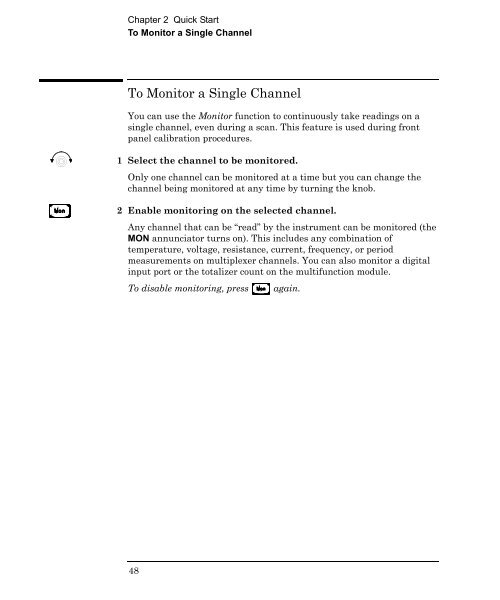Agilent 34970A/34972A Data Acquisition / Switch Unit
Agilent 34970A/34972A Data Acquisition / Switch Unit
Agilent 34970A/34972A Data Acquisition / Switch Unit
Create successful ePaper yourself
Turn your PDF publications into a flip-book with our unique Google optimized e-Paper software.
Chapter 2 Quick Start<br />
To Monitor a Single Channel<br />
To Monitor a Single Channel<br />
You can use the Monitor function to continuously take readings on a<br />
single channel, even during a scan. This feature is used during front<br />
panel calibration procedures.<br />
1 Select the channel to be monitored.<br />
Only one channel can be monitored at a time but you can change the<br />
channel being monitored at any time by turning the knob.<br />
2 Enable monitoring on the selected channel.<br />
Any channel that can be “read” by the instrument can be monitored (the<br />
MON annunciator turns on). This includes any combination of<br />
temperature, voltage, resistance, current, frequency, or period<br />
measurements on multiplexer channels. You can also monitor a digital<br />
input port or the totalizer count on the multifunction module.<br />
To disable monitoring, press<br />
again.<br />
48