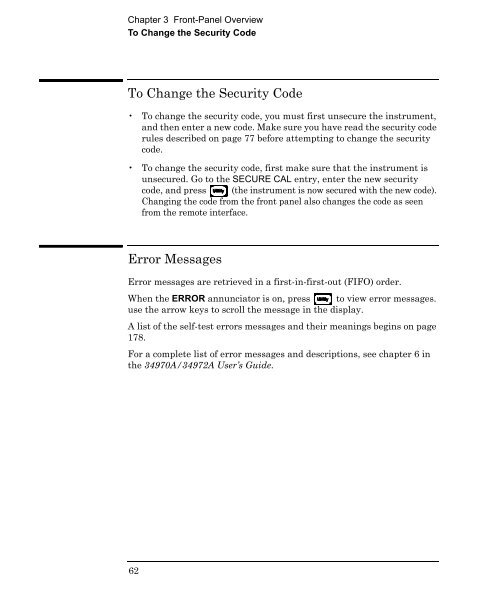Agilent 34970A/34972A Data Acquisition / Switch Unit
Agilent 34970A/34972A Data Acquisition / Switch Unit
Agilent 34970A/34972A Data Acquisition / Switch Unit
You also want an ePaper? Increase the reach of your titles
YUMPU automatically turns print PDFs into web optimized ePapers that Google loves.
Chapter 3 Front-Panel Overview<br />
To Change the Security Code<br />
To Change the Security Code<br />
• To change the security code, you must first unsecure the instrument,<br />
and then enter a new code. Make sure you have read the security code<br />
rules described on page 77 before attempting to change the security<br />
code.<br />
• To change the security code, first make sure that the instrument is<br />
unsecured. Go to the SECURE CAL entry, enter the new security<br />
code, and press (the instrument is now secured with the new code).<br />
Changing the code from the front panel also changes the code as seen<br />
from the remote interface.<br />
Error Messages<br />
Error messages are retrieved in a first-in-first-out (FIFO) order.<br />
When the ERROR annunciator is on, press to view error messages.<br />
use the arrow keys to scroll the message in the display.<br />
A list of the self-test errors messages and their meanings begins on page<br />
178.<br />
For a complete list of error messages and descriptions, see chapter 6 in<br />
the <strong>34970A</strong>/<strong>34972A</strong> User’s Guide.<br />
62