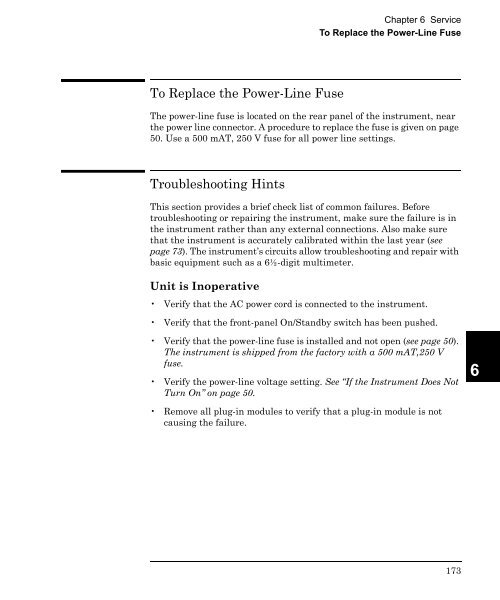- Page 1 and 2:
Agilent 34970A/34972A Data Acquisit
- Page 3 and 4:
Safety Notices A CAUTION notice den
- Page 5 and 6:
Note: Unless otherwise indicated, t
- Page 7 and 8:
The Front-Panel Menu at a Glance Se
- Page 9 and 10:
The 34970A Rear Panel at a Glance 4
- Page 11 and 12:
The Plug-In Modules at a Glance For
- Page 13 and 14:
34907A Multifunction Module • Two
- Page 15 and 16:
Contents Chapter 1 Specifications D
- Page 17 and 18:
Contents Gain Adjustment 92 -10 VDC
- Page 19 and 20:
Contents Plug-In Module Disassembly
- Page 21 and 22:
1 1 • DC, Resistance, and Tempera
- Page 23 and 24:
DC Measurement and Operating Charac
- Page 25 and 26:
AC Measurement and Operating Charac
- Page 27 and 28:
Chapter 1 Specifications System Spe
- Page 29 and 30:
Chapter 1 Specifications Module Spe
- Page 31 and 32:
Typical AC Performance Graphs 34905
- Page 33 and 34:
Product and Module Dimensions Chapt
- Page 35 and 36:
Chapter 1 Specifications To Calcula
- Page 37 and 38:
Chapter 1 Specifications Interpreti
- Page 39 and 40:
Chapter 1 Specifications Configurin
- Page 41 and 42:
2 2 Quick Start
- Page 43 and 44:
Chapter 2 Quick Start To Prepare th
- Page 45 and 46:
Chapter 2 Quick Start To Connect Wi
- Page 47 and 48:
Chapter 2 Quick Start To Configure
- Page 49 and 50:
Chapter 2 Quick Start To Close a Ch
- Page 51 and 52:
Chapter 2 Quick Start If the Instru
- Page 53 and 54:
Chapter 2 Quick Start To Rack Mount
- Page 55 and 56:
3 3 Front-Panel Overview
- Page 57 and 58:
Chapter 3 Front-Panel Overview Fron
- Page 59 and 60:
Chapter 3 Front-Panel Overview Fron
- Page 61 and 62:
Chapter 3 Front-Panel Overview To S
- Page 63 and 64:
Chapter 3 Front-Panel Overview To P
- Page 65 and 66:
Chapter 3 Front-Panel Overview To R
- Page 67 and 68:
Chapter 3 Front-Panel Overview To W
- Page 69 and 70:
Chapter 3 Front-Panel Overview To O
- Page 71 and 72:
4 4 Calibration Procedures
- Page 73 and 74:
Chapter 4 Calibration Procedures Ag
- Page 75 and 76:
Chapter 4 Calibration Procedures Re
- Page 77 and 78:
Chapter 4 Calibration Procedures Ca
- Page 79 and 80:
Chapter 4 Calibration Procedures Ca
- Page 81 and 82:
Chapter 4 Calibration Procedures Te
- Page 83 and 84:
Chapter 4 Calibration Procedures Pe
- Page 85 and 86:
Chapter 4 Calibration Procedures In
- Page 87 and 88:
Chapter 4 Calibration Procedures In
- Page 89 and 90:
Chapter 4 Calibration Procedures In
- Page 91 and 92:
Chapter 4 Calibration Procedures In
- Page 93 and 94:
Chapter 4 Calibration Procedures In
- Page 95 and 96:
Chapter 4 Calibration Procedures -1
- Page 97 and 98:
Chapter 4 Calibration Procedures Pl
- Page 99 and 100:
Chapter 4 Calibration Procedures Re
- Page 101 and 102:
Chapter 4 Calibration Procedures Re
- Page 103 and 104:
Chapter 4 Calibration Procedures Re
- Page 105 and 106:
Chapter 4 Calibration Procedures Re
- Page 107 and 108:
Chapter 4 Calibration Procedures Re
- Page 109 and 110:
Chapter 4 Calibration Procedures Re
- Page 111 and 112:
Chapter 4 Calibration Procedures Re
- Page 113 and 114:
Chapter 4 Calibration Procedures Re
- Page 115 and 116:
Chapter 4 Calibration Procedures Re
- Page 117 and 118:
Chapter 4 Calibration Procedures Re
- Page 119 and 120:
Chapter 4 Calibration Procedures Re
- Page 121 and 122: Chapter 4 Calibration Procedures Re
- Page 123 and 124: Chapter 4 Calibration Procedures Th
- Page 125 and 126: Chapter 4 Calibration Procedures 34
- Page 127 and 128: 5 5 Theory of Operation
- Page 129 and 130: Chapter 5 Theory of Operation Syste
- Page 131 and 132: Chapter 5 Theory of Operation Float
- Page 133 and 134: Chapter 5 Theory of Operation Memor
- Page 135 and 136: Chapter 5 Theory of Operation Power
- Page 137 and 138: Chapter 5 Theory of Operation Front
- Page 139 and 140: Chapter 5 Theory of Operation Inter
- Page 141 and 142: Chapter 5 Theory of Operation Inter
- Page 143 and 144: Chapter 5 Theory of Operation Inter
- Page 145 and 146: Chapter 5 Theory of Operation Inter
- Page 147 and 148: Chapter 5 Theory of Operation Inter
- Page 149 and 150: Chapter 5 Theory of Operation Switc
- Page 151 and 152: Chapter 5 Theory of Operation Switc
- Page 153 and 154: Chapter 5 Theory of Operation Switc
- Page 155 and 156: Chapter 5 Theory of Operation Switc
- Page 157 and 158: Chapter 5 Theory of Operation Switc
- Page 159 and 160: Chapter 5 Theory of Operation Switc
- Page 161 and 162: Chapter 5 Theory of Operation Multi
- Page 163 and 164: Chapter 5 Theory of Operation Multi
- Page 165 and 166: Chapter 5 Theory of Operation Multi
- Page 167 and 168: 6 6 Service
- Page 169 and 170: Chapter 6 Service Operating Checkli
- Page 171: Chapter 6 Service Repackaging for S
- Page 175 and 176: Chapter 6 Service Troubleshooting H
- Page 177 and 178: Chapter 6 Service Self-Test Procedu
- Page 179 and 180: Chapter 6 Service Self-Test Procedu
- Page 181 and 182: Chapter 6 Service Self-Test Procedu
- Page 183 and 184: Chapter 6 Service Disassembly Disas
- Page 185 and 186: Chapter 6 Service Disassembly Inter
- Page 187 and 188: Chapter 6 Service Disassembly Addit
- Page 189 and 190: Chapter 6 Service Disassembly Recyc
- Page 191 and 192: Chapter 6 Service Disassembly Part
- Page 193 and 194: Chapter 6 Service Parts List for 34