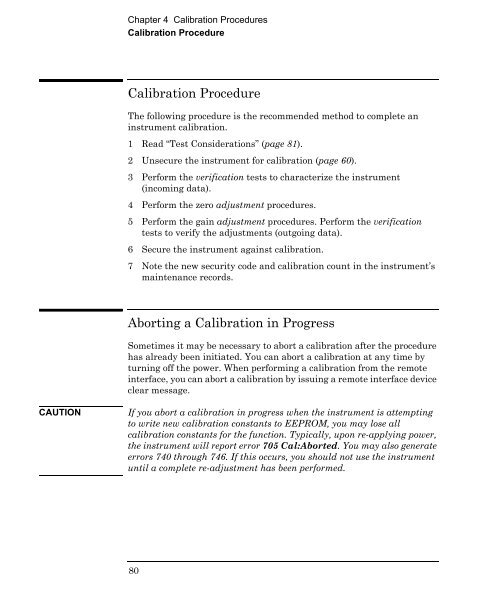Agilent 34970A/34972A Data Acquisition / Switch Unit
Agilent 34970A/34972A Data Acquisition / Switch Unit
Agilent 34970A/34972A Data Acquisition / Switch Unit
Create successful ePaper yourself
Turn your PDF publications into a flip-book with our unique Google optimized e-Paper software.
Chapter 4 Calibration Procedures<br />
Calibration Procedure<br />
Calibration Procedure<br />
The following procedure is the recommended method to complete an<br />
instrument calibration.<br />
1 Read “Test Considerations” (page 81).<br />
2 Unsecure the instrument for calibration (page 60).<br />
3 Perform the verification tests to characterize the instrument<br />
(incoming data).<br />
4 Perform the zero adjustment procedures.<br />
5 Perform the gain adjustment procedures. Perform the verification<br />
tests to verify the adjustments (outgoing data).<br />
6 Secure the instrument against calibration.<br />
7 Note the new security code and calibration count in the instrument’s<br />
maintenance records.<br />
Aborting a Calibration in Progress<br />
Sometimes it may be necessary to abort a calibration after the procedure<br />
has already been initiated. You can abort a calibration at any time by<br />
turning off the power. When performing a calibration from the remote<br />
interface, you can abort a calibration by issuing a remote interface device<br />
clear message.<br />
CAUTION<br />
If you abort a calibration in progress when the instrument is attempting<br />
to write new calibration constants to EEPROM, you may lose all<br />
calibration constants for the function. Typically, upon re-applying power,<br />
the instrument will report error 705 Cal:Aborted. You may also generate<br />
errors 740 through 746. If this occurs, you should not use the instrument<br />
until a complete re-adjustment has been performed.<br />
80