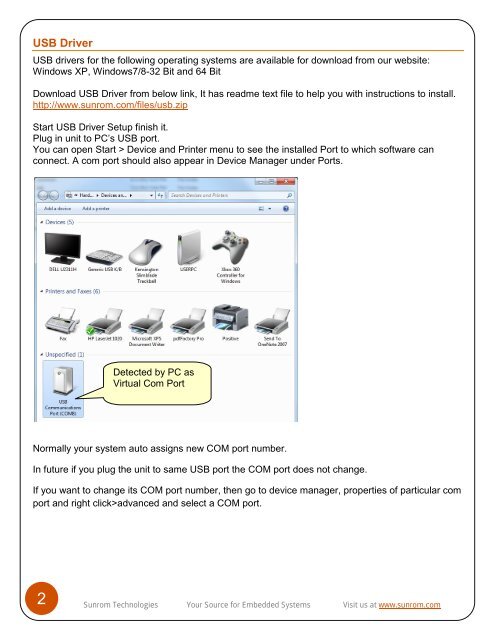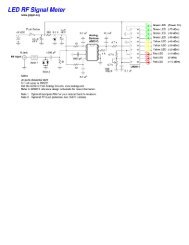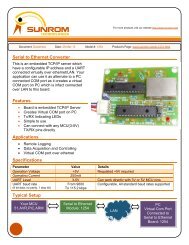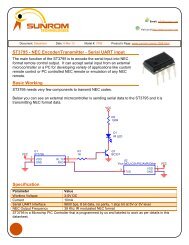USB to Serial UART TTL Converter Features Specification - Sunrom ...
USB to Serial UART TTL Converter Features Specification - Sunrom ...
USB to Serial UART TTL Converter Features Specification - Sunrom ...
You also want an ePaper? Increase the reach of your titles
YUMPU automatically turns print PDFs into web optimized ePapers that Google loves.
<strong>USB</strong> Driver<br />
<strong>USB</strong> drivers for the following operating systems are available for download from our website:<br />
Windows XP, Windows7/8-32 Bit and 64 Bit<br />
Download <strong>USB</strong> Driver from below link, It has readme text file <strong>to</strong> help you with instructions <strong>to</strong> install.<br />
http://www.sunrom.com/files/usb.zip<br />
Start <strong>USB</strong> Driver Setup finish it.<br />
Plug in unit <strong>to</strong> PC’s <strong>USB</strong> port.<br />
You can open Start > Device and Printer menu <strong>to</strong> see the installed Port <strong>to</strong> which software can<br />
connect. A com port should also appear in Device Manager under Ports.<br />
Detected by PC as<br />
Virtual Com Port<br />
Normally your system au<strong>to</strong> assigns new COM port number.<br />
In future if you plug the unit <strong>to</strong> same <strong>USB</strong> port the COM port does not change.<br />
If you want <strong>to</strong> change its COM port number, then go <strong>to</strong> device manager, properties of particular com<br />
port and right click>advanced and select a COM port.<br />
2<br />
<strong>Sunrom</strong> Technologies Your Source for Embedded Systems Visit us at www.sunrom.com