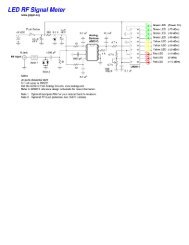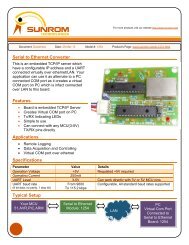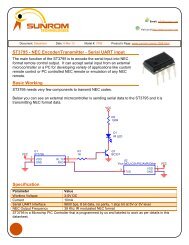USB to Serial UART TTL Converter Features Specification - Sunrom ...
USB to Serial UART TTL Converter Features Specification - Sunrom ...
USB to Serial UART TTL Converter Features Specification - Sunrom ...
You also want an ePaper? Increase the reach of your titles
YUMPU automatically turns print PDFs into web optimized ePapers that Google loves.
For more products visit our website http://www.sunrom.com<br />
Document: Datasheet Date: 9-May-13 Model #: 1151 Product’s Page: www.sunrom.com/p-244.html<br />
<strong>USB</strong> <strong>to</strong> <strong>Serial</strong> <strong>UART</strong> <strong>TTL</strong> <strong>Converter</strong><br />
Enable two way serial communication from<br />
<strong>USB</strong> <strong>to</strong> your application required 3 or 5V<br />
levels. Typical application includes interfacing<br />
microcontroller application directly <strong>to</strong> <strong>USB</strong> port.<br />
The driver on PC provides Virtual <strong>Serial</strong> Port<br />
which is similar <strong>to</strong> RS232 port on PC so any<br />
existing COM port based software can connect<br />
easily.<br />
<strong>Features</strong><br />
• Direct connection <strong>to</strong> Microcontroller<br />
TX/RX pins<br />
• Virtual COM port on PC created connected over <strong>UART</strong><br />
• Simple <strong>to</strong> use & Plugs Directly <strong>to</strong> <strong>USB</strong> port<br />
• Can provide power external boards through <strong>USB</strong><br />
• Highly stable design based on <strong>USB</strong> 2.0 PIC microcontroller<br />
• Uses built in Windows OS <strong>USB</strong> Drivers<br />
• Works on all Operating Systems<br />
<strong>Specification</strong><br />
Parameter Details<br />
Communication <strong>USB</strong> 2.0 compliant<br />
Power<br />
+5V from <strong>USB</strong> Cable<br />
<strong>Serial</strong> Signals TX, RX, Ground and +5V<br />
out<br />
Can connect <strong>to</strong><br />
microcontroller pins directly<br />
Baud Rate Up<strong>to</strong> 115 kbps, Au<strong>to</strong>matic<br />
Configured
<strong>USB</strong> Driver<br />
<strong>USB</strong> drivers for the following operating systems are available for download from our website:<br />
Windows XP, Windows7/8-32 Bit and 64 Bit<br />
Download <strong>USB</strong> Driver from below link, It has readme text file <strong>to</strong> help you with instructions <strong>to</strong> install.<br />
http://www.sunrom.com/files/usb.zip<br />
Start <strong>USB</strong> Driver Setup finish it.<br />
Plug in unit <strong>to</strong> PC’s <strong>USB</strong> port.<br />
You can open Start > Device and Printer menu <strong>to</strong> see the installed Port <strong>to</strong> which software can<br />
connect. A com port should also appear in Device Manager under Ports.<br />
Detected by PC as<br />
Virtual Com Port<br />
Normally your system au<strong>to</strong> assigns new COM port number.<br />
In future if you plug the unit <strong>to</strong> same <strong>USB</strong> port the COM port does not change.<br />
If you want <strong>to</strong> change its COM port number, then go <strong>to</strong> device manager, properties of particular com<br />
port and right click>advanced and select a COM port.<br />
2<br />
<strong>Sunrom</strong> Technologies Your Source for Embedded Systems Visit us at www.sunrom.com
Terminal software<br />
We recommend this software which can be used two send/receive serial data for testing purpose.<br />
Download it from<br />
http://www.sunrom.com/files/Terminal.exe<br />
Receive Window<br />
You can also type<br />
here directly<br />
Set string and click<br />
SEND but<strong>to</strong>n. #013<br />
means enter key code<br />
3<br />
<strong>Sunrom</strong> Technologies Your Source for Embedded Systems Visit us at www.sunrom.com
Pin Details<br />
Pin Name Details<br />
RX-I Receive Input Receives serial data. Typically<br />
connected <strong>to</strong> TXD pin of<br />
microcontroller<br />
TX-O Transmit Output Transmits serial data. Typically<br />
connected <strong>to</strong> RXD pin of<br />
microcontroller.<br />
GND Ground Should be common <strong>to</strong> your<br />
microcontroller board<br />
+5V Output from <strong>USB</strong> You can power your boards from this<br />
<strong>USB</strong> +5V out terminal. Can take up<strong>to</strong><br />
100ma Current.<br />
4<br />
<strong>Sunrom</strong> Technologies Your Source for Embedded Systems Visit us at www.sunrom.com
Related Product<br />
Normally you would plug in unit directly <strong>to</strong> PC’s <strong>USB</strong> port. But in case you need <strong>to</strong> extend the unit,<br />
you can use a <strong>USB</strong> extension Cable as below<br />
<strong>USB</strong> Extension Cable Type A Male <strong>to</strong> Female<br />
http://www.sunrom.com/p-1276.html<br />
Our other type of <strong>Serial</strong> <strong>Converter</strong>s can be seen here<br />
http://www.sunrom.com/usb-<strong>to</strong>-serial-rs232<br />
5<br />
<strong>Sunrom</strong> Technologies Your Source for Embedded Systems Visit us at www.sunrom.com