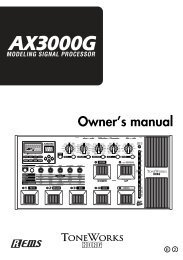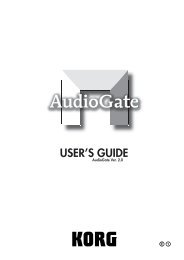You also want an ePaper? Increase the reach of your titles
YUMPU automatically turns print PDFs into web optimized ePapers that Google loves.
KP-2 <strong>EasyStart</strong><br />
A Quick Overview of Keys, Knobs and Switches<br />
PROGRAM MEMORY – These keys are used to store eight of your favorite programs for easy access.<br />
TAP/BPM – Tap this key to set the tempo for effects in the BPM FX/PTN bank 50-69. You can also press this key once and<br />
adjust the BPM with the PROGRAM/BPM knob.<br />
HOLD – Pressing this key with hold the last state of the X-Y Pad and any SAMPLE key that is pressed.<br />
SAMPLE 1/SAMPLE 2 – Pressing either of these keys will playback the sample that was recorded using the REC/STOP key.<br />
Holding a key down will play the sample as a loop.<br />
REC/STOP – Use this key to record samples to the SAMPLE 1/SAMPLE 2 keys.<br />
INPUT VOLUME – This knob sets the level of the input signal that is fed to the effect.<br />
PROGRAM/BPM– Use this knob to select different effect programs and to set the BPM.<br />
FX DEPTH – This knob controls the wet/dry amount of effect and on programs 50-84 it controls the overall volume.<br />
PHONES VOLUME – This knob controls the level of volume for the ¼” headphone jack.<br />
MIC TRIM – This knob sets the level for the ¼” microphone input.<br />
MIC/PHONO/LINE – This switch selects the input source for the KP-2.<br />
PAD MOTION/MUTE - Pushing this lever up triggers the PAD MOTION function, pushing it down mutes the input signal.<br />
Connecting the KP-2<br />
1. Connect the LINE OUT L,R jacks to the a line input of your DJ mixer, or line mixer. Or connect it to the FX Return of your<br />
DJ mixer if it has one.<br />
2. Set the CONNECTION switch to either DIRECT or FX LOOP depending on your setup.<br />
3. If you are using a turntable connect it to the PHONO IN L,R jacks and the ground cable to the GND terminal. If you are<br />
using a CD, FX Send or Keyboard, connect to the LINE IN L,R jacks. If you are using a microphone connect it to the ¼”<br />
jack on the front of the KP-2.<br />
4. Adjust the input level using the INPUT VOLUME knob so that the PEAK LED does not turn red.<br />
! Only set the CONNECTION switch to FX LOOP if you are using the KP-2 in an FX Send/Return configuration, otherwise leave<br />
it set to DIRECT.<br />
2