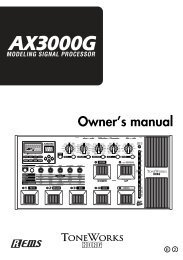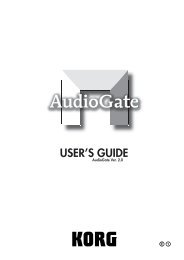You also want an ePaper? Increase the reach of your titles
YUMPU automatically turns print PDFs into web optimized ePapers that Google loves.
KP-2 <strong>EasyStart</strong><br />
Using the Auto BPM Detect Function<br />
1. To enable the KP-2 Auto BPM Detect function when you have selected one of the “BPM FX/PTN” programs, press and<br />
hold down the TAP/BPM key until three dots appear in the display. The <strong>KP2</strong> will now detect the BPM from the audio input<br />
signal.<br />
2. To end the Auto BPM Detect function press the TAP/BPM key again.<br />
! This function may not detect BPM from certain musical types. Typically music with a strong kick drum and backbeat<br />
pattern works best!<br />
Using the Tap Tempo Function<br />
1. To sync the BPM using the Tap Tempo function, press the TAP/BPM key two or more times in rhythm with the beat of<br />
the song. The BPM will appear in the display.<br />
Syncing to MIDI Clock<br />
1. To sync the BPM to MIDI clock from an external MIDI device which is connected to the MIDI IN of the <strong>KP2</strong>,press and hold<br />
down the TAP/BPM key and the REC/STOP key. The display will have the number 1 blinking and the<strong>KP2</strong> is now in MIDI<br />
edit mode.<br />
2. To enable MIDI clock press the SAMPLE 1 key so that it is on.<br />
3. To store this setting, press and hold the REC/STOP key for a few seconds. Now the <strong>KP2</strong> will receive MIDI clock<br />
messages for BPM sync. To exit MIDI edit mode, do not touch the <strong>KP2</strong> for a few seconds and it will return to normal<br />
operation.<br />
Important KP-2 Owner’s Manual references<br />
There are many important references to modes and applications in the KAOSS PAD <strong>KP2</strong> Owner’s Manual. Some of these<br />
references are listed below:<br />
Connection Diagrams 2,3<br />
MIDI Edit mode parameters 8,9<br />
Sampling and playing back a phrase 6<br />
4