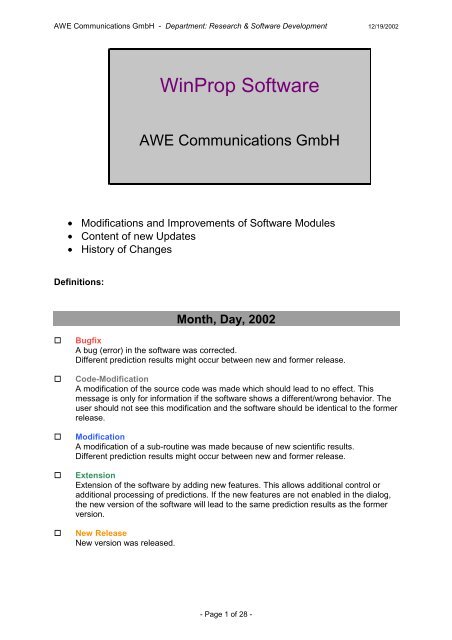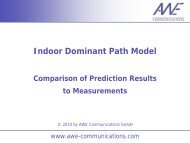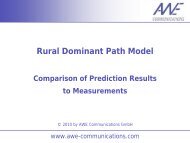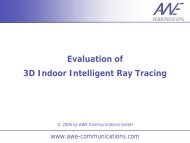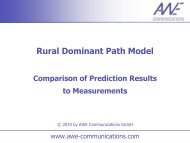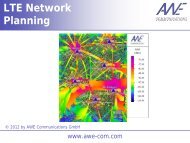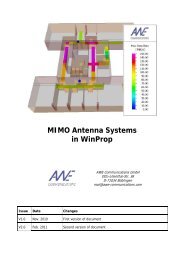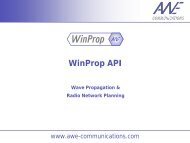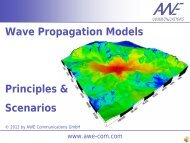WinProp Software - AWE-Communications
WinProp Software - AWE-Communications
WinProp Software - AWE-Communications
You also want an ePaper? Increase the reach of your titles
YUMPU automatically turns print PDFs into web optimized ePapers that Google loves.
<strong>AWE</strong> <strong>Communications</strong> GmbH - Department: Research & <strong>Software</strong> Development 12/19/2002<br />
<strong>WinProp</strong> <strong>Software</strong><br />
<strong>AWE</strong> <strong>Communications</strong> GmbH<br />
• Modifications and Improvements of <strong>Software</strong> Modules<br />
• Content of new Updates<br />
• History of Changes<br />
Definitions:<br />
Month, Day, 2002<br />
<br />
<br />
<br />
<br />
<br />
Bugfix<br />
A bug (error) in the software was corrected.<br />
Different prediction results might occur between new and former release.<br />
Code-Modification<br />
A modification of the source code was made which should lead to no effect. This<br />
message is only for information if the software shows a different/wrong behavior. The<br />
user should not see this modification and the software should be identical to the former<br />
release.<br />
Modification<br />
A modification of a sub-routine was made because of new scientific results.<br />
Different prediction results might occur between new and former release.<br />
Extension<br />
Extension of the software by adding new features. This allows additional control or<br />
additional processing of predictions. If the new features are not enabled in the dialog,<br />
the new version of the software will lead to the same prediction results as the former<br />
version.<br />
New Release<br />
New version was released.<br />
- Page 1 of 28 -
<strong>AWE</strong> <strong>Communications</strong> GmbH - Department: Research & <strong>Software</strong> Development 12/19/2002<br />
December, 17, 2002<br />
ProMan<br />
<br />
CNP: Combined result file not correct inside buildings<br />
During a CNP prediction <strong>WinProp</strong> saves immediately the indoor prediction results after<br />
each building is predicted (and frees the required RAM to avoid swapping if large<br />
databases are used). Additionally a second (temporary) result file is always stored.<br />
This file contains not only the power - it contains additionally information about the<br />
status of the pixels (not computed, outside building, inside wall, etc.).<br />
After all buildings are predicted, the final result file (with outdoor and indoor prediction<br />
in one figure) is generated. During this process the temporary indoor result files are<br />
read and integrated into the outdoor prediction result.<br />
This worked well with the first CNP versions. But in the meantime an improvement of<br />
the result file format was introduced to save memory on the hard disk. Now the number<br />
of required bits for the values of the matrix is determined. Before the improvement was<br />
enabled always 32 bit integers were used to save the results. But if the range of the<br />
values is between -327.67 and +327.67 a 16 bit integer would be sufficient to save the<br />
result values (after multiplying them with 100 to include 2 decimals). Same idea for<br />
other ranges. This is very efficient and reduces the file sizes significantly.<br />
And now comes the reported problem. As mentioned above, the temporary indoor<br />
result file contained additional bits to describe the pixel (see above). But the number of<br />
required bits per pixel to save the result in the new file format was only determined<br />
based on the values and not on these additional bits. While saving the data, the<br />
algorithm detected the problem and multiplied all result values with 0.1 to obtain the<br />
required headroom for the additional bits. Therefore all values lost their decimals and<br />
the first digit. Only values like 80.0, 90.0 100.0 were possible (we save field strength in<br />
dBuV/m in the temporary result file). And so only these values were integrated from the<br />
indoor results in the final result file. So the indoor result was too much rounded......<br />
The bug is now fixed and exactly the same results are now inside the buildings in the<br />
final result and in the individual result files.<br />
<br />
<br />
<br />
Result files and topo/clutter databases: Accelerated reading<br />
Accelerated reading functions for faster reading of the files.<br />
Result files and topo/clutter index databases:<br />
Files which have no value in the matrix which is not equal to “undefined value” (e.g.<br />
prediction results where no pixel is computed or index database which contains no<br />
defined value in the matrix) are no longer saved with the matrix. Only the header of<br />
the data is saved. This accelerates the reading of index databases (and reduces the<br />
total file size of all sub-files) if several sub-datafiles contain only “not defined” values.<br />
Urban IRT: Multiplication instead of division<br />
During the determination of the visibility relations several divisions for the scaling of the<br />
values (transformation float integer) were substituted with the corresponding<br />
multiplications to accelerate the algorithms.<br />
- Page 2 of 28 -
<strong>AWE</strong> <strong>Communications</strong> GmbH - Department: Research & <strong>Software</strong> Development 12/19/2002<br />
December, 16, 2002<br />
ProMan/WallMan<br />
<br />
Topo or Clutter Pixel Databases: Index Files during Conversion<br />
Status: To accelerate the handling of large databases index files can be used (also<br />
with <strong>WinProp</strong>). And index databases (Planet or NPS/X) can be converted to <strong>WinProp</strong><br />
index databases.<br />
New: if large databases are converted, the user is asked during the conversion<br />
process if he wants to generate an index database: So all pixel databases which are<br />
non-index files in the original data format (e.g. Wizard, ASC or BIN) can be converted<br />
to index databases.<br />
With index databases the loading time is significantly faster (for display and/or<br />
computation) and, if large areas are undefined pixels, the file size of all index files and<br />
sub-files is smaller compared to a single database.<br />
December, 13, 2002<br />
WallMan<br />
<br />
Urban Databases: Negative Coordinates<br />
No longer possible to preprocess databases with negative coordinates.<br />
Urban Databases: Preprocessing height below 0 or equal to 0<br />
An error message appears and informs the user that the height of the preprocessing<br />
might be wrong if the value is 0.005 or below to avoid problems with unreasonable<br />
predictions in ProMan.<br />
December, 12, 2002<br />
ProMan<br />
<br />
Urban: Negative coordinates<br />
If buildings had negative coordinates (which is not allowed and it should not be<br />
possible to use these databases - but sometimes the user generates such databases)<br />
ProMan crashed during prediction. This is now solved (but problems might still occur if<br />
coordinates are negative….)<br />
December, 11, 2002<br />
ProMan<br />
<br />
Urban: Transition between COST and IRT only computed if IRT value available<br />
Transition between COST and IRT prediction value for a pixel was computed if IRT<br />
prediction was computed for this pixel even if no result was obtained. This is now<br />
modified. Transition is only applied if IRT prediction was completed successfully.<br />
December, 10, 2002<br />
ProMan<br />
<br />
Network Planning: Supports now also geodetic coordinates<br />
Now geodetic coordinates are possible with network planning projects (and no longer<br />
UTM only).<br />
December, 09, 2002<br />
ProMan<br />
<br />
CDMA Network Planning: Gain of MS<br />
Gain and losses of mobile stations not considered correctly in all scenarios. Bug now<br />
fixed.<br />
- Page 3 of 28 -
<strong>AWE</strong> <strong>Communications</strong> GmbH - Department: Research & <strong>Software</strong> Development 12/19/2002<br />
December, 06, 2002<br />
ProMan<br />
<br />
Rural: Individual loss for each Hata Submodel<br />
For each Hata-Okumura submodel (dense urban – medium urban – suburban – open<br />
area) an individual additional loss can be defined for each clutter/morpho class. This<br />
helps to calibrate the model easily.<br />
December, 05, 2002<br />
ProMan<br />
<br />
Rural: Hata-Okumra & dominant clutter class<br />
Dominant clutter class is additionally used to determine the Hata submodel (dense<br />
urban – medium urban – suburban – open area) for the prediction.<br />
Up to now only the value of the additional attenuation was used based on the dominant<br />
class determination between transmitter and receiver. Now additionally the selection of<br />
the Hata submodel (if enabled to use the submodels) is controlled with the dominant<br />
clutter class.<br />
December, 04, 2002<br />
ProMan<br />
<br />
Location Based Services: Multiple Antennas for each LMU<br />
Now multiple antennas for each LMU are possible.<br />
December, 02, 2002<br />
ProMan<br />
<br />
Rural: Ray Optical Two Ray Model<br />
Error in the computation of the path loss of the ground reflected ray (material<br />
properties not considered as expected).<br />
November, 29, 2002<br />
WallMan<br />
<br />
Export of urban building databases to MapInfo file format<br />
Urban building databases can now be saved in MapInfo file format to use the files with<br />
other programs.<br />
November, 28, 2002<br />
WallMan<br />
<br />
Abort of preprocessing<br />
If the Cancel button is pressed during the preprocessing, the user is asked if he really<br />
wants to terminate the preprocessing.<br />
November, 27, 2002<br />
WallMan<br />
<br />
Loading preprocessing projects<br />
If the building database used in a preprocessing project was renamed or moved to a<br />
different directory, the project could not be loaded (error message appeared). This is<br />
now changed. If the database is not in the directory where it is expected (where it was<br />
last time) a dialog appears and the user can select the database for the project.<br />
- Page 4 of 28 -
<strong>AWE</strong> <strong>Communications</strong> GmbH - Department: Research & <strong>Software</strong> Development 12/19/2002<br />
November, 26, 2002<br />
WallMan<br />
<br />
Loading preprocessing projects<br />
If the building database used in a preprocessing project was renamed or moved to a<br />
different directory, the project could not be loaded (error message appeared). This is<br />
now changed. If the database is not in the directory where it is expected (where it was<br />
last time) a dialog appears and the user can select the database for the project.<br />
November, 25, 2002<br />
WallMan<br />
<br />
Simplification of urban buildings<br />
During the combination of buildings in the simplification mode it was possible to select<br />
whether the tallest or the lowest building properties are used for the new (combined)<br />
building. The lowest mode was not working properly (always tallest building mode was<br />
used).<br />
Additionally the thickness of the walls is now considered during the combination (as<br />
property of the newly generated buildings).<br />
November, 22, 2002<br />
ProMan<br />
<br />
Consideration of topography in COST 231 Walfisch-Ikegami prediction<br />
If topography is considered in the COST23 prediction the connecting reference line<br />
between the foot-point of the transmitter and the foot-point of the receiver defines now<br />
the zero level for the building heights. This means the heights of the buildings which<br />
intersect the vertical plane are referred to the height of the connecting reference line at<br />
the corresponding location. If the height of the building is below the height of the<br />
reference line then this building is neglected for the calculation of the average building<br />
height (and street width, etc.). So this procedure might lead to additional LOS areas<br />
with smaller path losses if the buildings intersecting the vertical plane are below the<br />
reference line.<br />
November, 18, 2002<br />
WallMan<br />
<br />
New DXF Converter<br />
New DXF converter (urban & indoor) to import DXF databases into WallMan available.<br />
November, 15, 2002<br />
ProMan<br />
<br />
Transition between IRT- and COST231 prediction area<br />
The function for the adaptation of the results at the border between the inner IRT-area<br />
and the surrounding COST231-area is modified (only relevant if the additional<br />
empirical prediction area is switched on). In the new solution the results of the<br />
COST231-area are adapted according to the difference between the IRT- and the<br />
COST231-model occurring at the border between both prediction areas. The new<br />
transition function modifies the COST231-predictions by evaluating the above<br />
mentioned difference and the distance between the border intersection and the<br />
receiver in a linear way (i.e. the adaptation decreases linearly with increasing distance)<br />
up to a given maximum distance (in m). This maximum distance is the only parameter<br />
for the control of this new transition function. If the maximum distance is set to 0.0 no<br />
adaptation is performed.<br />
- Page 5 of 28 -
<strong>AWE</strong> <strong>Communications</strong> GmbH - Department: Research & <strong>Software</strong> Development 12/19/2002<br />
November, 14, 2002<br />
ProMan<br />
<br />
Filter<br />
The functionality of the filter function within the project settings (which had no effect in<br />
the latest versions) is updated. A direct smoothing of the results is performed<br />
according to the selected filter order (median value).<br />
November, 12, 2002<br />
ProMan<br />
<br />
Two new color palettes for result display: Bright Rainbow and CMR<br />
Two new color palettes for result display were added. The classical rainbow palette is<br />
now available in two options: bright and dark. While dark is the former rainbow palette<br />
the new bright palette does not contain any gray elements leading to very bright<br />
pictures.<br />
Additionally the new CMR map rendering is added. This map maintains an<br />
aesthetically pleasing color image that automatically reproduces to a monotonic<br />
grayscale with discrete quantifiable saturation levels.<br />
November, 11, 2002<br />
WallMan<br />
<br />
Topo Database Converter integrated into WallMan<br />
DataMan converter for topographical (elevation) databases in different formats (MSI<br />
Planet, Agilent Wizard, Nokia NPS/X,…) is now integrated into WallMan GUI.<br />
November, 8, 2002<br />
ProMan<br />
<br />
<br />
Topo Database Converter integrated into ProMan<br />
DataMan converter for topographical (elevation) and clutter (morpho) databases in<br />
different formats (MSI Planet, Agilent Wizard, Nokia NPS/X,…) is now integrated into<br />
ProMan GUI.<br />
Topo Database Converter: Supporting a wide variety of coordinate systems<br />
The number of supported coordinate systems was significantly increased.<br />
November, 7, 2002<br />
ProMan<br />
<br />
CDMA Network Simulator: Definition of common channels possible<br />
Individual definition of common channels for the CDMA network simulator is now<br />
possible. Coverage plots for each common channel is possible. Reception of common<br />
channels (downlink) is additionally used to determine coverage area.<br />
November, 6, 2002<br />
ProMan<br />
<br />
CDMA Network Simulator: Display of BS performance (Throughput,…)<br />
Performance data of BS is written to MS EXCEL files and can be displayed either in<br />
area plots or with context sensitive menus (by clicking on the BS symbol).<br />
- Page 6 of 28 -
<strong>AWE</strong> <strong>Communications</strong> GmbH - Department: Research & <strong>Software</strong> Development 12/19/2002<br />
November, 5, 2002<br />
ProMan<br />
<br />
Display of large result files<br />
If the number of rooms or columns was larger than the number of pixels on the screen,<br />
the very top line and very right column of the prediction result were not displayed on<br />
the screen. This is now changed.<br />
November, 4, 2002<br />
ProMan<br />
<br />
Dynamic CDMA Network Simulator: Definition of traffic maps (arrival rates)<br />
Traffic maps can be used for the dynamic CDMA network simulator instead of<br />
assuming homogenous traffic distribution. Traffic maps can be drawn with ProMan or<br />
can be generated on the basis of morpho/clutter data.<br />
October, 31, 2002<br />
ProMan<br />
<br />
Dynamic CDMA Network Simulator: Output of max value files<br />
Max. required MS and BS power for each pixel is determined and saved in a result file.<br />
This summarizes the individual output of the MS and BS power results for each time<br />
step.<br />
October, 30, 2002<br />
ProMan<br />
<br />
Dynamic Network Simulator: Different types of mobile stations<br />
Different types of mobile stations can be defined for each service. If not defined, the<br />
default mobile station will be used.<br />
October, 29, 2002<br />
ProMan<br />
<br />
CDMA network simulator: Prediction of BS power<br />
Channel power required for dedicated user channel for each BS is written to a result<br />
file.<br />
October, 28, 2002<br />
ProMan<br />
<br />
CDMA Network Planning: Power of MS station<br />
Antenna gain and losses of MS station were not considered correctly due to a<br />
transformation error from log values to linear values. This is now fixed. Different<br />
results with smaller coverage will now be computed.<br />
October, 25, 2002<br />
ProMan<br />
<br />
Area of Rural Prediction Models<br />
If area of prediction is larger than database (topographical), then area of prediction is<br />
automatically reduced to the size of the topographical database.<br />
October, 18, 2002<br />
ProMan<br />
<br />
Output of MS power files in UMTS simulator<br />
Output of ASCII file with Tx powers of all MS during CDMA network planning.<br />
- Page 7 of 28 -
<strong>AWE</strong> <strong>Communications</strong> GmbH - Department: Research & <strong>Software</strong> Development 12/19/2002<br />
October, 16, 2002<br />
ProMan<br />
<br />
Horizontal polarization in rural prediction models<br />
Selection if either horizontal or vertical polarization is used for rural prediction models<br />
(ray optical model or parabolic equation model).<br />
October, 14, 2002<br />
ProMan<br />
<br />
Ray Optical Model for rural scenarios<br />
New ray optical model (direct ray and ground reflected ray) for rural prediction<br />
environments.<br />
October, 10, 2002<br />
ProMan<br />
<br />
3D Scattering for rural prediction models<br />
Consideration of scattered rays (scattering in 3D topography) as add-on for all rural<br />
prediction models (which are only based on vertical plane).<br />
September, 23, 2002<br />
ProMan<br />
<br />
Threshold for propagation delay results<br />
Propagation delays (see Sep, 16,2002) are now only considered if the path loss is<br />
below a given threshold (max. value).<br />
September, 20, 2002<br />
ProMan<br />
<br />
Wizard converter (Topo, Clutter, Project)<br />
Topographical (DEM) and clutter (morpho) data from Agilent’s Wizard Planning toll can<br />
be converted to <strong>WinProp</strong> data format.<br />
Additionally Wizard projects can be imported into ProMan (Sites, transmitters,<br />
channels,…).<br />
September, 18, 2002<br />
WallMan<br />
<br />
Building data converter (Geb data format)<br />
New building data converter for geb data format available (ASCII format used by T-<br />
Mobile).<br />
September, 16, 2002<br />
ProMan<br />
<br />
Output of path delay possible<br />
In urban or rural environments the delay of the shortest or strongest propagation paths<br />
can be written to a result file (fpt).<br />
August, 26, 2002<br />
ProMan<br />
<br />
Clutter classes between BS and MS<br />
Now the clutter classes between MS and BS can be considered instead of the clutter<br />
class at the receiver only. The weight of the classes depends on the distance to the<br />
MS and can be defined in the project settings.<br />
- Page 8 of 28 -
<strong>AWE</strong> <strong>Communications</strong> GmbH - Department: Research & <strong>Software</strong> Development 12/19/2002<br />
August, 26, 2002<br />
ProMan<br />
<br />
Clutter classes between BS and MS<br />
Now the clutter classes between MS and BS can be considered instead of the clutter<br />
class at the receiver only. The weight of the classes depends on the distance to the<br />
MS and can be defined in the project settings.<br />
August, 23, 2002<br />
WallMan<br />
<br />
WallMan: IRT Indoor: Progress bar<br />
Old version counted multiple times from 0 to 100% (separate counters for walls,<br />
segments, visibility relations, etc.). Now only one counter starting at 0% counts up to<br />
100%.<br />
August, 20, 2002<br />
ProMan<br />
<br />
ProMan: Rural Prediction Code<br />
The code of the rural prediction models was modified. Up to now a jump was made if<br />
am error occurred or if cancel was pressed. This is now modified and the jump is no<br />
longer required.<br />
August, 19, 2002<br />
ProMan<br />
<br />
ProMan: Urban: Output of propagation delay (time)<br />
The delay between the transmitter and the receiver can be determined in urban<br />
scenarios. Due to the ray-optical approach multiple rays are determined for each<br />
receiver. The user can select which type of delay (shortest ray or ray with max. power).<br />
August, 16, 2002<br />
ProMan<br />
<br />
<br />
ProMan: Rural: LOS Analysis possible<br />
New (output) prediction result is available for rural scenarios: LOS analysis.<br />
The output is either LOS or NLOS depending on the LOS condition between<br />
transmitter and receiver.<br />
For this result the clutter heights can be used additionally.<br />
ProMan: Rural: New display for clutter databases<br />
New display for clutter databases: No longer the class ID (number) is shown. Now the<br />
name of the class is shown and the color used for this class can be defined by the<br />
user.<br />
August, 15, 2002<br />
ProMan<br />
<br />
<br />
ProMan: Individual prediction areas<br />
In network projects for each transmitter an individual prediction area can be defined.<br />
So no longer the same area must be used for all transmitters.<br />
ProMan: Circular prediction areas<br />
In network projects circular prediction areas are possible for each transmitter, i.e. only<br />
the radius of the prediction area must be defined.<br />
- Page 9 of 28 -
<strong>AWE</strong> <strong>Communications</strong> GmbH - Department: Research & <strong>Software</strong> Development 12/19/2002<br />
August, 14, 2002<br />
ProMan<br />
<br />
ProMan: Local Measurement Unit (LMU)<br />
The new object LMU was introduced for network projects. LMUs can be placed with<br />
the mouse and are used to measure field strengths at arbitrary locations within the<br />
wireless network. Especially important for localization of users (location based<br />
services).<br />
Consideration of LMUs currently only possible with rural prediction models.<br />
August, 13, 2002<br />
ProMan<br />
<br />
ProMan: Urban: Vegetation: Offset for material properties<br />
Offset for material properties of vegetation objects was not considered correctly.<br />
August, 12, 2002<br />
ProMan/AMan<br />
<br />
ProMan: ERP power definition<br />
Definition of transmitter power was up to now always in EIRP. Now additionally ERP<br />
power is possible. But antenna patterns must be saved again with AMan to use ERP.<br />
August, 09, 2002<br />
ProMan<br />
<br />
ProMan GUI: Text related to antenna/transmitter<br />
In case of sector antennas the name of the antenna is now written on the display<br />
depending on the azimuth angle of the antenna.<br />
During the definition of a project the name is written in main direction of radiation (to<br />
have a clear assignment of cell and transmitter/antenna name in case of sites with<br />
multiple transmitters). If results are displayed the name is always “behind” the antenna<br />
(to see the main direction of radiation of the antenna without any text).<br />
The azimuth defined for isotropical antennas has the same influence on the location of<br />
the text on the display so the azimuth angle can be used for iso radiators to locate<br />
the name of the antenna at an arbitrary location (no influence on the prediction<br />
because of isotropical radiation).<br />
August, 08, 2002<br />
ProMan<br />
<br />
ProMan: Import of MSI PLANET projects<br />
Projects generated with MIS PLANET (or Siemens Tornado) can be imported into<br />
ProMan (sites, carriers, etc.) and then be used in ProMan.<br />
August, 07, 2002<br />
ProMan<br />
<br />
<br />
ProMan: Network Projects: Direct computation of propagation<br />
Up to now a network project was only based on prediction (propagation) results. Now<br />
the transmitters can be defined in the network project and the propagations are<br />
computed first and after this step the network parameters are computed.<br />
ProMan: Network Projects: Sites<br />
The new object Site was introduced for network projects. A site contains multiple<br />
transmitters.<br />
- Page 10 of 28 -
<strong>AWE</strong> <strong>Communications</strong> GmbH - Department: Research & <strong>Software</strong> Development 12/19/2002<br />
August, 05, 2002<br />
ProMan<br />
<br />
<br />
ProMan: Network Projects: Frequency Assignment via Carrier Table<br />
Now the frequency can only be defined via a frequency assignment table where each<br />
carrier gets is assigned its own frequency.<br />
ProMan: Rural: Index databases (Terrain & clutter/morpho)<br />
Besides the well-known terrain and clutter databases (single files) now additionally<br />
index databases (multiple files organized with an index file pointing on them) is<br />
possible. This is especially important for very large areas.<br />
August, 02, 2002<br />
ProMan<br />
<br />
<br />
ProMan: Output in Excel format (Indoor & Rural)<br />
If output in Excel format is selected and the project is computed, the application could<br />
crash (Null pointer assignment) when computing the Excel output in urban or rural<br />
scenarios. Bug is now fixed.<br />
ProMan GUI: Transmitter Index<br />
For each transmitter a index number is added to the proposed (default) name. The<br />
number is increased with each new transmitter.<br />
But if the project is saved, closed and re-opened this index is initialized with the<br />
number of transmitters, which is not always free of conflicts. E.g. if 4 transmitters are<br />
added (index 1…4 TRX 1, TRX 2, TRX 3, TRX 4) and after this the third one is<br />
deleted ( TRX 1, TRX 2, TRX4), the index for the next one will be 5 (to avoid the<br />
same names for transmitters TRX 5). But after saving the project, closing and reopening<br />
the index of a new transmitter will be 4 (TRX 4). But this name is already<br />
occupied by a different transmitter. This conflict is now solved by saving the index in<br />
the project file (so after re-loading the new transmitter would also get the index 5).<br />
August, 01, 2002<br />
ProMan<br />
<br />
<br />
ProMan: Additional output of results in ASCII format<br />
All prediction results of a propagation project (power, path loss, delay spread,…) can<br />
now be saved additionally in an ASCII file to simplify processing of these results with<br />
other software products.<br />
ProMan: Separation of results with different directories for each transmitter<br />
To simplify the handling and to reduce the learning effort of the user, ProMan can now<br />
save the results in different directories (each transmitter/antenna in an individual<br />
subdirectory in the central output directory) and the files are now named by their<br />
content (e.g. /Example/TRX 1/Power.fpp”). So the user does no longer have to learn<br />
the extensions and their meanings. The content of the file is obvious because of its<br />
name).<br />
July, 31, 2002<br />
ProMan<br />
<br />
ProMan: Default Transmitter/Antenna<br />
For each project the user can define a default antenna/transmitter. Each new<br />
antenna/transmitter added to the project will be initialized with the default properties.<br />
This is especially important for name, height (z-coordinate of antenna), antenna<br />
pattern, downtilt,..<br />
- Page 11 of 28 -
<strong>AWE</strong> <strong>Communications</strong> GmbH - Department: Research & <strong>Software</strong> Development 12/19/2002<br />
July, 30, 2002<br />
WallMan<br />
<br />
WallMan & DataMan: Conversion of databases<br />
Due to the limited accuracy of databases (especially – but not limited to - urban<br />
databases with very high values for the coordinates), numerical problems led to a<br />
problem when determining the sequence of the corners (clockwise or counterclockwise)<br />
and when determining if the wedges of the walls have intersections. So the<br />
objects were deleted during the conversion of the data. It could also happen with<br />
indoor databases if they have not very accurate coordinates.<br />
This is now modified and an increased tolerance (0.00001 0.02) for the<br />
determination of the sequence of corners and intersection of wedges is used.<br />
July, 29, 2002<br />
WallMan<br />
<br />
WallMan: Auto-Simplification of Databases while Save and Load<br />
WallMan always tries to minimize the number of corners for each object (to save<br />
computation time during preprocessing). If three points (corners) are on the same line,<br />
the middle corner is deleted automatically when saving the database because it is not<br />
required to describe the object.<br />
The bug occurred when the first corner in the sequence of corners should be deleted<br />
(because it was the middle corner on the line from the last corner to the second<br />
corner). Then the first corner was not deleted and the last corner was deleted.<br />
Bug is now fixed and in the above mentioned case the first corner is now deleted.<br />
July, 26, 2002<br />
ProMan<br />
<br />
<br />
GUI: Prediction Parameter: Accuracy of coordinates related to mouse click<br />
Up to now the accuracy of the mouse (definition of transmitter location or prediction<br />
area) in case of UTM coordinates was one floating digit (e.g. “1.70”). This is now<br />
changed to two digits (e.g. “1.73”).<br />
GUI: Save of Settings file (*.wpi)<br />
Up to now always the properties (margins and thresholds related to margins) for all<br />
types of results (power, field strength, delay,….) were saved in the *.wpi settings file.<br />
But this makes no sense because the data is always the same and the properties of<br />
the margins of the other data types could not be modified in the dialogs.<br />
In some special cases ProMan could also crash while writing the margins of the other<br />
data types to the settings file.<br />
From now on only the margins of the current type of data is saved in the settings file<br />
(*.wpi). This reduces the size of the file and avoids crashes.<br />
July, 25, 2002<br />
WallMan<br />
<br />
<br />
WallMan: Indoor IRT: Preprocessing<br />
If it was not possible to determine the angle of incidence at a wedge due to mathematical<br />
problems (identical vectors => cross product is 0), WallMan crashed. This is<br />
now fixed. If this problem occurs, the visibility is not considered in the preprocessing.<br />
WallMan: Load of urban ASCII databases<br />
If an urban building is defined as a single line (with at least three corners) it could<br />
happen that WallMan crashes while loading this building (because it is not a<br />
building/polygon – it is only a line). This is now fixed. These objects are now removed<br />
while loading urban ASCII databases (*.oda).<br />
- Page 12 of 28 -
<strong>AWE</strong> <strong>Communications</strong> GmbH - Department: Research & <strong>Software</strong> Development 12/19/2002<br />
July, 23, 2002<br />
ProMan<br />
<br />
<br />
ProMan: CNP IRT<br />
The transmission loss of the wall (tile) separating outdoor indoor was not always<br />
considered due to numerical problems. This is now fixed. The ray from outdoor to<br />
indoor starting at the tile starts now 0.5 m behind the tile to get the transmission loss of<br />
the tile.<br />
ProMan: Network Planning<br />
Since the new TDMA modules were introduced (July, 02, 02) the outputs of cochannelinterference<br />
and superposition were no longer computed even if they were selected in<br />
the dialog. This is now fixed.<br />
July, 22, 2002<br />
ProMan<br />
<br />
ProMan: Empirical Reflection & Diffraction Model for IRT Modules<br />
An angle dependency for the empirical reflection model for urban and indoor IRT is<br />
now implemented. If the wave is parallel to the wall, the reflection loss is only 50% of<br />
the value (in dB) defined in the material properties. If the wave is perpendicular to the<br />
wall, the loss is 100% of the value defined in the material properties. Between the two<br />
values a linear interpolation is made.<br />
July, 19, 2002<br />
ProMan<br />
<br />
ProMan: Auto-Combination of CNP prediction results<br />
Combination of prediction results is now done automatically if indoor height is identical<br />
to prediction height of urban module.<br />
July, 18, 2002<br />
ProMan<br />
<br />
ProMan: Network Planning: Cancel button and Error handling<br />
The Cancel button and the error handling in the network planning module was redesigned<br />
without any longjmps to have a guarantee to free the whole memory when<br />
Cancel is pressed or an error occurs.<br />
July, 17, 2002<br />
ProMan<br />
<br />
ProMan: Improvement of CNP IRT Prediction Module<br />
CNP IRT prediction module was improved concerning computation time. Additionally<br />
output of propagation paths is now possible.<br />
July, 16, 2002<br />
ProMan<br />
<br />
ProMan: Urban IRT: Transmitter visibility for multiple transmitter projects<br />
Up to now the transmitter visibility was computed for all enabled transmitters in the<br />
project and after this step was completed the prediction started.<br />
To save memory this was modified. Now the prediction for a transmitter starts<br />
immediately after its visibility is computed. And after the prediction is completed the<br />
memory for this transmitter is freed and the transmitter visibility for the next transmitter<br />
is computed. So always only one transmitter visibility table is stored in the memory.<br />
- Page 13 of 28 -
<strong>AWE</strong> <strong>Communications</strong> GmbH - Department: Research & <strong>Software</strong> Development 12/19/2002<br />
July, 15, 2002 V5.50<br />
Release V5.45<br />
New release V5.45 of ProMan, WallMan and AMan.<br />
July, 15, 2002<br />
ProMan<br />
<br />
ProMan: Problems with Window Size in Registry<br />
As all other Windows applications ProMan saves the current size and position of the<br />
window when the application is closed in the Windows Registry. If the ProMan window<br />
was minimized and then directly closed, the new start of ProMan did only start the<br />
application minimzed and after resizing the window and closing it again the new<br />
window size was no longer saved in the registry –always the minimizedwindow size<br />
was saved. This is now fixed. And if the application is closed while it is minimized, the<br />
application opens with a standard display size when re-opened.<br />
July, 09, 2002<br />
ProMan<br />
<br />
ProMan: COST Prediction for Urban<br />
The COST prediction for urban environments was slightly modified to handle special<br />
cases with better accuracy<br />
- The next building behind the receiver (seen from transmitter) is now only<br />
considered for the determination of the street width of the receiver street if it is less<br />
than 200 m behind the receiver.<br />
- If the distance to the next building is more than 200 m (or if no building is found<br />
behind the receiver), the street width of the receiver street is set to the distance<br />
between the building in front of the receiver (towards the transmitter) and the<br />
receiver location. If this last street width is less than 20 m it is set to 20 m and if it is<br />
more than 200 m it is limited to 200 m. The old version did not limit the maximum<br />
value which could lead to extreme wide streets…..<br />
July, 05, 2002<br />
ProMan<br />
<br />
ProMan: Indoor: Transmitter inside wall<br />
If transmitter was located inside the wall, the prediction was computed. This is now<br />
modified. Prediction is only possible if transmitter is outside wall (including thickness of<br />
wall).<br />
July, 04, 2002<br />
WallMan<br />
<br />
Indoor IRT: Disable outdoor rays<br />
Up to now always rays inside and outside the building were determined during IRT<br />
preprocessing. Now the user has the option to disable rays leaving the building (in this<br />
case only rays which are totally indoor are used).<br />
July, 03, 2002<br />
ProMan<br />
<br />
Corrections in new file format<br />
The new file format, introduced in May, was not able to save a value of 0.01. After<br />
saving the file and re-loading the value was always set to “not computed”. This is now<br />
fixed. And additionally a bug while writing indoor result files is also fixed.<br />
- Page 14 of 28 -
<strong>AWE</strong> <strong>Communications</strong> GmbH - Department: Research & <strong>Software</strong> Development 12/19/2002<br />
July, 02, 2002<br />
ProMan<br />
<br />
TDMA Network Planning Module: Best Server<br />
Up to now only a best server plot based on channel numbers assigned to each<br />
transmitter during the path loss predictions was generated. If all transmitters had the<br />
same channel number the best server plot was useless.<br />
Now additionally a cell ID plot is generated. Each transmitter gets a number<br />
(depending on its position in the list of transmitters) and the plot shows the number of<br />
the transmitter (and not the channel ID). So this plot helps to visualize the cell layout in<br />
a more convenient way.<br />
June, 27, 2002<br />
ProMan<br />
<br />
Urban: Additional consideration of COST contribution for delay spread<br />
Up to now the delay spread was only based on ray-optical propagation paths. Now the<br />
contribution of the multiple diffracted ray in the vertical plane (computed with the COST<br />
model during the postprocessing) is additionally considered for the computation of the<br />
delay spread. The values are now significantly (up to 200 ns, depending on the Tx<br />
location) higher.<br />
June, 26, 2002<br />
ProMan<br />
<br />
<br />
Delay Spread predictions: Based either on field strength or on power<br />
Up to now the prediction of the delay spread was based on field strength only. Now the<br />
user has the option to decide to compute the delay spread either on power or on field<br />
strength.<br />
Delay Spread predictions: Consideration of bandwidth<br />
Up to now ideal impulses (with infinite bandwidth) have been used for delay spread<br />
predictions. Now a real bandwidth of 5 MHz is used for the computation of the delay<br />
spread leading to approx. 10…40 ns higher values in the prediction.<br />
June, 25, 2002<br />
ProMan<br />
<br />
TDMA Network Planning Module extended: Prediction of probability<br />
The probability of receiving the signal is not digital, i.e. if the received signal is above<br />
the threshold it works and if it is below it does not work. Due to fast fading the level of<br />
the received signal varies.<br />
Based on the Rayleigh distribution a probability is now given for receiving the signal<br />
based on the S/N ratio (see 06/24/02) . If the S/N is very high (i.e. the received level is<br />
very high above the threshold) the probability is nearly 100%. If it is below the<br />
threshold (S/N < 1 or negative (in dB)) the probability gets very small.<br />
June, 21, 2002<br />
ProMan<br />
<br />
TDMA Network Planning Module extended: Prediction of handover areas<br />
Now it is possible to obtain prediction results showing the number of possible<br />
alternatives for a handover in TDMA networks.<br />
- Page 15 of 28 -
<strong>AWE</strong> <strong>Communications</strong> GmbH - Department: Research & <strong>Software</strong> Development 12/19/2002<br />
June, 19, 2002<br />
ProMan<br />
<br />
TDMA Network Planning Module: Consideration of MS properties and many new<br />
output options (MS power, BS power, S/N, Number of received channels)<br />
Properties of mobile station (Noise figure, antenna gain, general loss, required fast<br />
fading margin,…) are now considered for TDMA network planning (up to now only<br />
used in CDMA planning).<br />
Based on this properties of the MS the min. required Tx power of the mobile station<br />
and the min. required Tx power of the base station are predicted. Also the max<br />
achievable S/N ratio and the number of channels which can be received (positive S/N<br />
ratio) is predicted.<br />
June, 17, 2002<br />
ProMan<br />
<br />
ProMan : Network Planning. Gain of MS antenna<br />
Gain of MS antenna, defined in propagation project and used for power or path loss<br />
predictions was included in prediction results and therefore used additionally when<br />
computing a network project. This is now modified. Network project reads propagation<br />
predictions without gain of MS antenna and used the gain of the MS antenna defined<br />
in the network project.<br />
June, 14, 2002<br />
ProMan<br />
<br />
ProMan: Urban: First transmitter disabled<br />
The software could crash when writing the results if the first transmitter is disabled<br />
(Write algorithm is based on area settings of first transmitter). This is fixed now (The<br />
first enabled transmitter is searched in list).<br />
If all transmitters are disabled a error message appears and the prediction is<br />
terminated.<br />
June, 13, 2002<br />
WallMan<br />
<br />
WallMan: Urban: Preprocessing: Relative or absolute height of buildings<br />
In WallMan it is now possible to handle relative (above ground level) or absolute<br />
(above sea level) building heights if topographical databases are additionally used.<br />
June, 07, 2002<br />
ProMan / WallMan<br />
<br />
<br />
WallMan: Preprocessing of indoor databases<br />
Preprocessing of indoor databases: Error message for all walls generated because<br />
walls were not planar. This bug entered the software due to a code modification on<br />
June, 03 rd and is removed now.<br />
ProMan: Indoor Prediction<br />
Predictions of indoor databases: Error message for all walls generated because walls<br />
were not planar. This bug entered the software due to a code modification on June,<br />
03 rd and is removed now.<br />
- Page 16 of 28 -
<strong>AWE</strong> <strong>Communications</strong> GmbH - Department: Research & <strong>Software</strong> Development 12/19/2002<br />
June, 03, 2002<br />
EMCMan<br />
<br />
ProMan: GUI: Zoom Decrease and Former Window<br />
Decrease zoom always led to the former zoom window (zoom factor). This is now<br />
modified. Decrease zoom leads to a smaller zoom factor independent of the former<br />
zoom factor. Additionally the new feature “Former zoom window” is implemented to<br />
allow the user to go back to the former zoom factor.<br />
May, 29, 2002<br />
EMCMan<br />
<br />
EMCMan: Sequence of tab positions in Mast dialog<br />
Sequence of tab stops in mast properties dialog is modified.<br />
May, 28, 2002<br />
ProMan<br />
<br />
<br />
ProMan: Increase Zoom<br />
When increasing the zoom (+), the upper right corner was not set correct according to<br />
the new window (kept old position). So the center of the display moved towards the<br />
lower left corner after multiple zoom increasing .. .<br />
This is now corrected. The zoom increases and the center coordinates of the display<br />
remain constant.<br />
ProMan: Display of building heights<br />
Display of building heights only possible if urban building data is available (because for<br />
indoor or rural data it makes no sense).<br />
May, 24, 2002<br />
WallMan<br />
<br />
<br />
<br />
<br />
WallMan: Close Window<br />
If a window was closed and the data was modified (but not saved) the user is now<br />
asked if he wants to save the data (or cancel the closing). This works in both modes of<br />
the documents (edit database and definition of preprocessing projects).<br />
WallMan: Save Indoor Databases<br />
If indoor databases were saved with the new version including the acceleration of the<br />
display (see April, 29 th , 2002) a problem could occur when loading the database again.<br />
This is now solved.<br />
WallMan: 3D View<br />
If the 3D view with the new version including the acceleration of the display (see April,<br />
29 th , 2002) is selected, some objects were missing in the display. This is now solved.<br />
WallMan: Selection of group of objects and deleting objects<br />
If a group of selected objects was deleted with the new version including the<br />
acceleration of the display (see April, 29 th , 2002), some objects were still in the<br />
database but not on the display. This is now solved.<br />
- Page 17 of 28 -
<strong>AWE</strong> <strong>Communications</strong> GmbH - Department: Research & <strong>Software</strong> Development 12/19/2002<br />
May, 21, 2002 V5.44<br />
Release V5.44<br />
New release V5.44 of ProMan, WallMan and AMan.<br />
May, 17, 2002<br />
WallMan<br />
<br />
WallMan: Selection of objects<br />
Selection of objects with the mouse worked not always correct (object could not be<br />
selected by clicking with left mouse button on object). This was due to the acceleration<br />
of the display (some days before). Bug now fixed.<br />
May, 16, 2002<br />
ProMan<br />
<br />
ProMan: Project Definition: Handling of Transmitters<br />
Transmitter page in all projects (rural/urban/indoor) was modified. Now a list appears<br />
and the user selects the transmitter he wants to edit from the list. The user can<br />
additionally click on the transmitter with the mouse (left button) and comes directly to<br />
the transmitter properties page.<br />
May, 15, 2002<br />
WallMan<br />
<br />
WallMan: Urban: Simplification of building databases<br />
Urban building databases can be simplified by combing adjacent buildings with a<br />
height difference below a definable threshold. This reduces the number of buildings<br />
significantly and accelerates prediction and preprocessing time.<br />
This feature is available in WallMan Edit menu as well as during the conversion<br />
process (conversion of external data formats).<br />
May, 14, 2002<br />
WallMan<br />
<br />
<br />
<br />
WallMan: Urban: Sequence of corners during conversion of building data<br />
The sequence of corners is now automatically correcteded during conversion and must<br />
not be done later in WallMan.<br />
WallMan: Urban: Building data converter for Mapinfo modified<br />
The *.mid-file which is required for the Mapinfo building data converter can now be<br />
selected in a dialogue (incl. the definition of the column with describing the height).<br />
WallMan: Urban: Building data converter for Aircom Enterprise / Nokia NetAct<br />
New database converter for Aircom Enterprise and Nokia NetAct was added to the list<br />
of available converters.<br />
May, 13, 2002<br />
DataMan<br />
<br />
DataMan: New topographical data format: NPS/X<br />
The topographical database format of NPS/X is now supported by the conversion<br />
algorithms in DataMan.<br />
- Page 18 of 28 -
<strong>AWE</strong> <strong>Communications</strong> GmbH - Department: Research & <strong>Software</strong> Development 12/19/2002<br />
May, 10, 2002<br />
ProMan<br />
<br />
<br />
ProMan: Rural: Knife Edge Models: Max. number of diffractions in project<br />
Max. number of interactions (diffractions) for Knife Edge models can be defined in<br />
project. Especially important if LOS-plots or coverage areas with max. one diffractions<br />
want to be analyzed.<br />
ProMan: Rural: Knife Edge Models: Min. number of diffractions in results<br />
Min. number of interactions (diffractions) for Knife Edge models can saved in an result<br />
file and displayed afterwards. Very important to analyze the LOS area and the area<br />
which can be reached with an allowed max. number of diffractions.<br />
May, 08, 2002<br />
ProMan<br />
<br />
<br />
ProMan: Rural: 2-Ray model: Consideration of antenna patterns<br />
Determination of antenna gain did not consider topographical height of transmitter and<br />
receiver correctly. This is now fixed. Topographical height for both (Tx and Rx) is used<br />
to determine the antenna gain.<br />
ProMan: Rural: Height (elevation) prediction data<br />
Height (elevation) prediction data is now relative to transmitter’s topographical height.<br />
Especially important if earth curvature is considered.<br />
May, 06, 2002<br />
ProMan<br />
<br />
<br />
ProMan: Rural: Handling of databases with undefined areas<br />
If a part of the topographical database is not available (pixels set to not defined) the<br />
prediction is computed for all other pixels where the undefined pixels are not needed.<br />
ProMan: Rural: Consideration of earth curvature<br />
For all rural models it is possible to consider the curvature of the earth surface.<br />
May, 03, 2002<br />
ProMan<br />
<br />
ProMan: Additional Layers in display<br />
Especially for rural networks: Additional data (streets, borders,…) can be displayed to<br />
make navigation easier in the prediction results. These data layers can be imported<br />
from open ASCII file formats and are stored together with the topographical database<br />
and the projects – so they are always visible in all prediction results.<br />
May, 02, 2002<br />
ProMan<br />
<br />
<br />
ProMan: Export of prediction results<br />
The text for “not computed” pixels was not written to the export file properly. In matrix<br />
mode there was always added “10” to the string.<br />
This is now fixed!<br />
ProMan: Rural: Hata Models<br />
The Hata model can now be modified according to the settings in the morpho classes<br />
(urban/suburban/open area) or by the user for the whole prediction area.<br />
- Page 19 of 28 -
<strong>AWE</strong> <strong>Communications</strong> GmbH - Department: Research & <strong>Software</strong> Development 12/19/2002<br />
April, 30, 2002<br />
WallMan<br />
<br />
WallMan: Acceleration of saving urban databases<br />
The tests required to save urban databases were reduced and accelerated so that<br />
saving the database is significantly faster than before.<br />
April, 29, 2002<br />
WallMan<br />
<br />
<br />
WallMan: Acceleration of display<br />
Acceleration of display by new algorithms to draw the database on the screen.<br />
Significantly improvement especially for large databases with many objects.<br />
WallMan: GUI: Settings: Draw not all objects<br />
The user can define a max. number of objects drawn on the screen for the definition of<br />
preprocessing projects to accelerate the display. E.g. if max. 1000 objects and 5000<br />
objects are in the database, each 5 th object in the list is drawn.<br />
April, 24, 2002<br />
WallMan<br />
<br />
<br />
WallMan: Load Database after conversion<br />
The database is no longer automatically loaded after the conversion with a database<br />
converter. The dialog for the selection of the converter for the database allows to<br />
enable/disable to load the database. This is especially suitable for larger databases (to<br />
save some time).<br />
WallMan: Display of urban databases during the preprocessing project definition<br />
Especially very large urban databases (more than 5000 buildings => which is not<br />
recommended) lead to a long delay when drawing the building data. For the definition<br />
of the preprocessing parameters it is not required to see all buildings. So the user can<br />
define a max. number of buildings and WallMan selects a subset of buildings to draw<br />
the database (e.g. 999 buildings in database. Max number is set to 100. Then each<br />
10 th building in the list of buildings is drawn Building 0, Building 10, Building 20,….).<br />
For the computation of the preprocessing all buildings are obviously considered! This<br />
feature is only to accelerate the display re-draw for very large databases…..<br />
April, 18, 2002<br />
ProMan<br />
<br />
<br />
ProMan: Distance Tool<br />
Distance is now always displayed in meters even if geographic coordinate systems are<br />
displayed.<br />
ProMan: More accuracy (floating point digits) for geographic data<br />
When using geographic databases the accuracy of the info view and all dialogs with<br />
coordinates is now increased.<br />
April, 16, 2002<br />
ProMan<br />
<br />
ProMan: Display of results: Plot with distribution of values<br />
The text for the x-axis of the distribution plot was always related to the default text for<br />
the prediction result and not to the definitions in the settings. This is now fixed. Now<br />
the text from the settings is used.<br />
- Page 20 of 28 -
<strong>AWE</strong> <strong>Communications</strong> GmbH - Department: Research & <strong>Software</strong> Development 12/19/2002<br />
April, 15, 2002<br />
ProMan<br />
<br />
ProMan: Rural: Geographic coordinate systems<br />
Now it is possible to work with more than 20 different geographic coordinate systems<br />
(e.g. WGS-84, WGS-72, WGS-66, WGS-60, Bessel, Clarke, Fischer, Everest, Airy,<br />
Helmert, GRS,…) with ProMan. Conversion of geographic coordinates to UTM no<br />
longer required for the predictions.<br />
April, 12, 2002<br />
DataMan<br />
<br />
DataMan: Topographical databases: Conversion of height lines<br />
If some pixels in the database are not defined the missing pixels are interpolated<br />
(double bi-linear interpolation). So the conversion of height lines leads to accurate<br />
topographical pixel databases even if the separation between the lines is several 10 m.<br />
April, 11, 2002<br />
ProMan<br />
<br />
<br />
ProMan: Display of results: Threshold button<br />
A new threshold button was introduced. The prediction result is displayed in two colors:<br />
Green if below threshold and red if above threshold. This helps to analyze the results if<br />
they must be above or below a given threshold.<br />
ProMan: Display of results: Symbol for directional antennas<br />
Now it is possible to define the symbol for directional antennas. Instead of the arrow<br />
also a cross (similar to omnidirectional antenna) is possible (especially important for<br />
linear antennas (diploes and monopoles) which have no directional radiation in the<br />
horizontal plane.<br />
April, 10, 2002 V5.42<br />
Release V5.42<br />
New release V5.42 of ProMan, WallMan and AMan.<br />
April, 09, 2002<br />
ProMan<br />
<br />
ProMan: Urban: Border of the prediction area<br />
If the empirical prediction area and the ray-optical prediction area are equal, the<br />
transition from IRT to COST at the border of the IRT prediction area was still made<br />
(but not required because no pixels outside the IRT area were predicted).<br />
Now the transition is only computed if both areas are not identical. If they are identical<br />
the IRT prediction is not reduced at the border due to the empirical COST prediction.<br />
April, 08, 2002<br />
ProMan<br />
<br />
<br />
Urban: Crash if Postprocessing is disabled<br />
If the postprocessing is disabled in the project, ProMan crashes when checking if Tx is<br />
active/enabled. This is fixed.<br />
ProMan: Toolbar for projects<br />
Prediction toolbar was renamed Project toolbar and is docked to the left side of<br />
ProMan’s window (instead of top) to make navigation in ProMan easier.<br />
- Page 21 of 28 -
<strong>AWE</strong> <strong>Communications</strong> GmbH - Department: Research & <strong>Software</strong> Development 12/19/2002<br />
April, 05, 2002<br />
ProMan<br />
<br />
ProMan: New Zoom Concept for results and projects in GUI<br />
In former versions only zoom window and reset window was possible. So the user<br />
had to reset the window and restart the zoom if the selected area was not the one he<br />
was interested in.<br />
Now a new zoom concept is available with Zoom+ and Zoom-. Additionally it is<br />
possible to move the selected part of the data matrix with the cursor keys (or with the<br />
mouse). So time-consuming zoom-in-and-zoom-out procedures are no longer required.<br />
April, 02, 2002<br />
ProMan<br />
<br />
<br />
<br />
<br />
<br />
Rural: Project Files<br />
If the unit of the transmitter was set to dBm, the value in the dialog was wrong after<br />
loading the project again (Value (in dBm) was converted to W, but unit was still dBm).<br />
The prediction used the correct value.<br />
GUI: Reading of prediction results with no data<br />
If prediction results with no data (0 lines and 0 columns) were read, ProMan crashed.<br />
This is now fixed. ProMan reports the problem in a message box and does not crash.<br />
Rural: Modification of the prediction area<br />
The upper right corner of the empirical and deterministic prediction area and the upper<br />
right corner of the empirical area were modified to correspond to the lower left corner<br />
of the empirical prediction area plus an integer multiple of the resolution.<br />
Network Planning: Error messages if prediction files are not available<br />
If the selected prediction files are not available, an error message appears.<br />
GUI: More details in error message if format of result files or databases is not<br />
supported<br />
More details in error messages<br />
March, 28, 2002<br />
ProMan<br />
<br />
Code Splitting in DLLs<br />
For easier development the code can be split in different DLLs, depending on the<br />
current requirements. E.g. the general prediction module (reading project files, writing<br />
& reading result files, …) can be combined to a DLL as well as module for network<br />
planning or module for the inputs of the network planning.<br />
Still possible to compile the GUIs in a single executable for easier handling of the<br />
software.<br />
March, 27, 2002<br />
ProMan<br />
<br />
New addressing of hardware keys / dongles<br />
Dongle is checked more frequently (after less calls of the functions) and variable<br />
queries are used instead of the predefined fixed queries.<br />
- Page 22 of 28 -
<strong>AWE</strong> <strong>Communications</strong> GmbH - Department: Research & <strong>Software</strong> Development 12/19/2002<br />
March, 25, 2002 V5.41<br />
Release V5.41<br />
New release V5.41 of ProMan, WallMan and AMan.<br />
March, 18, 2002<br />
ProMan<br />
<br />
ProMan: Urban/Indoor: Homogenous handling of material properties<br />
Up to now the source code for the handling of material properties for indoor and urban<br />
was different (different structures for the data). This was harmonized leading to the<br />
same structures and code elements for indoor and urban code.<br />
March, 15, 2002<br />
ProMan<br />
<br />
<br />
<br />
ProMan: New dialog for transmitter properties in projects<br />
The dialog for the transmitter properties in the projects was extended. It shows<br />
additionally the number of the transmitter and the transmitter can be enabled or<br />
disabled for the prediction. If the project is computed only enabled (active) transmitters<br />
will be computed. All other transmitters will not be computed to save computation time.<br />
ProMan: Urban IRT Predictions: Handling of Transmitters in Buildings<br />
If transmitters are located inside buildings, the prediction of the whole project is no<br />
longer stopped. Only the computation of the transmitter located in the buildings is<br />
skipped and the computations continues with the next transmitter.<br />
ProMan: Urban IRT Progress bar: Output of Tx number<br />
The number of the current transmitter and the total number of transmitters is<br />
additionally displayed in the progress bar to show the status of the prediction. This is<br />
especially important for projects with a high number of transmitters.<br />
March, 14, 2002<br />
WallMan<br />
<br />
<br />
WallMan: Urban databases: Definition of type of all buildings possible<br />
The type of all buildings (standard / vegetation / virtual / towers) can be modified via<br />
the menu EDIT SET TYPE OF ALL BUILDINGS.<br />
ProMan: Reading of result files<br />
The ProMan GUI and the prediction models/network planning tools used different code<br />
to read prediction results. This was harmonized. Now all result files are read with the<br />
same code.<br />
- Page 23 of 28 -
<strong>AWE</strong> <strong>Communications</strong> GmbH - Department: Research & <strong>Software</strong> Development 12/19/2002<br />
March, 13, 2002<br />
ProMan / WallMan<br />
<br />
<br />
ProMan: New file format for result files<br />
The file format for the result files was modified. Old files can still be used (but not in<br />
WWW evaluation version. There only new files are possible). .<br />
ProMan: New file format for topographical and morpho/clutter databases<br />
The file format for the topographical and morpho/clutter databases was modified. Old<br />
files can still be used (but not in WWW evaluation version. There only new files are<br />
possible). .<br />
March, 08, 2002<br />
DataMan<br />
<br />
DataMan: Conversion of ASCII DTM and clutter data<br />
When converting the ASCII DTM and clutter databases (*.asc) the lower left corner<br />
can be defined either by its center or by its corner. DataMan interpreted the information<br />
always as corner. This is now corrected. Now DataMan reads the *.asc file and uses<br />
either corner or center mode depending on the specification in the *.asc-file.<br />
March, 06, 2002<br />
WallMan<br />
<br />
<br />
<br />
ProMan: Urban: Display of Channel Impulse Response: Delay of COST path<br />
Plotted delay of COST 231 prediction path was too high (factor 10).<br />
Error was limited to display of channel impulse response only. Prediction of path loss<br />
with COST model was correct..<br />
ProMan: Output of Propagation Paths and Channel Impulse Response<br />
Now additionally the number of interactions for each propagation path is stored in<br />
STR-file.<br />
ProMan: New File Format for Channel Impulse Responses<br />
Optional a new file format (*.cir) for channel impulse responses is available. The<br />
channel impulse response is saved in this ASCII file for each pixel.<br />
March, 05, 2002<br />
WallMan<br />
<br />
<br />
WallMan: Enter new objects<br />
If new objects overlap existing objects and if the immediate check of new objects is<br />
enabled, the objects were not drawn because they produced errors. This is correct.<br />
But no message was generated and so the user was not always aware about the<br />
reason. Now a message is generated to inform the user about the overlap of the new<br />
objects.<br />
WallMan: Paste objects at original coordinates<br />
After Cut or Copy operation the objects in the clipboard can be pasted with the mouse<br />
at their new location with the command Paste.<br />
But for some applications (e.g. copying objects from different databases into one<br />
database) the user wants to have the objects of the clipboard at their original<br />
coordinates. This is difficult to manage with the mouse (to click to the appropriate<br />
coordinate) and so the new command Paste at original coordinates is introduced.<br />
With this command the objects are pasted at their original coordinates in the new<br />
document.<br />
- Page 24 of 28 -
<strong>AWE</strong> <strong>Communications</strong> GmbH - Department: Research & <strong>Software</strong> Development 12/19/2002<br />
March, 01, 2002 V5.40<br />
Release V5.40<br />
New release V5.40 of ProMan, WallMan and AMan.<br />
February, 28, 2002<br />
ProMan<br />
<br />
<br />
<br />
ProMan: Urban: Indoor Coverage<br />
Empirical indoor coverage could lead to memory problems in special scenarios if<br />
buildings are only partly inside the prediction area. This is now solved.<br />
ProMan: Urban: Topography in COST model<br />
Transmitter in the COST postprocessing of an IRT prediction was determined to be<br />
inside the building because the topographical height of the transmitter was not<br />
considered (but the topo-height of the building was considered). This is now fixed.<br />
ProMan: Urban with Empirical Indoor Coverage<br />
If empirical indoor coverage is selected, the buildings are no longer filled when loading<br />
the prediction result (only for new computations).<br />
February, 26, 2002<br />
WallMan<br />
<br />
<br />
WallMan: Cut objects<br />
When the feature Cut objects from the Edit menu was selected, WallMan could crash<br />
in special cases. This is now fixed.<br />
WallMan: Paste Objects<br />
When pasting (one or several) objects the first corner of the object with the smallest<br />
number (in the list of objects to be pasted) was used as reference point. This could<br />
lead to a strange behavior of the software if the user is not familiar with the numbers of<br />
the objects. To avoid this confusion, a new approach is now implemented:<br />
Now a box (parallel to the axis of the coordinate system) is set around all objects to be<br />
pasted and the lower left corner of this box is the reference point for paste operations<br />
(when pasting objects the user defines the location of the reference point with the<br />
mouse click).<br />
February, 20, 2002<br />
ProMan<br />
<br />
ProMan: Dynamic CDMA Network Simulation<br />
The dynamic CDMA network simulator is now enabled for customers leading to new<br />
dialogs also for classical network planning module (Best Server, CCI, Maximum<br />
Value,…).<br />
February, 18, 2002<br />
ProMan<br />
<br />
ProMan: Extensions for CNP Urban/Indoor<br />
Multiple Indoor Heights are now possible and the button for CNP is only enabled if<br />
CNP data is available in the urban database (The CNP button is only visible if the CNP<br />
module is purchased to avoid confusion for the user).<br />
- Page 25 of 28 -
<strong>AWE</strong> <strong>Communications</strong> GmbH - Department: Research & <strong>Software</strong> Development 12/19/2002<br />
February, 11, 2002<br />
WallMan<br />
<br />
<br />
WallMan/ProMan: IRT Indoor<br />
Memory for the material properties of each tile and each segment was allocated. But<br />
material properties are identical for all tiles of a wall. So a pointer to the properties of<br />
the wall/subdivision is sufficient. This saves memory for preprocessing and prediction.<br />
ProMan: CNP Urban/Indoor for COST<br />
CNP (Combined Network Planning) predictions with the COST models (COST 231 W-I<br />
for urban and COST Multi Wall for indoor) for the transition Urban Indoor are now<br />
enabled for all customers in ProMan and WallMan.<br />
February, 5, 2002<br />
WallMan<br />
<br />
WallMan: Projects in Recent File List<br />
Sometimes it was not possible to open projects via the recent file list. This is now<br />
corrected and works properly.<br />
February, 4, 2002<br />
ProMan<br />
<br />
<br />
ProMan: Default threshold for discrete color legend<br />
Default margins/thresholds for result files were modified (e.g. path loss, probability,<br />
terrain and morpho data) to adapt the scale to the allowed range of the result values.<br />
ProMan: Number of result types<br />
New types of result files were added for UMTS network planning (coverage probability,<br />
cell ID, mobile transmitter power, soft handover and user distribution).<br />
February, 4, 2002<br />
WallMan<br />
<br />
<br />
WallMan: Dongle handling<br />
If very large databases are preprocessed, problems with the dongle might occur<br />
(WallMan sends a message that the dongle is not present and stops the computation<br />
of the preprocessing). This is solved now.<br />
WallMan: Run-Button in Preprocessing Toolbar<br />
The function of the RUN button in the preprocessing toolbar in WallMan is now similar<br />
to ProMan, i.e. the current project is saved and preprocessed. If no filename has been<br />
defined, the user is asked to define a filename.<br />
January, 21, 2002<br />
ProMan<br />
<br />
<br />
ProMan: Settings file<br />
Error in settings file possible (some margins for display (MS power, Probability and<br />
Angular spread) were not set properly). Now correct initialization of all variables of<br />
settings file.<br />
ProMan: Export of (prediction) data<br />
User can define the format of the export file with a dialog. Keywords and additional<br />
data (Geometry, transmitter properties) written to the file can be defined and enabled.<br />
The format of the values is either line-based (each value together with the coordinates<br />
in one line) or matrix-based.<br />
- Page 26 of 28 -
<strong>AWE</strong> <strong>Communications</strong> GmbH - Department: Research & <strong>Software</strong> Development 12/19/2002<br />
January, 18, 2002<br />
AMan<br />
<br />
AMan: 2D Interpolation of antenna patterns<br />
It was possible to define a non-integer interval for the interpolation. This is now<br />
changed. Only integer intervals are possible.<br />
January, 18, 2002<br />
ProMan<br />
<br />
<br />
<br />
<br />
ProMan: Urban: COST: Number of rays on display<br />
After the acceleration of the COST model in Dec. 2001, the ray of the COST model<br />
was shown twice on the display (one ray for transition with COST model and the<br />
second one for the COST prediction itself). This is now reduced to a single ray.<br />
ProMan: Urban: COST & IRT: Topography<br />
At the end of the prediction, a progress output (progressbar) is added to show the<br />
status of the progress of the free memory (for large areas it can take some time till the<br />
memory is free).<br />
ProMan: Rural/Terrain: Ground properties for Parabolic Equations<br />
It is now possible to consider the ground properties with the Parabolic Equation<br />
method. The ground reflection is now depending on the electrical properties of the<br />
ground. Setti8nmgs for the ground properties are controlled via the morpho/clutter<br />
classes. For each morpho/clutter class the dielectric properties (relative epsilon and<br />
conductivity in S/m) can be defined for different frequency bands.<br />
ProMan: Rural/Terrain: Two ray model<br />
Now a two ray model is available for rural environments. Based on the direct ray<br />
between transmitter and receiver (if line of sight) and on the ground reflected ray (if<br />
possible) the received power is predicted. The superposition of both rays is either<br />
possible by consideration of the phase or by uncorrelated addition (power). Both rays<br />
(direct and ground reflected) can be enabled separately.<br />
January, 16, 2002<br />
ProMan<br />
<br />
ProMan. Urban: SRT Predictions<br />
Predictions with urban SRT still required additionally the *.ocd and *.ocb files if the<br />
COST postprocessing is enabled in the project settings. This is now changed and the<br />
data is read directly from the *.osb and *.osd files.<br />
January, 11, 2002<br />
ProMan<br />
<br />
ProMan: Import Data<br />
If the imported pixels are outside the prediction data of the display, the display is<br />
extended (max. 2000 pixels in each of the four directions) to show all imported pixels.<br />
If the distance between the pixels and the prediction area is larger than 2000 *<br />
resolution, the display is not automatically extended, but the user is informed.<br />
- Page 27 of 28 -
<strong>AWE</strong> <strong>Communications</strong> GmbH - Department: Research & <strong>Software</strong> Development 12/19/2002<br />
January, 09, 2002<br />
ProMan<br />
<br />
<br />
<br />
<br />
ProMan: Rural/Terrain<br />
During computation the terrain database was shifted one pixel to east and one pixel to<br />
north. This is now corrected.<br />
ProMan: Rural/Terrain: Morpho Classes<br />
Total re-design of consideration of Morpho / Clutter data.<br />
Including database editor for morpho classes (assignment of frequency bands and<br />
attenuations to morpho classes).<br />
ProMan: Coordinate system of import data (e.g. measurement data)<br />
More than 20 different coordinate systems are now supported for the import of data<br />
(e.g. WGS 84, WGS 72, WGS 66, WGS 60, Clarke, Fischer 1968, Fischer 1960,<br />
Bessel 1841, GRS 1980, GRS 1967, Everest, Airy, Helmert, Hough, Krassovsky,….).<br />
All coordinates are converted to the UTM system of the (building or terrain) database.<br />
ProMan: Level of import data (e.g. measurement data)<br />
Not only level can be imported. Additionally a conversion from GSM RX_LEV to power<br />
levels (in dBm) can be selected if the measurement data is only RX_LEV data.<br />
January, 04, 2002<br />
ProMan<br />
<br />
ProMan: Indoor: Delay Spread (IRT)<br />
Delay Spread was always computed for all pixels in total (empirical prediction) area.<br />
Now delay spread is only computed for pixels in ray-optical prediction area.<br />
January, 03, 2002<br />
ProMan<br />
<br />
<br />
<br />
<br />
<br />
ProMan: Colors in legend<br />
If the margins for the colors are higher (factor of 10) than the max. data in the file, the<br />
text for the margin on the display was “not computed” and the color was white.<br />
Now the margins can have arbitrary values. They are always written correctly on the<br />
display and assigned to the appropriate color.<br />
ProMan: Urban: Delay Spread (IRT)<br />
Memory problems if delay spread is not computed were solved.<br />
Delay Spread computation now possible with logarithmic or linear power levels of the<br />
rays. Default are linear values.<br />
ProMan: Indoor: Delay Spread (IRT)<br />
Delay Spread computation now possible with logarithmic or linear power levels of the<br />
rays. Default are linear values.<br />
ProMan: GUI: Definition of margins for the colors<br />
Settings of margins (for colors) modified. Values of the margins are not longer checked<br />
(Check if the values are in the range of the data was removed). So arbitrary legends<br />
can be defined.<br />
ProMan: Urban DLL: Indoor Coverage<br />
If the urban DLL is used and the computation of the indoor coverage is enabled in the<br />
project, the empirical prediction area is always enabled automatically to avoid problems<br />
with not computed pixels around buildings.<br />
- Page 28 of 28 -