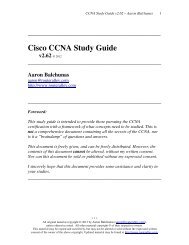Introduction to the Cisco IOS - Router Alley
Introduction to the Cisco IOS - Router Alley
Introduction to the Cisco IOS - Router Alley
You also want an ePaper? Increase the reach of your titles
YUMPU automatically turns print PDFs into web optimized ePapers that Google loves.
The <strong>Cisco</strong> <strong>IOS</strong> v1.22 – Aaron Balchunas<br />
12<br />
Status of <strong>Router</strong> Interfaces<br />
To view <strong>the</strong> current status and configuration of all interfaces:<br />
<strong>Router</strong># show interfaces<br />
E<strong>the</strong>rnet 0 is up, line pro<strong>to</strong>col is up<br />
Hardware is E<strong>the</strong>rnet, address is 5520.abcd.1111<br />
Internet address is 192.168.1.1, subnet mask is 255.255.255.0<br />
MTU 1500 bytes, BW 10000 Kbit, DLY 100000 usec, rely 255/255, load 1/255<br />
Encapsulation ARPA, loopback not set, keepalive set (10 sec)<br />
ARP type: ARPA, ARP Timeout 4:00:00<br />
Last input 0:00:00, output 0:00:00, output hang never<br />
Last clearing of “show interface” counters 0:00:00<br />
Output queue 0/40, 0 drops; input queue 0/75, 0 drops<br />
Five minute input rate 0 bits/sec, 0 packets/sec<br />
Five minute output rate 2000 bits/sec, 4 packets/sec<br />
53352 packets input, 351251 bytes, 0 no buffer<br />
Received 4125 broadcasts, 0 runts, 0 giants, 0 throttles<br />
0 input errors, 0 CRC, 0 frame, 0 overrun, 0 ignored, 0 abort<br />
12142 packets output, 16039 bytes, 0 underruns<br />
0 output errors, 0 collisions, 0 interface resets, 0 restarts<br />
E<strong>the</strong>rnet 1 is up, line pro<strong>to</strong>col is up<br />
Hardware is E<strong>the</strong>rnet, address is 5520.abcd.1112<br />
<br />
The show interfaces command displays a plethora of information, including:<br />
• Current interface status (e<strong>the</strong>rnet 0 is up, line pro<strong>to</strong>col is up)<br />
• MAC address (5520.abcd.1111)<br />
• IP address (192.168.1.1)<br />
• MTU (1500 bytes)<br />
• Bandwidth (10 Mbps)<br />
• Output and input queue status<br />
• Traffic statistics (packets input, packets output, collisions, etc.)<br />
To view <strong>the</strong> current status of a specific interface:<br />
<strong>Router</strong># show interfaces e<strong>the</strong>rnet 0<br />
To view only IP information for all interfaces:<br />
<strong>Router</strong># show ip interface brief<br />
Interface IP Address OK? Method Status Pro<strong>to</strong>col<br />
E<strong>the</strong>rnet0 192.168.1.1 YES NVRAM up up<br />
E<strong>the</strong>rnet1 192.168.2.1 YES NVRAM up up<br />
Serial0 unassigned YES unset administratively down down<br />
* * *<br />
All original material copyright © 2007 by Aaron Balchunas (aaron@routeralley.com),<br />
unless o<strong>the</strong>rwise noted. All o<strong>the</strong>r material copyright © of <strong>the</strong>ir respective owners.<br />
This material may be copied and used freely, but may not be altered or sold without <strong>the</strong> expressed written<br />
consent of <strong>the</strong> owner of <strong>the</strong> above copyright. Updated material may be found at http://www.routeralley.com.