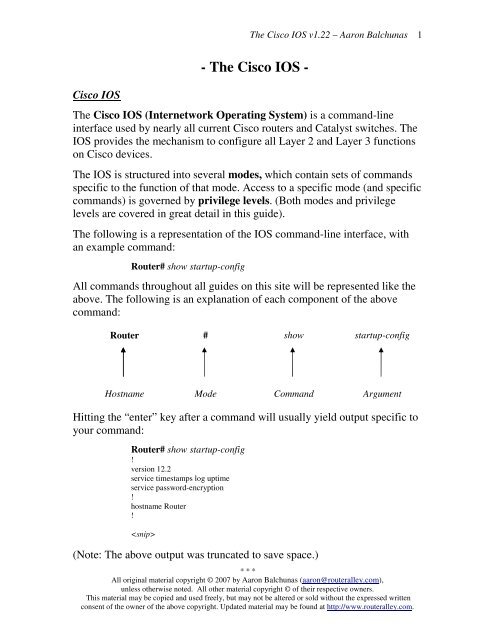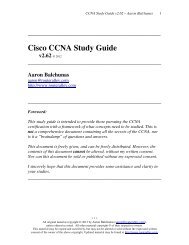Introduction to the Cisco IOS - Router Alley
Introduction to the Cisco IOS - Router Alley
Introduction to the Cisco IOS - Router Alley
You also want an ePaper? Increase the reach of your titles
YUMPU automatically turns print PDFs into web optimized ePapers that Google loves.
The <strong>Cisco</strong> <strong>IOS</strong> v1.22 – Aaron Balchunas<br />
1<br />
<strong>Cisco</strong> <strong>IOS</strong><br />
- The <strong>Cisco</strong> <strong>IOS</strong> -<br />
The <strong>Cisco</strong> <strong>IOS</strong> (Internetwork Operating System) is a command-line<br />
interface used by nearly all current <strong>Cisco</strong> routers and Catalyst switches. The<br />
<strong>IOS</strong> provides <strong>the</strong> mechanism <strong>to</strong> configure all Layer 2 and Layer 3 functions<br />
on <strong>Cisco</strong> devices.<br />
The <strong>IOS</strong> is structured in<strong>to</strong> several modes, which contain sets of commands<br />
specific <strong>to</strong> <strong>the</strong> function of that mode. Access <strong>to</strong> a specific mode (and specific<br />
commands) is governed by privilege levels. (Both modes and privilege<br />
levels are covered in great detail in this guide).<br />
The following is a representation of <strong>the</strong> <strong>IOS</strong> command-line interface, with<br />
an example command:<br />
<strong>Router</strong># show startup-config<br />
All commands throughout all guides on this site will be represented like <strong>the</strong><br />
above. The following is an explanation of each component of <strong>the</strong> above<br />
command:<br />
<strong>Router</strong> # show startup-config<br />
Hostname Mode Command Argument<br />
Hitting <strong>the</strong> “enter” key after a command will usually yield output specific <strong>to</strong><br />
your command:<br />
<strong>Router</strong># show startup-config<br />
!<br />
version 12.2<br />
service timestamps log uptime<br />
service password-encryption<br />
!<br />
hostname <strong>Router</strong><br />
!<br />
<br />
(Note: The above output was truncated <strong>to</strong> save space.)<br />
* * *<br />
All original material copyright © 2007 by Aaron Balchunas (aaron@routeralley.com),<br />
unless o<strong>the</strong>rwise noted. All o<strong>the</strong>r material copyright © of <strong>the</strong>ir respective owners.<br />
This material may be copied and used freely, but may not be altered or sold without <strong>the</strong> expressed written<br />
consent of <strong>the</strong> owner of <strong>the</strong> above copyright. Updated material may be found at http://www.routeralley.com.
The <strong>Cisco</strong> <strong>IOS</strong> v1.22 – Aaron Balchunas<br />
2<br />
<strong>IOS</strong> Version Numbers<br />
<strong>IOS</strong> version numbers are formatted as follows:<br />
x.y(z)t<br />
• The "x" designates a major revision number.<br />
• The "y" designates a minor revision number.<br />
• The "z" designates an individual release number<br />
• The “t” designates a train identifier.<br />
Thus, <strong>the</strong> third release of <strong>IOS</strong> version 12.4 would be identified as 12.4(3).<br />
The major and minor revision numbers combined is often called <strong>the</strong><br />
Maintenance Release number (for example, “12.4”).<br />
Trains identify <strong>IOS</strong> releases <strong>to</strong> specific markets, and are represented by a<br />
single letter:<br />
• The “T” or Technology train is continuously updated with new<br />
features and security fixes.<br />
• The “E” or Enterprise train contains features and commands for<br />
enterprise-level equipment.<br />
• The “S” or Service Provider train contains features and a<br />
command-set for specific ISP equipment<br />
The absence of a train identifier denotes a Mainline release. Security<br />
updates are released for <strong>the</strong> mainline train, but new functionality is never<br />
added <strong>to</strong> <strong>the</strong> feature set.<br />
The latest version of <strong>the</strong> <strong>IOS</strong> (as of this writing) is 12.4(11)T. To view <strong>the</strong><br />
<strong>IOS</strong> version of your <strong>Cisco</strong> device:<br />
<strong>Router</strong># show version<br />
The <strong>Cisco</strong> <strong>IOS</strong> is s<strong>to</strong>red in Flash on <strong>Cisco</strong> routers and Catalyst switches, in<br />
a .BIN file format. It can be upgraded using one of several methods:<br />
• Replacing <strong>the</strong> existing Flash stick<br />
• Via a TFTP server<br />
• Via Xmodem<br />
• Via a PCMCIA slot (not supported by all <strong>Cisco</strong> devices)<br />
(Reference: http://en.wikipedia.org/wiki/<strong>Cisco</strong>_<strong>IOS</strong>)<br />
* * *<br />
All original material copyright © 2007 by Aaron Balchunas (aaron@routeralley.com),<br />
unless o<strong>the</strong>rwise noted. All o<strong>the</strong>r material copyright © of <strong>the</strong>ir respective owners.<br />
This material may be copied and used freely, but may not be altered or sold without <strong>the</strong> expressed written<br />
consent of <strong>the</strong> owner of <strong>the</strong> above copyright. Updated material may be found at http://www.routeralley.com.
The <strong>Cisco</strong> <strong>IOS</strong> v1.22 – Aaron Balchunas<br />
3<br />
<strong>IOS</strong> Version Numbers (continued)<br />
The <strong>IOS</strong> .bin file s<strong>to</strong>red in flash follows a specific naming convention.<br />
Observe <strong>the</strong> following <strong>IOS</strong> image:<br />
c2600-ik9s-mz.121-3.T.bin<br />
The following is an explanation of each component of <strong>the</strong> above file name:<br />
C2600 ik9s m z 121 3 T<br />
<strong>Cisco</strong><br />
Hardware<br />
Feature<br />
Set<br />
Memory<br />
Location<br />
Compression<br />
Format<br />
Maintenance<br />
Release #<br />
Individual<br />
Release #<br />
Train<br />
Identifier<br />
(Reference: http://www.cisco.com/en/US/products/sw/iosswrel/ps1828/products_white_paper09186a008018305e.shtml)<br />
The <strong>IOS</strong> supports a wide variety of feature sets. The following is a list of<br />
common feature sets (and is by no means comprehensive):<br />
• is<br />
• ipbase<br />
• ipvoice<br />
• advsecurityk9<br />
• advipservicesk9<br />
• ik9s<br />
• jk9s<br />
• io3<br />
• bin<br />
(Reference: http://www.cisco.com/en/US/products/hw/routers/ps259/prod_bulletin09186a0080161082.html)<br />
* * *<br />
All original material copyright © 2007 by Aaron Balchunas (aaron@routeralley.com),<br />
unless o<strong>the</strong>rwise noted. All o<strong>the</strong>r material copyright © of <strong>the</strong>ir respective owners.<br />
This material may be copied and used freely, but may not be altered or sold without <strong>the</strong> expressed written<br />
consent of <strong>the</strong> owner of <strong>the</strong> above copyright. Updated material may be found at http://www.routeralley.com.
The <strong>Cisco</strong> <strong>IOS</strong> v1.22 – Aaron Balchunas<br />
4<br />
<strong>IOS</strong> Modes on <strong>Cisco</strong> Devices<br />
As stated earlier in this guide, <strong>the</strong> <strong>Cisco</strong> <strong>IOS</strong> is comprised of several modes,<br />
each of which contains a set of commands specific <strong>to</strong> <strong>the</strong> function of that<br />
mode.<br />
By default, <strong>the</strong> first mode you enter when logging in<strong>to</strong> a <strong>Cisco</strong> device is<br />
User EXEC mode. User mode appends a “>” after <strong>the</strong> device hostname:<br />
<strong>Router</strong>><br />
No configuration can be changed or viewed from User mode. Only basic<br />
status information can be viewed from this mode.<br />
Privileged EXEC mode allows all configuration files, settings, and status<br />
information <strong>to</strong> be viewed. Privileged mode appends a “#” after <strong>the</strong> device<br />
hostname:<br />
<strong>Router</strong>#<br />
To enter Privileged mode, type enable from User mode:<br />
<strong>Router</strong>> enable<br />
<strong>Router</strong>#<br />
To return back <strong>to</strong> User mode from Privileged mode, type disable:<br />
<strong>Router</strong># disable<br />
<strong>Router</strong>><br />
Very little configuration can be changed directly from Privileged mode.<br />
Instead, <strong>to</strong> actually configure <strong>the</strong> <strong>Cisco</strong> device, one must enter Global<br />
Configuration mode:<br />
<strong>Router</strong>(config)#<br />
To enter Global Configuration mode, type configure terminal from<br />
Privileged Mode:<br />
<strong>Router</strong># configure terminal<br />
<strong>Router</strong>(config)#<br />
To return back <strong>to</strong> Privileged mode, type exit:<br />
<strong>Router</strong>(config)# exit<br />
<strong>Router</strong>#<br />
* * *<br />
All original material copyright © 2007 by Aaron Balchunas (aaron@routeralley.com),<br />
unless o<strong>the</strong>rwise noted. All o<strong>the</strong>r material copyright © of <strong>the</strong>ir respective owners.<br />
This material may be copied and used freely, but may not be altered or sold without <strong>the</strong> expressed written<br />
consent of <strong>the</strong> owner of <strong>the</strong> above copyright. Updated material may be found at http://www.routeralley.com.
The <strong>Cisco</strong> <strong>IOS</strong> v1.22 – Aaron Balchunas<br />
5<br />
<strong>IOS</strong> Modes on <strong>Cisco</strong> Devices (continued)<br />
As its name implies, Global Configuration mode allows parameters that<br />
globally affect <strong>the</strong> device <strong>to</strong> be changed. Additionally, Global Configuration<br />
mode is sectioned in<strong>to</strong> several sub-modes dedicated for specific functions.<br />
Among <strong>the</strong> most common sub-modes are <strong>the</strong> following:<br />
• Interface Configuration mode - <strong>Router</strong>(config-if)#<br />
• Line Configuration mode -<br />
• <strong>Router</strong> Configuration mode -<br />
<strong>Router</strong>(config-line)#<br />
<strong>Router</strong>(config-router)#<br />
Recall <strong>the</strong> difference between interfaces and lines. Interfaces connect<br />
routers and switches <strong>to</strong> each o<strong>the</strong>r. In o<strong>the</strong>r words, traffic is actually routed<br />
or switched across interfaces. Examples of interfaces include Serial, ATM,<br />
E<strong>the</strong>rnet, Fast E<strong>the</strong>rnet, and Token Ring.<br />
To configure an interface, one must specify both <strong>the</strong> type of interface, and<br />
<strong>the</strong> interface number (which always begins at “0”). Thus, <strong>to</strong> configure <strong>the</strong><br />
first E<strong>the</strong>rnet interface on a router:<br />
<strong>Router</strong>(config)# interface e<strong>the</strong>rnet 0<br />
<strong>Router</strong>(config-if)#<br />
Lines identify ports that allow us <strong>to</strong> connect in<strong>to</strong>, and <strong>the</strong>n configure, <strong>Cisco</strong><br />
devices. Examples would include console ports, auxiliary ports, and VTY<br />
(or telnet) ports.<br />
Just like interfaces, <strong>to</strong> configure a line, one must specify both <strong>the</strong> type of<br />
line, and <strong>the</strong> line number (again, always begins at “0”). Thus, <strong>to</strong> configure<br />
<strong>the</strong> first console line on a router:<br />
<strong>Router</strong>(config)# line console 0<br />
<strong>Router</strong>(config-line)#<br />
Multiple telnet lines can be configured simultaneously. To configure <strong>the</strong> first<br />
five telnet (or VTY) lines on a router:<br />
<strong>Router</strong>(config)# line vty 0 4<br />
<strong>Router</strong>(config-line)#<br />
Remember that <strong>the</strong> numbering for both interfaces and lines begins with “0.”<br />
<strong>Router</strong> Configuration mode is used <strong>to</strong> configure dynamic routing<br />
pro<strong>to</strong>cols, such as RIP. This mode is covered in great detail in o<strong>the</strong>r guides.<br />
* * *<br />
All original material copyright © 2007 by Aaron Balchunas (aaron@routeralley.com),<br />
unless o<strong>the</strong>rwise noted. All o<strong>the</strong>r material copyright © of <strong>the</strong>ir respective owners.<br />
This material may be copied and used freely, but may not be altered or sold without <strong>the</strong> expressed written<br />
consent of <strong>the</strong> owner of <strong>the</strong> above copyright. Updated material may be found at http://www.routeralley.com.
The <strong>Cisco</strong> <strong>IOS</strong> v1.22 – Aaron Balchunas<br />
6<br />
<strong>IOS</strong> Command Shortcuts<br />
Shortcuts are allowed on <strong>the</strong> <strong>IOS</strong> command-line, as long as <strong>the</strong> truncated<br />
command is not ambiguous. For example, observe <strong>the</strong> following commands:<br />
<strong>Router</strong># clear<br />
<strong>Router</strong># clock<br />
<strong>Router</strong># configure<br />
<strong>Router</strong># connect<br />
<strong>Router</strong># copy<br />
<strong>Router</strong># debug<br />
We could use de as a shortcut for <strong>the</strong> debug command, as no o<strong>the</strong>r command<br />
here begins with de. We could not, however, use co as a shortcut, as three<br />
commands begin with those letters. The following error would be displayed:<br />
<strong>Router</strong># co<br />
% Ambiguous command: “co”<br />
If you type a command incorrectly, <strong>the</strong> <strong>IOS</strong> will point out your error:<br />
<strong>Router</strong># clcok<br />
^<br />
% Invalid input detected at “^” marker<br />
Keyboard Shortcuts<br />
Several hotkeys exist <strong>to</strong> simplify using <strong>the</strong> <strong>IOS</strong> interface:<br />
Keyboard Shortcut<br />
Result<br />
CTRL-B (or Left-Arrow)<br />
CTRL-F (or Right-Arrow)<br />
CTRL-A<br />
CTRL-E<br />
ESC-B<br />
ESC-F<br />
CTRL-P (or Up-Arrow)<br />
CTRL-N (or Down-Arrow)<br />
CTRL-Z<br />
TAB<br />
Moves cursor back one character<br />
Moves cursor forward one character<br />
Moves cursor <strong>to</strong> beginning of a line<br />
Moves cursor <strong>to</strong> end of a line<br />
Moves cursor back one word<br />
Moves cursor forward one word<br />
Returns previous command(s) from his<strong>to</strong>ry buffer<br />
Returns next command from his<strong>to</strong>ry buffer<br />
Exits out of <strong>the</strong> current mode<br />
Finishes an incomplete command (assuming it is<br />
not ambiguous)<br />
(Reference: http://www.cisco.com/en/US/products/hw/switches/ps708/products_configuration_guide_chapter09186a008007e6d5.html#wp1028871)<br />
* * *<br />
All original material copyright © 2007 by Aaron Balchunas (aaron@routeralley.com),<br />
unless o<strong>the</strong>rwise noted. All o<strong>the</strong>r material copyright © of <strong>the</strong>ir respective owners.<br />
This material may be copied and used freely, but may not be altered or sold without <strong>the</strong> expressed written<br />
consent of <strong>the</strong> owner of <strong>the</strong> above copyright. Updated material may be found at http://www.routeralley.com.
The <strong>Cisco</strong> <strong>IOS</strong> v1.22 – Aaron Balchunas<br />
7<br />
Terminal His<strong>to</strong>ry Buffer<br />
As implied in <strong>the</strong> previous section, <strong>the</strong> <strong>Cisco</strong> <strong>IOS</strong> keeps a his<strong>to</strong>ry of<br />
previously entered commands. By default, this his<strong>to</strong>ry buffer s<strong>to</strong>res <strong>the</strong><br />
previous 10 commands entered. To view <strong>the</strong> terminal his<strong>to</strong>ry buffer:<br />
<strong>Router</strong>A# show his<strong>to</strong>ry<br />
enable<br />
config t<br />
hostname <strong>Router</strong>A<br />
exit<br />
show his<strong>to</strong>ry<br />
The Up-Arrow key (or CTRL-P) allows you <strong>to</strong> scroll through previously<br />
entered commands. To scroll back down <strong>the</strong> list, use <strong>the</strong> Down-Arrow key<br />
(or CTRL-N).<br />
To adjust <strong>the</strong> number of commands <strong>the</strong> his<strong>to</strong>ry buffer s<strong>to</strong>res (range 0-256):<br />
<strong>Router</strong>A# terminal his<strong>to</strong>ry size 30<br />
* * *<br />
All original material copyright © 2007 by Aaron Balchunas (aaron@routeralley.com),<br />
unless o<strong>the</strong>rwise noted. All o<strong>the</strong>r material copyright © of <strong>the</strong>ir respective owners.<br />
This material may be copied and used freely, but may not be altered or sold without <strong>the</strong> expressed written<br />
consent of <strong>the</strong> owner of <strong>the</strong> above copyright. Updated material may be found at http://www.routeralley.com.
The <strong>Cisco</strong> <strong>IOS</strong> v1.22 – Aaron Balchunas<br />
8<br />
<strong>IOS</strong> Context-Sensitive Help<br />
The question mark (?) is one of <strong>the</strong> most powerful <strong>to</strong>ols in <strong>the</strong> <strong>Cisco</strong> <strong>IOS</strong>,<br />
as it provides context-sensitive help for each <strong>IOS</strong> mode.<br />
Typing ? at <strong>the</strong> command prompt displays a list of all commands available at<br />
that mode, with explanations:<br />
<strong>Router</strong># ?<br />
access-enable Create a temporary Access-List entry<br />
access-profile Apply user-profile <strong>to</strong> interface<br />
access-template Create a temporary Access-List entry<br />
alps ALPS exec commands<br />
archive manage archive files<br />
audio-prompt load ivr prompt<br />
bfe For manual emergency modes setting<br />
call Load IVR call application<br />
cd Change current direc<strong>to</strong>ry<br />
clear Reset functions<br />
clock Manage <strong>the</strong> system clock<br />
configure Enter configuration mode<br />
connect Open a terminal connection<br />
copy Copy from one file <strong>to</strong> ano<strong>the</strong>r<br />
debug Debugging functions (see also 'undebug')<br />
<br />
Typing in part of a command with a ? displays a list of all commands that<br />
begin with those characters:<br />
<strong>Router</strong># co?<br />
configure connect<br />
copy<br />
Typing in a full command followed by a ? displays <strong>the</strong> available options and<br />
arguments for that command:<br />
<strong>Router</strong># clock ?<br />
set<br />
Set <strong>the</strong> time and date<br />
Notice <strong>the</strong> space between <strong>the</strong> command clock and <strong>the</strong> ?.<br />
* * *<br />
All original material copyright © 2007 by Aaron Balchunas (aaron@routeralley.com),<br />
unless o<strong>the</strong>rwise noted. All o<strong>the</strong>r material copyright © of <strong>the</strong>ir respective owners.<br />
This material may be copied and used freely, but may not be altered or sold without <strong>the</strong> expressed written<br />
consent of <strong>the</strong> owner of <strong>the</strong> above copyright. Updated material may be found at http://www.routeralley.com.
The <strong>Cisco</strong> <strong>IOS</strong> v1.22 – Aaron Balchunas<br />
9<br />
The “Show” Command<br />
The show command provides <strong>the</strong> ability <strong>to</strong> view a wide variety of<br />
configuration and status information on your router. The command is<br />
executed from Privileged mode, and <strong>the</strong> syntax is simple:<br />
<strong>Router</strong># show [argument]<br />
There are literally dozens of arguments for <strong>the</strong> show command, and each<br />
provides information on a specific aspect of <strong>the</strong> router. Numerous show<br />
commands will be described throughout this and most o<strong>the</strong>r guides.<br />
One common show command displays <strong>the</strong> <strong>IOS</strong> version, configurationregister<br />
settings, router uptime, and basic router hardware information:<br />
<strong>Router</strong># show version<br />
<strong>Cisco</strong> Internetwork Operating System Software<br />
<strong>IOS</strong> (tm) 2500 Software (C2500-IS-L), Version 12.3(1a), RELEASE SOFTWARE (fc1)<br />
Copyright (c) 1986-2003 by cisco Systems, Inc.<br />
Compiled Fri 09-Jan-03 11:23 by xxxxx<br />
Image text-base: 0x0307F6E8, data-base: 0x00001000<br />
ROM: System Bootstrap, Version 11.0(10c)XB2, PLATFORM SPECIFIC RELEASE SOFTWARE<br />
(fc1)<br />
BOOTLDR: 3000 Bootstrap Software (IGS-BOOT-R), Version 11.0(10c)XB2, PLATFORM<br />
SPECIFIC RELEASE SOFTWARE (fc1)<br />
<strong>Router</strong> uptime is 2 minutes<br />
System returned <strong>to</strong> ROM by reload<br />
System image file is "flash:c2500-is-l.123-1a.bin"<br />
cisco 2500 (68030) processor (revision L) with 14336K/2048K bytes of memory.<br />
Processor board ID 13587050, with hardware revision 00000000<br />
Bridging software.<br />
X.25 software, Version 3.0.0.<br />
2 E<strong>the</strong>rnet/IEEE 802.3 interface(s)<br />
2 Serial network interface(s)<br />
32K bytes of non-volatile configuration memory.<br />
16384K bytes of processor board System flash (Read ONLY)<br />
Configuration register is 0x2102<br />
(Example show version output from: http://www.cisco.com/en/US/products/hw/routers/ps233/products_tech_note09186a008009464c.shtml)<br />
The following command provides output similar <strong>to</strong> show version:<br />
<strong>Router</strong># show hardware<br />
O<strong>the</strong>r common show commands will be described shortly.<br />
* * *<br />
All original material copyright © 2007 by Aaron Balchunas (aaron@routeralley.com),<br />
unless o<strong>the</strong>rwise noted. All o<strong>the</strong>r material copyright © of <strong>the</strong>ir respective owners.<br />
This material may be copied and used freely, but may not be altered or sold without <strong>the</strong> expressed written<br />
consent of <strong>the</strong> owner of <strong>the</strong> above copyright. Updated material may be found at http://www.routeralley.com.
The <strong>Cisco</strong> <strong>IOS</strong> v1.22 – Aaron Balchunas<br />
10<br />
Enable Passwords<br />
The enable password protects a router’s Privileged mode. This password can<br />
be set or changed from Global Configuration mode:<br />
<strong>Router</strong>(config)# enable password MYPASSWORD<br />
<strong>Router</strong>(config)# enable secret MYPASSWORD2<br />
The enable password command sets an unencrypted password intended for<br />
legacy systems that do not support encryption. It is no longer widely used.<br />
The enable secret command sets an MD5-hashed password, and thus is far<br />
more secure. The enable password and enable secret passwords cannot be<br />
identical. The router will not accept identical passwords for <strong>the</strong>se two<br />
commands.<br />
Line Passwords and Configuration<br />
Passwords can additionally be configured on router lines, such as telnet<br />
(vty), console, and auxiliary ports. To change <strong>the</strong> password for a console<br />
port and all telnet ports:<br />
<strong>Router</strong>(config)# line console 0<br />
<strong>Router</strong>(config-line)# login<br />
<strong>Router</strong>(config-line)# password cisco1234<br />
<strong>Router</strong>(config)# line vty 0 4<br />
<strong>Router</strong>(config-line)# login<br />
<strong>Router</strong>(config-line)# password cisco1234<br />
<strong>Router</strong>(config-line)# exec-timeout 0 0<br />
<strong>Router</strong>(config-line)# logging synchronous<br />
<strong>Router</strong>(config-line)# exec-timeout 0 0<br />
<strong>Router</strong>(config-line)# logging synchronous<br />
The exec-timeout 0 0 command is optional, and disables <strong>the</strong> au<strong>to</strong>matic<br />
timeout of your connection. The two zeroes represent <strong>the</strong> timeout value in<br />
minutes and seconds, respectively. Thus, <strong>to</strong> set a timeout for 2 minutes and<br />
30 seconds:<br />
<strong>Router</strong>(config-line)# exec-timeout 2 30<br />
The logging synchronous command is also optional, and prevents system<br />
messages from interrupting your command prompt.<br />
By default, line passwords are s<strong>to</strong>red in clear-text in configuration files. To<br />
ensure <strong>the</strong>se passwords are encrypted in all configuration files:<br />
<strong>Router</strong>(config)# service password–encryption<br />
* * *<br />
All original material copyright © 2007 by Aaron Balchunas (aaron@routeralley.com),<br />
unless o<strong>the</strong>rwise noted. All o<strong>the</strong>r material copyright © of <strong>the</strong>ir respective owners.<br />
This material may be copied and used freely, but may not be altered or sold without <strong>the</strong> expressed written<br />
consent of <strong>the</strong> owner of <strong>the</strong> above copyright. Updated material may be found at http://www.routeralley.com.
The <strong>Cisco</strong> <strong>IOS</strong> v1.22 – Aaron Balchunas<br />
11<br />
<strong>Router</strong> Interfaces<br />
Recall that, <strong>to</strong> configure an interface, one must specify both <strong>the</strong> type of<br />
interface, and <strong>the</strong> interface number (which always begins at “0”). Thus, <strong>to</strong><br />
configure <strong>the</strong> first E<strong>the</strong>rnet interface on a router:<br />
<strong>Router</strong>(config)# interface e<strong>the</strong>rnet 0<br />
<strong>Router</strong>(config-if)#<br />
Certain router families (such as <strong>the</strong> 3600 series) are modular, and have<br />
multiple “slots” for interfaces. All commands must reflect both <strong>the</strong> module<br />
number and <strong>the</strong> interface number, formatted as: module/interface<br />
Thus, <strong>to</strong> configure <strong>the</strong> third Fast E<strong>the</strong>rnet interface off of <strong>the</strong> first module:<br />
<strong>Router</strong>(config)# interface faste<strong>the</strong>rnet 0/2<br />
<strong>Router</strong>(config-if)#<br />
By default, all router interfaces are administratively shutdown. To take an<br />
interface out of an administratively shutdown state:<br />
<strong>Router</strong>(config)# interface fa 0/0<br />
<strong>Router</strong>(config-if)# no shutdown<br />
Notice <strong>the</strong> use of fa as a shortcut for faste<strong>the</strong>rnet in <strong>the</strong> above example. To<br />
manually force an interface in<strong>to</strong> a shutdown state:<br />
<strong>Router</strong>(config-if)# shutdown<br />
To assign an IP address <strong>to</strong> an interface:<br />
<strong>Router</strong>(config-if)# ip address 192.168.1.1 255.255.255.0<br />
An additional secondary IP Address can be assigned <strong>to</strong> an interface:<br />
<strong>Router</strong>(config-if)# ip address 192.168.1.1 255.255.255.0<br />
<strong>Router</strong>(config-if)# ip address 192.168.1.2 255.255.255.0 secondary<br />
Serial interfaces require special consideration. The DCE (Data<br />
Communication Equipment) side of a serial connection must set <strong>the</strong> speed,<br />
or clock rate, for <strong>the</strong> DTE (Data Terminal Equipment) side. Clock rate is<br />
measured in BPS (bits-per-second).<br />
To set <strong>the</strong> clock rate, if you are <strong>the</strong> DCE side of a serial connection:<br />
<strong>Router</strong>(config)# interface serial 0<br />
<strong>Router</strong>(config-if)# clock rate 64000<br />
* * *<br />
All original material copyright © 2007 by Aaron Balchunas (aaron@routeralley.com),<br />
unless o<strong>the</strong>rwise noted. All o<strong>the</strong>r material copyright © of <strong>the</strong>ir respective owners.<br />
This material may be copied and used freely, but may not be altered or sold without <strong>the</strong> expressed written<br />
consent of <strong>the</strong> owner of <strong>the</strong> above copyright. Updated material may be found at http://www.routeralley.com.
The <strong>Cisco</strong> <strong>IOS</strong> v1.22 – Aaron Balchunas<br />
12<br />
Status of <strong>Router</strong> Interfaces<br />
To view <strong>the</strong> current status and configuration of all interfaces:<br />
<strong>Router</strong># show interfaces<br />
E<strong>the</strong>rnet 0 is up, line pro<strong>to</strong>col is up<br />
Hardware is E<strong>the</strong>rnet, address is 5520.abcd.1111<br />
Internet address is 192.168.1.1, subnet mask is 255.255.255.0<br />
MTU 1500 bytes, BW 10000 Kbit, DLY 100000 usec, rely 255/255, load 1/255<br />
Encapsulation ARPA, loopback not set, keepalive set (10 sec)<br />
ARP type: ARPA, ARP Timeout 4:00:00<br />
Last input 0:00:00, output 0:00:00, output hang never<br />
Last clearing of “show interface” counters 0:00:00<br />
Output queue 0/40, 0 drops; input queue 0/75, 0 drops<br />
Five minute input rate 0 bits/sec, 0 packets/sec<br />
Five minute output rate 2000 bits/sec, 4 packets/sec<br />
53352 packets input, 351251 bytes, 0 no buffer<br />
Received 4125 broadcasts, 0 runts, 0 giants, 0 throttles<br />
0 input errors, 0 CRC, 0 frame, 0 overrun, 0 ignored, 0 abort<br />
12142 packets output, 16039 bytes, 0 underruns<br />
0 output errors, 0 collisions, 0 interface resets, 0 restarts<br />
E<strong>the</strong>rnet 1 is up, line pro<strong>to</strong>col is up<br />
Hardware is E<strong>the</strong>rnet, address is 5520.abcd.1112<br />
<br />
The show interfaces command displays a plethora of information, including:<br />
• Current interface status (e<strong>the</strong>rnet 0 is up, line pro<strong>to</strong>col is up)<br />
• MAC address (5520.abcd.1111)<br />
• IP address (192.168.1.1)<br />
• MTU (1500 bytes)<br />
• Bandwidth (10 Mbps)<br />
• Output and input queue status<br />
• Traffic statistics (packets input, packets output, collisions, etc.)<br />
To view <strong>the</strong> current status of a specific interface:<br />
<strong>Router</strong># show interfaces e<strong>the</strong>rnet 0<br />
To view only IP information for all interfaces:<br />
<strong>Router</strong># show ip interface brief<br />
Interface IP Address OK? Method Status Pro<strong>to</strong>col<br />
E<strong>the</strong>rnet0 192.168.1.1 YES NVRAM up up<br />
E<strong>the</strong>rnet1 192.168.2.1 YES NVRAM up up<br />
Serial0 unassigned YES unset administratively down down<br />
* * *<br />
All original material copyright © 2007 by Aaron Balchunas (aaron@routeralley.com),<br />
unless o<strong>the</strong>rwise noted. All o<strong>the</strong>r material copyright © of <strong>the</strong>ir respective owners.<br />
This material may be copied and used freely, but may not be altered or sold without <strong>the</strong> expressed written<br />
consent of <strong>the</strong> owner of <strong>the</strong> above copyright. Updated material may be found at http://www.routeralley.com.
The <strong>Cisco</strong> <strong>IOS</strong> v1.22 – Aaron Balchunas<br />
13<br />
Status of <strong>Router</strong> Interfaces (continued)<br />
Traffic can only be routed across an interface if its status is as follows:<br />
Serial 0 is up, line pro<strong>to</strong>col is up<br />
The first part of this status (Serial0 is up) refers <strong>to</strong> <strong>the</strong> physical layer status<br />
of <strong>the</strong> interface. The second part (line pro<strong>to</strong>col is up) refers <strong>to</strong> <strong>the</strong> data-link<br />
layer status of <strong>the</strong> interface. A status of up/up indicates that <strong>the</strong> physical<br />
interface is active, and both sending and receiving keepalives.<br />
An interface that is physically down will display <strong>the</strong> following status:<br />
Serial 0 is down, line pro<strong>to</strong>col is down<br />
The mostly likely cause of <strong>the</strong> above status is a defective (or unplugged)<br />
cable or interface.<br />
There are several potential causes of <strong>the</strong> following status:<br />
Serial 0 is up, line pro<strong>to</strong>col is down<br />
Recall that line pro<strong>to</strong>col refers <strong>to</strong> data-link layer functions. Potential causes<br />
of <strong>the</strong> above status could include:<br />
• Absence of keepalives being sent or received<br />
• Clock rate not set on <strong>the</strong> DCE side of a serial connection<br />
• Different encapsulation types set on ei<strong>the</strong>r side of <strong>the</strong> link<br />
An interface that has been administratively shutdown will display <strong>the</strong><br />
following status:<br />
Serial 0 is administratively down, line pro<strong>to</strong>col is down<br />
* * *<br />
All original material copyright © 2007 by Aaron Balchunas (aaron@routeralley.com),<br />
unless o<strong>the</strong>rwise noted. All o<strong>the</strong>r material copyright © of <strong>the</strong>ir respective owners.<br />
This material may be copied and used freely, but may not be altered or sold without <strong>the</strong> expressed written<br />
consent of <strong>the</strong> owner of <strong>the</strong> above copyright. Updated material may be found at http://www.routeralley.com.
The <strong>Cisco</strong> <strong>IOS</strong> v1.22 – Aaron Balchunas<br />
14<br />
Managing Configuration Files<br />
<strong>Cisco</strong> <strong>IOS</strong> devices employ two distinct configuration files<br />
• running-config – s<strong>to</strong>red in RAM, contains <strong>the</strong> active configuration<br />
• startup-config – s<strong>to</strong>red in NVRAM (or flash), contains <strong>the</strong> saved<br />
configuration<br />
Any configuration change made <strong>to</strong> an <strong>IOS</strong> device is made <strong>to</strong> <strong>the</strong> runningconfig.<br />
Because <strong>the</strong> running-config file is s<strong>to</strong>red in RAM, <strong>the</strong> contents of<br />
this file will be lost during a power-cycle. Thus, we must save <strong>the</strong> contents<br />
of <strong>the</strong> running-config <strong>to</strong> <strong>the</strong> startup-config file. We accomplish this by using<br />
<strong>the</strong> copy command from Privileged mode:<br />
<strong>Router</strong># copy running-config startup-config<br />
The copy command follows a very specific logic: copy [from] [<strong>to</strong>]. Thus, if<br />
we wanted <strong>to</strong> copy <strong>the</strong> contents of <strong>the</strong> startup-config file <strong>to</strong> running-config:<br />
<strong>Router</strong># copy startup-config running-config<br />
We can use shortcuts <strong>to</strong> simplify <strong>the</strong> above commands:<br />
<strong>Router</strong># copy run start<br />
<strong>Router</strong># copy start run<br />
To view <strong>the</strong> contents of <strong>the</strong> running-config and startup-config files:<br />
<strong>Router</strong># show run<br />
<strong>Router</strong># show start<br />
To delete <strong>the</strong> contents of <strong>the</strong> startup-config file:<br />
<strong>Router</strong># erase start<br />
If <strong>the</strong> router is power-cycled after erasing <strong>the</strong> startup-config file, <strong>the</strong> router<br />
will enter Initial Configuration Mode (sometimes called Setup Mode).<br />
This mode is a series of interactive questions intended for quick<br />
reconfiguration of <strong>the</strong> router.<br />
Initial Configuration Mode can be exited by typing CTRL-C.<br />
* * *<br />
All original material copyright © 2007 by Aaron Balchunas (aaron@routeralley.com),<br />
unless o<strong>the</strong>rwise noted. All o<strong>the</strong>r material copyright © of <strong>the</strong>ir respective owners.<br />
This material may be copied and used freely, but may not be altered or sold without <strong>the</strong> expressed written<br />
consent of <strong>the</strong> owner of <strong>the</strong> above copyright. Updated material may be found at http://www.routeralley.com.
The <strong>Cisco</strong> <strong>IOS</strong> v1.22 – Aaron Balchunas<br />
15<br />
“Piping” Commands<br />
In newer versions of <strong>the</strong> <strong>Cisco</strong> <strong>IOS</strong>, <strong>the</strong> output of show commands can be<br />
filtered <strong>to</strong> remove irrelevant lines, through <strong>the</strong> use of <strong>the</strong> pipe “ | ” character.<br />
The following command will display <strong>the</strong> contents of <strong>the</strong> startup-config,<br />
beginning with <strong>the</strong> first line containing <strong>the</strong> text e<strong>the</strong>rnet:<br />
<strong>Router</strong># show startup | begin e<strong>the</strong>rnet<br />
The following command will exclude all lines containing <strong>the</strong> text e<strong>the</strong>rnet:<br />
<strong>Router</strong># show startup | exclude e<strong>the</strong>rnet<br />
The following command will include all lines containing <strong>the</strong> text e<strong>the</strong>rnet:<br />
<strong>Router</strong># show startup | include e<strong>the</strong>rnet<br />
Miscellaneous Commands<br />
To change <strong>the</strong> hostname of your router:<br />
<strong>Router</strong>(config)# hostname My<strong>Router</strong><br />
My<strong>Router</strong>(config)# hostname My<strong>Router</strong><br />
To assign a description <strong>to</strong> an interface for documentation purposes:<br />
<strong>Router</strong>(config)# interface serial 0<br />
<strong>Router</strong>(config-if)# description SBC T1 connection <strong>to</strong> Chicago<br />
<strong>Router</strong># show interfaces<br />
Serial 0 is up, line pro<strong>to</strong>col is up<br />
Hardware is Serial<br />
Internet address is 70.22.3.1, subnet mask is 255.255.255.0<br />
Description: SBC T1 connection <strong>to</strong> Chicago<br />
To create a banner message which users will see when logging in<strong>to</strong> an <strong>IOS</strong><br />
device:<br />
<strong>Router</strong>(config)# banner motd #<br />
Logging in<strong>to</strong> this router without authorization is illegal<br />
and will be prosecuted!<br />
#<br />
The # symbol is used as a delimiter <strong>to</strong> indicate <strong>the</strong> beginning and end of <strong>the</strong><br />
banner. Any character can be used as a delimiter.<br />
* * *<br />
All original material copyright © 2007 by Aaron Balchunas (aaron@routeralley.com),<br />
unless o<strong>the</strong>rwise noted. All o<strong>the</strong>r material copyright © of <strong>the</strong>ir respective owners.<br />
This material may be copied and used freely, but may not be altered or sold without <strong>the</strong> expressed written<br />
consent of <strong>the</strong> owner of <strong>the</strong> above copyright. Updated material may be found at http://www.routeralley.com.
The <strong>Cisco</strong> <strong>IOS</strong> v1.22 – Aaron Balchunas<br />
16<br />
<strong>IOS</strong> Troubleshooting Commands<br />
The show tech-support command prints <strong>to</strong> screen every configuration file,<br />
and <strong>the</strong> output of several important show commands. This can be redirected<br />
<strong>to</strong> a file and ei<strong>the</strong>r viewed or sent <strong>to</strong> <strong>Cisco</strong> for troubleshooting purposes:<br />
<strong>Router</strong># show tech-support<br />
The debug command is a powerful <strong>to</strong>ol <strong>to</strong> view real-time information and<br />
events occurring on an <strong>IOS</strong> device. As with <strong>the</strong> show command, <strong>the</strong>re are a<br />
multitude of arguments for <strong>the</strong> debug command. An example debug<br />
command is as follows:<br />
<strong>Router</strong># debug ip rip events<br />
To disable a specific debugging command, simply preprend <strong>the</strong> word no in<br />
front of <strong>the</strong> command:<br />
<strong>Router</strong># no debug ip rip events<br />
To enable all possible debugging options on an <strong>IOS</strong> device:<br />
<strong>Router</strong># debug all<br />
Using <strong>the</strong> debug all command is not recommended, as it will critically<br />
impair router performance.<br />
To disable all possible debugging options on an <strong>IOS</strong> device:<br />
<strong>Router</strong># no debug all<br />
* * *<br />
All original material copyright © 2007 by Aaron Balchunas (aaron@routeralley.com),<br />
unless o<strong>the</strong>rwise noted. All o<strong>the</strong>r material copyright © of <strong>the</strong>ir respective owners.<br />
This material may be copied and used freely, but may not be altered or sold without <strong>the</strong> expressed written<br />
consent of <strong>the</strong> owner of <strong>the</strong> above copyright. Updated material may be found at http://www.routeralley.com.