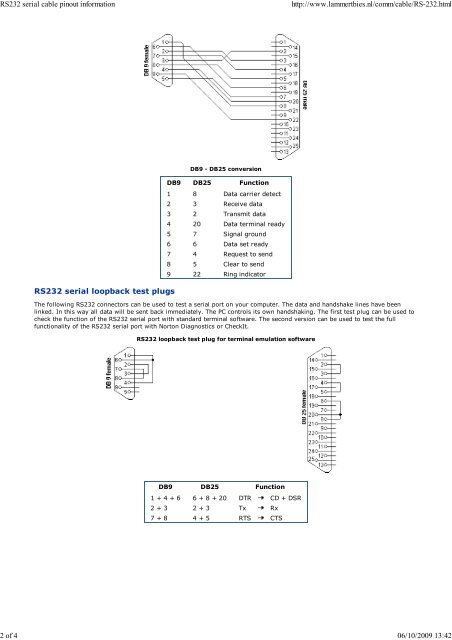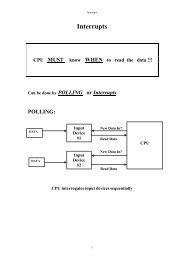RS232 serial cable pinout i...
RS232 serial cable pinout i...
RS232 serial cable pinout i...
Create successful ePaper yourself
Turn your PDF publications into a flip-book with our unique Google optimized e-Paper software.
<strong>RS232</strong> <strong>serial</strong> <strong>cable</strong> <strong>pinout</strong> information<br />
http://www.lammertbies.nl/comm/<strong>cable</strong>/RS-232.html<br />
2 of 4 06/10/2009 13:42<br />
<strong>RS232</strong> <strong>serial</strong> loopback test plugs<br />
DB9 - DB25 conversion<br />
DB9 DB25 Function<br />
1 8 Data carrier detect<br />
2 3 Receive data<br />
3 2 Transmit data<br />
4 20 Data terminal ready<br />
5 7 Signal ground<br />
6 6 Data set ready<br />
7 4 Request to send<br />
8 5 Clear to send<br />
9 22 Ring indicator<br />
The following <strong>RS232</strong> connectors can be used to test a <strong>serial</strong> port on your computer. The data and handshake lines have been<br />
linked. In this way all data will be sent back immediately. The PC controls its own handshaking. The first test plug can be used to<br />
check the function of the <strong>RS232</strong> <strong>serial</strong> port with standard terminal software. The second version can be used to test the full<br />
functionality of the <strong>RS232</strong> <strong>serial</strong> port with Norton Diagnostics or CheckIt.<br />
<strong>RS232</strong> loopback test plug for terminal emulation software<br />
DB9 DB25 Function<br />
1 + 4 + 6 6 + 8 + 20 DTR CD + DSR<br />
2 + 3 2 + 3 Tx Rx<br />
7 + 8 4 + 5 RTS CTS