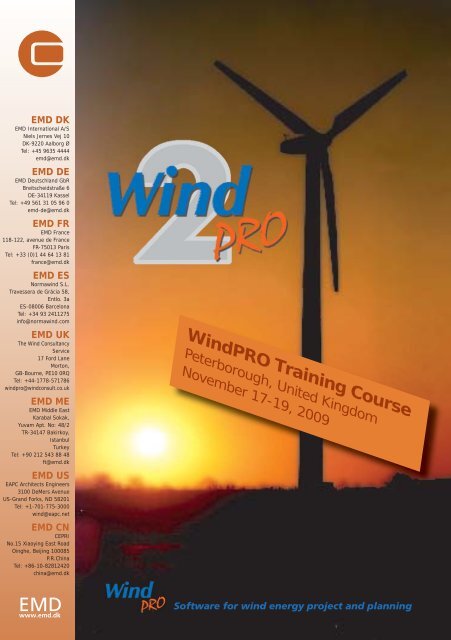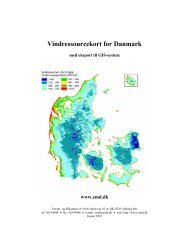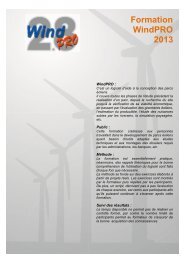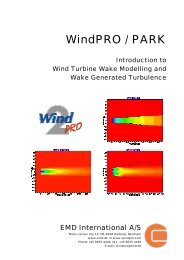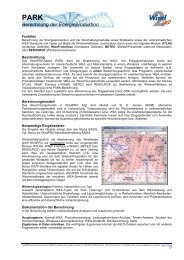Training Course Nov UK.indd - EMD International AS.
Training Course Nov UK.indd - EMD International AS.
Training Course Nov UK.indd - EMD International AS.
You also want an ePaper? Increase the reach of your titles
YUMPU automatically turns print PDFs into web optimized ePapers that Google loves.
<strong>EMD</strong> DK<br />
<strong>EMD</strong> <strong>International</strong> A/S<br />
Niels Jernes Vej 10<br />
DK-9220 Aalborg Ø<br />
Tel: +45 9635 4444<br />
emd@emd.dk<br />
<strong>EMD</strong> DE<br />
<strong>EMD</strong> Deutschland GbR<br />
Breitscheidstraße 6<br />
DE-34119 Kassel<br />
Tel: +49 561 31 05 96 0<br />
emd-de@emd.dk<br />
<strong>EMD</strong> FR<br />
<strong>EMD</strong> France<br />
118-122, avenue de France<br />
FR-75013 Paris<br />
Tel: +33 (0)1 44 64 13 81<br />
france@emd.dk<br />
<strong>EMD</strong> ES<br />
Normawind S.L.<br />
Travessera de Grácia 58,<br />
Entlo. 3a<br />
ES-08006 Barcelona<br />
Tel: +34 93 2411275<br />
info@normawind.com<br />
<strong>EMD</strong> <strong>UK</strong><br />
The Wind Consultancy<br />
Service<br />
17 Ford Lane<br />
Morton,<br />
GB-Bourne, PE10 0RQ<br />
Tel: +44-1778-571786<br />
windpro@windconsult.co.uk<br />
<strong>EMD</strong> ME<br />
<strong>EMD</strong> Middle East<br />
Karabal Sokak,<br />
Yuvam Apt. No: 48/2<br />
TR-34147 Bakirkoy,<br />
Istanbul<br />
Turkey<br />
Tel: +90 212 543 88 48<br />
ft@emd.dk<br />
<strong>EMD</strong> US<br />
EAPC Architects Engineers<br />
3100 DeMers Avenue<br />
US-Grand Forks, ND 58201<br />
Tel: +1-701-775-3000<br />
wind@eapc.net<br />
<strong>EMD</strong> CN<br />
CEPRI<br />
No.15 Xiaoying East Road<br />
Oinghe, Beijing 100085<br />
P.R.China<br />
Tel: +86-10-82812420<br />
china@emd.dk<br />
WindPRO <strong>Training</strong> <strong>Course</strong><br />
Peterborough, United Kingdom<br />
<strong>Nov</strong>ember 17-19, 2009<br />
<strong>EMD</strong><br />
www.emd.dk<br />
Software for wind energy project and planning
<strong>Training</strong> <strong>Course</strong> - Peterborough, <strong>UK</strong> <strong>Nov</strong>ember 17-19, 2009<br />
DAY ONE: MODEL SET-UP AND SITE<br />
EVALUATION (DESK STUDY OF PROJECT<br />
FE<strong>AS</strong>IBILTY<br />
The purpose of the first course day is to give<br />
participants a basic understanding of the WindPRO.<br />
This will be accompanied by practical exercises in<br />
using the B<strong>AS</strong>IS module, which is the platform on<br />
which all WindPRO modules operate, for establishing<br />
a project.<br />
After this introduction, we will be focusing on the<br />
environmental documentation the local authorities<br />
usually request in order to give planning permissions.<br />
The day’s programme will alternate between<br />
theoretical explanations of the various environmental<br />
impacts and practical exercises in how to calculate<br />
and document them with WindPRO.<br />
Basic Information and Exercises:<br />
• Installation of software<br />
• <strong>Course</strong> introduction – Best practice for wind<br />
energy project design.<br />
• Project development with WindPRO -<br />
The basic ingredients for a WTG project and<br />
a demonstration of how WindPRO can be<br />
used throughout the process to calculate and<br />
document the project.<br />
• Introduction to WindPRO – System overview,<br />
possibilities and limitations.<br />
• Coordinate systems and maps<br />
• Printing and reports<br />
• The WTG Catalogue (WindCat) - With<br />
detailed technical data provided by the<br />
manufacturers for over 700 types of turbines,<br />
including the latest on the market.<br />
• Practice exercises using the WindPRO<br />
Basis module, including:<br />
• Creation of a new project<br />
• Attachment of scanned maps<br />
• Import of digital height contour lines<br />
• Working with layer structure and different<br />
layout support features<br />
• Establishment of a wind farm, get familiar<br />
with the many design auxiliary tools<br />
• Obtain Z-coordinates from Digital Height<br />
Model (DHM)<br />
• Calculation / setup<br />
• Preview / print of reports<br />
• Export / import facilities (on more levels)<br />
Environmental Calculations:<br />
• Noise impact – How to make noise impact<br />
calculations with the DECIBEL module.<br />
Establishment of noise sensitive areas. Noise<br />
regulations and different methods of calculating<br />
the noise from WTGs are presented.<br />
• Shadow flickering impact – Assessment<br />
of the flickering impact using the SHADOW<br />
module. Calculations for both individual<br />
neighbours and the surrounding area in general<br />
are demonstrated.<br />
• Zones of Visual Influence (ZVI) – a short<br />
introduction on how to make maps showing<br />
how many WTGs are visible from each individual<br />
calculation point.<br />
• Exercises<br />
DAY TWO: VISUALISATIONS AND<br />
B<strong>AS</strong>IC WIND DATA ANALYSIS<br />
We will start the day demonstrating the different<br />
visualisation modules in WindPRO. Later, we will<br />
show you how to import logger data easily into<br />
WindPRO and make validation and analyses of the<br />
measured wind data.<br />
Finally, the new MCP module for long-term<br />
correction of measured wind data based on longterm<br />
reference data will be demonstrated.<br />
Visualisations:<br />
• Photomontage – which will cover aspects<br />
like:<br />
o How to take the photos.<br />
o How to import the photos to the<br />
software in a proper way.<br />
o How to calibrate the camera model<br />
to make sure that the WTGs are rendered at the<br />
correct positions and in the right proportions on<br />
the background photo – how to use as well control<br />
marks as digital height model for calibration is<br />
demonstrated.<br />
o It will also be shown how the<br />
visualisation tool can be used to give a presentation<br />
of the WTG project, where several options are<br />
available, like rubber tool for removing rendered<br />
WTG parts that should be behind e.g. trees, and<br />
how to include other elements than WTGs in<br />
rendering, e.g transformer stations.<br />
• Exercise<br />
• Animations - We will use the photomontages<br />
to create simple 2D-animations for use for<br />
animated presentation on computers, web<br />
pages etc.<br />
• The 3D ANIMATOR – we will demonstrate<br />
and the participants will work with our virtual<br />
reality module, where you can drive or fly<br />
through an artificial rendered landscape<br />
with animated WTGs. This can be used<br />
at presentations for investors or for local<br />
authorities and neighbours to give a very<br />
impressive presentation of the project. It<br />
also offers a unique inspection of the whole<br />
data set the energy calculation is based on,<br />
especially the digital height information.<br />
Analysing Wind Data:<br />
• Wind energy – A theoretical introduction to<br />
the field of wind energy calculation.<br />
• Measuring the wind – Import and analysis<br />
of wind measurements in the METEO object.<br />
Here measured wind data can be validated<br />
(screened), analysed and prepared for use in<br />
energy calculations. Methods for validation<br />
of the measurements will be presented and<br />
best practices for measuring campaigns<br />
discussed.<br />
• Practical exercise in importing and<br />
analysing measured wind data (logger<br />
data).
DAY THREE: ENERGY AND OPTIMISATION<br />
We will start by making energy yield calculations based<br />
directly on the measured wind data imported and analysed<br />
on Day Two. Later, we will introduce the use of WAsP,<br />
which is currently the best-documented and most used<br />
calculations. We will prepare the background data to be<br />
used int the WindPRO / WAsP calculation, like roughness,<br />
obstacles and a height model and we will look into<br />
advantages and pitfalls of using WAsP.<br />
Finally, we will look at more advanced facilities like wind<br />
recource maps and optimisations.<br />
Park Calculations on measured Wind Data:<br />
• PARK calculation 1 – We will demonstrate how you<br />
can make energy yield calculations based directly on<br />
the measurements.<br />
• Exercise<br />
• Calculation and report possibilities – Presentation<br />
of the different calculation possibilities, especially the<br />
PARK calculation, and the reports they generate to<br />
make an extensive documentation of the calculation.<br />
• Exercise<br />
Using the WAsP Flow and Roughness Model<br />
(Wind Atlas model) in combination with WindPRO:<br />
• The wind atlas model – A presentation of the theory<br />
behind the WAsP model. What kind of input data is<br />
necessary and how well does it operate<br />
• The site assessment – How to describe the site<br />
so that WAsP handles it correctly. Tools exists in<br />
WindPRO to make the description of roughness and<br />
height contours manually, but also a number of digital<br />
formats are supported so that roughness and the<br />
height model can be read from e.g. GIS files<br />
• Wind statistics and PARK calculation 2 – We<br />
apply WAsP to our site description and show how we<br />
first calculate a wind statistic (a Wind Atlas)<br />
for the region based on terrain and wind data,<br />
then perform a more precise energy calculation<br />
based on the wind statistic that takes into<br />
account the terrain around each wind turbine.<br />
• Exercise<br />
• WAsP pitfalls – A brief introduction to the<br />
pitfalls in the wind atlas model. The difference<br />
between a good and a poor calculation.<br />
• Correlation and correction – Most<br />
measurements are made only for a limited<br />
amount of time. It may therefore be necessary<br />
to include other long-term data in the analysis.<br />
We present some of the most common and<br />
usable ways to correlate wind measurements<br />
including the MCP module in order to perform<br />
long-term corrections (MCP).<br />
• Wind resource maps and Optimisation – Wind<br />
resource maps are very useful to identify areas with<br />
high wind energy and therefore an excellent help to<br />
make site layouts. Based on such wind resource maps<br />
WindPRO can create optimised high-yield layouts<br />
taking into account array losses, spacing demands<br />
and distance to protected areas.<br />
• Exercise
WindPRO <strong>Training</strong> <strong>Course</strong><br />
Peterborough, United Kingdom<br />
<strong>Nov</strong>ember 17-19, 2009<br />
REGISTRATION<br />
In order to register, please either make a copy of this page, fill-in the form and fax the<br />
copy to: +45 9635 4446 or use our on-line registration form at: www.emd.dk<br />
Tick the days you wish to participate:<br />
<strong>Nov</strong>ember 17th<br />
<strong>Nov</strong>ember 18th<br />
<strong>Nov</strong>ember 19th<br />
Company Details<br />
Company<br />
Participant<br />
Address<br />
Tel:<br />
Email:<br />
Fax:<br />
VAT. No.<br />
A possible cancellation has to be in writing no later than 5 days before the course start.<br />
We reserve the right to cancel the course presuming the case that there are not sufficient<br />
participants.<br />
Practical Information<br />
Prices<br />
1 participant 1 day Euro 380 GBP 345<br />
1 participant 2 days Euro 740 GBP 673<br />
1 participant 3 days Euro 1.080 GBP 982<br />
Prices in GBP may be changed without notice according to the prevailing exchange rate between Euro<br />
and GBP.<br />
Place<br />
Exact course location will be informed upon your registration.<br />
Payment<br />
Invoice will be sent before the course.<br />
Important<br />
To avoid Danish VAT is added to the above prices, please remember to state your VAT<br />
number when registrating.<br />
<strong>EMD</strong><br />
www.emd.dk<br />
<strong>EMD</strong> <strong>International</strong> A/S · Niels Jernes Vej 10 · DK-9220 Aalborg Ø · Denmark<br />
Tel: +45 9635 4444 · Fax: +45 9635 4446 · e-mail: emd@emd.dk · www.emd.dk