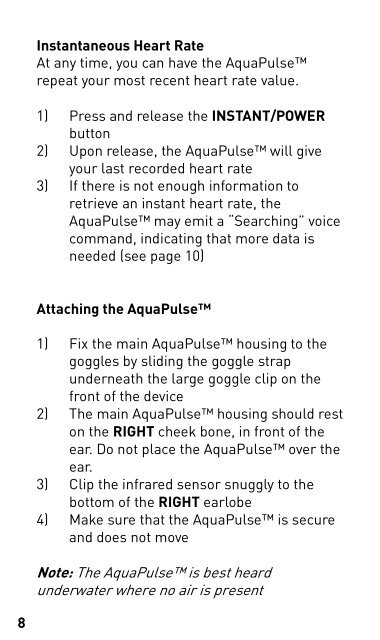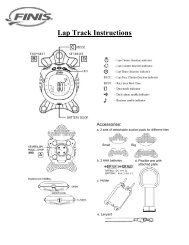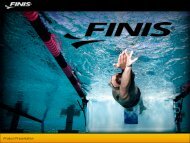SMALL AquaPulse Instructions 3.24.2011 - Finis
SMALL AquaPulse Instructions 3.24.2011 - Finis
SMALL AquaPulse Instructions 3.24.2011 - Finis
Create successful ePaper yourself
Turn your PDF publications into a flip-book with our unique Google optimized e-Paper software.
Instantaneous Heart Rate<br />
At any time, you can have the <strong>AquaPulse</strong><br />
repeat your most recent heart rate value.<br />
1) Press and release the INSTANT/POWER<br />
button<br />
2) Upon release, the <strong>AquaPulse</strong> will give<br />
your last recorded heart rate<br />
3) If there is not enough information to<br />
retrieve an instant heart rate, the<br />
<strong>AquaPulse</strong> may emit a “Searching” voice<br />
command, indicating that more data is<br />
needed (see page 10)<br />
Attaching the <strong>AquaPulse</strong><br />
1) Fix the main <strong>AquaPulse</strong> housing to the<br />
goggles by sliding the goggle strap<br />
underneath the large goggle clip on the<br />
front of the device<br />
2) The main <strong>AquaPulse</strong> housing should rest<br />
on the RIGHT cheek bone, in front of the<br />
ear. Do not place the <strong>AquaPulse</strong> over the<br />
ear.<br />
3) Clip the infrared sensor snuggly to the<br />
bottom of the RIGHT earlobe<br />
4) Make sure that the <strong>AquaPulse</strong> is secure<br />
and does not move<br />
Note: The <strong>AquaPulse</strong> is best heard<br />
underwater where no air is present<br />
8