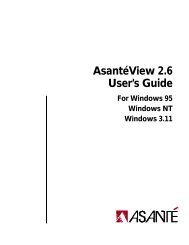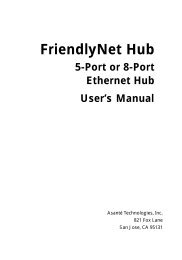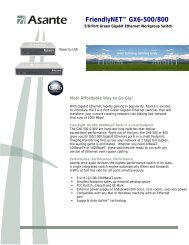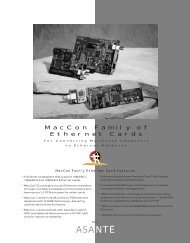Manual for FH 305 hub - Asante
Manual for FH 305 hub - Asante
Manual for FH 305 hub - Asante
You also want an ePaper? Increase the reach of your titles
YUMPU automatically turns print PDFs into web optimized ePapers that Google loves.
FriendlyNET<br />
<br />
Plug-and-Play Networking Solutions<br />
•••<br />
•••<br />
•••<br />
Quick Installation Guide<br />
10/100 Fast Ethernet Hubs<br />
Making Networking Simple<br />
Introduction<br />
Thank you <strong>for</strong> purchasing an Asanté FriendlyNET 10/100 Fast Ethernet <strong>hub</strong>.This<br />
<strong>hub</strong> is designed to be the most af<strong>for</strong>dable way to start or expand your business<br />
or small office network.<br />
■<br />
■<br />
■<br />
■<br />
Compatible with all industry-standard 10BaseT and 100BaseTX network<br />
adapters, switches, <strong>hub</strong>s and routers<br />
Easiest to install—connect power, network cables and be running in three<br />
minutes (or less)<br />
Quickly monitor your network with multi-colored LED indicators<br />
Free telephone technical support when used with Mac OS, Linux,<br />
Windows 95/98/NT and Windows 2000 Professional/Server<br />
This product is available in two configurations:<br />
■ FriendlyNET 5-port 10/100 Mbps Fast Ethernet <strong>hub</strong> (<strong>FH</strong><strong>305</strong>)<br />
■ FriendlyNET 8-port 10/100 Mbps Fast Ethernet <strong>hub</strong> (<strong>FH</strong>308)<br />
Packing List<br />
Your package contains the following items:<br />
■ (1) FriendlyNET 10/100 Fast Ethernet <strong>hub</strong><br />
■ (1) Quick Installation Guide (this document)<br />
■ (1) External power module<br />
System Requirements<br />
■ Compatible with Apple Mac OS, Linux, Microsoft Windows 95/98/NT and<br />
Windows 2000 Professional/Server.<br />
■ Requires a 10/100 Mbps Fast Ethernet adapter <strong>for</strong> each workstation,<br />
server or printer.<br />
Installation<br />
Here’s how to install this network <strong>hub</strong>:<br />
Mac<br />
Printer<br />
4<br />
FriendlyNET<br />
10/100 Ethernet Hub<br />
Laptop<br />
To existing<br />
<strong>hub</strong> or switch.<br />
1. Connect a network cable from this <strong>hub</strong> to your computer's Ethernet port.<br />
If your computer does not have an Ethernet port, you'll need to install an<br />
Ethernet network adapter (available separately) into your computer.<br />
2. (Optional) Connect a network cable from this <strong>hub</strong>'s port 1 to any standard<br />
(non-uplink) port on another <strong>hub</strong>, switch or router. Set the switch on this<br />
<strong>hub</strong> from Normal to Uplink.<br />
3. Plug the power cord into this <strong>hub</strong> and plug the external power module into<br />
an electrical outlet.<br />
2<br />
3<br />
PC<br />
FriendlyNET 10/100<br />
Ethernet Adapters<br />
1<br />
In a few moments, you’ll see the status of your network with these LED indicators:<br />
FriendlyNET 5-Port 10/100 Ethernet Hub<br />
Power<br />
A<br />
FriendlyNET 8-Port 10/100 Ethernet Hub<br />
Power<br />
ABC<br />
1 2 3 4 5<br />
B C<br />
1 2 3 4 5 6 7 8<br />
A. Power: Green LED on when power is ON.<br />
B. Link-Activity: Green LED is on when there is a valid network link to the<br />
network adapter. It flashes during network activity (transmit or receive).<br />
C. 100 Mbps: Green LED is on <strong>for</strong> 100 Mbps, it’s off <strong>for</strong> 10 Mbps.<br />
Please seal with tape, not staple or paperclip<br />
Name<br />
Title<br />
Company<br />
Address 1<br />
Address 2<br />
City<br />
State<br />
Zip/Postal<br />
Country<br />
Phone<br />
Fax<br />
Email<br />
Date of purchase<br />
Asanté Part Number<br />
Product Serial Number<br />
REGISTRATION CARDS<br />
ASANTE TECHNOLOGIES INC<br />
821 FOX LANE<br />
SAN JOSE CA 95131-9882<br />
POSTAGE WILL BE PAID BY ADDRESSEE<br />
BUSINESS REPLY MAIL<br />
FIRST CLASS MAIL PERMIT NO. 4195 SAN JOSE CA<br />
NO POSTAGE<br />
NECESSARY<br />
IF MAILED<br />
IN THE<br />
UNITED STATES
1) What is your organization’s<br />
primary business?<br />
■ Advertising Agency/<br />
Public Relations<br />
■ CAD/CAM<br />
■ Graphic Arts Services<br />
■ Multimedia/Video<br />
■ Sales<br />
■ Finance<br />
■ College/University<br />
■ Higher Education<br />
■ K-12<br />
■ Manufacturing<br />
■ Medical/Dental<br />
■ Printers<br />
■ Prepress<br />
■ Publishing<br />
■ Transportation<br />
■ Corporate/In-plant,<br />
Non-commercial In-house<br />
Graphic Services<br />
■ Other<br />
_____________________________<br />
2) My primary job function is<br />
(Check only one):<br />
■ Business Management<br />
(President, Owner, VP, etc.)<br />
■ Communications/<br />
Publishing Management<br />
■ Educational Management<br />
■ Management In<strong>for</strong>mation<br />
Systems (MIS)<br />
■ Graphic Arts/<br />
Design Management<br />
■ Production Management<br />
■ Department Supervision/<br />
Management<br />
3) What is your influence on<br />
purchasing decisions?<br />
■ Authority to evaluate<br />
and purchase<br />
■ Evaluate and recommend<br />
4) Have you previously purchased<br />
an Asanté product?<br />
■ Yes<br />
■ No<br />
If yes, which product?<br />
■ Adapters<br />
■ Hubs<br />
■ Switches<br />
■ Software<br />
■ Other products<br />
_____________________________<br />
5) Where did you purchase<br />
the product?<br />
■ Reseller<br />
■ Direct from Asanté<br />
■ Distributor<br />
■ Mail Order<br />
■ Web<br />
■ Other<br />
_____________________________<br />
6) Types of workstation<br />
operating systems:<br />
■ Mac OS<br />
■ Windows 95/98<br />
■ Windows ® NT/2000<br />
■ Linux<br />
■ UNIX<br />
■ MS DOS<br />
■ Solaris<br />
■ Other<br />
_____________________________<br />
7) Number of nodes on<br />
your network:<br />
■ 2-10<br />
■ 10-50<br />
■ 50-100<br />
■ 100-500<br />
■ 500+<br />
8) Type of network:<br />
■ LocalTalk<br />
■ Ethernet<br />
■ Fast Ethernet<br />
■ Gigabit Ethernet<br />
■ FDDI<br />
■ ATM<br />
9) Type of network<br />
operating systems:<br />
■ Novell NetWare<br />
■ Microsoft NT/2000<br />
■ AppleTalk/MacLAN Connect<br />
■ AppleShare<br />
■ UNIX/Linux<br />
10) Types of network<br />
management software:<br />
■ IntraSpection<br />
■ AsantéView<br />
■ SunNet Manager<br />
■ IBM NetView<br />
■ Optivity<br />
■ HP OpenView<br />
■ Other<br />
_____________________________<br />
Troubleshooting Tips<br />
In the unlikely event your network is not operating properly, follow the<br />
troubleshooting tips below.<br />
■<br />
■<br />
■<br />
■<br />
Check your power connection. Is the green Power LED on? If not, plug the<br />
power module into a different AC outlet.<br />
Check your network cable. Is the green network Link LED on? If not, try<br />
connecting a “known good” Ethernet network cable between your <strong>hub</strong> and<br />
the adapter.You should see a Link LED on your <strong>hub</strong> and your network adapter.<br />
The maximum distance from any node (computer, printer, <strong>hub</strong>, switch, etc.)<br />
is 328 feet or 100 meters. Be sure your Category 5 UTP cable is not coiled,<br />
twisted or damaged.When connecting the <strong>hub</strong> to a computer, be sure your<br />
cable is wired <strong>for</strong> straight-through; pins 1, 2, 3 and 6 should be matched<br />
pin-<strong>for</strong>-pin on both ends. Note that pins 3 and 6 must use the same twisted<br />
pair; these are typically orange/white orange or green/white green.<br />
Check your uplink switch.When connecting to another <strong>hub</strong> or switch, set the<br />
switch to uplink on only one <strong>hub</strong>/switch and use a standard, straight-through<br />
network cable.This <strong>hub</strong> may be connected to another 10/100 Mbps switch or<br />
<strong>hub</strong>; it may not be directly connected to a 100 Mbps <strong>hub</strong> or switch.<br />
Check your computer’s software.Check your operating system manual <strong>for</strong><br />
instructions on configuring your network <strong>for</strong> file and print sharing.<br />
Need more help?<br />
Consult the Asanté website (www.asante.com) <strong>for</strong> additional troubleshooting tips<br />
and frequently asked questions (FAQ).You may also contact Asanté Technical<br />
Support during standard business hours (7am to 6pm MST, Monday-Friday).<br />
Email: support@asante.com<br />
Phone: 800-622-7464 or 801-566-8991<br />
FAX: 801-566-3787<br />
Product Specifications<br />
Network:<br />
Auto negotiation of IEEE 802u Fast Ethernet (100BaseTX) or<br />
IEEE 802.3 Ethernet (10BaseT)<br />
Ports:<br />
Choice of 5 (Model <strong>FH</strong><strong>305</strong>) or 8 (Model <strong>FH</strong>308)<br />
RJ-45 connectors<br />
Error Protection: Automatically isolates faulty ports<br />
(auto-partition and reconnection)<br />
Error Correction: Automatic polarity detection and correction<br />
Expansion: Port 1 may be uplinked to additional <strong>hub</strong>s or switches<br />
(switch selectable)<br />
Power:<br />
12 VDC (AC power module included)<br />
Safety and Regulatory Compliance<br />
FCC Compliance Statement<br />
This hardware device complies with Part 15 of the FCC Rules. Operation is<br />
subject to the following two conditions: 1) this device may not cause harmful<br />
interference, and 2) this device must accept any interference received, including<br />
interference that may cause undesired operation.This equipment has been tested<br />
and found to comply with the limits <strong>for</strong> a Class A computing device in accordance<br />
with the specifications in Subpart B of Part 15 of FCC rules, which are designed<br />
to provide reasonable protection against such interference in a residential<br />
installation. However, there is no guarantee that interference will not occur in a<br />
particular installation. If you suspect this equipment is causing interference,<br />
turn your unit on and off while your radio or TV is showing interference, If the<br />
interference disappears when you turn the unit off and reappears when you turn<br />
the unit on, something in the unit is causing interference.You can try to correct<br />
the interference by one or more of the following measures: 1) reorient or relocate<br />
the receiving antenna; 2) increase the separation between the equipment and<br />
the receiver; 3) connect the equipment to an outlet on a circuit different from<br />
that to which the receiver is connected; 4) consult the place of purchase or an<br />
experienced radio/television technician <strong>for</strong> additional suggestions. Any changes<br />
or modifications not expressly approved by the party responsible <strong>for</strong> compliance<br />
could void the user’s authority to operate the equipment.<br />
Safety Advisory<br />
1. This product should be operated from the type of power source indicated on<br />
the marking label. If you are not sure of the type of power available, consult<br />
your dealer or local power company.<br />
2. Do not allow anything to rest on the power cord. Do not locate this product<br />
where people will walk on the cord.<br />
3. Never push objects of any kind into this product through cabinet slots as they<br />
may touch dangerous voltage points or short out parts that could result in a<br />
risk of fire or electric shock. Never spill liquid of any kind on the product.<br />
4. Do not attempt to service this product yourself, as opening or removing covers<br />
may expose you to dangerous voltage points or other risks. Refer all servicing<br />
to service personnel.<br />
Visit Asanté at<br />
www.asante.com<br />
Main Corporate Telephone Numbers<br />
800-662-9686 Home/Office Solutions<br />
800-303-9121 Enterprise Solutions<br />
408-435-8388<br />
Technical Support – Worldwide<br />
801-566-8991<br />
Technical Support Fax<br />
801-566-3787<br />
Making Networking Simple<br />
Copyright © 2000 Asanté Technologies, Inc.Asanté, the Asanté logo and<br />
FriendlyNET are trademarks of Asanté Technologies.All other brand names and<br />
products are trademarks or registered trademarks of their respective holders.<br />
All features and specifications are subject to change without prior notice.<br />
06-00563-00, 4/00