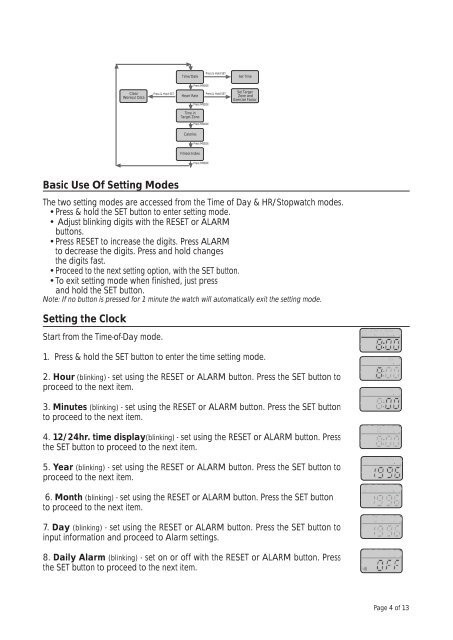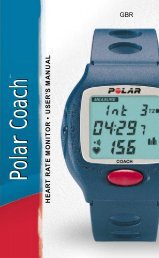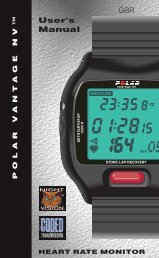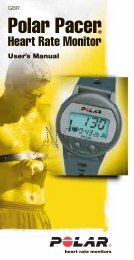Basix Plus - Sark Products
Basix Plus - Sark Products
Basix Plus - Sark Products
You also want an ePaper? Increase the reach of your titles
YUMPU automatically turns print PDFs into web optimized ePapers that Google loves.
Time/Date<br />
Press & Hold SET<br />
Set Time<br />
Press MODE<br />
Clear<br />
Workout Data<br />
Press & Hold SET<br />
Heart Rate<br />
Press MODE<br />
Press & Hold SET<br />
Set Target<br />
Zone and<br />
Exercise Factor<br />
Time in<br />
Target Zone<br />
Press MODE<br />
Calories<br />
Press MODE<br />
Fitness Index<br />
Press MODE<br />
Basic Use Of Setting Modes<br />
The two setting modes are accessed from the Time of Day & HR/Stopwatch modes.<br />
•Press & hold the SET button to enter setting mode.<br />
• Adjust blinking digits with the RESET or ALARM<br />
buttons.<br />
•Press RESET to increase the digits. Press ALARM<br />
to decrease the digits. Press and hold changes<br />
the digits fast.<br />
•Proceed to the next setting option, with the SET button.<br />
•To exit setting mode when finished, just press<br />
and hold the SET button.<br />
Note: If no button is pressed for 1 minute the watch will automatically exit the setting mode.<br />
Setting the Clock<br />
Start from the Time-of-Day mode.<br />
1. Press & hold the SET button to enter the time setting mode.<br />
2. Hour (blinking) - set using the RESET or ALARM button. Press the SET button to<br />
proceed to the next item.<br />
3. Minutes (blinking) - set using the RESET or ALARM button. Press the SET button<br />
to proceed to the next item.<br />
4. 12/24hr. time display(blinking) - set using the RESET or ALARM button. Press<br />
the SET button to proceed to the next item.<br />
5. Year (blinking) - set using the RESET or ALARM button. Press the SET button to<br />
proceed to the next item.<br />
6. Month (blinking) - set using the RESET or ALARM button. Press the SET button<br />
to proceed to the next item.<br />
7. Day (blinking) - set using the RESET or ALARM button. Press the SET button to<br />
input information and proceed to Alarm settings.<br />
8. Daily Alarm (blinking) - set on or off with the RESET or ALARM button. Press<br />
the SET button to proceed to the next item.<br />
TZ<br />
TZ<br />
TZ<br />
TZ<br />
TZ<br />
TZ<br />
TZ<br />
TZ<br />
Page 4 of 13