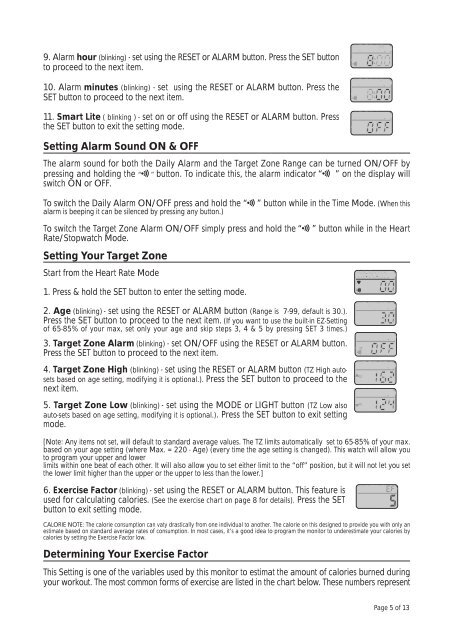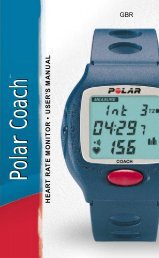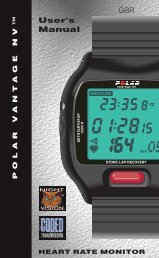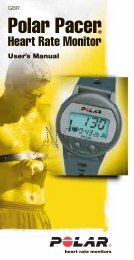Basix Plus - Sark Products
Basix Plus - Sark Products
Basix Plus - Sark Products
Create successful ePaper yourself
Turn your PDF publications into a flip-book with our unique Google optimized e-Paper software.
9. Alarm hour (blinking) - set using the RESET or ALARM button. Press the SET button<br />
to proceed to the next item.<br />
10. Alarm minutes (blinking) - set using the RESET or ALARM button. Press the<br />
SET button to proceed to the next item.<br />
TZ<br />
TZ<br />
11. Smart Lite ( blinking ) - set on or off using the RESET or ALARM button. Press<br />
the SET button to exit the setting mode.<br />
<br />
Setting Alarm Sound ON & OFF<br />
The alarm sound for both the Daily Alarm and the Target Zone Range can be turned ON/OFF by<br />
pressing and holding the “ ” button. To indicate this, the alarm indicator “ ” on the display will<br />
switch ON or OFF.<br />
To switch the Daily Alarm ON/OFF press and hold the “ ” button while in the Time Mode. (When this<br />
alarm is beeping it can be silenced by pressing any button.)<br />
To switch the Target Zone Alarm ON/OFF simply press and hold the “ ” button while in the Heart<br />
Rate/Stopwatch Mode.<br />
Setting Your Target Zone<br />
Start from the Heart Rate Mode<br />
TZ<br />
1. Press & hold the SET button to enter the setting mode.<br />
2. Age (blinking) - set using the RESET or ALARM button (Range is 7-99, default is 30.).<br />
Press the SET button to proceed to the next item. (If you want to use the built-in EZ-Setting<br />
of 65-85% of your max, set only your age and skip steps 3, 4 & 5 by pressing SET 3 times.)<br />
3. Target Zone Alarm (blinking) - set ON/OFF using the RESET or ALARM button.<br />
Press the SET button to proceed to the next item.<br />
4. Target Zone High (blinking) - set using the RESET or ALARM button (TZ High autosets<br />
based on age setting, modifying it is optional.). Press the SET button to proceed to the<br />
next item.<br />
5. Target Zone Low (blinking) - set using the MODE or LIGHT button (TZ Low also<br />
auto-sets based on age setting, modifying it is optional.). Press the SET button to exit setting<br />
mode.<br />
TZ<br />
TZ<br />
TZ<br />
TZ<br />
TZ<br />
[Note: Any items not set, will default to standard average values. The TZ limits automatically set to 65-85% of your max.<br />
based on your age setting (where Max. = 220 - Age) (every time the age setting is changed). This watch will allow you<br />
to program your upper and lower<br />
limits within one beat of each other. It will also allow you to set either limit to the “off” position, but it will not let you set<br />
the lower limit higher than the upper or the upper to less than the lower.]<br />
6. Exercise Factor (blinking) - set using the RESET or ALARM button. This feature is<br />
used for calculating calories. (See the exercise chart on page 8 for details). Press the SET<br />
button to exit setting mode.<br />
TZ<br />
CALORIE NOTE: The calorie consumption can vaty drastically from one individual to another. The calorie on this designed to provide you with only an<br />
estimate based on standard average rates of consumption. In most cases, it’s a good idea to program the monitor to underestimate your calories by<br />
calories by setting the Exercise Factor low.<br />
Determining Your Exercise Factor<br />
This Setting is one of the variables used by this monitor to estimat the amount of calories burned during<br />
your workout. The most common forms of exercise are listed in the chart below. These numbers represent<br />
Page 5 of 13