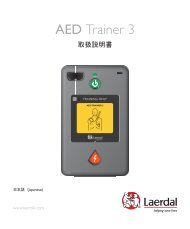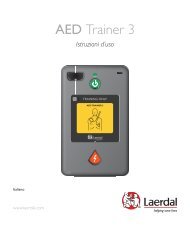SimMan 3G Bleeding Modules - Net
SimMan 3G Bleeding Modules - Net
SimMan 3G Bleeding Modules - Net
Create successful ePaper yourself
Turn your PDF publications into a flip-book with our unique Google optimized e-Paper software.
<strong>SimMan</strong> <strong>3G</strong> <strong>Bleeding</strong> <strong>Modules</strong><br />
Directions for Use<br />
www.laerdal.com
Contents<br />
Removing <strong>SimMan</strong> <strong>3G</strong> Left Arm 4<br />
Attaching <strong>SimMan</strong> <strong>3G</strong> Amputation or Shotgun Arm 5<br />
Replacing <strong>SimMan</strong> <strong>3G</strong> Left Leg with Trauma Leg 6<br />
Spare Parts 7<br />
Introduction<br />
The <strong>SimMan</strong> <strong>3G</strong> <strong>Bleeding</strong> Module kit includes trauma modules which can be fitted to <strong>SimMan</strong> <strong>3G</strong><br />
to simulate bleeding patient cases. After the simulation is completed, leave the trauma modules<br />
connected, and perform the cleaning instructions as stated in <strong>SimMan</strong> <strong>3G</strong> Directions for Use.<br />
Items Included<br />
The following items are included with this kit:<br />
––<br />
Amputated Arm <strong>SimMan</strong> <strong>3G</strong><br />
––<br />
Gunshot Arm <strong>SimMan</strong> <strong>3G</strong><br />
––<br />
Amputated Leg <strong>SimMan</strong> <strong>3G</strong><br />
––<br />
Gunshot Leg <strong>SimMan</strong> <strong>3G</strong><br />
––<br />
Hardware kit<br />
––<br />
Directions for Use<br />
––<br />
Warranty booklet
Removing <strong>SimMan</strong> <strong>3G</strong> Left Arm<br />
1<br />
2<br />
1. Unzip the clothing zippers on the right<br />
side. Remove the shirt.<br />
2. Unzip the zippers on the left side of the<br />
torso. Open the Torso Skin to one side.<br />
3 4<br />
3. Open the Stomach Foam to one side. 4. Lift the hinged chest plate to access the<br />
arm bolt.<br />
5 6<br />
LA LA PULSES PULSES BP BP<br />
BP<br />
LA CONV<br />
6. Remove the arm with cables from the<br />
arm socket.<br />
5. Unscrew the left Arm screw with the<br />
allen key and disconnect all Arm cables.<br />
Note: Do not unscrew the Arm Screw fully.<br />
4
Attaching <strong>SimMan</strong> <strong>3G</strong> Amputation or Shotgun Arm<br />
1<br />
1<br />
LA A PUL<br />
PULS<br />
PULSES BP BP<br />
LA CONV<br />
The Arm Adapter and Adapter Screw<br />
are designed to attach an Amputation or<br />
Gunshot Arm to the <strong>SimMan</strong> <strong>3G</strong> manikin.<br />
1. Fit the Arm Adapter into the hole in the<br />
arm bracket from inside of the torso.<br />
Ensure that the flat edge of the adapter<br />
is facing the chest hinge.<br />
2 3<br />
2. The Adapter is now in place and the<br />
Trauma Arm can now be connected<br />
with the Adapter Screw.<br />
3. Thread the Adapter Screw through the<br />
Amputation Arm and align the screw with<br />
the hole in the Arm Adapter.<br />
4 5<br />
4. Secure the Adapter with one hand from<br />
inside the torso. Screw the Adapter Screw<br />
using the Phillips screwdriver.<br />
Note: Tighten screw as desired to simulate<br />
more or less Arm Range of Motion.<br />
5. Connect the red tube from the<br />
Amputation Arm to the nearest blood<br />
port on the torso.<br />
Caution: Do not over rotate arm. Over rotating<br />
the Arm may cause the red vinyl tubing to<br />
disconnect.<br />
5
Replacing <strong>SimMan</strong> <strong>3G</strong> Left Leg with Trauma Leg<br />
1 2<br />
1. Remove the <strong>SimMan</strong> <strong>3G</strong> default leg.<br />
Open Torso skin and stomach foam as<br />
shown in steps 1-3, page 4.<br />
3 4<br />
2. Unscrew hip joint connector. Remove<br />
the leg cables/tubes from the connector.<br />
3. Carefully remove the left leg with cables<br />
and tubes.<br />
4. Insert the Amputation or Gunshot leg<br />
with blood tube into the leg socket.<br />
5 6<br />
5. Insert the blood tube into the side<br />
slot of the connector. Screw the<br />
connector in place with one hand.<br />
6. Connect the leg tube to the<br />
corresponding tube, as labelled inside<br />
the torso.<br />
7. Close the stomach foam and zip the<br />
torso skin back into place.<br />
6
Spare Parts<br />
Items listed below are replacements parts for the <strong>SimMan</strong> <strong>3G</strong> <strong>Bleeding</strong> Module kit.<br />
212-07850 Amputated Arm <strong>SimMan</strong> <strong>3G</strong><br />
212-07950 Gunshot arm <strong>SimMan</strong> <strong>3G</strong><br />
212-08150 Amputated Leg <strong>SimMan</strong> <strong>3G</strong><br />
212-08250 Gunshot Leg <strong>SimMan</strong> <strong>3G</strong><br />
212-08350 Hardware Kit<br />
212-08450 <strong>SimMan</strong> <strong>3G</strong> <strong>Bleeding</strong> Trauma Directions for Use<br />
212-07650 Arm Adapter Screw<br />
212-14250 Arm Adapter<br />
7
20-02373 Rev B<br />
© 2010 Laerdal Medical AS. All rights reserved