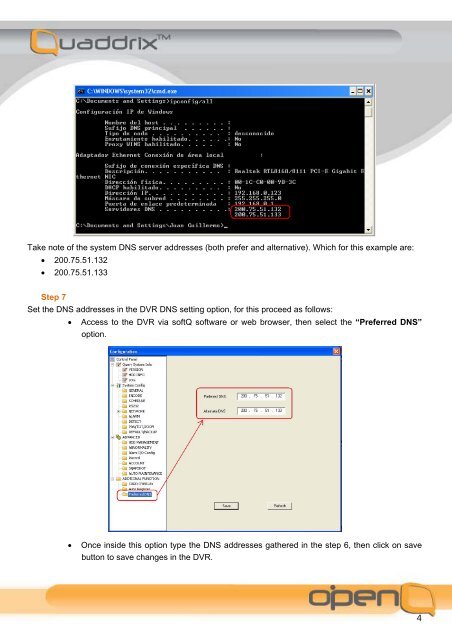DDNS CONFIGURATION FOR QUADDRIX DVR SERIES
DDNS CONFIGURATION FOR QUADDRIX DVR SERIES
DDNS CONFIGURATION FOR QUADDRIX DVR SERIES
You also want an ePaper? Increase the reach of your titles
YUMPU automatically turns print PDFs into web optimized ePapers that Google loves.
Take note of the system DNS server addresses (both prefer and alternative). Which for this example are:<br />
• 200.75.51.132<br />
• 200.75.51.133<br />
Step 7<br />
Set the DNS addresses in the <strong>DVR</strong> DNS setting option, for this proceed as follows:<br />
• Access to the <strong>DVR</strong> via softQ software or web browser, then select the “Preferred DNS”<br />
option.<br />
• Once inside this option type the DNS addresses gathered in the step 6, then click on save<br />
button to save changes in the <strong>DVR</strong>.<br />
4