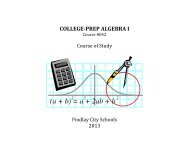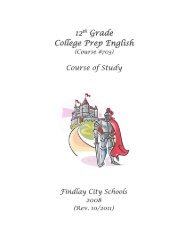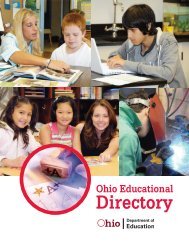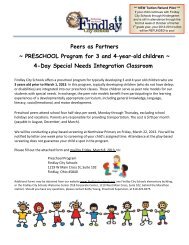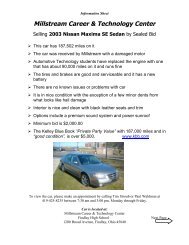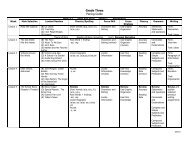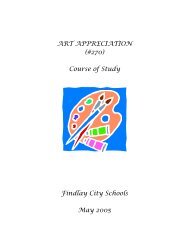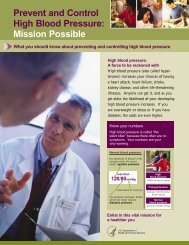Yearbook - Findlay City Schools
Yearbook - Findlay City Schools
Yearbook - Findlay City Schools
You also want an ePaper? Increase the reach of your titles
YUMPU automatically turns print PDFs into web optimized ePapers that Google loves.
<strong>Yearbook</strong><br />
FHS Course #100, 200, 300<br />
Subject Code #300040<br />
Course of Study<br />
Grades 10, 11, & 12<br />
1 Semester - ½ Credit<br />
2 Semesters – 1 Credit<br />
Developed by:<br />
Ruth Rinker<br />
<strong>Findlay</strong> High School<br />
<strong>Findlay</strong> <strong>City</strong> <strong>Schools</strong><br />
1200 Broad Avenue<br />
<strong>Findlay</strong>, OH<br />
Spring 2012
Course of Study<br />
Table of Contents<br />
Page<br />
Section 1: Acknowledgments ............................................................................. 2<br />
Section 2: Approval by School Board ................................................................. 3<br />
Section 3: District Philosophy ............................................................................. 4<br />
Section 4: Program Design .................................................................................. 5<br />
Curriculum Mapping <strong>Yearbook</strong> I (100) ............................................. 8<br />
Curriculum Mapping <strong>Yearbook</strong> II (200).......................................... 34<br />
Curriculum Mapping <strong>Yearbook</strong> III (300)......................................... 47<br />
Section 5: Scope and Sequence ........................................................................ 70<br />
Unit 1: Information Technology Basics ......................................... 70<br />
ISTE.NETS-S (3) Research & Information Fluency ......................... 73<br />
Unit 3: Marketing ............................................................................. 74<br />
Unit 4: Customer Relationship Management ................................... 75<br />
ISTE.NETS-S (5) Digital Citizenship ............................................... 77<br />
ISTE.NETS-S (6) Technology Operations & Concepts .................... 77<br />
Unit 7: Communication Skills .......................................................... 78<br />
ISTE.NETS-S (2) Communication & Collaboration ........................ 81<br />
ISTE.NETS-S (4) Critical Thinking, Problem Solving &<br />
Decision Making ............................................................................ 82<br />
Unit 12: Accounting ......................................................................... 83<br />
Unit 13: Financial Management ....................................................... 86<br />
Unit 37: Appreciation of the Arts .................................................... 87<br />
ISTE.NETS-S (1) Creativity & Innovation ....................................... 87<br />
Unit 38: Graphic Design Fundamentals .......................................... 88<br />
Unit 39: Photography ...................................................................... 93<br />
Unit 40: Visual Media Design ......................................................... 94<br />
<strong>Yearbook</strong> Course of Study, 2012 <br />
Page 1
Section 1 Acknowledgement<br />
I would like to thank <strong>Findlay</strong> <strong>City</strong> <strong>Schools</strong> for the time, resources, and guidance as I prepared<br />
this document.<br />
I would also like to individually acknowledge the following people for their support:<br />
Mrs. Victoria Swartz<br />
Mrs. Jennifer Burns<br />
Principal, <strong>Findlay</strong> High School<br />
Herff Jones Representative<br />
<strong>Yearbook</strong> Course of Study, 2012 <br />
Page 2
Section 2: Approval by School Board<br />
Resolution<br />
<strong>Findlay</strong> <strong>City</strong> <strong>Schools</strong><br />
BE IT RESOLVED, in accordance with the superintendent’s recommendation, that the <strong>Findlay</strong><br />
<strong>City</strong> <strong>Schools</strong> adopt the <strong>Yearbook</strong> Course of Study.<br />
Approval date: __________________<br />
_____________________________<br />
Superintendent<br />
______________________________<br />
Board President<br />
<strong>Yearbook</strong> Course of Study, 2012 <br />
Page 3
Section 3: District Philosophy and Goals<br />
<strong>Findlay</strong> <strong>City</strong> <strong>Schools</strong><br />
Mission Statement<br />
The mission of the <strong>Findlay</strong> <strong>City</strong> <strong>Schools</strong>, a community partnership committed to<br />
educational excellence, is to instill in each student the knowledge, skills and<br />
virtues necessary to be lifelong learners who recognize their unique talents and<br />
purpose and use them in pursuit of their dreams and for service to a global society.<br />
This is accomplished through a passion for knowledge, discovery and vision<br />
shared by students, families, staff and community.<br />
Beliefs<br />
Our beliefs form the ethical foundation of the <strong>Findlay</strong> <strong>City</strong> <strong>Schools</strong>.<br />
We believe…<br />
• every person has worth.<br />
• every individual can learn.<br />
• family is the most important influence on the development of personal<br />
values.<br />
• attitude is a choice and always affects performance.<br />
• motivation and effort are necessary to achieve full potential.<br />
• honesty and integrity are essential for building trust.<br />
• people are responsible for the choices they make.<br />
• performance is directly related to expectations.<br />
• educated citizens are essential for the survival of the democratic process.<br />
• personal fulfillment requires the nurturing of the mind, body and spirit.<br />
• every individual has a moral and ethical obligation to contribute to the wellbeing<br />
of society.<br />
• education is a responsibility shared by students, family, staff and<br />
community.<br />
• the entire community benefits by investing its time, resources and effort in<br />
educational excellence.<br />
• a consistent practice of shared morals and ethics is essential for our<br />
community to thrive.<br />
<strong>Yearbook</strong> Course of Study, 2012 <br />
Page 4
Section 4: Program Design<br />
<strong>Yearbook</strong> I, II, and III<br />
Program Overview<br />
This course is designed to teach the basics of yearbook journalism, including theme, coverage,<br />
copy writing, graphic design, photography, finance, and advertising. Students will design and<br />
produce an affordable school yearbook within a budget – a memory book, a history book, and a<br />
publication to be submitted to scholastic journalism organizations for critique. Students will<br />
learn the importance of working as a team to complete tasks successfully and on time. Students<br />
interested in <strong>Yearbook</strong> should add this course to their schedule, and then they will be required to<br />
go through an application process to gain entry into the course.<br />
<strong>Yearbook</strong> Course of Study, 2012 <br />
Page 5
<strong>Yearbook</strong> – I (100), II (200), & III (300)<br />
<strong>Findlay</strong> High School, Room 104<br />
Instructor: Mrs. Ruth Rinker Grades: 10, 11, 12<br />
Length: Full year - 1 credit for <strong>Yearbook</strong> III Cost: $0<br />
1 Semester - 1/2 credit each for <strong>Yearbook</strong> I and II<br />
Prerequisite: If a student is interested in becoming a staff member, he/she must obtain and complete an<br />
application from the advisor and be selected for yearbook staff. Application information will be relayed<br />
through the FHS announcements in the spring.<br />
Course Description:<br />
This course is designed to teach the basics of yearbook journalism, including theme, coverage,<br />
copy writing, graphic design, photography, finance, advertising, and emerging technologies.<br />
Students will design and produce an affordable school yearbook within a budget – a memory<br />
book, a history book, and a publication to be submitted to scholastic journalism organizations for<br />
critique. Students will learn the importance of working as a team to complete tasks successfully<br />
and on time. Students interested in <strong>Yearbook</strong> should add this course to their schedule, and then<br />
they will be required to go through an application process to gain entry into the course.<br />
Course Goals: Students will:<br />
Learn their rights and responsibilities as student journalists<br />
Develop a budget<br />
Learn and utilize emerging technologies<br />
Gain proficiency in desktop publishing with Adobe InDesign, Photoshop, and eDesign<br />
Incorporate advanced design principles such as grid and mod design into the yearbook<br />
Learn and use journalistic writing techniques<br />
Develop student leadership and decision-making skills<br />
Find ways to include every student and staff member in the yearbook<br />
Sell business advertisements<br />
Produce a yearbook the staff, the school, and the community can enjoy<br />
Participate in the sale and distribution of the yearbook<br />
Expectations: Four basic attitudes will be critical to the success of the yearbook<br />
staff<br />
Timeliness<br />
ü Students will be expected to be on time for class, meetings, photo shoots, and interviews.<br />
ü Students will be expected to meet all deadlines. If an assignment is not submitted by 3<br />
p.m. on the due date, the assignment is considered late. You will receive 75% credit for<br />
work submitted by the following day, 50% credit for work submitted two days late, 25%<br />
credit for work submitted 3 days late, and 0% credit for work submitted four or more<br />
days late.<br />
ü If you are on the FHS campus and do not attend class that day because of another class/event, you<br />
are still responsible for work due that day (you must submit your work by 3 p.m. that day) and<br />
instruction given that day.<br />
<strong>Yearbook</strong> Course of Study, 2012 <br />
Page 6
ü If you are absent one day or a part of a day, including field trips or other school activities, you<br />
will, on the day you return to school, submit all assignments and take any tests given during the<br />
absence at the beginning of each class the day following your return.<br />
ü If you are absent two or more consecutive days, you will be allowed a like number of days to<br />
make up the work. It is your responsibility to contact me concerning the assignments and due<br />
date.<br />
Risk-taking<br />
ü <strong>Yearbook</strong> staff members must be willing to take a risk and to try something new. Risk-taking<br />
may involve interviewing someone a student does not know or learning how to use the computer.<br />
Responsibility<br />
ü When a student agrees to take on the responsibility of working on a student publication, the<br />
student must also assume responsibility for his/her actions. Whenever a student is out in the<br />
school or larger community fulfilling yearbook responsibilities, that student must act as a<br />
representative of the entire school.<br />
Attention to Detail<br />
ü <strong>Yearbook</strong> is a perfectionist’s business. Students must pay attention to details because details cost<br />
money.<br />
Grading<br />
At the beginning of each grading period students will be given a list of possible activities for the grading<br />
period. These activities will fall into three categories: academic, production, and participation.<br />
Materials<br />
Each staff member will need to purchase a steno pad for interviews. To complete paste-up assignments,<br />
staff members will occasionally need old magazines.<br />
After-school Responsibilities<br />
ü Some assignments – particularly photo shoots and interviews – will be completed outside of class<br />
time. Students should plan transportation needs and homework schedules accordingly.<br />
ü As deadlines approach, each staff member may be required to spend additional time to finish<br />
pages on the computer based on your job description and deadline assignment.<br />
Ad Sales<br />
All yearbook staff members are required to sell advertising. It is necessary to pay for the cost of yearbook<br />
production. In addition, the school system’s curriculum requires advertising sales as part of the<br />
journalism program because advertising helps us to simulate the activities of a professional publication.<br />
The goal for each staff member is to sell a minimum of $500 in ads for an A for 1/3 of your grade for the<br />
first grading period.<br />
Photo Equipment Use<br />
Students may use their own cameras or they may use staff equipment. All staff equipment must be signed<br />
out and returned within 24 hours. Students who do not follow the sign out and return policy will not be<br />
permitted to use school equipment.<br />
Computer Use<br />
When using the computers, students must abide by the technology policy and network guidelines as set<br />
forth in the Student Handbook.<br />
Grading System:<br />
A 100-92<br />
B 91-82<br />
C 81-72<br />
D 71-62<br />
F Below 62<br />
<strong>Yearbook</strong> Course of Study, 2012 <br />
Page 7
<strong>Yearbook</strong> Curriculum Mapping<br />
<strong>Yearbook</strong> I (100)<br />
Week Chapter Curriculum Topic Indicator<br />
Day 1<br />
Week 1<br />
Week 1<br />
Week 1<br />
Week 1<br />
Work the Plan<br />
Chapter 1<br />
Getting Started<br />
Work the Plan<br />
Chapter 2<br />
The Financial<br />
Plan<br />
Work the Plan<br />
Chapter 3<br />
The <strong>Yearbook</strong><br />
Sale<br />
Work the Plan<br />
Chapter 3<br />
The <strong>Yearbook</strong><br />
Sale<br />
Chapter 4<br />
Sales<br />
Promotion<br />
Work the<br />
Plan<br />
Chapter 5<br />
The<br />
Advertising<br />
Plan<br />
Work the Plan<br />
Chapter 2<br />
<strong>Yearbook</strong> Course of Study, 2012 <br />
Day 1 Information<br />
Syllabi<br />
<strong>Yearbook</strong> Contract<br />
Student Profile<br />
Emergency Instruction<br />
Logging on<br />
Financial Plan/Marketing/Fundraising<br />
Budget Planning<br />
Goal: To review facts and figures from the book that has yet to<br />
arrive<br />
Goal: To review statistics and dates<br />
Goal: To complete Budget History Chart<br />
Goal: To analyze data to determine changes<br />
Goal: To establish the number of books to be sold<br />
Goal: To establish the price of the book/pricing strategies<br />
Goal: To formulate a projected budget for the coming year<br />
Goal: To create a wish list<br />
Goal: To chart a plan for book sales<br />
Goal: To determine need for ad sales/amount<br />
Schedule Sales Events<br />
Goal: To determine the type of sale to conduct<br />
Goal: To determine the length of the sales<br />
Goal: To determine materials needed to promote sales<br />
Goal: To determine methods of payment<br />
Goal: To determine the type of media used for sales/promotion<br />
events<br />
STITCH, Web Page, List Serve, Postcards, Letters, Posters, Sample Spreads<br />
Plan Sales Campaign/Fundraising<br />
Goal: To establish rates and policies for advertising<br />
Goal: To determine the size of ads selling<br />
Goal: To solicit business ad and yearbook sales<br />
Execute Sales Campaign/Fundraising<br />
Goal: To train sales teams<br />
Goal: To assign sales teams/quota<br />
Goal: To sell personal tribute ads<br />
Goal: To promote online yearbook sales<br />
Goal: To promote online ad creation<br />
Tracking Sales<br />
Goal: To track online sales<br />
ISTE-S 2<br />
ISTE-S 3<br />
ISTE-S 6<br />
Unit 1<br />
Unit 4<br />
Unit 7<br />
Unit 12<br />
Unit 13<br />
ISTE-S 2<br />
ISTE-S 3<br />
ISTE-S 6<br />
Unit 1<br />
Unit 4<br />
Unit 7<br />
Unit 12<br />
Unit 13<br />
ISTE-S 2<br />
ISTE-S 3<br />
ISTE-S 6<br />
Unit 1<br />
Unit 4<br />
Unit 7<br />
Unit 12<br />
Unit 13<br />
ISTE-S 2<br />
ISTE-S 3<br />
ISTE-S 6<br />
Unit 1<br />
Unit 4<br />
Unit 7<br />
Unit 12<br />
Unit 13<br />
ISTE-S 2<br />
ISTE-S 3<br />
Page 8
The Financial<br />
Plan<br />
Work the<br />
Plan<br />
Chapter 4<br />
Sales<br />
Promotion<br />
Chapter 5<br />
The<br />
Advertising<br />
Plan<br />
Goal: To track in-house sales ISTE-S 6<br />
Unit 1<br />
Unit 4<br />
Unit 7<br />
Unit 12<br />
Unit 13<br />
Planning, Organizing, and Executing Distribution<br />
Goal: To determine dates/location/time for distribution<br />
Goal: To determine dates/location/time for distribution<br />
Goal: To secure dates/location/time for distribution<br />
Goal: To assign distribution teams<br />
ISTE-S 2<br />
ISTE-S 3<br />
ISTE-S 6<br />
Unit 1<br />
Unit 4<br />
Unit 7<br />
Unit 12<br />
Unit 13<br />
<strong>Yearbook</strong> Course of Study, 2012 <br />
Page 9
Financial Plan/Marketing/Fundraising<br />
Week 1<br />
Know:<br />
• Acquire foundational knowledge of finance<br />
to recognize the contribution to a business.<br />
• Basic accounting concepts and math<br />
principles.<br />
• Know marketing’s role and function in<br />
business.<br />
• Acquire foundational knowledge of<br />
customer, client and business behavior.<br />
Pre-Assessment:<br />
• Teacher observation<br />
• Informal questioning<br />
• Teacher created pre-assessment<br />
Graphic Organizer & or Technology:<br />
• Guided exercises/rubrics<br />
• Technology Tips<br />
• Worksheets<br />
Best Practices:<br />
• Cooperative Learning<br />
• Technology Integration<br />
• Lecture with guided practice<br />
• Group work<br />
• Compare and contrast<br />
• Error analysis<br />
Testing Vocabulary:<br />
• See following page.<br />
Do:<br />
• Explain the role of finance in business.<br />
• Discuss the role of ethics in finance.<br />
• Explain the legal considerations for finance.<br />
• Create a business plan.<br />
• Explain the company’s unique selling proposition to<br />
recognize what sets the company apart from its<br />
competitors.<br />
• Reinforce the company’s image to exhibit the company’s<br />
brand promise.<br />
• Explain basic customer relationship management concepts.<br />
• Foster positive customer relations to enhance company<br />
image.<br />
• Respond appropriately to customers.<br />
• Resolve conflicts with and for customers to encourage<br />
repeat business.<br />
• Deliver quality customer service.<br />
• Process orders.<br />
• Describe accounting tools used to track money flow and to<br />
determine financial status.<br />
• Apply the accounting equation.<br />
• Analyze transactions impacting revenue and expenses.<br />
• Maintain cash controls<br />
Assessment:<br />
• Teacher created assessment<br />
• Student production<br />
Testing Skill(s) & or Sample OGT Type Questions:<br />
• Math exercises<br />
• Analysis/prediction<br />
• Open ended and extended response questions throughout<br />
the unit.<br />
Resources:<br />
• Budget History Chart<br />
• Budget Form<br />
• Calendar/Spreadsheet<br />
• Budget Worksheet<br />
• Ad Sales Tips<br />
• Ad Forms<br />
• Prior <strong>Yearbook</strong><br />
• Promotion Fliers<br />
• Sample Letters<br />
• eBusiness Spreadsheet<br />
• Distribution List<br />
• STITCH, Web Page, List Serve, Postcards, Letters,<br />
Posters, Sample Spreads<br />
Historical/Modern Link:<br />
• Technology based exercises<br />
• Application based exercises<br />
• Cloud computing<br />
<strong>Yearbook</strong> Course of Study, 2012 <br />
Page 10
Financial Plan/Marketing/Fundraising Vocabulary<br />
• Business plan – a statement of your business goals, the reasons you think these goals can be<br />
met, and how you are going to achieve them.<br />
• Budget – a plan for spending and saving money.<br />
• Accounting – the system of recording, summarizing, and reporting business and financial<br />
transactions.<br />
• Financial records – written statements about the business’s performance.<br />
• Income statement – a financial document that summarizes a business’s income and<br />
expenses over a given time period.<br />
• Transaction – an instance of buying or selling.<br />
• Revenue – money taken in from sales.<br />
• Expenses – everything a company pays to operative the business.<br />
• Net profit – the amount of money a company actually makes.<br />
• Net loss – the amount of money a company loses.<br />
• Balance sheet – a financial record that shows a business’s financial situation at a particular<br />
time.<br />
• Audit – an official inspection of accounts.<br />
• Market – a group of potential customers.<br />
• Target market – a group of customers most likely to buy the product or service you are<br />
selling.<br />
• Customer profile – a description of the ideal customer.<br />
• Marketing plan – a detailed guide that identifies the marketing goals and strategies of the<br />
business.<br />
• Branding – a method of creating a strong, identifiable, and sometimes emotional attachment<br />
between the customer and the product.<br />
• Press release – a written statement of information about the product or company to media<br />
outlets for publication or broadcast.<br />
• Advertising – is a public, promotional message that includes printed ads, direct mailings,<br />
broadcast, or online advertisements.<br />
• Visual merchandising – when you use artistic displays to attract customers into a store, or to<br />
promote products inside a store.<br />
• Public relations – activities or events that encourage customers to have a positive attitude<br />
about a product or company.<br />
• Sales promotion – a short-term activity or incentive that convinces customer to buy.<br />
<strong>Yearbook</strong> Course of Study, 2012 <br />
Page 11
<strong>Yearbook</strong> Course of Study, 2012 <br />
<strong>Yearbook</strong> Basics<br />
Week Chapter Curriculum Topic Indicator<br />
Weeks<br />
2 & 3<br />
Weeks<br />
2 & 3<br />
Weeks<br />
2 & 3<br />
Weeks<br />
2 & 3<br />
Weeks<br />
2 & 3<br />
Weeks<br />
2 & 3<br />
Weeks<br />
2 & 3<br />
Weeks<br />
2 & 3<br />
Weeks<br />
2 & 3<br />
Your<br />
Curriculum –<br />
A Guide to<br />
<strong>Yearbook</strong><br />
Journalism<br />
Chapter 1<br />
Your<br />
Curriculum –<br />
A Guide to<br />
<strong>Yearbook</strong><br />
Journalism<br />
Chapter 1<br />
Your<br />
Curriculum –<br />
A Guide to<br />
<strong>Yearbook</strong><br />
Journalism<br />
Chapter 1<br />
Your<br />
Curriculum –<br />
A Guide to<br />
<strong>Yearbook</strong><br />
Journalism<br />
Chapter 1<br />
Your<br />
Curriculum –<br />
A Guide to<br />
<strong>Yearbook</strong><br />
Journalism<br />
Chapter 1<br />
Your<br />
Curriculum –<br />
A Guide to<br />
<strong>Yearbook</strong><br />
Journalism<br />
Chapter 1<br />
Your<br />
Curriculum –<br />
A Guide to<br />
<strong>Yearbook</strong><br />
Journalism<br />
Chapter 1<br />
Your<br />
Curriculum –<br />
A Guide to<br />
<strong>Yearbook</strong><br />
Journalism<br />
Chapter 1<br />
Your<br />
Curriculum –<br />
A Guide to<br />
<strong>Yearbook</strong><br />
Journalism<br />
Chapter 1<br />
Vocabulary for <strong>Yearbook</strong> Basics<br />
Goal: To introduce the vocabulary for yearbook basics<br />
The list of vocabulary is a reference for students.<br />
Theme<br />
Goal: To understand how a theme is developed visually and<br />
verbally<br />
Goal: To know where the theme appears in a yearbook<br />
The fact sheet introduces the concept of a visual and verbal theme. With example spreads from<br />
prior yearbooks from other schools, it shows students where a theme should appear and how the<br />
theme can be carried from the beginning to the end of the yearbook.<br />
Theme<br />
Goal: To identify how another school represents its theme<br />
verbally and visually<br />
The questions on the worksheet lead students to analyze the visual and verbal elements of a<br />
yearbook from another school.<br />
Visual & Verbal Ad Design<br />
Goal: To create a verbal and visual message for a sample<br />
advertisement<br />
Students practice creating a verbal and visual message before they begin brainstorming their own<br />
yearbook’s theme. Answers will vary widely, but students will have succeeded when the verbal and<br />
visual messages are clearly connected.<br />
Evaluating a Theme<br />
Goal: To evaluate another yearbook staff’s theme<br />
Two or three students will evaluate a sample yearbook from the classroom library to reinforce the<br />
visual and verbal theme concepts.<br />
Different Types of Themes<br />
Goal: To learn about different types of themes<br />
Goal: To apply the theme test<br />
An overview of theme types. The fact sheet includes the verbal taglines for a few sample themes.<br />
Students can apply the theme test to sample books they evaluate or to the theme they brainstorm for<br />
their own book.<br />
Theme Packet<br />
Goal: To generate theme ideas as a staff<br />
Using an image and word collage to develop an original theme and incorporating the concept into<br />
the book’s coverage or browsing the theme list on www.yearbooks.biz to develop a theme.<br />
Theme Packet<br />
Goal: To develop theme ideas for next year’s book<br />
Goal: To connect the visual and verbal elements of a theme<br />
Students will produce this theme packet on Roughing-It sheets. The day that the packets are due,<br />
students will present their work to the whole class. These presentation can help the staff choose its<br />
theme.<br />
Theme Packet<br />
Goal: To explain the initial theme idea<br />
Goal: To incorporate the theme into coverage<br />
Goal: To connect the visual and verbal elements of the theme<br />
ISTE-S 3<br />
ISTE-S 4<br />
Unit 37<br />
ISTE-S 3<br />
ISTE-S 4<br />
Unit 37<br />
ISTE-S 3<br />
ISTE-S 4<br />
Unit 37<br />
ISTE-S 3<br />
ISTE-S 4<br />
Unit 37<br />
ISTE-S 3<br />
ISTE-S 4<br />
Unit 37<br />
ISTE-S 3<br />
ISTE-S 4<br />
Unit 37<br />
ISTE-S 3<br />
ISTE-S 4<br />
Unit 37<br />
ISTE-S 3<br />
ISTE-S 4<br />
Unit 37<br />
ISTE-S 3<br />
ISTE-S 4<br />
Unit 37<br />
Weeks Your Theme Packet ISTE-S 3<br />
Page 12
2 & 3 Curriculum –<br />
A Guide to<br />
<strong>Yearbook</strong><br />
Journalism<br />
Weeks<br />
2 & 3<br />
Weeks<br />
2 & 3<br />
Weeks<br />
2 & 3<br />
Weeks<br />
2 & 3<br />
Weeks<br />
2 & 3<br />
Weeks<br />
2 & 3<br />
Chapter 1<br />
Your<br />
Curriculum –<br />
A Guide to<br />
<strong>Yearbook</strong><br />
Journalism<br />
Chapter 1<br />
Your<br />
Curriculum –<br />
A Guide to<br />
<strong>Yearbook</strong><br />
Journalism<br />
Chapter 1<br />
Your<br />
Curriculum –<br />
A Guide to<br />
<strong>Yearbook</strong><br />
Journalism<br />
Chapter 1<br />
Your<br />
Curriculum –<br />
A Guide to<br />
<strong>Yearbook</strong><br />
Journalism<br />
Chapter 1<br />
Your<br />
Curriculum –<br />
A Guide to<br />
<strong>Yearbook</strong><br />
Journalism<br />
Chapter 1<br />
Your<br />
Curriculum –<br />
A Guide to<br />
<strong>Yearbook</strong><br />
Journalism<br />
Chapter 1<br />
Goal: To provide feedback to classmates<br />
Goal: To analyze and evaluate the visual and verbal elements of a<br />
theme<br />
Theme Packet<br />
Goal: To evaluate one’s contribution to the group and to the<br />
theme packet<br />
Theme Packet<br />
Goal: To evaluate the final draft of the theme packet<br />
Traditional Coverage<br />
Goal: To explain the five purposes of a yearbook<br />
Goal: To understand how yearbook staffs make coverage<br />
decisions<br />
Goal: To list the components typically included in the six basic<br />
yearbook sections<br />
This fact sheet provides five questions for yearbook staff members to consider as they decide what<br />
and who will be included in the current yearbook. The basic components of each section are listed<br />
so students will understand how a traditional, journalistic yearbook is typically organized. (Students<br />
need to be guided to avoid returning to last year’s book for coverage ideas and their friends for<br />
quotes and pictures.)<br />
Brainstorming Coverage for your Sections<br />
Goal: To evaluate the coverage in last year’s yearbook<br />
Goal: To brainstorm new spread topics for the current yearbook<br />
This worksheet can be used with individual or small-groups. Section editors will benefit because it<br />
helps them evaluate their section in last year’s book and brainstorm new ideas for the current book.<br />
Expanded Coverage<br />
Goal: To compare and contrast traditional and expanded<br />
coverage<br />
Goal: To provide examples of expanded coverage<br />
Goal: To provide examples of spreads covering the same topics to<br />
demonstrate the endless possibilities for coverage<br />
Goal: To make students aware that there are many ways to tell a<br />
similar story<br />
Goal: To brainstorm expanded coverage ideas for various spread<br />
topics<br />
This brainstorming worksheet helps students to match different types of expanded coverage to their<br />
spread topics. Students will develop lists of related topics, photo ideas, and interview questions<br />
before they choose the best coverage plan for a topic.<br />
Step-by-Step Ladder Planning<br />
Goal: To follow a step-by-step process for planning your<br />
yearbook’s ladder<br />
Goal: To place color pages in flat and signature form<br />
This fact sheet explains how students determine the number of pages devoted to each section in their<br />
yearbook. Students will work in pencil as they begin organizing the ladder. When it is complete,<br />
the finalized version will be written on the poster-sized Wall Ladder.<br />
ISTE-S 4<br />
Unit 37<br />
ISTE-S 3<br />
ISTE-S 4<br />
Unit 37<br />
ISTE-S 3<br />
ISTE-S 4<br />
Unit 37<br />
ISTE-S 3<br />
ISTE-S 4<br />
Unit 37<br />
ISTE-S 3<br />
ISTE-S 4<br />
Unit 37<br />
ISTE-S 3<br />
ISTE-S 4<br />
Unit 37<br />
ISTE-S 3<br />
ISTE-S 4<br />
Unit 37<br />
<strong>Yearbook</strong> Course of Study, 2012 <br />
Page 13
Know:<br />
• Know what a theme is.<br />
• Understand how a theme is developed<br />
visually and verbally.<br />
• Know where the theme appears in the<br />
yearbook.<br />
• Understand how yearbook staffs make<br />
coverage decisions.<br />
• Be aware that there are many ways to tell a<br />
similar story.<br />
Pre-Assessment:<br />
• Teacher observation<br />
• Informal questioning<br />
• Teacher created pre-assessment<br />
Graphic Organizer & or Technology:<br />
• Guided exercises/rubrics<br />
• Technology Tips<br />
• Worksheets<br />
Best Practices:<br />
• Cooperative Learning<br />
• Technology Integration<br />
• Lecture with guided practice<br />
• Group work<br />
• Compare and contrast<br />
• Error analysis<br />
<strong>Yearbook</strong> Course of Study, 2012 <br />
<strong>Yearbook</strong> Basics<br />
Weeks 2 - 3<br />
Do:<br />
• Identify how another school represents its theme verbally<br />
and visually.<br />
• Create a verbal and visual message for a sample<br />
advertisement.<br />
• Evaluate another yearbook staff’s theme.<br />
• Learn about different types of themes.<br />
• Apply the theme test.<br />
• Generate theme ideas as a staff.<br />
• Develop theme ideas for next year’s book.<br />
• Connect the visual and verbal elements of a theme.<br />
• Explain the initial theme idea.<br />
• Incorporate the theme into coverage.<br />
• Connect the visual and verbal elements of the theme.<br />
• Provide feedback to classmates.<br />
• Analyze and evaluate the visual and verbal elements of a<br />
theme.<br />
• Evaluate one’s contribution to the group and to the theme<br />
packet.<br />
• Evaluate the final draft of the theme packet.<br />
• Explain the five purposes of a yearbook.<br />
• List the components typically included in the six basic<br />
yearbook sections.<br />
• Evaluate the coverage in last year’s yearbook.<br />
• Brainstorm new spread topics for the current yearbook.<br />
• Compare and contrast traditional and expanded coverage.<br />
• Provide examples of expanded coverage.<br />
• Provide examples of spreads covering the same topics to<br />
demonstrate the endless possibilities for coverage.<br />
• Brainstorm expanded coverage ideas for various spread<br />
topics.<br />
• Follow a step-by-step process for planning the yearbook<br />
ladder.<br />
• Place color pages in flat and signature form.<br />
Assessment:<br />
• Teacher created assessment<br />
• Workbook worksheets<br />
• Student production<br />
Testing Skill(s) & or Sample OGT Type Questions:<br />
• Open ended and extended response questions throughout<br />
the unit.<br />
Resources:<br />
• Vocabulary Fact Sheet<br />
• Theme Fact Sheet<br />
• Theme Work Sheet<br />
• Visual & Verbal Ad Design Worksheet<br />
• Evaluating a Theme Worksheet<br />
• Different Types of Themes Fact Sheet<br />
• Theme Packet Activity: Brainstorming a Theme<br />
• Theme Packet Assignment: Rough Draft<br />
• Theme Packet Assignment: Peer Review<br />
Page 14
Testing Vocabulary:<br />
• See following page.<br />
• Theme Packet Assignment: Self-Evaluation<br />
• Theme Packet Rubric<br />
• Traditional Coverage Fact Sheet<br />
• Brainstorming Coverage for Your Sections Worksheet<br />
• Expanded Coverage Fact Sheet<br />
• Expanded Coverage Worksheet: Brainstorming for Your<br />
Spreads<br />
• Step-by-Step Ladder Planning Worksheet<br />
• eDesign<br />
• eShare<br />
Historical/Modern Link:<br />
• Technology based exercises<br />
• Application based exercises<br />
• Cloud computing<br />
<strong>Yearbook</strong> Course of Study, 2012 <br />
Page 15
<strong>Yearbook</strong> Basics Vocabulary<br />
• Closing – Final pages of the yearbook (typically three pages or more) where the theme is<br />
concluded.<br />
• Colophon – A list of the technical printing information about the yearbook, including price,<br />
number of copies, colors, fonts, photography company, and awards won by previous year’s<br />
book. The colophon typically appears in the index.<br />
• Contents – Listing of the pages containing the opening, sections, index, and closing. The<br />
contents is usually printed on the front endsheet or in the opening, but not on the title page.<br />
• Copy – The story. Every spread should contain a story, also called a copy block.<br />
Alternatives to traditional narrative copy includes lists, quotes, personal narratives, surveys,<br />
and other material that accurately tells the story.<br />
• Cover – Outside of the yearbook which protects the printed pages.<br />
• Coverage – Refers both to the topics featured on individual spreads and how the topics are<br />
highlighted. For example, typical coverage in a student life section would include summer,<br />
the first day of school, and homecoming. In addition, typical homecoming coverage would<br />
include photos, copy, and captions detailing the event.<br />
• Depth Coverage – Using more than one spread for a topic and linking the additional spreads<br />
to the first with a headline or similar design. Also called jump coverage.<br />
• Divider – A spread used to separate each of the sections of the yearbook. A divider is<br />
usually theme-related in design and the copy links the main theme to the ensuing section.<br />
• Endsheet – Heavier sheets of paper which hold the pages of the yearbook to the cover.<br />
Endsheets may be plain or designed to reflect the theme. The front endsheet typically<br />
contains the contents listing.<br />
• Flat – Eight pages on one side of a signature. In the first signature of the yearbook, for<br />
example, pages 1, 4, 5, 8, 9, 12, 13, and 16 make up one flat. Pages 2, 3, 6, 7, 10, 11, 14, and<br />
15 are printed on the other side of the signature.<br />
• Folio Tabs – The page number and the topic of a spread placed as a unit traditionally at the<br />
bottom left and bottom right of the spread.<br />
• Four Color – Printing in magenta (reddish pink), cyan (blue), yellow, and black. These<br />
colors combine to create full-color pictures.<br />
• Front Lid – Front cover of the yearbook which includes the name of the book, the year, and<br />
the theme. The theme should be developed visually and verbally. Also called the front flap.<br />
• Graphics – Elements such as color, white space, rule lines, gray screens, large initial letters,<br />
and special type treatments which enhance the book’s design.<br />
• Index – A complete alphabetical listing of all students, teachers, advertisers, topics, and<br />
events covered in the yearbook.<br />
• Opening – A page-by-page listing of the yearbook’s contents. <strong>Yearbook</strong> staffs use the<br />
ladder to stay organized and to plan for deadlines.<br />
• Section – A yearbook is typically broken up into six sections: student life, academics,<br />
organizations, people, sports, and ads/index. These sections are used as an organizational<br />
tool for the staff and the reader.<br />
• Signature – A 16-page grouping made up of two 8-page flats. <strong>Yearbook</strong>s are printed in<br />
signatures which are then folded, stitched, and trimmed to be collated.<br />
• Spine – Area of the yearbook connecting the front and back covers. The name of the school,<br />
name of the book, city/state, volume number, and year should appear there in a way that<br />
reflects the theme.<br />
<strong>Yearbook</strong> Course of Study, 2012 <br />
Page 16
• Spin-off – A “mini-theme” used as a section title. Spin-offs may help carry the theme<br />
throughout the book.<br />
• Spot Color – Printing in (at least) one additional color besides black. Spot color is an<br />
effective way to add emphasis to a black and white page.<br />
• Spread – Two facing or side-by-side pages in the yearbook such as 2 and 3, 4 and 5, 6 and 7,<br />
etc.<br />
• Theme – A verbal statement and a visual look which tie all parts of the yearbook together.<br />
The theme should fit your school and your year.<br />
• Title Page – Page one of the yearbook. It should include the name of the book, the name of<br />
the school, the complete school address, the volume number, and year. The school telephone<br />
number, web address, and enrollment may also be listed there.<br />
<strong>Yearbook</strong> Course of Study, 2012 <br />
Page 17
Research/Data Collection<br />
Week Chapter Curriculum Topic Indicator<br />
Week<br />
4<br />
Weeks 4<br />
& 5<br />
Weeks 4<br />
& 5<br />
Weeks 4<br />
& 5<br />
Weeks 4<br />
& 5<br />
Weeks 4<br />
& 5<br />
Weeks 4<br />
& 5<br />
Weeks 4<br />
& 5<br />
Your<br />
Curriculum –<br />
A Guide to<br />
<strong>Yearbook</strong><br />
Journalism<br />
Chapter 2<br />
Your<br />
Curriculum –<br />
A Guide to<br />
<strong>Yearbook</strong><br />
Journalism<br />
Chapter 2<br />
Your<br />
Curriculum –<br />
A Guide to<br />
<strong>Yearbook</strong><br />
Journalism<br />
Chapter 2<br />
Your<br />
Curriculum –<br />
A Guide to<br />
<strong>Yearbook</strong><br />
Journalism<br />
Chapter 2<br />
Your<br />
Curriculum –<br />
A Guide to<br />
<strong>Yearbook</strong><br />
Journalism<br />
Chapter 2<br />
Your<br />
Curriculum –<br />
A Guide to<br />
<strong>Yearbook</strong><br />
Journalism<br />
Chapter 2<br />
Your<br />
Curriculum –<br />
A Guide to<br />
<strong>Yearbook</strong><br />
Journalism<br />
Chapter 2<br />
Your<br />
Curriculum –<br />
A Guide to<br />
Collecting Data<br />
Goal: To determine methods of data/image collection<br />
Goal: To determine media for data collection<br />
STITCH, Survey Monkey, newspapers, professional photographers, yearbook staff photographers,<br />
Excel<br />
Goal: To determine schedule for data collection<br />
Goal: To determine deadlines for section/spread completion<br />
Copy<br />
Vocabulary for Copy<br />
Goal: To introduce the vocabulary for copy writing<br />
The list of vocabulary is a reference for students.<br />
Writing Interview Questions<br />
Goal: To determine the best type of questions for an interview<br />
Goal: To differentiate between open-ended and close-ended<br />
questions<br />
Goal: To understand when to use follow-up questions<br />
Students must learn to interview early because quotations are the basis of copy writing. The concept<br />
of open-ended and close-ended questions provides students with a framework for writing questions<br />
and gathering information.<br />
Guidelines for the Formal Interview<br />
Goal: To know the basic guidelines for conducting an interview<br />
These guidelines outline the process of conducting an interview. Students will benefit from<br />
opportunities to practice formal interviewing skills in the classroom. At the beginning of the school<br />
year, students may enjoy interviewing one another as a staff bonding activity.<br />
Characteristics of a Feature Story<br />
Goal: To identify the elements of journalistic writing in a feature<br />
story<br />
This worksheet highlights an actual feature story which demonstrates the following characteristics of<br />
a feature story: lead, quotations, third-person pronouns, past tense, and short paragraphs.<br />
Characteristics of a Personal Profile<br />
Goal: To identify the elements of journalistic writing in a personal<br />
profile<br />
Goal: To compare and contrast the feature story and the personal<br />
profile<br />
This worksheet represents a personal profile that demonstrates the characteristics of a profile, and it<br />
provides the basis for comparing and contrasting feature stories with personal profiles.<br />
Characteristics of Sports Copy<br />
Goal: To identify the elements of journalistic writing in sports<br />
copy<br />
Goal: To introduce the concept of an angle<br />
This worksheet includes a piece of sports copy that reinforces the elements of journalistic writing:<br />
lead, quotations, third-person pronouns, and past tense. It also introduces the concept of angle, a<br />
more specific story told to represent a broad topic.<br />
Identifying the Angle<br />
Goal: To understand the purpose of an angle<br />
Goal: To identify an angle in a specific piece of copy<br />
ISTE-S 2<br />
ISTE-S 3<br />
ISTE-S 5<br />
Unit 1<br />
Unit 7<br />
ISTE-S 2<br />
ISTE-S 5<br />
Unit 7<br />
ISTE-S 2<br />
ISTE-S 5<br />
Unit 7<br />
ISTE-S 2<br />
ISTE-S 5<br />
Unit 7<br />
ISTE-S 2<br />
ISTE-S 5<br />
Unit 7<br />
ISTE-S 2<br />
ISTE-S 5<br />
Unit 7<br />
ISTE-S 2<br />
ISTE-S 5<br />
Unit 7<br />
ISTE-S 2<br />
ISTE-S 5<br />
Unit 7<br />
<strong>Yearbook</strong> Course of Study, 2012 <br />
Page 18
Weeks 4<br />
& 5<br />
Weeks 4<br />
& 5<br />
Weeks 4<br />
& 5<br />
Weeks 4<br />
& 5<br />
<strong>Yearbook</strong><br />
Journalism<br />
Chapter 2<br />
Your<br />
Curriculum –<br />
A Guide to<br />
<strong>Yearbook</strong><br />
Journalism<br />
Chapter 2<br />
Your<br />
Curriculum –<br />
A Guide to<br />
<strong>Yearbook</strong><br />
Journalism<br />
Chapter 2<br />
Your<br />
Curriculum –<br />
A Guide to<br />
<strong>Yearbook</strong><br />
Journalism<br />
Chapter 2<br />
Your<br />
Curriculum –<br />
A Guide to<br />
<strong>Yearbook</strong><br />
Journalism<br />
Chapter 2<br />
Goal: To brainstorm a variety of angles for a broad topic<br />
Students will read more copy and identify the angle in the example. They will then have the<br />
opportunity to brainstorm different angles for spread topics, choose the best angle, and justify their<br />
choice.<br />
Identifying Sources & Interview Questions<br />
Goal: To consider possible sources for a variety of topics<br />
Goal: To write open-ended questions for different sources<br />
Students will practice writing open-ended questions for a variety of topics and sources. By<br />
brainstorming different sources for topics, students can explore the angle for their copy before they<br />
begin their interviews.<br />
Goal: To demonstrate an understanding of the rights and<br />
responsibilities provided by the First Amendment and scholasticspecific<br />
court decisions.<br />
Goal: To examine uses and purposes of propaganda.<br />
Types of Leads<br />
Goal: To understand the importance of a good lead<br />
Goal: To recognize different types of attention-grabbing leads<br />
Seven types of leads and examples of each are listed on the fact sheet to inspire attention-grabbing<br />
introductions.<br />
Lead Writing<br />
Goal: To write a variety of leads for a single story<br />
Students enjoy the creativity involved in writing leads.<br />
Writing Leads<br />
Goal: To read a variety of leads from the professional press<br />
Goal: To evaluate those leads to determine their effectiveness<br />
These activities encourage daily writing practice.<br />
Goal: To demonstrate four common syntactical structures<br />
Goal: To incorporate the four structures into student writing<br />
ISTE-S 2<br />
ISTE-S 5<br />
Unit 7<br />
ISTE-S 2<br />
ISTE-S 5<br />
Unit 7<br />
ISTE-S 2<br />
ISTE-S 5<br />
Unit 7<br />
ISTE-S 2<br />
ISTE-S 5<br />
Unit 7<br />
Goal: To evaluate leads from the professional press<br />
Goal: To imitate the style of leads from the professional press<br />
Weeks 4<br />
& 5<br />
Weeks 4<br />
& 5<br />
Weeks 4<br />
& 5<br />
Weeks 4<br />
& 5<br />
Your<br />
Curriculum –<br />
A Guide to<br />
<strong>Yearbook</strong><br />
Journalism<br />
Chapter 2<br />
Your<br />
Curriculum –<br />
A Guide to<br />
<strong>Yearbook</strong><br />
Journalism<br />
Chapter 2<br />
Your<br />
Curriculum –<br />
A Guide to<br />
<strong>Yearbook</strong><br />
Journalism<br />
Chapter 2<br />
Your<br />
Curriculum –<br />
<strong>Yearbook</strong> Course of Study, 2012 <br />
Transition & Quote Attribution<br />
Goal: To understand the importance of transition in copy writing<br />
Goal: To punctuate and attribute a quotation correctly in copy<br />
The fact sheet features a story that provides an example of a lead and three transition-quotation<br />
pairs. The back of the fact sheet demonstrates how to attribute and punctuate quotations, and it<br />
includes a reference list of transitional words and phrases.<br />
Top 10 Tips for Writing Copy<br />
Goal: To summarize the elements of journalistic writing<br />
Twelve-Step Reporting Process<br />
Goal: To provide a step-by-step process for reporting<br />
The fact sheet suggests that observation is a powerful too in the reporting process, and it reminds<br />
students that the angle for a story may change again and again before the final copy appears in the<br />
yearbook.<br />
Prewriting Worksheet<br />
Goal: To brainstorm an angle, possible sources, interview<br />
ISTE-S 2<br />
ISTE-S 5<br />
Unit 7<br />
ISTE-S 2<br />
ISTE-S 5<br />
Unit 7<br />
ISTE-S 2<br />
ISTE-S 5<br />
Unit 7<br />
ISTE-S 2<br />
ISTE-S 5<br />
Page 19
Weeks 4<br />
& 5<br />
Weeks 4<br />
& 5<br />
Weeks 4<br />
& 5<br />
Weeks 4<br />
& 5<br />
Weeks 4<br />
& 5<br />
Weeks 4<br />
& 5<br />
Weeks 4<br />
& 5<br />
Weeks 4<br />
& 5<br />
A Guide to<br />
<strong>Yearbook</strong><br />
Journalism<br />
Chapter 2<br />
Your<br />
Curriculum –<br />
A Guide to<br />
<strong>Yearbook</strong><br />
Journalism<br />
Chapter 2<br />
Your<br />
Curriculum –<br />
A Guide to<br />
<strong>Yearbook</strong><br />
Journalism<br />
Chapter 2<br />
Your<br />
Curriculum –<br />
A Guide to<br />
<strong>Yearbook</strong><br />
Journalism<br />
Chapter 2<br />
Your<br />
Curriculum –<br />
A Guide to<br />
<strong>Yearbook</strong><br />
Journalism<br />
Chapter 2<br />
Your<br />
Curriculum –<br />
A Guide to<br />
<strong>Yearbook</strong><br />
Journalism<br />
Chapter 2<br />
Your<br />
Curriculum –<br />
A Guide to<br />
<strong>Yearbook</strong><br />
Journalism<br />
Chapter 2<br />
Your<br />
Curriculum –<br />
A Guide to<br />
<strong>Yearbook</strong><br />
Journalism<br />
Chapter 2<br />
Your<br />
Curriculum –<br />
A Guide to<br />
<strong>Yearbook</strong><br />
Journalism<br />
Chapter 2<br />
questions and a lead for a piece of copy<br />
This prewriting worksheet gives students a step-by-step process for brainstorming an angle, sources,<br />
interview questions, and a lead.<br />
Peer Review Checklist<br />
Goal: To improve students’ copy through peer review<br />
The peer review checklist helps students evaluate a peer’s lead, angle, quotations, transitions, and<br />
conclusion.<br />
Copy Scoring Rubric<br />
Goal: To assess student writing based on concepts taught thus far<br />
The rubric’s criteria reflect concepts taught thus far in the curriculum.<br />
Style Sheet<br />
Goal: To introduce the guidelines of the journalistic writing style<br />
The style sheet is used as a starting point. Specific style rules that pertain to the yearbook will be<br />
introduced. The ultimate goal when observing style rules is to be consistent within the publication.<br />
Style Sheet Practice<br />
Goal: To use the style guide to edit copy<br />
Students will edit copy excerpts using the style sheet. This practice exercise will familiarize<br />
students with journalistic style rules before they have to edit their own copy.<br />
Writing Headlines<br />
Goal: To know the guidelines for writing a headline and<br />
secondary headline package<br />
The fact sheet includes the guidelines for writing a headline package as well as sample spreads and<br />
headlines.<br />
Writing Captions<br />
Goal: To know the guidelines for writing an informative caption<br />
The fact sheet includes the guidelines for writing an informative caption as well as five examples.<br />
Caption Shuffle<br />
Goal: To review the guidelines for writing a caption<br />
Goal: To encourage students to start their captions in a variety of<br />
ways<br />
This activity reviews the guidelines for writing caption and encourages then to “shuffle” their facts<br />
around to create variety in their captions. Candid photos from magazine or old yearbooks are<br />
needed for this activity.<br />
Captivating Captions & Caption Peer Review<br />
Goal: To provide students with a framework for writing an<br />
informative caption and providing peer feedback<br />
Students can write a caption on the front, trade captions with a partner and peer review the captions<br />
on the back.<br />
Unit 7<br />
ISTE-S 2<br />
ISTE-S 5<br />
Unit 7<br />
ISTE-S 2<br />
ISTE-S 5<br />
Unit 7<br />
ISTE-S 2<br />
ISTE-S 5<br />
Unit 7<br />
ISTE-S 2<br />
ISTE-S 5<br />
Unit 7<br />
ISTE-S 2<br />
ISTE-S 5<br />
Unit 7<br />
ISTE-S 2<br />
ISTE-S 5<br />
Unit 7<br />
ISTE-S 2<br />
ISTE-S 5<br />
Unit 7<br />
ISTE-S 2<br />
ISTE-S 5<br />
Unit 7<br />
<strong>Yearbook</strong> Course of Study, 2012 <br />
Page 20
<strong>Yearbook</strong> Course of Study, 2012 <br />
Research/Data Collection/Copy<br />
Weeks 4-5<br />
Know:<br />
• Know the basic guidelines for conducting an<br />
interview.<br />
• Know when to use follow-up questions.<br />
• Know the purpose of an angle.<br />
• Know the concept of an angle.<br />
• Know the importance of a good lead.<br />
• Know the importance of transition in copy<br />
writing.<br />
• Know the guidelines of the journalistic<br />
writing style.<br />
• Know the guidelines for writing a headline<br />
and secondary headline package.<br />
• Know the guidelines for writing an<br />
informative caption.<br />
Pre-Assessment:<br />
• Teacher observation<br />
• Informal questioning<br />
• Teacher created pre-assessment<br />
Graphic Organizer & or Technology:<br />
• Guided exercises/rubrics<br />
• Technology Tips<br />
• Worksheets<br />
Best Practices:<br />
• Cooperative Learning<br />
• Technology Integration<br />
Do:<br />
• Determine methods of data/image collection.<br />
• Determine media for data collection.<br />
• Determine a schedule for data collection.<br />
• Determine deadlines for section/spread completion.<br />
• Determine the best type of questions for an interview.<br />
• Differentiate between open-ended and close-ended<br />
questions.<br />
• Identify the elements of journalistic writing in a feature<br />
story.<br />
• Identify the elements of journalistic writing in a personal<br />
profile.<br />
• Compare and contrast the feature story and the personal<br />
profile.<br />
• Identify the elements of journalistic writing in sports copy.<br />
• Identify an angle in a specific piece of copy.<br />
• Brainstorm a variety of angles for a broad topic.<br />
• Consider possible sources for a variety of topics.<br />
• Write open-ended questions for different sources.<br />
• Demonstrate an understanding of the rights and<br />
responsibilities provided by the First Amendment and<br />
scholastic –specific court decisions.<br />
• Examine uses and purposes of propaganda.<br />
• Recognize different types of attention-grabbing leads.<br />
• Write a variety of leads for a single story.<br />
• Read a variety of leads from the professional press.<br />
• Evaluate those leads to determine their effectiveness.<br />
• Demonstrate four common syntactical structures.<br />
• Incorporate the four structures into student writing.<br />
• Evaluate leads from the professional press.<br />
• Imitate the style of leads from the professional press.<br />
• Punctuate and attribute a quotation correctly in copy.<br />
• Summarize the elements of journalistic writing.<br />
• Apply a step-by-step process for reporting.<br />
• Brainstorm an angle, possible sources, interview questions,<br />
and a lead for a piece of copy.<br />
• Improve copy through peer review.<br />
• Use the journalistic writing style guide to edit copy.<br />
• Start captions in a variety of ways.<br />
• Write an informative caption.<br />
• Provide peer feedback.<br />
Assessment:<br />
• Teacher created assessment<br />
• Workbook worksheets<br />
• Student production<br />
Testing Skill(s) & or Sample OGT Type Questions:<br />
• Open ended and extended response questions throughout<br />
the unit.<br />
RESOURCES:<br />
• Vocabulary for Copy Fact Sheet<br />
• Writing Interview Questions Worksheet<br />
Page 21
• Lecture with guided practice<br />
• Group work<br />
• Compare and contrast<br />
• Error analysis<br />
Testing Vocabulary:<br />
• See following page.<br />
• Guidelines for the Formal Interview Fact Sheet<br />
• Characteristics of a Feature Story Worksheet<br />
• Characteristics of a Personal Profile Worksheet<br />
• Characteristics of Sports Copy Worksheet<br />
• Identifying the Angle Worksheet<br />
• Identifying Sources & Interview Questions Worksheet<br />
• Ethics in Journalism Worksheet/Research<br />
• Types of Leads Fact Sheet<br />
• Lead Writing Worksheet<br />
• Writing Leads Activity: Read Arounds of Professional<br />
Copy<br />
• Writing Leads Activity: Two-Sentence Stories<br />
• Writing Leads Activity: Style Imitation<br />
• Transition & Quote Attribution Fact Sheet<br />
• Top 10 Tips for Writing Copy Fact Sheet<br />
• Twelve-Step Reporting Process Fact Sheet<br />
• Prewriting Worksheet<br />
• Peer Review Checklist Worksheet<br />
• Copy Scoring Rubric<br />
• Style Sheet Fact Sheet<br />
• Style Sheet Practice Worksheet/Answer Key<br />
• Writing Headlines Fact Sheet/Activity<br />
• Writing Captions Fact Sheet<br />
• Caption Shuffle Activity<br />
• Captivating Captions & Caption Peer Review Worksheet<br />
• eShare<br />
Historical/Modern Link:<br />
• Technology based exercises<br />
• Application based exercises<br />
• Cloud computing<br />
<strong>Yearbook</strong> Course of Study, 2012 <br />
Page 22
Research/Data Collection/Copy Vocabulary<br />
• Angle – A writer’s specific focus on a broader topic.<br />
• Attribution – Identification of the person who said the words being quoted. Crediting a<br />
quotation to its source.<br />
• Caption – A few sentences that identify the who, what, where, when, why, and how of a<br />
picture. A caption might also tell the reader what happened before or after the picture was<br />
taken.<br />
• Copy – The main story on a yearbook spread.<br />
• Editorializing – When a reporter provides his or her opinion to the reader, it is considered<br />
editorializing. The reporter should remain objective and allow readers to establish their own<br />
opinions based on the information presented.<br />
• Headline A line of large type used to tell the reader what is to follow. It introduces the topic<br />
and serves as a main visual point of interest on the spread.<br />
• Interview – A conversation between a reporter and a source. The purpose of an interview is<br />
to obtain information and quotations the reporter can use in a piece of copy.<br />
• Lead – An attention-grabbing introduction that sets the tone for the story.<br />
• Quotation – A direct statement a reporter obtains through an interview. Quotations are<br />
included word-for-word in copy, are set off with quotation marks and include attribution.<br />
• Secondary Headline – A smaller headline which accompanies the main headline and<br />
provides specific, detailed information.<br />
• Source – The person a reporter interviews. This person is a “source” of information.<br />
• Style Sheet – A list of guidelines a writer uses to maintain consistent punctuation and<br />
capitalization.<br />
• Transition – A factual sentence a writer uses to link one fact or quotation to another in a<br />
piece of copy.<br />
<strong>Yearbook</strong> Course of Study, 2012 <br />
Page 23
Your<br />
Curriculum –<br />
A Guide to<br />
<strong>Yearbook</strong><br />
Journalism<br />
Chapter 4<br />
Photography<br />
Week Chapter Curriculum Topic Indicator<br />
Week 6<br />
Vocabulary for Photography<br />
ISTE-S 4<br />
Goal: To introduce the vocabulary for photography<br />
The list of vocabulary is a reference for students.<br />
Unit 39<br />
Week 6<br />
Week 6<br />
Week 6<br />
Week 6<br />
Week 6<br />
Week 6<br />
Week 6<br />
Week 6<br />
Your<br />
Curriculum –<br />
A Guide to<br />
<strong>Yearbook</strong><br />
Journalism<br />
Chapter 4<br />
Your<br />
Curriculum –<br />
A Guide to<br />
<strong>Yearbook</strong><br />
Journalism<br />
Chapter 4<br />
Your<br />
Curriculum –<br />
A Guide to<br />
<strong>Yearbook</strong><br />
Journalism<br />
Chapter 4<br />
Your<br />
Curriculum –<br />
A Guide to<br />
<strong>Yearbook</strong><br />
Journalism<br />
Chapter 4<br />
Your<br />
Curriculum –<br />
A Guide to<br />
<strong>Yearbook</strong><br />
Journalism<br />
Chapter 4<br />
Your<br />
Curriculum –<br />
A Guide to<br />
<strong>Yearbook</strong><br />
Journalism<br />
Chapter 4<br />
Your<br />
Curriculum –<br />
A Guide to<br />
<strong>Yearbook</strong><br />
Journalism<br />
Chapter 4<br />
Your<br />
Curriculum –<br />
Handling your Camera<br />
Goal: To provide students with reference materials for handling<br />
an SLR camera<br />
This fact sheet includes photos and directions for handling a single lens reflex camera.<br />
Lighting<br />
Goal: To demonstrate the different types of light<br />
Goal: To provide guidelines for using the different types of light<br />
The photographs provide examples of four different types of light, while the text outlines how<br />
student photographers can use various types of light to take great photographs.<br />
Photo Selection<br />
Goal: To choose photos for a yearbook spread<br />
This fact sheet includes the guidelines for sorting photos, and it features two sample spreads. These<br />
spreads demonstrate the basics of choosing photos: a dominant with a clear center of interest,<br />
candids that face the gutter, and closely cropped images.<br />
Photo Selection Checklist<br />
Goal: To choose photos for a practice spread using a checklist as<br />
a guide<br />
Students use this checklist as they choose pictures for their spreads. It will remind students to select<br />
photos that reflect the diversity of the school and that demonstrate elements of photo composition.<br />
Cropping with a Scaleograph<br />
Goal: To crop a photo correctly using a Scaleograph<br />
Photos coupled with step-by-step directions outline the process for correctly cropping a photo with a<br />
Scaleograph.<br />
Photo Composition<br />
Goal: To learn basic principles of photo composition<br />
This fact sheet introduces the concepts of center of interest, rule of thirds, angle, framing, leading<br />
lines, and peak of emotion. The example photographs are explained in detail. The fact sheet also<br />
includes four tips for taking great photographs.<br />
Goal: To recognize principles of photo composition in yearbook<br />
photographs<br />
Provided with sample photographs, student will identify and explain the different elements of photo<br />
composition in each photograph.<br />
Photo Composition Practice<br />
Goal: To identify the principles of photo composition in<br />
newspapers and magazines<br />
Students will find photographs in newspapers and magazines that demonstrate the elements of photo<br />
composition<br />
Goal: To practice the principles of photo composition<br />
Students will need a camera as they shoot pictures with specific goals in mind.<br />
ISTE-S 4<br />
Unit 39<br />
ISTE-S 4<br />
Unit 39<br />
ISTE-S 4<br />
Unit 39<br />
ISTE-S 4<br />
Unit 39<br />
ISTE-S 4<br />
Unit 39<br />
ISTE-S 4<br />
Unit 39<br />
ISTE-S 4<br />
Unit 39<br />
Taking <strong>Yearbook</strong> Photos ISTE-S 4<br />
<strong>Yearbook</strong> Course of Study, 2012 <br />
Page 24
Week 6<br />
Week 6<br />
A Guide to<br />
<strong>Yearbook</strong><br />
Journalism<br />
Chapter 4<br />
Your<br />
Curriculum –<br />
A Guide to<br />
<strong>Yearbook</strong><br />
Journalism<br />
Chapter 4<br />
Your<br />
Curriculum –<br />
A Guide to<br />
<strong>Yearbook</strong><br />
Journalism<br />
Chapter 4<br />
Goal: To practice the principles of photo composition<br />
Students will need a camera as they shoot pictures with specific goals in mind.<br />
Digital Camera Basics<br />
Goal: To explain the basics of a digital camera: pixels and<br />
resolution, viewfinder vs. LCD, compression, memory and<br />
removable media, and optical or digital zoom<br />
This fact sheet outlines the basics of digital cameras including pixels and resolution, compression,<br />
storage media, and zoom. The fact sheet does not replace a digital camera’s owner’s manual; it<br />
serves only as reference material for students investigating digital photography.<br />
Troubleshooting with a Digital Camera<br />
Goal: To help students troubleshoot problems with a digital<br />
camera<br />
This fact sheet highlights the need for extra batteries and the proper care of memory cards. It also<br />
provides solutions for resolving problems such as jagged images or blurry action.<br />
Unit 39<br />
ISTE-S 4<br />
Unit 39<br />
ISTE-S 4<br />
Unit 39<br />
<strong>Yearbook</strong> Course of Study, 2012 <br />
Page 25
Know:<br />
• Photography basics<br />
• Know guidelines for using the different<br />
types of light.<br />
• Know the basic principles of photo<br />
composition.<br />
Pre-Assessment:<br />
• Teacher observation<br />
• Informal questioning<br />
• Teacher created pre-assessment<br />
Graphic Organizer & or Technology:<br />
• Guided exercises/rubrics<br />
• Technology Tips<br />
• Worksheets<br />
Best Practices:<br />
• Cooperative Learning<br />
• Technology Integration<br />
• Lecture with guided practice<br />
• Group work<br />
• Compare and contrast<br />
• Error analysis<br />
Testing Vocabulary:<br />
• See following page.<br />
Photography<br />
Week 6<br />
Do:<br />
• Demonstrate different types of light.<br />
• Choose photos for a yearbook spread.<br />
• Crop a photo correctly using a Scaleograph.<br />
• Recognize the principles of photo composition in yearbook<br />
photographs.<br />
• Identify the principles of photo composition in newspapers<br />
and magazines.<br />
• Practice the principles of photo composition in newspapers<br />
and magazines.<br />
• Practice the principles of photo composition.<br />
• Explain the basics of a digital camera: pixels and<br />
resolution, viewfinder vs. LCD, compression, memory and<br />
removable media, and optical or digital zoom.<br />
• Troubleshoot problems with a digital camera.<br />
Assessment:<br />
• Teacher created assessment<br />
• Workbook worksheets<br />
• Student production<br />
Testing Skill(s) & or Sample OGT Type Questions:<br />
• Open ended and extended response questions throughout<br />
the unit.<br />
RESOURCES:<br />
• Vocabulary for Photography Fact Sheet<br />
• Handling Your Camera Fact Sheet<br />
• Lighting Fact Sheet<br />
• Photo Selection Fact Sheet<br />
• Photo Selection Checklist Assignment<br />
• Cropping with a Scaleograph Fact Sheet<br />
• Photo Composition Fact Sheet/Worksheet<br />
• Photo Composition Practice Activity 1 & 2<br />
• Taking <strong>Yearbook</strong> Photos Activity<br />
• Digital Camera Basics Fact Sheet<br />
• Troubleshooting with a Digital Camera Fact Sheet<br />
• eShare<br />
Historical/Modern Link:<br />
• Technology based exercises<br />
• Application based exercises<br />
• Cloud computing<br />
<strong>Yearbook</strong> Course of Study, 2012 <br />
Page 26
Photography Vocabulary<br />
• Candid Photo – an action photo that tells a story or captures a moment. With the exception<br />
of group pictures or individual mug shots, yearbook photos are candid photos.<br />
• Center of Interest – The subject of a photo.<br />
• CF Card – Digital image storage device.<br />
• Chimping – When two or more photographers gather around a digital camera to look at the<br />
images.<br />
• Cropping – Marking a photo to indicate which area of the picture you would like reproduced<br />
in the yearbook.<br />
• Cruise (AKA Enterprise) – To walk around looking for interesting candid subjects to shoot.<br />
• Dominant Photo – The largest, most dynamic photo on a spread. Typically, the dominant<br />
photo is two to two-and-a-half times larger than any other photo on the spread.<br />
• A Five and Five – When covering an assignment, the photographer stays five minutes and<br />
shoots five frames.<br />
• Framing – To surround or frame the center of interest with another object (for example, a<br />
doorway) to attract the audience’s attention to the primary subject of the photo.<br />
• Hail Mary – a photo shot without looking through the viewfinder.<br />
• In-the-Can – an assignment that has been shot but not yet downloaded or developed.<br />
• Leading Lines – Lines the eye follow in a photograph, particularly lines running from the<br />
foreground to the background.<br />
• Moaner – A lousy assignment that will probably never make it into the book.<br />
• Mug Shot – A straightforward head-and-shoulders shot.<br />
• Photo Composition – The arrangement of objects in a photograph.<br />
• Photo Op (Opportunity) – A staged event, usually a pep rally or other official school<br />
function on campus (or can be off campus).<br />
• Run-and-Gun – As assignment that is shot under tight time constraints.<br />
• Scaleograph – The photo cropping tool used by graphic arts professionals.<br />
• Soft – The<br />
<strong>Yearbook</strong> Course of Study, 2012 <br />
Page 27
Design<br />
Week Chapter Curriculum Topic Indicator<br />
Weeks<br />
7-18<br />
Weeks<br />
7-18<br />
Weeks<br />
7-18<br />
Weeks<br />
7-18<br />
Weeks<br />
7-18<br />
Weeks<br />
7-18<br />
Weeks<br />
7-18<br />
Weeks<br />
7-18<br />
Weeks<br />
7-18<br />
Your<br />
Curriculum –<br />
A Guide to<br />
<strong>Yearbook</strong><br />
Journalism<br />
Chapter 3<br />
Your<br />
Curriculum –<br />
A Guide to<br />
<strong>Yearbook</strong><br />
Journalism<br />
Chapter 3<br />
Your<br />
Curriculum –<br />
A Guide to<br />
<strong>Yearbook</strong><br />
Journalism<br />
Chapter 3<br />
Your<br />
Curriculum –<br />
A Guide to<br />
<strong>Yearbook</strong><br />
Journalism<br />
Chapter 3<br />
Your<br />
Curriculum –<br />
A Guide to<br />
<strong>Yearbook</strong><br />
Journalism<br />
Chapter 3<br />
Your<br />
Curriculum –<br />
A Guide to<br />
<strong>Yearbook</strong><br />
Journalism<br />
Chapter 3<br />
Your<br />
Curriculum –<br />
A Guide to<br />
<strong>Yearbook</strong><br />
Journalism<br />
Chapter 3<br />
Your<br />
Curriculum –<br />
A Guide to<br />
<strong>Yearbook</strong><br />
Journalism<br />
Chapter 3<br />
Your<br />
Curriculum –<br />
A Guide to<br />
Vocabulary for Design<br />
Goal: To introduce the vocabulary for design<br />
The list of vocabulary is a reference for students.<br />
Column Design<br />
Goal: To explain why yearbook staffs use columns to design their<br />
spreads<br />
Goal: To list the design elements that will appear on a spread<br />
Goal: To demonstrate the steps for designing a 10-column spread<br />
This fact sheet outlines the steps for designing a traditional 10-column spread. A diagram<br />
accompanies each of the steps.<br />
Correcting Common Design Mistakes<br />
Goal: To identify common design mistakes<br />
Goal: To provide solutions for those common errors<br />
This fact sheet highlights four common design errors, placing examples of the corrected layouts next<br />
to the design mistakes. It also includes suggestions for avoiding these mistakes.<br />
Student Checklist for Column Design<br />
Goal: To design a 10-column spread using a checklist as a guide<br />
Students will design a 10-column spread with all of the critical elements: a dominant photo, five to<br />
seven candids, a copy block, headline and captions for the photos. The checklist reminds students<br />
about important design rules as they work. It can be used for self-assessment or as a peer review<br />
activity.<br />
Column Design<br />
Goal: To assess student designs based on concepts taught thus far<br />
This holistic design rubric provides criteria for a strong 10-column design.<br />
Revising Column Design<br />
Goal: To identify mistakes in practice spreads<br />
Goal: To revise practice spreads<br />
Students will examine three incorrect layouts and identify the mistakes. Then, they will revise the<br />
layouts, listing their suggestions for improvement. Students gain design skills by analyzing<br />
incorrect layouts, and this worksheet allows them to do so without having to critique a classmate’s<br />
work.<br />
Graphic Elements<br />
Goal: To introduce a variety of graphic elements<br />
This fact sheet provides definitions and examples for common graphic elements.<br />
Type Treatments<br />
Goal: To introduce a variety of type treatments<br />
Goal: To compare and contrast serif, sans serif, and stylized<br />
typefaces<br />
This fact sheet provides definitions and examples for common type treatments. It also demonstrates<br />
the difference between serif, sans serif, and stylized typefaces.<br />
Designing with Type<br />
Goal: To understand how designers can change size, weight,<br />
ISTE-S 4<br />
ISTE-S 6<br />
Unit 38<br />
Unit 40<br />
ISTE-S 4<br />
ISTE-S 6<br />
Unit 38<br />
Unit 40<br />
ISTE-S 4<br />
ISTE-S 6<br />
Unit 38<br />
Unit 40<br />
ISTE-S 4<br />
ISTE-S 6<br />
Unit 38<br />
Unit 40<br />
ISTE-S 4<br />
ISTE-S 6<br />
Unit 38<br />
Unit 40<br />
ISTE-S 4<br />
ISTE-S 6<br />
Unit 38<br />
Unit 40<br />
ISTE-S 4<br />
ISTE-S 6<br />
Unit 38<br />
Unit 40<br />
ISTE-S 4<br />
ISTE-S 6<br />
Unit 38<br />
Unit 40<br />
ISTE-S 4<br />
ISTE-S 6<br />
<strong>Yearbook</strong> Course of Study, 2012 <br />
Page 28
Weeks<br />
7-18<br />
Weeks<br />
7-18<br />
Weeks<br />
7-18<br />
Weeks<br />
7-18<br />
Weeks<br />
7-18<br />
Weeks<br />
7-18<br />
Weeks<br />
7-18<br />
Weeks<br />
7-18<br />
<strong>Yearbook</strong><br />
Journalism<br />
Chapter 3<br />
Your<br />
Curriculum –<br />
A Guide to<br />
<strong>Yearbook</strong><br />
Journalism<br />
Chapter 3<br />
Your<br />
Curriculum –<br />
A Guide to<br />
<strong>Yearbook</strong><br />
Journalism<br />
Chapter 3<br />
Your<br />
Curriculum –<br />
A Guide to<br />
<strong>Yearbook</strong><br />
Journalism<br />
Chapter 3<br />
Your<br />
Curriculum –<br />
A Guide to<br />
<strong>Yearbook</strong><br />
Journalism<br />
Chapter 3<br />
Your<br />
Curriculum –<br />
A Guide to<br />
<strong>Yearbook</strong><br />
Journalism<br />
Chapter 3<br />
Your<br />
Curriculum –<br />
A Guide to<br />
<strong>Yearbook</strong><br />
Journalism<br />
Chapter 3<br />
Your<br />
Curriculum –<br />
A Guide to<br />
<strong>Yearbook</strong><br />
Journalism<br />
Chapter 3<br />
Your<br />
Curriculum –<br />
A Guide to<br />
<strong>Yearbook</strong><br />
Journalism<br />
Chapter 3<br />
<strong>Yearbook</strong> Course of Study, 2012 <br />
form, direction, and color of type to create impact<br />
Goal: To provide examples of typeweaving<br />
Goal: To list the steps for typeweaving<br />
Students will learn the different ways designers manipulate text to create interesting headline<br />
packages. The fact sheet includes effective examples of typeweaving and explains the steps for<br />
creating the effect in a desktop publishing program.<br />
Identifying Graphic Elements & Type Treatments<br />
Goal: To identify examples of graphic elements and type<br />
treatments in newspapers and magazines<br />
This informal group activity allows student to practice identifying and analyzing graphic elements<br />
and type treatments. It is designed as a practice activity to prepare them for the following Graphics<br />
Notebook Assignment.<br />
Graphics Notebook<br />
Goal: To identify examples of graphic elements and type<br />
treatments in newspapers and magazines<br />
Goal: To analyze the various elements for their usefulness in<br />
yearbook design<br />
The Graphics Notebook Assignment outlines the assignment and provides a grading rubric. The<br />
activity takes student s to the next level of analyzing graphic elements and type treatments. Students<br />
have to identify how they could use the elements and treatments in their own yearbook designs.<br />
Grid Design<br />
Goal: To introduce the principles of grid design<br />
Goal: To compare and contrast traditional column and grid<br />
design<br />
Grid design is similar to column design in that both grids and columns create a visual organization<br />
for a spread. Grid design is different because it uses many more columns per spread. The fact sheet<br />
highlights the differences between grid and column design, explains how to use white space with<br />
grids and provides the directions for creating a grid framework.<br />
Student Checklist for Grid Design<br />
Goal: To design a spread using grids instead of columns<br />
The checklist reminds students of the design rules as they design with grids. It can be used as a selfassessment<br />
or peer review activity.<br />
Grid Design<br />
Goal: To assess student designs based on concepts taught thus far<br />
This holistic design rubric highlights the criteria for a gridded design. Teachers can use this rubric<br />
as a basis for creating additional rubrics for other design activities.<br />
Mod Design<br />
Goal: To demonstrate the possibilities of modular design<br />
Modular design allows students to incorporate expanded coverage, to modify the design to fit the<br />
content and to feature more students in the yearbook. The fact sheet includes examples of mods as<br />
well as a list of different types of mods.<br />
Designing Mods<br />
Goal: To design multiple mods<br />
Students will sketch a variety of mods and brainstorm the coverage options for each. The process<br />
sets students up for the final grid assignment, Student Checklist for Grid Design with Mods.<br />
Student Checklist for Mod Design<br />
Goal: To design a grid layout with one or more mods<br />
The student checklist incorporates all of the design rules learned in this unit of study. It can be used<br />
as a self-assessment or peer review activity.<br />
Unit 38<br />
Unit 40<br />
ISTE-S 4<br />
ISTE-S 6<br />
Unit 38<br />
Unit 40<br />
ISTE-S 4<br />
ISTE-S 6<br />
Unit 38<br />
Unit 40<br />
ISTE-S 4<br />
ISTE-S 6<br />
Unit 38<br />
Unit 40<br />
ISTE-S 4<br />
ISTE-S 6<br />
Unit 38<br />
Unit 40<br />
ISTE-S 4<br />
ISTE-S 6<br />
Unit 38<br />
Unit 40<br />
ISTE-S 4<br />
ISTE-S 6<br />
Unit 38<br />
Unit 40<br />
ISTE-S 4<br />
ISTE-S 6<br />
Unit 38<br />
Unit 40<br />
ISTE-S 4<br />
ISTE-S 6<br />
Unit 38<br />
Unit 40<br />
Weeks Your Grid Design with Mods ISTE-S 4<br />
Page 29
7-18 Curriculum –<br />
A Guide to<br />
<strong>Yearbook</strong><br />
Journalism<br />
Chapter 3<br />
Weeks<br />
7-18<br />
Your<br />
Curriculum –<br />
A Guide to<br />
<strong>Yearbook</strong><br />
Journalism<br />
Chapter 3<br />
Goal: To assess student designs based on concepts taught thus far<br />
This holistic design rubric highlights the criteria for a grid design with at least one mod.<br />
Analyzing Award-Winning Design<br />
Goal: To identify the traditional design elements present in<br />
award-winning design<br />
Goal: To explain how award-winning designs “break the rules”<br />
Goal: To analyze award-winning designs to determine their<br />
effectiveness<br />
This fact sheet identifies award-winning designs and explains how these designs both “break the<br />
rules” and follow them. It describes the elements that make the design effective.<br />
ISTE-S 6<br />
Unit 38<br />
Unit 40<br />
ISTE-S 4<br />
ISTE-S 6<br />
Unit 38<br />
Unit 40<br />
<strong>Yearbook</strong> Course of Study, 2012 <br />
Page 30
Know:<br />
• Design basics<br />
• Know why columns are used to design<br />
yearbook spreads.<br />
• Know a variety of graphic elements.<br />
• Know a variety of type treatments.<br />
• Know how designers can change size,<br />
weight, form, direction, and color of type to<br />
create impact.<br />
• Know typeweaving.<br />
• Know the principles of grid design.<br />
Pre-Assessment:<br />
• Teacher observation<br />
• Informal questioning<br />
• Teacher created pre-assessment<br />
Graphic Organizer & or Technology:<br />
• Guided exercises/rubrics<br />
• Technology Tips<br />
• Worksheets<br />
Best Practices:<br />
• Cooperative Learning<br />
• Technology Integration<br />
• Lecture with guided practice<br />
• Group work<br />
• Compare and contrast<br />
• Error analysis<br />
<strong>Yearbook</strong> Course of Study, 2012 <br />
Design<br />
Weeks 7-18<br />
Do:<br />
• List the design elements that will appear on a spread.<br />
• Demonstrate the steps for designing a 10-column spread.<br />
• Identify common design mistakes in layouts.<br />
• Provide solutions for common layout errors.<br />
• Design a 10-column spread using a checklist as a guide.<br />
• Identify errors in practice spreads.<br />
• Revise practice spreads.<br />
• Compare and contrast serif, sans serif, and stylized<br />
typefaces.<br />
• List eh steps for typeweaving.<br />
• Identify examples of graphic elements and type treatments<br />
in newspapers and magazines.<br />
• Analyze the various elements for their usefulness in<br />
yearbook design.<br />
• Compare and contrast traditional column and grid design.<br />
• Design a spread using grids instead of columns.<br />
• Demonstrate the possibilities of modular design.<br />
• Design multiple mods.<br />
• Design a grid layout with one or more mods.<br />
• Identify the traditional design elements present in awardwinning<br />
design.<br />
• Explain how award-winning design “break the rules.”<br />
• To analyze award-winning designs to determine their<br />
effectiveness.<br />
Assessment:<br />
• Teacher created assessment<br />
• Workbook worksheets<br />
• Student production<br />
Testing Skill(s) & or Sample OGT Type Questions:<br />
• Open ended and extended response questions throughout<br />
the unit.<br />
Re:<br />
• Vocabulary for Design Fact Sheet<br />
• Fact Sheet for Column Design<br />
• Fact Sheet for Correcting Common Design Mistakes<br />
• Assignment for Column Design<br />
• Rubric for Column Design<br />
• Revising Column Design Worksheet<br />
• Graphic Elements Fact Sheet<br />
• Type Treatment Fact Sheet<br />
• Designing with type Fact Sheet<br />
• Identifying Graphic Elements & Type Treatments Activity<br />
• Graphics Notebook Assignment<br />
• Grid Design Fact Sheet<br />
• Student Checklist for Grid Design Assignment<br />
• Grid Design Rubric<br />
• Mod Design Fact Sheet<br />
• Designing Mods Assignment<br />
• Student Checklist for Mod Design Assignment<br />
• Grid Design with Mods Rubric<br />
Page 31
Testing Vocabulary:<br />
• See following page.<br />
• Analyzing Award-Winning Design Fact Sheet<br />
• eDesign<br />
Historical/Modern Link:<br />
• Technology based exercises<br />
• Application based exercises<br />
• Cloud computing<br />
<strong>Yearbook</strong> Course of Study, 2012 <br />
Page 32
Design Vocabulary<br />
• Column Structure – The structure created when the spread is divided into a number of equal<br />
divisions. Pictures, headlines, copy, and caption are designed to fit within the columns.<br />
Column structure creates visual organization for the spread.<br />
• Gutter – The fold between two pages where the pages are bound together.<br />
• Internal Margin – The one-pica spacing between all of the elements on a spread. A pica is<br />
one-sixth of an inch, and it is the unit of measure used in graphic design.<br />
• External Margin – The white space around the outside of the spread. All layouts should<br />
have a consistent external margin and, while the top and side margins in the book are the<br />
same, the bottom margin is usually 2-4 picas deeper.<br />
• Eyeline – To unify a spread, a horizontal eyeline is established across the spread above or<br />
below the center to help the reader’s eye move from page to page. The eyeline is typically<br />
broken once by the dominant photo.<br />
• Folio – The page number and spread identification, usually positioned in the bottom corner<br />
of each page.<br />
• Dominant Photo – The largest photo on the spread, at least two to two-and-a-half times<br />
larger than any other photo on the spread. In many cases, the dominant photo crosses the<br />
gutter.<br />
• Copy – The story. The copy and the headlines are placed together as a single unit, typically<br />
resting above or below the eyeline. Copy is broken into columns to make it easier to read.<br />
• Headline – A line of large type used to gain the reader’s attention; the title of the copy or<br />
story. The main headline is accompanied by a detail-packed, spread-specific secondary<br />
headline.<br />
• Candid Photo – An unposed photo. Most spreads have at least five to seven candid photos.<br />
Some spreads have more than 10 candids.<br />
• Bleed Photo – A photo that breaks the spread’s external margin and runs to the edge of the<br />
page.<br />
• Caption – The copy that describes a picture. Captions are placed next to the pictures they<br />
describe.<br />
• White Space – Empty area of a spread that is not covered by type or pictures. White space is<br />
kept to the corners of a spread. It is also called negative space.<br />
<strong>Yearbook</strong> Course of Study, 2012 <br />
Page 33
<strong>Yearbook</strong> Curriculum Mapping<br />
<strong>Yearbook</strong> II (200)<br />
Week Chapter Curriculum Topic Indicator<br />
Photo Editing<br />
Weeks<br />
19 - 21<br />
Weeks<br />
19 - 21<br />
Weeks<br />
19 - 21<br />
Weeks<br />
19 - 21<br />
Weeks<br />
19 - 21<br />
Weeks<br />
19 - 21<br />
Photoshop<br />
Chapter 1<br />
Photoshop<br />
Chapter 3<br />
Photoshop<br />
Chapter 4<br />
Photoshop<br />
Chapter 6<br />
Photoshop<br />
Chapter 7<br />
Photoshop<br />
Chapter 8<br />
Saving Files ISTE-S 6<br />
Unit 38<br />
Unit 40<br />
Making Selections<br />
Goal: To make a selection using shapes<br />
Goal: To modify a marquee<br />
Goal: To select an object using color and modify a selection<br />
Goal: To add a vignette effect to a selection<br />
Incorporating Color Techniques<br />
Goal: To work with color to transform an image<br />
Goal: To use the Color Picker and the Swatches panel<br />
Goal: To blend colors using the Gradient tool<br />
Goal: To add color to a grayscale image<br />
Goal: To use filters, opacity, and blending modes<br />
Goal: To match colors<br />
Using Painting Tools<br />
Goal: To paint and patch an image<br />
Goal: To use the Patch tool<br />
Goal: To eliminate red eye<br />
Goal: To create and modify a brush tip<br />
Goal: To match colors<br />
Working with Special Layer Functions<br />
Goal: To use a layer mask with a selection<br />
Goal: To work with layer masks and layer content<br />
Goal: To use an adjustment layer<br />
Goal: To create a clipping mask<br />
Creating Special Effects with Filters<br />
Goal: To learn about filters and how to apply them<br />
Goal: To create an effect with an Artistic filter<br />
Goal: To add unique effects with Stylize filters<br />
Goal: To alter images with Distort and Noise filters<br />
Goal: To alter lighting with a Render filter<br />
ISTE-S 6<br />
Unit 38<br />
Unit 40<br />
ISTE-S 6<br />
Unit 38<br />
Unit 40<br />
ISTE-S 6<br />
Unit 38<br />
Unit 40<br />
ISTE-S 6<br />
Unit 38<br />
Unit 40<br />
ISTE-S 6<br />
Unit 38<br />
Unit 40<br />
<strong>Yearbook</strong> Course of Study, 2012 <br />
Page 34
Know:<br />
• Photography editing basics.<br />
Pre-Assessment:<br />
• Teacher observation<br />
• Informal questioning<br />
• Teacher created pre-assessment<br />
Graphic Organizer & or Technology:<br />
• Guided exercises/rubrics<br />
• Technology Tips<br />
• Worksheets<br />
Best Practices:<br />
• Cooperative Learning<br />
• Technology Integration<br />
• Lecture with guided practice<br />
• Group work<br />
• Compare and contrast<br />
• Error analysis<br />
Testing Vocabulary:<br />
• See following page.<br />
Photo Editing<br />
Weeks 19-21<br />
Do:<br />
• Make a selection using shapes<br />
• Modify a marquee<br />
• Select an object using color and modify a selection<br />
• Add a vignette effect to a selection<br />
• Work with color to transform an image<br />
• Use the Color Picker and the Swatches panel<br />
• Blend colors using the Gradient tool<br />
• Add color to a grayscale image<br />
• Use filters, opacity, and blending modes<br />
• Match colors<br />
• Paint and patch an image<br />
• Use the Patch tool<br />
• Eliminate red eye<br />
• Create and modify a brush tip<br />
• Match colors<br />
• Use a layer mask with a selection<br />
• Work with layer masks and layer content<br />
• Use an adjustment layer<br />
• Create a clipping mask<br />
• Learn about filters and how to apply them<br />
• Create an effect with an Artistic filter<br />
• Add unique effects with Stylize filters<br />
• Alter images with Distort and Noise filters<br />
• Alter lighting with a Render filter<br />
• eShare<br />
• eDesign<br />
Assessment:<br />
• Teacher created assessment<br />
• Workbook worksheets<br />
• Student production<br />
Testing Skill(s) & or Sample OGT Type Questions:<br />
• Open ended and extended response questions throughout<br />
the unit.<br />
Resources:<br />
• Vocabulary for Photo Editing Fact Sheet<br />
• Photoshop Chapter 1<br />
• Photoshop Chapter 3<br />
• Photoshop Chapter 6<br />
• Photoshop Chapter 7<br />
• Photoshop Chapter 8<br />
Historical/Modern Link:<br />
• Technology based exercises<br />
• Application based exercises<br />
• Cloud computing<br />
<strong>Yearbook</strong> Course of Study, 2012 <br />
Page 35
Photo Editing Vocabulary<br />
• Digital Image – a picture in electronic form.<br />
• Image editing – manipulating graphic images so that they can be reproduced by professional<br />
printers using full-color processes.<br />
• Pixels – very small squares that make up an image. Each pixel represents a color or shade.<br />
• Panels (Palettes) – small windows used to verify settings and modify images.<br />
• Rulers – used to precisely measure and position an object in the workspace.<br />
• Tone – the brightness and contrast within an image.<br />
• Sharpness – is used to direct the viewer’s eye to a specific area of an image.<br />
• Scale – the size relationship of objects to one another.<br />
• Arrangement – how objects are positioned to one another.<br />
• Optical Center – occurs approximately three-eighths from the top of the page and is the<br />
point around which objects on the page are balance.<br />
• Symmetrical Balance – objects are placed equally on either side of the vertical line. This<br />
type of layout tends toward a restful, formal design.<br />
• Asymmetrical Balance – objects are placed unequally relative to the vertical line.<br />
• Layer – A section within an image that can be manipulated independently.<br />
• Orientation – the direction in which an image appears on the page.<br />
• Portrait Orientation – the image is printed with the shorter edges of the paper at the top and<br />
bottom.<br />
• Landscape Orientation – the image is printed with the longer edges of the paper at the top<br />
and bottom.<br />
• Compositing – combining images from different sources.<br />
• Clipboard – the temporary storage area provided by your operating system.<br />
• Marquee – a series of dotted lines.<br />
• Guides – non-printing horizontal and vertical lines that you can display on top of an image to<br />
help you position a selection.<br />
• Hue – the color reflected from or transmitted through an object.<br />
• Saturation – the strength or purity of the color, representing the amount of gray in<br />
proportion to hue.<br />
• Brightness – the measurement of relative lightness or darkness of a color.<br />
• Foreground Color – is black by default and is used to paint, fill, and apply a border to a<br />
selection.<br />
• Background Color - is white by default and is used to make gradient fills and fill in areas of<br />
an image that have been erased.<br />
• Gradient – gradual blends of multiple colors.<br />
• Grayscale Images – can contain up to 256 shades of gray, assigning a brightness value from<br />
0 (black) to 255 (white) to each pixel.<br />
• Filters – commands that can significantly alter an image’s appearance.<br />
• Blending Mode – controls how pixels are made either darker or lighter based on underlying<br />
colors.<br />
• Opacity – the ability to see through a layer so that layers beneath it are visible.<br />
• Layer Mask – use to hide or reveal a selection within a layer.<br />
• Adjustment Layer – a special layer that acts as a color filter for a single layer or for all the<br />
layers beneath it. Can use to adjust color or tone.<br />
<strong>Yearbook</strong> Course of Study, 2012 <br />
Page 36
• Clipping Mask – a group of two or more contiguous layers that are linked for the purpose of<br />
masking.<br />
• Artistic Filters – are used for special effects in television commercials and other multimedia<br />
venues.<br />
• Stylize Filters – produce a painted or impressionistic effect by displacing pixels and<br />
heightening the contrast within an image.<br />
• Distort Filters – can create a 3D effect or reshape an object.<br />
• Noise Filters – give an image an appearance of texture.<br />
• Render Filter – allows you to set an atmosphere with light or highlight elements in the<br />
image.<br />
<strong>Yearbook</strong> Course of Study, 2012 <br />
Page 37
Desktop Publishing<br />
Week Chapter Curriculum Topic Indicator<br />
Week 22 InDesign<br />
Chapter 1<br />
Week 22<br />
Week 22<br />
Week 23<br />
Week 24<br />
InDesign<br />
Chapter 1<br />
InDesign<br />
Chapter 2<br />
InDesign<br />
Chapter 3<br />
InDesign<br />
Chapter 4<br />
Tools Palette<br />
Goal: To identify the tools in the Tools palette<br />
Goal: To identify the DTP palettes<br />
Goal: To describe the functions of the palettes<br />
Navigating in InDesign<br />
Goal: To open a Herff Jones template<br />
Goal: To locate and access the tools, palettes, and palette<br />
workspace<br />
Goal: To open, close, and next palettes<br />
To describe the various sizes of Herff Jones templates.<br />
Goal: To adjust the view and the window size using the<br />
Navigator palette<br />
Goal: To zoom in and out using the Zoom tool and View menu<br />
options<br />
To contrast the various zoom options.<br />
Goal: To save a document properly<br />
To contrast a document and a template.<br />
Setting Up Master Pages<br />
Goal: To use the pages palette to move from the numbered pages<br />
to the master pages<br />
To describe the function and components of a master page.<br />
Goal: To add the school name, job number, and folio to the<br />
master pages<br />
To insert the auto page numbering special character.<br />
Goal: To access the folio and adjust default character settings<br />
Goal: To create a column structure using the Margins and<br />
Columns dialog box<br />
To change external margins.<br />
To utilize the lock guides feature.<br />
Goal: To save a document or template as a school-specific<br />
template<br />
Starting Your Layout<br />
Goal: To center the page or spread within the InDesign window<br />
Goal: To change page numbers<br />
Goal: To mark the spread for black and white or 4-color<br />
reproduction<br />
To explain the significance of marking pages for spot color and 4-color.<br />
Goal: To save the document including job number, page number,<br />
and description<br />
Working with Shapes and Frames<br />
Goal: To draw a photo box with the Rectangle tool<br />
Goal: To move, resize, duplicate, and delete a photo box with the<br />
Selection tool<br />
To highlight shortcuts for coy, paste, and paste in place.<br />
To understand process for quick copy.<br />
To send guides to the back or hide guides from view.<br />
Goal: To make single and multiple selections using the Selection<br />
tool<br />
Goal: To use the HJ Photo Number plug-in to number all photos<br />
To make multiple selections by dragging a marquee with the Selection tool.<br />
ISTE-S 4<br />
ISTE-S 6<br />
Unit 38<br />
Unit 40<br />
ISTE-S 4<br />
ISTE-S 6<br />
Unit 38<br />
Unit 40<br />
ISTE-S 4<br />
ISTE-S 6<br />
Unit 38<br />
Unit 40<br />
ISTE-S 4<br />
ISTE-S 6<br />
Unit 38<br />
Unit 40<br />
ISTE-S 4<br />
ISTE-S 6<br />
Unit 38<br />
Unit 40<br />
<strong>Yearbook</strong> Course of Study, 2012 <br />
Page 38
Week 25<br />
Week 25<br />
Week 26<br />
Week 27<br />
Week 28<br />
Week 29<br />
InDesign<br />
Chapter 5<br />
InDesign<br />
Chapter 3<br />
InDesign<br />
Chapter 6<br />
InDesign<br />
Chapter 7<br />
InDesign<br />
Chapter 8<br />
InDesign<br />
Chapter 9<br />
Goal: To change the content of a frame<br />
To differentiate the shape tools and frame tools.<br />
Working with Text<br />
Goal: To create a text frame using the Type tool<br />
Goal: To import text using the Place command<br />
To fill a text frame with placeholder text.<br />
Goal: To create multiple columns of text using Text Frame<br />
Options<br />
Goal: To understand the text frame overflow symbol<br />
Goal: To select, move, and delete text within the text frame<br />
Goal: To set the typeface, point size, leading and style in the<br />
Control palette<br />
Goal: To set the alignment in the Paragraph palette<br />
Goal: To type text into an empty text frame<br />
To change hyphenation within a text frame.<br />
Goal: To copy and paste a text frame<br />
Creating a <strong>Yearbook</strong> Spread<br />
Goal: To create a yearbook spread using the skills gained in<br />
Lessons 1 through 5<br />
Using Advanced Text Options<br />
Goal: To use multiple tabs with different alignment<br />
Goal: To use leaders in conjunction with tabs<br />
Goal: To spell check a document<br />
To describe indents.<br />
Goal: To apply and adjust text wrap around an object<br />
Creating Graphics<br />
Goal: To describe the functions of the Line and Shape tools<br />
To contrast the various view modes.<br />
Goal: To use the tools to create a variety of graphics<br />
Goal: To describe the functions of Fill and Stroke in the<br />
Swatches palette<br />
Goal: To adjust Fill and Stroke on existing graphics<br />
Goal: To understand layering of graphics using the Arrange<br />
commands<br />
To understand the function of the Swap Fill/Stroke button.<br />
To access various line types using the Stroke palette.<br />
To adjust graphics with the Direct Selection tool.<br />
Goal: To locate and use the align buttons in the Control palette<br />
Working with Color<br />
Goal: To change the page from black and white to 4-color<br />
Goal: To import the Herff Jones color palettes<br />
To understand the CMYK designation.<br />
Goal: To review the functions of Fill and Stroke in the Swatches<br />
palette<br />
To understand the process of choosing and matching 4-color process blends.<br />
Goal: To apply color to text and graphics<br />
To distinguish spot colors and 4-color process blends.<br />
To access Herff Jones spot colors.<br />
To understand the limitations of tinting a 4-color process blend.<br />
Goal: To create a new color swatch<br />
To recognize the CMYK, RGB, spot color, and process color symbols in the Swatches palette.<br />
Using Image In<br />
Goal: To access the Herff Jones Image In plug-in<br />
ISTE-S 4<br />
ISTE-S 6<br />
Unit 38<br />
Unit 40<br />
ISTE-S 4<br />
ISTE-S 6<br />
Unit 38<br />
Unit 40<br />
ISTE-S 4<br />
ISTE-S 6<br />
Unit 38<br />
Unit 40<br />
ISTE-S 4<br />
ISTE-S 6<br />
Unit 38<br />
Unit 40<br />
ISTE-S 4<br />
ISTE-S 6<br />
Unit 38<br />
Unit 40<br />
ISTE-S 4<br />
ISTE-S 6<br />
<strong>Yearbook</strong> Course of Study, 2012 <br />
Page 39
Week 29<br />
Week 30<br />
Week 31<br />
Weeks<br />
32-38<br />
Week 32<br />
Week 33<br />
InDesign<br />
Chapter 10<br />
InDesign<br />
Chapter 10<br />
InDesign<br />
Chapter 11<br />
InDesign<br />
Chapter 11<br />
InDesign<br />
Chapter 11<br />
InDesign<br />
Chapter 11<br />
Goal: To understand the various options available in the Image<br />
In window<br />
Goal: To place digital images using Image In<br />
Goal: To check the final spread and picture folder<br />
Adding Graphics, Color and Digital Images to an Existing<br />
Spread<br />
Goal: To create graphics for an existing spread<br />
Goal: To load Swatches into the Swatches palette<br />
Goal: To apply color to graphics<br />
Goal: To place digital images with the Image In plug-in<br />
Working with Digital Images<br />
Goal: To use the Place command to import a digital image<br />
To review requirements for digital images including resolution, file type, and color mode.<br />
Goal: To use the Direct Selection tool to adjust cropping<br />
To contrast the Selection tool and the Direct Selection tool.<br />
Goal: To maintain proportions when cropping<br />
To understand ppi and its impact on printed images.<br />
Goal: To describe the fitting options in the Object menu<br />
To review the basics of good photo selection and placement.<br />
Goal: To check the digital images using the Links and Info<br />
palettes<br />
To recognize and correct proportions in the Control palette.<br />
To access the quick menu on a two-button mouse.<br />
To locate and use the Go To Link feature.<br />
Submitting Files to the Plant<br />
Goal: To print a document for submission to the plant<br />
To double-check the color information.<br />
Goal: To outline the guidelines for submitting files to the plant<br />
Goal: To use the Preflight function to prepare pages for the<br />
plant<br />
To understand the alert symbol.<br />
Goal: To use the Package function to save pages for the plant<br />
To describe the pitfalls of packaging.<br />
To list the items that should accompany your digital files to the plant.<br />
Placing Digital Images and Finalizing a Spread<br />
Goal: To use InDesign tools and commands to import, crop, and<br />
size digital images<br />
Goal: To check digital images using the Info and control palettes<br />
Goal: To print, Preflight, and Package a document for the plant<br />
Building Panel Pages with Clique<br />
Goal: To use HJ Panel Builder and Clique to create a mug panel<br />
for the people section<br />
Goal: To examine the various panel arrangements<br />
Building Panel Pages<br />
Goal: To use HJ Panel Builder to create a mug panel for the<br />
people section<br />
To list the key functions of Clique and explain its advantages.<br />
Goal: To examine the various panel arrangements<br />
Unit 38<br />
Unit 40<br />
ISTE-S 4<br />
ISTE-S 6<br />
Unit 38<br />
Unit 40<br />
ISTE-S 4<br />
ISTE-S 6<br />
Unit 38<br />
Unit 40<br />
ISTE-S 4<br />
ISTE-S 6<br />
Unit 38<br />
Unit 40<br />
ISTE-S 4<br />
ISTE-S 6<br />
Unit 38<br />
Unit 40<br />
ISTE-S 4<br />
ISTE-S 6<br />
Unit 38<br />
Unit 40<br />
ISTE-S 4<br />
ISTE-S 6<br />
Unit 38<br />
Unit 40<br />
Week 34 InDesign Indexing with HJ Index Builder<br />
ISTE-S 4<br />
Chapter 11 Goal: To collect and review index entries<br />
ISTE-S 6<br />
To explain the advantages of using HJ Index Builder.<br />
Unit 38<br />
Goal: To flow the final index into position on templates Unit 40<br />
To explain the proper way to correct misspelled names.<br />
Week 34 InDesign Indexing with InDesign ISTE-S 4<br />
<strong>Yearbook</strong> Course of Study, 2012 <br />
Page 40
Chapter 11<br />
Goal: To highlight proper names and mark them for indexing<br />
Goal: To review index entries in the Index palette<br />
To compile files to meet the 100-file limit in InDesign.<br />
Goal: To build a book list and compile the index<br />
To list the keystrokes necessary for indexing.<br />
To understand the indexing paragraph styles.<br />
ISTE-S 6<br />
Unit 38<br />
Unit 40<br />
<strong>Yearbook</strong> Course of Study, 2012 <br />
Page 41
Know:<br />
• Know the basics of desktop publishing.<br />
• Know why columns are used.<br />
• Know a variety of graphic elements.<br />
• Know a variety of type treatments.<br />
• Know how designers can change size,<br />
weight, form, direction, and color of type to<br />
create impact.<br />
Desktop Publishing<br />
Weeks 22-34<br />
Do:<br />
• Identify the tools in the Tool palette<br />
• Identify the Desktop Publishing palettes<br />
• Describe the functions of the palettes<br />
• Open a Herff Jones template<br />
• Locate and access the tool, palettes, and palette workspace<br />
• Open, close, and next palettes<br />
• Adjust the view and the window size using the Navigator<br />
palette.<br />
• Zoom in and out using the Zoom tool and View menu<br />
options.<br />
• Save a document properly.<br />
• Use the pages palette to move from the numbered pages to<br />
the master pages.<br />
• Add the school name, job number, and folio to the master<br />
pages.<br />
• Access the folio and adjust default character settings.<br />
• Create a column structure using the Margins and Columns<br />
dialog box.<br />
• Save a document or template as a school-specific template.<br />
• Center the page or spread within the InDesign window.<br />
• Change the page numbers.<br />
• Mark the spread for black and white or 4-color<br />
reproduction.<br />
• Draw a photo box with the Rectangle tool.<br />
• Move, resize, duplicate, and delete a photo box with the<br />
Selection tool.<br />
• Make single and multiple selections using the Selection<br />
tool.<br />
• To use the HJ Photo Number plug-in to number all photos.<br />
• Change the content of a frame.<br />
• Create a text frame using the Type tool,.<br />
• Import text using the Place command.<br />
• Create multiple columns of text using the Text Frame<br />
Options.<br />
• Select, move, and delete text within the text frame.<br />
• Set the typeface, point size, leading, and style in the<br />
Control palette.<br />
• Set the alignment in the Paragraph palette.<br />
• Type text into an empty text frame.<br />
• Copy and paste a text frame.<br />
• Use multiple tabs with different alignment.<br />
• Use leaders in conjunction with tabs.<br />
• Spell check a document.<br />
• Describe indents.<br />
• Apply and adjust text wrap around an object.<br />
• Describe the functions of the Line and Shape tools.<br />
• Contrast the various view modes.<br />
• Use the tools to create a variety of graphics.<br />
• Describe the functions of Fill and Stroke in the Swatches<br />
palette.<br />
• Adjust Fill and Stroke on existing graphics.<br />
<strong>Yearbook</strong> Course of Study, 2012 <br />
Page 42
Pre-Assessment:<br />
• Teacher observation<br />
• Informal questioning<br />
• Teacher created pre-assessment<br />
Graphic Organizer & or Technology:<br />
• Guided exercises/rubrics<br />
• Technology Tips<br />
• Worksheets<br />
Best Practices:<br />
• Cooperative Learning<br />
• Technology Integration<br />
• Lecture with guided practice<br />
• Group work<br />
• Compare and contrast<br />
• Error analysis<br />
Testing Vocabulary:<br />
• See following page.<br />
• Locate and use the align buttons in the Control palette.<br />
• Import the Herff Jones color palettes.<br />
• Apply color to text and graphics.<br />
• Create a new color swatch.<br />
• Create graphics for an existing spread.<br />
• Load Swatches into the Swatches palette.<br />
• Apply color to graphics.<br />
• Place digital images with the Image In plug-in.<br />
• Use the Direct Selection tool to adjust cropping.<br />
• Maintain proportions when cropping.<br />
• Check the digital images using the Links and Info palettes.<br />
• Use the Preflight function to prepare pages for the plant.<br />
• Use the Package function to save pages for the plant.<br />
• Check digital images using the Info and control palettes.<br />
• Print, Preflight, and Package a document for the plant.<br />
• Flow the final index into position on templates.<br />
• Review index entries in the Index palette.<br />
• Build a book list and compile the index.<br />
• eShare<br />
Assessment:<br />
• Teacher created assessment<br />
• Workbook worksheets<br />
• Student production<br />
Testing Skill(s) & or Sample OGT Type Questions:<br />
• Open ended and extended response questions throughout<br />
the unit.<br />
Resources:<br />
• Herff Jones InDesign Curriculum Chapters 1-11<br />
• Placing Digital Images and Finalizing a Spread Activity 3<br />
• Building Panel Pages with Clique Fact Sheet<br />
• Building Panel Pages Fact Sheet<br />
• Indexing with HJ Index Builder Fact Sheet<br />
• Indexing with InDesign Fact Sheet<br />
Historical/Modern Link:<br />
• Technology based exercises<br />
• Application based exercises<br />
• Cloud computing<br />
<strong>Yearbook</strong> Course of Study, 2012 <br />
Page 43
Desktop Publishing Vocabulary<br />
• Pasteboard – The area surrounding the document. It provides space for extending objects<br />
pas the edge of the page, and it also provides space for storing objects that you may or may<br />
not use in the document.<br />
• Spreads – Two pages that face each other; a left page and a right page in a multi-page<br />
document.<br />
• Leading – the term used to describe the vertical space between lines of text.<br />
• Baseline – the invisible line on which a line of text sits.<br />
• Kerning – a long-standing process of increasing or decreasing space between a pair of<br />
characters.<br />
• Tracking – affects the spaces between letters, but it is applied globally to an entire word or<br />
paragraph.<br />
• Drop Cap – a design element in which the first letter or letters of a paragraph are increased<br />
in size to create a visual effect.<br />
• Gutter – the space between columns.<br />
• Master Pages - templates that you create for a page layout. You create a layout one time,<br />
then use it as many times as you like.<br />
• Transform – a term used to describe the act of moving an object, scaling it, skewing it, or<br />
rotating it.<br />
• Fill – a color you apply that fills an object.<br />
• Stroke – a color that you apply to the outline of an object.<br />
• Stroke Weight – how heavy the outline appears on the stroke.<br />
• Align – to position objects by their tops, bottoms, left sides, right sides, or centers.<br />
• Distribute – to space objects equally on a page horizontally, vertically, or both.<br />
• Bounding Box – the frame that defines the horizontal and vertical dimensions of the graphic.<br />
• Trim Size – the size to which a printed document will be cut--or trimmed--when it clears the<br />
printing press.<br />
• Bleeds – areas of the layout that extend to the trim size.<br />
<strong>Yearbook</strong> Course of Study, 2012 <br />
Page 44
Research/Data Collection/Setting Goals for the Next Year<br />
Week Chapter Curriculum Topic Indicator<br />
Week 35<br />
& 36<br />
Your<br />
Curriculum-A<br />
Guide to<br />
<strong>Yearbook</strong><br />
Journalism<br />
Chapter 5<br />
Collecting Data<br />
Goal: To determine methods of data/image collection<br />
Goal: To determine media for data collection<br />
STITCH, Survey Monkey, newspapers, professional photographers, yearbook staff photographers,<br />
Excel<br />
Goal: To determine schedule for data collection<br />
Goal: To determine deadlines for section/spread completion<br />
Setting Goals for Next Year<br />
Goal: To identify goals for the next yearbook and staff<br />
Goal: To develop a specific plan for meeting those goals<br />
Developing Leadership Skills<br />
Goal: To explore some of the challenges editors may face<br />
Goal: To consider different leadership styles<br />
Goal: To start a dialogue between the editors and the advisor<br />
Spread Overhaul<br />
Goal: To revise a spread from last year’s yearbook to improve<br />
the design, coverage, and writing<br />
Letter to Future Staff Members<br />
Goal: To reflect on one’s experiences on the yearbook staff<br />
Goal: To provide advice and guidance to next year’s staff<br />
members<br />
ISTE-S 2<br />
ISTE-S 3<br />
ISTE-S 5<br />
Unit 1<br />
Unit 7<br />
<strong>Yearbook</strong> Course of Study, 2012 <br />
Page 45
Research/Data Collection/Setting Goals for the Next<br />
Year<br />
Weeks 35-36<br />
Know:<br />
• Know data collection methods<br />
• Know leadership styles<br />
• Know the yearbook timeline to meet each<br />
deadline<br />
• Know yearbook spread rules<br />
Pre-Assessment:<br />
• Teacher observation<br />
• Informal questioning<br />
• Teacher created pre-assessment<br />
Graphic Organizer & or Technology:<br />
• Guided exercises/rubrics<br />
• Technology Tips<br />
• Worksheets<br />
Best Practices:<br />
• Cooperative Learning<br />
• Technology Integration<br />
• Lecture with guided practice<br />
• Group work<br />
• Compare and contrast<br />
• Error analysis<br />
Testing Vocabulary:<br />
•<br />
Resources:<br />
• Determine methods of data/image collection<br />
• Determine media for data collection<br />
• Determine schedule for data collection<br />
• Determine deadlines for section/spread completion<br />
• Identify goals for the next yearbook and staff<br />
• Develop a specific plan for meeting those goals<br />
• Explore some of the challenges editors may face<br />
• Consider different leadership styles<br />
• Start a dialogue between the editors and the advisor<br />
• Revise a spread from last year’s yearbook to improve the<br />
design, coverage, and writing<br />
• Reflect on one’s experiences on the yearbook staff<br />
• Provide advice and guidance to next year’s staff members<br />
Assessment:<br />
• Teacher created assessment<br />
• Workbook worksheets<br />
• Student production<br />
Testing Skill(s) & or Sample OGT Type Questions:<br />
• Open ended and extended response questions throughout<br />
the unit.<br />
Resources:<br />
• Worksheets<br />
• Fact Sheets<br />
• STITCH<br />
• Survey Monkey<br />
• Newspapers<br />
• <strong>Yearbook</strong> photos<br />
• Excel<br />
• Budget<br />
• Calendars/Deadlines<br />
• eBusiness<br />
Historical/Modern Link:<br />
• Technology based exercises<br />
• Application based exercises<br />
• Cloud computing<br />
<strong>Yearbook</strong> Course of Study, 2012 <br />
Page 46
<strong>Yearbook</strong> Curriculum Mapping<br />
<strong>Yearbook</strong> III (300)<br />
Week Unit Curriculum Content Resource<br />
Day 1 Work the Plan<br />
Chapter 1<br />
Getting Started<br />
Week 1<br />
Week 1<br />
Week 1<br />
Week 1<br />
Week 1<br />
Work the Plan<br />
Chapter 2<br />
The Financial<br />
Plan<br />
Work the Plan<br />
Chapter 3<br />
The <strong>Yearbook</strong><br />
Sale<br />
Work the Plan<br />
Chapter 3<br />
The <strong>Yearbook</strong><br />
Sale<br />
Chapter 4<br />
Sales<br />
Promotion<br />
Work the<br />
Plan<br />
Chapter 5<br />
The<br />
Advertising<br />
Plan<br />
Work the Plan<br />
Chapter 2<br />
The Financial<br />
Day 1 Information<br />
Syllabi<br />
<strong>Yearbook</strong> Contract<br />
Student Profile<br />
Emergency Instruction<br />
Logging on<br />
Financial Plan/Marketing/Fundraising<br />
Budget Planning<br />
Goal: To review facts and figures from the book that has yet to<br />
arrive<br />
Goal: To review statistics and dates<br />
Goal: To complete Budget History Chart<br />
Goal: To analyze data to determine changes<br />
Goal: To establish the number of books to be sold<br />
Goal: To establish the price of the book/pricing strategies<br />
Goal: To formulate a projected budget for the coming year<br />
Goal: To create a wish list<br />
Goal: To chart a plan for book sales<br />
Goal: To determine need for ad sales/amount<br />
Schedule Sales Events<br />
Goal: To determine the type of sale to conduct<br />
Goal: To determine the length of the sales<br />
Goal: To determine materials needed to promote sales<br />
Goal: To determine methods of payment<br />
Goal: To determine the type of media used for sales/promotion<br />
events<br />
STITCH, Web Page, List Serve, Postcards, Letters, Posters, Sample Spreads<br />
Plan Sales Campaign/Fundraising<br />
Goal: To establish rates and policies for advertising<br />
Goal: To determine the size of ads selling<br />
Goal: To solicit business ad and yearbook sales<br />
Execute Sales Campaign/Fundraising<br />
Goal: To train sales teams<br />
Goal: To assign sales teams/quota<br />
Goal: To sell personal tribute ads<br />
Goal: To promote online yearbook sales<br />
Goal: To promote online ad creation<br />
Tracking Sales<br />
Goal: To track online sales<br />
Goal: To track in-house sales<br />
ISTE-S 2<br />
ISTE-S 3<br />
ISTE-S 6<br />
Unit 1<br />
Unit 4<br />
Unit 7<br />
Unit 12<br />
Unit 13<br />
ISTE-S 2<br />
ISTE-S 3<br />
ISTE-S 6<br />
Unit 1<br />
Unit 4<br />
Unit 7<br />
Unit 12<br />
Unit 13<br />
ISTE-S 2<br />
ISTE-S 3<br />
ISTE-S 6<br />
Unit 1<br />
Unit 4<br />
Unit 7<br />
Unit 12<br />
Unit 13<br />
ISTE-S 2<br />
ISTE-S 3<br />
ISTE-S 6<br />
Unit 1<br />
Unit 4<br />
Unit 7<br />
Unit 12<br />
Unit 13<br />
ISTE-S 2<br />
ISTE-S 3<br />
ISTE-S 6<br />
<strong>Yearbook</strong> Course of Study, 2012 <br />
Page 47
Week 1<br />
Plan Unit 1<br />
Unit 4<br />
Unit 7<br />
Unit 12<br />
Unit 13<br />
Work the<br />
Plan<br />
Chapter 4<br />
Sales<br />
Promotion<br />
Chapter 5<br />
The<br />
Advertising<br />
Plan<br />
Planning, Organizing, and Executing Distribution<br />
Goal: To determine dates/location/time for distribution<br />
Goal: To determine dates/location/time for distribution<br />
Goal: To secure dates/location/time for distribution<br />
Goal: To assign distribution teams<br />
ISTE-S 2<br />
ISTE-S 3<br />
ISTE-S 6<br />
Unit 1<br />
Unit 4<br />
Unit 7<br />
Unit 12<br />
Unit 13<br />
<strong>Yearbook</strong> Course of Study, 2012 <br />
Page 48
Financial Plan/Marketing/Fundraising<br />
Week 1<br />
Know:<br />
• Acquire foundational knowledge of finance<br />
to recognize the contribution to a business.<br />
• Basic accounting concepts and math<br />
principles.<br />
• Know marketing’s role and function in<br />
business.<br />
• Acquire foundational knowledge of<br />
customer, client and business behavior.<br />
Pre-Assessment:<br />
• Teacher observation<br />
• Informal questioning<br />
• Teacher created pre-assessment<br />
Graphic Organizer & or Technology:<br />
• Guided exercises/rubrics<br />
• Technology Tips<br />
• Worksheets<br />
Best Practices:<br />
• Cooperative Learning<br />
• Technology Integration<br />
• Lecture with guided practice<br />
• Group work<br />
• Compare and contrast<br />
• Error analysis<br />
Testing Vocabulary:<br />
• See following page.<br />
Do:<br />
• Explain the role of finance in business.<br />
• Discuss the role of ethics in finance.<br />
• Explain the legal considerations for finance.<br />
• Create a business plan.<br />
• Explain the company’s unique selling proposition to<br />
recognize what sets the company apart from its<br />
competitors.<br />
• Reinforce the company’s image to exhibit the company’s<br />
brand promise.<br />
• Explain basic customer relationship management concepts.<br />
• Foster positive customer relations to enhance company<br />
image.<br />
• Respond appropriately to customers.<br />
• Resolve conflicts with and for customers to encourage<br />
repeat business.<br />
• Deliver quality customer service.<br />
• Process orders.<br />
• Describe accounting tools used to track money flow and to<br />
determine financial status.<br />
• Apply the accounting equation.<br />
• Analyze transactions impacting revenue and expenses.<br />
• Maintain cash controls<br />
Assessment:<br />
• Teacher created assessment<br />
• Student production<br />
Testing Skill(s) & or Sample OGT Type Questions:<br />
• Math exercises<br />
• Analysis/prediction<br />
• Open ended and extended response questions throughout<br />
the unit.<br />
Resources:<br />
• Budget History Chart<br />
• Budget Form<br />
• Calendar/Spreadsheet<br />
• Budget Worksheet<br />
• Ad Sales Tips<br />
• Ad Forms<br />
• Prior <strong>Yearbook</strong><br />
• Promotion Fliers<br />
• Sample Letters<br />
• eBusiness Spreadsheet<br />
• Distribution List<br />
• STITCH, Web Page, List Serve, Postcards, Letters,<br />
Posters, Sample Spreads<br />
Historical/Modern Link:<br />
• Technology based exercises<br />
• Application based exercises<br />
• Cloud computing<br />
<strong>Yearbook</strong> Course of Study, 2012 <br />
Page 49
Financial Plan/Marketing/Fundraising Vocabulary<br />
• Business plan – a statement of your business goals, the reasons you think these goals can be<br />
met, and how you are going to achieve them.<br />
• Budget – a plan for spending and saving money.<br />
• Accounting – the system of recording, summarizing, and reporting business and financial<br />
transactions.<br />
• Financial records – written statements about the business’s performance.<br />
• Income statement – a financial document that summarizes a business’s income and<br />
expenses over a given time period.<br />
• Transaction – an instance of buying or selling.<br />
• Revenue – money taken in from sales.<br />
• Expenses – everything a company pays to operative the business.<br />
• Net profit – the amount of money a company actually makes.<br />
• Net loss – the amount of money a company loses.<br />
• Balance sheet – a financial record that shows a business’s financial situation at a particular<br />
time.<br />
• Audit – an official inspection of accounts.<br />
• Market – a group of potential customers.<br />
• Target market – a group of customers most likely to buy the product or service you are<br />
selling.<br />
• Customer profile – a description of the ideal customer.<br />
• Marketing plan – a detailed guide that identifies the marketing goals and strategies of the<br />
business.<br />
• Branding – a method of creating a strong, identifiable, and sometimes emotional attachment<br />
between the customer and the product.<br />
• Press release – a written statement of information about the product or company to media<br />
outlets for publication or broadcast.<br />
• Advertising – is a public, promotional message that includes printed ads, direct mailings,<br />
broadcast, or online advertisements.<br />
• Visual merchandising – when you use artistic displays to attract customers into a store, or to<br />
promote products inside a store.<br />
• Public relations – activities or events that encourage customers to have a positive attitude<br />
about a product or company.<br />
• Sales promotion – a short-term activity or incentive that convinces customer to buy.<br />
<strong>Yearbook</strong> Course of Study, 2012 <br />
Page 50
<strong>Yearbook</strong> Basics<br />
Week Chapter Curriculum Topic Indicator<br />
Weeks 2<br />
& 3<br />
Weeks 2<br />
& 3<br />
Weeks 2<br />
& 3<br />
Weeks 2<br />
& 3<br />
Weeks 2<br />
& 3<br />
Weeks 2<br />
& 3<br />
Weeks 2<br />
& 3<br />
Weeks 2<br />
& 3<br />
Weeks 2<br />
& 3<br />
Your<br />
Curriculum –<br />
A Guide to<br />
<strong>Yearbook</strong><br />
Journalism<br />
Chapter 1<br />
Your<br />
Curriculum –<br />
A Guide to<br />
<strong>Yearbook</strong><br />
Journalism<br />
Chapter 1<br />
Your<br />
Curriculum –<br />
A Guide to<br />
<strong>Yearbook</strong><br />
Journalism<br />
Chapter 1<br />
Your<br />
Curriculum –<br />
A Guide to<br />
<strong>Yearbook</strong><br />
Journalism<br />
Chapter 1<br />
Your<br />
Curriculum –<br />
A Guide to<br />
<strong>Yearbook</strong><br />
Journalism<br />
Chapter 1<br />
Your<br />
Curriculum –<br />
A Guide to<br />
<strong>Yearbook</strong><br />
Journalism<br />
Chapter 1<br />
Your<br />
Curriculum –<br />
A Guide to<br />
<strong>Yearbook</strong><br />
Journalism<br />
Chapter 1<br />
Your<br />
Curriculum –<br />
A Guide to<br />
<strong>Yearbook</strong><br />
Journalism<br />
Chapter 1<br />
Your<br />
Curriculum –<br />
A Guide to<br />
<strong>Yearbook</strong><br />
Journalism<br />
Chapter 1<br />
Vocabulary for <strong>Yearbook</strong> Basics<br />
Goal: To introduce the vocabulary for yearbook basics<br />
The list of vocabulary is a reference for students.<br />
Theme<br />
Goal: To understand how a theme is developed visually and<br />
verbally<br />
Goal: To know where the theme appears in a yearbook<br />
The fact sheet introduces the concept of a visual and verbal theme. With example spreads from<br />
prior yearbooks from other schools, it shows students where a theme should appear and how the<br />
theme can be carried from the beginning to the end of the yearbook.<br />
Theme<br />
Goal: To identify how another school represents its theme<br />
verbally and visually<br />
The questions on the worksheet lead students to analyze the visual and verbal elements of a<br />
yearbook from another school.<br />
Visual & Verbal Ad Design<br />
Goal: To create a verbal and visual message for a sample<br />
advertisement<br />
Students practice creating a verbal and visual message before they begin brainstorming their own<br />
yearbook’s theme. Answers will vary widely, but students will have succeeded when the verbal and<br />
visual messages are clearly connected.<br />
Evaluating a Theme<br />
Goal: To evaluate another yearbook staff’s theme<br />
Two or three students will evaluate a sample yearbook from the classroom library to reinforce the<br />
visual and verbal theme concepts.<br />
Different Types of Themes<br />
Goal: To learn about different types of themes<br />
Goal: To apply the theme test<br />
An overview of theme types. The fact sheet includes the verbal taglines for a few sample themes.<br />
Students can apply the theme test to sample books they evaluate or to the theme they brainstorm for<br />
their own book.<br />
Theme Packet<br />
Goal: To generate theme ideas as a staff<br />
Using an image and word collage to develop an original theme and incorporating the concept into<br />
the book’s coverage or browsing the theme list on www.yearbooks.biz to develop a theme.<br />
Theme Packet<br />
Goal: To develop theme ideas for next year’s book<br />
Goal: To connect the visual and verbal elements of a theme<br />
Students will produce this theme packet on Roughing-It sheets. The day that the packets are due,<br />
students will present their work to the whole class. These presentation can help the staff choose its<br />
theme.<br />
Theme Packet<br />
Goal: To explain the initial theme idea<br />
Goal: To incorporate the theme into coverage<br />
Goal: To connect the visual and verbal elements of the theme<br />
ISTE-S 3<br />
ISTE-S 4<br />
Unit 37<br />
ISTE-S 3<br />
ISTE-S 4<br />
Unit 37<br />
ISTE-S 3<br />
ISTE-S 4<br />
Unit 37<br />
ISTE-S 3<br />
ISTE-S 4<br />
Unit 37<br />
ISTE-S 3<br />
ISTE-S 4<br />
Unit 37<br />
ISTE-S 3<br />
ISTE-S 4<br />
Unit 37<br />
ISTE-S 3<br />
ISTE-S 4<br />
Unit 37<br />
ISTE-S 3<br />
ISTE-S 4<br />
Unit 37<br />
ISTE-S 3<br />
ISTE-S 4<br />
Unit 37<br />
<strong>Yearbook</strong> Course of Study, 2012 <br />
Page 51
Weeks 2<br />
& 3<br />
Weeks 2<br />
& 3<br />
Weeks 2<br />
& 3<br />
Weeks 2<br />
& 3<br />
Weeks 2<br />
& 3<br />
Weeks 2<br />
& 3<br />
Weeks 2<br />
& 3<br />
Your<br />
Curriculum –<br />
A Guide to<br />
<strong>Yearbook</strong><br />
Journalism<br />
Chapter 1<br />
Your<br />
Curriculum –<br />
A Guide to<br />
<strong>Yearbook</strong><br />
Journalism<br />
Chapter 1<br />
Your<br />
Curriculum –<br />
A Guide to<br />
<strong>Yearbook</strong><br />
Journalism<br />
Chapter 1<br />
Your<br />
Curriculum –<br />
A Guide to<br />
<strong>Yearbook</strong><br />
Journalism<br />
Chapter 1<br />
Your<br />
Curriculum –<br />
A Guide to<br />
<strong>Yearbook</strong><br />
Journalism<br />
Chapter 1<br />
Your<br />
Curriculum –<br />
A Guide to<br />
<strong>Yearbook</strong><br />
Journalism<br />
Chapter 1<br />
Your<br />
Curriculum –<br />
A Guide to<br />
<strong>Yearbook</strong><br />
Journalism<br />
Chapter 1<br />
Theme Packet<br />
Goal: To provide feedback to classmates<br />
Goal: To analyze and evaluate the visual and verbal elements of a<br />
theme<br />
Theme Packet<br />
Goal: To evaluate one’s contribution to the group and to the<br />
theme packet<br />
Theme Packet<br />
Goal: To evaluate the final draft of the theme packet<br />
Traditional Coverage<br />
Goal: To explain the five purposes of a yearbook<br />
Goal: To understand how yearbook staffs make coverage<br />
decisions<br />
Goal: To list the components typically included in the six basic<br />
yearbook sections<br />
This fact sheet provides five questions for yearbook staff members to consider as they decide what<br />
and who will be included in the current yearbook. The basic components of each section are listed<br />
so students will understand how a traditional, journalistic yearbook is typically organized. (Students<br />
need to be guided to avoid returning to last year’s book for coverage ideas and their friends for<br />
quotes and pictures.)<br />
Brainstorming Coverage for your Sections<br />
Goal: To evaluate the coverage in last year’s yearbook<br />
Goal: To brainstorm new spread topics for the current yearbook<br />
This worksheet can be used with individual or small-groups. Section editors will benefit because it<br />
helps them evaluate their section in last year’s book and brainstorm new ideas for the current book.<br />
Expanded Coverage<br />
Goal: To compare and contrast traditional and expanded<br />
coverage<br />
Goal: To provide examples of expanded coverage<br />
Goal: To provide examples of spreads covering the same topics to<br />
demonstrate the endless possibilities for coverage<br />
Goal: To make students aware that there are many ways to tell a<br />
similar story<br />
Goal: To brainstorm expanded coverage ideas for various spread<br />
topics<br />
This brainstorming worksheet helps students to match different types of expanded coverage to their<br />
spread topics. Students will develop lists of related topics, photo ideas, and interview questions<br />
before they choose the best coverage plan for a topic.<br />
Step-by-Step Ladder Planning<br />
Goal: To follow a step-by-step process for planning your<br />
yearbook’s ladder<br />
Goal: To place color pages in flat and signature form<br />
This fact sheet explains how students determine the number of pages devoted to each section in their<br />
yearbook. Students will work in pencil as they begin organizing the ladder. When it is complete,<br />
the finalized version will be written on the poster-sized Wall Ladder.<br />
ISTE-S 3<br />
ISTE-S 4<br />
Unit 37<br />
ISTE-S 3<br />
ISTE-S 4<br />
Unit 37<br />
ISTE-S 3<br />
ISTE-S 4<br />
Unit 37<br />
ISTE-S 3<br />
ISTE-S 4<br />
Unit 37<br />
ISTE-S 3<br />
ISTE-S 4<br />
Unit 37<br />
ISTE-S 3<br />
ISTE-S 4<br />
Unit 37<br />
ISTE-S 3<br />
ISTE-S 4<br />
Unit 37<br />
<strong>Yearbook</strong> Course of Study, 2012 <br />
Page 52
Know:<br />
• Know what a theme is.<br />
• Understand how a theme is developed<br />
visually and verbally.<br />
• Know where the theme appears in the<br />
yearbook.<br />
• Understand how yearbook staffs make<br />
coverage decisions.<br />
• Be aware that there are many ways to tell a<br />
similar story.<br />
Pre-Assessment:<br />
• Teacher observation<br />
• Informal questioning<br />
• Teacher created pre-assessment<br />
Graphic Organizer & or Technology:<br />
• Guided exercises/rubrics<br />
• Technology Tips<br />
• Worksheets<br />
Best Practices:<br />
• Cooperative Learning<br />
• Technology Integration<br />
• Lecture with guided practice<br />
• Group work<br />
• Compare and contrast<br />
• Error analysis<br />
<strong>Yearbook</strong> Course of Study, 2012 <br />
<strong>Yearbook</strong> Basics<br />
Weeks 2 - 3<br />
Do:<br />
• Identify how another school represents its theme verbally<br />
and visually.<br />
• Create a verbal and visual message for a sample<br />
advertisement.<br />
• Evaluate another yearbook staff’s theme.<br />
• Learn about different types of themes.<br />
• Apply the theme test.<br />
• Generate theme ideas as a staff.<br />
• Develop theme ideas for next year’s book.<br />
• Connect the visual and verbal elements of a theme.<br />
• Explain the initial theme idea.<br />
• Incorporate the theme into coverage.<br />
• Connect the visual and verbal elements of the theme.<br />
• Provide feedback to classmates.<br />
• Analyze and evaluate the visual and verbal elements of a<br />
theme.<br />
• Evaluate one’s contribution to the group and to the theme<br />
packet.<br />
• Evaluate the final draft of the theme packet.<br />
• Explain the five purposes of a yearbook.<br />
• List the components typically included in the six basic<br />
yearbook sections.<br />
• Evaluate the coverage in last year’s yearbook.<br />
• Brainstorm new spread topics for the current yearbook.<br />
• Compare and contrast traditional and expanded coverage.<br />
• Provide examples of expanded coverage.<br />
• Provide examples of spreads covering the same topics to<br />
demonstrate the endless possibilities for coverage.<br />
• Brainstorm expanded coverage ideas for various spread<br />
topics.<br />
• Follow a step-by-step process for planning the yearbook<br />
ladder.<br />
• Place color pages in flat and signature form.<br />
Assessment:<br />
• Teacher created assessment<br />
• Workbook worksheets<br />
• Student production<br />
Testing Skill(s) & or Sample OGT Type Questions:<br />
• Open ended and extended response questions throughout<br />
the unit.<br />
Resources:<br />
• Vocabulary Fact Sheet<br />
• Theme Fact Sheet<br />
• Theme Work Sheet<br />
• Visual & Verbal Ad Design Worksheet<br />
• Evaluating a Theme Worksheet<br />
• Different Types of Themes Fact Sheet<br />
• Theme Packet Activity: Brainstorming a Theme<br />
• Theme Packet Assignment: Rough Draft<br />
• Theme Packet Assignment: Peer Review<br />
Page 53
Testing Vocabulary:<br />
• See following page.<br />
• Theme Packet Assignment: Self-Evaluation<br />
• Theme Packet Rubric<br />
• Traditional Coverage Fact Sheet<br />
• Brainstorming Coverage for Your Sections Worksheet<br />
• Expanded Coverage Fact Sheet<br />
• Expanded Coverage Worksheet: Brainstorming for Your<br />
Spreads<br />
• Step-by-Step Ladder Planning Worksheet<br />
• eDesign<br />
• eShare<br />
Historical/Modern Link:<br />
• Technology based exercises<br />
• Application based exercises<br />
• Cloud computing<br />
<strong>Yearbook</strong> Course of Study, 2012 <br />
Page 54
<strong>Yearbook</strong> Basics Vocabulary<br />
• Closing – Final pages of the yearbook (typically three pages or more) where the theme is<br />
concluded.<br />
• Colophon – A list of the technical printing information about the yearbook, including price,<br />
number of copies, colors, fonts, photography company, and awards won by previous year’s<br />
book. The colophon typically appears in the index.<br />
• Contents – Listing of the pages containing the opening, sections, index, and closing. The<br />
contents is usually printed on the front endsheet or in the opening, but not on the title page.<br />
• Copy – The story. Every spread should contain a story, also called a copy block.<br />
Alternatives to traditional narrative copy includes lists, quotes, personal narratives, surveys,<br />
and other material that accurately tells the story.<br />
• Cover – Outside of the yearbook which protects the printed pages.<br />
• Coverage – Refers both to the topics featured on individual spreads and how the topics are<br />
highlighted. For example, typical coverage in a student life section would include summer,<br />
the first day of school, and homecoming. In addition, typical homecoming coverage would<br />
include photos, copy, and captions detailing the event.<br />
• Depth Coverage – Using more than one spread for a topic and linking the additional spreads<br />
to the first with a headline or similar design. Also called jump coverage.<br />
• Divider – A spread used to separate each of the sections of the yearbook. A divider is<br />
usually theme-related in design and the copy links the main theme to the ensuing section.<br />
• Endsheet – Heavier sheets of paper which hold the pages of the yearbook to the cover.<br />
Endsheets may be plain or designed to reflect the theme. The front endsheet typically<br />
contains the contents listing.<br />
• Flat – Eight pages on one side of a signature. In the first signature of the yearbook, for<br />
example, pages 1, 4, 5, 8, 9, 12, 13, and 16 make up one flat. Pages 2, 3, 6, 7, 10, 11, 14, and<br />
15 are printed on the other side of the signature.<br />
• Folio Tabs – The page number and the topic of a spread placed as a unit traditionally at the<br />
bottom left and bottom right of the spread.<br />
• Four Color – Printing in magenta (reddish pink), cyan (blue), yellow, and black. These<br />
colors combine to create full-color pictures.<br />
• Front Lid – Front cover of the yearbook which includes the name of the book, the year, and<br />
the theme. The theme should be developed visually and verbally. Also called the front flap.<br />
• Graphics – Elements such as color, white space, rule lines, gray screens, large initial letters,<br />
and special type treatments which enhance the book’s design.<br />
• Index – A complete alphabetical listing of all students, teachers, advertisers, topics, and<br />
events covered in the yearbook.<br />
• Opening – A page-by-page listing of the yearbook’s contents. <strong>Yearbook</strong> staffs use the<br />
ladder to stay organized and to plan for deadlines.<br />
• Section – A yearbook is typically broken up into six sections: student life, academics,<br />
organizations, people, sports, and ads/index. These sections are used as an organizational<br />
tool for the staff and the reader.<br />
• Signature – A 16-page grouping made up of two 8-page flats. <strong>Yearbook</strong>s are printed in<br />
signatures which are then folded, stitched, and trimmed to be collated.<br />
• Spine – Area of the yearbook connecting the front and back covers. The name of the school,<br />
name of the book, city/state, volume number, and year should appear there in a way that<br />
reflects the theme.<br />
<strong>Yearbook</strong> Course of Study, 2012 <br />
Page 55
• Spin-off – A “mini-theme” used as a section title. Spin-offs may help carry the theme<br />
throughout the book.<br />
• Spot Color – Printing in (at least) one additional color besides black. Spot color is an<br />
effective way to add emphasis to a black and white page.<br />
• Spread – Two facing or side-by-side pages in the yearbook such as 2 and 3, 4 and 5, 6 and 7,<br />
etc.<br />
• Theme – A verbal statement and a visual look which tie all parts of the yearbook together.<br />
The theme should fit your school and your year.<br />
• Title Page – Page one of the yearbook. It should include the name of the book, the name of<br />
the school, the complete school address, the volume number, and year. The school telephone<br />
number, web address, and enrollment may also be listed there.<br />
<strong>Yearbook</strong> Course of Study, 2012 <br />
Page 56
Research/Data Collection – Week 4<br />
Week Chapter Curriculum Topic Indicator<br />
Week 4 Your Collecting Data<br />
ISTE-S 2<br />
Curriculum –<br />
Goal: To determine methods of data/image collection<br />
ISTE-S 3<br />
A Guide to<br />
Goal: To determine media for data collection<br />
ISTE-S 5<br />
<strong>Yearbook</strong><br />
STITCH, Survey Monkey, newspapers, professional photographers, yearbook staff photographers,<br />
Journalism<br />
Unit 1<br />
Excel<br />
Chapter 2<br />
Goal: To determine schedule for data collection<br />
Unit 7<br />
Goal: To determine deadlines for section/spread completion<br />
Photo Editing<br />
Week Chapter Curriculum Topic Indicator<br />
Weeks 5<br />
- 35<br />
Photoshop<br />
Chapter 1<br />
Saving Files ISTE-S 6<br />
Unit 38<br />
Weeks 5<br />
- 35<br />
Weeks 5<br />
- 35<br />
Weeks 5<br />
- 35<br />
Weeks 5<br />
- 35<br />
Weeks 5<br />
- 35<br />
Photoshop<br />
Chapter 3<br />
Photoshop<br />
Chapter 4<br />
Photoshop<br />
Chapter 6<br />
Photoshop<br />
Chapter 7<br />
Photoshop<br />
Chapter 8<br />
Making Selections<br />
Goal: To make a selection using shapes<br />
Goal: To modify a marquee<br />
Goal: To select an object using color and modify a selection<br />
Goal: To add a vignette effect to a selection<br />
Incorporating Color Techniques<br />
Goal: To work with color to transform an image<br />
Goal: To use the Color Picker and the Swatches panel<br />
Goal: To blend colors using the Gradient tool<br />
Goal: To add color to a grayscale image<br />
Goal: To use filters, opacity, and blending modes<br />
Goal: To match colors<br />
Using Painting Tools<br />
Goal: To paint and patch an image<br />
Goal: To use the Patch tool<br />
Goal: To eliminate red eye<br />
Goal: To create and modify a brush tip<br />
Goal: To match colors<br />
Working with Special Layer Functions<br />
Goal: To use a layer mask with a selection<br />
Goal: To work with layer masks and layer content<br />
Goal: To use an adjustment layer<br />
Goal: To create a clipping mask<br />
Creating Special Effects with Filters<br />
Goal: To learn about filters and how to apply them<br />
Goal: To create an effect with an Artistic filter<br />
Goal: To add unique effects with Stylize filters<br />
Goal: To alter images with Distort and Noise filters<br />
Goal: To alter lighting with a Render filter<br />
Unit 40<br />
ISTE-S 6<br />
Unit 38<br />
Unit 40<br />
ISTE-S 6<br />
Unit 38<br />
Unit 40<br />
ISTE-S 6<br />
Unit 38<br />
Unit 40<br />
ISTE-S 6<br />
Unit 38<br />
Unit 40<br />
ISTE-S 6<br />
Unit 38<br />
Unit 40<br />
<strong>Yearbook</strong> Course of Study, 2012 <br />
Page 57
Know:<br />
• Photography editing basics.<br />
Pre-Assessment:<br />
• Teacher observation<br />
• Informal questioning<br />
• Teacher created pre-assessment<br />
Graphic Organizer & or Technology:<br />
• Guided exercises/rubrics<br />
• Technology Tips<br />
• Worksheets<br />
Best Practices:<br />
• Cooperative Learning<br />
• Technology Integration<br />
• Lecture with guided practice<br />
• Group work<br />
• Compare and contrast<br />
• Error analysis<br />
Testing Vocabulary:<br />
• See following page.<br />
Photo Editing<br />
Weeks 5-35<br />
Do:<br />
• Make a selection using shapes<br />
• Modify a marque<br />
• Select an object using color and modify a selection<br />
• Add a vignette effect to a selection<br />
• Work with color to transform an image<br />
• Use the Color Picker and the Swatches panel<br />
• Blend colors using the Gradient tool<br />
• Add color to a grayscale image<br />
• Use filters, opacity, and blending modes<br />
• Match colors<br />
• Paint and patch an image<br />
• Use the Patch tool<br />
• Eliminate red eye<br />
• Create and modify a brush tip<br />
• Match colors<br />
• Use a layer mask with a selection<br />
• Work with layer masks and layer content<br />
• Use an adjustment layer<br />
• Create a clipping mask<br />
• Learn about filters and how to apply them<br />
• Create an effect with an Artistic filter<br />
• Add unique effects with Stylize filters<br />
• Alter images with Distort and Noise filters<br />
• Alter lighting with a Render filter<br />
Assessment:<br />
• Teacher created assessment<br />
• Workbook worksheets<br />
• Student production<br />
Testing Skill(s) & or Sample OGT Type Questions:<br />
• Open ended and extended response questions throughout<br />
the unit.<br />
Resources:<br />
• Vocabulary for Photo Editing Fact Sheet<br />
• Photoshop Chapter 1<br />
• Photoshop Chapter 3<br />
• Photoshop Chapter 6<br />
• Photoshop Chapter 7<br />
• Photoshop Chapter 8<br />
• eDesign<br />
• eShare<br />
Historical/Modern Link:<br />
• Technology based exercises<br />
• Application based exercises<br />
• Cloud computing<br />
<strong>Yearbook</strong> Course of Study, 2012 <br />
Page 58
Photo Editing Vocabulary<br />
• Digital Image – a picture in electronic form.<br />
• Image editing – manipulating graphic images so that they can be reproduced by professional<br />
printers using full-color processes.<br />
• Pixels – very small squares that make up an image. Each pixel represents a color or shade.<br />
• Panels (Palettes) – small windows used to verify settings and modify images.<br />
• Rulers – used to precisely measure and position an object in the workspace.<br />
• Tone – the brightness and contrast within an image.<br />
• Sharpness – is used to direct the viewer’s eye to a specific area of an image.<br />
• Scale – the size relationship of objects to one another.<br />
• Arrangement – how objects are positioned to one another.<br />
• Optical Center – occurs approximately three-eighths from the top of the page and is the<br />
point around which objects on the page are balance.<br />
• Symmetrical Balance – objects are placed equally on either side of the vertical line. This<br />
type of layout tends toward a restful, formal design.<br />
• Asymmetrical Balance – objects are placed unequally relative to the vertical line.<br />
• Layer – A section within an image that can be manipulated independently.<br />
• Orientation – the direction in which an image appears on the page.<br />
• Portrait Orientation – the image is printed with the shorter edges of the paper at the top and<br />
bottom.<br />
• Landscape Orientation – the image is printed with the longer edges of the paper at the top<br />
and bottom.<br />
• Compositing – combining images from different sources.<br />
• Clipboard – the temporary storage area provided by your operating system.<br />
• Marquee – a series of dotted lines.<br />
• Guides – non-printing horizontal and vertical lines that you can display on top of an image to<br />
help you position a selection.<br />
• Hue – the color reflected from or transmitted through an object.<br />
• Saturation – the strength or purity of the color, representing the amount of gray in<br />
proportion to hue.<br />
• Brightness – the measurement of relative lightness or darkness of a color.<br />
• Foreground Color – is black by default and is used to paint, fill, and apply a border to a<br />
selection.<br />
• Background Color - is white by default and is used to make gradient fills and fill in areas of<br />
an image that have been erased.<br />
• Gradient – gradual blends of multiple colors.<br />
• Grayscale Images – can contain up to 256 shades of gray, assigning a brightness value from<br />
0 (black) to 255 (white) to each pixel.<br />
• Filters – commands that can significantly alter an image’s appearance.<br />
• Blending Mode – controls how pixels are made either darker or lighter based on underlying<br />
colors.<br />
• Opacity – the ability to see through a layer so that layers beneath it are visible.<br />
• Layer Mask – use to hide or reveal a selection within a layer.<br />
• Adjustment Layer – a special layer that acts as a color filter for a single layer or for all the<br />
layers beneath it. Can use to adjust color or tone.<br />
<strong>Yearbook</strong> Course of Study, 2012 <br />
Page 59
• Clipping Mask – a group of two or more contiguous layers that are linked for the purpose of<br />
masking.<br />
• Artistic Filters – are used for special effects in television commercials and other multimedia<br />
venues.<br />
• Stylize Filters – produce a painted or impressionistic effect by displacing pixels and<br />
heightening the contrast within an image.<br />
• Distort Filters – can create a 3D effect or reshape an object.<br />
• Noise Filters – give an image an appearance of texture.<br />
• Render Filter – allows you to set an atmosphere with light or highlight elements in the<br />
image.<br />
<strong>Yearbook</strong> Course of Study, 2012 <br />
Page 60
Desktop Publishing<br />
Week Chapter Curriculum Topic Indicator<br />
Weeks InDesign<br />
5 - 35 Chapter 1<br />
Weeks<br />
5 - 35<br />
Weeks<br />
5 - 35<br />
Weeks<br />
5 - 35<br />
Weeks<br />
5 - 35<br />
InDesign<br />
Chapter 1<br />
InDesign<br />
Chapter 2<br />
InDesign<br />
Chapter 3<br />
InDesign<br />
Chapter 4<br />
Tools Palette<br />
Goal: To identify the tools in the Tools palette<br />
Goal: To identify the DTP palettes<br />
Goal: To describe the functions of the palettes<br />
Navigating in InDesign<br />
Goal: To open a Herff Jones template<br />
Goal: To locate and access the tools, palettes, and palette<br />
workspace<br />
Goal: To open, close, and next palettes<br />
To describe the various sizes of Herff Jones templates.<br />
Goal: To adjust the view and the window size using the<br />
Navigator palette<br />
Goal: To zoom in and out using the Zoom tool and View menu<br />
options<br />
To contrast the various zoom options.<br />
Goal: To save a document properly<br />
To contrast a document and a template.<br />
Setting Up Master Pages<br />
Goal: To use the pages palette to move from the numbered<br />
pages to the master pages<br />
To describe the function and components of a master page.<br />
Goal: To add the school name, job number, and folio to the<br />
master pages<br />
To insert the auto page numbering special character.<br />
Goal: To access the folio and adjust default character settings<br />
Goal: To create a column structure using the Margins and<br />
Columns dialog box<br />
To change external margins.<br />
To utilize the lock guides feature.<br />
Goal: To save a document or template as a school-specific<br />
template<br />
Starting Your Layout<br />
Goal: To center the page or spread within the InDesign window<br />
Goal: To change page numbers<br />
Goal: To mark the spread for black and white or 4-color<br />
reproduction<br />
To explain the significance of marking pages for spot color and 4-color.<br />
Goal: To save the document including job number, page<br />
number, and description<br />
Working with Shapes and Frames<br />
Goal: To draw a photo box with the Rectangle tool<br />
Goal: To move, resize, duplicate, and delete a photo box with<br />
the Selection tool<br />
To highlight shortcuts for coy, paste, and paste in place.<br />
To understand process for quick copy.<br />
To send guides to the back or hide guides from view.<br />
Goal: To make single and multiple selections using the Selection<br />
tool<br />
Goal: To use the HJ Photo Number plug-in to number all photos<br />
To make multiple selections by dragging a marquee with the Selection tool.<br />
ISTE-S 4<br />
ISTE-S 6<br />
Unit 38<br />
Unit 40<br />
ISTE-S 4<br />
ISTE-S 6<br />
Unit 38<br />
Unit 40<br />
ISTE-S 4<br />
ISTE-S 6<br />
Unit 38<br />
Unit 40<br />
ISTE-S 4<br />
ISTE-S 6<br />
Unit 38<br />
Unit 40<br />
ISTE-S 4<br />
ISTE-S 6<br />
Unit 38<br />
Unit 40<br />
<strong>Yearbook</strong> Course of Study, 2012 <br />
Page 61
Weeks<br />
5 - 35<br />
Weeks<br />
5 - 35<br />
Weeks<br />
5 - 35<br />
Weeks<br />
5 - 35<br />
Weeks<br />
5 - 35<br />
Weeks<br />
5 - 35<br />
InDesign<br />
Chapter 5<br />
InDesign<br />
Chapter 3<br />
InDesign<br />
Chapter 6<br />
InDesign<br />
Chapter 7<br />
InDesign<br />
Chapter 8<br />
InDesign<br />
Chapter 9<br />
Goal: To change the content of a frame<br />
To differentiate the shape tools and frame tools.<br />
Working with Text<br />
Goal: To create a text frame using the Type tool<br />
Goal: To import text using the Place command<br />
To fill a text frame with placeholder text.<br />
Goal: To create multiple columns of text using Text Frame<br />
Options<br />
Goal: To understand the text frame overflow symbol<br />
Goal: To select, move, and delete text within the text frame<br />
Goal: To set the typeface, point size, leading and style in the<br />
Control palette<br />
Goal: To set the alignment in the Paragraph palette<br />
Goal: To type text into an empty text frame<br />
To change hyphenation within a text frame.<br />
Goal: To copy and paste a text frame<br />
Creating a <strong>Yearbook</strong> Spread<br />
Goal: To create a yearbook spread using the skills gained in<br />
Lessons 1 through 5<br />
Using Advanced Text Options<br />
Goal: To use multiple tabs with different alignment<br />
Goal: To use leaders in conjunction with tabs<br />
Goal: To spell check a document<br />
To describe indents.<br />
Goal: To apply and adjust text wrap around an object<br />
Creating Graphics<br />
Goal: To describe the functions of the Line and Shape tools<br />
To contrast the various view modes.<br />
Goal: To use the tools to create a variety of graphics<br />
Goal: To describe the functions of Fill and Stroke in the<br />
Swatches palette<br />
Goal: To adjust Fill and Stroke on existing graphics<br />
Goal: To understand layering of graphics using the Arrange<br />
commands<br />
To understand the function of the Swap Fill/Stroke button.<br />
To access various line types using the Stroke palette.<br />
To adjust graphics with the Direct Selection tool.<br />
Goal: To locate and use the align buttons in the Control palette<br />
Working with Color<br />
Goal: To change the page from black and white to 4-color<br />
Goal: To import the Herff Jones color palettes<br />
To understand the CMYK designation.<br />
Goal: To review the functions of Fill and Stroke in the Swatches<br />
palette<br />
To understand the process of choosing and matching 4-color process blends.<br />
Goal: To apply color to text and graphics<br />
To distinguish spot colors and 4-color process blends.<br />
To access Herff Jones spot colors.<br />
To understand the limitations of tinting a 4-color process blend.<br />
Goal: To create a new color swatch<br />
To recognize the CMYK, RGB, spot color, and process color symbols in the Swatches palette.<br />
Using Image In<br />
Goal: To access the Herff Jones Image In plug-in<br />
ISTE-S 4<br />
ISTE-S 6<br />
Unit 38<br />
Unit 40<br />
ISTE-S 4<br />
ISTE-S 6<br />
Unit 38<br />
Unit 40<br />
ISTE-S 4<br />
ISTE-S 6<br />
Unit 38<br />
Unit 40<br />
ISTE-S 4<br />
ISTE-S 6<br />
Unit 38<br />
Unit 40<br />
ISTE-S 4<br />
ISTE-S 6<br />
Unit 38<br />
Unit 40<br />
ISTE-S 4<br />
ISTE-S 6<br />
<strong>Yearbook</strong> Course of Study, 2012 <br />
Page 62
Weeks<br />
5 - 35<br />
Weeks<br />
5 - 35<br />
Weeks<br />
5 - 35<br />
Weeks<br />
5 - 38<br />
Weeks<br />
5 - 35<br />
Weeks<br />
5 - 35<br />
Weeks<br />
5 - 35<br />
InDesign<br />
Chapter 10<br />
InDesign<br />
Chapter 10<br />
InDesign<br />
Chapter 11<br />
InDesign<br />
Chapter 11<br />
InDesign<br />
Chapter 11<br />
InDesign<br />
Chapter 11<br />
InDesign<br />
Chapter 11<br />
Goal: To understand the various options available in the Image<br />
In window<br />
Goal: To place digital images using Image In<br />
Goal: To check the final spread and picture folder<br />
Adding Graphics, Color and Digital Images to an Existing<br />
Spread<br />
Goal: To create graphics for an existing spread<br />
Goal: To load Swatches into the Swatches palette<br />
Goal: To apply color to graphics<br />
Goal: To place digital images with the Image In plug-in<br />
Working with Digital Images<br />
Goal: To use the Place command to import a digital image<br />
To review requirements for digital images including resolution, file type, and color mode.<br />
Goal: To use the Direct Selection tool to adjust cropping<br />
To contrast the Selection tool and the Direct Selection tool.<br />
Goal: To maintain proportions when cropping<br />
To understand ppi and its impact on printed images.<br />
Goal: To describe the fitting options in the Object menu<br />
To review the basics of good photo selection and placement.<br />
Goal: To check the digital images using the Links and Info<br />
palettes<br />
To recognize and correct proportions in the Control palette.<br />
To access the quick menu on a two-button mouse.<br />
To locate and use the Go To Link feature.<br />
Submitting Files to the Plant<br />
Goal: To print a document for submission to the plant<br />
To double-check the color information.<br />
Goal: To outline the guidelines for submitting files to the plant<br />
Goal: To use the Preflight function to prepare pages for the<br />
plant<br />
To understand the alert symbol.<br />
Goal: To use the Package function to save pages for the plant<br />
To describe the pitfalls of packaging.<br />
To list the items that should accompany your digital files to the plant.<br />
Placing Digital Images and Finalizing a Spread<br />
Goal: To use InDesign tools and commands to import, crop, and<br />
size digital images<br />
Goal: To check digital images using the Info and control<br />
palettes<br />
Goal: To print, Preflight, and Package a document for the plant<br />
Building Panel Pages with Clique<br />
Goal: To use HJ Panel Builder and Clique to create a mug<br />
panel for the people section<br />
Goal: To examine the various panel arrangements<br />
Building Panel Pages<br />
Goal: To use HJ Panel Builder to create a mug panel for the<br />
people section<br />
To list the key functions of Clique and explain its advantages.<br />
Goal: To examine the various panel arrangements<br />
Indexing with HJ Index Builder<br />
Goal: To collect and review index entries<br />
To explain the advantages of using HJ Index Builder.<br />
Goal: To flow the final index into position on templates<br />
To explain the proper way to correct misspelled names.<br />
Unit 38<br />
Unit 40<br />
ISTE-S 4<br />
ISTE-S 6<br />
Unit 38<br />
Unit 40<br />
ISTE-S 4<br />
ISTE-S 6<br />
Unit 38<br />
Unit 40<br />
ISTE-S 4<br />
ISTE-S 6<br />
Unit 38<br />
Unit 40<br />
ISTE-S 4<br />
ISTE-S 6<br />
Unit 38<br />
Unit 40<br />
ISTE-S 4<br />
ISTE-S 6<br />
Unit 38<br />
Unit 40<br />
ISTE-S 4<br />
ISTE-S 6<br />
Unit 38<br />
Unit 40<br />
ISTE-S 4<br />
ISTE-S 6<br />
Unit 38<br />
Unit 40<br />
<strong>Yearbook</strong> Course of Study, 2012 <br />
Page 63
Weeks<br />
5 - 35<br />
InDesign<br />
Chapter 11<br />
Indexing with InDesign<br />
Goal: To highlight proper names and mark them for indexing<br />
Goal: To review index entries in the Index palette<br />
To compile files to meet the 100-file limit in InDesign.<br />
Goal: To build a book list and compile the index<br />
To list the keystrokes necessary for indexing.<br />
To understand the indexing paragraph styles.<br />
ISTE-S 4<br />
ISTE-S 6<br />
Unit 38<br />
Unit 40<br />
<strong>Yearbook</strong> Course of Study, 2012 <br />
Page 64
Know:<br />
• Know the basics of desktop publishing.<br />
• Know why columns are used.<br />
• Know a variety of graphic elements.<br />
• Know a variety of type treatments.<br />
• Know how designers can change size,<br />
weight, form, direction, and color of type to<br />
create impact.<br />
Desktop Publishing<br />
Weeks 5-35<br />
Do:<br />
• Identify the tools in the Tool palette<br />
• Identify the Desktop Publishing palettes<br />
• Describe the functions of the palettes<br />
• Open a Herff Jones template<br />
• Locate and access the tool, palettes, and palette workspace<br />
• Open, close, and next palettes<br />
• Adjust the view and the window size using the Navigator<br />
palette.<br />
• Zoom in and out using the Zoom tool and View menu<br />
options.<br />
• Save a document properly.<br />
• Use the pages palette to move from the numbered pages to<br />
the master pages.<br />
• Add the school name, job number, and folio to the master<br />
pages.<br />
• Access the folio and adjust default character settings.<br />
• Create a column structure using the Margins and Columns<br />
dialog box.<br />
• Save a document or template as a school-specific template.<br />
• Center the page or spread within the InDesign window.<br />
• Change the page numbers.<br />
• Mark the spread for black and white or 4-color<br />
reproduction.<br />
• Draw a photo box with the Rectangle tool.<br />
• Move, resize, duplicate, and delete a photo box with the<br />
Selection tool.<br />
• Make single and multiple selections using the Selection<br />
tool.<br />
• To use the HJ Photo Number plug-in to number all photos.<br />
• Change the content of a frame.<br />
• Create a text frame using the Type tool,.<br />
• Import text using the Place command.<br />
• Create multiple columns of text using the Text Frame<br />
Options.<br />
• Select, move, and delete text within the text frame.<br />
• Set the typeface, point size, leading, and style in the<br />
Control palette.<br />
• Set the alignment in the Paragraph palette.<br />
• Type text into an empty text frame.<br />
• Copy and paste a text frame.<br />
• Use multiple tabs with different alignment.<br />
• Use leaders in conjunction with tabs.<br />
• Spell check a document.<br />
• Describe indents.<br />
• Apply and adjust text wrap around an object.<br />
• Describe the functions of the Line and Shape tools.<br />
• Contrast the various view modes.<br />
• Use the tools to create a variety of graphics.<br />
• Describe the functions of Fill and Stroke in the Swatches<br />
palette.<br />
• Adjust Fill and Stroke on existing graphics.<br />
<strong>Yearbook</strong> Course of Study, 2012 <br />
Page 65
Pre-Assessment:<br />
• Teacher observation<br />
• Informal questioning<br />
• Teacher created pre-assessment<br />
Graphic Organizer & or Technology:<br />
• Guided exercises/rubrics<br />
• Technology Tips<br />
• Worksheets<br />
Best Practices:<br />
• Cooperative Learning<br />
• Technology Integration<br />
• Lecture with guided practice<br />
• Group work<br />
• Compare and contrast<br />
• Error analysis<br />
Testing Vocabulary:<br />
• See following page.<br />
• Locate and use the align buttons in the Control palette.<br />
• Import the Herff Jones color palettes.<br />
• Apply color to text and graphics.<br />
• Create a new color swatch.<br />
• Create graphics for an existing spread.<br />
• Load Swatches into the Swatches palette.<br />
• Apply color to graphics.<br />
• Place digital images with the Image In plug-in.<br />
• Use the Direct Selection tool to adjust cropping.<br />
• Maintain proportions when cropping.<br />
• Check the digital images using the Links and Info palettes.<br />
• Use the Preflight function to prepare pages for the plant.<br />
• Use the Package function to save pages for the plant.<br />
• Check digital images using the Info and control palettes.<br />
• Print, Preflight, and Package a document for the plant.<br />
• Flow the final index into position on templates.<br />
• Review index entries in the Index palette.<br />
• Build a book list and compile the index.<br />
Assessment:<br />
• Teacher created assessment<br />
• Workbook worksheets<br />
• Student production<br />
Testing Skill(s) & or Sample OGT Type Questions:<br />
• Open ended and extended response questions throughout<br />
the unit.<br />
Resources:<br />
• Herff Jones InDesign Curriculum Chapters 1-11<br />
• Placing Digital Images and Finalizing a Spread Activity 3<br />
• Building Panel Pages with Clique Fact Sheet<br />
• Building Panel Pages Fact Sheet<br />
• Indexing with HJ Index Builder Fact Sheet<br />
• Indexing with InDesign Fact Sheet<br />
• eDesign<br />
• eShare<br />
Historical/Modern Link:<br />
• Technology based exercises<br />
• Application based exercises<br />
• Cloud computing<br />
<strong>Yearbook</strong> Course of Study, 2012 <br />
Page 66
Desktop Publishing Vocabulary<br />
• Pasteboard – The area surrounding the document. It provides space for extending objects<br />
pas the edge of the page, and it also provides space for storing objects that you may or may<br />
not use in the document.<br />
• Spreads – Two pages that face each other; a left page and a right page in a multi-page<br />
document.<br />
• Leading – the term used to describe the vertical space between lines of text.<br />
• Baseline – the invisible line on which a line of text sits.<br />
• Kerning – a long-standing process of increasing or decreasing space between a pair of<br />
characters.<br />
• Tracking – affects the spaces between letters, but it is applied globally to an entire word or<br />
paragraph.<br />
• Drop Cap – a design element in which the first letter or letters of a paragraph are increased<br />
in size to create a visual effect.<br />
• Gutter – the space between columns.<br />
• Master Pages - templates that you create for a page layout. You create a layout one time,<br />
then use it as many times as you like.<br />
• Transform – a term used to describe the act of moving an object, scaling it, skewing it, or<br />
rotating it.<br />
• Fill – a color you apply that fills an object.<br />
• Stroke – a color that you apply to the outline of an object.<br />
• Stroke Weight – how heavy the outline appears on the stroke.<br />
• Align – to position objects by their tops, bottoms, left sides, right sides, or centers.<br />
• Distribute – to space objects equally on a page horizontally, vertically, or both.<br />
• Bounding Box – the frame that defines the horizontal and vertical dimensions of the graphic.<br />
• Trim Size – the size to which a printed document will be cut--or trimmed--when it clears the<br />
printing press.<br />
• Bleeds – areas of the layout that extend to the trim size.<br />
<strong>Yearbook</strong> Course of Study, 2012 <br />
Page 67
Research/Data Collection/Setting Goals for the Next Year<br />
Week Chapter Curriculum Topic Indicator<br />
Week 35<br />
& 36<br />
Your<br />
Curriculum-A<br />
Guide to<br />
<strong>Yearbook</strong><br />
Journalism<br />
Chapter 5<br />
Collecting Data<br />
Goal: To determine methods of data/image collection<br />
Goal: To determine media for data collection<br />
STITCH, Survey Monkey, newspapers, professional photographers, yearbook staff photographers,<br />
Excel<br />
Goal: To determine schedule for data collection<br />
Goal: To determine deadlines for section/spread completion<br />
Setting Goals for Next Year<br />
Goal: To identify goals for the next yearbook and staff<br />
Goal: To develop a specific plan for meeting those goals<br />
Developing Leadership Skills<br />
Goal: To explore some of the challenges editors may face<br />
Goal: To consider different leadership styles<br />
Goal: To start a dialogue between the editors and the advisor<br />
Spread Overhaul<br />
Goal: To revise a spread from last year’s yearbook to improve<br />
the design, coverage, and writing<br />
Letter to Future Staff Members<br />
Goal: To reflect on one’s experiences on the yearbook staff<br />
Goal: To provide advice and guidance to next year’s staff<br />
members<br />
ISTE-S 2<br />
ISTE-S 3<br />
ISTE-S 5<br />
Unit 1<br />
Unit 7<br />
<strong>Yearbook</strong> Course of Study, 2012 <br />
Page 68
Research/Data Collection/Setting Goals for the Next<br />
Year<br />
Weeks 35-36<br />
Know:<br />
• Know data collection methods<br />
• Know leadership styles<br />
• Know the yearbook timeline to meet each<br />
deadline<br />
• Know yearbook spread rules<br />
Pre-Assessment:<br />
• Teacher observation<br />
• Informal questioning<br />
• Teacher created pre-assessment<br />
Graphic Organizer & or Technology:<br />
• Guided exercises/rubrics<br />
• Technology Tips<br />
• Worksheets<br />
Best Practices:<br />
• Cooperative Learning<br />
• Technology Integration<br />
• Lecture with guided practice<br />
• Group work<br />
• Compare and contrast<br />
• Error analysis<br />
Testing Vocabulary:<br />
Resources:<br />
• Determine methods of data/image collection<br />
• Determine media for data collection<br />
• Determine schedule for data collection<br />
• Determine deadlines for section/spread completion<br />
• Identify goals for the next yearbook and staff<br />
• Develop a specific plan for meeting those goals<br />
• Explore some of the challenges editors may face<br />
• Consider different leadership styles<br />
• Start a dialogue between the editors and the advisor<br />
• Revise a spread from last year’s yearbook to improve the<br />
design, coverage, and writing<br />
• Reflect on one’s experiences on the yearbook staff<br />
• Provide advice and guidance to next year’s staff members<br />
Assessment:<br />
• Teacher created assessment<br />
• Workbook worksheets<br />
• Student production<br />
Testing Skill(s) & or Sample OGT Type Questions:<br />
• Open ended and extended response questions throughout<br />
the unit.<br />
Resources:<br />
• Worksheets<br />
• Fact Sheets<br />
• STITCH<br />
• Survey Monkey<br />
• Newspapers<br />
• <strong>Yearbook</strong> photos<br />
• Excel<br />
• Budget<br />
• Calendars/Deadlines<br />
• eBusiness<br />
Historical/Modern Link:<br />
• Technology based exercises<br />
• Application based exercises<br />
• Cloud computing<br />
<strong>Yearbook</strong> Course of Study, 2012 <br />
Page 69
Section 5: Scope and Sequence<br />
<strong>Yearbook</strong><br />
Excerpted from the ODE Career Content Standards<br />
And<br />
ISTE/NETS Student Standards – Advanced Digital Age Learning<br />
Unit 1:<br />
Information Technology Basics<br />
Competency 1.7: Create documents using word processing software<br />
Terminal Performance Objective: The student will utilize classroom instruction and<br />
classroom resources and equipment to create business documents using word processing<br />
software with 85 percent accuracy.<br />
Descriptors:<br />
1.7.1 Create documents and tables<br />
1.7.2 Format text using basic and advanced formatting functions<br />
1.7.3 Locate/replace text using search and replace functions<br />
1.7.5 Employ word processing utility tools (e.g., spell checker, grammar checker, and<br />
thesaurus)<br />
1.7.9 Print materials using print functions<br />
1.7.10 Edit documents<br />
1.7.11 Access needed information using word processing help screens<br />
Correlated English Language Arts Academic Content Benchmarks<br />
• Prepare writing for publication that follows an appropriate format and uses a<br />
variety of techniques to enhance the final product. (Writing Process F, 11-12)<br />
• Produce functional documents that report, organize and convey information and<br />
ideas accurately, foresee readers’ problems or misunderstandings and that include<br />
formatting techniques that are user friendly. (Writing Applications C, 11-12)<br />
<strong>Yearbook</strong> Course of Study, 2012 <br />
Page 70
Competency 1.9: Create spreadsheets<br />
Descriptors:<br />
1.9.1 Design a spreadsheet in accordance with written and/or oral specifications<br />
1.9.2 Retrieve existing spreadsheets<br />
1.9.3 Format spreadsheets using basic formatting functions (e.g., page setup)<br />
1.9.4 Perform calculations using simple formulas<br />
1.9.5 Edit spreadsheets (i.e., delete, move, and copy within spreadsheets)<br />
1.9.6 Create charts and graphs from spreadsheets<br />
1.9.7 Group worksheets<br />
1.9.8 Input/process data using spreadsheet functions<br />
1.9.9 Improve spreadsheet display using enhancement features<br />
1.9.10 Protect data using spreadsheet protection features<br />
1.9.11 Run macros<br />
1.9.12 Troubleshoot spreadsheet problems<br />
1.9.13 Resolve function errors as needed<br />
1.9.14 Apply advanced spreadsheet formulas<br />
1.9.15 Create spreadsheet solutions to business problems<br />
1.9.16 Make "what if⎯" business decisions using spreadsheets as a tool<br />
1.9.17 Save and print spreadsheets<br />
1.9.18 Access needed information using online help features<br />
Correlated Mathematics Academic Content Benchmarks<br />
• Use algebraic representations, such as tables, graphs, expressions, functions and<br />
inequalities, to model and solve problem situations. (Algebra D, 8-10)<br />
• Use recursive functions to model and solve problems; e.g., home mortgages, annuities.<br />
(Algebra C, 11-12)<br />
Competency 1.11: Apply computer office tools<br />
Terminal Performance Objective: The student will utilize classroom instruction and classroom<br />
resources and equipment to integrate documents using word processing, desktop publishing,<br />
graphic design, and photo editing software with 85 percent accuracy.<br />
Descriptors:<br />
1.11.1 Analyze problems requiring solutions involving the integration of computer<br />
applications<br />
1.11.2 Select appropriate productivity tool for solving specific problem<br />
1.11.3 Select source application and destination application<br />
1.11.4 Move/copy information between integrated applications<br />
1.11.5 Link objects between applications<br />
1.11.6 Embed information in applications<br />
<strong>Yearbook</strong> Course of Study, 2012 <br />
Page 71
Competency 1.13: Evaluate and access information using electronic sources<br />
Terminal Performance Objective: The student will utilize the Internet and classroom<br />
resources to identify and explain through presentation graphics how to access information<br />
using electronic sources with 85 percent accuracy.<br />
Descriptors:<br />
1.13.1 Explain how to conduct searches using electronic sources (e.g., selection of search<br />
terms)<br />
1.13.6 Evaluate the quality and usability of electronic information<br />
1.13.7 Download information<br />
Correlated English Language Arts Academic Content Benchmarks<br />
• Formulate open-ended research questions suitable for investigation and adjust<br />
questions as necessary while research is conducted. (Research A, 8-10; Research A,<br />
11-12)<br />
• Evaluate the usefulness and credibility of data and sources. (Research B, 8-10;<br />
Research C, 11-12)<br />
• Organize information from various resources and select appropriate sources to<br />
support central ideas, concepts and themes. (Research C, 8-10)<br />
Competency 1.16: Demonstrate basic knowledge of the Internet<br />
Terminal Performance Objective: The student will utilize the Internet and classroom<br />
resources to identify and explain through presentation the different uses/applications of the<br />
Internet with 85 percent accuracy.<br />
Descriptors:<br />
1.16.1 Identify the key characteristics of the Internet<br />
1.16.5 Identify services and tools offered on the Internet<br />
1.16.6 Identify the specific strengths, weaknesses, and special features of available search<br />
engines<br />
1.16.8 Explain accepted Internet etiquette (i.e., netiquette)<br />
1.16.9 Identify current uses and applications of the Internet<br />
Competency 1.17:<br />
Access the Internet<br />
Terminal Performance Objective: The student will utilize the Internet and classroom<br />
resources to identify and explain through instruction how to access the Internet with 85<br />
percent accuracy.<br />
Descriptors:<br />
1.17.1 Connect to the Internet<br />
1.17.5 Explore browser features<br />
1.17.8 Demonstrate acute awareness of virus protection techniques<br />
1.17.10 List uses of mobile devices to access the Internet<br />
<strong>Yearbook</strong> Course of Study, 2012 <br />
Page 72
Competency 1.18: Utilize Internet services<br />
Terminal Performance Objective: The student will utilize the Internet and classroom<br />
resources to examine, analyze, and create a database of 5 useful information technology<br />
search engines with 85 percent accuracy.<br />
Descriptors:<br />
1.18.1 Access business and technical information using the Internet<br />
1.18.2 Select search engine(s) to use<br />
1.18.3 Select appropriate search procedures and approaches<br />
1.18.5 Navigate Web sites using software functions (e.g., forward, back, go to,<br />
bookmarks)<br />
1.18.6 Evaluate Internet resources (e.g., accuracy of information)<br />
1.18.9 Bookmark Web addresses (URLs)<br />
1.18.14 Retrieve online tools<br />
1.18.17 Explore the multimedia capabilities of the World Wide Web<br />
1.18.18 Evaluate plug-ins and helpers to the Web browser<br />
1.18.19 Explore collaboration tools<br />
Correlated English Language Arts Academic Content Benchmarks<br />
• Evaluate the usefulness and credibility of data and sources. (Research B, 8-10)<br />
• Evaluate the usefulness and credibility of data and sources, and synthesize<br />
information from multiple sources. (Research C, 11-12)<br />
• Produce functional documents that report, organize and convey information and<br />
ideas accurately, foresee readers’ problems or misunderstandings and include<br />
formatting techniques that are user friendly. (Writing Applications C, 11-12)<br />
ISTE.NETS-S<br />
3. Research and Information Fluency<br />
Students apply digital tools to gather, evaluate, and use information. Students:<br />
a. plan strategies to guide inquiry.<br />
b. locate, organize, analyze, evaluate, synthesize, and ethically use information<br />
from a variety of sources and media.<br />
c. evaluate and select information sources and digital tools based on the<br />
appropriateness to specific tasks.<br />
d. process data and report results.<br />
<strong>Yearbook</strong> Course of Study, 2012 <br />
Page 73
Unit 3:<br />
Marketing<br />
Competency 3.1: Describe marketing’s role and function in business.<br />
Descriptors:<br />
3.1.1 Explain marketing and its importance in a global economy.<br />
3.1.2 Discuss the marketing concept.<br />
3.1.3 Describe marketing functions and related activities.<br />
Correlated English Language Arts Academic Content Benchmarks<br />
• Use multiple resources to enhance comprehension of vocabulary. (Acquisition of<br />
Vocabulary F, 8-10; Acquisition of Vocabulary E, 11-12)<br />
Competency 3.2: Acquire foundational knowledge of customer, client and<br />
business behavior.<br />
Descriptors:<br />
3.2.1 Identify factors that motivate customers, clients and businesses.<br />
3.2.2 Explain customer, client and business buying behavior.<br />
3.2.3 Discuss levers employees can use to motivate and inspire customer, client and<br />
business decision making.<br />
Competency 3.3: Explain the company’s unique selling proposition to recognize<br />
what sets the company apart from its competitors.<br />
Descriptors:<br />
3.3.1 Identify the company’s unique selling proposition.<br />
3.3.2 Identify internal and external service standards.<br />
Competency 3.4: Reinforce the company’s image to exhibit the company’s<br />
brand promise.<br />
Descriptors:<br />
3.4.1 Discuss the relationship between employee performance and company image.<br />
3.4.2 Identify the company’s brand promise.<br />
3.4.3 Determine ways of delivering the company’s brand promise through employee<br />
performance.<br />
<strong>Yearbook</strong> Course of Study, 2012 <br />
Page 74
Unit 4:<br />
Customer Relationship Management<br />
Competency 4.1: Explain basic customer relationship management (CRM)<br />
concepts.<br />
Descriptors:<br />
4.1.1 Explain the concept of a customer relationship focus and its importance to an<br />
organization.<br />
4.1.2 Describe methods that can be used to determine what customers want.<br />
4.1.3 Explain the role of quality, warranties and guarantees in customer satisfaction.<br />
4.1.4 Explain the role of Web site usability in customer satisfaction.<br />
4.1.5 Describe the relationship between customer satisfaction, loyalty and value.<br />
4.1.6 Explain the relationship between service and sales.<br />
Competency 4.2: Foster positive customer relations to enhance company<br />
image.<br />
Descriptors:<br />
4.2.1 Describe positive customer relations.<br />
4.2.2 Demonstrate a customer service mindset.<br />
Correlated English Language Arts Academic Content Benchmarks<br />
• Demonstrate an understanding of effective speaking strategies by selecting appropriate<br />
language and adjusting presentation techniques. (Communication: Oral and Visual D, 8-<br />
10)<br />
Competency 4.3: Respond appropriately to customers.<br />
Descriptors:<br />
4.3.1 Reinforce service orientation through communication.<br />
4.3.2 Respond to customer inquiries.<br />
Correlated English Language Arts Academic Content Benchmarks<br />
• Use a variety of strategies to enhance listening comprehension. (Communication: Oral<br />
and Visual A, 8-10; Communication: Oral and Visual A, 11-12)<br />
• Select and use effective speaking strategies for a variety of audiences, situations and<br />
purposes. (Communication: Oral and Visual C, 11-12)<br />
<strong>Yearbook</strong> Course of Study, 2012 <br />
Page 75
Competency 4.4: Resolve conflicts with and for customers to encourage repeat<br />
business<br />
Descriptors:<br />
4.4.1 Handle difficult customers.<br />
4.4.2 Handle customer complaints.<br />
Correlated English Language Arts Academic Content Benchmarks<br />
• Use a variety of strategies to enhance listening comprehension. (Communication: Oral<br />
and Visual A, 8-10; Communication: Oral and Visual A, 11-12)<br />
• Select and use effective speaking strategies for a variety of audiences, situations and<br />
purposes. (Communication: Oral and Visual C, 11-12)<br />
Competency 4.5: Deliver quality customer service.<br />
Descriptors:<br />
4.5.1 Communicate company policies to customers.<br />
4.5.2 Comply with merchandise returns policies.<br />
4.5.3 Facilitate customer service through maintaining key information systems.<br />
4.5.4 Monitor follow-through on commitments made to customers (e.g., special orders,<br />
delivery specifications, new items).<br />
4.5.5 Monitor follow-up on order problems.<br />
Correlated English Language Arts Academic Content Benchmarks<br />
• Use appropriate self-monitoring strategies for comprehension. (Reading Process C, 8-10;<br />
Reading Process C, 11-12)<br />
• Select and use effective speaking strategies for a variety of audiences, situations and<br />
purposes. (Communication: Oral and Visual C, 11-12)<br />
<strong>Yearbook</strong> Course of Study, 2012 <br />
Page 76
Competency 4.9: Process orders and returns.<br />
Descriptors:<br />
4.9.1 Follow order processing priorities.<br />
4.9.3 Enter and check the order’s accuracy.<br />
4.9.4 Check the availability of requested items.<br />
4.9.7 Prepare billing statements.<br />
4.9.8 Track orders.<br />
4.9.9 Communicate with customers about the order after the sale.<br />
Correlated English Language Arts Academic Content Benchmarks<br />
• Use appropriate self-monitoring strategies for comprehension. (Reading Process C, 8-10;<br />
Reading Process C, 11-12)<br />
• Produce functional documents that report, organize and convey information and ideas<br />
accurately, foresee readers’ problems or misunderstandings and that include formatting<br />
techniques that are user friendly. (Writing Applications C, 11-12)<br />
Correlated Mathematics Academic Content Benchmarks<br />
• Apply mathematical knowledge and skills routinely in other content areas and practical<br />
situations. (Mathematical Processes B, 8-10)<br />
Iste.nets.s<br />
5. Digital Citizenship<br />
Students understand human, cultural, and societal issues related to technology<br />
and practice legal and ethical behavior. Students:<br />
a. advocate and practice safe, legal, and responsible use of information and<br />
technology.<br />
b. exhibit a positive attitude toward using technology that supports<br />
collaboration, learning, and productivity.<br />
c. demonstrate personal responsibility for lifelong learning.<br />
d. exhibit leadership for digital citizenship.<br />
6. Technology Operations and Concepts<br />
Students demonstrate a sound understanding of technology concepts, systems,<br />
and operations. Students:<br />
a. understand and use technology systems.<br />
b. select and use applications effectively and productively.<br />
c. troubleshoot systems and applications.<br />
d. transfer current knowledge to learning of new technologies.<br />
<strong>Yearbook</strong> Course of Study, 2012 <br />
Page 77
Unit 7:<br />
Communication Skills<br />
Competency 7.1: Explain effective communications.<br />
Descriptors:<br />
7.1.1 Explain the importance of effective communication in business<br />
7.1.2 Identify barriers to effective communication<br />
7.1.3 Describe techniques for overcoming barriers to effective communication<br />
7.1.4 Discuss issues involving digital and/or electronic communications (e.g., lack of<br />
body language, potential for forwarding information).<br />
Competency 7.3: Apply appropriate verbal skills in business situations.<br />
Descriptors:<br />
7.3.1 Explain characteristics of effective verbal communications.<br />
7.3.2 Describe how nonverbal communication affects verbal messages.<br />
7.3.3 Interpret others’ nonverbal cues.<br />
7.3.4 Explain the importance of voice in communicating with others.<br />
7.3.5 Identify situations in which employees need to address others in a businesslike<br />
manner.<br />
7.3.6 Address people properly.<br />
7.3.7 Participate in staff meetings.<br />
Correlated English Language Arts Academic Content Benchmarks<br />
• Analyze the techniques used by speakers and media to influence an audience, and<br />
evaluate the effect this has on the credibility of a speaker or media message.<br />
(Communication: Oral and Visual B, 8-10)<br />
• Select and use effective speaking strategies for a variety of audiences, situations and<br />
purposes. (Communication: Oral and Visual C, 11-12)<br />
Correlated English Language Arts Academic Content Benchmarks<br />
• Use a variety of strategies to enhance listening comprehension. (Communication: Oral<br />
and Visual A, 8-10; Communication: Oral and Visual A, 11-12)<br />
• Select and use effective speaking strategies for a variety of audiences, situations and<br />
purposes. (Communication: Oral and Visual C, 11-12)<br />
• Give presentations using a variety of delivery methods, visual displays and technology.<br />
(Communication: Oral and Visual G, 8-10; Communication: Oral and Visual F, 11-12)<br />
<strong>Yearbook</strong> Course of Study, 2012 <br />
Page 78
Competency 7.5: Utilize effective written communication.<br />
Descriptors:<br />
7.5.1 Explain the importance of effective written communications.<br />
7.5.2 Identify types of written communication used in business.<br />
7.5.3 Identify characteristics of effective written communication (e.g., brevity,<br />
neatness, accuracy).<br />
7.5.4 Select and utilize appropriate formats for professional writing.<br />
7.5.5 Plan, edit and revise written work consistent with professional standards.<br />
7.5.6 Write business letters.<br />
7.5.7 Write informational messages.<br />
7.5.8 Write inquiries.<br />
7.5.9 Write persuasive messages.<br />
Correlated English Language Arts Academic Content Benchmarks<br />
• Use a variety of strategies to revise content, organization and style, and to improve word<br />
choice, sentence variety, clarity and consistency of writing. (Writing Processes C, 11-12)<br />
• Apply editing strategies to eliminate slang and improve conventions. (Writing Processes<br />
D, 11-12)<br />
• Produce letters (e.g., business, letters to the editor, job applications) that follow the<br />
conventional style appropriate to the text and that include appropriate details and<br />
exclude extraneous details and inconsistencies. (Writing Applications C, 8-10)<br />
• Write a persuasive piece that states a clear position, includes relevant information and<br />
offers compelling evidence in the form of facts and details. (Writing Applications E, 8-<br />
10)<br />
• Produce functional documents that report, organize and convey information and ideas<br />
accurately, foresee readers’ problems or misunderstandings and that include formatting<br />
techniques that are user friendly. (Writing Applications C, 11-12)<br />
Competency 7.6: Use proper grammar and vocabulary.<br />
Descriptors:<br />
7.6.1 Use correct subject/verb agreement in sentences.<br />
7.6.2 Use correct noun/pronoun agreement in sentences.<br />
7.6.3 Use correct use of adverbs and adjectives in sentences.<br />
7.6.4 Use correct word usage in sentences.<br />
7.6.5 Explain the importance of a technical vocabulary.<br />
7.6.6 Explain the consequences of excessive use of jargon.<br />
7.6.7 Explain the relationship of business success to proper grammar.<br />
Correlated English Language Arts Academic Content Benchmarks<br />
• Demonstrate understanding of the grammatical conventions of the English language.<br />
(Writing Conventions C, 8-10, Writing Conventions C, 11-12)<br />
<strong>Yearbook</strong> Course of Study, 2012 <br />
Page 79
Competency 7.7: Communicate using telecommunications tools.<br />
Descriptors:<br />
7.7.1 Describe proper verbal skills needed for handling telephone calls.<br />
7.7.2 Explain standard procedures for handling telephone calls in a businesslike manner<br />
(e.g., professionalism, consider inflection in voice, attitude conveyed).<br />
7.7.3 Identify company policies regarding use of telecommunications tools (telephone<br />
answering machine, voice mail, e-mail, teleconferencing system).<br />
7.7.4 Operate telecommunications equipment in accordance with company policy.<br />
7.7.5 Communicate via telephone, voice mail, e-mail, facsimile, teleconferencing<br />
system.<br />
7.7.6 Keep up to date concerning new and emerging communications technologies.<br />
7.7.7 Take complete and accurate telephone messages.<br />
7.7.8 Deliver phone messages according to the criticality of the message.<br />
7.7.9 Follow established telephone etiquette.<br />
Correlated English Language Arts Academic Content Benchmarks<br />
• Use a variety of strategies to enhance listening comprehension. (Communication: Oral<br />
and Visual A, 8-10; Communication: Oral and Visual A, 11-12)<br />
• Select and use effective speaking strategies for a variety of audiences, situations and<br />
purposes. (Communication: Oral and Visual C, 11-12)<br />
Competency 7.9: Follow company guidelines in the business environment.<br />
Descriptors:<br />
7.9.1 Describe guidelines for communicating with other employees (e.g., protocol of<br />
communications, types of information transmitted via different channels of staff<br />
communications).<br />
7.9.2 Explain ethical considerations in providing information.<br />
7.9.3 Explain use of interdepartmental/company communication.<br />
7.9.4 Follow directions.<br />
7.9.5 Use appropriate manners in accordance with established protocols and company<br />
policies.<br />
Correlated English Language Arts Academic Content Benchmarks<br />
• Demonstrate comprehension of print and electronic text by responding to questions (e.g.,<br />
literal, inferential, evaluative and synthesizing). (Reading Process B, 8-10; Reading<br />
Process B, 11-12)<br />
<strong>Yearbook</strong> Course of Study, 2012 <br />
Page 80
Competency 7.10: Communicate effectively to provide information to staff.<br />
Descriptors:<br />
7.10.1 Give directions for completing job tasks.<br />
7.10.2 Conduct meetings.<br />
7.10.4 Share positive suggestions with management.<br />
Correlated English Language Arts Academic Content Benchmarks<br />
• Communicate findings, reporting on the substance and processes orally, visually and in<br />
writing or through multimedia. (Research E, 8-10; Research E, 11-12)<br />
• Select and use effective speaking strategies for a variety of audiences, situations and<br />
purposes. (Communication: Oral and Visual C, 11-12)<br />
Correlated Mathematics Academic Content Benchmarks<br />
• Locate and interpret mathematical information accurately, and communicate ideas,<br />
processes and solutions in a complete and easily understood manner. (Mathematical<br />
Processes H, 8-10)<br />
Competency 7.11: Use communication skills to influence others.<br />
Descriptors:<br />
7.11.1 Persuade others.<br />
7.11.2 Demonstrate negotiation skills.<br />
Correlated English Language Arts Academic Content Benchmarks<br />
• Give persuasive presentations that structure ideas and arguments in a logical fashion,<br />
clarify and defend positions with relevant evidence and anticipate and address the<br />
audience’s concerns. (Communication: Oral and Visual D, 11-12)<br />
Iste.nets.s<br />
2. Communication and Collaboration<br />
Students use digital media and environments to communicate and work<br />
collaboratively, including at a distance, to support individual learning and contribute<br />
to the learning of others. Students:<br />
a. interact, collaborate, and publish with peers, experts, or others employing a<br />
variety of digital environments and media.<br />
b. communicate information and ideas effectively to multiple audiences using a<br />
variety of media and formats.<br />
c. develop cultural understanding and global awareness by engaging with learners<br />
of other cultures.<br />
d. contribute to project teams to produce original works or solve problems.<br />
<strong>Yearbook</strong> Course of Study, 2012 <br />
Page 81
4. Critical Thinking, Problem Solving, and Decision Making<br />
Students use critical thinking skills to plan and conduct research, manage<br />
projects, solve problems, and make informed decisions using appropriate digital<br />
tools and resources. Students:<br />
a. identify and define authentic problems and significant questions for<br />
investigation.<br />
b. plan and manage activities to develop a solution or complete a project.<br />
c. collect and analyze data to identify solutions and/or make informed decisions.<br />
d. use multiple processes and diverse perspectives to explore alternative<br />
solutions.<br />
<strong>Yearbook</strong> Course of Study, 2012 <br />
Page 82
Unit 12:<br />
Accounting<br />
Competency 12.3: Describe accounting tools used to track money flow and to<br />
determine financial status.<br />
Descriptors:<br />
12.3.1 Describe cash flow statements.<br />
12.3.2 Explain balance sheets.<br />
12.3.3 Describe income statements.<br />
Correlated English Language Arts Academic Content Benchmarks<br />
• Evaluate how features and characteristics make information accessible and usable and<br />
how structures help authors achieve their purposes. (Reading Applications:<br />
Informational, Technical and Persuasive Text A, 8-10)<br />
Competency 12.4: Apply the accounting equation.<br />
Descriptors:<br />
12.4.1 Describe the relationship between property and financial claims.<br />
12.4.2 Explain the significance of equities as used in accounting.<br />
12.4.3 Explain the significance of the accounting equation.<br />
12.4.4 Discuss types of basic assets.<br />
12.4.5 Explain types of liabilities.<br />
12.4.6 Discuss the importance of owner’s equity.<br />
12.4.7 Describe the relationship between assets and claims on assets.<br />
12.4.8 Demonstrate the effects of transactions on the accounting equation.<br />
Correlated Mathematics Academic Content Benchmarks<br />
• Estimate, compute and solve problems involving real numbers, including ratio,<br />
proportion and percent, and explain solutions. (Number, Number Sense and Operations<br />
G, 8-10)<br />
• Translate information from one representation (words, table, graph or equation) to<br />
another representation of a relation or function. (Patterns, Functions and Algebra C, 8-<br />
10)<br />
• Use algebraic representations, such as tables, graphs, expressions, functions and<br />
inequalities, to model and solve problem situations. (Patterns, Functions and Algebra D,<br />
8-10)<br />
<strong>Yearbook</strong> Course of Study, 2012 <br />
Page 83
Competency 12.6: Analyze transactions impacting revenue, expenses and<br />
withdrawals.<br />
Descriptors:<br />
12.6.2 Maintain revenue accounts.<br />
12.6.3 Maintain expense accounts.<br />
12.6.4 Maintain withdrawals accounts.<br />
12.6.5 Analyze revenue, expense and withdrawals transactions.<br />
12.6.6 Balance ledger accounts.<br />
Correlated Mathematics Academic Content Benchmarks<br />
• Estimate, compute and solve problems involving real numbers, including ratio,<br />
proportion and percent, and explain solutions. (Number, Number Sense and Operations<br />
G, 8-10)<br />
• Translate information from one representation (words, table, graph or equation) to<br />
another representation of a relation or function. (Patterns, Functions and Algebra C, 8-<br />
10)<br />
• Use algebraic representations, such as tables, graphs, expressions, functions and<br />
inequalities, to model and solve problem situations. (Patterns, Functions and Algebra D,<br />
8-10)<br />
• Communicate mathematical ideas orally and in writing with a clear purpose and<br />
appropriate for a specific audience. (Mathematical Processes I, 11-12)<br />
<strong>Yearbook</strong> Course of Study, 2012 <br />
Page 84
Competency 12.9: Maintain cash controls<br />
Descriptors:<br />
12.9.1 Explain cash control procedures (e.g., signature cards, deposit slips, internal and<br />
external controls, and cash clearing).<br />
12.9.2 Prove cash.<br />
12.9.5 Process checks.<br />
12.9.8 Prepare bank deposits.<br />
12.9.9 Prepare purchase requisitions.<br />
12.9.10 Prepare purchase orders.<br />
12.9.11 Prepare sales slips.<br />
12.9.12 Prepare invoices.<br />
12.9.13 Verify invoices.<br />
12.9.14 Handle delinquent bills.<br />
Correlated English Language Arts Academic Content Benchmarks<br />
• Produce functional documents that report, organize and convey information and ideas<br />
accurately, foresee readers’ problems or misunderstandings and that include formatting<br />
techniques that are user friendly. (Writing Applications C, 11-12)<br />
Correlated Mathematics Academic Content Benchmarks<br />
• Estimate, compute and solve problems involving real numbers, including ratio,<br />
proportion and percent, and explain solutions. (Number, Number Sense and Operations<br />
G, 8-10)<br />
• Translate information from one representation (words, table, graph or equation) to<br />
another representation of a relation or function. (Patterns, Functions and Algebra C, 8-<br />
10)<br />
• Communicate mathematical ideas orally and in writing with a clear purpose and<br />
appropriate for a specific audience. (Mathematical Processes I, 11-12)<br />
<strong>Yearbook</strong> Course of Study, 2012 <br />
Page 85
Unit 13: Financial Management<br />
Competency 13.1: Acquire foundational knowledge of finance to recognize its<br />
contribution to a business.<br />
Descriptors:<br />
13.1.1 Explain the role of finance in business.<br />
13.1.2 Discuss the role of ethics in finance.<br />
13.1.3 Explain legal considerations for finance.<br />
<strong>Yearbook</strong> Course of Study, 2012 <br />
Page 86
Unit 37: Appreciation of the Arts<br />
Competency 37.2:<br />
visual arts<br />
Demonstrate knowledge of and an appreciation for the<br />
Terminal Performance Objective: Given various visual references and demonstrations, the<br />
student will demonstrate knowledge and idenify elements and feelings of the visual arts in<br />
different historical periods and cultures by selecting the appropriate visual for a presentaiton<br />
with a minimum of 85% accuracy.<br />
Descriptors:<br />
37.2.1 Define various forms of visual art<br />
37.2.2 Define the various elements of visual arts (e.g., lines, colors, light and dark,<br />
texture, volume, perspective)<br />
37.2.3 Identify the feelings conveyed by various elements of visual arts<br />
37.2.4 Discuss how music and visuals can evoke a specific emotional response<br />
Correlated English Language Arts Academic Content Benchmarks<br />
• Produce functional documents that report, organize and convey information and<br />
ideas accurately, foresee readers’ problems or misunderstandings and include<br />
formatting techniques that are user friendly (Writing Applications C, 11-12)<br />
• Produce informational essays or reports that establish a clear and distinctive<br />
perspective on the subject, include relevant perspectives, take into account the<br />
validity and reliability of sources and provide a clear sense of closure. (Writing<br />
Applications D, 11-12)<br />
ISTE.NETS-S<br />
1. Creativity and Innovation<br />
Students demonstrate creative thinking, construct knowledge, and develop<br />
innovative products and processes using technology. Students:<br />
a. apply existing knowledge to generate new ideas, products, or processes.<br />
b. create original works as a means of personal or group expression.<br />
c. use models and simulations to explore complex systems and issues.<br />
d. identify trends and forecast possibilities.<br />
<strong>Yearbook</strong> Course of Study, 2012 <br />
Page 87
Unit 38:<br />
Graphic Design Fundamentals<br />
Competency 38.1:<br />
Demonstrate basic knowledge of technical art skills<br />
(traditional and electronic)<br />
Terminal Performance Objective: Given demonstrations and appropriate tools, the student will<br />
be able to create matted pieces for their standard as well as digital portfolios according to<br />
industry standards with 85 percent accuracy.<br />
Descriptors:<br />
38.1.1 Demonstrate the ability to center, space, and scale drawings<br />
38.1.2 Identify various types of drawing media and a variety of surfaces<br />
38.1.3 Identify various examples of mechanical drawing equipment<br />
38.1.4 Interpret information from drawings, prints, and sketches<br />
38.1.5 Draw freehand sketches<br />
38.1.6 Alter drawings<br />
38.1.7 Create charts, graphs, and diagrams<br />
38.1.8 Evaluate drawings<br />
Correlated English Language Arts Academic Content Benchmarks<br />
• Analyze whether graphics supplement textual information and promote the author’s<br />
purpose. (Reading: Informational Text C, 8-10)<br />
• Use multiple resources to enhance comprehension of vocabulary. (Vocabulary E, 11-12)<br />
Correlated Mathematics Academic Content Benchmarks<br />
• Describe and apply properties of similar and congruent figures, and justify conjectures<br />
involving similarity and congruence. (Geometry B, 8-10)<br />
• Represent transformations within a coordinate system using vectors and matrices.<br />
(Geometry B, 11-12)<br />
• Create, interpret and use graphical displays and statistical measures to describe data;<br />
e.g., box-and-whisker plots, histograms, scatterplots, measures of center and variability.<br />
(Data A, 8-10)<br />
• Create and analyze tabular and graphical displays of data using appropriate tools,<br />
including spreadsheets and graphing calculators. (Data A, 11-12)<br />
• Formally define geometric figures. (Geometry A, 8-10)<br />
<strong>Yearbook</strong> Course of Study, 2012 <br />
Page 88
Competency 38.2: Demonstrate knowledge of design principles<br />
Terminal Performance Objective: Given demonstrations, examples, and appropriate tools, the<br />
student will be able to create various designs for advertising layouts according to industry<br />
standards with 85 percent accuracy.<br />
Descriptors:<br />
38.2.1 Apply the principles of basic composition picture plan<br />
38.2.2 Apply the principles and elements of design and their relationship to each other<br />
38.2.3 Identify the nature of color and color harmonies<br />
38.2.4 Assess the impact of various color harmonies on basic composition<br />
38.2.5 Assess how color affects the principles of line, value, shape and form<br />
Correlated English Language Arts Academic Content Benchmarks<br />
• Use multiple resources to enhance comprehension of vocabulary. (Vocabulary E, 11-<br />
12)<br />
Competency 38.3:<br />
Demonstrate design skills<br />
Terminal Performance Objective: Given demonstrations, examples, and appropriate tools, the<br />
student will be able to create various designs for advertising layouts according to industry<br />
standards with 85 percent accuracy.<br />
Descriptors:<br />
38.3.1 Apply elements of design (e.g., line, shape, color)<br />
38.3.2 Apply principles of design (e.g., proportion, balance, harmony, rhythm, unity)<br />
38.3.3 Apply color theory<br />
38.3.4 Develop thumbnail concepts<br />
38.3.5 Develop rough and comprehensive layouts<br />
38.3.6 Create symmetric and asymmetric designs<br />
38.3.7 Make collages<br />
38.3.8 Describe digital color concepts<br />
Correlated Mathematics Academic Content Benchmarks<br />
• Identify subsets of the real number system. (Number B, 8-10)<br />
• Connect physical, verbal and symbolic representations of integers, rational numbers<br />
and irrational numbers. (Number D, 8-10)<br />
<strong>Yearbook</strong> Course of Study, 2012 <br />
Page 89
Competency 38.4:<br />
Demonstrate knowledge of available graphics software<br />
applications<br />
Terminal Performance Objective: Given demonstrations, examples, scanner, and graphic<br />
software, the student will be able to demonstrate and select the most appropriate graphics<br />
software for a visual according to industry standards with 85 percent accuracy.<br />
Descriptors:<br />
38.4.1 Apply tones, hues, and values<br />
38.4.2 Apply color for emotional impact<br />
38.4.3 Contrast/compare vector and raster images<br />
38.4.4 Identify industry accepted graphic file types (e.g., .jpg, .gif, tif, .eps, .pdf)<br />
38.4.5 Compare/contrast different types of graphics applications (e.g., vector, raster,<br />
image)<br />
38.4.6 Identify graphic tools, menus, and functions, such as grouping, transformations<br />
and blending<br />
38.4.7 Identify simple and advanced development tools, styles, templates, and automated<br />
tasks<br />
38.4.8 Identify simple and advanced techniques for manipulating object attributes and<br />
types<br />
38.4.9 Select the most effective graphics applications for the intended uses<br />
Competency 38.5:<br />
Construct digital graphics<br />
Terminal Performance Objective: Given demonstrations, examples, scanner, and graphics<br />
software, the student will be able to create an appropriate visual for an advertising design,<br />
according to industry standards with 85 percent accuracy.<br />
Descriptors:<br />
38.5.1 Identify audience and purpose of graphics<br />
38.5.2 Select the appropriate style of graphics based on the intended purpose<br />
38.5.3 Create graphics that integrate principles of communication and elements of visual<br />
design<br />
Correlated English Language Arts Academic Content Benchmarks<br />
• Analyze whether graphics supplement textual information and promote the author’s<br />
purpose. (Reading: Informational Text C, 8-10)<br />
<strong>Yearbook</strong> Course of Study, 2012 <br />
Page 90
Competency 38.6: Manipulate digital graphics<br />
Terminal Performance Objective: Given demonstrations, examples, scanner, and graphics<br />
software, the student will be able to create, edit, manipulate, convert, store, retrieve, and print<br />
graphics for an advertising design, according to industry standards with 85 percent accuracy.<br />
Descriptors:<br />
38.6.1 Manipulate color, shape, size, and textures of graphics<br />
38.6.2 Import objects from other applications<br />
38.6.3 Export objects to other applications<br />
38.6.4 Rotate graphics<br />
38.6.5 Rotate text<br />
38.6.6 Paint/touch up images<br />
38.6.7 Add/subtract image parts<br />
38.6.8 Apply 2-D and 3-D graphics principles<br />
38.6.9 Manipulate multiple image layers<br />
38.6.10 Employ masking techniques<br />
38.6.11 Crop images<br />
38.6.12 Determine appropriate uses of halftone, duotone, and multi-color processes<br />
38.6.13 Scale images<br />
38.6.14 Employ various filtration methods<br />
38.6.15 Convert raster to vector image<br />
38.6.16 Store images in appropriate formats and resolutions for specific applications<br />
38.6.17 Save/retrieve graphics<br />
38.6.18 Print graphics to various output devices (e.g., file, monitor, pdf)<br />
Correlated Mathematics Academic Content Benchmarks<br />
• Use proportional reasoning and apply indirect measurement techniques, including right<br />
triangle trigonometry and properties of similar triangle, to solve problems involving<br />
measurements and rates. (Measurement D, 8-10)<br />
• Estimate and compute various attributes, including length, angle measure, area, surface<br />
area and volume, to a specified level of precision. (Measurement E, 8-10)<br />
• Use coordinate geometry to represent and examine the properties of geometric figures.<br />
(Geometry D, 8-10)<br />
• Draw and construct representations of two-and three-dimensional geometric objects<br />
using a variety of tools, such as straightedge, compass and technology. (Geometry E, 8-<br />
10)<br />
• Represent and model transformations in a coordinate plane and describe the results.<br />
(Geometry F, 8-10)<br />
<strong>Yearbook</strong> Course of Study, 2012 <br />
Page 91
Competency 38.7:<br />
Integrate knowledge of typography<br />
Terminal Performance Objective: Given demonstrations, examples, sample alphabets, and<br />
proportional wheel, the student will be able to select and interpret an appropriate font for an<br />
advertising piece with 85 percent accuracy.<br />
Descriptors:<br />
38.7.1 Interpret typographic terms (e.g., serif, sans-serif, picas, points)<br />
38.7.2 Identify typographic styles<br />
38.7.3 Define basic letter structures<br />
38.7.4 Mix families of type within a project<br />
38.7.5 Select proper letter and line spacing<br />
38.7.6 Select appropriate typefaces<br />
38.7.7 Prepare type formats (e.g., style guides)<br />
Correlated English Language Arts Academic Content Benchmarks<br />
• Use multiple resources to enhance comprehension of vocabulary. (Vocabulary E, 11-<br />
12)<br />
Correlated Mathematics Academic Content Benchmarks<br />
• Estimate, compute and solve problems involving real numbers, including ratio,<br />
proportion and percent, and explain solutions. (Number G, 8-10)<br />
<strong>Yearbook</strong> Course of Study, 2012 <br />
Page 92
Unit 39:<br />
Photography<br />
Competency 39.1:<br />
Develop competency in the use of photographic equipment<br />
Terminal Performance Objective: Given demonstrations, examples, lighting, and camera<br />
equipment, the student will be able to shoot and compose photographs with 75 percent accuracy.<br />
Descriptors:<br />
39.1.1 Differentiate between various formats (i.e., traditional vs. digital)<br />
39.1.2 Identify appropriate depth of field<br />
39.1.3 Create photographs using varied lighting and formats<br />
39.1.4 Identify appropriate light sources<br />
Correlated Mathematics Academic Content Benchmarks<br />
• Estimate, compute and solve problems involving real numbers, including ratio,<br />
proportion and percent, and explain solutions. (Number G, 8-10)<br />
Competency 39.2: Demonstrate knowledge of photographic terminology<br />
Terminal Performance Objective: Given reference materials and example pictures, the student<br />
will be able to identify photographs based on various characteristics with 75 percent accuracy.<br />
Descriptors:<br />
39.2.1 Discuss the role played by the following photographic elements: composition,<br />
formal qualities, scale, use of space, use of light<br />
39.2.2 Discuss how the meaning of a photograph is affected by composition, formal<br />
qualities, scale, use of space, and use of light<br />
39.2.3 Identify the use and meaning of symbolism in given photographs<br />
39.2.4 Identify the use and meaning of metaphor in given photographs<br />
Correlated English Language Arts Academic Content Benchmarks<br />
• Use context clues and text structures to determine the meaning of new vocabulary.<br />
(Vocabulary A, 8-10)<br />
• Recognize the importance and function of figurative language. (Vocabulary C, 8-10)<br />
• Use multiple resources to enhance comprehension of vocabulary. (Vocabulary E, 11-<br />
12)<br />
<strong>Yearbook</strong> Course of Study, 2012 <br />
Page 93
Unit 40:<br />
Competency 40.1:<br />
Visual Media Design<br />
Create visual design guidelines<br />
Terminal Performance Objective: Given examples, scanner, and photo-manipulation software,<br />
the student will be able to plan and create appropriate images for their digital portfolio according<br />
to industry standards, with 75 percent accuracy.<br />
Descriptors:<br />
40.1.1 Integrate paint, illustration, and imaging manipulation techniques with digital<br />
images<br />
40.1.2 Consider the visual characteristics of various media (e.g., video, print, Web)<br />
40.1.3 Assess how the technical limitations of the medium affect content and style<br />
40.1.4 Consider the relationship between form and content<br />
40.1.5 Plan a visual design utilizing the form follows function principle<br />
40.1.6 Create a multi-layered image<br />
40.1.7 Select appropriate colors for the design<br />
40.1.8 Define color editing capabilities<br />
40.1.9 Identify appropriateness of 3-D elements<br />
40.1.10 Integrate human factors and user interface in visual design<br />
40.1.11 Evaluate visual appeal of design<br />
40.1.12 Construct model (i.e., physical or computer-based)<br />
40.1.13 Evaluate model against guidelines<br />
<strong>Yearbook</strong> Course of Study, 2012 <br />
Page 94
Competency 40.2: Demonstrate proficiency in the use of digital imaging<br />
techniques and equipment<br />
Terminal Performance Objective: Using a variety of digital equipment such as scanners,<br />
cameras, and other output devices, the student will be able to create a portfolio according to<br />
industry standards, with 75 percent accuracy.<br />
Descriptors:<br />
40.2.2 Identify memory and storage requirements<br />
40.2.3 Identify computer architecture requirements for digital imaging<br />
40.2.4 Explain how a digital image is generated<br />
40.2.5 Identify types of digital imaging software<br />
40.2.6 Compare performance of different types of image acquisition hardware<br />
40.2.7 Operate digital imaging equipment (e.g., scanner, digital camera, video input devices,<br />
graphics tablet, graphics expansion board, printer, film recorder, and output<br />
devices)<br />
40.2.10 Compare/contrast layering techniques<br />
40.2.11 Select appropriate resolution<br />
40.2.12 Perform resolution calculations (e.g., number of pixels, number of colors)<br />
40.2.14 Archive and manage images<br />
Correlated Mathematics Academic Content Benchmarks<br />
• Draw and construct representations of two- and three-dimensional geometric object<br />
using a variety of tools, such as straightedge, compass and technology. (Geometry E, 8-<br />
10)<br />
• Represent transformations within a coordinate system using vectors and matrices.<br />
(Geometry B, 11-12)<br />
• Compare, order and determine equivalent forms of real numbers. (Number E, 8-10)<br />
<strong>Yearbook</strong> Course of Study, 2012 <br />
Page 95