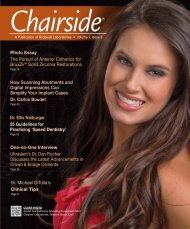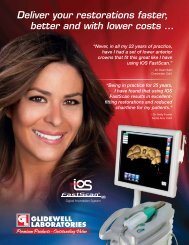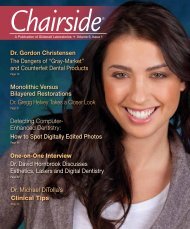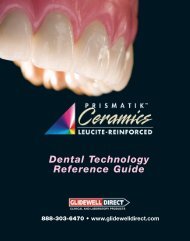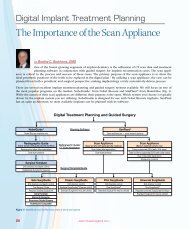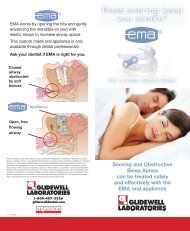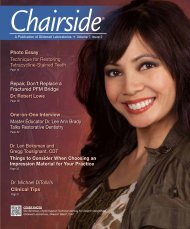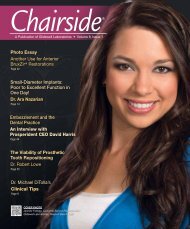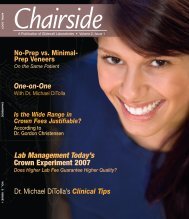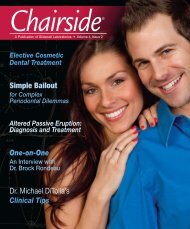PDF Version - Glidewell Dental Labs
PDF Version - Glidewell Dental Labs
PDF Version - Glidewell Dental Labs
You also want an ePaper? Increase the reach of your titles
YUMPU automatically turns print PDFs into web optimized ePapers that Google loves.
Figure 25: The wand is now rotated to the lingual for the final scan of the<br />
prepared teeth. The computer will then stitch these three views together<br />
(incisal, facial and lingual) to complete the digital model. As long as you<br />
treat the tissue well and don’t have any bleeding, this is a stress-free<br />
procedure.<br />
Figure 26: If desired, you can capture two interproximal shots to give<br />
the computer a better idea about the contours of the adjacent teeth.<br />
Rotate the camera 45 degrees from its normal anterior orientation to<br />
capture two images of the proximal surfaces of the adjacent teeth.<br />
Figure 27: My assistant and I will typically use lip retractors in the posterior,<br />
but in the anterior, finger retraction is often enough. We powder<br />
the lower anterior teeth in order to scan the bite to create the virtual<br />
digital model. The upper teeth do not need to be re-powdered if they<br />
have been kept dry.<br />
Figure 28: With the patient biting into maximum intercuspation and with<br />
the teeth powdered, the scanner is held parallel to the facial surfaces of<br />
the teeth for scanning. The computer can now take the upper and lower<br />
digital impressions and articulate them properly.<br />
Restorative Photo Essay: The IOS FastScan and an Anterior BruxZir Bridge23