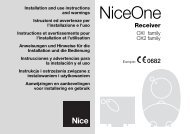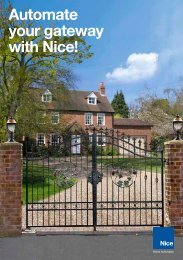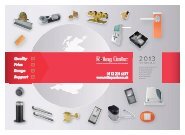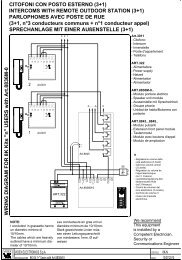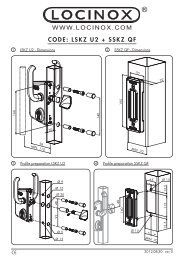Nice Mindy A01 Roller Shutter Controller - Rolling Center
Nice Mindy A01 Roller Shutter Controller - Rolling Center
Nice Mindy A01 Roller Shutter Controller - Rolling Center
Create successful ePaper yourself
Turn your PDF publications into a flip-book with our unique Google optimized e-Paper software.
control units<br />
mindy <strong>A01</strong><br />
Instructions and warnings for the fitter<br />
Istruzioni ed avvertenze per l’installatore<br />
Instructions et recommandations pour l’installateur<br />
Anweisungen und Hinweise für den Installateur<br />
Instrucciones y advertencias para el instalador<br />
Instrukcje i uwagi dla instalatora
Warnings:<br />
The MINDY <strong>A01</strong> control unit has been designed for the control of a single-phase<br />
asynchronous motor used for the automation of shutters,<br />
overhead garage doors, gates, rolling shutters or awnings. Any other use<br />
is improper and prohibited.<br />
The motors must be equipped with electromechanical limit switches<br />
designed to limit their movement. Keep in mind that these automation<br />
systems must be installed by qualified personnel in compliance with current<br />
laws and regulations.<br />
1) Product description<br />
The <strong>Mindy</strong> <strong>A01</strong> control unit enables the control of single-phase asynchronous<br />
motors powered by the electrical mains, with “COMMON”<br />
“OPEN” “CLOSE” type connections. It is designed for the automation<br />
of shutters, overhead garage doors, gates, rolling shutters or<br />
awnings. The control unit incorporates a radio receiver operating at<br />
a frequency of 433.92 MHz, which is compatible with the following<br />
types of transmitters:<br />
Table “A1”<br />
FLO<br />
FLOR<br />
SMILO<br />
Transmitters<br />
FLO1 - FLO2 - FLO4<br />
VERY VE<br />
FLO1R - FLO2R - FLO4R<br />
VERY VR<br />
ERGO1 - ERGO4 - ERGO6<br />
PLANO1 - PLANO4 - PLANO6<br />
SM2 - SM4<br />
As the type of coding is different, the first transmitter memorized also<br />
determines the type of transmitters that may be memorized later.<br />
Up to 254 transmitters can be memorized.<br />
After each command, the motor is powered for the “working time”<br />
(max 120 seconds) programmed during the installation stage.<br />
An electric limit switch incorporated in the motor or automation system<br />
stops the movement when the desired position is reached. The<br />
control unit is equipped with a number of inputs used to activate<br />
commands such as “step-by-step”, “open”, “close”, as well as signals<br />
for the triggering of security devices such as photocells or stop<br />
commands. The control unit can be connected to TTBUS systems.<br />
Management of the radio codes is facilitated by the use of the SMU<br />
programming unit.<br />
A<br />
B<br />
C<br />
D<br />
E<br />
F<br />
G<br />
H<br />
I<br />
L<br />
M<br />
N<br />
O<br />
P<br />
Line fuse (5A)<br />
“close” relay<br />
“open” relay<br />
low voltage transformer<br />
microprocessor<br />
connector for SMU programmer<br />
programming dip-switch<br />
“radio” LED<br />
“radio” pushbutton<br />
inputs LED<br />
terminal for radio aerial<br />
“step by step” pushbutton<br />
low voltage input terminals<br />
line and motor connection terminals<br />
2) Installation<br />
The electrical systems and the automations must be<br />
installed by qualified and experienced personnel in compliance<br />
with current legislation. Before you proceed to<br />
make any connections make sure that the mains power<br />
supply is disconnected.<br />
To proceed with the installation, secure the container as shown in figure<br />
1.<br />
When you drill a hole in the container for installation and wiring, take<br />
the necessary precautions to guarantee the required IP protection<br />
class. The wires must always be threaded from below.<br />
2
2.1.) Electrical connections<br />
Warning: carefully follow all the connection instructions.<br />
If you have any doubts do not make experiments but<br />
consult the relevant technical specifications sheets which<br />
are also available on the web site www.niceforyou.com.<br />
An incorrect connection may cause serious damage to the<br />
control unit. Do not connect multiple motors in parallel<br />
unless specifically required by the type of motor; if necessary,<br />
use the appropriate expansion cards.<br />
GB<br />
2.1.1) Wiring diagram<br />
2.1.2) Description of the connections<br />
Terminals Function Description<br />
1-2-3-4 Motor = motor control output (close, common, open, earth)<br />
5-6-7 Power supply = mains power supply line (earth, phase, neutral)<br />
8-9 24Vdc = 24Vdc output (services) max 50mA<br />
10 Security devices = input for security devices (STOP / PHOTOCELL)<br />
11 Step-by-step/Bus = input for cyclic command (open-stop-close-stop) or TTBUS connection<br />
12 Close = input for closing command<br />
13-14 Aerial = radio receiver aerial input<br />
2.1.3) Notes regarding connections<br />
The control unit features two low voltage (24Vdc) supply terminals<br />
(8-9) for the services (photocell). Three additional terminals (10-11-<br />
12) are designated for the command and/or security inputs; as for<br />
the latter, the 0 volt terminal (8) is the common one. Some of these<br />
inputs have functions that depend on the programmed settings.<br />
SECURITY DEVICES input<br />
This input is designed for connection of the security devices. The<br />
input can be used with normally closed (NC) as well as normally<br />
open (NO) contacts or constant resistance contacts (8.2KΩ). To set<br />
dip-switches 3-4 based on the type of input used, refer to the “Programmable<br />
Functions” chapter. The LED by the input will light up to<br />
signal that the movement is enabled.<br />
STEP-BY-STEP input<br />
Each command on this input activates the open – stop – close –<br />
stop -….. sequence. In this mode, if the command is maintained for<br />
over 3 seconds (but less than 10), an opening manoeuvre will always<br />
be activated, if it is maintained for over 10 seconds, a closing<br />
manoeuvre will always be activated.<br />
This function can be used to “synchronize” multiple control units,<br />
commanded in parallel, in the same direction regardless of their current<br />
status.<br />
This input can be programmed as “open” (dip sw 2 ON ).<br />
In this case, each command carries out the open - stop - close -<br />
stop - ... sequence.<br />
The step-by-step input is also the TTBUS communication input.<br />
The “TTBUS” is a bus that has been developed for the management<br />
of control units for awnings, rolling shutters and motors with preset<br />
control unit. This Bus enables separate control of up to 100 control<br />
units by connecting them in parallel using only 2 wires. For further<br />
information, see the operating instructions for the remote controls via<br />
“TTBUS”.<br />
CLOSE input<br />
A command on this input always activates the close - stop - open -<br />
stop... sequence. This input is also used to activate automatic reclosing<br />
(with timed clock).<br />
3
3) Programming<br />
The control unit allows you to program the parameters and select the functions that are described below.<br />
3.1) Programming the working time<br />
The motor’s working time can be programmed from a minimum of 5<br />
seconds to a maximum of 120 seconds (factory setting or after total<br />
memory erasure). Once the working time has been programmed,<br />
each command will activate the motor for the programmed length of<br />
time. To proceed with the programming process, follow the steps in<br />
the table below.<br />
Table “A2” Programming the working time Example<br />
1. Press and hold down the T1 key on the control unit to start the motor<br />
2. After holding down the T1 key for 5 seconds, start to memorize the time of the manoeuvre<br />
3. When you release the T1 key the motor will stop and the new working time will be<br />
programmed<br />
Note: If you wish to modify the working time, repeat the above procedure starting from step 1<br />
5s<br />
The working time should be programmed to last a few seconds more than is strictly necessary for the completion of the manoeuvre.<br />
3.2) Programmable functions<br />
The control unit features 3 inputs that perform command and security<br />
functions. A four-contact dip-switch allows certain functions to<br />
be personalised in order to make the system more suitable to users’<br />
requirements.<br />
Warning: Certain programmable functions are linked to<br />
security features; evaluate them carefully also based on the<br />
required security level.<br />
Switch 1 Off = SECURITY DEVICES input as “STOP” (short reversal and stopping of manoeuvre)<br />
On<br />
= SECURITY DEVICES input as “PHOTOCELL” (causes reversal during closing manoeuvre)<br />
Switch 2 Off = STEP-BY-STEP input for “step-by-step” operation<br />
On<br />
= STEP-BY-STEP input for “open” operation<br />
Switch 3-4 Off Off = SECURITY DEVICES input with NC contact<br />
On On = SECURITY DEVICES input with NO contact<br />
Off On = SECURITY DEVICES input with constant resistance contact 8.2KΩ<br />
On Off = not allowed<br />
3.3) Description of functions<br />
Here is a brief description of the control unit’s functions and behaviour based on the programmed settings.<br />
Switch 1:<br />
off = the SECURITY DEVICES input operates as a STOP input: without an enable signal, the movement is prevented and if the motor<br />
is already running a brief reversal is activated.<br />
on = the SECURITY DEVICES input operates as a PHOTOCELL input: in the absence of an enable signal only the opening manoeuvre<br />
can be carried out. If the enable signal fails during the closing manoeuvre, a reversal and opening manoeuvre is carried out<br />
Switch 2:<br />
off = the STEP-BY-STEP input operates in “step-by-step” mode: each command activates the open-stop-close-stop sequence.<br />
on = the STEP-BY-STEP input operates in “open” mode: each command activates the open-stop-open-stop sequence.<br />
This setting is useful if the input is used in conjunction with the CLOSE input and a selector switch enabling the independent<br />
activation of the opening and closing manoeuvres.<br />
Switch 3-4: Used to select the type of contact that must exist between the common input and the SECURITY DEVICES input to enable the manoeuvre.<br />
off-off = security devices with NC contacts<br />
on-on = security devices with NO contacts<br />
off-on = security devices with constant resistance 8.2 KΩ<br />
on-off = not allowed<br />
4
3.4) Memorizing the transmitters<br />
The control unit recognizes various types of transmitters (see table<br />
A1); as the coding system is different, the first transmitter memorized<br />
determines the type of those that may be memorized afterwards. If<br />
you wish to change the type of transmitter, first you need to erase all<br />
the codes already stored in the memory.<br />
The transmitters can be memorized directly through the T2 key on<br />
the card (this is necessary for the first transmitter), or using the<br />
remote memorization technique if the first transmitter code has<br />
already been stored.<br />
You can check what type of transmitters are memorized in the control<br />
unit to see what type of transmitters can be added. To do this,<br />
check how many times the “radio LED” flashes when the control unit<br />
is switched on<br />
GB<br />
Checking what type of transmitters are memorized<br />
1 “radio led” flash FLO type transmitters memorized<br />
2 “radio led” flashes FLOR type transmitters memorized<br />
3 “radio led” flashes SMILO type transmitters memorized<br />
5 “radio led” flashes Empty memory (no memorized transmitter)<br />
Either one of two modes can be used to memorize the transmitters:<br />
mode I<br />
In this mode, the function of the transmitter keys is fixed: key 1 commands<br />
the opening manoeuvre, key 2 commands a stop, key 3 commands<br />
the closing manoeuvre, and key 4 commands a stop. A single<br />
memorization stage is carried out for each transmitter; during this<br />
stage it does not matter which key is pressed, and only one space is<br />
occupied in the memory.<br />
Example<br />
Key 1<br />
Key 2<br />
Key 3<br />
Key 4<br />
memorization mode I<br />
OPEN<br />
STOP<br />
CLOSE<br />
STOP<br />
Mode II<br />
In this mode each transmitter key can be associated with one of the four commands available: “step-by-step”, “open”, “close”, “stop”.<br />
In this case each transmitter command to be activated must be memorized by pressing the desired key. Only one command can be associated<br />
with a key, whereas the same command can be activated using different keys. One space for each memorized key is occupied in the<br />
memory.<br />
Example I memorization mode II<br />
<strong>A01</strong> N°1 <strong>A01</strong> N°2<br />
Key 1 OPEN<br />
Key 2 CLOSE<br />
Key 3<br />
OPEN<br />
Key 4<br />
CLOSE<br />
Example II memorization mode II<br />
<strong>A01</strong> N°1 <strong>A01</strong> N°2 <strong>A01</strong> N°3 <strong>A01</strong> N°4<br />
Key 1 STEP-BY-STEP<br />
Key 2<br />
STEP-BY-STEP<br />
Key 3<br />
STEP-BY-STEP<br />
Key 4<br />
STEP-BY-STEP<br />
To proceed with the memorization of the transmitters refer to the following tables:<br />
Table “A3” memorization mode I Example<br />
1. Press and hold down key T2 for at least 3 seconds<br />
2. When the “radio LED” lights up, release the key<br />
3s<br />
3. Within 10 seconds, press any key on the transmitter to be memorized and hold it down<br />
for at least 3 seconds<br />
3s<br />
Note: If the memorization procedure has been successful the “radio LED” will flash three times If you need to memorize additional transmitters,<br />
repeat step 3 within the next 10 seconds.The memorization procedure will be terminated if no new codes are received within 10 seconds.<br />
Table “A4” memorization mode II Example<br />
1. Press and release the T2 key as many times as the number corresponding to the desired<br />
function: 1 = “step-by-step” 2 = “open” 3 = “close” 4 = “stop”<br />
2. Make sure that the “radio LED” flashes as many times as the number corresponding to<br />
the desired function<br />
3. Within 10 seconds press the transmitter key you wish to memorize and hold it down for at<br />
least 3 seconds<br />
3s<br />
Nota: If the memorization procedure has been successful the “radio LED” will flash slowly three times. If you need to memorize additional transmitters,<br />
repeat step 3 within the next 10 seconds. The memorization procedure will be terminated if no new codes are received within 10 seconds<br />
5
3.5) Remote memorization<br />
It is possible to enter a new transmitter in the memory of the control<br />
unit without using the T2 programming key directly. There must be a<br />
transmitter already memorized and operating. The new transmitter will<br />
“inherit” the characteristics of the previously memorized one.<br />
Therefore, if the first transmitter was memorized in mode I, also the<br />
new one must be memorized in mode I, and you can use any of the<br />
transmitter keys. If the first transmitter was memorized in mode II, also<br />
the new one must be memorized in mode II; in this case you must pay<br />
attention to the keys you use on the 2 transmitters, since the key that<br />
you use on the new transmitter will perform the same function as the<br />
key pressed on the old transmitter. Before proceeding with the memorization<br />
operations you must read all the instructions and then perform<br />
all the operations one after the other without interruptions. Holding<br />
the two transmitters, the NEW one to be memorized and the OLD<br />
one already memorized, stand within the operating range of the<br />
remote controls and carry out the steps described in the table below.<br />
Table “A5” Remote memorization Example<br />
1. Press the key on the NEW transmitter for at least 5 seconds, then release it<br />
5s<br />
2. Press the key on the OLD transmitter 3 times, slowly<br />
1s 1s 1s<br />
3. Press the key on the NEW transmitter once, slowly, then release it<br />
X1<br />
Note: If there are other transmitters that need to be memorized, repeat all the steps described above for each new transmitter<br />
3.6) Erasing from the memory<br />
You can erase the memorized transmitter codes or the entire memory by restoring the control unit’s factory settings. When all the transmitters<br />
have been erased, it is also possible to modify the type of transmitters that can be used.<br />
To erase all the data contained in the memory follow the procedure described below:<br />
Table “A6” Erasing the memory Example<br />
1. Press and hold down key T2 on the control unit<br />
2. While holding down key T2, wait for the “radio LED” to light up, then wait until it goes off<br />
and then starts flashing<br />
3. Release the key exactly at the third flash if you only wish to erase the transmitters, or<br />
exactly at the fifth flash in order to erase the entire memory<br />
X3/X5<br />
Note: During the erasing procedure the “radio LED” will flash rapidly: 5 flashes will signal that the procedure has been completed. The deletion<br />
of all the data from the memory will also modify any programmed settings (working time, TTBUS address,….) and restore the control unit<br />
to the factory settings<br />
4) Testing<br />
When the connections have been made and all the programming<br />
operations completed you can proceed to test the system.<br />
WARNING The testing procedure must be performed by<br />
qualified and experienced personnel, who must determine<br />
which tests are necessary based on actual risks.<br />
The testing procedure is the most important aspect of the entire<br />
automation system set-up. Each single component, such as motor,<br />
emergency stop device, photocells etc., may require a specific testing<br />
procedure. We recommend that you follow the procedures described<br />
in the relevant instruction manuals.<br />
Particular attention must be dedicated to the installation of the motor,<br />
which must be equipped with electrical/mechanical limit switches<br />
designed to restrict its range of movement to the established travel<br />
limits. The motor limit switches must be adjusted before proceeding<br />
with the test.<br />
The behaviour of the control unit depends also on the programmed<br />
functions. To test the system, proceed as described below.<br />
1. Checking the direction of rotation<br />
In some cases, the behaviour of the safety/security features depends on the direction of the manoeuvre. It is therefore important to make sure<br />
that the motor is connected properly.<br />
•Give a movement command using the CLOSE input (terminal 12) and make sure that the automated device moves in the closing direction.<br />
If it moves in the opening direction, disconnect the power supply to the control unit and exchange the motor cables connected to terminals 1 and 3.<br />
2. Checking the duration of manoeuvres<br />
For a closing manoeuvre to be enabled, the input for the SECURITY DEVICES must give an OK signal, which is indicated by the lighting of the<br />
corresponding LED.<br />
•Starting from a fully open condition, give a closing command. A few seconds after the completion of the manoeuvre, make sure that the closing<br />
relay opens.<br />
• Give the command for an opening manoeuvre and make sure that the opening relay opens a few seconds after the completion of the manoeuvre.<br />
If the control unit’s working times are not satisfactory, re-program the working time as described in chapter 3.1 “Programming the working<br />
time”.<br />
6
3. Testing the operation of the inputs<br />
• Make sure that a command on terminal 11 (STEP BY STEP)<br />
- effects the following sequence: open-stop-close-stop (if dip-switch 2 is OFF)<br />
- effects the following sequence: open-stop-open-stop (if dip-switch 2 is ON)<br />
• Make sure that a command on terminal 12 (CLOSE) always effects the sequence: close-stop-close-stop.<br />
GB<br />
4. Testing the operation of the safety/security devices (if connected)<br />
• Initiate a closing manoeuvre and make sure that, during the manoeuvre, the triggering of a device connected to input 10 (SECURITY DEVICES):<br />
- causes the immediate stopping of the movement with a brief reverse run (if dip-switch 1 is OFF)<br />
- causes the stopping and reversal of the manoeuvre (if dip-switch 1 is ON)<br />
•Initiate an opening manoeuvre and make sure that, during the manoeuvre, the triggering of a device connected to input 10 (SECURITY DEVICES):<br />
- causes the immediate stopping of the movement with a brief reverse run (if dip-switch 1 is OFF)<br />
- has no effect (if dip-switch 1 is ON)<br />
5. Testing the impact forces (if required by the type of automation system)<br />
• Conduct the tests for the determination of the “impact forces” as provided by EN standard 12445<br />
5) Optional accessories<br />
The <strong>Mindy</strong> <strong>A01</strong> control unit features a connector for connection to the<br />
SMU programmer. The programmer can be used to enter, erase,<br />
search for and copy the transmitter codes. Refer to the SMU programmer<br />
instructions for detailed information on how to use it.<br />
Warning: the SMU programmer only enables the management<br />
of the radio control codes. The “read” and “write”<br />
functions alone can read and copy the entire contents of<br />
the memory of the control unit, therefore also the parameters<br />
and configurations (working time, TTBUS address…).<br />
When using these commands make sure that they are performed<br />
on compatible products.<br />
6) What to do if…<br />
The manoeuvre does not start even by operating the T1<br />
key on the card.<br />
Make sure that the card is properly powered and that the fuse is not<br />
blown. Between terminals 6 and 7 there must be mains voltage and<br />
between terminals 8 and 9 you must read a continuous voltage of<br />
approx. 24 Vdc.<br />
You are unable to activate any manoeuvre and the LED for<br />
the SECURITY DEVICES flashes rapidly.<br />
A short circuit and/or overload has probably occurred on the services<br />
outputs. The control unit is equipped with an automatic reset<br />
fuse; try disconnecting the power supply then wait a few seconds<br />
before reconnecting.<br />
The power supply voltages are correct, yet the manoeuvre<br />
will not start.<br />
The security devices input (STOP and PHOTOCELL) must give its<br />
consent to the manoeuvre for it to be activated: make sure that the<br />
LED corresponding to the SECURITY DEVICES input is on.<br />
Make sure that dip-switches 3-4 correspond to the type of input<br />
used. If the input is resistive type, the voltage reading between terminals<br />
8 and 10 must range from 6Vdc to 18Vdc.<br />
You are unable to memorize a new transmitter.<br />
Make sure that the type of transmitter is compatible with those<br />
already stored in the memory. Switch the control unit off and then<br />
back on, and check the flashing of the “radio LED” to see what type<br />
of transmitters are already memorized.<br />
The type of transmitter to be memorized is correct, but<br />
you are unable to memorize it.<br />
Make sure that the card’s receiving circuit operates properly: use a<br />
functioning transmitter. If the control unit correctly receives a radio<br />
code which is not, however, stored in the memory, it signals this condition<br />
with a flash of the “radio LED”.<br />
If you have already memorized the maximum number of transmitters<br />
(254), this event is signalled by 6 flashes.<br />
7) Technical characteristics<br />
Electronic control unit<br />
Power supply:<br />
: 230 Vac 50/60 Hz or 120Vac 50/60Hz depending on the version (see value on label)<br />
Maximum motor power : 600W for 230 Vac version; 400W for 120 Vac version<br />
Command signal voltage : approx. 24Vdc<br />
Services (terminals 8-9) : voltage 24Vdc ±30%; max current 50mA<br />
Security input : in the constant resistance configuration it must be 8.2KΩ ± 25%Ω<br />
Operating temperature : -20 ÷ 50 °C<br />
Dimensions / weight : 118 x 52 x 147 350g<br />
IP protection class : 55<br />
Radio receiver<br />
Frequency<br />
Coding<br />
: 433.92 MHz<br />
: FLO (fixed code), FLOR (rolling code) SMILO (rolling code)<br />
<strong>Nice</strong> S.p.a reserves the right to modify its products at any time.<br />
7
<strong>Nice</strong> SpA Oderzo TV Italia<br />
Via Pezza Alta, 13 Z.I. Rustignè<br />
Tel. +39.0422.85.38.38<br />
Fax +39.0422.85.35.85<br />
info@niceforyou.com<br />
<strong>Nice</strong> Padova Sarmeola I<br />
Tel. +39.049.89.78.93.2<br />
Fax +39.049.89.73.85.2<br />
info.pd@niceforyou.com<br />
<strong>Nice</strong> Belgium<br />
Leuven (Heverlee) B<br />
Tel. +32.(0)16.38.69.00<br />
Fax +32.(0)16.38.69.01<br />
nice.belgium@belgacom.net<br />
<strong>Nice</strong> España Madrid E<br />
Tel. +34.9.16.16.33.00<br />
Fax +34.9.16.16.30.10<br />
kamarautom@nexo.es<br />
<strong>Nice</strong> France Buchelay F<br />
Tel. +33.(0)1.30.33.95.95<br />
Fax +33.(0)1.30.33.95.96<br />
info@nicefrance.fr<br />
<strong>Nice</strong> Rhône-Alpes<br />
Decines Charpieu F<br />
Tel. +33.(0)4.78.26.56.53<br />
Fax +33.(0)4.78.26.57.53<br />
info.lyon@nicefrance.fr<br />
<strong>Nice</strong> Polska Pruszków PL<br />
Tel. +48.22.728.33.22<br />
Fax +48.22.728.25.10<br />
nice@nice.com.pl<br />
www.niceforyou.com<br />
IST 134 4858 REV. 01