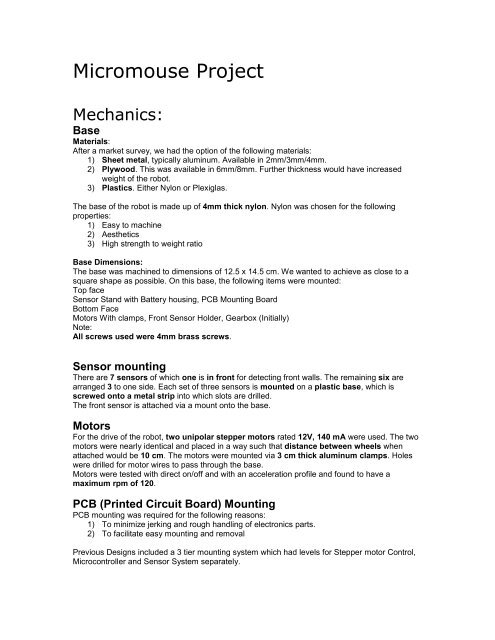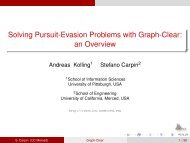Micromouse Project
Micromouse Project
Micromouse Project
Create successful ePaper yourself
Turn your PDF publications into a flip-book with our unique Google optimized e-Paper software.
<strong>Micromouse</strong> <strong>Project</strong><br />
Mechanics:<br />
Base<br />
Materials:<br />
After a market survey, we had the option of the following materials:<br />
1) Sheet metal, typically aluminum. Available in 2mm/3mm/4mm.<br />
2) Plywood. This was available in 6mm/8mm. Further thickness would have increased<br />
weight of the robot.<br />
3) Plastics. Either Nylon or Plexiglas.<br />
The base of the robot is made up of 4mm thick nylon. Nylon was chosen for the following<br />
properties:<br />
1) Easy to machine<br />
2) Aesthetics<br />
3) High strength to weight ratio<br />
Base Dimensions:<br />
The base was machined to dimensions of 12.5 x 14.5 cm. We wanted to achieve as close to a<br />
square shape as possible. On this base, the following items were mounted:<br />
Top face<br />
Sensor Stand with Battery housing, PCB Mounting Board<br />
Bottom Face<br />
Motors With clamps, Front Sensor Holder, Gearbox (Initially)<br />
Note:<br />
All screws used were 4mm brass screws.<br />
Sensor mounting<br />
There are 7 sensors of which one is in front for detecting front walls. The remaining six are<br />
arranged 3 to one side. Each set of three sensors is mounted on a plastic base, which is<br />
screwed onto a metal strip into which slots are drilled.<br />
The front sensor is attached via a mount onto the base.<br />
Motors<br />
For the drive of the robot, two unipolar stepper motors rated 12V, 140 mA were used. The two<br />
motors were nearly identical and placed in a way such that distance between wheels when<br />
attached would be 10 cm. The motors were mounted via 3 cm thick aluminum clamps. Holes<br />
were drilled for motor wires to pass through the base.<br />
Motors were tested with direct on/off and with an acceleration profile and found to have a<br />
maximum rpm of 120.<br />
PCB (Printed Circuit Board) Mounting<br />
PCB mounting was required for the following reasons:<br />
1) To minimize jerking and rough handling of electronics parts.<br />
2) To facilitate easy mounting and removal<br />
Previous Designs included a 3 tier mounting system which had levels for Stepper motor Control,<br />
Microcontroller and Sensor System separately.
However, since our circuit was fairly simple, we opted to go for a single PCB itself. The PCB is<br />
described in the electronics section.<br />
Since we were using only one PCB, we decided to keep the entire arrangement vertical, to<br />
save space. The PCB was attached to a 12.5x10x0.4 cm Nylon Board via spacers and 4mm<br />
support screws. The Nylon Board was then drilled onto the base using 4mm self threading<br />
MS screws.<br />
Castor Wheel<br />
We decided to go for a differential drive system with two driver wheels attached to stepper<br />
motors and one Castor wheel. This castor wheel was to be placed in such a way as to form an<br />
equilateral triangle as shown. This was to ensure that the centroid of motion of the robot<br />
remained in the center.<br />
There were two major designs for our castor Wheel.<br />
1) Free wheel arrangement:<br />
• Here the fundamental wheel was a disc onto which a 15 mm (outer diameter) /<br />
5 mm (inner diameter) bearing was embedded.<br />
• This bearing was housed in the center of the wheel. Through the inner cavity of<br />
the bearing, an aluminum pin rod was inserted thus providing an axis of rotation.<br />
• This pin rod was again clamped at either end by two bearings, one on each side.<br />
Each bearing was housed in a shoulder which could be attached to the base of<br />
the robot. This provided the horizontal axis of rotation.<br />
• The shoulder was attached via another bearing to the base. This provided the<br />
vertical axis of rotation.<br />
• This system provided a free wheel assembly by which support was given to the<br />
driver wheels.<br />
Disadvantage:<br />
A slight damage in the bearings or their housing resultant in unreliable performance.<br />
Once the batteries came into place, the bearings could not take the load. This resulted in<br />
unpredictable path.<br />
The wheel was not free enough as bending moments also were there.<br />
2) Ball wheel arrangement:<br />
• The idea behind this design was to replace the wheel arrangement with a ball.<br />
• The ball is housed in a tube of appropriate length. The other end of the tube is<br />
screwed onto the base.<br />
• Inside the tube, the ball rests on a thin plate on which it rolls.<br />
• The plate in turn is attached to a spring. Spring acts as a level check and also as<br />
a shock absorber.<br />
• The system is mounted vertically.<br />
• The ball was around 4 mm in diameter and obtained from a pen set. The tube<br />
was cut out from an old antenna and leveled on one side.<br />
Advantage:<br />
This system has the advantage that friction is much less and there is no for room bending<br />
to take place. The ball rotates smoothly. Even minimum rotation of the ball is sufficient to<br />
ensure that the path followed by the robot is predictable.<br />
Wheels<br />
It was not possible to find wheels of appropriate size. The criteria for the wheel were:<br />
1) Should be light<br />
2) Should be modifiable<br />
3) Should be of appropriate dimensions
After a market survey we weren’t able to find a pair of wheels to suit. We initially tried out toy car<br />
wheels but didn’t get enough height clearance. Hence we decided to go for our own wheels.<br />
The wheels were made from 20 mm thick nylon, 60x60 mm in size<br />
The nylon was turned in a lathe machine to 50 mm diameter and a 20mm diameter circular<br />
aluminum concentric mounting was embedded via a drill. This was because aluminum is easier<br />
to work with than nylon giving less wear and tear.<br />
A 5 mm hole was drilled onto this aluminum mounting at its center, to either insert the motor<br />
shaft or a shaft for gears. We made 5mm the standard size for all shafts.<br />
A step turn was provided at one end and a 3mm pin hole was drilled from the sides to that<br />
once the wheel is inserted into a shaft, it could firmly be attached via a pin screw to hold the<br />
wheel in place.<br />
We made two such wheels.<br />
The wheels work as expected giving a reliable path. Later, we plan to cut in slots at the wheel<br />
edges to provide rubber O-rings. These should give better grip.<br />
Gear System<br />
Due to the usage of stepper motors which do not have a very high rpm, a need for gears was felt.<br />
Initial testing of the stepper motor revealed it to be rotating at a maximum rpm of 10. This was too<br />
slow for any serious micro mouse.<br />
It was decided that a gear step-ratio of 1:5:5 was required to give a final speed of 100 rpm.<br />
This would roughly translate to a linear speed of 1.6 m/s.<br />
These gear ratios were to be done in two steps of ratio 1:5 each giving an ultimate ratio of 1:25.<br />
We were aware of the fact that an increase in rotational speed would lead to a decrease in<br />
torque supplied, in this case, by 25 times, but decided to go with the design.<br />
However, subsequent testing with the stepper motor, by giving it a pulse rate in the form of an<br />
acceleration profile revealed the motor to have a much higher rpm of 120. Therefore, an<br />
intermediate gear was deemed unnecessary. We decided to go for a two gear design, with the<br />
larger gear mounted on the motor shaft and smaller gear attached to the wheel.<br />
The gears were made from brass, with the following specifications:<br />
• Larger gear diameter = 42mm<br />
• Small gear diameter = 12 mm<br />
• Gear thickness = 5 mm<br />
The smaller gear was mounted via a shaft and ball bearings only a gear mount. The mount was<br />
then screwed onto the base. The purpose of the mount was to ensure proper meshing of the<br />
gears.<br />
The larger gear was attached to a sleeve through which a pin hole was inserted so that it could<br />
be mounted onto the motor.<br />
Disadvantage:<br />
A mistake was made in our design by opting for a higher gear to lower gear conversion. A<br />
design with an intermediate gear would have been preferred. The current design led to gear<br />
jamming and poor transmission of torque. Ultimately it was decided to eliminate the gears and<br />
opt for a direct drive design.<br />
Battery<br />
Currently, the robot runs on a DC power source. In order to make it portable we plan to use<br />
batteries. Due to cost reasons, we are not able to go for Ni-MH batteries.<br />
Instead, we plan to use separate alkaline battery packs and swap them for new ones as and<br />
when the need arises.<br />
The total current required by the robot is 650mA. The robot is expected to solve the maze in ten<br />
minutes at the most. Therefore a total power of 4 A-hr is required.<br />
We found that a 12 battery pack of alkaline AA batteries more than sufficed for our needs. For<br />
bigger mazes, we will have to upgrade to a better battery supply.<br />
The main constraint in our battery is the power delivered versus weight added.
Electronics:<br />
Electronics Summary<br />
Components used – circuit diagram.<br />
Testing of components<br />
Microcontroller<br />
Sensors<br />
Additional Circuitry<br />
Problems faced<br />
How they were overcome<br />
Current Problems<br />
How to overcome<br />
Programming:<br />
The main features of the programming aspect of our project were as follows:<br />
1) Language/software :<br />
Since the micro-mouse used the PIC Series of chips as a microcontroller, we used the<br />
MPLAB IDE software for our algorithm implementation. While programming the chip, we had<br />
the option of using either PIC assembly language or C. We opted for C since our algorithm<br />
requires a large number of variables and implementation of arrays which would require<br />
complex programming in assembly. In addition, we found the function oriented approach<br />
convenient and wanted to learn C programming as a new step in our development in this<br />
field.<br />
The coding for the algorithm was done using the HI-TECH PICC© compiler. HI-TECH PICC©<br />
compiler is the compiler required for coding in C for PIC microcontrollers till the PIC16F<br />
series. We wanted to use the PIC18F series initially and might do so in future projects. For<br />
this we anticipate using the MCC-18 compiler.<br />
Both these are very easy to learn and implement once sufficient experience is obtained using<br />
PIC assembly (using MPASM assembler).<br />
2) Algorithms<br />
The various algorithms discussed included – Wall follower, Dead End Finder,<br />
Flood fill algorithm<br />
Wall follower – This method is equivalent to a human solving a Maze by<br />
putting their hand on the right (or left) wall and leaving it there as they walk<br />
through. If you like you can mark what cells you've visited, and what cells<br />
you've visited twice, where at the end you can retrace the solution by<br />
following those cells visited once. This method won't necessarily find the<br />
shortest solution, and it doesn't work at all when the goal is in the center<br />
of the Maze and there's a closed circuit surrounding it.<br />
Dead End Finder - This is a simple Maze solving algorithm and is very fast.<br />
Scan the Maze, and fill in each dead end, filling in the passage until you
each a junction. At the end only the solution will remain. This method won’t<br />
work for mazes with no dead ends.<br />
Flood fill algorithm – Further description of this is given in the next section.<br />
3) Flood fill algorithm<br />
The flood fill algorithm is one of the most popular algorithms used for maze<br />
solving.<br />
It combines both solution speed and easy handling of locations to give a<br />
quick solution to the maze concerned.<br />
The basic idea behind the algorithm is to imagine one pouring water down<br />
the destination cell and to follow the path of flow of the stream. The water<br />
will flow and cover all cells one by one until it reaches the destination cell. The<br />
solution is the path of water from the source to the destination.<br />
With reference to our program, the algorithm works as follows:<br />
1) Each cell is assigned a value which indicates its distance from the<br />
destination cell. Thus the destination cell is assigned a value 0.<br />
2) Any open neighbor to the destination cell is assigned a value 1.<br />
Similarly, all the open neighbors to the current set of open neighbors are<br />
assigned a value 2 and so on.<br />
3) The value of the cell therefore is an indication of how far we are from the<br />
destination. Any cell will have at least one adjacent cell holding a value<br />
one less than the current value.<br />
4) To find the solution one has to simply follow the path of decreasing<br />
values from their current position, it is assured that they will reach the<br />
destination.<br />
The stepwise demonstration of algorithm is shown below with the help of<br />
diagrams.<br />
The destination cell is given a value 0.<br />
Any open neighbor to the destination cell (called frontier cell) is assigned a<br />
value = 1+current value.<br />
Frontier cells of the next open neighbors are assigned value = 1+ current<br />
value<br />
In this way all cells are assigned values.<br />
To reach the destination, one has to simply follow the path of decreasing<br />
values from any position.<br />
The pseudo code is as follows (adapted from MICROMOUSEINFO.COM)<br />
Let variable Level = 0<br />
Initialize the array [A] so that all values = 255
Place the destination cell in an array called ff_stack<br />
Initialize a second array called wallstack<br />
Begin:<br />
Repeat the following instructions until ff_stack is empty:<br />
{<br />
Remove a cell from ff_stack<br />
If DistanceValue(cell) = 255 then<br />
let DistanceValue(cell) = Level and<br />
place all open neighbors of cell into wallstack<br />
End If<br />
}<br />
The array ff_stack is now empty.<br />
Is the array wallstack empty?<br />
No -><br />
{<br />
Level = Level +1,<br />
Let ff_stack = wallstack,<br />
Initialize ff_stack,<br />
Go back to "Begin:"<br />
}<br />
This algorithm was implemented in C in the following function:<br />
const int nn=16;<br />
//maximum size of array<br />
short int a[nn+1][nn+1];<br />
//array which stores values of cells in maze<br />
short int wall_stack[256][2]; //array for wallstack<br />
short int wall_counter;<br />
//counter for knowing position of elements in stack<br />
short int check;<br />
//check<br />
short int ff_stack[256][2],ff_count; //main stack, main stack counter for<br />
//knowing position<br />
void flood()<br />
//function<br />
{<br />
int level=0,i;<br />
clear_wstack(); //function to clear wall stack<br />
start:<br />
if(ff_count=0)<br />
{<br />
if(a[ff_stack[ff_count][0]][ff_stack[ff_count][1]]==255)<br />
{<br />
a[ff_stack[ff_count][0]][ff_stack[ff_count][1]]=level;<br />
nbor(ff_stack[ff_count][0],ff_stack[ff_count][1],nn);<br />
}<br />
ff_stack[ff_count][0]=ff_stack[ff_count][1]=0;
--ff_count;<br />
}<br />
getch();<br />
if(wall_counter!=0)<br />
{<br />
level++;<br />
while(wall_counter>0)<br />
{<br />
++ff_count;<br />
{ff_stack[ff_count][0]=wall_stack[wall_counter-1][0];<br />
ff_stack[ff_count][1]=wall_stack[wall_counter-1][1];<br />
wall_counter--;}<br />
}<br />
clrscr();<br />
clear_wstack();<br />
}<br />
}<br />
end:<br />
;<br />
goto start;<br />
Disadvantages of algorithm:<br />
The main disadvantage of this algorithm is that it requires comparatively large<br />
processing power and time, due to successive iterations. Another<br />
disadvantage is the memory space required.<br />
A typical 4x4 maze requires at least 100 bytes of data memory, chiefly<br />
because of the stack implementation. The difficulty also arises because of<br />
there being an even maze (i.e. 4x4/8x8/16x16 etc) for which there are four<br />
possible destination cells in the middle square. There is no such difficulty in<br />
odd-sized mazes.<br />
4) Overall program<br />
The program itself can be divided into the following parts:<br />
a) Updating wall map –<br />
Wall map updating is done once the robot reaches a particular cell. On<br />
reaching the cell, the sensors on either side detect whether there is a wall and<br />
feed as input to the microcontroller. The microcontroller then updates the wall<br />
matrix for the corresponding cell.<br />
Any cell can have four possible walls in north, south, east, west directions.<br />
There is a possibility of overlap of data since two cells can share the same<br />
wall but data will be updated twice, which can be avoided. However we have<br />
not taken care of that in our program and hope to do so in future editions.<br />
As a means of efficient programming we have tried to use the same array for<br />
storing both the value of the cell and the walls it has. We thought we could<br />
use the first four bits of a cell data (two byte total) for wall status and the<br />
remaining for data storage.<br />
Thus if there is a wall in north, north bit will be turned on and so on.
The algorithm for wall checking is (Adapted from MICROMOUSEINFO.COM):<br />
Is the cell to the North separated by a wall?<br />
Yes -> Turn on the "North" bit for the cell we are standing on and<br />
Turn on the "South" bit for the cell to the North<br />
No -> Do nothing<br />
Is the cell to the East separated by a wall?<br />
Yes -> Turn on the "East" bit for the cell we are standing on and<br />
Turn on the "West" bit for the cell to the East<br />
No -> Do nothing<br />
Is the cell to the South separated by a wall?<br />
Yes -> Turn on the "South" bit for the cell we are standing on and<br />
Turn on the "North" bit for the cell to the South<br />
No -> Do nothing<br />
Is the cell to the West separated by a wall?<br />
Yes -> Turn on the "West" bit for the cell we are standing on and<br />
Turn on the "East" bit for the cell to the West<br />
No -> Do nothing<br />
b) Flood fill of maze – As described in previous section.<br />
c) Deciding which neighboring cell has lower value<br />
In order for the robot to move, it is necessary to know which cell has the<br />
lowest value.<br />
The algorithm for deciding lowest value is (Adapted from<br />
MICROMOUSEINFO.COM):<br />
Is the cell to the North separated by a wall?<br />
Yes -> Ignore the North cell<br />
No -> Push the North cell onto the stack to be examined<br />
Is the cell to the East separated by a wall?<br />
Yes -> Ignore the East cell<br />
No -> Push the East cell onto the stack to be examined<br />
Is the cell to the South separated by a wall?<br />
Yes -> Ignore the South cell<br />
No -> Push the South cell onto the stack to be examined<br />
Is the cell to the West separated by a wall?<br />
Yes -> Ignore the West cell<br />
No -> Push the West cell onto the stack to be examined<br />
Pull all of the cells from the stack (The stack is now empty)<br />
Sort the cells to determine which has the lowest distance value<br />
d) Moving to cell with lowest value
Here the program instructs the microcontroller to simply turn on the<br />
corresponding ports to run the motors and move the robot to the next cell.<br />
This is done with a function such as move_bot (x_direction,y_direction);<br />
Problems faced<br />
The chief problem faced is lack of memory. The PIC microcontroller by itself is<br />
not sufficient for the amount of data to be stored. A typical PIC we use has<br />
around 1K program memory, and around 512 bytes for data including<br />
EEPROM. This is not sufficient. Thus we were not able to implement the robot on<br />
more than a 4x4 maze.<br />
However, we plan to interface the PIC with external EEPROM and also<br />
upgrade to the PIC18F series, which should solve the problem. With this, the<br />
robot should effectively run for any size maze.<br />
References and Bibliography<br />
<strong>Micromouse</strong> Competition Website<br />
Robotics Experiments by Alan Predko