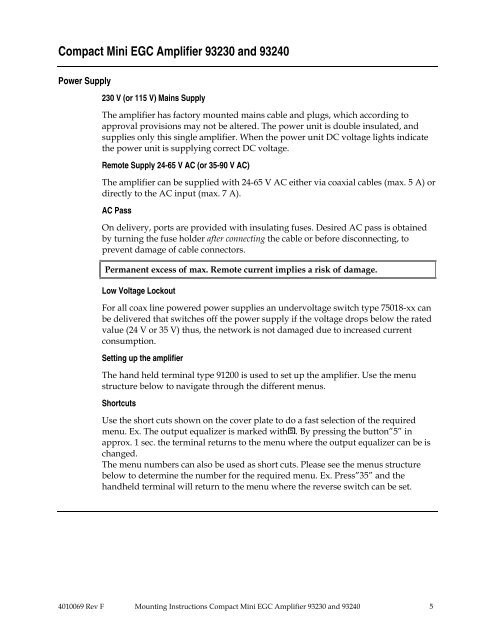Compact Mini EGC Amplifier 93230 and 93240 Mounting ... - Cisco
Compact Mini EGC Amplifier 93230 and 93240 Mounting ... - Cisco
Compact Mini EGC Amplifier 93230 and 93240 Mounting ... - Cisco
You also want an ePaper? Increase the reach of your titles
YUMPU automatically turns print PDFs into web optimized ePapers that Google loves.
<strong>Compact</strong> <strong>Mini</strong> <strong>EGC</strong> <strong>Amplifier</strong> <strong>93230</strong> <strong>and</strong> <strong>93240</strong><br />
Power Supply<br />
230 V (or 115 V) Mains Supply<br />
The amplifier has factory mounted mains cable <strong>and</strong> plugs, which according to<br />
approval provisions may not be altered. The power unit is double insulated, <strong>and</strong><br />
supplies only this single amplifier. When the power unit DC voltage lights indicate<br />
the power unit is supplying correct DC voltage.<br />
Remote Supply 24-65 V AC (or 35-90 V AC)<br />
The amplifier can be supplied with 24-65 V AC either via coaxial cables (max. 5 A) or<br />
directly to the AC input (max. 7 A).<br />
AC Pass<br />
On delivery, ports are provided with insulating fuses. Desired AC pass is obtained<br />
by turning the fuse holder after connecting the cable or before disconnecting, to<br />
prevent damage of cable connectors.<br />
Permanent excess of max. Remote current implies a risk of damage.<br />
Low Voltage Lockout<br />
For all coax line powered power supplies an undervoltage switch type 75018-xx can<br />
be delivered that switches off the power supply if the voltage drops below the rated<br />
value (24 V or 35 V) thus, the network is not damaged due to increased current<br />
consumption.<br />
Setting up the amplifier<br />
The h<strong>and</strong> held terminal type 91200 is used to set up the amplifier. Use the menu<br />
structure below to navigate through the different menus.<br />
Shortcuts<br />
Use the short cuts shown on the cover plate to do a fast selection of the required<br />
menu. Ex. The output equalizer is marked with 5 . By pressing the button”5” in<br />
approx. 1 sec. the terminal returns to the menu where the output equalizer can be is<br />
changed.<br />
The menu numbers can also be used as short cuts. Please see the menus structure<br />
below to determine the number for the required menu. Ex. Press”35” <strong>and</strong> the<br />
h<strong>and</strong>held terminal will return to the menu where the reverse switch can be set.<br />
4010069 Rev F <strong>Mounting</strong> Instructions <strong>Compact</strong> <strong>Mini</strong> <strong>EGC</strong> <strong>Amplifier</strong> <strong>93230</strong> <strong>and</strong> <strong>93240</strong> 5