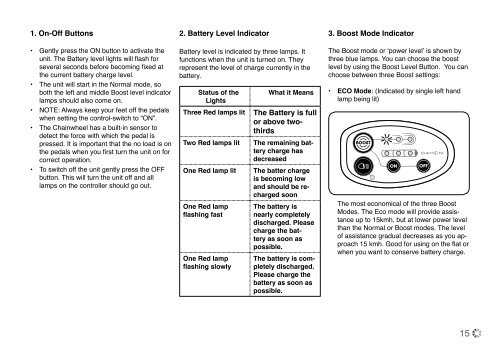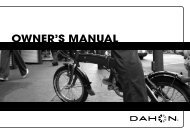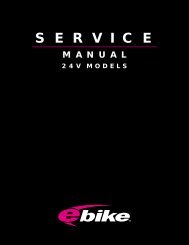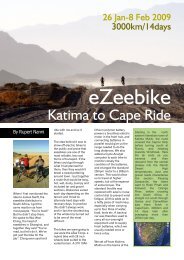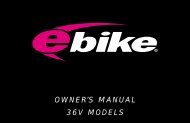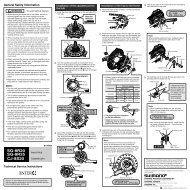Dahon Boost OWNER'S MANUAL - NYCeWheels - Electric Bikes
Dahon Boost OWNER'S MANUAL - NYCeWheels - Electric Bikes
Dahon Boost OWNER'S MANUAL - NYCeWheels - Electric Bikes
You also want an ePaper? Increase the reach of your titles
YUMPU automatically turns print PDFs into web optimized ePapers that Google loves.
1. On-Off Buttons<br />
• Gently press the ON button to activate the<br />
unit. The Battery level lights will flash for<br />
several seconds before becoming fixed at<br />
the current battery charge level.<br />
• The unit will start in the Normal mode, so<br />
both the left and middle <strong>Boost</strong> level indicator<br />
lamps should also come on.<br />
• NOTE: Always keep your feet off the pedals<br />
when setting the control-switch to “ON”.<br />
• The Chainwheel has a built-in sensor to<br />
detect the force with which the pedal is<br />
pressed. It is important that the no load is on<br />
the pedals when you first turn the unit on for<br />
correct operation.<br />
• To switch off the unit gently press the OFF<br />
button. This will turn the unit off and all<br />
lamps on the controller should go out.<br />
2. Battery Level Indicator<br />
Battery level is indicated by three lamps. It<br />
functions when the unit is turned on. They<br />
represent the level of charge currently in the<br />
battery.<br />
Status of the<br />
Lights<br />
Three Red lamps lit<br />
Two Red lamps lit<br />
One Red lamp lit<br />
One Red lamp<br />
flashing fast<br />
One Red lamp<br />
flashing slowly<br />
What it Means<br />
The Battery is full<br />
or above twothirds<br />
The remaining battery<br />
charge has<br />
decreased<br />
The batter charge<br />
is becoming low<br />
and should be recharged<br />
soon<br />
The battery is<br />
nearly completely<br />
discharged. Please<br />
charge the battery<br />
as soon as<br />
possible.<br />
The battery is completely<br />
discharged.<br />
Please charge the<br />
battery as soon as<br />
possible.<br />
3. <strong>Boost</strong> Mode Indicator<br />
The <strong>Boost</strong> mode or ‘power level’ is shown by<br />
three blue lamps. You can choose the boost<br />
level by using the <strong>Boost</strong> Level Button. You can<br />
choose between three <strong>Boost</strong> settings:<br />
• ECO Mode: (Indicated by single left hand<br />
lamp being lit)<br />
The most economical of the three <strong>Boost</strong><br />
Modes. The Eco mode will provide assistance<br />
up to 15kmh, but at lower power level<br />
than the Normal or <strong>Boost</strong> modes. The level<br />
of assistance gradual decreases as you approach<br />
15 kmh. Good for using on the flat or<br />
when you want to conserve battery charge.<br />
15