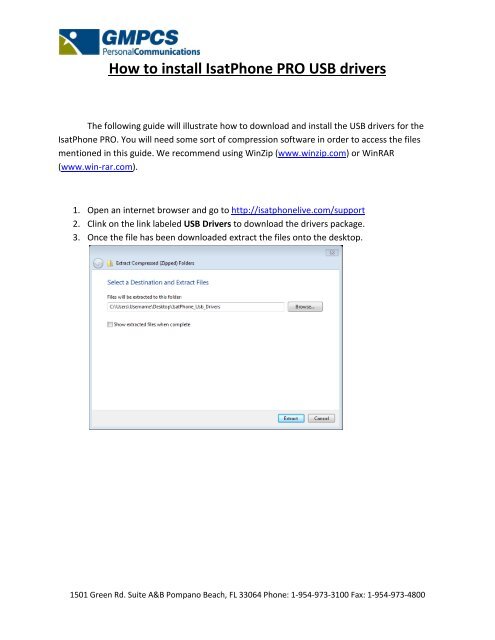How to install IsatPhone PRO USB drivers.pdf
How to install IsatPhone PRO USB drivers.pdf
How to install IsatPhone PRO USB drivers.pdf
Create successful ePaper yourself
Turn your PDF publications into a flip-book with our unique Google optimized e-Paper software.
<strong>How</strong> <strong>to</strong> <strong>install</strong> <strong>IsatPhone</strong> <strong>PRO</strong> <strong>USB</strong> <strong>drivers</strong><br />
The following guide will illustrate how <strong>to</strong> download and <strong>install</strong> the <strong>USB</strong> <strong>drivers</strong> for the<br />
<strong>IsatPhone</strong> <strong>PRO</strong>. You will need some sort of compression software in order <strong>to</strong> access the files<br />
mentioned in this guide. We recommend using WinZip (www.winzip.com) or WinRAR<br />
(www.win-rar.com).<br />
1. Open an internet browser and go <strong>to</strong> http://isatphonelive.com/support<br />
2. Clink on the link labeled <strong>USB</strong> Drivers <strong>to</strong> download the <strong>drivers</strong> package.<br />
3. Once the file has been downloaded extract the files on<strong>to</strong> the desk<strong>to</strong>p.<br />
1501 Green Rd. Suite A&B Pompano Beach, FL 33064 Phone: 1-954-973-3100 Fax: 1-954-973-4800
4. Open the extracted folder labeled Isatphone_<strong>USB</strong>_Drivers. Then open the folder<br />
labeled <strong>USB</strong> Drivers – NEW, and then double click the Setup file.<br />
5. Follow the onscreen instructions until the <strong>install</strong>ation is complete.<br />
1501 Green Rd. Suite A&B Pompano Beach, FL 33064 Phone: 1-954-973-3100 Fax: 1-954-973-4800