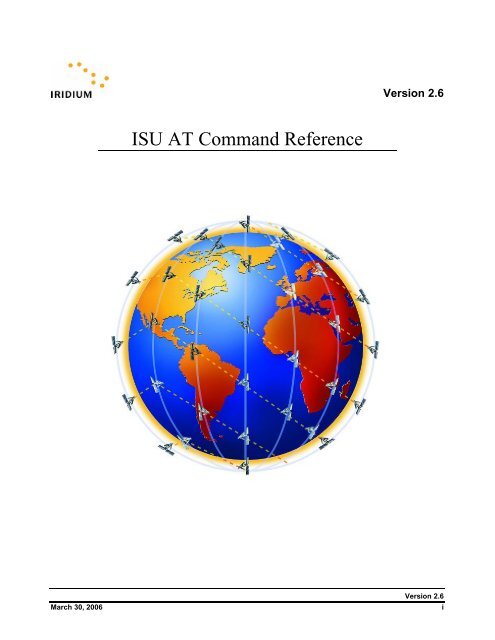ISU AT Command Reference
ISU AT Command Reference
ISU AT Command Reference
Create successful ePaper yourself
Turn your PDF publications into a flip-book with our unique Google optimized e-Paper software.
Version 2.6<strong>ISU</strong> <strong>AT</strong> <strong>Command</strong> <strong>Reference</strong>March 30, 2006Version 2.6i
<strong>ISU</strong> <strong>AT</strong> <strong>Command</strong> <strong>Reference</strong>Revision HistoryRevision HistoryVersion Date Author Reason1.0 06-Jul-99 Motorola author Initial creation.1.1 22-Oct-99 Motorola author Fixed default/range values for +IPR, +WIRLP and+DS commands.1.2 9-Dec-99 Motorola author Added more GSM 7.07 and GSM 7.05 commandsto support Starfish TrueSync application. Addedresult codes summary table (section 9).1.3 26-Jan-00 Motorola author Added +G commands (section 6). Added Motorolasatellite product proprietary commands (section 9)and Phase 2 +C commands.1.4 21-Feb-02 Motorola author Edited document to align with software releasesINC0620, RAC0620, LAC109G, and plannedfuture releases.1.5 28-Mar-02 Motorola author Refined edits after document inspection.1.6 15-May-02 Motorola author Updated S-Register Definitions in section 8, added+CCLK command, clarified +COPS, change “ME”to “<strong>ISU</strong>”.1.7 11-Jun-02 Motorola author Added definitions for RI and RTS terms. UpdatedSections 2 and 3 to aid user in command entry and3-wire connection. Specified SAC0201 label for9522 initial commercial release. Revised Phase IIIdefaults for <strong>AT</strong>&Kn and <strong>AT</strong>&Dn. Clarified PhaseIII <strong>AT</strong>H implementation for voice call.Consolidated S-register items in Section 8.1.8 1-Jul-02 Motorola author Incorporated feedback from ISLLC’s review ofversion 1.7.1.9 10-Oct-02 Motorola author Added/updated <strong>AT</strong> commands for releaseLAC0206 and SAC02061.10 18-Nov-02 Motorola author Updated DAV description and added missingextended command for DAV registration.2.0 20-May-03 Steve Engelschall Edited document to align with new softwarereleases LAC03xx and SAC03xx. Eliminatedreferences to software versions that were neverreleased commercially by Iridium. Reinsertedmissing commands <strong>AT</strong>+CLCK and <strong>AT</strong>+CPWD.Added new ‘Phase 4’ <strong>AT</strong> <strong>Command</strong>s, includingShort Burst Data commands.2.1 8-April-05 Steve Engelschall Edited document to include 9505A (“Monaco”) and9522A (“Daytona”) in the compatibility matrices.Added section for “Phase V” commands.2.2 6-Feb-06 Colin Clark Added Phase VI commands for SBD ring alert.Added hardware failure result code.March 30, 2006Version 2.6ii
<strong>ISU</strong> <strong>AT</strong> <strong>Command</strong> <strong>Reference</strong>Revision History2.3 28-Feb-06 Colin Clark Added Phase VI commands +CSQF and +CVMI.2.4 10-Mar-06 Colin Clark Incorporated feedback from ISLLC’s review ofversion 2.3.2.5 16-Mar-06 Colin Clark Added description of +SBDDSC command.2.6 30-Mar-06 Steve Engelschall Edited notes associated with +IPR command.March 30, 2006Version 2.6iii
<strong>ISU</strong> <strong>AT</strong> <strong>Command</strong> <strong>Reference</strong>Table of ContentsTable of Contents1 Introduction....................................................................................................................11.1 Scope.................................................................................................................................................................. 11.2 <strong>Reference</strong>............................................................................................................................................................ 11.3 Terms /and Abbreviations .................................................................................................................................. 12 Modem Overview ...........................................................................................................42.1 DTE-<strong>ISU</strong> Interchange Circuits........................................................................................................................... 42.2 9-Wire and 3-Wire Operation............................................................................................................................. 42.3 Configuration Settings........................................................................................................................................ 42.4 Mode of Operation ............................................................................................................................................. 42.5 Hardware Failure Reporting............................................................................................................................... 52.6 Ring Indicate Signal........................................................................................................................................... 53 <strong>Command</strong> Overview ......................................................................................................63.1 <strong>Command</strong> Types ................................................................................................................................................ 63.2 Basic <strong>Command</strong>s................................................................................................................................................ 63.3 Extended <strong>Command</strong>s.......................................................................................................................................... 63.4 <strong>Command</strong> and Response Characters .................................................................................................................. 73.5 <strong>Command</strong> Entry ................................................................................................................................................. 83.6 <strong>Command</strong> Responses ......................................................................................................................................... 94 Phased Implementation by Software Release...........................................................105 Phase I <strong>AT</strong> <strong>Command</strong>s................................................................................................155.1 <strong>AT</strong> - <strong>AT</strong>tention Code ....................................................................................................................................... 155.2 A/ - Repeat Last <strong>Command</strong>.............................................................................................................................. 155.3 +++ - Escape Sequence .................................................................................................................................... 155.4 A - Answer (Initial implementation; revised in Phase III) ............................................................................... 155.5 Bn - Communication Standards........................................................................................................................ 155.6 Cn - Carrier Control ......................................................................................................................................... 155.7 D - Dial (Initial implementation; revised in Phase III)..................................................................................... 165.7.1 Direct Dial From Phonebook (Initial implementation; revised in Phase III) ..................................... 165.8 En - Echo.......................................................................................................................................................... 175.9 Fn - Line Modulation ....................................................................................................................................... 175.10 Hn - Hangup (Initial implementation; revised in Phase III) ............................................................................. 175.11 In – Identification (Initial implemenation; revised in Phase VI) ...................................................................... 175.12 Ln - Loudspeaker Volume................................................................................................................................ 175.13 Mn - Speaker Control....................................................................................................................................... 175.14 Nn - Automode Enable..................................................................................................................................... 185.15 On - Online....................................................................................................................................................... 185.16 P - Pulse Dial.................................................................................................................................................... 185.17 Qn - Quiet Mode .............................................................................................................................................. 185.18 S0=n - Auto-Answer (Initial implementation; revised in Phase III)................................................................. 18March 30, 2006Version 2.6iv
<strong>ISU</strong> <strong>AT</strong> <strong>Command</strong> <strong>Reference</strong>Table of Contents5.19 T - Tone Dial.................................................................................................................................................... 185.20 Vn - Verbose Mode.......................................................................................................................................... 195.21 Wn - Error Correction Message Control .......................................................................................................... 195.22 Xn - Extended Result Codes (Initial implementation; revised in Phase III)..................................................... 195.23 Yn - Long Space Disconnect............................................................................................................................ 195.24 Zn - Soft Reset.................................................................................................................................................. 195.25 &Cn - DCD Option .......................................................................................................................................... 205.26 &Dn - DTR Option (Initial implementation; revised in Phase III)................................................................... 205.27 &Fn - Restore Factory Settings ........................................................................................................................ 205.28 &Gn - Guard Tone ........................................................................................................................................... 205.29 &Jn - Jack Control............................................................................................................................................ 215.30 &Kn - Flow Control ......................................................................................................................................... 215.31 &Ln - Leased Line Operation........................................................................................................................... 215.32 &Mn - Asynchronous/Synchronous Mode....................................................................................................... 215.33 &Pn - Pulse Dial Make/Break Ratio ................................................................................................................ 215.34 &Qn - Sync/Async Mode................................................................................................................................. 215.35 &Rn - RTS/CTS Option................................................................................................................................... 225.36 &Sn - DSR Override ........................................................................................................................................ 225.37 &V - View Active and Stored Configuration................................................................................................... 225.38 &Wn - Store Active Configuration .................................................................................................................. 225.39 &Xn - Select Synchronous Clock..................................................................................................................... 225.40 &Yn - Designate Default Reset Profile ............................................................................................................ 225.41 \An - MNP Block Size...................................................................................................................................... 225.42 \Bn - Transmit Break........................................................................................................................................ 235.43 \Gn - XON/XOFF Flow Control ...................................................................................................................... 235.44 \Jn - DTE Auto Rate......................................................................................................................................... 235.45 \Kn - Control Break.......................................................................................................................................... 235.46 \Nn - Link Type................................................................................................................................................ 235.47 %Cn - Compression Control ............................................................................................................................ 245.48 %En - Auto Retrain .......................................................................................................................................... 245.49 %R - Display Registers .................................................................................................................................... 245.50 *Pn - Power Phone ........................................................................................................................................... 245.51 +CBST - Select Bearer Service Type............................................................................................................... 255.52 +CGMI - Manufacturer Identification.............................................................................................................. 255.53 +CGMM - Model Identification....................................................................................................................... 255.54 +CGMR - Revision .......................................................................................................................................... 255.55 +CGSN - Serial Number .................................................................................................................................. 265.56 +CMEE - Report Mobile Equipment Error ...................................................................................................... 265.57 +CPAS - Phone Activity Status........................................................................................................................ 275.58 +CR - Service Reporting Control..................................................................................................................... 285.59 +CRC - Cellular Result Codes (Initial implementation; revised in Phase III) ................................................. 285.60 +DS - Set Data Compression Function ............................................................................................................ 295.61 +DR - Data Compression Report Level ........................................................................................................... 29March 30, 2006Version 2.6v
<strong>ISU</strong> <strong>AT</strong> <strong>Command</strong> <strong>Reference</strong>Table of Contents5.62 +IPR - Fixed DTE Rate (Initial implementation; revised in Phase VI)............................................................ 306 Phase II <strong>AT</strong> <strong>Command</strong>s...............................................................................................316.1 +CBC - Battery Charge (Initial implementation; revised in Phase III) ............................................................ 316.2 +CEER - Extended Error Report...................................................................................................................... 316.3 +CHUP - Hangup call ...................................................................................................................................... 316.4 +CLCK - Facility Lock .................................................................................................................................... 326.5 +CMGD - Delete SMS Message...................................................................................................................... 326.6 +CMGF - SMS Message Format...................................................................................................................... 346.7 +CMGL - List SMS Messages ......................................................................................................................... 356.8 +CMGR - Read SMS Message ........................................................................................................................ 356.9 +CMGS - Send SMS Message ......................................................................................................................... 366.10 +CMGW - Write SMS Message To Memory .................................................................................................. 366.11 +CMOD - Call Mode ....................................................................................................................................... 366.12 +CNMI - New SMS Message Indications to DTE........................................................................................... 376.13 +COPS - Operator Select ................................................................................................................................. 386.14 +CPBF - Find phonebook entries..................................................................................................................... 396.15 +CPBR - Read phonebook entries.................................................................................................................... 396.16 +CPBS - Select phonebook storage.................................................................................................................. 406.17 +CPBW - Write phonebook entry .................................................................................................................... 406.18 +CPIN - Enter PIN ........................................................................................................................................... 416.19 +CPMS - Select Preferred SMS Message Storage ........................................................................................... 426.20 +CPWD - Change Password ............................................................................................................................ 426.21 +CREG - Network Registration ....................................................................................................................... 436.22 +CSCA - SMS Service Center Address ........................................................................................................... 446.23 +CSCB - Select Cell Broadcast Message Types .............................................................................................. 446.24 +CSCS - Select TE Character Set .................................................................................................................... 446.25 +CSMS - Select SMS Message Service ........................................................................................................... 456.26 +CSTA - Select Type of Address..................................................................................................................... 456.27 +GMI - Manufacturer Identification ................................................................................................................ 456.28 +GMM - Model Identification ......................................................................................................................... 466.29 +GMR - Revision............................................................................................................................................. 466.30 +GSN - Serial Number..................................................................................................................................... 466.31 +GCAP - General Capabilities......................................................................................................................... 467 Phase III <strong>AT</strong> <strong>Command</strong>s..............................................................................................477.1 A - Answer (Revised)....................................................................................................................................... 477.2 D - Dial (Revised) ............................................................................................................................................ 477.2.1 Direct Dial From Phonebook (Revised)............................................................................................. 487.3 Hn - Hangup (Revised)..................................................................................................................................... 487.4 S0=n - Auto-Answer (Revised)........................................................................................................................ 487.5 Xn - Extended Result Codes (Revised) ............................................................................................................ 497.6 &Dn - DTR Option (Revised) .......................................................................................................................... 497.7 +CBC - Battery Charge (Revised).................................................................................................................... 50March 30, 2006Version 2.6vi
<strong>ISU</strong> <strong>AT</strong> <strong>Command</strong> <strong>Reference</strong>Table of Contents7.8 +CSQ - Signal Quality (Initial implementation; revised in Phase VI) ............................................................. 517.9 +CLVL - Loudspeaker Volume Level Control ................................................................................................ 527.10 +CMUT - Mute Control ................................................................................................................................... 527.11 +CRC - Cellular Result Codes (Revised)......................................................................................................... 537.12 +CVHU - Voice Hangup Control..................................................................................................................... 537.13 +CCLK - Real-Time Clock .............................................................................................................................. 547.14 -MSVTS - DTMF Generation in Voice Call.................................................................................................... 547.15 -MSVTR - DTMF Received in Voice Call ...................................................................................................... 557.16 -MSVLS - Local DTMF Feedback Selection................................................................................................... 557.17 -MSSTM - Request System Time .................................................................................................................... 568 Phase IV <strong>AT</strong> <strong>Command</strong>s .............................................................................................578.1 –MSGEO - Request Geolocation ..................................................................................................................... 578.2 +CCFC - Call Forward service......................................................................................................................... 578.3 +CLCC - Request Current Call Status.............................................................................................................. 588.4 +CNUM - Read MSISDN Numbers................................................................................................................. 588.5 +WIRLP - Iridium Radio Link Protocol .......................................................................................................... 598.6 +WFRNG - Force IRLP Renegotiation............................................................................................................ 608.7 +WTM - IRLP Test Mode................................................................................................................................ 608.8 +WDLDM - IRLP Dynamic Link Delay Measurement................................................................................... 618.9 +WDAV - Register or Deregister an RS232 DAV Data Peripheral................................................................. 618.10 +SBDWB - Short Burst Data: Write Binary Data to the <strong>ISU</strong>........................................................................... 628.11 +SBDRB - Short Burst Data: Read Binary Data from <strong>ISU</strong>.............................................................................. 638.12 +SBDWT - Short Burst Data: Write a Text Message to the <strong>ISU</strong> (Initial implementation; revised in Phase VI)638.13 +SBDRT - Short Burst Data: Read a Text Message from the <strong>ISU</strong>................................................................... 648.14 +SBDI - Short Burst Data: Initiate an SBD Session (Initial implementation; revised in Phase VI) ................ 648.15 +SBDD - Short Burst Data: Clear SBD Message Buffer(s) ............................................................................. 668.16 +SBDC - Short Burst Data: Clear SBD MOMSN............................................................................................ 668.17 +SBDS - Short Burst Data: Status.................................................................................................................... 678.18 +SBDTC - Short Burst Data: Transfer MO Buffer to MT Buffer.................................................................... 679 Phase V <strong>AT</strong> <strong>Command</strong>s ..............................................................................................689.1 +CAR - Audio Output Control on 9522A (“Daytona”).................................................................................... 6810 Phase VI <strong>AT</strong> <strong>Command</strong>s .............................................................................................6910.1 In – Identification (Revised)............................................................................................................................. 6910.2 +CIER – Indicator Event Reporting................................................................................................................. 6910.3 +CRIS – Ring Indication Status ....................................................................................................................... 7010.4 +CSQ[F] – Signal Quality (Revised) ............................................................................................................... 7010.5 +CULK – Unlock............................................................................................................................................. 7110.6 +CVMI – Voicemail Indication ....................................................................................................................... 7210.7 +IPR - Fixed DTE Rate (Revised).................................................................................................................... 7210.8 +SBDWT - Short Burst Data: Write a Text Message to the <strong>ISU</strong> (Revised)..................................................... 7310.9 +SBDDET - Short Burst Data: Detach............................................................................................................. 73March 30, 2006Version 2.6vii
<strong>ISU</strong> <strong>AT</strong> <strong>Command</strong> <strong>Reference</strong>Table of Contents10.10 +SBDI - Short Burst Data: Initiate an SBD Session (Revised) ........................................................................ 7410.11 +SBDIX[A] - Short Burst Data: Initiate an SBD Session Extended ................................................................ 7510.12 +SBDDSC - Short Burst Data: Delivery Short Code....................................................................................... 7710.13 +SBDMTA - Short Burst Data: Mobile-Terminated Alert............................................................................... 7810.14 +SBDREG - Short Burst Data: Network Registration ..................................................................................... 7810.15 +SBDAREG - Short Burst Data: Automatic Registration................................................................................ 7910.16 +SBDSX - Short Burst Data: Status Extended................................................................................................. 8111 S-Register Definitions .................................................................................................8211.1 S-Register <strong>Command</strong>s...................................................................................................................................... 8211.1.1 Sr - Direct S-Register <strong>Reference</strong>........................................................................................................ 8211.1.2 Sr? - Direct S-Register Read.............................................................................................................. 8211.1.3 Sr=n - Direct S-Register Write........................................................................................................... 8211.1.4 ? - <strong>Reference</strong>d S-Register Read ......................................................................................................... 8211.1.5 =n - <strong>Reference</strong>d S-Register Write...................................................................................................... 8211.2 Standard S-Registers ........................................................................................................................................ 8311.3 Iridium Specific S-Register Extensions............................................................................................................ 8512 Summary of Result Codes ..........................................................................................8713 Informative Examples..................................................................................................8913.1 Unit Identification ............................................................................................................................................ 8913.2 Originating a Data Call..................................................................................................................................... 8913.3 Answering a Data Call ..................................................................................................................................... 8913.4 Disconnecting a Data Call................................................................................................................................ 9013.5 Originating and Disconnecting a Voice Call.................................................................................................... 9013.6 Coordination of +CLCC and +CPAS responses............................................................................................... 9013.7 Usage examples of +CCFC command ............................................................................................................. 91March 30, 2006Version 2.6viii
<strong>ISU</strong> <strong>AT</strong> <strong>Command</strong> <strong>Reference</strong>Introduction1 Introduction1.1 ScopeThis document is intended as a reference guide to the usage of the <strong>AT</strong> command set for the Iridium TM/SM subscriberunit. This document only applies to the Motorola satellite series.The intended audience for this document are the field test engineers, product and intelligent peripheraldevelopers.1.2 <strong>Reference</strong>[1] ITU-T Recommendation V.25ter, 08/95.[2] ETS 300 642: Digital Cellular Telecommunications System (Phase 2); <strong>AT</strong> <strong>Command</strong> Set for GSMMobile Equipment (GSM 07.07).[3] ETS 300 585: Digital Cellular Telecommunications System (Phase 2); Use of DTE-DCE InterfaceSMS and CBS (GSM 07.05)[4] ITU-T Recommendation V.24, 03/93.1.3 Terms /and AbbreviationsAsynchronousA serial data transmission method that uses Start and Stop bits to synchronize reception.<strong>AT</strong> <strong>Command</strong>sA group of commands that can be sent by a terminal or host computer to control the <strong>ISU</strong> in <strong>Command</strong>mode.BaudOne signalling element per second. This is a measure of the signalling rate on the telephone line. Itshould not be confused with Bits Per Second (bps) which can differ from the Baud rate.BCDBinary Coded DecimalBit Mapped RegistersBit mapping is a technique that allows a single S-Register to hold up to 8 binary variables e.g.:Reg Type Val Default FunctionS14 Bit Mapped 170 Register S14 is a bit-mapped registerand provides the following functions:Bit 0 ReservedBit 1 Echo commands to DTEBit 2 ResponsesBit 3 Word or number responsesBit 4 ReservedBit 5 Dialing methodBit 6 ReservedBit 7 Answer/Originate operationVersion 2.6March 30, 2006 1
<strong>ISU</strong> <strong>AT</strong> <strong>Command</strong> <strong>Reference</strong>IntroductionCICell IdentifierCTS(V.24 Signal) Clear To Send. This signal is normally used in controlling the flow of data to the <strong>ISU</strong>.(See RTS)DCD(V.24 Signal) Data Carrier Detect. This is a signal from the <strong>ISU</strong> that indicates that it is connected tothe far-end modem for data transfer.DCEData Communications Equipment, i.e., a data adaptor or modem. In this product, DCE refers to the<strong>ISU</strong>.DSR(V.24 Signal) Data Set Ready. This signal, from the <strong>ISU</strong>, indicates the readiness of the phone toreceive data.DTEData Terminal Equipment, such as a dumb terminal, or a PC running communications software.DTR(V.24 Signal) Data Terminal Ready. A signal from the DTE to the <strong>ISU</strong>. Can be used to terminatecalls.ESSETC SBD Subsystem (synonymous with GSS)ETCEarth Terminal ControllerETSIEuropean Telecommunications Standards Institute.FAField ApplicationGSMGlobal System for Mobile communications.GSSGateway SBD Subsystem (synonymous with ESS)IRLPIridium Radio Link Protocol<strong>ISU</strong>Individual Subscriber UnitLACLocation Area CodeModemMOdulator/DEModulator. A device used to convert digital signals to analog signals for transmissionand reception of telephone lines.MOMobile Originated (for Short Burst Data)Version 2.6March 30, 2006 2
<strong>ISU</strong> <strong>AT</strong> <strong>Command</strong> <strong>Reference</strong>IntroductionMOMSNMobile Originated Message Sequence Number (for Short Burst Data)MTMobile Terminated (for Short Burst Data)MTMSNMobile Terminated Message Sequence Number (for Short Burst Data)RI(V.24 Signal) Ring Indicate. This is a signal from the <strong>ISU</strong> which indicates that an incoming call isringing or that an MT SBD message is present at the ESS.RPRelay Protocol (used in SMS).RTS(V.24 Signal) Request To Send. This signal is normally used in controlling the flow of data from the<strong>ISU</strong>.SBDShort Burst DataSMSSMS Short Message Service.SMSSCShort Message Service - Service Centre (used in SMS).TPTransfer Protocol (used in SMS).XON/XOFFA standard method of controlling the flow of data to and from a <strong>ISU</strong> to prevent overflow/overrunconditions.Version 2.6March 30, 2006 3
<strong>ISU</strong> <strong>AT</strong> <strong>Command</strong> <strong>Reference</strong>Modem Overview2 Modem Overview2.1 DTE-<strong>ISU</strong> Interchange CircuitsThe communication between the <strong>ISU</strong> (Iridium Subscriber Unit) and the DTE (Data Terminal Equipment)follows the ITU-T V.24 (RS-232) recommendation. Please see reference [4] for details.2.2 9-Wire and 3-Wire OperationThe <strong>ISU</strong> supports a full 9-wire interface to the DTE, incorporating hardware handshaking and flow control.A 3-wire DTE interface, where only transmit, receive, and ground signals are used, is supported in those<strong>ISU</strong>s where the <strong>AT</strong>&D0 command has been revised to ignore the DTR (Data Terminal Ready) signal.When operating with a 3-wire connection, the following limitations apply:• <strong>AT</strong>&Dn must be set to <strong>AT</strong>&D0 to ignore the DTR input from the DTE, as it will not be present as aninput from the DTE• <strong>AT</strong>&Kn must be set to <strong>AT</strong>&K0 for no flow control or <strong>AT</strong>&K4 for XON/XOFF software flow control, asRTS (Request To Send) and CTS (Clear To Send) hardware flow control signals will not be present• <strong>AT</strong>&Cn setting will have no affect, as DCD (Data Carrier Detect) output to the DTE will not be present• <strong>AT</strong>&Sn setting will have no affect, as DSR (Data Set Ready) output to the DTE will not be present• RI (Ring Indicate) output to the DTE will not be present2.3 Configuration SettingsThe <strong>ISU</strong> allows the DTE to configure the communication parameters. The three configuration types areactive, factory default, and stored.The active configuration is the set of parameters currently in use. They can be changed by the DTEindividually via specific <strong>AT</strong> commands.The factory default configuration is stored in permanent memory. This configuration can be recalled at anytime by through use of the <strong>AT</strong>&Fn command.Two groups of settings, or “profiles”, can be stored as user-defined configuration. The DTE first createsdesired active configurations and then writes them to memory using the <strong>AT</strong>&Wn command. These profilescan be designated to be loaded as the active configuration upon <strong>ISU</strong> power-up through use of the <strong>AT</strong>&Yncommand. Similarly, the <strong>ISU</strong> can be reset without loss of power to these profiles through use of the <strong>AT</strong>Zncommand.Most of the configuration settings are reflected in “S-register” locations. S-register is the term used byHayes-compatible modems for a specific physical location in memory.2.4 Mode of OperationThe <strong>ISU</strong> is always in one of two modes: command mode or data mode.When the <strong>ISU</strong> is in command mode, <strong>AT</strong> commands can be entered to control the phone. Note thatcommand mode can be accessed while on-hook (i.e. not in a call) or in-call.When in data mode, the <strong>ISU</strong> is connected to a remote system and any characters sent to it will betransmitted to the remote system. Note that data mode can be only accessed while in-call.While in-call, the Escape Sequence (+++) is used to enter the command mode. The Online command(<strong>AT</strong>On) is used to return to the data mode. These mode transitions are made without terminating the call.Version 2.6March 30, 2006 4
<strong>ISU</strong> <strong>AT</strong> <strong>Command</strong> <strong>Reference</strong>Modem Overview2.5 Hardware Failure ReportingIf the <strong>ISU</strong> detects a hardware problem during initialisation, the <strong>ISU</strong> may be unable to function correctly.The <strong>ISU</strong> notifies the DTE of this situation by issuing an unsolicited result code at the end of initialisation:HARDWARE FAILURE:,where identifies the software subsystem that detected the error, and is thesubsystem-specific error code.Any <strong>AT</strong> commands that cannot be handled in the failure condition will terminate with result code 4(“ERROR”).2.6 Ring Indicate SignalPrior to Implementation Phase VI (see section 4), the RI (Ring Indicate) signal was used only to indicatethe presence of an incoming telephony call. From Phase VI, it is also used to indicate reception of an SBDRing Alert. This section describes the behaviour of the RI signal in devices supporting both telephony andSBD ring alerts.The Ring Indicate signal indicates that an incoming telephony call is ringing, or that an SBD ring alert hasbeen received. It is accompanied by the unsolicited announcements RING or SBDRING.In the case of an incoming telephony call, which may be a voice, data or fax call, the RI signal is active foras long as the call is offered. The RI signal is deactivated when the call is answered or when it is no longeroffered (e.g. the originator terminates the call before it is answered). A RING announcement is issued ifthe DTE interface is in command mode. (This behaviour is identical to pre-phase VI versions of 9505Aand 9522A).In the case of an SBD ring alert, which indicates that there is at least one SBD message at the gatewayawaiting collection, then provided that SBD ring alerts are enabled (see +SBDMTA), the RI signal isactivated on reception of the SBD ring alert. It is held active for a period of 5 seconds from reception ofthe SBD ring alert, or until the DTE initiates an SBD session to retrieve the waiting message, whicheveroccurs first. An SBDRING announcement is issued if the DTE interface is in command mode, or when itnext returns to command mode. (This behaviour is identical to the 9601).If the <strong>ISU</strong> receives an SBD ring alert at the same time as an incoming telephony call, the RI signalcombines both of the above behaviours, remaining active as long as required by either the telephony orSBD criteria.The +CRIS command may be used to query the <strong>ISU</strong> as to the reason for the most recent assertion of the RIsignal.Version 2.6March 30, 2006 5
<strong>ISU</strong> <strong>AT</strong> <strong>Command</strong> <strong>Reference</strong><strong>Command</strong> Overview3 <strong>Command</strong> Overview3.1 <strong>Command</strong> TypesThe <strong>ISU</strong> employs two principle types of <strong>AT</strong> commands: basic and extended. The two types have differingsyntax used to query and adjust their settings. They also have unique reference standards.A specific basic <strong>AT</strong> command is used to reference S-registers and query and adjust their settings. Itssyntax is similar to that of extended <strong>AT</strong> commands.3.2 Basic <strong>Command</strong>sBasic commands are industry standard and originally developed for Hayes-compatible PSTN modems. Inmany cases, basic commands consist of a single ASCII alpha character.In other cases, a special character precedes the alpha character. Prefix characters used in <strong>ISU</strong> basiccommands include &, \, %, and *.Most alpha characters in basic commands are followed by a numeric parameter, n. To adjust its setting, abasic command is entered with the appropriate numeric value of n. Note that if the numeric parameter n isomitted from the basic command entry, a value of zero is assumed for n. For example, <strong>AT</strong>Xn is set to avalue of 4 by entering <strong>AT</strong>X4, whereas it is set to value of 0 by entering either <strong>AT</strong>X0 or <strong>AT</strong>X.To query a basic command setting, the <strong>AT</strong>&V command is entered to view the active configuration of agroup of basic commands.Some basic commands listed in this document are marked with “No action, compatibility only”. In thesecases, the basic command is accepted in the same fashion as is with other modems, but has no effect on theoperation of the <strong>ISU</strong>, since it has no meaning in the Iridium TM/SM environment.3.3 Extended <strong>Command</strong>sExtended commands perform actions or set parameters that extend the capability of the <strong>ISU</strong> beyond thatwhich is allowed by basic commands. In some cases, they were designed for non-PSTN networks, such asthe GSM network.Most extended commands include a prefix of + followed by a single alpha character. Prefixes used in <strong>ISU</strong>extended commands include +C, +D, +G, +I, and +S. Extended commands designed specifically for theMotorola Satellite Series product line include a -MS prefix.Most extended commands include three alpha characters after the prefix, but some commands include justone or two alpha characters after the prefix.Some extended commands have a single execution mode. No further syntax is added after the prefix andbody of the command. For example, <strong>AT</strong>+GSN is entered as shown to query the <strong>ISU</strong> for its assigned serialnumber (i.e. IMEI).Some extended commands incorporate a test mode to query their range of valid responses. For example,<strong>AT</strong>+CBC is entered as shown in execution mode to query the <strong>ISU</strong> for its battery connection and chargestatus. The command is entered as <strong>AT</strong>+CBC=? in test mode to query its range of valid responses.Some extended commands incorporate set, read, and test modes. For example, <strong>AT</strong>-MSVTR is entered as<strong>AT</strong>-MSVTR=n in set mode to enable/disable receipt of DTMF messages. It is entered as <strong>AT</strong>-MSVTR? inread mode to query its current setting and is entered as <strong>AT</strong>-MSVTR=? in test mode to query its range ofvalid settings.Extended commands are grouped as shown below.Version 2.6March 30, 2006 6
<strong>ISU</strong> <strong>AT</strong> <strong>Command</strong> <strong>Reference</strong><strong>Command</strong> OverviewExtended Cellular <strong>Command</strong>s• +C prefix• Used for GSM cellular phone-like functions• Standards: ETSI specifications GSM 07.07 (reference [2]) and GSM 07.05 (reference [3])Extended Data Compression <strong>Command</strong>s• +D prefix• Used for data compression• Standard: V.25ter (reference [1])Extended Generic <strong>Command</strong>s• +G prefix• Used for generic DCE issues such as identities and capabilities• Standard: V.25ter (reference [1])Extended Interface Control <strong>Command</strong>s• +I prefix• Used to control the DTE interface• Standard: V.25ter (reference [1])Extended Short Burst Data <strong>Command</strong>s• +S prefix• Used for Short Burst Data messagingMotorola Satellite Product Proprietary <strong>Command</strong>s• -MS prefix• Proprietary to the Motorola Satellite Series product line3.4 <strong>Command</strong> and Response CharactersThe execution of a command string follows a left-to-right execution of each command followed by thereporting of a result code for the entire string.The ASCII character set (CCITT T.50 International Alphabet 5, American Standard Code for InformationInterchange) is used for the issuance of commands and responses. Only the low-order 7 bits of eachcharacter are used for commands or parameters; the high-order bit is ignored. Upper case characters areequivalent to lower case characters.Version 2.6March 30, 2006 7
<strong>ISU</strong> <strong>AT</strong> <strong>Command</strong> <strong>Reference</strong><strong>Command</strong> Overview3.5 <strong>Command</strong> EntryAn <strong>AT</strong> command is a string of characters sent by the DTE to the <strong>ISU</strong> while the <strong>ISU</strong> is in command mode.A command string has a prefix, a body, and a terminator. The prefix consists of the ASCII characters <strong>AT</strong>or at. The body is a string of commands restricted to printable ASCII characters. The default terminatoris the character.<strong>AT</strong> command entry syntax is critical, and the following rules apply:• All commands (apart from A/ and +++) begin with a prefix of <strong>AT</strong> or at.• The commands in a command string (apart from A/ and +++) are executed only after the return orenter key is pressed.• Use of upper or lower case letters is allowed, but not a combination of both.• The maximum number of characters in a command string is 128.• If the numeric parameter n is omitted from the basic command entry, a value of zero is assumed for n.• If an optional parameter is omitted from an extended command, the current value is implied. Optionalparameters are enclosed by square brackets ([...]) in this document.• Multiple commands can be concatenated onto a single command line by separating the additional nonprefixedcommands with a space or a semicolon or with no separator whatsoever.• Spaces entered into a command string for clarity between the <strong>AT</strong> prefix and the body of the commandare ignored. Likewise, spaces entered for clarity within the command body between alpha charactersand decimal parameters are ignored.• The backspace or delete keys can typically be used to edit commands.• Characters that precede the <strong>AT</strong> prefix are ignored.• Ctrl-x can be used to abort a command line input.Consider the following six commands to be entered in a single command line:<strong>AT</strong>X0(set basic command <strong>AT</strong>Xn to n=0)<strong>AT</strong>&V(execute basic command <strong>AT</strong>&V)<strong>AT</strong>+GSN(execute extended command <strong>AT</strong>+GSN)<strong>AT</strong>+CBC=?(query the valid range of responses of extended command <strong>AT</strong>+CBC)<strong>AT</strong>+CPBR=1,12 (execute extended command <strong>AT</strong>+CPBR with parameters 1 and 12)<strong>AT</strong>-MSVLS? (query the current setting of extended command <strong>AT</strong>-MSVLS)The following are valid single command line entries of above six commands:at x 0 &v +gsn +cbc=? +cpbr=1,12 -msvls? (all lower case)<strong>AT</strong> X 0 &V +GSN +CBC=? +CPBR=1,12 -MSVLS? (all upper case)<strong>AT</strong>X 0 &V +GSN +CBC=? +CPBR=1,12 -MSVLS?(space omitted between <strong>AT</strong> and X)<strong>AT</strong>X0 &V +GSN +CBC=? +CPBR=1,12 -MSVLS? (space omitted between <strong>AT</strong>X and 0)<strong>AT</strong>X &V +GSN +CBC=? +CPBR=1,12 -MSVLS? (0 omitted from <strong>AT</strong>X0)<strong>AT</strong>X;&V;+GSN;+CBC=?;+CPBR=1,12;-MSVLS? (semicolon separators)<strong>AT</strong>X&V+GSN+CBC=?+CPBR=1,12-MSVLS?(no separators)Version 2.6March 30, 2006 8
<strong>ISU</strong> <strong>AT</strong> <strong>Command</strong> <strong>Reference</strong><strong>Command</strong> Overview3.6 <strong>Command</strong> ResponsesA result code is sent to the DTE in response to the execution of a command. It may also occur unsolicitedfrom other conditions such as an incoming call (e.g., RING). Responses returned as a result of a query arecalled information responses.Result codes can be represented by text if the <strong>ISU</strong> is in verbose mode or with numbers if in numeric mode.The command <strong>AT</strong>Vn informs the <strong>ISU</strong> whether to respond in verbose or numeric mode. Further note thatresponses can be suppressed with by setting the command <strong>AT</strong>Qn to <strong>AT</strong>Q1. Table 3-1 below shows thedifference in format between these modes.Table 3-1: Result Code Response FormatNumeric Mode<strong>AT</strong>Q0 <strong>AT</strong>V0Verbose Mode<strong>AT</strong>Q0 <strong>AT</strong>V1Result codes Information Responses <strong>Command</strong> entries with invalid syntax typically respond with ERROR. <strong>Command</strong> entries of valid syntaxwith an out-of-range parameter can respond in one of three following manners:• Disallow out-of-range entry and respond with ERROR• Disallow out-of-range entry and respond with OK• Disallow out-of-range entry, accept the closest in-range value, and respond with OKVersion 2.6March 30, 2006 9
<strong>ISU</strong> <strong>AT</strong> <strong>Command</strong> <strong>Reference</strong>Phased Implementation by Software Release4 Phased Implementation by Software ReleaseThe <strong>AT</strong> commands described in this document have been implemented into various <strong>ISU</strong> models in a phased softwarerelease approach, building on previous implementations. The Phase I <strong>AT</strong> <strong>Command</strong>s have been implemented in all <strong>ISU</strong>models. The Phase II, III, IV, V and VI <strong>AT</strong> <strong>Command</strong>s have been implemented in other <strong>ISU</strong> models as shown in Table4-1 below.Note that some <strong>AT</strong> commands select operation that is dependent on Iridium network service capability.Table 4-1: Phased <strong>AT</strong> <strong>Command</strong> ImplementationSoftware ReleasePhase I Phase II Phase III Phase IV Phase V Phase VI<strong>ISU</strong> Model<strong>AT</strong> <strong>Command</strong>s <strong>AT</strong> <strong>Command</strong>s <strong>AT</strong> <strong>Command</strong>s <strong>AT</strong> <strong>Command</strong>s <strong>AT</strong> <strong>Command</strong>s <strong>AT</strong> <strong>Command</strong>s9500 INC0620 Not implemented Not implemented Not implemented Not implemented Not implemented9520 RAC0620 Not implemented Not implemented Not implemented Not implemented Not implemented9521 RAC0620 Not implemented Not implemented Not implemented Not implemented Not implemented9505 LAC109G LAC109G LAC03xx LAC03xx Not implemented Not implemented9522 SAC0201 SAC0201 SAC0201 SAC03xx Not implemented Not implemented9505A All versions All versions All versions All versions Not implemented IS060xx9522A All versions All versions All versions All versions All versions IS060xxTable 4-2 below and on the following three pages details the implementation of individual <strong>AT</strong> commands.Table 4-2: Phased <strong>AT</strong> <strong>Command</strong> Implementation – <strong>Command</strong> Detail9500 9520 9521 9505 9522 9505 9522 9505A 9522A 9505A 9522ASection <strong>Command</strong> Phase INC0620 RAC0620 RAC0620 LAC109G SAC0201 LAC03xx SAC03xxMDAxxxx MDAxxxxMDBxxxx MDBxxxx IS060xx IS060xxIS0500x IS0500x5.1 <strong>AT</strong> I X X X X X X X X X X X5.2 A/ I X X X X X X X X X X X5.3 +++ I X X X X X X X X X X X5.4 A (initial) I X X X X5.5 Bn I X X X X X X X X X X X5.6 Cn I X X X X X X X X X X X5.7 D (initial) I X X X X5.7.1 D> (initial) I X X X X5.8 En I X X X X X X X X X X X5.9 Fn I X X X X X X X X X X X5.10 Hn (initial) I X X X X5.11 In I X X X X X X X X X X X5.12 Ln I X X X X X X X X X X X5.13 Mn I X X X X X X X X X X X5.14 Nn I X X X X X X X X X X X5.15 On I X X X X X X X X X X X5.16 P I X X X X X X X X X X X5.17 Qn I X X X X X X X X X X XS0=n5.18 (initial) IX X X XVersion 2.6March 30, 2006 10
<strong>ISU</strong> <strong>AT</strong> <strong>Command</strong> <strong>Reference</strong>Phased Implementation by Software ReleaseTable 4-2: Phased <strong>AT</strong> <strong>Command</strong> Implementation – <strong>Command</strong> Detail (continued)9500 9520 9521 9505 9522 9505 9522 9505A 9522A 9505A 9522AMDAxxxx MDAxxxxSection <strong>Command</strong> Phase INC0620 RAC0620 RAC0620 LAC109G SAC0201 LAC03xx SAC03xx MDBxxxx MDBxxxx IS060xx IS060xxIS0500x IS0500x5.19 T I X X X X X X X X X X X5.20 Vn I X X X X X X X X X X X5.21 Wn I X X X X X X X X X X X5.22 Xn (initial) I X X X X5.23 Yn I X X X X X X X X X X X5.24 Zn I X X X X X X X X X X X5.25 &Cn I X X X X X X X X X X X&Dn5.26 (initial) IX X X X5.27 &Fn I X X X X X X X X X X X5.28 &Gn I X X X X X X X X X X X5.29 &Jn I X X X X X X X X X X X5.30 &Kn I X X X X X X X X X X X5.31 &Ln I X X X X X X X X X X X5.32 &Mn I X X X X X X X X X X X5.33 &Pn I X X X X X X X X X X X5.34 &Qn I X X X X X X X X X X X5.35 &Rn I X X X X X X X X X X X5.36 &Sn I X X X X X X X X X X X5.37 &V I X X X X X X X X X X X5.38 &Wn I X X X X X X X X X X X5.39 &Xn I X X X X X X X X X X X5.40 &Yn I X X X X X X X X X X X5.41 \An I X X X X X X X X X X X5.42 \Bn I X X X X X X X X X X X5.43 \Gn I X X X X X X X X X X X5.44 \Jn I X X X X X X X X X X X5.45 \Kn I X X X X X X X X X X X5.46 \Nn I X X X X X X X X X X X5.47 %Cn I X X X X X X X X X X X5.48 %En I X X X X X X X X X X X5.49 %R I X X X X X X X X X X X5.50 *Pn I X X X X X X X X X X X5.51 +CBST I X X X X X X X X X X X5.52 +CGMI I X X X X X X X X X X X5.53 +CGMM I X X X X X X X X X X X5.54 +CGMR I X X X X X X X X X X X5.55 +CGSN I X X X X X X X X X X X5.56 +CMEE I X X X X X X X X X X X5.57 +CPAS I X X X X X X X X X X XVersion 2.6March 30, 2006 11
<strong>ISU</strong> <strong>AT</strong> <strong>Command</strong> <strong>Reference</strong>Phased Implementation by Software ReleaseTable 4-2: Phased <strong>AT</strong> <strong>Command</strong> Implementation – <strong>Command</strong> Detail (continued)9500 9520 9521 9505 9522 9505 9522 9505A 9522A 9505A 9522AMDAxxxx MDAxxxxSection <strong>Command</strong> Phase INC0620 RAC0620 RAC0620 LAC109G SAC0201LAC03xx SAC03xx MDBxxxx MDBxxxx IS060xx IS060xxIS0500x IS0500x5.58 +CR I X X X X X X X X X X X5.59 +CRC(initial) I X X X X5.60 +DS I X X X X X X X X X X X5.61 +DR I X X X X X X X X X X X5.62 +IPR I X X X X X X X X X6.1 +CBC(initial) II X6.2 +CEER II X X X X X X X X6.3 +CHUP II X X X X X X X X6.4 +CLCK II X X X X X X X X6.5 +CMGD II X X X X X X X X6.6 +CMGF II X X X X X X X X6.7 +CMGL II X X X X X X X X6.8 +CMGR II X X X X X X X X6.9 +CMGS II X X X X X X X X6.10 +CMGW II X X X X X X X X6.11 +CMOD II X X X X X X X X6.12 +CNMI II X X X X X X X X6.13 +COPS II X X X X X X X X6.14 +CPBF II X X X X X X X X6.15 +CPBR II X X X X X X X X6.16 +CPBS II X X X X X X X X6.17 +CPBW II X X X X X X X X6.18 +CPIN II X X X X X X X X6.19 +CPMS II X X X X X X X X6.20 +CPWD II X X X X X X X X6.21 +CREG II X X X X X X X X6.22 +CSCA II X X X X X X X X6.23 +CSCB II X X X X X X X X6.24 +CSCS II X X X X X X X X6.25 +CSMS II X X X X X X X X6.26 +CSTA II X X X X X X X X6.27 +GMI II X X X X X X X X6.28 +GMM II X X X X X X X X6.29 +GMR II X X X X X X X X6.30 +GSN II X X X X X X X X6.31 +GCAP II X X X X X X X X7.1 A (revised) III X X X X X X X7.2 D (revised) III X X X X X X X7.2.1 D> (revised) III X X X X X X X7.3 Hn (revised) III X X X X X X XVersion 2.6March 30, 2006 12
<strong>ISU</strong> <strong>AT</strong> <strong>Command</strong> <strong>Reference</strong>Phased Implementation by Software ReleaseTable 4-2: Phased <strong>AT</strong> <strong>Command</strong> Implementation – <strong>Command</strong> Detail (continued)9500 9520 9521 9505 9522 9505 9522 9505A 9522A 9505A 9522AMDAxxxx MDAxxxxSection <strong>Command</strong> Phase INC0620 RAC0620 RAC0620 LAC109G SAC0201 LAC03xx SAC03xx MDBxxxx MDBxxxx IS060xx IS060xxIS0500x IS0500xS0=n7.4 (revised) IIIX X X X X X X7.5 Xn (revised) III X X X X X X X&Dn7.6 (revised) IIIX X X X X X X+CBC7.7 (revised) IIIX X X X X X X+CSQ7.8 (initial) IIIX X X X X X X7.9 +CLVL III X X X X X X X7.10 +CMUT III X X X X X X X+CRC7.11 (revised) IIIX X X X X X X7.12 +CVHU III X X X X X X X7.13 +CCLK III X X X X X X X7.14 -MSVTS III X X X X X X X7.15 -MSVTR III X X X X X X X7.16 -MSVLS III X X X X X X X7.17 -MSSTM III X X X X X X X8.1 -MSGEO IV X X X X X X8.2 +CCFC IV X X X X X X8.3 +CLCC IV X X X X X X8.4 +CNUM IV X X X X X X8.5 +WIRLP IV X X X X X X8.6 +WFRNG IV X X X X X X8.7 +WTM IV X X X X X X8.8 +WDLDM IV X X X X X X8.9 +WDAV IV X X X X X X8.10 +SBDWB IV X X X X X X8.11 +SBDRB IV X X X X X X8.12 +SBDWT IV X X X X X X8.13 +SBDRT IV X X X X X X8.14 +SBDI IV X X X X X X8.15 +SBDD IV X X X X X X8.16 +SBDC IV X X X X X X8.17 +SBDS IV X X X X X X8.18 +SBDTC IV X X X X X X9.1 +CAR V X X10.1 I (revised) VI X X10.2 +CIER VI X X10.3 +CRIS VI X X10.4+CSQ(revised)VI X X10.5 +CULK VI X XVersion 2.6March 30, 2006 13
<strong>ISU</strong> <strong>AT</strong> <strong>Command</strong> <strong>Reference</strong>Phased Implementation by Software Release9500 9520 9521 9505 9522 9505 9522 9505A 9522A 9505A 9522AMDAxxxx MDAxxxxSection <strong>Command</strong> Phase INC0620 RAC0620 RAC0620 LAC109G SAC0201 LAC03xx SAC03xx MDBxxxx MDBxxxx IS060xx IS060xxIS0500x IS0500x10.6 +CVMI VI X X10.7+IPR(revised)VI X X10.8+SBDWT(revised)VI X X10.9 +SBDDET VI X X10.10+SBDI(revised)VI X X10.11 +SBDIX VI X X10.12 +SBDDSC VI X X10.13 +SBDMTA VI X X10.14 +SBDREG VI X X10.15 +SBDAREG VI X X10.16 +SBDSX VI X XVersion 2.6March 30, 2006 14
<strong>ISU</strong> <strong>AT</strong> <strong>Command</strong> <strong>Reference</strong>Phase I <strong>AT</strong> <strong>Command</strong>s5 Phase I <strong>AT</strong> <strong>Command</strong>s5.1 <strong>AT</strong> - <strong>AT</strong>tention CodeThis is the prefix for all commands except A/ and +++. When entered on its own, the <strong>ISU</strong> will respondOK.5.2 A/ - Repeat Last <strong>Command</strong>Repeat the last command issued to the <strong>ISU</strong> unless the power was interrupted or the unit is reset. A/ is notfollowed by .5.3 +++ - Escape SequenceThe escape sequence is used to transfer from in-call data mode to in-call command mode withoutdisconnecting from the remote modem. After a pause, the <strong>ISU</strong> will respond with OK. Register S2 can beused to alter the escape character from +, the factory default, to any hexadecimal value in the range 0 to255.5.4 A - Answer (Initial implementation; revised in Phase III)Answer immediately. This causes the <strong>ISU</strong> to answer the incoming data call.5.5 Bn - Communication StandardsSelect the communications standard to be used for data calls.No action, compatibility only.Any value for n accepted.5.6 Cn - Carrier ControlControl carrier detection.No action, compatibility only.Only n=1 accepted.Version 2.6March 30, 2006 15
<strong>ISU</strong> <strong>AT</strong> <strong>Command</strong> <strong>Reference</strong>Phase I <strong>AT</strong> <strong>Command</strong>s5.8 En - EchoEcho command characters.0 Characters are not echoed to the DTE.1 Characters are echoed to the DTE (default).5.9 Fn - Line ModulationSelect line modulation standard.No action, compatibility only.Allowed values for n are 0, 1, 3, 4, 5, 6, 7, 8, 9 and 10.5.10 Hn - Hangup (Initial implementation; revised in Phase III)Control the hook switch. This command is used to clear a data call connection.0 Place the <strong>ISU</strong> on hook.5.11 In – Identification (Initial implemenation; revised in Phase VI)Requests the <strong>ISU</strong> to display information about itself.0 “2400” (traffic channel rate for IRIDIUM data/fax)1 “0000” (ROM checksum which is not supported so zero is output)2 “OK” (result of ROM checksum verification which is not supported so OK is always output)3 “XXXXXXXX” (Software revision level)4 “IRIDIUM” (Product description)5 “XXXX” (country code)6 “XXXXXXXX” (Hardware specification)5.12 Ln - Loudspeaker VolumeSet the loudspeaker volume according to the parameter supplied.No action, compatibility only.Allowed values for n are 0, 1, 2 and 3.5.13 Mn - Speaker ControlSelect when the speaker will be on or off. Note that serially connected products have no speaker.No action, compatibility only.Allowed values for n are 0, 1, 2 and 3.Version 2.6March 30, 2006 17
<strong>ISU</strong> <strong>AT</strong> <strong>Command</strong> <strong>Reference</strong>Phase I <strong>AT</strong> <strong>Command</strong>s5.14 Nn - Automode EnableEnable or disable automode detection.No action, compatibility only.Any value for n is accepted.5.15 On - OnlineEnter in-call data mode. This is used to return to in-call data mode from in-call command mode using anexisting connection. An error is reported if on-hook.0 Switch from in-call command mode to in-call data mode.Any value for n accepted.5.16 P - Pulse DialSet pulse dial.No action, compatibility only.5.17 Qn - Quiet ModeControl <strong>ISU</strong> responses.0 <strong>ISU</strong> responses are sent to the DTE (default).1 <strong>ISU</strong> responses are NOT sent to the DTE.5.18 S0=n - Auto-Answer (Initial implementation; revised in Phase III)Auto-answer. This causes the <strong>ISU</strong> to auto-answer the incoming data call.0 Disable auto-answer.n>0 Enable auto-answer.5.19 T - Tone DialSet tone dial.No action, compatibility only.Version 2.6March 30, 2006 18
<strong>ISU</strong> <strong>AT</strong> <strong>Command</strong> <strong>Reference</strong>Phase I <strong>AT</strong> <strong>Command</strong>s5.20 Vn - Verbose ModeSet the response format of the <strong>ISU</strong>, which may be either numeric or textual.0 Numeric responses.1 Textual responses (default).5.21 Wn - Error Correction Message ControlSet the format of the CONNECT messages.0 Upon connection, the <strong>ISU</strong> reports the DTE speed (default).1 Upon connection, the <strong>ISU</strong> reports the line speed, the error correction protocol and the DTEspeed in that order.2 Upon connection, the <strong>ISU</strong> reports the DCE speed.5.22 Xn - Extended Result Codes (Initial implementation; revised in Phase III)Select the response set to be used by the <strong>ISU</strong> when informing the DTE of the results of a command or datacall.0 OK, CONNECT, RING, NO CARRIER, NO ANSWER and ERROR.1 As X0 plus CONNECT x, where x is the DTE speed.2 As X1 plus NO DIALTONE.3 As X2 plus BUSY.4 As X3 plus CARRIER x, PROTOCOL: and COMPRESSION:, where x is the line speed(default).Note that the Wn command limits which connection related responses will be reported.5.23 Yn - Long Space DisconnectEnable or disable the generation and response to long space disconnect.No action, compatibility only.Any value for n is accepted.5.24 Zn - Soft ResetReset the <strong>ISU</strong> to a user-stored configuration.0 Restores user configuration 0.1 Restores user configuration 1.Version 2.6March 30, 2006 19
<strong>ISU</strong> <strong>AT</strong> <strong>Command</strong> <strong>Reference</strong>Phase I <strong>AT</strong> <strong>Command</strong>s5.25 &Cn - DCD OptionSelect how the <strong>ISU</strong> controls the DCD behavior.0 DCD is forced on at all times.1 DCD indicates the connection status (default).5.26 &Dn - DTR Option (Initial implementation; revised in Phase III)Set the <strong>ISU</strong> reaction to DTR signal.DTR must be ON during on-hook command mode. If DTR transitions from ON to OFF during on-hookcommand mode, operation will be locked after approximately 10 seconds. On-hook command modeoperation will resume when DTR is restored ON.DTR must be ON at call connection.DTR must be ON during both in-call command mode and in-call data mode. Reaction to DTR ON to OFFtransitions during in-call command mode and in-call data mode is determined by the &Dn setting as shownbelow.0 If DTR transitions from ON to OFF during in-call command mode, and DTR is restored ONwithin approximately 10 seconds, the call will remain up. If DTR is not restored ON withinapproximately 10 seconds, the call will drop to on-hook command mode.If DTR transitions from ON to OFF during in-call data mode, the mode will remain in in-calldata mode. If DTR is restored ON within approximately 10 seconds, the call will remain up.If DTR is not restored ON within approximately 10 seconds, the call will drop to on-hookcommand mode.1 If DTR transitions from ON to OFF during in-call command mode, and DTR is restored ONwithin approximately 10 seconds, the call will remain up. If DTR is not restored ON withinapproximately 10 seconds, the call will drop to on-hook command mode.If DTR transitions from ON to OFF during in-call data mode, the mode will change to in-callcommand mode. If DTR is restored ON within approximately 10 seconds, the call willremain up. If DTR is not restored ON within approximately 10 seconds, the call will drop toon-hook command mode.2 If DTR transitions from ON to OFF during either in-call command mode or in-call data mode,the call will drop to on-hook command mode (default).3 If DTR transitions from ON to OFF during either in-call command mode or in-call data mode,the call will drop to on-hook command mode and the <strong>ISU</strong> will reset to <strong>AT</strong> command profile 0.5.27 &Fn - Restore Factory SettingsRecall factory defaults.0 Recall factory default 0.5.28 &Gn - Guard ToneSelect guard tone.No action, compatibility only.Any value for n is accepted.Version 2.6March 30, 2006 20
<strong>ISU</strong> <strong>AT</strong> <strong>Command</strong> <strong>Reference</strong>Phase I <strong>AT</strong> <strong>Command</strong>s5.29 &Jn - Jack ControlControl the telephone jack configuration.No action, compatibility only.Allowed values for n are 0 and 1.5.30 &Kn - Flow ControlSelect the flow control method between the <strong>ISU</strong> and DTE.0 Disables flow control.3 Enables RTS/CTS flow control (default).4 Enables XON/XOFF flow control.6 Enables both RTS/CTS and XON/XOFF flow control.5.31 &Ln - Leased Line OperationRequest leased line or dial-up operation.No action, compatibility only.Any value for n is accepted.5.32 &Mn - Asynchronous/Synchronous ModeSelect the DTR operating mode.0 Selects normal asynchronous operation (default). (See &Q0.)5.33 &Pn - Pulse Dial Make/Break RatioSelect the make/break ratio during pulse dialing.No action, compatibility only.Allowed values for n are 0, 1, 2 and 3.5.34 &Qn - Sync/Async ModeSelect asynchronous mode. This is an extension of the &M command and is used to control the connectionmodes permitted.Note: The register is not updated right after the user requests new values because the requested values mayor may not be what IRLP will use once a data call is established due to negotiations with the other peer. Ifthe register is updated right away, this may give the user the impression that those values will be usedduring the data call, but there is no guarantee that will be the case. The real values will only be known oncea data call is established and the negotiation phase is done. For that reason, the values are written to theregister only after a call is established and both sides have negotiated parameter values (such as mode ofoperation). The value of the register will be reset to default value (5) after the call completed.0, 6 Normal asynchronous operation with no error correction (unacknowledged mode). .5 Asynchronous operation with error correction (acknowledged mode) (default)Version 2.6March 30, 2006 21
<strong>ISU</strong> <strong>AT</strong> <strong>Command</strong> <strong>Reference</strong>Phase I <strong>AT</strong> <strong>Command</strong>s5.35 &Rn - RTS/CTS OptionSelect how the <strong>ISU</strong> controls CTS.No action, compatibility only.Allowed values for n are 0 and 1.5.36 &Sn - DSR OverrideDefine the behavior of DSR.0 DSR always active (default).1 Same as 0.5.37 &V - View Active and Stored ConfigurationView the current active configuration and stored profiles.5.38 &Wn - Store Active ConfigurationStore the active profile in non-volatile memory. This is used to store user configurations for later use.0 Store current (active) configuration as profile 0.1 Store current (active) configuration as profile 1.5.39 &Xn - Select Synchronous ClockSelect the source of the transmit clock for synchronous mode of operation.No action, compatibility only.Any value for n is accepted.5.40 &Yn - Designate Default Reset ProfileSelect profile for use after power-up.0 Select profile 0 (default).1 Select profile 1.5.41 \An - MNP Block SizeSelect maximum MNP block size.No action, compatibility only.Version 2.6March 30, 2006 22
<strong>ISU</strong> <strong>AT</strong> <strong>Command</strong> <strong>Reference</strong>Phase I <strong>AT</strong> <strong>Command</strong>s5.42 \Bn - Transmit BreakTransmit break to remote. In non-error correction mode, the <strong>ISU</strong> will transmit a break signal to the remotemodem with a length in multiples of 100 ms according to the parameter specified. Values for n is 1-9.No action, compatibility only.5.43 \Gn - XON/XOFF Flow ControlSet the use of XON/XOFF flow control in normal mode.No action, compatibility only.5.44 \Jn - DTE Auto RateEnable DTE auto rate adjustmentNo action, compatibility only.5.45 \Kn - Control BreakControl the response of the <strong>ISU</strong> to a break received from the DTE or the remote modem according to theparameter specified. The response is different in three separate states:When a break is received from DTE when <strong>ISU</strong> is in data transfer mode:0 Enter in-call command mode, no break sent to remote modem.1 Clear data buffers and send break to remote modem.2 Same as 0.3 Send break to remote modem immediately.4 Same as 0.5 Send break to remote modem in sequence with transmitted data (default).When a break is received from the remote modem during a non-error corrected connection:0 Clear data buffers and send break to DTE.1 Same as 0.2 Send break to DTE immediately.3 Same as 2.4 Send break to DTE in sequence with received data.5 Same as 4 (default).5.46 \Nn - Link TypeDefine the link type to be used.No action, compatibility only.Version 2.6March 30, 2006 23
<strong>ISU</strong> <strong>AT</strong> <strong>Command</strong> <strong>Reference</strong>Phase I <strong>AT</strong> <strong>Command</strong>s5.47 %Cn - Compression ControlEnable/disable data compression. Data compression can only be performed on an error corrected link (i.e.,acknowledged mode).No action, compatibility only. Use the +DS command to set data compression.5.48 %En - Auto RetrainEnable/disable auto retrain.No action, compatibility only.Allowed values for n are 0, 1 and 2.5.49 %R - Display RegistersDisplay all the S registers in the system.5.50 *Pn - Power PhoneTurn <strong>ISU</strong> off.0 Turn phone OFF.Version 2.6March 30, 2006 24
<strong>ISU</strong> <strong>AT</strong> <strong>Command</strong> <strong>Reference</strong>Phase I <strong>AT</strong> <strong>Command</strong>s5.51 +CBST - Select Bearer Service TypeSet <strong>Command</strong>: +CBST=[[,[,]]]Select the bearer service type for mobile originated calls. can have the following values:0 Autobauding1 300 bps V.212 1200 bps V.224 2400 bps V.22bis6 4800 bps V.327 9600 bps V.32 (default)65 300 bps V.11066 1200 bps V.11068 2400 bps V.11070 4800 bps V.11071 9600 bps V.110 takes the following value:0 data circuit asynchronous can only take the following value:1 non-transparentRead <strong>Command</strong>: +CBST?Query the current bearer service type settings. Response is in the form:+CBST: ,,Test <strong>Command</strong>: +CBST=?List the supported , , . Response is in the form:+CBST: (supported s),(supported s),(supported s)5.52 +CGMI - Manufacturer IdentificationExec <strong>Command</strong>: +CGMIQuery phone manufacturer.5.53 +CGMM - Model IdentificationExec <strong>Command</strong>: +CGMMQuery phone model.5.54 +CGMR - RevisionExec <strong>Command</strong>: +CGMRQuery the phone revision.Version 2.6March 30, 2006 25
<strong>ISU</strong> <strong>AT</strong> <strong>Command</strong> <strong>Reference</strong>Phase I <strong>AT</strong> <strong>Command</strong>s5.55 +CGSN - Serial NumberExec <strong>Command</strong>: +CGSNQuery the phone IMEI.5.56 +CMEE - Report Mobile Equipment ErrorSet <strong>Command</strong>: +CMEE=[]Set mobile equipment error reporting level. takes the following values:0 Disable error reporting (use ERROR result code) (default).1 Enable numeric error reporting.2 Enable verbose error reporting.An example of an error report is:+CME ERROR: where can be the number or text listed below:0 phone failure1 no connection to phone2 phone-adaptor link reserved3 operation not allowed4 operation not supported5 PH-SIM PIN required6 PH-FSIM PIN required7 PH-FSIM PUK required10 SIM not inserted11 SIM PIN required12 SIM PUK required13 SIM failure14 SIM busy15 SIM wrong16 incorrect password17 SIM PIN2 required18 SIM PUK2 required20 memory full21 invalid index22 not found23 memory failure24 text string too long25 invalid characters in text string26 dial string too long27 invalid characters in dial stringVersion 2.6March 30, 2006 26
<strong>ISU</strong> <strong>AT</strong> <strong>Command</strong> <strong>Reference</strong>Phase I <strong>AT</strong> <strong>Command</strong>s30 no network service31 network timeout32 emergency calls only40 network personalization PIN required41 network personalization PUK required42 network subset personalization PIN required43 network subset personalization PUK required44 service provider personalization PIN required45 service provider personalization PUK required46 corporate personalization PIN required47 corporate personalization PUK required100 unknownRead <strong>Command</strong>: +CMEE?Query mobile equipment error reporting level. The response is in the form:+CMEE: Test <strong>Command</strong>: +CMEE=?List the supported error reporting level. The response is in the form:+CMEE: (supported s)5.57 +CPAS - Phone Activity StatusExec <strong>Command</strong>: +CPASQuery phone activity status. The response is in the form:+CPAS: where can take the following values:0 Ready (allows commands).1 Unavailable (does not allow commands).2 Unknown (may not respond to commands).3 Data Call Ringing (allows commands).4 Data Call In Progress (allows commands).Models 9500 with INC0620, 9520 with RAC0620, and 9521 with RAC0620 returnfrom status 4 to status 3 at the end of a data call. They subsequently return to status0 after reset or power cycle.Version 2.6March 30, 2006 27
<strong>ISU</strong> <strong>AT</strong> <strong>Command</strong> <strong>Reference</strong>Phase I <strong>AT</strong> <strong>Command</strong>s5.58 +CR - Service Reporting ControlSet <strong>Command</strong>: +CR=[]Set the service reporting level. takes the following values:0 Disable reporting (default).1 Enable reporting.If reporting is enabled, the intermediate result code +CR: is returned by the <strong>ISU</strong>. can have one of the following values:ASYNCSYNCasynchronous transparentsynchronous transparentREL ASYNC asynchronous non-transparentREL SYNC synchronous non-transparentRead <strong>Command</strong>: +CR?Query the current service reporting level settings. The response is in the form:+CR: Test <strong>Command</strong>: +CR=?List the supported reporting levels. The response is in the form:+CR: (supported s)5.59 +CRC - Cellular Result Codes (Initial implementation; revised in Phase III)Set <strong>Command</strong>: +CRC=[]Set the extended format of incoming data call indication. takes the following values:0 Disable extended format (default).1 Enable extended format.If extended format is enabled, the unsolicited result code +CRING: is returned by the <strong>ISU</strong> insteadof RING, where can be one of the following:ASYNCSYNCasynchronous transparentsynchronous transparentREL ASYNC asynchronous non-transparentREL SYNC synchronous non-transparentRead <strong>Command</strong>: +CRC?Query the current result code settings. The response is in the form:+CR: Test <strong>Command</strong>: +CRC=?List the supported result code settings. The response is in the form:+CR: (supported s)Version 2.6March 30, 2006 28
<strong>ISU</strong> <strong>AT</strong> <strong>Command</strong> <strong>Reference</strong>Phase I <strong>AT</strong> <strong>Command</strong>s5.60 +DS - Set Data Compression FunctionSet <strong>Command</strong>: +DS=[[,[,[,
<strong>ISU</strong> <strong>AT</strong> <strong>Command</strong> <strong>Reference</strong>Phase I <strong>AT</strong> <strong>Command</strong>s+DR: V42B TDData compression in use in transmit direction only.Read <strong>Command</strong>: +DR?Query the current reporting level setting. The response is in the form:+DR: Test <strong>Command</strong>: +DR=?List the supported parameter settings. The response is in the form:+DR: (supported s)5.62 +IPR - Fixed DTE Rate (Initial implementation; revised in Phase VI)Note: <strong>ISU</strong> models 9505 and 9522 will automatically adjust to changes in the DTE rate and override the+IPR setting when dissimilar.Set <strong>Command</strong>: +IPR=Set the data rate at which the <strong>ISU</strong> will accept commands. The change in data rate takes into effect after theresult code (e.g., OK) is received by the DTE. takes the following values:1 600 bps2 1200 bps3 2400 bps4 4800 bps5 9600 bps6 19200 bps (default)7 38400 bpsNote: The use of 38400 bps with <strong>ISU</strong> models “9505” or “9522” is not recommended because the <strong>ISU</strong> cannot handle this rate without losing some bits of data.Read <strong>Command</strong>: +IPR?Query the current data rate. The response is in the form:+IPR: Test <strong>Command</strong>: +IPR=?List the supported data rates. The response is in the form:+IPR: (supported s)Version 2.6March 30, 2006 30
<strong>ISU</strong> <strong>AT</strong> <strong>Command</strong> <strong>Reference</strong>Phase II <strong>AT</strong> <strong>Command</strong>s10 call barred21 SM transfer rejected27 destination out of service28 unidentified subscriber29 facility rejected30 unknown subscriber38 network out of order41 temporary failure42 congestion47 resources unavailable50 facility not subscribed69 facility not implemented81 invalid SM reference value95 invalid message96 invalid mandatory information element97 nonexistent message type98 incompatible message99 nonexistent information element111 protocol error127 interworking128 telephony interworking not supported129 SM type 0 not supported130 cannot replace SM143 unspecified TP-PID error144 coding scheme not supported145 message class not supported159 unspecified TP-DCS error160 command not actioned161 command unsupported176 TPDU not supported192 SC busy193 no SC subscription194 SC system failure195 invalid SME address196 destination SME barred197 SM rejected208 SIM SMS storage full209 no SMS storage capability in SIM210 error in MS211 memory capacity exceededVersion 2.6March 30, 2006 33
<strong>ISU</strong> <strong>AT</strong> <strong>Command</strong> <strong>Reference</strong>Phase II <strong>AT</strong> <strong>Command</strong>s255 unspecified error300 phone failure301 SMS service reserved302 operation not allowed303 operation not supported304 invalid PDU mode parameter305 invalid text mode parameter310 no SIM311 SIM PIN required312 PH-SIM PIN required313 SIM failure314 SIM busy315 SIM wrong320 memory failure321 invalid memory index322 memory full330 SM-SC address unknown331 no network service332 network timeout500 unknown error6.6 +CMGF - SMS Message FormatSet <strong>Command</strong>: +CMGF=[]Set command tells the phone, which input and output format of messages to use. indicates the formatof messages used with send, list, read and write commands and unsolicited result codes resulting fromreceived messages. Mode can be either PDU mode (entire TP data units used) or text mode (headers andbody of the messages given as separate parameters). Only PDU mode is supported at this time.Valid values for are:0 PDU mode (default)Read <strong>Command</strong>: +CMGF?Read command returns the current set. Response is in the form:+CMGF: Test <strong>Command</strong>: +CMGF=?Test command returns the list of supported s. Response is in the form:+CMGF: (list of supported s)Version 2.6March 30, 2006 34
<strong>ISU</strong> <strong>AT</strong> <strong>Command</strong> <strong>Reference</strong>Phase II <strong>AT</strong> <strong>Command</strong>s6.7 +CMGL - List SMS MessagesExec <strong>Command</strong>: +CMGL[=]Execution command returns messages with status value from message storage ( isthe selected message storage from the +CPMS command) to the DTE. If listing fails, final result code+CMS ERROR: is returned.Valid values for are:PDU Text0 "REC UNREAD" received unread message (i.e. new message) (default)1 "REC READ" received read message2 "STO UNSENT" stored unsent message (only applicable to SMs)3 "STO SENT" stored sent message (only applicable to SMs)4 "ALL" all messages (only applicable to +CMGL command)Response is in the following format for PDU mode:+CMGL:,,[],[+CMGL:,,[], [...]]where:: string type alphanumeric representation of TP-destination address or TP-originatingaddress corresponding to the entry found in the phonebook (optional field);: in PDU mode, this is the length of the actual TP data unit in octets (i.e. the RP layerSMSC address octets are not counted in the length): GSM 04.11 SC address followed by GSM 03.40 TPDU in hexadecimal format.Test <strong>Command</strong>: +CMGL=?Test command gives a list of all status values supported by the phone. Response is in the form:+CMGL: (list of supported s)6.8 +CMGR - Read SMS MessageExec <strong>Command</strong>: +CMGR=Execution command returns the SMS message with location value from message storage ( is the selected message storage from the +CPMS command). If status of the message is’received unread’, status in the storage changes to ’received read’. If reading fails, final result code +CMSERROR: is returned.Response is in the following format for PDU mode:+CMGR: ,[],where:: string type alphanumeric representation of TP-destination address or TP-originatingaddress corresponding to the entry found in the phonebook (optional field);: in PDU mode, this is the length of the actual TP data unit in octets (i.e. the RP layerSMSC address octets are not counted in the length): GSM 04.11 SC address followed by GSM 03.40 TPDU in hexadecimal format.Version 2.6March 30, 2006 35
<strong>ISU</strong> <strong>AT</strong> <strong>Command</strong> <strong>Reference</strong>Phase II <strong>AT</strong> <strong>Command</strong>s6.9 +CMGS - Send SMS MessageExec <strong>Command</strong>: +CMGS= (PDU mode)Execution command sends message from a DTE to the network (SMS-SUBMIT). In PDU mode, is the length of the actual TP data unit in octets; is the GSM 04.11 SC address followed by GSM03.40 TPDU in hexadecimal format.PDU entry must be terminated by . Sending can be cancelled by the character.Response is in the following format for PDU mode:+CMGS: where is the message reference value of the message.If sending fails, final result code +CMS ERROR: is returned.6.10 +CMGW - Write SMS Message To MemoryExec <strong>Command</strong>: +CMGW=[,] (PDU mode)Execution command stores a message to memory storage ( is selected by the +CPMScommand). In PDU mode, is the length of the actual TP data unit in octets; is the GSM04.11 SC address followed by GSM 03.40 TPDU in hexadecimal format. By default, message status willbe set to ’stored unsent’, but parameter allows also other status values to be given.PDU entry must be terminated by . Storing can be cancelled by sending the character.Response is in the following format for PDU mode:+CMGW: where indicates the memory location where the message is stored.If storing fails, final result code +CMS ERROR: is returned.6.11 +CMOD - Call ModeSet <strong>Command</strong>: +CMOD=[]Set command selects the call mode of further dialing commands (D) or for next answering command (A).Mode can be either single or alternating (the terms "alternating mode" and "alternating call" refer to allGSM bearer and teleservices that incorporate more than one basic service (voice, data, fax) within onecall). For the satellite phones, only a single call is supported.:0 single mode (default)Read <strong>Command</strong>: +CMOD?Query the current call mode settings. The response is in the form:+CMOD: Test <strong>Command</strong>: +CMOD=?List the supported call modes. The response is in the form:+CMOD: (supported s)Version 2.6March 30, 2006 36
<strong>ISU</strong> <strong>AT</strong> <strong>Command</strong> <strong>Reference</strong>Phase II <strong>AT</strong> <strong>Command</strong>s6.12 +CNMI - New SMS Message Indications to DTESet <strong>Command</strong>: +CNMI=[[,[,[,[, ]]]]]Set command selects the procedure, how receiving of new messages from the network is indicated to theDTE when DTE is active, e.g. DTR signal is ON.Valid values for are:0 Buffer unsolicited result codes in the phone. If result code buffer is full, older indicationsare discarded and replaced with the new received indications. (default)1 Discard indication and reject new received message unsolicited result codes when <strong>ISU</strong>-DTE link is reserved (e.g. in in-call data mode). Otherwise forward them directly tothe DTE.2 Buffer unsolicited result codes in the phone when <strong>ISU</strong>-DTE link is reserved (e.g. in incalldata mode) and flush them to the DTE after reservation. Otherwise forward themdirectly to the DTE.Valid values for are:0 No SMS-DELIVER indications are routed to the DTE. (default)1 If SMS-DELIVER is stored in the phone, indication of the memory location is routedto the DTE using unsolicited result code:+CMTI: ,2 SMS-DELIVERs (except class 2 messages and messages in the message waitingindication group (store message)) are routed directly to the TE using unsolicited resultcode:+CMT: [], (PDU mode)3 Class 3 SMS-DELIVERs are routed directly to TE using unsolicited result codesdefined in =2. Messages of other data coding schemes result in indication asdefined in =1.Valid values for are:0 No CBM indications are routed to the DTE. (default)Valid values for are:0 No SMS-ST<strong>AT</strong>US-REPORTs are routed to the DTE. (default)1 SMS-ST<strong>AT</strong>US-REPORTs are routed to the DTE using unsolicited result code:+CDS: (PDU mode)Valid values for are:0 Buffer of unsolicited result codes defined within this command is flushed to the DTEwhen 1...3 is entered (OK response is returned before flushing the codes).(default)1 Buffer of unsolicited result codes defined within this command is cleared when 1...3 is entered.Version 2.6March 30, 2006 37
<strong>ISU</strong> <strong>AT</strong> <strong>Command</strong> <strong>Reference</strong>Phase II <strong>AT</strong> <strong>Command</strong>sRead <strong>Command</strong>: +CNMI?Read command returns the current settings for the SMS message indication. Response is in the form:+CNMI: ,,,,Test <strong>Command</strong>: +CNMI=?Test command returns the supported settings of the phone. Response is in the form:+CNMI: (list of supported s),(list of supported s),(listof supported s),(list of supported s),(list of supported s)6.13 +COPS - Operator SelectSet <strong>Command</strong>: +COPS=[[,[,]]]Set command forces an attempt to manually register the phone to the network. Only IRIDIUM as is supported.Valid values for the parameters are outlined below.:0 automatic ( field is ignored) (default)1 manual ( field is optional):0 long format alphanumeric 1 short format alphanumeric 2 numeric is of string type enclosed by quotes“”; for example “IRIDIUM”. indicates if the format isalphanumeric or numeric; long alphanumeric format can be up to 16 characters long and short format up to8 characters; numeric format is the Location Area Identification number which consists of a three BCD(Binary Coded Decimal) digit country code plus a two BCD digit network code; hence the number hasstructure: (country code digit 3)(country code digit 2)(country code digit 1)(network code digit 2)(networkcode digit 1). Since IRIDIUM is the only operator, the short and long format is “IRIDIUM” and thenumeric format is “90103”. These are the only values accepted.Note that setting the to manual does not disable automatic registration of the phone to the network.It just forces a manual registration procedure when entered.Read <strong>Command</strong>: +COPS?Read command returns the current mode, and will always respond with as “000” for . This is dueto the continually enabled nature of the automatic registration mode. The response is in the form:+COPS: For example:+COPS:000Version 2.6March 30, 2006 38
<strong>ISU</strong> <strong>AT</strong> <strong>Command</strong> <strong>Reference</strong>Phase II <strong>AT</strong> <strong>Command</strong>sTest <strong>Command</strong>: +COPS=?Test command returns the list of operators present in the network. Response is in the form:+COPS: [list of supported (,long alphanumeric ,shortalphanumeric ,numeric )s] [,,(list of supporteds),(list of supported s)]where indicates:2 currentFor example:+COPS:(002),"IRIDIUM","IRIDIUM","90103",,(000-001),(000-002)6.14 +CPBF - Find phonebook entriesExec <strong>Command</strong>: +CPBF=Execution command returns phonebook entries (from the current phonebook memory storage selected with+CPBS) which alphanumeric field start with string . should of string type enclosedby ““; for example, “John”.Entry fields returned are location number , phone number stored there (of address type), and text associated with the number. Response is in the following format:+CPBF:,,,[[...]+CBPF:,,,]Test <strong>Command</strong>: +CPBF=?Test command returns the maximum lengths of and fields for phonebook entries.Response is in the form:+CPBF: ,where indicates the maximum length of and shows the maximum length of.6.15 +CPBR - Read phonebook entriesExec <strong>Command</strong>: +CPBR=[,]Execution command returns phonebook entries in location number range ... from thecurrent phonebook memory storage selected with +CPBS. If is left out, only location is returned.Entry fields returned are location number , phone number stored there (of address type) and text associated with the number. Response is in the form:+CPBR: ,,,[[...] +CPBR:,,,]Test <strong>Command</strong>: +CPBR=?Test command returns location range supported by the current storage and the maximum lengths of and fields. Response is in the form:+CPBR: (list of supported s),,where indicates the maximum length of and shows the maximum length of.Version 2.6March 30, 2006 39
<strong>ISU</strong> <strong>AT</strong> <strong>Command</strong> <strong>Reference</strong>Phase II <strong>AT</strong> <strong>Command</strong>s6.16 +CPBS - Select phonebook storageSet <strong>Command</strong>: +CPBS=Set command selects phonebook memory storage , which is used by other phonebook commands. should be of string type enclosed by “”; for example, “FD”. takes the following values:FD SIM fixed dialing phonebookLD Last ten calls dialed phonebookME <strong>ISU</strong> phonebookMT combined <strong>ISU</strong> and SIM phonebook (default)SM SIM phonebookRead <strong>Command</strong>: +CPBS?Read command returns currently selected memory, the number of used locations and total number of locationsin the memory. Response is in the form:+CPBS: ,,where indicates the number of used locations and shows the total capacity of .Test <strong>Command</strong>: +CPBS=?Test command returns supported storages.6.17 +CPBW - Write phonebook entryExec <strong>Command</strong>: +CPBW=[][,[,[]]]Execution command writes phonebook entry in location number in the current phonebookmemory storage selected with +CPBS. Entry fields written are phone number (of address type) and text associated with the number. If those fields are omitted, phonebook entry isdeleted. If is left out, but is given, entry is written to the first free location in thephonebook. Both and should be of string type enclosed by ““; for example,“John”,”1234”.Test <strong>Command</strong>: +CPBW=?Test command returns the location range supported by the current storage, the maximum length of field, supported number formats of the storage, and the maximum length of field. Response isin form:+CPBW: (list of supported s),,(list of supporteds),Version 2.6March 30, 2006 40
<strong>ISU</strong> <strong>AT</strong> <strong>Command</strong> <strong>Reference</strong>Phase II <strong>AT</strong> <strong>Command</strong>s6.18 +CPIN - Enter PINSet <strong>Command</strong>: +CPIN=[,]Set command sends to the phone a password which is necessary before it can be operated (SIM Card PINCode, SIM PUK, etc.). If no password request is pending, no action is taken by the phone.• If the password required is SIM PUK, then is required, where is the newSIM Card PIN to replace the old SIM Card PIN.• If the password required is SIM PUK2, then is required, where is thenew SIM Card PIN2 to replace the old SIM Card PIN2• Both and should be of string type enclosed by “ “; for example,”1234”.Read <strong>Command</strong>: +CPIN?Read command returns an alphanumeric string indicating whether some password is required or not.Response is in the form:+CPIN: where can be one of the following:READY <strong>ISU</strong> is not waiting for any password.PH PIN <strong>ISU</strong> is waiting for Phone Unlock Code to be given.SIM PIN <strong>ISU</strong> is waiting for SIM Card PIN1 Code to be given.SIM PUK <strong>ISU</strong> is waiting for SIM PUK to be given (because SIM PIN1 is blocked).SIM PIN2 <strong>ISU</strong> is waiting for SIM PIN2 to be given.*SIM PUK2 <strong>ISU</strong> is waiting for SIM PUK2 to be given (because SIM PIN2 is blocked).*Note: The response “SIM PIN2” is somewhat misleading, because it indicates one of threepossible scenarios:1) PIN1 has already been successfully entered (thus equivalent to the READY response).2) No PIN1 is required (thus equivalent to the READY response).3) The phone is waiting for PIN2 (used to access Fixed Dialing settings and other subscriptionbasedfeatures).In any of these three cases, the phone should be available to place and receive calls.Note: +CPIN is closely related to +CLCK and +CPWD. See these commands for additional information.Version 2.6March 30, 2006 41
<strong>ISU</strong> <strong>AT</strong> <strong>Command</strong> <strong>Reference</strong>Phase II <strong>AT</strong> <strong>Command</strong>s6.19 +CPMS - Select Preferred SMS Message StorageSet <strong>Command</strong>: +CPMS=[, [,]]Set command selects memory storages , and . is the memory fromwhich messages are read and deleted; is the memory to which writing and sending operations aremade; is the memory to which received SMS messages are to be stored. If a chosen storage is notappropriate for the phone, final result code +CMS ERROR: is returned.Valid values for , and are:"SM" SIM message storageResponse is in the form:+CPMS: ,,,,,where : number of messages currently in : total number of message locations in : number of messages currently in : total number of message locations in : number of messages currently in : total number of message locations in Read <strong>Command</strong>: +CPMS?Read command returns the current storage selected, usage and capacity. Response is in the form:+CPMS:,,,,,,,,Test <strong>Command</strong>: +CPMS=?Test command returns lists of memory storages supported by the phone. Response is in the form:+CPMS: (list of supported s),(list of supported s),(list of supported s)6.20 +CPWD - Change PasswordExec <strong>Command</strong>: +CPWD=,,This command sets a new password for the facility lock function defined by the <strong>AT</strong> command FacilityLock +CLCK . The following parameter values are currently supported::“CS” CNTRL Surface (Phone Unlock Code)“SC” SIM (SIM Card PIN Code)“P2” SIM PIN2 (SIM Card PIN2 Code)Note: <strong>AT</strong>+CPWD=”SC”,, will return “Error” unless the SIM Card Pin Code iscurrently activated (see <strong>AT</strong> command Facility Lock +CLCK).Version 2.6March 30, 2006 42
<strong>ISU</strong> <strong>AT</strong> <strong>Command</strong> <strong>Reference</strong>Phase II <strong>AT</strong> <strong>Command</strong>sTest <strong>Command</strong>: +CPWD=?Test command returns a list of pairs which present the available facilities and the maximum length of theirpassword. Response is in the form:+CPWD: list of supported (,)swhere indicates the maximum length for the password.Note: +CPWD is closely related to +CLCK and +CPIN. See these commands for additional information.6.21 +CREG - Network RegistrationSet <strong>Command</strong>: +CREG=[]Set command controls the presentation of an unsolicited result code +CREG: when =1 andthere is a change in the <strong>ISU</strong> network registration status, or code +CREG: [,,]when =2 and there is a change in the registration status of the phone.Valid values for are:0 disable network registration unsolicited result code (default)1 enable network registration unsolicited result code +CREG: 2 enable network registration and location information unsolicited result code +CREG:[,,]. indicates the location area code in string format; is in the cell identifier which is not applicable to IRIDIUM. can be one of the following:0 not registered, <strong>ISU</strong> is not currently searching a new operator to register to1 registered, home network2 not registered, but <strong>ISU</strong> is currently searching a new operator to register to3 registration denied4 unknown5 registered, roamingRead <strong>Command</strong>: +CREG?Read command returns the status of result code presentation and an integer which shows whether thenetwork registration status of the phone. Location information elements and are returned onlywhen =2 and phone is registered in the network. Response is in the form:+CREG: ,[,,]Test <strong>Command</strong>: +CREG=?Test command lists the supported settings for +CREG. Response is in the form:+CREG: (list of supported s)Version 2.6March 30, 2006 43
<strong>ISU</strong> <strong>AT</strong> <strong>Command</strong> <strong>Reference</strong>Phase II <strong>AT</strong> <strong>Command</strong>s6.22 +CSCA - SMS Service Center AddressSet <strong>Command</strong>: +CSCA=[,]Set command updates the SMSC address, through which mobile originated SMs are transmitted. In PDUmode, setting is used by the send and write commands, but only when the length of the SMSC addresscoded into parameter equals zero.: GSM 04.11 RP SC address Address-Value field in string format (i.e., enclosed by quotes ““);: GSM 04.11 RP SC address Type-of-Address octet in integer format;Read <strong>Command</strong>: +CSCA?Read command returns the current service center address. Response is in the form:+CSCA: ,6.23 +CSCB - Select Cell Broadcast Message TypesSet <strong>Command</strong>: +CSCB=[[,[,]]]Set command selects which types of CBMs are to be received by the ME.No action, compatibility only.Read <strong>Command</strong>: +CSCB?Read command returns the current values for , and . Response is in the form:+CSCB: ,,Test <strong>Command</strong>: +CSCB=?Test command returns supported modes. Response is in the form:+CSCB: (list of supported s)6.24 +CSCS - Select TE Character SetSet <strong>Command</strong>: +CSCS=[]Set command informs the phone which character set is used by the DTE. Only the IRA characterset is currently supported. should be of string type enclosed by ““; for example, “IRA”.Valid values for are:"IRA" international reference alphabet (ITU-T T.50)Read <strong>Command</strong>: +CSCS?Read command returns the current character set used. Response is in the form:+CSCS: Test <strong>Command</strong>: +CSCS=?Test command returns the supported character set of the phone. Response is in the form:+CSCS: (list of supported s)Version 2.6March 30, 2006 44
<strong>ISU</strong> <strong>AT</strong> <strong>Command</strong> <strong>Reference</strong>Phase II <strong>AT</strong> <strong>Command</strong>s6.25 +CSMS - Select SMS Message ServiceSet <strong>Command</strong>: +CSMS=Set command selects short messaging service . It returns the types of messages supported by thephone: for mobile terminated messages, for mobile originated messages and for broadcasttype messages. If chosen service is not supported, final result code +CMS ERROR: shallbe returned. Only message service type 0 is currently supported.Valid values for are:0 GSM 03.40 and 03.41 (the syntax of SMS <strong>AT</strong> commands is compatible with GSM07.05 Phase 2 version 4.7.0) (default)Response is in the form:+CSMS: ,,where, , , :0 type not supported1 type supportedRead <strong>Command</strong>: +CSMS?Read command returns the current message service type set. Response is in the form:+CSMS: ,,,Test <strong>Command</strong>: +CSMS=?Test command returns the supported message services of the phone. Response is in the form:+CSMS: (list of supported s)6.26 +CSTA - Select Type of AddressSet <strong>Command</strong>: +CSTA=[]Select the type of number for the dial command D. is the type of address in integer format specifiedin GSM 4.08 subclause 10.5.4.7. Typical values for are:129 Unknown type (default)145 International number.Read <strong>Command</strong>: +CSTA?Query the current address type settings. The response is in the form:+CSTA: Test <strong>Command</strong>: +CSTA=?List the supported address type settings. The response is in the form:+CSTA: (supported s)6.27 +GMI - Manufacturer IdentificationExec <strong>Command</strong>: +GMIQuery phone manufacturer. This command is similar to +CGMI.Version 2.6March 30, 2006 45
<strong>ISU</strong> <strong>AT</strong> <strong>Command</strong> <strong>Reference</strong>Phase II <strong>AT</strong> <strong>Command</strong>s6.28 +GMM - Model IdentificationExec <strong>Command</strong>: +GMMQuery phone model. This command is similar to +CGMM.6.29 +GMR - RevisionExec <strong>Command</strong>: +GMRQuery the phone revision. This command is similar to +CGMR.6.30 +GSN - Serial NumberExec <strong>Command</strong>: +GSNQuery the phone serial number (i.e., IMEI). This command is similar to +CGMR.6.31 +GCAP - General CapabilitiesExec <strong>Command</strong>: +GCAPQuery the phone’s overall capabilities.Version 2.6March 30, 2006 46
<strong>ISU</strong> <strong>AT</strong> <strong>Command</strong> <strong>Reference</strong>Phase III <strong>AT</strong> <strong>Command</strong>s7 Phase III <strong>AT</strong> <strong>Command</strong>s7.1 A - Answer (Revised)Answer immediately. This causes the <strong>ISU</strong> to answer the incoming data or voice call.7.2 D - Dial (Revised)Dial a data or voice call number. The dial command causes the <strong>ISU</strong> to enter originate mode and act as anauto dialer for connection to other modems or voice lines. The usual format is <strong>AT</strong>Dnx..x where n is a DialModifier and x is a number. The following are valid numbers: 0123456789*#ABC. Dial modifiers areused to alter the manner in which the <strong>ISU</strong> dials.L Redial last number.P Use pulse dialing.TNo action, compatibility only.Use tone dialing.No action, compatibility only.+ International dialing prefix. Allows the international access code to be omitted from dialstring.> Direct dial from phonebook locations. See subsection below for further details.; Start up a voice call. This modifier should be given after the dialing digits (or modifiers).Any character received from the DTE during the call establishment phase will cause the call attempted tobe terminated.Version 2.6March 30, 2006 47
<strong>ISU</strong> <strong>AT</strong> <strong>Command</strong> <strong>Reference</strong>Phase III <strong>AT</strong> <strong>Command</strong>s7.2.1 Direct Dial From Phonebook (Revised)The <strong>ISU</strong> and SIM contain phonebooks which have a phone number and an alphanumeric field for eachphonebook entry location. The use of V.25ter dialing command ensures that direct dialing from phonememory and SIM phonebook is possible through ordinary communications software which just gives thephone number field to be filled and then use the D command to originate the call. Available memories maybe queried with Select Phonebook Storage test command +CPBS=?, and location range for example withRead Phonebook Entries test command +CPBR=?.Execute commands:D>[;]Originate call to phone number which corresponding alphanumeric field is (if possible, all availablememories should be searched for the correct entry). is of string type value and should enclosed by ““(e.g., “John”).D> mem[;]Originate call to phone number in memory mem entry location (available memories may be queriedwith Select Phonebook Storage test command +CPBS=?).mem can be one of the following:FD SIM fixed dialing phonebookLD Last ten calls dialed phonebookME Phone memoryMT combined phone and SIM phonebook locationsSM SIM phonebookD>[;]Originate call to phone number in entry location (the command Select Phonebook Memory Storage+CPBS setting determines which phonebook storage is used).7.3 Hn - Hangup (Revised)Control the hook switch. This command is used to clear a data call connection. It is also used to clear avoice call connection when the <strong>ISU</strong> has originated the voice call with the <strong>AT</strong>D dial command or terminatedthe voice call with the <strong>AT</strong>A or <strong>AT</strong>S0=n answer command.0 Place the <strong>ISU</strong> on hook.7.4 S0=n - Auto-Answer (Revised)Auto-answer. This causes the <strong>ISU</strong> to auto-answer the incoming data or voice call.0 Disable auto-answer.n>0 Enable auto-answer after n ringsVersion 2.6March 30, 2006 48
<strong>ISU</strong> <strong>AT</strong> <strong>Command</strong> <strong>Reference</strong>Phase III <strong>AT</strong> <strong>Command</strong>s7.5 Xn - Extended Result Codes (Revised)Select the response set to be used by the <strong>ISU</strong> when informing the DTE of the results of a command or dataor voice call.0 OK, CONNECT, RING, NO CARRIER, NO ANSWER and ERROR.CONNECT response is used to inform of a data call connection; OK response is used toinform of a voice call connection.1 As X0 plus CONNECT x, where x is the DTE speed.CONNECT x response is used for data calls only.2 As X1 plus NO DIALTONE.3 As X2 plus BUSY.4 As X3 plus CARRIER x, PROTOCOL: and COMPRESSION:, where x is the line speed(default).CARRIER x, PROTOCOL:, and COMPRESSION: responses are used for data callsonly.Note that the Wn command limits which connection related responses will be reported.7.6 &Dn - DTR Option (Revised)Set the <strong>ISU</strong> reaction to DTR signal.0 DTR is ignored in all modes. A DTR signal input is not needed when set to &D0.For all other &Dn settings, the following applies.DTR must be ON during on-hook command mode. If DTR transitions from ON to OFF during on-hookcommand mode, operation will be locked after approximately 10 seconds. On-hook command modeoperation will resume when DTR is restored ON.DTR must be ON at call connectionDTR must be ON during both in-call command mode and in-call data mode. Reaction to DTR ON to OFFtransitions during in-call command mode and in-call data mode is determined by the &Dn setting as shownbelow. Note that the +CVHU command can be set to override these specified reactions.1 If DTR transitions from ON to OFF during in-call command mode, and DTR is restored ONwithin approximately 10 seconds, the call will remain up. If DTR is not restored ON withinapproximately 10 seconds, the call will drop to on-hook command mode.If DTR transitions from ON to OFF during in-call data mode, the mode will change to in-callcommand mode. If DTR is restored ON within approximately 10 seconds, the call willremain up. If DTR is not restored ON within approximately 10 seconds, the call will drop toon-hook command mode.2 If DTR transitions from ON to OFF during either in-call command mode or in-call data mode,the call will drop to on-hook command mode (default).3 If DTR transitions from ON to OFF during either in-call command mode or in-call data mode,the call will drop to on-hook command mode and the <strong>ISU</strong> will reset to <strong>AT</strong> command profile 0.Version 2.6March 30, 2006 49
<strong>ISU</strong> <strong>AT</strong> <strong>Command</strong> <strong>Reference</strong>Phase III <strong>AT</strong> <strong>Command</strong>s7.7 +CBC - Battery Charge (Revised)Exec <strong>Command</strong>: +CBCExecution command returns the battery connection status and battery charge level of thephone. The response is in the form:+CBC: ,where :000 <strong>ISU</strong> is powered by the battery.001 <strong>ISU</strong> has a battery connected, but is not powered by it.002 <strong>ISU</strong> does not have a battery connected.003 Recognized power fault, calls inhibited.and :000 Equivalent to 0 bars displayed on the <strong>ISU</strong> battery charge indicator, or <strong>ISU</strong> does nothave a battery connected.001 Equivalent to 1 bar displayed on the <strong>ISU</strong> battery charge indicator.002 Equivalent to 2 bars displayed on the <strong>ISU</strong> battery charge indicator.003 Equivalent to 3 bars displayed on the <strong>ISU</strong> battery charge indicator.Test <strong>Command</strong>: +CBC=?Test command returns the values for and supported by the <strong>ISU</strong>. Response is in the form:+CBC: (list of supported s),(list of supported s)Version 2.6March 30, 2006 50
<strong>ISU</strong> <strong>AT</strong> <strong>Command</strong> <strong>Reference</strong>Phase III <strong>AT</strong> <strong>Command</strong>s7.8 +CSQ - Signal Quality (Initial implementation; revised in Phase VI)Exec <strong>Command</strong>: +CSQExecution command returns the received signal strength indication from the <strong>ISU</strong>. Response is in theform:+CSQ: where is:0 Equivalent to 0 bars displayed on the <strong>ISU</strong> signal strength indicator.1 Equivalent to 1 bar displayed on the <strong>ISU</strong> signal strength indicator.2 Equivalent to 2 bars displayed on the <strong>ISU</strong> signal strength indicator.3 Equivalent to 3 bars displayed on the <strong>ISU</strong> signal strength indicator.4 Equivalent to 4 bars displayed on the <strong>ISU</strong> signal strength indicator.5 Equivalent to 5 bars displayed on the <strong>ISU</strong> signal strength indicator.Test <strong>Command</strong>: +CSQ=?List the supported signal strength indications. The response is in the form:+CSQ: (supported s)Note: A signal strength response may not be immediately available, but will usually be received withintwo seconds of issuing the command. If the <strong>ISU</strong> is in the process of acquiring the system or in a satellitehandoff, a delay in response of up to 10 seconds may be experienced.If the <strong>ISU</strong> has no SIM, is awaiting a SIM PIN entry, has an invalid SIM, or has otherwise not proceeded tosuccessful registration, the delay in response may exceed the 50 second timeout limit. Under suchcondition, an ERROR response will be received. To avoid a delayed response due to registration problems,issue the +CREG command to verify registration prior to entering the +CSQ command to obtain signalstrength.Version 2.6March 30, 2006 51
<strong>ISU</strong> <strong>AT</strong> <strong>Command</strong> <strong>Reference</strong>Phase III <strong>AT</strong> <strong>Command</strong>s7.9 +CLVL - Loudspeaker Volume Level ControlExec <strong>Command</strong>: +CLVL=This command is used to select the volume of the internal loudspeaker of the <strong>ISU</strong>. is an integertype value with the smallest value representing the lowest sound level.Read <strong>Command</strong>: +CLVL?Query the current volume level settings. The response is in the form:+CLVL: 0 Equivalent to level 0 displayed on the <strong>ISU</strong> volume indicator.1 Equivalent to level 1 displayed on the <strong>ISU</strong> volume indicator.2 Equivalent to level 2 displayed on the <strong>ISU</strong> volume indicator.3 Equivalent to level 3 displayed on the <strong>ISU</strong> volume indicator.4 Equivalent to level 4 displayed on the <strong>ISU</strong> volume indicator.5 Equivalent to level 5 displayed on the <strong>ISU</strong> volume indicator.6 Equivalent to level 6 displayed on the <strong>ISU</strong> volume indicator.7 Equivalent to level 7 displayed on the <strong>ISU</strong> volume indicator.Test <strong>Command</strong>: +CLVL=?List the supported volume level settings. The response is in the form:+CLVL: (supported s)7.10 +CMUT - Mute ControlExec <strong>Command</strong>: +CMUT=This command is used to enable and disable the uplink voice muting during a voice call. can take oneof the following values:0 mute off1 mute onRead <strong>Command</strong>: +CMUT?Query the current volume level settings. The response is in the form:+CMUT: Test <strong>Command</strong>: +CMUT=?List the supported volume level settings. The response is in the form:+CMUT: (supported s)Version 2.6March 30, 2006 52
<strong>ISU</strong> <strong>AT</strong> <strong>Command</strong> <strong>Reference</strong>Phase III <strong>AT</strong> <strong>Command</strong>s7.11 +CRC - Cellular Result Codes (Revised)Set <strong>Command</strong>: +CRC=[]Set the extended format of incoming data or voice call indication. takes the following values:0 Disable extended format (default).1 Enable extended format.If extended format is enabled, the unsolicited result code +CRING: is returned by the <strong>ISU</strong> insteadof RING, where can be one of the following:ASYNCSYNCasynchronous transparentsynchronous transparentREL ASYNC asynchronous non-transparentREL SYNCFAXsynchronous non-transparentfacsimileVOICE normal voiceRead <strong>Command</strong>: +CRC?Query the current result code settings. The response is in the form:+CR: Test <strong>Command</strong>: +CRC=?List the supported result code settings. The response is in the form:+CR: (supported s)7.12 +CVHU - Voice Hangup ControlSet <strong>Command</strong>: +CVHU=[]Selects whether the Hn (hangup) or &Dn command shall cause a voice call connection to be disconnectedor not. can take one of the following values:0 Ignore &Dn command specified reaction to DTR ON to OFF transitions. Disconnectas reaction to Hn command. OK response given.1 Ignore &Dn command specified reaction to DTR ON to OFF transitions. Ignore Hncommand. OK response given.2 Comply with &Dn command specified reaction to DTR ON to OFF transitions.Disconnect as reaction to Hn command (default).Read <strong>Command</strong>: +CVHU?Query the current voice control hangup settings. The response is in the form:+CVHU: Test <strong>Command</strong>: +CVHU=?List the supported voice control hangup settings. The response is in the form:+CVHU: (supported s)Version 2.6March 30, 2006 53
<strong>ISU</strong> <strong>AT</strong> <strong>Command</strong> <strong>Reference</strong>Phase III <strong>AT</strong> <strong>Command</strong>s7.13 +CCLK - Real-Time ClockSet <strong>Command</strong>: +CCLK=[]Sets the real-time clock of the <strong>ISU</strong>. If setting fails, ERROR is returned.: string type value; format is “yy/MM/dd,hh:mm:ss±zz”, where characters indicate year (two lastdigits), month, day, hour, minutes, seconds and time zone. There is no blank space between thetwo double quotes. Since time zone feature is not supported in Iridium, this particular field (±zz) isignored if it is entered. The range of valid years is between 1970 and 2058.For example, 15 th of May 2002, 22:10:00 hours can be set using +CCLK= “02/05/15,22:10:00”.Read <strong>Command</strong>: +CCLK?Read command returns the current setting of the clock.+CCLK: 7.14 -MSVTS - DTMF Generation in Voice CallSet <strong>Command</strong>: -MSVTS=Generate the specified DTMF tone (i.e., send tone DTMF message to network). The parameter shall consist of elements in a list where each element is separated by a comma. Each element should eitherbe (1) a single ASCII character; or (2) string that follows the format: [,] with each stringenclosed in square brackets “[]”. The string parameter values are defined as follows: specifies the string of tones to be played or generated. The valid values are (in ASCII):‘0’-’9’, ‘#’, ‘*’ specifies the duration of each tone in 180-millisecond unit. Default value is 1 for 180 ms.For example, the command string -MSVTS=1,[9,2],[5,3] will:1. Generate DTMF 1 with a duration of 180 ms (default).2. Generate DTMF 9 with a duration of 360 ms (2 * 180 ms).3. Generate DTMF 5 with a duration of 540 ms (3 * 180 ms).Test <strong>Command</strong>: -MSVTS=?List the supported parameter settings. The response is in the form:-MSVTS: (supported s),(supported s)Note: DTMF generated with the –MSVTS command is never played back locally as tones and is thereforeneither played nor muted under control of the –MSVLS command.Version 2.6March 30, 2006 54
<strong>ISU</strong> <strong>AT</strong> <strong>Command</strong> <strong>Reference</strong>Phase III <strong>AT</strong> <strong>Command</strong>s7.15 -MSVTR - DTMF Received in Voice CallSet <strong>Command</strong>: -MSVTR=[]Disable or enable the receiving of DTMF messages from the network. takes one of the following values:0 Receiving of DTMF disabled (default).1 Receiving of DTMF enabled.If receiving DTMF is enabled, the <strong>ISU</strong> sends the following unsolicited result code every time a DTMFinband signaling data is received from the network while in a voice call:-MSTRX: ,where is the DTMF tone received (‘0’-’9’, ‘#’, ‘*’, ‘A’-’D’) and can be one of thefollowing:0 tone stopped (i.e. key released)1 tone started (i.e. key pressed)Read <strong>Command</strong>: -MSVTR?Query the current parameter settings. The response is in the form:-MSVTR: Test <strong>Command</strong>: -MSVTR=?List the supported parameter settings. The response is in the form:-MSVTR: (supported s)7.16 -MSVLS - Local DTMF Feedback SelectionSet <strong>Command</strong>: -MSVLS=[]Disable or enable playing of DTMF tones locally (i.e. feedback tones) while in a voice call. takes one of the following values:0 No mute. Play all DTMF tones (default) when pressed or received while in voice call.1 Enable mute mode. Mute both pressed or received DTMF tones while in voice call.Read <strong>Command</strong>: -MSVLS?Query the current parameter settings. The response is in the form:-MSVLS: Test <strong>Command</strong>: -MSVLS=?List the supported parameter settings. The response is in the form:-MSVLS: (supported s)Note: DTMF generated with the –MSVTS command is never played back locally as tones and is thereforeneither played nor muted under control of the –MSVLS command.Version 2.6March 30, 2006 55
<strong>ISU</strong> <strong>AT</strong> <strong>Command</strong> <strong>Reference</strong>Phase III <strong>AT</strong> <strong>Command</strong>s7.17 -MSSTM - Request System TimeExec <strong>Command</strong>: -MSSTMQuery the latest system time received from the network. The response is the form:-MSSTM: can take one of the following forms:no network service The <strong>ISU</strong> has not yet received system time from the network.XXXXXXXWhere XXXXXXXX is the current Iridium system time available fromthe network. The system time as received through the Iridium AirInterface, is a 32 bit integer count of the number of 90 millisecondintervals that have elapsed since the epoch. The return value isformatted as an ASCII hexadecimal number. The counter will rolloverapproximately every 12 years.Iridium system time epoch: June 1, 1996, 00:00:11 (GMT):Iridium system time source: The system time is available and valid only after the <strong>ISU</strong> has registered withthe network and has received the Iridium system time from the network. Once the time is received, the <strong>ISU</strong>uses its internal clock to increment the counter. In addition, at least every 8 hours, or on location update orother event that requires re-registration, the <strong>ISU</strong> will obtain a new system time from the network.Time localization: None. The system time value is always expressed in GMT time.Resolution and accuracy: The resolution of the system time is one Iridium frame tick, or 90 ms. Accuracyas measured by the difference between the time reported and the actual time it is sent out the <strong>ISU</strong>’s serialport should not exceed 4 frame ticks (.36 seconds) and in most cases will be one frame tick (.09 seconds) orless.Version 2.6March 30, 2006 56
<strong>ISU</strong> <strong>AT</strong> <strong>Command</strong> <strong>Reference</strong>Phase IV <strong>AT</strong> <strong>Command</strong>s8 Phase IV <strong>AT</strong> <strong>Command</strong>s8.1 –MSGEO - Request GeolocationExec <strong>Command</strong>: -MSGEOQuery the geolocation grid code received from the network in the last Access Decision Notificationmessage. The response is of the form:-MSGEO: ,,,, , is a geolocation grid code from an earth centered Cartesian coordinate system, usingdimensions, x, y, and z, to specify location. The coordinate system is aligned such that the z-axis is alignedwith the north and south poles, leaving the x-axis and y-axis to lie in the plane containing the equator. Theaxes are aligned such that at 0 degrees latitude and 0 degrees longitude, both y and z are zero and x ispositive (x = +6376, representing the nominal earth radius in kilometres). Each dimension of thegeolocation grid code is displayed in decimal form using units of kilometres. Each dimension of thegeolocation grid code has a minimum value of –6376, a maximum value of +6376, and a resolution of 4. is assigned by the <strong>ISU</strong> when the geolocation grid code received from the network is storedto <strong>ISU</strong> internal memory. Current Iridium system time, which is a running count of 90 millisecond intervals,is used for the time stamp. Time stamp is a 32-bit integer displayed in hexadecimal form.8.2 +CCFC - Call Forward serviceExec <strong>Command</strong>:+CCFC=,[,[,[,class>[,[,[,]]]]]]This command allows control of the call forwarding supplementary service according to GSM02.82.Registration, erasure and status query are supported. The valid values for the parameters are as follows: takes one of the following values:0 unconditional1 mobile busy2 no reply3 not reachable4 all call forwarding (refer GSM 02.30)5 all conditional call forwarding (refer GSM 02.30) takes one of the following values:0 disable (not used in Call Forward)1 enable (not used in Call Forward)2 query status3 registration4 erasure: string type phone number of forwarding address. It contains digits only or empty string if notapplicable.: type of address octet in integer format (refer to GSM 04.08 subclause 10.5.4.7); default 145 whendialling string is international number, otherwise 129Version 2.6March 30, 2006 57
<strong>ISU</strong> <strong>AT</strong> <strong>Command</strong> <strong>Reference</strong>Phase IV <strong>AT</strong> <strong>Command</strong>s: string type sub-address, not supported by Iridium: type of sub-address, not supported by Iridium: is a sum of integers each representing a class of information:1 voice (telephony)2 data: 1..30 when ‘no reply’ is enabled or queried, this gives the time in seconds to wait before call isforwarded. The value of this parameter is controlled by the Iridium system. No need tospecify it. :0 not active1 activeif =2 and command is successful, the <strong>ISU</strong> returns the following response:+CCFC:,[,,]Test <strong>Command</strong>: +CCFC=?List of supported s. The response is in the form of:+CCFC:(000-005)8.3 +CLCC - Request Current Call StatusExec <strong>Command</strong>: +CLCCReturns the current call status of the <strong>ISU</strong>. The response is of the form:+CLCC: where (State of the <strong>ISU</strong>):000 Active001 Call Held002 Dialing (MO Call)004 Incoming (MT Call)005 Waiting (MT Call)006 Idle8.4 +CNUM - Read MSISDN NumbersExec <strong>Command</strong>: +CNUMGet the MSISDN numbers of the SIM. If returning fails, ERROR is returned. Response is in the form:+CNUM:,,: alpha tag of the phone numbers.: MSISDN numbers.: if the number starts with a ‘+’, then the type is 145; otherwise the type is 129.Note: MSISDN numbers are only available if they were intentionally stored on the SIM.Version 2.6March 30, 2006 58
<strong>ISU</strong> <strong>AT</strong> <strong>Command</strong> <strong>Reference</strong>Phase IV <strong>AT</strong> <strong>Command</strong>s8.5 +WIRLP - Iridium Radio Link ProtocolSet <strong>Command</strong>: +WIRLP=[[,[,[,< t1>[,[,[,[,[,[,]]]]]]]]]]Set IRLP parameters. specifies the desired IRLP version and can take the following values:0 Default IRLP version (N0) represents the maximum number of sequentially numbered I frames that may be outstandingat any given time at downlink direction (IWF-><strong>ISU</strong>) and can take the following values:1-105. Default is 105. represents the maximum number of sequentially numbered I frames that may be outstandingat any given time at uplink direction (<strong>ISU</strong>->IWF) and can take the following values:1-105. Default is 105. is used to supervise the acknowledgment of transmitted unnumbered frames. The values aredefined to be the earliest instant to enter the recovery procedure and can take on thefollowing values: 27-255 (in 50-ms unit). Default is 30. is used to represent the maximum number of re-transmission attempts of a frame (e.g.I,S,N,U frame) and can take on the following values: 1-255. Default is 15. is used to indicate the amount of time available within the acknowledging frame must betransmitted and can take on the following values: 1-255 (in 10-ms unit). Default is 10. is used to represent the maximum number of S frames that are used to acknowledge I framesat downlink direction (IWF-><strong>ISU</strong>) and can take on the following values: 1-10. Default is 10. is used to represent the maximum number of S frames that are used to acknowledge I framesat uplink direction (<strong>ISU</strong>->IWF) and can take on the following values: 1-10. Default is 10. is used to supervise the re-sequencing of miss-ordered frames. The values are defined to bethe earliest instant to consider a tardy frame as lost. It can take on the following values:20-255 (in 10-ms unit). Default is 25. is used to indicate the mode of operation and can take on the following values:0 unacknowledged mode of operation1 acknowledged mode of operation (default)NOTE: For the proper operation of the IRLP procedures, T2 should be less than T1 and 2*T4should be less than T1.Version 2.6March 30, 2006 59
<strong>ISU</strong> <strong>AT</strong> <strong>Command</strong> <strong>Reference</strong>Phase IV <strong>AT</strong> <strong>Command</strong>sRead <strong>Command</strong>: +WIRLP?Query IRLP parameters. The response is in the form:+WIRLP: , , , , , , , ,, Test <strong>Command</strong>: +WIRLP=?List the supported IRLP parameter settings. The response is in the form:+WIRLP: (supported s), (supported s), (supporteds), (supported s), (supported s), (supporteds), (supported s), (supported
<strong>ISU</strong> <strong>AT</strong> <strong>Command</strong> <strong>Reference</strong>Phase IV <strong>AT</strong> <strong>Command</strong>s8.8 +WDLDM - IRLP Dynamic Link Delay MeasurementSet <strong>Command</strong>: +WDLDM=[[,[,]]]Set the DCE dynamic link delay measurement parameters. can take the following values:0 measurement off (default)1 measurement on denotes the measurement interval and can take the following values: 1-255(in 1000-ms unit). Default is 15 for 15000 ms. denotes the delay tolerance in the link delay difference and can take the following values:1-100 (in 1% unit). Default is 10%.Read <strong>Command</strong>: +WDLDM?Query the current parameter settings. The response is in the form:+WDLDM: ,,Test <strong>Command</strong>: +WDLDM=?List the supported parameter settings. The response is in the form:+WDLDM: (supported s), (supported s),(supporteds)8.9 +WDAV - Register or Deregister an RS232 DAV Data PeripheralSet <strong>Command</strong>: +WDAV=[[,]]Register or deregister an RS232 DAV Data Peripheral (DP). can take on the following values:0 Deregister peripheral1 Register Type 1 RS232 DAV Data Peripheral can take on the following values:0 Encryption is not supported at this timeRead <strong>Command</strong>: +WDAV?Query the current DP registration parameter settings. The response is in the form:+WDAV:,Test <strong>Command</strong>: +WDAV=?List the supported DP registration parameters. The response is in the form:+WDAV:(supported s),(supported s)Version 2.6March 30, 2006 61
<strong>ISU</strong> <strong>AT</strong> <strong>Command</strong> <strong>Reference</strong>Phase IV <strong>AT</strong> <strong>Command</strong>s8.10 +SBDWB - Short Burst Data: Write Binary Data to the <strong>ISU</strong>Exec <strong>Command</strong>: +SBDWB=[]This command is used to transfer a binary SBD message from the FA to the single mobile originated bufferin the <strong>ISU</strong>. The mobile originated buffer can contain only one message at any one time.• Once the command is entered, the <strong>ISU</strong> will indicate to the FA that it is prepared to receive themessage by sending the ASCII encoded string “READY” (hex 52 45 41 44 59 0D0A) to the FA.• The parameter represents the length, in bytes, of the SBD messagenot including the mandatory two-byte checksum.• The maximum mobile originated SBD message length is 1960 bytes. The minimum mobileoriginated SBD message length is 1 byte.• Once the FA receives the READY indication from the <strong>ISU</strong>, the SBD message must be sentfrom the FA formatted as follows:{binary SBD message} + {2-byte checksum}• The checksum is the least significant 2-bytes of the summation of the entire SBDmessage. The high order byte must be sent first. For example if the FA were to send theword “hello” encoded in ASCII to the <strong>ISU</strong> the binary stream would be hex 68 65 6c 6c 6f02 14.• The mobile originated buffer will be empty upon power-up.• If any data is currently in the mobile originated buffer, it will be overwritten.<strong>Command</strong> Response:0: SBD message successfully written to the <strong>ISU</strong>.1: SBD message write timeout. An insufficient number of bytes were transferred to <strong>ISU</strong> duringthe transfer period of 60 seconds.2: SBD message checksum sent from DTE does not match the checksum calculated at the <strong>ISU</strong>.3: SBD message size is not correct. The maximum mobile originated SBD message length is1960 bytes. The minimum mobile originated SBD message length is 1 byte.Version 2.6March 30, 2006 62
<strong>ISU</strong> <strong>AT</strong> <strong>Command</strong> <strong>Reference</strong>Phase IV <strong>AT</strong> <strong>Command</strong>s8.11 +SBDRB - Short Burst Data: Read Binary Data from <strong>ISU</strong>Exec <strong>Command</strong>: +SBDRBThis command is used to transfer a binary SBD message from the single mobile terminated buffer in the<strong>ISU</strong> to the FA. The mobile terminated buffer can contain only one message at any one time.• The SBD message is transferred formatted as follows:{2-byte message length} + {binary SBD message} + {2-byte checksum}• The {2-byte message length} field represents the length, in bytes, of the SBD messagenot including the length field or the mandatory two-byte checksum. The high order bytewill be sent first.• The maximum mobile terminated SBD message length is 1890 bytes.• The checksum is the least significant 2-bytes of the summation of the entire SBDmessage. The high order byte will be sent first. For example if the <strong>ISU</strong> were to send theword “hello” encoded in ASCII to the FA the binary stream would be hex 00 05 68 65 6c6c 6f 02 14.• If there is no mobile terminated SBD message waiting to be retrieved from the <strong>ISU</strong>, themessage length and checksum fields will be zero.• The mobile terminated message buffer will be empty upon power-up.<strong>Command</strong> Response:There are no response codes generated by the <strong>ISU</strong> for this command.8.12 +SBDWT - Short Burst Data: Write a Text Message to the <strong>ISU</strong> (Initialimplementation; revised in Phase VI)Exec <strong>Command</strong>: +SBDWT=[]This command is used to transfer a text SBD message from the FA to the single mobile originated buffer inthe <strong>ISU</strong>.• The length of is limited to 120 bytes. This is due to the length limit on the<strong>AT</strong> command line interface.• The message is terminated when a carriage return is entered.• The mobile originated buffer will be empty upon power-up.<strong>Command</strong> Response:OK: SBD message successfully stored in mobile originated buffer.ERROR: An error occurred storing SBD message in mobile originated bufferVersion 2.6March 30, 2006 63
<strong>ISU</strong> <strong>AT</strong> <strong>Command</strong> <strong>Reference</strong>Phase IV <strong>AT</strong> <strong>Command</strong>s8.13 +SBDRT - Short Burst Data: Read a Text Message from the <strong>ISU</strong>Exec <strong>Command</strong>: +SBDRTThis command is used to transfer a text SBD message from the single mobile terminated buffer in the <strong>ISU</strong>to the FA. This command is similar to +SBDRB but does not provide a length indicator or checksum. Theintent of this command is to provide a human friendly interface to SBD for demonstrations and applicationdevelopment. It is expected that most usage of SBD will be with binary messages.• Once the command is entered, the SBD message in the mobile terminated buffer is sent out ofthe port.• This command is similar to +SBDRB except no length or checksum will be provided.• The maximum mobile terminated SBD message length is 1890 bytes.• The mobile terminated message buffer will be empty upon power-up.<strong>Command</strong> Response:+SBDRT: {mobile terminated buffer}8.14 +SBDI - Short Burst Data: Initiate an SBD Session (Initial implementation;revised in Phase VI)Exec <strong>Command</strong>: +SBDIThis command initiates an SBD session between the <strong>ISU</strong> and the ESS. If there is a message in the mobileoriginated buffer it will be transferred to the ESS. Similarly if there is one or more messages queued at theESS the oldest will be transferred to the <strong>ISU</strong> and placed into the mobile terminated buffer.• The message, if any, in the mobile originated buffer will be sent from the <strong>ISU</strong> to the ESS.• If there is a message queued at the ESS it will be transferred to the <strong>ISU</strong> and placed into themobile terminated buffer.<strong>Command</strong> Response:+SBDI:,,,,,where::MO session status provides an indication of the disposition of the mobile originated transaction.The field can take on the following values:0: No SBD message to send from the <strong>ISU</strong>.1: SBD message successfully sent from the <strong>ISU</strong> to the ESS.2: An error occurred while attempting to send SBD message from <strong>ISU</strong> to ESS.:The Mobile Originated Message Sequence Number (MOMSN) is a value assigned by the <strong>ISU</strong>when sending a mobile-originated message to the ESS. This value is incremented each time anVersion 2.6March 30, 2006 64
<strong>ISU</strong> <strong>AT</strong> <strong>Command</strong> <strong>Reference</strong>Phase IV <strong>AT</strong> <strong>Command</strong>sSBD session is successfully completed between the <strong>ISU</strong> to the ESS. This wrap around countercan range from 0 to 65535.:The MT status provides an indication of the disposition of the mobile terminated transaction. Thefield can take on the following values:0: No SBD message to receive from the ESS.1: SBD message successfully received from the ESS.2: An error occurred while attempting to perform a mailbox check or receive a messagefrom the ESS.:The Mobile Terminated Message Sequence Number (MTMSN) is assigned by the ESS whenforwarding a message to the <strong>ISU</strong>. This value is indeterminate if the field is zero.This wrap around counter can range from 0 to 65535.:The MT length is the length in bytes of the mobile terminated SBD message received from theESS. If no message was received, this field will be zero.:MT queued is a count of mobile terminated SBD messages waiting at the ESS to be transferred tothe <strong>ISU</strong>.Version 2.6March 30, 2006 65
<strong>ISU</strong> <strong>AT</strong> <strong>Command</strong> <strong>Reference</strong>Phase IV <strong>AT</strong> <strong>Command</strong>s8.15 +SBDD - Short Burst Data: Clear SBD Message Buffer(s)Exec <strong>Command</strong>: +SBDD[]This command is used to clear the mobile originated buffer, mobile terminated buffer or both.• The parameter identifies which buffers are cleared.0: Clear the mobile originated buffer.1: Clear the mobile terminated buffer.2: Clear both the mobile originated and mobile terminated buffers.• Using this command or power cycling the phone are the only means by which both buffers arecleared.• The mobile terminated buffer will be cleared when an SBD session is initiated.• Sending a message from the <strong>ISU</strong> to the ESS does not clear the mobile originated buffer.• Reading a message from the <strong>ISU</strong> does not clear the mobile terminated buffer.<strong>Command</strong> Response:0: Buffer(s) cleared successfully.1: An error occurred while clearing the buffer(s).8.16 +SBDC - Short Burst Data: Clear SBD MOMSNExec <strong>Command</strong>: +SBDCThis command will clear (set to 0) the mobile originated message sequence number (MOMSN) stored inthe <strong>ISU</strong>.• The MOMSN is maintained even after power cycle.<strong>Command</strong> Response:0: The MOMSN was cleared successfully.1: An error occurred while clearing the MOMSN.Version 2.6March 30, 2006 66
<strong>ISU</strong> <strong>AT</strong> <strong>Command</strong> <strong>Reference</strong>Phase IV <strong>AT</strong> <strong>Command</strong>s8.17 +SBDS - Short Burst Data: StatusExec <strong>Command</strong>: +SBDSThis command returns current state of the mobile originated and mobile terminated buffers.<strong>Command</strong> Response:+SBDS: , , , where::The MO flag indicates the existence of a message in the mobile originated buffer. The responsefrom the <strong>ISU</strong> is one of the following numeric codes:0: No message in mobile originated buffer1: Message in mobile originated buffer:The MOMSN identifies the sequence number that will be used during the next mobile originatedSBD session.:The MT flag indicates the existence of a message in the mobile terminated buffer. The responsefrom the <strong>ISU</strong> is one of the following numeric codes:0: No message in mobile terminated buffer1: Message in mobile terminated buffer:The MTMSN identifies the sequence number that was used in the most recent mobile terminatedSBD session. This value will be –1 if there is nothing in the mobile terminated buffer.8.18 +SBDTC - Short Burst Data: Transfer MO Buffer to MT BufferExec <strong>Command</strong>: +SBDTCThis command will transfer the contents of the mobile originated buffer to the mobile terminated buffer.Developers of FA can use this command to test reading and writing to the <strong>ISU</strong> without actually initiatingSBD sessions with the ESS.<strong>Command</strong> Response:0: Mobile originated buffer transferred successfully1: An error occurred while transferring the mobile originated buffer.Version 2.6March 30, 2006 67
<strong>ISU</strong> <strong>AT</strong> <strong>Command</strong> <strong>Reference</strong>Phase V <strong>AT</strong> <strong>Command</strong>s9 Phase V <strong>AT</strong> <strong>Command</strong>s9.1 +CAR - Audio Output Control on 9522A (“Daytona”)Set <strong>Command</strong>: +CAR=This command switches the type of audio output between analog, digital and mute (no audio output).Valid values for are as follows:0 mute1 analog2 digitalRead <strong>Command</strong>: +CAR?This command queries the current audio setting. Response is in the form:+CAR: Test <strong>Command</strong>: +CAR=?This command lists the supported values of . Response is in the form:+CAR: (list of supported values of )Version 2.6March 30, 2006 68
<strong>ISU</strong> <strong>AT</strong> <strong>Command</strong> <strong>Reference</strong>Phase VI <strong>AT</strong> <strong>Command</strong>s10 Phase VI <strong>AT</strong> <strong>Command</strong>s10.1 In – Identification (Revised)Requests the <strong>ISU</strong> to display information about itself.0 “2400” (traffic channel rate for IRIDIUM data/fax)1 “0000” (ROM checksum which is not supported so zero is output)2 “OK” (result of ROM checksum verification which is not supported so OK is always output)3 “XXXXXXXX” (Software revision level)4 “IRIDIUM” (Product description)5 “XXXX” (Country code)6 “XXX” (Factory identity)7 “XXXXXXXX” (Hardware specification)10.2 +CIER – Indicator Event ReportingSet <strong>Command</strong>: +CIER=[[,[,]]]The set command enables or disables sending of the +CIEV unsolicited result code by the <strong>ISU</strong> in case ofindicator state changes. controls the processing of the +CIEV unsolicited result codes.:0 Disable indicator event reporting; do not send +CIEV unsolicited result codes to theDTE; buffer the most recent indicator event for each indicator in the <strong>ISU</strong>. (default)1 Enable indicator event reporting; buffer the most recent +CIEV unsolicited result codefor each indicator when the data port is not in command mode, and flush them to theDTE on return to command mode; otherwise forward events directly to the DTE.:Control reporting of “signal quality” indicator changes.0 No “signal quality” indicator reporting.1 Enable “signal quality” indicator reporting using result code+CIEV:0,where is:0 Equivalent to 0 bars displayed on the <strong>ISU</strong> signal strength indicator.1 Equivalent to 1 bar displayed on the <strong>ISU</strong> signal strength indicator.2 Equivalent to 2 bars displayed on the <strong>ISU</strong> signal strength indicator.3 Equivalent to 3 bars displayed on the <strong>ISU</strong> signal strength indicator.4 Equivalent to 4 bars displayed on the <strong>ISU</strong> signal strength indicator.5 Equivalent to 5 bars displayed on the <strong>ISU</strong> signal strength indicator.When enabled, the signal quality indicator is reported only when the signal strength changes.:Control reporting of “service availability” indicator changes.0 No “service availability” indicator reporting.Version 2.6March 30, 2006 69
<strong>ISU</strong> <strong>AT</strong> <strong>Command</strong> <strong>Reference</strong>Phase VI <strong>AT</strong> <strong>Command</strong>s1 Enable “service availability” indicator reporting using result code+CIEV:1,where is:0 Network service currently unavailable.1 Network service is available.Network service availability is equivalent to a signal strength greater than 0. The service availabilityindicator provides a way for the FA to wait until the <strong>ISU</strong> can start an SBD session without receivingcontinual notifications of changes in signal strength.Read <strong>Command</strong>: +CIER?Query the current indicator event reporting settings. The response is of the form:+CIER:,,Test <strong>Command</strong>: +CIER=?List the supported settings. The response is of the form:+CIER: (supported s),(supported s),(supported s)Note: In 1, the DTE may miss some indicator state changes if they occur while the data port isreserved (not in command mode). However, the buffering mechanism ensures that the most recent changefor each indicator during reservation will be flushed to the DTE on return to command mode; thus the DTEis always made aware of the latest state of each indicator.10.3 +CRIS – Ring Indication StatusExec <strong>Command</strong>: +CRISQuery the ring indication status, returning the reason for the most recent assertion of the Ring Indicatesignal. The response contains separate indications for telephony and SBD ring indications.The response is in the form:+CRIS:,where indicates the telephony ring indication status:0 No telephony ring alert received.1 Incoming voice call.2 Incoming data call.3 Incoming fax call.and indicates the SBD ring indication status:0 No SBD ring alert received.1 SBD ring alert received.Note: It is valid for the <strong>ISU</strong> to receive a telephony ring alert and an SBD ring alert at the same time.Assertion of the RI signal indicates only the presence of an alert; this command may be used to determinethe type(s) of ring alert.10.4 +CSQ[F] – Signal Quality (Revised)Exec <strong>Command</strong>: +CSQ[F]Execution command returns the received signal strength indication from the <strong>ISU</strong>. Response is in theform:+CSQ: Version 2.6March 30, 2006 70
<strong>ISU</strong> <strong>AT</strong> <strong>Command</strong> <strong>Reference</strong>Phase VI <strong>AT</strong> <strong>Command</strong>swhere is:0 Equivalent to 0 bars displayed on the <strong>ISU</strong> signal strength indicator.1 Equivalent to 1 bar displayed on the <strong>ISU</strong> signal strength indicator.2 Equivalent to 2 bars displayed on the <strong>ISU</strong> signal strength indicator.3 Equivalent to 3 bars displayed on the <strong>ISU</strong> signal strength indicator.4 Equivalent to 4 bars displayed on the <strong>ISU</strong> signal strength indicator.5 Equivalent to 5 bars displayed on the <strong>ISU</strong> signal strength indicator.Note: The +CSQ form of the command waits for an updated signal strength reading to become available.This will usually be within two seconds of issuing the command. If the <strong>ISU</strong> is in the process of acquiringthe system, or in a satellite handoff, a delay in response of up to 10 seconds may be experienced.If the <strong>ISU</strong> has no SIM, is awaiting a SIM PIN entry, has an invalid SIM, or has otherwise not proceeded tosuccessful registration, the delay in response may exceed the 50 second timeout limit. Under suchcondition, an ERROR response will be received. To avoid a delayed response due to registration problems,issue the +CREG command to verify registration prior to entering the +CSQ command to obtain signalstrength.Note: The +CSQF form of the command returns immediately, reporting the last known signal strength.Test <strong>Command</strong>: +CSQ=?List the supported signal strength indications. The response is in the form:+CSQ: (supported s)10.5 +CULK – UnlockExec <strong>Command</strong>: +CULK=Unlock the SBD functionality of the <strong>ISU</strong> after it has been locked by the Gateway. The unlock key must beobtained by contacting Iridium’s customer support.:0000000000000000 .. FFFFFFFFFFFFFFFFA string of 16 hexadecimal digits.While the <strong>ISU</strong> is locked, it is unable to perform any SBD sessions. Any attempts to start a session willreturn an error code indicating that the <strong>ISU</strong> is locked.<strong>Command</strong> Response:+CULK:where: indicates the lock status of the <strong>ISU</strong> following the unlock attempt:0 Unlocked – <strong>ISU</strong> is not locked and is permitted to perform SBD sessions.1 Locked – <strong>ISU</strong> is locked and unable to perform SBD sessions. It must be unlocked bysupplying the correct unlock key to the +CULK command.2 Permanently locked – <strong>ISU</strong> is locked and unable to perform SBD sessions. It cannot beunlocked and must be returned to the supplier.Read <strong>Command</strong>: +CULK?Query the current SBD lock status of the <strong>ISU</strong>. The response is of the form:+CIER::Version 2.6March 30, 2006 71
<strong>ISU</strong> <strong>AT</strong> <strong>Command</strong> <strong>Reference</strong>Phase VI <strong>AT</strong> <strong>Command</strong>s0 Unlocked1 Locked2 Permanently locked10.6 +CVMI – Voicemail IndicationExec <strong>Command</strong>: +CVMIQuery the status of the voicemail indication flag. The response is of the form:+CVMI:where is:0 No voicemail indication has been received.1 A voicemail indication has been received.The voicemail indication flag indicates whether a voicemail notification message has been received fromthe voicemail system. The flag is set to 1 when an indication is received, and is cleared to 0 after beingqueried with the +CVMI command.Note: For this feature to function, the voicemail number must be programmed into the <strong>ISU</strong>.10.7 +IPR - Fixed DTE Rate (Revised)Set <strong>Command</strong>: +IPR=[,]Set the data rate at which the <strong>ISU</strong> will accept commands. The change in data rate takes effect after theresult code (e.g., OK) is received by the DTE. takes the following values:1 600 bps2 1200 bps3 2400 bps4 4800 bps5 9600 bps6 19200 bps (default)7 38400 bpsNote: The use of 38400 bps with <strong>ISU</strong> models “9505” or “9522” is not recommended because the <strong>ISU</strong> cannot handle this rate without losing some bits of data.Note: <strong>ISU</strong> models 9505A and 9522A have the capability to automatically adjust to changes in the DTErate and override the +IPR setting when dissimilar. This capability is controlled by the setting. takes the following values:0 Fixed rate – automatic rate adjustment is disabled.1 Automatic rate adjustment is enabled. (default)Read <strong>Command</strong>: +IPR?Query the current data rate and automatic rate adjustment setting. The response is in the form:+IPR: ,Test <strong>Command</strong>: +IPR=?Version 2.6March 30, 2006 72
<strong>ISU</strong> <strong>AT</strong> <strong>Command</strong> <strong>Reference</strong>Phase VI <strong>AT</strong> <strong>Command</strong>sList the supported data rates. The response is in the form:+IPR: (supported s),(supported s)10.8 +SBDWT - Short Burst Data: Write a Text Message to the <strong>ISU</strong> (Revised)Exec <strong>Command</strong>: +SBDWT=[]This command is used to transfer a text SBD message from the FA to the single mobile originated buffer inthe <strong>ISU</strong>.The text message may be entered on the command line:• For example, “<strong>AT</strong>+SBDWT=hello”.• The length of is limited to 120 bytes. This is due to the length limit onthe <strong>AT</strong> command line interface.• The message is terminated when a carriage return is entered.Alternatively, the text message may be entered separately:• Upon entering the command “<strong>AT</strong>+SBDWT”, the <strong>ISU</strong> will indicate to the FA that it is preparedto receive the message by sending the string “READY” (hex 52 45 41 44 59 0D0A) to the FA.• Once the FA receives the READY indication, the text message must be sent, terminated by acarriage return.• The length of the text message entered in this way is limited only by the maximum mobileoriginatedmessage length of 1960 bytes.• The mobile originated buffer will be empty upon power-up.• If any data is currently in the mobile originated buffer, it will be overwritten.<strong>Command</strong> Response:For the “<strong>AT</strong>+SBDWT” form:0 SBD message successfully stored in mobile originated buffer.1 SBD message write timeout. No terminating carriage return was sent within thetransfer period of 60 seconds.For the “<strong>AT</strong>+SBDWT=” form:OKERRORSBD message successfully stored in mobile originated buffer.An error occurred storing SBD message in mobile originated buffer10.9 +SBDDET - Short Burst Data: DetachExec <strong>Command</strong>: +SBDDETInitiates an SBD session to detach the <strong>ISU</strong> from the Gateway.<strong>Command</strong> Response:+SBDDET:,where::0 Detach successfully performed.1 An error occurred while attempting the detach.Version 2.6March 30, 2006 73
<strong>ISU</strong> <strong>AT</strong> <strong>Command</strong> <strong>Reference</strong>Phase VI <strong>AT</strong> <strong>Command</strong>s:Gateway-reported values:0 Detach successfully performed.1..4 Reserved, but indicate success if used.5..14 Reserved, but indicate failure if used.15 Access is denied.<strong>ISU</strong>-reported values:16 <strong>ISU</strong> has been locked and may not make SBD calls (see +CULK command).17 Gateway not responding (local session timeout).18 Connection lost (RF drop).19 Link failure (A protocol error caused termination of the call).20..31 Reserved, but indicate failure if used.32 No network service, unable to initiate call.33..34 Reserved, but indicate failure if used.35 <strong>ISU</strong> is busy, unable to initiate call.36.. Reserved, but indicate failure if used.This instructs the GSS to disable (detach) SBD ring alerts for the calling <strong>ISU</strong>. Successful completion of thedetach command implies that the GSS has performed the requested detach action and the <strong>ISU</strong> is no longerregistered for SBD ring alerts. This session does not transfer any MO or MT messages.Note: A user can send an MO-SBD message and request a detach at the same time by using the +SBDIcommand. The +SBDI command always requests a detach.10.10 +SBDI - Short Burst Data: Initiate an SBD Session (Revised)Note: The +SBDI command is provided for backwards compatibility with existing FAs which do not useSBD Ring Alert functionality. For SBD calls invoked with this command:• The SBD session type is fixed at type 0 – MO call.• The SBD Delivery Short Code will be the value specified by the +SBDDSC command.• An SBD Detach is performed as part of the call.• No SBD location update is performed.FAs requiring SBD Ring Alert functionality should use the extended +SBDIX command.Exec <strong>Command</strong>: +SBDIThis command initiates an SBD session between the <strong>ISU</strong> and the GSS. If there is a message in the mobileoriginated buffer it will be transferred to the GSS. Similarly if there is one or more messages queued at theGSS the oldest will be transferred to the <strong>ISU</strong> and placed into the mobile terminated buffer.• The message, if any, in the mobile originated buffer will be sent from the <strong>ISU</strong> to the GSS.• If there is a message queued at the GSS it will be transferred to the <strong>ISU</strong> and placed into themobile terminated buffer.<strong>Command</strong> Response:+SBDI:,,,,,where::Version 2.6March 30, 2006 74
<strong>ISU</strong> <strong>AT</strong> <strong>Command</strong> <strong>Reference</strong>Phase VI <strong>AT</strong> <strong>Command</strong>sMO session status provides an indication of the disposition of the mobile originated transaction. The fieldcan take on the following values:0 No SBD message to send from the <strong>ISU</strong>.1 SBD message successfully sent from the <strong>ISU</strong> to the GSS.2 An error occurred while attempting to send SBD message from <strong>ISU</strong> to GSS.:The Mobile Originated Message Sequence Number (MOMSN) is a value assigned by the <strong>ISU</strong> whensending a mobile-originated message to the GSS. This value is incremented each time an SBD session issuccessfully completed between the <strong>ISU</strong> to the GSS. This wrap around counter can range from 0 to 65535.:The MT status provides an indication of the disposition of the mobile terminated transaction. The field cantake on the following values:0 No SBD message to receive from the GSS.1 SBD message successfully received from the GSS.2 An error occurred while attempting to perform a mailbox check or receive a messagefrom the GSS.:The Mobile Terminated Message Sequence Number (MTMSN) is assigned by the GSS when forwarding amessage to the <strong>ISU</strong>. This value is indeterminate if the field is zero. This wrap aroundcounter can range from 0 to 65535.:The MT length is the length in bytes of the mobile terminated SBD message received from the GSS. If nomessage was received, this field will be zero.:MT queued is a count of mobile terminated SBD messages waiting at the GSS to be transferred to the <strong>ISU</strong>.10.11 +SBDIX[A] - Short Burst Data: Initiate an SBD Session ExtendedNote: The +SBDIX command must be used in place of the +SBDI command for FAs wishing to make useof SBD Ring Alert functionality.Exec <strong>Command</strong>: +SBDIX[A][=]This command initiates an SBD session between the <strong>ISU</strong> and the GSS, setting the SBD Session Typeaccording to the type of command +SBDIX or +SBDIXA, Delivery Short Code according to the valuespecified by the +SBDDSC command, and the type of location according to whether the optional locationvalue is provided. If there is a message in the mobile originated buffer it will be transferred to the GSS.Similarly if there is one or more messages queued at the GSS the oldest will be transferred to the <strong>ISU</strong> andplaced into the mobile terminated buffer.• The message, if any, in the mobile originated buffer will be sent from the <strong>ISU</strong> to the GSS.• If there is a message queued at the GSS it will be transferred to the <strong>ISU</strong> and placed into themobile terminated buffer.• This command will always attempt an SBD registration, consisting of attach and locationupdate, during the SBD session in order to support SBD Ring Alert. If this is not desired, the+SBDI command should be used.• The FA should append an ‘A’ to the command, i.e. +SBDIXA, when the SBD session is inresponse to an SBD ring alert.Version 2.6March 30, 2006 75
<strong>ISU</strong> <strong>AT</strong> <strong>Command</strong> <strong>Reference</strong>Phase VI <strong>AT</strong> <strong>Command</strong>s has format:[+|-]DDMM.MMM,[+|-]dddmm.mmmwhere:DD Degrees latitude (00-89)MM Minutes latitude (00-59)MMM Thousandths of minutes latitude (000-999)ddd Degrees longitude (000-179)mm Minutes longitude (00-59)mmm Thousandths of minutes longitude (000-999)This command initiates an SBD session between the <strong>ISU</strong> and the GSS, setting the SBD SessionThe optional sign indicators specify latitude North (+) or South (-), and longitude East (+) or West (-). Ifomitted, the default is +.For example,<strong>AT</strong>+SBDIX=5212.483,-00007.350corresponds to 52 degrees 12.483 minutes North, 0 degrees 7.35 minutes West.<strong>Command</strong> Response:+SBDIX:,,,,,where::MO session status provides an indication of the disposition of the mobile originated transaction. The fieldcan take on the following values:Gateway-reported values:0 MO message, if any, transferred successfully.1 MO message, if any, transferred successfully, but the MT message in the queue was toobig to be transferred.2 MO message, if any, transferred successfully, but the requested Location Update wasnot accepted.3..4 Reserved, but indicate MO session success if used.5..8 Reserved, but indicate MO session failure if used.10 GSS reported that the call did not complete in the allowed time.11 MO message queue at the GSS is full.12 MO message has too many segments.13 GSS reported that the session did not complete.14 Invalid segment size.15 Access is denied.<strong>ISU</strong>-reported values:16 <strong>ISU</strong> has been locked and may not make SBD calls (see +CULK command).17 Gateway not responding (local session timeout).18 Connection lost (RF drop).19 Link failure (A protocol error caused termination of the call).20..31 Reserved, but indicate failure if used.Version 2.6March 30, 2006 76
<strong>ISU</strong> <strong>AT</strong> <strong>Command</strong> <strong>Reference</strong>Phase VI <strong>AT</strong> <strong>Command</strong>s32 No network service, unable to initiate call.33..34 Reserved, but indicate failure if used.35 <strong>ISU</strong> is busy, unable to initiate call.36.. Reserved, but indicate failure if used.:The Mobile Originated Message Sequence Number (MOMSN) is a value assigned by the <strong>ISU</strong> whensending a mobile-originated message to the GSS. This value is incremented each time an SBD session issuccessfully completed between the <strong>ISU</strong> to the GSS. This wrap around counter can range from 0 to 65535.:The MT status provides an indication of the disposition of the mobile terminated transaction. The field cantake on the following values:0 No SBD message to receive from the GSS.1 SBD message successfully received from the GSS.2 An error occurred while attempting to perform a mailbox check or receive a messagefrom the GSS.:The Mobile Terminated Message Sequence Number (MTMSN) is assigned by the GSS when forwarding amessage to the <strong>ISU</strong>. This value is indeterminate if the field is zero. This wrap aroundcounter can range from 0 to 65535.:The MT length is the length in bytes of the mobile terminated SBD message received from the GSS. If nomessage was received, this field will be zero.:MT queued is a count of mobile terminated SBD messages waiting at the GSS to be transferred to the <strong>ISU</strong>.10.12 +SBDDSC - Short Burst Data: Delivery Short CodeSet <strong>Command</strong>: +SBDDSC=Set the Delivery Short Code (DSC), which provides dynamic routing or control information for MO or MTmessages. This is an 8-bit value providing the ability to set individual fields. Value 0x80 (hexadecimal)sets the most significant bit. Value 0x01 sets the least significant bit. Flag values can be added together toachieve a combination of settings. Some fields are overridden during certain SBD sessions (e.g. an+SBDREG registration session sets flag 0x80).Enable or disable ring indications for SBD Ring Alerts.:0..255 DSC to be used for subsequent MO messages (0 default).0x800x40Hold MT message delivery.Leave MT message in queue after delivery.0x20 Destination in MO payload.Read <strong>Command</strong>: +SBDDSC?Query the current Delivery Short Code. The response is of the form:+SBDDSC:Version 2.6March 30, 2006 77
<strong>ISU</strong> <strong>AT</strong> <strong>Command</strong> <strong>Reference</strong>Phase VI <strong>AT</strong> <strong>Command</strong>s10.13 +SBDMTA - Short Burst Data: Mobile-Terminated AlertSet <strong>Command</strong>: +SBDMTA=Enable or disable ring indications for SBD Ring Alerts.:0 Disable ring indication.1 Enable ring indication (default).When SBD ring indication is enabled, the <strong>ISU</strong> asserts the RI line and issues the unsolicited result codeSBDRING when an SBD ring alert is received.Read <strong>Command</strong>: +SBDMTA?Query the current ring indication mode. The response is of the form:+SBDMTA:Test <strong>Command</strong>: +SBDMTA=?List the supported mode settings. The response is of the form:+SBDMTA:(supported settings)10.14 +SBDREG - Short Burst Data: Network RegistrationExec <strong>Command</strong>: +SBDREG[=]Triggers an SBD session to perform a manual SBD registration.This command initiates an SBD session to perform a manual SBD registration, consisting of an attach andlocation update. This session does not transfer any MO or MT messages.Note: The <strong>ISU</strong> restricts the number of manual and automatic registrations to one every 3 minutes.Successive attempts within 3 minutes will return an error code indicating that the FA should try later (seeerror 36 below).Note: A user can send an MO SBD message and register at the same time by using the +SBDIX command.The +SBDIX command always performs a registration attempt and should be used for an applicationrequiring SBD Ring Alert. The +SBDI command never includes an SBD registration and should be usedfor an application that does not require SBD Ring Alert. has format:[+|-]DDMM.MMM,[+|-]dddmm.mmmwhere:DD Degrees latitude (00-89)MM Minutes latitude (00-59)MMM Thousandths of minutes latitude (000-999)ddd Degrees longitude (000-179)mm Minutes longitude (00-59)mmm Thousandths of minutes longitude (000-999)This command initiates an SBD session between the <strong>ISU</strong> and the GSS, setting the SBD SessionThe optional sign indicators specify latitude North (+) or South (-), and longitude East (+) or West (-). Ifomitted, the default is +.For example,<strong>AT</strong>+SBDIX=5212.483,-00007.350corresponds to 52 degrees 12.483 minutes North, 0 degrees 7.35 minutes West.Version 2.6March 30, 2006 78
<strong>ISU</strong> <strong>AT</strong> <strong>Command</strong> <strong>Reference</strong>Phase VI <strong>AT</strong> <strong>Command</strong>s<strong>Command</strong> Response:+SBDREG:,where: indicates the resulting registration status of the <strong>ISU</strong>:0 Detached – <strong>ISU</strong> is detached as a result of a successful +SBDDET or +SBDI command.1 Not registered – <strong>ISU</strong> is attached but has not provided a good location since it was lastdetached.2 Registered – <strong>ISU</strong> is attached with a good location. Note that this may be the case evenwhen the most recent attempt did not provide a good location.3 Registration denied – The GSS is denying service to the <strong>ISU</strong>.:Gateway-reported values:0 No error.2 Session completed but the requested Location Update was not accepted.3..14 Reserved, but indicate Location Update failure if used.15 Access is denied.<strong>ISU</strong>-reported values:16 <strong>ISU</strong> has been locked and may not make SBD calls (see +CULK command).17 Gateway not responding (local session timeout).18 Connection lost (RF drop).19 Link failure (A protocol error caused termination of the call).20..31 Reserved, but indicate failure if used.32 No network service, unable to initiate call.33..34 Reserved, but indicate failure if used.35 <strong>ISU</strong> is busy, unable to initiate call.36 Try later, must wait 3 minutes since last registration.37.. Reserved, but indicate failure if used.Read <strong>Command</strong>: +SBDREG?Query the current SBD registration status of the <strong>ISU</strong>. The response is of the form:+SBDREG::0 Detached1 Not registered2 Registered3 Registration deniedThe registration status is stored in <strong>ISU</strong> non-volatile memory, and can therefore be queried by the FA afterpowering up.10.15 +SBDAREG - Short Burst Data: Automatic RegistrationExec <strong>Command</strong>: +SBDAREG=Set the <strong>ISU</strong>’s Auto-registration mode.Version 2.6March 30, 2006 79
<strong>ISU</strong> <strong>AT</strong> <strong>Command</strong> <strong>Reference</strong>Phase VI <strong>AT</strong> <strong>Command</strong>s:0 Disable automatic registration (default).1 Set the Auto-registration mode to “Automatic”.2 Set the Auto-registration mode to “Ask”.When auto-registration is enabled, mode 1 or 2, the <strong>ISU</strong> monitors its current location and triggers an SBDauto-registration when it determines that the <strong>ISU</strong> has moved sufficiently far away from its last registeredlocation. Note that auto-registration runs only while the <strong>ISU</strong> is attached to the GSS, i.e. the registrationstatus is “Not registered” or “Registered”.Auto-registration may only be used with system-provided location. If the FA is providing its own location(e.g. GPS), the FA should use the manual registration command, +SBDREG.Upon triggering in mode 1, “Automatic”, the <strong>ISU</strong> autonomously initiates an SBD session in order toperform a registration with the updated location of the <strong>ISU</strong>. This session does not transfer any MO or MTmessages.Upon triggering in mode 2, “Ask”, the <strong>ISU</strong> reports to the FA that it should register with the system becausethe <strong>ISU</strong> location has changed (see below); it is then the responsibility of the FA to register via+SBDREG or +SBDIX. +SBDIX allows the FA to register while including an MO message and/orretrieving any MT message that is pending at the GSS.When auto-registration is enabled, mode 1 or 2, the <strong>ISU</strong> reports relevant events to the FA by issuing anunsolicited result code +AREG:,.:0 Suggest FA makes a registration attempt (mode 2 only).1 Auto-registration has been performed successfully (mode 1 only).2 Auto-registration has failed and will be retried after a delay (mode 1 only).:Gateway-reported values:0 No error.2 Session completed but the requested Location Update was not accepted.3..14 Reserved, but indicate Location Update failure if used.15 Access is denied.<strong>ISU</strong>-reported values:16 <strong>ISU</strong> has been locked and may not make SBD calls (see +CULK command).17 Gateway not responding (local session timeout).18 Connection lost (RF drop).19 Link failure (A protocol error caused termination of the call).20..31 Reserved, but indicate failure if used.32 No network service, unable to initiate call.33..34 Reserved, but indicate failure if used.35 <strong>ISU</strong> is busy, unable to initiate call.36 Try later, must wait 3 minutes since last registration.37.. Reserved, but indicate failure if used.Read <strong>Command</strong>: +SBDAREG?Query the current automatic MT registration mode. The response is of the form:+SBDAREG:Version 2.6March 30, 2006 80
<strong>ISU</strong> <strong>AT</strong> <strong>Command</strong> <strong>Reference</strong>Phase VI <strong>AT</strong> <strong>Command</strong>sTest <strong>Command</strong>: +SBDAREG=?List the supported mode settings. The response is of the form:+SBDAREG:(supported settings)10.16 +SBDSX - Short Burst Data: Status ExtendedExec <strong>Command</strong>: +SBDSXThis command returns current state of the mobile originated and mobile terminated buffers, and the SBDring alert status.<strong>Command</strong> Response:+SBDSX: , , , , , where::The MO flag indicates the existence of a message in the mobile originated buffer. The response from the<strong>ISU</strong> is one of the following numeric codes:0 No message in mobile originated buffer.1 Message in mobile originated buffer.:The MOMSN identifies the sequence number that will be used during the next mobile originated SBDsession.:The MT flag indicates the existence of a message in the mobile terminated buffer. The response from the<strong>ISU</strong> is one of the following numeric codes:0 No message in mobile terminated buffer.1 Message in mobile terminated buffer.:The MTMSN identifies the sequence number that was used in the most recent mobile terminated SBDsession. This value will be –1 if there is nothing in the mobile terminated buffer.:The RA flag indicates whether an SBD ring alert has been received and still needs to be answered.0 No SBD ring alert.1 SBD ring alert has been received and needs to be answered.Note: The RA flag is set whenever the <strong>ISU</strong> receives an SBD ring alert; this happens even if the +SBDMTAsetting specifies that SBD ring indications are disabled.The RA flag is cleared only on successful completion of an SBD mailbox check, i.e. an SBD sessioninvoked with +SBDI[X[A]] in which the returned MT status indicates that no error occurred.The value of the RA flag is stored in non-volatile memory so it is preserved across power cycling of the<strong>ISU</strong>.:The message waiting flag indicates how many SBD mobile terminated messages are currently queued at thegateway awaiting collection by the <strong>ISU</strong>. This flag is updated after every SBD session, including +SBDI,+SBDIX, +SBDIXA, +SBDREG and +SBDDET.Version 2.6March 30, 2006 81
<strong>ISU</strong> <strong>AT</strong> <strong>Command</strong> <strong>Reference</strong>S-Register Definitions11 S-Register DefinitionsS-registers allow control over specific <strong>ISU</strong> modem operations. Some S-registers contain a single numericvalue. Other S-registers are bit mapped where individual bits, or sets of bits, control specific functions.11.1 S-Register <strong>Command</strong>s<strong>Command</strong>s allow S-registers to be read, written,, or simply referenced (i.e. set a pointer to designate thecurrent, referenced S-register). S-register commands are described in the following subsections.11.1.1 Sr - Direct S-Register <strong>Reference</strong>Set a pointer to reference S-register r.11.1.2 Sr? - Direct S-Register ReadRead the value of S-register r.11.1.3 Sr=n - Direct S-Register WriteSet the value of S-register r to n, where n is a decimal value in the range 0 to 255.11.1.4 ? - <strong>Reference</strong>d S-Register ReadRead the value of the current referenced S-register. The current referenced S-register is that which was lastacted upon by a direct reference (<strong>AT</strong>Sr), read (<strong>AT</strong>Sr?), or write (<strong>AT</strong>Sr=n) command.11.1.5 =n - <strong>Reference</strong>d S-Register WriteSet the value of the current referenced S-register to n. The current referenced S-register is that which waslast acted upon by a direct reference (<strong>AT</strong>Sr), read (<strong>AT</strong>Sr?), or write (<strong>AT</strong>Sr=n) command.Version 2.6March 30, 2006 82
<strong>ISU</strong> <strong>AT</strong> <strong>Command</strong> <strong>Reference</strong>S-Register Definitions11.2 Standard S-RegistersRegisterNumberTable 10-1: Standard S-RegistersRange Default DescriptionS0 0-255 0 Autoanswer. Assigning a value from 1 to 255 in register S0tells the <strong>ISU</strong> to automatically answer incoming calls. Thefactory setting of 0 turns off the automatic answer feature.Register S15 controls the type of call to be automaticallyanswered.Sr=n <strong>Command</strong>Write Protectedin SAC0201S1 0-255 0 Ring count YesS2 0-255 43 Escape code characterS3 0-127 13 Carriage return characterS4 0-127 10 Line feed characterS5 0-32 8 Backspace characterS6 0-255 4 Wait for dial-tone.No action, compatibility onlyS7 0-255 50 Communication standard used by <strong>ISU</strong>No action, compatibility onlyS8 0-255 4 Pause time for comma.No action, compatibility onlyS9 0-255 6 Carrier detect response time.No action, compatibility onlyS10 0-255 14 Carrier loss time.No action, compatibility onlyS11 0-255 0 DTMF tone duration.No action, compatibility onlyS12 0-255 40 Escape guard time. Time, in 50ths of a second, until OKdisplayed after entering command mode by escape sequence.S14 0-255 170 Bitmap register where bit 1 reflects the En setting, bit 2 turnsoff command responses, bit 3 reflects the Vn setting, bit 5reflects pulse/tone dial modeS21 0-255 48 Bitmap register where bit 0 reflects telephone jack control,bit 2 reflects RTS/CTS on/off, bits 3 and 4 reflect the &Dnsetting,bit 5 reflects the &Cn setting, bit 6 reflects DSRon/off, and bit 7 reflects disconnecting long space.S22 0-255 246 Bitmap register where bits 0 and 1 reflect the speakervolume setting, bits 2 and 3 reflect the speaker on/offsetting, and bits 4, 5 and 6 reflect the Xn setting.YesYesYesVersion 2.6March 30, 2006 83
<strong>ISU</strong> <strong>AT</strong> <strong>Command</strong> <strong>Reference</strong>S-Register DefinitionsS23 0-255 61 Bitmap register:Yesbit 0: autobaud settingbits 1-3: DTE baud ratebits 4-5: paritybits 6-7: guard toneS25 0-255 5 Sets length of time in hundredths of a second that a changein the DTR status has to persist for before it is recognized.S27 0-255 9 Bitmap register where bits 0, 1 and 3 reflect the &Qn setting, Yesbit 3 reflects leased line operation setting, bits 4 and 5 reflectsynchronous clock setting.S30 0-255 0 Disconnect activity timer. Timer used to determine how longthe call connection been inactive, in increments of1/10000ms. A value of 0 disables this function.S31 0-255 0 Bitmap register where bit 1 reflects line modulation method Yessetting, bits 2 and 3 reflect the Wn setting.S36 0-255 7 Bitmap register where bits 0, 1 and 2 reflect the link typeYessetting.No action, compatibility onlyS39 0-255 3 Bitmap register where bits 0, 1 and 2 reflect the &Kn setting. YesS40 0-255 192 Bitmap register where bits 2, 3, and 4 reflect the \K setting, Yesand bits 6 and 7 reflect the \An setting, bits 3-5 reflects the\Kn setting.No action, compatibility onlyS41 0-255 3 Bitmap registers where bits 2 and 6 enable retrain on badYessignal quality setting, bit 4 reflects xon/xoff usage setting,and bit 5 reflects DTE auto rate adjustment setting.No action, compatibility onlyS95 0-255 0 Bitmap register for extended result codes (overrides Wnsetting).0 = CONNECT shows DCE speed2 = Enable CARRIER XXXX3 = Enable PROTOCOL: XXXX5 = Enable COMPRESSION: XXXXVersion 2.6March 30, 2006 84
<strong>ISU</strong> <strong>AT</strong> <strong>Command</strong> <strong>Reference</strong>S-Register Definitions11.3 Iridium Specific S-Register ExtensionsRegisterNumberTable 10-2: Iridium-Specific S-RegistersRange Default DescriptionS13 0-255 0 Bitmap register where bits 0-1 reflect the DCE data bits, bits2-3 reflect the DCE stop bits, bits 4-6 reflect the DCE paritysettings, and bit 7 is not usedS15 0-2 0 Auto-answer mode selection.Bits 0-1: 0 (auto-answer voice and data calls)1 (auto-answer voice calls only)2 (auto-answer data calls only)S34 0-255 0 Bitmap register where bit 7 reflect the +DR setting, bits 0-1reflect the data compression type (PT), bit 6 reflect the +DScompression negotiation setting.S35 0-255 5 Bearer service capabilitiesS42 0-255 0 GSM Call clearing code as returned by the network. Refer toGSM 04.08 Table 10.86 Cause Information Element Values.S43 0-255 32 Bitmap register:0 = +CMGF setting1 = +CBST parameter setting2 = +CMEE setting3 = +CMEE setting5 = +CBST parameter setting6 = +CRC setting7 = +CR settingS44 0-255 4 Bitmap register:0-2 = +CPBS settingSr=n <strong>Command</strong>Write Protectedin SAC0201YesYesYesYesYes5-6 = +CREG setting7 = reservedS45 0-255 0 Bitmap register:Yes0-1 = +CNMI parameter setting2-3 = +CNMI parameter setting4-5 = +CNMI parameter setting6-7 = +CNMI parameter settingS47 0-255 0 Bits 4,5, and 6 reflect TON settings for dial stringS49 0-255 1 Bits 0-3 reflect NPI settings for dial stringS51 0-255 0 V.42bis maximum codewords (P1), high byte YesS52 0-255 128 V.42bis maximum codewords (P1), low byteS54 0-255 20 V.42bis maximum string size (P2)S58 0-255 0 V.42 bis compression direction (P0)S96 0-255 0 IRLP version number (N0) parameterVersion 2.6March 30, 2006 85
<strong>ISU</strong> <strong>AT</strong> <strong>Command</strong> <strong>Reference</strong>S-Register DefinitionsS98 1-105 105 IRLP k iwf->isu parameterS99 1-105 105 IRLP k isu->iwf parameterS100 1-15 15 IRLP N2 parameterS102 26-255 30 IRLP T1 parameterS103 10-255 10 IRLP T2 parameterS104 4-255 4 IRLP T4 parameterS106 1-10 10 IRLP riwf->isu parameterS107 1-10 10 IRLP risu->iwf parameterS112 0-255 0 SBD upload message sequence number (high byte) YesS113 0-255 0 SBD upload message sequence number (low byte) YesS121 0-7 1 Bitmap register:Yesbit 0: +SBDMTA setting (SBD ring indication)bits 1-2: +SBDAREG setting (SBD automatic registration)S122 0-31 0 Bitmap register:Yesbit 0: unused:bits 1-4: +CIER setting (indicator event reporting)S123 0-255 8 Bitmap register:Yes1 = +WTM2 = +WDLDM3 = +WIRLP4,5 = +WFRNGS124 0-255 15 Dynamic link measurement interval (+WDLM setting). Value in 1000 ms unit.S125 1-100 10 Dynamic link delay measurement delay tolerance(+WDLM setting). Value in % unit.S126 0-255 2 Bitmap register:Yes0 = Ignore &Dn command specified reaction toDTR ON to OFF transitions. Disconnect asreaction to Hn command. OK response given.1 = Ignore &Dn command specified reaction toDTR ON to OFF transitions. Ignore Hncommand. OK response given2 = Comply with &Dn command specified reactionto DTR ON to OFF transitions. Disconnect asreaction to Hn command.S127 0-255 0 Bitmap Register containing copies of MSVTR/MSVLSparameters:Bit 0 = -MSVTR: 0 = Disabled (default) 1 = EnabledBit 1 = -MSVLS: 0 = No Mute (default) 1 = Mute EnabledYesVersion 2.6March 30, 2006 86
<strong>ISU</strong> <strong>AT</strong> <strong>Command</strong> <strong>Reference</strong>Summary of Result Codes12 Summary of Result CodesThe following tables list the result codes returned by the <strong>ISU</strong>.Table 11-1: V.25ter/Hayes Result CodesNumeric (V0) Verbose (V1) Description0 ‘OK’ Acknowledges execution of command; voice callconnection has been established.1 ‘CONNECT’ Data call connection has been established.2 ‘RING’ Incoming data or voice call received (unsolicited).3 ‘NO CARRIER’ Data or voice call connection terminated.4 ‘ERROR’ <strong>Command</strong> not accepted.5 ‘CONNECT 1200’ Data call connection established at 1200 bps.6 ‘NO DIALTONE’ No dialtone detected.7 ‘BUSY’ Busy signal detected.8 ‘NO ANSWER’ Data or voice call connection completion timeout.9 ‘CONNECT 0600’ Data call connection established at 600 bps.10 ‘CONNECT 2400’ Data call connection established at 2400 bps.11 ‘CONNECT 4800’ Data call connection established at 4800 bps.12 ‘CONNECT 9600’ Data call connection established at 9600 bps.13 ‘CONNECT 7200’ Data call connection established at 7200 bps.14 ‘CONNECT 12000’ Data call connection established at 12000 bps.15 ‘CONNECT 14400’ Data call connection established at 14400 bps.16 ‘CONNECT 19200’ Data call connection established at 19200 bps.17 ‘CONNECT 38400’ Data call connection established at 38400 bps.18 ‘CONNECT 57600’ Data call connection established at 57600 bps.19 ‘CONNECT 115200’ Data call connection established at 115200 bps.40 ’CARRIER 300’ Data rate detected at 300 bps.44 ’CARRIER 1200/75 ‘ Data rate detected at V.23 backward channel.46 ’CARRIER 1200’ Data rate detected at 1200 bps.47 ’CARRIER 2400’ Data rate detected at 2400 bps.48 ’CARRIER 4800’ Data rate detected at 4800 bps.49 ’CARRIER 7200’ Data rate detected at 7200 bps.50 ’CARRIER 9600’ Data rate detected at 9600 bps.51 ’CARRIER 12000’ Data rate detected at 12000 bps.67 ‘COMPRESSION: V.42 bis’ Data call connected with V.42bis compressionenabled.69 ‘COMPRESSION: NONE’ Data call connected with no data compression.126 ‘SBDRING’ SBD ring alert received, indicating presence of amobile terminated SBD message at gateway.127 ‘HARDWARE FAILURE:,’Issued at initialisation in case of a hardwarefailure. See section 2.5.Version 2.6March 30, 2006 87
<strong>ISU</strong> <strong>AT</strong> <strong>Command</strong> <strong>Reference</strong>Summary of Result CodesTable 11-1: V.25ter/Hayes Result Codes (continued)as verbose ‘+DR: V42B NONE’ Data call connected with no data compression.as verbose ‘+DR: V42B TD’ Data call connected with V.42bis compressionenabled on transmit direction.as verbose ‘+DR: V42B RD’ Data call connected with V.42bis compressionenabled on receive direction.as verbose ‘+DR: V42B’ Data call connected with V.42bis compressionenabled on both transmit and receive direction.Table 11-2: GSM 7.07 Result CodesNumeric (V0) Verbose (V1) Descriptionas verbose ‘+CR: ASYNC’ Asynchronous transparent data connection.as verbose ‘+CR: REL ASYNC’ Asynchronous non-transparent data connection.as verbose ‘+CME ERROR: <strong>Command</strong> not accepted. See section 4.10.as verbose‘+CREG: [,,]Registration indication status (unsolicited ifenabled). See section 4.30.as verbose ‘+CRING: ASYNC‘ Asynchronous transparent data call indication.as verbose ‘+CRING: REL ASYNC‘ Asynchronous non-transparent data connection.as verbose ‘+CRING: VOICE‘ Voice call connection.Table 11-3: GSM 7.05 Result CodesNumeric (V0) Verbose (V1) Descriptionas verbose‘+CMTI: ,’SMS-DELIVER message indication (unsolicitedif enabled). See section 4.18.‘+CMT:SMS-DELIVERs message indication (unsolicitedas verbose[],’if enabled). See section 4.18.(PDU mode)as verbose‘+CDS:’ SMS-ST<strong>AT</strong>US-REPORTs message indication(PDU mode)(unsolicited if enabled). See section 4.18.as verbose ‘+CMS ERROR: SMS command failed. See section 4.11.Table 11-4: Iridium-specific Result CodesNumeric (V0) Verbose (V1) Descriptionas verbose‘READY’Ready to receive SBD binary message data fromDTE. See section 8.10.as verbose ‘+AREG:,’ Auto-registration event report. See section 10.15.as verbose ‘+CIEV:’ Indicator event report. See section 10.2.Version 2.6March 30, 2006 88
<strong>ISU</strong> <strong>AT</strong> <strong>Command</strong> <strong>Reference</strong>Informative Examples13 Informative Examples13.1 Unit IdentificationWhen beginning to build a communication link, a general DTE application controlling the <strong>ISU</strong> shoulddetermine the type of <strong>ISU</strong> to which it is connected.<strong>AT</strong>+CGMIMotorolaOK<strong>AT</strong>+CGMM9505 Satellite SeriesOK<strong>AT</strong>+CGMRCall processor version: LAC109GDSP version: LAC0108NVM version: LAC0109OK<strong>AT</strong>+CGSN300001000000000OK(get manufacturer name)(get model number)(get revision)(get serial number/IMEI)13.2 Originating a Data CallAn example of how to make a data call is given below:<strong>AT</strong>+CBST=6,0,1(asynchronous modem 4800 bps and IRLP)OK<strong>AT</strong>+CR=1(enable reporting)OK<strong>AT</strong>D1234567890(dial remote modem)+CR: REL ASYNCCONNECT 9600 (call connected at DTE rate of 9600)13.3 Answering a Data CallThe <strong>ISU</strong> is capable of accepting mobile terminated data calls. The following is a sequence of commandsthat can be used to establish the connection.RING(indicates arrival of call request)<strong>AT</strong>A(manually answer the call)CONNECT 9600 (call connected at DTE rate of 9600)To automatically answer a call, register 0 should be set to a non-zero value.<strong>AT</strong>S0=2RINGCONNECT 9600 (call connected at DTE rate of 9600)Version 2.6March 30, 2006 89
<strong>ISU</strong> <strong>AT</strong> <strong>Command</strong> <strong>Reference</strong>Informative Examples13.4 Disconnecting a Data Call<strong>AT</strong>+CBST=6,0,1(asynchronous modem 4800 bps and IRLP)OK<strong>AT</strong>+CR=1(enable reporting)OK<strong>AT</strong>D1234567890(dial remote modem)+CR: REL ASYNCCONNECT 9600 (call connected at DTE rate of 9600)< ... data transfer ... > (send escape sequence)OK<strong>AT</strong>H0(hangup call)OK13.5 Originating and Disconnecting a Voice CallAn example of how to make and disconnect a voice call is given below:<strong>AT</strong>D1234567890;(dial remote phone)OK(call connected; phone stays in command mode)< ... conversation ... ><strong>AT</strong>H(hangup call)OK13.6 Coordination of +CLCC and +CPAS responsesIn order to determine the call state of the <strong>ISU</strong>, the +CLCC and +CPAS commands may be used. Thefollowing table demonstrates how the output of the two commands, as well as the Extended RingMessage, can be combined to provide a more detailed definition of the call state than any one of theresults provides by itself.Call State +CLCC Response +CPAS Response Extended Ring MessageIdle +CLCC: 006 +CPAS: 000 or 003 n/aHandset dialing - Voice +CLCC: 002 +CPAS: 000 or 003 n/a<strong>AT</strong>D dialing - Voicecommand aborts call command aborts call n/a<strong>AT</strong>D dialing - Datacommand aborts call command aborts call n/aAlerting after <strong>AT</strong>D dialing - Voice command aborts call command aborts call n/aAlerting after <strong>AT</strong>D dialing - Data command aborts call command aborts call n/aRinging - Voice +CLCC: 004 +CPAS: 003 CRING: VOICERinging - Data +CLCC: 004 +CPAS: 003 CRING: D<strong>AT</strong>AIn call - Voice +CLCC: 000 +CPAS: 000 or 003 n/aIn call - Data +CLCC: 000 +CPAS: 004 n/aOn hold - Voice +CLCC: 001 +CPAS: 000 or 003 n/aCall waiting - Voice +CLCC: 005 +CPAS: 000 or 003 n/aVersion 2.6March 30, 2006 90
<strong>ISU</strong> <strong>AT</strong> <strong>Command</strong> <strong>Reference</strong>Informative Examples13.7 Usage examples of +CCFC command<strong>AT</strong>+CCFC=0,2,,,3(query unconditional call forwarding for data)+CCFC:0,1,””,255(not active)<strong>AT</strong>+CCFC=1,2+CCFC:1,1,””,255(query mobile busy call forwarding for voice)(active)<strong>AT</strong>+CCFC=0,3,”881631012345”,145,1 (register unconditional call forwarding ofinternational number for voice)OKBefore you register for mobile busy call forwarding, you need to erase theregistration of unconditional call forwarding if it is set previously, or viseversa.<strong>AT</strong>+CCFC=0,4 (erasure of unconditional call forwarding for voice)OK<strong>AT</strong>+CCFC=1,3,”881631012345”,145,1 (register mobile busy call forwarding forvoice)OKVersion 2.6March 30, 2006 91