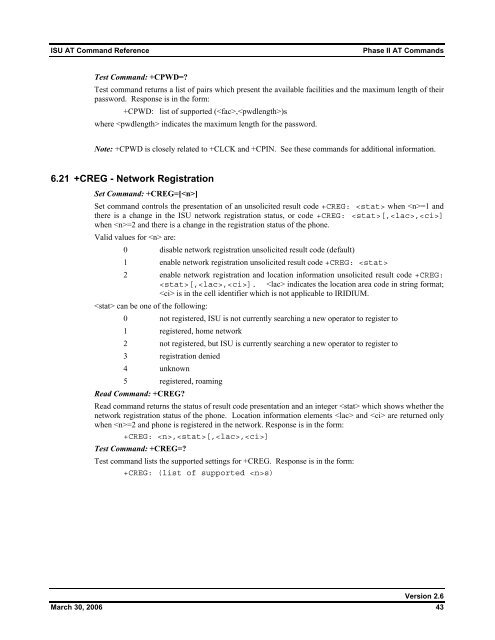ISU AT Command Reference
ISU AT Command Reference
ISU AT Command Reference
Create successful ePaper yourself
Turn your PDF publications into a flip-book with our unique Google optimized e-Paper software.
<strong>ISU</strong> <strong>AT</strong> <strong>Command</strong> <strong>Reference</strong>Phase II <strong>AT</strong> <strong>Command</strong>sTest <strong>Command</strong>: +CPWD=?Test command returns a list of pairs which present the available facilities and the maximum length of theirpassword. Response is in the form:+CPWD: list of supported (,)swhere indicates the maximum length for the password.Note: +CPWD is closely related to +CLCK and +CPIN. See these commands for additional information.6.21 +CREG - Network RegistrationSet <strong>Command</strong>: +CREG=[]Set command controls the presentation of an unsolicited result code +CREG: when =1 andthere is a change in the <strong>ISU</strong> network registration status, or code +CREG: [,,]when =2 and there is a change in the registration status of the phone.Valid values for are:0 disable network registration unsolicited result code (default)1 enable network registration unsolicited result code +CREG: 2 enable network registration and location information unsolicited result code +CREG:[,,]. indicates the location area code in string format; is in the cell identifier which is not applicable to IRIDIUM. can be one of the following:0 not registered, <strong>ISU</strong> is not currently searching a new operator to register to1 registered, home network2 not registered, but <strong>ISU</strong> is currently searching a new operator to register to3 registration denied4 unknown5 registered, roamingRead <strong>Command</strong>: +CREG?Read command returns the status of result code presentation and an integer which shows whether thenetwork registration status of the phone. Location information elements and are returned onlywhen =2 and phone is registered in the network. Response is in the form:+CREG: ,[,,]Test <strong>Command</strong>: +CREG=?Test command lists the supported settings for +CREG. Response is in the form:+CREG: (list of supported s)Version 2.6March 30, 2006 43