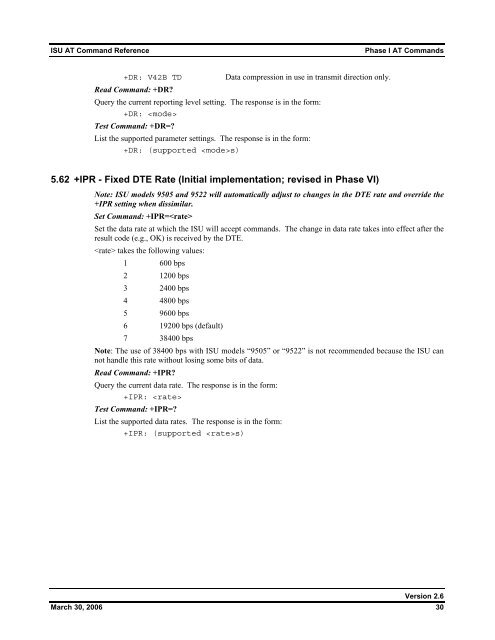ISU AT Command Reference
ISU AT Command Reference
ISU AT Command Reference
Create successful ePaper yourself
Turn your PDF publications into a flip-book with our unique Google optimized e-Paper software.
<strong>ISU</strong> <strong>AT</strong> <strong>Command</strong> <strong>Reference</strong>Phase I <strong>AT</strong> <strong>Command</strong>s+DR: V42B TDData compression in use in transmit direction only.Read <strong>Command</strong>: +DR?Query the current reporting level setting. The response is in the form:+DR: Test <strong>Command</strong>: +DR=?List the supported parameter settings. The response is in the form:+DR: (supported s)5.62 +IPR - Fixed DTE Rate (Initial implementation; revised in Phase VI)Note: <strong>ISU</strong> models 9505 and 9522 will automatically adjust to changes in the DTE rate and override the+IPR setting when dissimilar.Set <strong>Command</strong>: +IPR=Set the data rate at which the <strong>ISU</strong> will accept commands. The change in data rate takes into effect after theresult code (e.g., OK) is received by the DTE. takes the following values:1 600 bps2 1200 bps3 2400 bps4 4800 bps5 9600 bps6 19200 bps (default)7 38400 bpsNote: The use of 38400 bps with <strong>ISU</strong> models “9505” or “9522” is not recommended because the <strong>ISU</strong> cannot handle this rate without losing some bits of data.Read <strong>Command</strong>: +IPR?Query the current data rate. The response is in the form:+IPR: Test <strong>Command</strong>: +IPR=?List the supported data rates. The response is in the form:+IPR: (supported s)Version 2.6March 30, 2006 30