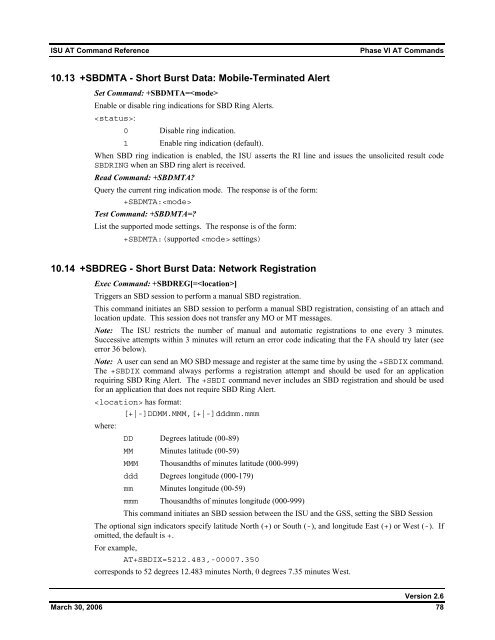ISU AT Command Reference
ISU AT Command Reference
ISU AT Command Reference
Create successful ePaper yourself
Turn your PDF publications into a flip-book with our unique Google optimized e-Paper software.
<strong>ISU</strong> <strong>AT</strong> <strong>Command</strong> <strong>Reference</strong>Phase VI <strong>AT</strong> <strong>Command</strong>s10.13 +SBDMTA - Short Burst Data: Mobile-Terminated AlertSet <strong>Command</strong>: +SBDMTA=Enable or disable ring indications for SBD Ring Alerts.:0 Disable ring indication.1 Enable ring indication (default).When SBD ring indication is enabled, the <strong>ISU</strong> asserts the RI line and issues the unsolicited result codeSBDRING when an SBD ring alert is received.Read <strong>Command</strong>: +SBDMTA?Query the current ring indication mode. The response is of the form:+SBDMTA:Test <strong>Command</strong>: +SBDMTA=?List the supported mode settings. The response is of the form:+SBDMTA:(supported settings)10.14 +SBDREG - Short Burst Data: Network RegistrationExec <strong>Command</strong>: +SBDREG[=]Triggers an SBD session to perform a manual SBD registration.This command initiates an SBD session to perform a manual SBD registration, consisting of an attach andlocation update. This session does not transfer any MO or MT messages.Note: The <strong>ISU</strong> restricts the number of manual and automatic registrations to one every 3 minutes.Successive attempts within 3 minutes will return an error code indicating that the FA should try later (seeerror 36 below).Note: A user can send an MO SBD message and register at the same time by using the +SBDIX command.The +SBDIX command always performs a registration attempt and should be used for an applicationrequiring SBD Ring Alert. The +SBDI command never includes an SBD registration and should be usedfor an application that does not require SBD Ring Alert. has format:[+|-]DDMM.MMM,[+|-]dddmm.mmmwhere:DD Degrees latitude (00-89)MM Minutes latitude (00-59)MMM Thousandths of minutes latitude (000-999)ddd Degrees longitude (000-179)mm Minutes longitude (00-59)mmm Thousandths of minutes longitude (000-999)This command initiates an SBD session between the <strong>ISU</strong> and the GSS, setting the SBD SessionThe optional sign indicators specify latitude North (+) or South (-), and longitude East (+) or West (-). Ifomitted, the default is +.For example,<strong>AT</strong>+SBDIX=5212.483,-00007.350corresponds to 52 degrees 12.483 minutes North, 0 degrees 7.35 minutes West.Version 2.6March 30, 2006 78