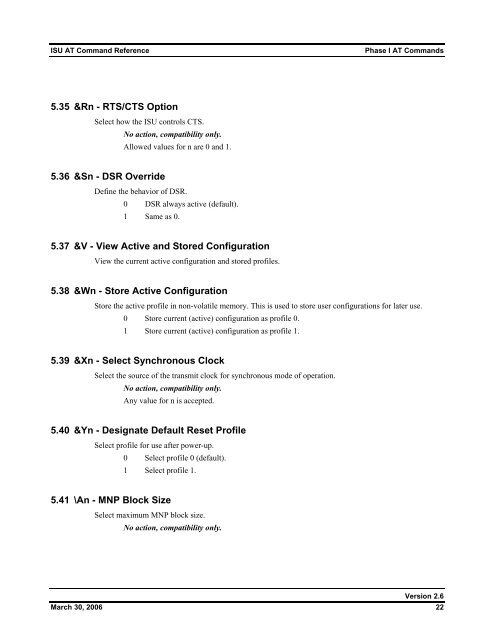ISU AT Command Reference
ISU AT Command Reference
ISU AT Command Reference
Create successful ePaper yourself
Turn your PDF publications into a flip-book with our unique Google optimized e-Paper software.
<strong>ISU</strong> <strong>AT</strong> <strong>Command</strong> <strong>Reference</strong>Phase I <strong>AT</strong> <strong>Command</strong>s5.35 &Rn - RTS/CTS OptionSelect how the <strong>ISU</strong> controls CTS.No action, compatibility only.Allowed values for n are 0 and 1.5.36 &Sn - DSR OverrideDefine the behavior of DSR.0 DSR always active (default).1 Same as 0.5.37 &V - View Active and Stored ConfigurationView the current active configuration and stored profiles.5.38 &Wn - Store Active ConfigurationStore the active profile in non-volatile memory. This is used to store user configurations for later use.0 Store current (active) configuration as profile 0.1 Store current (active) configuration as profile 1.5.39 &Xn - Select Synchronous ClockSelect the source of the transmit clock for synchronous mode of operation.No action, compatibility only.Any value for n is accepted.5.40 &Yn - Designate Default Reset ProfileSelect profile for use after power-up.0 Select profile 0 (default).1 Select profile 1.5.41 \An - MNP Block SizeSelect maximum MNP block size.No action, compatibility only.Version 2.6March 30, 2006 22