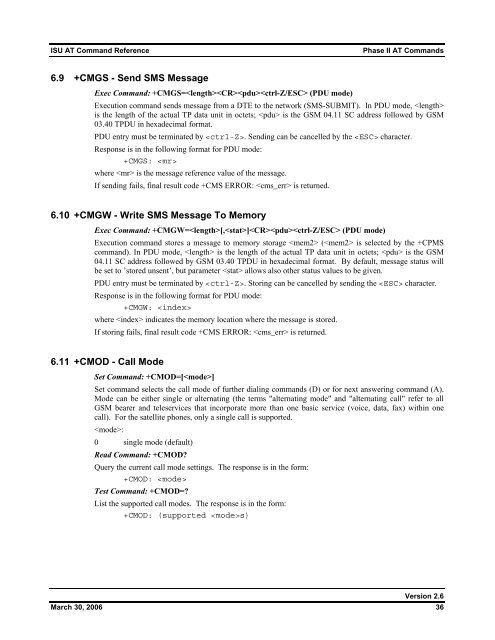ISU AT Command Reference
ISU AT Command Reference
ISU AT Command Reference
Create successful ePaper yourself
Turn your PDF publications into a flip-book with our unique Google optimized e-Paper software.
<strong>ISU</strong> <strong>AT</strong> <strong>Command</strong> <strong>Reference</strong>Phase II <strong>AT</strong> <strong>Command</strong>s6.9 +CMGS - Send SMS MessageExec <strong>Command</strong>: +CMGS= (PDU mode)Execution command sends message from a DTE to the network (SMS-SUBMIT). In PDU mode, is the length of the actual TP data unit in octets; is the GSM 04.11 SC address followed by GSM03.40 TPDU in hexadecimal format.PDU entry must be terminated by . Sending can be cancelled by the character.Response is in the following format for PDU mode:+CMGS: where is the message reference value of the message.If sending fails, final result code +CMS ERROR: is returned.6.10 +CMGW - Write SMS Message To MemoryExec <strong>Command</strong>: +CMGW=[,] (PDU mode)Execution command stores a message to memory storage ( is selected by the +CPMScommand). In PDU mode, is the length of the actual TP data unit in octets; is the GSM04.11 SC address followed by GSM 03.40 TPDU in hexadecimal format. By default, message status willbe set to ’stored unsent’, but parameter allows also other status values to be given.PDU entry must be terminated by . Storing can be cancelled by sending the character.Response is in the following format for PDU mode:+CMGW: where indicates the memory location where the message is stored.If storing fails, final result code +CMS ERROR: is returned.6.11 +CMOD - Call ModeSet <strong>Command</strong>: +CMOD=[]Set command selects the call mode of further dialing commands (D) or for next answering command (A).Mode can be either single or alternating (the terms "alternating mode" and "alternating call" refer to allGSM bearer and teleservices that incorporate more than one basic service (voice, data, fax) within onecall). For the satellite phones, only a single call is supported.:0 single mode (default)Read <strong>Command</strong>: +CMOD?Query the current call mode settings. The response is in the form:+CMOD: Test <strong>Command</strong>: +CMOD=?List the supported call modes. The response is in the form:+CMOD: (supported s)Version 2.6March 30, 2006 36