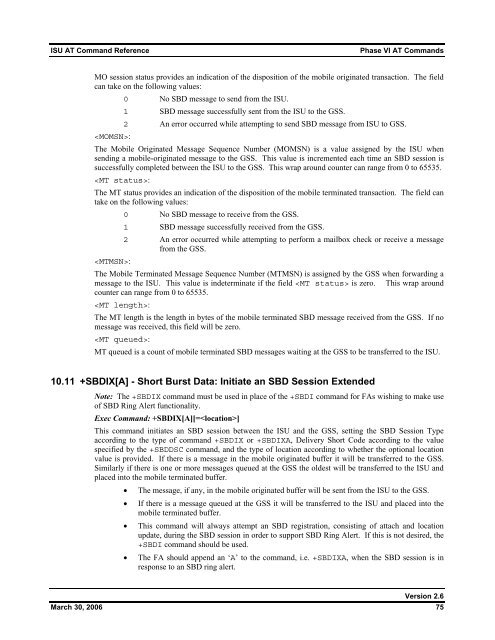ISU AT Command Reference
ISU AT Command Reference
ISU AT Command Reference
You also want an ePaper? Increase the reach of your titles
YUMPU automatically turns print PDFs into web optimized ePapers that Google loves.
<strong>ISU</strong> <strong>AT</strong> <strong>Command</strong> <strong>Reference</strong>Phase VI <strong>AT</strong> <strong>Command</strong>sMO session status provides an indication of the disposition of the mobile originated transaction. The fieldcan take on the following values:0 No SBD message to send from the <strong>ISU</strong>.1 SBD message successfully sent from the <strong>ISU</strong> to the GSS.2 An error occurred while attempting to send SBD message from <strong>ISU</strong> to GSS.:The Mobile Originated Message Sequence Number (MOMSN) is a value assigned by the <strong>ISU</strong> whensending a mobile-originated message to the GSS. This value is incremented each time an SBD session issuccessfully completed between the <strong>ISU</strong> to the GSS. This wrap around counter can range from 0 to 65535.:The MT status provides an indication of the disposition of the mobile terminated transaction. The field cantake on the following values:0 No SBD message to receive from the GSS.1 SBD message successfully received from the GSS.2 An error occurred while attempting to perform a mailbox check or receive a messagefrom the GSS.:The Mobile Terminated Message Sequence Number (MTMSN) is assigned by the GSS when forwarding amessage to the <strong>ISU</strong>. This value is indeterminate if the field is zero. This wrap aroundcounter can range from 0 to 65535.:The MT length is the length in bytes of the mobile terminated SBD message received from the GSS. If nomessage was received, this field will be zero.:MT queued is a count of mobile terminated SBD messages waiting at the GSS to be transferred to the <strong>ISU</strong>.10.11 +SBDIX[A] - Short Burst Data: Initiate an SBD Session ExtendedNote: The +SBDIX command must be used in place of the +SBDI command for FAs wishing to make useof SBD Ring Alert functionality.Exec <strong>Command</strong>: +SBDIX[A][=]This command initiates an SBD session between the <strong>ISU</strong> and the GSS, setting the SBD Session Typeaccording to the type of command +SBDIX or +SBDIXA, Delivery Short Code according to the valuespecified by the +SBDDSC command, and the type of location according to whether the optional locationvalue is provided. If there is a message in the mobile originated buffer it will be transferred to the GSS.Similarly if there is one or more messages queued at the GSS the oldest will be transferred to the <strong>ISU</strong> andplaced into the mobile terminated buffer.• The message, if any, in the mobile originated buffer will be sent from the <strong>ISU</strong> to the GSS.• If there is a message queued at the GSS it will be transferred to the <strong>ISU</strong> and placed into themobile terminated buffer.• This command will always attempt an SBD registration, consisting of attach and locationupdate, during the SBD session in order to support SBD Ring Alert. If this is not desired, the+SBDI command should be used.• The FA should append an ‘A’ to the command, i.e. +SBDIXA, when the SBD session is inresponse to an SBD ring alert.Version 2.6March 30, 2006 75