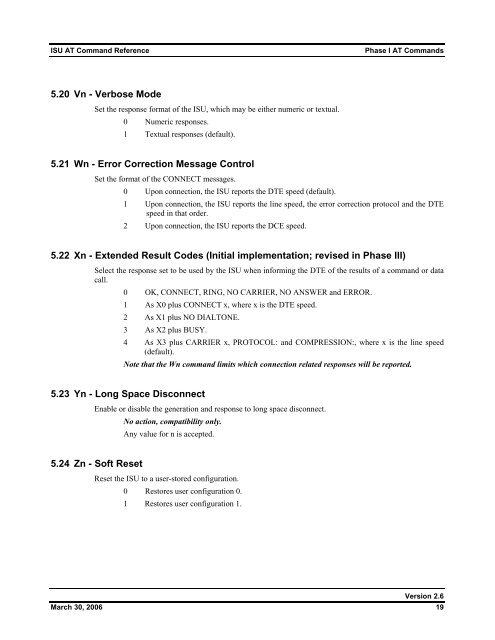ISU AT Command Reference
ISU AT Command Reference
ISU AT Command Reference
Create successful ePaper yourself
Turn your PDF publications into a flip-book with our unique Google optimized e-Paper software.
<strong>ISU</strong> <strong>AT</strong> <strong>Command</strong> <strong>Reference</strong>Phase I <strong>AT</strong> <strong>Command</strong>s5.20 Vn - Verbose ModeSet the response format of the <strong>ISU</strong>, which may be either numeric or textual.0 Numeric responses.1 Textual responses (default).5.21 Wn - Error Correction Message ControlSet the format of the CONNECT messages.0 Upon connection, the <strong>ISU</strong> reports the DTE speed (default).1 Upon connection, the <strong>ISU</strong> reports the line speed, the error correction protocol and the DTEspeed in that order.2 Upon connection, the <strong>ISU</strong> reports the DCE speed.5.22 Xn - Extended Result Codes (Initial implementation; revised in Phase III)Select the response set to be used by the <strong>ISU</strong> when informing the DTE of the results of a command or datacall.0 OK, CONNECT, RING, NO CARRIER, NO ANSWER and ERROR.1 As X0 plus CONNECT x, where x is the DTE speed.2 As X1 plus NO DIALTONE.3 As X2 plus BUSY.4 As X3 plus CARRIER x, PROTOCOL: and COMPRESSION:, where x is the line speed(default).Note that the Wn command limits which connection related responses will be reported.5.23 Yn - Long Space DisconnectEnable or disable the generation and response to long space disconnect.No action, compatibility only.Any value for n is accepted.5.24 Zn - Soft ResetReset the <strong>ISU</strong> to a user-stored configuration.0 Restores user configuration 0.1 Restores user configuration 1.Version 2.6March 30, 2006 19