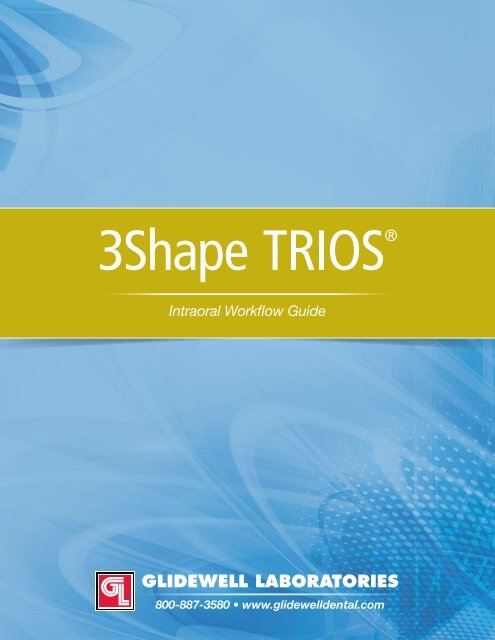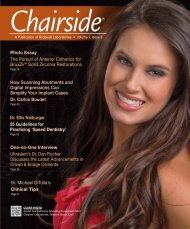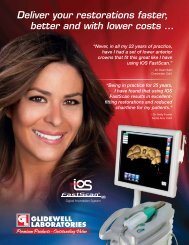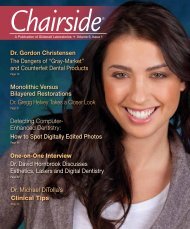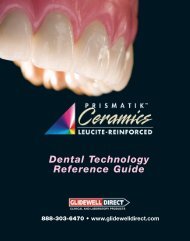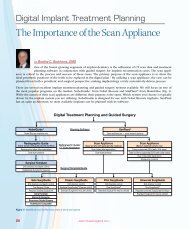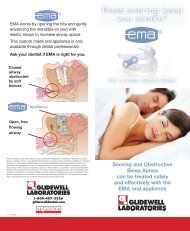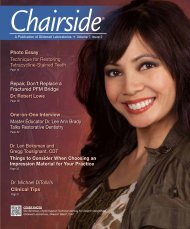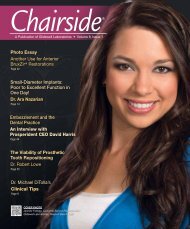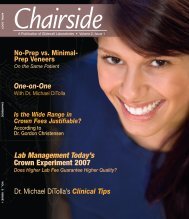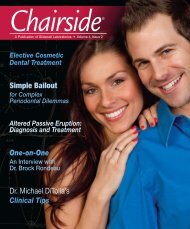3Shape Intraoral Workflow Guide - Glidewell Dental Labs
3Shape Intraoral Workflow Guide - Glidewell Dental Labs
3Shape Intraoral Workflow Guide - Glidewell Dental Labs
You also want an ePaper? Increase the reach of your titles
YUMPU automatically turns print PDFs into web optimized ePapers that Google loves.
<strong>3Shape</strong> TRIOS ®<br />
<strong>Intraoral</strong> <strong>Workflow</strong> <strong>Guide</strong><br />
GLIDEWELL LABORATORIES<br />
800-887-3580 • www.glidewelldental.com
How to Fill Out an Rx<br />
Select appointment time<br />
1. Select <strong>Glidewell</strong> Lab<br />
2. Fill out the patient information, fill out implant information<br />
3. Select the scanner icon<br />
Call: 800-887-3580 • Visit: www.glidewelldental.com • E-mail: mail@glidewelldental.com
How to Prep Scan<br />
1. Select “Prep Arch”<br />
2. Begin scanning<br />
When scan is complete, press tooth #19 icon then press the scan<br />
abutment<br />
Scan abutment indicated<br />
1. Select scan body icon<br />
2. Void will appear on the model<br />
3. Once again, scan void area – this will be in high resolution<br />
Call: 800-887-3580 • Visit: www.glidewelldental.com • E-mail: mail@glidewelldental.com
How to Prep Scan<br />
When scan is complete, press #19 icon then press the scan<br />
abutment<br />
Scan abutment indicated<br />
Select “Upper”<br />
Flip the scan tip over 180º then scan the opposing arch<br />
Call: 800-887-3580 • Visit: www.glidewelldental.com • E-mail: mail@glidewelldental.com
How to Prep Scan<br />
1. Select “Scan Occlusion”<br />
2. Once again, flip the scan tip over to its original position<br />
Scan the bite<br />
Bite has been established<br />
Call: 800-887-3580 • Visit: www.glidewelldental.com • E-mail: mail@glidewelldental.com
How to Send Your <strong>3Shape</strong> Files to<br />
<strong>Glidewell</strong> Laboratories<br />
1. Press tooth icon<br />
2. Press “Post Process”<br />
Processing scan data<br />
Press “Mail”<br />
Call: 800-887-3580 • Visit: www.glidewelldental.com • E-mail: mail@glidewelldental.com
How to Send Your <strong>3Shape</strong> Files to<br />
<strong>Glidewell</strong> Laboratories<br />
Press “Send Order”<br />
Order successfully sent<br />
Call: 800-887-3580 • Visit: www.glidewelldental.com • E-mail: mail@glidewelldental.com
GLIDEWELL LABORATORIES<br />
800-887-3580 • www.glidewelldental.com<br />
GL-3388-0613