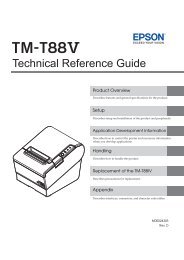EPSON Paper Roll Printers ESC/POS Application ... - Support
EPSON Paper Roll Printers ESC/POS Application ... - Support
EPSON Paper Roll Printers ESC/POS Application ... - Support
You also want an ePaper? Increase the reach of your titles
YUMPU automatically turns print PDFs into web optimized ePapers that Google loves.
<strong>ESC</strong>/<strong>POS</strong><br />
<strong>ESC</strong>/<strong>POS</strong><br />
<strong>ESC</strong>/<strong>POS</strong><br />
<strong>ESC</strong>/<strong>POS</strong><br />
<strong>ESC</strong>/<strong>POS</strong><br />
<strong>ESC</strong>/<strong>POS</strong><br />
<strong>ESC</strong>/<strong>POS</strong><br />
<strong>ESC</strong>/<strong>POS</strong><br />
<strong>ESC</strong>/<strong>POS</strong><br />
<strong>ESC</strong>/<strong>POS</strong><br />
<strong>EPSON</strong><br />
<strong>ESC</strong>/<strong>POS</strong><br />
<strong>Paper</strong> <strong>Roll</strong> <strong>Printers</strong><br />
<strong>Printers</strong> & Commands<br />
<strong>ESC</strong>/<strong>POS</strong> Information<br />
Character Code Tables<br />
Confidentiality Agreement<br />
CONFIDENTIAL<br />
R<br />
<strong>Application</strong><br />
Programming Guide<br />
Ver. 10.05<br />
What’s New In This Version?<br />
How to Use This Guide<br />
About This Guide<br />
404394105
<strong>ESC</strong>/<strong>POS</strong><br />
<strong>ESC</strong>/<strong>POS</strong><br />
<strong>ESC</strong>/<strong>POS</strong><br />
<strong>ESC</strong>/<strong>POS</strong><br />
<strong>ESC</strong>/<strong>POS</strong><br />
<strong>ESC</strong>/<strong>POS</strong><br />
<strong>ESC</strong>/<strong>POS</strong><br />
<strong>ESC</strong>/<strong>POS</strong><br />
<strong>ESC</strong>/<strong>POS</strong><br />
<strong>ESC</strong>/<strong>POS</strong><br />
<strong>EPSON</strong><br />
printers & commands<br />
■ Commands in Alphanumeric Order<br />
■ Commands Arranged by Function<br />
■ Commands Arranged by Printer<br />
TM-T88IV supported commands<br />
TM-T90 supported commands<br />
TM-L90 supported commands<br />
TM-J2000/J2100 supported commands<br />
TM-U220 supported commands<br />
TM-U230 supported commands<br />
TM-P60 supported commands<br />
CONFIDENTIAL
<strong>ESC</strong>/<strong>POS</strong><br />
<strong>ESC</strong>/<strong>POS</strong><br />
<strong>ESC</strong>/<strong>POS</strong><br />
<strong>ESC</strong>/<strong>POS</strong><br />
<strong>ESC</strong>/<strong>POS</strong><br />
<strong>ESC</strong>/<strong>POS</strong><br />
<strong>ESC</strong>/<strong>POS</strong><br />
<strong>ESC</strong>/<strong>POS</strong><br />
<strong>ESC</strong>/<strong>POS</strong><br />
<strong>ESC</strong>/<strong>POS</strong><br />
<strong>EPSON</strong><br />
how to use this guide<br />
blue<br />
text<br />
PRINTER<br />
name<br />
Text<br />
Any text colored blue is a link to another screen.<br />
Click the text to go to that topic.<br />
CONFIDENTIAL<br />
Printer information<br />
Most information applies to all printers in a category.<br />
If there is information specific to one printer, you see its<br />
name in colored text, with a different color for each<br />
printer. The model dependent information appears if you<br />
click on the name of the printer or look at the bottom of<br />
the screen for text in the appropriate color.
<strong>ESC</strong>/<strong>POS</strong><br />
<strong>ESC</strong>/<strong>POS</strong><br />
<strong>ESC</strong>/<strong>POS</strong><br />
<strong>ESC</strong>/<strong>POS</strong><br />
<strong>ESC</strong>/<strong>POS</strong><br />
<strong>ESC</strong>/<strong>POS</strong><br />
<strong>ESC</strong>/<strong>POS</strong><br />
<strong>ESC</strong>/<strong>POS</strong><br />
<strong>ESC</strong>/<strong>POS</strong><br />
<strong>ESC</strong>/<strong>POS</strong><br />
<strong>EPSON</strong><br />
what’s new in this version?<br />
Version 10.00<br />
TM-U220 added.<br />
This guide (<strong>Paper</strong> <strong>Roll</strong> <strong>Printers</strong>) is now separate from<br />
the guides for other types of printers.<br />
Version 10.01<br />
TM-P60 added.<br />
Version 10.02<br />
TM-L90 with Peeler added.<br />
Version 10.03<br />
TM-P60 Bluetooth Interface Model added.<br />
Version 10.04<br />
TM-P60 with Peeler added.<br />
Version 10.05<br />
TM-T88IV and TM-T70 added.<br />
CONFIDENTIAL
<strong>ESC</strong>/<strong>POS</strong><br />
<strong>ESC</strong>/<strong>POS</strong><br />
<strong>ESC</strong>/<strong>POS</strong><br />
<strong>ESC</strong>/<strong>POS</strong><br />
<strong>ESC</strong>/<strong>POS</strong><br />
<strong>ESC</strong>/<strong>POS</strong><br />
<strong>ESC</strong>/<strong>POS</strong><br />
<strong>ESC</strong>/<strong>POS</strong><br />
<strong>ESC</strong>/<strong>POS</strong><br />
<strong>ESC</strong>/<strong>POS</strong><br />
<strong>EPSON</strong><br />
about this guide<br />
<strong>ESC</strong>/<strong>POS</strong>® <strong>Application</strong> Programming Guide for <strong>Paper</strong> <strong>Roll</strong> <strong>Printers</strong><br />
Version 10.05<br />
Seiko Epson Corporation, Imaging Products Marketing Division<br />
Notice: The contents of this manual<br />
are subject to change without notice<br />
CONFIDENTIAL<br />
<strong>EPSON</strong> and <strong>ESC</strong>/<strong>POS</strong> are registered trademarks of Seiko Epson Corporation.<br />
Adobe, Acrobat, and Reader are either registered trademarks or trademarks<br />
of Adobe Systems Incorporated in the United States and/or other countries.
<strong>ESC</strong>/<strong>POS</strong><br />
<strong>ESC</strong>/<strong>POS</strong><br />
<strong>ESC</strong>/<strong>POS</strong><br />
<strong>ESC</strong>/<strong>POS</strong><br />
<strong>ESC</strong>/<strong>POS</strong><br />
<strong>ESC</strong>/<strong>POS</strong><br />
<strong>ESC</strong>/<strong>POS</strong><br />
<strong>ESC</strong>/<strong>POS</strong><br />
<strong>ESC</strong>/<strong>POS</strong><br />
<strong>ESC</strong>/<strong>POS</strong><br />
<strong>EPSON</strong><br />
confidentiality agreement<br />
CONFIDENTIAL<br />
BY USING THIS DOCUMENT, YOU AGREE TO ABIDE BY THE TERMS OF THIS<br />
AGREEMENT. PLEASE RETURN THIS DOCUMENT IMMEDIATELY IF YOU DO NOT<br />
AGREE TO THESE TERMS.<br />
This document contains confidential, proprietary information of Seiko Epson<br />
Corporation or its affiliates. You must keep such information confidential. If the<br />
user is a business entity or organization, you must limit disclosure to those of<br />
your employees, agents and contractors who have a need to know and who are<br />
also bound by obligations of confidentiality.<br />
On the earlier of (a) termination of your relationship with Seiko Epson, or (b)<br />
Seiko Epson's request, you must stop using the confidential information. You<br />
must then return or destroy the information, as directed by Seiko Epson.<br />
If a court, arbitrator, government agency or the like orders you to disclose any<br />
confidential information, you must immediately notify Seiko Epson. You agree<br />
to give Seiko Epson reasonable cooperation and assistance in resisting<br />
disclosure.<br />
You may use confidential information only for the purpose of facilitating<br />
authorized sales and service of, or developing software and similar products for<br />
authorized use with, <strong>EPSON</strong> products. Any other use requires the prior written<br />
consent of Seiko Epson.<br />
THE INFORMATION IN THIS DOCUMENT IS PROVIDED “AS IS,” WITHOUT<br />
WARRANTY OF ANY KIND, INCLUDING ANY WARRANTY OF TITLE OR<br />
NONINFRINGEMENT. Seiko Epson has no liability for loss or damage arising from<br />
or relating to your use of or reliance on the information in the document.<br />
You may not reproduce, store or transmit the confidential information in any<br />
form or by any means (electronic, mechanical, photocopying, recording, or<br />
otherwise) without the prior written permission of Seiko Epson.<br />
Your obligations under this Agreement are in addition to any other legal<br />
obligations. Seiko Epson does not waive any right under this Agreement by<br />
failing to exercise it. The laws of Japan apply to this Agreement.
CONFIDENTIAL<br />
<strong>ESC</strong>/<strong>POS</strong> proprietary command system<br />
<strong>ESC</strong>/<strong>POS</strong> ®<br />
PROPRIETARY COMMAND SYSTEM<br />
The market for store automation equipment is changing rapidly with the widespread introduction of <strong>POS</strong> (point of sale)<br />
terminals. These terminals are now appearing even in small retail stores and specialty shops.<br />
As personal computers begin to be used as <strong>POS</strong> terminals, the demand for matching uniform peripheral devices is expected to<br />
rise. At present, however, many of the competing <strong>POS</strong> terminal printers on the market employ mutually incompatible<br />
command sets. This imposes limits on the expandability and range of applications possible with PC-based systems. There is a<br />
need for a new command set designed to provide the expandability and universal applicability demanded by the market.<br />
<strong>ESC</strong>/<strong>POS</strong><br />
<strong>EPSON</strong> took the initiative by introducing <strong>ESC</strong>/<strong>POS</strong>, a proprietary <strong>POS</strong> printer command system, which includes patented or<br />
patent pending commands and enables versatile <strong>POS</strong> system construction with high scalability. Compatible with all types of<br />
<strong>EPSON</strong> <strong>POS</strong> printers and displays, this proprietary control system also offers the flexibility to easily make future upgrades. Its<br />
popularity is worldwide.<br />
<strong>ESC</strong>/<strong>POS</strong> is designed to reduce the processing load on the host computer in <strong>POS</strong> environments. It comprises a set of highly<br />
functional and efficient commands that enables the full realization of the potential of printers.<br />
A command set designed for universal applicability<br />
The commands that are supported by all <strong>EPSON</strong> <strong>POS</strong> printers and those that are specific to individual models are clearly<br />
described. This means that <strong>ESC</strong>/<strong>POS</strong> compatible software will work with any system and be suitable for a wide range of<br />
applications.<br />
Superb expandability allowing the addition of new functions<br />
New functions can be added and accommodated by the categories already provided in the command system.<br />
Allows more effective use of software<br />
Once a software application has been created for one printer in the TM series, it can be used as the basis for versions for the<br />
other printers in the series. Only a small portion of the program source code needs to be modified.<br />
<strong>Paper</strong> roll <strong>ESC</strong>/<strong>POS</strong> proprietary command system Ver. 10.05 p. 7
CONFIDENTIAL<br />
Command classification<br />
COMMAND CLASSIFICATION<br />
<strong>ESC</strong>/<strong>POS</strong> printer commands are classified by functions such as print, character, print position, printing paper, line spacing,<br />
panel button, paper sensor, mechanism control, status, bar code, bit-image, macro function, control option, and<br />
miscellaneous functions. The classification is called function classification.<br />
<strong>ESC</strong>/<strong>POS</strong> printer commands are also classified by sheet and grade. The sheet and grade classification is called matrix<br />
classification.<br />
The sheet classification is divided into single sheet commands and multiple sheet commands. The grade classification is<br />
separated into basic commands and extension commands.<br />
Basic commands are defined as fundamental printer controls, including print commands and character type selection<br />
commands. Extension commands are defined as control codes for functions specific to individual printers. These commands<br />
are further divided into mechanical extension commands that relate to additional mechanical functions such as stamp and<br />
autocutter units, hardware extension commands that relate to additional hardware functions such as panel button and status<br />
transmission controls, and software extension commands that relate to additional software functions such as user-defined and<br />
bar code controls. The next screen is an overview diagram of the matrix classification of <strong>ESC</strong>/<strong>POS</strong>.<br />
<strong>Paper</strong> roll Command classification Ver. 10.05 p. 8
CONFIDENTIAL<br />
Multiple sheet<br />
Multiple sheet<br />
commands<br />
Sheet<br />
Single sheet<br />
Single sheet commands<br />
Mechanical extension commands<br />
Hardware extension commands<br />
Software extension commands<br />
Basic commands<br />
Extension commands<br />
Grade<br />
<strong>Paper</strong> roll Command classification Ver. 10.05 p. 9
CONFIDENTIAL<br />
Overview of data processing<br />
OVERVIEW OF DATA PROCESSING<br />
Character Data and Normal Commands<br />
The printer stores data sent from the host computer in the receive buffer temporarily, and then the printer interprets the data<br />
and classifies them into commands or character data sequentially. If the data from the receive buffer is a normal command,<br />
the printer processes the command corresponding to its function; for example, if the data interpreted is <strong>ESC</strong> 3, the printer<br />
changes a setting value for the line spacing, and if it is LF, the printer prints the data in the print buffer and feeds the paper<br />
one line.<br />
If the data from the receive buffer is character data, the printer reads the appropriate font data from the resident character<br />
generator and writes image data to the print buffer.<br />
Real-time Commands<br />
The printer stores data sent from the host computer in the receive buffer, interprets the data, and processes the commands<br />
corresponding to their function one line at a time. The real-time commands are the commands that consist of a DLE<br />
extension, such as DLE EOT or DLE ENQ. They are processed immediately. The real-time commands are ignored as<br />
undefined codes in the main processing.<br />
<strong>Paper</strong> roll Overview of data processing Ver. 10.05 p. 10
CONFIDENTIAL<br />
Data processing diagram<br />
Host<br />
computer<br />
Interface<br />
Character generator<br />
(Font data)<br />
Real-time<br />
command<br />
processing<br />
Main processing<br />
[Data analysis/processing]<br />
(Character data/normal command)<br />
Receive buffer<br />
Print buffer<br />
Mechanism<br />
<strong>Paper</strong> roll Overview of data processing Ver. 10.05 p. 11
CONFIDENTIAL<br />
Definitions<br />
DEFINITIONS<br />
Normal commands<br />
Normal commands are all the commands except real-time commands. The normal commands are stored in the<br />
receive buffer temporarily and then processed sequentially.<br />
Real-time commands<br />
Real-time commands are the commands that consist of a DLE extension (such as DLE EOT or DLE ENQ). The realtime<br />
commands execute processing when received. After executing, they are stored in the receive buffer and then<br />
discarded as undefined codes when the normal commands are processed.<br />
Receive buffer<br />
The receive buffer is used to store data from the host computer. All received data is stored in this buffer and<br />
processed in the order received. Buffer capacity depends on the printer model used.<br />
Obsolete commands<br />
These are commands that will not be supported by future printer models. The command descriptions give a better<br />
command to use for the same function.<br />
Print buffer<br />
The print buffer is used to store image data for printing.<br />
Print buffer-full<br />
This state occurs when the print buffer becomes full.<br />
Print buffer-full printing<br />
If new print data (such as characters or bit images) or horizontal tabs are processed in standard mode when the print<br />
buffer is full, the image data already stored in the print buffer is printed, and a line feed is executed. This is the same<br />
operation as LF. The data (print data or horizontal tab) that causes the print buffer-full is processed from the<br />
beginning of the next line.<br />
If new print data (such as characters or bit images) or horizontal tabs are processed in page mode when the print<br />
buffer is full, the printer moves the print position to the beginning of the next line (the same operation as LF) and<br />
processes the data (print data or horizontal tabs) that causes the print buffer-full.<br />
<strong>Paper</strong> roll Definitions Ver. 10.05 p. 12
CONFIDENTIAL<br />
Beginning of the line<br />
The beginning of the line meets all of the following conditions:<br />
• No data exists in the print buffer.<br />
• No spaces are skipped by HT in the print buffer.<br />
• The print position has not been specified by <strong>ESC</strong> $ or <strong>ESC</strong> \.<br />
In standard mode, the beginning of the line is the left margin.<br />
Printable area<br />
This is the maximum printable area specified for each printer model.<br />
This can be changed by setting the paper width with GS ( E fn = 5 or DIP switch or setting of paper layout that is<br />
supported by the label printer model.<br />
Printing area<br />
This is the printing range set by a command. The printing area should be equal to or smaller than the printable area.<br />
In standard mode, the printing area is set by GS L and GS W, and in page mode, it is set by <strong>ESC</strong> W.<br />
Ignoring a command<br />
This is the printer state in which the printer does nothing after receiving all codes, including parameters.<br />
Horizontal/vertical direction<br />
Horizontal direction is the direction that is perpendicular to the paper feed direction. Vertical direction is the paper<br />
feed direction. In page mode, however, horizontal/vertical direction differs, depending on the print direction of a<br />
character, not the paper feed direction.<br />
Baseline<br />
The baseline for character sets that are 9 dots high (for example, 7 × 9 and 9 × 9) is the invisible line marking the<br />
bottom of the character matrix (the bottom of the lowest dot possible). For other character sets, the baseline is the<br />
bottom of all characters, excluding descenders, such as the bottom parts of “g” and “y”, which are below the<br />
baseline.<br />
Setting commands<br />
Setting commands change printer status by processing a command and affect printer operation and print results<br />
thereafter. The commands that can specify enhanced characters, set paper feed amount, and select a character are<br />
setting commands as are some of the normal commands.<br />
<strong>Paper</strong> roll Definitions Ver. 10.05 p. 13
CONFIDENTIAL<br />
Executing commands<br />
Executing commands affect printer operation and change the printer status temporarily but do not affect the<br />
following printer operation. Functions of printing, paper cutting, and status transmission are executing commands<br />
and the real-time commands and some of the normal commands are executing commands.<br />
MSB<br />
Most Significant Bit<br />
LSB<br />
Least Significant Bit<br />
Obsolete commands<br />
These are commands that will not be supported by future printer models. The description of each of these<br />
commands gives a better command to use for the same function.<br />
“Reserved” bit<br />
“Reserved” bits are as follows:<br />
• Bit that will be used for an extended function in the future.<br />
• Bit that has a function in the <strong>ESC</strong>/<strong>POS</strong> specification; however, the printer does not support the function.<br />
Use a bit with a value indicated in a table.<br />
“Fixed” bit<br />
Use a bit only with a value indicated in a table.<br />
<strong>Paper</strong> roll Definitions Ver. 10.05 p. 14
CONFIDENTIAL<br />
TM-T88IV supported commands<br />
TM-T88IV SUPPORTED COMMANDS<br />
Command Classification Name Function type<br />
HT EXECUTING COMMAND Horizontal tab PRINT <strong>POS</strong>ITION COMMANDS<br />
LF EXECUTING COMMAND Print and line feed PRINT COMMANDS<br />
FF (in page mode) EXECUTING COMMAND Print and return to standard mode (in page<br />
mode)<br />
PRINT COMMANDS<br />
CR EXECUTING COMMAND Print and carriage return PRINT COMMANDS<br />
CAN EXECUTING COMMAND Cancel print data in page mode CHARACTER COMMANDS<br />
DLE EOT EXECUTING COMMAND Transmit real-time status STATUS COMMANDS<br />
DLE ENQ EXECUTING COMMAND Send real-time request to printer MISCELLANEOUS COMMANDS<br />
DLE DC4 (fn = 1) EXECUTING COMMAND Generate pulse in real-time MISCELLANEOUS COMMANDS<br />
DLE DC4 (fn = 2) EXECUTING COMMAND Execute power-off sequence MISCELLANEOUS COMMANDS<br />
DLE DC4 (fn = 8) EXECUTING COMMAND Clear buffer(s) MISCELLANEOUS COMMANDS<br />
<strong>ESC</strong> FF EXECUTING COMMAND Print data in page mode PRINT COMMANDS<br />
<strong>ESC</strong> SP SETTING COMMAND Set right-side character spacing CHARACTER COMMANDS<br />
<strong>ESC</strong> ! SETTING COMMAND Select print mode(s) CHARACTER COMMANDS<br />
<strong>ESC</strong> $ EXECUTING COMMAND Set absolute print position PRINT <strong>POS</strong>ITION COMMANDS<br />
<strong>ESC</strong> % SETTING COMMAND Select/cancel user-defined character set CHARACTER COMMANDS<br />
<strong>Paper</strong> roll TM-T88IV supported commands Ver. 10.05 p. 15
CONFIDENTIAL<br />
Command Classification Name Function type<br />
<strong>ESC</strong> & SETTING COMMAND Define user-defined characters CHARACTER COMMANDS<br />
<strong>ESC</strong> ✻ EXECUTING COMMAND Select bit-image mode BIT-IMAGE COMMANDS<br />
<strong>ESC</strong> – SETTING COMMAND Turn underline mode on/off CHARACTER COMMANDS<br />
<strong>ESC</strong> 2 SETTING COMMAND Select default line spacing LINE SPACING COMMANDS<br />
<strong>ESC</strong> 3 SETTING COMMAND Set line spacing LINE SPACING COMMANDS<br />
<strong>ESC</strong> = SETTING COMMAND Select peripheral device MISCELLANEOUS COMMANDS<br />
<strong>ESC</strong> ? SETTING COMMAND Cancel user-defined characters CHARACTER COMMANDS<br />
<strong>ESC</strong> @ EXECUTING + SETTING Initialize printer MISCELLANEOUS COMMANDS<br />
<strong>ESC</strong> D SETTING COMMAND Set horizontal tab positions PRINT <strong>POS</strong>ITION COMMANDS<br />
<strong>ESC</strong> E SETTING COMMAND Turn emphasized mode on/off CHARACTER COMMANDS<br />
<strong>ESC</strong> G SETTING COMMAND Turn double-strike mode on/off CHARACTER COMMANDS<br />
<strong>ESC</strong> J EXECUTING COMMAND Print and feed paper PRINT COMMANDS<br />
<strong>ESC</strong> L EXECUTING COMMAND Select page mode MISCELLANEOUS COMMANDS<br />
<strong>ESC</strong> M SETTING COMMAND Select character font CHARACTER COMMANDS<br />
<strong>ESC</strong> R SETTING COMMAND Select an international character set CHARACTER COMMANDS<br />
<strong>ESC</strong> S EXECUTING COMMAND Select standard mode MISCELLANEOUS COMMANDS<br />
<strong>ESC</strong> T SETTING COMMAND Select print direction in page mode PRINT <strong>POS</strong>ITION COMMANDS<br />
<strong>ESC</strong> V SETTING COMMAND Turn 90° clockwise rotation mode on/off CHARACTER COMMANDS<br />
<strong>Paper</strong> roll TM-T88IV supported commands Ver. 10.05 p. 16
CONFIDENTIAL<br />
Command Classification Name Function type<br />
<strong>ESC</strong> W SETTING COMMAND Set print area in page mode PRINT <strong>POS</strong>ITION COMMANDS<br />
<strong>ESC</strong> \ EXECUTING COMMAND Set relative print position PRINT <strong>POS</strong>ITION COMMANDS<br />
<strong>ESC</strong> a SETTING COMMAND Select justification PRINT <strong>POS</strong>ITION COMMANDS<br />
<strong>ESC</strong> c 3 SETTING COMMAND Select paper sensor(s) to output paper-end<br />
signals<br />
PAPER SENSOR COMMANDS<br />
<strong>ESC</strong> c 4 SETTING COMMAND Select paper sensor(s) to stop printing PAPER SENSOR COMMANDS<br />
GS ! SETTING COMMAND Select character size CHARACTER COMMANDS<br />
<strong>ESC</strong> c 5 SETTING COMMAND Enable/disable panel buttons PANEL BUTTON COMMAND<br />
<strong>ESC</strong> d EXECUTING COMMAND Print and feed n lines PRINT COMMANDS<br />
<strong>ESC</strong> i EXECUTING COMMAND Partial cut (one point left uncut) MECHANISM CONTROL COMMANDS<br />
<strong>ESC</strong> m EXECUTING COMMAND Partial cut (three points left uncut) MECHANISM CONTROL COMMANDS<br />
<strong>ESC</strong> p EXECUTING COMMAND Generate pulse MISCELLANEOUS COMMANDS<br />
<strong>ESC</strong> u SETTING COMMAND Transmit peripheral device status STATUS COMMANDS<br />
<strong>ESC</strong> v SETTING COMMAND Transmit paper sensor status STATUS COMMANDS<br />
<strong>ESC</strong> t SETTING COMMAND Select character code table CHARACTER COMMANDS<br />
<strong>ESC</strong> { SETTING COMMAND Turn upside-down print mode on/off CHARACTER COMMANDS<br />
FS g 1 SETTING COMMAND Write to NV user memory CUSTOMIZE COMMANDS<br />
FS g 2 EXECUTING COMMAND Read from NV user memory CUSTOMIZE COMMANDS<br />
<strong>Paper</strong> roll TM-T88IV supported commands Ver. 10.05 p. 17
CONFIDENTIAL<br />
Command Classification Name Function type<br />
FS p EXECUTING COMMAND Print NV bit image BIT-IMAGE COMMANDS<br />
GS ( A EXECUTING COMMAND Execute test print MISCELLANEOUS COMMANDS<br />
GS ( D SETTING COMMAND Enable/disable real-time command MISCELLANEOUS COMMANDS<br />
GS ( E EXECUTING + SETTING Set user setup commands CUSTOMIZE COMMANDS<br />
GS ( H EXECUTING COMMAND Request transmission of response or status MISCELLANEOUS COMMANDS<br />
GS ( K SETTING COMMAND Select print control method(s) MISCELLANEOUS COMMANDS<br />
GS ( L GS 8 L EXECUTING + SETTING Define NV bit image BIT-IMAGE COMMANDS<br />
GS ( N SETTING COMMAND Select character effects CHARACTER COMMANDS<br />
GS ( k EXECUTING + SETTING Set up and print the symbol BIT-IMAGE COMMANDS<br />
GS $ EXECUTING COMMAND Set absolute vertical print position in page mode PRINT <strong>POS</strong>ITION COMMANDS<br />
GS ✻ SETTING COMMAND Define downloaded bit image BIT-IMAGE COMMANDS<br />
GS / EXECUTING COMMAND Print downloaded bit image BIT-IMAGE COMMANDS<br />
GS : SETTING COMMAND Start/end macro definition MACRO FUNCTION COMMANDS<br />
GS B SETTING COMMAND Turn white/black reverse print mode on/off CHARACTER COMMANDS<br />
GS H SETTING COMMAND Select print position of HRI characters BAR CODE COMMANDS<br />
GS L SETTING COMMAND Set left margin PRINT <strong>POS</strong>ITION COMMANDS<br />
GS P SETTING COMMAND Set horizontal and vertical motion units MISCELLANEOUS COMMANDS<br />
GS V EXECUTING COMMAND Select cut mode and cut paper MECHANISM CONTROL COMMANDS<br />
<strong>Paper</strong> roll TM-T88IV supported commands Ver. 10.05 p. 18
CONFIDENTIAL<br />
Command Classification Name Function type<br />
GS W SETTING COMMAND Set print area width PRINT <strong>POS</strong>ITION COMMANDS<br />
GS \ EXECUTING COMMAND Set relative vertical print position in page mode PRINT <strong>POS</strong>ITION COMMANDS<br />
GS ^ EXECUTING COMMAND Execute macro MACRO FUNCTION COMMANDS<br />
GS a EXECUTING + SETTING Enable/disable Automatic Status Back (ASB) STATUS COMMANDS<br />
GS b SETTING COMMAND Turn smoothing mode on/off CHARACTER COMMANDS<br />
GS f SETTING COMMAND Select font for HRI characters BAR CODE COMMANDS<br />
GS g 0 SETTING COMMAND Initialize maintenance counter MISCELLANEOUS COMMANDS<br />
GS g 2 EXECUTING COMMAND Transmit maintenance counter MISCELLANEOUS COMMANDS<br />
GS h SETTING COMMAND Set bar code height BAR CODE COMMANDS<br />
GS k EXECUTING COMMAND Print bar code BAR CODE COMMANDS<br />
GS r EXECUTING COMMAND Transmit status STATUS COMMANDS<br />
GS v 0 EXECUTING COMMAND Print raster bit image BIT-IMAGE COMMANDS<br />
GS w SETTING COMMAND Set bar code width BAR CODE COMMANDS<br />
<strong>Paper</strong> roll TM-T88IV supported commands Ver. 10.05 p. 19
CONFIDENTIAL<br />
The following commands are supported only by Japanese/Simplified Chinese/Traditional Chinese/Korean supporting models.<br />
Command Classification Name Function type<br />
FS ! SETTING COMMAND Set print mode(s) for Kanji characters KANJI COMMANDS<br />
FS & SETTING COMMAND Select Kanji character mode KANJI COMMANDS<br />
FS – SETTING COMMAND Turn underline mode on/off for Kanji characters KANJI COMMANDS<br />
FS . SETTING COMMAND Cancel Kanji character mode KANJI COMMANDS<br />
FS 2 SETTING COMMAND Define user-defined Kanji characters KANJI COMMANDS<br />
FS C SETTING COMMAND Select Kanji character code system KANJI COMMANDS<br />
FS S SETTING COMMAND Set Kanji character spacing KANJI COMMANDS<br />
FS W SETTING COMMAND Turn quadruple-size mode on/off for Kanji<br />
characters<br />
KANJI COMMANDS<br />
<strong>Paper</strong> roll TM-T88IV supported commands Ver. 10.05 p. 20
CONFIDENTIAL<br />
TM-T90 supported commands<br />
TM-T90 SUPPORTED COMMANDS<br />
Command Classification Name Function type<br />
HT EXECUTING COMMAND Horizontal tab PRINT <strong>POS</strong>ITION COMMANDS<br />
LF EXECUTING COMMAND Print and line feed PRINT COMMANDS<br />
FF (in page mode) EXECUTING COMMAND Print and return to standard mode (in page<br />
mode)<br />
PRINT COMMANDS<br />
CR EXECUTING COMMAND Print and carriage return PRINT COMMANDS<br />
CAN EXECUTING COMMAND Cancel print data in page mode CHARACTER COMMANDS<br />
DLE EOT EXECUTING COMMAND Transmit real-time status STATUS COMMANDS<br />
DLE ENQ EXECUTING COMMAND Send real-time request to printer MISCELLANEOUS COMMANDS<br />
DLE DC4 (fn = 1) EXECUTING COMMAND Generate pulse in real-time MISCELLANEOUS COMMANDS<br />
DLE DC4 (fn = 2) EXECUTING COMMAND Execute power-off sequence MISCELLANEOUS COMMANDS<br />
DLE DC4 (fn = 8) EXECUTING COMMAND Clear buffer(s) MISCELLANEOUS COMMANDS<br />
<strong>ESC</strong> FF EXECUTING COMMAND Print data in page mode PRINT COMMANDS<br />
<strong>ESC</strong> SP SETTING COMMAND Set right-side character spacing CHARACTER COMMANDS<br />
<strong>ESC</strong> ! SETTING COMMAND Select print mode(s) CHARACTER COMMANDS<br />
<strong>ESC</strong> $ EXECUTING COMMAND Set absolute print position PRINT <strong>POS</strong>ITION COMMANDS<br />
<strong>ESC</strong> % SETTING COMMAND Select/cancel user-defined character set CHARACTER COMMANDS<br />
<strong>Paper</strong> roll TM-T90 supported commands Ver. 10.05 p. 21
CONFIDENTIAL<br />
Command Classification Name Function type<br />
<strong>ESC</strong> & SETTING COMMAND Define user-defined characters CHARACTER COMMANDS<br />
<strong>ESC</strong> ✻ EXECUTING COMMAND Select bit-image mode BIT-IMAGE COMMANDS<br />
<strong>ESC</strong> – SETTING COMMAND Turn underline mode on/off CHARACTER COMMANDS<br />
<strong>ESC</strong> 2 SETTING COMMAND Select default line spacing LINE SPACING COMMANDS<br />
<strong>ESC</strong> 3 SETTING COMMAND Set line spacing LINE SPACING COMMANDS<br />
<strong>ESC</strong> = SETTING COMMAND Select peripheral device MISCELLANEOUS COMMANDS<br />
<strong>ESC</strong> ? SETTING COMMAND Cancel user-defined characters CHARACTER COMMANDS<br />
<strong>ESC</strong> @ EXECUTING + SETTING Initialize printer MISCELLANEOUS COMMANDS<br />
<strong>ESC</strong> D SETTING COMMAND Set horizontal tab positions PRINT <strong>POS</strong>ITION COMMANDS<br />
<strong>ESC</strong> E SETTING COMMAND Turn emphasized mode on/off CHARACTER COMMANDS<br />
<strong>ESC</strong> G SETTING COMMAND Turn double-strike mode on/off CHARACTER COMMANDS<br />
<strong>ESC</strong> J EXECUTING COMMAND Print and feed paper PRINT COMMANDS<br />
<strong>ESC</strong> L EXECUTING COMMAND Select page mode MISCELLANEOUS COMMANDS<br />
<strong>ESC</strong> M SETTING COMMAND Select character font CHARACTER COMMANDS<br />
<strong>ESC</strong> R SETTING COMMAND Select an international character set CHARACTER COMMANDS<br />
<strong>ESC</strong> S EXECUTING COMMAND Select standard mode MISCELLANEOUS COMMANDS<br />
<strong>ESC</strong> T SETTING COMMAND Select print direction in page mode PRINT <strong>POS</strong>ITION COMMANDS<br />
<strong>ESC</strong> V SETTING COMMAND Turn 90° clockwise rotation mode on/off CHARACTER COMMANDS<br />
<strong>Paper</strong> roll TM-T90 supported commands Ver. 10.05 p. 22
CONFIDENTIAL<br />
Command Classification Name Function type<br />
<strong>ESC</strong> W SETTING COMMAND Set print area in page mode PRINT <strong>POS</strong>ITION COMMANDS<br />
<strong>ESC</strong> \ EXECUTING COMMAND Set relative print position PRINT <strong>POS</strong>ITION COMMANDS<br />
<strong>ESC</strong> a SETTING COMMAND Select justification PRINT <strong>POS</strong>ITION COMMANDS<br />
<strong>ESC</strong> c 3 SETTING COMMAND Select paper sensor(s) to output paper-end<br />
signals<br />
PAPER SENSOR COMMANDS<br />
<strong>ESC</strong> c 4 SETTING COMMAND Select paper sensor(s) to stop printing PAPER SENSOR COMMANDS<br />
<strong>ESC</strong> c 5 SETTING COMMAND Enable/disable panel buttons PANEL BUTTON COMMAND<br />
<strong>ESC</strong> d EXECUTING COMMAND Print and feed n lines PRINT COMMANDS<br />
<strong>ESC</strong> p EXECUTING COMMAND Generate pulse MISCELLANEOUS COMMANDS<br />
<strong>ESC</strong> t SETTING COMMAND Select character code table CHARACTER COMMANDS<br />
<strong>ESC</strong> { SETTING COMMAND Turn upside-down print mode on/off CHARACTER COMMANDS<br />
FS p EXECUTING COMMAND Print NV bit image BIT-IMAGE COMMANDS<br />
GS ( L GS 8 L EXECUTING + SETTING Define NV bit image BIT-IMAGE COMMANDS<br />
GS ! SETTING COMMAND Select character size CHARACTER COMMANDS<br />
GS $ EXECUTING COMMAND Set absolute vertical print position in page mode PRINT <strong>POS</strong>ITION COMMANDS<br />
GS ( A EXECUTING COMMAND Execute test print MISCELLANEOUS COMMANDS<br />
GS ( C EXECUTING + SETTING Edit NV user memory CUSTOMIZE COMMANDS<br />
GS ( D SETTING COMMAND Enable/disable real-time command MISCELLANEOUS COMMANDS<br />
<strong>Paper</strong> roll TM-T90 supported commands Ver. 10.05 p. 23
CONFIDENTIAL<br />
Command Classification Name Function type<br />
GS ( E EXECUTING + SETTING Set user setup commands CUSTOMIZE COMMANDS<br />
GS ( H EXECUTING COMMAND Request transmission of response or status MISCELLANEOUS COMMANDS<br />
GS ( K SETTING COMMAND Select print control method(s) MISCELLANEOUS COMMANDS<br />
GS ( L GS 8 L EXECUTING + SETTING Set graphics data BIT-IMAGE COMMANDS<br />
GS ( M SETTING COMMAND Customize printer control value(s) CUSTOMIZE COMMANDS<br />
GS ( N SETTING COMMAND Select character effects CHARACTER COMMANDS<br />
GS ( k EXECUTING + SETTING Set up and print the symbol BIT-IMAGE COMMANDS<br />
GS ✻ SETTING COMMAND Define downloaded bit image BIT-IMAGE COMMANDS<br />
GS / EXECUTING COMMAND Print downloaded bit image BIT-IMAGE COMMANDS<br />
GS : SETTING COMMAND Start/end macro definition MACRO FUNCTION COMMANDS<br />
GS B SETTING COMMAND Turn white/black reverse print mode on/off CHARACTER COMMANDS<br />
GS H SETTING COMMAND Select print position of HRI characters BAR CODE COMMANDS<br />
GS I EXECUTING COMMAND Transmit printer ID MISCELLANEOUS COMMANDS<br />
GS L SETTING COMMAND Set left margin PRINT <strong>POS</strong>ITION COMMANDS<br />
GS P SETTING COMMAND Set horizontal and vertical motion units MISCELLANEOUS COMMANDS<br />
GS T EXECUTING COMMAND Set print position to the beginning of print line PRINT <strong>POS</strong>ITION COMMANDS<br />
GS V EXECUTING COMMAND Select cut mode and cut paper MECHANISM CONTROL COMMANDS<br />
GS W SETTING COMMAND Set print area width PRINT <strong>POS</strong>ITION COMMANDS<br />
<strong>Paper</strong> roll TM-T90 supported commands Ver. 10.05 p. 24
CONFIDENTIAL<br />
Command Classification Name Function type<br />
GS \ EXECUTING COMMAND Set relative vertical print position in page mode PRINT <strong>POS</strong>ITION COMMANDS<br />
GS ^ EXECUTING COMMAND Execute macro MACRO FUNCTION COMMANDS<br />
GS a EXECUTING + SETTING Enable/disable Automatic Status Back (ASB) STATUS COMMANDS<br />
GS b SETTING COMMAND Turn smoothing mode on/off CHARACTER COMMANDS<br />
GS f SETTING COMMAND Select font for HRI characters BAR CODE COMMANDS<br />
GS g 0 SETTING COMMAND Initialize maintenance counter MISCELLANEOUS COMMANDS<br />
GS g 2 EXECUTING COMMAND Transmit maintenance counter MISCELLANEOUS COMMANDS<br />
GS h SETTING COMMAND Set bar code height BAR CODE COMMANDS<br />
GS k EXECUTING COMMAND Print bar code BAR CODE COMMANDS<br />
GS r EXECUTING COMMAND Transmit status STATUS COMMANDS<br />
GS v 0 EXECUTING COMMAND Print raster bit image BIT-IMAGE COMMANDS<br />
GS w SETTING COMMAND Set bar code width BAR CODE COMMANDS<br />
<strong>Paper</strong> roll TM-T90 supported commands Ver. 10.05 p. 25
CONFIDENTIAL<br />
The following commands are supported only by Japanese/Simplified Chinese/Traditional Chinese/Korean supporting models.<br />
Command Classification Name Function type<br />
FS ! SETTING COMMAND Select print mode(s) for Kanji characters KANJI COMMANDS<br />
FS & SETTING COMMAND Select Kanji character mode KANJI COMMANDS<br />
FS ( A SETTING COMMAND Define character effects of Kanji characters. KANJI COMMANDS<br />
FS – SETTING COMMAND Turn underline mode on/off for Kanji characters KANJI COMMANDS<br />
FS . SETTING COMMAND Cancel Kanji character mode KANJI COMMANDS<br />
FS 2 SETTING COMMAND Define user-defined Kanji characters KANJI COMMANDS<br />
FS C SETTING COMMAND Select Kanji character code system KANJI COMMANDS<br />
FS S SETTING COMMAND Set Kanji character spacing KANJI COMMANDS<br />
FS W SETTING COMMAND Turn quadruple-size mode on/off for Kanji<br />
characters<br />
KANJI COMMANDS<br />
<strong>Paper</strong> roll TM-T90 supported commands Ver. 10.05 p. 26
CONFIDENTIAL<br />
TM-T70 supported commands<br />
TM-T70 SUPPORTED COMMANDS<br />
Command Classification Name Function type<br />
HT EXECUTING COMMAND Horizontal tab PRINT <strong>POS</strong>ITION COMMANDS<br />
LF EXECUTING COMMAND Print and line feed PRINT COMMANDS<br />
FF (in page mode) EXECUTING COMMAND Print and return to standard mode PRINT COMMANDS<br />
CR EXECUTING COMMAND Print and carriage return PRINT COMMANDS<br />
CAN EXECUTING COMMAND Cancel print data in page mode CHARACTER COMMANDS<br />
DLE EOT EXECUTING COMMAND Real-time status transmission STATUS COMMANDS<br />
DLE ENQ EXECUTING COMMAND Real-time request to printer MISCELLANEOUS COMMANDS<br />
DLE DC4 (fn = 1) EXECUTING COMMAND Generate pulse at real-time MISCELLANEOUS COMMANDS<br />
DLE DC4 (fn = 2) EXECUTING COMMAND Turn off the power MISCELLANEOUS COMMANDS<br />
DLE DC4 (fn = 8) EXECUTING COMMAND Clear buffer MISCELLANEOUS COMMANDS<br />
<strong>ESC</strong> FF EXECUTING COMMAND Print data in page mode PRINT COMMANDS<br />
<strong>ESC</strong> SP SETTING COMMAND Set right-side character spacing CHARACTER COMMANDS<br />
<strong>ESC</strong> ! SETTING COMMAND Select print mode(s) CHARACTER COMMANDS<br />
<strong>ESC</strong> $ EXECUTING COMMAND Set absolute print position PRINT <strong>POS</strong>ITION COMMANDS<br />
<strong>ESC</strong> % SETTING COMMAND Select/cancel user-defined character set CHARACTER COMMANDS<br />
<strong>ESC</strong> & SETTING COMMAND Define user-defined characters CHARACTER COMMANDS<br />
<strong>Paper</strong> roll TM-T70 supported commands Ver. 10.05 p. 27
CONFIDENTIAL<br />
Command Classification Name Function type<br />
<strong>ESC</strong> ✻ EXECUTING COMMAND Select bit-image mode BIT-IMAGE COMMANDS<br />
<strong>ESC</strong> – SETTING COMMAND Turn underline mode on/off CHARACTER COMMANDS<br />
<strong>ESC</strong> 2 SETTING COMMAND Select default line spacing LINE SPACING COMMANDS<br />
<strong>ESC</strong> 3 SETTING COMMAND Set line spacing LINE SPACING COMMANDS<br />
<strong>ESC</strong> = SETTING COMMAND Select peripheral device MISCELLANEOUS COMMANDS<br />
<strong>ESC</strong> ? SETTING COMMAND Cancel user-defined characters CHARACTER COMMANDS<br />
<strong>ESC</strong> @ EXECUTING + SETTING Initialize printer MISCELLANEOUS COMMANDS<br />
<strong>ESC</strong> D SETTING COMMAND Set horizontal tab positions PRINT <strong>POS</strong>ITION COMMANDS<br />
<strong>ESC</strong> E SETTING COMMAND Turn emphasized mode on/off CHARACTER COMMANDS<br />
<strong>ESC</strong> G SETTING COMMAND Turn double-strike mode on/off CHARACTER COMMANDS<br />
<strong>ESC</strong> J EXECUTING COMMAND Print and feed paper PRINT COMMANDS<br />
<strong>ESC</strong> L EXECUTING COMMAND Select page mode MISCELLANEOUS COMMANDS<br />
<strong>ESC</strong> R SETTING COMMAND Select an international character set CHARACTER COMMANDS<br />
<strong>ESC</strong> S EXECUTING COMMAND Select standard mode MISCELLANEOUS COMMANDS<br />
<strong>ESC</strong> T SETTING COMMAND Select print direction in page mode PRINT <strong>POS</strong>ITION COMMANDS<br />
<strong>ESC</strong> W SETTING COMMAND Set printing area in page mode PRINT <strong>POS</strong>ITION COMMANDS<br />
<strong>ESC</strong> \ EXECUTING COMMAND Set relative print position PRINT <strong>POS</strong>ITION COMMANDS<br />
<strong>ESC</strong> a SETTING COMMAND Select justification PRINT <strong>POS</strong>ITION COMMANDS<br />
<strong>Paper</strong> roll TM-T70 supported commands Ver. 10.05 p. 28
CONFIDENTIAL<br />
Command Classification Name Function type<br />
<strong>ESC</strong> c 3 SETTING COMMAND Select paper sensor(s) to output paper-end<br />
signals<br />
PAPER SENSOR COMMANDS<br />
<strong>ESC</strong> c 4 SETTING COMMAND Select paper sensor(s) to stop printing PAPER SENSOR COMMANDS<br />
<strong>ESC</strong> c 5 SETTING COMMAND Enable/disable panel buttons PANEL BUTTON COMMAND<br />
<strong>ESC</strong> d EXECUTING COMMAND Print and feed n lines PRINT COMMANDS<br />
<strong>ESC</strong> p EXECUTING COMMAND Generate pulse MISCELLANEOUS COMMANDS<br />
<strong>ESC</strong> t SETTING COMMAND Select character code table CHARACTER COMMANDS<br />
<strong>ESC</strong> { SETTING COMMAND Turn upside-down printing mode on/off CHARACTER COMMANDS<br />
FS ! SETTING COMMAND Set print mode(s) for Kanji characters KANJI COMMANDS<br />
FS & SETTING COMMAND Select Kanji character mode KANJI COMMANDS<br />
FS ( A SETTING COMMAND Define character effects of Kanji characters. KANJI COMMANDS<br />
FS – SETTING COMMAND Turn underline mode on/off for Kanji characters KANJI COMMANDS<br />
FS . SETTING COMMAND Cancel Kanji character mode KANJI COMMANDS<br />
FS 2 SETTING COMMAND Define user-defined Kanji characters KANJI COMMANDS<br />
FS C SETTING COMMAND Select Kanji character code system KANJI COMMANDS<br />
FS S SETTING COMMAND Set Kanji character spacing KANJI COMMANDS<br />
FS W SETTING COMMAND Turn quadruple-size mode on/off for Kanji<br />
characters<br />
KANJI COMMANDS<br />
GS ! SETTING COMMAND Select character size CHARACTER COMMANDS<br />
<strong>Paper</strong> roll TM-T70 supported commands Ver. 10.05 p. 29
CONFIDENTIAL<br />
Command Classification Name Function type<br />
GS $ SETTING COMMAND Set absolute vertical print position in page mode PRINT <strong>POS</strong>ITION COMMANDS<br />
GS ( A EXECUTING COMMAND Execute test print MISCELLANEOUS COMMANDS<br />
GS ( C EXECUTING + SETTING Edit NV user memory CUSTOMIZE COMMANDS<br />
GS ( D SETTING COMMAND Enable/disable real-time command MISCELLANEOUS COMMANDS<br />
GS ( E EXECUTING + SETTING User setup commands CUSTOMIZE COMMANDS<br />
GS ( K SETTING COMMAND Select printing control MISCELLANEOUS COMMANDS<br />
GS ( L GS 8 L EXECUTING + SETTING Specify graphics data BIT-IMAGE COMMANDS<br />
GS ( k EXECUTING + SETTING Specify and print the symbol TWO DIMENSION CODE COMMANDS<br />
GS ✻ SETTING COMMAND Define downloaded bit image BIT-IMAGE COMMANDS<br />
GS / EXECUTING COMMAND Print downloaded bit image BIT-IMAGE COMMANDS<br />
GS : SETTING COMMAND Start/end macro definition MACRO FUNCTION COMMANDS<br />
GS B SETTING COMMAND Turn white/black reverse printing mode on/off CHARACTER COMMANDS<br />
GS H SETTING COMMAND Select printing position of HRI characters BAR CODE COMMANDS<br />
GS I EXECUTING COMMAND Transmit printer ID MISCELLANEOUS COMMANDS<br />
GS L SETTING COMMAND Set left margin PRINT <strong>POS</strong>ITION COMMANDS<br />
GS P SETTING COMMAND Set horizontal and vertical motion units MISCELLANEOUS COMMANDS<br />
GS V EXECUTING COMMAND Select cut mode and cut paper MECHANISM CONTROL COMMANDS<br />
GS W SETTING COMMAND Set printing area width PRINT <strong>POS</strong>ITION COMMANDS<br />
<strong>Paper</strong> roll TM-T70 supported commands Ver. 10.05 p. 30
CONFIDENTIAL<br />
Command Classification Name Function type<br />
GS \ EXECUTING COMMAND Set relative vertical print position in page mode PRINT <strong>POS</strong>ITION COMMANDS<br />
GS a EXECUTING + SETTING Enable/disable Automatic Status Back (ASB) STATUS COMMANDS<br />
GS b SETTING COMMAND Turn smoothing mode on/off CHARACTER COMMANDS<br />
GS f SETTING COMMAND Select font for HRI characters BAR CODE COMMANDS<br />
GS g 0 SETTING COMMAND Initialize maintenance counter MISCELLANEOUS COMMANDS<br />
GS g 2 EXECUTING COMMAND Transmit maintenance counter MISCELLANEOUS COMMANDS<br />
GS h SETTING COMMAND Set bar code height BAR CODE COMMANDS<br />
GS k EXECUTING COMMAND Print bar code BAR CODE COMMANDS<br />
GS r EXECUTING COMMAND Transmit status STATUS COMMANDS<br />
GS w SETTING COMMAND Set bar code width BAR CODE COMMANDS<br />
<strong>Paper</strong> roll TM-T70 supported commands Ver. 10.05 p. 31
CONFIDENTIAL<br />
TM-L90 supported commands<br />
TM-L90 SUPPORTED COMMANDS<br />
Command Classification Name Function type<br />
HT EXECUTING COMMAND Horizontal tab PRINT <strong>POS</strong>ITION COMMANDS<br />
LF EXECUTING COMMAND Print and line feed PRINT COMMANDS<br />
FF (in page mode) EXECUTING COMMAND Print and return to standard mode (in page<br />
mode)<br />
PRINT COMMANDS<br />
CR EXECUTING COMMAND Print and carriage return PRINT COMMANDS<br />
CAN EXECUTING COMMAND Cancel print data in page mode CHARACTER COMMANDS<br />
DLE EOT EXECUTING COMMAND Transmit real-time status STATUS COMMANDS<br />
DLE ENQ EXECUTING COMMAND Send real-time request to printer MISCELLANEOUS COMMANDS<br />
DLE DC4 (fn = 1) EXECUTING COMMAND Generate pulse in real-time MISCELLANEOUS COMMANDS<br />
DLE DC4 (fn = 2) EXECUTING COMMAND Execute power-off sequence MISCELLANEOUS COMMANDS<br />
DLE DC4 (fn = 8) EXECUTING COMMAND Clear buffer(s) MISCELLANEOUS COMMANDS<br />
<strong>ESC</strong> FF EXECUTING COMMAND Print data in page mode PRINT COMMANDS<br />
<strong>ESC</strong> SP SETTING COMMAND Set right-side character spacing CHARACTER COMMANDS<br />
<strong>ESC</strong> ! SETTING COMMAND Select print mode(s) CHARACTER COMMANDS<br />
<strong>ESC</strong> $ EXECUTING COMMAND Set absolute print position PRINT <strong>POS</strong>ITION COMMANDS<br />
<strong>ESC</strong> % SETTING COMMAND Select/cancel user-defined character set CHARACTER COMMANDS<br />
<strong>Paper</strong> roll TM-L90 supported commands Ver. 10.05 p. 32
CONFIDENTIAL<br />
Command Classification Name Function type<br />
<strong>ESC</strong> & SETTING COMMAND Define user-defined characters CHARACTER COMMANDS<br />
<strong>ESC</strong> ✻ EXECUTING COMMAND Select bit-image mode BIT-IMAGE COMMANDS<br />
<strong>ESC</strong> – SETTING COMMAND Turn underline mode on/off CHARACTER COMMANDS<br />
<strong>ESC</strong> 2 SETTING COMMAND Select default line spacing LINE SPACING COMMANDS<br />
<strong>ESC</strong> 3 SETTING COMMAND Set line spacing LINE SPACING COMMANDS<br />
<strong>ESC</strong> = SETTING COMMAND Select peripheral device MISCELLANEOUS COMMANDS<br />
<strong>ESC</strong> ? SETTING COMMAND Cancel user-defined characters CHARACTER COMMANDS<br />
<strong>ESC</strong> @ EXECUTING + SETTING Initialize printer MISCELLANEOUS COMMANDS<br />
<strong>ESC</strong> D SETTING COMMAND Set horizontal tab positions PRINT <strong>POS</strong>ITION COMMANDS<br />
<strong>ESC</strong> E SETTING COMMAND Turn emphasized mode on/off CHARACTER COMMANDS<br />
<strong>ESC</strong> G SETTING COMMAND Turn double-strike mode on/off CHARACTER COMMANDS<br />
<strong>ESC</strong> J EXECUTING COMMAND Print and feed paper PRINT COMMANDS<br />
<strong>ESC</strong> L EXECUTING COMMAND Select page mode MISCELLANEOUS COMMANDS<br />
<strong>ESC</strong> M SETTING COMMAND Select character font CHARACTER COMMANDS<br />
<strong>ESC</strong> R SETTING COMMAND Select an international character set CHARACTER COMMANDS<br />
<strong>ESC</strong> S EXECUTING COMMAND Select standard mode MISCELLANEOUS COMMANDS<br />
<strong>ESC</strong> T SETTING COMMAND Select print direction in page mode PRINT <strong>POS</strong>ITION COMMANDS<br />
<strong>ESC</strong> V SETTING COMMAND Turn 90° clockwise rotation mode on/off CHARACTER COMMANDS<br />
<strong>Paper</strong> roll TM-L90 supported commands Ver. 10.05 p. 33
CONFIDENTIAL<br />
Command Classification Name Function type<br />
<strong>ESC</strong> W SETTING COMMAND Set print area in page mode PRINT <strong>POS</strong>ITION COMMANDS<br />
<strong>ESC</strong> \ EXECUTING COMMAND Set relative print position PRINT <strong>POS</strong>ITION COMMANDS<br />
<strong>ESC</strong> a SETTING COMMAND Select justification PRINT <strong>POS</strong>ITION COMMANDS<br />
<strong>ESC</strong> c 3 SETTING COMMAND Select paper sensor(s) to output paper-end<br />
signals<br />
PAPER SENSOR COMMANDS<br />
<strong>ESC</strong> c 4 SETTING COMMAND Select paper sensor(s) to stop printing PAPER SENSOR COMMANDS<br />
<strong>ESC</strong> c 5 SETTING COMMAND Enable/disable panel buttons PANEL BUTTON COMMAND<br />
<strong>ESC</strong> d EXECUTING COMMAND Print and feed n lines PRINT COMMANDS<br />
<strong>ESC</strong> p EXECUTING COMMAND Generate pulse MISCELLANEOUS COMMANDS<br />
<strong>ESC</strong> t SETTING COMMAND Select character code table CHARACTER COMMANDS<br />
<strong>ESC</strong> { SETTING COMMAND Turn upside-down print mode on/off CHARACTER COMMANDS<br />
FS ( L EXECUTING COMMAND Select label and black mark control function(s) PRINTING PAPER COMMANDS<br />
FS p EXECUTING COMMAND Print NV bit image BIT-IMAGE COMMANDS<br />
GS ( L GS 8 L EXECUTING + SETTING Define NV bit image BIT-IMAGE COMMANDS<br />
GS ! SETTING COMMAND Select character size CHARACTER COMMANDS<br />
GS $ EXECUTING COMMAND Set absolute vertical print position in page mode PRINT <strong>POS</strong>ITION COMMANDS<br />
GS ( A EXECUTING COMMAND Execute test print MISCELLANEOUS COMMANDS<br />
GS ( C EXECUTING + SETTING Edit NV user memory CUSTOMIZE COMMANDS<br />
<strong>Paper</strong> roll TM-L90 supported commands Ver. 10.05 p. 34
CONFIDENTIAL<br />
Command Classification Name Function type<br />
GS ( D SETTING COMMAND Enable/disable real-time command MISCELLANEOUS COMMANDS<br />
GS ( E EXECUTING + SETTING Set user setup commands CUSTOMIZE COMMANDS<br />
GS ( K SETTING COMMAND Select print control method(s) MISCELLANEOUS COMMANDS<br />
GS ( L GS 8 L EXECUTING + SETTING Set graphics data BIT-IMAGE COMMANDS<br />
GS ( M SETTING COMMAND Customize printer control value(s) CUSTOMIZE COMMANDS<br />
GS ( N SETTING COMMAND Select character effects CHARACTER COMMANDS<br />
GS ( k EXECUTING + SETTING Set up and print the symbol BIT-IMAGE COMMANDS<br />
GS ✻ SETTING COMMAND Define downloaded bit image BIT-IMAGE COMMANDS<br />
GS \ EXECUTING COMMAND Print downloaded bit image BIT-IMAGE COMMANDS<br />
GS : SETTING COMMAND Start/end macro definition MACRO FUNCTION COMMANDS<br />
GS B SETTING COMMAND Turn white/black reverse print mode on/off CHARACTER COMMANDS<br />
GS H SETTING COMMAND Select print position of HRI characters BAR CODE COMMANDS<br />
GS I EXECUTING COMMAND Transmit printer ID MISCELLANEOUS COMMANDS<br />
GS L SETTING COMMAND Set left margin PRINT <strong>POS</strong>ITION COMMANDS<br />
GS P SETTING COMMAND Set horizontal and vertical motion units MISCELLANEOUS COMMANDS<br />
GS T EXECUTING COMMAND Set print position to the beginning of print line PRINT <strong>POS</strong>ITION COMMANDS<br />
GS V EXECUTING COMMAND Select cut mode and cut paper MECHANISM CONTROL COMMANDS<br />
GS W SETTING COMMAND Set print area width PRINT <strong>POS</strong>ITION COMMANDS<br />
<strong>Paper</strong> roll TM-L90 supported commands Ver. 10.05 p. 35
CONFIDENTIAL<br />
Command Classification Name Function type<br />
GS \ EXECUTING COMMAND Set relative vertical print position in page mode PRINT <strong>POS</strong>ITION COMMANDS<br />
GS ^ EXECUTING COMMAND Execute macro MACRO FUNCTION COMMANDS<br />
GS a EXECUTING + SETTING Enable/disable Automatic Status Back (ASB) STATUS COMMANDS<br />
GS b SETTING COMMAND Turn smoothing mode on/off CHARACTER COMMANDS<br />
GS f SETTING COMMAND Select font for HRI characters BAR CODE COMMANDS<br />
GS g 0 SETTING COMMAND Initialize maintenance counter MISCELLANEOUS COMMANDS<br />
GS g 2 EXECUTING COMMAND Transmit maintenance counter MISCELLANEOUS COMMANDS<br />
GS h SETTING COMMAND Set bar code height BAR CODE COMMANDS<br />
GS k EXECUTING COMMAND Print bar code BAR CODE COMMANDS<br />
GS r EXECUTING COMMAND Transmit status STATUS COMMANDS<br />
GS v 0 EXECUTING COMMAND Print raster bit image BIT-IMAGE COMMANDS<br />
GS w SETTING COMMAND Set bar code width BAR CODE COMMANDS<br />
<strong>Paper</strong> roll TM-L90 supported commands Ver. 10.05 p. 36
CONFIDENTIAL<br />
The following commands are supported only by Japanese/Simplified Chinese/Traditional Chinese/Korean supporting models.<br />
Command Classification Name Function type<br />
FS ! SETTING COMMAND Select print mode(s) for Kanji characters KANJI COMMANDS<br />
FS & SETTING COMMAND Select Kanji character mode KANJI COMMANDS<br />
FS ( A SETTING COMMAND Define character effects of Kanji characters. KANJI COMMANDS<br />
FS – SETTING COMMAND Turn underline mode on/off for Kanji characters KANJI COMMANDS<br />
FS . SETTING COMMAND Cancel Kanji character mode KANJI COMMANDS<br />
FS 2 SETTING COMMAND Define user-defined Kanji characters KANJI COMMANDS<br />
FS C SETTING COMMAND Select Kanji character code system KANJI COMMANDS<br />
FS S SETTING COMMAND Set Kanji character spacing KANJI COMMANDS<br />
FS W SETTING COMMAND Turn quadruple-size mode on/off for Kanji<br />
characters<br />
KANJI COMMANDS<br />
<strong>Paper</strong> roll TM-L90 supported commands Ver. 10.05 p. 37
CONFIDENTIAL<br />
TM-J2000/J2100 supported commands<br />
TM-J2000/J2100 SUPPORTED COMMANDS<br />
Command Classification Name Function type<br />
HT EXECUTING COMMAND Horizontal tab PRINT <strong>POS</strong>ITION COMMANDS<br />
LF EXECUTING COMMAND Print and line feed PRINT COMMANDS<br />
FF (in page mode) EXECUTING COMMAND Print and return to standard mode (in page<br />
mode)<br />
PRINT COMMANDS<br />
CR EXECUTING COMMAND Print and carriage return PRINT COMMANDS<br />
CAN EXECUTING COMMAND Cancel print data in page mode CHARACTER COMMANDS<br />
DLE EOT EXECUTING COMMAND Transmit real-time status STATUS COMMANDS<br />
DLE ENQ EXECUTING COMMAND Send real-time request to printer MISCELLANEOUS COMMANDS<br />
DLE DC4 (fn = 1) EXECUTING COMMAND Generate pulse in real-time MISCELLANEOUS COMMANDS<br />
DLE DC4 (fn = 2) EXECUTING COMMAND Execute power-off sequence MISCELLANEOUS COMMANDS<br />
DLE DC4 (fn = 8) EXECUTING COMMAND Clear buffer(s) MISCELLANEOUS COMMANDS<br />
<strong>ESC</strong> FF EXECUTING COMMAND Print data in page mode PRINT COMMANDS<br />
<strong>ESC</strong> SP SETTING COMMAND Set right-side character spacing CHARACTER COMMANDS<br />
<strong>ESC</strong> ! SETTING COMMAND Select print mode(s) CHARACTER COMMANDS<br />
<strong>ESC</strong> $ EXECUTING COMMAND Set absolute print position PRINT <strong>POS</strong>ITION COMMANDS<br />
<strong>ESC</strong> % SETTING COMMAND Select/cancel user-defined character set CHARACTER COMMANDS<br />
<strong>Paper</strong> roll TM-J2000/J2100 supported commands Ver. 10.05 p. 38
CONFIDENTIAL<br />
Command Classification Name Function type<br />
<strong>ESC</strong> & SETTING COMMAND Define user-defined characters CHARACTER COMMANDS<br />
<strong>ESC</strong> ✻ EXECUTING COMMAND Select bit-image mode BIT-IMAGE COMMANDS<br />
<strong>ESC</strong> – SETTING COMMAND Turn underline mode on/off CHARACTER COMMANDS<br />
<strong>ESC</strong> 2 SETTING COMMAND Select default line spacing LINE SPACING COMMANDS<br />
<strong>ESC</strong> 3 SETTING COMMAND Set line spacing LINE SPACING COMMANDS<br />
<strong>ESC</strong> < EXECUTING COMMAND Return home MECHANISM CONTROL COMMANDS<br />
<strong>ESC</strong> = SETTING COMMAND Select peripheral device MISCELLANEOUS COMMANDS<br />
<strong>ESC</strong> ? SETTING COMMAND Cancel user-defined characters CHARACTER COMMANDS<br />
<strong>ESC</strong> @ EXECUTING + SETTING Initialize printer MISCELLANEOUS COMMANDS<br />
<strong>ESC</strong> D SETTING COMMAND Set horizontal tab positions PRINT <strong>POS</strong>ITION COMMANDS<br />
<strong>ESC</strong> E SETTING COMMAND Turn emphasized mode on/off CHARACTER COMMANDS<br />
<strong>ESC</strong> G SETTING COMMAND Turn double-strike mode on/off CHARACTER COMMANDS<br />
<strong>ESC</strong> J EXECUTING COMMAND Print and feed paper PRINT COMMANDS<br />
<strong>ESC</strong> L EXECUTING COMMAND Select page mode MISCELLANEOUS COMMANDS<br />
<strong>ESC</strong> M SETTING COMMAND Select character font CHARACTER COMMANDS<br />
<strong>ESC</strong> R SETTING COMMAND Select an international character set CHARACTER COMMANDS<br />
<strong>ESC</strong> S EXECUTING COMMAND Select standard mode MISCELLANEOUS COMMANDS<br />
<strong>ESC</strong> T SETTING COMMAND Select print direction in page mode PRINT <strong>POS</strong>ITION COMMANDS<br />
<strong>Paper</strong> roll TM-J2000/J2100 supported commands Ver. 10.05 p. 39
CONFIDENTIAL<br />
Command Classification Name Function type<br />
<strong>ESC</strong> U SETTING COMMAND Turn unidirectional print mode on/off MECHANISM CONTROL COMMANDS<br />
<strong>ESC</strong> V SETTING COMMAND Turn 90° clockwise rotation mode on/off CHARACTER COMMANDS<br />
<strong>ESC</strong> W SETTING COMMAND Set print area in page mode PRINT <strong>POS</strong>ITION COMMANDS<br />
<strong>ESC</strong> \ EXECUTING COMMAND Set relative print position PRINT <strong>POS</strong>ITION COMMANDS<br />
<strong>ESC</strong> a SETTING COMMAND Select justification PRINT <strong>POS</strong>ITION COMMANDS<br />
<strong>ESC</strong> c 3 SETTING COMMAND Select paper sensor(s) to output paper-end<br />
signals<br />
PAPER SENSOR COMMANDS<br />
<strong>ESC</strong> c 4 SETTING COMMAND Select paper sensor(s) to stop printing PAPER SENSOR COMMANDS<br />
<strong>ESC</strong> c 5 SETTING COMMAND Enable/disable panel buttons PANEL BUTTON COMMAND<br />
<strong>ESC</strong> d EXECUTING COMMAND Print and feed n lines PRINT COMMANDS<br />
<strong>ESC</strong> p EXECUTING COMMAND Generate pulse MISCELLANEOUS COMMANDS<br />
<strong>ESC</strong> r SETTING COMMAND Select print color CHARACTER COMMANDS<br />
<strong>ESC</strong> t SETTING COMMAND Select character code table CHARACTER COMMANDS<br />
<strong>ESC</strong> { SETTING COMMAND Turn upside-down print mode on/off CHARACTER COMMANDS<br />
FS p EXECUTING COMMAND Print NV bit image BIT-IMAGE COMMANDS<br />
GS ( L GS 8 L EXECUTING + SETTING Define NV bit image BIT-IMAGE COMMANDS<br />
GS ! SETTING COMMAND Select character size CHARACTER COMMANDS<br />
GS $ EXECUTING COMMAND Set absolute vertical print position in page mode PRINT <strong>POS</strong>ITION COMMANDS<br />
<strong>Paper</strong> roll TM-J2000/J2100 supported commands Ver. 10.05 p. 40
CONFIDENTIAL<br />
Command Classification Name Function type<br />
GS ( A EXECUTING COMMAND Execute test print MISCELLANEOUS COMMANDS<br />
GS ( C EXECUTING + SETTING Edit NV user memory CUSTOMIZE COMMANDS<br />
GS ( D SETTING COMMAND Enable/disable real-time command MISCELLANEOUS COMMANDS<br />
GS ( E EXECUTING + SETTING Set user setup commands CUSTOMIZE COMMANDS<br />
GS ( K SETTING COMMAND Select print control method(s) MISCELLANEOUS COMMANDS<br />
GS ( L GS 8 L EXECUTING + SETTING Set graphics data BIT-IMAGE COMMANDS<br />
GS ( M SETTING COMMAND Customize printer control value(s) CUSTOMIZE COMMANDS<br />
GS ( N SETTING COMMAND Select character effects CHARACTER COMMANDS<br />
GS ✻ SETTING COMMAND Define downloaded bit image BIT-IMAGE COMMANDS<br />
GS \ EXECUTING COMMAND Print downloaded bit image BIT-IMAGE COMMANDS<br />
GS : SETTING COMMAND Start/end macro definition MACRO FUNCTION COMMANDS<br />
GS B SETTING COMMAND Turn white/black reverse print mode on/off CHARACTER COMMANDS<br />
GS H SETTING COMMAND Select print position of HRI characters BAR CODE COMMANDS<br />
GS I EXECUTING COMMAND Transmit printer ID MISCELLANEOUS COMMANDS<br />
GS L SETTING COMMAND Set left margin PRINT <strong>POS</strong>ITION COMMANDS<br />
GS P SETTING COMMAND Set horizontal and vertical motion units MISCELLANEOUS COMMANDS<br />
GS Q 0 EXECUTING COMMAND Print variable vertical size bit image BIT-IMAGE COMMANDS<br />
GS T EXECUTING COMMAND Set print position to the beginning of print line PRINT <strong>POS</strong>ITION COMMANDS<br />
<strong>Paper</strong> roll TM-J2000/J2100 supported commands Ver. 10.05 p. 41
CONFIDENTIAL<br />
Command Classification Name Function type<br />
GS V EXECUTING COMMAND Select cut mode and cut paper MECHANISM CONTROL COMMANDS<br />
GS W SETTING COMMAND Set print area width PRINT <strong>POS</strong>ITION COMMANDS<br />
GS \ EXECUTING COMMAND Set relative vertical print position in page mode PRINT <strong>POS</strong>ITION COMMANDS<br />
GS ^ EXECUTING COMMAND Execute macro MACRO FUNCTION COMMANDS<br />
GS a EXECUTING + SETTING Enable/disable Automatic Status Back (ASB) STATUS COMMANDS<br />
GS b SETTING COMMAND Turn smoothing mode on/off CHARACTER COMMANDS<br />
GS f SETTING COMMAND Select font for HRI characters BAR CODE COMMANDS<br />
GS g 0 SETTING COMMAND Initialize maintenance counter MISCELLANEOUS COMMANDS<br />
GS g 2 EXECUTING COMMAND Transmit maintenance counter MISCELLANEOUS COMMANDS<br />
GS h SETTING COMMAND Set bar code height BAR CODE COMMANDS<br />
GS j EXECUTING + SETTING Enable/disable Automatic Status Back (ASB) for<br />
ink<br />
STATUS COMMANDS<br />
GS k EXECUTING COMMAND Print bar code BAR CODE COMMANDS<br />
GS r EXECUTING COMMAND Transmit status STATUS COMMANDS<br />
GS v 0 EXECUTING COMMAND Print raster bit image BIT-IMAGE COMMANDS<br />
GS w SETTING COMMAND Set bar code width BAR CODE COMMANDS<br />
<strong>Paper</strong> roll TM-J2000/J2100 supported commands Ver. 10.05 p. 42
CONFIDENTIAL<br />
The following commands are supported only by Japanese/Simplified Chinese/Traditional Chinese/Korean supporting models.<br />
Command Classification Name Function type<br />
FS ! SETTING COMMAND Select print mode(s) for Kanji characters KANJI COMMANDS<br />
FS & SETTING COMMAND Select Kanji character mode KANJI COMMANDS<br />
FS ( A SETTING COMMAND Select Kanji character style(s) KANJI COMMANDS<br />
FS – SETTING COMMAND Turn underline mode on/off for Kanji characters KANJI COMMANDS<br />
FS . SETTING COMMAND Cancel Kanji character mode KANJI COMMANDS<br />
FS 2 SETTING COMMAND Define user-defined Kanji characters KANJI COMMANDS<br />
FS C SETTING COMMAND Select Kanji character code system KANJI COMMANDS<br />
FS S SETTING COMMAND Set Kanji character spacing KANJI COMMANDS<br />
FS W SETTING COMMAND Turn quadruple-size mode on/off for Kanji<br />
characters<br />
KANJI COMMANDS<br />
FS ? SETTING COMMAND Cancel user-defined Kanji characters KANJI COMMANDS<br />
<strong>Paper</strong> roll TM-J2000/J2100 supported commands Ver. 10.05 p. 43
CONFIDENTIAL<br />
TM-U220 supported commands<br />
TM-U220 SUPPORTED COMMANDS<br />
Command Classification Name Function type<br />
HT EXECUTING COMMAND Horizontal tab PRINT <strong>POS</strong>ITION COMMANDS<br />
LF EXECUTING COMMAND Print and line feed PRINT COMMANDS<br />
CR EXECUTING COMMAND Print and carriage return PRINT COMMANDS<br />
DLE EOT EXECUTING COMMAND Transmit real-time status STATUS COMMANDS<br />
DLE ENQ EXECUTING COMMAND Send real-time request to printer MISCELLANEOUS COMMANDS<br />
DLE DC4 (fn = 1) EXECUTING COMMAND Generate pulse in real-time MISCELLANEOUS COMMANDS<br />
<strong>ESC</strong> SP SETTING COMMAND Set right-side character spacing CHARACTER COMMANDS<br />
<strong>ESC</strong> ! SETTING COMMAND Select print mode(s) CHARACTER COMMANDS<br />
<strong>ESC</strong> % SETTING COMMAND Select/cancel user-defined character set CHARACTER COMMANDS<br />
<strong>ESC</strong> & SETTING COMMAND Define user-defined characters CHARACTER COMMANDS<br />
<strong>ESC</strong> ( A EXECUTING + SETTING Control beeper tones MISCELLANEOUS COMMANDS<br />
<strong>ESC</strong> ✻ EXECUTING COMMAND Select bit-image mode BIT-IMAGE COMMANDS<br />
<strong>ESC</strong> – SETTING COMMAND Turn underline mode on/off CHARACTER COMMANDS<br />
<strong>ESC</strong> 2 SETTING COMMAND Select default line spacing LINE SPACING COMMANDS<br />
<strong>ESC</strong> 3 SETTING COMMAND Set line spacing LINE SPACING COMMANDS<br />
<strong>Paper</strong> roll TM-U220 supported commands Ver. 10.05 p. 44
CONFIDENTIAL<br />
Command Classification Name Function type<br />
<strong>ESC</strong> < EXECUTING COMMAND Return home MECHANISM CONTROL COMMANDS<br />
<strong>ESC</strong> = SETTING COMMAND Select peripheral device MISCELLANEOUS COMMANDS<br />
<strong>ESC</strong> ? SETTING COMMAND Cancel user-defined characters CHARACTER COMMANDS<br />
<strong>ESC</strong> @ EXECUTING + SETTING Initialize printer MISCELLANEOUS COMMANDS<br />
<strong>ESC</strong> D SETTING COMMAND Set horizontal tab positions PRINT <strong>POS</strong>ITION COMMANDS<br />
<strong>ESC</strong> E SETTING COMMAND Turn emphasized mode on/off CHARACTER COMMANDS<br />
<strong>ESC</strong> G SETTING COMMAND Turn double-strike mode on/off CHARACTER COMMANDS<br />
<strong>ESC</strong> J EXECUTING COMMAND Print and feed paper PRINT COMMANDS<br />
<strong>ESC</strong> K EXECUTING COMMAND Print and reverse feed PRINT COMMANDS<br />
<strong>ESC</strong> M SETTING COMMAND Select character font CHARACTER COMMANDS<br />
<strong>ESC</strong> R SETTING COMMAND Select an international character set CHARACTER COMMANDS<br />
<strong>ESC</strong> U SETTING COMMAND Turn unidirectional print mode on/off MECHANISM CONTROL COMMANDS<br />
<strong>ESC</strong> a SETTING COMMAND Select justification PRINT <strong>POS</strong>ITION COMMANDS<br />
<strong>ESC</strong> c 3 SETTING COMMAND Select paper sensor(s) to output paper-end<br />
signals<br />
PAPER SENSOR COMMANDS<br />
<strong>ESC</strong> c 4 SETTING COMMAND Select paper sensor(s) to stop printing PAPER SENSOR COMMANDS<br />
<strong>ESC</strong> c 5 SETTING COMMAND Enable/disable panel buttons PANEL BUTTON COMMAND<br />
<strong>ESC</strong> d EXECUTING COMMAND Print and feed n lines PRINT COMMANDS<br />
<strong>Paper</strong> roll TM-U220 supported commands Ver. 10.05 p. 45
CONFIDENTIAL<br />
Command Classification Name Function type<br />
<strong>ESC</strong> e EXECUTING COMMAND Print and reverse feed n lines PRINT COMMANDS<br />
<strong>ESC</strong> i EXECUTING COMMAND Partial cut (one point left uncut) MECHANISM CONTROL COMMANDS<br />
<strong>ESC</strong> m EXECUTING COMMAND Partial cut (three points left uncut) MECHANISM CONTROL COMMANDS<br />
<strong>ESC</strong> p EXECUTING COMMAND Generate pulse MISCELLANEOUS COMMANDS<br />
<strong>ESC</strong> r SETTING COMMAND Select print color CHARACTER COMMANDS<br />
<strong>ESC</strong> t SETTING COMMAND Select character code table CHARACTER COMMANDS<br />
<strong>ESC</strong> u EXECUTING COMMAND Transmit peripheral device status STATUS COMMANDS<br />
<strong>ESC</strong> v EXECUTING COMMAND Transmit paper sensor status STATUS COMMANDS<br />
<strong>ESC</strong> { SETTING COMMAND Turn upside-down print mode on/off CHARACTER COMMANDS<br />
FS ! SETTING COMMAND Select print mode(s) for Kanji characters KANJI COMMANDS<br />
FS & SETTING COMMAND Select Kanji character mode KANJI COMMANDS<br />
FS – SETTING COMMAND Turn underline mode on/off for Kanji characters KANJI COMMANDS<br />
FS . SETTING COMMAND Cancel Kanji character mode KANJI COMMANDS<br />
FS 2 SETTING COMMAND Define user-defined Kanji characters KANJI COMMANDS<br />
FS C SETTING COMMAND Select Kanji character code system KANJI COMMANDS<br />
FS S SETTING COMMAND Set Kanji character spacing KANJI COMMANDS<br />
FS W SETTING COMMAND Turn quadruple-size mode on/off for Kanji<br />
characters<br />
KANJI COMMANDS<br />
<strong>Paper</strong> roll TM-U220 supported commands Ver. 10.05 p. 46
CONFIDENTIAL<br />
Command Classification Name Function type<br />
FS ? SETTING COMMAND Cancel user-defined Kanji characters KANJI COMMANDS<br />
FS p EXECUTING COMMAND Print NV bit image BIT-IMAGE COMMANDS<br />
GS ( L GS 8 L EXECUTING + SETTING Define NV bit image BIT-IMAGE COMMANDS<br />
GS ( A EXECUTING COMMAND Execute test print MISCELLANEOUS COMMANDS<br />
GS ( C EXECUTING + SETTING Edit NV user memory CUSTOMIZE COMMANDS<br />
GS ( D SETTING COMMAND Enable/disable real-time command MISCELLANEOUS COMMANDS<br />
GS ( E EXECUTING + SETTING Set user setup commands CUSTOMIZE COMMANDS<br />
GS I EXECUTING COMMAND Transmit printer ID MISCELLANEOUS COMMANDS<br />
GS V EXECUTING COMMAND Select cut mode and cut paper MECHANISM CONTROL COMMANDS<br />
GS a EXECUTING + SETTING Enable/disable Automatic Status Back (ASB) STATUS COMMANDS<br />
GS r EXECUTING COMMAND Transmit status STATUS COMMANDS<br />
<strong>Paper</strong> roll TM-U220 supported commands Ver. 10.05 p. 47
CONFIDENTIAL<br />
TM-U230 supported commands<br />
TM-U230 SUPPORTED COMMANDS<br />
Command Classification Name Function type<br />
HT EXECUTING COMMAND Horizontal tab PRINT <strong>POS</strong>ITION COMMANDS<br />
LF EXECUTING COMMAND Print and line feed PRINT COMMANDS<br />
CR EXECUTING COMMAND Print and carriage return PRINT COMMANDS<br />
DLE EOT EXECUTING COMMAND Transmit real-time status STATUS COMMANDS<br />
DLE ENQ EXECUTING COMMAND Send real-time request to printer MISCELLANEOUS COMMANDS<br />
<strong>ESC</strong> SP SETTING COMMAND Set right-side character spacing CHARACTER COMMANDS<br />
<strong>ESC</strong> ! SETTING COMMAND Select print mode(s) CHARACTER COMMANDS<br />
<strong>ESC</strong> % SETTING COMMAND Select/cancel user-defined character set CHARACTER COMMANDS<br />
<strong>ESC</strong> & SETTING COMMAND Define user-defined characters CHARACTER COMMANDS<br />
<strong>ESC</strong> ( A EXECUTING + SETTING Control beeper tones MISCELLANEOUS COMMANDS<br />
<strong>ESC</strong> ✻ EXECUTING COMMAND Select bit-image mode BIT-IMAGE COMMANDS<br />
<strong>ESC</strong> – SETTING COMMAND Turn underline mode on/off CHARACTER COMMANDS<br />
<strong>ESC</strong> 2 SETTING COMMAND Select default line spacing LINE SPACING COMMANDS<br />
<strong>ESC</strong> 3 SETTING COMMAND Set line spacing LINE SPACING COMMANDS<br />
<strong>ESC</strong> < EXECUTING COMMAND Return home MECHANISM CONTROL COMMANDS<br />
<strong>ESC</strong> = SETTING COMMAND Select peripheral device MISCELLANEOUS COMMANDS<br />
<strong>Paper</strong> roll TM-U230 supported commands Ver. 10.05 p. 48
CONFIDENTIAL<br />
Command Classification Name Function type<br />
<strong>ESC</strong> ? SETTING COMMAND Cancel user-defined characters CHARACTER COMMANDS<br />
<strong>ESC</strong> @ EXECUTING + SETTING Initialize printer MISCELLANEOUS COMMANDS<br />
<strong>ESC</strong> D SETTING COMMAND Set horizontal tab positions PRINT <strong>POS</strong>ITION COMMANDS<br />
<strong>ESC</strong> E SETTING COMMAND Turn emphasized mode on/off CHARACTER COMMANDS<br />
<strong>ESC</strong> G SETTING COMMAND Turn double-strike mode on/off CHARACTER COMMANDS<br />
<strong>ESC</strong> J EXECUTING COMMAND Print and feed paper PRINT COMMANDS<br />
<strong>ESC</strong> K EXECUTING COMMAND Print and reverse feed PRINT COMMANDS<br />
<strong>ESC</strong> R SETTING COMMAND Select an international character set CHARACTER COMMANDS<br />
<strong>ESC</strong> U SETTING COMMAND Turn unidirectional print mode on/off MECHANISM CONTROL COMMANDS<br />
<strong>ESC</strong> a SETTING COMMAND Select justification PRINT <strong>POS</strong>ITION COMMANDS<br />
<strong>ESC</strong> c 3 SETTING COMMAND Select paper sensor(s) to output paper-end<br />
signals<br />
PAPER SENSOR COMMANDS<br />
<strong>ESC</strong> c 4 SETTING COMMAND Select paper sensor(s) to stop printing PAPER SENSOR COMMANDS<br />
<strong>ESC</strong> c 5 SETTING COMMAND Enable/disable panel buttons PANEL BUTTON COMMAND<br />
<strong>ESC</strong> d EXECUTING COMMAND Print and feed n lines PRINT COMMANDS<br />
<strong>ESC</strong> e EXECUTING COMMAND Print and reverse feed n lines PRINT COMMANDS<br />
<strong>ESC</strong> p EXECUTING COMMAND Generate pulse MISCELLANEOUS COMMANDS<br />
<strong>ESC</strong> r SETTING COMMAND Select print color CHARACTER COMMANDS<br />
<strong>Paper</strong> roll TM-U230 supported commands Ver. 10.05 p. 49
CONFIDENTIAL<br />
Command Classification Name Function type<br />
<strong>ESC</strong> t SETTING COMMAND Select character code table CHARACTER COMMANDS<br />
<strong>ESC</strong> { SETTING COMMAND Turn upside-down print mode on/off CHARACTER COMMANDS<br />
GS ( A EXECUTING COMMAND Execute test print MISCELLANEOUS COMMANDS<br />
GS I EXECUTING COMMAND Transmit printer ID MISCELLANEOUS COMMANDS<br />
GS V EXECUTING COMMAND Select cut mode and cut paper MECHANISM CONTROL COMMANDS<br />
GS a EXECUTING + SETTING Enable/disable Automatic Status Back (ASB) STATUS COMMANDS<br />
GS r EXECUTING COMMAND Transmit status STATUS COMMANDS<br />
GS z 0 SETTING COMMAND Set online recovery wait time MISCELLANEOUS COMMANDS<br />
<strong>Paper</strong> roll TM-U230 supported commands Ver. 10.05 p. 50
CONFIDENTIAL<br />
TM-P60 supported commands<br />
TM-P60 SUPPORTED COMMANDS<br />
Command Classification Name Function type<br />
HT EXECUTING COMMAND Horizontal tab PRINT <strong>POS</strong>ITION COMMANDS<br />
LF EXECUTING COMMAND Print and line feed PRINT COMMANDS<br />
FF (in page mode) EXECUTING COMMAND Print and return to standard mode (in page<br />
mode)<br />
PRINT COMMANDS<br />
CAN EXECUTING COMMAND Cancel print data in page mode CHARACTER COMMANDS<br />
DLE EOT EXECUTING COMMAND Transmit real-time status STATUS COMMANDS<br />
DLE ENQ EXECUTING COMMAND Send real-time request to printer MISCELLANEOUS COMMANDS<br />
DLE DC4 (fn = 1) EXECUTING COMMAND Generate pulse in real-time MISCELLANEOUS COMMANDS<br />
DLE DC4 (fn = 2) EXECUTING COMMAND Execute power-off sequence MISCELLANEOUS COMMANDS<br />
DLE DC4 (fn = 8) EXECUTING COMMAND Clear buffer(s) MISCELLANEOUS COMMANDS<br />
<strong>ESC</strong> FF EXECUTING COMMAND Print data in page mode PRINT COMMANDS<br />
<strong>ESC</strong> SP SETTING COMMAND Set right-side character spacing CHARACTER COMMANDS<br />
<strong>ESC</strong> $ EXECUTING COMMAND Set absolute print position PRINT <strong>POS</strong>ITION COMMANDS<br />
<strong>ESC</strong> ( A EXECUTING + SETTING Control beeper tones MISCELLANEOUS COMMANDS<br />
<strong>ESC</strong> – SETTING COMMAND Turn underline mode on/off CHARACTER COMMANDS<br />
<strong>ESC</strong> 3 SETTING COMMAND Set line spacing LINE SPACING COMMANDS<br />
<strong>Paper</strong> roll TM-P60 supported commands Ver. 10.05 p. 51
CONFIDENTIAL<br />
Command Classification Name Function type<br />
<strong>ESC</strong> = SETTING COMMAND Select peripheral device MISCELLANEOUS COMMANDS<br />
<strong>ESC</strong> @ EXECUTING + SETTING Initialize printer MISCELLANEOUS COMMANDS<br />
<strong>ESC</strong> D SETTING COMMAND Set horizontal tab positions PRINT <strong>POS</strong>ITION COMMANDS<br />
<strong>ESC</strong> E SETTING COMMAND Turn emphasized mode on/off CHARACTER COMMANDS<br />
<strong>ESC</strong> J EXECUTING COMMAND Print and feed paper PRINT COMMANDS<br />
<strong>ESC</strong> L EXECUTING COMMAND Select page mode MISCELLANEOUS COMMANDS<br />
<strong>ESC</strong> M SETTING COMMAND Select character font CHARACTER COMMANDS<br />
<strong>ESC</strong> R SETTING COMMAND Select an international character set CHARACTER COMMANDS<br />
<strong>ESC</strong> S EXECUTING COMMAND Select standard mode MISCELLANEOUS COMMANDS<br />
<strong>ESC</strong> T SETTING COMMAND Select print direction in page mode PRINT <strong>POS</strong>ITION COMMANDS<br />
<strong>ESC</strong> W SETTING COMMAND Set print area in page mode PRINT <strong>POS</strong>ITION COMMANDS<br />
<strong>ESC</strong> \ EXECUTING COMMAND Set relative print position PRINT <strong>POS</strong>ITION COMMANDS<br />
<strong>ESC</strong> a SETTING COMMAND Select justification PRINT <strong>POS</strong>ITION COMMANDS<br />
<strong>ESC</strong> c 5 SETTING COMMAND Enable/disable panel buttons PANEL BUTTON COMMAND<br />
<strong>ESC</strong> d EXECUTING COMMAND Print and feed n lines PRINT COMMANDS<br />
<strong>ESC</strong> t SETTING COMMAND Select character code table CHARACTER COMMANDS<br />
<strong>ESC</strong> { SETTING COMMAND Turn upside-down print mode on/off CHARACTER COMMANDS<br />
GS ! SETTING COMMAND Select character size CHARACTER COMMANDS<br />
<strong>Paper</strong> roll TM-P60 supported commands Ver. 10.05 p. 52
CONFIDENTIAL<br />
Command Classification Name Function type<br />
GS $ EXECUTING COMMAND Set absolute vertical print position in page mode PRINT <strong>POS</strong>ITION COMMANDS<br />
GS ( C EXECUTING + SETTING Edit NV user memory CUSTOMIZE COMMANDS<br />
GS ( D SETTING COMMAND Enable/disable real-time command MISCELLANEOUS COMMANDS<br />
GS ( E EXECUTING + SETTING Set user setup commands CUSTOMIZE COMMANDS<br />
GS ( H EXECUTING COMMAND Request transmission of response or status MISCELLANEOUS COMMANDS<br />
GS ( K SETTING COMMAND Select print control method(s) MISCELLANEOUS COMMANDS<br />
GS ( L GS 8 L EXECUTING + SETTING Set graphics data BIT-IMAGE COMMANDS<br />
GS ( M SETTING COMMAND Customize printer control value(s) CUSTOMIZE COMMANDS<br />
GS ( P EXECUTING COMMAND Page mode control CUSTOMIZE COMMANDS<br />
GS ( Q EXECUTING COMMAND Commands for drawing graphics CUSTOMIZE COMMANDS<br />
GS B SETTING COMMAND Turn white/black reverse print mode on/off CHARACTER COMMANDS<br />
GS H SETTING COMMAND Select print position of HRI characters BAR CODE COMMANDS<br />
GS I EXECUTING COMMAND Transmit printer ID MISCELLANEOUS COMMANDS<br />
GS L SETTING COMMAND Set left margin PRINT <strong>POS</strong>ITION COMMANDS<br />
GS V EXECUTING COMMAND Select cut mode and cut paper MECHANISM CONTROL COMMANDS<br />
GS W SETTING COMMAND Set print area width PRINT <strong>POS</strong>ITION COMMANDS<br />
GS \ EXECUTING COMMAND Set relative vertical print position in page mode PRINT <strong>POS</strong>ITION COMMANDS<br />
<strong>Paper</strong> roll TM-P60 supported commands Ver. 10.05 p. 53
CONFIDENTIAL<br />
Command Classification Name Function type<br />
GS a EXECUTING + SETTING Enable/disable Automatic Status Back (ASB) STATUS COMMANDS<br />
GS b SETTING COMMAND Turn smoothing mode on/off CHARACTER COMMANDS<br />
GS f SETTING COMMAND Select font for HRI characters BAR CODE COMMANDS<br />
GS g 0 SETTING COMMAND Initialize maintenance counter MISCELLANEOUS COMMANDS<br />
GS g 2 EXECUTING COMMAND Transmit maintenance counter MISCELLANEOUS COMMANDS<br />
GS h SETTING COMMAND Set bar code height BAR CODE COMMANDS<br />
GS k EXECUTING COMMAND Print bar code BAR CODE COMMANDS<br />
GS r EXECUTING COMMAND Transmit status STATUS COMMANDS<br />
GS w SETTING COMMAND Set bar code width BAR CODE COMMANDS<br />
<strong>Paper</strong> roll TM-P60 supported commands Ver. 10.05 p. 54
CONFIDENTIAL<br />
Commands in alphanumeric order<br />
COMMANDS IN ALPHANUMERIC ORDER<br />
In this table, click any name to see the command description with program examples and print samples.<br />
The print samples are images of the printing results of the program examples; they do not represent actual printing.<br />
Command Name Function type<br />
HT Horizontal tab PRINT <strong>POS</strong>ITION COMMANDS<br />
LF Print and line feed PRINT COMMANDS<br />
FF (in page mode) Print and return to standard mode PRINT COMMANDS<br />
CR Print and carriage return PRINT COMMANDS<br />
CAN Cancel print data in page mode CHARACTER COMMANDS<br />
DLE EOT Real-time status transmission STATUS COMMANDS<br />
DLE ENQ Real-time request to printer MISCELLANEOUS COMMANDS<br />
DLE DC4 (fn = 1) Generate pulse at real-time MISCELLANEOUS COMMANDS<br />
DLE DC4 (fn = 2) Turn off the power MISCELLANEOUS COMMANDS<br />
DLE DC4 (fn = 7 ) Transmit specified status in real time MISCELLANEOUS COMMANDS<br />
DLE DC4 (fn = 8) Clear buffer MISCELLANEOUS COMMANDS<br />
<strong>ESC</strong> FF Print data in page mode PRINT COMMANDS<br />
<strong>ESC</strong> SP Set right-side character spacing CHARACTER COMMANDS<br />
<strong>ESC</strong> ! Select print mode(s) CHARACTER COMMANDS<br />
* obsolete command<br />
<strong>Paper</strong> roll Commands in alphanumeric order Ver. 10.05 p. 55
CONFIDENTIAL<br />
Command Name Function type<br />
<strong>ESC</strong> $ Set absolute print position PRINT <strong>POS</strong>ITION COMMANDS<br />
<strong>ESC</strong> % Select/cancel user-defined character set CHARACTER COMMANDS<br />
<strong>ESC</strong> & Define user-defined characters CHARACTER COMMANDS<br />
<strong>ESC</strong> ( A Control of the beeper MISCELLANEOUS COMMANDS<br />
<strong>ESC</strong> ✻ Select bit-image mode BIT-IMAGE COMMANDS<br />
<strong>ESC</strong> – Turn underline mode on/off CHARACTER COMMANDS<br />
<strong>ESC</strong> 2 Select default line spacing LINE SPACING COMMANDS<br />
<strong>ESC</strong> 3 Set line spacing LINE SPACING COMMANDS<br />
<strong>ESC</strong> < Return home MECHANISM CONTROL COMMANDS<br />
<strong>ESC</strong> = Select peripheral device MISCELLANEOUS COMMANDS<br />
<strong>ESC</strong> ? Cancel user-defined characters CHARACTER COMMANDS<br />
<strong>ESC</strong> @ Initialize printer MISCELLANEOUS COMMANDS<br />
<strong>ESC</strong> D Set horizontal tab positions PRINT <strong>POS</strong>ITION COMMANDS<br />
<strong>ESC</strong> E Turn emphasized mode on/off CHARACTER COMMANDS<br />
<strong>ESC</strong> G Turn double-strike mode on/off CHARACTER COMMANDS<br />
<strong>ESC</strong> J Print and feed paper PRINT COMMANDS<br />
<strong>ESC</strong> K Print and reverse feed PRINT COMMANDS<br />
<strong>ESC</strong> L Select page mode MISCELLANEOUS COMMANDS<br />
<strong>Paper</strong> roll Commands in alphanumeric order Ver. 10.05 p. 56
CONFIDENTIAL<br />
Command Name Function type<br />
<strong>ESC</strong> M Select character font CHARACTER COMMANDS<br />
<strong>ESC</strong> R Select an international character set CHARACTER COMMANDS<br />
<strong>ESC</strong> S Select standard mode MISCELLANEOUS COMMANDS<br />
<strong>ESC</strong> T Select print direction in page mode PRINT <strong>POS</strong>ITION COMMANDS<br />
<strong>ESC</strong> U Turn unidirectional printing mode on/off MECHANISM CONTROL COMMANDS<br />
<strong>ESC</strong> V Turn 90° clockwise rotation mode on/off CHARACTER COMMANDS<br />
<strong>ESC</strong> W Set printing area in page mode PRINT <strong>POS</strong>ITION COMMANDS<br />
<strong>ESC</strong> \ Set relative print position PRINT <strong>POS</strong>ITION COMMANDS<br />
<strong>ESC</strong> a Select justification PRINT <strong>POS</strong>ITION COMMANDS<br />
<strong>ESC</strong> c 3 Select paper sensor(s) to output paper-end signals PAPER SENSOR COMMANDS<br />
<strong>ESC</strong> c 4 Select paper sensor(s) to stop printing PAPER SENSOR COMMANDS<br />
<strong>ESC</strong> c 5 Enable/disable panel buttons PANEL BUTTON COMMAND<br />
<strong>ESC</strong> d Print and feed n lines PRINT COMMANDS<br />
<strong>ESC</strong> e Print and reverse feed n lines PRINT COMMANDS<br />
* <strong>ESC</strong> i Partial cut (one point left uncut) MECHANISM CONTROL COMMANDS<br />
* <strong>ESC</strong> m Partial cut (three points left uncut) MECHANISM CONTROL COMMANDS<br />
<strong>ESC</strong> p Generate pulse MISCELLANEOUS COMMANDS<br />
<strong>ESC</strong> r Select print color CHARACTER COMMANDS<br />
* obsolete command<br />
<strong>Paper</strong> roll Commands in alphanumeric order Ver. 10.05 p. 57
CONFIDENTIAL<br />
Command Name Function type<br />
<strong>ESC</strong> t Select character code table CHARACTER COMMANDS<br />
* <strong>ESC</strong> u Transmit peripheral device status STATUS COMMANDS<br />
<strong>ESC</strong> { Turn upside-down printing mode on/off CHARACTER COMMANDS<br />
FS ! Set print mode(s) for Kanji characters KANJI COMMANDS<br />
FS & Select Kanji character mode KANJI COMMANDS<br />
FS ( A Define character effects of Kanji characters. KANJI COMMANDS<br />
FS ( L Control of the label paper / black mark paper PRINTING PAPER COMMANDS<br />
FS – Turn underline mode on/off for Kanji characters KANJI COMMANDS<br />
FS . Cancel Kanji character mode KANJI COMMANDS<br />
FS 2 Define user-defined Kanji characters KANJI COMMANDS<br />
FS C Select Kanji character code system KANJI COMMANDS<br />
FS S Set Kanji character spacing KANJI COMMANDS<br />
FS W Turn quadruple-size mode on/off for Kanji characters KANJI COMMANDS<br />
FS ? Cancel user-defined Kanji characters KANJI COMMANDS<br />
* FS g 1 Write to NV user memory CUSTOMIZE COMMANDS<br />
* FS g 2 Read from NV user memory CUSTOMIZE COMMANDS<br />
* FS p Print NV bit image BIT-IMAGE COMMANDS<br />
* FS q Define NV bit image BIT-IMAGE COMMANDS<br />
* obsolete command<br />
<strong>Paper</strong> roll Commands in alphanumeric order Ver. 10.05 p. 58
CONFIDENTIAL<br />
Command Name Function type<br />
GS ! Select character size CHARACTER COMMANDS<br />
GS $ Set absolute vertical print position in page mode PRINT <strong>POS</strong>ITION COMMANDS<br />
GS ( A Execute test print MISCELLANEOUS COMMANDS<br />
GS ( C Edit NV user memory CUSTOMIZE COMMANDS<br />
GS ( D Enable/disable real-time command MISCELLANEOUS COMMANDS<br />
GS ( E User setup commands CUSTOMIZE COMMANDS<br />
GS ( H Require response transmission MISCELLANEOUS COMMANDS<br />
GS ( K Select printing control MISCELLANEOUS COMMANDS<br />
GS ( L GS 8 L Specify graphics data BIT-IMAGE COMMANDS<br />
GS ( M Customize printer control value(s) CUSTOMIZE COMMANDS<br />
GS ( N Select character effects CHARACTER COMMANDS<br />
GS ( k Specify and print the symbol TWO DIMENSION CODE COMMANDS<br />
* GS ✻ Define downloaded bit image BIT-IMAGE COMMANDS<br />
* GS / Print downloaded bit image BIT-IMAGE COMMANDS<br />
GS : Start/end macro definition MACRO FUNCTION COMMANDS<br />
GS B Turn white/black reverse printing mode on/off CHARACTER COMMANDS<br />
* GS C 0 Select counter print mode COUNTER PRINTING COMMANDS<br />
* GS C 1 Select count mode (A) COUNTER PRINTING COMMANDS<br />
* GS C 2 Select counter print mode COUNTER PRINTING COMMANDS<br />
<strong>Paper</strong> roll Commands in alphanumeric order * obsolete command<br />
Ver. 10.05 p. 59
CONFIDENTIAL<br />
Command Name Function type<br />
* GS C ; Select counter mode (B) COUNTER PRINTING COMMANDS<br />
GS H Select printing position of HRI characters BAR CODE COMMANDS<br />
GS I Transmit printer ID MISCELLANEOUS COMMANDS<br />
GS L Set left margin PRINT <strong>POS</strong>ITION COMMANDS<br />
GS P Set horizontal and vertical motion units MISCELLANEOUS COMMANDS<br />
* GS Q 0 Print variable vertical size bit image BIT-IMAGE COMMANDS<br />
GS T Set print position to the beginning of print line PRINT <strong>POS</strong>ITION COMMANDS<br />
GS V Select cut mode and cut paper MECHANISM CONTROL COMMANDS<br />
GS W Set printing area width PRINT <strong>POS</strong>ITION COMMANDS<br />
GS \ Set relative vertical print position in page mode PRINT <strong>POS</strong>ITION COMMANDS<br />
GS ^ Execute macro MACRO FUNCTION COMMANDS<br />
GS a Enable/disable Automatic Status Back (ASB) STATUS COMMANDS<br />
GS b Turn smoothing mode on/off CHARACTER COMMANDS<br />
* GS c Print counter COUNTER PRINTING COMMANDS<br />
GS f Select font for HRI characters BAR CODE COMMANDS<br />
GS g 0 Initialize maintenance counter MISCELLANEOUS COMMANDS<br />
GS g 2 Transmit maintenance counter MISCELLANEOUS COMMANDS<br />
GS h Set bar code height BAR CODE COMMANDS<br />
* obsolete command<br />
<strong>Paper</strong> roll Commands in alphanumeric order Ver. 10.05 p. 60
CONFIDENTIAL<br />
Command Name Function type<br />
GS j Enable/disable Ink Automatic Status Back (ASB) STATUS COMMANDS<br />
GS k Print bar code BAR CODE COMMANDS<br />
GS r Transmit status STATUS COMMANDS<br />
* GS v 0 Print raster bit image BIT-IMAGE COMMANDS<br />
GS w Set bar code width BAR CODE COMMANDS<br />
GS z 0 Set online recovery wait time MISCELLANEOUS COMMANDS<br />
GS z 0 (TM-L90 w/ Peeler) Set online recovery wait time MISCELLANEOUS COMMANDS<br />
* obsolete command<br />
<strong>Paper</strong> roll Commands in alphanumeric order Ver. 10.05 p. 61
CONFIDENTIAL<br />
The following commands are supported only by Simplified Chinese/Traditional Chinese/Japanese models.<br />
Command Name Function type<br />
FS ! Set print mode(s) for Kanji characters KANJI COMMANDS<br />
FS & Select Kanji character mode KANJI COMMANDS<br />
FS ( A Define character effects of Kanji characters KANJI COMMANDS<br />
FS – Turn underline mode on/off for Kanji characters KANJI COMMANDS<br />
FS . Cancel Kanji character mode KANJI COMMANDS<br />
FS 2 Define user-defined Kanji characters KANJI COMMANDS<br />
FS C Select Kanji character code system KANJI COMMANDS<br />
FS S Set Kanji character spacing KANJI COMMANDS<br />
FS W Turn quadruple-size mode on/off for Kanji characters KANJI COMMANDS<br />
FS ? Cancel user-defined Kanji characters KANJI COMMANDS<br />
<strong>Paper</strong> roll Commands in alphanumeric order Ver. 10.05 p. 62
CONFIDENTIAL<br />
obsolete commands<br />
The following commands are obsolete commands and will not be supported by future printer models. More suitable<br />
substitute commands are listed to the right.<br />
Command Name Function type Substitute command<br />
<strong>ESC</strong> i Partial cut (one point left uncut) MECHANISM CONTROL COMMANDS GS V<br />
<strong>ESC</strong> m Partial cut (three points left uncut) MECHANISM CONTROL COMMANDS GS V<br />
<strong>ESC</strong> u Transmit peripheral device status STATUS COMMANDS GS r<br />
<strong>ESC</strong> v Transmit paper sensor status STATUS COMMANDS GS r<br />
FS g 1 Write to NV user memory CUSTOMIZE COMMANDS GS ( C<br />
FS g 2 Read from NV user memory CUSTOMIZE COMMANDS GS ( C<br />
FS p Print NV bit image BIT-IMAGE COMMANDS GS ( L GS 8 L<br />
GS ( L GS 8 L Define NV bit image BIT-IMAGE COMMANDS GS ( L GS 8 L<br />
GS ✻ Define downloaded bit image BIT-IMAGE COMMANDS GS ( L GS 8 L<br />
GS \ Print downloaded bit image BIT-IMAGE COMMANDS GS ( L GS 8 L<br />
GS C 0 Select counter print mode COUNTER PRINTING COMMANDS NONE<br />
GS C 1 Select count mode (A) COUNTER PRINTING COMMANDS NONE<br />
GS C 2 Select counter print mode COUNTER PRINTING COMMANDS NONE<br />
GS C ; Select counter mode (B) COUNTER PRINTING COMMANDS NONE<br />
GS Q 0 Print variable vertical size bit image BIT-IMAGE COMMANDS GS ( L<br />
GS c Print counter COUNTER PRINTING COMMANDS NONE<br />
GS v 0 Print raster bit image BIT-IMAGE COMMANDS GS ( L<br />
<strong>Paper</strong> roll Commands in alphanumeric order Ver. 10.05 p. 63
CONFIDENTIAL<br />
Commands arranged by function<br />
COMMANDS ARRANGED BY FUNCTION<br />
Click any item to see the commands in that category.<br />
Print Commands<br />
Line Spacing Commands<br />
Character Commands<br />
Panel Button Commands<br />
<strong>Paper</strong> Sensor Commands<br />
Print Position Commands<br />
Bit Image Commands<br />
Status Commands<br />
Bar code Commands<br />
Macro Function Commands<br />
Mechanism Control Commands<br />
Miscellaneous Commands<br />
Kanji Commands<br />
Two Dimension Code Commands<br />
Customize Commands<br />
Counter Printing Commands<br />
Printing <strong>Paper</strong> Commands<br />
<strong>Paper</strong> roll Commands arranged by function Ver. 10.05 p. 64
CONFIDENTIAL<br />
Print commands<br />
Print commands<br />
PRINT COMMANDS<br />
Command<br />
Name<br />
LF<br />
FF (in page mode)<br />
CR<br />
<strong>ESC</strong> FF<br />
<strong>ESC</strong> J<br />
<strong>ESC</strong> K<br />
<strong>ESC</strong> d<br />
<strong>ESC</strong> e<br />
Print and line feed<br />
Print and return to standard mode (in page mode)<br />
Print and carriage return<br />
Print data in page mode<br />
Print and feed paper<br />
Print and reverse feed<br />
Print and feed n lines<br />
Print and reverse feed n lines<br />
<strong>Paper</strong> roll Print commands Ver. 10.05 p. 65
CONFIDENTIAL<br />
LF<br />
EXECUTING COMMAND<br />
[Name]<br />
Print and line feed<br />
[Format] ASCII LF<br />
Hex 0A<br />
Decimal 10<br />
[Range]<br />
None<br />
[Default] None<br />
[<strong>Printers</strong> not featuring this command] None<br />
[Description] Prints the data in the print buffer and feeds one line, based on the current line spacing.<br />
[Notes]<br />
■ The amount of paper fed per line is based on the value set using the line spacing command (<strong>ESC</strong> 2 or<br />
<strong>ESC</strong> 3).<br />
■ After printing, the print position moves to the beginning of the line. When a left margin is set in standard<br />
mode, the position of the left margin is the beginning of the line.<br />
■ When this command is processed in page mode, only the print position moves, and the printer does not<br />
perform actual printing.<br />
[Model-dependent variations] TM-L90<br />
Program Example for all printers<br />
Print Sample<br />
PRINT #1, "AAAAA"; CHR$(&HA);<br />
PRINT #1, "BBBBB"; CHR$(&HA);<br />
AAAAA<br />
BBBBB<br />
TM-L90<br />
When the origin of layout is selected to bottom of label or top of black mark in standard mode<br />
and a paper feed amount that exceeds the remaining printable area of the label is sent, the<br />
printer executes one of the following:<br />
■ If the printer will print a line that is higher than the remaining printable area of the label, the printer feeds<br />
the label to the next print starting position and the printer executes this command.<br />
■ If the printer will print in the remaining printable area of the label, but the feed amount exceeds the<br />
remaining printable area of the label, the printer prints the label and feeds to bottom of the label.<br />
<strong>Paper</strong> roll Print commands LF Ver. 10.05 p. 66
CONFIDENTIAL<br />
FF (in page mode)<br />
EXECUTING COMMAND<br />
[Name]<br />
Print and return to standard mode (in page mode)<br />
[Format] ASCII FF<br />
Hex 0C<br />
Decimal 12<br />
[Default] None<br />
[Range]<br />
None<br />
[<strong>Printers</strong> not featuring this command] TM-U230, TM-U220<br />
[Description] In page mode, prints all the data in the print buffer collectively and switches from page mode to standard<br />
mode.<br />
[Notes]<br />
■ This command is enabled only in page mode. See FF (in standard mode) to use this command in standard<br />
mode. Page mode can be selected by <strong>ESC</strong> L or FS L.<br />
■ The data is deleted in the print area after being printed.<br />
■ This command returns the values set by <strong>ESC</strong> W to the default values.<br />
■ The value set by <strong>ESC</strong> T is maintained.<br />
■ After printing, the print position moves to the beginning of the line. When a left margin is set, the<br />
position of the left margin is the beginning of the line.<br />
<strong>Paper</strong> roll Print commands FF (in page mode) Ver. 10.05 p. 67
CONFIDENTIAL<br />
[Model-dependent variations]<br />
None<br />
Program Example for all printers<br />
Print Sample<br />
PRINT #1, CHR$(&H1B);"L"; ←Select page mode<br />
PRINT #1, CHR$(&H1D);"P";CHR$(180);CHR$(180);<br />
PRINT #1, CHR$(&H1B);"W";CHR$(0);CHR$(0);CHR$(0);<br />
CHR$(0);CHR$(60);CHR$(0);CHR$(90);CHR$(0);<br />
PRINT #1, CHR$(&H1B);"T";CHR$(0);<br />
PRINT #1, "AAAAA"; CHR$(&HA); ←Store characters for printing<br />
PRINT #1, "BBBBB"; CHR$(&HA); ←Store characters for printing<br />
PRINT #1, "CCCCC"; CHR$(&HC); ←Batch print<br />
AAAAA<br />
BBBBB<br />
CCCCC<br />
<strong>Paper</strong> roll Print commands FF (in page mode) Ver. 10.05 p. 68
CONFIDENTIAL<br />
CR<br />
[Name]<br />
Print and carriage return<br />
[Format] ASCII CR<br />
Hex 0D<br />
Decimal 13<br />
[Range]<br />
None<br />
[Default] None<br />
[<strong>Printers</strong> not featuring this command] TM-P60<br />
[Description] Executes one of the following operations.<br />
Print head When auto line feed is enabled When auto line feed is disabled<br />
Line thermal Executes printing and one line feed as LF This command is ignored<br />
EXECUTING COMMAND<br />
Serial dot head Executes printing and one line feed as LF In standard mode, prints the data in the<br />
print buffer and moves the print position<br />
to the beginning of the print line.<br />
In page mode, moves the print position<br />
to the beginning of the print line.<br />
[Notes]<br />
■ With a serial interface, the command performs as if auto line feed is disabled.<br />
■ With a parallel interface, enabling or disabling the auto line feed can be selected by the DIP switch or the<br />
memory switch. Memory switch can be changed with GS ( E .<br />
■ After printing, the print position moves to the beginning of the line. When a left margin is set in standard<br />
mode, the position of the left margin is the beginning of the line.<br />
■ When this command is processed in page mode, only the print position moves, and the printer does not<br />
perform actual printing.<br />
<strong>Paper</strong> roll Print commands CR Ver. 10.05 p. 69
CONFIDENTIAL<br />
[Model-dependent variations]<br />
TM-J2000/J2100, TM-T90, TM-T88IV, TM-T70, TM-L90, TM-U230, TM-U220<br />
Program Example (Line thermal)<br />
Print Sample (Line thermal)<br />
AAAAA ←Auto line feed enabled<br />
PRINT #1, "AAAAA";CHR$(&HD); BBBBB<br />
PRINT #1, " BBBBB";CHR$(&HA);<br />
AAAAA BBBBB ←Auto line feed disabled<br />
Program Example (Serial dot head)<br />
Print Sample (Serial dot head)<br />
AAAAA<br />
PRINT #1, "AAAAA";CHR$(&HD); BBBBB ←Auto line feed enabled<br />
PRINT #1, " BBBBB";CHR$(&HA);<br />
AAAAABBBBB ←Auto line feed disabled<br />
TM-J2000/J2100<br />
Auto line feed for a parallel interface is selected by Memory switch 1-5.<br />
This printer has only a serial dot head.<br />
TM-T90<br />
Auto line feed for a parallel interface is selected by Memory switch 1-5.<br />
This printer has only a line thermal head.<br />
TM-T88IV, TM-T70<br />
Auto line feed for a parallel interface is selected by DIP switch 1-1.<br />
This printer has only a line thermal head.<br />
<strong>Paper</strong> roll Print commands CR Ver. 10.05 p. 70
CONFIDENTIAL<br />
TM-L90<br />
Auto line feed for a parallel interface is selected by Memory switch 1-5.<br />
This printer has only a line thermal head.<br />
TM-U230<br />
Auto line feed for a parallel interface is selected by DIP switch 1-1.<br />
This printer has only a serial dot head.<br />
TM-U220<br />
Auto line feed for a parallel interface is selected by DIP switch 1-1.<br />
This printer has only a serial dot head.<br />
<strong>Paper</strong> roll Print commands CR Ver. 10.05 p. 71
CONFIDENTIAL<br />
<strong>ESC</strong> FF<br />
EXECUTING COMMAND<br />
[Name]<br />
Print data in page mode<br />
[Format] ASCII <strong>ESC</strong> FF<br />
Hex 1B 0C<br />
Decimal 27 12<br />
[Range]<br />
None<br />
[Default] None<br />
[<strong>Printers</strong> not featuring this command] TM-U230, TM-U220<br />
[Description] In page mode, prints the data in the print buffer collectively.<br />
[Notes] ■ This command is enabled only in page mode. Page mode can be selected by <strong>ESC</strong> L.<br />
■ After printing, the printer does not clear the buffered data, the print position, or values set by other<br />
commands.<br />
■ The printer returns to standard mode with FF, <strong>ESC</strong> S, and <strong>ESC</strong> @. When it returns to standard mode by<br />
<strong>ESC</strong> @, all settings are canceled.<br />
■ This command is used when the data in page mode is printed repeatedly.<br />
[Model-dependent variations] None<br />
Program Example for all printers<br />
Print Sample<br />
PRINT #1, CHR$(&H1B);"L"; ←Select page mode<br />
PRINT #1, CHR$(&H1D);"P";CHR$(180);CHR$(180);<br />
PRINT #1, CHR$(&H1B);"W";CHR$(0);CHR$(0);CHR$(0);<br />
CHR$(0);CHR$(120);CHR$(0);CHR$(170);CHR$(0);<br />
PRINT #1, CHR$(&H1B);"T";CHR$(0); ←Select print direction<br />
PRINT #1, "AAAAA"; CHR$(&HA); ←Store characters for printing<br />
PRINT #1, "BBBBB"; CHR$(&HA); ← Store characters for printing<br />
PRINT #1, "CCCCC"; CHR$(&H1B);CHR$(&HC); ← Batch print<br />
PRINT #1, CHR$(&HC); ← Batch print and return to standard mode<br />
AAAAA<br />
BBBBB<br />
CCCCC<br />
AAAAA<br />
BBBBB<br />
CCCCC<br />
<strong>Paper</strong> roll Print commands <strong>ESC</strong> FF Ver. 10.05 p. 72
CONFIDENTIAL<br />
<strong>ESC</strong> J<br />
EXECUTING COMMAND<br />
[Name]<br />
Print and feed paper<br />
[Format] ASCII <strong>ESC</strong> J n<br />
Hex 1B 4A n<br />
Decimal 27 74 n<br />
[Range] 0 ≤ n ≤ 255<br />
[Default] None<br />
[<strong>Printers</strong> not featuring this command] None<br />
[Description] Prints the data in the print buffer and feeds the paper n × (vertical or horizontal motion unit).<br />
[Notes]<br />
■ The maximum paper feed amount is 1016 mm {40 inches}. If the specified amount exceeds 1016 mm<br />
{40 inches}, the paper feed amount is automatically set to 1016 mm {40 inches}.<br />
■ When standard mode is selected, the vertical motion unit is used.<br />
■ When page mode is selected, the vertical or horizontal motion unit is used for the print direction set by<br />
<strong>ESC</strong> T.<br />
• When the starting position is set to the upper left or lower right of the print area using <strong>ESC</strong> T, the<br />
vertical motion unit is used.<br />
• When the starting position is set to the upper right or lower left of the print area using <strong>ESC</strong> T, the<br />
horizontal motion unit is used.<br />
■ After printing, the print position moves to the beginning of the line. When a left margin is set in standard<br />
mode, the position of the left margin is the beginning of the line.<br />
■ When this command is processed in page mode, only the print position moves; the printer does not<br />
perform actual printing.<br />
■ This command is used to temporarily feed a specific length without changing the line spacing set by other<br />
commands.<br />
<strong>Paper</strong> roll Print commands <strong>ESC</strong> J Ver. 10.05 p. 73
CONFIDENTIAL<br />
[Model-dependent variations]<br />
TM-J2000/J2100, TM-T90, TM-T70, TM-T88IV, TM-L90, TM-P60, TM-U230,<br />
TM-U220<br />
Program Example for all printers<br />
Print Sample<br />
PRINT #1, CHR$(&H1D);"P";CHR$(180);CHR$(180);<br />
PRINT #1, "AAAAA"; CHR$(&HA);<br />
PRINT #1, "BBBBB"; CHR$(&H1B);"J";CHR$(100);<br />
PRINT #1, "CCCCC"; CHR$(&HA);<br />
PRINT #1, "DDDDD"; CHR$(&HA);<br />
AAAAA<br />
BBBBB<br />
CCCCC<br />
DDDDD<br />
<strong>ESC</strong> J used to print one line and advance<br />
the paper by 100/180 inch<br />
TM-J2000/J2100<br />
The vertical or horizontal motion unit is specified by GS P.<br />
TM-T90, TM-T70<br />
The vertical or horizontal motion unit is specified by GS P.<br />
In standard mode, if the character height is greater than the specified paper feed amount, the<br />
paper is fed the amount of the character height. For example, if a paper feed of 30 dots is<br />
specified with <strong>ESC</strong> J, but the character height is 48 dots, the paper is fed 48 dots.<br />
The amount of paper feed of the Japanese model can be specified up to 900 mm {35.4 inches}.<br />
When an amount of paper feed that exceeds the maximum value is specified, the paper feed of<br />
the maximum amount is executed.<br />
TM-T88IV<br />
The vertical or horizontal motion unit is specified by GS P.<br />
In standard mode, if the character height is greater than the specified paper feed amount, the<br />
paper is fed the amount of the character height. For example, if a paper feed of 30 dots is<br />
specified with <strong>ESC</strong> J, but the character height is 48 dots, the paper is fed 48 dots.<br />
<strong>Paper</strong> roll Print commands <strong>ESC</strong> J Ver. 10.05 p. 74
CONFIDENTIAL<br />
TM-L90<br />
The vertical or horizontal motion unit is specified by GS P.<br />
In standard mode, if the character height is greater than the specified paper feed amount, the<br />
paper is fed the amount of the character height. For example, if a paper feed of 30 dots is<br />
specified with <strong>ESC</strong> J, but the character height is 48 dots, the paper is fed 48 dots.<br />
When the origin of layout is selected to bottom of label or top of black mark in standard mode<br />
and a paper feed amount that exceeds the remaining printable area of the label is sent, the<br />
printer executes one of the following:<br />
■ If the printer will print a line that is higher than the remaining printable area of the label, the printer feeds<br />
the label to the next print starting position and the printer executes this command.<br />
■ If the printer will print in the remaining printable area of the label, but a feed amount that exceeds the<br />
remaining printable area of the labels is sent, the printer prints on the label and feeds to bottom of the<br />
label.<br />
The amount of paper feed of the Japanese Kanji model can be up to 900 mm {35.4 inches}. When<br />
the amount of paper feed exceeding the maximum is specified, the maximum paper feed is<br />
executed.<br />
TM-P60<br />
The vertical or horizontal motion unit is approximately 0.125 mm {1/203 inches}. This value equals<br />
one dot pitch.<br />
In standard mode, if the character height is greater than the specified paper feed amount, the<br />
paper is fed the amount of the character height. For example, if a paper feed of 30 dots is<br />
specified with <strong>ESC</strong> J, but the character height is 48 dots, the paper is fed 48 dots.<br />
TM-U230<br />
The vertical motion unit is 0.176 mm {1/144 inch}. This value equals a half dot pitch. This command<br />
does not use the horizontal motion unit because the printer does not support page mode.<br />
TM-U220<br />
The vertical motion unit is 0.176 mm {1/144 inch}. This value equals a half dot pitch. This command<br />
does not use the horizontal motion unit because the printer does not support page mode.<br />
<strong>Paper</strong> roll Print commands <strong>ESC</strong> J Ver. 10.05 p. 75
CONFIDENTIAL<br />
<strong>ESC</strong> K<br />
EXECUTING COMMAND<br />
[Name]<br />
Print and reverse feed<br />
[Format] ASCII <strong>ESC</strong> K n<br />
Hex 1B 4B n<br />
Decimal 27 75 n<br />
[Range] TM-U230, TM-U220: 0 ≤ n ≤ 48<br />
[Default] None<br />
[<strong>Printers</strong> not featuring this command] TM-J2000/J2100, TM-T90, TM-T88IV, TM-T70, TM-L90, TM-P60<br />
[Description] Prints the data in the print buffer and feeds the paper n × (vertical motion unit) in the reverse direction.<br />
[Notes]<br />
■ The maximum paper feed amount depends on the printer model.<br />
■ After printing, the print position moves to the beginning of the line. When a left margin is set, the<br />
position of the left margin is the beginning of the line.<br />
■ When standard mode is selected, the vertical motion unit is used.<br />
■ When page mode is selected, the vertical or horizontal motion unit is used for the print direction set by<br />
<strong>ESC</strong> T.<br />
• When the starting position is set to the upper left or lower right of the print area using <strong>ESC</strong> T, the<br />
vertical motion unit is used.<br />
• When the starting position is set to the upper right or lower left of the print area using <strong>ESC</strong> T, the<br />
horizontal motion unit is used.<br />
■ When this command is processed in page mode, only the print position moves; the printer does not<br />
perform actual printing.<br />
■ This command is used to temporarily feed a specific length without changing the line spacing set by other<br />
commands.<br />
<strong>Paper</strong> roll Print commands <strong>ESC</strong> K Ver. 10.05 p. 76
CONFIDENTIAL<br />
[Model-dependent variations]<br />
TM-U230, TM-U220<br />
Program Example for all printers<br />
Print Sample<br />
PRINT #1, CHR$(&H1D);"P";CHR$(180);CHR$(180);<br />
PRINT #1, "AAAAA"; CHR$(&HA);<br />
PRINT #1, "BBBBB"; CHR$(&H1B);"K";CHR$(30);<br />
PRINT #1, " CCCCC"; CHR$(&HA);<br />
AAAAACCCCC<br />
BBBBB<br />
<strong>ESC</strong> K used to print one line and then reverse<br />
feed the paper by 30/180 inch<br />
TM-U230<br />
This command must not be executed consecutively more than two times. The vertical motion unit<br />
is 0.176 mm {1/144 inch}. This value equals a half dot pitch. In the reverse direction, the maximum<br />
paper feed amount is 8.467 mm {48/144 inch}. If the specified amount exceeds 8.467 mm {48/144<br />
inch}, the printer only prints the data and does not feed the paper.<br />
TM-U220<br />
This command must not be executed consecutively more than two times.<br />
Reverse direction paper feeding causes the following problems:<br />
■ <strong>Paper</strong> feed pitch is incorrect.<br />
■ Printer noise is louder than normal.<br />
■ The paper may rub against the ribbon and become dirty.<br />
The vertical motion unit is 0.176 mm {1/144 inch}. This value equals a half dot pitch. In the reverse<br />
direction, the maximum paper feed amount is 8.467 mm {48/144 inch}. If the specified amount<br />
exceeds 8.467 mm {48/144 inch}, the printer only prints the data and does not feed the paper.<br />
<strong>Paper</strong> roll Print commands <strong>ESC</strong> K Ver. 10.05 p. 77
CONFIDENTIAL<br />
<strong>ESC</strong> d<br />
EXECUTING COMMAND<br />
[Name]<br />
Print and feed n lines<br />
[Format] ASCII <strong>ESC</strong> d n<br />
Hex 1B 64 n<br />
Decimal 27 100 n<br />
[Range] 0 ≤ n ≤ 255<br />
[Default] None<br />
[<strong>Printers</strong> not featuring this command] None<br />
[Description] Prints the data in the print buffer and feeds n lines.<br />
[Notes]<br />
■ The amount of paper fed per line is based on the value set using the line spacing command (<strong>ESC</strong> 2 or<br />
<strong>ESC</strong> 3).<br />
■ The maximum paper feed amount is 1016 mm {40 inches}. If the specified amount exceeds 1016 mm<br />
{40 inches}, the paper feed amount is automatically set to 1016 mm {40 inches}.<br />
■ After printing, the print position moves to the beginning of the line. When a left margin is set in standard<br />
mode, the position of the left margin is the beginning of the line.<br />
■ When this command is processed in page mode, only the print position moves, and the printer does not<br />
perform actual printing.<br />
■ This command is used to temporarily feed a specific line without changing the line spacing set by other<br />
commands.<br />
<strong>Paper</strong> roll Print commands <strong>ESC</strong> d Ver. 10.05 p. 78
CONFIDENTIAL<br />
[Model-dependent variations]<br />
TM-T90, TM-T70, TM-L90<br />
Program Example for all printers<br />
Print Sample<br />
PRINT #1, "AAAAA"; CHR$(&HA);<br />
PRINT #1, "BBBBB"; CHR$(&H1B);"d";CHR$(6);<br />
PRINT #1, "CCCCC"; CHR$(&HA);<br />
AAAAA<br />
BBBBB<br />
<strong>ESC</strong> d used to print one line and advance the<br />
paper by six lines<br />
CCCCC<br />
TM-T90, TM-T70<br />
The amount of paper feed of the Japanese Kanji model can specify even 900 mm or less<br />
{35.4 inches}. When the amount of paper feed which exceeds the maximum value is specified, the<br />
paper feed of the maximum amount is executed.<br />
TM-L90<br />
When the label paper or the black mark paper is selected in standard mode and a paper feed<br />
amount that exceeds the remainder print area of the label, the printer feeds the label to the next<br />
print starting position.<br />
The amount of paper feed can specify up to 900 mm {35.4 inches}. When the amount of paper feed<br />
which exceeds the maximum value is specified, the paper feed of the maximum amount is<br />
executed.<br />
<strong>Paper</strong> roll Print commands <strong>ESC</strong> d Ver. 10.05 p. 79
CONFIDENTIAL<br />
<strong>ESC</strong> e<br />
EXECUTING COMMAND<br />
[Name]<br />
Print and reverse feed n lines<br />
[Format] ASCII <strong>ESC</strong> e n<br />
Hex 1B 65 n<br />
Decimal 27 101 n<br />
[Range] TM-U230, TM-U220: 0 ≤ n ≤ 2<br />
[Default] None<br />
[<strong>Printers</strong> not featuring this command] TM-J2000/J2100, TM-T90, TM-T88IV, TM-T70, TM-L90, TM-P60<br />
[Description] Prints the data in the print buffer and feeds n lines in the reverse direction.<br />
[Notes]<br />
■ The amount of paper fed per line is based on the value set using the line spacing command (<strong>ESC</strong> 2 or<br />
<strong>ESC</strong> 3).<br />
■ The maximum paper feed amount depends on the printer model.<br />
■ After printing, the print position moves to the beginning of the line. When a left margin is set, the<br />
position of the left margin is the beginning of the line.<br />
■ When this command is processed in page mode, only the print position moves, and the printer does not<br />
perform actual printing.<br />
■ This command is used to temporarily feed a specific line without changing the line spacing set by other<br />
commands.<br />
[Model-dependent variations] TM-U230, TM-U220<br />
Program Example for all printers<br />
Print Sample<br />
PRINT #1, "AAAAA"; CHR$(&HA);<br />
PRINT #1, "BBBBB"; CHR$(&H1B);"e";CHR$(1);<br />
PRINT #1, " CCCCC"; CHR$(&HA);<br />
AAAAACCCCC<br />
BBBBB<br />
<strong>Paper</strong> reverse fed one line after printing the<br />
line of Bs<br />
<strong>Paper</strong> roll Print commands <strong>ESC</strong> e Ver. 10.05 p. 80
CONFIDENTIAL<br />
TM-U230<br />
This command must not be executed consecutively more than two times. In the reverse direction,<br />
the maximum paper feed amount is 8.467 mm {48/144 inch}. If the specified amount exceeds<br />
8.467 mm {48/144 inch}, the printer only prints the data and does not feed the paper.<br />
TM-U220<br />
This command must not be executed consecutively more than two times.<br />
Reverse direction paper feeding causes the following problems:<br />
■ <strong>Paper</strong> feed pitch is incorrect.<br />
■ Printer noise is louder than normal.<br />
■ The paper may rub against the ribbon and become dirty.<br />
In the reverse direction, the maximum paper feed amount is 8.467 mm {48/144 inch}. If the<br />
specified amount exceeds 8.467 mm {48/144 inch}, the printer only prints the data and does not<br />
feed the paper.<br />
<strong>Paper</strong> roll Print commands <strong>ESC</strong> e Ver. 10.05 p. 81
CONFIDENTIAL<br />
Line spacing commands<br />
LINE SPACING COMMANDS<br />
Command<br />
Name<br />
<strong>ESC</strong> 2<br />
<strong>ESC</strong> 3<br />
Select default line spacing<br />
Set line spacing<br />
<strong>Paper</strong> roll Line spacing commands Ver. 10.05 p. 82
CONFIDENTIAL<br />
<strong>ESC</strong> 2<br />
SETTING COMMAND<br />
[Name]<br />
Select default line spacing<br />
[Format] ASCII <strong>ESC</strong> 2<br />
Hex 1B 32<br />
Decimal 27 50<br />
[Range]<br />
None<br />
[Default] None<br />
[<strong>Printers</strong> not featuring this command] TM-P60<br />
[Description] Sets the line spacing to the “default line spacing.”<br />
[Notes]<br />
■ The line spacing can be set independently in standard mode and in page mode.<br />
• In standard mode this command sets the line spacing of standard mode.<br />
• In page mode this command sets the line spacing of page mode.<br />
■ Selected line spacing is effective until <strong>ESC</strong> 3 is executed, <strong>ESC</strong> @ is executed, the printer is reset, or the<br />
power is turned off.<br />
[Model-dependent variations] TM-J2000/J2100, TM-T90, TM-T70, TM-T88IV, TM-L90, TM-U230, TM-U220<br />
See program example and print sample for <strong>ESC</strong> 2 and <strong>ESC</strong> 3.<br />
TM-J2000/J2100<br />
The default line spacing is about 4.23 mm {1/6 inch}, which is equivalent to 30 dots.<br />
TM-T90, TM-T70<br />
The default line spacing except Japanese characters is about 4.23 mm {1/6 inch}, which is<br />
equivalent to 30 dots.<br />
The default line spacing for Japanese characters is about 3.75 mm {30/203 inch}, which is<br />
equivalent to 30 dots.<br />
When the maximum character height exceeds 30 dots in one line, printer feeds the paper amount<br />
of height of the character when changing lines in the standard mode.<br />
<strong>Paper</strong> roll Line spacing commands <strong>ESC</strong> 2 Ver. 10.05 p. 83
CONFIDENTIAL<br />
TM-T88IV<br />
The default line spacing is about 4.23 mm {1/6 inch}, which is equivalent to 30 dots.<br />
When the maximum character height exceeds 30 dots in one line, the printer will feed the amount<br />
of paper equal to the height of the character when changing lines in standard mode.<br />
TM-L90<br />
The default line spacing is about 3.75 mm (30/203 inch), which is equivalent to 30 dots.<br />
When the maximum character height exceeds 30 dots in one line, the printer will feed the amount<br />
of paper equal to the height of the character when changing lines in standard mode.<br />
TM-U230<br />
The default line spacing is about 4.23 mm {1/6 inch}, which is equivalent to 12 dots.<br />
TM-U220<br />
The default line spacing is about 4.23 mm {1/6 inch}, which is equivalent to 12 dots.<br />
<strong>Paper</strong> roll Line spacing commands <strong>ESC</strong> 2 Ver. 10.05 p. 84
CONFIDENTIAL<br />
<strong>ESC</strong> 3<br />
SETTING COMMAND<br />
[Name]<br />
Set line spacing<br />
[Format] ASCII <strong>ESC</strong> 3 n<br />
Hex 1B 33 n<br />
Decimal 27 51 n<br />
[Range] 0 ≤ n ≤ 255<br />
[Default] TM-P60: n = 30<br />
<strong>Printers</strong> other than the above: Amount of line spacing which corresponds to “default line spacing.” (See<br />
<strong>ESC</strong> 2 for the default line spacing.)<br />
[<strong>Printers</strong> not featuring this command] None<br />
[Description] Sets the line spacing to n × (vertical or horizontal motion unit).<br />
[Notes]<br />
■ The maximum line spacing is 1016 mm {40 inches}. If the specified amount exceeds 1016 mm {40 inches},<br />
the line spacing is automatically set to 1016 mm {40 inches}.<br />
■ When standard mode is selected, the vertical motion unit is used.<br />
■ When page mode is selected, the vertical or horizontal motion unit is used for the print direction set by<br />
<strong>ESC</strong> T.<br />
• When the starting position is set to the upper left or lower right of the print area using <strong>ESC</strong> T, the<br />
vertical motion unit is used.<br />
• When the starting position is set to the upper right or lower left of the print area using <strong>ESC</strong> T, the<br />
horizontal motion unit is used.<br />
■ The line spacing can be set independently in standard mode and in page mode.<br />
• In standard mode this command sets the line spacing of standard mode.<br />
• In page mode this command sets the line spacing of page mode.<br />
■ When the motion unit is changed after the line spacing is set, the line spacing setting does not change.<br />
■ Selected line spacing is effective until <strong>ESC</strong> 2 is executed, <strong>ESC</strong> @ is executed, the printer is reset, or the<br />
power is turned off.<br />
<strong>Paper</strong> roll Line spacing commands <strong>ESC</strong> 3 Ver. 10.05 p. 85
CONFIDENTIAL<br />
[Model-dependent variations]<br />
TM-J2000/J2100, TM-T90, TM-T70, TM-T88IV, TM-L90, TM-P60, TM-U230,<br />
TM-U220<br />
Program example for <strong>ESC</strong> 2 and <strong>ESC</strong> 3<br />
Program Example<br />
Print Sample<br />
PRINT #1, CHR$(&H1D);"P";CHR$(180);CHR$(180);<br />
FOR n=25 TO 50 STEP 5<br />
PRINT #1, CHR$(&H1B);"3";CHR$(n); ←Set line spacing<br />
PRINT #1, "AAAAA"; CHR$(&HA);<br />
NEXT n<br />
PRINT #1, CHR$(&H1B);"2"; ←Set the default<br />
PRINT #1, "BBBBB"; CHR$(&HA);<br />
PRINT #1, "CCCCC"; CHR$(&HA);<br />
AAAAA<br />
AAAAA<br />
AAAAA<br />
AAAAA<br />
AAAAA<br />
AAAAA<br />
BBBBB<br />
CCCCC<br />
25/180-inch line spacing<br />
30/180-inch line spacing<br />
35/180-inch line spacing<br />
40/180-inch line spacing<br />
45/180-inch line spacing<br />
50/180-inch line spacing<br />
1/6-inch line spacing<br />
TM-J2000/J2100<br />
The vertical or horizontal motion unit is specified by GS P.<br />
TM-T90, TM-T70<br />
The vertical or horizontal motion unit is specified by GS P.<br />
In standard mode, if the character height is greater than the line spacing specified by this<br />
command, the paper is fed the amount of the character height. For example, if a line spacing of<br />
30 dots is specified with this command, but the characters used are double height Font A<br />
(48 dots), the paper is fed 48 dots.<br />
The amount of paper feed of the Japanese Kanji model can specify up to 900 mm {35.4 inches}.<br />
When the amount of paper feed which exceeds the maximum value is specified, the paper feed of<br />
the maximum amount is executed.<br />
<strong>Paper</strong> roll Line spacing commands <strong>ESC</strong> 3 Ver. 10.05 p. 86
CONFIDENTIAL<br />
TM-T88IV<br />
The vertical or horizontal motion unit is specified by GS P.<br />
In standard mode, if the character height is greater than the line spacing specified by this<br />
command, the paper is fed the amount of the character height. For example, if a line spacing of<br />
30 dots is specified with this command, but the characters used are double height Font A<br />
(48 dots), the paper is fed 48 dots.<br />
The amount of paper feed of the Japanese Kanji model can specify up to 900 mm {35.4 inches}.<br />
When the amount of paper feed which exceeds the maximum value is specified, the paper feed of<br />
the maximum amount is executed.<br />
TM-L90<br />
The vertical or horizontal motion unit is specified by GS P.<br />
In standard mode, if the character height is greater than the line spacing specified by this<br />
command, the paper is fed the amount of the character height. For example, if a line spacing of<br />
30 dots is specified with this command, but the characters used are double height Font A<br />
(48 dots), the paper is fed 48 dots.<br />
The amount of paper feed can specify up to 900 mm {35.4 inches}. When the amount of paper feed<br />
which exceeds the maximum value is specified, the paper feed of the maximum amount is<br />
executed.<br />
TM-P60<br />
The vertical or horizontal motion unit is approximately 0.125 mm {1/203 inches}. This value equals<br />
one dot pitch.<br />
In standard mode, if the character height is greater than the line spacing specified by this<br />
command, the paper is fed the amount of the character height. For example, if a line spacing of<br />
30 dots is specified with this command, but the characters used are double height Font A<br />
(48 dots), the paper is fed 48 dots.<br />
<strong>Paper</strong> roll Line spacing commands <strong>ESC</strong> 3 Ver. 10.05 p. 87
CONFIDENTIAL<br />
TM-U230<br />
The vertical motion unit is 0.176 mm {1/144 inch}. This value equals a half dot pitch. This command<br />
does not use the horizontal motion unit because this printer does not support page mode.<br />
The default value is (n = 24).<br />
TM-U220<br />
The vertical motion unit is 0.176 mm {1/144 inch}. This value equals a half dot pitch. This command<br />
does not use the horizontal motion unit because this printer does not support page mode.<br />
The default value is (n = 24).<br />
<strong>Paper</strong> roll Line spacing commands <strong>ESC</strong> 3 Ver. 10.05 p. 88
CONFIDENTIAL<br />
Character commands<br />
Character commands<br />
CHARACTER COMMANDS<br />
Command<br />
Name<br />
CAN<br />
<strong>ESC</strong> SP<br />
<strong>ESC</strong> !<br />
<strong>ESC</strong> %<br />
<strong>ESC</strong> &<br />
<strong>ESC</strong> –<br />
<strong>ESC</strong> ?<br />
<strong>ESC</strong> E<br />
<strong>ESC</strong> G<br />
<strong>ESC</strong> M<br />
<strong>ESC</strong> R<br />
<strong>ESC</strong> V<br />
<strong>ESC</strong> r<br />
<strong>ESC</strong> t<br />
<strong>ESC</strong> {<br />
GS ( N<br />
GS !<br />
GS B<br />
GS b<br />
Cancel print data in page mode<br />
Set right-side character spacing<br />
Select print mode(s)<br />
Select/cancel user-defined character set<br />
Define user-defined characters<br />
Turn underline mode on/off<br />
Cancel user-defined characters<br />
Turn emphasized mode on/off<br />
Turn double-strike mode on/off<br />
Select character font<br />
Select an international character set<br />
Turn 90° clockwise rotation mode on/off<br />
Select print color<br />
Select character code table<br />
Turn upside-down print mode on/off<br />
Select character effects<br />
Select character color<br />
Select background color<br />
Turn shading mode on/off<br />
Select character size<br />
Turn white/black reverse print mode on/off<br />
Turn smoothing mode on/off<br />
<strong>Paper</strong> roll Character commands Ver. 10.05 p. 89
CONFIDENTIAL<br />
CAN<br />
EXECUTING COMMAND<br />
[Name]<br />
Cancel print data in page mode<br />
[Format] ASCII CAN<br />
Hex 18<br />
Decimal 24<br />
[Range]<br />
None<br />
[Default] None<br />
[<strong>Printers</strong> not featuring this command] TM-U230, TM-U220<br />
[Description] In page mode, deletes all the print data in the current print area.<br />
[Notes] ■ This command is enabled only in page mode. Page mode is selected by <strong>ESC</strong> L.<br />
■ If data set in the previously specified print area is set in the currently specified print area, it is deleted.<br />
[Model-dependent variations] None<br />
Program Example for all printers<br />
Print Sample<br />
PRINT #1, CHR$(&H1B);"L"; ←Select page mode<br />
PRINT #1, CHR$(&H1D);"P";CHR$(180);CHR$(180);<br />
PRINT #1, CHR$(&H1B);"W";CHR$(0);CHR$(0);CHR$(0);<br />
CHR$(0);CHR$(240);CHR$(0);CHR$(44);CHR$(1);<br />
PRINT #1, CHR$(&H1B);"T";CHR$(0); ←Select print direction<br />
FOR i=1 TO 200 : PRINT #1, "A"; : NEXT i<br />
PRINT #1, CHR$(&H1B);"W";CHR$(60);CHR$(0);CHR$(90);<br />
CHR$(0);CHR$(60);CHR$(0);CHR$(120);CHR$(0);<br />
PRINT #1, CHR$(&H18); ←Cancel print data<br />
PRINT #1, CHR$(&HC); ←Batch print and return to standard mode<br />
AAAAAAAAAAAAAAAAAAAA<br />
AAAAAAAAAAAAAAAAAAAA<br />
AAAAAAAAAAAAAAAAAAAA<br />
AAAAA AAAAAAAAAA<br />
AAAAA AAAAAAAAAA<br />
AAAAA AAAAAAAAAA<br />
AAAAA AAAAAAAAAA<br />
AAAAAAAAAAAAAAAAAAAA<br />
AAAAAAAAAAAAAAAAAAAA<br />
AAAAAAAAAAAAAAAAAAAA<br />
<strong>Paper</strong> roll Character commands CAN Ver. 10.05 p. 90
CONFIDENTIAL<br />
<strong>ESC</strong> SP<br />
SETTING COMMAND<br />
[Name]<br />
Set right-side character spacing<br />
[Format] ASCII <strong>ESC</strong> SP n<br />
Hex 1B 20 n<br />
Decimal 27 32 n<br />
[Range] 0 ≤ n ≤ 255<br />
[Default] n = 0<br />
[<strong>Printers</strong> not featuring this command] None<br />
[Description] Sets the right-side character spacing to n × (horizontal or vertical motion unit).<br />
[Notes]<br />
■ The character spacing set by this command is effective for alphanumeric, Kana, and user-defined<br />
characters.<br />
■ When characters are enlarged, the character spacing is n times normal value. The character spacing for<br />
double-width mode is twice the normal value.<br />
■ When standard mode is selected, the horizontal motion unit is used.<br />
■ When page mode is selected, the vertical or horizontal motion unit is used for the print direction set by<br />
<strong>ESC</strong> T.<br />
• When the starting position is set to the upper left or lower right of the print area using <strong>ESC</strong> T, the<br />
horizontal motion unit is used.<br />
• When the starting position is set to the upper right or lower left of the print area using <strong>ESC</strong> T, the<br />
vertical motion unit is used.<br />
■ The character spacing can be set independently in standard mode and in page mode.<br />
• In standard mode this command sets the character spacing of standard mode.<br />
• In page mode this command sets the character spacing of page mode.<br />
■ If the horizontal or vertical motion unit is changed after this command is executed, the character spacing is<br />
not changed.<br />
■ Settings of this command are effective until <strong>ESC</strong> @ is executed, the printer is reset, or the power is turned<br />
off.<br />
<strong>Paper</strong> roll Character commands <strong>ESC</strong> SP Ver. 10.05 p. 91
CONFIDENTIAL<br />
■ It is used to change the spacing between characters.<br />
[Model-dependent variations] TM-J2000/J2100, TM-T90, TM-T88IV, TM-T70, TM-L90, TM-P60, TM-U230,<br />
TM-U220<br />
Program Example for all printers<br />
Print Sample<br />
PRINT #1, CHR$(&H1D);"P";CHR$(180);CHR$(180);<br />
PRINT #1, CHR$(&H1B);" ";CHR$(0); ←Character spacing set to 0<br />
PRINT #1, "AAAAA"; CHR$(&HA);<br />
PRINT #1, CHR$(&H1B);" ";CHR$(6); ←Character spacing set to 6<br />
PRINT #1, "BBBBB"; CHR$(&HA);<br />
PRINT #1, CHR$(&H1B);" ";CHR$(12); ←Character spacing set to 12<br />
PRINT #1, "CCCCC"; CHR$(&HA);<br />
AAAAA ← 0-inch character spacing<br />
BBBBB ←6/180-inch character spacing<br />
CCCCC ← 12/180-inch character spacing<br />
TM-J2000/J2100, TM-T90, TM-T88IV,TM-T70, TM-L90<br />
The vertical or horizontal motion unit is specified by GS P.<br />
TM-P60<br />
The horizontal or vertical motion unit is approximately 0.125 mm {1/203 inches}. This value equals<br />
one dot pitch.<br />
TM-U230<br />
The horizontal motion unit is 0.159 mm {1/160 inch}. This value equals a half dot pitch. This<br />
command does not use the vertical motion unit because the printer does not support page mode.<br />
TM-U220<br />
The horizontal motion unit is 0.159 mm {1/160 inch}. This value equals a half dot pitch. This<br />
command does not use the vertical motion unit because the printer does not support page mode.<br />
<strong>Paper</strong> roll Character commands <strong>ESC</strong> SP Ver. 10.05 p. 92
CONFIDENTIAL<br />
<strong>ESC</strong> !<br />
SETTING COMMAND<br />
[Name]<br />
Select print mode(s)<br />
[Format] ASCII <strong>ESC</strong> ! n<br />
Hex 1B 21 n<br />
Decimal 27 33 n<br />
[Range] 0 ≤ n ≤ 255<br />
[Default] TM-J2000/J2100, TM-T90, TM-T88IV, TM-T70, TM-L90: n = 0<br />
TM-U230, TM-U220: n = 1<br />
[<strong>Printers</strong> not featuring this command] TM-P60<br />
[Description] Selects the character font and styles (emphasized, double-height, double-width, and underline) together as<br />
follows:<br />
n: Bit Off/On Hex Decimal Function<br />
0 Off 00 0 Character font 1 selected.<br />
On 01 1 Character font 2 selected.<br />
1, 2 — — — Undefined.<br />
3 Off 00 0 Emphasized mode is turned off.<br />
On 08 8 Emphasized mode is turned on.<br />
4 Off 00 0 Double-height canceled.<br />
On 10 16 Double-height selected.<br />
5 Off 00 0 Double-width canceled.<br />
On 20 32 Double-width selected.<br />
6 – – – Undefined.<br />
7 Off 00 0 Underline mode is turned off.<br />
On 80 128 Underline mode is turned on.<br />
... how to use<br />
this table<br />
<strong>Paper</strong> roll Character commands <strong>ESC</strong> ! Ver. 10.05 p. 93
CONFIDENTIAL<br />
[Notes]<br />
■ Settings of this command are effective until <strong>ESC</strong> @ is executed, the printer is reset, the power is turned off,<br />
or one of the following commands is executed:<br />
• Bit 0 (character font): <strong>ESC</strong> M<br />
• Bit 3 (Emphasized mode): <strong>ESC</strong> E<br />
• Bit 4, 5 (character size): GS !<br />
• Bit 7 (underline mode): <strong>ESC</strong> –<br />
■ Configurations of Font 1 and Font 2 are different, depending on the printer model. If the desired font type<br />
cannot be selected with this command, use <strong>ESC</strong> M.<br />
■ The print modes set by this command (Bit 0, 4, 5 and 7) are effective for alphanumeric, Kana, and userdefined<br />
characters.<br />
■ The emphasized print modes set by this command (Bit 3) are effective for alphanumeric, Kana,<br />
multilingual, and user-defined characters.<br />
■ When some characters in a line are double-height, all characters on the line are aligned at the baseline.<br />
■ When double-width mode is turned on, the characters are enlarged to the right, based on the left side of<br />
the character.<br />
■ When both double-height and double-width modes are turned on, quadruple size characters are printed.<br />
■ In standard mode, the character is enlarged in the paper feed direction when double-height mode is<br />
selected, and it is enlarged perpendicular to the paper feed direction when double-width mode is selected.<br />
However, when character orientation changes in 90° clockwise rotation mode, the relationship between<br />
double-height and double-width is reversed.<br />
■ In page mode, double-height and double-width are on the character orientation.<br />
■ The underline thickness is that specified by <strong>ESC</strong> –, regardless of the character size. The underline is the<br />
same color as the printed character. The printed character’s color is specified by GS ( N .<br />
■ When underline mode is turned on, 90° clockwise-rotated characters and white/black reverse characters<br />
cannot be underlined.<br />
■ The printer cannot underline the space set by HT, <strong>ESC</strong> $, and <strong>ESC</strong> \.<br />
<strong>Paper</strong> roll Character commands <strong>ESC</strong> ! Ver. 10.05 p. 94
CONFIDENTIAL<br />
[Model-dependent variations]<br />
TM-J2000/J2100, TM-T90, TM-T88IV, TM-T70, TM-L90, TM-U230, TM-U220<br />
Program Example for all printers<br />
Print Sample<br />
PRINT #1, CHR$(&H1B);"!";CHR$(0); "AA";<br />
PRINT #1, CHR$(&H1B);"!";CHR$(8); "BB";<br />
PRINT #1, CHR$(&H1B);"!";CHR$(16); "CC";<br />
PRINT #1, CHR$(&H1B);"!";CHR$(24); "DD";<br />
PRINT #1, CHR$(&H1B);"!";CHR$(32); "EE";<br />
PRINT #1, CHR$(&H1B);"!";CHR$(40); "FF";<br />
PRINT #1, CHR$(&H1B);"!";CHR$(48); "GG";<br />
PRINT #1, CHR$(&H1B);"!";CHR$(56); "HH"; CHR$(&HA);<br />
PRINT #1, CHR$(&H1B);"!";CHR$(129); "AA";<br />
PRINT #1, CHR$(&H1B);"!";CHR$(137); "BB";<br />
PRINT #1, CHR$(&H1B);"!";CHR$(145); "CC";<br />
PRINT #1, CHR$(&H1B);"!";CHR$(153); "DD";<br />
PRINT #1, CHR$(&H1B);"!";CHR$(161); "EE";<br />
PRINT #1, CHR$(&H1B);"!";CHR$(169); "FF";<br />
PRINT #1, CHR$(&H1B);"!";CHR$(177); "GG";<br />
PRINT #1, CHR$(&H1B);"!";CHR$(185); "HH"; CHR$(&HA);<br />
← Font A<br />
←Font B<br />
with underline<br />
AA: Normal<br />
BB: Emphasized<br />
CC: Double-height<br />
DD: Emphasized + Double-height<br />
EE: Double-width<br />
FF: Emphasized + Double-width<br />
GG: Double-height + Double-width<br />
HH: Emphasized + Double-height + Double-width<br />
TM-J2000/J2100, TM-T90, TM-L90<br />
[Other than Japanese Kanji model]<br />
Character configurations<br />
Bit 0: Font 1 = Font A (12 × 24)<br />
Font 2 = Font B (9 × 17)<br />
Each character’s baseline is as follows:<br />
Font A (12 × 24): 21 dots from the top of a character.<br />
Font B (9 × 17): 16 dots from the top of a character.<br />
[Japanese model]<br />
Bit 0: Font 1 = Font A: 12 × 24<br />
Font 2 = Font C: 8 × 16<br />
<strong>Paper</strong> roll Character commands <strong>ESC</strong> ! Ver. 10.05 p. 95
CONFIDENTIAL<br />
Each character’s baseline is as follows.<br />
Font A (12 × 24): 21 dots from the top of a character.<br />
Font C (8 × 16): 15 dots from the top of a character.<br />
Font B (12 × 24) can be selected by <strong>ESC</strong> M.<br />
TM-T88IV<br />
Character configurations<br />
Bit 0: Font 1 = Font A (12 × 24)<br />
Font 2 = Font B (9 × 17)<br />
Each character’s baseline is as follows:<br />
Font A (12 × 24): 21 dots from the top of a character.<br />
Font B (9 × 17): 16 dots from the top of a character.<br />
TM-T70<br />
[Other than Japanese model]<br />
Character configurations<br />
Bit 0: Font 1 = Font A (12 × 24)<br />
Font 2 = Font B (9 × 17)<br />
Each character’s baseline is as follows:<br />
Font A (12 × 24): 21 dots from the top of a character.<br />
Font B (9 × 17): 16 dots from the top of a character.<br />
[Japanese model]<br />
Bit 0: Font 1 = Font A: 12 × 24<br />
Font 2 = Font B: 8 × 16<br />
Each character’s baseline is as follows:<br />
Font A (12 × 24): 21 dots from the top of a character.<br />
Font B (8 × 16): 15 dots from the top of a character.<br />
<strong>Paper</strong> roll Character commands <strong>ESC</strong> ! Ver. 10.05 p. 96
CONFIDENTIAL<br />
TM-U230, TM-U220<br />
Character configurations<br />
Bit 0: Font 1 = Font A (9 × 9)<br />
Font 2 = Font B (7 × 9)<br />
Both fonts have no baseline.<br />
<strong>Paper</strong> roll Character commands <strong>ESC</strong> ! Ver. 10.05 p. 97
CONFIDENTIAL<br />
<strong>ESC</strong> %<br />
SETTING COMMAND<br />
[Name]<br />
Select/cancel user-defined character set<br />
[Format] ASCII <strong>ESC</strong> % n<br />
Hex 1B 25 n<br />
Decimal 27 37 n<br />
[Range] 0 ≤ n ≤ 255<br />
[Default] n = 0<br />
[<strong>Printers</strong> not featuring this command] TM-P60<br />
[Description] Selects or cancels the user-defined character set.<br />
• When the LSB of n is 0, the user-defined character set is canceled.<br />
• When the LSB of n is 1, the user-defined character set is selected.<br />
[Notes]<br />
■ When the user-defined character set is canceled, the resident character set is automatically selected.<br />
■ Settings of this command are effective until <strong>ESC</strong> @ is executed, the printer is reset, or the power is turned<br />
off.<br />
[Model-dependent variations] None<br />
See program example and print sample for <strong>ESC</strong> %, <strong>ESC</strong> &, and <strong>ESC</strong> ?.<br />
<strong>Paper</strong> roll Character commands <strong>ESC</strong> % Ver. 10.05 p. 98
CONFIDENTIAL<br />
<strong>ESC</strong> &<br />
[Name]<br />
Define user-defined characters<br />
[Format] ASCII <strong>ESC</strong> & y c1 c2 [x1 d1 ... d(y × x1)] ... [xk d1 ... d(y × xk)]<br />
Hex 1B 26 y c1 c2 [x1 d1 ... d(y × x1)] ... [xk d1 ... d(y × xk)]<br />
Decimal 27 38 y c1 c2 [x1 d1 ... d(y × x1)] ... [xk d1 ... d(y × xk)]<br />
[Range]<br />
TM-J2000/J2100, TM-T90, TM-L90:<br />
[Other than Japanese model]<br />
y = 3<br />
32 ≤ c1 ≤ c2 ≤ 126<br />
0 ≤ x ≤ 12 (Font A (12 × 24))<br />
0 ≤ x ≤ 9 (Font B (9 × 17))<br />
0 ≤ d ≤ 255<br />
k = c2 – c1 + 1<br />
[Japanese model]<br />
y = 3 (Font A (12 × 24)/Font B (10 × 24))<br />
y = 2 (Font C (8 × 16))<br />
32 ≤ c1 ≤ c2 ≤ 126<br />
0 ≤ x ≤ 12 (Font A (12 × 24))<br />
0 ≤ x ≤ 10 (Font B (10 × 24))<br />
0 ≤ x ≤ 8 (Font C (8 × 16))<br />
0 ≤ d ≤ 255<br />
k = c2 – c1 + 1<br />
TM-T88IV: y = 3<br />
32 ≤ c1 ≤ c2 ≤ 126<br />
0 ≤ x ≤ 12 (Font A (12 × 24))<br />
0 ≤ x ≤ 9 (Font B (9 × 17))<br />
0 ≤ d ≤ 255<br />
k = c2 – c1 + 1<br />
TM-T70:<br />
[Other than Japanese model]<br />
y = 3<br />
32 ≤ c1 ≤ c2 ≤ 126<br />
0 ≤ x ≤ 12 (Font A (12 × 24))<br />
SETTING COMMAND<br />
<strong>Paper</strong> roll Character commands <strong>ESC</strong> & Ver. 10.05 p. 99
CONFIDENTIAL<br />
0 ≤ x ≤ 9 (Font B (9 × 17))<br />
0 ≤ d ≤ 255<br />
k = c2 – c1 + 1<br />
[Japanese model]<br />
y = 3 (Font A (12 × 24))<br />
y = 2 (Font B (8 × 16))<br />
32 ≤ c1 ≤ c2 ≤ 126<br />
0 ≤ x ≤ 12 (Font A (12 × 24))<br />
0 ≤ x ≤ 8 (Font B (8 × 16))<br />
0 ≤ d ≤ 255<br />
k = c2 – c1 + 1<br />
TM-U230, TM-U220:<br />
y = 2<br />
32 ≤ c1 ≤ c2 ≤ 126<br />
0 ≤ x ≤ 12 (Font A (9 × 9))<br />
0 ≤ x ≤ 10 (Font B (7 × 9))<br />
0 ≤ d ≤ 255<br />
k = c2 – c1 + 1<br />
[Default] None<br />
[<strong>Printers</strong> not featuring this command] TM-P60<br />
[Description] Defines the user-defined character pattern for the specified character codes.<br />
• y specifies the number of bytes in the vertical direction.<br />
• c1 specifies the beginning character code for the definition, and c2 specifies the final code.<br />
• x specifies the number of dots in the horizontal direction from the left.<br />
• d specifies the defined data (column format).<br />
• k indicates the number of defined data. k is an explanation parameter; therefore it does not need to<br />
be transmitted.<br />
[Notes]<br />
■ Character codes from the alphanumeric characters in Hexadecimal: 20H to 7EH / in Decinal: 32 to 126 can<br />
be defined.<br />
<strong>Paper</strong> roll Character commands <strong>ESC</strong> & Ver. 10.05 p. 100
CONFIDENTIAL<br />
■ Data (d) specifies a bit printed to 1 and not printed to 0. The dot pattern is in the horizontal direction from<br />
the left side. Any remaining dots on the right side are blank.<br />
■ The data to define a user-defined character is (y × x) bytes.<br />
■ When the value of y, c1, c2, or x is out of the range, this command is canceled, and the following data is<br />
processed as normal data.<br />
■ This command can define user-defined characters for each font independently. To select a font, use <strong>ESC</strong> !<br />
or <strong>ESC</strong> M.<br />
<strong>Paper</strong> roll Character commands <strong>ESC</strong> & Ver. 10.05 p. 101
CONFIDENTIAL<br />
■ A user-defined character, downloaded graphics, and downloaded bit image cannot be defined<br />
simultaneously on some printer models.<br />
• When this command is executed, the downloaded bit image is cleared.<br />
• When GS(L or GS ✻ is executed, the user-defined character data is<br />
cleared.<br />
■ Once the user-defined characters have been defined, they are available until <strong>ESC</strong> ?, GS ✻, or <strong>ESC</strong> @ is<br />
executed; the user-defined characters are redefined; the power is turned off; or the printer is reset.<br />
■ The user-defined characters are not defined at the default, and the resident characters are printed.<br />
■ The relationship between the definition data and printing result is as follows.<br />
Example: Downloaded character definition consists of 9 × 7 dots.<br />
d1 d3 d5 d7 d9 d11 d13<br />
d2 d4 d6 d8 d10 d12 d14<br />
[Model-dependent variations] TM-J2000/J2100, TM-T90, TM-T88IV, TM-T70, TM-L90, TM-U230, TM-U220<br />
See program example and print sample for <strong>ESC</strong> %, <strong>ESC</strong> &, and <strong>ESC</strong> ?.<br />
TM-J2000/J2100<br />
Only the MSB can be printed in the third byte for vertical direction of Font B of other than<br />
Japanese model. A user-defined character, downloaded graphics, and downloaded bit image<br />
cannot be defined simultaneously.<br />
TM-T90<br />
Only the MSB can be printed in the third byte for vertical direction of Font B of other than<br />
Japanese model. Expect for the Japanese Kanji model, a user-defined character and downloaded<br />
bit image cannot be defined simultaneously when the memory switch 8-7 is ON. See Function 3 of<br />
GS ( E for the memory switch.<br />
MSB<br />
LSB<br />
MSB<br />
LSB<br />
<strong>Paper</strong> roll Character commands <strong>ESC</strong> & Ver. 10.05 p. 102
CONFIDENTIAL<br />
TM-T88IV<br />
Only the MSB can be printed in the third byte for vertical direction of Font B. A user-defined<br />
character and downloaded bit image cannot be defined simultaneously.<br />
TM-T70<br />
Only the MSB can be printed in the third byte for vertical direction of Font B of models other than<br />
Japanese model. A user-defined character and downloaded bit image cannot be defined<br />
simultaneously.<br />
TM-L90<br />
Only the MSB can be printed in the third byte for vertical direction of Font B of other than<br />
Japanese model.<br />
TM-U230<br />
The dots adjoining each other horizontally cannot be printed. Only the MSB can be printed in the<br />
second byte for vertical direction.<br />
The maximum number of user-defined characters is 19.<br />
TM-U220<br />
The dots adjoining each other horizontally cannot be printed. Only the MSB can be printed in the<br />
second byte for vertical direction.<br />
The maximum number of user-defined characters is 20.<br />
<strong>Paper</strong> roll Character commands <strong>ESC</strong> & Ver. 10.05 p. 103
CONFIDENTIAL<br />
<strong>ESC</strong> –<br />
SETTING COMMAND<br />
[Name]<br />
Turn underline mode on/off<br />
[Format] ASCII <strong>ESC</strong> – n<br />
Hex 1B 2D n<br />
Decimal 27 45 n<br />
[Range] TM-J2000/J2100, TM-T90, TM-T88IV, TM-T70,TM-L90, TM-P60, TM-U220: 0 ≤ n ≤ 2, 48 ≤ n ≤ 50<br />
TM-U230: n = 0, 1, 48, 49<br />
[Default] n = 0<br />
[<strong>Printers</strong> not featuring this command] None<br />
[Description] Turns underline mode on or off using n as follows:<br />
n<br />
Function<br />
0, 48 Turns off underline mode<br />
1, 49 Turns on underline mode (1-dot thick)<br />
2, 50 Turns on underline mode (2-dots thick)<br />
[Notes]<br />
■ The underline mode is effective for alphanumeric, Kana, and user-defined characters.<br />
■ When underline mode is turned on, 90° clockwise rotated characters and white/black reverse characters<br />
cannot be underlined.<br />
■ The color of underline is the same as that of the printing character. The printing character’s color is<br />
selected by GS ( N .<br />
■ The printer cannot underline the space set by HT, <strong>ESC</strong> $, and <strong>ESC</strong> \.<br />
■ Changing the character size does not affect the current underline thickness.<br />
■ When underline mode is turned off, the following data cannot be underlined, but the thickness is<br />
maintained.<br />
■ This command and bit 7 of <strong>ESC</strong> ! turn on and off underline mode in the same way.<br />
■ Some of the printer models support the 2-dot thick underline (n = 2 or 5).<br />
<strong>Paper</strong> roll Character commands <strong>ESC</strong> – Ver. 10.05 p. 104
CONFIDENTIAL<br />
[Model-dependent variations]<br />
TM-U220<br />
Program Example for all printers<br />
Print Sample<br />
PRINT #1, CHR$(&H1B);"-";CHR$(1); ← Select<br />
PRINT #1, "AAAAA"; CHR$(&HA);<br />
PRINT #1, CHR$(&H1B);"-";CHR$(0); ← Cancel<br />
PRINT #1, "BBBBB"; CHR$(&HA);<br />
AAAAA ← Underline (1-dot thick) turned on<br />
BBBBB ← Underline turned off<br />
TM-U220<br />
When (n = 1, 2, 49, 50), this command specifies the underline mode (1 dot thick).<br />
<strong>Paper</strong> roll Character commands <strong>ESC</strong> – Ver. 10.05 p. 105
CONFIDENTIAL<br />
<strong>ESC</strong> ?<br />
SETTING COMMAND<br />
[Name]<br />
Cancel user-defined characters<br />
[Format] ASCII <strong>ESC</strong> ? n<br />
Hex 1B 3F n<br />
Decimal 27 63 n<br />
[Range] 32 ≤ n ≤ 126<br />
[Default] None<br />
[<strong>Printers</strong> not featuring this command] TM-P60<br />
[Description] Deletes the user-defined character pattern specified by character code n.<br />
[Notes]<br />
■ After the user-defined characters are canceled, the resident character set is printed.<br />
■ This command can cancel user-defined characters for each font independently. To select a font, use <strong>ESC</strong> !<br />
or <strong>ESC</strong> M.<br />
[Model-dependent variations] None<br />
See program example and print sample for <strong>ESC</strong> %, <strong>ESC</strong> &, and <strong>ESC</strong> ?.<br />
<strong>Paper</strong> roll Character commands <strong>ESC</strong> ? Ver. 10.05 p. 106
CONFIDENTIAL<br />
Program example for <strong>ESC</strong> %, <strong>ESC</strong> &, and <strong>ESC</strong> ?<br />
Program Example<br />
Program Example (continued)<br />
PRINT #1, CHR$(&H1B);"&";CHR$(2);"AC";<br />
PRINT #1, CHR$(9);<br />
FOR i=1 TO 2*9<br />
READ d: PRINT #1, CHR$(d);<br />
NEXT i<br />
PRINT #1, CHR$(9);<br />
FOR i=1 TO 2*9<br />
READ d: PRINT #1, CHR$(d);<br />
NEXT i<br />
PRINT #1, CHR$(10);<br />
FOR i=1 TO 2*10<br />
READ d: PRINT #1, CHR$(d);<br />
NEXT i<br />
PRINT #1, CHR$(&H1B);"%";CHR$(0); ← Select resident character<br />
PRINT #1, "A B C D E"; CHR$(&HA);<br />
PRINT #1, CHR$(&H1B);"%";CHR$(1); ← Select user-defined character<br />
PRINT #1, "A B C D E"; CHR$(&HA):<br />
PRINT #1, CHR$(&H1B);"?";"A"; ←Cancel the user-defined character<br />
PRINT #1, "A B C D E"; CHR$(&HA);<br />
DATA &H18,&H00,&H00,&H00,&H3C,&H00,&H00,&H00<br />
DATA &H7E,&H00,&H00,&H00,&H3C,&H00,&H00,&H00<br />
DATA &H18,&H00<br />
DATA &H18,&H00,&H00,&H00,&H24,&H00,&H00,&H00<br />
DATA &H42,&H00,&H00,&H00,&H24,&H00,&H00,&H00<br />
DATA &H18,&H00<br />
DATA &H00,&H00,&H10,&H00,&H20,&H00,&H5F,&H00<br />
DATA &H00,&H00,&H81,&H00,&H00,&H00,&H5F,&H00<br />
DATA &H20,&H00,&H10,&H00<br />
Print Sample<br />
A B C D E ← Characters from resident character set<br />
♦◊ D E ←Characters from user-defined character set<br />
A ◊ D E ← Characters from user-defined character set (cancel one character)<br />
<strong>Paper</strong> roll Character commands <strong>ESC</strong> ? Ver. 10.05 p. 107
CONFIDENTIAL<br />
<strong>ESC</strong> E<br />
SETTING COMMAND<br />
[Name]<br />
Turn emphasized mode on/off<br />
[Format] ASCII <strong>ESC</strong> E n<br />
Hex 1B 45 n<br />
Decimal 27 69 n<br />
[Range] 0 ≤ n ≤ 255<br />
[Default] n = 0<br />
[<strong>Printers</strong> not featuring this command] None<br />
[Description] Turns emphasized mode on or off.<br />
• When the LSB of n is 0, emphasized mode is turned off.<br />
• When the LSB of n is 1, emphasized mode is turned on.<br />
[Notes]<br />
■ This mode is effective for alphanumeric, Kana, multilingual, and user-defined characters.<br />
■ The settings of this command are effective until <strong>ESC</strong> ! is executed, <strong>ESC</strong> @ is executed, the printer is reset,<br />
or the power is turned off.<br />
[Model-dependent variations] TM-U230, TM-U220<br />
Program Example for all printers<br />
Print Sample<br />
PRINT #1, CHR$(&H1B);"E";CHR$(1); ←Select<br />
PRINT #1, "AAAAA"; CHR$(&HA);<br />
PRINT #1, CHR$(&H1B);"E";CHR$(0); ←Cancel<br />
PRINT #1, "BBBBB"; CHR$(&HA);<br />
AAAAA ← Emphasized<br />
BBBBB ← Normal<br />
TM-U220, TM-U230<br />
Print speed is slow when emphasized mode on because this printer prints with 2 passes in this<br />
mode.<br />
<strong>Paper</strong> roll Character commands <strong>ESC</strong> E Ver. 10.05 p. 108
CONFIDENTIAL<br />
<strong>ESC</strong> G<br />
SETTING COMMAND<br />
[Name]<br />
Turn double-strike mode on/off<br />
[Format] ASCII <strong>ESC</strong> G n<br />
Hex 1B 47 n<br />
Decimal 27 71 n<br />
[Range] 0 ≤ n ≤ 255<br />
[Default] n = 0<br />
[<strong>Printers</strong> not featuring this command] TM-P60<br />
[Description] Turns double-strike mode on or off.<br />
• When the LSB of n is 0, double-strike mode is turned off.<br />
• When the LSB of n is 1, double-strike mode is turned on.<br />
[Notes]<br />
■ The double-strike mode is effective for alphanumeric, Kana, multilingual, and user-defined characters.<br />
[Model-dependent variations] TM-U230, TM-U220<br />
Program Example for all printers<br />
Print Sample<br />
PRINT #1, CHR$(&H1B);"G";CHR$(1); ← Select<br />
PRINT #1, "AAAAA"; CHR$(&HA);<br />
PRINT #1, CHR$(&H1B);"G";CHR$(0); ← Cancel<br />
PRINT #1, "BBBBB"; CHR$(&HA);<br />
AAAAA ← Double-strike<br />
BBBBB ← Normal<br />
TM-U220, TM-U230<br />
Print speed is slow when double-strike mode on because this printer prints with 2 passes in this<br />
mode.<br />
<strong>Paper</strong> roll Character commands <strong>ESC</strong> G Ver. 10.05 p. 109
CONFIDENTIAL<br />
<strong>ESC</strong> M<br />
[Name]<br />
Select character font<br />
[Format] ASCII <strong>ESC</strong> M n<br />
Hex 1B 4D n<br />
Decimal 27 77 n<br />
[Range]<br />
TM-J2000/J2100, TM-T90, TM-L90:<br />
n = 0, 1, 48, 49 (Other than Japanese model)<br />
0 ≤ n ≤ 2, 48 ≤ n ≤ 50 (Japanese model)<br />
TM-T88IV, TM-T70, TM-U220: n = 0, 1, 48, 49<br />
TM-P60:<br />
0 ≤ n ≤ 2, 48 ≤ n ≤ 50, n = 97 (Peeler model)<br />
0 ≤ n ≤ 2, 48 ≤ n ≤ 50 (Other than peeler model)<br />
[Default] TM-J2000/J2100, TM-T90, TM-T88IV, TM-T70, TM-L90: n = 0<br />
TM-P60, TM-U220: n = 1<br />
[<strong>Printers</strong> not featuring this command] TM-U230<br />
[Description] Selects a character font, using n as follows:<br />
n Font<br />
0, 48 Font A<br />
1, 49 Font B<br />
2,50 Font C<br />
97 Extended font<br />
SETTING COMMAND<br />
[Notes]<br />
■ The character font set by this command is effective for alphanumeric, Kana, and user-defined characters.<br />
■ Configurations of Font A and Font B depend on the printer model.<br />
■ The settings of this command are effective until <strong>ESC</strong> ! is executed, <strong>ESC</strong> @ is executed, the printer is reset,<br />
or the power is turned off.<br />
<strong>Paper</strong> roll Character commands <strong>ESC</strong> M Ver. 10.05 p. 110
CONFIDENTIAL<br />
[Model-dependent variations]<br />
TM-J2000/J2100, TM-T90, TM-T88IV, TM-T70, TM-L90, TM-P60, TM-U220<br />
Program Example for all printers<br />
Print Sample<br />
PRINT #1, CHR$(&H1B);"M";CHR$(0);←Select font A<br />
PRINT #1, "AAAAA";CHR$(&HA);<br />
PRINT #1, CHR$(&H1B);"M";CHR$(1); ←Select font B<br />
PRINT #1,"BBBBB";CHR$(&HA);<br />
AAAAA ←Font A<br />
BBBBB ←Font B<br />
TM-J2000/J2100, TM-T90, TM-L90<br />
[Other than Japanese model]<br />
Character configurations<br />
Font A: (12 × 24)<br />
Font B: (9 × 17)<br />
Each character’s baseline is as follows:<br />
Font A (12 × 24): 21 dots from the top of a character.<br />
Font B (9 × 17): 16 dots from the top of a character.<br />
[Japanese model]<br />
Character configurations<br />
Font A: (12 × 24)<br />
Font B: (10 × 24)<br />
Font C: (8 × 16)<br />
Each character’s baseline is as follows:<br />
Font A (12 × 24): 21 dots from the top of a character.<br />
Font B (10 × 24): 21 dots from the top of a character.<br />
Font C (8 × 16): 15 dots from the top of a character.<br />
<strong>Paper</strong> roll Character commands <strong>ESC</strong> M Ver. 10.05 p. 111
CONFIDENTIAL<br />
TM-T88IV<br />
Character configurations<br />
Font A: (12 × 24)<br />
Font B: (9 × 17)<br />
Each character’s baseline is as follows:<br />
Font A (12 × 24): 21 dots from the top of a character.<br />
Font B (9 × 17): 16 dots from the top of a character.<br />
TM-T70<br />
[Other than Japanese model]<br />
Character configurations<br />
Font A: (12 × 24)<br />
Font B: (9 × 17)<br />
Each character’s baseline is as follows:<br />
Font A (12 × 24): 21 dots from the top of a character.<br />
Font B (9 × 17): 16 dots from the top of a character.<br />
[Japanese model]<br />
Character configurations<br />
Font A: (12 × 24)<br />
Font B: (8 × 16)<br />
Each character’s baseline is as follows:<br />
Font A (12 × 24): 21 dots from the top of a character.<br />
Font B (8 × 16): 15 dots from the top of a character.<br />
<strong>Paper</strong> roll Character commands <strong>ESC</strong> M Ver. 10.05 p. 112
CONFIDENTIAL<br />
TM-P60<br />
[Peeler model]<br />
Character configurations<br />
Font A: (12 × 24)<br />
Font B: (10 × 24)<br />
Font C: (8 × 16)<br />
Extended font (Special font: 24 × 48)<br />
Each character’s baseline is as follows:<br />
Font A (12 × 24): 21 dots from the top of a character.<br />
Font B (10 × 24): 21 dots from the top of a character.<br />
Font C (8 × 16): 15 dots from the top of a character.<br />
Special font (24 × 48): The 42nd dot from the top edge of the character<br />
Special fonts (24 × 48) have the following restrictions.<br />
The resident character types are as follows.<br />
Character type Number of characters Character code<br />
Alphanumeric<br />
characters<br />
Extended graphics 128 characters × 1<br />
page<br />
96 characters Hexadecimal = 20H to 7FH / Decimal = 32 to<br />
127<br />
Hexadecimal = 80H to FFH / Decimal = 128 to<br />
255<br />
This printer has only character code table [Page 0]. (see <strong>ESC</strong> t)<br />
This printer has only international character set [USA]. (see <strong>ESC</strong> R)<br />
Character size enlargement of [width: times 1 to times 4/height: times 1 to times 4] is possible.<br />
(see GS !)<br />
The user-defined character function is not supported.<br />
<strong>Paper</strong> roll Character commands <strong>ESC</strong> M Ver. 10.05 p. 113
CONFIDENTIAL<br />
[Other than peeler model]<br />
Character configurations<br />
Font A: (12 × 24)<br />
Font B: (10 × 24)<br />
Font C: (8 × 16)<br />
Each character’s baseline is as follows:<br />
Font A (12 × 24): 21 dots from the top of a character.<br />
Font B (10 × 24): 21 dots from the top of a character.<br />
Font C (8 × 16): 15 dots from the top of a character.<br />
TM-U220<br />
Character configurations<br />
Font A (9 × 9)<br />
Font B (7 × 9)<br />
Both fonts have no baseline.<br />
<strong>Paper</strong> roll Character commands <strong>ESC</strong> M Ver. 10.05 p. 114
CONFIDENTIAL<br />
<strong>ESC</strong> R<br />
[Name]<br />
Select an international character set<br />
[Format] ASCII <strong>ESC</strong> R n<br />
Hex 1B 52 n<br />
Decimal 27 82 n<br />
[Range] TM-J2000/J2100, TM-T90, TM-L90, TM-U230: 0 ≤ n ≤ 13<br />
TM-T88IV, TM-T70, TM-P60, TM-U220: 0 ≤ n ≤ 15<br />
[Default] TM-J2000/J2100, TM-T90, TM-L90, TM-U230: n = 0<br />
TM-T88IV: n = 15 (Simplified Chinese model)<br />
n = 0 (Other than the Simplified Chinese model)<br />
TM-T70, TM-P60: n = 8 [Japanese model]<br />
n = 0 [Other than the Japanese model]<br />
TM-U220: n = 0 (Other than the Simplified Chinese model or Simplified Chinese model<br />
with GB18030 not selected)<br />
n = 15 (Simplified Chinese model with GB18030 selected)<br />
[Description] Selects an international character set n as follows:<br />
n Country<br />
0 U.S.A.<br />
1 France<br />
2 Germany<br />
3 U.K.<br />
4 Denmark I<br />
5 Sweden<br />
6 Italy<br />
7 Spain<br />
8 Japan<br />
9 Norway<br />
SETTING COMMAND<br />
<strong>Paper</strong> roll Character commands <strong>ESC</strong> R Ver. 10.05 p. 115
CONFIDENTIAL<br />
n<br />
Country<br />
10 Denmark II<br />
11 Spain II<br />
12 Latin America<br />
13 Korean<br />
14 Slovenia / Croatia<br />
15 Chinese<br />
[Notes]<br />
■ The selected international character set is effective until <strong>ESC</strong> @ is executed, the printer is reset, or the<br />
power is turned off.<br />
[Model-dependent variations] TM-P60, TM-U220<br />
Program Example for all printers<br />
Print Sample<br />
FOR n=0 TO 10<br />
PRINT #1, CHR$(&H1B);"R";CHR$(n);<br />
PRINT #1, "# $ @ [ \ ] ^ ` { ¦ } ~ "; CHR$(&HA);<br />
NEXT n<br />
# $ @ [ \ ] ^ ` { ¦ } ~ ← n=0 (Default setting)<br />
# $ à ° ç § ^ ` é ù è ¨ ← n=1<br />
# $ § Ä Ö Ü ^ ` ä ö ü ß ← n=2<br />
£ $ @ [ \ ] ^ ` { ¦ } ~ ← n=3<br />
# $ @ Æ Ø Å ^ ` æ ø å ~ ← n=4<br />
# ¤ É Ä Ö Å Ü é ä ö å ü ← n=5<br />
# $ @ ° \ é ^ ù à ò è ì ← n=6<br />
Pt $ @ ¡ Ñ ¿ ^ ` ¨ ñ } ~ ← n=7<br />
# $ @ [ ¥ ] ^ ` { ¦ } ~ ← n=8<br />
# ¤ É Æ Ø Å Ü é æ ø å ü ← n=9<br />
# $ É Æ Ø Å Ü é æ ø å ü ← n=10<br />
TM-P60<br />
Settings of this command do not affect special font (24 × 48) printing. Special fonts (24 × 48) print<br />
characters when USA is selected, irrespective of the settings of this command.<br />
TM-U220<br />
The character code table (GB18030 / GB2312) of Simplified Chinese model is selected by using<br />
Memory switch {Msw2-3}. See GS ( E for details on the Memory switch.<br />
<strong>Paper</strong> roll Character commands <strong>ESC</strong> R Ver. 10.05 p. 116
CONFIDENTIAL<br />
<strong>ESC</strong> V<br />
[Name]<br />
Turn 90° clockwise rotation mode on/off<br />
[Format] ASCII <strong>ESC</strong> V n<br />
Hex 1B 56 n<br />
Decimal 27 86 n<br />
[Range] 0 ≤ n ≤ 2, 48 ≤ n ≤ 50<br />
[Default] n = 0<br />
[<strong>Printers</strong> not featuring this command] TM-T70, TM-P60, TM-U230, TM-U220<br />
[Description] In standard mode, turns 90° clockwise rotation mode on or off for characters, using n as follows:<br />
n Function<br />
0, 48 Turns off 90° clockwise rotation mode.<br />
1, 48 Turns on 90° clockwise rotation mode (1-dot character spacing).<br />
2, 50 Turns on 90° clockwise rotation mode (1.5-dot character spacing).<br />
SETTING COMMAND<br />
[Notes]<br />
■ The 90° clockwise rotation mode is effective for alphanumeric, Kana, multilingual, and user-defined<br />
characters.<br />
■ When underline mode is turned on, the printer does not underline 90° clockwise-rotated characters.<br />
■ When character orientation changes in 90° clockwise rotation mode, the relationship between vertical and<br />
horizontal directions is reversed.<br />
■ The 90° clockwise rotation mode has no effect in page mode. If this command is processed in page mode,<br />
an internal flag is activated, and this flag is enabled when the printer returns to standard mode.<br />
■ Some printer models support 90° clockwise rotation mode when n = 2 or 50.<br />
■ Some printer models have a font for which 90° clockwise rotation mode is not effective.<br />
■ The settings of this command are effective until <strong>ESC</strong> @ is executed, the printer is reset, or the power is<br />
turned off.<br />
<strong>Paper</strong> roll Character commands <strong>ESC</strong> V Ver. 10.05 p. 117
CONFIDENTIAL<br />
[Model-dependent variations]<br />
TM-J2000/J2100, TM-T90, TM-T88IV, TM-L90<br />
Program Example for all printers<br />
Print Sample<br />
PRINT #1, CHR$(&H1D);"P";CHR$(180);CHR$(180);<br />
PRINT #1, CHR$(&H1B);" ";CHR$(20);←Set character spacing<br />
PRINT #1, CHR$(&H1B);"3";CHR$(15);←Set line spacing<br />
PRINT #1, CHR$(&H1B);"V";CHR$(1);←Select<br />
PRINT #1, "AAAAA"; CHR$(&HA);<br />
PRINT #1, "BBBBB"; CHR$(&HA);<br />
PRINT #1, "CCCCC"; CHR$(&HA);<br />
PRINT #1, CHR$(&H1B);"2";←Set line spacing<br />
PRINT #1, CHR$(&H1B);"V";CHR$(0);←Cancel<br />
PRINT #1, "AAAAA"; CHR$(&HA);<br />
PRINT #1, "BBBBB"; CHR$(&HA);<br />
PRINT #1, "CCCCC"; CHR$(&HA);<br />
ABC<br />
Character spacing<br />
ABC<br />
ABC<br />
A AAAAA<br />
B BBBBB<br />
C CCCCC<br />
ABC<br />
ABC<br />
ABC<br />
Character spacing<br />
Line<br />
spacing<br />
<strong>ESC</strong> V 1<br />
Line<br />
spacing <strong>ESC</strong> V 0<br />
TM-J2000/J2100, TM-T90, TM-T88IV, TM-L90<br />
These printers don’t support the 90° clockwise rotation mode (1.5-dot character spacing). The<br />
printer models use n as follows.<br />
n<br />
Function<br />
0, 48 Turns off 90° clockwise rotation mode.<br />
1, 48<br />
2, 50<br />
Turns on 90° clockwise rotation mode (1-dot character spacing).<br />
<strong>Paper</strong> roll Character commands <strong>ESC</strong> V Ver. 10.05 p. 118
CONFIDENTIAL<br />
<strong>ESC</strong> r<br />
[Name]<br />
Select print color<br />
[Format] ASCII <strong>ESC</strong> r n<br />
Hex 1B 72 n<br />
Decimal 27 114 n<br />
[Range] n = 0, 1, 48, 49<br />
[Default] n = 0<br />
[<strong>Printers</strong> not featuring this command] TM-J2000, TM-T90, TM-T88IV, TM-T70, TM-L90, TM-P60<br />
[Description] Selects a print color, using n as follows:<br />
n Print color<br />
0, 48 Black<br />
1, 49 Red<br />
SETTING COMMAND<br />
[Notes]<br />
■ When standard mode is selected, this command is enabled only when processed at the beginning of the<br />
line.<br />
■ When page mode is selected, the color setting is the same for all data collectively printed by FF or<br />
<strong>ESC</strong> FF.<br />
■ This command is effective until <strong>ESC</strong> @ is executed, the printer is reset, or the power is turned off.<br />
■ GS(N and GS ( L are available to define two-color printing. It is recommended that the commands<br />
shown below be used with the models that feature these commands.<br />
Printing data<br />
Character<br />
Background<br />
Graphics<br />
NV graphics<br />
Downloaded graphics<br />
Command <br />
GS ( N <br />
GS ( N <br />
GS ( L <br />
GS ( L <br />
GS ( L <br />
<strong>Paper</strong> roll Character commands <strong>ESC</strong> r Ver. 10.05 p. 119
CONFIDENTIAL<br />
[Model-dependent variations]<br />
TM-J2100, TM-U230, TM-U220<br />
Program Example for all printers<br />
Print Sample<br />
PRINT #1, CHR$(&H1B);"r";CHR$(1);←Select red<br />
PRINT #1, "AAAAA";CHR$(&HA);<br />
PRINT #1, CHR$(&H1B);"r";CHR$(0); ←Select black<br />
PRINT #1,"BBBBB";CHR$(&HA);<br />
AAAAA ←Red<br />
BBBBB ←Black<br />
TM-J2100<br />
GS(N or GS ( L are recommended when defining two-color printing with this printer.<br />
When standard mode is selected, setting of this command affects the printing characters, <strong>ESC</strong> *,<br />
NV bit images, and downloaded bit images.<br />
TM-U230<br />
This command is enabled with the two-color model.<br />
TM-U220<br />
This command is enabled with the two-color model.<br />
<strong>Paper</strong> roll Character commands <strong>ESC</strong> r Ver. 10.05 p. 120
CONFIDENTIAL<br />
<strong>ESC</strong> t<br />
[Name]<br />
Select character code table<br />
[Format] ASCII <strong>ESC</strong> t n<br />
Hex 1B 74 n<br />
Decimal 27 116 n<br />
[Range]<br />
TM-J2000/J2100, TM-T90, TM-T88IV, TM-T70, TM-L90, TM-P60:<br />
0 ≤ n ≤ 5, 16 ≤ n ≤ 19, n = 255<br />
TM-U230: 0 ≤ n ≤ 5, n = 16, 254, 255 (Other than the following models)<br />
0 ≤ n ≤ 8, n = 16, 254, 255 (Japanese model)<br />
TM-U220: 0 ≤ n ≤ 5, 16 ≤ n ≤ 19, n = 254, 255 (Other than the following models)<br />
0 ≤ n ≤ 8, 16 ≤ n ≤ 19, n = 254, 255 (Japanese model)<br />
[Default] n = 0<br />
[<strong>Printers</strong> not featuring this command] None<br />
[Description] Selects a page n from the character code table as follows:<br />
n Character code table<br />
0 Page 0 [PC437 (U.S.A., Standard Europe)]<br />
1 Page 1 [Katakana]<br />
2 Page 2 [PC850 (Multilingual)]<br />
3 Page 3 [PC860 (Portuguese)]<br />
4 Page 4 [PC863 (Canadian-French)]<br />
5 Page 5 [PC865 (Nordic)]<br />
6 Page 6 [Simplified Kanji, Hirakana]<br />
7 Page 7 [Simplified Kanji]<br />
8 Page 8 [Simplified Kanji]<br />
16 Page 16 [WPC1252]<br />
SETTING COMMAND<br />
<strong>Paper</strong> roll Character commands <strong>ESC</strong> t Ver. 10.05 p. 121
CONFIDENTIAL<br />
n<br />
Character code table<br />
[Notes] ■ The characters of each page are the same for alphanumeric parts (ASCII code: Hexadecimal = 20H to 7FH /<br />
Decimal = 32 to 127 20H to 7FH), and different for the escape character parts (ASCII code: Hexadecimal =<br />
80H to FFH / Decimal = 128 to 255 80H to FFH).<br />
■ The selected character code table is valid until <strong>ESC</strong> @ is executed, the printer is reset, or the power is<br />
turned off.<br />
[Model-dependent variations]<br />
17 Page 17 [PC866 (Cyrillic #2)]<br />
18 Page 18 [PC852 (Latin 2)]<br />
19 Page 19 [PC858 (Euro)]<br />
254 Page 254<br />
255 Page 255<br />
TM-J2000/J2100, TM-T90, TM-T88IV, TM-T70, TM-L90, TM-P60, TM-U230,<br />
TM-U220.<br />
Program Example for all printers<br />
PRINT #1, CHR$(&H1B);"t";CHR$(0); ← Select page 0<br />
GOSUB printing<br />
PRINT #1, CHR$(&H1B);"t";CHR$(1); ← Select page 1<br />
GOSUB printing<br />
END<br />
Print Sample<br />
Page 0<br />
printing:<br />
FOR i=&H20 TO &H7F<br />
PRINT #1, CHR$(i);<br />
NEXT i<br />
PRINT #1, CHR$(&HA);<br />
FOR i=&H80 TO &HFF<br />
PRINT #1, CHR$(i);<br />
NEXT i<br />
PRINT #1, CHR$(&HA);<br />
RETURN<br />
Page 1<br />
<strong>Paper</strong> roll Character commands <strong>ESC</strong> t Ver. 10.05 p. 122
CONFIDENTIAL<br />
TM-J2000/J2100, TM-T90, TM-L90<br />
Page 255 is able to be edited by ~ of GS ( E. When the printer is<br />
shipped, the page is a space page.<br />
TM-T88IV, TM-T70<br />
Page 255 is a space page.<br />
TM-P60<br />
Page 255 is able to be edited by ~ of GS ( E. When the printer is<br />
shipped, the page is a space page.<br />
Settings of this command do not affect special font (24 × 48) printing. Special fonts (24 × 48) print<br />
page 0[PC437(USA, Standard Europe)] characters irrespective of the settings of this command.<br />
TM-U230, TM-U220<br />
Page 254 and 255 are space pages.<br />
<strong>Paper</strong> roll Character commands <strong>ESC</strong> t Ver. 10.05 p. 123
CONFIDENTIAL<br />
<strong>ESC</strong> {<br />
SETTING COMMAND<br />
[Name]<br />
Turn upside-down print mode on/off<br />
[Format] ASCII <strong>ESC</strong> { n<br />
Hex 1B 7B n<br />
Decimal 27 123 n<br />
[Range] 0 ≤ n ≤ 255<br />
[Default] n = 0<br />
[<strong>Printers</strong> not featuring this command] None<br />
[Description] In standard mode, turns upside-down print mode on or off.<br />
• When the LSB of n is 0, upside-down print mode is turned off.<br />
• When the LSB of n is 1, upside-down print mode is turned on.<br />
[Notes]<br />
■ When standard mode is selected, this command is enabled only when processed at the beginning of the<br />
line.<br />
■ The upside-down print mode is effective for all data in standard mode except the following:<br />
• The graphics from GS ( L of .<br />
• Raster bit image from GS v 0.<br />
• Variable vertical size bit image from GS Q 0.<br />
■ The upside-down print mode has no effect in page mode. If this command is processed in page mode, an<br />
internal flag is activated, and this flag is enabled when the printer returns to standard mode.<br />
■ The settings of this command are effective until <strong>ESC</strong> @ is executed, the printer is reset, or the power is<br />
turned off.<br />
■ When upside-down print mode is turned on, the printer prints 180°-rotated characters from right to left.<br />
The line printing order is not reversed; therefore, be careful of the order of the data transmitted.<br />
<strong>Paper</strong> roll Character commands <strong>ESC</strong> { Ver. 10.05 p. 124
CONFIDENTIAL<br />
[Model-dependent variations]<br />
None<br />
Program Example for all printers<br />
Print Sample<br />
PRINT #1, CHR$(&H1B);"{";CHR$(0); ← Cancel<br />
PRINT #1, "ABCDE"; CHR$(&HA);<br />
PRINT #1, "BCDEF"; CHR$(&HA);<br />
PRINT #1, CHR$(&H1B);"{";CHR$(1); ← Select<br />
PRINT #1, "ABCDE"; CHR$(&HA);<br />
PRINT #1, "BCDEF"; CHR$(&HA);<br />
Normal printing<br />
ABCDE<br />
BCDEF<br />
ABCDE<br />
BCDEF<br />
Upside-down<br />
printing<br />
<strong>Paper</strong> roll Character commands <strong>ESC</strong> { Ver. 10.05 p. 125
CONFIDENTIAL<br />
GS ( N<br />
[Name]<br />
Select character effects<br />
[<strong>Printers</strong> not featuring this command] TM-T70, TM-P60, TM-U230, TM-U220<br />
[Description] Selects the character style(s)<br />
• Function code fn specifies the function.<br />
fn Function No. Function name<br />
48 Function 48 Select character color<br />
49 Function 49 Select background color<br />
50 Function 50 Turn shading mode on/off<br />
SETTING COMMAND<br />
• pL, pH specifies (pL + pH × 256) as the number of bytes after pH (fn and [parameters]).<br />
Description of the [parameters] is described in each function.<br />
[Notes]<br />
■ The function is defined by function code (fn). Details of performance differ, depending on the function.<br />
■ Settings of this command affect printing of alphanumeric, Katakana, multilingual, user-defined, and userdefined<br />
Kanji characters.<br />
■ Settings of this command are effective until <strong>ESC</strong> @ is executed, the printer is reset, or the power is turned<br />
off.<br />
■ Settings of this command do not affect printing of graphics, bit image, bar code (including HRI characters),<br />
and two dimension code.<br />
■ The color of the graphics can be specified by GS(L.<br />
[Model-dependent variations] TM-J2000/J2100, TM-T90, TM-T88IV, TM-L90<br />
<strong>Paper</strong> roll Character commands GS ( N Ver. 10.05 p. 126
CONFIDENTIAL<br />
Program Example for all printers<br />
Print Sample<br />
PRINT #1, CHR$(&H1D);"(N";CHR$(2);CHR$(0);<br />
PRINT #1, CHR$(48); CHR$(49);←Set character color 1<br />
PRINT #1, "Color 1";<br />
PRINT #1, CHR$(&H1D);"(N";CHR$(2);CHR$(0);<br />
PRINT #1, CHR$(48); CHR$(50);←Set character color 2<br />
PRINT #1, "Color 2";<br />
Color 1 Color 2<br />
TM-J2000/J2100<br />
The printer supports all functions.<br />
When using ink cartridge SJIC5 only for TM-J2000, only Color 1 is available.<br />
When using ink cartridges SJIC2 and SJIC4 only for TM-J2100, the following character colors are<br />
available.<br />
Color selection Character color<br />
Color 1 Black (SJIC3 (K))<br />
Color 2 Red (SJIC4 (R)), Blue (SJIC4 (B)), Green (SJIC4 (G))<br />
Color 3 Color 1 + Color 2<br />
TM-T90, TM-T88IV, TM-L90<br />
This printer supports only Function 48.<br />
This function applies to printing characters on the two-color thermal paper.<br />
Color selection Character color Controls<br />
Color 1 Black (KR, KB, KG) Print by high energy<br />
Color 2 Red (KR) Print by low energy<br />
Characters printed with Color 2 may fade, depending on the storage environment. Therefore,<br />
when the printing needs to last a long time, print with Color 1.<br />
<strong>Paper</strong> roll Character commands GS ( N Ver. 10.05 p. 127
CONFIDENTIAL<br />
GS ( N pL pH fn m <br />
[Name]<br />
Select character color<br />
[Format] ASCII GS ( N pL pH fn m<br />
Hex 1D 28 4E 02 00 30 m<br />
Decimal 29 40 78 2 0 48 m<br />
[Range] (pL + pH × 256) = 2 (pL =2, pH =0)<br />
TM-J2000 (single-color printing model): m = 48, 49<br />
TM-J2100 (two-color printing model): 48 ≤ m ≤ 51<br />
TM-T90, TM-T88IV, TM-L90: m = 49, 50<br />
[Default] m = 49<br />
[Description] Selects character color specified by m as follows:<br />
m Character color<br />
48 None (not print)<br />
49 Color 1<br />
50 Color 2<br />
51 Color 3<br />
[Notes]<br />
■ When None (m = 48) is selected, the printer treats the character as nonprinting dots. When using this<br />
parameter combined with Function 50, characters can be printed in white with shadow on a black<br />
background.<br />
■ When underline mode is turned on, the underline will be printed in the color specified by this function.<br />
■ In white/black reverse print mode, the printer treats the character as nonprinting dots and prints the<br />
background in the color specified by this function.<br />
■ When character with shadow is selected by Function 50, dots, except for the background and shadow<br />
parts, are printed in the color specified by this function.<br />
[Model-dependent variations] TM-J2000/J2100, TM-T90, TM-L90, TM-T88IV<br />
<strong>Paper</strong> roll Character commands GS ( N Ver. 10.05 p. 128
CONFIDENTIAL<br />
TM-J2000/J2100<br />
After processing this function, the bit images (<strong>ESC</strong> *), downloaded bit images, and NV bit images<br />
are always printed in Color 1.<br />
TM-T90, TM-L90<br />
This function is available only when the recommended two-color thermal paper is selected.<br />
TM-T88IV<br />
This function can be used when two-color printing control is selected with GS ( E .<br />
<strong>Paper</strong> roll Character commands GS ( N Ver. 10.05 p. 129
CONFIDENTIAL<br />
GS ( N pL pH fn m <br />
[Name]<br />
Select background color<br />
[Format] ASCII GS ( N pL pH fn m<br />
Hex 1D 28 4E 02 00 31 m<br />
Decimal 29 40 78 2 0 49 m<br />
[Range] (pL + pH × 256) = 2 (pL =2, pH =0)<br />
TM-J2000 (single-color printing model): m = 48, 49<br />
TM-J2100 (two-color printing model): 48 ≤ m ≤ 51<br />
[Default] m = 48<br />
[Description] Selects background color by m as follows:<br />
m Background color<br />
48 None (not print)<br />
49 Color 1<br />
50 Color 2<br />
51 Color 3<br />
[Notes]<br />
■ This function does not affect the color of the spaces skipped by HT, <strong>ESC</strong> $, and <strong>ESC</strong> \; the spaces<br />
between rows; and background of the characters in white/black reverse print mode.<br />
■ The color of the spaces between characters set by <strong>ESC</strong> SP, FS S will be printed in the color specified by<br />
this function.<br />
■ When a character with shadow is selected by Function 50, dots, except for the background and shadow<br />
parts, are printed in the color specified by this function.<br />
[Model-dependent variations] TM-J2000/J2100, TM-T90, TM-T88IV, TM-L90<br />
TM-J2000/J2100<br />
After processing this function, the bit images (<strong>ESC</strong> *), downloaded bit images, and NV bit images<br />
are always printed in Color 1.<br />
<strong>Paper</strong> roll Character commands GS ( N Ver. 10.05 p. 130
CONFIDENTIAL<br />
TM-T90, TM-T88IV, TM-L90<br />
This printer does not support this function.<br />
<strong>Paper</strong> roll Character commands GS ( N Ver. 10.05 p. 131
CONFIDENTIAL<br />
GS ( N pL pH fn m <br />
[Name]<br />
Turn shading mode on/off<br />
[Format] ASCII GS ( N pL pH fn m a<br />
Hex 1D 28 4E 03 00 32 m a<br />
Decimal 29 40 78 3 0 50 m a<br />
[Range] (pL + pH × 256) = 3 (pL =3, pH =0)<br />
fn = 50<br />
m = 0, 1, 48, 49<br />
TM-J2000/J2100: a = 48<br />
[Default] m = 0, a = 48<br />
[Default] Turns the character shadow mode on or off.<br />
m Function<br />
0, 48 Character shadow mode is turned on.<br />
1, 49 Character shadow mode is turned off.<br />
Prints the character shadow in the color specified by a as follows:<br />
a Shadow color<br />
48 None (not print)<br />
49 Color 1<br />
50 Color 2<br />
51 Color 3<br />
[Notes]<br />
■ Even if underline mode is turned on, the shadow of the underline is not printed.<br />
■ In white/black reverse print mode, the color of the shadow specified by this function does not change.<br />
[Model-dependent variations] TM-J2000/J2100, TM-T90, TM-T88IV, TM-L90<br />
<strong>Paper</strong> roll Character commands GS ( N Ver. 10.05 p. 132
CONFIDENTIAL<br />
TM-J2000/J2100<br />
The color of the shadow cannot be specified. Always select None (a = 48).<br />
TM-T90, TM-T88IV, TM-L90<br />
This printer does not support this function.<br />
<strong>Paper</strong> roll Character commands GS ( N Ver. 10.05 p. 133
CONFIDENTIAL<br />
GS !<br />
SETTING COMMAND<br />
[Name]<br />
Select character size<br />
[Format] ASCII GS ! n<br />
Hex 1D 21 n<br />
Decimal 29 33 n<br />
[Range] 0 ≤ n ≤ 7, 16 ≤ n ≤ 23, 32 ≤ n ≤ 39, 48 ≤ n ≤ 55,<br />
64 ≤ n ≤ 71, 80 ≤ n ≤ 87, 96 ≤ n ≤ 103, 112 ≤ n ≤ 119<br />
(1 ≤ height ≤ 8, 1 ≤ width ≤ 8)<br />
[Default] n = 0<br />
[<strong>Printers</strong> not featuring this command] TM-U230, TM-U220<br />
[Description] Selects the character height (vertical number of times normal font size) using bits 0 to 2 and selects the<br />
character width (horizontal number of times normal font size) using bits 4 to 6, as follows:<br />
Character width selection<br />
Character height selection<br />
Bit 6 Bit 5 Bit 4 Hex Decimal Width Bit 2 Bit 1 Bit 0 Hex Decimal Height<br />
Off Off Off 00 0 1 (normal) Off Off Off 00 0 1 (normal)<br />
Off Off On 10 16 2 (doublewidth)<br />
Off Off On 01 1 2 (doubleheight)<br />
Off On Off 20 32 3 Off On Off 02 2 3<br />
Off On On 30 48 4 Off On On 03 3 4<br />
On Off Off 40 64 5 On Off Off 04 4 5<br />
On Off On 50 80 6 On Off On 05 5 6<br />
On On Off 60 96 7 On On Off 06 6 7<br />
On On On 70 112 8 On On On 07 7 8<br />
<strong>Paper</strong> roll Character commands GS ! Ver. 10.05 p. 134
CONFIDENTIAL<br />
[Notes]<br />
■ The character size set by this command is effective for alphanumeric, Kana, multilingual, and user-defined<br />
characters.<br />
■ When the characters are enlarged with different heights on one line, all the characters on the line are<br />
aligned at the baseline.<br />
■ When the characters are enlarged widthwise, the characters are enlarged to the right, based on the left<br />
side of the character.<br />
■ <strong>ESC</strong> ! can also turn double-width and double-height modes on or off.<br />
■ In standard mode, the character is enlarged in the paper feed direction when double-height mode is<br />
selected, and it is enlarged perpendicular to the paper feed direction when double-width mode is selected.<br />
However, when character orientation changes in 90° clockwise rotation mode, the relationship between<br />
double-height and double-width is reversed.<br />
■ In page mode, double-height and double-width are on the character orientation.<br />
■ The setting of the character size of alphanumeric and Katakana is effective until <strong>ESC</strong> ! is executed, <strong>ESC</strong> @<br />
is executed, the printer is reset, or the power is turned off.<br />
■ The setting of the character size of Kanji and multilingual characters is effective until FS ! is executed,<br />
FS W is executed, <strong>ESC</strong> @ is executed, the printer is reset, or the power is turned off.<br />
[Model-dependent variations] TM-P60<br />
Program Example for all printers<br />
Print Sample<br />
PRINT #1, CHR$(&H1D);"!";CHR$(17);<br />
PRINT #1, "AAAAA"; CHR$(&HA);<br />
PRINT #1, CHR$(&H1D);"!";CHR$(0);<br />
PRINT #1, "BBBBB"; CHR$(&HA);<br />
AAAAA ←Select quadruple (double-height x double-width)<br />
BBBBB<br />
TM-P60<br />
[Peeler model]<br />
With special fonts (24 × 48), enlargement of [width: times 1 to times 4/height: times 1 to times 4]<br />
is possible. Even when 5 times or more is specified for special fonts (24 × 48), they are printed at 4<br />
times enlargement.<br />
<strong>Paper</strong> roll Character commands GS ! Ver. 10.05 p. 135
CONFIDENTIAL<br />
GS B<br />
SETTING COMMAND<br />
[Name]<br />
Turn white/black reverse print mode on/off<br />
[Format] ASCII GS B n<br />
Hex 1D 42 n<br />
Decimal 29 66 n<br />
[Range] 0 ≤ n ≤ 255<br />
[Default] n = 0<br />
[<strong>Printers</strong> not featuring this command] TM-U230, TM-U220<br />
[Description] Turns white/black reverse print mode on or off.<br />
• When the LSB of n is 0, white/black reverse print mode is turned off.<br />
• When the LSB of n is 1, white/black reverse print mode is turned on.<br />
[Notes]<br />
■ The white/black reverse print mode is effective for alphanumeric, Kana, multilingual, and user-defined<br />
characters.<br />
■ When white/black reverse print mode is turned on, it also affects the right-side character spacing set by<br />
<strong>ESC</strong> SP.<br />
■ When white/black reverse print mode is turned on, it does not affect the space between lines.<br />
■ When underline mode is turned on, the printer does not underline white/black reverse characters.<br />
■ This command is effective until <strong>ESC</strong> @ is executed, the printer is reset, or the power is turned off.<br />
■ In white/black reverse print mode, characters are printed in white on a black background.<br />
<strong>Paper</strong> roll Character commands GS B Ver. 10.05 p. 136
CONFIDENTIAL<br />
[Model-dependent variations]<br />
None<br />
Program Example for all printers<br />
Print Sample<br />
PRINT #1, CHR$(&H1D);"B";CHR$(1); ←Select<br />
PRINT #1, "AAAAA"; CHR$(&HA);<br />
PRINT #1, CHR$(&H1D);"B";CHR$(0); ←Cancel<br />
PRINT #1, "BBBBB"; CHR$(&HA);<br />
AAAAA ←White/black reverse printing<br />
BBBBB ←Normal printing<br />
<strong>Paper</strong> roll Character commands GS B Ver. 10.05 p. 137
CONFIDENTIAL<br />
GS b<br />
SETTING COMMAND<br />
[Name]<br />
Turn smoothing mode on/off<br />
[Format] ASCII GS b n<br />
Hex 1D 62 n<br />
Decima 29 98 n<br />
[Range] 0 ≤ n ≤ 255<br />
[Default] n = 0<br />
[<strong>Printers</strong> not featuring this command] TM-U230, TM-U220<br />
[Description] Turns smoothing mode on or off.<br />
• When the LSB of n is 0, smoothing mode is turned off.<br />
• When the LSB of n is 1, smoothing mode is turned on.<br />
[Notes]<br />
■ The smoothing mode is effective for quadruple-size or larger characters [alphanumeric, Kana, multilingual,<br />
and user-defined characters.]<br />
■ This command is effective until <strong>ESC</strong> @ is executed, the printer is reset, or the power is turned off.<br />
[Model-dependent variations] None<br />
Program Example for all printers<br />
PRINT #1, CHR$(&H1D);"!";CHR$(68); ←Select font size<br />
PRINT #1, CHR$(&H1D);"b";CHR$(1); ←Select smoothing<br />
PRINT #1, "AAAAA"; CHR$(&HA);<br />
AAAAA<br />
Print Sample<br />
<strong>Paper</strong> roll Character commands GS b Ver. 10.05 p. 138
CONFIDENTIAL<br />
Panel button command<br />
Panel button commands<br />
PANEL BUTTON COMMANDS<br />
Command<br />
Name<br />
<strong>ESC</strong> c 5<br />
Enable/disable panel buttons<br />
<strong>Paper</strong> roll Panel button commands Ver. 10.05 p. 139
CONFIDENTIAL<br />
<strong>ESC</strong> c 5<br />
SETTING COMMAND<br />
[Name]<br />
Enable/disable panel buttons<br />
[Format] ASCII <strong>ESC</strong> c 5 n<br />
Hex 1B 63 35 n<br />
Decimal 27 99 53 n<br />
[Range] 0 ≤ n ≤ 255<br />
[Default] n = 0<br />
[<strong>Printers</strong> not featuring this command] None<br />
[Description] Enables or disables the panel buttons.<br />
• When the LSB of n is 0, all buttons are enabled.<br />
• When the LSB of n is 1, all buttons are disabled.<br />
[Notes]<br />
■ If panel buttons are disabled, the function of the panel button, such as feeding, will be executed when the<br />
panel button is turned on.<br />
■ When the printer cover is open, there are buttons that are always enabled or disabled regardless of this<br />
command. The buttons are different, depending on the printer model.<br />
■ Even if the panel buttons are disabled by this command, paper feed button will be enabled temporarily<br />
while printer is waiting for the buttons to be pressed in the following states. Whether the paper can be<br />
fed or not depends on the state:<br />
• When a new roll paper is installed in the TM-U230 (see GS z 0 to determine if paper can be fed or<br />
not)<br />
• When waiting for an online recovery for the TM-L90 with Peeler (see GS z 0 (Peeler specification) for<br />
details)<br />
• When the printer is waiting for the button to be pressed while GS ^ is executed (but paper cannot be<br />
fed)<br />
■ To prevent problems caused by accidentally pressing the buttons, use this command to disable the buttons.<br />
<strong>Paper</strong> roll Panel button command <strong>ESC</strong> c 5 Ver. 10.05 p. 140
CONFIDENTIAL<br />
[Model-dependent variations]<br />
TM-J2000/J2100, TM-T90, TM-T88IV, TM-T70, TM-L90, TM-P60, TM-U230,<br />
TM-U220<br />
Program Example for all printers<br />
PRINT #1, CHR$(&H1B);"c5";CHR$(1); ← Disable panel buttons<br />
TM-J2000/J2100<br />
The panel buttons are PAPER FEED and CLEANING. The setting of this command does not affect the<br />
CLEANING button.<br />
When executing GS ^, if the PAPER OUT LED flashes, the PAPER FEED button is enabled regardless<br />
of the setting of this command. Even if the button is pressed, paper cannot be fed.<br />
When the roll paper end sensor detects a paper end, the PAPER FEED button is enabled regardless<br />
of the setting of this command. Even if the button is pressed, paper cannot be fed.<br />
When the cover is open or the roll paper end sensor detects a paper end, the PAPER FEED button is<br />
disabled regardless of the settings of this command.<br />
TM-T90, TM-T88IV<br />
The panel button is FEED.<br />
When executing GS ^, if the PAPER OUT LED flashes, the PAPER FEED button is enabled regardless<br />
of the setting of this command. However, paper cannot be fed by the button.<br />
When the PAPER OUT LED flashes with executing macro function, the FEED button is enabled<br />
regardless of the setting of this command. Even if the button is pressed, paper cannot be fed.<br />
When the cover is open or the roll paper end sensor detects a paper end, the FEED button is<br />
disabled regardless of the settings of this command.<br />
TM-T70<br />
The panel button is FEED.<br />
When the cover is open or the roll paper end sensor detects a paper end, the FEED button is<br />
disabled regardless of the settings of this command.<br />
<strong>Paper</strong> roll Panel button command <strong>ESC</strong> c 5 Ver. 10.05 p. 141
CONFIDENTIAL<br />
TM-L90<br />
The panel button is FEED.<br />
When the cover is open or the roll paper end sensor detects a paper end, the FEED button is<br />
disabled regardless of the settings of this command.<br />
TM-L90 with Peeler<br />
When executing GS ^ or when the peeling issuing mode is selected and the printer is in one of the<br />
following status conditions, if the PAPER OUT LED blinks, the FEED button is enabled regardless of<br />
the setting of this command. However, paper cannot be fed by the button.<br />
■ Waiting for the FEED button to be pressed with the cover closed.<br />
■ Waiting for the FEED button to be pressed when removing a label (when the peeling detector cannot<br />
detect a label due to sunlight)<br />
TM-L90 models without Peeler<br />
When executing GS ^, if the PAPER OUT LED flashes, the FEED button is enabled regardless of the<br />
setting of this command. Even if the button is pressed, paper cannot be fed.<br />
TM-P60<br />
The panel button is FEED.<br />
When the FEED button is operated to print a status sheet, the FEED button is enabled regardless of<br />
the setting of this command. Even if the switch is pressed, paper cannot be fed.<br />
When the cover is open, or the roll paper end sensor detects a paper end, the FEED button is<br />
disabled regardless of the settings of this command. ("Cover" in the peeler specification indicates<br />
the peeler cover.)<br />
<strong>Paper</strong> roll Panel button command <strong>ESC</strong> c 5 Ver. 10.05 p. 142
CONFIDENTIAL<br />
TM-U230<br />
The panel button is PAPER FEED.<br />
When you change the roll paper after the printer stops printing because of roll paper end, the<br />
following processing is done regardless of the settings of this command.<br />
• When the printer is waiting for the roll paper to be set (the LED is off), the PAPER FEED is enabled, and<br />
paper can be fed.<br />
• When the LED blinks to indicate that the printer is confirming the status, the PAPER FEED is enabled. Even<br />
if the switch is pressed, paper cannot be fed.<br />
TM-U220<br />
The panel button is FEED.<br />
When the roll paper end sensor detects a paper end, the FEED button is enabled regardless of the<br />
setting of this command.<br />
When the cover is open, the FEED button is disabled regardless of the settings of this command.<br />
<strong>Paper</strong> roll Panel button command <strong>ESC</strong> c 5 Ver. 10.05 p. 143
CONFIDENTIAL<br />
<strong>Paper</strong> sensor commands<br />
<strong>Paper</strong> Sensor Commands<br />
PAPER SENSOR COMMANDS<br />
Command<br />
Name<br />
<strong>ESC</strong> c 3<br />
<strong>ESC</strong> c 4<br />
Select paper sensor(s) to output paper-end signals<br />
Select paper sensor(s) to stop printing<br />
<strong>Paper</strong> roll <strong>Paper</strong> Sensor Commands Ver. 10.05 p. 144
CONFIDENTIAL<br />
<strong>ESC</strong> c 3<br />
[Name]<br />
Select paper sensor(s) to output paper-end signals<br />
[Format] ASCII <strong>ESC</strong> c 3 n<br />
Hex 1B 63 33 n<br />
Decimal 27 99 51 n<br />
[Range] 0 ≤ n ≤ 255<br />
[Default] TM-J2000/J2100, TM-T70, TM-L90: n = 0<br />
TM-T90:<br />
n = 0 (For the Japanese model or when memory switch Msw 8-7 is OFF.)<br />
n = 15 (When the memory switch Msw 8-7 is ON.)<br />
TM-T88IV: n = 0 (When the DIP switch SW1-3 is ON.)<br />
n = 15 (When the DIP switch SW1-3 is OFF.)<br />
TM-U230, TM-U220: n = 15<br />
SETTING COMMAND<br />
[<strong>Printers</strong> not featuring this command] TM-P60<br />
[Description] Selects the paper sensor(s) to output paper end signals when a paper end is detected using n as follows:<br />
n: Bit Off/On Hex Decimal Function<br />
0 Off 00 0 <strong>Roll</strong> paper near-end sensor disabled.<br />
On 01 1 <strong>Roll</strong> paper near-end sensor enabled.<br />
1 Off 00 0 <strong>Roll</strong> paper near-end sensor disabled.<br />
On 02 2 <strong>Roll</strong> paper near-end sensor enabled.<br />
2 Off 00 0 <strong>Roll</strong> paper end sensor disabled.<br />
On 02 4 <strong>Roll</strong> paper end sensor enabled.<br />
3 Off 00 0 <strong>Roll</strong> paper end sensor disabled.<br />
On 08 8 <strong>Roll</strong> paper end sensor enabled.<br />
4-7 — — — Undefined.<br />
... how to use<br />
this table<br />
<strong>Paper</strong> roll <strong>Paper</strong> sensor commands <strong>ESC</strong> c 3 Ver. 10.05 p. 145
CONFIDENTIAL<br />
[Notes]<br />
■ This command is enabled only with a parallel interface and is ignored with a serial interface.<br />
■ The roll paper near-end sensor is enabled when either bit 0 or bit 1 is on or both are on.<br />
■ The roll paper end sensor is enabled when either bit 2 or bit 3 is on or both are on.<br />
■ It is possible to select multiple sensors to output signals. When any of the sensors detects a paper-end, the<br />
paper-end signal is output.<br />
■ When all sensors are disabled, the paper-end signal is always paper present.<br />
■ Some sensors are not present, depending on the printer model.<br />
■ The names of some sensors differ, depending on the printer model.<br />
■ The settings of this command are effective until <strong>ESC</strong> @ is executed, the printer is reset, or the power is<br />
turned off.<br />
[Model-dependent variations] TM-T90, TM-U220<br />
Program Example for all printers<br />
PRINT #1, CHR$(&H1B);"c3";CHR$(4); ← <strong>Roll</strong> paper end sensor enabled<br />
TM-T90<br />
The memory switch can be set by Function 3 of GS ( E.<br />
TM-U220<br />
The roll paper near-end sensor is an option. If the roll paper near-end sensor is not included, this<br />
printer does not detect a roll paper near-end.<br />
<strong>Paper</strong> roll <strong>Paper</strong> sensor commands <strong>ESC</strong> c 3 Ver. 10.05 p. 146
CONFIDENTIAL<br />
<strong>ESC</strong> c 4<br />
[Name]<br />
Select paper sensor(s) to stop printing<br />
[Format] ASCII <strong>ESC</strong> c 4 n<br />
Hex 1B 63 34 n<br />
Decimal 27 99 52 n<br />
[Range] 0 ≤ n ≤ 255<br />
[Default] n = 0<br />
[<strong>Printers</strong> not featuring this command] TM-P60<br />
[Description] Selects the paper sensor(s) to use to stop printing when a paper end is detected using n as follows:<br />
n: Bit Off/On Hex Decimal Function<br />
0 Off 00 0 <strong>Roll</strong> paper near-end sensor disabled.<br />
On 01 1 <strong>Roll</strong> paper near-end sensor enabled.<br />
1 Off 00 0 <strong>Roll</strong> paper near-end sensor disabled.<br />
On 02 2 <strong>Roll</strong> paper near-end sensor enabled.<br />
2 Off 00 0 <strong>Roll</strong> paper end sensor disabled.<br />
On 02 4 <strong>Roll</strong> paper end sensor enabled.<br />
3 Off 00 0 <strong>Roll</strong> paper end sensor disabled.<br />
On 08 8 <strong>Roll</strong> paper end sensor enabled.<br />
4-7 — — — Undefined.<br />
... how to use<br />
this table<br />
SETTING COMMAND<br />
[Notes]<br />
■ It is possible to select multiple sensors to stop printing. When any sensor detects a paper-end, printing<br />
stops.<br />
■ Some sensors are not present, depending on the printer model.<br />
■ The names of some sensors differ, depending on the printer model.<br />
■ The roll paper near-end sensor is enabled when either bit 0 or bit 1 is on or both are on.<br />
<strong>Paper</strong> roll <strong>Paper</strong> sensor commands <strong>ESC</strong> c 4 Ver. 10.05 p. 147
CONFIDENTIAL<br />
■ The roll paper end sensor is enabled when either bit 2 or bit 3 is on or both are on.<br />
■ When a paper near-end is detected, printing stops after printing the current line and feeding the paper.<br />
The printer goes offline and <strong>Paper</strong> LED comes on after printing stops. To resume printing, cancel the “roll<br />
paper near-end” status by replacing the roll paper.<br />
■ If the roll paper near-end sensor is disabled and a paper near-end is detected, printing does not stop and<br />
the printer does not go offline, but the <strong>Paper</strong> LED does come on.<br />
■ When a roll paper end is detected, the printer performs the same operations as when a roll paper near-end<br />
is detected.<br />
■ The settings of this command are effective until <strong>ESC</strong> @ is executed, the printer is reset, or the power is<br />
turned off.<br />
[Model-dependent variations] TM-J2000/J2100, TM-T90, TM-T88IV, TM-T70, TM-L90, TM-U230, TM-U220<br />
Program Example for all printers<br />
PRINT #1, CHR$(&H1B);"c4";CHR$(1); ←<strong>Roll</strong> paper near-end sensor enabled<br />
TM-J2000/J2100, TM-T90, TM-T88IV, TM-T70, TM-L90<br />
Bits 2 and 3 are undefined.<br />
The roll paper end sensor is always enabled, and when it detects a paper-end, the printer stops<br />
printing.<br />
When a roll paper near-end or a roll paper end are detected, the PAPER OUT LED comes on.<br />
<strong>Paper</strong> roll <strong>Paper</strong> sensor commands <strong>ESC</strong> c 4 Ver. 10.05 p. 148
CONFIDENTIAL<br />
TM-U230<br />
Bits 2 and 3 are undefined.<br />
The roll paper end sensor is always enabled, and when it detects a paper-end, the printer stops<br />
printing.<br />
When a roll paper near-end or a roll paper end is detected, the PAPER OUT LED comes on.<br />
When the built-in buzzer is enabled (DIP switch 2-8 is ON), the buzzer rings when the PAPER OUT<br />
LED comes on.<br />
TM-U220<br />
Bits 2 and 3 are undefined.<br />
The roll paper end sensor is always enabled, and when it detects a paper-end, the printer stops<br />
printing.<br />
When a roll paper near-end or a roll paper end is detected, the PAPER OUT LED comes on.<br />
The roll paper near-end sensor is an option. When the roll paper near-end sensor is not included,<br />
this command is ignored.<br />
<strong>Paper</strong> roll <strong>Paper</strong> sensor commands <strong>ESC</strong> c 4 Ver. 10.05 p. 149
CONFIDENTIAL<br />
Print position commands<br />
Print position commands<br />
PRINT <strong>POS</strong>ITION COMMANDS<br />
Command<br />
Name<br />
HT<br />
<strong>ESC</strong> $<br />
<strong>ESC</strong> D<br />
<strong>ESC</strong> T<br />
<strong>ESC</strong> W<br />
<strong>ESC</strong> \<br />
<strong>ESC</strong> a<br />
GS $<br />
GS L<br />
GS T<br />
GS W<br />
GS \<br />
Horizontal tab<br />
Set absolute print position<br />
Set horizontal tab positions<br />
Select print direction in page mode<br />
Set print area in page mode<br />
Set relative print position<br />
Select justification<br />
Set absolute vertical print position in page mode<br />
Set left margin<br />
Set print position to the beginning of print line<br />
Set print area width<br />
Set relative vertical print position in page mode<br />
<strong>Paper</strong> roll Print position commands Ver. 10.05 p. 150
CONFIDENTIAL<br />
HT<br />
EXECUTING COMMAND<br />
[Name]<br />
Horizontal tab<br />
[Format] ASCII HT<br />
Hex 09<br />
Decimal 9<br />
[Range]<br />
None<br />
[Default] None<br />
[<strong>Printers</strong> not featuring this command] None<br />
[Description] Moves the print position to the next horizontal tab position.<br />
[Notes]<br />
■ This command is ignored unless the next horizontal tab position has been set.<br />
■ Horizontal tab positions are set by <strong>ESC</strong> D.<br />
■ If the next horizontal tab position exceeds the print area, the printer sets the print position to [Print area<br />
width + 1].<br />
■ If this command is processed when the print position is at [Print area width + 1], the printer executes print<br />
buffer-full printing of the current line and horizontal tab processing from the beginning of the next line.<br />
In this case, in page mode, the printer does not execute printing, but the print position is moved.<br />
■ When underline mode is turned on, the underline will not be printed under the tab space skipped by this<br />
command.<br />
[Model-dependent variations] None<br />
See program example and print sample for HT and <strong>ESC</strong> D.<br />
<strong>Paper</strong> roll Print position commands HT Ver. 10.05 p. 151
CONFIDENTIAL<br />
<strong>ESC</strong> $<br />
[Name]<br />
Set absolute print position<br />
[Format] ASCII <strong>ESC</strong> $ nL nH<br />
Hex 1B 24 nL nH<br />
Decimal 27 36 nL nH<br />
EXECUTING COMMAND<br />
[Range] 0 ≤ nL ≤ 255<br />
0 ≤ nH ≤ 255<br />
[<strong>Printers</strong> not featuring this command] TM-U230, TM-U220<br />
[Description] Moves the print position to (nL + nH × 256) × (horizontal or vertical motion unit) from the left edge of the<br />
print area.<br />
[Notes]<br />
■ The printer ignores any setting that exceeds the print area.<br />
■ When standard mode is selected, the horizontal motion unit is used.<br />
■ When page mode is selected, the horizontal or vertical motion unit is used for the print direction set by<br />
<strong>ESC</strong> T.<br />
• When the starting position is set to the upper left or lower right of the print area using <strong>ESC</strong> T, the<br />
horizontal motion unit is used.<br />
• When the starting position is set to the upper right or lower left of the print area using <strong>ESC</strong> T, the<br />
vertical motion unit is used.<br />
■ If the horizontal or vertical motion unit is changed after this command is executed, the print position is not<br />
changed.<br />
■ Even if underline mode is turned on, the underline will not be printed under the space skipped by this<br />
command.<br />
[Model-dependent variations] TM-J2000/J2100, TM-T90, TM-T88IV, TM-T70, TM-L90, TM-P60<br />
See program example and print sample for <strong>ESC</strong> $ and <strong>ESC</strong> \.<br />
TM-J2000/J2100, TM-T90, TM-T88IV, TM-T70, TM-L90<br />
The vertical or horizontal motion unit is specified by GS P.<br />
<strong>Paper</strong> roll Print position commands <strong>ESC</strong> $ Ver. 10.05 p. 152
CONFIDENTIAL<br />
TM-P60<br />
The vertical or horizontal motion unit is approximately 0.125 mm {1/203 inches}. This value equals<br />
one dot pitch.<br />
<strong>Paper</strong> roll Print position commands <strong>ESC</strong> $ Ver. 10.05 p. 153
CONFIDENTIAL<br />
<strong>ESC</strong> D<br />
SETTING COMMAND<br />
[Name]<br />
Set horizontal tab positions<br />
[Format] ASCII <strong>ESC</strong> D n1 ... nk NUL<br />
Hex 1B 44 n1 ... nk 00<br />
Decimal 27 68 n1 ... nk 0<br />
[Range] 1 ≤ n ≤ 255<br />
0 ≤ k ≤ 32<br />
[Default] n = 8, 16, 24, 32, ... (Every eight characters for the default font set by <strong>ESC</strong> ! or <strong>ESC</strong> M)<br />
[<strong>Printers</strong> not featuring this command] None<br />
[Description] Sets horizontal tab positions.<br />
• n specifies the number of digits from the setting position to the left edge of the print area.<br />
• k indicates the number of horizontal tab positions to be set.<br />
[Notes]<br />
■ The horizontal tab position is stored as a value of [character width × n] measured from the beginning of<br />
the line. The character width includes the right-side character spacing, and double-width characters are<br />
selected with twice the width of normal characters.<br />
■ The character width should be set before using this command. Settings of character fonts, space width,<br />
and enlargement affect the setting of character width.<br />
■ A maximum of 32 horizontal tab positions can be set. Data exceeding 32 horizontal tab positions is<br />
processed as normal data.<br />
■ This command cancels any previous horizontal tab settings.<br />
■ Transmit [n]k in ascending order and place a NUL code at the end. <strong>ESC</strong> D NUL cancels all horizontal tab<br />
positions.<br />
■ When [n] is less than or equal to the preceding value [n]k-1, horizontal tab setting is finished, and the<br />
following data is processed as normal data.<br />
■ k is not transmission data to the printer.<br />
■ Even if the character width is changed after setting the horizontal tab positions, the setting of the<br />
horizontal tab positions will not be changed.<br />
<strong>Paper</strong> roll Print position commands <strong>ESC</strong> D Ver. 10.05 p. 154
CONFIDENTIAL<br />
■ Horizontal tab position settings are effective until <strong>ESC</strong> @ is executed, the printer is reset, or the power is<br />
turned off.<br />
■ Print position can be changed by HT.<br />
■ When the left margin setting is changed, the horizontal tab position is also changed.<br />
[Model-dependent variations] None<br />
Program example for HT and <strong>ESC</strong> D<br />
Program Example<br />
PRINT #1, "0123456789012345678901234567890123456";<br />
PRINT #1, CHR$(&HA);<br />
FOR i=1 TO 4<br />
PRINT #1, CHR$(&H9); "H"; ← Execute HT<br />
NEXT i : PRINT #1, CHR$(&HA);<br />
PRINT #1, CHR$(&H1B);"D";CHR$(10);CHR$(20);<br />
PRINT #1, CHR$(30);CHR$(0); ← Set HT positions<br />
FOR i=1 TO 4<br />
PRINT #1, CHR$(&H9); "H"; ← Execute HT<br />
NEXT i : PRINT #1, CHR$(&HA);<br />
Print Sample<br />
0123456789012345678901234567890123456<br />
H H H H<br />
H H HH<br />
↑ ↑ ↑<br />
Tab Tab Tab<br />
position position position<br />
10 20 30<br />
Default → 8 16 24 32<br />
<strong>Paper</strong> roll Print position commands <strong>ESC</strong> D Ver. 10.05 p. 155
CONFIDENTIAL<br />
<strong>ESC</strong> T<br />
[Name]<br />
Select print direction in page mode<br />
[Format] ASCII <strong>ESC</strong> T n<br />
Hex 1B 54 n<br />
Decimal 27 84 n<br />
[Range] 0 ≤ n ≤ 3, 48 ≤ n ≤ 51<br />
[Default] n = 0<br />
[<strong>Printers</strong> not featuring this command] TM-U230, TM-U220<br />
[Description] In page mode, selects the print direction and starting position using n as follows:<br />
n Print direction Starting position<br />
0, 48 Left to right Upper left (A in the figure)<br />
A<br />
D<br />
SETTING COMMAND<br />
1, 49 Bottom to top Lower left (B in the figure)<br />
Print area<br />
2, 50 Right to left Lower right (C in the figure)<br />
3, 51 Top to bottom Upper right (D in the figure)<br />
B<br />
C<br />
[Notes]<br />
■ The print direction set by this command is effective only in page mode.<br />
■ This command setting has no effect in standard mode. If this command is processed in standard mode, an<br />
internal flag is activated, and this flag is enabled when the printer selects page mode.<br />
■ The parameters for the horizontal or vertical motion unit differ, depending on the starting position of the<br />
print area as follows:<br />
• If the starting position is the upper left or lower right of the print area:<br />
These commands use horizontal motion units: <strong>ESC</strong> SP, <strong>ESC</strong> $, <strong>ESC</strong> \<br />
These commands use vertical motion units: <strong>ESC</strong> 3, <strong>ESC</strong> J, GS $, GS \<br />
<strong>Paper</strong> roll Print position commands <strong>ESC</strong> T Ver. 10.05 p. 156
CONFIDENTIAL<br />
• If the starting position is the upper right or lower left of the print area:<br />
These commands use horizontal motion units: <strong>ESC</strong> 3, <strong>ESC</strong> J, GS $, GS \<br />
These commands use vertical motion units: <strong>ESC</strong> SP, <strong>ESC</strong> $, <strong>ESC</strong> \<br />
■ The settings of this command are effective until <strong>ESC</strong> @ is executed, the printer is reset, or the power is<br />
turned off.<br />
[Model-dependent variations] None<br />
Program Example for all printers<br />
Print Sample<br />
PRINT #1, CHR$(&H1B);"L"; ←Select page mode<br />
PRINT #1, CHR$(&H1D);"P";CHR$(180);CHR$(180);<br />
PRINT #1, CHR$(&H1B);"W";CHR$(0);CHR$(0);CHR$(0);CHR$(0);<br />
CHR$(240);CHR$(0);CHR$(200);CHR$(0); ←Set print area<br />
PRINT #1, CHR$(&H1B);"T";CHR$(0); ←Select print direction<br />
PRINT #1, "AAAAA"; CHR$(&HA);<br />
PRINT #1, "BBBBB"; CHR$(&HA);<br />
PRINT #1, CHR$(&H1B);"T";CHR$(1); ←Select print direction<br />
PRINT #1, "CCCCC"; CHR$(&HA);<br />
PRINT #1, "DDDDD"; CHR$(&HA);<br />
PRINT #1, CHR$(&H1B);"T";CHR$(2); ←Select print direction<br />
PRINT #1, "EEEEE"; CHR$(&HC); ←Batch print and return to standard mode<br />
AAAAA<br />
BBBBB<br />
CCCCC<br />
DDDDD<br />
EEEEE<br />
← Print area<br />
set by<br />
<strong>ESC</strong> W<br />
<strong>Paper</strong> roll Print position commands <strong>ESC</strong> T Ver. 10.05 p. 157
CONFIDENTIAL<br />
<strong>ESC</strong> W<br />
SETTING COMMAND<br />
[Name]<br />
Set print area in page mode<br />
[Format] ASCII <strong>ESC</strong> W xL xH yL yH dxL dxH dyL dyH<br />
Hex 1B 57 xL xH yL yH dxL dxH dyL dyH<br />
Decimal 27 87 xL xH yL yH dxL dxH dyL dyH<br />
[Range] 0 ≤ xL, xH, yL, yH, dxL, dxH, dyL, dyH ≤ 255<br />
(except for dxL = dxH = 0 or dyL = dyH = 0)<br />
[Default] Horizontal logical origin and vertical logical origin= 0<br />
xL = 0, xH = 0, yL = 0, yH = 0<br />
Print area width and print area height = entire printable area<br />
TM-J2000 (single-color printing model):<br />
(dxL + dxH × 256) = 512 (dxL = 0, dxH = 2) (when paper width is set to 82.5 mm)<br />
(dyL + dyH × 256) = 1664 (dyL = 128, dyH = 6)<br />
(dxL + dxH × 256) = 480 (dxL = 224, dxH = 1) (when paper width is set to 76 mm)<br />
(dyL + dyH × 256) = 1776 (dyL = 240, dyH = 6)<br />
(dxL + dxH × 256) = 432 (dxL = 176, dxH = 1) (when paper width is set to 69.5 mm)<br />
(dyL + dyH × 256) = 1968 (dyL = 176, dyH = 7)<br />
(dxL + dxH × 256) = 360 (dxL = 104, dxH = 1) (when paper width is set to 57.5 mm)<br />
(dyL + dyH × 256) = 2368 (dyL = 64, dyH = 9)<br />
TM-J2100 (two-color printing model):<br />
(dxL + dxH × 256) = 512 (dxL = 0, dxH = 2) (when paper width is set to 82.5 mm)<br />
(dyL + dyH × 256) = 1280 (dyL = 0, dyH = 5)<br />
(dxL + dxH × 256) = 480 (dxL = 224, dxH = 1) (when paper width is set to 76 mm)<br />
(dyL + dyH × 256) = 1360 (dyL = 80, dyH = 5)<br />
(dxL + dxH × 256) = 432 (dxL = 176, dxH = 1) (when paper width is set to 69.5 mm)<br />
(dyL + dyH × 256) = 1520 (dyL = 240, dyH = 5)<br />
(dxL + dxH × 256) = 360 (dxL = 104, dxH = 1) (when paper width is set to 57.5 mm)<br />
(dyL + dyH × 256) = 1824 (dyL = 32, dyH = 7)<br />
TM-T90: [Other than Japanese model]<br />
(dxL + dxH × 256) = 512 (dxL = 0, dxH = 2) (when paper width is set to 80 mm)<br />
(dxL + dxH × 256) = 384 (dxL = 128, dxH = 1) (when paper width is set to 60 mm)<br />
<strong>Paper</strong> roll Print position commands <strong>ESC</strong> W Ver. 10.05 p. 158
CONFIDENTIAL<br />
(dxL + dxH × 256) = 360 (dxL = 104, dxH = 1) (when paper width is set to 58 mm)<br />
(dyL + dyH × 256) = 1662 (dyL = 126, dyH = 6)<br />
[Japanese model]<br />
(dxL + dxH × 256) = 576 (dxL = 64, dxH = 2) (when paper width is set to 80 mm)<br />
(dxL + dxH × 256) = 436 (dxL = 180, dxH = 1) (when paper width is set to 60 mm)<br />
(dxL + dxH × 256) = 420 (dxL = 164, dxH = 1) (when paper width is set to 58 mm)<br />
(dyL + dyH × 256) = 1476 (dyL = 196, dyH = 5)<br />
TM-T88IV: (dxL + dxH × 256) = 512 (dxL = 0, dxH = 2) (when paper width is set to 80 mm)<br />
(dyL + dyH × 256) = 1662 (dyL = 126, dyH = 6)<br />
(dxL + dxH × 256) = 360 (dxL = 104, dxH = 1) (when paper width is set to 58 mm)<br />
(dyL + dyH × 256) = 1662 (dyL = 126, dyH = 6)<br />
TM-T70: (dxL + dxH × 256) = 512 (dxL = 0, dxH = 2) (Other than Japanese model)<br />
(dyL + dyH × 256) = 1662 (dyL = 126, dyH = 6)<br />
(dxL + dxH × 256) = 416 (dxL = 160, dxH = 1) (Japanese model)<br />
TM-L90: [when the origin of layout is selected to “paper layout is not used” or<br />
“top of black mark”]<br />
(dxL + dxH × 256) = 576 (dxL = 64, dxH = 2)<br />
(when paper width is set to 80 mm to 78 mm)<br />
(dxL + dxH × 256) = (256 + (paper width - 38) × 8)<br />
(when paper width is set to 77 mm to 38 mm)<br />
(dyL + dyH × 256) = 1476 (dyL = 196, dyH = 5)<br />
[when the origin of layout is selected to “bottom of label”]<br />
(dxL + dxH × 256) = 560 (dxL = 48, dxH = 2) (when paper width is set to 80 mm)<br />
(dxL + dxH × 256) = (224 + (paper width - 38) × 8)<br />
(when paper width is set to 79 mm to 38 mm)<br />
(dyL + dyH × 256) = 1476 (dyL = 196, dyH = 5)<br />
TM-P60: [Peeler model]<br />
(dxL + dyH × 256) = 388 (dxL = 132, dxH = 1)<br />
(dxL + dyH × 256) = 1200 (dyL = 176, dyH = 4)<br />
[Other than peeler model]<br />
(dxL + dxH × 256) = 420 (dxL = 164, dxH = 1) (when paper width is set to 58 mm)<br />
(dyL + dyH × 256) = 1200 (dyL = 176, dyH = 4)<br />
(dxL + dxH × 256) = 432 (dxL = 176, dxH = 1) (when paper width is set to 60 mm)<br />
(dyL + dyH × 256) = 1200 (dyL = 176, dyH = 4)<br />
<strong>Paper</strong> roll Print position commands <strong>ESC</strong> W Ver. 10.05 p. 159
CONFIDENTIAL<br />
[<strong>Printers</strong> not featuring this command] TM-U230, TM-U220<br />
[Description] In page mode, sets the size and the logical origin of the print area as follows:<br />
• Horizontal logical origin = (xL + xH × 256) × (horizontal motion unit) from absolute origin.<br />
• Vertical logical origin = (yL + yH × 256) × (vertical motion unit) from absolute origin.<br />
• Print area width = (dxL + dxH × 256) × (horizontal motion unit)<br />
• Print area height = (dyL + dyH × 256) × (vertical motion unit)<br />
[Notes] ■ This command can be used when the page mode is selected by <strong>ESC</strong> L.<br />
■ With this command, the printing position is moved to a starting point selected by <strong>ESC</strong> T in the print area<br />
set.<br />
■ For this command, the horizontal direction means the direction perpendicular to paper feeding direction<br />
and the vertical direction means the paper feeding direction.<br />
■ Both print area width and height cannot be set to 0.<br />
■ The absolute origin is the upper left of the printable area.<br />
■ Horizontal logical origin and print area width are calculated using the vertical motion unit.<br />
■ Vertical logical origin and print area height are calculated using the horizontal motion unit.<br />
■ The horizontal logical origin and the vertical logical origin cannot be set outside the printable area.<br />
■ If the horizontal or vertical logical origin is set outside the printable area, this command is canceled, and<br />
the following data is processed as normal data.<br />
■ If [horizontal logical origin + print area width] exceeds the printable area, the print area width is<br />
automatically set to [horizontal printable area – horizontal logical origin].<br />
■ If [vertical logical origin + print area height] exceeds the printable area, the print area height is<br />
automatically set to [vertical printable area – vertical logical origin].<br />
■ Keep the following conditions in mind for printers that support of GS ( P.<br />
• The maximum area that can be specified by this command is the same as the printable area specified by<br />
of GS ( P.<br />
• The origin of this command is the same as the upper left point of the printable area specified by<br />
of GS ( P.<br />
<strong>Paper</strong> roll Print position commands <strong>ESC</strong> W Ver. 10.05 p. 160
CONFIDENTIAL<br />
• When adjusting the printable area of the page mode with of GS ( P, specify the<br />
printable area to be the same as the setting of the printable area by this command after executing<br />
<strong>ESC</strong> L.<br />
■ The print area and the logical origin set by this command are effective only in page mode.<br />
■ This command setting has no effect in standard mode. If this command is processed in standard mode, the<br />
logical origin and the print area are set, and they are enabled when the printer selects page mode.<br />
■ Even if the horizontal or vertical motion unit is changed after changing the printable area, the setting of<br />
the printable area will not be changed.<br />
■ The settings of this command are effective until FF is executed, <strong>ESC</strong> @ is executed, the printer is reset, or<br />
the power is turned off.<br />
[Model-dependent variations] TM-J2000/J2100, TM-T90, TM-T88IV, TM-T70, TM-L90, TM-P60<br />
Program Example for all printers<br />
Print Sample<br />
PRINT #1, CHR$(&H1B);"L";←Select page mode<br />
PRINT #1, CHR$(&H1D);"P";CHR$(180);CHR$(180);<br />
PRINT #1, CHR$(&H1B);"W";CHR$(0);CHR$(0);CHR$(0);CHR$(0);CHR$(180);<br />
CHR$(0);CHR$(44);CHR$(1); ←Set print area<br />
PRINT #1, CHR$(&H1B);"T";CHR$(0); ←Select print direction<br />
PRINT #1, "AAAAA"; CHR$(&HA);<br />
PRINT #1, "BBBBB"; CHR$(&HA);<br />
PRINT #1, CHR$(&H1B);"T";CHR$(2); ←Select print direction<br />
PRINT #1, "CCCCC"; CHR$(&HA);<br />
PRINT #1, "DDDDD"; CHR$(&HC); ←Batch print and return to standard mode<br />
AAAAA<br />
BBBBB<br />
CCCCC<br />
DDDDD<br />
← Print<br />
area set<br />
by <strong>ESC</strong> W<br />
TM-J2000/J2100, TM-T90<br />
The vertical or horizontal motion unit is specified by GS P.<br />
See Function 5 of GS ( E for specifying the paper width.<br />
<strong>Paper</strong> roll Print position commands <strong>ESC</strong> W Ver. 10.05 p. 161
CONFIDENTIAL<br />
TM-T88IV<br />
The vertical or horizontal motion unit is specified by GS P.<br />
The maximum vertical motion unit that can be set differs according to the printing control (single<br />
color/two-color) setting. Refer to GS ( E for specifying printing control (single-color/<br />
two-color).<br />
• When single-color printing control is selected : 234.35 mm {3324/360 inches}<br />
• When two-color printing control is selected : 117.26 mm {1662/360 inches}<br />
TM-T70<br />
The vertical or horizontal motion unit is specified by GS P.<br />
TM-L90<br />
The vertical or horizontal motion unit is specified by GS P.<br />
When a set value of the paper layout (horizontal and vertical size of the print area) is smaller than<br />
the print area (initial value of this command), it is not possible to print in the area where the<br />
paper layout (horizontal and vertical size of the print area) is exceeded.<br />
See Function 5 of GS ( E for specifying the paper width and paper (monochrome paper or twocolor<br />
paper).<br />
See Functions 49 and 50 of GS ( E for the paper layout (receipt/label paper, horizontal and vertical<br />
size of print area).<br />
TM-P60<br />
[Peeler model]<br />
The maximum value and default value for the horizontal length changes according to the paper<br />
layout (horizontal layout). See the FS ( L model information for details.<br />
The maximum value and default value for the vertical length changes according to the GS ( P<br />
setting value. See the GS ( P model information for details.<br />
[Other than peeler model]<br />
See Function 5 of GS ( E for specifying the paper width.<br />
<strong>Paper</strong> roll Print position commands <strong>ESC</strong> W Ver. 10.05 p. 162
CONFIDENTIAL<br />
<strong>ESC</strong> \<br />
[Name]<br />
Set relative print position<br />
[Format] ASCII <strong>ESC</strong> \ nL nH<br />
Hex 1B 5C nL nH<br />
Decimal 27 92 nL nH<br />
EXECUTING COMMAND<br />
[Range] –32768 ≤ (nL + nH × 256) ≤ 32767<br />
[Default] None<br />
[<strong>Printers</strong> not featuring this command] TM-U230, TM-U220<br />
[Description] Moves the print position to (nL + nH × 256) × (horizontal or vertical motion unit) from the current position.<br />
[Notes]<br />
■ The printer ignores any setting that exceeds the print area.<br />
■ A positive number specifies movement to the right, and a negative number specifies movement to the left.<br />
N pitch movement to the right: (nL + nH × 256) = N. Use the complement of N for setting N pitch<br />
movement to the left: (nL + nH × 256) = 65536 – N.<br />
■ When standard mode is selected, the horizontal motion unit is used.<br />
■ When page mode is selected, the horizontal or vertical motion unit is used for the print direction set by<br />
<strong>ESC</strong> T.<br />
• When the starting position is set to the upper left or lower right of the print area using <strong>ESC</strong> T, the<br />
horizontal motion unit is used.<br />
• When the starting position is set to the upper right or lower left of the print area using <strong>ESC</strong> T, the<br />
vertical motion unit is used.<br />
■ Even if the vertical or horizontal motion unit is changed after changing the print position, the setting of<br />
the print position will not be changed.<br />
■ When underline mode is turned on, the underline will not be printed under the space skipped by this<br />
command.<br />
■ “\” corresponds to “\” in the JIS code system.<br />
[Model-dependent variations] TM-J2000/J2100, TM-T90, TM-T88IV, TM-T70, TM-L90<br />
<strong>Paper</strong> roll Print position commands <strong>ESC</strong> \ Ver. 10.05 p. 163
CONFIDENTIAL<br />
Program example for <strong>ESC</strong> $ and <strong>ESC</strong> \<br />
Program Example<br />
Print Sample<br />
PRINT #1, CHR$(&H1D);"P";CHR$(180);CHR$(180);<br />
PRINT #1, "ABCD";<br />
PRINT #1, CHR$(&H1B);"$";CHR$(90);CHR$(0); ←Set absolute position<br />
PRINT #1, "EFGH"; CHR$(&HA);<br />
PRINT #1, "ABCD";<br />
PRINT #1, CHR$(&H1B);"\";CHR$(90);CHR$(0); ←Set relative position<br />
PRINT #1, "EFGH"; CHR$(&HA);<br />
90/180 inch<br />
ABCD EFGH<br />
ABCD EFGH<br />
90/180 inch<br />
TM-J2000/J2100, TM-T90, TM-T88IV, TM-T70, TM-L90<br />
The vertical or horizontal motion unit is specified by GS P.<br />
<strong>Paper</strong> roll Print position commands <strong>ESC</strong> \ Ver. 10.05 p. 164
CONFIDENTIAL<br />
<strong>ESC</strong> a<br />
[Name]<br />
Select justification<br />
[Format] ASCII <strong>ESC</strong> a n<br />
Hex 1B 61 n<br />
Decimal 27 97 n<br />
[Range] 0 ≤ n ≤ 2, 48 ≤ n ≤ 50<br />
[Default] n = 0<br />
[<strong>Printers</strong> not featuring this command] None<br />
[Description] In standard mode, aligns all the data in one line to the selected layout, using n as follows:<br />
n Justification<br />
0, 48 Left justification<br />
1, 49 Centered<br />
2, 50 Right justification<br />
SETTING COMMAND<br />
[Notes]<br />
■ When standard mode is selected, this command is enabled only when processed at the beginning of the<br />
line in standard mode.<br />
■ The justification has no effect in page mode. If this command is processed in page mode, an internal flag is<br />
activated, and this flag is enabled when the printer returns to standard mode.<br />
■ This command executes justification in the print area set by GS L and GS W.<br />
■ This command justifies printing data (such as characters, all graphics, bar codes, and two dimensionl codes)<br />
and space area set by HT, <strong>ESC</strong> $, and <strong>ESC</strong> \.<br />
■ The settings of this command are effective until <strong>ESC</strong> @ is executed, the printer is reset, or the power is<br />
turned off.<br />
<strong>Paper</strong> roll Print position commands <strong>ESC</strong> a Ver. 10.05 p. 165
CONFIDENTIAL<br />
[Model-dependent variations]<br />
None<br />
Program Example for all printers<br />
Print Sample<br />
FOR n=0 TO 2<br />
PRINT #1, CHR$(&H1B);"a";CHR$(n);<br />
PRINT #1, "ABC"; CHR$(&HA);<br />
PRINT #1, "ABCD"; CHR$(&HA);<br />
PRINT #1, "ABCDE"; CHR$(&HA);<br />
NEXT n<br />
ABC<br />
ABCD<br />
ABCDE<br />
<strong>ESC</strong> a 0<br />
ABC<br />
ABCD<br />
ABCDE<br />
<strong>ESC</strong> a 1<br />
<strong>ESC</strong> a 2<br />
ABC<br />
ABCD<br />
ABCDE<br />
<strong>Paper</strong> roll Print position commands <strong>ESC</strong> a Ver. 10.05 p. 166
CONFIDENTIAL<br />
GS $<br />
[Name]<br />
Set absolute vertical print position in page mode<br />
[Format] ASCII GS $ nL nH<br />
Hex 1D 24 nL nH<br />
Decimal 29 36 nL nH<br />
EXECUTING COMMAND<br />
[Range] 0 ≤ nL ≤ 255, 0 ≤ nH ≤ 255<br />
[Default] None<br />
[<strong>Printers</strong> not featuring this command] TM-U230, TM-U220<br />
[Description] In page mode, moves the vertical print position to (nL + nH × 256) × (vertical or horizontal motion unit) from<br />
the starting position set by <strong>ESC</strong> T.<br />
In page mode, moves the vertical print position to [(nL + nH x 256) x (vertical or horizontal motion unit)] from<br />
the starting position set with <strong>ESC</strong> T.<br />
[Notes]<br />
■ This command is enabled only in page mode. If this command is processed in standard mode, it is ignored.<br />
■ The printer ignores any setting that exceeds the print area set by <strong>ESC</strong> W.<br />
■ The horizontal or vertical motion unit is used for the print direction set by <strong>ESC</strong> T.<br />
• When the starting position is set to the upper left or lower right of the print area using <strong>ESC</strong> T, the<br />
vertical motion unit is used.<br />
• When the starting position is set to the upper right or lower left of the print area using <strong>ESC</strong> T, the<br />
horizontal motion unit is used.<br />
■ Even if the vertical or horizontal motion unit is changed after changing the print position, the print<br />
position will not be changed.<br />
[Model-dependent variations] TM-J2000/J2100, TM-T90, TM-T88IV, TM-T70, TM-L90, TM-P60<br />
See program example and print sample for GS $ and GS \.<br />
TM-J2000/J2100, TM-T90, TM-T88IV, TM-T70, TM-L90<br />
The vertical or horizontal motion unit is specified by GS P.<br />
<strong>Paper</strong> roll Print position commands GS $ Ver. 10.05 p. 167
CONFIDENTIAL<br />
TM-P60<br />
The vertical or horizontal motion unit is approximately 0.125 mm {1/203 inches}. This value equals<br />
one dot pitch.<br />
<strong>Paper</strong> roll Print position commands GS $ Ver. 10.05 p. 168
CONFIDENTIAL<br />
GS L<br />
[Name]<br />
Set left margin<br />
[Format] ASCII GS L nL nH<br />
Hex 1D 4C nL nH<br />
Decimal 29 76 nL nH<br />
SETTING COMMAND<br />
[Range] 0 ≤ (nL + nH × 256) ≤ 65535 (0 ≤ nL ≤ 255, 0 ≤ nH ≤ 255)<br />
[Default] (nL + nH × 256) = 0 (nL = 0, nH = 0)<br />
[<strong>Printers</strong> not featuring this command] TM-U230, TM-U220<br />
[Description] In standard mode, sets the left margin to (nL + nH × 256) × (horizontal motion unit) from the left edge of the<br />
printable area.<br />
[Notes]<br />
■ When standard mode is selected, this command is enabled only when processed at the beginning of the<br />
line.<br />
■ The left margin has no effect in page mode. If this command is processed in page mode, the left margin is<br />
set and it is enabled when the printer returns to standard mode.<br />
■ If the setting exceeds the printable area, the left margin is automatically set to the maximum value of the<br />
printable area.<br />
■ If this command and GS W set the print area width to less than the width of one character, the print area<br />
width is extended to accommodate one character for the line.<br />
■ Horizontal motion unit is used.<br />
■ If horizontal motion unit is changed after changing left margin, left margin setting is not changed.<br />
■ Left margin setting is effective until <strong>ESC</strong> @ is executed, the printer is reset, or the power is turned off.<br />
■ Left margin position is left edge of the printable area. If left margin setting is changed, left edge of the<br />
printable area will move.<br />
[Model-dependent variations] TM-J2000/J2100, TM-T90, TM-T88IV, TM-T70, TM-L90, TM-P60<br />
See program example and print sample for GS L and GS W.<br />
<strong>Paper</strong> roll Print position commands GS L Ver. 10.05 p. 169
CONFIDENTIAL<br />
TM-J2000/J2100, TM-T90, TM-T88IV, TM-T70, TM-L90<br />
The horizontal motion unit is specified by GS P.<br />
TM-P60<br />
Horizontal motion unit is about 0.125 mm {1/203 inch}. This corresponds to 1 dot pitch.<br />
<strong>Paper</strong> roll Print position commands GS L Ver. 10.05 p. 170
CONFIDENTIAL<br />
GS T<br />
EXECUTING COMMAND<br />
[Name]<br />
Set print position to the beginning of print line<br />
[Format] ASCII GS T n<br />
Hex 1D 54 n<br />
Decimal 29 84 n<br />
[Range] n = 0, 1, 48, 49<br />
[Default] None<br />
[<strong>Printers</strong> not featuring this command] TM-T88IV, TM-T70, TM-P60, TM-U230, TM-U220<br />
[Description] In standard mode, moves the print position to the beginning of the print line after performing the operation<br />
specified by n.<br />
n<br />
Function<br />
0, 48 Cancel data in the current print buffer<br />
1, 49 Print data in the current print buffer<br />
[Notes]<br />
■ In page mode, this command is ignored.<br />
■ This command is ignored if the print position is already the beginning of the line.<br />
■ If the print position is not set to the beginning of the line, when n = 1, 49, this command functions the<br />
same as LF.<br />
■ Setting values of each command, definitions, and receive buffer content are not changed.<br />
■ By processing this command, the print position moves to the left of the print area. The printer will be in<br />
the beginning of the line and data will not be in the print buffer.<br />
■ When using commands that are enabled only at the beginning of the line, these commands are sure to be<br />
executed if GS T is used immediately before using those commands.<br />
<strong>Paper</strong> roll Print position commands GS T Ver. 10.05 p. 171
CONFIDENTIAL<br />
[Model-dependent variations]<br />
None<br />
Program Example<br />
PRINT #1, CHR$(&H1D);"T";CHR$(1);<br />
PRINT #1, CHR$(&H1B);"c0";CHR$(2);<br />
PRINT #1, CHR$(&H1D);"V"CHR$(66);CHR$(66);<br />
<strong>Paper</strong> roll Print position commands GS T Ver. 10.05 p. 172
CONFIDENTIAL<br />
GS W<br />
SETTING COMMAND<br />
[Name]<br />
Set print area width<br />
[Format] ASCII GS W nL nH<br />
Hex 1D 57 nL nH<br />
Decimal 29 87 nL nH<br />
[Range] 0 ≤ (nL + nH × 256) ≤ 65535 (0 ≤ nL ≤ 255, 0 ≤ nH ≤ 255)<br />
[Default] Entire printable area<br />
TM-J2000/J2100: nL = 0, nH = 2 (when paper width is set to 82.5 mm)<br />
nL = 224, nH = 1 (when paper width is set to 76 mm)<br />
nL = 176, nH = 1 (when paper width is set to 69.5 mm)<br />
nL = 104, nH = 1 (when paper width is set to 57.5 mm)<br />
TM-T90: [Other than Japanese model]<br />
nL = 0, nH = 2 (when paper width is set to 80 mm)<br />
nL = 128, nH = 1 (when paper width is set to 60 mm)<br />
nL = 104, nH = 1 (when paper width is set to 58 mm)<br />
[Japanese model]<br />
nL = 64, nH = 2 (when paper width is set to 80 mm)<br />
nL = 180, nH = 1 (when paper width is set to 60 mm)<br />
nL = 164, nH = 1 (when paper width is set to 58 mm)<br />
TM-T88IV: nL = 0, nH = 2 (when paper width is set to 80 mm)<br />
nL = 104, nH = 1 (when paper width is set to 58 mm)<br />
TM-T70:<br />
nL = 0, nH = 2 (Other than Japanese model)<br />
nL = 160, nH = 1 (Japanese model)<br />
TM-L90: [when receipt is selected]<br />
nL = 64, nH = 2 (when paper width is set to 80 mm to 78 mm)<br />
256 + (paper width - 38) × 8 (when paper width is set to 77 mm to 38 mm)<br />
[when label paper is selected]<br />
nL = 48, nH = 2 (when paper width is set to 80 mm)<br />
224 + (paper width - 38) × 8 (when paper width is set to 79 mm to 38 mm)<br />
TM-P60: [Peeler model]<br />
nL + nH x 256 = 388 (nL = 132, nH = 1)<br />
<strong>Paper</strong> roll Print position commands GS W Ver. 10.05 p. 173
CONFIDENTIAL<br />
[Other than Peeler model]<br />
nL = 164, nH = 1 (when paper width is set to 58 mm)<br />
nL = 176, nH = 1 (when paper width is set to 60 mm)<br />
[<strong>Printers</strong> not featuring this command] TM-U230, TM-U220<br />
[Description] In standard mode, sets the print area width to (nL + nH × 256) × (horizontal motion unit).<br />
[Notes]<br />
■ When standard mode is selected, this command is enabled only when processed at the beginning of the<br />
line.<br />
■ The print area width has no effect in page mode. If this command is processed in page mode, the print<br />
area width is set and it is enabled when the printer returns to standard mode.<br />
■ If the [left margin + print area width] exceeds the printable area, the print area width is automatically set<br />
to [printable area – left margin].<br />
■ If this command and GS L set the print area width to less than the width of one character, the print area<br />
width is extended to accommodate one character for the line.<br />
■ Horizontal motion unit is used.<br />
■ If horizontal motion unit is changed after setting the printable area width, the printable area width<br />
setting will not be changed.<br />
■ Printable area width setting is effective until <strong>ESC</strong> @ is executed, the printer is reset, or the power is turned<br />
off.<br />
[Model-dependent variations] TM-J2000/J2100, TM-T90, TM-T88IV, TM-T70, TM-L90, TM-P60<br />
<strong>Paper</strong> roll Print position commands GS W Ver. 10.05 p. 174
CONFIDENTIAL<br />
Program example for GS L and GS W<br />
Program Example<br />
Print Sample<br />
PRINT #1, CHR$(&H1D);"P";CHR$(180);CHR$(180);<br />
PRINT #1, "01234567890123456789"; CHR$(&HA);<br />
PRINT #1, CHR$(&H1D);"L";CHR$(60);CHR$(0); ← Set left margin<br />
PRINT #1, CHR$(&H1D);"W";CHR$(120);CHR$(0); ← Set print area width<br />
PRINT #1, "01234567890123456789"; CHR$(&HA);<br />
01234567890123456789<br />
0123456789<br />
0123456789<br />
Left Printing area<br />
margin width<br />
TM-J2000/J2100, TM-T90<br />
The horizontal motion unit is specified by GS P.<br />
See GS ( E Functions 5 for specifying the paper width.<br />
TM-T88IV, TM-T70<br />
The horizontal motion unit is specified by GS P.<br />
TM-L90<br />
The horizontal motion unit is specified by GS P.<br />
When a set value of the paper layout (horizontal size of the print area) is smaller than the print<br />
area (initial value of this command), it is not possible to print in the area where the paper layout<br />
(horizontal size of the print area) is exceeded.<br />
See GS ( E Functions 5 for specifying the paper width.<br />
See GS ( E Functions 49 and 50 for the paper layout (origin of layout, horizontal size of print area).<br />
<strong>Paper</strong> roll Print position commands GS W Ver. 10.05 p. 175
CONFIDENTIAL<br />
TM-P60<br />
[Peeler specification]<br />
The maximum value and default value for the printing area width changes according to the paper<br />
layout (horizontal layout). See the FS ( L model information for details.<br />
[Other than Peeler model]<br />
See GS ( E Function 5 for specifying the paper width.<br />
<strong>Paper</strong> roll Print position commands GS W Ver. 10.05 p. 176
CONFIDENTIAL<br />
GS \<br />
[Name]<br />
Set relative vertical print position in page mode<br />
[Format] ASCII GS \ nL nH<br />
Hex 1D 5C nL nH<br />
Decimal 29 92 nL nH<br />
EXECUTING COMMAND<br />
[Range] –32768 ≤ (nL + nH × 256) ≤ 32767<br />
[Default] None<br />
[<strong>Printers</strong> not featuring this command] TM-U230, TM-U220<br />
[Description] In page mode, moves the vertical print position to (nL + nH × 256) × (vertical or horizontal motion unit) from<br />
the current position.<br />
[Notes]<br />
■ This command is enabled only in page mode. If this command is processed in standard mode, it is ignored.<br />
■ The printer ignores any setting that exceeds the print area set by <strong>ESC</strong> W.<br />
■ A positive number specifies movement downward, and a negative number specifies movement upward. N<br />
pitch movement downward: (nL + nH × 256) = N. Use the complement of N for setting N pitch movement<br />
upward: (nL + nH × 256) = 65536 – N.<br />
■ The horizontal or vertical motion unit is used for the print direction set by <strong>ESC</strong> T.<br />
• When the starting position is set to the upper left or lower right of the print area using <strong>ESC</strong> T, the<br />
vertical motion unit is used.<br />
• When the starting position is set to the upper right or lower left of the print area using <strong>ESC</strong> T, the<br />
horizontal motion unit is used.<br />
■ Even if vertical or horizontal motion unit is changed after changing the print position, the setting of print<br />
position will not be changed.<br />
■ “\” is corresponds to “\” in JIS code set.<br />
[Model-dependent variations] TM-J2000/J2100, TM-T90, TM-T88IV, TM-T70, TM-L90, TM-P60<br />
<strong>Paper</strong> roll Print position commands GS \ Ver. 10.05 p. 177
CONFIDENTIAL<br />
Program example for GS $ and GS \<br />
Program Example<br />
Print Sample<br />
PRINT #1, CHR$(&H1B);"L"; ←Select page mode<br />
PRINT #1, CHR$(&H1D);"P";CHR$(180);CHR$(180);<br />
PRINT #1, CHR$(&H1B);"W";CHR$(0);CHR$(0);CHR$(0);CHR$(0);<br />
CHR$(180);CHR$(0);CHR$(144);CHR$(1); ←Set print area<br />
PRINT #1, CHR$(&H1B);"T";CHR$(0); ←Select print direction<br />
PRINT #1, "AAAAA"; CHR$(&HA);<br />
PRINT #1, "BBBBB";<br />
PRINT #1, CHR$(&H1D);"$";CHR$(90);CHR$(0); ←Set absolute position<br />
PRINT #1, "CCCCC"; CHR$(&HA);<br />
PRINT #1, "DDDDD"; CHR$(&HA);<br />
PRINT #1, "EEEEE";<br />
PRINT #1, CHR$(&H1D);"\";CHR$(90);CHR$(0); ←Set relative position<br />
PRINT #1, "FFFFF"; CHR$(&HC); ←Batch print and return to standard mode<br />
AAAAA<br />
BBBBB<br />
DDDDD<br />
EEEEE<br />
CCCCC<br />
FFFFF<br />
90/180 inch<br />
←Print<br />
area set<br />
by <strong>ESC</strong> W<br />
90/180 inch<br />
TM-J2000/J2100, TM-T90, TM-T88IV, TM-T70, TM-L90<br />
The vertical or horizontal motion unit is specified by GS P.<br />
TM-P60<br />
The vertical or horizontal motion unit is approximately 0.125 mm {1/203 inches}. This value equals<br />
one dot pitch.<br />
<strong>Paper</strong> roll Print position commands GS \ Ver. 10.05 p. 178
CONFIDENTIAL<br />
Bit-image commands<br />
Bit image commands<br />
BIT IMAGE COMMANDS<br />
Command<br />
Name<br />
<strong>ESC</strong> ✻<br />
FS p<br />
GS ( L GS 8 L<br />
FS q<br />
GS v 0<br />
GS ✻<br />
GS /<br />
GS Q 0<br />
Select bit-image mode<br />
Print NV bit image<br />
Set graphics data<br />
Transmit the NV graphics memory capacity.<br />
Set the reference dot density for graphics.<br />
Print the graphics data in the print buffer.<br />
Transmit the remaining capacity of the NV graphics memory.<br />
Transmit the remaining capacity of the download graphics memory.<br />
Transmit the key code list for defined NV graphics.<br />
Delete all NV graphics data.<br />
Delete the specified NV graphics data.<br />
Define the NV graphics data (raster format).<br />
Define the NV graphics data (column format).<br />
Print the specified NV graphics data.<br />
Transmit the key code list for defined download graphics.<br />
Delete all NV graphics data.<br />
Delete the specified download graphics data.<br />
Define the downloaded graphics data (raster format).<br />
Define the downloaded graphics data (column format).<br />
Print the specified download graphics data.<br />
Store the graphics data in the print buffer (raster format).<br />
Store the graphics data in the print buffer (column format).<br />
Define NV bit image<br />
Print raster bit image<br />
Define downloaded bit image<br />
Print downloaded bit image<br />
Print variable vertical size bit image<br />
<strong>Paper</strong> roll Bit image commands Ver. 10.05 p. 179
CONFIDENTIAL<br />
<strong>ESC</strong> ✻<br />
[Name]<br />
Select bit-image mode<br />
[Format] ASCII <strong>ESC</strong> ✻ m nL nH d1 ... dk<br />
Hex 1B 2A m nL nH d1 ... dk<br />
Decimal 27 42 m nL nH d1 ... dk<br />
[Range]<br />
TM-J2000/J2100, TM-T90, TM-L90:<br />
m = 0, 1, 32, 33<br />
1 ≤ (nL + nH × 256) ≤ 1023 (0 ≤ nL ≤ 255)<br />
0 ≤ d ≤ 255<br />
k = nL + nH × 256 [in case of m = 0, 1]<br />
k = (nL + nH × 256) × 3 [in case of m = 32, 33]<br />
TM-T88IV, TM-T70:<br />
m = 0, 1, 32, 33<br />
1 ≤ (nL + nH × 256) ≤ 2047 (0 ≤ nL ≤ 255, 0 ≤ nH ≤ 7)<br />
0 ≤ d ≤ 255<br />
k = nL + nH × 256 [in case of m = 0, 1]<br />
k = (nL + nH × 256) × 3 [in case of m = 32, 33]<br />
TM-U230, TM-U220:<br />
m = 0, 1<br />
1 ≤ (nL + nH × 256) ≤ 2047 (0 ≤ nL ≤ 255, 0 ≤ nH ≤ 3)<br />
0 ≤ d ≤ 255<br />
k = nL + nH × 256<br />
[Default] None<br />
[<strong>Printers</strong> not featuring this command] TM-P60<br />
EXECUTING COMMAND<br />
<strong>Paper</strong> roll Bit-image commands <strong>ESC</strong> ✻ Ver. 10.05 p. 180
CONFIDENTIAL<br />
[Description]<br />
Stores the bit image data in the print buffer using the mode specified by bit image mode m as follows:<br />
m Bit image Mode<br />
Number of bits for<br />
vertical data Dot density in horizontal<br />
0 8-dot single-density 8 Single-density<br />
1 8-dot double-density 8 Double-density<br />
32 24-dot single-density 24 Single-density<br />
33 24-dot double-density 24 Double-density<br />
• nL, nH specifies a bit image in the horizontal direction as (nL + nH × 256) dots.<br />
• d specifies the bit image data (column format).<br />
• k indicates the amount of bit image data. k is an explanation parameter; therefore it does not need to<br />
be transmitted.<br />
[Notes] ■ Data (d) specifies a bit printed to 1 and not printed to 0.<br />
■ If the bit image data exceeds the number of dots to be printed on a line, the excess data is ignored.<br />
■ The bit-image is not affected by print mode (emphasized, double-strike, underline, character size, white/<br />
black reverse printing, or 90° clockwise-rotated), except for upside-down print mode.<br />
■ After printing a bit image, the printer processes normal data.<br />
■ When printing multiple line bit images, selecting unidirectional print mode with <strong>ESC</strong> U enables printing<br />
patterns in which the top and bottom parts are aligned vertically.<br />
■ This command is used to print a picture or logo.<br />
■ The relationship between the bit image data and the print result is as follows.<br />
<strong>Paper</strong> roll Bit-image commands <strong>ESC</strong> ✻ Ver. 10.05 p. 181
CONFIDENTIAL<br />
8 dot mode (m = 0,1) 24 dot mode (m = 32, 33)<br />
MSB<br />
d1 d4 ... dk-2<br />
MSB<br />
LSB<br />
d1 d2 ... dk<br />
d2 d5 ... dk-1<br />
MSB<br />
LSB<br />
MSB<br />
LSB<br />
d3 d6 ... dk<br />
LSB<br />
<strong>Paper</strong> roll Bit-image commands <strong>ESC</strong> ✻ Ver. 10.05 p. 182
CONFIDENTIAL<br />
[Model-dependent variations]<br />
TM-J2000/J2100, TM-T90, TM-T88IV, TM-T70, TM-L90, TM-U230, TM-U220<br />
Program Example for all printers<br />
Print Sample<br />
m=0: GOSUB bitimage8 ←8-dot single-density<br />
m=1: GOSUB bitimage8 ←8-dot double-density<br />
END<br />
m=0<br />
m=1<br />
bitimage8:<br />
PRINT #1, CHR$(&H1B);"✻";CHR$(m);CHR$(70);CHR$(0);<br />
FOR i=1 TO 5<br />
PRINT #1, CHR$(1);CHR$(2);CHR$(4);CHR$(8);<br />
PRINT #1, CHR$(16);CHR$(32);CHR$(64);CHR$(128);<br />
PRINT #1, CHR$(64);CHR$(32);CHR$(16);CHR$(8);<br />
PRINT #1, CHR$(4);CHR$(2);<br />
NEXT i<br />
PRINT #1, CHR$(&HA);<br />
RETURN<br />
TM-J2000 (single-color printing model)<br />
The bit image modes selectable by m are as follows:<br />
“Vertical” is in the direction of paper feeding and “horizontal” is perpendicular (at right angles)<br />
to the direction of paper feeding.<br />
See Function 5 of GS E for specifying the paper.<br />
When both standard mode and page mode are selected (a starting position specified by <strong>ESC</strong> T is<br />
upper left or lower right).<br />
Horizontal<br />
m<br />
Bit Image Mode<br />
Vertical<br />
dot<br />
density<br />
Dot<br />
density<br />
Set<br />
adjacent<br />
dots<br />
<strong>Paper</strong> width<br />
82.5 mm<br />
Maximum number of dots<br />
<strong>Paper</strong> width<br />
76 mm<br />
<strong>Paper</strong> width<br />
69.5 mm<br />
<strong>Paper</strong> width<br />
57.5 mm<br />
0 8-dot single-density 60 dpi 90 dpi Permitted 256 240 216 180<br />
<strong>Paper</strong> roll Bit-image commands <strong>ESC</strong> ✻ Ver. 10.05 p. 183
CONFIDENTIAL<br />
m<br />
1 8-dot double-density 60 dpi 180 dpi Permitted 512 480 432 360<br />
32 24-dot single-density 180 dpi 90 dpi Permitted 256 240 216 180<br />
33 24-dot double-density 180 dpi 180 dpi Permitted 512 480 432 360<br />
When the starting position specified by <strong>ESC</strong> T is upper right or lower left in page mode.<br />
m<br />
Bit Image Mode<br />
Bit Image Mode<br />
Vertical<br />
dot<br />
density<br />
Dot<br />
density<br />
Dot<br />
density<br />
Set<br />
adjacent<br />
dots<br />
Set<br />
adjacent<br />
dots<br />
<strong>Paper</strong> width<br />
82.5 mm<br />
90° or 270° rotated bit-image data will be printed.<br />
dpi: dots per 25.4 mm (dots per inch)<br />
<strong>Paper</strong> width<br />
82.5 mm<br />
Vertical<br />
Maximum number of dots<br />
<strong>Paper</strong> width<br />
76 mm<br />
Horizontal<br />
Maximum number of dots<br />
<strong>Paper</strong> width<br />
76 mm<br />
<strong>Paper</strong> width<br />
69.5 mm<br />
<strong>Paper</strong> width<br />
69.5 mm<br />
<strong>Paper</strong> width<br />
57.5 mm<br />
<strong>Paper</strong> width<br />
57.5 mm<br />
Horizontal<br />
dot<br />
density<br />
0 8-dot single-density 90 dpi Permitted 416 444 492 592 60 dpi<br />
1 8-dot double-density 180 dpi Permitted 832 888 984 1184 60 dpi<br />
32 24-dot single-density 90 dpi Permitted 416 444 492 592 180 dpi<br />
33 24-dot double-density 180 dpi Permitted 832 888 984 1184 180 dpi<br />
<strong>Paper</strong> roll Bit-image commands <strong>ESC</strong> ✻ Ver. 10.05 p. 184
CONFIDENTIAL<br />
TM-J2100 (two-color printing model)<br />
The bit image modes selectable by m are as follows:<br />
When both standard mode and page mode are selected (a starting position specified by <strong>ESC</strong> T is<br />
upper left or lower right).<br />
m<br />
Bit Image Mode<br />
Vertical<br />
dot<br />
density<br />
Dot<br />
density<br />
Set<br />
adjacent<br />
dots<br />
When the starting position specified by <strong>ESC</strong> T is upper right or lower left in page mode.<br />
90° or 270° rotated bit-image data will be printed.<br />
dpi: dots per 25.4 mm (dots per inch)<br />
<strong>Paper</strong> width<br />
82.5 mm<br />
Horizontal<br />
Maximum number of dots<br />
<strong>Paper</strong> width<br />
76 mm<br />
<strong>Paper</strong> width<br />
69.5 mm<br />
0 8-dot single-density 60 dpi 90 dpi Permitted 256 240 216 180<br />
1 8-dot double-density 60 dpi 180 dpi Permitted 512 480 432 360<br />
32 24-dot single-density 180 dpi 90 dpi Permitted 256 240 216 180<br />
33 24-dot double-density 180 dpi 180 dpi Permitted 512 480 432 360<br />
m<br />
Bit Image Mode<br />
Dot<br />
density<br />
Set<br />
adjacent<br />
dots<br />
<strong>Paper</strong> width<br />
82.5 mm<br />
Vertical<br />
Maximum number of dots<br />
<strong>Paper</strong> width<br />
76 mm<br />
<strong>Paper</strong> width<br />
69.5 mm<br />
<strong>Paper</strong> width<br />
57.5 mm<br />
<strong>Paper</strong> width<br />
57.5 mm<br />
Horizontal<br />
dot<br />
density<br />
0 8-dot single-density 90 dpi Permitted 320 340 380 456 60 dpi<br />
1 8-dot double-density 180 dpi Permitted 640 680 760 912 60 dpi<br />
32 24-dot single-density 90 dpi Permitted 340 380 456 592 180 dpi<br />
33 24-dot double-density 180 dpi Permitted 640 680 760 912 180 dpi<br />
<strong>Paper</strong> roll Bit-image commands <strong>ESC</strong> ✻ Ver. 10.05 p. 185
CONFIDENTIAL<br />
TM-T90<br />
The bit image modes selectable by m are as follows:<br />
“Vertical” is in the direction of paper feeding and “horizontal” is perpendicular (at right angles)<br />
to the direction of paper feeding.<br />
See Functions 5 and 6 of GS ( E to specify the paper width.<br />
When both standard mode and page mode are selected (a starting position specified by <strong>ESC</strong> T is<br />
upper left or lower right).<br />
[Other than Japanese model]<br />
When the starting position specified by <strong>ESC</strong> T is lower right or upper left in page mode or<br />
standard mode<br />
m<br />
Bit Image Mode<br />
Vertical dot<br />
density<br />
Dot<br />
density<br />
Set adjacent<br />
dots<br />
Horizontal<br />
<strong>Paper</strong> width<br />
80 mm<br />
When the starting position specified by <strong>ESC</strong> T is upper right or lower left in page mode.<br />
Maximum number of dots<br />
<strong>Paper</strong> width<br />
60 mm<br />
0 8-dot single-density 60 dpi 90 dpi Permitted 256 192 180<br />
1 8-dot double-density 60 dpi 180 dpi Permitted 512 384 360<br />
32 24-dot single-density 180 dpi 90 dpi Permitted 256 192 180<br />
33 24-dot doubledensity<br />
m<br />
Bit Image Mode<br />
180 dpi 180 dpi Permitted 512 384 360<br />
Vertical<br />
Dot density Set adjacent dots Maximum number of dots<br />
0 8-dot single-density 90 dpi Permitted 415 60 dpi<br />
1 8-dot double-density 180 dpi Permitted 831 60 dpi<br />
32 24-dot single-density 90 dpi Permitted 415 180 dpi<br />
33 24-dot double-density 180 dpi Permitted 831 180 dpi<br />
Horizontal dot density<br />
<strong>Paper</strong> width<br />
58 mm<br />
<strong>Paper</strong> roll Bit-image commands <strong>ESC</strong> ✻ Ver. 10.05 p. 186
CONFIDENTIAL<br />
90° or 270° rotated bit-image data will be printed.<br />
dpi: dots per 25.4 mm (dots per inch)<br />
[Japanese model]<br />
m<br />
Bit Image Mode<br />
Vertical dot<br />
density<br />
Dot<br />
density<br />
When the starting position specified by <strong>ESC</strong> T is upper right or lower left in page mode.<br />
90° or 270° rotated bit-image data will be printed.<br />
dpi: dots per 25.4 mm (dots per inch)<br />
Set adjacent<br />
dots<br />
Horizontal<br />
<strong>Paper</strong> width<br />
82.5 mm<br />
Maximum number of dots<br />
<strong>Paper</strong> width<br />
76 mm<br />
0 8-dot single-density 203/3 dpi 203/2 dpi Permitted 288 218 210<br />
1 8-dot double-density 203/3 dpi 203 dpi Permitted 576 436 420<br />
32 24-dot single-density 203 dpi 203/2 dpi Permitted 288 218 210<br />
33 24-dot doubledensity<br />
m<br />
Bit Image Mode<br />
203 dpi 203 dpi Permitted 576 436 420<br />
Vertical<br />
Dot density Set adjacent dots Maximum number of dots<br />
0 8-dot single-density 203/2 dpi Permitted 415 203/3 dpi<br />
1 8-dot double-density 203 dpi Permitted 831 203/3 dpi<br />
32 24-dot single-density 203/2 dpi Permitted 415 203 dpi<br />
33 24-dot double-density 203 dpi Permitted 831 203 dpi<br />
Horizontal dot density<br />
<strong>Paper</strong> width<br />
70 mm<br />
<strong>Paper</strong> roll Bit-image commands <strong>ESC</strong> ✻ Ver. 10.05 p. 187
CONFIDENTIAL<br />
TM-T88IV<br />
The bit image modes selectable by m are as follows:<br />
When both standard mode and page mode are selected (a starting position specified by <strong>ESC</strong> T is<br />
upper left or lower right).<br />
m<br />
Bit Image Mode<br />
Vertical<br />
dot density<br />
Dot density<br />
When the starting position specified by <strong>ESC</strong> T is upper right or lower left in page mode.<br />
90° or 270° rotated bit-image data will be printed.<br />
dpi: dots per 25.4 mm (dots per inch)<br />
Horizontal<br />
Set adjacent dots<br />
Maximum number of dots<br />
<strong>Paper</strong> width<br />
80 mm<br />
0 8-dot single-density 60 dpi 90 dpi Permitted 256 180<br />
1 8-dot double-density 60 dpi 180 dpi Permitted 512 360<br />
32 24-dot single-density 180 dpi 90 dpi Permitted 256 180<br />
33 24-dot double-density 180 dpi 180 dpi Permitted 512 360<br />
m<br />
Bit Image Mode<br />
Dot density<br />
Vertical<br />
Set adjacent dots<br />
Maximum number of dots<br />
Singlecolor<br />
printing<br />
control<br />
Two-color<br />
printing<br />
control<br />
<strong>Paper</strong> width<br />
58 mm<br />
0 8-dot single-density 90 dpi Permitted 831 415 60 dpi<br />
1 8-dot double-density 180 dpi Permitted 1662 831 60 dpi<br />
32 24-dot single-density 90 dpi Permitted 831 415 180 dpi<br />
33 24-dot double-density 180 dpi Permitted 1662 831 180 dpi<br />
Horizontal dot density<br />
<strong>Paper</strong> roll Bit-image commands <strong>ESC</strong> ✻ Ver. 10.05 p. 188
CONFIDENTIAL<br />
TM-T70<br />
The bit image modes selectable by m are as follows:<br />
When both standard mode and page mode are selected (a starting position specified by <strong>ESC</strong> T is<br />
upper left or lower right).<br />
Vertical<br />
Dot density<br />
Other<br />
than<br />
Japanese<br />
model<br />
Dot density<br />
Other<br />
than<br />
Japanese<br />
model<br />
Horizontal<br />
Set<br />
Japanese<br />
Japanese adjacent<br />
m Bit Image Mode<br />
model<br />
model dots<br />
0 8-dot single-density 60 dpi 203/3 dpi 90 dpi 203/2 dpi Permitted 256 208<br />
1 8-dot double-density 60 dpi 203/3 dpi 180 dpi 203 dpi Permitted 512 416<br />
32 24-dot single-density 180 dpi 203 dpi 90 dpi 203/2 dpi Permitted 256 208<br />
33 24-dot double-density 180 dpi 203 dpi 180 dpi 203 dpi Permitted 512 416<br />
When the starting position specified by <strong>ESC</strong> T is upper right or lower left in page mode.<br />
Dot density<br />
Other<br />
than<br />
Japanese<br />
model<br />
Vertical<br />
Maximum number of<br />
dots<br />
Other<br />
than<br />
Japanese<br />
model<br />
Horizontal<br />
Dot density<br />
Other<br />
than<br />
Japanese<br />
model<br />
Set Maximum<br />
Japanese adjacent number of<br />
Japanese<br />
m Bit Image Mode<br />
model dots dots<br />
model<br />
0 8-dot single-density 90 dpi 203/2 dpi Permitted 831 60 dpi 203/3 dpi<br />
Japanese<br />
model<br />
<strong>Paper</strong> roll Bit-image commands <strong>ESC</strong> ✻ Ver. 10.05 p. 189
CONFIDENTIAL<br />
m<br />
Bit Image Mode<br />
Dot density<br />
Other<br />
than<br />
Japanese<br />
model<br />
Japanese<br />
model<br />
Vertical<br />
1 8-dot double-density 180 dpi 203 dpi Permitted 1662 60 dpi 203/3 dpi<br />
32 24-dot single-density 90 dpi 203/2 dpi Permitted 831 180 dpi 203 dpi<br />
33 24-dot double-density 180 dpi 203 dpi Permitted 1662 180 dpi 203 dpi<br />
90° or 270° rotated bit-image data will be printed.<br />
dpi: dots per 25.4 mm (dots per inch)<br />
Set<br />
adjacent<br />
dots<br />
Maximum<br />
number of<br />
dots<br />
Horizontal<br />
Dot density<br />
Other<br />
than<br />
Japanese<br />
model<br />
Japanese<br />
model<br />
TM-L90<br />
The bit image modes selectable by m are as follows:<br />
“Vertical” is in the direction of paper feeding and “horizontal” is perpendicular (at right angles)<br />
to the direction of paper feeding.<br />
See Function 5 of GS ( E for specifying the paper width.<br />
See Functions 49 and 50 of GS ( E for specifying the origin of layout (paper layout is not used / top<br />
of a black mark / bottom of a label).<br />
<strong>Paper</strong> roll Bit-image commands <strong>ESC</strong> ✻ Ver. 10.05 p. 190
CONFIDENTIAL<br />
When both standard mode and page mode are selected (a starting position specified by <strong>ESC</strong> T is<br />
upper left or lower right).<br />
m<br />
Bit Image Mode<br />
Vertical dot<br />
density<br />
Dot density<br />
A horizontal maximum print area is decided according to the width of the paper.<br />
When paper layout is not used or top of black mark is selected.<br />
When paper layout is selected as the bottom of label.<br />
Set adjacent dots<br />
Horizontal<br />
Maximum number of dots<br />
<strong>Paper</strong> layout is not used /<br />
Top of a black mark<br />
Bottom of a label<br />
0 8-dot single-density 203/3 dpi 203/2 dpi Permitted 128 to 288 112 to 280<br />
1 8-dot double-density 203/3 dpi 203 dpi Permitted 256 to 576 224 to 560<br />
32 24-dot single-density 203 dpi 203/2 dpi Permitted 128 to 288 112 to 280<br />
33 24-dot double-density 203 dpi 203 dpi Permitted 256 to 576 224 to 560<br />
<strong>Paper</strong> width Single density mode (m = 0, 32) Double density mode (m = 1, 33)<br />
80 mm to 78 mm 288 dots 576 dots<br />
77 mm to 38 mm (256 + (paper width – 38) × 8 / 2) dots (256 + (paper width – 38) × 8) dots<br />
<strong>Paper</strong> width Single density mode (m = 0, 32) Double density mode (m = 1,33)<br />
80 mm 280 dots 560 dots<br />
79 mm to 38 mm (224 + (paper width – 38) × 8 / 2) dots (224 + (paper width – 38) × 8) dots<br />
<strong>Paper</strong> roll Bit-image commands <strong>ESC</strong> ✻ Ver. 10.05 p. 191
CONFIDENTIAL<br />
When the starting position specified by <strong>ESC</strong> T is upper right or lower left in page mode.<br />
m<br />
Bit Image Mode<br />
90° or 270° rotated bit-image data will be printed.<br />
TM-U230<br />
The bit image modes selectable by m are as follows:<br />
“Vertical” is in the direction of paper feeding and “horizontal” is perpendicular (at right angles)<br />
to the direction of paper feeding.<br />
dpi: dots per 25.4 mm (dots per inch)<br />
Vertical<br />
Dot density Set adjacent dots Maximum number of dots<br />
0 8-dot single-density 203/2 dpi Permitted 738 203/3 dpi<br />
1 8-dot double-density 203 dpi Permitted 1476 203/3 dpi<br />
32 24-dot single-density 203/2 dpi Permitted 738 203 dpi<br />
33 24-dot double-density 203 dpi Permitted 1476 203 dpi<br />
m Bit Image Mode Vertical dot density<br />
Dot density<br />
Horizontal<br />
0 8-dot single-density 72 dpi 80 dpi Permitted 200<br />
Horizontal dot density<br />
Set adjacent dots Maximum number of dots<br />
1 8-dot double-density 72 dpi 160 dpi Prohibited 400<br />
<strong>Paper</strong> roll Bit-image commands <strong>ESC</strong> ✻ Ver. 10.05 p. 192
CONFIDENTIAL<br />
TM-U220<br />
The bit image modes selectable by m are as follows:<br />
■ “Vertical” is in the direction of paper feeding and “horizontal” is perpendicular (at right<br />
angles) to the direction of paper feeding.<br />
■ The maximum number of dots for printing depends on a DIP switch [SW2-1] setting and paper<br />
width. See the description of GS ( E for details.<br />
m Bit Image Mode<br />
Vertical dot<br />
density<br />
dpi: dots per 25.4 mm (dots per inch)<br />
Horizontal<br />
Dot<br />
density<br />
Set adjacent<br />
dots<br />
Maximum number of dots<br />
SW2-1: ON SW 2-1: OFF<br />
<strong>Paper</strong> Width:<br />
76/ 69.5/ 57.5<br />
(mm)<br />
<strong>Paper</strong> Width<br />
76/ 69.5/ 57.5<br />
(mm)<br />
0 8-dot single-density 72 dpi 80 dpi Permitted 192/ 180/ 148 200/ 180/ 150<br />
1 8-dot double-density 72 dpi 160 dpi Prohibited 385/ 360 / 297 400/ 360/ 300<br />
<strong>Paper</strong> roll Bit-image commands <strong>ESC</strong> ✻ Ver. 10.05 p. 193
CONFIDENTIAL<br />
FS p<br />
[Name]<br />
Print NV bit image<br />
[Format] ASCII FS p n m<br />
Hex 1C 70 n m<br />
Decimal 28 112 n m<br />
[<strong>Printers</strong> not featuring this command] TM-T70, TM-L90, TM-P60, TM-U230<br />
[Range] 1 ≤ n ≤ 255<br />
TM-J2000/J2100, TM-T90, TM-T88IV:0 ≤ m ≤ 3, 48 ≤ m ≤ 51<br />
TM-U220: m = 0, 1, 48, 49<br />
[Description] Prints NV bit image n using the process of FS q and using the mode specified by m.<br />
m Mode Scaling for horizontal Scaling for vertical<br />
0, 48 Normal × 1 × 1<br />
1, 49 Double-width × 2 × 1<br />
2, 50 Double-height × 1 × 2<br />
3, 51 Quadruple × 2 × 2<br />
EXECUTING COMMAND<br />
[Recommended Functions]<br />
This function is supported only by some printer models and may not be supported by future models.<br />
It is recommended that NV graphics function (GS ( L GS 8 L: and ~<br />
) be used because they offer the following additional features:<br />
• Multiple logo data and mark data can be specified (except for some models).<br />
• Data can be controlled by key code.<br />
• Redefining or deleting the same data is possible for each key code.<br />
• Color can be specified for the definition data.<br />
• Data can be defined by raster format.<br />
• The remaining capacity of the definition area can be confirmed.<br />
<strong>Paper</strong> roll Bit-image commands FS p Ver. 10.05 p. 194
CONFIDENTIAL<br />
[Notes]<br />
■ This command is not effective when the NV bit image specified by n has not been defined.<br />
■ In standard mode, this command is effective only when there is no data in the print buffer and the printer<br />
is at the beginning of the line.<br />
■ In page mode, the NV bit image is only stored in the print buffer and is not printed.<br />
■ If the NV bit image exceeds one line of print area, the printer does not print it.<br />
■ The scales for width and height of NV bit images are specified by m. Therefore, in page mode with 90° or<br />
270° clockwise-rotated NV bit image, the printer applies print area and dot density from [width: direction<br />
of paper feed, height: perpendicular to direction of paper feed].<br />
■ This command is not affected by print modes (such as emphasized, underline, character size, or 90° rotated<br />
characters), except upside-down print mode.<br />
■ This command executes paper feed for amount needed for printing the NV bit image regardless of paper<br />
feed amount set by a paper feed setting command.<br />
■ After printing the bit image, this command sets the print position to the beginning of the line.<br />
■ When printing the NV bit image, selecting unidirectional print mode with <strong>ESC</strong> U enables printing<br />
patterns in which the top and bottom parts are aligned vertically.<br />
■ The NV bit image is defined by FS q.<br />
■ NV bit image is printed in the default dot density (dot density of vertical and horizontal direction in<br />
normal mode) defined by GS L .<br />
[Model-dependent variations] TM-J2000/J2100, TM-T90, TM-T88IV, TM-U220<br />
<strong>Paper</strong> roll Bit-image commands FS p Ver. 10.05 p. 195
CONFIDENTIAL<br />
Program example and print sample for FS q and FS p<br />
Program Example<br />
Definition<br />
PRINT #1,<br />
CHR$(&H1C);"q";CHR$(1);CHR$(18);CHR$(0);CHR$(5);CHR$(0);<br />
FOR i=1 TO 18*5*8<br />
READ a$: d=VAL("&H"+a$)<br />
PRINT #1, CHR$(d);<br />
NEXT i<br />
PRINT #1, CHR$(&H1B);"U";CHR$(1); ←Select direction<br />
PRINT #1, CHR$(&H1C);"p";CHR$(0);CHR$(&HA); ←Normal<br />
PRINT #1, CHR$(&H1C);"p";CHR$(1);CHR$(&HA); ←Double width<br />
DATA AA,AA,AA,AA,AA,55,55,55,55,54,80,00,00,00,02<br />
DATA 40,00,00,00,04,80,00,00,00,02,40,00,00,00,04<br />
DATA 8A,AA,AA,AA,A2,45,55,55,55,44,8A,AA,AA,AA,A2<br />
DATA 45,55,55,55,44,8A,AA,AA,AA,A2,45,00,50,01,44<br />
DATA 8A,80,A8,02,A2,45,00,50,01,44,8A,80,A8,02,A2<br />
DATA 45,00,50,01,44,8A,80,A8,02,A2,45,00,50,01,44<br />
DATA 8A,80,A8,02,A2,45,00,00,01,44,8A,80,00,02,A2<br />
DATA 40,00,00,00,04,80,00,00,00,02,40,00,00,00,04<br />
DATA 80,AA,00,02,A2,41,55,00,01,44,82,AA,80,02,A2<br />
DATA 45,55,40,01,44,8A,AA,A0,02,A2,45,45,50,01,44<br />
DATA 8A,82,A8,02,A2,45,01,54,01,44,8A,80,AA,02,A2<br />
DATA 45,00,55,01,44,8A,80,2A,82,A2,45,00,15,55,44<br />
DATA 8A,80,0A,AA,A2,45,00,05,55,44,8A,80,02,AA,82<br />
DATA 40,00,01,55,04,80,00,00,00,02,40,00,00,00,04<br />
DATA 80,00,00,00,02,40,15,55,50,04,80,2A,AA,A8,02<br />
DATA 40,55,55,54,04,80,AA,AA,AA,02,41,55,55,55,04<br />
DATA 82,A8,00,2A,82,45,50,00,15,44,8A,A0,00,0A,A2<br />
DATA 45,40,00,05,44,8A,80,00,02,A2,45,00,00,01,44<br />
DATA 8A,80,00,02,A2,45,00,00,01,44,8A,80,00,02,A2<br />
DATA 45,00,00,01,44,8A,80,00,02,A2,40,00,00,00,04<br />
DATA 80,00,00,00,02,40,00,00,00,04,80,00,00,00,62<br />
DATA 40,00,00,03,84,80,00,00,1C,02,40,00,00,60,04<br />
DATA 80,00,03,80,02,40,00,1C,00,04,80,00,60,00,02<br />
DATA 40,03,80,00,04,80,0C,00,00,02,40,70,00,00,04<br />
Program Example (continued)<br />
DATA 83,80,00,00,02,4C,00,00,00,04,80,00,00,00,02<br />
DATA 40,00,00,00,04,80,00,00,00,02,4A,AA,AA,AA,A4<br />
DATA 85,55,55,55,42,4A,AA,AA,AA,A4,85,55,55,55,42<br />
DATA 4A,AA,AA,AA,A4,85,00,05,00,02,4A,08,0A,80,04<br />
DATA 85,00,05,00,02,4A,80,0A,80,04,85,00,05,00,02<br />
DATA 4A,80,0A,80,04,85,00,05,00,02,4A,80,0A,80,04<br />
DATA 85,55,55,00,02,42,AA,AA,00,04,81,55,54,00,02<br />
DATA 40,AA,A8,00,04,80,55,50,00,02,40,00,00,00,04<br />
DATA 80,00,00,00,02,40,00,00,00,04,80,2A,AA,A8,02<br />
DATA 40,55,55,54,04,80,AA,AA,AA,02,41,55,55,55,04<br />
DATA 82,AA,AA,AA,82,45,40,00,05,44,8A,80,00,02,A2<br />
DATA 45,00,00,01,44,8A,80,00,02,A2,45,00,00,01,44<br />
DATA 8A,80,00,02,A2,45,00,00,01,44,8A,80,00,02,A2<br />
DATA 45,00,00,01,44,8A,80,00,02,A2,45,40,00,05,44<br />
DATA 82,AA,AA,AA,82,41,55,55,55,04,80,AA,AA,AA,02<br />
DATA 40,55,55,54,04,80,2A,AA,A8,02,40,00,00,00,04<br />
DATA 80,00,00,00,02,40,00,00,00,04,80,AA,00,02,A2<br />
DATA 41,55,00,01,44,82,AA,80,02,A2,45,55,40,01,44<br />
DATA 8A,AA,A0,02,A2,45,45,50,01,44,8A,82,A8,02,A2<br />
DATA 45,01,54,01,44,8A,80,AA,02,A2,45,00,55,01,44<br />
DATA 8A,80,2A,82,A2,45,00,15,55,44,8A,80,0A,AA,A2<br />
DATA 45,00,05,55,44,8A,80,02,AA,82,40,00,01,55,04<br />
DATA 80,00,00,00,02,40,00,00,00,04,80,00,00,00,02<br />
DATA 40,00,00,00,04,AA,AA,AA,AA,AA,55,55,55,55,54<br />
Print Sample<br />
← Normal mode<br />
← Double-width mode<br />
<strong>Paper</strong> roll Bit-image commands FS p Ver. 10.05 p. 196
CONFIDENTIAL<br />
TM-J2000/J2100, TM-T90, TM-T88IV<br />
These printers support the graphics functions of GS(L/GS 8 L.<br />
It is recommended that GS(L /GS 8 L be used.<br />
Values of [Dot density] and [Maximum print area (dot)] are the same as the graphic function. (See<br />
Function 69 of GS(L/GS 8 L.)<br />
TM-U220<br />
The modes selectable by m are as follows:<br />
■ “Vertical” is in the direction of paper feeding and “horizontal” is perpendicular (at right<br />
angles) to the direction of paper feeding.<br />
■ The maximum number of dots for printing depends on the setting of DIP switch [SW2-1] and<br />
paper width. See the description of GS ( E for details.<br />
Scaling<br />
Vertical<br />
Dot<br />
density<br />
dpi: dots per 25.4 mm (dots per inch)<br />
Horizontal<br />
Dot density<br />
Maximum number of dots<br />
SW2-1: ON SW 2-1: OFF<br />
<strong>Paper</strong> Width:<br />
76/ 69.5/ 57.5<br />
(mm)<br />
<strong>Paper</strong> Width<br />
76/ 69.5/ 57.5<br />
(mm)<br />
× 1 72 dpi 160 dpi 385/ 360 / 297 400/ 360/ 300<br />
× 2 -- 80 dpi 192/ 180/ 148 200/ 180/ 150<br />
<strong>Paper</strong> roll Bit-image commands FS p Ver. 10.05 p. 197
CONFIDENTIAL<br />
GS ( L GS 8 L<br />
[Name]<br />
Set graphics data<br />
[<strong>Printers</strong> not featuring this command] TM-U230, TM-U220<br />
[Description] Processes graphics data.<br />
• Function code (fn) specifies the function.<br />
fn Function No. Function name<br />
0, 48 Function 48 Transmit the NV graphics memory capacity.<br />
1, 49 Function 49 Set the reference standard dot density for graphics.<br />
2, 50 Function 50 Print the graphics data in the print buffer.<br />
3, 51 Function 51 Transmit the remaining capacity of the NV graphics memory.<br />
4, 52 Function 52 Transmit the remaining capacity of the download graphics memory.<br />
64 Function 64 Transmit the key code list for defined NV graphics.<br />
65 Function 65 Delete all NV graphics data.<br />
66 Function 66 Delete the specified NV graphics data.<br />
67 Function 67 Define the NV graphics data (raster format).<br />
68 Function 68 Define the NV graphics data (column format).<br />
69 Function 69 Print the specified NV graphics data.<br />
80 Function 80 Transmit the key code list for defined download graphics.<br />
81 Function 81 Delete all NV graphics data.<br />
82 Function 82 Delete the specified download graphics data.<br />
83 Function 83 Define the downloaded graphics data (raster format).<br />
84 Function 84 Define the downloaded graphics data (column format).<br />
85 Function 85 Print the specified download graphics data.<br />
EXECUTING + SETTING<br />
<strong>Paper</strong> roll Bit-image commands GS ( L GS 8 L Ver. 10.05 p. 198
CONFIDENTIAL<br />
fn Function No. Function name<br />
112 Function 112 Store the graphics data in the print buffer (raster format).<br />
113 Function 113 Store the graphics data in the print buffer (column format).<br />
• pL, pH specifies (pL + pH × 256) as the number of bytes after pH (m, fn, and [parameters]).<br />
• p1, p2, p3, and p4 specify (p1 + p2 × 256 + p3 × 65536 + p4 × 16777216) as the number of bytes after<br />
pH (m, fn, and [parameters]).<br />
• Description of the [parameters] is described in each function.<br />
■ Differences between GS ( L and GS 8 L<br />
• All commands possess the same functions for “Graphics data processing.”<br />
• Specifications (conventions) concerning function code (fn) are identical, while only the parameters<br />
(pL, pH, p1, p2, p3, and p4) used to specify the parameter values from m differ.<br />
Command Description<br />
GS ( L Parameter value is 2 bytes less than that for GS 8 L.<br />
Used to fix the parameter value.<br />
Used when sending data divided into blocks.<br />
GS 8 L Possesses powerful range of expression.<br />
Used for batch transfer of large volumes of data.<br />
• Be sure to use GS 8 L when the parameter value exceeds 65535 bytes for Functions 67, 68, 83, 84, 112,<br />
and 113.<br />
[Recommended Functions]<br />
■ This command is recommended for use when printing image data.<br />
■ The image processing controlled using this command is referred to as the “Graphics function.” The name is<br />
important as it distinguishes it from conventional bit image functions.<br />
<strong>Paper</strong> roll Bit-image commands GS ( L GS 8 L Ver. 10.05 p. 199
CONFIDENTIAL<br />
■ The graphics functions provided here maintain upward compatibility with conventional bit image<br />
processing.<br />
Graphics type Corresponding bit image command (*1)<br />
NV graphics FS p, FS q<br />
Download graphics GS ✻, GS /<br />
Graphics GS Q 0, GS v 0<br />
(*1) These commands are supported by some of the printer models but will not be supported by future<br />
models.<br />
■ The various graphics functions (of this command), more user-friendly than conventional bit image<br />
functions, offer the following advantages.<br />
• Definition of multiple items of logo mark and insignia data (with most functions).<br />
• Management of data using key codes.<br />
• Deletion of and redefinition of data per key code.<br />
• Color coding of image-data.<br />
• Definition of image-data in both raster and column formats.<br />
• Confirmation of available capacity in domain.<br />
• Continuous processing possible (without a software reset when a command has been processed).<br />
■ The following three types of graphics functions are included.<br />
• NV graphics [Functions 48, 51, 64, 65, 66, 67, 68, and 69]<br />
Stores data in non-volatile memory.<br />
Defined data is retained when power is turned off.<br />
There is a limit on the number of times that non-volatile memory can be written to.<br />
• Download graphics [Functions 52, 80, 81, 82, 83, 84, and 85]<br />
Stores data in volatile memory (RAM).<br />
Defined data is lost when the <strong>ESC</strong> @ command is executed, the system is reset, or power is turned off.<br />
<strong>Paper</strong> roll Bit-image commands GS ( L GS 8 L Ver. 10.05 p. 200
CONFIDENTIAL<br />
[Notes]<br />
• Graphics [Functions 50, 112, and 113]<br />
Stores data in the print buffer.<br />
When standard mode is selected, prints data using Function 50 and clears the print buffer.<br />
When page mode is selected, prints data using FF and <strong>ESC</strong> FF and clears the print buffer after FF is<br />
executed.<br />
■ The functions of this command are determined by the (fn) setting. Actual command operation varies<br />
according to function.<br />
■ The NV graphics and download graphics data is managed using key codes.<br />
• Expressed as kc1 and kc2, the key codes are used to identify data groups.<br />
• The key codes have a 2-byte configuration and can be specified using the full range of character codes<br />
in Hexadecimal: 20H to 7EH / in Decimal: 32 to 126.<br />
• The data referred to here is image data specified using d1 through dk of Functions 67, 68, 83, and 84.<br />
• The printer automatically adds control information when it stores the data. The image data domain is<br />
used as the control information. Control information formats and data values vary according to<br />
function.<br />
■ Note that it is not possible to create definitions for both NV graphics data (this command) and NV bit<br />
image data (FS q). NV bit image data definitions are deleted when this command is used.<br />
■ Note that it is not possible to create definitions for both download graphics data (this command) and<br />
download bit image data (GS ✻). Download bit image data definitions are deleted when this command is<br />
used.<br />
■ With certain printers, it is not possible to create definitions for both download graphics data (this<br />
command) and download character data (<strong>ESC</strong> &).<br />
• Defined download character data is deleted when this command is used.<br />
• Executing <strong>ESC</strong> & deletes download graphics data.<br />
■ Always execute Function 50 after executing this command 112 or 113 when the standard mode is selected.<br />
■ When printing the various types of graphics data, using the <strong>ESC</strong> U command will ensure that the printed<br />
results are properly aligned vertically by printing in a single direction.<br />
■ Functions 65, 66, 67, or 68 write data to a non-volatile memory. Note the following items when using the<br />
function.<br />
<strong>Paper</strong> roll Bit-image commands GS ( L GS 8 L Ver. 10.05 p. 201
CONFIDENTIAL<br />
• Do not turn off the power or reset the printer from the interface when the relevant functions are being<br />
executed.<br />
• The printer may be BUSY when storing data and will not receive any data. In this case, be sure not to<br />
transmit data from the host.<br />
• Excessive use of this function may destroy the non-volatile memory. As a guideline, do not use any<br />
combination of the following commands more than 10 times per day for writing data to the nonvolatile<br />
memory: GS ( A (part of functions), GS ( C (part of functions), GS ( E (part of functions),<br />
GS ( L / GS 8 L (part of functions), GS ( M (part of functions), GS g 0, FS q 1, FS q.<br />
■ The following restrictions apply when performing non-volatile memory operations (including data store<br />
and delete).<br />
• The paper cannot be fed by paper feed switch.<br />
• The real time command is not processed.<br />
• The ASB status will not be sent, even when the ASB function is set to enable.<br />
[Notes for transmission process]<br />
■ Data send operations are performed using Functions 48, 51, 52, 64, and 80. When you use these functions,<br />
obey the following rules.<br />
• When the host PC transmits the function data, transmit the next data after receiving the corresponding<br />
data (Header ~ NULL) from the printer.<br />
• When operating with a serial interface, be sure to configure operation so that the host computer uses<br />
the printer only when it is READY.<br />
• When operating with a parallel interface, the data sent by this function (starting with Header and<br />
ending with NUL), as with other data, is first stored in the send buffer, then output in sequential order<br />
when the host computer changes to the reverse mode. Note that the send buffer capacity is 99 bytes,<br />
and any data exceeding this volume limit will be lost; therefore, when using this command, it is<br />
important to configure the operation so that the host computer’s change to the reverse mode and the<br />
subsequent status send/receive process is performed quickly.<br />
■ During the interval between the sending of the data header and NUL, ASB status and the real time<br />
commands are rendered invalid.<br />
<strong>Paper</strong> roll Bit-image commands GS ( L GS 8 L Ver. 10.05 p. 202
CONFIDENTIAL<br />
■ When communication with the printer uses XON/XOFF control with serial interface, the XOFF code may<br />
interrupt the “Header to NUL” data string.<br />
■ The information for each function can be identified to other transmission data according to specific data<br />
of the transmission data block. When the header transmitted by the printer is [hex = 37H/decimal =55],<br />
treat NUL [hex = 00H/decimal =0] as a data group and identify it according to the combination of the<br />
header and the identifier.<br />
[Notes for <strong>ESC</strong>/<strong>POS</strong> Handshaking Protocol]<br />
■ It will be necessary to perform the <strong>ESC</strong>/<strong>POS</strong> Handshaking Protocol procedures listed below when using<br />
Functions 64 and 80.<br />
Procedure Host operation<br />
Printer operation<br />
1 This command sends<br />
Function 64 is initiated.<br />
Function 64.<br />
2 Data is received from printer. Key code list is sent.<br />
3 Response code (*1) is sent. Procedures (*2 and *3) are performed<br />
according to response code.<br />
(*1) Response Code<br />
ASCII Hexadecimal Decimal Request definition<br />
ACK 06 6 Send next data group.<br />
NAK 15 21 Resend just-received data group.<br />
CAN 18 24 Cancel send operation.<br />
<strong>Paper</strong> roll Bit-image commands GS ( L GS 8 L Ver. 10.05 p. 203
CONFIDENTIAL<br />
(*2) Processing According to Response Code (When Send Data Remains (indicated by identification status of<br />
send data group))<br />
Response code<br />
ACK<br />
NAK<br />
CAN<br />
Description<br />
Initiates operation to send next data.<br />
Resends the just-received data.<br />
Cancels processing initiated by this command.<br />
(*3) Processing According to Response Code (When No More Send Data Remains (indicated by identification<br />
status of send data group))<br />
Response code<br />
ACK, CAN<br />
NAK<br />
Description<br />
Cancels procedure initiated by this command.<br />
Resends the just-received data.<br />
■ When codes other than the ACK, NAK, or CAN codes are received, the CAN procedure is executed.<br />
<strong>Paper</strong> roll Bit-image commands GS ( L GS 8 L Ver. 10.05 p. 204
CONFIDENTIAL<br />
[Model-dependent variations] TM-J2000/J2100, TM-T90, TM-L90, TM-T88IV, TM-T70, TM-P60<br />
Program Sample 1 (Defining and printing NV graphics data)<br />
* Description for image data has been omitted.<br />
PRINT #1, CHR$(&H1D);"(L";CHR$(76);CHR$(6);CHR$(48);CHR$(67);CHR$(48); ←Function 67: defining data<br />
(raster)<br />
PRINT #1, "G1"; ←Key code<br />
PRINT #1, CHR$(2); ←Color no.<br />
PRINT #1, CHR$(80);CHR$(0); ←Horizontal size (80 dots)<br />
PRINT #1, CHR$(80);CHR$(0); ←Vertical size (80 dots)<br />
PRINT #1, CHR$(49); ←Specifies Color 1<br />
FOR i=1 to 800 ←Image data (800 bytes) for Color 1<br />
READ a$: d=VAL("&H"+a$): PRINT #1, CHR$(d);<br />
NEXT i<br />
PRINT #1, CHR$(50); ←Specifies color 2<br />
FOR i=1 to 800 ←Image data (800 bytes) for Color 2<br />
READ a$: d=VAL("&H"+a$): PRINT #1, CHR$(d);<br />
NEXT i<br />
PRINT #1, CHR$(&H1D);"(L";CHR$(6);CHR$(0);CHR$(48);CHR$(69); ←Function 69: Printing NV graphics Data<br />
PRINT #1, "G1"; ←Key code<br />
PRINT #1, CHR$(2);CHR$(1); ←Specifies size (horizontal (times 2) ✕ vertical (times 1))<br />
<strong>Paper</strong> roll Bit-image commands GS ( L GS 8 L Ver. 10.05 p. 205
CONFIDENTIAL<br />
Program Sample 2 (Printing graphics data)<br />
* Description for image data has been omitted.<br />
PRINT #1, CHR$(&H1D);"(L";CHR$(250);CHR$(0);CHR$(48);CHR$(112);CHR$(48); ←Function 112: sending data<br />
(raster)<br />
PRINT #1, CHR$(1);CHR$(1); ←Specifies size (horizontal (times 1) ✕ vertical (times 1))<br />
PRINT #1, CHR$(49); ←Specifies color 1<br />
PRINT #1, CHR$(80);CHR$(0); ←Horizontal size (80 dots)<br />
PRINT #1, CHR$(24);CHR$(0); ←Vertical size (24 dots)<br />
FOR i=1 to 240 ←Image data (240 bytes)<br />
READ a$: d=VAL("&H"+a$): PRINT #1, CHR$(d);<br />
NEXT i<br />
PRINT #1, CHR$(&H1D);"(L";CHR$(250);CHR$(0);CHR$(48);CHR$(112);CHR$(48); ←Function 112: sending data<br />
(raster)<br />
PRINT #1, CHR$(1);CHR$(1); ←Specifies size (horizontal (times 1) ✕ vertical (times 1))<br />
PRINT #1, CHR$(50); ←Specifies color 2<br />
PRINT #1, CHR$(80);CHR$(0); ←Horizontal size (80 dots)<br />
PRINT #1, CHR$(24);CHR$(0); ←Vertical size (24 dots)<br />
FOR i=1 to 240 ←Image data (240 bytes)<br />
READ a$: d=VAL("&H"+a$): PRINT #1, CHR$(d);<br />
NEXT i<br />
PRINT #1, CHR$(&H1D);"(L";CHR$(2);CHR$(0);CHR$(48);CHR$(50); ←Function 50: printing graphics data<br />
<strong>Paper</strong> roll Bit-image commands GS ( L GS 8 L Ver. 10.05 p. 206
CONFIDENTIAL<br />
Program Sample 3 (Sending key code list)<br />
PRINT #1, CHR$(&H1D);"(L";CHR$(4);CHR$(0);CHR$(48);CHR$(64);CHR$(75);CHR$(67); ←Function 64:<br />
*LOOP:<br />
GOSUB *RECEIVE ←Receives "Header to NUL" data and stores it in ST$ (description omitted)<br />
PRINT #1,CHR$(6); ←Sends response code<br />
PRINT MID$(ST$,4) ←Displays received data on the monitor<br />
IF MID$(ST$,3,1)=CHR$(65) THEN *LOOP ←Checks for presence of continuing data<br />
Program Sample 4 (Sending information on capacity<br />
available in NV graphics domain)<br />
PRINT #1, CHR$(&H1D);"(L";CHR$(2);CHR$(0);CHR$(48);CHR$(51); ←Function 51:<br />
GOSUB *RECEIVE ←Receives "Header to NUL" data and stores it in ST$ (description omitted)<br />
PRINT MID$(ST$,4) ←Displays available capacity information on monitor.<br />
TM-J2000/J2100<br />
The printer supports all functions.<br />
NV graphics data shares the domain used by user NV memory [GS ( C] record data. The entire<br />
capacity is 384 KB.<br />
Only “the Color 1” can be used in special ink cartridge (SJIC5) of TM-J2000.<br />
The following printing colors are available when the SJIC3 and SJIC4 cartridge specially designed<br />
for the TM-J2100 printer, is used<br />
Color selection Printing color<br />
Color 1 Black (SJIC3(K))<br />
Color 2 Red (SJIC4(R)), blue (SJIC4(B)) and green (SJIC4(G))<br />
Color 3 Color 1 + Color 2<br />
Note that graphics data in raster format is processed more quickly than data in column format on<br />
this series of printers.<br />
<strong>Paper</strong> roll Bit-image commands GS ( L GS 8 L Ver. 10.05 p. 207
CONFIDENTIAL<br />
TM-T90, TM-L90<br />
The printer supports Functions 48, 50, 51, 64 to 67, 69 and 112.<br />
The domain of the NV graphics data can be selected by using Function 5 of the GS ( E command.<br />
(Unit: byte)<br />
Selectable data domain<br />
Default<br />
0, 64 K, 128 K, 192 K, 256 K, 320 K, 384 K 384 K<br />
The following printing colors are available when two-color printing control is selected with GS ( E<br />
.<br />
Color selection Printing color Control<br />
Color 1 Black Printing high energy<br />
Color 2 Red Printing low energy<br />
Characters printed with Color 2 may fade, depending on the storage environment. Therefore,<br />
when the printing needs to last a long time, print with Color 1.<br />
<strong>Paper</strong> roll Bit-image commands GS ( L GS 8 L Ver. 10.05 p. 208
CONFIDENTIAL<br />
TM-T88IV<br />
The printer supports Functions 48, 50, 51, 64 to 67, 69 and 112.<br />
The NV graphics data domain is 256 KB.<br />
The following printing colors are available when two-color printing control is selected with GS ( E<br />
.<br />
Color selection Printing color Control<br />
Color 1 Black Printing high energy<br />
Color 2 Red Printing low energy<br />
Characters printed with Color 2 may fade, depending on the storage environment. Therefore,<br />
when the printing needs to last a long time, print with Color 1.<br />
The NV graphic definition information can be printed in the "NV graphics print mode" by<br />
operating the panel switch when turning on the power.<br />
TM-T70<br />
The printer supports Functions 48, 50, 51, 64 to 67, 69 and 112.<br />
The NV graphics data domain is 256 KB.<br />
The NV graphic definition information can be printed in the "NV graphics print mode" by<br />
operating the panel switch when turning on the power.<br />
TM-P60<br />
The printer supports Functions 48, 50, 51, 64 to 67, 69 and 112.<br />
NV graphics data shares the domain used by user NV memory [GS ( C] record data. The entire<br />
capacity is 384 KB.<br />
<strong>Paper</strong> roll Bit-image commands GS ( L GS 8 L Ver. 10.05 p. 209
CONFIDENTIAL<br />
GS ( L pL pH m fn <br />
[Name]<br />
Transmit the NV graphics memory capacity.<br />
[Format] ASCII GS ( L pL pH m fn<br />
Hex 1D 28 4C 02 00 30 fn<br />
Decimal 29 40 76 2 0 48 fn<br />
[Range] (pL + pH × 256) = 2 (pL = 2, pH = 0)<br />
m = 48<br />
fn = 0, 48<br />
[Description] Transmits the entire capacity of the NV graphics area (number of bytes in the NV graphics area).<br />
• This function does not require <strong>ESC</strong>/<strong>POS</strong> Handshaking Protocol.<br />
[Notes]<br />
■ This function is used to send the following data groups, beginning with the Header and ending with NUL.<br />
Send data Hexadecimal Decimal Data length<br />
Header 37H 55 1 byte<br />
Identifier 30H 48 1 byte<br />
Entire capacity (*1) 30H to 39H 48 to 57 1 to 8 bytes<br />
NUL 00H 0 1 byte<br />
(*1) The entire capacity is the total byte count for that domain. The decimal value for the entire capacity is<br />
converted to text data and sent starting from the high order end.<br />
Example:<br />
If the entire capacity is 1200 bytes, the “1200” (expressed hexadecimally as 31H, 32H, 30H, and 30H,<br />
decimally as 49, 50, 48, and 48) is converted to 4-byte data.<br />
■ When this function is used to send the entire capacity, the entire byte capacity of the domain is sent,<br />
regardless of definitions currently entered for NV graphics data. The entire capacity referred to here<br />
includes the area used for control information.<br />
■ Note that the NV graphics function cannot be used when the value for the entire capacity is “0” (expressed<br />
hexadecimally as 30H and decimally as 48).<br />
■ See previous [Notes for transmission process] for process sending data group.<br />
<strong>Paper</strong> roll Bit-image commands GS ( L GS 8 L Ver. 10.05 p. 210
CONFIDENTIAL<br />
[Model-dependent variations]<br />
TM-T90, TM-L90<br />
TM-T90<br />
If you select a combination of settings that is not possible, the entire capacity of the NV graphics<br />
memory that can be in actual use will be sent instead of the memory size set by GS ( E.<br />
TM-L90<br />
If you select a combination of settings that is not possible, the entire capacity of the NV graphics<br />
memory that can be in actual use will be sent instead of the memory size set by GS ( E.<br />
<strong>Paper</strong> roll Bit-image commands GS ( L GS 8 L Ver. 10.05 p. 211
CONFIDENTIAL<br />
GS ( L pL pH m fn x y <br />
[Name]<br />
Set the reference dot density for graphics.<br />
[Format] ASCII GS ( L pL pH m fn x y<br />
Hex 1D 28 4C 04 00 30 fn x y<br />
Decimal 29 40 76 4 0 48 fn x y<br />
[Range] (pL + pH × 256) = 4 (pL = 4, pH = 0)<br />
m = 48<br />
fn = 1, 49<br />
x = 50, 51<br />
y = 50 [when x = 50]<br />
y = 51 [when x = 51]<br />
[Description] Sets the reference dot density to process the graphics data or bit image data. (dpi: dots per inch)<br />
• [180 dpi × 180 dpi] is selected when x = 50 and y = 50<br />
• [360 dpi × 360 dpi] is selected when x = 51 and y = 51<br />
[Notes]<br />
■ Note that certain settings for this function may affect the processing of the types of graphics and bit image<br />
data listed in the table below.<br />
■ Command: GS ( L and GS 8 L<br />
Function no. Function name<br />
Function 67 Define the NV graphics data (raster format).<br />
Function 68 Define the NV graphics data (column format).<br />
Function 83 Define the download graphics data (raster format).<br />
Function 84 Define the download graphics data (column format).<br />
Function 112 Store the graphics data in the print buffer (raster format).<br />
Function 113 Store the graphics data in the print buffer (column format).<br />
<strong>Paper</strong> roll Bit-image commands GS ( L GS 8 L Ver. 10.05 p. 212
CONFIDENTIAL<br />
■ Bit image<br />
Command Name<br />
FS q Print NV bit image<br />
GS / Print download bit image<br />
GS Q 0 Print variable vertical size bit image<br />
GS v 0 Print raster bit image<br />
[Model-dependent variations]<br />
TM-T90, TM-T88IV, TM-T70, TM-L90, TM-P60<br />
TM-T90, TM-T88IV, TM-T70, TM-L90, TM-P60<br />
The printer does not support this function.<br />
<strong>Paper</strong> roll Bit-image commands GS ( L GS 8 L Ver. 10.05 p. 213
CONFIDENTIAL<br />
GS ( L pL pH m fn <br />
[Name]<br />
Print the graphics data in the print buffer.<br />
[Format] ASCII GS ( L pL pH m fn<br />
Hex 1D 28 4C 02 00 30 fn<br />
Decimal 29 40 76 2 0 48 fn<br />
[Range] (pL + pH × 256) = 2 (pL = 2, pH = 0)<br />
m = 48<br />
fn = 2, 50<br />
[Description] Prints the buffered graphics data stored by the process of GS(L .<br />
[Notes]<br />
■ The printer cannot print when there is no graphics data stored in the print buffer.<br />
■ Functions 112 and 113 of this command are used to store graphics data in the print buffer.<br />
■ This function cannot be used when the page mode is enabled.<br />
■ Feeds the paper the required distance when printing graphics data, regardless of line feed pitch settings<br />
entered using the Set line feed command.<br />
■ Moves print position to the left side of the print area after printing of graphics data is completed. The<br />
printer then enters the “beginning of the line” or “no data in print buffer” state.<br />
<strong>Paper</strong> roll Bit-image commands GS ( L GS 8 L Ver. 10.05 p. 214
CONFIDENTIAL<br />
GS ( L pL pH m fn <br />
[Name]<br />
Transmit the remaining capacity of the NV graphics memory.<br />
[Format] ASCII GS ( L pL pH m fn<br />
Hex 1D 28 4C 02 00 30 fn<br />
Decimal 29 40 76 2 0 48 fn<br />
[Range] (pL + pH × 256) = 2 (pL = 2, pH = 0)<br />
m = 48<br />
fn = 3, 51<br />
[Description] Transmits the number of bytes of remaining memory (unused area) in the NV graphics area.<br />
• This function does not require <strong>ESC</strong>/<strong>POS</strong> Handshaking Protocol.<br />
[Notes]<br />
■ This function is used to send the following data groups, beginning with the Header and ending with NUL.<br />
Send data<br />
Hexadecimal Decimal Data length<br />
Header 37H 55 1 byte<br />
Identifier 31H 49 1 byte<br />
Unused capacity (*1) 30H to 39H 48 to 57 1 to 8 bytes<br />
NUL 00H 0 1 byte<br />
(*1) The unused capacity is the total byte count for the unused area. The decimal value for the unused<br />
capacity is converted to text data and sent starting from the high order end.<br />
Example:<br />
If the available capacity is 120 bytes, the “120” (expressed hexadecimally as 31H, 32H, and 30H, decimally<br />
as 49, 50, and 48) is converted to 3-byte data.<br />
■ The control information for NV graphics data is included in the capacity in use.<br />
■ See previous [Notes for transmission process] for process sending data group.<br />
■ Do not use this function in conjunction with NV bit images (FS q).<br />
[Model-dependent variations] None<br />
<strong>Paper</strong> roll Bit-image commands GS ( L GS 8 L Ver. 10.05 p. 215
CONFIDENTIAL<br />
GS ( L pL pH m fn <br />
[Name]<br />
Transmit the remaining capacity of the download graphics memory.<br />
[Format] ASCII GS ( L pL pH m fn<br />
Hex 1D 28 4C 02 00 30 fn<br />
Decimal 29 40 76 2 0 48 fn<br />
[Range] (pL + pH × 256) = 2 (pL = 2, pH = 0)<br />
m = 48<br />
fn = 4, 52<br />
[Description] Transmits the number of bytes of remaining memory (unused area) in the downloaded graphics area.<br />
• This function does not require <strong>ESC</strong>/<strong>POS</strong> Handshaking Protocol.<br />
[Notes]<br />
■ This function is used to send the following data groups, beginning with the Header and ending with NUL.<br />
Send data<br />
Hexadecimal Decimal Data length<br />
Header 37H 55 1 byte<br />
Identifier 32H 50 1 byte<br />
Unused capacity (*1) 30H to 39H 48 to 57 1 to 8 bytes<br />
NUL 00H 0 1 byte<br />
(*1) The unused capacity is the total byte count for the unused area. The decimal value for the unused<br />
capacity is converted to text data and sent starting from the high order end.<br />
Example:<br />
If the available capacity is 120 bytes, the “120” (expressed hexadecimally as 31H, 32H, and 30H, decimally<br />
as 49, 50, and 48) is converted to 3-byte data.<br />
■ The control information for download graphics data is included in the capacity in use.<br />
■ Do not use this function in conjunction with download bit images (GS ✻) and download characters<br />
(<strong>ESC</strong> &).<br />
■ See previous [Notes for transmission process] for process sending data group.<br />
<strong>Paper</strong> roll Bit-image commands GS ( L GS 8 L Ver. 10.05 p. 216
CONFIDENTIAL<br />
[Model-dependent variations]<br />
TM-T90, TM-T88IV, TM-T70, TM-L90, TM-P60<br />
TM-T90, TM-T88IV, TM-T70, TM-L90, TM-P60<br />
The printer does not support this function.<br />
<strong>Paper</strong> roll Bit-image commands GS ( L GS 8 L Ver. 10.05 p. 217
CONFIDENTIAL<br />
GS ( L pL pH m fn d1 d2 <br />
[Name]<br />
Transmit the key code list for defined NV graphics.<br />
[Format] ASCII GS ( L pL pH m fn d1 d2<br />
Hex 1D 28 4C 04 00 30 40 4B 43<br />
Decimal 29 40 76 4 0 48 64 75 67<br />
[Range] (pL + pH × 256) = 4 (pL = 4, pH = 0)<br />
m = 48<br />
fn = 64<br />
d1 = 75<br />
d2 = 67<br />
[Description] Transmits the defined NV graphics key code list.<br />
• This function does require <strong>ESC</strong>/<strong>POS</strong> Handshaking Protocol.<br />
[Notes]<br />
■ When key codes are present, the data shown below (beginning with Header and ending with NUL) is sent.<br />
Send data Hexadecimal Decimal Data length<br />
Header 37H 55 1 byte<br />
Identifier 72H 114 1 byte<br />
Identification status (*1) (*2) 40H or 41H 64 or 64 1 byte<br />
Data (*3) 30H to 39H 48 to 57 2 to 80 bytes<br />
NUL 00H 0 1 byte<br />
(*1) When the number of NV graphics data groups exceeds 40, the groups are divided into blocks:<br />
• When unsent data is present, the Identification status byte (byte 3) is set to hexadecimal value 41H and<br />
decimal value 65.<br />
• When unsent data is not present, the Identification status byte (byte 3) is set to hexadecimal value 40H<br />
and decimal value 64.<br />
<strong>Paper</strong> roll Bit-image commands GS ( L GS 8 L Ver. 10.05 p. 218
CONFIDENTIAL<br />
(*2) If the number of NV graphics data groups is 40 or less, they are sent in a single batch, with the<br />
Identification status byte (byte 3) set to hexadecimal value 40H and decimal value 64.<br />
(*3) The data groups are arranged according to the key codes.<br />
■ When no key codes are present, the data shown below (beginning with Header and ending with NUL) is<br />
sent.<br />
Send data Hexadecimal Decimal Data length<br />
Header 37H 55 1 byte<br />
Identifier 72H 114 1 byte<br />
Identification status 40H 64 1 byte<br />
NUL 00H 0 1 byte<br />
■ Do not use this function in conjunction with NV bit images (FS q).<br />
■ See previous [Notes for transmission process] for process sending data group.<br />
■ See previous [Notes for <strong>ESC</strong>/<strong>POS</strong> Handshaking Protocol] for <strong>ESC</strong>/<strong>POS</strong> Handshaking Protocol.<br />
<strong>Paper</strong> roll Bit-image commands GS ( L GS 8 L Ver. 10.05 p. 219
CONFIDENTIAL<br />
GS ( L pL pH m fn d1 d2 d3 <br />
[Name]<br />
Delete all NV graphics data.<br />
[Format] ASCII GS ( L pL pH m fn d1 d2 d3<br />
Hex 1D 28 4C 05 00 30 41 43 4C 52<br />
Decimal 29 40 76 5 0 48 65 67 76 82<br />
[Range] (pL + pH × 256) = 5 (pL = 5, pH = 0)<br />
m = 48<br />
fn = 65<br />
d1 = 67<br />
d2 = 76<br />
d3 = 82<br />
[Description] Deletes all NV graphics data that has been defined using Functions 67 or 68.<br />
• Deleted areas are designated “Unused areas.”<br />
• All key codes are designated as undefined.<br />
[Notes]<br />
■ Use this function at the beginning of the line when the standard mode is selected.<br />
■ This function is incompatible with macros, so be sure to avoid including it when defining macros.<br />
■ When NV graphics data is being shared by multiple applications, executing this function will delete all data<br />
being used by all applications. Caution is required when using this function.<br />
<strong>Paper</strong> roll Bit-image commands GS ( L GS 8 L Ver. 10.05 p. 220
CONFIDENTIAL<br />
GS ( L pL pH m fn kc1 kc2 <br />
[Name]<br />
Delete the specified NV graphics data.<br />
[Format] ASCII GS ( L pL pH m fn kc1 kc2<br />
Hex 1D 28 4C 04 00 30 42 kc1 kc2<br />
Decimal 29 40 76 4 0 48 66 kc1 kc2<br />
[Range] (pL + pH × 256) = 4 (pL = 4, pH = 0)<br />
m = 48<br />
fn = 66<br />
32 ≤ kc1 ≤ 126<br />
32 ≤ kc2 ≤ 126<br />
[Description] Deletes the NV graphics data defined by the key codes (kc1 and kc2).<br />
• Deleted areas are designated “Unused areas.”<br />
• Deleted key codes are designated as undefined.<br />
[Notes]<br />
■ Use this function at the beginning of the line when the standard mode is selected.<br />
■ This function is incompatible with macros, so be sure to avoid including it when defining macros.<br />
<strong>Paper</strong> roll Bit-image commands GS ( L GS 8 L Ver. 10.05 p. 221
CONFIDENTIAL<br />
GS ( L pL pH m fn a kc1 kc2 b xL xH yL yH [c d1...dk]1...[c d1...dk]b <br />
GS 8 L p1 p2 p3 p4 m fn a kc1 kc2 b xL xH yL yH [c d1...dk]1...[c d1...dk]b<br />
[Name]<br />
Define the NV graphics data (raster format).<br />
[Format] ASCII GS ( L pL pH m fn a kc1 kc2 b xL xH yL yH [c d1...dk]1...[c d1...dk]b<br />
Hex 1D 28 4C pL pH 30 43 30 kc1 kc2 b xL xH yL yH [c d1...dk]1...[c d1...dk]b<br />
Decimal 29 40 76 pL pH 48 67 48 kc1 kc2 b xL xH yL yH [c d1...dk]1...[c d1...dk]b<br />
ASCII GS 8 L p1 p2 p3 p4 m fn akc1 kc2 b xL xH yL yH [c d1...dk]1...[c d1...dk]b<br />
Hex 1D 38 4C p1 p2 p3 p4 30 43 30kc1 kc2 b xL xH yL yH [c d1...dk]1...[c d1...dk]b<br />
Decimal 29 56 76 p1 p2 p3 p4 48 67 48kc1 kc2 b xL xH yL yH [c d1...dk]1...[c d1...dk]b<br />
[Range] 12 ≤ (pL + pH × 256) ≤ 65535<br />
(0 ≤ pL ≤ 255, 0 ≤ pH ≤ 255)<br />
[When using GS 8 L: 12 ≤ (p1 + p2 × 256 + p3 × 65536 + p4 × 16777216) ≤ 4294967295]<br />
m = 48, fn = 67, a = 48<br />
32 ≤ kc1 ≤ 126<br />
32 ≤ kc2 ≤ 126<br />
b = 1, 2<br />
1 ≤ (xL + xH × 256) ≤ 8192 (0 ≤ xL ≤ 255, 0 ≤ xH ≤ 32)<br />
1 ≤ (yL + yH × 256) ≤ 2304 (0 ≤ yL ≤ 255, 0 ≤ yH ≤ 9)<br />
c = 49, 50 (when the recommended two-color paper is used)<br />
c = 49 (when the recommended monochrome paper is used)<br />
0 ≤ d ≤ 255<br />
k = (int((xL + xH × 256) + 7)/8) × (yL + yH × 256)<br />
TM-J2000/J2100: b = 1, 2 (TM-J2100 [two-color printing model]: when c = 49, 50)<br />
b = 1 (TM-J2100 [two-color printing model]: when c = 51 or<br />
TM-J2000 [single-color printing model])<br />
1 ≤ (xL + xH × 256) ≤ 8192 (0 ≤ xL ≤ 255, 0 ≤ xH ≤ 32)<br />
1 ≤ (yL + yH × 256) ≤ 2304 (0 ≤ yL ≤ 255, 0 ≤ yH ≤ 9)<br />
49 ≤ c ≤ 51 (TM-J2100 [two-color printing model])<br />
c = 49 (TM-J2000 [single-color printing model])<br />
<strong>Paper</strong> roll Bit-image commands GS ( L GS 8 L Ver. 10.05 p. 222
CONFIDENTIAL<br />
[Description]<br />
TM-T90, TM-L90:<br />
TM-T88IV:<br />
b = 1 (when the recommended monochrome paper is used)<br />
b = 1, 2 (when the recommended two-color paper is used)<br />
1 ≤ (xL + xH × 256) ≤ 8192 (0 ≤ xL ≤ 255, 0 ≤ xH ≤ 32)<br />
1 ≤ (yL + yH × 256) ≤ 2304 (0 ≤ yL ≤ 255, 0 ≤ yH ≤ 9)<br />
c = 49 (when the recommended monochrome paper is used)<br />
c = 49, 50 (when the recommended two-color paper is used)<br />
b = 1 (when single-color printing control is selected)<br />
b = 1, 2 (when two-color printing control is selected)<br />
1 ≤ (xL + xH × 256) ≤ 8192 (0 ≤ xL ≤ 255, 0 ≤ xH ≤ 32)<br />
1 ≤ (yL + yH × 256) ≤ 2304 (0 ≤ yL ≤ 255, 0 ≤ yH ≤ 9)<br />
c = 49 (when single-color printing control is selected)<br />
c = 49, 50 (when two-color printing control is selected)<br />
TM-T70: b = 1<br />
1 ≤ (xL + xH × 256) ≤ 8192 (0 ≤ xL ≤ 255, 0 ≤ xH ≤ 32)<br />
1 ≤ (yL + yH × 256) ≤ 2304 (0 ≤ yL ≤ 255, 0 ≤ yH ≤ 9)<br />
c = 49<br />
TM-P60: b = 1<br />
1 ≤ (xL + xH × 256) ≤ 1024 (0 ≤ xL ≤ 255, 0 ≤ xH ≤ 4)<br />
1 ≤ (yL + yH × 256) ≤ 1200 (0 ≤ yL ≤ 255, 0 ≤ yH ≤ 4)<br />
c = 49<br />
Defines the NV graphics data (raster format) as a record specified by the key codes (kc1 and kc2) in the NV<br />
graphics area.<br />
• b specifies the number of colors for the defined data.<br />
• xL and xH specify the number of dots in the horizontal direction as (xL + xH × 256).<br />
• yL and yH specify the number of dots in the vertical direction as (yL + yH × 256).<br />
• c specifies the color of the defined data.<br />
c Color specifications<br />
49 Color 1<br />
50 Color 2<br />
51 Colors 3<br />
<strong>Paper</strong> roll Bit-image commands GS ( L GS 8 L Ver. 10.05 p. 223
CONFIDENTIAL<br />
[Notes]<br />
• d specifies the defined data (raster format).<br />
• k indicates the number of the definition data. k is an explanation parameter; therefore it does not<br />
need to be transmitted.<br />
■ In cases where the specified key code already exists in memory, it will be necessary to overwrite the data.<br />
■ NV graphics indicate image data groups defined in the printer’s internal non-volatile memory. Data<br />
definitions for NV graphics data created using this command are valid until redefined by this function or<br />
.<br />
■ The functions used to define NV graphics data are this function and Function 68. Even with printer models<br />
that support both, it is recommended that only one of the functions be used for data definition tasks.<br />
• The two functions differ only in that one function (this function) defines data in raster format, while<br />
the other (Function 68) defines data in column format. The domains and control information are<br />
identical.<br />
• In cases where the key code specified by this function coincides with a key code being used by<br />
Function 68, a new data definition is created.<br />
■ Use this function at the beginning of the line when the standard mode is selected.<br />
■ This function is incompatible with macros, so make sure to avoid including it when defining macros.<br />
■ In cases where there is insufficient capacity available for storing NV graphics data, this function cannot be<br />
used. Use Function 51 to confirm the available capacity in the NV graphics data area.<br />
■ One option is to delete items of NV graphics data that were previously defined to the same key code.<br />
■ The data for byte k of d1 ... dk is processed as a single item of defined NV graphics data. The defined<br />
data (d) specifies “1” for bits corresponding to dots that will be printed and “0” for bits corresponding to<br />
dots that will not be printed.<br />
■ NV graphics data is defined using the dot density set by Function 49.<br />
■ Specify single data groups [c d1 ... dk] when monochrome is selected (b = 1) as the color.<br />
■ Specify b number of data groups [c d1 ... dk] when multiple colors are selected (b ≠ 1). It is also<br />
important to specify different colors in units of data groups when specifying color (c).<br />
■ NV graphics data is printed using Function 69.<br />
<strong>Paper</strong> roll Bit-image commands GS ( L GS 8 L Ver. 10.05 p. 224
CONFIDENTIAL<br />
■ Note that it is not possible to create definitions for both NV graphics data (this command) and NV bit<br />
image data (FS q). NV bit image data definitions are deleted when this command is used.<br />
■ The relationship between NV graphics data (raster format) and print results is shown in the table below.<br />
d1 d2 ... dX<br />
dX+1 dX+2 ... dXx2<br />
: : ... :<br />
... dk-2 dk-1 dk X = (xL + xH ✕ 256)<br />
MSB LSB MSB LSB MSB LSB MSB LSB<br />
[Model-dependent variations]<br />
TM-J2000/J2100, TM-T90, TM-L90, TM-T88IV, TM-T70, TM-P60<br />
TM-J2000/J2100<br />
This printer is equipped with a print head configured in column format, which makes it faster to<br />
define data using Function 68 (column format) than with this function.<br />
The [data value (k) + control information data value (32 bytes)] area of the NV graphics data<br />
domain is used when this function is executed.<br />
TM-T90, TM-L90<br />
For specifying paper (2-color/single-color), see Functions5 of GS ( E.<br />
The [data value (k) + control information data value (24 bytes)] area of the NV graphics data<br />
domain is used when this function is executed.<br />
<strong>Paper</strong> roll Bit-image commands GS ( L GS 8 L Ver. 10.05 p. 225
CONFIDENTIAL<br />
TM-T88IV<br />
Refer to GS ( E for specifying printing control (single-color/two-color).<br />
The [data value (k) + control information data value (24 bytes)] area of the NV graphics data<br />
domain is used when this function is executed.<br />
In order to shorten the execution time of this function, aim to use no more than 50 types for the<br />
number of NV graphics registered. The maximum execution time when less than 50 types for the<br />
number registered is 60 seconds. The execution time when 100 types for the number registered<br />
may be as much as 120 seconds.<br />
TM-T70<br />
The [data value (k) + control information data value (24 bytes)] area of the NV graphics data<br />
domain is used when this function is executed.<br />
In order to shorten the execution time of this function, aim to use no more than 50 types for the<br />
number of NV graphics registered. The maximum execution time when less than 50 types for the<br />
number registered is 60 seconds. The execution time when 100 types for the number registered<br />
may be as much as 120 seconds.<br />
TM-P60<br />
The [data value (k) + control information data value (see the table below)] area of the NV graphics<br />
data domain is used when this function is executed.<br />
Condition<br />
If data value (k) is odd number<br />
If data value (k) is even number<br />
Control information data value<br />
32 bytes<br />
33 bytes<br />
<strong>Paper</strong> roll Bit-image commands GS ( L GS 8 L Ver. 10.05 p. 226
CONFIDENTIAL<br />
GS ( L pL pH m fn a kc1 kc2 b xL xH yL yH [c d1...dk]1...[c d1...dk]b <br />
GS 8 L p1 p2 p3 p4 m fn a kc1 kc2 b xL xH yL yH [c d1...dk]1...[c d1...dk]b<br />
[Name]<br />
Define the NV graphics data (column format).<br />
[Format] ASCII GS ( L pL pH m fn a kc1 kc2 b xL xH yL yH [c d1...dk]1...[c d1...dk]b<br />
Hex 1D 28 4C pL pH 30 44 30 kc1 kc2 b xL xH yL yH [c d1...dk]1...[c d1...dk]b<br />
Decimal 29 40 76 pL pH 48 68 48 kc1 kc2 b xL xH yL yH [c d1...dk]1...[c d1...dk]b<br />
ASCII GS 8 L p1 p2 p3 p4 m fn akc1 kc2 b xL xH yL yH [c d1...dk]1...[c d1...dk]b<br />
Hex 1D 38 4C p1 p2 p3 p4 30 44 30kc1 kc2 b xL xH yL yH [c d1...dk]1...[c d1...dk]b<br />
Decimal 29 56 76 p1 p2 p3 p4 48 68 48kc1 kc2 b xL xH yL yH [c d1...dk]1...[c d1...dk]b<br />
[Range] 12 ≤ (pL + pH × 256) ≤ 65535 (0 ≤ pL ≤ 255, 0 ≤ pH ≤ 255)<br />
[When using GS 8 L: 12 ≤ (p1 + p2 × 256 +p3 × 65536 + p4 × 16777216) ≤ 4294967295]<br />
m = 48, fn = 68, a = 48<br />
32 ≤ kc1 ≤ 126<br />
32 ≤ kc2 ≤ 126<br />
0 ≤ d ≤ 255<br />
k = (xL + xH × 256) × (int((yL + yH × 256) + 7)/8)<br />
TM-J2000/J2100: b = 1, 2 (TM-J2100 [two-color printing model]: when c = 49, 50)<br />
b = 1 (TM-J2100 [two-color printing model]: when c = 51 or<br />
TM-J2000 [single-color printing model])<br />
1 ≤ (xL + xH × 256) ≤ 8192 (0 ≤ xL ≤ 255, 0 ≤ xH ≤ 32)<br />
1 ≤ (yL + yH × 256) ≤ 2304 (0 ≤ yL ≤ 255, 0 ≤ yH ≤ 9)<br />
49 ≤ c ≤ 51 (TM-J2100 [two-color printing model])<br />
c = 49 (TM-J2000 [single-color printing model])<br />
<strong>Paper</strong> roll Bit-image commands GS ( L GS 8 L Ver. 10.05 p. 227
CONFIDENTIAL<br />
[Description]<br />
[Notes]<br />
Defines the NV graphics data (column format) as a record specified by the key codes (kc1 and kc2) in the NV<br />
graphics area.<br />
• b specifies the number of colors for the defined data.<br />
• xL and xH specify the number of dots in the horizontal direction as (xL + xH × 256).<br />
• yL and yH specify the number of dots in the vertical direction as (yL + yH × 256).<br />
• c specifies the color of the defined data.<br />
c Color specification<br />
49 Color 1<br />
50 Color 2<br />
51 Color 3<br />
• d specifies the defined data (column format).<br />
• k indicates the number of the definition data. k is an explanation parameter; therefore it does not<br />
need to be transmitted.<br />
■ In cases where the specified key code already exists in memory, it will be necessary to overwrite the data.<br />
■ NV graphics indicate image data groups defined in the printer’s internal non-volatile memory. Data<br />
definitions for NV graphics data created using this command are valid until redefined by this function or<br />
function 67.<br />
■ The functions used to define NV graphics data are this function and Function 67. Even with printer models<br />
that support both, it is recommended that only one of the functions be used for data definition tasks.<br />
• The two functions differ only in that one function (this function) defines data in raster format, while<br />
the other (Function 67) defines data in column format. The domains and control information are<br />
identical.<br />
• In cases where the key code specified by this function coincides with a key code being used by<br />
Function 67, a new data definition is created.<br />
■ Use this function at the beginning of the line when the standard mode is selected.<br />
■ This function is incompatible with macros, so make sure to avoid including it when defining macros.<br />
<strong>Paper</strong> roll Bit-image commands GS ( L GS 8 L Ver. 10.05 p. 228
CONFIDENTIAL<br />
■ In cases where there is insufficient capacity available for storing NV graphics data, this function cannot be<br />
used. Use Function 51 to confirm the available capacity in the NV graphics data area.<br />
■ One option is to delete items of NV graphics data that were previously defined to the same key code.<br />
■ The data for byte k of d1 ... dk is processed as a single item of defined NV graphics data. The defined<br />
data (d) specifies “1” for bits corresponding to dots that will be printed and “0” for bits corresponding to<br />
dots that will not be printed.<br />
■ NV graphics data is defined using the dot density set by Function 49.<br />
■ Specify single data groups [c d1 ... dk] when monochrome is selected (b = 1) as the color.<br />
■ Specify b number of data groups [c d1 ... dk] when multiple colors are selected (b ≠ 1). It is also<br />
important to specify different colors in units of data groups when specifying color (c).<br />
■ NV graphics data is printed using Function 69.<br />
■ Note that it is not possible to create definitions for both NV graphics data (this command) and NV bit<br />
image data (FS q). NV bit image data definitions are deleted when this command is used.<br />
■ The relationship between NV graphics data (column format) and print results is shown in the table below.<br />
d1 dY+1 ... : MSB<br />
LSB<br />
d2 dY+2 ... dk-2 MSB<br />
LSB<br />
: : ... dk-1 MSB<br />
LSB<br />
dY dYx2 ... dk MSB<br />
LSB<br />
Y = (yL + yH ✕ 256)<br />
[Model-dependent variations]<br />
TM-J2000/J2100, TM-T90, TM-T88IV, TM-T70, TM-L90, TM-P60<br />
TM-J2000/J2100<br />
This printer is equipped with a print head configured in column format, which makes it faster to<br />
define data using this function than with Function 67 (raster format).<br />
<strong>Paper</strong> roll Bit-image commands GS ( L GS 8 L Ver. 10.05 p. 229
CONFIDENTIAL<br />
The [data value (k) + control information data value (32 bytes)] area of the NV graphics data<br />
domain is used when this function is executed.<br />
TM-T90,TM-T88IV, TM-T70, TM-L90, TM-P60<br />
The printer does not support this function.<br />
<strong>Paper</strong> roll Bit-image commands GS ( L GS 8 L Ver. 10.05 p. 230
CONFIDENTIAL<br />
GS ( L pL pH m fn kc1 kc2 x y <br />
[Name]<br />
Print the specified NV graphics data.<br />
[Format] ASCII GS ( L pL pH m fn kc1 kc2 x y<br />
Hex 1D 28 4C 06 00 30 45 kc1 kc2 x y<br />
Decimal 29 40 76 6 0 48 69 kc1 kc2 x y<br />
[Range] (pL + pH × 256) = 6 (pL = 6, pH = 0)<br />
m = 48<br />
fn = 69<br />
32 ≤ kc1 ≤ 126<br />
32 ≤ kc2 ≤ 126<br />
TM-J2000/J2100, TM-T90, TM-T88IV, TM-T70, TM-L90, TM-P60 : x = 1, 2, y = 1, 2<br />
[Description] Prints the NV graphics data defined by the key codes (kc1 and kc2).<br />
• Users have the option of specifying horizontal (times x) × vertical (times y) size settings for the selected<br />
data.<br />
[Notes]<br />
■ This function is used to print NV graphics data defined using Functions 67 and 68 of this command.<br />
■ The printer only prints when NV graphics data corresponding to the specified key code is present.<br />
■ Use this function when the printer enters the “beginning of the line” or “no data in print buffer” state<br />
during standard mode.<br />
■ Note that during page mode, printing operations will not be performed simply because image data has<br />
been stored to the print buffer.<br />
■ NV graphics data that exceeds the print area for one line will not be printed.<br />
■ The scales for width and height of graphics are specified by (x, y). Therefore, in page mode with 90° or<br />
270° clockwise-rotated graphics, the printer applies print area and dot density from [x: direction of paper<br />
feed, y: perpendicular to direction of paper feed].<br />
■ Settings for text effect (bold, underline, orientation, etc. except for upside-down) and font size do not<br />
affect the printing of the NV graphics data.<br />
■ Feeds the paper the required distance when printing graphics data, regardless of line feed pitch settings<br />
entered using the Set line feed command.<br />
<strong>Paper</strong> roll Bit-image commands GS ( L GS 8 L Ver. 10.05 p. 231
CONFIDENTIAL<br />
■ Moves print position to the left side of the print area after printing of graphics data is completed. The<br />
printer then enters the “beginning of the line” or “no data in print buffer” state.<br />
■ When printing NV graphic files, use <strong>ESC</strong> U to specify unidirectional print for vertical alignment of printed<br />
text.<br />
[Model-dependent variations] TM-J2000/J2100, TM-T90, TM-T88IV, TM-T70, TM-L90, TM-P60<br />
TM-J2000/J2100<br />
The dot density and the maximum print area are described in the next tables (dpi: number of dots<br />
per 25.4 mm).<br />
[Dot density] and [maximum print area (dot)] indicate the value that specifies in the [basic dot<br />
density = 180 dpi]. For [basic dot density = 360 dpi], the value becomes twice for each.<br />
“Vertical” is in the direction of paper feeding and “horizontal” is perpendicular (at right angles)<br />
to the direction of paper feeding.<br />
The maximum print area in the vertical direction is information used when graphics are printed<br />
with the page mode selected (for the starting position specified with <strong>ESC</strong> T is “Upper right” or<br />
“Lower left”). In this case, graphics that are rotated by 90 degrees or 270 degrees are printed.<br />
See Function 5 of GS ( E for specifying the paper width.<br />
<br />
<strong>Paper</strong><br />
width<br />
82.5 mm<br />
Vertical<br />
Maximum print area (dot)<br />
<strong>Paper</strong><br />
width<br />
26 mm<br />
<strong>Paper</strong><br />
width<br />
69.5 mm<br />
<strong>Paper</strong><br />
width<br />
57.5 mm<br />
<strong>Paper</strong><br />
width<br />
82.5 mm<br />
Horizontal<br />
Maximum print area (dot)<br />
<strong>Paper</strong><br />
width<br />
76 mm<br />
<strong>Paper</strong><br />
width<br />
69.5 mm<br />
<strong>Paper</strong><br />
width<br />
57.5 mm<br />
Scaling<br />
Dot<br />
density<br />
Dot<br />
density<br />
× 1 180 dpi 512 480 432 360 180 dpi 832 888 984 1184<br />
× 2 90 dpi 256 240 216 180 90 dpi 416 444 492 592<br />
<strong>Paper</strong> roll Bit-image commands GS ( L GS 8 L Ver. 10.05 p. 232
CONFIDENTIAL<br />
<br />
<strong>Paper</strong><br />
width<br />
82.5 mm<br />
Vertical<br />
Maximum print area (dot)<br />
<strong>Paper</strong><br />
width<br />
26 mm<br />
<strong>Paper</strong><br />
width<br />
69.5 mm<br />
<strong>Paper</strong><br />
width<br />
57.5 mm<br />
<strong>Paper</strong><br />
width<br />
82.5 mm<br />
Horizontal<br />
Maximum print area (dot)<br />
<strong>Paper</strong><br />
width<br />
76 mm<br />
<strong>Paper</strong><br />
width<br />
69.5 mm<br />
Scaling<br />
Dot<br />
density<br />
Dot<br />
density<br />
× 1 180 dpi 512 480 432 360 180 dpi 640 680 760 912<br />
× 2 90 dpi 256 240 216 180 90 dpi 320 340 380 456<br />
TM-T88IV<br />
The dot density and the maximum print area are described in the next tables (dpi: number of dots<br />
per 25.4 mm).<br />
“Vertical” is in the direction of paper feeding and “horizontal” is perpendicular (at right angles)<br />
to the direction of paper feeding.<br />
The maximum print area in the vertical direction is information used when graphics are printed<br />
with the page mode selected (for the starting position specified with <strong>ESC</strong> T is “Upper right” or<br />
“Lower left”). In this case, graphics rotated by 90 degrees or 270 degrees are printed.<br />
Vertical<br />
Horizontal<br />
Maximum print area<br />
Maximum print area (dot)<br />
(dot)<br />
Singlecolor<br />
Scaling<br />
Dot<br />
density<br />
<strong>Paper</strong> width<br />
80 mm<br />
<strong>Paper</strong> width<br />
58 mm<br />
Dot<br />
density<br />
printing<br />
control<br />
Two-color<br />
printing<br />
control<br />
× 1 180 dpi 512 360 180 dpi 1662 831<br />
× 2 90dpi 256 180 90 dpi 831 415<br />
<strong>Paper</strong><br />
width<br />
57.5 mm<br />
<strong>Paper</strong> roll Bit-image commands GS ( L GS 8 L Ver. 10.05 p. 233
CONFIDENTIAL<br />
TM-T70<br />
The dot density and the maximum print area are described in the next tables (dpi: number of dots<br />
per 25.4 mm).<br />
“Vertical” is in the direction of paper feeding and “horizontal” is perpendicular (at right angles)<br />
to the direction of paper feeding.<br />
The maximum print area in the vertical direction is information used when graphics are printed<br />
with the page mode selected (for the starting position specified with <strong>ESC</strong> T is “Upper right” or<br />
“Lower left”). In this case, graphics rotated by 90 degrees or 270 degrees are printed.<br />
Dot density<br />
Vertical<br />
Maximum print area<br />
(dot)<br />
Dot density<br />
Horizontal<br />
Other<br />
Other<br />
Other<br />
than<br />
than<br />
than<br />
Maximum<br />
Japanese Japanese Japanese Japanese Japanese Japanese print area<br />
Scaling model model model model model model (dot)<br />
× 1 180 dpi 203 dpi 512 416 180 dpi 203 dpi 1662<br />
× 2 90 dpi 203/2 dpi 256 208 90 dpi 203/2 dpi 831<br />
TM-T90<br />
The dot density and the maximum print area are described in the next tables (dpi: number of dots<br />
per 25.4 mm).<br />
“Vertical” is in the direction of paper feeding and “horizontal” is perpendicular (at right angles)<br />
to the direction of paper feeding.<br />
The maximum print area in the vertical direction is information used when graphics are printed<br />
with the page mode selected (for the starting position specified with <strong>ESC</strong> T is “Upper right” or<br />
“Lower left”). In this case, graphics rotated by 90 degrees or 270 degrees are printed.<br />
See Function 5 of GS ( E for the paper width.<br />
<strong>Paper</strong> roll Bit-image commands GS ( L GS 8 L Ver. 10.05 p. 234
CONFIDENTIAL<br />
<br />
Scaling<br />
Dot density<br />
<br />
<strong>Paper</strong> width<br />
80 mm<br />
Vertical<br />
Maximum print area (dot)<br />
<strong>Paper</strong> width<br />
60 mm<br />
<strong>Paper</strong> width<br />
58 mm<br />
Dot density<br />
× 1 180 dpi 512 384 360 180 dpi 831<br />
× 2 90dpi 256 192 180 90 dpi 415<br />
Horizontal<br />
Maximum print area (dot)<br />
Vertical<br />
Horizontal<br />
Maximum print area (dot)<br />
Scaling Dot density <strong>Paper</strong> width 80 mm <strong>Paper</strong> width 60 / 58 mm Dot density Maximum print area (dot)<br />
× 1 203 dpi 576 420 203 dpi 738<br />
× 2 203/2 dpi 288 210 203/2 dpi 369<br />
TM-L90<br />
The dot density and the maximum print area are described in the next tables (dpi: number of dots per 25.4<br />
mm).<br />
“Vertical” is in the direction of paper feeding and “horizontal” is perpendicular (at right angles) to the<br />
direction of paper feeding.<br />
The maximum print area in the vertical direction is information used when graphics are printed with the page<br />
mode selected (for the starting position specified with <strong>ESC</strong> T is “Upper right” or “Lower left”). In this case,<br />
graphics rotated by 90 degrees or 270 degrees are printed.<br />
See Function 5 of GS ( E for the paper width.<br />
<strong>Paper</strong> roll Bit-image commands GS ( L GS 8 L Ver. 10.05 p. 235
CONFIDENTIAL<br />
See Function 49 of GS ( E for the origin of layout (paper layout is not used / top of black mark / bottom of<br />
label).<br />
Horizontal<br />
Vertical<br />
Maximum print area (dot)(*1)<br />
Scaling Dot density<br />
When paper layout is not used<br />
or top of black mark is selected<br />
When the bottom<br />
of label is selected Dot density<br />
Maximum print<br />
area (dot)<br />
× 1 203 dpi 256 to 576 224 to 560 203 dpi 738<br />
× 2 203/2 dpi 128 to 288 112 to 280 203/2 dpi 369<br />
(*1) The maximum print area in the horizontal direction is defined by the paper width.<br />
A horizontal maximum print area is decided according to the width of the paper.<br />
When paper<br />
layout is not used<br />
or top of black<br />
mark is selected<br />
When the bottom<br />
of label is<br />
selected<br />
<strong>Paper</strong> width When (x = 1) is specified. When (x = 2) is specified.<br />
80 to 78 mm 576 dot 288 dot<br />
77 to 38 mm (256 + (paper width – 38) × 8) dot (256 + (paper width – 38) × 8 / 2) dot<br />
80 mm 560 dot 280 dot<br />
79 to 38 mm (224 + (paper width – 38) × 8) dot (224 + (paper width – 38) × 8 / 2) dot<br />
TM-P60<br />
The dot density and the maximum print area are described in the next tables (dpi: number of dots per 25.4<br />
mm).<br />
“Vertical” is in the direction of paper feeding and “horizontal” is perpendicular (at right angles) to the<br />
direction of paper feeding.<br />
The maximum print area in the vertical direction is information used when graphics are printed with the page<br />
mode selected (for the starting position specified with <strong>ESC</strong> T is “Upper right” or “Lower left”). In this case,<br />
graphics rotated by 90 degrees or 270 degrees are printed.<br />
<strong>Paper</strong> roll Bit-image commands GS ( L GS 8 L Ver. 10.05 p. 236
CONFIDENTIAL<br />
See Function 5 of GS ( E for the paper width.<br />
Horizontal<br />
Vertical<br />
Maximum print area (dot)<br />
Scaling<br />
Dot<br />
density<br />
<strong>Paper</strong> width<br />
58 mm<br />
<strong>Paper</strong> width<br />
60 mm<br />
Dot<br />
density<br />
Maximum print area<br />
(dot)<br />
× 1 203 dpi 420 432 203 dpi 1200<br />
× 2 203/2 dpi 210 216 203/2 dpi 600<br />
<strong>Paper</strong> roll Bit-image commands GS ( L GS 8 L Ver. 10.05 p. 237
CONFIDENTIAL<br />
GS ( L pL pH m fn d1 d2 <br />
[Name]<br />
Transmit the key code list for defined download graphics.<br />
[Format] ASCII GS ( L pL pH m fn d1 d2<br />
Hex 1D 28 4C 04 00 30 50 4B 43<br />
Decimal 29 40 76 4 0 48 80 75 67<br />
[Range] (pL + pH × 256) = 4 (pL = 4, pH = 0)<br />
m = 48<br />
fn = 80<br />
d1 = 75<br />
d2 = 67<br />
[Description] Transmits the defined downloaded graphics key code list.<br />
• This function does require <strong>ESC</strong>/<strong>POS</strong> Handshaking Protocol.<br />
[Notes]<br />
■ When key codes are present, the data shown below (beginning with Header and ending with NUL) is sent.<br />
Send data Hexadecimal Decimal Data length<br />
Header 37H 55 1 byte<br />
Identifier 73H 115 1 byte<br />
Identification status (*1) (*2) 40H or 41H 64 or 64 1 byte<br />
Data (*3) 30H to 39H 48 to 57 2 to 80 bytes<br />
NUL 00H 0 1 byte<br />
(*1) When the number of downloaded graphics data groups exceeds 40, the groups are divided into blocks:<br />
• When unsent data is present, the Identification status byte (byte 3) is set to hexadecimal value 41H and<br />
decimal value 65.<br />
• When unsent data is not present, the Identification status byte (byte 3) is set to hexadecimal value 40H<br />
and decimal value 64.<br />
<strong>Paper</strong> roll Bit-image commands GS ( L GS 8 L Ver. 10.05 p. 238
CONFIDENTIAL<br />
(*2) If the number of downloaded graphics data groups is 40 or less, they are sent in a single batch, with the<br />
Identification status byte (byte 3) set to hexadecimal value 40H and decimal value 64.<br />
(*3) The data groups are arranged according to the key codes.<br />
■ When no key codes are present, the data shown below (beginning with Header and ending with NUL) is<br />
sent.<br />
Send data Hexadecimal Decimal Data length<br />
Header 37H 55 1 byte<br />
Identifier 73H 115 1 byte<br />
Identification status 40H 64 1 byte<br />
NUL 00H 0 1 byte<br />
■ Do not use this function in conjunction with downloaded bit images (GS ✻) or user-defined characters<br />
(<strong>ESC</strong> &).<br />
■ See previous [Notes for transmission process] for process sending data group.<br />
■ See previous [Notes for <strong>ESC</strong>/<strong>POS</strong> Handshaking Protocol] for <strong>ESC</strong>/<strong>POS</strong> Handshaking Protocol.<br />
[Model-dependent variations] TM-T90, TM-T88IV, TM-T70, TM-L90, TM-P60<br />
TM-T90, TM-T88IV, TM-T70, TM-L90, TM-P60<br />
This printer does not support this function.<br />
<strong>Paper</strong> roll Bit-image commands GS ( L GS 8 L Ver. 10.05 p. 239
CONFIDENTIAL<br />
GS ( L pL pH m fn d1 d2 d3 <br />
[Name]<br />
Delete all NV graphics data.<br />
[Format] ASCII GS ( L pL pH m fn d1 d2 d3<br />
Hex 1D 28 4C 05 00 30 51 43 4C 52<br />
Decimal 29 40 76 5 0 48 81 67 76 82<br />
[Range] (pL + pH × 256) = 5 (pL = 5, pH = 0)<br />
m = 48<br />
fn = 65<br />
d1 = 67<br />
d2 = 76<br />
d3 = 82<br />
[Description] Deletes all downloaded graphics data that has been defined using Functions 83 and 84.<br />
• Deleted areas are designated “Unused areas.”<br />
• All key codes are designated as undefined.<br />
[Notes]<br />
■ Use this function at the beginning of the line when the standard mode is selected.<br />
■ This function is incompatible with macros, so be sure to avoid including it when defining macros.<br />
■ When downloaded graphics data is being shared by multiple applications, executing this function will<br />
delete all data being used by all applications. Caution is required when using this function.<br />
[Model-dependent variations] TM-T90, TM-T88IV, TM-T70, TM-L90, TM-P60<br />
TM-T90, TM-T88IV, TM-T70, TM-L90, TM-P60<br />
This printer does not support this function.<br />
<strong>Paper</strong> roll Bit-image commands GS ( L GS 8 L Ver. 10.05 p. 240
CONFIDENTIAL<br />
GS ( L pL pH m fn kc1 kc2 <br />
[Name]<br />
Delete the specified download graphics data.<br />
[Format] ASCII GS ( L pL pH m fn kc1 kc2<br />
Hex 1D 28 4C 04 00 30 52 kc1 kc2<br />
Decimal 29 40 76 4 0 48 82 kc1 kc2<br />
[Range] (pL + pH × 256) = 4 (pL = 4, pH = 0)<br />
m = 48<br />
fn = 82<br />
32 ≤ kc1 ≤ 126<br />
32 ≤ kc2 ≤ 126<br />
[Description] Deletes the downloaded graphics data defined by the key codes (kc1 and kc2).<br />
• Deleted areas are designated “Unused areas.”<br />
• Deleted key codes are designated as undefined.<br />
[Notes]<br />
■ Use this function at the beginning of the line when the standard mode is selected.<br />
■ This function is incompatible with macros, so be sure to avoid including it when defining macros.<br />
[Model-dependent variations] TM-T90, TM-T88IV, TM-T70, TM-L90, TM-P60<br />
TM-T90, TM-T88IV, TM-T70, TM-L90, TM-P60<br />
This printer does not support this function.<br />
<strong>Paper</strong> roll Bit-image commands GS ( L GS 8 L Ver. 10.05 p. 241
CONFIDENTIAL<br />
GS ( L pL pH m fn a kc1 kc2 b xL xH yL yH [c d1...dk]1...[c d1...dk]b <br />
GS 8 L p1 p2 p3 p4 m fn a kc1 kc2 b xL xH yL yH [c d1...dk]1...[c d1...dk]b<br />
[Name]<br />
Define the downloaded graphics data (raster format).<br />
[Format] ASCII GS ( L pL pH m fn a kc1 kc2 b xL xH yL yH [c d1...dk]1...[c d1...dk]b<br />
Hex 1D 28 4C pL pH 30 53 30 kc1 kc2 b xL xH yL yH [c d1...dk]1...[c d1...dk]b<br />
Decimal 29 40 76 pL pH 48 83 48 kc1 kc2 b xL xH yL yH [c d1...dk]1...[c d1...dk]b<br />
ASCII GS 8 L p1 p2 p3 p4 m fn a kc1 kc2 b xL xH yL yH [c d1...dk]1...[c d1...dk]b<br />
Hex 1D 38 4C p1 p2 p3 p4 30 53 30kc1 kc2 b xL xH yL yH [c d1...dk]1...[c d1...dk]b<br />
Decimal 29 56 76 p1 p2 p3 p4 48 83 48kc1 kc2 b xL xH yL yH [c d1...dk]1...[c d1...dk]b<br />
[Range] 12 ≤ (pL + pH × 256) ≤ 65535<br />
(0 ≤ pL ≤ 255, 0 ≤ pH ≤ 255)<br />
[When using GS 8 L: 12 ≤ (p1 + p2 × 256 + p3 × 65536 + p4 × 16777216) ≤ 4294967295]<br />
m = 48, fn = 83, a = 48<br />
32 ≤ kc1 ≤ 126<br />
32 ≤ kc2 ≤ 126<br />
TM-J2000/J2100: b = 1, 2 (TM-J2100 [two-color printing model]: when c = 49, 50)<br />
b = 1 (TM-J2100: when c = 51 or TM-J2000 [single-color printing model])<br />
1 ≤ (xL + xH × 256) ≤ 8192 (0 ≤ xL ≤ 255, 0 ≤ xH ≤ 32)<br />
1 ≤ (yL + yH × 256) ≤ 2304 (0 ≤ yL ≤ 255, 0 ≤ yH ≤ 9)<br />
49 ≤ c ≤ 51 (TM-J2100 [two-color printing model])<br />
c = 49 (TM-J2000 [single-color printing model])<br />
<strong>Paper</strong> roll Bit-image commands GS ( L GS 8 L Ver. 10.05 p. 242
CONFIDENTIAL<br />
[Description]<br />
[Notes]<br />
Defines the downloaded graphics data (raster format) as a record specified by the key codes (kc1 and kc2) in<br />
the downloaded graphics area.<br />
• b specifies the number of colors for the defined data.<br />
• xL and xH specify the number of dots in the horizontal direction as (xL + xH × 256).<br />
• yL and yH specify the number of dots in the vertical direction as (yL + yH × 256).<br />
• c specifies the color of the defined data.<br />
c Color specifications<br />
49 Color 1<br />
50 Color 2<br />
51 Colors 3<br />
• d specifies the defined data (raster format).<br />
• k indicates the number of the definition data. k is an explanation parameter; therefore it does not<br />
need to be transmitted.<br />
■ In cases where the specified key code already exists in memory, it will be necessary to overwrite the data.<br />
■ Downloaded graphics indicate image data groups defined in the printer’s internal volatile memory (RAM).<br />
Once the download graphics data have been defined, they are available until GS ( L ,<br />
or <strong>ESC</strong> @ is executed. The download graphics data are lost when the power is turned off or<br />
the printer is reset.<br />
■ The functions used to define downloaded graphics data are this function and Function 84. Even with<br />
printer models that support both, it is recommended that only one of the functions be used for data<br />
definition tasks.<br />
• The two functions differ only in that one function (this function) defines data in raster format, while<br />
the other (Function 84) defines data in column format. The domains and control information are<br />
identical.<br />
• In cases where the key code specified by this function coincides with a key code being used by<br />
Function 84, a new data definition is created.<br />
■ Use this function at the beginning of the line when the standard mode is selected.<br />
<strong>Paper</strong> roll Bit-image commands GS ( L GS 8 L Ver. 10.05 p. 243
CONFIDENTIAL<br />
■ This function is incompatible with macros, so make sure to avoid including it when defining macros.<br />
■ In cases where there is insufficient capacity available for storing downloaded graphics data, this function<br />
cannot be used. Use Function 52 to confirm the available capacity in the downloaded graphics data area.<br />
■ One option is to delete items of downloaded graphics data that were previously defined to the same key<br />
code.<br />
■ The data for byte k of d1 ... dk is processed as a single item of defined downloaded graphics data. The<br />
defined data (d) specifies “1” for bits corresponding to dots that will be printed and “0” for bits<br />
corresponding to dots that will not be printed.<br />
■ Downloaded graphics data is defined using the dot density set by Function 49.<br />
■ Specify single data groups [c d1 ... dk] when monochrome is selected (b = 1) as the color.<br />
■ Specify b number of data groups [c d1 ... dk] when multiple colors are selected (b ≠ 1). It is also<br />
important to specify different colors in units of data groups when specifying color (c).<br />
■ Downloaded graphics data is printed using Function 85.<br />
■ Note that it is not possible to create definitions for both downloaded graphics data (this command) and<br />
downloaded bit image data (GS ✻). Downloaded bit image data definitions are deleted when this<br />
command is used.<br />
■ For some models, downloaded graphics (this command) and user-defined characters (<strong>ESC</strong> &) cannot be<br />
defined simultaneously.<br />
• User-defined characters defined are deleted by using this command.<br />
• Downloaded graphics data are deleted by <strong>ESC</strong> &.<br />
■ The relationship between downloaded graphics data (raster format) and print results is shown in the table<br />
below.<br />
d1 d2 ... dX<br />
dX+1 dX+2 ... dXx2<br />
: : ... :<br />
... dk-2 dk-1 dk X = (xL + xH ✕ 256)<br />
<strong>Paper</strong> roll Bit-image commands GS ( L GS 8 L Ver. 10.05 p. 244
CONFIDENTIAL<br />
[Model-dependent variations]<br />
TM-J2000/J2100, TM-T90, TM-T88IV, TM-T70, TM-L90, TM-P60<br />
TM-J2000/J2100<br />
This printer is equipped with a print head configured in column format, which makes it faster to<br />
define data using Function 84 (column format) than with this function.<br />
The [data value (k) + control information data value (16 bytes)] area of the NV graphics data<br />
domain is used when this function is executed.<br />
TM-T90, TM-T88IV, TM-T70, TM-L90, TM-P60<br />
This printer does not support this function.<br />
<strong>Paper</strong> roll Bit-image commands GS ( L GS 8 L Ver. 10.05 p. 245
CONFIDENTIAL<br />
GS ( L pL pH m fn a kc1 kc2 b xL xH yL yH [c d1...dk]1...[c d1...dk]b <br />
GS 8 L p1 p2 p3 p4 m fn a kc1 kc2 b xL xH yL yH [c d1...dk]1...[c d1...dk]b<br />
[Name]<br />
Define the downloaded graphics data (column format).<br />
[Format] ASCII GS ( L pL pH m fn a kc1 kc2 b xL xH yL yH [c d1...dk]1...[c d1...dk]b<br />
Hex 1D 28 4C pL pH 30 44 30 kc1 kc2 b xL xH yL yH [c d1...dk]1...[c d1...dk]b<br />
Decimal 29 40 76 pL pH 48 68 48 kc1 kc2 b xL xH yL yH [c d1...dk]1...[c d1...dk]b<br />
ASCII GS 8 L p1 p2 p3 p4 m fn akc1 kc2 b xL xH yL yH [c d1...dk]1...[c d1...dk]b<br />
Hex 1D 38 4C p1 p2 p3 p4 30 44 30kc1 kc2 b xL xH yL yH [c d1...dk]1...[c d1...dk]b<br />
Decimal 29 56 76 p1 p2 p3 p4 48 68 48kc1 kc2 b xL xH yL yH [c d1...dk]1...[c d1...dk]b<br />
[Range] 12 ≤ (pL + pH × 256) ≤ 65535 (0 ≤ pL ≤ 255, 0 ≤ pH ≤ 255)<br />
[When using GS 8 L:12 ≤ (p1 + p2 × 256 +p3 × 65536 + p4 × 16777216) ≤ 4294967295]<br />
m = 48, fn = 83, a = 48<br />
32 ≤ kc1 ≤ 126<br />
32 ≤ kc2 ≤ 126<br />
0 ≤ d ≤ 255<br />
k = (xL + xH × 256) × (int((yL + yH × 256) + 7)/8)<br />
TM-J2000/J2100: b = 1, 2 (TM-J2100 [two-color printing model]: when c = 49, 50)<br />
b = 1 (TM-J2100 [two-color printing model]: when c = 51 or<br />
TM-J2000 [single-color printing model])<br />
1 ≤ (xL + xH × 256) ≤ 8192 (0 ≤ xL ≤ 255, 0 ≤ xH ≤ 32)<br />
1 ≤ (yL + yH × 256) ≤ 2304 (0 ≤ yL ≤ 255, 0 ≤ yH ≤ 9)<br />
49 ≤ c ≤ 51 (TM-J2100 [two-color printing model])<br />
c = 49 (TM-J2000 [single-color printing model])<br />
<strong>Paper</strong> roll Bit-image commands GS ( L GS 8 L Ver. 10.05 p. 246
CONFIDENTIAL<br />
[Description]<br />
[Notes]<br />
Defines the downloaded graphics data (column format) as a record specified by the key codes (kc1 and kc2)<br />
in the downloaded graphics area.<br />
• b specifies the number of colors for the defined data.<br />
• xL and xH specify the number of dots in the horizontal direction as (xL + xH × 256).<br />
• yL and yH specify the number of dots in the vertical direction as (yL + yH × 256).<br />
• c specifies the color of the defined data.<br />
c Color specification<br />
49 Color 1<br />
50 Color 2<br />
51 Color 3<br />
• d specifies the defined data (raster format).<br />
• k indicates the number of the definition data. k is an explanation parameter; therefore it does not<br />
need to be transmitted.<br />
■ In cases where the specified key code already exists in memory, it will be necessary to overwrite the data.<br />
■ Downloaded graphics indicate image data groups defined in the printer’s internal volatile memory (RAM).<br />
Once the download graphics data have been defined, they are available until GS ( L ,<br />
or <strong>ESC</strong> @ is executed. The download graphics data are lost when the power is turned off or<br />
the printer is reset.<br />
■ The functions used to define download graphics data are this function and Function 83. Even with printer<br />
models that support both, it is recommended that only one of the functions be used for data definition<br />
tasks.<br />
• The two functions differ only in that one function (this function) defines data in raster format, while<br />
the other (Function 83) defines data in column format. The domains and control information are<br />
identical.<br />
• In cases where the key code specified by this function coincides with a key code being used by Function<br />
83, a new data definition is created.<br />
■ Use this function at the beginning of the line when the standard mode is selected.<br />
<strong>Paper</strong> roll Bit-image commands GS ( L GS 8 L Ver. 10.05 p. 247
CONFIDENTIAL<br />
■ This function is incompatible with macros, so make sure to avoid including it when defining macros.<br />
■ In cases where there is insufficient capacity available for storing download graphics data, this function<br />
cannot be used. Use Function 52 to confirm the available capacity in the download graphics data area.<br />
■ One option is to delete items of download graphics data that were previously defined to the same key<br />
code.<br />
■ The data for byte k of d1 ... dk is processed as a single item of defined download graphics data. The<br />
defined data (d) specifies “1” for bits corresponding to dots that will be printed and “0” for bits<br />
corresponding to dots that will not be printed.<br />
■ Download graphics data is defined using the dot density set by Function 49.<br />
■ Specify single data groups [c d1 ... dk] when monochrome is selected (b = 1) as the color.<br />
■ Specify b number of data groups [c d1 ... dk] when multiple colors are selected (b ≠ 1). It is also<br />
important to specify different colors in units of data groups when specifying color (c).<br />
■ Download graphics data is printed using Function 85.<br />
■ Note that it is not possible to create definitions for both download graphics data (this command) and<br />
download bit image data (GS ✻). download bit image data definitions are deleted when this command is<br />
used.<br />
■ For some models, downloaded graphics (this command) and user-defined characters (<strong>ESC</strong> &) cannot be<br />
defined simultaneously.<br />
• User-defined characters defined are deleted by using this command.<br />
• Downloaded graphics data are deleted by <strong>ESC</strong> &.<br />
■ The relationship between download graphics data (column format) and print results is shown in the table<br />
below.<br />
d1 dY+1 ... :<br />
d2 dY+2 ... dk-2<br />
: : ... dk-1<br />
dY dYx2 ... dk Y = (yL + yH ✕ 256)<br />
[Model-dependent variations]<br />
TM-J2000/J2100, TM-T90, TM-T88IV, TM-T70, TM-L90, TM-P60<br />
<strong>Paper</strong> roll Bit-image commands GS ( L GS 8 L Ver. 10.05 p. 248
CONFIDENTIAL<br />
TM-J2000/J2100<br />
This printer is equipped with a print head configured in column format, which makes it faster to<br />
define data using this function than with Function 67 (raster format).<br />
The [data value (k) + control information data value (16 bytes)] area of the NV graphics data<br />
domain is used when this function is executed.<br />
TM-T90, TM-T88IV, TM-T70, TM-L90, TM-P60<br />
This printer does not support this function.<br />
<strong>Paper</strong> roll Bit-image commands GS ( L GS 8 L Ver. 10.05 p. 249
CONFIDENTIAL<br />
GS ( L pL pH m fn kc1 kc2 x y <br />
[Name]<br />
Print the specified download graphics data.<br />
[Format] ASCII GS ( L pL pH m fn kc1 kc2 x y<br />
Hex 1D 28 4C 06 00 30 55 kc1 kc2 x y<br />
Decimal 29 40 76 6 0 48 85 kc1 kc2 x y<br />
[Range] (pL + pH × 256) = 6 (pL = 6, pH = 0)<br />
m = 48<br />
fn = 85<br />
32 ≤ kc1 ≤ 126<br />
32 ≤ kc2 ≤ 126<br />
TM-J2000/J2100: x = 1, 2, y = 1, 2<br />
[Description] Prints the downloaded graphics data defined by the key codes (kc1 and kc2).<br />
• Users have the option of specifying horizontal (times x) × vertical (times y) size settings for the selected<br />
data.<br />
[Notes]<br />
■ This function is used to print downloaded graphics data defined using Functions 83 and 84 of this<br />
command.<br />
■ The printer only prints when downloaded graphics data corresponding to the specified key code is<br />
present.<br />
■ Use this function when the printer enters the “beginning of the line” or “no data in print buffer” state<br />
during the standard mode.<br />
■ Note that during the page mode, printing operations will not be performed simply because image data<br />
has been stored to the print buffer.<br />
■ Downloaded graphics data that exceeds the print area for one line will not be printed.<br />
■ The scales for width and height of graphics are specified by (x, y). Therefore, in page mode with 90° or<br />
270° clockwise rotated graphics, the printer applies print area and dot density from [x: direction of paper<br />
feed, y: perpendicular to direction of paper feed].<br />
■ Settings for text effect (bold, underline, orientation, etc. except for upside-down) and font size do not<br />
affect the printing of the downloaded graphics data.<br />
<strong>Paper</strong> roll Bit-image commands GS ( L GS 8 L Ver. 10.05 p. 250
CONFIDENTIAL<br />
■ Feeds the paper the required distance when printing graphics data, regardless of line feed pitch settings<br />
entered using the Set line feed command.<br />
■ Moves print position to the left side of the print area after printing of graphics data is completed. The<br />
printer then enters the “beginning of the line” or “no data in print buffer” state.<br />
■ When printing downloaded graphic files, use <strong>ESC</strong> U to specify unidirectional print for vertical alignment<br />
of printed text.<br />
[Model-dependent variations] TM-J2000/J2100, TM-T90, TM-T88IV, TM-T70, TM-L90, TM-P60<br />
TM-J2000/J2100<br />
The model information for this function (the dot density and maximum print area and others) is<br />
same as Function 69. See the model information of Function 69.<br />
TM-T90, TM-T88IV, TM-T70, TM-L90, TM-P60<br />
This printer does not support this function.<br />
<strong>Paper</strong> roll Bit-image commands GS ( L GS 8 L Ver. 10.05 p. 251
CONFIDENTIAL<br />
GS ( L pL pH m fn a bx by c xL xH yL yH d1...dk <br />
GS 8 L p1 p2 p3 p4 m fn a bx by c xL xH yL yH d1...dk<br />
[Name]<br />
Store the graphics data in the print buffer (raster format).<br />
[Format] ASCII GS ( L pL pH m fn a bx by c xL xH yL yH d1...dk<br />
Hex 1D 28 4C pL pH 30 70 30 bx by c xL xH yL yH d1...dk<br />
Decimal 29 40 76 pL pH 48 112 48 bx by c xL xH yL yH d1...dk<br />
ASCII GS 8 L p1 p2 p3 p4 m fn a bx by c xL xH yL yH d1...dk<br />
Hex 1D 38 4C p1 p2 p3 p4 30 70 30 bx by c xL xH yL yH d1...dk<br />
Decimal 29 56 76 p1 p2 p3 p4 48 112 48 bx by c xL xH yL yH d1...dk<br />
[Range] 11 ≤ (pL + pH × 256) ≤ 65535 (0 ≤ pL ≤ 255, 0 ≤ pH ≤ 255)<br />
[When using GS 8 L: 11 ≤ (p1 + p2 × 256 + p3 × 65536 + p4 × 16777216) ≤ 4294967295]<br />
m = 48, fn = 112, a = 48<br />
0 ≤ d ≤ 255<br />
k = (int((xL + xH × 256) + 7)/8) × (yL + yH × 256)<br />
TM-J2000/J2100: bx = 1, 2<br />
by = 1, 2<br />
49 ≤ c ≤ 51 (TM-J2100 [two-color printing model])<br />
c = 49 (TM-J2000 [single-printing model])<br />
1 ≤ (xL + xH × 256) ≤ 2048 (0 ≤ xL ≤ 255, 0 ≤ xH ≤ 8)<br />
1 ≤ (yL + yH × 256) ≤ 128 (0 ≤ yL ≤ 128, yH = 0)<br />
TM-T90: bx = 1, 2<br />
by = 1, 2<br />
c = 49 (when the recommended monochrome paper is used)<br />
c = 49, 50 (when the recommended two-color paper is used)<br />
1 ≤ (xL + xH × 256) ≤ 1024 (0 ≤ xL ≤ 255, 0 ≤ xH ≤ 4)<br />
[Other than Japanese Model]<br />
With recommended two-color paper<br />
(by = 1): 1 ≤ (yL + yH × 256) ≤ 831 (0 ≤ yL ≤ 255, 0 ≤ yH ≤ 3)<br />
(by = 2): 1 ≤ (yL + yH × 256) ≤ 415 (0 ≤ yL ≤ 255, yH = 0, 1)<br />
With recommended monochrome paper<br />
<strong>Paper</strong> roll Bit-image commands GS ( L GS 8 L Ver. 10.05 p. 252
CONFIDENTIAL<br />
(by = 1): 1 ≤ (yL + yH × 256) ≤ 1662 (0 ≤ yL ≤ 255, 0 ≤ yH ≤ 6)<br />
(by = 2): 1 ≤ (yL + yH × 256) ≤ 831 (0 ≤ yL ≤ 255, 0 ≤ yH ≤ 3)<br />
[Japanese Model]<br />
With recommended two-color paper<br />
(by = 1): 1 ≤ (yL + yH × 256) ≤ 738 (0 ≤ yL ≤ 255, 0 ≤ yH ≤ 2)<br />
(by = 2): 1 ≤ (yL + yH × 256) ≤ 369 (0 ≤ yL ≤ 255, yH = 0, 1)<br />
With recommended monochrome paper<br />
(by = 1): 1 ≤ (yL + yH × 256) ≤ 1476 (0 ≤ yL ≤ 255, 0 ≤ yH ≤ 5)<br />
(by = 2): 1 ≤ (yL + yH × 256) ≤ 738 (0 ≤ yL ≤ 255, 0 ≤ yH ≤ 2)<br />
TM-T88IV: bx = 1, 2<br />
by = 1, 2<br />
c = 49 (when single-color printing control is selected)<br />
c = 49, 50 (when two-color printing control is selected)<br />
1 ≤ (xL + xH × 256) ≤ 2047 (0 ≤ xL ≤ 255, 0 ≤ xH ≤ 7)<br />
[When single-color printing control is selected]<br />
(by = 1): 1 ≤ (yL + yH × 256) ≤ 1662 (0 ≤ yL ≤ 255, 0 ≤ yH ≤ 6)<br />
(by = 2): 1 ≤ (yL + yH × 256) ≤ 831 (0 ≤ yL ≤ 255, 0 ≤ yH ≤ 3)<br />
[When two-color printing control is selected]<br />
(by = 1): 1 ≤ (yL + yH × 256) ≤ 831 (0 ≤ yL ≤ 255, 0 ≤ yH ≤ 3)<br />
(by = 2): 1 ≤ (yL + yH × 256) ≤ 415 (0 ≤ yL ≤ 255, yH = 0, 1)<br />
TM-T70: bx = 1, 2<br />
by = 1, 2<br />
c = 49<br />
1 ≤ (xL + xH × 256) ≤ 2047 (0 ≤ xL ≤ 255, 0 ≤ xH ≤ 7)<br />
(by = 1): 1 ≤ (yL + yH × 256) ≤ 1662 (0 ≤ yL ≤ 255, 0 ≤ yH ≤ 6)<br />
(by = 2): 1 ≤ (yL + yH × 256) ≤ 831 (0 ≤ yL ≤ 255, 0 ≤ yH ≤ 3)<br />
TM-L90: bx = 1, 2<br />
by = 1, 2<br />
c = 49, 50 (when the recommended two-color paper is used)<br />
c = 49 (when the recommended monochrome paper is used)<br />
1 ≤ (xL + xH × 256) ≤ 1024 (0 ≤ xL ≤ 255, 0 ≤ xH ≤ 4)<br />
With recommended two-color paper<br />
(by = 1): 1 ≤ (yL + yH × 256) ≤ 738 (0 ≤ yL ≤ 255, 0 ≤ yH ≤ 2)<br />
(by = 2): 1 ≤ (yL + yH × 256) ≤ 369 (0 ≤ yL ≤ 255, yH = 0, 1)<br />
<strong>Paper</strong> roll Bit-image commands GS ( L GS 8 L Ver. 10.05 p. 253
CONFIDENTIAL<br />
[Description]<br />
With recommended monochrome paper<br />
(by = 1): 1 ≤ (yL + yH × 256) ≤ 1476 (0 ≤ yL ≤ 255, 0 ≤ yH ≤ 5)<br />
(by = 2): 1 ≤ (yL + yH × 256) ≤ 738 (0 ≤ yL ≤ 255, 0 ≤ yH ≤ 2)<br />
TM-P60: bx = 1, 2<br />
by = 1, 2<br />
c = 49<br />
1 ≤ (xL + xH × 256) ≤ 1024 (0 ≤ xL ≤ 255, 0 ≤ xH ≤ 4)<br />
(by = 1): 1 ≤ (yL + yH × 256) ≤ 1200 (0 ≤ yL ≤ 255, 0 ≤ yH ≤ 4)<br />
(by = 2): 1 ≤(yL + yH × 256) ≤ 600 (0 ≤ yL ≤ 255, 0 ≤ yH ≤ 2)<br />
Stores the graphics data (raster format) in the print buffer.<br />
• Users have the option of specifying horizontal (times bx) × vertical (times by) size settings for the<br />
selected data.<br />
• c specifies the color of the stored data.<br />
c Color specifications<br />
49 Color 1<br />
50 Color 2<br />
51 Color 3<br />
• xL and xH specify the number of dots in the horizontal direction as (xL + xH × 256).<br />
• yL and yH specify the number of dots in the vertical direction as (yL + yH × 256).<br />
• d specifies the stored data (raster format).<br />
• k indicates the number of the graphics data. k is an explanation parameter; therefore it does not need<br />
to be transmitted.<br />
[Notes] ■ The functions used to store graphics data directly to the print buffer are this function and Function 113.<br />
Even with printer models that support both, it is recommended that only one of the functions be used for<br />
data definition tasks.<br />
• The two functions differ only in that one function (this function) defines data in raster format, while<br />
the other (Function 113) defines data in column format.<br />
<strong>Paper</strong> roll Bit-image commands GS ( L GS 8 L Ver. 10.05 p. 254
CONFIDENTIAL<br />
■ Use this function when the printer enters the “beginning of the line” or “except for graphic data, no data<br />
in print buffer” state during the standard mode.<br />
■ This function is incompatible with macros, so make sure to avoid including it when defining macros.<br />
■ NV graphics data that exceeds the print area for one line will not be printed.<br />
■ The scales for width and height of graphics are specified by (x, y). Therefore, in page mode with 90° or<br />
270° clockwise-rotated graphics, the printer applies print area and dot density from [x: direction of paper<br />
feed, y: perpendicular to direction of paper feed].<br />
■ Settings for text effect (bold, underline, orientation) and font size do not affect the printing of the NV<br />
graphics data.<br />
■ Print position does not change before and after this function is used. Overprinting of data of multiple<br />
colors can be performed by simply changing the selected color (c) and running this function again, but it is<br />
not possible to specify the same color to overprint.<br />
■ Use Function 50 to print graphics after graphics data has been stored in the print buffer when the<br />
standard mode is selected.<br />
■ The data for byte k of d1 ... dk is processed as a single item of defined NV graphics data. The defined<br />
data (d) specifies “1” for bits corresponding to dots that will be printed and “0” for bits corresponding to<br />
dots that will not be printed.<br />
■ NV graphics data is defined using the dot density set by Function 49.<br />
■ During processing of this function, real time commands are not available.<br />
■ The relationship between NV graphics data (raster format) and print results is shown in the table below.<br />
d1 d2 ... dX<br />
dX+1 dX+2 ... dXx2<br />
: : ... :<br />
... dk-2 dk-1 dk X = (xL + xH × 256)<br />
[Model-dependent variations]<br />
TM-J2000/J2100, TM-T90, TM-L90, TM-T88IV, TM-T70, TM-P60<br />
<strong>Paper</strong> roll Bit-image commands GS ( L GS 8 L Ver. 10.05 p. 255
CONFIDENTIAL<br />
TM-J2000/J2100<br />
This printer is equipped with a print head configured in column format, which makes it faster to<br />
define data using Function 113 (column format) than with this function.<br />
The model information for this function (the dot density and maximum print area and others) is<br />
the same as for Function 69. See the model information of Function 69.<br />
TM-T90, TM-L90<br />
For specifying paper (2-color/single-color), see Function 5 of GS ( E.<br />
The dot density and maximum print area are the same as Function 69. See the model information<br />
of Function 69.<br />
Use the following settings (except when using a serial interface) for fastest processing time.<br />
❏ Check that there is space in the receive buffer of the printer before transmitting this function<br />
when transmitting the first graphic data. (You can check that the receive buffer is empty by<br />
executing status receiving of GS r (n = 1, 49)).<br />
Example: Example of data processing:<br />
GS r -> Status receiving -> This function (color 1) -> This function (color 2) -> This command -><br />
This function (color 1) -> This function (color 2) -> This command <br />
❏ Specify standard mode.<br />
❏ Specify left margin as 0, and the horizontal position to a position that is a multiple of 8, and<br />
specify the horizontal size of the graphic to the dot which is the multiple of 8.<br />
(Example: the left margin = 0, horizontal position = 8, 16, or 24, 32, etc., (xL + xH × 256) = 64,<br />
128, or 256 etc.)<br />
❏ Specify the scaling to the original size (bx = 1, by = 1).<br />
❏ Specify the size of image data not to exceed the current print area.<br />
<strong>Paper</strong> roll Bit-image commands GS ( L GS 8 L Ver. 10.05 p. 256
CONFIDENTIAL<br />
❏ A graphic that exceeds the size limit of (yL + yH × 256) can be printed by the repeated use of the<br />
combination of this function and of this command. In that case, the performance<br />
may be best when the vertical size is specified as [59 ≤ (yL + yH × 256) ≤ 246 (reference value)] by<br />
this function. However, the value is only a reference value. The most suitable vertical size<br />
depends on the specifications of the PC, the interface used and other factors.<br />
If the time of processing this function cannot be shortened when processing the above-mentioned<br />
item, the printing result may include horizontal stripes. In this case, transmit the graphic data<br />
specified within the maximum range of (yL + yH × 256) one time to prevent the horizontal stripe<br />
but the performance will decrease.<br />
TM-T88IV<br />
Refer to GS ( E for specifying printing control (single-color/two-color).<br />
The dot density and maximum print area are the same as Function 69. See the model information<br />
of Function 69.<br />
Use the following settings (except when using a serial interface) for fastest processing time.<br />
❏ Check that there is space in the receive buffer of the printer before transmitting this function<br />
when transmitting the first graphic data. (You can check that the receive buffer is empty by<br />
executing status receiving of GS r (n = 1, 49)).<br />
Example: Example of data processing:<br />
GS r -> Status receiving -> This function (color 1) -> This function (color 2) -> This command -><br />
This function (color 1) -> This function (color 2) -> This command <br />
❏ Specify standard mode.<br />
❏ Specify "Left-justified" with <strong>ESC</strong> a.<br />
❏ Specify left margin as 0, and the horizontal position to a position that is a multiple of 8, and<br />
specify the horizontal size of the graphic to the dot which is the multiple of 8.<br />
(Example: the left margin = 0, horizontal position = 8, 16, or 24, 32, etc., (xL + xH × 256) = 64,<br />
128, or 256 etc.)<br />
❏ Specify the scaling to the original size (bx = 1, by = 1).<br />
❏ Specify the size of image data not to exceed the current print area.<br />
<strong>Paper</strong> roll Bit-image commands GS ( L GS 8 L Ver. 10.05 p. 257
CONFIDENTIAL<br />
❏ Do not specify data again for already saved colors.<br />
Example: Specifying (Color 1 -> Color 2 -> Color 1 -> Print) causes a drop in performance.<br />
❏ A graphic that exceeds the size limit of (yL + yH × 256) can be printed by the repeated use of the<br />
combination of this function and of this command. In that case, the performance<br />
may be best when the vertical size is specified less than half of the domain by this function. The<br />
most suitable vertical size depends on the specifications of the PC, the interface used and other<br />
factors.<br />
Example: (yL + yH × 256) ≤ 831 (when zoom of (by=1 is specified)) when single-color printing<br />
control is specified.<br />
With the above method, if banding appears in the print results and the processing time is not<br />
reduced, it is possible that data transmission from the PC is not fast enough for the processing<br />
time of the printer. Check the PC data transmission speed.<br />
If there is a problem with the PC, it may be possible to prevent banding occurring by slowing<br />
down printing speed with GS ( K or by increasing the number of head energizing<br />
strokes with GS ( K , but the performance will decrease.<br />
TM-T70<br />
The dot density and maximum print area are the same as Function 69. See the model information<br />
of Function 69.<br />
Use the following settings (except when using a serial interface) for fastest processing time.<br />
❏ Check that there is space in the receive buffer of the printer before transmitting this function<br />
when transmitting the first graphic data. (You can check that the receive buffer is empty by<br />
executing status receiving of GS r (n = 1, 49)).<br />
Example: Example of data processing<br />
GS r -> Status receiving -> This function -> This command -> This function -> This<br />
command <br />
❏ Specify standard mode.<br />
❏ Specify "Left-justified" with <strong>ESC</strong> a.<br />
<strong>Paper</strong> roll Bit-image commands GS ( L GS 8 L Ver. 10.05 p. 258
CONFIDENTIAL<br />
❏ Specify left margin as 0, and the horizontal position to a position that is a multiple of 8, and<br />
specify the horizontal size of the graphic to the dot which is the multiple of 8.<br />
(Example: the left margin = 0, horizontal position = 8, 16, or 24, 32, etc., (xL + xH × 256) = 64, 128,<br />
or 256 etc.)<br />
❏ Specify the scaling to the original size (bx = 1, by = 1).<br />
❏ Specify the size of image data not to exceed the current print area.<br />
❏ A graphic that exceeds the size limit of (yL + yH × 256) can be printed by the repeated use of the<br />
combination of this function and of this command. In that case, the performance<br />
may be best when the vertical size is specified less than half of the domain by this function. The<br />
most suitable vertical size depends on the specifications of the PC, the interface used and other<br />
factors.<br />
With the above method, if banding appears in the print results and the processing time is not<br />
reduced, it is possible that data transmission from the PC is not fast enough for the processing<br />
time of the printer. Check the PC data transmission speed.<br />
If there is a problem with the PC, it may be possible to prevent banding occurring by slowing<br />
down printing speed with GS ( K or by increasing the number of head energizing<br />
strokes with GS ( K , but the performance will decrease.<br />
TM-P60<br />
This function cannot be used when the printer enters the “beginning of the line” or “data in print<br />
buffer” state during the standard mode.<br />
The dot density and maximum print area are the same as Function 69. See the model information<br />
of Function 69.<br />
Use the following settings for fastest processing time.<br />
❏ Not RS-232 serial interface communication.<br />
❏ Specify standard mode.<br />
❏ Specify left margin as 0, and the horizontal position to a position that is a multiple of 8.<br />
(Example: the left margin = 0, horizontal position = 0, 8, 16, or 24, etc.)<br />
❏ Specify the scaling to the original size (bx = 1, by = 1).<br />
<strong>Paper</strong> roll Bit-image commands GS ( L GS 8 L Ver. 10.05 p. 259
CONFIDENTIAL<br />
❏ Specify the size of image data not to exceed the current print area.<br />
❏ A graphic that exceeds the size limit of (yL + yH × 256) can be printed by the repeated use of the<br />
combination of this function and of this command. In that case, the performance<br />
may be best when the vertical size is specified as [120 ≤ (yL + yH × 256) ≤ 400 (reference value)]<br />
by this function. However, the value is only a reference value. The most suitable vertical size<br />
depends on the specifications of the PC or radio frequency energy transmitted by wireless<br />
communication.<br />
If the time of processing this function cannot be shortened when processing the above-mentioned<br />
item, the printing result may include horizontal stripes. In this case, transmit the graphic data<br />
specified within the maximum range of (yL + yH × 256) one time to prevent the horizontal stripe<br />
but the performance will decrease.<br />
<strong>Paper</strong> roll Bit-image commands GS ( L GS 8 L Ver. 10.05 p. 260
CONFIDENTIAL<br />
GS ( L pL pH m fn a bx by c xL xH yL yH d1...dk <br />
GS 8 L p1 p2 p3 p4 m fn a bx by c xL xH yL yH d1...dk<br />
[Name]<br />
Store the graphics data in the print buffer (column format).<br />
[Format] ASCII GS ( L pL pH m fn a bx by c xL xH yL yH d1...dk<br />
Hex 1D 28 4C pL pH 30 71 30 bx by c xL xH yL yH d1...dk<br />
Decimal 29 40 76 pL pH 48 113 48 bx by c xL xH yL yH d1...dk<br />
ASCII GS 8 L p1 p2 p3 p4 m fn abx by c xL xH yL yH d1...dk<br />
Hex 1D 38 4C p1 p2 p3 p4 30 71 30bx by c xL xH yL yH d1...dk<br />
Decimal 29 56 76 p1 p2 p3 p4 48 113 48bx by c xL xH yL yH d1...dk<br />
[Range] 11 ≤ (pL + pH × 256) ≤ 65535 (0 ≤ pL ≤ 255, 0 ≤ pH ≤ 255)<br />
[When using GS 8 L: 11 ≤ (p1 + p2 × 256 + p3 × 65536 + p4 × 16777216) ≤ 4294967295]<br />
m = 48, fn = 113, a = 48<br />
0 ≤ d ≤ 255<br />
k = (xL + xH × 256) × (int((yL + yH × 256) + 7)/8)<br />
TM-J2000/J2100: 49 ≤ c ≤ 51 (TM-J2100 [two-color printing model])<br />
c = 49 (TM-J2000 [single-color printing model])<br />
1 ≤ (xL + xH × 256) ≤ 2048 (0 ≤ xL ≤ 255, 0 ≤ xH ≤ 8)<br />
1 ≤ (yL + yH × 256) ≤ 128 (1 ≤ yL ≤ 128, yH = 0)<br />
[Description] Stores the graphics data (column format) in the print buffer.<br />
• Users have the option of specifying horizontal bx × vertical by size settings for the selected data.<br />
• c specifies the color of the stored data.<br />
c Color specifications<br />
49 Color 1<br />
50 Color 2<br />
51 Color 3<br />
• xL and xH specify the number of dots in the horizontal direction as (xL + xH × 256).<br />
<strong>Paper</strong> roll Bit-image commands GS ( L GS 8 L Ver. 10.05 p. 261
CONFIDENTIAL<br />
• yL and yH specify the number of dots in the vertical direction as (yL + yH × 256).<br />
• d specifies the stored data (column format).<br />
• k indicates the number of the graphics data. k is an explanation parameter; therefore it does not need<br />
to be transmitted.<br />
[Notes] ■ The functions used to store graphics data directly to the print buffer are this function and Function 112.<br />
Even with printer models that support both, it is recommended that only one of the functions be used for<br />
data definition tasks.<br />
■ The two functions differ only in that one function (this function) defines data in raster format, while the<br />
other (Function 112) defines data in column format.<br />
■ Use this function when the printer enters the “beginning of the line” or “except for graphic data, no data<br />
in print buffer” state during the standard mode.<br />
■ This function is incompatible with macros, so make sure to avoid including it when defining macros.<br />
■ Graphics data that exceeds the print area for one line will not be printed.<br />
■ The scales for width and height of graphics are specified by (x, y). Therefore, in page mode with 90° or<br />
270° clockwise-rotated graphics, the printer applies print area and dot density from [x: direction of paper<br />
feed, y: perpendicular to direction of paper feed].<br />
■ Settings for text effect (bold, underline, orientation) and font size do not affect the printing of the<br />
graphics data.<br />
■ Print position does not change before and after this function is used. Overprinting of data of multiple<br />
colors can be performed by simply changing the selected color (c) and running this function again, but it is<br />
impossible to specify the same color to overprint.<br />
■ Use Function 50 to print graphics after graphics data has been stored in the print buffer when the<br />
standard mode is selected.<br />
■ The data for byte k of d1 ... dk is processed as a single item of defined graphics data. The defined data<br />
(d) specifies “1” for bits corresponding to dots that will be printed and “0” for bits corresponding to dots<br />
that will not be printed.<br />
■ Graphics data is defined using the dot density set by Function 49.<br />
■ During processing of this function, real time commands aren’t available.<br />
<strong>Paper</strong> roll Bit-image commands GS ( L GS 8 L Ver. 10.05 p. 262
CONFIDENTIAL<br />
■ The relationship between graphics data (column format) and print results is shown in the table below.<br />
d1 dY+1 ... :<br />
d2 dY+2 ... dk-2<br />
: : ... dk-1<br />
dY dYx2 ... dk Y = (yL + yH × 256)<br />
■ This printer is equipped with a print head configured in column format, which makes it faster to define<br />
data using this function (column format) than with Function 112 (raster format).<br />
[Model-dependent variations] TM-J2000/J2100, TM-T90, TM-T88IV, TM-T70, TM-L90, TM-P60<br />
TM-J2000/J2100<br />
This printer is equipped with a print head configured in column format, which makes it faster to<br />
define data using Function 113 (column format) than with this function.<br />
Use the following settings for best performance.<br />
■ Specify the horizontal size of graphics as 64 dots and horizontal single ¥ vertical single size settings<br />
[(yL + yH × 256) = 64, bx = 1, by = 1] when setting the dot density to [180 dpi × 180 dpi] with Function 49.<br />
■ Specify the horizontal size of graphics as 128 dots and horizontal single ¥ vertical single size settings<br />
[(yL + yH × 256) = 128, bx = 1, by = 1] when setting the dot density to [360 dpi × 360 dpi] with Function 49.<br />
The dot density and maximum print area are the same as Function 69. See the model information<br />
of Function 69.<br />
TM-T90, TM-T88IV, TM-T70, TM-L90, TM-P60<br />
This printer does not support this function.<br />
<strong>Paper</strong> roll Bit-image commands GS ( L GS 8 L Ver. 10.05 p. 263
CONFIDENTIAL<br />
FS q<br />
[Name]<br />
Define NV bit image<br />
[Format] ASCII FS q n [xL xH yL yH d1...dk]1...[xL xH yL yH d1...dk]n<br />
Hex 1C 71 n [xL xH yL yH d1...dk]1...[xL xH yL yH d1...dk]n<br />
Decimal 28 113 n [xL xH yL yH d1...dk]1...[xL xH yL yH d1...dk]n<br />
[<strong>Printers</strong> not featuring this command] TM-T70, TM-L90, TM-P60, TM-U230<br />
[Range] TM-J2000/J2100: 1 ≤ n ≤ 255<br />
1 ≤ (xL + xH × 256) ≤ 1023 (0 ≤ xL ≤ 255, 0 ≤ xH ≤ 3)<br />
1 ≤ (yL + yH × 256) ≤ 576 (0 ≤ yL ≤ 255, 0 ≤ yH ≤ 2)<br />
0 ≤ d ≤ 255<br />
k = (xL + xH × 256) × (yL + yH × 256) × 8<br />
The definition area is maximum 384 KB<br />
TM-T90: 1 ≤ n ≤ 255<br />
1 ≤ (xL + xH × 256) ≤ 1023 (0 ≤ xL ≤ 255, 0 ≤ xH ≤ 3)<br />
1 ≤ (yL + yH × 256) ≤ 288 (0 ≤ yL ≤ 255, yH = 0, 1)<br />
0 ≤ d ≤ 255<br />
k = (xL + xH × 256) × (yL + yH × 256) × 8<br />
The definition area is maximum 384 KB<br />
TM-T88IV: 1 ≤ n ≤ 255<br />
1 ≤ (xL + xH × 256) ≤ 1023 (0 ≤ xL ≤ 255, 0 ≤ xH ≤ 3)<br />
1 ≤ (yL + yH × 256) ≤ 288 (0 ≤ yL ≤ 255, yH = 0, 1)<br />
0 ≤ d ≤ 255<br />
k = (xL + xH × 256) × (yL + yH × 256) × 8<br />
The definition area is 256 KB<br />
TM-U220: 1 ≤ n ≤ 255<br />
1 ≤ (xL + xH × 256) ≤ 1023 (0 ≤ xL ≤ 255, 0 ≤ xH ≤ 3)<br />
1 ≤ (yL + yH × 256) ≤ 288 (0 ≤ yL ≤ 255, yH = 0, 1)<br />
0 ≤ d ≤ 255<br />
k = (xL + xH × 256) × (yL + yH × 256) × 8<br />
The definition area is 128 KB<br />
EXECUTING + SETTING<br />
<strong>Paper</strong> roll Bit-image commands FS q Ver. 10.05 p. 264
CONFIDENTIAL<br />
[Description] Defines the NV bit image in the NV graphics area.<br />
• n specifies the number of defined NV bit images.<br />
• xL, xH specifies (xL + xH × 256) bytes in the horizontal direction for the NV bit image you defined.<br />
• yL, yH specifies (yL + yH × 256) bytes in the vertical direction for the NV bit image you defined.<br />
• d specifies the definition data for the NV bit image (column format).<br />
• k indicates the number of the definition data. k is an explanation parameter; therefore it does not<br />
need to be transmitted.<br />
[Recommended Functions]<br />
This function is supported only by some printer models and may not be supported by future models.<br />
It is recommended that NV graphics function (GS ( L GS 8 L: and ~<br />
) be used instead of FS q because the NV graphics function offers the following additional<br />
features:<br />
• Multiple logo data and mark data can be specified (except for some models).<br />
• Data can be controlled by key code.<br />
• Redefining or deleting is possible for each key code.<br />
• Color can be specified for the definition data.<br />
• Data can be defined by raster format.<br />
• The remaining capacity of the definition area can be confirmed.<br />
• Continuous processing possible (without a software reset when a command has been processed).<br />
[Notes]<br />
■ NV bit image means a bit image which is defined in a non-volatile memory. The NV bit image defined is<br />
effective until the next NV bit image is defined.<br />
■ In standard mode, this command is effective only when processed at the beginning of the line.<br />
■ If this command is processed while a macro is being defined, the printer cancels macro definition and starts<br />
processing this command. At this time, the macro becomes undefined.<br />
■ k bytes data of d1...dk is processed as a defined data of a NV bit image. The defined data (d) specifies a<br />
bit printed to 1 and not printed to 0.<br />
■ All NV bit images previously defined are canceled.<br />
<strong>Paper</strong> roll Bit-image commands FS q Ver. 10.05 p. 265
CONFIDENTIAL<br />
■ After processing this command, the printer executes a software reset. Therefore, processing this command<br />
enables the printer to be in the correct status when the power is turned on.<br />
■ The limitations during processing of this command are as follows:<br />
• Even if the PAPER FEED button is pressed, the printer does not feed paper.<br />
• The real-time commands are not processed.<br />
• Even if the ASB function is effective, the ASB status cannot be transmitted.<br />
■ The NV bit image is printed by FS p.<br />
■ Bit image data and print result are as follows:<br />
d1 dY+1 ... .<br />
.<br />
MSB<br />
LSB<br />
d2 dY+2 ... dk-2 MSB<br />
LSB<br />
.<br />
.<br />
.<br />
.<br />
... dk-1 MSB<br />
LSB<br />
dY dY× 2 ... dk MSB<br />
LSB Y = yL + yH × 256<br />
■ Data is written to the non-volatile memory by this command. Note the following when using this<br />
command.<br />
• Do not turn off the power or reset the printer from the interface when this command is being<br />
executed.<br />
• The printer is BUSY when writing the data to the non-volatile memory. In this case, be sure not to<br />
transmit data from the host because the printer does not receive data.<br />
• Excessive use of this function may destroy the non-volatile memory. As a guideline, do not use any<br />
combination of the following commands more than 10 times per day for writing data to the nonvolatile<br />
memory: GS ( A (part of functions), GS ( C (part of functions), GS ( E (part of functions), GS (<br />
L / GS 8 L (part of functions), GS ( M (part of functions), GS g 0, FS g 1 ,FS q.<br />
<strong>Paper</strong> roll Bit-image commands FS q Ver. 10.05 p. 266
CONFIDENTIAL<br />
[Model-dependent variations] TM-J2000/J2100, TM-T90, TM-T88IV<br />
See program example and print sample for FS q and FS p.<br />
TM-J2000/J2100<br />
This printer supports the NV graphics function of GS(L and GS 8 L.<br />
It is recommended that NV graphics function (GS (L / GS 8 L) be used.<br />
The data of this command and record data of user NV memory (GS ( C) are stored in the same<br />
definition area. The total data of NV bit image and GS(C record can be defined up to 384 KB.<br />
TM-T90<br />
It is recommended that NV graphics function (GS ( L / GS 8 L) be used.<br />
All definition area capacity can be selected from the following by GS(E .<br />
Capacity that can be selected<br />
Default<br />
0, 64, 128, 192, 256, 320, 384 (K) 384 (K)<br />
TM-T88IV<br />
This printer supports the NV graphics function of GS(L and GS 8 L.<br />
It is recommended that NV graphics function (GS (L / GS 8 L) be used.<br />
The domain for saving data with this command is 256 KB.<br />
<strong>Paper</strong> roll Bit-image commands FS q Ver. 10.05 p. 267
CONFIDENTIAL<br />
GS v 0<br />
[Name]<br />
Print raster bit image<br />
[Format] ASCII GS v 0 m xL xH yL yH d1...dk<br />
Hex 1D 76 30 m xL xH yL yH d1...dk<br />
Decimal 29 118 48 m xL xH yL yH d1...dk<br />
[Range] TM-J2000/J2100: 0 ≤ m ≤ 3, 48 ≤ m ≤ 51<br />
1 ≤ (xL + xH × 256) ≤ 255 (1 ≤ xL ≤ 255, xH = 0)<br />
1 ≤ (yL + yH × 256) ≤ 4607 (0 ≤ yL ≤ 255, 0 ≤ yH ≤ 17)<br />
0 ≤ d ≤ 255<br />
k = (xL + xH × 256) × (yL + yH × 256)<br />
TM-T90, TM-L90: 0 ≤ m ≤ 3, 48 ≤ m ≤ 51<br />
1 ≤ (xL + xH × 256) ≤ 128 (1 ≤ xL ≤ 128, xH = 0)<br />
1 ≤ (yL + yH × 256) ≤ 4095 (0 ≤ yL ≤ 255, 0 ≤ yH ≤ 15)<br />
0 ≤ d ≤ 255<br />
k = (xL + xH × 256) × (yL + yH × 256)<br />
TM-T88IV: 0 ≤ m ≤ 3, 48 ≤ m ≤ 51<br />
1 ≤ (xL + xH × 256) ≤ 256 (1 ≤ xL ≤ 128, xH = 0, 1)<br />
1 ≤ (yL + yH × 256) ≤ 2303 (0 ≤ yL ≤ 255, 0 ≤ yH ≤ 8)<br />
0 ≤ d ≤ 255<br />
k = (xL + xH × 256) × (yL + yH × 256)<br />
[Default] None<br />
[<strong>Printers</strong> not featuring this command] TM-T70, TM-P60, TM-U230, TM-U220<br />
[Description] Prints a raster bit image using the mode specified by m, as follows:<br />
m Mode Scaling for horizontal Scaling for vertical<br />
0, 48 Normal × 1 × 1<br />
1, 49 Double-width × 2 × 1<br />
2, 50 Double-height × 1 × 2<br />
3, 51 Quadruple × 2 × 2<br />
EXECUTING COMMAND<br />
<strong>Paper</strong> roll Bit-image commands GS v 0 Ver. 10.05 p. 268
CONFIDENTIAL<br />
• xL, xH specifies (xL + xH × 256) bytes in horizontal direction for the bit image.<br />
• yL, yH specifies (yL + yH × 256) dots in vertical direction for the bit image.<br />
• d specifies the bit image data (raster format).<br />
• k indicates the number of bit image data. k is an explanation parameter; therefore, it does not need to<br />
be transmitted.<br />
[Recommended Functions]<br />
This command is supported by only some of the printer models and will not be supported by future models.<br />
It is recommended to use graphics function (GS ( L GS 8 L: and ). The<br />
graphics function is superior in operating to GS v 0 for the following reasons:<br />
• Selecting a color for printing is possible.<br />
• Size setting in dot unit is possible.<br />
[Notes]<br />
■ When standard mode is selected, this command is enabled only when there is no data in the print buffer<br />
and printer is in the beginning of the line. If data exists in the print buffer, the printer processes m and the<br />
following data as normal data.<br />
■ In page mode, the bit image is only stored in the print buffer and is not printed.<br />
■ Data (d) specifies a bit printed to 1 and not printed to 0.<br />
■ If a raster bit image exceeds one line, the excess data is not printed.<br />
■ The scales for width and height of raster bit images are specified by m. Therefore, in page mode with 90°<br />
or 270° clockwise-rotated raster bit image, the printer applies print area and dot density from [width:<br />
direction of paper feed, height: perpendicular to direction of paper feed].<br />
■ The raster bit image is not affected by print modes (emphasized, double-strike, underline, character size,<br />
white/black reverse printing, upside-down printing, or 90° clockwise-rotated).<br />
■ This command feeds as much paper as is required to print the raster bit image, regardless of the line<br />
spacing specified by <strong>ESC</strong> 2 or <strong>ESC</strong> 3.<br />
■ If this command is processed while a macro is being defined, the printer cancels macro definition, clears<br />
the definition, and prints a raster bit image.<br />
<strong>Paper</strong> roll Bit-image commands GS v 0 Ver. 10.05 p. 269
CONFIDENTIAL<br />
■ After printing a raster bit image, the printer processes normal data.<br />
The print position is set to the left of the print area. Printer is in the beginning of a line and data is not in<br />
the print buffer.<br />
■ The bit image is printed in the default dot density (dot density of vertical and horizontal direction in<br />
normal mode) defined by GS L .<br />
■ The relationship between bit image data and the print result is as follows:<br />
d1 d2 ... dX<br />
dX + 1 dX + 2 ... dX × 2<br />
: : ... :<br />
... dk-2 dk-1 dk X = (xL + xH × 256)<br />
MSB LSB MSB LSB MSB LSB MSB LSB<br />
[Model-dependent variations]<br />
TM-J2000/J2100, TM-T90, TM-T88IV, TM-L90<br />
<strong>Paper</strong> roll Bit-image commands GS v 0 Ver. 10.05 p. 270
CONFIDENTIAL<br />
Program Example<br />
Program Example (continued)<br />
PRINT #1, CHR$(&H1D);"v0";CHR$(0);<br />
PRINT #1, CHR$(16);CHR$(0);CHR$(40);CHR$(0);<br />
FOR i=1 TO 16*40<br />
READ a$: d=VAL("&H"+a$)<br />
PRINT #1, CHR$(d);<br />
NEXT i<br />
DATA FF,FF,FF,FF,FF,FF,FF,FF,FF,FF,FF,FF,FF,FF,FF,FF<br />
DATA FF,FF,FF,FF,FF,FF,FF,FF,FF,FF,FF,FF,FF,FF,FF,FF<br />
DATA C0,00,00,00,00,00,00,00,00,00,00,00,00,00,00,03<br />
DATA C0,00,00,00,00,00,00,00,00,00,00,00,00,00,00,03<br />
DATA CF,FF,E0,FF,E0,3F,F8,00,5F,FF,80,1F,FC,00,FF,E3<br />
DATA CF,FF,E3,FF,E0,FF,F8,00,5F,FF,E0,7F,FF,03,FF,E3<br />
DATA CF,FF,E7,FF,E1,FF,F8,00,DF,FF,E0,FF,FF,87,FF,E3<br />
DATA CF,FF,E7,FF,E1,FF,F8,00,9F,FF,F0,FF,FF,87,FF,E3<br />
DATA CF,FF,EF,FF,E3,FF,F8,00,9F,FF,F1,FF,FF,CF,FF,E3<br />
DATA CF,FF,EF,FF,E3,FF,F8,01,9F,FF,F1,FF,FF,CF,FF,E3<br />
DATA CF,80,0F,E0,07,F0,00,01,1F,83,F9,F8,0F,CF,E0,03<br />
DATA CF,80,0F,C0,07,F0,00,01,1F,81,F9,F8,0F,CF,C0,03<br />
DATA CF,80,0F,C0,07,E0,00,03,1F,81,FB,F0,07,EF,C0,03<br />
DATA CF,80,0F,C0,07,E0,00,02,1F,81,FB,F0,07,EF,C0,03<br />
DATA CF,80,0F,E0,07,E0,00,06,1F,81,FB,F0,07,EF,E0,03<br />
DATA CF,80,0F,F0,07,E0,00,04,1F,81,FB,F0,07,EF,F0,03<br />
DATA CF,FF,C7,F8,07,E0,00,04,1F,81,FB,F0,07,E7,F8,03<br />
DATA CF,FF,C7,FC,07,E0,00,0C,1F,81,FB,F0,07,E7,FC,03<br />
DATA CF,FF,C3,FE,07,E0,00,08,1F,81,FB,F0,07,E3,FE,03<br />
DATA CF,FF,C1,FF,07,E0,00,18,1F,83,FB,F0,07,E1,FF,03<br />
DATA CF,FF,C0,FF,87,E0,00,18,1F,FF,F3,F0,07,E0,FF,83<br />
DATA CF,FF,C0,7F,C7,E0,00,10,1F,FF,F3,F0,07,E0,7F,C3<br />
DATA CF,80,00,3F,E7,E0,00,30,1F,FF,F3,F0,07,E0,3F,E3<br />
DATA CF,80,00,1F,E7,E0,00,20,1F,FF,E3,F0,07,E0,1F,E3<br />
DATA CF,80,00,0F,F7,E0,00,20,1F,FF,E3,F0,07,E0,0F,F3<br />
DATA CF,80,00,07,F7,E0,00,60,1F,FF,83,F0,07,E0,07,F3<br />
DATA CF,80,00,03,F7,E0,00,40,1F,80,03,F0,07,E0,03,F3<br />
DATA CF,80,00,03,F7,E0,00,C0,1F,80,03,F0,07,E0,03,F3<br />
DATA CF,80,00,03,F7,F0,00,80,1F,80,01,F8,0F,C0,03,F3<br />
DATA CF,80,00,07,F7,F0,00,80,1F,80,01,F8,0F,C0,07,F3<br />
DATA CF,FF,EF,FF,F3,FF,F9,80,1F,80,01,FF,FF,CF,FF,F3<br />
DATA CF,FF,EF,FF,F3,FF,F9,00,1F,80,01,FF,FF,CF,FF,F3<br />
DATA CF,FF,EF,FF,F3,FF,F9,00,1F,80,00,FF,FF,8F,FF,F3<br />
DATA CF,FF,EF,FF,E1,FF,FB,00,1F,80,00,FF,FF,8F,FF,F3<br />
DATA CF,FF,EF,FF,C0,FF,FA,00,1F,80,00,7F,FF,0F,FF,C3<br />
DATA CF,FF,EF,FF,00,3F,FA,00,1F,80,00,1F,FC,0F,FF,03<br />
DATA C0,00,00,00,00,00,00,00,00,00,00,00,00,00,00,03<br />
DATA C0,00,00,00,00,00,00,00,00,00,00,00,00,00,00,03<br />
DATA FF,FF,FF,FF,FF,FF,FF,FF,FF,FF,FF,FF,FF,FF,FF,FF<br />
DATA FF,FF,FF,FF,FF,FF,FF,FF,FF,FF,FF,FF,FF,FF,FF,FF<br />
Print Sample<br />
← Normal mode<br />
<strong>Paper</strong> roll Bit-image commands GS v 0 Ver. 10.05 p. 271
CONFIDENTIAL<br />
TM-J2000/J2100, TM-T90, TM-T88IV, TM-L90<br />
This printer supports the graphics functions of GS(L/GS 8 L.<br />
It is recommended to use GS(L /GS 8 L instead of GSv0.<br />
The model information for this function (the dot density and maximum print area and others) is<br />
for the graphic functions. See the model information of Function 69 and 112 of GS(L/GS 8 L.<br />
<strong>Paper</strong> roll Bit-image commands GS v 0 Ver. 10.05 p. 272
CONFIDENTIAL<br />
GS ✻<br />
[Name]<br />
Define downloaded bit image<br />
[Format] ASCII GS ✻ x y d1 ... d(x × y × 8)<br />
Hex 1D 2A x y d1 ... d(x × y × 8)<br />
Decimal 29 42 x y d1 ... d(x × y × 8)<br />
[Range] TM-J2000/J2100: 1 ≤ x ≤ 255<br />
1 ≤ y ≤ 255 (1 ≤ x × y ≤ 3072)<br />
0 ≤ d ≤ 255<br />
k = x × y × 8<br />
TM-T90: 1 ≤ x ≤ 255 (1 ≤ x × y ≤ 1536)<br />
1 ≤ y ≤ 48 (1 ≤ x × y ≤ 1536) [Except for Japanese model]<br />
1 ≤ y ≤ 46 (1 ≤ x × y ≤ 1536) [Japanese model]<br />
0 ≤ d ≤ 255<br />
k = x × y × 8<br />
TM-T88IV, TM-T70:1 ≤ x ≤ 255<br />
1 ≤ y ≤ 48 (1 ≤ x × y ≤ 1536)<br />
0 ≤ d ≤ 255<br />
k = x × y × 8<br />
TM-L90: 1 ≤ x ≤ 255<br />
1 ≤ y ≤ 46 (1 ≤ x × y ≤ 1536)<br />
0 ≤ d ≤ 255<br />
k = x × y × 8<br />
[Default] None<br />
[<strong>Printers</strong> not featuring this command] TM-P60, TM-U230, TM-U220<br />
[Description] Defines the downloaded bit image in the downloaded graphic area.<br />
• x specifies the number of bytes in horizontal direction as x bytes.<br />
• y specifies the number of bytes in vertical direction as y bytes.<br />
• d defines the bit image data (column format).<br />
SETTING COMMAND<br />
<strong>Paper</strong> roll Bit-image commands GS ✻ Ver. 10.05 p. 273
CONFIDENTIAL<br />
• k indicates the number of the definition data. k is an explanation parameter; therefore, it does not<br />
need to be transmitted.<br />
[Recommended Functions]<br />
This command is supported only by some printer models and may not be supported by future models.<br />
It is recommended that downloaded graphics function (GS ( L GS 8 L: and <br />
~ ) be used because they offer the following additional features:<br />
• Multiple number of logo data and mark data can be specified (except for some models).<br />
• Data control by key code is possible.<br />
• Redefining or deleting the same data is possible for each key code.<br />
• Selecting a color for printing is possible.<br />
• Defining data by raster format is possible.<br />
• The remaining capacity of the definition area can be confirmed.<br />
[Notes] ■ Data (d) specifies a bit printed to 1 and not printed to 0.<br />
■ The downloaded bit image is not defined as the default.<br />
■ Once a downloaded bit image has been defined, it is available until another definition is made, <strong>ESC</strong> @ is<br />
executed, the printer is reset, or the power is turned off.<br />
■ On some models a downloaded bit image and a user-defined character cannot be defined simultaneously.<br />
• When this command is executed, the user-defined character is cleared.<br />
• When <strong>ESC</strong> & is executed, the downloaded bit image data is cleared.<br />
■ The downloaded bit image is printed by GS /.<br />
<strong>Paper</strong> roll Bit-image commands GS ✻ Ver. 10.05 p. 274
CONFIDENTIAL<br />
■ The relationship between bit image data and print result is as follows.<br />
d1 dy+1 ... : MSB<br />
LSB<br />
d2 dy+2 ... dk-2 MSB<br />
LSB<br />
: : ... dk-1 MSB<br />
LSB<br />
dy dyx2 ... dk MSB<br />
LSB<br />
See program example and print sample for GS ✻ and GS /.<br />
[Model-dependent variations] TM-J2000/J2100, TM-T90, TM-T88IV, TM-T70<br />
TM-J2000/J2100<br />
This printer supports downloaded graphics functions of GS(L and GS 8 L. It is recommended that<br />
the downloaded graphics function (GS(L/ GS 8 L) be used.<br />
A downloaded bit image and a user-defined character cannot be defined simultaneously.<br />
TM-T90<br />
For other than the Japanese model, a downloaded bit image and a user-defined character cannot<br />
be defined simultaneously when memory switch 8-7 is ON. See Function 3 of GS ( E for the<br />
memory switch.<br />
TM-T88IV, TM-T70<br />
A downloaded bit image and a user-defined character cannot be defined simultaneously.<br />
<strong>Paper</strong> roll Bit-image commands GS ✻ Ver. 10.05 p. 275
CONFIDENTIAL<br />
GS /<br />
EXECUTING COMMAND<br />
[Name]<br />
Print downloaded bit image<br />
[Format] ASCII GS / m<br />
Hex 1D 2F m<br />
Decimal 29 47 m<br />
[Range] 0 ≤ m ≤ 3, 48 ≤ m ≤ 51<br />
[Default] None<br />
[<strong>Printers</strong> not featuring this command] TM-P60, TM-U230, TM-U220<br />
[Description] Prints downloaded bit image using the process of GS ✻ and using the mode specified by m, as follows:<br />
m Mode Scaling for horizontal Scaling for vertical<br />
0, 48 Normal × 1 × 1<br />
1, 49 Double-width × 2 × 1<br />
2, 50 Double-height × 1 × 2<br />
3, 51 Quadruple × 2 × 2<br />
[Recommended Functions]<br />
This command is supported only by some printer models and may not be supported by future models.<br />
It is recommended that NV graphics function (GS ( L GS 8 L: and ~<br />
) be used because it offers the following additional features:<br />
• Multiple logo data and mark data can be specified. (except for some models)<br />
• Data can be controlled by key code.<br />
• Redefining or deleting the same data is possible for each key code.<br />
• Color can be specified for the definition data.<br />
• Data can be defined by raster format.<br />
• The remaining capacity of definition area can be confirmed.<br />
<strong>Paper</strong> roll Bit-image commands GS / Ver. 10.05 p. 276
CONFIDENTIAL<br />
[Notes]<br />
■ This command is ignored if a downloaded bit image has not been defined.<br />
■ When standard mode is selected, this command is enabled only when there is no data in the print buffer<br />
and the printer is in the beginning of the line. If data exists in the print buffer, the printer processes m as<br />
normal data.<br />
■ When page mode is selected, this command develops the downloaded bit image data in the print buffer<br />
but the printer does not print the downloaded bit image data.<br />
■ If a downloaded bit image exceeds one line, the excess data is not printed.<br />
■ The scales for width and height of downloaded bit images are specified by m. Therefore, in page mode<br />
with 90° or 270° clockwise rotated bit image, the printer applies print area and dot density from [width:<br />
direction of paper feed, height: perpendicular to direction of paper feed].<br />
■ The scales for width and height of downloaded bit images are specified by m. Therefore, in page mode<br />
with 90° or 270° clockwise-rotated bit image, the printer applies print area and dot density from [width:<br />
direction of paper feed, height: perpendicular to direction of paper feed].<br />
■ This command feeds as much paper as is required to print the downloaded bit image, regardless of the line<br />
spacing specified by <strong>ESC</strong> 2 or <strong>ESC</strong> 3.<br />
■ The downloaded bit image is not affected by print mode (emphasized, double-strike, underline, character<br />
size, white/black reverse printing, or 90° clockwise-rotated), except for upside-down print mode.<br />
■ When printing a downloaded bit image, selecting unidirectional print mode with <strong>ESC</strong> U enables printing<br />
patterns in which the top and bottom parts are aligned vertically.<br />
■ The downloaded bit image is defined by GS ✻.<br />
■ Downloaded bit image is printed in the default dot density (dot density of vertical and horizontal direction<br />
in normal mode) defined by GS L .<br />
■ After printing the downloaded bit image, the print position is set to the left of the print area. The printer<br />
is in the beginning of a line and data is not in the print buffer.<br />
[Model-dependent variations] TM-J2000/J2100, TM-T90, TM-T88IV, TM-T70, TM-L90<br />
<strong>Paper</strong> roll Bit-image commands GS / Ver. 10.05 p. 277
CONFIDENTIAL<br />
Program example for GS ✻ and GS /<br />
Program Example<br />
Program Example (continued)<br />
PRINT #1, CHR$(&H1D);"*";CHR$(18);CHR$(5);<br />
FOR i=1 TO 18*5*8<br />
READ a$: d=VAL("&H"+a$)<br />
PRINT #1, CHR$(d);<br />
NEXT i<br />
PRINT #1, CHR$(&H1B);"U";CHR$(1);<br />
PRINT #1, CHR$(&H1D);"/";CHR$(0);CHR$(&HA); ←Normal<br />
PRINT #1, CHR$(&H1D);"/";CHR$(1);CHR$(&HA); ←Double width<br />
DATA AA,AA,AA,AA,AA,55,55,55,55,54,80,00,00,00,02<br />
DATA 40,00,00,00,04,80,00,00,00,02,40,00,00,00,04<br />
DATA 8A,AA,AA,AA,A2,45,55,55,55,44,8A,AA,AA,AA,A2<br />
DATA 45,55,55,55,44,8A,AA,AA,AA,A2,45,00,50,01,44<br />
DATA 8A,80,A8,02,A2,45,00,50,01,44,8A,80,A8,02,A2<br />
DATA 45,00,50,01,44,8A,80,A8,02,A2,45,00,50,01,44<br />
DATA 8A,80,A8,02,A2,45,00,00,01,44,8A,80,00,02,A2<br />
DATA 40,00,00,00,04,80,00,00,00,02,40,00,00,00,04<br />
DATA 80,AA,00,02,A2,41,55,00,01,44,82,AA,80,02,A2<br />
DATA 45,55,40,01,44,8A,AA,A0,02,A2,45,45,50,01,44<br />
DATA 8A,82,A8,02,A2,45,01,54,01,44,8A,80,AA,02,A2<br />
DATA 45,00,55,01,44,8A,80,2A,82,A2,45,00,15,55,44<br />
DATA 8A,80,0A,AA,A2,45,00,05,55,44,8A,80,02,AA,82<br />
DATA 40,00,01,55,04,80,00,00,00,02,40,00,00,00,04<br />
DATA 80,00,00,00,02,40,15,55,50,04,80,2A,AA,A8,02<br />
DATA 40,55,55,54,04,80,AA,AA,AA,02,41,55,55,55,04<br />
DATA 82,A8,00,2A,82,45,50,00,15,44,8A,A0,00,0A,A2<br />
DATA 45,40,00,05,44,8A,80,00,02,A2,45,00,00,01,44<br />
DATA 8A,80,00,02,A2,45,00,00,01,44,8A,80,00,02,A2<br />
DATA 45,00,00,01,44,8A,80,00,02,A2,40,00,00,00,04<br />
DATA 80,00,00,00,02,40,00,00,00,04,80,00,00,00,62<br />
DATA 40,00,00,03,84,80,00,00,1C,02,40,00,00,60,04<br />
DATA 80,00,03,80,02,40,00,1C,00,04,80,00,60,00,02<br />
DATA 40,03,80,00,04,80,0C,00,00,02,40,70,00,00,04<br />
Define<br />
downloaded<br />
bit image<br />
DATA 83,80,00,00,02,4C,00,00,00,04,80,00,00,00,02<br />
DATA 40,00,00,00,04,80,00,00,00,02,4A,AA,AA,AA,A4<br />
DATA 85,55,55,55,42,4A,AA,AA,AA,A4,85,55,55,55,42<br />
DATA 4A,AA,AA,AA,A4,85,00,05,00,02,4A,08,0A,80,04<br />
DATA 85,00,05,00,02,4A,80,0A,80,04,85,00,05,00,02<br />
DATA 4A,80,0A,80,04,85,00,05,00,02,4A,80,0A,80,04<br />
DATA 85,55,55,00,02,42,AA,AA,00,04,81,55,54,00,02<br />
DATA 40,AA,A8,00,04,80,55,50,00,02,40,00,00,00,04<br />
DATA 80,00,00,00,02,40,00,00,00,04,80,2A,AA,A8,02<br />
DATA 40,55,55,54,04,80,AA,AA,AA,02,41,55,55,55,04<br />
DATA 82,AA,AA,AA,82,45,40,00,05,44,8A,80,00,02,A2<br />
DATA 45,00,00,01,44,8A,80,00,02,A2,45,00,00,01,44<br />
DATA 8A,80,00,02,A2,45,00,00,01,44,8A,80,00,02,A2<br />
DATA 45,00,00,01,44,8A,80,00,02,A2,45,40,00,05,44<br />
DATA 82,AA,AA,AA,82,41,55,55,55,04,80,AA,AA,AA,02<br />
DATA 40,55,55,54,04,80,2A,AA,A8,02,40,00,00,00,04<br />
DATA 80,00,00,00,02,40,00,00,00,04,80,AA,00,02,A2<br />
DATA 41,55,00,01,44,82,AA,80,02,A2,45,55,40,01,44<br />
DATA 8A,AA,A0,02,A2,45,45,50,01,44,8A,82,A8,02,A2<br />
DATA 45,01,54,01,44,8A,80,AA,02,A2,45,00,55,01,44<br />
DATA 8A,80,2A,82,A2,45,00,15,55,44,8A,80,0A,AA,A2<br />
DATA 45,00,05,55,44,8A,80,02,AA,82,40,00,01,55,04<br />
DATA 80,00,00,00,02,40,00,00,00,04,80,00,00,00,02<br />
DATA 40,00,00,00,04,AA,AA,AA,AA,AA,55,55,55,55,54<br />
Print Sample<br />
← GS / 0<br />
← GS / 1<br />
<strong>Paper</strong> roll Bit-image commands GS / Ver. 10.05 p. 278
CONFIDENTIAL<br />
TM-J2000/J2100<br />
This printer supports the graphics functions of GS(L/GS8 L. It is recommended to use<br />
GS(L /GS8 L instead of GS /.<br />
Values of [Dot Density] and [Maximum Print Area (dot)] are the same as in the graphics function<br />
GS(L/GS8L of Function 69.<br />
TM-T90<br />
The dot density and the maximum print area are described in the next tables (dpi: number of dots per 25.4<br />
mm).<br />
“Vertical” is in the direction of paper feeding and “horizontal” is perpendicular (at right angles) to the<br />
direction of paper feeding.<br />
The maximum print area in the vertical direction is information used when graphics are printed with the page<br />
mode selected (for the starting position specified with <strong>ESC</strong> T is “Upper right” or “Lower left”). In this case,<br />
bit images rotated by 90 degrees or 270 degrees are printed.<br />
See Function 5 of GS ( E for the paper width.<br />
<br />
Scaling<br />
Dot density<br />
<br />
<strong>Paper</strong> width<br />
80 mm<br />
Vertical<br />
Maximum print area (dot)<br />
<strong>Paper</strong> width<br />
60 mm<br />
<strong>Paper</strong> width<br />
58 mm<br />
Dot density<br />
× 1 180 dpi 512 384 360 180 dpi 831<br />
× 2 90 dpi 256 192 180 90 dpi 415<br />
Horizontal<br />
Maximum print area (dot)<br />
Vertical<br />
Horizontal<br />
Maximum print area (dot)<br />
Scaling Dot density <strong>Paper</strong> width 80 mm <strong>Paper</strong> width 60 / 58 mm Dot density Maximum print area (dot)<br />
× 1 203 dpi 576 420 203 dpi 738<br />
× 2 203/2 dpi 288 210 203/2 dpi 369<br />
<strong>Paper</strong> roll Bit-image commands GS / Ver. 10.05 p. 279
CONFIDENTIAL<br />
TM-L90<br />
The dot density and the maximum print area are described in the next tables (dpi: number of dots per 25.4<br />
mm).<br />
“Vertical” is in the direction of paper feeding and “horizontal” is perpendicular (at right angles) to the<br />
direction of paper feeding.<br />
The maximum print area in the vertical direction is information used when graphics are printed with the page<br />
mode selected (for the starting position specified with <strong>ESC</strong> T is “Upper right” or “Lower left”). In this case,<br />
bit images rotated by 90 degrees or 270 degrees are printed.<br />
See Function 5 of GS ( E for the paper width.<br />
See Function 49 of GS ( E for the origin of layout (paper layout is not used / top of black mark / bottom of<br />
label).<br />
Horizontal<br />
Vertical<br />
Maximum print area (dot)<br />
Scaling Dot density<br />
When paper layout is not used<br />
or top of black mark is selected<br />
When the bottom<br />
of label is selected Dot density<br />
Maximum print<br />
area (dot)<br />
× 1 203 dpi 256 to 576 224 to 560 203 dpi 738<br />
× 2 203/2 dpi 128 to 288 112 to 280 203/2 dpi 369<br />
A horizontal maximum print area is determined according to the width of the paper.<br />
When paper<br />
layout is not used<br />
or top of black<br />
mark is selected<br />
When the bottom<br />
of label is<br />
selected<br />
<strong>Paper</strong> width Double density (m = 0,2,48,50) Single density (m = 1,3,49,51)<br />
80 to 78 mm 576 dot 288 dot<br />
77 to 38 mm (256 + (paper width – 38) × 8) dot (256 + (paper width – 38) × 8 / 2) dot<br />
80 mm 560 dot 280 dot<br />
79 to 38 mm (224 + (paper width – 38) × 8) dot (224 + (paper width – 38) × 8 / 2) dot<br />
<strong>Paper</strong> roll Bit-image commands GS / Ver. 10.05 p. 280
CONFIDENTIAL<br />
TM-T88IV<br />
The dot density and the maximum print area are described in the next tables (dpi: number of dots<br />
per 25.4 mm).<br />
“Vertical” is in the direction of paper feeding and “horizontal” is perpendicular to the direction of<br />
paper feeding.<br />
The maximum print area in the vertical direction is information used when graphics are printed<br />
with the page mode selected (for the starting position specified with <strong>ESC</strong> T is “Upper right” or<br />
“Lower left”). In this case, bit images rotated by 90 degrees or 270 degrees are printed.<br />
Vertical<br />
Horizontal<br />
Maximum print area<br />
Maximum print area (dot)<br />
(dot)<br />
Scalin<br />
g<br />
Dot<br />
density<br />
<strong>Paper</strong> width 80<br />
mm<br />
<strong>Paper</strong> width 58<br />
mm<br />
Dot<br />
density<br />
Single-color<br />
printing<br />
control<br />
Two-color<br />
printing<br />
control<br />
× 1 180 dpi 831 180 dpi 1662 360<br />
× 2 90dpi 415 90 dpi 831 180<br />
TM-T70<br />
The dot density and the maximum print area are described in the next tables (dpi: number of dots<br />
per 25.4 mm).<br />
“Vertical” is in the direction of paper feeding and “horizontal” is perpendicular to the direction of<br />
paper feeding.<br />
<strong>Paper</strong> roll Bit-image commands GS / Ver. 10.05 p. 281
CONFIDENTIAL<br />
The maximum print area in the vertical direction is information used when graphics are printed<br />
with the page mode selected (for the starting position specified with <strong>ESC</strong> T is “Upper right” or<br />
“Lower left”). In this case, bit images rotated by 90 degrees or 270 degrees are printed.<br />
Vertical<br />
Horizontal<br />
Dot density<br />
Other<br />
than<br />
Maximum print area<br />
(dot)<br />
Other than<br />
Dot density<br />
Other<br />
than<br />
Maximum<br />
Scaling<br />
Japanese<br />
model<br />
Japanese<br />
model<br />
Japanese<br />
model<br />
Japanese<br />
model<br />
Japanese<br />
model<br />
Japanese<br />
model<br />
print area<br />
(dot)<br />
× 1 180 dpi 203 dpi 512 416 180 dpi 203 dpi 1662<br />
× 2 90 dpi 203/2 dpi 256 208 90 dpi 203/2 dpi 831<br />
<strong>Paper</strong> roll Bit-image commands GS / Ver. 10.05 p. 282
CONFIDENTIAL<br />
GS Q 0<br />
[Name]<br />
Print variable vertical size bit image<br />
[Format] ASCII GS Q 0 m xL xH yL yH d1...dk<br />
Hex 1D 51 30 m xL xH yL yH d1...dk<br />
Decimal 29 81 48 m xL xH yL yH d1...dk<br />
[<strong>Printers</strong> not featuring this command] TM-T90, TM-T88IV, TM-T70, TM-L90, TM-P60, TM-U230, TM-U220<br />
[Range] 0 ≤ m ≤ 3, 48 ≤ m ≤ 51<br />
1 ≤ (xL + xH × 256) ≤ 4256 (0 ≤ xL ≤ 255, 0 ≤ xH ≤ 12)<br />
1 ≤ (yL + yH × 256) ≤ 16 (1 ≤ yL ≤ 16, yH = 0)<br />
0 ≤ d ≤ 255<br />
k = (xL + xH × 256) × (yL + yH × 256)<br />
[Description] Prints a variable vertical size bit image using the mode specified by m, as follows:<br />
m Mode Scaling for horizontal Scaling for vertical<br />
0, 48 Normal × 1 × 1<br />
1, 49 Double-width × 2 × 1<br />
2, 50 Double-height × 1 × 2<br />
3, 51 Quadruple × 2 × 2<br />
EXECUTING COMMAND<br />
• xL, xH specifies (xL + xH × 256) dots in horizontal direction for the bit image.<br />
• yL, yH specifies (yL + yH × 256) bytes in vertical direction for the bit image.<br />
• d specifies the bit image data (column format).<br />
• k indicates the number of the bit image data. k is an explanation parameter; therefore, it does not<br />
need to be transmitted.<br />
<strong>Paper</strong> roll Bit-image commands GS Q 0 Ver. 10.05 p. 283
CONFIDENTIAL<br />
[Recommended Functions]<br />
This command is supported only by some printer models and may not be supported by future models.<br />
It is recommended to use graphics function (GS ( L GS 8 L: and ). The<br />
graphics functions are better than GS Q 0 for the following reasons:<br />
• Selecting a color for printing is possible.<br />
• Selecting a size in dot units is possible.<br />
[Notes]<br />
■ In standard mode, this command is effective only when data is not in the print buffer and the printer is at<br />
the beginning of the line.<br />
■ This command processes k bytes data of d1...dk as a bit image data. Image data (d) specifies a bit printed<br />
to 1 and not printed to 0.<br />
■ If a variable vertical bit image that exceeds the print area for a line is specified, the excess image data is<br />
ignored.<br />
■ The scales for width and height of NV bit images are specified by m. Therefore, in page mode with 90° or<br />
270° clockwise-rotated NV bit image, the printer applies print area and dot density from [width: direction<br />
of paper feed, height: perpendicular to direction of paper feed].<br />
■ Character size and all print modes such as emphasize, underline, 90° clockwise rotation, or upside-down,<br />
do not affect printing of a variable vertical size bit image data.<br />
■ This command feeds paper for the amount needed for printing a variable vertical bit image regardless of<br />
the paper feed setting set by paper feed setting commands.<br />
■ Do not use this command during macro execution because the command cannot be included in a macro.<br />
■ After printing a variable vertical bit-image, normal data processing is started.<br />
The print position is set to the left of the print area. The printer is at the beginning of a line and data is not<br />
in the print buffer.<br />
<strong>Paper</strong> roll Bit-image commands GS Q 0 Ver. 10.05 p. 284
CONFIDENTIAL<br />
■ Relationship between bit-image data and printing result is as follows:<br />
d1 dY + 1 ... :<br />
d2 dY + 2 ... dk - 2<br />
: : ... dk - 1<br />
dY dY × 2 ... dk<br />
MSB<br />
LSB<br />
MSB<br />
LSB<br />
MSB<br />
LSB<br />
MSB<br />
LSB<br />
[Model-dependent variations]<br />
Y = (yL + yH × 256)<br />
TM-J2000/J2100<br />
TM-J2000/J2100<br />
This printer supports the graphics functions of GS(L/GS8 L. It is recommended to use<br />
GS(L /GS8 L instead of GS Q 0.<br />
The model information for this function (the dot density and maximum print area and others) is<br />
for the graphic functions. See the model information of Function 69 and 113 of GS ( L/GS 8 L.<br />
<strong>Paper</strong> roll Bit-image commands GS Q 0 Ver. 10.05 p. 285
CONFIDENTIAL<br />
Program Example for GS Q 0<br />
Program Example<br />
Program Example (continued)<br />
PRINT #1, CHR$(&H1B);"U";CHR$(1); ←Specify unidirection<br />
PRINT #1, CHR$(&H1D);"p";CHR$(0);<br />
PRINT #1, CHR$(144);CHR$(0);CHR$(5);CHR$(0);<br />
FOR i=1 TO 144*5<br />
READ a$: d=VAL("&H"+a$)<br />
PRINT #1, CHR$(d);<br />
NEXT i<br />
PRINT #1, CHR$(&H1B);"U";CHR$(1); ←Select direction<br />
PRINT #1, CHR$(&H1C);"p";CHR$(0);CHR$(&HA); ←Normal<br />
PRINT #1, CHR$(&H1C);"p";CHR$(1);CHR$(&HA); ←Double width<br />
DATA AA,AA,AA,AA,AA,55,55,55,55,54,80,00,00,00,02<br />
DATA 40,00,00,00,04,80,00,00,00,02,40,00,00,00,04<br />
DATA 8A,AA,AA,AA,A2,45,55,55,55,44,8A,AA,AA,AA,A2<br />
DATA 45,55,55,55,44,8A,AA,AA,AA,A2,45,00,50,01,44<br />
DATA 8A,80,A8,02,A2,45,00,50,01,44,8A,80,A8,02,A2<br />
DATA 45,00,50,01,44,8A,80,A8,02,A2,45,00,50,01,44<br />
DATA 8A,80,A8,02,A2,45,00,00,01,44,8A,80,00,02,A2<br />
DATA 40,00,00,00,04,80,00,00,00,02,40,00,00,00,04<br />
DATA 80,AA,00,02,A2,41,55,00,01,44,82,AA,80,02,A2<br />
DATA 45,55,40,01,44,8A,AA,A0,02,A2,45,45,50,01,44<br />
DATA 8A,82,A8,02,A2,45,01,54,01,44,8A,80,AA,02,A2<br />
DATA 45,00,55,01,44,8A,80,2A,82,A2,45,00,15,55,44<br />
DATA 8A,80,0A,AA,A2,45,00,05,55,44,8A,80,02,AA,82<br />
DATA 40,00,01,55,04,80,00,00,00,02,40,00,00,00,04<br />
DATA 80,00,00,00,02,40,15,55,50,04,80,2A,AA,A8,02<br />
DATA 40,55,55,54,04,80,AA,AA,AA,02,41,55,55,55,04<br />
DATA 82,A8,00,2A,82,45,50,00,15,44,8A,A0,00,0A,A2<br />
DATA 45,40,00,05,44,8A,80,00,02,A2,45,00,00,01,44<br />
DATA 8A,80,00,02,A2,45,00,00,01,44,8A,80,00,02,A2<br />
DATA 45,00,00,01,44,8A,80,00,02,A2,40,00,00,00,04<br />
DATA 80,00,00,00,02,40,00,00,00,04,80,00,00,00,62<br />
DATA 40,00,00,03,84,80,00,00,1C,02,40,00,00,60,04<br />
DATA 80,00,03,80,02,40,00,1C,00,04,80,00,60,00,02<br />
DATA 40,03,80,00,04,80,0C,00,00,02,40,70,00,00,04<br />
Definition<br />
DATA 83,80,00,00,02,4C,00,00,00,04,80,00,00,00,02<br />
DATA 40,00,00,00,04,80,00,00,00,02,4A,AA,AA,AA,A4<br />
DATA 85,55,55,55,42,4A,AA,AA,AA,A4,85,55,55,55,42<br />
DATA 4A,AA,AA,AA,A4,85,00,05,00,02,4A,08,0A,80,04<br />
DATA 85,00,05,00,02,4A,80,0A,80,04,85,00,05,00,02<br />
DATA 4A,80,0A,80,04,85,00,05,00,02,4A,80,0A,80,04<br />
DATA 85,55,55,00,02,42,AA,AA,00,04,81,55,54,00,02<br />
DATA 40,AA,A8,00,04,80,55,50,00,02,40,00,00,00,04<br />
DATA 80,00,00,00,02,40,00,00,00,04,80,2A,AA,A8,02<br />
DATA 40,55,55,54,04,80,AA,AA,AA,02,41,55,55,55,04<br />
DATA 82,AA,AA,AA,82,45,40,00,05,44,8A,80,00,02,A2<br />
DATA 45,00,00,01,44,8A,80,00,02,A2,45,00,00,01,44<br />
DATA 8A,80,00,02,A2,45,00,00,01,44,8A,80,00,02,A2<br />
DATA 45,00,00,01,44,8A,80,00,02,A2,45,40,00,05,44<br />
DATA 82,AA,AA,AA,82,41,55,55,55,04,80,AA,AA,AA,02<br />
DATA 40,55,55,54,04,80,2A,AA,A8,02,40,00,00,00,04<br />
DATA 80,00,00,00,02,40,00,00,00,04,80,AA,00,02,A2<br />
DATA 41,55,00,01,44,82,AA,80,02,A2,45,55,40,01,44<br />
DATA 8A,AA,A0,02,A2,45,45,50,01,44,8A,82,A8,02,A2<br />
DATA 45,01,54,01,44,8A,80,AA,02,A2,45,00,55,01,44<br />
DATA 8A,80,2A,82,A2,45,00,15,55,44,8A,80,0A,AA,A2<br />
DATA 45,00,05,55,44,8A,80,02,AA,82,40,00,01,55,04<br />
DATA 80,00,00,00,02,40,00,00,00,04,80,00,00,00,02<br />
DATA 40,00,00,00,04,AA,AA,AA,AA,AA,55,55,55,55,54<br />
Print Sample<br />
<strong>Paper</strong> roll Bit-image commands GS Q 0 Ver. 10.05 p. 286
CONFIDENTIAL<br />
Status commands<br />
Status commands<br />
STATUS COMMANDS<br />
Command<br />
Name<br />
DLE EOT<br />
<strong>ESC</strong> u<br />
<strong>ESC</strong> v<br />
GS a<br />
GS j<br />
GS r<br />
Transmit real-time status<br />
Transmit peripheral device status<br />
Transmit paper sensor status<br />
Enable/disable Automatic Status Back (ASB)<br />
Enable/disable Automatic Status Back (ASB) for ink<br />
Transmit status<br />
<strong>Paper</strong> roll Status commands Ver. 10.05 p. 287
CONFIDENTIAL<br />
DLE EOT<br />
[Name]<br />
Transmit real-time status<br />
[Format] ASCII DLE EOT n [a]<br />
Hex 10 04 n [a]<br />
Decimal 16 4 n [a]<br />
[<strong>Printers</strong> not featuring this command] None<br />
[Range] TM-J2000/J2100: 1 ≤ n ≤ 4, n = 7<br />
a = 1, 2 [When n= 7]<br />
TM-T90, TM-T88IV, TM-T70, TM-P60, TM-U230, TM-U220 : 1 ≤ n ≤ 4, n = 7<br />
TM-L90: 1 ≤ n ≤ 4, n = 8, a = 3 (when n = 8) (TM-L90 with Peeler)<br />
1 ≤ n ≤ 4 (TM-L90 without Peeler)<br />
TM-P60: 1 ≤ n ≤ 4, n = 8, a = 3 (when n = 8) (TM-P60 with Peeler)<br />
1 ≤ n ≤ 4 (TM-P60 without Peeler)<br />
[Description] Transmits the real-time status, using n as follows:<br />
n a Function<br />
1 -- Transmit printer status<br />
2 -- Transmit offline status<br />
3 -- Transmit error status<br />
4 -- Transmit roll paper sensor status<br />
7 1 Transmit ink status A<br />
2 Transmit ink status B<br />
8 3 Transmit peeler status<br />
EXECUTING COMMAND<br />
Omit the parameter a when (1 ≤ n ≤ 4)<br />
Transmit the parameter a when (n = 7)<br />
DLE EOT BEL is DLE EOT (n=7); for some previous printer models this command is called DLE EOT BEL.<br />
<strong>Paper</strong> roll Status commands DLE EOT Ver. 10.05 p. 288
CONFIDENTIAL<br />
[Notes]<br />
■ This is a real-time command that the printer executes upon receiving it. Take the following into<br />
consideration:<br />
• If this command interrupts the code string of another command, this command is processed as a<br />
parameter of the other command; therefore, the print result will not be correct.<br />
• If a command such as graphics data or defined data has a code string that is the same as a code string in<br />
a parameter, the printer processes and then continues with the bit-image or other command.<br />
■ With a serial interface model, this command is executed even when the printer is offline, the receive<br />
buffer is full, or an error occurs.<br />
■ With a parallel interface model, this command is not executed in the following conditions, because the<br />
printer is busy and unable to receive data from the host computer. The DIP switch (BUSY condition) is<br />
different, depending on the printer model.<br />
• Receive buffer is full when DIP switch or memory switch (BUSY condition) is set to On.<br />
• Printer is offline, an error occurs, or receive buffer is full when DIP switch or memory switch (BUSY<br />
condition) is set to Off.<br />
■ This command can be used when the printer is disabled by <strong>ESC</strong> =.<br />
■ This command is ignored when transmitting block data (Header ~ NUL).<br />
■ Each status equals 1 byte.<br />
<strong>Paper</strong> roll Status commands DLE EOT Ver. 10.05 p. 289
CONFIDENTIAL<br />
■ Printer status (n = 1) is as follows:<br />
Bit Binary Hex Decimal Status<br />
0 0 00 0 Not used. Fixed to Off.<br />
1 1 02 2 Not used. Fixed to On.<br />
2 0 00 0 Drawer kick-out connector pin 3 is LOW.<br />
1 04 4 Drawer kick-out connector pin 3 is HIGH.<br />
3 0 00 0 Online.<br />
1 08 8 Offline.<br />
4 1 10 16 Not used. Fixed to On.<br />
5 0 00 0 Not waiting for online recovery.<br />
1 20 32 Waiting for online recovery.<br />
6 0 00 0 <strong>Paper</strong> is not being fed by the paper feed<br />
button.<br />
1 04 64 <strong>Paper</strong> is being fed by the paper feed button.<br />
7 0 00 0 Not used. Fixed to Off.<br />
... how to use<br />
this table<br />
Online recovery wait (bit 5) is changed when GS ^ or GS FF is executed or the printer is waiting for the paper<br />
feed button to be pressed for removing a label or for roll paper to be replaced for some models.<br />
<strong>Paper</strong> roll Status commands DLE EOT Ver. 10.05 p. 290
CONFIDENTIAL<br />
■ Offline status A (n = 2) is as follows:<br />
Bit Binary Hex Decimal Status<br />
0 0 00 0 Not used. Fixed to Off.<br />
1 1 02 2 Not used. Fixed to On.<br />
2 0 00 0 Cover is closed.<br />
1 04 4 Cover is open.<br />
3 0 00 0 <strong>Paper</strong> is not being fed by the paper feed<br />
button.<br />
1 08 8 <strong>Paper</strong> is being fed by the paper feed<br />
button.<br />
4 1 10 16 Not used. Fixed to On.<br />
5 0 00 0 No paper-end stop.<br />
1 20 32 Printing stops due to a paper-end.<br />
6 0 00 0 No error.<br />
1 40 64 Error occurred.<br />
7 0 00 0 Not used. Fixed to Off.<br />
... how to use<br />
this table<br />
<strong>Paper</strong> roll Status commands DLE EOT Ver. 10.05 p. 291
CONFIDENTIAL<br />
• Error status (n = 3) is as follows:<br />
Bit Binary Hex Decimal Status<br />
0 0 00 0 Not used. Fixed to Off.<br />
1 1 02 2 Not used. Fixed to On.<br />
2 0 00 0 No recoverable error.<br />
1 04 4 Recoverable error occurred.<br />
3 0 00 0 No autocutter error.<br />
1 08 8 Autocutter error occurred.<br />
4 1 10 16 Not used. Fixed to On.<br />
5 0 00 0 No unrecoverable error.<br />
1 20 32 Unrecoverable error occurred.<br />
6 0 00 0 No auto-recoverable error.<br />
1 40 64 Auto-recoverable error occurred.<br />
7 0 00 0 Not used. Fixed to Off.<br />
... how to use<br />
this table<br />
• If recoverable error (bit 2) or autocutter error (bit 3) occurs due to paper jams or the like, it is possible<br />
to recover by correcting the cause of the error and executing DLE ENQ (n = 2).<br />
• If an unrecoverable error (bit 5) occurs, turn off the power as soon as possible.<br />
• The cause of the error can be checked by the offline response (when an offline cause is added). See<br />
Function 49 of GS ( H.<br />
<strong>Paper</strong> roll Status commands DLE EOT Ver. 10.05 p. 292
CONFIDENTIAL<br />
• <strong>Roll</strong> paper sensor status (n = 4) is as follows:<br />
Bit Off/On Hex Decimal Status<br />
0 0 00 0 Not used. Fixed to Off.<br />
1 1 02 2 Not used. Fixed to On.<br />
2, 3 00 00 0 <strong>Roll</strong> paper near-end sensor: paper adequate.<br />
11 0C 12 <strong>Roll</strong> paper near-end sensor: paper near end.<br />
4 1 10 16 Not used. Fixed to On.<br />
5, 6 00 00 0 <strong>Roll</strong> paper end sensor: paper present.<br />
11 60 96 <strong>Roll</strong> paper end sensor: paper not present.<br />
7 0 00 0 Not used. Fixed to Off.<br />
... how to use<br />
this table<br />
• Some paper sensors are not present, depending on the printer model. The names of some paper sensors<br />
are different, depending on the printer model.<br />
<strong>Paper</strong> roll Status commands DLE EOT Ver. 10.05 p. 293
CONFIDENTIAL<br />
■ Ink status A (n = 7, a = 1) is as follows:<br />
Bit Function Binary Hexadecimal Decimal<br />
0 Fixed 0 00 0<br />
1 Fixed 1 02 2<br />
2 No ink near-end detected (1st color) 0 00 0<br />
Ink near-end detected (1st color) 1 04 4<br />
3 No ink end detected (1st color) 0 00 0<br />
Ink end detected (1st color) 1 08 8<br />
4 Fixed 1 10 16<br />
5 Ink cartridge detected (1st color) 0 00 0<br />
Ink cartridge not detected (1st color) 1 20 32<br />
6 Cleaning is not being performed 0 00 0<br />
Cleaning is being performed 1 40 64<br />
7 Fixed 0 00 0<br />
<strong>Paper</strong> roll Status commands DLE EOT Ver. 10.05 p. 294
CONFIDENTIAL<br />
■ Ink status B (n = 7, a = 2) is as follows:<br />
Bit Function Binary Hexadecimal Decimal<br />
0 Fixed 0 00 0<br />
1 Fixed 1 02 2<br />
2 No ink near-end detected (2nd color) 0 00 0<br />
Ink near-end detected (2nd color) 1 04 4<br />
3 No ink end detected (2nd color) 0 00 0<br />
Ink end detected (2nd color) 1 08 8<br />
4 Fixed 1 10 16<br />
5 Ink cartridge detected (2nd color) 0 00 0<br />
Ink cartridge not detected (2nd color) 1 20 32<br />
6 Reserved - - -<br />
7 Fixed 0 00 0<br />
<strong>Paper</strong> roll Status commands DLE EOT Ver. 10.05 p. 295
CONFIDENTIAL<br />
■ Ink status B (n = 8, a = 3) is as follows:<br />
Bit Function Binary Hexadecimal Decimal<br />
0 Fixed 0 00 0<br />
1 Fixed 1 02 2<br />
2 Not waiting for a label to be removed 0 00 0<br />
Waiting for a label to be removed 1 04 4<br />
3 Reserved - - -<br />
4 Fixed 1 10 16<br />
5 <strong>Paper</strong> present in label peeling 0 00 0<br />
detector<br />
No paper present in label peeling 1 20 32<br />
detector<br />
6 Reserved - - -<br />
7 Fixed 0 00 0<br />
■ When you use this command, follow these rules.<br />
• After the host PC transmits the function data, the printer will send response data or status data back to<br />
the PC. Do not transmit more data from the PC until the real-time status data are received from the<br />
printer.<br />
• Only when it is necessary to acquire plural, real-time status items continuously, up to the limitation of<br />
the printer model, this command can be transmitted continuously. However, the next data is not<br />
transmitted until all status items are received in this case.<br />
• With serial interface, use this command when the printer is in Ready status.<br />
• With a parallel interface, a real-time status is stored in the transmission buffer of the printer<br />
temporarily the same as the other transmission data (except for ASB status), and when the host enters<br />
Reverse Mode, data is transmitted in order from the beginning of the transmission buffer. The<br />
<strong>Paper</strong> roll Status commands DLE EOT Ver. 10.05 p. 296
CONFIDENTIAL<br />
[Model-dependent variations]<br />
transmission buffer is 99 bytes; therefore, data that exceeds 99 bytes is ignored. When using this<br />
command, the host should be changed to the Reverse Mode immediately and execute a receive<br />
processing of status.<br />
■ Real time status can be differentiated by the information of bits 0, 1, 4, and 7 from other transmission<br />
data. If the data transmitted from the printer after outputting is “0xx1xx10”(x = 0 or 1), process the data<br />
as a real time status.<br />
TM-J2000/J2100, TM-T90, TM-T88IV, TM-T70, TM-L90, TM-P60, TM-U230,<br />
TM-U220<br />
Program Example for all printers<br />
PRINT #1, CHR$(&h10);CHR$(&h4);CHR$(2); ←Transmits offline status<br />
PRINT #1, CHR$(&h10);CHR$(&h4);CHR$(&h7);CHR$(1); ←Transmits ink status A<br />
TM-J2000/J2100<br />
BUSY condition for a parallel interface is selected by memory switch 1-3.<br />
Use this command according to the following rules; otherwise, the status might not be<br />
transmitted.<br />
■ The next data is not transmitted until status is received after this command is transmitted.<br />
■ Only when it is necessary to acquire plural, real-time status items continuously, this command<br />
can be transmitted continuously up to 6 times. However, the next data is not transmitted until all<br />
status is received in this case.<br />
■ <strong>Roll</strong> paper sensor status (n = 4)<br />
When the cover is open, the status of the roll paper end sensor (bit 5, 6) retain the value when the<br />
cover was closed immediately before.<br />
■ Ink status A / B (n = 7)<br />
<strong>Paper</strong> roll Status commands DLE EOT Ver. 10.05 p. 297
CONFIDENTIAL<br />
When an ink near-end is detected, the INK OUT light blinks. It is possible to print approximately<br />
20,000 characters using Font B with print control mode = economy printing specified from the<br />
time an ink near-end is detected until an ink end is detected. However, the value is only a<br />
reference value, it depends on environmental factors such as printing data, and the timing of<br />
head cleaning. Therefore, replace an old ink cartridge with a new one when a ink near-end is<br />
detected.<br />
TM-J2000 (single-color) does not support ink status B (n = 7, a = 2).<br />
Two ink cartridges combined are installed in the TM-J2100 (two-color), and the presence of the<br />
cartridge is detected with one detector. Therefore, both of the following status items are the<br />
same.<br />
Bit 5 of Ink Status A<br />
Bit 5 of Ink Status B<br />
TM-T90<br />
BUSY condition for a parallel interface is selected by memory switch 1-3.<br />
■ <strong>Roll</strong> paper sensor status (n = 4)<br />
When the cover is open, the status of the roll paper end sensor (bit 5, 6) retain the value when the<br />
cover was closed immediately before.<br />
TM-L90<br />
TM-L90 with Peeler<br />
BUSY condition for a parallel interface is selected by memory switch 1-3.<br />
The peeling issuing mode or the continuous issuing mode (not using peeler) can be selected by a<br />
switch on the printer. This is a slide switch that can be used when the roll paper cover is open.<br />
■ Printer cause status (n = 1)<br />
Online recovery wait (bit 5) is changed when GS ^ is executed or the printer is in one of the<br />
following status conditions when the peeling issuing mode is selected.<br />
Waiting for the FEED button to be pressed with the cover closed.<br />
<strong>Paper</strong> roll Status commands DLE EOT Ver. 10.05 p. 298
CONFIDENTIAL<br />
Waiting for the FEED button to be pressed when removing a label (when the peeling detector<br />
cannot detect a label due to sunlight)<br />
■ Error cause status (n = 3)<br />
If the cause of the recoverable error (bit 2) is a paper layout error, the printer can recover from the<br />
error by opening/closing the roll paper cover or by the DLE ENQ command, or pressing the paper<br />
feed button only when memory switch Msw 8-1 or Msw 8-2 is OFF. See Function 3 of GS E.<br />
Bit 3 is not supported.<br />
■ Continuous paper detection status (n = 4)<br />
When the cover is open, the status of the roll paper end sensor (bit 5, 6) retain the value when the<br />
cover was closed immediately before.<br />
■ Peeler status (n = 8, a = 3)<br />
Bit 0: When the continuous issuing mode is selected, this bit is always 0.<br />
Bit 2: When the peeling issuing mode is selected, this bit is changed during paper feeding or when<br />
a label is in the peeling position. When label removal is checked by pressing the paper feed<br />
button, this bit may be incorrect. When the continuous issuing mode is selected, this bit is always<br />
1.<br />
Models other than the TM-L90 with Peeler<br />
The default value is set by Msw 1-3.<br />
■ Error cause status (n = 3)<br />
If the cause of the recoverable error (bit 2) is a paper layout error, the printer can recover from the<br />
error by opening/closing the roll paper cover or by the DLE ENQ command, or pressing the paper<br />
feed button only when memory switch Msw 8-2 is OFF. See Function 3 of GS E.<br />
■ Continuous paper detection status (n = 4)<br />
When the cover is open, the status of the roll paper end sensor (bit 5, 6) retain the value when the<br />
cover was closed immediately before.<br />
<strong>Paper</strong> roll Status commands DLE EOT Ver. 10.05 p. 299
CONFIDENTIAL<br />
TM-T88IV<br />
BUSY condition for a parallel interface is selected by DIP switch 2-1.<br />
■ Printer status (n = 1)<br />
Bits 5 and 6 of the printer status are undefined.<br />
■ Error status (n = 3)<br />
Bit 2 of the error status is undefined.<br />
■ <strong>Roll</strong> paper sensor status (n = 4)<br />
When the cover is open, the status of the roll paper end sensor (bit 5, 6) retain the value when the<br />
cover was closed immediately before.<br />
TM-T70<br />
BUSY condition for a parallel interface is selected by DIP switch 2-1.<br />
■ Printer status (n = 1)<br />
Bits 5 and 6 of the printer status are undefined.<br />
■ Error status (n = 3)<br />
Bit 2 of the error status is undefined.<br />
■ <strong>Roll</strong> paper sensor status (n = 4)<br />
When the cover is open, the states of the roll paper near end sensor (bit 2, 3) and the roll paper<br />
end sensor (bit 5, 6) retain the values when the cover was closed immediately before.<br />
TM-P60<br />
TM-P60 with Peeler<br />
Use this command according to the following rule; otherwise, the status might not be<br />
transmitted.<br />
The next data is not transmitted until the status is received when this command is transmitted.<br />
<strong>Paper</strong> roll Status commands DLE EOT Ver. 10.05 p. 300
CONFIDENTIAL<br />
Only when it is necessary to acquire plural real-time status items continuously, this command can<br />
be transmitted continuously up to 5 times. However, the next data is not transmitted until all<br />
status items are received in this case.<br />
■ Printer status (n = 1)<br />
Bit 2 status is as follows:<br />
n:<br />
Bit Binary Hex Decimal Function<br />
2 0 00 0 Does not go offline by low battery. ... how to use<br />
this table<br />
1 04 4 Offline by low battery.<br />
Bit 5 of the printer status is not supported.<br />
■ Offline cause status (when n = 2 is specified)<br />
Bit 2 indicates the open/closed status of the peeler cover.<br />
■ Error cause status (n = 3)<br />
Bit 3 of the error cause status is not supported.<br />
If the cause of an automatically recoverable error (bit 6) is a "paper error," recovery from the<br />
error is possible by opening and closing the peeler cover.<br />
■ <strong>Roll</strong> paper sensor status (n = 4)<br />
Bits 2 and 3 of the roll paper sensor status are not supported.<br />
When the cover is open, the status of the roll paper end sensor (bit 5, 6) retain the value when the<br />
cover was closed immediately before.<br />
■ Peeler status (n = 8, a = 3)<br />
Bit 0: When the continuous issuing mode is selected, this bit is always 0.<br />
<strong>Paper</strong> roll Status commands DLE EOT Ver. 10.05 p. 301
CONFIDENTIAL<br />
Bit 2: When the peeling issuing mode is selected, this bit is changed during paper feeding or when<br />
a label is in the peeling position. When the continuous issuing mode is selected, this bit is always<br />
1.<br />
The peeling issuing mode/continuous issuing mode is selected with the operation shown below.<br />
Selecting the peeling issuing mode<br />
Step<br />
Operation<br />
1 Press the cover open button, and open the peeler cover.<br />
2 If the paper roll cover was open in Step 1, close the paper roll cover.<br />
3 Press the peeler changeover lever. The peeler holder is raised.<br />
4 Close the peeler cover.<br />
Selecting the continuous issuing mode<br />
Step<br />
Operation<br />
1 Press the cover open button, and open the peeler cover.<br />
2 If the paper roll cover was open in Step 1, close the paper roll cover.<br />
3 Fold up the peeler holder.<br />
4 Close the peeler cover.<br />
TM-P60 other than Peeler<br />
Use this command according to the following rule; otherwise, the status might not be<br />
transmitted.<br />
The next data is not transmitted until the status is received when this command is transmitted.<br />
Only when it is necessary to acquire plural real-time status items continuously, this command can<br />
be transmitted continuously up to 5 times. However, the next data is not transmitted until all<br />
status items are received in this case.<br />
■ Printer status (n = 1)<br />
<strong>Paper</strong> roll Status commands DLE EOT Ver. 10.05 p. 302
CONFIDENTIAL<br />
Bit 2 status is as follows:<br />
n:<br />
Bit Binary Hex Decimal Function<br />
2 0 00 0 Does not go offline by low battery.<br />
1 04 4 Offline by low battery.<br />
Bit 5 of the printer status is not supported.<br />
■ Error cause status (n = 3)<br />
Bit 2 of the error cause status is not supported.<br />
■ <strong>Roll</strong> paper sensor status (n = 4)<br />
Bits 2 and 3 of the roll paper sensor status are not supported.<br />
When the cover is open, the status of the roll paper end sensor (bit 5, 6) retain the value when the<br />
cover was closed immediately before.<br />
TM-U230<br />
BUSY condition for a parallel interface is selected by DIP switch 1-8.<br />
■ Printer status (n = 1)<br />
Bit 6 of the printer status is undefined.<br />
TM-U220<br />
BUSY condition for a parallel interface is selected by DIP switch 1-8.<br />
This printer can send this command continuously up to 8 times.<br />
■ Printer status (n = 1)<br />
Bit 5, and 6 of the printer status is undefined.<br />
■ <strong>Roll</strong> paper sensor status (n = 4)<br />
<strong>Paper</strong> roll Status commands DLE EOT Ver. 10.05 p. 303
CONFIDENTIAL<br />
The roll paper near-end sensor is an option. If the printer is not equipped with the paper near-end<br />
sensor, bits 2 and 3 of the third byte are always ON, “<strong>Paper</strong> adequate.”<br />
When the cover is open, the status of the roll paper end sensor (bit 5, 6) retain the value when the<br />
cover was closed immediately before.<br />
<strong>Paper</strong> roll Status commands DLE EOT Ver. 10.05 p. 304
CONFIDENTIAL<br />
<strong>ESC</strong> u<br />
EXECUTING COMMAND<br />
[Name]<br />
Transmit peripheral device status<br />
[Format] ASCII <strong>ESC</strong> u n<br />
Hex 1B 75 n<br />
Decimal 27 117 n<br />
[Range] n = 0, 48<br />
[<strong>Printers</strong> not featuring this command] TM-J2000/J2100, TM-T90, TM-T70, TM-L90, TM-P60, TM-U230<br />
[Description] Transmits the peripheral device status as 1 byte of data.<br />
[Recommended Functions]<br />
This command is supported only by some printer models but will not be supported by future models.<br />
It is recommended to use GS r 2 to check the status and GS r to transmit the peripheral device status.<br />
[Notes]<br />
■ <strong>ESC</strong> u is not a recommended command. <strong>ESC</strong> u will not be included in future products.<br />
■ The peripheral device status to be transmitted is as follows:<br />
[Model-dependent variations]<br />
Bit Binary Hex Decimal Status<br />
0 0 00 0 Drawer kick-out connector pin 3 is LOW.<br />
1 01 1 Drawer kick-out connector pin 3 is HIGH.<br />
1-3 — — — Undefined.<br />
4 0 00 0 Not used. Fixed to Off.<br />
5, 6 — — — Undefined.<br />
7 0 00 0 Not used. Fixed to Off.<br />
None<br />
Program Example for all printers<br />
... how to use<br />
this table<br />
PRINT #1,CHR$(&h1B);"u";CHR$(0);<br />
<strong>Paper</strong> roll Status commands <strong>ESC</strong> u Ver. 10.05 p. 305
CONFIDENTIAL<br />
<strong>ESC</strong> v<br />
EXECUTING COMMAND<br />
[Name]<br />
Transmit paper sensor status<br />
[Format] ASCII <strong>ESC</strong> v<br />
Hex 1B 76<br />
Decimal 27 118<br />
[<strong>Printers</strong> not featuring this command] TM-J2000/J2100, TM-T90, TM-T70, TM-L90, TM-P60, TM-U230<br />
[Description] Transmits the status of paper sensor(s) as 1 byte of data.<br />
[Recommended Functions]<br />
This command is supported only by some printer models but will not be supported by future models.<br />
It is recommended to use GS r 1 to check the status and GS r for transmitting the paper sensor status.<br />
[Notes]<br />
■ See GS r for details on status transmission.<br />
■ The peripheral device status to be transmitted is as follows:<br />
Bit Binary Hex Decimal Status<br />
0, 1 00 00 0 <strong>Roll</strong> paper near-end sensor: paper adequate.<br />
11 03 3 <strong>Roll</strong> paper near-end sensor: paper near end.<br />
2, 3 00 00 0 <strong>Roll</strong> paper end sensor: paper present.<br />
11 0C 12 <strong>Roll</strong> paper end sensor: paper not present.<br />
4 0 00 0 Not used. Fixed to Off.<br />
5, 6 — — — Undefined.<br />
7 Off 00 0 Not used. Fixed to Off.<br />
... how to use<br />
this table<br />
[Model-dependent variations]<br />
TM-T88IV, TM-U220<br />
Program Example for all printers<br />
PRINT #1,CHR$(&h1B);"v";<br />
<strong>Paper</strong> roll Status commands <strong>ESC</strong> v Ver. 10.05 p. 306
CONFIDENTIAL<br />
TM-T88IV<br />
When the roll paper end sensor detects a paper-end, the printer goes offline and does not execute<br />
this command. Therefore, bits 2 and 3 of the paper sensor status do not transmit a paper-end<br />
status.<br />
TM-U220<br />
The roll paper near-end sensor is an option. If the printer is not equipped with the paper near-end<br />
sensor, bits 0 and 1 of the third byte are always ON, “<strong>Paper</strong> adequate.”<br />
When the roll paper end sensor detects a paper-end, the printer goes offline and does not execute<br />
this command. Therefore, bits 2 and 3 of the paper sensor status do not transmit a paper-end<br />
status.<br />
<strong>Paper</strong> roll Status commands <strong>ESC</strong> v Ver. 10.05 p. 307
CONFIDENTIAL<br />
GS a<br />
EXECUTING + SETTING<br />
[Name]<br />
Enable/disable Automatic Status Back (ASB)<br />
[Format] ASCII GS a n<br />
Hex 1D 61 n<br />
Decimal 29 97 n<br />
[Range] 0 ≤ n ≤ 255<br />
[Default] TM-J2000/J2100, TM-T90, TM-T88IV, TM-T70, TM-L90, TM-U230, TM-U220:<br />
When DIP switch or memory switch (BUSY condition) is Off: n = 0<br />
When DIP switch or memory switch (BUSY condition) is On: n = 2<br />
TM-P60: n = 255<br />
[<strong>Printers</strong> not featuring this command] None<br />
[Description] Enables or disables basic ASB (Automatic Status Back) and specifies the status items to include, using n as<br />
follows:<br />
n:<br />
Bit Binary Hex Decimal Function<br />
0 0 00 0 Drawer kick-out connector status disabled.<br />
1 01 1 Drawer kick-out connector status enabled.<br />
1 0 00 0 Online/offline status disabled.<br />
1 02 2 Online/offline status enabled.<br />
2 0 00 0 Error status disabled.<br />
1 04 4 Error status enabled.<br />
3 0 00 0 <strong>Roll</strong> paper sensor status disabled.<br />
1 08 8 <strong>Roll</strong> paper sensor status enabled.<br />
4,5 0 00 0 Undefined.<br />
... how to use<br />
this table<br />
<strong>Paper</strong> roll Status commands GS a Ver. 10.05 p. 308
CONFIDENTIAL<br />
n:<br />
Bit Binary Hex Decimal Function<br />
6 0 00 0 Panel switch status disabled.<br />
1 40 64 Panel switch status enabled.<br />
7 0 00 0 Undefined.<br />
[Notes]<br />
■ ASB is the function that transmit the status of [cover open/close], [Online/Offline] from the printer<br />
automatically. It is called [ASB function] and the status is [ASB status]. If you use ASB, application can<br />
acquire the printer change in a real-time and passively.<br />
■ Select any status enabled (except n = 0) and basic ASB starts. Then transmit the current basic ASB status.<br />
After that, while ASB is active the selected enabled basic ASB status is transmitted whenever the status<br />
changes.<br />
■ When n = 0, basic ASB is disabled. When ASB is disabled, basic ASB status is not transmitted.<br />
■ Multiple status items can be selected.<br />
■ When ASB is active, ASB status is transmitted whenever the status changes even if the printer is disabled by<br />
<strong>ESC</strong> =.<br />
■ This command setting is effective until <strong>ESC</strong> @ is executed, the printer is reset or power is turned off.<br />
■ Any basic ASB status represents the enabled status whenever the status changes. Therefore the disabled<br />
status items may change, because each status transmission represents the current status.<br />
<strong>Paper</strong> roll Status commands GS a Ver. 10.05 p. 309
CONFIDENTIAL<br />
■ The basic ASB statuses, corresponding to each bit for n are as follows:<br />
n<br />
ASB status<br />
Bit Function Bit Status<br />
0 Drawer kick-out<br />
connector status.<br />
1 Online/offline<br />
status.<br />
Bit 2 of the first byte<br />
Bit 3 of the first byte<br />
Bit 5 of the first byte<br />
Bit 6 of the first byte<br />
Bit 0 of the second byte<br />
Bit 0 and 1 of the third byte<br />
[Note]<br />
Bit 2 and 3 of the third byte<br />
[Note]<br />
Drawer kick-out connector<br />
pin 3 status.<br />
Online/ offline status.<br />
Cover status.<br />
<strong>Paper</strong> is being fed by paper<br />
feed button status.<br />
Waiting for online recovery<br />
status.<br />
<strong>Roll</strong> paper near-end sensor<br />
status.<br />
<strong>Roll</strong> paper end sensor status.<br />
2 Error status. Bit 2 of the second byte Recoverable error status.<br />
Bit 3 of the second byte Autocutter error status.<br />
Bit 5 of the second byte Unrecoverable error status.<br />
Bit 6 of the second byte Automatically recoverable<br />
error status.<br />
3 <strong>Roll</strong> paper sensor<br />
status.<br />
6 Panel switch<br />
status.<br />
Bits 0 and 1 of the third byte<br />
Bits 2 and 3 of the third byte<br />
Bit 1 of the second byte<br />
<strong>Roll</strong> paper near-end sensor<br />
status.<br />
<strong>Roll</strong> paper end sensor status.<br />
<strong>Paper</strong> feed status<br />
... how to use<br />
this table<br />
<strong>Paper</strong> roll Status commands GS a Ver. 10.05 p. 310
CONFIDENTIAL<br />
[Note] Only if <strong>ESC</strong> 4 is selected or paper stop printing sensor is not selected.<br />
■ Basic ASB status is 4-byte configuration [first byte - fourth byte].<br />
■ The status to be transmitted are as follows:<br />
■ First byte (printer information)<br />
Bit Binary Hex Decimal Status for ASB<br />
0 0 00 0 Not used. Fixed to Off. ... how to use<br />
1 0 00 0 Not used. Fixed to Off.<br />
this table<br />
2 0 00 0 Drawer kick-out connector pin 3 is LOW.<br />
1 04 4 Drawer kick-out connector pin 3 is HIGH.<br />
3 0 00 0 Online.<br />
1 08 8 Offline.<br />
4 1 10 16 Not used. Fixed to On.<br />
5 0 00 0 Cover is closed.<br />
1 20 32 Cover is open.<br />
6 0 00 0 <strong>Paper</strong> is not being fed by the paper feed button.<br />
1 40 64 <strong>Paper</strong> is being fed by the paper feed button.<br />
7 0 00 0 Not used. Fixed to Off.<br />
■ Second byte (printer information)<br />
Bit Binary Hex Decimal Status for ASB<br />
0 0 00 0 Not waiting for online recovery.<br />
1 01 1 Waiting for online recovery.<br />
1 0 00 0 <strong>Paper</strong> feed button is not pushed (off)<br />
1 02 2 <strong>Paper</strong> feed button is pushed (on)<br />
... how to use<br />
this table<br />
<strong>Paper</strong> roll Status commands GS a Ver. 10.05 p. 311
CONFIDENTIAL<br />
Bit Binary Hex Decimal Status for ASB<br />
2 0 00 0 No recoverable error (except for autocutter<br />
error).<br />
1 04 4 Recoverable error occurred (except for<br />
autocutter error).<br />
3 0 00 0 No autocutter error.<br />
1 08 8 Autocutter error occurred.<br />
4 0 00 0 Not used. Fixed to Off.<br />
5 0 00 0 No unrecoverable error.<br />
1 20 32 Unrecoverable error occurred.<br />
6 0 00 0 No automatically recoverable error.<br />
1 40 64 Automatically recoverable error occurred.<br />
7 0 00 0 Not used. Fixed to Off.<br />
• Online recovery wait (bit 0) is changed when GS ^ or GS FF is executed, the printer waits for the<br />
button to be pressed for removing a label, or roll paper to be replaced for some models.<br />
• If recoverable error (bit 2) or autocutter error (bit 3) occurs due to paper jams or the like, it is possible<br />
to recover by correcting the cause of the error and executing DLE ENQ (n = 2).<br />
• If an unrecoverable error (bit 5) occurs, turn off the power as soon as possible.<br />
• The cause of the error can be checked by the offline response (when an offline cause is added). See<br />
Function 49 of GS(H.<br />
<strong>Paper</strong> roll Status commands GS a Ver. 10.05 p. 312
CONFIDENTIAL<br />
■ Third byte (paper sensor information)<br />
Bit Binary Hex Decimal Status for ASB<br />
0, 1 00 00 0 <strong>Roll</strong> paper near-end sensor: paper adequate. ... how to use<br />
11 03 3 <strong>Roll</strong> paper near-end sensor: paper near end.<br />
this table<br />
2, 3 00 00 0 <strong>Roll</strong> paper end sensor: paper present.<br />
11 0C 12 <strong>Roll</strong> paper end sensor: paper not present.<br />
4 0 00 0 Not used. Fixed to Off.<br />
5,6 — — — Undefined<br />
7 0 00 0 Not used. Fixed to Off.<br />
• Some paper sensors are not present, depending on the printer model. The names of some paper sensors<br />
are different, depending on the printer model.<br />
■ Fourth byte (paper sensor information)<br />
Bit Binary Hex Decimal Status for ASB<br />
0-3 — — — Undefined ... how to use<br />
4 0 00 0 Not used. Fixed to Off.<br />
this table<br />
5,6 — — — Undefined<br />
7 0 00 0 Not used. Fixed to Off.<br />
■ During Block data [header - NUL] transmission, ASB is disabled temporarily. Therefore you cannot get the<br />
printer status change through ASB status when block data [header - NUL] is transmitted.<br />
■ With a serial interface, the printer transmits a 4-byte ASB status message without confirming whether the<br />
host can receive data.<br />
■ With a parallel interface, when ASB status is used, it is desirable for the host to be in a reverse idle state.<br />
However, if the host computer cannot always be in the reverse idle state, it is necessary to enter Reverse<br />
Mode regularly to watch for ASB status. If the host is not in the Reverse Mode for a long time, and the<br />
<strong>Paper</strong> roll Status commands GS a Ver. 10.05 p. 313
CONFIDENTIAL<br />
printer has to store ASB status changes to be transmitted, the following 2 sets (8 bytes) of ASB status are<br />
changed to special data and transmitted prior to other transmission data when the host enters Reverse<br />
Mode:<br />
• ASB-1: Status information that shows whether status changes occurred<br />
• ASB-2: The latest ASB status information<br />
If bits have a different value between (ASB-1) and (ASB-2), this means at least one change has occurred.<br />
An example is shown below:<br />
First byte Second byte Third byte Fourth byte<br />
ASB-1 0011 1000 0000 0000 0110 0011 0000 1111<br />
ASB-2 0001 0000 0000 0000 0110 0011 0000 1111<br />
Bit 5 and 3 of the first byte are different from (ASB-1) and (ASB-2). From this information, you can see<br />
that [The cover is shutting now and On line though Off line (Bit 3) by cover opening Bit5)].<br />
■ Basic ASB status can be differentiated by other transmission data by Bit 0, 1, 4, and 7 of the first byte.<br />
Process the transmitted data from the printer as ASB status which is consecutive 3 byte if it is "0xx1xx00"<br />
[x = 0 or 1]. However, the processing shown in the following is necessary in the identifying processing of<br />
ASB status.<br />
• When the host communicates with the printer by XON/XOFF control, 4 bytes of data may interrupt ASB<br />
status; therefore, 4-byte code except for the XOFF code, is processed as ASB status. ASB status<br />
configuration is different from that of the XOFF code.<br />
[Model-dependent variations]<br />
TM-J2000/J2100, TM-T90, TM-T88IV, TM-T70, TM-L90, TM-P60, TM-U230,<br />
TM-U220<br />
Program Example for all printers<br />
PRINT #1, CHR$(&H1D);"a";CHR$(4); ←Enable "Error" status<br />
<strong>Paper</strong> roll Status commands GS a Ver. 10.05 p. 314
CONFIDENTIAL<br />
TM-J2000/J2100<br />
The default value is set by Msw1-3.<br />
■ Third byte (paper sensor information)<br />
• When the cover is open, the status of the roll paper end sensor (bit 2, 3) retains the value when the cover<br />
was closed immediately before.<br />
TM-T90<br />
The default value is set by Msw 1-3.<br />
■ Third byte (paper sensor information)<br />
• When the cover is open, the status of the roll paper end sensor (bit 2, 3) retains the value when the cover<br />
was closed immediately before.<br />
TM-L90<br />
TM-L90 with Peeler<br />
The default value is set by Msw 1-3.<br />
The peeling issuing mode and the continuous issuing mode can be selected by a switch. This is a<br />
slide switch that can be used when the roll paper cover is opened.<br />
■ Basic second byte (printer information)<br />
• Bit 0 is changed when GS ^ is executed or when the printer is in one of the following status conditions<br />
when the peeling issuing mode is selected:<br />
■ Waiting for the paper feed button to be pressed with the cover closed.<br />
■ Waiting for the paper feed button to be pressed to remove a label (when the label peeling<br />
detector cannot detect paper due to sunlight)<br />
• If the cause of the recoverable error (bit 2) is the paper layout error, the printer can recover from the error<br />
by opening/closing the roll paper cover or by the DLE ENQ command or pressing the paper feed button<br />
only when memory switch Msw8-1 or Msw8-2 is OFF. See Function 3 of GS E.<br />
■ Basic third byte (paper sensor information)<br />
<strong>Paper</strong> roll Status commands GS a Ver. 10.05 p. 315
CONFIDENTIAL<br />
• When the cover is open, the status of the roll paper end sensor (bit 2, 3) retains the value when the cover<br />
was closed immediately before.<br />
■ Basic fourth byte (paper sensor information)<br />
• Bits 0 and 2 indicate the following status:<br />
■ Fourth byte (paper sensor information)<br />
Bit Binary Hex Decimal Status for ASB<br />
0 0 00 0 Not waiting for a label to be<br />
removed<br />
1 01 1 Waiting for a label to be<br />
removed<br />
1 — — — Reserved<br />
2 0 00 0 <strong>Paper</strong> present in label peeling<br />
detector<br />
1 04 4 No paper present in label<br />
peeling detector<br />
3 — — — Reserved<br />
4 0 00 0 Not used. Fixed to Off.<br />
5,6 — — — Reserved<br />
7 0 00 0 Not used. Fixed to Off.<br />
... how to use<br />
this table<br />
■ Bit 0: When the continuous issuing is selected, this bit is always 0.<br />
■ Bit 2: When the peeling issuing mode is selected, this bit is changed during paper feeding or<br />
when a label is in the peeling position. When a label removal is checked by pressing the paper<br />
feed button, this bit may be incorrect. When the continuous issuing mode is selected, this bit is<br />
always 1.<br />
TM-L90 Models without Peeler<br />
The default value is set by Msw 1-3.<br />
<strong>Paper</strong> roll Status commands GS a Ver. 10.05 p. 316
CONFIDENTIAL<br />
■ Basic second byte (printer information)<br />
• If the cause of the recoverable error (bit 2) is the paper layout error, the printer can recover from the error<br />
by opening/closing the roll paper cover or by the DLE ENQ command or pressing the paper feed button<br />
only when memory switch Msw8-2 is OFF. See Function 3 of GS E.<br />
■ Basic third byte (paper sensor information)<br />
• When the cover is open, the status of the roll paper end sensor (bit 2, 3) retains the value when the cover<br />
was closed immediately before.<br />
TM-T88IV<br />
The default value is set by DIP switch 2-1.<br />
■ Second byte (printer information)<br />
• Bits 0, 1, and 2 of the second byte are undefined.<br />
■ Third byte (paper sensor information)<br />
• When the cover is open, the status of the roll paper end sensor (bit 2, 3) retains the value when the cover<br />
was closed immediately before.<br />
TM-T70<br />
The default value is set by DIP switch 2-1.<br />
■ Second byte (printer information)<br />
• Bits 0, 1, and 2 of the second byte are undefined.<br />
■ Third byte (paper sensor information)<br />
• When the cover is open, the states of the roll paper near end sensor (bit 0, 1) and the roll paper end sensor<br />
(bit 2, 3) retain the values when the cover was closed immediately before.<br />
<strong>Paper</strong> roll Status commands GS a Ver. 10.05 p. 317
CONFIDENTIAL<br />
TM-P60<br />
TM-P60 with Peeler<br />
The function of Bit 0 of parameter (n) is not supported. Specify 1 to bit 0 of n or bits of<br />
“Reserved.”<br />
■ First byte (printer information)<br />
• Bit 2 status is as follows:<br />
n:<br />
Bit Binary Hex Decimal Function<br />
2 0 00 0 Does not go to offline by low battery.<br />
1 04 4 Offline by low battery.<br />
• Bit 5 indicates the open/closed status of the peeler cover.<br />
■ Basic second byte (printer information)<br />
• Bits 0 and 3 of the second byte are not supported.<br />
• If the cause of an automatically recoverable error (bit 6) is a "paper error," recovery from the error is<br />
possible by opening and closing the peeler cover.<br />
■ Basic third byte (paper sensor information)<br />
• Bits 0 and 1 of the third byte are not supported.<br />
• When the cover is open, the status of the roll paper end sensor (bit 2, 3) retains the value when the cover<br />
was closed immediately before.<br />
■ Basic fourth byte (paper sensor information)<br />
<strong>Paper</strong> roll Status commands GS a Ver. 10.05 p. 318
CONFIDENTIAL<br />
• Bits 0 and 2 indicate the following status:<br />
Bit Binary Hex Decimal Status for ASB<br />
0 0 00 0 Not waiting for a label to be<br />
removed<br />
1 01 1 Waiting for a label to be<br />
removed<br />
1 — — — Reserved<br />
2 0 00 0 <strong>Paper</strong> present in label peeling<br />
detector<br />
1 04 4 No paper present in label<br />
peeling detector<br />
3 — — — Reserved<br />
4 0 00 0 Not used. Fixed to Off.<br />
5,6 — — — Reserved<br />
7 0 00 0 Not used. Fixed to Off.<br />
... how to use<br />
this table<br />
■ Bit 0: When the continuous issuing is selected, this bit is always 0.<br />
■ Bit 2: When the peeling issuing mode is selected, this bit is changed during paper feeding or<br />
when a label is in the peeling position. When the continuous issuing mode is selected, this bit is<br />
always 1.<br />
The peeling issuing mode/continuous issuing mode is selected with the operation shown below.<br />
• Selecting the peeling issuing mode<br />
Step<br />
Operation<br />
1 Press the cover open button, and open the peeler cover.<br />
<strong>Paper</strong> roll Status commands GS a Ver. 10.05 p. 319
CONFIDENTIAL<br />
2 If the paper roll cover was open in Step 1, close the paper roll cover.<br />
3 Press the peeler changeover lever. The peeler holder is raised.<br />
4 Close the peeler cover.<br />
• Selecting the continuous issuing mode<br />
Step<br />
Operation<br />
1 Press the cover open button, and open the peeler cover.<br />
2 If the paper roll cover was open in Step 1, close the paper roll cover.<br />
3 Fold up the peeler holder.<br />
4 Close the peeler cover.<br />
TM-P60 Models without Peeler<br />
The function of Bit 0 of parameter (n) is not supported. Specify 1 to bit 0 of n or bits of<br />
“Reserved.”<br />
■ First byte (printer information)<br />
• Bit 2 status is as follows:<br />
n:<br />
Bit Binary Hex Decimal Function<br />
2 0 00 0 Does not go to offline by low battery.<br />
1 04 4 Offline by low battery.<br />
■ Basic second byte (printer information)<br />
• Bits 0 and 2 of the second byte are not supported.<br />
■ Basic third byte (paper sensor information)<br />
• Bits 0 and 1 of the third byte are not supported.<br />
• When the cover is open, the status of the roll paper end sensor (bit 2, 3) retains the value when the cover<br />
was closed immediately before.<br />
<strong>Paper</strong> roll Status commands GS a Ver. 10.05 p. 320
CONFIDENTIAL<br />
TM-U230<br />
The default value is set by DIP switch 1-8.<br />
■ Second byte (printer information)<br />
• Bit 1 of the second byte is undefined.<br />
TM-U220<br />
The default value is set by DIP switch 1-8.<br />
■ Second byte (printer information)<br />
• Bit 0, and 1 of the second byte are undefined.<br />
■ Basic third byte (paper sensor information)<br />
• The roll paper near-end sensor is an option. If the printer is not equipped with the paper near-end sensor,<br />
bits 0 and 1 of the third byte are always ON, “<strong>Paper</strong> adequate.”<br />
• When the cover is open, the status of the roll paper end sensor (bit 2, 3) retains the value when the cover<br />
was closed immediately before.<br />
<strong>Paper</strong> roll Status commands GS a Ver. 10.05 p. 321
CONFIDENTIAL<br />
GS j<br />
EXECUTING + SETTING<br />
[Name]<br />
Enable/disable Automatic Status Back (ASB) for ink<br />
[Format] ASCII GS j n<br />
Hex 1D 6A n<br />
Decimal 29 106 n<br />
[Range] 0 ≤ n ≤ 255<br />
[Default] When DIP switch or memory switch (BUSY condition) is Off: n = 0<br />
When DIP switch or memory switch (BUSY condition) is On: n = 1<br />
[<strong>Printers</strong> not featuring this command] TM-T90, TM-T88IV, TM-T70, TM-L90, TM-P60, TM-U230, TM-U220<br />
[Description] Enables or disables the ink ASB (Automatic Status Back) and specifies the status items to include, using n as<br />
follows:<br />
n:<br />
Bit Function Binary Hexadecimal Decimal<br />
0 Disable online/offline status of the ink mechanism 0 00 0<br />
Enable online/offline status of the ink mechanism 1 01 1<br />
1 Disable ink status detection 0 00 0<br />
Enable ink status detection 1 02 2<br />
2~7 Reserved 0 00 0<br />
[Notes]<br />
■ ASB (Automatic Status Back) transmits the status such as ink near-end, ink cartridge installed/not installed<br />
automatically to the printer in real-time. It is called [ASB function] and the status is [ASB status]. If you use<br />
ASB, application can acquire the printer change in real-time and passively.<br />
■ Enabling any status (except n = 0) starts ink ASB. Then the current ink ASB status is transmitted. After that,<br />
when ASB is active, the selected enabled ink ASB status is transmitted each time the status changes.<br />
■ When n = 0, ink ASB is disabled. When ASB is disabled, ink ASB status is not transmitted.<br />
■ If ASB is enabled when the printer is disabled by <strong>ESC</strong> =, the printer transmits a 4-byte status message<br />
whenever the status changes.<br />
<strong>Paper</strong> roll Status commands GS j Ver. 10.05 p. 322
CONFIDENTIAL<br />
■ This command is effective until <strong>ESC</strong> @ is executed, the printer is reset, or the power is turned off.<br />
■ All ink ASB status items represent the enabled status whenever the status changes. Therefore, the disabled<br />
status items may change, because each status transmission represents the current status.<br />
■ The ink ASB status, corresponding to each bit for n are as follows:<br />
n<br />
ASB status description<br />
Bit Status ASB status Bit<br />
0 Online/offline status of<br />
ink mechanism<br />
Detect ink end Status A: Bit 1<br />
Status B: Bit 1<br />
Detect ink cartridge Status A: Bit 2<br />
Status A: Bit 3<br />
Cleaning Status A: Bit 5<br />
1 Ink detection status Detect ink near-end Status A: Bit 0<br />
Status B: Bit 0<br />
Detect ink end Status A: Bit 1<br />
Status B: Bit 1<br />
Detect ink cartridge Status A: Bit 2<br />
Status B: Bit 3<br />
■ The ink ASB status is a 4-byte message, consisting of the following table.<br />
Transmitted data Hexadecimal Decimal Data amount<br />
Header 35H 53 1 byte<br />
Status A (*1) 40H ~ 7FH 64 ~ 127 1 byte<br />
Status B (*2) 40H ~ 7FH 64 ~ 127 1 byte<br />
NUL 00H 0 1 byte<br />
<strong>Paper</strong> roll Status commands GS j Ver. 10.05 p. 323
CONFIDENTIAL<br />
■ (*1) Status A is shown in the table below:<br />
Bit Function Binary Hexadecimal Decimal<br />
0 Ink end not detected (1st color) 0 00 0<br />
Ink end detected (1st color) 1 01 1<br />
1 Ink end not detected (1st color) 0 00 0<br />
Ink end detected (1st color) 1 02 2<br />
2 Ink cartridge installed (1st color) 0 00 0<br />
Ink cartridge not installed (1st color) 0 04 4<br />
3 Ink cartridge installed (2nd color) 0 00 0<br />
Ink cartridge not installed (2nd color) 1 08 8<br />
4 Reserved - - -<br />
5 Cleaning is not being performed 0 00 0<br />
Cleaning is being performed 1 20 32<br />
6 Fixed 1 40 64<br />
7 Fixed 0 00 0<br />
■ (*2) Status B is shown in the table below:<br />
Bit Function Binary Hexadecimal Decimal<br />
0 Ink near-end not detected (2nd color) 0 00 0<br />
Ink near-end detected (2nd color) 1 01 1<br />
1 Ink end not detected (2nd color) 0 00 0<br />
Ink end detected (2nd color) 1 02 2<br />
2 ~ 5 Reserved - - -<br />
6 Fixed 1 40 64<br />
7 Fixed 0 00 0<br />
<strong>Paper</strong> roll Status commands GS j Ver. 10.05 p. 324
CONFIDENTIAL<br />
■ When block data [Header ~ NUL] is being transmitted, ASB status cannot be transmitted. Therefore, you<br />
cannot get the printer status change through ASB status when Block data [Header ~ NUL] is transmitted.<br />
■ With a serial interface, the printer transmits a 4-byte ASB status message without confirming whether the<br />
host can receive data.<br />
■ With a parallel interface, when ASB status is used, it is desirable for the host to be in a reverse idle state.<br />
However, if the host computer cannot always be in the reverse idle state, it is necessary to enter Reverse<br />
Mode regularly to watch for ASB status. If the host is not in the Reverse Mode for a long time, and the<br />
printer has to store ASB status changes to be transmitted, the following 2 sets (8 bytes) of ASB status are<br />
changed to special data and transmitted prior to other transmission data when the host enters Reverse<br />
Mode:<br />
• ASB-1: Status information that shows whether status changes occurred<br />
• ASB-2: The latest ASB status information<br />
If bits have a different value between (ASB-1) and (ASB-2), this means at least one change has occurred.<br />
An example is shown below:<br />
Header Status A Status B NUL<br />
ASB-1 0011 0101 0110 0000 0100 0000 0000 0000<br />
ASB-2 0011 0101 0100 0000 0100 0000 0000 0000<br />
Bit 5 of Status A for ASB-1 and ASB-2 is different. From this information, you can see that the printer<br />
executed a cleaning but it has already finished.<br />
■ Ink ASB status can be differentiated from other transmission data by identified data of the transmission<br />
data group. If the header from the printer is [Hex = 35H/Decimal = 53], the host should process the data up<br />
to NUL [Hex = 00H/Decimal = 0] as ASB status.<br />
[Model-dependent variations] TM-J2000/J2100<br />
Program Example<br />
PRINT #1, CHR$(&H1D);"j";CHR&(2); ← Only sensor status can be selected.<br />
<strong>Paper</strong> roll Status commands GS j Ver. 10.05 p. 325
CONFIDENTIAL<br />
TM-J2000/J2100<br />
The default is selected by memory switch 3-1.<br />
When an ink near-end is detected, the INK OUT light blinks. It is possible to print approximately<br />
20,000 characters using Font B with print control mode set to economy printing from the time an<br />
ink near-end is detected to the time an ink end is detected. However, the value is only a reference<br />
value; it depends on such environmental factors as printing data and the timing of head cleaning.<br />
Therefore, replace an old ink cartridge with a new one when an ink near-end is detected.<br />
Two parts of a TM-J2100 (two-color printing model) ink cartridge are combined, and the<br />
presence of the cartridge is detected by one detector. Therefore, both of the following states are<br />
the same.<br />
Bit 2 of Ink ASB Status A<br />
Bit 3 of Ink ASB Status A<br />
Ink ASB Status A: TM-J2000 (single-color) does not support bit 3.<br />
Ink ASB Status B: TM-J2000 (single-color) does not support bits 0 and 1.<br />
<strong>Paper</strong> roll Status commands GS j Ver. 10.05 p. 326
CONFIDENTIAL<br />
GS r<br />
[Name]<br />
Transmit status<br />
[Format] ASCII GS r n<br />
Hex 1D 72 n<br />
Decimal 29 114 n<br />
[Range] TM-J2000/J2100: n = 1, 2, 4, 49, 50, 52<br />
TM-T90, TM-T88IV, TM-T70, TM-L90, TM-U230, TM-U220: n = 1, 2, 49, 50<br />
TM-P60: n = 1, 49<br />
[<strong>Printers</strong> not featuring this command] None<br />
[Description] Transmits the status using n as follows:<br />
n Function<br />
1, 49 Transmits paper sensor status<br />
2, 50 Transmits drawer kick-out connector status<br />
4, 52 Transmits ink status<br />
EXECUTING COMMAND<br />
[Notes]<br />
■ Each status is 1 byte.<br />
■ The status to be transmitted is as follows:<br />
• <strong>Paper</strong> sensor status (n = 1, 49)<br />
Bit Binary Hex Decimal Status<br />
0, 1 00 00 0 <strong>Roll</strong> paper near-end sensor: paper adequate.<br />
11 03 3 <strong>Roll</strong> paper near-end sensor: paper not present.<br />
2, 3 00 00 0 <strong>Roll</strong> paper end sensor: paper present.<br />
11 0C 12 <strong>Roll</strong> paper end sensor: paper not present.<br />
4 0 00 0 Not used. Fixed to Off.<br />
5,6 — — — Undefined.<br />
7 0 00 0 Not used. Fixed to Off.<br />
... how to use<br />
this table<br />
<strong>Paper</strong> roll Status commands GS r Ver. 10.05 p. 327
CONFIDENTIAL<br />
• Some paper sensors are not present, depending on the printer model. The names of some paper sensors<br />
are different, depending on the printer model.<br />
■ The status to be transmitted is as follows:<br />
• Drawer kick-out connector status (n = 2, 50)<br />
Bit Binary Hex Decimal Status<br />
0 0 00 0 Drawer kick-out connector pin 3 is LOW.<br />
1 01 1 Drawer kick-out connector pin 3 is HIGH.<br />
1-3 — — — Undefined.<br />
4 0 00 0 Not used. Fixed to Off.<br />
5, 6 — — — Undefined.<br />
7 0 00 0 Not used. Fixed to Off.<br />
... how to use<br />
this table<br />
■ The status to be transmitted is as follows:<br />
• Ink status (n = 2, 50)<br />
Bit Binary Hex Decimal Function<br />
0 0 00 0 Ink end not detected (1st color)<br />
1 01 1 Ink end detected (1st color)<br />
1 0 00 0 Ink end not detected (2nd color)<br />
1 02 2 Ink end detected (2nd color)<br />
2, 3 - - - Undefined.<br />
4 0 00 0 Not used. Fixed to Off.<br />
5, 6 - - - Undefined.<br />
7 0 00 0 Not used. Fixed to Off.<br />
... how to use<br />
this table<br />
■ When you use this command, obey the following rules.<br />
<strong>Paper</strong> roll Status commands GS r Ver. 10.05 p. 328
CONFIDENTIAL<br />
[Model-dependent variations]<br />
• After the host PC transmits the function data, the printer will send response data or status data back to<br />
the PC. Do not transmit more data from the PC until the response data or status data are received from<br />
the printer.<br />
• When operating with a serial interface, be sure to configure operation so that the host computer uses<br />
the printer only when it is READY.<br />
• With a parallel interface, a real-time status is stored in the transmission buffer of the printer<br />
temporarily the same as the other transmission data (except for ASB status), and when the host enters<br />
reverse mode, data is transmitted in order from the beginning of the transmission buffer. The<br />
transmission buffer is 99 bytes; therefore, data that exceeds 99 bytes is ignored. When using this<br />
command, the host should be changed to the reverse mode immediately and execute a receive<br />
processing of status.<br />
■ After the print changing line operation ends, paper sensor status (n = 1, 49) is transmitted. Therefore if use<br />
GSr1 according to the printing instruction, host recognizes the print completion by receiving paper<br />
sensor status.<br />
■ Normal status can be differentiated by the information of bits 4, and 7 from other transmission data. If the<br />
data transmitted from the printer after outputting GS r to the printer is “0xx1xx10”(x = 0 or 1), process<br />
the data as a normal status.<br />
TM-J2000/J2100, TM-T90, TM-T88IV, TM-T70, TM-L90, TM-P60, TM-U230,<br />
TM-U220<br />
Program Example for all printers<br />
PRINT #1, CHR$(&H1D);"r";CHR$(1); ← Transmits paper sensor status<br />
TM-J2000/J2100<br />
■ <strong>Paper</strong> sensor status (n = 1, 49)<br />
• When the roll paper end sensor detects a paper-end, the printer goes offline and does not execute this<br />
command. Therefore, bits 2 and 3 of the paper sensor status do not transmit a paper-end status.<br />
■ Ink status (n = 4, 52)<br />
• The function of bit 1 is not supported in TM-J2000 (Single color).<br />
<strong>Paper</strong> roll Status commands GS r Ver. 10.05 p. 329
CONFIDENTIAL<br />
TM-T90, TM-T88IV, TM-L90<br />
■ <strong>Paper</strong> sensor status (n = 1, 49)<br />
• When the roll paper end sensor detects a paper-end, the printer goes offline and does not execute this<br />
command. Therefore, bits 2 and 3 of the paper sensor status do not transmit a paper-end status.<br />
TM-T70<br />
■ <strong>Paper</strong> sensor status (n = 1, 49)<br />
• When the roll paper end sensor detects a paper-end, the printer goes offline and does not execute this<br />
command. Therefore, bits 2 and 3 of the paper sensor status do not transmit a paper-end status.<br />
• When the cover is open, the status of the roll paper near end sensor (bit 0, 1) when the cover is open retain<br />
the value when the cover was closed immediately before.<br />
TM-P60<br />
■ <strong>Paper</strong> sensor status (n = 1, 49)<br />
• Bits 0 and 1 are not supported.<br />
• When the roll paper end sensor detects a paper-end, the printer goes offline and does not execute this<br />
command. Therefore, bits 2 and 3 of the paper sensor status do not transmit a paper-end status.<br />
TM-U230<br />
■ <strong>Paper</strong> sensor status (n = 1, 49)<br />
• When the roll paper end sensor detects a paper-end, the printer goes offline and does not execute this<br />
command. Therefore, bits 2 and 3 of the paper sensor status do not transmit a paper-end status.<br />
TM-U220<br />
■ <strong>Paper</strong> sensor status (n = 1, 49)<br />
• The roll paper near-end sensor is an option. If the printer is not equipped with the paper near-end sensor,<br />
bits 0 and 1 of the third byte are always ON, “<strong>Paper</strong> adequate.”<br />
• When the roll paper end sensor detects a paper-end, the printer goes offline and does not execute this<br />
command. Therefore, bits 2 and 3 of the paper sensor status do not transmit a paper-end status.<br />
<strong>Paper</strong> roll Status commands GS r Ver. 10.05 p. 330
CONFIDENTIAL<br />
Bar code commands<br />
Bar code commands<br />
BAR CODE COMMANDS<br />
Command<br />
Name<br />
GS H<br />
GS f<br />
GS h<br />
GS k<br />
GS w<br />
Select print position of HRI characters<br />
Select font for HRI characters<br />
Set bar code height<br />
Print bar code<br />
Set bar code width<br />
<strong>Paper</strong> roll Bar code commands Ver. 10.05 p. 331
CONFIDENTIAL<br />
GS H<br />
SETTING COMMAND<br />
[Name]<br />
Select print position of HRI characters<br />
[Format] ASCII GS H n<br />
Hex 1D 48 n<br />
Decimal 29 72 n<br />
[Range] 0 ≤ n ≤ 3<br />
48 ≤ n ≤ 51<br />
[Default] n = 0<br />
[<strong>Printers</strong> not featuring this command] TM-U230, TM-U220<br />
[Description] Selects the print position of Human Readable Interpretation (HRI) characters when printing a bar code, using<br />
n as follows:<br />
n Print position<br />
0, 48 Not printed<br />
1, 49 Above the bar code<br />
2, 50 Below the bar code<br />
3, 51 Both above and below the bar code<br />
[Notes] ■ HRI characters are printed using the font specified by GS f.<br />
■ This command setting is effective until performing of <strong>ESC</strong> @, reset or power-off.<br />
<strong>Paper</strong> roll Bar code commands GS H Ver. 10.05 p. 332
CONFIDENTIAL<br />
■ HRI character is Human Readable Interpretation character indicated with bar code.<br />
Program Example for all printers<br />
Print Sample<br />
PRINT #1, CHR$(&H1D);"h";CHR$(80); ←Set height<br />
PRINT #1, CHR$(&H1D);"f";CHR$(0); ←Select font<br />
FOR n=0 to 3<br />
PRINT #1, CHR$(&H1D);"H";CHR$(n); ←Select print position<br />
PRINT #1, CHR$(&H1D);"k";CHR$(2); ←Print bar code<br />
PRINT #1, "496595707379";CHR$(0);<br />
PRINT #1, CHR$(&HA);<br />
NEXT n<br />
← GS H 0<br />
← GS H 1<br />
← GS H 2<br />
← GS H 3<br />
<strong>Paper</strong> roll Bar code commands GS H Ver. 10.05 p. 333
CONFIDENTIAL<br />
GS f<br />
SETTING COMMAND<br />
[Name]<br />
Select font for HRI characters<br />
[Format] ASCII GS f n<br />
Hex 1D 66 n<br />
Decimal 29 102 n<br />
[Range]<br />
TM-J2000/J2100, TM-T90, TM-L90:<br />
n = 0, 1, 48, 49 (Other than Japanese model)<br />
0 ≤ n ≤ 2, 48 ≤ n ≤ 50 (Japanese model)<br />
TM-T88IV, TM-T70: n = 0, 1, 48, 49<br />
TM-P60: 0 ≤ n ≤ 2, 48 ≤ n ≤ 50<br />
[Default] n = 0<br />
[<strong>Printers</strong> not featuring this command] TM-U230, TM-U220<br />
[Description] Selects a font for the Human Readable Interpretation (HRI) characters when printing a bar code, using n as<br />
follows:<br />
n Font of HRI characters<br />
0, 48 Font A<br />
1, 49 Font B<br />
2, 50 Font C<br />
[Notes]<br />
■ The font set by this command is effective only for HRI character.<br />
■ The composition of the character of each font is different depending on the model.<br />
■ Configurations of Font A and Font B are different, depending on the printer model.<br />
■ HRI characters are printed at the position specified by GS H.<br />
■ HRI character is Human Readable Interpretation character indicated with bar code.<br />
<strong>Paper</strong> roll Bar code commands GS f Ver. 10.05 p. 334
CONFIDENTIAL<br />
[Model-dependent variations]<br />
TM-J2000/J2100, TM-T90, TM-T88IV, TM-T70, TM-L90, TM-P60<br />
Program Example for all printers<br />
Print Sample<br />
PRINT #1, CHR$(&H1D);"h";CHR$(80); ←Set height<br />
PRINT #1, CHR$(&H1D);"H";CHR$(2); ←Select print position<br />
PRINT #1, CHR$(&H1D);"f";CHR$(0); ←Select font<br />
PRINT #1, CHR$(&H1D);"k";CHR$(2); ←Print bar code<br />
PRINT #1, "496595707379";CHR$(0);<br />
PRINT #1, CHR$(&HA);<br />
PRINT #1, CHR$(&H1D);"f";CHR$(1); ←Select font<br />
PRINT #1, CHR$(&H1D);"k";CHR$(2); ←Print bar code<br />
PRINT #1, "496595707379";CHR$(0);<br />
4 9 6 5 9 5 7 0 7 3 7 9 7<br />
← Font A<br />
← GS H 3<br />
← Font B<br />
TM-J2000/J2100, TM-T90, TM-L90<br />
[Other than Japanese model]<br />
Character configurations:<br />
Font A: 12 × 24<br />
Font B: 9 × 17<br />
[Japanese model]<br />
Character configurations:<br />
Font A: 12 × 24<br />
Font B: 10 × 24<br />
Font C: 8 × 16<br />
TM-T88IV<br />
Character configurations:<br />
Font A: 12 × 24<br />
Font B: 9 × 17<br />
<strong>Paper</strong> roll Bar code commands GS f Ver. 10.05 p. 335
CONFIDENTIAL<br />
TM-T70<br />
[Other than Japanese model]<br />
Character configurations:<br />
Font A: 12 × 24<br />
Font B: 9 × 17<br />
[Japanese model]<br />
Character configurations:<br />
Font A: 12 × 24<br />
Font B: 8 × 16<br />
TM-P60<br />
Character configurations:<br />
Font A: 12 × 24<br />
Font B: 10 × 24<br />
Font C: 8 × 16<br />
<strong>Paper</strong> roll Bar code commands GS f Ver. 10.05 p. 336
CONFIDENTIAL<br />
GS h<br />
[Name]<br />
Set bar code height<br />
[Format] ASCII GS h n<br />
Hex 1D 68 n<br />
Decimal 29 104 n<br />
[Range] 1 ≤ n ≤ 255<br />
[Default] TM-J2000/J2100, TM-T90, TM-T88IV, TM-T70, TM-L90, TM-P60: n = 162<br />
[<strong>Printers</strong> not featuring this command] TM-U230, TM-U220<br />
[Description] Sets the height of a bar code to n dots.<br />
[Notes]<br />
■ The units for n depend on the printer model.<br />
■ This command setting is effective until performing of <strong>ESC</strong> @, reset or power-off.<br />
[Model-dependent variations] TM-J2000/J2100, TM-T88IV, TM-T90, TM-T70, TM-L90, TM-P60<br />
SETTING COMMAND<br />
Program Example for all printers<br />
Print Sample<br />
PRINT #1, CHR$(&H1D);"h";CHR$(50); ←Set height to 50<br />
PRINT #1, CHR$(&H1D);"k";CHR$(2); ←Print bar code<br />
PRINT #1, "496595707379";CHR$(0);<br />
PRINT #1, CHR$(&HA);<br />
PRINT #1, CHR$(&H1D);"h";CHR$(100); ←Set height to 100<br />
PRINT #1, CHR$(&H1D);"k";CHR$(2); ←Print bar code<br />
PRINT #1, "496595707379";CHR$(0);<br />
← Height: 50<br />
← Height: 100<br />
TM-J2000/J2100, TM-T88IV<br />
A set unit is one dot. One dot corresponds to 0.141 mm {1/180 inch}.<br />
<strong>Paper</strong> roll Bar code commands GS h Ver. 10.05 p. 337
CONFIDENTIAL<br />
TM-T90, TM-T70<br />
A set unit is one dot.<br />
For other than Japanese model, one dot corresponds to 0.141 mm {1/180 inch}.<br />
For Japanese model, one dot corresponds to 0.125 mm {1/203 inch}.<br />
TM-L90, TM-P60<br />
A set unit is one dot. One dot corresponds to 0.125 mm {1/203 inch}.<br />
<strong>Paper</strong> roll Bar code commands GS h Ver. 10.05 p. 338
CONFIDENTIAL<br />
GS k<br />
EXECUTING COMMAND<br />
[Name]<br />
Print bar code<br />
[Format] (A)ASCII GS k m d1 ... dk NUL<br />
Hex 1D 6B m d1 ... dk NUL<br />
Decimal 29 107 m d1 ... dk NUL<br />
(B) ASCII GS k m n d1 ... dn<br />
Hex 1D 6B m n d1 ... dn<br />
Decimal 29 107 m n d1 ... dn<br />
[Range]<br />
TM-J2000/J2100, TM-T90, TM-T88IV, TM-T70, TM-L90:<br />
(A) 0 ≤ m ≤ 6<br />
(B) 65 ≤ m ≤ 73<br />
TM-P60:<br />
(A) 0 ≤ m ≤ 6<br />
(B) 65 ≤ m ≤ 78 [TM-P60 with Peeler]<br />
65 ≤ m ≤ 73 [TM-P60 other than Peeler model]<br />
The domain of d and k of and of n and d of differs according to the bar code<br />
format. Refer to the [Function] table.<br />
[<strong>Printers</strong> not featuring this command] TM-U230, TM-U220<br />
[Description] Prints the bar code using the bar code system specified by m.<br />
<br />
Bar code data (“SP” in the table indicates space.)<br />
m Bar code system<br />
Amount<br />
of data<br />
The range of<br />
k Characters Data (d)<br />
0 UPC-A Fixed k = 11, 12 0~9 48 ≤ d ≤ 57<br />
1 UPC-E Fixed 6 ≤ k ≤ 8,<br />
k = 11, 12<br />
0~9 48 ≤ d ≤ 57 [However,<br />
d1 = 48 when k = 7, 8, 11, 12]<br />
2 JAN13 (EAN13) Fixed k = 12, 13 0~9 48 ≤ d ≤ 57<br />
3 JAN8 (EAN8) Fixed k = 7, 8 0~9 48 ≤ d ≤ 57<br />
<strong>Paper</strong> roll Bar code commands GS k Ver. 10.05 p. 339
CONFIDENTIAL<br />
m<br />
Bar code system<br />
4 CODE39 Can be changed 1 ≤ k 0~9, A~Z<br />
SP, $, %, *, +, -, ., /<br />
5 ITF<br />
(Interleaved 2 of 5)<br />
6 CODABAR<br />
(NW-7)<br />
Bar code data (“SP” in the table indicates space.)<br />
Amount<br />
of data<br />
Can be changed 1 ≤ k (even<br />
number)<br />
Can be changed 1 ≤ k<br />
The range of<br />
k Characters Data (d)<br />
0~9 48 ≤ d ≤ 57<br />
0~9, A~D, a~ d<br />
$, +, -, ., /,:<br />
48 £ d £ 57, 65 £ d £ 90,<br />
d = 32, 36, 37, 42, 43, 45, 46, 47<br />
48 ≤ d ≤ 57, 65 ≤ d ≤ 68, 97 ≤ d ≤ 100<br />
d = 36, 43, 45, 46, 47, 58<br />
(65 ≤ d1 ≤ 68, 65 ≤ dk ≤ 68, 97 ≤ d1 ≤<br />
100, 97 ≤ dk ≤ 100)<br />
• k indicates the number of bytes of bar code data . k is an explanation parameter; therefore it does not<br />
need to be transmitted.<br />
• d specifies the character code data of the bar code data to be printed.<br />
<br />
Bar code data (“SP” in the table indicates space.)<br />
m Bar code system<br />
Amount<br />
of data<br />
The range of<br />
n Characters Data (d)<br />
65 UPC-A Fixed n = 11, 12 0~9 48 ≤ d ≤ 57<br />
66 UPC-E Fixed 6 ≤ n ≤ 8<br />
n = 11, 12<br />
0~9 48 ≤ d ≤ 57 [However, d 1 = 48 when<br />
n = 7, 8, 11, 12 is specified] )<br />
67 JAN13 (EAN13) Fixed n = 12, 13 0~9 48 ≤ d ≤ 57<br />
68 JAN8 (EAN8) Fixed n = 7, 8 0~9 48 ≤ d ≤ 57<br />
69 CODE39 Can be changed 1 ≤ n ≤ 255 0~9, A~Z<br />
SP, $, %, *, +, -, ., /<br />
48 ≤ d ≤ 57, 65 ≤ d ≤ 90,<br />
d = 32, 36, 37, 42, 43, 45, 46, 47<br />
<strong>Paper</strong> roll Bar code commands GS k Ver. 10.05 p. 340
CONFIDENTIAL<br />
[Notes]<br />
m<br />
Bar code system<br />
70 ITF<br />
(Interleaved 2 of 5)<br />
71 CODABAR<br />
(NW-7)<br />
Bar code data (“SP” in the table indicates space.)<br />
Amount<br />
of data<br />
Can be changed<br />
(even number)<br />
2 ≤ n ≤ 255<br />
(even number)<br />
Can be changed 1 ≤ n ≤ 255<br />
The range of<br />
n Characters Data (d)<br />
0~9 48 ≤ d ≤ 57<br />
0~9, A~D, a~d<br />
$, +, -, ., /, :<br />
48 ≤ d ≤ 57, 65 ≤ d ≤ 68, 97 ≤ d ≤ 100<br />
d = 36, 43, 45, 46, 47, 58<br />
(65 ≤ d1 ≤ 68, 65 ≤ dn ≤ 68, 97 ≤ d1 ≤<br />
100, 97 ≤ dn ≤ 100)<br />
72 CODE93 Can be changed 1 ≤ n ≤ 255 00H~7FH 0 ≤ d ≤ 127<br />
73 CODE128 Can be changed 2 ≤ n ≤ 255 00H~7FH 0 ≤ d ≤ 127<br />
[However d1 = 123, 65 ≤ d2 ≤ 67]<br />
74 UCC/EAN128 Can be changed 2 ≤ n ≤ 255 NUL~SP(7FH) 0 ≤ d ≤ 127<br />
75 RSS-14 Can be changed n = 13 0~9 48 ≤ d ≤ 57<br />
76 RSS-14 Truncated Can be changed n = 13 0~9 48 ≤ d ≤ 57<br />
77 RSS Limited Can be changed n = 13 0~9 48 ≤ d ≤ 57 [However d1= 48, 49]<br />
78 RSS Expanded Can be changed 2 ≤ n ≤ 255 0~9, A~D, a~d<br />
SP, !, ", %, $, ', (,<br />
), *, +, ,, -, ., /,<br />
:, ;, , ?, _, {<br />
48 ≤ d ≤ 57, 65 ≤ d ≤ 90, 97 ≤ d ≤ 122,<br />
32 ≤ d ≤ 34, 37 ≤ d ≤ 47,<br />
58 ≤ d ≤ 63, d = 95,123<br />
[However d1 = 40, 48 ≤ d2 ≤ 57,<br />
48 ≤ d3 ≤ 57 when<br />
48 ≤ d1 ≤ 57, 48 ≤ d2 ≤ 57]<br />
• n specifies the number of bytes of bar code data.<br />
• d specifies the character code data of the bar code data to be printed.<br />
■ Refer to GS ( k for printing the 2-dimensional RSS (Reduced Space Symbology) shown below.<br />
RSS-14 Stacked, RSS-14 Stacked Omnidirectional, RSS Expanded Stacked<br />
■ When standard mode is selected, this command is enabled only when the print position is at the head of a<br />
line or when no data exists in the print buffer.<br />
<strong>Paper</strong> roll Bar code commands GS k Ver. 10.05 p. 341
CONFIDENTIAL<br />
■ When page mode is selected, this command develops the bar code data in the print buffer but the printer<br />
does not print the bar code data.<br />
■ The bar code width that exceeds the print area cannot be specified.<br />
■ This command feeds as much paper as is required to print the bar code, regardless of the line spacing<br />
specified by line space setting commands.<br />
■ The bar code is not affected by print mode (emphasized, underline, or 90° clockwise-rotated), except for<br />
upside-down print mode.<br />
■ After bar code printing, the print position moves to the left end of the print area. The printer enters the<br />
status of print position at the head of a line or no data exists in the print buffer.<br />
■ The values of m from 0 to 6 in (A) and from 65 to 71 in (B) select the same bar code system, respectively.<br />
The printing results are the same.<br />
■ This command specifies m = 0 to 6 and ends with a NUL code.<br />
■ When an odd number of data is processed for ITF bar code system (m = 5), the printer ignores the last<br />
received data.<br />
■ The printer processes n bytes from the next data as bar code data by this command specifying<br />
m = 65 to 78.<br />
■ Print area does not include quiet zone (left/right margin) of bar code. Make sure to secure the quiet zone,<br />
using this command.<br />
[Notes for UPC-A (m = 0, 65) process]<br />
■ Modular check character (1 character) is processed as follows:<br />
• Automatically added when processing data is 11 byte.<br />
• The 12th byte data is processed as a modular check character when processing data is 12 byte. In this<br />
case, modular check character is not checked.<br />
■ Left guard bar/center bar/right guard bar are added automatically.<br />
[Notes for UPC-E (m = 66) process]<br />
■ Some models do not support settings of 6, 7, or 8 bytes for the amounts of data to process. For details,<br />
refer to [Model Information].<br />
<strong>Paper</strong> roll Bar code commands GS k Ver. 10.05 p. 342
CONFIDENTIAL<br />
■ If the amount of data to process is 6 bytes, the number system character (NSC) 0 is added automatically.<br />
■ If the amount of data to process is any of (7, 8, 11, 12 bytes), the first data (d1) is processed as number<br />
system character (NSC) so 0 must be specified.<br />
■ If n is out of the specified range or if n is an odd number when ITF bar code system (m = 70) is selected,<br />
this command is canceled and the following data is processed as normal data.<br />
■ Modular check character (1 character) is processed as follows:<br />
• If the amount of data to process is any of (6, 7, 11 bytes), it is added automatically.<br />
• The 12th byte data is processed as a modular check character when processing data is 12 byte. In this<br />
case, modular check character is not checked.<br />
• If the amount of data to process is 8 bytes, the 8th byte data is processed as a modular check character.<br />
However, the modular check character is not checked.<br />
• Modular check characters are data to decide the bar pattern; they are not printing data.<br />
■ Prints a 6-column short code that except NSC and modular check characters.<br />
• If the amount of data to process is 6 bytes, the shortened 6-digit code specified by (d1...d6) is printed.<br />
If the amount of data to process is either of (7, 8 bytes), the shortened 6-digit code specified by<br />
(d2...d7) is printed.<br />
• If the amount of data to process is either of (11, 12 bytes), a shortened 6-digit code generated from the<br />
(d2...d11) data in accordance with the table below is printed.<br />
Data of transmitted by host PC<br />
Specify 0 at indicated data by "-" in the table.<br />
Printing data<br />
d2 d3 d4 d5 d6 d7 d8 d9 d10 d11 D1 D2 D3 D4 D5 D6<br />
0 ~ 9 0 ~ 9 0 0 0 - - 0 ~ 9 0 ~ 9 0 ~ 9 d2 d3 d9 d10 d11 0<br />
0 ~ 9 0 ~ 9 1 0 0 - - 0 ~ 9 0 ~ 9 0 ~ 9 d2 d3 d9 d10 d11 1<br />
0 ~ 9 0 ~ 9 2 0 0 - - 0 ~ 9 0 ~ 9 0 ~ 9 d2 d3 d9 d10 d11 2<br />
0 ~ 9 0 ~ 9 3 ~ 9 0 0 - - - 0 ~ 9 0 ~ 9 d2 d3 d4 d10 d11 3<br />
0 ~ 9 0 ~ 9 0 ~ 9 1 ~ 9 0 - - - - 0 ~ 9 d2 d3 d4 d5 d11 4<br />
0 ~ 9 0 ~ 9 0 ~ 9 0 ~ 9 1 ~ 9 - - - - 5 ~ 9 d2 d3 d4 d5 d6 d11<br />
<strong>Paper</strong> roll Bar code commands GS k Ver. 10.05 p. 343
CONFIDENTIAL<br />
When 1 ≤ d6 ≤ 9, be sure to specify (5 ≤ d11 ≤ 9).<br />
■ Left guard bar/right guard bar are added automatically.<br />
[Notes for JAN13/EAN13 (m = 2, 67) process]<br />
■ Modular check character (1 character) is processed as follows:<br />
• Automatically added when processing data is 13 byte.<br />
• The 13th byte data is processed as a modular check character when processing data is 13 byte. In this<br />
case, modular check character is not checked.<br />
■ Left guard bar/center bar/right guard bar are added automatically.<br />
[Notes for JAN8/EAN8 (m = 3, 68) process]<br />
■ Modular check character (1 character) is processed as follows:<br />
• Automatically added when processing data is 7 byte.<br />
• The 8th byte data is processed as a modular check character when processing data is 8 byte. In this case,<br />
modular check character is not checked.<br />
■ Left guard bar/center bar/right guard bar are added automatically.<br />
[Notes for CODE39 (m = 4, 69) process]<br />
■ The printer processes the start character (ASCII = */Hex = 2Ah/Decimal = 42) as follows:<br />
• When the first bar code (d1) is “*”, the printer processes the data as a first character.<br />
• If the first bar code (d1) is not “*”, the printer adds a start character (*) automatically.<br />
■ The printer processes the start character (ASCII = */Hex = 2Ah/Decimal = 42) as follows:<br />
• When the last bar code (dk or dn) is “*”, the printer processes the data as a last character.<br />
• If the last bar code (dk or dn) is not “*”, the printer adds a last character (*) automatically.<br />
• When “*” is processed during bar code data processing, the printer processes “*” as a stop character.<br />
The printer prints data preceding “*” and finishes command processing. Therefore, data following “*”<br />
are processed as normal data.<br />
■ Check digits are not calculated and added.<br />
<strong>Paper</strong> roll Bar code commands GS k Ver. 10.05 p. 344
CONFIDENTIAL<br />
[Notes for ITF (Interleaved 2 of 5) (m = 5, 70) process]<br />
■ Start code and stop code are added automatically.<br />
■ Check digits are not calculated and added.<br />
[Notes for CODABAR (NW-7) (m = 6, 71) process]<br />
■ Start character and stop character are not added automatically. Transmit data including the codes.<br />
• Specify the start character (ASCII = “A“ ~ “D,” / “a“ ~ “d,”/ Hex = 41H ~ 44H, 61H ~ 64H, / Decimal = 65<br />
~ 68,/ 97 ~ 100) at beginning of the data (d1).<br />
• Specify the stop character (ASCII = “A“ ~ “D,” / “a“ ~ “d,”/Hex = 41H ~ 44H, 61H ~ 64H, / Decimal = 65 ~<br />
68,/ 97 ~ 100) at end of the data (dk or dn).<br />
• Start character or stop character (ASCII = “A“ ~ “D,” / “a“ ~ “d,”/Hex = 41H ~ 44H, 61H ~ 64H,/ Decimal<br />
= 65 ~ 68, / 97 ~ 100) cannot be specified in bar code data.<br />
• The character (ASCII = “a“ ~ “d,”/Hex = 61H ~ 64H,/ Decimal = 97 ~ 100) is supported by some printer<br />
models.<br />
■ Check digits are not calculated and added.<br />
[Notes for CODE93 (m = 72) process]<br />
■ Start code and stop code are added automatically.<br />
■ Check digits (2 character) are calculated and added automatically.<br />
■ When HRI characters are designated to be added, special character HRI characters are processed as follows.<br />
• The printer prints an HRI character " " as start and stop character.<br />
• The printer prints HRI characters "■ + an alphabetic character"as control characters (not printable<br />
characters).<br />
[Notes for CODE128 (m = 73) process]<br />
■ The first two-byte (d1, d2) start character must be code set selection character (any of CODE A, CODE B, or<br />
CODE C) which selects the first code set.<br />
■ Check digit (1 character) is calculated and added automatically.<br />
<strong>Paper</strong> roll Bar code commands GS k Ver. 10.05 p. 345
CONFIDENTIAL<br />
■ Special character HRI is processed as follows:<br />
• The printer does not print HRI characters that correspond to the shift character or code set selection<br />
character (CODE A, CODE B, or CODE C).<br />
• HRI characters of the function characters (FNC1, FNC2, FNC3, or FNC4) and control characters (in<br />
Hexadecimal: 00H to 1FH, 7FH / in Decimal 0 to 31, 127) are printed as spaces.<br />
■ The range of data (d) that can be processed in each code set (CODE A, CODE B, CODE C) is shown in the<br />
table below. Data where the character field is diagonal cannot be used. Transmit the 2-byte data shown in<br />
the following table ([Hexadecimal = 7BH / Decimal = 123] + character code) from the host for the special<br />
characters and bar code data "{" .<br />
<strong>Paper</strong> roll Bar code commands GS k Ver. 10.05 p. 346
CONFIDENTIAL<br />
[Description: Applied to UCC/EAN128 (m = 74)]<br />
■ UCC/EAN128 processes the following structures.<br />
(a) Basic structure<br />
Start<br />
character<br />
Automatically<br />
added<br />
FNC<br />
1<br />
AI<br />
Data<br />
part<br />
(d1...dn)<br />
(b) Concatenated code structure<br />
Check digit<br />
A<br />
Check digit<br />
B<br />
Stop<br />
character<br />
Automatically added<br />
Start<br />
character<br />
FNC<br />
1<br />
AI<br />
Data<br />
part<br />
Check digit<br />
A<br />
FNC<br />
1<br />
AI<br />
Data<br />
part<br />
Check digit<br />
A<br />
Check digit<br />
B<br />
Stop<br />
character<br />
Automatically<br />
added<br />
(d1...dn)<br />
Automatically added<br />
■ The start character number system character (CODE A, CODE B, CODE C), FNC1, check digit B (1 character),<br />
and stop character are added automatically.<br />
■ The 4 special characters (SP, "(," ")," "*") are processed as shown in the table below.<br />
Special characters<br />
Character Hex Decimal Processing<br />
SP 20 32 After d1, the first SP is processed as AI and the data part delimiter, and<br />
a space is inserted for the HRI characters. Spaces are inserted for the<br />
HRI characters for subsequent SP. In any case, SP does not constitute<br />
encoded data.<br />
<strong>Paper</strong> roll Bar code commands GS k Ver. 10.05 p. 347
CONFIDENTIAL<br />
( 28 40 "(" is inserted for the HRI character. It can be used when you want the<br />
HRI characters that indicate AI to look nice when used with the pair of<br />
")." ")." does not constitute encoded data.<br />
) 29 41 After d1, the first ")" is processed as AI and the data part delimiter,<br />
and ")" is inserted for the HRI characters. ")" are inserted for the HRI<br />
characters for subsequent ")" . In any case, SP does not constitute<br />
encoded data.<br />
* 2A 42 Check digit A (1 character), calculated with modulus 10 is added as the<br />
data part at the position of *. "*" is not an HRI character, but check<br />
digits are inserted for HRI characters.<br />
■ Examples of bar code data using special characters (SP, "(," ")," "*") are shown below.<br />
Example: When [AI = 01/data = 9501234567890/Specify to add check digit A/enclose AI in ()]<br />
GS k 74 18 "(01)9501234567890*"<br />
When HRI characters are designated to be added, the HRI characters are [(01)95012345678903].<br />
Example: When [AI = 01/data = 9501234567890/Specify to add check digit A/enclose AI in (), and insert a<br />
space between the data]<br />
GS k 74 18 "(01)9501234567890*"<br />
When HRI characters are designated to be added, the HRI characters are [(01)95012345678903].<br />
Example: When linking [AI = 01/data = 9501234567890/Specify to add check digit A/enclose AI in ()] and<br />
[AI=3102/data = 000400/enclose AI in ()], and separating the HRI characters between the link with<br />
a space<br />
GS k 74 33 "(01)9501234567890* {1(3102)000400"<br />
When HRI characters are designated to be added, the HRI characters are [(01)95012345678903<br />
(3102)000400].<br />
■ When HRI characters are designated to be added, (d1...dn) is printed as HRI characters. Automatically<br />
added data is not treated as HRI characters.<br />
■ The HRI characters of special characters are processed as follows. (“SP” indicates a space)<br />
• The HRI character of the start character (CODE A, CODE B, CODE C) is not printed.<br />
<strong>Paper</strong> roll Bar code commands GS k Ver. 10.05 p. 348
CONFIDENTIAL<br />
• The HRI characters of the function characters (FNC1, FNC3) and the control characters (Hexadecimal =<br />
00H - 1FH, 7FH / Decimal = 0 - 31, 127) are printed as spaces.<br />
• The HRI characters of special characters (SP, "(," ")") are printed as the respective characters (SP, "(,"<br />
")").<br />
• The HRI character of special character ("*") prints a check digit.<br />
• The HRI characters of bar code data ["{"+("(," ")," "*," "{")] are printed as the respective characters<br />
("(," ")," "*," "{")<br />
■ The range of data (d) that can be processed in each code set (CODE A, CODE B, CODE C) is shown in the<br />
table below. Data where the character field is diagonal cannot be used. Transmit the 2-byte data shown in<br />
the following table ([Hexadecimal = 7BH / Decimal = 123] + character code) from the host for the special<br />
characters (FNC1, FNC3) and bar code data "(", ")", "*", and "{",.<br />
<strong>Paper</strong> roll Bar code commands GS k Ver. 10.05 p. 349
CONFIDENTIAL<br />
[Description: Applied to RSS-14 (m = 75)]<br />
■ Transmit the 13-digit product identification number, excluding the application identifier (AI) and check<br />
digit, from the host.<br />
■ Adds the application identifier (AI) automatically. The AI is "01".<br />
■ Adds the check digit (1 character) automatically.<br />
■ Adds the guard pattern and finder pattern automatically.<br />
■ Prints the 18 characters of ["(01)", (d1...d13), check digit] as HRI characters when HRI characters are<br />
designated to be added.<br />
■ An example of bar code data is shown below.<br />
When printing a bar code with the product identification number [2001234567890].<br />
GS k 75 13 "2001234567890"<br />
When HRI characters are designated to be added, the HRI characters are [(01)20012345678909].<br />
■ When the bar code height set with GS h is smaller than [33 times the module width], a bar code with a<br />
height (excluding the HRI characters) of [module width x 33] is printed, without reference to the GS h<br />
setting.<br />
[Description: Applied to RSS-14 (m = 76)]<br />
■ Transmit the 13-digit product identification number, excluding the application identifier (AI) and check<br />
digit, from the host.<br />
■ Adds the application identifier (AI) automatically. The AI is "01".<br />
■ Adds the check digit (1 character) automatically.<br />
■ Adds the guard pattern and finder pattern automatically.<br />
■ Prints the 18 characters of ["(01)", (d1...d13), check digit] as HRI characters when HRI characters are<br />
designated to be added.<br />
■ An example of bar code data is shown below.<br />
When printing a bar code with the product identification number [0001234567890].<br />
GS k 76 13 "0001234567890"<br />
When HRI characters are designated to be added, the HRI characters are [(01)00012345678909].<br />
<strong>Paper</strong> roll Bar code commands GS k Ver. 10.05 p. 350
CONFIDENTIAL<br />
■ When the bar code height set with GS h is smaller than [13 times the module width], a bar code with a<br />
height (excluding the HRI characters) of [module width x 13] is printed, without reference to the GS h<br />
setting.<br />
[Description: Applied to RSS Limited (m = 77)]<br />
■ Transmit the 13-digit product identification number, excluding the application identifier (AI) and check<br />
digit, from the host.<br />
■ Adds the application identifier (AI) automatically. The AI is "01".<br />
■ Adds the check digit (1 character) automatically.<br />
■ Adds the guard pattern and finder pattern automatically.<br />
■ Prints the 18 characters of ["(01)", (d1...d13), check digit] as HRI characters when HRI characters are<br />
designated to be added.<br />
■ An example of bar code data is shown below.<br />
When printing a bar code with the product identification number [1501234567890].<br />
GS k 77 13 "1501234567890"<br />
When HRI characters are designated to be added, the HRI characters are [(01)15012345678909].<br />
■ When the bar code height set with GS h is smaller than [10 times the module width], a bar code with a<br />
height (excluding the HRI characters) of [module width x 10] is printed, without reference to the GS h<br />
setting.<br />
[Description: Applied to RSS Expanded (m = 78)]<br />
■ Transmit the 2-byte data shown in the following table ([Hexadecimal = 7BH / Decimal = 123] + character<br />
code) from the host for the special character (FNC1) and symbol data "(", ")". ("+" in the table is not<br />
included in the transmission data)<br />
Transmit data from the host<br />
Data ASCII Decimal Hex<br />
FNC1 { + 1 7B + 31 123 + 49<br />
( { + ( 7B + 28 123 + 40<br />
) { + ) 7B + 29 123 + 41<br />
<strong>Paper</strong> roll Bar code commands GS k Ver. 10.05 p. 351
CONFIDENTIAL<br />
■ The special characters ("(“,”)”) are processed as shown in the table below.<br />
Special characters<br />
Character Hex Decimal Processing<br />
( 28 40 "(" is inserted for the HRI character. It can be used when you want the<br />
HRI characters that indicate AI to look nice when used with the pair of<br />
")." .<br />
) 29 41 After d1, the first ")" is processed as AI and the data part delimiter,<br />
and ")" is inserted for the HRI characters. ")" are inserted for the HRI<br />
characters for subsequent ")" .<br />
■ Adds the guard pattern and finder pattern automatically.<br />
■ When HRI characters are designated to be added, special character HRI characters are processed as follows.<br />
• The HRI character of function character (FNC1) is not printed.<br />
• The HRI characters of special characters ("(", ")") are printed as the respective characters ("(", ")").<br />
• The HRI characters of bar code data ["{" + ("(", ")")] are printed as the respective characters ("(", ")").<br />
■ When the bar code height set with GS h is smaller than [34 times the module width], a bar code with a<br />
height (excluding the HRI characters) of [module width x 34] is printed, without reference to the GS h<br />
setting.)<br />
Program Example for all printers<br />
Print Sample<br />
PRINT #1, CHR$(&H1D);"h";CHR$(80); ←Set height<br />
PRINT #1, CHR$(&H1D);"k";CHR$(2); ←Print bar code<br />
PRINT #1, "496595707379";CHR$(0);<br />
PRINT #1, CHR$(&HA);<br />
PRINT #1, CHR$(&H1D);"k";CHR$(67);CHR$(12);<br />
PRINT #1, "496595707379"; ←Print bar code<br />
[Model-dependent variations]<br />
TM-J2000/J2100, TM-T90, TM-L90, TM-T88IV, TM-T70, TM-P60<br />
<strong>Paper</strong> roll Bar code commands GS k Ver. 10.05 p. 352
CONFIDENTIAL<br />
TM-J2000/J2100<br />
With UPC-E (m = 1, 66), 11 or 12 bytes can be used for the amount of data to process.<br />
Only capital letters (ASCII = A ~ D/Hexadecimal = 41H ~ 44H/Decimal = 65 ~ 68) can be used for the<br />
start/stop character with CODABAR (m = 6, 71).<br />
TM-T90, TM-L90<br />
With UPC-E (m = 1, 66), 11 or 12 bytes can be used for the amount of data to process.<br />
Only capital letters (ASCII = A ~ D/Hexadecimal = 41H ~ 44H/Decimal = 65 ~ 68) can be used for the<br />
start/stop character with CODABAR (m = 6, 71).<br />
When printing ladder bar code (bar code rotated by 90 degrees in page mode) the printer starts<br />
actual printing after it reaches control speed for printing ladder bar code. It is needed to feed<br />
paper amount of 10 dots or less in this operation.<br />
If the memory switch [Msw 8-5] is ON, the printer inserts a space data automatically. Therefore,<br />
the print area is [bar code data + space of the dots as following table] when executing this<br />
command.<br />
Model<br />
Right spacing Left spacing Notes<br />
TM-T90 (other than Japanese model) 15 dots 15 dots 15 dots = approximately 2.12 mm<br />
[15/180 inch]<br />
TM-T90 (Japanese model) 19 dots 19 dots 19 dots = approximately 2.38 mm<br />
[19/180 inch]<br />
TM-L90 19 dots 19 dots 19 dots = approximately 2.38 mm<br />
[19/180 inch]<br />
TM-T88IV, TM-T70<br />
With UPC-E (m = 1, 66), 11 or 12 bytes can be used for the amount of data to process.<br />
Only capital letters (ASCII = A ~ D/Hexadecimal = 41H ~ 44H/Decimal = 65 ~ 68) and small letters<br />
(ASCII = a ~ d/Hexadecimal = 61H ~ 64H/Decimal = 97 ~ 100 ) can be used for the start/stop character<br />
with CODABAR (m = 6, 71).<br />
<strong>Paper</strong> roll Bar code commands GS k Ver. 10.05 p. 353
CONFIDENTIAL<br />
TM-P60<br />
With UPC-E (m = 1, 66), 6, 7, 8, 11 or 12 bytes can be used for the amount of data to process.<br />
Only capital letters (ASCII = A ~ D/Hexadecimal = 41H ~ 44H/Decimal = 65 ~ 68) and small letters<br />
(ASCII = a ~ d/Hexadecimal = 61H ~ 64H/Decimal = 97 ~ 100 ) can be used for the start/stop character<br />
with CODABAR (m = 6, 71).<br />
When printing ladder bar code (bar code rotated by 90 degrees in page mode), it is printed with<br />
the “printing control mode = fine” regardless of the setting of Function 48 of GS ( K.<br />
<strong>Paper</strong> roll Bar code commands GS k Ver. 10.05 p. 354
CONFIDENTIAL<br />
GS w<br />
SETTING COMMAND<br />
[Name]<br />
Set bar code width<br />
[Format] ASCII GS w n<br />
Hex 1D 77 n<br />
Decimal 29 119 n<br />
[Range] TM-J2000/J2100: 2 ≤ n ≤ 6, 68 ≤ n ≤ 76<br />
TM-T90, TM-T88IV, TM-T70, TM-L90, TM-P60: 2 ≤ n ≤ 6<br />
[Default] TM-J2000/J2100, TM-T90, TM-T88IV, TM-T70, TM-L90, TM-P60: n = 3<br />
[<strong>Printers</strong> not featuring this command] TM-U230, TM-U220<br />
[Description] Sets the horizontal size of a bar code.<br />
• n specifies the bar code module width.<br />
[Notes]<br />
■ The units for n depend on the printer model.<br />
■ This command setting is effective until performing of <strong>ESC</strong> @, reset or power-off.<br />
■ Bar code types are Multi level bar code [UPC-A, UPC-E, JAN13 / EAN13, JAN8 / EAN8, CODE93, CODE128,<br />
UCC/EAN128, RSS-14, RSS-14 Truncated, RSS Limited, and RSS Expanded] and Binary level bar code<br />
[CODE39, ITF, CODABAR(NW-7)].<br />
<strong>Paper</strong> roll Bar code commands GS w Ver. 10.05 p. 355
CONFIDENTIAL<br />
[Model-dependent variations]<br />
TM-J2000/J2100, TM-T90, TM-T70, TM-T88IV, TM-L90, TM-P60<br />
Program Example for all printers<br />
Print Sample<br />
PRINT #1, CHR$(&H1D);"h";CHR$(80); ←Set height<br />
PRINT #1, CHR$(&H1D);"w";CHR$(3); ←Set width size to 3<br />
PRINT #1, CHR$(&H1D);"k";CHR$(2); ←Print bar code<br />
PRINT #1, "496595707379";CHR$(0);<br />
PRINT #1, CHR$(&HA);<br />
PRINT #1, CHR$(&H1D);"w";CHR$(4); ←Set width size to 4<br />
PRINT #1, CHR$(&H1D);"k";CHR$(2); ←Print bar code<br />
PRINT #1, "496595707379";CHR$(0);<br />
PRINT #1, CHR$(&HA);<br />
PRINT #1, CHR$(&H1D);"w";CHR$(5); ←Set width size to 5<br />
PRINT #1, CHR$(&H1D);"k";CHR$(2); ←Print bar code<br />
PRINT #1, "496595707379";CHR$(0);<br />
← Width size 3<br />
← Width size 4<br />
← Width size 5<br />
TM-J2000/J2100<br />
The module width differs, depending on the specification. (Unit: mm)<br />
Binary level bar code<br />
n Module width (mm) for multilevel bar code Thin element width (mm) Thick element width (mm)<br />
2, 68 0.282 {0.011 inch} 0.282 {0.011 inch} 0.706 {0.028 inch}<br />
69 0.353 {0.014 inch} 0.353 {0.014 inch} 0.918 {0.036 inch}<br />
3, 70 0.423 {0.017 inch} 0.423 {0.017 inch} 1.129 {0.044 inch}<br />
71 0.494 {0.019 inch} 0.494 {0.019 inch} 1.271 {0.050 inch}<br />
4, 72 0.564 {0.022 inch} 0.564 {0.022 inch} 1.411 {0.056 inch}<br />
73 0.635 {0.025 inch} 0.635 {0.025 inch} 1.624 {0.064 inch}<br />
5, 74 0.706 {0.028 inch} 0.706 {0.028 inch} 1.834 {0.072 inch}<br />
75 0.776 {0.031 inch} 0.776 {0.031 inch} 2.047 {0.077 inch}<br />
6, 76 0.847 {0.033 inch} 0.847 {0.033 inch} 2.258 {0.089 inch}<br />
<strong>Paper</strong> roll Bar code commands GS w Ver. 10.05 p. 356
CONFIDENTIAL<br />
TM-T90, TM-T70<br />
The module width differs, depending on the specification. (Unit: mm)<br />
<br />
Binary level bar code<br />
n Module width (mm) for multilevel bar code Thin element width (mm) Thick element width (mm)<br />
2 0.282 {0.011 inch} 0.282 {0.011 inch} 0.706 {0.028 inch}<br />
3 0.423 {0.017 inch} 0.423 {0.017 inch} 1.129 {0.044 inch}<br />
4 0.564 {0.022 inch} 0.564 {0.022 inch} 1.411 {0.056 inch}<br />
5 0.706 {0.028 inch} 0.706 {0.028 inch} 1.834 {0.072 inch}<br />
6 0.847 {0.033 inch} 0.847 {0.033 inch} 2.258 {0.089 inch}<br />
<br />
Binary level bar code<br />
n Module width (mm) for multilevel bar code Thin element width (mm) Thick element width (mm)<br />
2 0.250 0.250 0.625<br />
3 0.375 0.375 1.000<br />
4 0.500 0.500 1.250<br />
5 0.625 0.625 1.625<br />
6 0.750 0.750 2.000<br />
<strong>Paper</strong> roll Bar code commands GS w Ver. 10.05 p. 357
CONFIDENTIAL<br />
TM-T88IV<br />
The module width differs, depending on the specification. (Unit: mm):<br />
Binary level bar code<br />
n Module width (mm) for multilevel bar code Thin element width (mm) Thick element width (mm)<br />
2 0.282 {0.011 inch} 0.282 {0.011 inch} 0.706 {0.028 inch}<br />
3 0.423 {0.017 inch} 0.423 {0.017 inch} 1.129 {0.044 inch}<br />
4 0.564 {0.022 inch} 0.564 {0.022 inch} 1.411 {0.056 inch}<br />
5 0.706 {0.028 inch} 0.706 {0.028 inch} 1.834 {0.072 inch}<br />
6 0.847 {0.033 inch} 0.847 {0.033 inch} 2.258 {0.089 inch}<br />
TM-L90, TM-P60<br />
The module width differs, depending on the specification. (Unit: mm)<br />
Binary level bar code<br />
n Module width (mm) for multilevel bar code Thin element width (mm) Thick element width (mm)<br />
2 0.250 0.250 0.625<br />
3 0.375 0.375 1.000<br />
4 0.500 0.500 1.250<br />
5 0.625 0.625 1.625<br />
6 0.750 0.750 2.000<br />
<strong>Paper</strong> roll Bar code commands GS w Ver. 10.05 p. 358
CONFIDENTIAL<br />
Macro function commands<br />
Macro Function commands<br />
MACRO FUNCTION COMMANDS<br />
Command<br />
Name<br />
GS :<br />
GS ^<br />
Start/end macro definition<br />
Execute macro<br />
<strong>Paper</strong> roll Macro Function commands Ver. 10.05 p. 359
CONFIDENTIAL<br />
GS :<br />
SETTING COMMAND<br />
[Name]<br />
Start/end macro definition<br />
[Format] ASCII GS :<br />
Hex 1D 3A<br />
Decimal 29 58<br />
[Range]<br />
None<br />
[Default] None<br />
[<strong>Printers</strong> not featuring this command] TM-T70, TM-P60, TM-U230, TM-U220<br />
[Description] Starts or ends macro definition.<br />
[Notes]<br />
■ Macro definition starts when this command is processed during normal operation and ends when it is<br />
processed during macro definition.<br />
■ While the macro is defined, the printing is also executed.<br />
■ The maximum number of data to be defined as a macro is different, depending on the printer model. If<br />
the macro definition exceeds the maximum number of data, the excess data is not stored.<br />
■ If the printer processes this command again immediately after previously processing it, the printer clears<br />
the definition.<br />
■ Macro is not defined when the power is turned on.<br />
■ The defined contents of the macro are not cleared by <strong>ESC</strong> @. Defined content of the macro is effective<br />
until the printer is reset, or the power is turned off.<br />
■ The macro is executed by GS ^.<br />
■ The following commands cannot be contained in a macro. Do not use these commands while the macro is<br />
being defined.<br />
GS ( A, GS ( C (part of functions), GS ( E (part of functions), GS ( L / GS 8 L (part of functions),<br />
GS ( M (part of functions), GS Q 0, GS ^, GS g 0, GS v 0, FS g 1, FS q.<br />
[Model-dependent variations] TM-J2000/J2100, TM-T90, TM-T88IV, TM-L90<br />
See program example and print sample for GS : and GS ^.<br />
<strong>Paper</strong> roll Macro function commands GS : Ver. 10.05 p. 360
CONFIDENTIAL<br />
TM-J2000/J2100, TM-T90, TM-T88IV, TM-L90<br />
The maximum number of data to be defined is 2048 bytes.<br />
<strong>Paper</strong> roll Macro function commands GS : Ver. 10.05 p. 361
CONFIDENTIAL<br />
GS ^<br />
EXECUTING COMMAND<br />
[Name]<br />
Execute macro<br />
[Format] ASCII GS ^ r t m<br />
Hex 1D 5E r t m<br />
Decimal 29 94 r t m<br />
[Range] 1 ≤ r ≤ 255<br />
0 ≤ t ≤ 255<br />
m = 0, 1<br />
[Default] None<br />
[<strong>Printers</strong> not featuring this command] TM-T70, TM-P60, TM-U230, TM-U220<br />
[Description] Executes a macro r times while waiting t × 100 msec for each macro execution, using the mode specified by m<br />
as follows:<br />
• When m = 0, the macro executes r times continuously at the interval specified by t.<br />
• When m = 1, the printer waits for the period specified by t, flashes the LED, and then waits for the<br />
paper feed button to be pressed. After this button is pressed, the printer executes the macro once. The<br />
printer repeats this operation r times.<br />
[Notes]<br />
■ If a macro is not defined or if r is 0, this command is ignored.<br />
■ Even if the panel buttons are disabled by <strong>ESC</strong> C 5, the paper feed button will be enabled temporarily<br />
while the printer is waiting for the buttons to be pressed when execution mode by button (m = 1) is<br />
specified.<br />
However, paper cannot be fed if the paper feed button is pressed. When the paper feed button is pressed,<br />
if DLE ENQ (n = 0) is processed, the printer performs in the same way as if the button were pressed once.<br />
■ The waiting status for the paper feed to be pressed can be checked by DLE EOT (n = 1: Printer status) or<br />
basic ASB status.<br />
■ If this command is processed while a macro is being defined, the printer cancels macro definition and<br />
clears the definition.<br />
■ This command cannot be contained in the macro. Do not use this command when the macro is defined.<br />
■ The LED and the paper feed button are different, depending on the printer model.<br />
<strong>Paper</strong> roll Macro function commands GS ^ Ver. 10.05 p. 362
CONFIDENTIAL<br />
■ The macro is defined by GS :.<br />
■ Macro function is useful to print the same data repeatedly. To define a macro definition, send GS : just<br />
before and after the data desired to be repeated. And then execute macro by using GS ^ to print the same<br />
data repeatedly. Macro function eliminates the need for sending all the print data every time.<br />
[Model-dependent variations] TM-J2000/J2100, TM-T90, TM-T88IV, TM-L90<br />
Program example for GS : and GS ^<br />
Program Example<br />
Print Sample<br />
PRINT #1, CHR$(&H1D);":";<br />
PRINT #1, CHR$(&H1B);"a";CHR$(1);<br />
PRINT #1, "*** Hello";<br />
PRINT #1, CHR$(&H1D);"!";CHR$(17);<br />
PRINT #1, "<strong>EPSON</strong>";<br />
PRINT #1, CHR$(&H1D);"!";CHR$(0);<br />
PRINT #1, "World! ***";<br />
PRINT #1, CHR$(&HA); CHR$(&HA);<br />
PRINT #1, CHR$(&H1B);"a";CHR$(0);<br />
PRINT #1, CHR$(&H1B);"-";CHR$(1);<br />
PRINT #1, "No. "; CHR$(&HA);<br />
PRINT #1, "Name "; CHR$(&HA);<br />
PRINT #1, "Address "; CHR$(&HA);<br />
PRINT #1, CHR$(&H1B);"d";CHR$(5);<br />
PRINT #1, CHR$(&H1B);"-";CHR$(0);<br />
PRINT #1, CHR$(&H1D);":";<br />
PRINT #1, CHR$(&H1D);"^";CHR$(2);CHR$(0);CHR$(0);<br />
Defines<br />
a macro<br />
***<br />
No.<br />
Name<br />
Address<br />
***<br />
No.<br />
Name<br />
Address<br />
Hello <strong>EPSON</strong> World! ***<br />
Hello <strong>EPSON</strong> World! ***<br />
TM-J2000/J2100<br />
When m = 1, the PAPER OUT LED indicator blinks during a macro waiting state.<br />
When m = 1, the PAPER FEED can be <strong>Paper</strong> feed button.<br />
<strong>Paper</strong> roll Macro function commands GS ^ Ver. 10.05 p. 363
CONFIDENTIAL<br />
TM-T90, TM-T88IV, TM-L90<br />
When m = 1, the PAPER OUT LED indicator blinks during a macro waiting state.<br />
When m = 1, the FEED can be <strong>Paper</strong> feed button.<br />
<strong>Paper</strong> roll Macro function commands GS ^ Ver. 10.05 p. 364
CONFIDENTIAL<br />
Mechanism control commands<br />
Mechanism control commands<br />
MECHANISM CONTROL COMMANDS<br />
Command<br />
Name<br />
<strong>ESC</strong> <<br />
<strong>ESC</strong> U<br />
<strong>ESC</strong> i<br />
<strong>ESC</strong> m<br />
GS V<br />
Return home<br />
Turn unidirectional print mode on/off<br />
Partial cut (one point left uncut)<br />
Partial cut (three points left uncut)<br />
Select cut mode and cut paper<br />
<strong>Paper</strong> roll Mechanism control commands Ver. 10.05 p. 365
CONFIDENTIAL<br />
<strong>ESC</strong> <<br />
EXECUTING COMMAND<br />
[Name]<br />
Return home<br />
[Format] ASCII <strong>ESC</strong> <<br />
Hex 1B 3C<br />
Decimal 27 60<br />
[Range]<br />
None<br />
[Default] None<br />
[<strong>Printers</strong> not featuring this command] TM-T90, TM-T88IV, TM-T70, TM-L90, TM-P60<br />
[Description] Moves the print head to the standby position.<br />
[Notes]<br />
■ The standby position is different, depending on the printer model.<br />
■ The command rechecks the standby position; therefore, the print position might be shifted before and<br />
after checking the standby position.<br />
[Model-dependent variations] TM-J2000/J2100, TM-U230, TM-U220<br />
Program Example for all printers<br />
PRINT #1, CHR$(&H1B);"
CONFIDENTIAL<br />
<strong>ESC</strong> U<br />
SETTING COMMAND<br />
[Name]<br />
Turn unidirectional print mode on/off<br />
[Format] ASCII <strong>ESC</strong> U n<br />
Hex 1B 55 n<br />
Decimal 27 85 n<br />
[Range] 0 ≤ n ≤ 255<br />
[Default] n = 0<br />
[<strong>Printers</strong> not featuring this command] TM-T90, TM-T88IV, TM-T70, TM-L90, TM-P60<br />
[Description] Turns unidirectional print mode on or off.<br />
• When the LSB of n is 0, unidirectional print mode is turned off.<br />
• When the LSB of n is 1, unidirectional print mode is turned on.<br />
[Notes]<br />
■ This mode can be set independently in standard mode and in page mode.<br />
• When this command is used in standard mode, the printer sets the mode for standard mode.<br />
• When this command is used in page mode, the printer sets the mode for page mode.<br />
■ When unidirectional print mode is turned off, bidirectional print mode is automatically turned on.<br />
■ When page mode is selected, the printer performs unidirectional printing for all data that is to be<br />
collectively printed using FF or <strong>ESC</strong> FF.<br />
■ Unidirectional print mode can be turned on when printing double-height characters or graphics or bit<br />
image or two dimension code to ensure that the top and bottom of the printing patterns are aligned.<br />
■ The settings of this command are effective until <strong>ESC</strong> @ is executed, the printer is reset, or the power is<br />
turned off.<br />
[Model-dependent variations] None<br />
Program Example for all printers<br />
PRINT #1, CHR$(&H1B);"U";CHR$(1); ← Unidirectional print mode turned on<br />
<strong>Paper</strong> roll Mechanism control commands <strong>ESC</strong> U Ver. 10.05 p. 367
CONFIDENTIAL<br />
<strong>ESC</strong> i<br />
EXECUTING COMMAND<br />
[Name]<br />
Partial cut (one point left uncut)<br />
[Format] ASCII <strong>ESC</strong> i<br />
Hex 1B 69<br />
Decimal 27 105<br />
[Range]<br />
None<br />
[Default] None<br />
[<strong>Printers</strong> not featuring this command] TM-J2000/J2100, TM-T90, TM-T70, TM-L90, TM-P60, TM-U230<br />
[Description] Executes a partial cut of the roll paper.<br />
[Recommended Functions]<br />
This command is supported by some printer models but will not be supported by future printer models.<br />
GS V is recommended for cutting paper. GS V gives the same result as this command.<br />
[Notes]<br />
■ See GS V for details.<br />
■ The cutting shape depends on the specification of the mounted autocutter.<br />
See program example and print sample for <strong>ESC</strong> i and <strong>ESC</strong> m.<br />
[Model-dependent variations]<br />
TM-T88IV, TM-U220<br />
TM-T88IV<br />
The distance from print head to autocutter is about 15 mm {0.59 inch}.<br />
After executing a paper cut, a paper feed for 1 mm {14/360 inches} before starting the next<br />
printing can provide the best printing result without uneven paper feeding.<br />
TM-U220<br />
This printer may make “dot displacement” after autocutting. It is recommended to feed<br />
approximately 2.116 mm or more for printing the next line to prevent “dot displacement after<br />
cutting.”<br />
<strong>Paper</strong> roll Mechanism control commands <strong>ESC</strong> i Ver. 10.05 p. 368
CONFIDENTIAL<br />
Since the TM-U220D is not equipped with an autocutter, this command is ignored by TM-U220D.<br />
The setting is partial cut (one point is left) when the printer is shipped.<br />
The distance from print head to autocutter is about 27 mm {1.06 inches} in the TM-U220A and<br />
TM-U220B.<br />
<strong>Paper</strong> roll Mechanism control commands <strong>ESC</strong> i Ver. 10.05 p. 369
CONFIDENTIAL<br />
<strong>ESC</strong> m<br />
EXECUTING COMMAND<br />
[Name]<br />
Partial cut (three points left uncut)<br />
[Format] ASCII <strong>ESC</strong> m<br />
Hex 1B 6D<br />
Decimal 27 109<br />
[Range]<br />
None<br />
[Default] None<br />
[<strong>Printers</strong> not featuring this command] TM-J2000/J2100, TM-T90, TM-T70, TM-L90, TM-P60, TM-U230<br />
[Description] Executes a partial cut of the roll paper.<br />
[Recommended Functions]<br />
This command is supported by some printer models but will not be supported by future printer models.<br />
GS V is recommended for cutting paper. GS V gives the same result as this command.<br />
[Notes]<br />
■ See GS V for details.<br />
■ The cutting shape depends on the specification of the mounted autocutter.<br />
[Model-dependent variations] TM-T88IV, TM-U220<br />
<strong>Paper</strong> roll Mechanism control commands <strong>ESC</strong> m Ver. 10.05 p. 370
CONFIDENTIAL<br />
Program example for <strong>ESC</strong> i and <strong>ESC</strong> m<br />
Program Example<br />
Print Sample<br />
PRINT #1," AAAAA";<br />
PRINT #1,CHR$(&H1B);"d";CHR$(5);<br />
PRINT #1,CHR$(&H1B);"m"; ←Cut paper<br />
PRINT #1," BBBBB";<br />
PRINT #1,CHR$(&H1B);"d";CHR$(5);<br />
PRINT #1,CHR$(&H1B);"m"; ←Cut paper<br />
AAAAA<br />
<strong>ESC</strong> m leaves paper joined in three places.<br />
BBBBB<br />
<strong>ESC</strong> i leaves paper joined in one place.<br />
TM-T88IV<br />
The distance from print head to autocutter is about 15 mm {0.59 inch}.<br />
After executing a paper cut, a paper feed for 1 mm {14/360 inches} before starting the next<br />
printing can provide the best printing result without uneven paper feeding.<br />
TM-U220<br />
Uneven pitch may occur with subsequent paper feed due to the operation of the autocutter. It is<br />
recommended to feed approximately 2.116 mm or more for printing the next line to prevent “dot<br />
displacement after cutting.”<br />
Since the TM-U220D is not equipped with an autocutter, this command is ignored by the<br />
TM-U220D.<br />
The setting is partial cut (one point is left) when the printer is shipped.<br />
The distance from print head to autocutter is about 27 mm {1.06 inches} in the TM-U220A and<br />
TM-U220B.<br />
<strong>Paper</strong> roll Mechanism control commands <strong>ESC</strong> m Ver. 10.05 p. 371
CONFIDENTIAL<br />
GS V<br />
[Name]<br />
Select cut mode and cut paper<br />
[Format] Function A ASCII GS V m<br />
Hex 1D 56 m<br />
Decimal 29 86 m<br />
Function B ASCII GS V m n<br />
Hex 1D 56 m n<br />
Decimal 29 86 m n<br />
Function C ASCII GS V m n<br />
Hex 1D 56 m n<br />
Decimal 29 86 m n<br />
Function D ASCII GS V m n<br />
Hex 1D 56 m n<br />
Decimal 29 86 m n<br />
[Range]<br />
TM-J2000/J2100, TM-T90, TM-T88IV, TM-T70, TM-U220:<br />
Function Am = 0, 1, 48, 49<br />
Function Bm = 65, 66; 0 ≤ n ≤ 255<br />
TM-L90:<br />
With Peeler:<br />
Does not support this command.<br />
TM-L90 models without Peeler:<br />
Function Am = 0, 1, 48, 49<br />
Function Bm = 65, 66; 0 ≤ n ≤ 255<br />
Function Dm = 103, 104; 0 ≤ n ≤ 255<br />
(Function B and D can be used when the paper layout is specified<br />
as “paper layout is not used.”)<br />
TM-P60: With Peeler:<br />
Function B m = 65, 66; 0 ≤ n ≤ 255<br />
TM-P60 models without Peeler:<br />
Function Am = 0, 1, 48, 49<br />
Function Bm = 65, 66; 0 ≤ n ≤ 255<br />
EXECUTING COMMAND<br />
<strong>Paper</strong> roll Mechanism control commands GS V Ver. 10.05 p. 372
CONFIDENTIAL<br />
TM-U230: Function Am = 1, 49<br />
Function Bm = 66; 0 ≤ n ≤ 255<br />
Function Cm = 66; 0 ≤ n ≤ 255<br />
[Default] None<br />
[<strong>Printers</strong> not featuring this command] None<br />
[Description] Executes paper cutting specified by m, as follows:<br />
m<br />
<br />
<br />
<br />
<br />
Function<br />
0, 48 Executes a full cut (cuts the paper completely).<br />
1, 49 Executes a partial cut (one point left uncut).<br />
65 Feeds paper to (cutting position + n × vertical motion unit) and executes a full cut (cuts<br />
the paper completely).<br />
66 Feeds paper to (cutting position + n × vertical motion unit) and executes a partial cut<br />
(one point left uncut).<br />
97 Specifies a paper cutting range to (basic paper feed amount + [n × vertical motion unit]<br />
and executes a full cut.<br />
98 Specifies a paper cutting range to (basic paper feed amount + [n × vertical motion unit]<br />
and executes a partial cut (one point left uncut).<br />
103 Feeds paper to (cutting position + n × vertical motion unit) and executes a full cut (cuts<br />
the paper completely), then feeds paper to the print start position.<br />
104 Feeds paper to (cutting position + n × vertical motion unit) and executes a partial cut<br />
(one point left uncut), then feeds paper to the print start position.<br />
• n of and specify paper feed amount executed immediately before a paper cut.<br />
• n of specifies a range of paper cut.<br />
[Notes for , ,, and ]<br />
■ When standard mode is selected, these commands are enabled only when processed at the beginning of<br />
the line.<br />
<strong>Paper</strong> roll Mechanism control commands GS V Ver. 10.05 p. 373
CONFIDENTIAL<br />
[Note for ]<br />
[Notes for ]<br />
[Notes for ]<br />
[Notes for ]<br />
■ When using these commands, there is a gap between the cutting position and the print position.<br />
■ If an autocutter is provided, this command can be used.<br />
■ When n = 0, the printer feeds the paper to the cutting position and cuts it.<br />
■ If an autocutter is not provided, the printer only feeds the paper for specified amount.<br />
■ Vertical motion unit is used for calculating a paper feed amount.<br />
■ Vertical motion unit is used for calculating a paper feed amount.<br />
■ Basic paper feed amount differs, depending on the models.<br />
■ <strong>Paper</strong> is fed for the same amount as a cutting range when processing this function.<br />
■ The paper will not be cut when this command is executed. When a cutting position reaches an autocutter<br />
position after printing and feeding the next receipt, the printer executes a cutting.<br />
■ When a cutting range specified is larger than a top margin (physical distance between the autocutter and<br />
print head), the cutting range is forced to be the amount of the top margin.<br />
■ It is possible to set multiple cutting ranges.<br />
■ Even if the cutting is set to be large, only one cutting will be executed for each cutting range.<br />
■ The cutting range specified is effective until a paper cut is executed, <strong>ESC</strong> @ is executed, the printer is reset,<br />
or the power is turned off.<br />
■ If an autocutter is provided, this command can be used.<br />
■ The function makes it possible to save paper by reducing the top margin for continuous printing.<br />
■ If an autocutter is provided, this command can be used.<br />
■ When n = 0, the printer feeds the paper to the cutting position and cuts it.<br />
■ Vertical motion unit is used for calculating a paper feed amount.<br />
■ The function makes it possible to save paper by reducing the top margin for continuous printing.<br />
<strong>Paper</strong> roll Mechanism control commands GS V Ver. 10.05 p. 374
CONFIDENTIAL<br />
[Model-dependent variations]<br />
TM-J2000/J2100, TM-T90, TM-T88IV, TM-T70, TM-L90, TM-P60, TM-U230,<br />
TM-U220<br />
Program Example for all printers<br />
Print Sample<br />
PRINT #1, " AAAAA"; CHR$(&HA);<br />
PRINT #1, CHR$(&H1D);"V";CHR$(66);CHR$(0); ←Feed paper and cut<br />
AAAAA<br />
<strong>Paper</strong> fed to the cutting position and<br />
partial cut (one point left uncut)<br />
performed<br />
TM-J2000/J2100<br />
The vertical motion unit is specified by GS P.<br />
The cutting shapes of (m = 0,48) and (m = 1,49) are the same as the cutting shape of (m = 65)<br />
and (m = 66). Whether the operation is a full cut or a partial cut (one point is left) is determined by<br />
the installation position of the autocutter. The distance from print head to autocutter is about<br />
24.5 mm {1 inch}.<br />
TM-T90<br />
The vertical motion unit is specified by GS P.<br />
The cutting shapes of (m = 0,48) and (m = 1,49) are the same as the cutting shape of (m = 65)<br />
and (m = 66). The setting is partial cut (one point is left) when the printer is shipped. It can be<br />
changed to full cut setting by dealer’s option. The distance from print head to the autocutter is<br />
about 14 mm {0.55 inch}.<br />
After executing a paper cut, a paper feed for 1 mm {other than Japanese specifications:14/360<br />
inches/Japanese specification:16/406 inches} before starting the next printing can provide the best<br />
printing result without uneven paper feeding. If the printer is left until the next printing after<br />
executing a paper cut, feeding paper more than 1 mm can avoid a paper jam inside the autocutter.<br />
TM-L90<br />
TM-L90 with Peeler:<br />
The printer does not support this command.<br />
<strong>Paper</strong> roll Mechanism control commands GS V Ver. 10.05 p. 375
CONFIDENTIAL<br />
TM-L90 models without Peeler:<br />
The vertical motion unit is specified by GS P.<br />
The cutting shapes of (m = 0,48) and (m = 1,49) are the same as the cutting shape of (m = 65)<br />
(m = 66), (m = 103) and (m = 104). The setting is full cut when the printer is shipped. It can be<br />
changed to partial cut (one point is left) setting by dealer’s option. Don’t use Function after<br />
changing the setting to partial cut.<br />
Whether the operation is a full cut or a partial cut (one point is left) is determined by the<br />
installation position of the autocutter. When selecting paper layout (origin of layout) as “bottom<br />
of a label” or “top of a black mark,” use this command immediately after executing the paper<br />
feed to the cutting position. The distance from print head to autocutter is about 14 mm {0.55<br />
inch}. The top margin is about 3 mm {0.12 inch} when executing Function .<br />
After executing a paper cut, a paper feed for 1 mm {16/406 inches} before starting the next<br />
printing can provide the best printing result without uneven paper feeding. If the printer is left<br />
until the next printing after executing a paper cut, feeding paper more than 1 mm {16/406 inches}<br />
can avoid a paper jam inside the autocutter.<br />
TM-P60<br />
The vertical motion unit is approximately 0.125 mm {1/203 inches}. This value equals one dot pitch.<br />
With Peeler<br />
This command operates when paper layout [layout reference (sm = "0")] is specified. See FS ( L<br />
for paper layout.<br />
This printer does not have an autocutter, so the paper is not cut. After executing [manual cutter<br />
position + (n × about 0.125 mm {1/203 inch})] paper feed with , pull the paper and cut<br />
it.<br />
TM-P60 models without Peeler<br />
The cutting shapes of (m = 0,48) and (m = 1,49) are the same as the cutting shape of (m = 65)<br />
and (m = 66). The setting is partial cut (one point is left uncut). The distance from print head to the<br />
autocutter is about 6.4 mm.<br />
<strong>Paper</strong> roll Mechanism control commands GS V Ver. 10.05 p. 376
CONFIDENTIAL<br />
TM-T88IV<br />
The vertical motion unit is specified by GS P.<br />
The distance from print head to autocutter is about 15 mm {0.59 inch}.<br />
After executing a paper cut, a paper feed for 1 mm {14/360 inches} before starting the next<br />
printing can provide the best printing result without uneven paper feeding.<br />
TM-T70<br />
The vertical motion unit is specified by GS P.<br />
The distance from print head to autocutter is about 13 mm {0.51 inch}.<br />
After executing a paper cut, a paper feed for 1 mm {other than Japanese specifications:7/180<br />
inches/Japanese specification:8/203 inches} before starting the next printing can provide the best<br />
printing result without uneven paper feeding.<br />
TM-U230<br />
The vertical motion unit is approximately 0.176 mm {1/144 inch}. This equals 1/2 dot pitch.<br />
When using Function C, the basic unit is approximately 4 mm {0.16 inch}. The top margin is<br />
approximately 27 mm {1.06 inches}.<br />
TM-U220<br />
Uneven pitch may occur with subsequent paper feed due to the operation of the autocutter. It is<br />
recommended to feed approximately 2.116 mm or more for printing the next line to prevent “dot<br />
displacement after cutting.”<br />
Since TM-U220D is not equipped with an autocutter, it can use only Function B. The printer feeds<br />
paper for [manual cutter position + (n × approximately 0.176 mm {1/144 inch})].<br />
The cutting shapes of (m = 0,48) and (m = 1,49) are the same as the cutting shape of (m = 65)<br />
and (m = 66). The setting is partial cut (one point is left) when the printer is shipped.<br />
The distance from print head to autocutter is about 27 mm {1.06 inches} in the TM-U220A and<br />
TM-U220B. The distance from print head to emergency cutter is about 22.1 mm {0.87 inch} in<br />
TM-U220D.<br />
<strong>Paper</strong> roll Mechanism control commands GS V Ver. 10.05 p. 377
CONFIDENTIAL<br />
Miscellaneous commands<br />
Miscellaneous commands<br />
MISCELLANEOUS COMMANDS<br />
Command<br />
Name<br />
DLE ENQ<br />
DLE DC4 (fn = 1)<br />
DLE DC4 (fn = 2)<br />
DLE DC4 (fn = 7)<br />
DLE DC4 (fn = 8)<br />
<strong>ESC</strong> ( A<br />
<strong>ESC</strong> =<br />
<strong>ESC</strong> @<br />
<strong>ESC</strong> L<br />
<strong>ESC</strong> S<br />
<strong>ESC</strong> p<br />
GS ( A<br />
GS ( D<br />
GS ( H<br />
GS ( K<br />
GS ( P<br />
GS ( Q<br />
Send real-time request to printer<br />
Generate pulse in real-time<br />
Execute power-off sequence<br />
Transmit specified status in real time<br />
Clear buffer (s)<br />
Control beeper tones<br />
Beep integrated beeper in TM-U230 models<br />
Set integrated beeper when offline factors occur in TM-U230 models<br />
Set integrated beeper except when offline factors occur in TM-U230 models<br />
Select peripheral device<br />
Initialize printer<br />
Select page mode<br />
Select standard mode<br />
Generate pulse<br />
Execute test print<br />
Enable/disable real-time command<br />
Request transmission of response or status<br />
Select print control method(s)<br />
Select the print control mode<br />
Select the print density<br />
Select the print speed<br />
Select the number of parts for the thermal head energizing<br />
Page mode control<br />
Printable area setting when page mode is selected<br />
Commands for drawing graphics<br />
Draw line<br />
Draw rectangle<br />
<strong>Paper</strong> roll Miscellaneous commands Ver. 10.05 p. 378
CONFIDENTIAL<br />
GS I<br />
GS P<br />
GS g 0<br />
GS g 2<br />
GS z 0<br />
GS z 0 (TM-L90 with Peeler)<br />
Transmit printer ID<br />
Set horizontal and vertical motion units<br />
Initialize maintenance counter<br />
Transmit maintenance counter<br />
Set online recovery wait time<br />
Set online recovery wait time<br />
<strong>Paper</strong> roll Miscellaneous commands Ver. 10.05 p. 379
CONFIDENTIAL<br />
DLE ENQ<br />
[Name]<br />
Send real-time request to printer<br />
[Format] ASCII DLE ENQ n<br />
Hex 10 05 n<br />
Decimal 16 5 n<br />
[Range] TM-J2000/J2100, TM-T90, TM-L90: 0 ≤ n ≤ 2<br />
TM-T88IV: n = 1, 2<br />
TM-T70, TM-P60, TM-U220: n = 2<br />
TM-U230: n = 0, 2<br />
[Default] None<br />
[<strong>Printers</strong> not featuring this command] None<br />
[Description] Responds to a request in real time from the host computer, using n as follows:<br />
EXECUTING COMMAND<br />
n Request<br />
0 Recovers to online status when following online recovery waiting status.<br />
In the waiting status for the button to be pressed, the printer operates in the same way as when<br />
the FEED button is pressed once.<br />
1 Recovers from a recoverable error and restarts printing from the line where the error occurred.<br />
2 Recovers from a recoverable error after clearing the receive and print buffers.<br />
[Notes]<br />
■ This is a real-time command that the printer executes upon receiving it. Note the following when using<br />
this command.<br />
• If this command is embedded within the code string of another command, it is processed as a<br />
parameter of the other command, and the print result is not correct.<br />
• If another command (such as graphics data or defined data) has a code string in a parameter that is the<br />
same as this command, the printer starts processing this command.<br />
■ The request of n = 0 can be used in the following online recovery waiting status.<br />
• The roll paper is installed in TM-U230 (See GS z 0.)<br />
<strong>Paper</strong> roll Miscellaneous commands DLE ENQ Ver. 10.05 p. 380
CONFIDENTIAL<br />
• Online recovery for the TM-L90 with Peeler (See GS z 0 (Peeler).)<br />
• Status waiting for the button to be pressed, while GS ^ is executed.<br />
■ (n = 1) or (n = 2) is enabled when a recoverable error occurs with the exception of an automatically<br />
recoverable error, and is ignored in other cases. Errors recoverable by (n = 1) or (n = 2) depend on the<br />
printer model.<br />
■ Even if the printer is disabled by <strong>ESC</strong> =, this command can be used.<br />
■ With a serial interface model, this command is executed even when the printer is offline or the receive<br />
buffer is full.<br />
■ With a parallel interface model, this command is not executed in the following statuses, because the<br />
printer is busy and unable to receive data from the host computer. The DIP switch (BUSY condition) is<br />
different, depending on the printer model.<br />
• Receive buffer is full when DIP switch is set to On.<br />
• Printer is offline or receive buffer is full when DIP switch is set to Off.<br />
■ When a recoverable error occurs, after removing the cause of the error, the printer can recover from the<br />
error by transmitting DLE ENQ 1 or DLE ENQ 2 without the printer being turned off.<br />
■ DLE ENQ 1 or DLE ENQ 2 is enabled only when a recoverable error occurs, with the exception of an<br />
automatically recovered error, and is ignored in other cases. Errors recoverable by DLE ENQ 1 or<br />
DLE ENQ 2 depend on the printer model.<br />
■ DLE ENQ 1 or DLE ENQ 2 is also executed to recover from a recoverable error when the printer is<br />
disabled by <strong>ESC</strong> =.<br />
■ In page mode, if the printer recovers from a recoverable error by using DLE ENQ 2, the printer returns to<br />
standard mode after clearing the data in receive and print buffers and changing the values set by <strong>ESC</strong> W<br />
to the default values.<br />
■ After processing DLE ENQ 2, the print position is moved to the left side of the printable area. Printer is in<br />
the status “beginning of the line,” or “there is not data in the print buffer.”<br />
■ This command is disabled while sending the block data “Header ~ NUL.”<br />
<strong>Paper</strong> roll Miscellaneous commands DLE ENQ Ver. 10.05 p. 381
CONFIDENTIAL<br />
[Model-dependent variations]<br />
TM-J2000/J2100, TM-T90, TM-T88IV, TM-T70, TM-L90, TM-U230, TM-U220.<br />
Program Example for all printers<br />
PRINT #1, CHR$(&H10);CHR$(&H5);CHR$(2);<br />
TM-J2000/J2100, TM-T90<br />
BUSY condition is selected by memory switch [Msw1-3].<br />
TM-T88IV, TM-T70<br />
BUSY condition for a parallel interface is selected by DIP switch 2-1.<br />
TM-L90<br />
TM-L90 with Peeler:<br />
BUSY condition is selected by memory switch [Msw1-3].<br />
<strong>Paper</strong> roll Miscellaneous commands DLE ENQ Ver. 10.05 p. 382
CONFIDENTIAL<br />
The settings of [Msw8-1] and [Msw8-2] affect the recovery operation from the paper layout error. See<br />
Function 3 of GS ( E.<br />
[Msw8-1][Msw8-2] Recovery operation from error<br />
OFF<br />
When the printer recovers from the error, paper layout is<br />
measured automatically and paper is fed to the label print<br />
starting position and the paper layout stored in the nonvolatile<br />
memory is rewritten. Afterwards, the printer<br />
operates following the paper layout automatically<br />
measured. When the peeling issuing mode is selected, the<br />
printer is in the waiting status for a label to be removed<br />
when the paper layout is automatically measured;<br />
therefore operators should remove the label.<br />
ON<br />
When the printer recovers from the error, paper is fed to<br />
the label print starting position. <strong>Paper</strong> layout stored in<br />
the non-volatile memory is not changed. Change the<br />
setting of the paper layout stored in the non-volatile<br />
memory so that it matches the currently used paper<br />
layout. See function 49 of this command for setting the<br />
paper layout.<br />
Request of (n=0) can be used when GS ^ is executed or when the printer is in one of the following<br />
status conditions when the peeling issuing mode is selected:<br />
■ Waiting for the paper feed button to be pressed when the cover is closed.<br />
■ Waiting for the paper feed button to be pressed to remove a label (when the label peeling<br />
detector cannot detect paper due to sunlight).<br />
TM-L90 models without Peeler:<br />
BUSY condition is selected by memory switch [Msw1-3].<br />
<strong>Paper</strong> roll Miscellaneous commands DLE ENQ Ver. 10.05 p. 383
CONFIDENTIAL<br />
The setting of [Msw8-2] affects the recovery operation from the paper layout error. See Function 3 of GS ( E.<br />
[Msw8-2]<br />
OFF<br />
ON<br />
Recovery operation from error<br />
When the printer recovers from the error, paper layout is<br />
measured automatically and paper is fed to the label print<br />
starting position and the paper layout stored in the nonvolatile<br />
memory is rewritten. Afterwards, the printer<br />
operates following the paper layout automatically<br />
measured.<br />
When the printer recovers from the error, paper is fed to<br />
the label print starting position. <strong>Paper</strong> layout stored in<br />
the non-volatile memory is not changed. Change the<br />
setting of the paper layout stored in the non-volatile<br />
memory so that it matches the currently used paper<br />
layout. See function 49 of this command for setting the<br />
paper layout.<br />
TM-U230, TM-U220<br />
BUSY condition for the parallel interface is selected by DIP switch 1-8.<br />
<strong>Paper</strong> roll Miscellaneous commands DLE ENQ Ver. 10.05 p. 384
CONFIDENTIAL<br />
DLE DC4 (fn = 1)<br />
[Name]<br />
Generate pulse in real-time<br />
[Format] ASCII DLE DC4 n m t<br />
Hex 10 14 n m t<br />
Decimal 16 20 n m t<br />
[<strong>Printers</strong> not featuring this command] TM-P60, TM-U230<br />
[Range] n = 1<br />
m = 0, 1<br />
1 ≤ t ≤ 8<br />
[Description] Outputs the pulse specified by t to connector pin m as follows in real time:<br />
m Connector pin<br />
0 Drawer kick-out connector pin 2<br />
1 Drawer kick-out connector pin 5<br />
EXECUTING COMMAND<br />
[Notes]<br />
The pulse ON time is [t × 100 ms] and the OFF time is [t × 100 ms]<br />
■ This is a real-time command that the printer executes upon receiving it. Note the following when using<br />
this command.<br />
• If this command is embedded within the code string of another command, it is processed as a<br />
parameter of the other command, and the print result is not correct.<br />
• If another command (such as graphics data or defined data) has a code string in a parameter that is the<br />
same as this command, the printer starts processing this command.<br />
■ This command is ignored in the following states:<br />
• In error status<br />
• When the pulse is being output to the connector pin (during processing of <strong>ESC</strong> p and during execution<br />
of this command)<br />
• During transmission of block data (Header ~ NUL)<br />
<strong>Paper</strong> roll Miscellaneous commands DLE DC4 (fn = 1) Ver. 10.05 p. 385
CONFIDENTIAL<br />
• When this command is disabled by GS (D<br />
■ This command can be used even if the printer is disabled by <strong>ESC</strong> =.<br />
■ With a serial interface, the printer executes this command even when it is in offline, receive buffer full.<br />
■ With a parallel interface, if the printer is in BUSY condition, this command cannot be used in the following<br />
states.<br />
• When DIP switch (BUSY condition) is on: receive buffer full<br />
• When DIP switch (BUSY condition) is off: offline, receive buffer full, or error status<br />
■ This command is effective when the printer is disabled by <strong>ESC</strong> = (select peripheral device).<br />
[Model-dependent variations] TM-J2000/J2100, TM-T90, TM-T88IV, TM-T70, TM-L90, TM-U220<br />
Program Example<br />
PRINT #1, CHR$(&H10);CHR$(&H14);CHR$(1)l;CHR$(0);CHR$(5);<br />
TM-J2000/J2100, TM-T90, TM-L90<br />
The BUSY condition is selected by memory switch 1-3.<br />
TM-T88IV, TM-T70<br />
The BUSY condition is selected by memory switch 2-1.<br />
With specifications that have a buzzer, a pulse signal sounds the buzzer with this command.<br />
Buzzer control and drawer control is set with the buzzer circuit board DIP switches. Turn off the<br />
printer before changing DIP switch settings.<br />
<strong>Paper</strong> roll Miscellaneous commands DLE DC4 (fn = 1) Ver. 10.05 p. 386
CONFIDENTIAL<br />
When used together with the UB series with the buzzer function, the buzzer function of the UB<br />
series does not operate.<br />
Switch number Setting Function<br />
1 OFF Not use drawer kick connector pin no. 2 for sounding<br />
the buzzer<br />
ON Use drawer kick connector pin no. 2 for sounding the<br />
buzzer<br />
2 OFF Not use drawer kick connector pin no. 5 for sounding<br />
the buzzer<br />
ON Use drawer kick connector pin no. 5 for sounding the<br />
buzzer<br />
TM-U220<br />
The BUSY condition is selected by memory switch 1-8.<br />
<strong>Paper</strong> roll Miscellaneous commands DLE DC4 (fn = 1) Ver. 10.05 p. 387
CONFIDENTIAL<br />
DLE DC4 (fn = 2)<br />
EXECUTING COMMAND<br />
[Name]<br />
Execute power-off sequence<br />
[Format] ASCII DLE DC4 fn a b<br />
Hex 10 14 02 a b<br />
Decimal 16 20 2 a b<br />
[<strong>Printers</strong> not featuring this command] TM-U230, TM-U220<br />
[Range] fn = 2<br />
a = 1<br />
b = 8<br />
[Description] Executes the printer power-off sequence and transmits the power-off notice.<br />
• Saving the maintenance counter values<br />
• Busy controlling for interface<br />
• Changing to waiting state of mechanism<br />
Executes power off processing (this processing depends on printer model).<br />
[Notes]<br />
■ This is a real-time command that the printer executes upon receiving it. Note the following when using<br />
this command.<br />
• If this command is embedded within the code string of another command, it is processed as a<br />
parameter of the other command, and the print result is not correct.<br />
• If another command (such as graphics data or defined data) has a code string in a parameter that is the<br />
same as this command, the printer starts processing this command.<br />
■ This command is ignored in the following states:<br />
• During transmission of block data (Header ~ NUL)<br />
• When this command is disabled by GS (D<br />
■ With a serial interface, the printer executes this command even when it is in offline, receive buffer full, or<br />
error status.<br />
<strong>Paper</strong> roll Miscellaneous commands DLE DC4 (fn = 2) Ver. 10.05 p. 388
CONFIDENTIAL<br />
■ With a parallel interface, if the printer is BUSY, this command cannot be used in the following states.<br />
• When DIP switch (BUSY condition) is on: receive buffer full<br />
• When DIP switch (BUSY condition) is off: offline, receive buffer full, or error status<br />
■ This command is effective when the printer is disabled by <strong>ESC</strong> = (select peripheral device).<br />
■ All information and data stored in RAM will be deleted by processing this command.<br />
■ When the printer has executed setup of power off processing, the printer transmits the power-off notice<br />
as shown below to the host.<br />
Power-off notice Hex Decimal Data<br />
Header 3BH 59 1 byte<br />
Identifier 30H 48 1 byte<br />
NUL 00H 0 1 byte<br />
■ Maintenance counter values are maintained by executing this command; therefore the maintenance<br />
counter values will be more accurate if the user uses this command before turning off the power switch.<br />
■ When you use this command, obey the following rules.<br />
• When host PC transmits the function data, transmit the next data after receiving the corresponding<br />
data (header ~ NULL) from the printer.<br />
• When operating with a serial interface, be sure to configure operation so that the host computer uses<br />
the printer only when it is READY.<br />
• When operating with a parallel interface, the data sent by this function (starting with Header and<br />
ending with NUL), as with other data, is first stored in the send buffer, then output in sequential order<br />
when the host computer changes to the reverse mode. Note that the send buffer capacity is 99 bytes,<br />
and any data exceeding this volume limit will be lost; therefore, when using this command, it is<br />
important to configure the operation so that the host computer’s change to the reverse mode and the<br />
subsequent status send/receive process is performed quickly.<br />
<strong>Paper</strong> roll Miscellaneous commands DLE DC4 (fn = 2) Ver. 10.05 p. 389
CONFIDENTIAL<br />
■ The power-off notice can be differentiated from other transmission data according to specific data of the<br />
transmission data block. When the header transmitted from the printer is [Hex=3BH/Decimal=59], treat<br />
NUL [hex = 00H/decimal =0] as a data group and identify it according to the combination of the header<br />
and the identifier.<br />
[Model-dependent variations] TM-J2000/J2100, TM-T90, TM-L90, TM-T88IV, TM-T70, TM-P60<br />
Program Example<br />
PRINT #1, CHR$(&H10);CHR$(&H14);CHR$(2);CHR$(1);CHR$(8);<br />
GOSUB *RECEIVE ← Confirmation “power off notice“<br />
TM-J2000/J2100, TM-T90, TM-L90<br />
The BUSY condition is selected by memory switch 1-3.<br />
While processing a set up of power-off, the POWER LED blinks fast and changes to slow blinking<br />
after the printer transmits a power-off notice. Be sure that the POWER LED is blinking slowly; then<br />
turn off the power switch.<br />
When DIP switch [SW1-1] is ON, the power will not be turned off by this command. Be sure that<br />
the power is turned off by an operator.<br />
TM-T88IV, TM-T70<br />
The BUSY condition is selected by memory switch 2-1.<br />
The power will not be turned off by this command. Be sure that the power is turned off by an<br />
operator.<br />
TM-P60<br />
When memory switch [Msw8-1] is OFF, the power-off notice is not transmitted.<br />
This command processes power-off disconnection.<br />
<strong>Paper</strong> roll Miscellaneous commands DLE DC4 (fn = 2) Ver. 10.05 p. 390
CONFIDENTIAL<br />
DLE DC4 (fn = 7)<br />
EXECUTING + SETTING<br />
[Name]<br />
Transmit specified status in real time<br />
ASCIIDLE DC4 fn m<br />
Hex 10 14 fn m<br />
Decimal 16 20 fn m<br />
[Range] fn = 7<br />
TM-P60: m = 1, 5<br />
[<strong>Printers</strong> not featuring this command] TM-J2000/J2100, TM-T90, TM-T88IV, TM-T70, TM-L90, TM-U230, TM-U220<br />
[Description] Transmits specified status in real-time as follows.<br />
m Function Related command<br />
1 Transmits basic ASB status. GS a<br />
5 Transmits battery status. None<br />
[Notes]<br />
■ This is a real-time command that the printer executes upon receiving it. Take the following into<br />
consideration:<br />
• If this command interrupts the code string of another command, this command is processed as a<br />
parameter of the other command; therefore, the print result will not be correct.<br />
• If a command such as graphic or defined data has a code string that is the same as a code string in a<br />
parameter, the printer processes this command and then continues with the bit-image or other<br />
command.<br />
■ The status or response format is the same as the format of the related command in the table above.<br />
See the description of the related command corresponding to m.<br />
■ Basic ASB status transmission has the following rules.<br />
• This function makes the printer transmit the specified ASB to the host PC regardless of whether the<br />
setting for ASB is enabled or disabled.<br />
• This function doesn’t affect the setting of whether ASB is enabled or disabled.<br />
■ Battery status differs depending on printer model.<br />
<strong>Paper</strong> roll Miscellaneous commands DLE DC4 (fn = 7 ) Ver. 10.05 p. 391
CONFIDENTIAL<br />
■ The construction of battery status depends on printer model.<br />
■ This command is effective when the printer is disabled by <strong>ESC</strong> = (select peripheral device).<br />
■ With a serial interface, the printer executes this command when it is in offline, or in receive buffer-full<br />
status.<br />
■ When you use this command, obey the following rules.<br />
• After the host PC transmits the function data, the printer will send response data or status data back to<br />
the PC. Do not transmit more data from the PC until the response data or status data are received from<br />
the printer.<br />
• When operating with a serial interface, be sure to configure operation so that the host computer uses<br />
the printer only when it is READY.<br />
• When operating with a parallel interface, the data sent by this function (starting with Header and<br />
ending with NUL), as with other data, is first stored in the send buffer, then output in sequential order<br />
when the host computer changes to the reverse mode. Note that the send buffer capacity is 99 bytes,<br />
and any data exceeding this volume limit will be lost; therefore, when using this command, it is<br />
important to configure the operation so that the host computer’s change to the reverse mode and the<br />
subsequent status send/receive process is performed quickly.<br />
■ With a parallel interface, if the printer is in BUSY condition, this command cannot be used in the following<br />
status conditions.<br />
• When DIP switch or memory switch (BUSY condition) is on: receive buffer-full.<br />
• When DIP switch or memory switch (BUSY condition) is off: offline, receive buffer-full, or error status.<br />
[Model-dependent variations] TM-P60<br />
Program Example for all printers<br />
PRINT #1, CHR$(&H10);CHR$(&H14);CHR$(7);CHR$(1)<br />
<strong>Paper</strong> roll Miscellaneous commands DLE DC4 (fn = 7 ) Ver. 10.05 p. 392
CONFIDENTIAL<br />
TM-P60<br />
The setting of Memory switch [Msw8-1] doesn’t affect the result of this command.<br />
The battery status is a status that is automatically transmitted. The status is transmitted in the<br />
following cases.<br />
■ The printer is booted by turning the power on, or resetting printer. (When Memory switch<br />
[Msw8-1] is ON)<br />
■ The “Power source” in the status is changed.<br />
■ The “Battery remaining amount“ in the status is changed.<br />
■ The printer processes this command.<br />
The transmitted battery status from this printer is constructed by [Header ~ NUL] as shown in the<br />
following table.<br />
Transmitted data Hex Decimal Amount of data<br />
Header 37H 55 1 byte<br />
Identifier 45H 69 1 byte<br />
Power source (*1) 30H or 31H 48 or 49 1 byte<br />
Battery remaining 30H ~ 34H 48 ~ 52 1 byte<br />
amount (*2)<br />
NUL 00H 0 1 byte<br />
(*1) “Power source“ is as indicated in the following table.<br />
Power source<br />
Information<br />
Hex<br />
Decimal<br />
30H 48 Power provided from AC adapter<br />
31H 49 Power provided from battery<br />
<strong>Paper</strong> roll Miscellaneous commands DLE DC4 (fn = 7 ) Ver. 10.05 p. 393
CONFIDENTIAL<br />
(*2) “Battery remaining amount“ is as indicated in the following table.<br />
Battery remaining amount<br />
Information<br />
Hex<br />
Decimal<br />
30H 48 Battery remaining amount: H level<br />
31H 49 Battery remaining amount: M level<br />
32H 50 Battery remaining amount: L level<br />
33H 51 Battery remaining amount: S level<br />
34H 52 Battery isn’t installed<br />
• When the battery remaining amount is “L level,“ we recommend replacing or charging the<br />
battery.<br />
• When the battery remaining amount is “S level,“ the printer terminates printing and goes<br />
offline.<br />
You can confirm the battery remaining amount by looking at the “battery LED” (BAT).<br />
When memory switch [Msw 8-2] is On, this printer beeps when it enters the “L level“ or “S level.“<br />
When the printer power is on:<br />
Battery AC adapter Battery LED (BAT.) status<br />
Installed Not installed OFF: Battery remaining amount: H<br />
level<br />
Blinking: Battery remaining amount:<br />
M level<br />
ON: Battery remaining amount: L<br />
level or S (*1)<br />
Installed<br />
Always Off<br />
Not installed Installed Always Off<br />
(*1) When battery remaining amount is S level, the ERROR LED is On.<br />
<strong>Paper</strong> roll Miscellaneous commands DLE DC4 (fn = 7 ) Ver. 10.05 p. 394
CONFIDENTIAL<br />
When the printer power is off:<br />
Battery AC adapter Battery LED (BAT.) status<br />
Installed Not installed Always off<br />
Installed<br />
Off: Battery is fully charged<br />
Blinking: Battery is being charged<br />
Not installed Installed Always Off<br />
<strong>Paper</strong> roll Miscellaneous commands DLE DC4 (fn = 7 ) Ver. 10.05 p. 395
CONFIDENTIAL<br />
DLE DC4 (fn = 8)<br />
EXECUTING COMMAND<br />
[Name]<br />
Clear buffer (s)<br />
[Format] ASCII DLE DC4 fn d1...d7<br />
Hex 10 14 08 d1...d7<br />
Decimal 16 20 8 d1...d7<br />
[<strong>Printers</strong> not featuring this command] TM-U230, TM-U220<br />
[Range] fn = 8<br />
d1 = 1, d2 = 3, d3 = 20, d4 = 1, d5 = 6, d6 = 2, d7 = 8<br />
[Description] Clears all data stored in the receive buffer and the print buffer and transmits Clear response.<br />
[Notes]<br />
■ Do not use this command in a system in which the printer is used with the O<strong>POS</strong> driver and Java <strong>POS</strong> driver<br />
that are provided by Seiko Epson Corporation.<br />
■ If a code string of this command is embedded within parameters of other commands (graphics data,<br />
defined data), the printer performs a buffer clear. If the printer has this command, be sure to check if the<br />
code string of this command is embedded within the parameters of another command before transmitting<br />
the bit-image data and defined data.<br />
■ This command is ignored in the following state:<br />
• During transmission of block data (Header ~ NUL)<br />
■ This command is effective when the printer is disabled by <strong>ESC</strong> = (select peripheral device).<br />
■ If this command is sent while another command is processing, processing of the other command is<br />
canceled.<br />
■ If this command is processed in page mode, the printer returns to standard mode. The setting of <strong>ESC</strong> W is<br />
changed to the default value.<br />
■ This command does not change or initialize settings of other commands (except for <strong>ESC</strong> W with page<br />
mode selected).<br />
■ Executing this command moves the print position to the beginning of a line.<br />
■ If this command is executed when a recoverable error has occurred, the printer recovers from the error.<br />
This is the same function as the DLE ENQ2 command.<br />
<strong>Paper</strong> roll Miscellaneous commands DLE DC4 (fn = 8) Ver. 10.05 p. 396
CONFIDENTIAL<br />
■ With a serial interface, the printer executes this command even when it is in offline, receive buffer full, or<br />
error status.<br />
■ With a parallel interface, if the printer is BUSY, this command cannot be used in the following states.<br />
• When DIP switch (BUSY condition) is on: receive buffer full<br />
• When DIP switch (BUSY condition) is off: offline, receive buffer full, or error status<br />
■ When buffer clear processing is finished, the printer transmits the clear response as shown below to the<br />
host.<br />
Clear response Hex Decimal Data<br />
Header 37H 55 1 byte<br />
Identifier 25H 37 1 byte<br />
NUL 00H 0 1 byte<br />
■ When you use this command, obey the following rules.<br />
• When host PC transmits the function data, transmit the next data after receiving the corresponding<br />
data (header ~ NULL) from the printer.<br />
• When operating with a serial interface, be sure to configure operation so that the host computer uses<br />
the printer only when it is READY.<br />
• When operating with a parallel interface, the data sent by this function (starting with Header and<br />
ending with NUL), as with other data, is first stored in the send buffer, then output in sequential order<br />
when the host computer changes to the reverse mode. Note that the send buffer capacity is 99 bytes,<br />
and any data exceeding this volume limit will be lost; therefore, when using this command, it is<br />
important to configure the operation so that the host computer’s change to the reverse mode and the<br />
subsequent status send /receive process is performed quickly.<br />
■ When communication with the printer uses XON/XOFF control with serial interface, the XOFF code may<br />
interrupt the “Header to NUL” data string.<br />
<strong>Paper</strong> roll Miscellaneous commands DLE DC4 (fn = 8) Ver. 10.05 p. 397
CONFIDENTIAL<br />
■ The clear response can be differentiated from other transmission data according to specific data of the<br />
transmission data block. When the header transmitted from the printer is [Hex=37H/Decimal=55], treat<br />
NUL [hex = 00H/decimal =0] as a data group and identify it according to the combination of the header<br />
and the identifier.<br />
[Model-dependent variations] TM-J2000/J2100, TM-T90, TM-T88IV, TM-T70, TM-L90, TM-P60<br />
Program Example<br />
PRINT #1, CHR$(&H10);CHR$(&H14);CHR$(8);CHR$(1);CHR$(3);CHR$(20);CHR$(1);CHR$(6);CHR$(2);CHR$(8);<br />
TM-J2000/J2100<br />
The BUSY condition is selected by memory switch 1-3.<br />
When using the following commands, be sure there is no sequence that corresponds to the<br />
sequence of this command in the data line.<br />
Graphics: GS ( L<br />
Bit image: <strong>ESC</strong> *, FS q, GS *, GS Q 0, GSv0<br />
Character pattern: <strong>ESC</strong> &, FS 2<br />
TM-T90, TM-L90<br />
The BUSY condition is selected by memory switch 1-3.<br />
When using the following commands, be sure there is no sequence that corresponds to the<br />
sequence of this command in the data line.<br />
Graphics: GS ( L<br />
Bit image: <strong>ESC</strong> *, FS q, GS *, GS v 0<br />
Character pattern: <strong>ESC</strong> &, FS 2<br />
TM-T88IV<br />
The BUSY condition is selected by memory switch 2-1.<br />
When using the following commands, be sure there is no sequence that corresponds to the<br />
sequence of this command in the data line.<br />
<strong>Paper</strong> roll Miscellaneous commands DLE DC4 (fn = 8) Ver. 10.05 p. 398
CONFIDENTIAL<br />
Graphics: GS ( L<br />
Bit image: <strong>ESC</strong> *, FS q, GS *, GS v 0<br />
Character pattern: <strong>ESC</strong> &, FS 2<br />
TM-T70<br />
The BUSY condition is selected by memory switch 2-1.<br />
When using the following commands, be sure there is no sequence that corresponds to the<br />
sequence of this command in the data line.<br />
Graphics: GS ( L<br />
Bit image: <strong>ESC</strong> *, GS *<br />
Character pattern: <strong>ESC</strong> &, FS 2<br />
TM-P60<br />
When using the graphic command GS(L, be sure there is no sequence that corresponds to the<br />
sequence of this command in the data line.<br />
<strong>Paper</strong> roll Miscellaneous commands DLE DC4 (fn = 8) Ver. 10.05 p. 399
CONFIDENTIAL<br />
<strong>ESC</strong> ( A<br />
[Name]<br />
Control beeper tones<br />
[<strong>Printers</strong> not featuring this command] TM-J2000/J2100, TM-T90, TM-T88IV, TM-T70, TM-L90, TM-U220<br />
[Description] Performs the various tasks related to the control of the beeper (listed in the table below).<br />
• Function code (fn) specifies the function.<br />
fn Function No. Function name<br />
48 Function 48 Beeps integrated beeper<br />
97 Function 97 Beep integrated beeper in TM-U230 models.<br />
98 Function 98 Set integrated beeper when offline factors occur in TM-U230 models.<br />
99 Function 99 Set integrated beeper except when offline factors occur in TM-U230<br />
models.<br />
EXECUTING + SETTING<br />
[Notes]<br />
• pL, pH specifies (pL + pH × 256) as the number of bytes after pH (fn and [parameters]).<br />
Description of the [parameters] is described in each function.<br />
■ The functions of this command are determined by the (fn) setting. Actual command operation varies<br />
according to function.<br />
Program Example 1<br />
PRINT #1, CHR$(&H1B);"(A";CHR$(4);CHR$(0);CHR$(48);CHR$(49);CHR$(3);CHR$(15); ←<br />
[Model-dependent variations]<br />
TM-P60, TM-U230<br />
TM-P60<br />
The printer supports function 48.<br />
<strong>Paper</strong> roll Miscellaneous commands <strong>ESC</strong> ( A Ver. 10.05 p. 400
CONFIDENTIAL<br />
TM-U230<br />
The printer supports functions 97 to 99.<br />
When controlling the integrated beeper with this command, set DIP switch [SW2-8] off. Turn off<br />
the printer before changing DIP switch settings.<br />
The integrated beeper corresponds to the PAPER OUT LED in hardware configuration.<br />
Therefore when integrated beeper sounds, the PAPER OUT LED blinks. When integrated beeper<br />
stops beeping, PAPER OUT LED goes off. When there is no paper and this command is executed to<br />
stop beeping, the PAPER OUT LED is off.<br />
The printer is not operated by this command under the following conditions:<br />
• PAPER OUT LED blinks due to waiting for online recovery when changing the paper.<br />
• PAPER OUT LED blinks due to waiting for switch during self-test printing.<br />
<strong>Paper</strong> roll Miscellaneous commands <strong>ESC</strong> ( A Ver. 10.05 p. 401
CONFIDENTIAL<br />
<strong>ESC</strong> ( A pL pH fn n c t <br />
[Format] ASCII <strong>ESC</strong> ( A pL pH fn n c t<br />
Hex 1B 28 41 04 00 30 n c t<br />
Decimal 27 40 65 4 0 48 n c t<br />
[Range] (pL + pH × 256) = 4 (pL = 4, pH = 0)<br />
fn = 48<br />
TM-P60: 48 ≤ n ≤ 58<br />
1 ≤ c ≤ 63<br />
10 ≤ n ≤ 255<br />
[Description] Beeps the integrated beeper.<br />
• n specifies the tone that is beeped. The tones depend on the printer model.<br />
When n specifies “doesn’t beep,“ the parameters c and t are still required for this function.<br />
• c specifies the number of beeps.<br />
• t specifies the beeping cycle time (t × 100 ms).<br />
[Notes]<br />
■ This function beeps the beeper “(t × 100 ms) × c.”<br />
Example: When tone (n) specifies “500ms beeps“ and c = 3 and t = 10<br />
500ms beeping<br />
1000ms (t = 10)<br />
3 times (c = 3)<br />
<strong>Paper</strong> roll Miscellaneous commands <strong>ESC</strong> ( A Ver. 10.05 p. 402
CONFIDENTIAL<br />
■ If this command is newly processed during beeping of the buzzer, the current process for beeping the<br />
buzzer is stopped and the new process for beeping the buzzer is started.<br />
■ Integrated beeper beeping by this function stops due to any of the following factors.<br />
• Finish specification of (c).<br />
• The parameter n specifies “doesn’t beep“ by this function.<br />
• Printer processes DLE DC4 (fn = 2) command.<br />
• Reset or power off.<br />
[Model-dependent variations] TM-P60, TM-U230<br />
TM-P60<br />
The setting of [Msw 8-2] ~ [Msw 8-5] doesn’t affect the performance of this command.<br />
The “doesn’t beep“ (n = 48) affects beeping caused by this function only. It doesn’t affect warning<br />
beeping (Example: roll paper end, and during status sheet printing.)<br />
The following beeping tones and timing can be specified by n.<br />
n Tone<br />
48 doesn’t beep<br />
49 1280Hz: 1000ms beeping<br />
50 4100Hz: 1000ms beeping<br />
51 1280Hz: 200ms beeping<br />
52 4100Hz: 200ms beeping<br />
53 1280Hz: 200ms beeping -> 200ms off -> 200ms beeping<br />
54 4100Hz: 200ms beeping -> 200ms off -> 200ms beeping<br />
55 1280Hz: 500ms beeping<br />
<strong>Paper</strong> roll Miscellaneous commands <strong>ESC</strong> ( A Ver. 10.05 p. 403
CONFIDENTIAL<br />
n<br />
Tone<br />
56 4100Hz: 500ms beeping<br />
57 1280Hz: 200ms beeping -> 200ms off -> 200ms beeping<br />
-> 200ms off -> 200ms beeping<br />
58 4100Hz: 200ms beeping -> 200ms off -> 200ms beeping<br />
-> 200ms off -> 200ms beeping<br />
TM-U230<br />
The printer does not support this function.<br />
<strong>Paper</strong> roll Miscellaneous commands <strong>ESC</strong> ( A Ver. 10.05 p. 404
CONFIDENTIAL<br />
<strong>ESC</strong> ( A pL pH fn n c t1 t2 (TM-U230)<br />
[Name]<br />
Beep integrated beeper in TM-U230 models<br />
[Format] ASCII <strong>ESC</strong> ( A pL pH fn n c t1 t2<br />
Hex 1B 28 41 05 00 61 n c t1 t2<br />
Decimal 27 40 65 5 0 97 n c t1 t2<br />
[Range] (pL + pH × 256) = 5 (pL = 5, pH = 0)<br />
fn = 97<br />
n = 100<br />
0 ≤ c ≤ 63<br />
0 ≤ t1 ≤ 255<br />
0 ≤ t2 ≤ 255<br />
[Description] Beeps the integrated beeper.<br />
• c specifies times of beeping.<br />
• t1 specifies beeping time (t1 × 100 ms).<br />
• t2 specifies time for stop beeping (t2 × 100 ms).<br />
[Notes]<br />
■ This function repeats integrated beeper control of [(t1 × 100 ms) beep/ (t2 × 100 ms) stop] c times.<br />
■ If this command is newly processed during beeping of the buzzer, the current process for beeping the<br />
buzzer is stopped and the new process for beeping the buzzer is started.<br />
■ Integrated beeper beeping by this function stops due to any of the following factors.<br />
• Finish specification of (c).<br />
• Offline factor specified by Function 98 has occurred.<br />
• Factors specified by Function 99 have occurred.<br />
• Reset or power off.<br />
<strong>Paper</strong> roll Miscellaneous commands <strong>ESC</strong> ( A Ver. 10.05 p. 405
CONFIDENTIAL<br />
<strong>ESC</strong> ( A pL pH fn a b n c t1 t2 (TM-U230)<br />
[Name]<br />
Set integrated beeper when offline factors occur in TM-U230 models<br />
[Format] ASCII <strong>ESC</strong> ( A pL pH fn a b n c t1 t2<br />
Hex 1B 28 41 07 00 62 a b n c t1 t2<br />
Decimal 27 40 65 7 0 98 a b n c t1 t2<br />
[Range] (pL + pH × 256) = 7 (pL = 7, pH = 0)<br />
fn = 98<br />
48 ≤ a ≤ 51<br />
b = 1<br />
n = 100<br />
c = 0, 255<br />
1 ≤ t1 ≤ 50, t1 = 255<br />
1 ≤ t2 ≤ 50<br />
[Default] No paper printing stops (a = 49): Beeps the integrated beeper (select sound variation by DIP switch [SW2-5]).<br />
Except above (a = 48, 50, 51): Does not beep the integrated beeper.<br />
[Description] Set the integrated beeper control when specified offline is occurred.<br />
• a specifies the offline factor.<br />
a<br />
Offline factor<br />
48 Cover open.<br />
49 Printing stop when there is no paper.<br />
50 Recoverable error occur.<br />
51 Unrecoverable error occur.<br />
<strong>Paper</strong> roll Miscellaneous commands <strong>ESC</strong> ( A Ver. 10.05 p. 406
CONFIDENTIAL<br />
• c specifies the beeps integrated beeper/ not beeps integrated beeper when specified offline is<br />
occurred.<br />
c<br />
Beeping method<br />
0 Beeps integrated beeper<br />
255 Does not beep the integrated beeper<br />
[Notes]<br />
• 1 ≤ t1 ≤ 50 specify beeping time (t1 × 100 ms).<br />
t1 = 255 specify beeping time (infinity).<br />
• t2 specify time for stop beeping (t2 × 100 ms).<br />
■ This function repeats integrated beeper control of [(t1 × 100 ms) beep/ (t2 ✕ 100 ms) stop] when offline<br />
factors have occurred. However, (t1 = 255) causes continuous beeping.<br />
■ When the printer is offline, the integrated beeper will stops under any of the following conditions:<br />
• The offline factor is cleared.<br />
• The FEED switch is pressed.<br />
• Reset or power off.<br />
■ Setting of this function is enabled until reset or power off.<br />
<strong>Paper</strong> roll Miscellaneous commands <strong>ESC</strong> ( A Ver. 10.05 p. 407
CONFIDENTIAL<br />
<strong>ESC</strong> ( A pL pH fn a b n c t1 t2 (TM-U230)<br />
[Name]<br />
Set integrated beeper except when offline factors occur in TM-U230 models<br />
[Format] ASCII <strong>ESC</strong> ( A pL pH fn a b n c t1 t2<br />
Hex 1B 28 41 07 00 63 a b n c t1 t2<br />
Decimal 27 40 65 7 0 99 a b n c t1 t2<br />
[Range] (pL + pH × 256) = 7 (pL = 7, pH = 0)<br />
fn = 99<br />
a = 48<br />
b = 1<br />
n = 100<br />
c = 0, 255<br />
1 ≤ t1 ≤ 50, t1 = 255<br />
1 ≤ t2 ≤ 50<br />
[Default] Beeps the integrated beeper (select sound variation by DIP switch [SW2-5]).<br />
[Description] Sets the integrated beeper control when roll paper near end detector detects [No roll paper].<br />
a<br />
Offline factor<br />
48 <strong>Roll</strong> paper near end detector: no roll paper<br />
• c specifies whether the integrated beeper beeps when the roll paper near end detector detects a<br />
paper-end.<br />
c<br />
Beep method<br />
0 Does not beep the integrated beeper<br />
255 Beeps integrated beeper<br />
• 1 ≤ t1 ≤ 50 specifies beeping time (t1 × 100ms).<br />
t1 = 255 specifies beeping time (infinity).<br />
• t2 specifies time for stop beeping (t2 × 100ms).<br />
<strong>Paper</strong> roll Miscellaneous commands <strong>ESC</strong> ( A Ver. 10.05 p. 408
CONFIDENTIAL<br />
[Notes]<br />
■ This function repeats integrated beeper control of [(t1 × 100 ms) beep/ (t2 × 100 ms) stop] when the roll<br />
paper near end detector detects a paper-end. However, when (t1 = 255) continuous beeping occurs.<br />
■ If roll paper detector is selected to stop printing when there is no paper, when the detector detects no roll<br />
paper and goes offline, the setting of this function is disabled.<br />
■ When there is no roll paper, the integrated beeper can be stopped by any of the following:<br />
• Clear the factor.<br />
• Press FEED switch.<br />
• Offline factor specified by Function 98 occurs.<br />
• Process the [integrated beeper stop (c = 0)] in this function.<br />
• Reset or turn off power.<br />
■ Setting of this function is enabled until reset or power off.<br />
<strong>Paper</strong> roll Miscellaneous commands <strong>ESC</strong> ( A Ver. 10.05 p. 409
CONFIDENTIAL<br />
<strong>ESC</strong> =<br />
SETTING COMMAND<br />
[Name]<br />
Select peripheral device<br />
[Format] ASCII <strong>ESC</strong> = n<br />
Hex 1B 3D n<br />
Decimal 27 61 n<br />
[Range] 1 ≤ n ≤ 3<br />
[Default] TM-J2000/J2100: Serial interface model:<br />
n = 1 When [memory switch [DM-D (customer display) connection] is OFF.<br />
n = 2 When [memory switch [DM-D (customer display) connection] is ON.<br />
Parallel interface model:<br />
n = 1<br />
TM-T90, TM-T88IV, TM-T70, TM-L90, TM-P60, TM-U230, TM-U220: n = 1<br />
[<strong>Printers</strong> not featuring this command] None<br />
[Default] Selects the device to which the host computer transmits data, using n as follows:<br />
n Function<br />
1,3 Enables printer.<br />
2 Disables printer.<br />
[Notes]<br />
■ When the printer is disabled, it ignores all received data and commands with the exception of <strong>ESC</strong> = and<br />
real-time commands.<br />
■ If ASB is enabled when the printer is disabled by this command, the printer transmits the ASB status<br />
message whenever the status changes. See the description of GS a for ASB function.<br />
■ Settings of this command are effective until <strong>ESC</strong> @ is executed, the printer is reset, or the power is turned<br />
off.<br />
■ The default value when the power supply is turned on and when <strong>ESC</strong> @ is executed might be different.<br />
• The default value when the power supply is turned on becomes the [default value].<br />
<strong>Paper</strong> roll Miscellaneous commands <strong>ESC</strong> = Ver. 10.05 p. 410
CONFIDENTIAL<br />
• The selection of peripherals after <strong>ESC</strong> @ is executed is shown in the next table.<br />
n<br />
Setting when When the switch of the [DM-D (customer display) connection] is turned off 1<br />
power supply is<br />
turned on When the switch of the [DM-D (customer display) connection] is turned on 2<br />
Setting immediately before execution of <strong>ESC</strong> @ (*1) 1 2 3<br />
Setting after When the switch of the [DM-D (customer display) connection] is turned off 1 2 1<br />
<strong>ESC</strong> @ is executed When the switch of the [DM-D (customer display) connection] is turned on 1 2 2<br />
• (*1) When the setting of <strong>ESC</strong> = is (n = 2), n is not changed because <strong>ESC</strong> @ is not executed.<br />
• In the model not equipped with the switch of the parallel interface specification and the connection of<br />
DM-D (customer display), the settings are the same as when the switch in the above table is off.<br />
[Model-dependent variations] TM-J2000/J2100, TM-T90, TM-T88IV, TM-T70, TM-L90, TM-P60, TM-U230,<br />
TM-U220<br />
Program Example for all printers<br />
PRINT #1, CHR$(&H1B);"=";CHR$(1); ← Printer enabled<br />
PRINT #1, "AAAAA";<br />
PRINT #1, CHR$(&H1B);"=";CHR$(2); ← Printer disabled<br />
PRINT #1, "BBBBB";<br />
PRINT #1, CHR$(&H1B);"=";CHR$(3);← Pinter enabled<br />
PRINT #1, " CCCCC"; CHR$(&HA);<br />
AAAAA CCCCC<br />
Print Sample<br />
TM-J2000/J2100<br />
The memory switch which selects the connection of DM-D (customer display) is Msw 1-6.<br />
TM-T90, TM-T88IV, TM-T70, TM-L90, TM-P60, TM-U230, TM-U220<br />
There is no memory switch to select the connection of a DM-D (customer display).<br />
<strong>Paper</strong> roll Miscellaneous commands <strong>ESC</strong> = Ver. 10.05 p. 411
CONFIDENTIAL<br />
<strong>ESC</strong> @<br />
EXECUTING + SETTING<br />
[Name]<br />
Initialize printer<br />
[Format] ASCII <strong>ESC</strong> @<br />
Hex 1B 40<br />
Decimal 27 64<br />
[Range]<br />
None<br />
[Default] None<br />
[<strong>Printers</strong> not featuring this command] None<br />
[Description] Clears the data in the print buffer and resets the printer modes to the modes that were in effect when the<br />
power was turned on.<br />
• Any macro definitions are not cleared.<br />
• Offline response selection is not cleared.<br />
• Contents of user NV memory are not cleared.<br />
• NV graphics (NV bit image) and NV user memory are not cleared.<br />
• The maintenance counter value is not affected by this command.<br />
• The specifying of offline response isn’t cleared.<br />
[Notes]<br />
■ The DIP switch settings are not checked again.<br />
■ The data in the receive buffer is not cleared.<br />
■ When this command is processed in page mode, the printer deletes the data in the print areas, initializes<br />
all settings, and selects standard mode.<br />
■ This command can cancel all the settings, such as print mode and line feed, at the same time.<br />
■ The print position moves to the beginning of the line when this command is executed. When a left margin<br />
is set in standard mode, the position of the left margin is the beginning of the line or there is no data in<br />
the print buffer.<br />
<strong>Paper</strong> roll Miscellaneous commands <strong>ESC</strong> @ Ver. 10.05 p. 412
CONFIDENTIAL<br />
■ A set value of <strong>ESC</strong> = after this command is executed is shown in the following table.<br />
Setting of <strong>ESC</strong> = immediately before execution of <strong>ESC</strong> @ 1 2 3<br />
Setting after<br />
<strong>ESC</strong> @ is executed<br />
When the switch of the DM-D (customer display) connection is OFF. 1 - 1<br />
When the switch of the DM-D (customer display) connection is ON. 1 - 2<br />
• When the setting of <strong>ESC</strong> = is (n = 2), n is not changed because <strong>ESC</strong> @ is not executed.<br />
• For the model not equipped with the switch of the parallel interface specification and the DM-D<br />
(customer display) connection, the settings are the same as when the switch is OFF in the above table.<br />
[Model-dependent variations] TM-J2000/J2100, TM-T90, TM-T88IV, TM-T70, TM-L90, TM-P60, TM-U230,<br />
TM-U220<br />
Program Example for all printers<br />
PRINT #1, CHR$(&H1D);"P";CHR$(180);CHR$(180);<br />
PRINT #1, CHR$(&H1B);"3";CHR$(60);<br />
PRINT #1, CHR$(&H1B);"U";CHR$(1);<br />
PRINT #1, CHR$(&H1B);"E";CHR$(1);<br />
PRINT #1, CHR$(&H1B);"-";CHR$(1);<br />
PRINT #1, CHR$(&H1D);"!";CHR$(17);<br />
PRINT #1, "AAAAA"; CHR$(&HA);<br />
PRINT #1, CHR$(&H1B);"@"; ← Initialize printer<br />
PRINT #1, "BBBBB"; CHR$(&HA);<br />
AAAAA<br />
Print Sample<br />
BBBBB ←All settings are canceled after <strong>ESC</strong> @ is executed<br />
TM-J2000/J2100<br />
The memory switch which selects the connection of DM-D (customer display) is Msw 1-6.<br />
TM-T90, TM-T88IV, TM-T70, TM-L90, TM-P60, TM-U230, TM-U220<br />
These printers do not have the switch that selects “the connection of DM-D (customer display).“<br />
<strong>Paper</strong> roll Miscellaneous commands <strong>ESC</strong> @ Ver. 10.05 p. 413
CONFIDENTIAL<br />
<strong>ESC</strong> L<br />
EXECUTING COMMAND<br />
[Name]<br />
Select page mode<br />
[Format] ASCII <strong>ESC</strong> L<br />
Hex 1B 4C<br />
Decimal 27 76<br />
[Range]<br />
None<br />
[Default] None<br />
[<strong>Printers</strong> not featuring this command] TM-U230, TM-U220<br />
[Description] Switches from standard mode to page mode.<br />
[Notes]<br />
■ This command is enabled only when processed at the beginning of the line in standard mode. In other<br />
cases, this command is ignored.<br />
■ The print position is the starting position specified by <strong>ESC</strong> T within the print area defined by <strong>ESC</strong> W.<br />
■ The following commands switch the settings for page mode because these commands can be set<br />
independently in standard mode and in page mode:<br />
• <strong>ESC</strong> SP, <strong>ESC</strong> 2, <strong>ESC</strong> 3, <strong>ESC</strong> U, and FS S<br />
■ The following commands are disabled in page mode.<br />
• <strong>ESC</strong> L, FS g 1, FS q, GS ( A, GS ( C (part of functions), GS ( E, GS ( L / GS 8 L (part of<br />
functions), GS(M (part of functions), GS (P, GS T, and GS g 0<br />
■ The following commands are not effective in page mode. If these commands are processed in page mode,<br />
an internal flag is activated, and this flag is enabled when the printer returns to standard mode.<br />
• <strong>ESC</strong> V, <strong>ESC</strong> a, <strong>ESC</strong> {, GS L, and GS W<br />
■ The printer returns to standard mode with <strong>ESC</strong> S, FF, and <strong>ESC</strong> @. When it returns to standard mode by<br />
<strong>ESC</strong> @, all settings are canceled.<br />
■ Standard mode is selected as the default.<br />
■ In page mode, the printer prints the data in the print buffer for the print area specified by <strong>ESC</strong> W<br />
collectively by FF or <strong>ESC</strong> FF. When executing the print and paper feed commands, such as LF, CR, <strong>ESC</strong> J,<br />
and <strong>ESC</strong> d, only the print position moves; the printer does not perform actual printing.<br />
<strong>Paper</strong> roll Miscellaneous commands <strong>ESC</strong> L Ver. 10.05 p. 414
CONFIDENTIAL<br />
[Model-dependent variations] TM-J2000/J2100<br />
See program example and print sample for <strong>ESC</strong> L, FS L, and <strong>ESC</strong> S.<br />
TM-J2000/J2100<br />
<strong>ESC</strong> r is disabled in page mode with this printer. This is an addition to the standard specification.<br />
<strong>Paper</strong> roll Miscellaneous commands <strong>ESC</strong> L Ver. 10.05 p. 415
CONFIDENTIAL<br />
<strong>ESC</strong> S<br />
EXECUTING COMMAND<br />
[Name]<br />
Select standard mode<br />
[Format] ASCII <strong>ESC</strong> S<br />
Hex 1B 53<br />
Decimal 27 83<br />
[Range]<br />
None<br />
[Default] None<br />
[<strong>Printers</strong> not featuring this command] TM-U230, TM-U220<br />
[Description] Switches from page mode to standard mode.<br />
[Notes] ■ This command is enabled only in page mode. Page mode can be selected by <strong>ESC</strong> L.<br />
■ When this command is executed, data in all the print areas is cleared, the print area set by <strong>ESC</strong> W returns<br />
to the default value, but the value set by <strong>ESC</strong> T is maintained.<br />
■ The following commands switch the settings for standard mode because these commands can be set<br />
independently in standard mode and in page mode:<br />
• <strong>ESC</strong> SP, <strong>ESC</strong> 2, <strong>ESC</strong> 3, <strong>ESC</strong> U, and FS S.<br />
■ In standard mode, CAN, <strong>ESC</strong> FF, GS $, GS O and GS \ are ignored.<br />
■ The settings of <strong>ESC</strong> T and <strong>ESC</strong> W, GS ( P do not affect printing in standard mode.<br />
■ The printer selects page mode with <strong>ESC</strong> L.<br />
■ Standard mode is selected as the default.<br />
[Model-dependent variations] None<br />
<strong>Paper</strong> roll Miscellaneous commands <strong>ESC</strong> S Ver. 10.05 p. 416
CONFIDENTIAL<br />
Program Example for <strong>ESC</strong> L and <strong>ESC</strong> S<br />
Program Example for all printers<br />
Print Sample<br />
PRINT #1, CHR$(&H1B);"L"; ←Select page mode<br />
PRINT #1, CHR$(&H1D);"P";CHR$(180);CHR$(180);<br />
PRINT #1, CHR$(&H1B);"W";CHR$(0);CHR$(0);CHR$(0);<br />
CHR$(0);CHR$(240);CHR$(0);CHR$(200);CHR$(0);<br />
PRINT #1, CHR$(&H1B);"T";CHR$(0); ←Select print direction<br />
PRINT #1, "AAAAA"; CHR$(&HA);<br />
PRINT #1, "BBBBB"; CHR$(&HA);<br />
PRINT #1, "CCCCC";<br />
PRINT #1, CHR$(&H1B);CHR$(&HC); ←Batch print<br />
PRINT #1, CHR$(&H1B);"S"; ←Select standard mode<br />
AAAAA<br />
BBBBB<br />
CCCCC<br />
<strong>Paper</strong> roll Miscellaneous commands <strong>ESC</strong> S Ver. 10.05 p. 417
CONFIDENTIAL<br />
<strong>ESC</strong> p<br />
[Name]<br />
Generate pulse<br />
[Format] ASCII <strong>ESC</strong> p m t1 t2<br />
Hex 1B 70 m t1 t2<br />
Decimal 27 112 m t1 t2<br />
[Range] m = 0, 1, 48, 49<br />
0 ≤ t1 ≤ 255<br />
0 ≤ t2 ≤ 255<br />
[Default] None<br />
[<strong>Printers</strong> not featuring this command] TM-P60<br />
[Description] Outputs the pulse specified by t1 and t2 to the specified connector pin m as follows:<br />
m Connector pin<br />
0, 48 Drawer kick-out connector pin 2<br />
1, 49 Drawer kick-out connector pin 5<br />
EXECUTING COMMAND<br />
• The pulse for ON time is (t1 × 2 msec) and for OFF time is (t2 × 2 msec).<br />
[Notes]<br />
■ If t2 < t1, the OFF time is equal to the ON time.<br />
[Model-dependent variations] TM-T88IV, TM-T70, TM-U230, TM-U220<br />
Program Example for all printers<br />
PRINT #1, CHR$(&H1B);"p";CHR$(0);CHR$(25);CHR$(250);<br />
TM-T88IV, TM-T70<br />
With specifications that have a buzzer, a pulse signal sounds the buzzer with this command.<br />
Buzzer control and drawer control is set with the buzzer circuit board DIP switches. Turn off the<br />
printer before changing DIP switch settings.<br />
<strong>Paper</strong> roll Miscellaneous commands <strong>ESC</strong> p Ver. 10.05 p. 418
CONFIDENTIAL<br />
When used together with the UB series with the buzzer function, the buzzer function of the UB<br />
series does not operate.<br />
Switch number Setting Function<br />
1 OFF Not use drawer kick connector pin no. 2 for sounding<br />
the buzzer<br />
ON Use drawer kick connector pin no. 2 for sounding the<br />
buzzer<br />
2 OFF Not use drawer kick connector pin no. 5 for sounding<br />
the buzzer<br />
ON Use drawer kick connector pin no. 5 for sounding the<br />
buzzer<br />
TM-U230<br />
If t1 < 50, t1 is supposed to be 50.<br />
If t2 < 50, t2 is supposed to be 50.<br />
TM-U220<br />
If t2 < 50, t2 is supposed to be 50.<br />
<strong>Paper</strong> roll Miscellaneous commands <strong>ESC</strong> p Ver. 10.05 p. 419
CONFIDENTIAL<br />
GS ( A<br />
EXECUTING COMMAND<br />
[Name]<br />
Execute test print<br />
[Format] ASCII GS ( A pL pH n m<br />
Hex 1D 28 41 02 00 n m<br />
Decimal 29 40 65 2 0 n m<br />
[<strong>Printers</strong> not featuring this command] TM-P60<br />
[Range] (pL + (pH × 256)) = 2 (pL = 2, pH = 0)<br />
0 ≤ n ≤ 2, 48 ≤ n ≤ 50, 1 ≤ m ≤ 3, 49 ≤ m ≤ 51<br />
TM-J2000/J2100, TM-T90, TM-T88IV, TM-T70, TM-U230,TM-U220: 1 ≤ m ≤ 3, 49 ≤ m ≤ 51<br />
TM-L90: 0 ≤ m ≤ 3, 49 ≤ m ≤ 50, m = 64<br />
[Description] Executes a specified test print.<br />
• pL, pH specifies (pL + pH × 256) as the number of bytes after pH (n and m).<br />
• n specifies the paper used for the test print as follows:<br />
n<br />
<strong>Paper</strong><br />
0, 48 Basic sheet (roll paper)<br />
1, 49 <strong>Roll</strong> paper<br />
2, 50<br />
• m specifies a test pattern as follows:<br />
m Test pattern<br />
1, 49 Hexadecimal dump<br />
2, 50 Printer status printing<br />
3, 51 <strong>Roll</strong>ing pattern<br />
64 Automatic setting of paper layout<br />
<strong>Paper</strong> roll Miscellaneous commands GS ( A Ver. 10.05 p. 420
CONFIDENTIAL<br />
[Notes]<br />
■ This command is effective only when processed at the beginning of the line in standard mode.<br />
■ If this command is processed while a macro is being defined, the printer cancels macro definition and starts<br />
processing this command. At that time, the macro becomes undefined.<br />
■ After processing this command, the printer performs a software reset. Executing this command puts the<br />
printer in the same status as when the power is turned on. Transmit commands or data after confirming<br />
the complete software reset.<br />
■ If hexadecimal dump (m = 1, 49) is specified, the printer prints a message. Transmit commands or data<br />
after the printing.<br />
■ When processing printer status printing (m = 2, 50), rolling pattern printing (m = 3, 51), and automatic<br />
setting of paper layout (m = 64), there are the restrictions described below.<br />
• The printer does not process real-time commands.<br />
• Even if “ASB is enabled” is specified, the printer does not send ASB status.<br />
■ When processing the automatic setting (m = 64) of the paper layout, the printer feeds the current roll<br />
paper to measure the paper layout. During this time, the printer does not print. After the measuring, it<br />
writes the setting of layout from the measuring to the non-volatile memory. Please note the following<br />
points when you use this function.<br />
• Do not turn off the power or reset the printer from the interface when this command is being<br />
executed.<br />
• The printer may be BUSY when storing data and will not receive any data. In this case, be sure not to<br />
transmit data from the host.<br />
• Excessive use of this function may destroy the non-volatile memory. As a guideline, do not use any<br />
combination of the following commands more than 10 times per day for writing data to the nonvolatile<br />
memory: GS ( A (part of functions), GS ( C (part of functions), GS ( E (part of functions),<br />
GS ( L (part of functions), GS ( M (part of functions), GS g 0, FS g 1, FS q.<br />
■ When automatic setting (m = 64) of the paper layout is executed, paper layout which is set by Function 49<br />
of GS ( E is changed. See Function 49 of GS ( E for details of paper layout. <strong>Paper</strong> layout set is valid until<br />
the following operations are executed. They are not initialized by power off or <strong>ESC</strong> @.<br />
• Execution of Function 48 or 49.<br />
• Execution of automatic setting mode of paper layout by panel operation when the power is turned on.<br />
<strong>Paper</strong> roll Miscellaneous commands GS ( A Ver. 10.05 p. 421
CONFIDENTIAL<br />
■ For the label paper or black paper control, it calculates the effect value used for the actual print operation<br />
based on the paper layout set value, the paper width set value, or the limitation value of the mechanical<br />
structure (mechanical pitch or position of the print head, and so on). The set value and effect value can be<br />
acquired by Function 50 of GS ( E.<br />
[Model-dependent variations] TM-L90<br />
Program Example<br />
PRINT #1, CHR$(&H1D);”(A”;CHR$(1);CHR$(2);<br />
TM-L90<br />
When processing for automatic setting of paper layout (m = 64), the printer recognizes origin of<br />
layout on current paper as the setting value, and other setting values are read from measuring or<br />
fixed values. After executing this command, the setting values of paper layout can be confirmed<br />
by GS ( E .<br />
• The letters in parentheses () indicate the parameter of GS ( E .<br />
When origin of layout (sa) is “None (paper layout is not used)”:<br />
Parameter of <strong>Paper</strong> layout<br />
The layout of the vertical direction (sb) ~ (sf)<br />
The layout of the horizontal direction (sg), (sh)<br />
When origin of layout (sa) is “Top of a black mark” (BM = black mark):<br />
Setting value<br />
None<br />
None<br />
Parameter of <strong>Paper</strong> layout<br />
Top of a BM ~ top of next BM (sb)<br />
Top of a BM ~ bottom of BM (sc)<br />
Other than the layout of the vertical direction (sd)<br />
~ (sf)<br />
The layout of the horizontal direction (sg), (sh)<br />
Setting value<br />
Measured value<br />
Measured value<br />
Fixed value<br />
Fixed value<br />
<strong>Paper</strong> roll Miscellaneous commands GS ( A Ver. 10.05 p. 422
CONFIDENTIAL<br />
When origin of layout (sa) is “Bottom of a label”:<br />
Parameter of <strong>Paper</strong> layout<br />
Bottom of a label ~ bottom of the next label (sb)<br />
Bottom of a label ~ top of the next label (sc)<br />
Layout in the vertical direction (sd) ~ (sf)<br />
The layout in the horizontal direction (sg), (sh)<br />
Setting value<br />
Measured value<br />
Measured value<br />
Fixed value<br />
Fixed value<br />
If the installed paper is label paper with black mark in procedure 5, the printer may not recognize<br />
it correctly. In this case, the origin of layout is set to “none.” GS ( E is<br />
recommended for label paper with black mark.<br />
Recommended procedure of exchanging paper:<br />
Procedure Processing for host PC<br />
Performing of the printer<br />
1. Transmit GS ( E to the printer. Entering user setting mode.<br />
2. Operator’s operation: exchange the paper. —<br />
3. Transmit GS ( E to the<br />
printer.<br />
Specifying the paper layout to “None (does not use<br />
paper layout).“<br />
4. Transmit GS ( E to the printer. Executing software reset, and close user setting<br />
mode.<br />
5. Transmit GS ( A (m = 64) to the printer. Executing automatic setting of paper layout.<br />
Note: If you skip procedure 1, an error may occur.<br />
<strong>Paper</strong> layout setting value can be changed in the automatic setting mode of paper layout by panel<br />
operation when the printer power is turned on. However, if paper to be used is a label (with a<br />
black mark), the automatic setting mode cannot be used. <strong>Paper</strong> layout needs to be set by<br />
Function 49 of GS ( E. Recovery from a paper layout error can be set by memory switches as<br />
below. See Function 3 of GS ( E of the model dependent variation for details.<br />
TM-L90 with Peeler: [Msw8-1] and [Msw8-2]<br />
TM-L90 models without Peeler: [Msw8-2]<br />
<strong>Paper</strong> roll Miscellaneous commands GS ( A Ver. 10.05 p. 423
CONFIDENTIAL<br />
GS ( D<br />
[Name]<br />
Enable/disable real-time command<br />
[Format] ASCII GS ( D pL pH m [a1 b1]...[ak bk]<br />
Hex 1D 28 44 pL pH 14 [a1 b1]...[ak bk]<br />
Decimal 29 40 68 pL pH 20 [a1 b1]...[ak bk]<br />
[<strong>Printers</strong> not featuring this command] TM-U230<br />
[Range] (pL + pH × 256) = 3, 5 (pL = 3, 5, pH = 0)<br />
m = 20<br />
TM-J2000/J2100, TM-T90, TM-T88IV, TM-T70, TM-L90:<br />
a = 1, 2<br />
b = 0, 1, 48, 49<br />
TM-P60: a = 2<br />
b = 0, 1, 48, 49<br />
TM-U220:<br />
a = 1<br />
b = 0, 1, 48, 49<br />
[Default] b = 1 [(a = 1) DLE DC4 fn m t (fn = 1): enable]<br />
b = 0 [(a = 2) DLE DC4 fn m t (fn = 2): disable]<br />
[Description] Enables or disables the real-time command.<br />
• pL, pH specifies (pL + pH × 256) as the number of bytes after pH (m and [a1 b1]...[ak bk]).<br />
• a specifies the type of real-time command.<br />
• b specifies enable/disable of real-time command processing.<br />
SETTING COMMAND<br />
<strong>Paper</strong> roll Miscellaneous commands GS ( D Ver. 10.05 p. 424
CONFIDENTIAL<br />
a b Function<br />
1 0, 48 Disable DLE DC4 fn m t (fn = 1) (does not execute the process)<br />
1, 49 Enable DLE DC4 fn m t (fn = 1) (executes the process)<br />
2 0, 48 Disable DLE DC4 fn m t (fn = 2) (does not execute the process)<br />
1, 49 Enable DLE DC4 fn m t (fn = 2) (executes the process)<br />
• a specifies the type of real-time command.<br />
• b specifies enable/disable of real-time command processing.<br />
a b Real-time command type<br />
1 0, 48 Disable DLE DC4 n m t (n = 1): (does not execute the process)<br />
1, 49 Enable DLE DC4 n m t (n = 1): (execute the process)<br />
2 0, 48 Disable DLE DC4 n a b (n = 2): (does not execute the process)<br />
1, 49 Enable DLE DC4 n a b (n = 2): (execute the process)<br />
[Notes]<br />
DLE DC4 n m t (n=1): Generate pulse in real-time.<br />
DLE DC4 n a b (n=2): Execute power-off sequence.<br />
■ The printer processes each real-time command that is enabled (b=1, 49) upon receiving it.<br />
■ A real-time command specified as disabled (b=0, 48) is not processed.<br />
■ The setting of this command is effective until <strong>ESC</strong> @ is executed, the printer is reset, or the power is<br />
turned off.<br />
<strong>Paper</strong> roll Miscellaneous commands GS ( D Ver. 10.05 p. 425
CONFIDENTIAL<br />
■ If you transmit a command for graphics data or defined data that contains the sequence DLE DC4, be<br />
sure to disable real-time command (b=0, 48) processing before transmitting the graphics data or defined<br />
data command. Then the printer will process the sequence DLE DC4 as image data.<br />
Program Example<br />
PRINT #1, CHR$(&H1D);”(D”;CHR$(3);CHR$(0);CHR$(20);CHR$(2);CHR$(0); ←Set disabled<br />
PRINT #1, CHR$(&H1B);”✻”;CHR$(0);CHR$(9);CHR$(0);CHR$(240);CHR$(15);<br />
PRINT #1, CHR$(16);CHR$(20);CHR$(2);CHR$(1);CHR$(8); ←Process as image data<br />
PRINT #1, CHR$(15);CHR$(240);”END”;CHR$(&HA); ←Execute print and line feed<br />
PRINT #1, CHR$(&H1D);”(D”;CHR$(3);CHR$(0);CHR$(20);CHR$(2);CHR$(1); ←Set enabled<br />
PRINT #1, CHR$(16);CHR$(20);CHR$(2);CHR$(1);CHR$(8); ←Execute power off<br />
GOSUB *RECEIVE ← Confirmation “power off notice“<br />
<strong>Paper</strong> roll Miscellaneous commands GS ( D Ver. 10.05 p. 426
CONFIDENTIAL<br />
GS ( H<br />
[Name]<br />
Request transmission of response or status<br />
[<strong>Printers</strong> not featuring this command] TM-J2000/J2100, TM-U230, TM-U220<br />
[Description] Various process are performed as the response.<br />
• pL, pH specifies (pL + pH × 256) as the number of bytes after pH (fn and m).<br />
• Function code fn specifies the type of response control.<br />
fn Function<br />
48 Function 48 Specifies the process ID response.<br />
49 Function 49 Specifies the offline response.<br />
EXECUTING COMMAND<br />
[Notes]<br />
■ Do not use this command in a system in which the printer is used with the O<strong>POS</strong> driver and Java <strong>POS</strong> driver<br />
that are provided by Seiko Epson Corporation.<br />
■ The function of this command is defined by function code fn and the operation differs depending on the<br />
function selected.<br />
■ “Response” is a data block to inform the host of the processing status. There are three kinds of “Response”<br />
as shown in the following table. Untransmitted multi-kind responses are stored in the printer and<br />
transmitted in the order of priority shown in the following table, ignoring the order of occurrence.<br />
Kind of Response Related Command Priority<br />
Process ID response of this command 1<br />
Offline response of this command 2<br />
Clear response 25 DLE DC4 (fn = 8) 3<br />
<strong>Paper</strong> roll Miscellaneous commands GS ( H Ver. 10.05 p. 427
CONFIDENTIAL<br />
Notes for response transmission process<br />
■ When the host PC isn’t able to receive when the response is transmitted, the response is reserved and the<br />
printer starts processing the next data. The reserved response is processed again at the next time for<br />
transmitting responses.<br />
• When specifying any response with a serial interface, make sure that the host PC is able to receive data.<br />
When host is unable to receive data, responses cannot be received correctly.<br />
■ When operating with a parallel interface, the data sent by this function (starting with Header and ending<br />
with NUL), as with other data, is first stored in the send buffer, then output in sequential order when the<br />
host computer changes to the reverse mode. Note that the send buffer capacity is 99 bytes, and any data<br />
exceeding this volume limit will be lost; therefore, when using this command, it is important to configure<br />
the operation so that the host computer’s change to the reverse mode and the subsequent status send/<br />
receive process is performed quickly.<br />
■ The printer enters the BUSY state just before the data header is sent. After NUL has been sent, the printer<br />
enters the READY state (except when other factors cause it to enter the BUSY state).<br />
■ When communication with the printer uses XON/XOFF control with a serial interface, the XOFF code may<br />
interrupt the “Header to NUL” data string.<br />
■ The response for each function can be identified to other transmission data according to specific data of<br />
the transmission data block. When the header transmitted by the printer is [hex = 37H/decimal =55], treat<br />
NUL [hex = 00H/decimal =0] as a data group and identify it according to the combination of the header<br />
and the identifier.<br />
<strong>Paper</strong> roll Miscellaneous commands GS ( H Ver. 10.05 p. 428
CONFIDENTIAL<br />
Program Example<br />
PRINT #1, CHR$(&H1D);”(G”;CHR$(3);CHR$(0);CHR$(49);CHR$(48); CHR$(1); ← specifies the offline response<br />
[function 48]<br />
PRINT #1, ”AAAAA”;CHR$(&HA); ← Print data on paper<br />
PRINT #1, CHR$(&H1D);”(G”;CHR$(2);CHR$(0);CHR$(82);CHR$(48); ← Pre-process for cut sheet insertion ends<br />
[function 82]<br />
PRINT #1, CHR$(&H1D);”(H”;CHR$(6);CHR$(0);CHR$(48);CHR$(48);”0001” ← Specifies process ID [function 48]<br />
PRINT #1, ”BBBBB”;CHR$(&HA); ← Print data on paper<br />
PRINT #1, CHR$(&H1D);”(H”;CHR$(6);CHR$(0);CHR$(48);CHR$(48);”0002” ← Specifies process ID [function 48]<br />
PRINT #1, CHR$(&H1D);”(V”;CHR$(66);CHR$(0); ← Cutting paper<br />
Print Example<br />
Print sample<br />
AAAAA<br />
BBBBB<br />
←The process ID response (0001)<br />
←The process ID response (0002)<br />
←<strong>Paper</strong> cutting<br />
[Model-dependent variations]<br />
TM-T90, TM-L90, TM-T88IV, TM-T70, TM-P60<br />
TM-T90, TM-L90<br />
The printer supports all functions.<br />
TM-T88IV, TM-T70, TM-P60<br />
The printer supports function 48.<br />
<strong>Paper</strong> roll Miscellaneous commands GS ( H Ver. 10.05 p. 429
CONFIDENTIAL<br />
GS ( H pL pH fn m d1 d2 d3 d4 <br />
[Format] ASCII GS ( H pL pH fn m d1 d2 d3 d4<br />
Hex 1D 28 48 06 00 30 30 d1 d2 d3 d4<br />
Decimal 29 40 72 6 0 48 48 d1 d2 d3 d4<br />
[Range] (pL + pH × 256) = 6(pL = 6, pH = 0)<br />
fn = 48<br />
m = 48<br />
32 ≤ d1 ≤ 126<br />
32 ≤ d2 ≤ 126<br />
32 ≤ d3 ≤ 126<br />
32 ≤ d4 ≤ 126<br />
[Description] Saves the specified process ID related to the processed data just before this function.<br />
• (d1, d2, d3, d4) specifies the process ID. The process ID is able to be related to printing data and any<br />
command data without a real-time command.<br />
• When the related data is processed, the process ID is transmitted to the host PC.<br />
[Notes]<br />
■ The time when the response is transmitted differs depending on the related data.<br />
• When the related data is printing data, the process ID response is transmitted when the printing is<br />
completed.<br />
• When the related data is any data without the commands described above, the process ID response is<br />
transmitted at the time of processing the data.<br />
<strong>Paper</strong> roll Miscellaneous commands GS ( H Ver. 10.05 p. 430
CONFIDENTIAL<br />
■ Process ID response is the “header to NUL” data shown below:<br />
Send data Hex Decimal Data quantity<br />
Header 37H 55 1 byte<br />
Identifier 22H 34 1 byte<br />
Process ID (*1) 20H ~ 7EH 32 ~ 126 4 byte<br />
NUL 00H 0 1 byte<br />
(*1) [Process ID] is same data as the parameters of this function (d1, d2, d3, d4).<br />
■ Process ID (d1, d2, d3, d4) is specified by a character string data format. When the strings are specified in<br />
ascending order (“0001” ~ “9999”), confirming for the processing order becomes easy.<br />
■ When the transmitting of a process ID response occurs while some untransmitted process ID is being<br />
stored, the printer transmits the latest process ID only.<br />
Example:<br />
There are three lines of printing data, and a process ID (“0001,” “0002,” and “0003”) is specified for each<br />
line. (When the host receives the process ID response “0003,“ the host can judge that “the three line<br />
printing is completed.”)<br />
• When the host PC is always able to receive data from the printer, the printer transmits three process ID<br />
responses (“0001,” “0002,” “0003”).<br />
• When the host PC isn’t able to receive data from the printer when the second line of printing is done,<br />
the printer transmits two process ID responses (“0001,” “0003”).<br />
• When the host PC isn’t able to receive data from the printer when the first and second lines of printing<br />
are done, the printer transmits one process ID response (“0003”).<br />
■ When unprocessed data is cleared by DLE DC4 (fn = 8) or “Recovers from an error after clearing the<br />
receive and print buffers” of DLE ENQ (n = 2) or others, it is cleared without transmitting the process IDs<br />
that are related to the cleared data.<br />
■ When specifying process an ID response by this function, execute response confirmation processing on the<br />
host PC for the responses from the printer.<br />
<strong>Paper</strong> roll Miscellaneous commands GS ( H Ver. 10.05 p. 431
CONFIDENTIAL<br />
■ See program example and print sample for <strong>ESC</strong> i and <strong>ESC</strong> m for description of the response<br />
transmission process.<br />
<strong>Paper</strong> roll Miscellaneous commands GS ( H Ver. 10.05 p. 432
CONFIDENTIAL<br />
GS ( H pL pH fn m d <br />
[Format] ASCII GS ( H pL pH fn m d<br />
Hex 1D 28 48 03 00 31 30 d<br />
Decimal 29 40 72 3 0 49 48 d<br />
[Range] (pL + pH × 256) = 3(pL = 3, pH = 0)<br />
fn = 49<br />
m = 48<br />
0 ≤ d ≤2, 48 ≤ d ≤ 50<br />
[Default] d = 0<br />
[Description]<br />
Specifies or turns off the offline response transmission.<br />
d<br />
Function<br />
0, 48 Turns off the offline response transmission.<br />
1, 49 Specifies the offline response transmission<br />
(not including the offline cause).<br />
2, 50 Specifies the offline response transmission<br />
(including the offline cause).<br />
When specifying offline response transmitting (d = 1, 2, 49, 50), offline response is transmitted when the<br />
printer goes offline for any of the following causes.<br />
• Any paper cover open<br />
• Printing stop because of paper out<br />
• Automatically recoverable error<br />
• Recoverable error<br />
• Unrecoverable error<br />
[Notes]<br />
■ Confirm that untransmitted offline responses aren’t stored in the printer when specifying or turning off<br />
offline response transmitting by this function.<br />
<strong>Paper</strong> roll Miscellaneous commands GS ( H Ver. 10.05 p. 433
CONFIDENTIAL<br />
• When operating with a serial interface, make sure that the host PC is able to receive data before<br />
executing this function.<br />
• When operating with a parallel interface, change the host PC to the reverse mode for confirming any<br />
responses.<br />
■ Offline response is the “header to NUL” data shown below:<br />
Send data Hex Decimal Data quantity<br />
Header 37H 55 1 byte<br />
Identifier 23H 35 1 byte<br />
Offline cause (*1) 40H ~ 7FH 64 ~ 127 0 ~ 10 byte<br />
NUL 00H 0 1 byte<br />
(*1) When specifying (d = 1, 49), [Offline cause] is not added. Details of the offline cause differ, depending on each model.<br />
■ When transmitting an offline response occurs at the same time that an untransmitted offline response is<br />
being stored, the printer transmits the latest offline response only.<br />
■ You can get detailed information of offline occurrences by using the combination of ASB status and offline<br />
response with offline cause.<br />
■ When specifying offline response by this function, execute response confirmation processing on the host<br />
PC for the responses from the printer.<br />
■ See program example and print sample for <strong>ESC</strong> i and <strong>ESC</strong> m for description of response transmission<br />
process.<br />
[Model-dependent variations] TM-T90, TM-T88IV, TM-T70, TM-L90, TM-P60<br />
<strong>Paper</strong> roll Miscellaneous commands GS ( H Ver. 10.05 p. 434
CONFIDENTIAL<br />
TM-T90<br />
The offline cause of this printer is constructed of 5 bytes as shown in the following tables.<br />
<br />
Bit Off/On Hex Decimal Information<br />
0 Off 00 0 CPU execution error hasn’t occurred.<br />
On 01 1 CPU execution error has occurred.<br />
1 Off 00 0 ROM error hasn’t occurred in the memory.<br />
On 02 2 ROM error has occurred in the memory.<br />
2 Off 00 0 G/A error hasn’t occurred in the gate array.<br />
On 04 4 G/A error has occurred in the gate array.<br />
3 ~ 5 - - - Reserved.<br />
6 On 40 64 Fixed.<br />
7 0 00 0 Fixed.<br />
When one of the above errors occurs, turn off the printer immediately.<br />
<br />
Bit Off/On Hex Decimal Information<br />
0 Off 00 0 High voltage error hasn’t occurred.<br />
On 01 1 High voltage error has occurred.<br />
1 Off 00 0 Low voltage error hasn’t occurred.<br />
On 02 2 High voltage error has occurred.<br />
2 Off 00 0 Overcurrent error hasn’t occurred.<br />
On 02 2 Overcurrent error has occurred.<br />
<strong>Paper</strong> roll Miscellaneous commands GS ( H Ver. 10.05 p. 435
CONFIDENTIAL<br />
<br />
Bit Off/On Hex Decimal Information<br />
3 ~ 5 - - - Reserved.<br />
6 On 40 64 Fixed.<br />
7 0 00 0 Fixed.<br />
When one of above errors occurs, turn off the printer immediately.<br />
<br />
Bit Off/On Hex Decimal Information<br />
0 Off 00 0 Thermostat error hasn’t occurred.<br />
On 01 1 Thermostat error has occurred.<br />
1 ~ - - - Reserved.<br />
5<br />
6 On 40 64 Fixed.<br />
7 Off 00 0 Fixed.<br />
When one of above errors occurs, turn off the printer immediately.<br />
<strong>Paper</strong> roll Miscellaneous commands GS ( H Ver. 10.05 p. 436
CONFIDENTIAL<br />
<br />
Bit Off/On Hex Decimal Information<br />
0 Off 00 0 Autocutter error hasn’t occurred.<br />
On 01 1 Autocutter error has occurred.<br />
1 Off 00 0 <strong>Roll</strong> paper cover open error hasn’t occurred.<br />
(When Msw [8-8] is ON)<br />
On 02 2 <strong>Roll</strong> paper cover open error hasn’t occurred.<br />
(When Msw [8-8] is ON)<br />
2 ~ - - - Reserved.<br />
5<br />
6 On 40 64 Fixed.<br />
7 0 00 0 Fixed.<br />
When one of above errors occurs, the error can be canceled by executing DLE ENQ (n=2) after<br />
clearing the error cause.<br />
<strong>Paper</strong> roll Miscellaneous commands GS ( H Ver. 10.05 p. 437
CONFIDENTIAL<br />
<br />
Bit Off/On Hex Decimal Function<br />
0 Off 00 0 <strong>Roll</strong> paper cover open error hasn’t occurred.<br />
(When Msw [8-8] is OFF)<br />
On 01 1 <strong>Roll</strong> paper cover open error has occurred.<br />
(When Msw [8-8] is OFF)<br />
2 ~ 5 - - - Reserved.<br />
6 On 40 64 Fixed.<br />
7 0 00 0 Fixed.<br />
When the error of bit 0 occurs, the error can be canceled by closing the roll paper cover.<br />
When the error of bit 1 occurs, the error is automatically canceled when the temperature of the<br />
print head returns to the specified temperature range.<br />
TM-L90<br />
For the TM-L90 with Peeler, this function applies to the roll paper cover.<br />
<strong>Paper</strong> roll Miscellaneous commands GS ( H Ver. 10.05 p. 438
CONFIDENTIAL<br />
The offline cause of this printer is constructed of 5 bytes as shown in the following tables.<br />
<br />
Bit Off/On Hex Decimal Information<br />
0 Off 00 0 CPU execution error hasn’t occurred.<br />
On 01 1 CPU execution error has occurred.<br />
1 Off 00 0 ROM error hasn’t occurred in the memory.<br />
On 02 2 ROM error has occurred in the memory.<br />
2 Off 00 0 G/A error hasn’t occurred in the gate array.<br />
On 04 4 G/A error has occurred in the gate array.<br />
3 ~ 5 - - - Reserved.<br />
6 On 40 64 Fixed.<br />
7 0 00 0 Fixed.<br />
When one of above errors occurs, turn off the printer immediately.<br />
<br />
Bit Off/On Hex Decimal Information<br />
0 Off 00 0 High voltage error hasn’t occurred.<br />
On 01 1 High voltage error has occurred.<br />
1 Off 00 0 Low voltage error hasn’t occurred.<br />
On 02 2 High voltage error has occurred.<br />
2 Off 00 0 Over current error hasn’t occurred.<br />
On 02 2 Over current error has occurred.<br />
<strong>Paper</strong> roll Miscellaneous commands GS ( H Ver. 10.05 p. 439
CONFIDENTIAL<br />
Bit<br />
<br />
Off/On Hex Decimal Information<br />
3 ~ 5 - - - Reserved.<br />
6 On 40 64 Fixed.<br />
7 0 00 0 Fixed.<br />
When one of above errors occurs, turn off the printer immediately.<br />
<br />
Bit Off/On Hex Decimal Information<br />
0 Off 00 0 Thermostat error hasn’t occurred.<br />
On 01 1 Thermostat error has occurred.<br />
1 ~ - - - Reserved.<br />
5<br />
6 On 40 64 Fixed.<br />
7 Off 00 0 Fixed.<br />
When one of above errors occurs, turn off the printer immediately.<br />
<strong>Paper</strong> roll Miscellaneous commands GS ( H Ver. 10.05 p. 440
CONFIDENTIAL<br />
<br />
Bit Off/On Hex Decimal Information<br />
0 Off 00 0 Autocutter error hasn’t occurred.<br />
On 01 1 Autocutter error has occurred.<br />
1 Off 00 0 <strong>Roll</strong> paper cover open error hasn’t occurred.<br />
(When Msw [8-8] is ON)<br />
On 02 2 <strong>Roll</strong> paper cover open error hasn’t occurred.<br />
(When Msw [8-8] is ON)<br />
2 Off 00 0 <strong>Roll</strong> paper layout error hasn’t occurred.<br />
On 04 4 <strong>Roll</strong> paper layout error hasn’t occurred.<br />
3 ~ - - - Reserved.<br />
5<br />
6 On 40 64 Fixed.<br />
7 0 00 0 Fixed.<br />
Bit 0 is not supported by the TM-L90 with Peeler.<br />
When the error of bit 0 or bit 1 occurs, the error can be canceled by executing DLE ENQ (n = 2) after<br />
clearing the error cause.<br />
When the error of bit 2 occurs, the error can be canceled by either of the following. See the printer<br />
information of function 3 of GS ( E for memory switches details.<br />
When memory switch [Msw8-2] is OFF: execution of DLE ENQ (n = 2) or opening/closing the cover<br />
When memory switch [Msw8-2] is ON: execution of DLE ENQ (n = 2)<br />
When memory switch [Msw8-1] is OFF: execution of DLE ENQ (n = 2) or pressing the FEED button<br />
<strong>Paper</strong> roll Miscellaneous commands GS ( H Ver. 10.05 p. 441
CONFIDENTIAL<br />
[TM-L90 with Peeler]<br />
When memoery switch [Msw8-1] is ON: execution of DLE ENQ (n = 2) [TM-L90 with Peeler]<br />
<br />
Bit Off/On Hex Decimal Function<br />
0 Off 00 0 <strong>Roll</strong> paper cover open error hasn’t occurred.<br />
(When Msw [8-8] is OFF)<br />
On 01 1 <strong>Roll</strong> paper cover open error has occurred.<br />
(When Msw [8-8] is OFF)<br />
2 ~ 5 - - - Reserved.<br />
6 On 40 64 Fixed.<br />
7 0 00 0 Fixed.<br />
When the error of bit 0 occurs, the error can be canceled by closing the roll paper cover.<br />
When the error of bit 1 occurs, the error is automatically canceled when the temperature of the<br />
print head returns to the specified temperature range.<br />
TM-T88IV, TM-T70, TM-P60<br />
The printer does not support this function.<br />
<strong>Paper</strong> roll Miscellaneous commands GS ( H Ver. 10.05 p. 442
CONFIDENTIAL<br />
GS ( K<br />
[Name]<br />
Select print control method(s)<br />
[<strong>Printers</strong> not featuring this command] TM-U230, TM-U220<br />
[Description] Selects the print control methods.<br />
• Function code fn specifies the function.<br />
fn Function No. Function name<br />
48 Function 48 Select the print control mode<br />
49 Function 49 Select the print density<br />
50 Function 50 Select the print speed<br />
97 Function 97 Select the number of parts for the thermal head energizing<br />
SETTING COMMAND<br />
• pL, pH specifies (pL + pH × 256) as the number of bytes after pH (fn and [parameters]).<br />
The [parameters] are described in each function.<br />
[Notes]<br />
■ This command decides the function according to the function code (fn). Performance of the functions<br />
differs, depending on the function.<br />
■ The settings of this command are effective until <strong>ESC</strong> @ is executed, the printer is reset, or the power is<br />
turned off.<br />
[Model-dependent variations] TM-J2000/J2100, TM-P60, TM-T90, TM-L90, TM-T88IV, TM-T70<br />
Program Example<br />
PRINT #1, CHR$(&H1D);”(K”;CHR$(2);CHR$(0);CHR$(048);CHR$(049); ← Function 48<br />
TM-J2000/J2100, TM-P60<br />
This printer supports Function 48.<br />
TM-T90, TM-L90<br />
The printer supports all functions.<br />
<strong>Paper</strong> roll Miscellaneous commands GS ( K Ver. 10.05 p. 443
CONFIDENTIAL<br />
TM-T88IV, TM-T70<br />
This printer supports Function 50 and Function 97.<br />
<strong>Paper</strong> roll Miscellaneous commands GS ( K Ver. 10.05 p. 444
CONFIDENTIAL<br />
GS ( K <br />
[Name]<br />
Select the print control mode<br />
[Format] ASCII GS ( K pL pH fn m<br />
Hex 1D 28 4B 02 00 30 m<br />
Decimal 29 49 75 2 0 48 m<br />
[Range] TM-J2000/J2100: (pL + pH × 256) = 2 (pL = 2, pH = 0)<br />
fn = 48<br />
1 ≤ m ≤ 3, 49 ≤ m ≤ 51<br />
TM-T90: 1 ≤ m ≤ 4, 49 ≤ m ≤ 52<br />
TM-L90: 0 ≤ m ≤ 4, 48 ≤ m ≤ 52<br />
TM-P60: m = 49, 50<br />
[Default] TM-J2000/J2100: m = 2<br />
TM-T90, TM-L90: m = 1<br />
TM-P60:m = 49<br />
[Description] Selects the print control mode by m.<br />
m Function<br />
0, 48 Print mode when power is turned on<br />
1, 49 Print control mode 1<br />
2, 50 Print control mode 2<br />
3, 51 Print control mode 3<br />
4, 52 Print control mode 4<br />
• The specification of each print control mode differs, depending on the printer model. See modeldependent<br />
variations.<br />
[Notes]<br />
None.<br />
[Model-dependent variations] TM-J2000/J2100, TM-T90, TM-T88IV, TM-T70, TM-L90, TM-P60<br />
<strong>Paper</strong> roll Miscellaneous commands GS ( K Ver. 10.05 p. 445
CONFIDENTIAL<br />
TM-J2000/J2100<br />
The following print control modes are available.<br />
m Print control mode Specification<br />
1, 49 Normal Enables printing in high density<br />
2, 50 High speed Enables printing in high speed and saving ink<br />
3, 51 Economy Prints saving more ink than “High speed”<br />
Bar code mode is in addition to the modes mentioned above. Bar code mode prints the bar code or<br />
the 360 dpi graphics and is automatically selected when printing that data. When printing data<br />
other than the bar code or the 360 dpi graphics, the printing mode automatically returns to the<br />
mode specified by this function.<br />
Even when “high speed” or “economy” is selected, the spool slot might not be improved because<br />
of the data communication speed between the printer and the host.<br />
TM-T90<br />
The following print control modes are available.<br />
m Print control mode<br />
1, 49 Standard print control mode<br />
2, 50 Suitable print control mode for printing a fence bar code<br />
3, 51 Suitable print control mode for printing a ladder bar code<br />
4, 52 Suitable print control mode for printing a two dimension code<br />
In printing when (m = 3, 4, 51, 52), the printer starts actual printing after it reaches control speed.<br />
The paper must be fed 10 dots or less in this operation. Therefore, when the printer starts<br />
printing, paper feeding for 10 dots or less without printing might occur.<br />
TM-T88IV, TM-T70<br />
The printer does not support this function.<br />
<strong>Paper</strong> roll Miscellaneous commands GS ( K Ver. 10.05 p. 446
CONFIDENTIAL<br />
TM-L90<br />
The following print control modes are available.<br />
m Print control mode<br />
0, 48 Print control mode when power supply is turned on<br />
1, 49 Standard print control mode<br />
2, 50 Suitable print control mode for printing a fence bar code<br />
3, 51 Suitable print control mode for printing a ladder bar code<br />
4, 52 Suitable print control mode for printing a two dimension code<br />
This printer selects “Standard print control mode” at setting of (m = 0,48).<br />
In printing when m = 3, 4, 51, or 52, the printer starts actual printing after it reaches control speed.<br />
The paper must be fed 10 dots or less in this operation. Therefore, when the printer starts<br />
printing, paper feeding for 10 dots or less without printing might occur.<br />
TM-P60<br />
The following printing control modes are selectable:<br />
m Print control mode<br />
49 High speed<br />
50 Fine<br />
When printing ladder bar code (bar code rotated by 90 degrees in page mode) or two dimension<br />
code, it is printed with the “printing control mode = fine” regardless of the setting of this<br />
command.<br />
<strong>Paper</strong> roll Miscellaneous commands GS ( K Ver. 10.05 p. 447
CONFIDENTIAL<br />
GS ( K <br />
[Name]<br />
Select the print density<br />
[Format] ASCII GS ( K pL pH fn m<br />
Hex 1D 28 4B 02 00 31 m<br />
Decimal 29 49 75 2 0 48 m<br />
[Range] (pL + pH × 256) = 2 (pL = 2, pH = 0)<br />
fn = 49<br />
TM-T90: 250 ≤ m ≤ 255, 0 ≤ m ≤ 6<br />
TM-L90: 250 ≤ m ≤ 255, 0 ≤ m ≤ 8<br />
[Default] m = 0<br />
[Description] Selects the print density by m.<br />
m Function<br />
128 - 255 Pale density<br />
0 Standard density [setting value of GS(E Function 5<br />
customize value (a = 5) ]<br />
1 - 127 Strong density<br />
• The specification of each print density differs, depending on the printer model. See model-dependent<br />
variations.<br />
[Notes]<br />
■ When a standard mode is selected, all the data in a line is printed in the same density.<br />
■ When a page mode is selected, all the data printed collectively by FF or <strong>ESC</strong> FF is printed in the same<br />
density.<br />
[Model-dependent variations] TM-J2000/J2100, TM-T88IV, TM-T70, TM-T90, TM-L90, TM-P60<br />
TM-J2000/J2100, TM-T88IV, TM-T70, TM-P60<br />
This printer does not support this function.<br />
<strong>Paper</strong> roll Miscellaneous commands GS ( K Ver. 10.05 p. 448
CONFIDENTIAL<br />
TM-T90<br />
The following print densities are available.<br />
m Print density<br />
250 Criterion density × 70%<br />
251 Criterion density × 75%<br />
252 Criterion density × 80%<br />
253 Criterion density × 85%<br />
254 Criterion density × 90%<br />
255 Criterion density × 95%<br />
0 Criterion density<br />
1 Criterion density × 105%<br />
2 Criterion density × 110%<br />
3 Criterion density × 115%<br />
4 Criterion density × 120%<br />
5 Criterion density × 125%<br />
6 Criterion density × 130%<br />
A criterion density is the print density set by Function 5 (a = 5) of GS ( E.<br />
The print density actually set is as follows.<br />
For Example: If (m = 4) is specified when 90% in a standard density is set, the print density becomes 110%<br />
[90%× 120%].<br />
The print density can be only within the range of 70% to 130%. When it is set to exceed 130%, the print<br />
density becomes 70% or 130%.<br />
For example: If (m = 6) is specified at 120% in a standard density, the print density becomes 130%<br />
though the calculated value is 150% [120%× 130%].<br />
<strong>Paper</strong> roll Miscellaneous commands GS ( K Ver. 10.05 p. 449
CONFIDENTIAL<br />
TM-L90<br />
The following print densities are available.<br />
m Print density<br />
250 Criterion density × 70%<br />
251 Criterion density × 75%<br />
252 Criterion density × 80%<br />
253 Criterion density × 85%<br />
254 Criterion density × 90%<br />
255 Criterion density × 95%<br />
0 Criterion density<br />
1 Criterion density × 105%<br />
2 Criterion density × 110%<br />
3 Criterion density × 115%<br />
4 Criterion density × 120%<br />
5 Criterion density × 125%<br />
6 Criterion density × 130%<br />
7 Criterion density × 135%<br />
8 Criterion density × 140%<br />
A criterion density is the print density set by Function 5 (a = 5) of GS ( E.<br />
The print density actually set is as follows.<br />
For Example: If (m = 4) is specified when 90% in a standard density is set, the print density becomes 110%<br />
[90%× 20%].<br />
The print density can be only within the range of 70% to 130%. When it is set to exceed 130%, the print<br />
density becomes 70% or 130%.<br />
For example: If (m = 6) is specified at 120% in a standard density, the print density becomes 130%<br />
though the calculated value is 150% [120%× 130%].<br />
<strong>Paper</strong> roll Miscellaneous commands GS ( K Ver. 10.05 p. 450
CONFIDENTIAL<br />
GS ( K <br />
[Name]<br />
Select the print speed<br />
[Format] ASCII GS ( K pL pH fn m<br />
Hex 1D 28 4B 02 00 32 m<br />
Decimal 29 40 75 2 0 50 m<br />
[Range] (pL + pH × 256) = 2 (pL = 2, pH = 0)<br />
fn = 50<br />
TM-T90: 0 ≤ m ≤ 11 48 ≤ m ≤ 57 (Japanese model)<br />
0 ≤ m ≤ 9 48 ≤ m ≤ 57 (Other than Japanese model)<br />
TM-T88IV, TM-T70, TM-L90:0 ≤ m ≤ 9, 48 ≤ m ≤ 57<br />
[Default] m = 0<br />
[Description] Selects the print speed by m.<br />
m Function<br />
0, 48 Setting value of GS(E Function 5 customize value (a = 6)<br />
1, 49 Print speed level 1 (The lowest speed)<br />
2, 50 Print speed level 2<br />
: :<br />
8, 56 Print speed level 8<br />
9, 57 Print speed level 9<br />
10 Print speed level 10<br />
11 Print speed level 11<br />
[Notes]<br />
• The specification of each print speed differs, depending on the printer model. See model-dependent<br />
variations.<br />
■ The set value of this function specifies the print speed when operating under proper conditions. It may be<br />
slower than the set print speed temporarily depending on conditions such as the operation environment<br />
and the print duty.<br />
<strong>Paper</strong> roll Miscellaneous commands GS ( K Ver. 10.05 p. 451
CONFIDENTIAL<br />
■ When a standard mode is selected, all the data in the line is printed in the same speed.<br />
■ When a page mode is selected, all the data printed collectively by FF or <strong>ESC</strong> FF is printed at the same<br />
speed.<br />
[Model-dependent variations] TM-J2000/J2100, TM-P60, TM-T88IV, TM-T70, TM-L90<br />
TM-J2000/J2100, TM-P60<br />
This printer does not support this function.<br />
TM-T88IV, TM-T70<br />
See the GS ( E model information for details of the printing speed level.<br />
TM-L90<br />
TM-L90 with Peeler<br />
When the peeling issuing mode is selected, select a print speed slower than level 6 (120mm/s).<br />
<strong>Paper</strong> roll Miscellaneous commands GS ( K Ver. 10.05 p. 452
CONFIDENTIAL<br />
GS ( K <br />
[Name]<br />
Select the number of parts for the thermal head energizing<br />
[Format] ASCII GS ( K pL pH fn m<br />
Hex 1D 28 4B 02 00 61 m<br />
Decimal 29 40 75 2 0 97 m<br />
[Range] (pL + pH × 256) = 2 (pL = 2, pH = 0)<br />
fn = 97<br />
TM-T90, TM-L90:0 ≤ m ≤4, 48 ≤ m ≤ 52<br />
TM-T88IV: 0 ≤ m ≤ 2, 48 ≤ m ≤ 50, m = 4, 52, 128<br />
TM-T70: 0 ≤ m ≤ 2, 48 ≤ m ≤ 50, m = 4, 52, 128 [Other than Japanese model]<br />
0 ≤ m ≤ 2, 48 ≤ m ≤ 50, m = 128 [Japanese model]<br />
[Default] m = 0<br />
[Description] Selects the number of parts for the thermal head energizing which m specifies.<br />
m Function<br />
0, 48 Setting value of GS(E Function 5 customize value (a = 97)<br />
1, 49 One-part energizing<br />
2, 50 Two-part energizing<br />
3, 51 Three-part energizing<br />
4, 52 Four-part energizing<br />
128 Automatic control<br />
• The specification of each thermal head energizing differs, depending on the printer model. See modeldependent<br />
variations.<br />
[Notes]<br />
■ When the standard mode is selected, all the data in a line is printed with the same setting.<br />
■ When the page mode is selected, all the data printed collectively by FF or <strong>ESC</strong> FF is printed with the same<br />
setting.<br />
[Model-dependent variations] TM-J2000/J2100, TM-P60, TM-T90, TM-L90, TM-T88IV, TM-T70<br />
<strong>Paper</strong> roll Miscellaneous commands GS ( K Ver. 10.05 p. 453
CONFIDENTIAL<br />
TM-J2000/J2100, TM-P60<br />
This printer does not support this function.<br />
TM-T90, TM-L90<br />
We recommend setting “Selects energizing division into two“ for best printing condition with<br />
two-color printing.<br />
TM-T88IV, TM-T70<br />
See the GS ( E model information for details of head energizing strokes.<br />
<strong>Paper</strong> roll Miscellaneous commands GS ( K Ver. 10.05 p. 454
CONFIDENTIAL<br />
GS ( P<br />
EXECUTING COMMAND<br />
[Name]<br />
Page mode control<br />
[<strong>Printers</strong> not featuring this command] TM-J2000/J2100, TM-T90, TM-T88IV, TM-T70, TM-L90, TM-U220, TM-U230<br />
[Description] Executes various controls regarding page mode.<br />
• The function is specified with the function code (fn).<br />
fn Function No. Function name<br />
48 Function 48 Printable area setting when page mode is selected<br />
[Notes]<br />
• pL and pH specify the number of bytes following fn as (pL + pH × 256).<br />
• [parameter] is covered in the description of each function.<br />
■ With this command, the function is decided by the function code (fn). The detailed operation differs with<br />
each function.<br />
Program example<br />
PRINT #1, CHR$(&h1D);"(P";CHR$(8);CHR$(0);CHR$(48); ← <br />
PRINT #1, CHR$(255);CHR$(255);<br />
PRINT #1, CHR$(144);CHR$(1); ← Sets the vertical size of the printable area to 400 when the page mode is selected<br />
PRINT #1, CHR$(0);CHR$(0);<br />
PRINT #1, CHR$(1);<br />
<strong>Paper</strong> roll Miscellaneous commands GS ( P Ver. 10.05 p. 455
CONFIDENTIAL<br />
GS ( P pL pH fn wxL wxH wyL wyH oxL oxH c<br />
[Name]<br />
Printable area setting when page mode is selected<br />
[Format] ASCII GS ( P pL pH fn wxL wxH wyL wyH oxL oxH c<br />
Hex 1D 28 50 08 00 30 wxL wxH wyL wyH oxL oxH c<br />
Decimal 29 40 80 8 0 48 wxL wxH wyL wyH oxL oxH c<br />
[Range] (pL + pH × 256) = 8 (pL = 8, pH = 0)<br />
fn = 48<br />
TM-P60: (wxL + wxH × 256) = 65535 (wyL = 255, wxH = 255)<br />
1 ≤ (wyL + wyH × 256) ≤ 65535 (0 ≤ wyL ≤ 255, 0 ≤ wyH ≤ 255)<br />
(oxL + oxH × 256) = 0 (oxL = 0, oxH = 0)<br />
c = 1<br />
[Default] TM-P60: (wxL + wxH × 256) = 65535 (wxL = 255, wxH = 255)<br />
(wyL + wyH × 256) = 1200 (wyL = 176, wyH = 4)<br />
(oxL + oxH × 256) = 0 (oxL = 0, oxH = 0)<br />
c = 1<br />
[Description] Sets the printable area when page mode is selected.<br />
• Sets the horizontal size to [(wxL + wxH × 256) × horizontal and vertical motion units] from the<br />
horizontal offset.<br />
• Sets the vertical size to [(wyL + wyH × 256) × horizontal and vertical motion units] from the absolute<br />
origin.<br />
• Sets the horizontal offset to the [(oxL + oxH × 256) × horizontal and vertical motion units] position.<br />
[Notes]<br />
■ Use this function when the standard mode is selected.<br />
■ In this function, horizontal indicates “perpendicular to the feed direction,” while vertical indicates “the<br />
feed direction.”<br />
■ A horizontal size or vertical size of 0 cannot be set.<br />
■ The horizontal motion unit is used to calculate the horizontal size and horizontal offset.<br />
■ The vertical motion unit is used to calculate the vertical size.<br />
<strong>Paper</strong> roll Miscellaneous commands GS ( P Ver. 10.05 p. 456
CONFIDENTIAL<br />
■ If the maximum settable area is exceeded, the following corrective action is taken.<br />
• If the specified horizontal size exceeds the maximum settable area [horizontal size = maximum value<br />
for the printable area] is set.<br />
• If the specified (horizontal offset + horizontal size) exceeds the maximum settable area [horizontal<br />
offset = (maximum value for the printable area - horizontal size)] is set.<br />
• If the specified vertical size exceeds 1,016 mm {40 inches}, [vertical size = 1,016 mm {40 inches}] is set.<br />
• If the maximum value for the area size specified by the model is exceeded, the corrective action<br />
specified by the model is executed.<br />
■ If the horizontal and vertical motion units are changed after the printable area is set, the printable area<br />
set does not change.<br />
■ When using the page mode with models that support this function, the following rules apply.<br />
• The printable area set with this function is the maximum value for the area that can be specified with<br />
<strong>ESC</strong> W.<br />
• The top left of the printable area set with this function is treated as the absolute origin of <strong>ESC</strong> W.<br />
• If the printable area is changed with this function, after executing <strong>ESC</strong> L and FS L, set the printing<br />
area to the same size as that specified in <strong>ESC</strong> W with this function.<br />
■ The setting value of this function is valid until <strong>ESC</strong> @<strong>ESC</strong> @, reset, or power off are executed.<br />
■ Settings of this function do not affect printing in standard mode.<br />
[Model-dependent variations] TM-P60<br />
TM-P60<br />
The vertical and horizontal motion units are about 0.125 mm {1/203 inch}. This corresponds to 1<br />
dot pitch.<br />
For this printer, the horizontal size of the printable area cannot be changed with this command.<br />
Always specify [(wxL + wxH × 256) = 65535]. The horizontal size of the printable area is decided by<br />
the setting value for FS ( L paper layout (sm or sf). See the FS ( L <br />
model information for details.<br />
<strong>Paper</strong> roll Miscellaneous commands GS ( P Ver. 10.05 p. 457
CONFIDENTIAL<br />
If the specified vertical size exceeds 150 mm {1200/203 inch}, [vertical size (wyL + wyH × 256) =<br />
1200] is set.<br />
Also by specifying (wyL + wyH × 256) = 400) vertical size as 50 mm or less {400/203 inch}, you can<br />
shorten processing time when printing data repeatedly using page mode.<br />
The horizontal offset cannot be changed for this printer. Always specify [(oxL + oxH × 256) = 0].<br />
<strong>Paper</strong> roll Miscellaneous commands GS ( P Ver. 10.05 p. 458
CONFIDENTIAL<br />
GS ( Q<br />
EXECUTING COMMAND<br />
[Name]<br />
Commands for drawing graphics<br />
[<strong>Printers</strong> not featuring this command] TM-J2000/J2100, TM-T90, TM-T88IV, TM-T70, TM-L90, TM-U230, TM-U220<br />
[Description] Executes various controls regarding drawing graphics.<br />
• The function is specified with the function code (fn).<br />
fn Function No. Function name<br />
48 Function 48 Draw line<br />
49 Function 49 Draw rectangle<br />
• pL and pH specify the number of bytes following fn as (pL + pH × 256).<br />
• [parameter] is covered in the description of each function.<br />
<strong>Paper</strong> roll Miscellaneous commands GS ( Q Ver. 10.05 p. 459
CONFIDENTIAL<br />
[Notes]<br />
With this command, the function is decided by the function code (fn). The detailed operation differs with<br />
each function.<br />
Program example<br />
Print results<br />
PRINT #1, CHR$(&h1B);"L"; ← Select page mode<br />
PRITN #1, CHR$(&h1B);"W";CHR$(0);CHR$(0);CHR$(0);CHR$(0);<br />
PRITN #1, CHR$(144);CHR$(1);CHR$(88);CHR$(2);<br />
PRINT #1, CHR$(&h1B);"T";CHR$(0); ← Select print direction<br />
PRINT #1, CHR$(&h1D);"(Q";CHR$(14);CHR$(0);CHR$(49); ← <br />
PRITN #1, CHR$(0);CHR$(0);CHR$(0);CHR$(0); ← Start coordinate<br />
PRITN #1, CHR$(100);CHR$(0);CHR$(100);CHR$(0); ← End coordinate<br />
PRITN #1, CHR$(1);CHR$(1);CHR$(48);CHR$(48);CHR$(1); ← Other designations<br />
PRINT #1, CHR$(&h1D);"(Q";CHR$(12);CHR$(0);CHR$(48); ← <br />
PRITN #1, CHR$(0);CHR$(0);CHR$(10);CHR$(0); ← Start coordinate<br />
PRITN #1, CHR$(100);CHR$(0);CHR$(10);CHR$(0); ← End coordinate<br />
PRITN #1, CHR$(1);CHR$(3);CHR$(48); ← Other designations<br />
PRINT #1, CHR$(&h1B);CHR$(&hC); ← Batch printing<br />
PRINT #1, CHR$(&h1B);"S"; ← Select standard mode<br />
[Model-dependent variations] TM-P60<br />
TM-P60 with Peeler supports this function.<br />
<strong>Paper</strong> roll Miscellaneous commands GS ( Q Ver. 10.05 p. 460
CONFIDENTIAL<br />
GS ( Q pL pH fn x1L x1H y1L y1H x2L x2H y2L y2H c m1 m2<br />
[Name]<br />
Draw line<br />
[Format] ASCII GS ( Q pL pH fn x1L x1H y1L y1H x2L x2H y2L y2H c m1 m2<br />
Hex 1D 28 51 0C 00 30 x1L x1H y1L y1H x2L x2H y2L y2H c m1 m2<br />
Decimal 29 40 81 12 0 48 x1L x1H y1L y1H x2L x2H y2L y2H c m1 m2<br />
[Range] (pL + pH × 256) = 12 (pL = 12, pH = 0)<br />
fn = 48<br />
TM-P60: When the start position specified with <strong>ESC</strong> T is “top left or bottom right”:<br />
0 ≤ (x1L + x1H × 256) ≤ 431 (0 ≤ x1L ≤ 255, x1H = 0,1)<br />
0 ≤ (y1L + y1H × 256) ≤ 1199 (0 ≤ y1L ≤ 255, 0 ≤ y1H ≤ 4)<br />
0 ≤ (x2L + x2H × 256) ≤ 431 (0 ≤ x2L ≤ 255, x2H = 0, 1)<br />
0 ≤ (y2L + y2H × 256) ≤ 1199 (0 ≤ y2L ≤ 255, 0 ≤ y2H ≤ 4)<br />
When the start position specified with <strong>ESC</strong> T is “bottom left or top right”:<br />
0 ≤ (x1L + x1H × 256) ≤ 1199 (0 ≤ x1L ≤ 255, 0 ≤ x1H ≤ 4)<br />
0 ≤ (y1L + y1H × 256) ≤ 431 (0 ≤ y1L ≤ 255, y1H = 0,1)<br />
0 ≤ (x2L + x2H × 256) ≤ 1199 (0 ≤ x2L ≤ 255, 0 ≤ x2H ≤ 4)<br />
0 ≤ (y2L + y2H × 256) ≤ 431 (0 ≤ y2L ≤ 255, y2H = 0, 1)<br />
c = 1<br />
1 ≤ m1 ≤ 3<br />
m2 = 48<br />
[Description] Saves line data in the print buffer when page mode is selected.<br />
■ x1L, x1H, y1L, y1H set the line drawing start coordinate [X start position, Y start position] as the start<br />
position reference.<br />
• X start position: [(x1L + x1H × 256) × horizontal and vertical motion units]<br />
• Y start position: [(y1L + y1H × 256) × horizontal and vertical motion units]<br />
<strong>Paper</strong> roll Miscellaneous commands GS ( Q Ver. 10.05 p. 461
CONFIDENTIAL<br />
■ x2L, x2H, y2L, y2H set the line drawing end coordinate [X end position, Y end position] as the start<br />
position reference.<br />
• X end position: [(x2L + x2H × 256) × horizontal and vertical motion units]<br />
• Y end position: [(y2L + y2H × 256) × horizontal and vertical motion units]<br />
■ m1 sets the type of line. The line width differs according to the model (refer to the model information).<br />
m1 Line type<br />
1 Continuous line: Thin<br />
2 Continuous line:<br />
Moderately thick<br />
3 Continuous line: Thick<br />
[Notes] ■ This function can be used when page mode is selected. Select page mode with <strong>ESC</strong> L.<br />
■ You cannot specify a start coordinate [X start position, Y start position] and end coordinate [X end<br />
position, Y end position] that exceed the printing area set with <strong>ESC</strong> W.<br />
■ You cannot specify a start coordinate [X start position, Y start position] and end coordinate [X end<br />
position, Y end position] that are the same coordinate.<br />
■ Lines that can be drawn are lines horizontal in relation to characters (Y start position = Y end position) and<br />
lines vertical in relation to characters (X start position = X end position). Diagonal lines cannot be specified.<br />
■ X and Y and the horizontal and vertical motion units used for the start position specified with <strong>ESC</strong> T are<br />
changed as shown in the table below.<br />
<strong>Paper</strong> roll Miscellaneous commands GS ( Q Ver. 10.05 p. 462
CONFIDENTIAL<br />
<strong>ESC</strong> T start<br />
position<br />
Top left or bottom<br />
right<br />
Top right or<br />
bottom left<br />
Start position/end position<br />
X: Vertical in relation to paper feed<br />
direction (horizontal direction of<br />
characters)<br />
Y: <strong>Paper</strong> feed direction (vertical direction<br />
of characters)<br />
X: <strong>Paper</strong> feed direction (horizontal<br />
direction of characters)<br />
Y: Vertical in relation to paper feed<br />
direction (vertical direction of characters)<br />
Horizontal and vertical motion units<br />
used<br />
X: Horizontal (vertical in relation to paper<br />
feed direction)<br />
Y: Vertical (paper feed direction)<br />
X: Vertical (paper feed direction)<br />
Y: Horizontal (vertical in relation to paper<br />
feed direction)<br />
■ If the line width is 2 dots or more, the line is thickened according to the rules shown in the table below,<br />
based on the relationship between the specified start coordinate and end coordinate. However, line data<br />
that exceeds the printing area is not saved in the print buffer.<br />
Condition 1 Condition 2 Line thickening method<br />
Y start position = Y end<br />
position<br />
(Lines horizontal in relation to<br />
characters)<br />
X start position = X end<br />
position<br />
(Lines vertical in relation to<br />
characters)<br />
X start position < X end<br />
position<br />
X start position > X end<br />
position<br />
Y start position < Y end<br />
position<br />
Y start position > Y end<br />
position<br />
■ When this function is executed, the printing position does not change.<br />
Thickened downward as seen with the<br />
start position at top left<br />
Thickened upward as seen with the start<br />
position at top left<br />
Thickened rightward as seen with the<br />
start position at top left<br />
Thickened leftward as seen with the start<br />
position at top left<br />
<strong>Paper</strong> roll Miscellaneous commands GS ( Q Ver. 10.05 p. 463
CONFIDENTIAL<br />
[Model-dependent variations]<br />
TM-P60<br />
TM-P60<br />
The vertical and horizontal motion units are about 0.125 mm {1/203 inch}. This corresponds to 1<br />
dot pitch.<br />
The line width of this printer is as shown in the table below.<br />
m1 Line type Line width<br />
1 Continuous line: Thin 2 dots<br />
2 Continuous line: 4 dots<br />
Moderately thick<br />
3 Continuous line: Thick 8 dots<br />
<strong>Paper</strong> roll Miscellaneous commands GS ( Q Ver. 10.05 p. 464
CONFIDENTIAL<br />
GS ( Q pL pH fn x1L x1H y1L y1H x2L x2H y2L y2H c m1 m2 m3 m4<br />
[Name]<br />
Draw rectangle<br />
[Format] ASCII GS ( Q pL pH fn x1L x1H y1L y1H x2L x2H y2L y2H c m1 m2 m3 m4<br />
Hex 1D 28 51 0E 00 31 x1L x1H y1L y1H x2L x2H y2L y2H c m1 m2 m3 m4<br />
Decimal 29 40 81 14 0 49 x1L x1H y1L y1H x2L x2H y2L y2H c m1 m2 m3 m4<br />
[Range] (pL + pH × 256) = 14 (pL = 14, pH = 0)<br />
fn = 49<br />
TM-P60: When the starting position specified with <strong>ESC</strong> T is “top left or bottom right”:<br />
0 ≤ (x1L + x1H × 256) ≤ 430 (0 ≤ x1L ≤ 255, x1H = 0,1)<br />
0 ≤ (y1L + y1H × 256) ≤ 1198 (0 ≤ y1L ≤ 255, 0 ≤ y1H ≤ 4)<br />
0 ≤ (x2L + x2H × 256) ≤ 430 (0 ≤ x2L ≤ 255, x2H = 0, 1)<br />
0 ≤ (y2L + y2H × 256) ≤ 1198 (0 ≤ y2L ≤ 255, 0 ≤ y2H ≤ 4)<br />
When the starting position specified with <strong>ESC</strong> T is “bottom left or top right”:<br />
1 ≤ (x1L + x1H × 256) ≤ 1199 (0 ≤ x1L ≤ 255, 0 ≤ x1H ≤ 4)<br />
1 ≤ (y1L + y1H × 256) ≤ 431 (0 ≤ y1L ≤ 255, y1H = 0,1)<br />
1 ≤ (x2L + x2H × 256) ≤ 1199 (0 ≤ x2L ≤ 255, 0 ≤ x2H ≤ 4)<br />
1 ≤ (y2L + y2H × 256) ≤ 431 (0 ≤ y2L ≤ 255, y2H = 0, 1)<br />
c = 1<br />
1 = m1 = 3<br />
m2 = 48<br />
m3 = 48<br />
m4 = 1<br />
[Description] Saves rectangle data in the print buffer when page mode is selected.<br />
■ x1L, x1H, y1L, y1H set the rectangle drawing start coordinate [X start position, Y start position] as the start<br />
position reference.<br />
• X start position: [(x1L + x1H × 256) × horizontal and vertical motion units]<br />
• Y start position: [(y1L + y1H × 256) × horizontal and vertical motion units]<br />
■ x2L, x2H, y2L, y2H set the rectangle drawing end coordinate [X end position, Y end position] as the start<br />
position reference.<br />
<strong>Paper</strong> roll Miscellaneous commands GS ( Q Ver. 10.05 p. 465
CONFIDENTIAL<br />
• X end position: [(x2L + x2H × 256) × horizontal and vertical motion units]<br />
• Y end position: [(y2L + y2H × 256) × horizontal and vertical motion units]<br />
■ m1 sets the type of line. The line width differs according to the model (refer to the model information).<br />
m1 Line type<br />
1 Continuous line: Thin<br />
2 Continuous line:<br />
Moderately thick<br />
3 Continuous line: Thick<br />
[Notes] ■ This function can be used when page mode is selected. Select page mode with <strong>ESC</strong> L.<br />
■ You cannot specify a start coordinate [X start position, Y start position] and end coordinate [X end<br />
position, Y end position] that exceed the printing area set with <strong>ESC</strong> W.<br />
■ You cannot specify [X start position ≥ X end position] or [Y start position ≥ Y end position].<br />
■ X and Y and the horizontal and vertical motion units used for the start position specified with <strong>ESC</strong> T are<br />
changed as shown in the table below.<br />
<strong>Paper</strong> roll Miscellaneous commands GS ( Q Ver. 10.05 p. 466
CONFIDENTIAL<br />
<strong>ESC</strong> T start<br />
position<br />
Top left or bottom<br />
right<br />
Top right or<br />
bottom left<br />
Start position/end position<br />
X: Vertical in relation to paper feed<br />
direction (horizontal direction of<br />
characters)<br />
Y: <strong>Paper</strong> feed direction (vertical direction<br />
of characters)<br />
X: <strong>Paper</strong> feed direction (horizontal<br />
direction of characters)<br />
Y: Vertical in relation to paper feed<br />
direction (vertical direction of characters)<br />
Horizontal and vertical motion units<br />
used<br />
X: Horizontal (vertical in relation to paper<br />
feed direction)<br />
Y: Vertical (paper feed direction)<br />
X: Vertical (paper feed direction)<br />
Y: Horizontal (vertical in relation to paper<br />
feed direction)<br />
■ If the line width is 2 dots or more, the line is thickened towards the center of the rectangle. However, if the<br />
specified rectangle size is smaller than the line width, the line is not thickened in excess of the size of the<br />
rectangle.<br />
■ When this function is executed, the printing position does not change.<br />
[Model-dependent variations] TM-P60<br />
TM-P60<br />
The vertical and horizontal motion units are about 0.125 mm {1/203 inch}. This corresponds to 1<br />
dot pitch.<br />
The line width of this printer is as shown in the table below.<br />
m1 Line type Line width<br />
1 Continuous line: Thin 2 dots<br />
2 Continuous line: 4 dots<br />
Moderately thick<br />
3 Continuous line: Thick 8 dots<br />
<strong>Paper</strong> roll Miscellaneous commands GS ( Q Ver. 10.05 p. 467
CONFIDENTIAL<br />
GS I<br />
[Name]<br />
Transmit printer ID<br />
[Format] ASCII GS I n<br />
Hex 1D 49 n<br />
Decimal 29 73 n<br />
[Range] TM-J2000/J2100: 1 ≤ n ≤ 3, 49 ≤ n ≤ 51, 65 ≤ n ≤ 69, n = 112<br />
TM-T90: 1 ≤ n ≤ 3, 49 ≤ n ≤ 51, 65 ≤ n ≤ 69, n = 112<br />
(Japanese model or memory switch [Msw 8-7] is OFF)<br />
1 ≤ n ≤ 3, 49 ≤ n ≤ 51, 65 ≤ n ≤ 69 (memory switch [Msw 8-7] is ON)<br />
TM-T88IV: 1, 2, 49, 50, 65 ≤ n ≤ 69<br />
TM-T70: 1, 2, 49, 50, 110, 65 ≤ n ≤ 69<br />
TM-L90: n = 1, 2, 49, 50, 33, 112, 65 ≤ n ≤ 69 [TM-L90 with Peeler]<br />
1 ≤ n ≤ 3, 49 ≤ n ≤ 51, 65 ≤ n ≤ 69, n = 112 [TM-L90 models without peeler<br />
TM-P60: n = 1, 2, 49, 50, 33, 96, 65 ≤ n ≤ 69<br />
TM-U230: 1 ≤ n ≤ 3, 49 ≤ n ≤ 51, 65 ≤ n ≤ 68<br />
TM-U220: 1 ≤ n ≤ 3, 49 ≤ n ≤ 51, 65 ≤ n ≤ 68, n = 33<br />
[Default] None<br />
[<strong>Printers</strong> not featuring this command] None<br />
[Description] Transmits the printer ID or printer information.<br />
• Transmits 1 byte of printer ID, using n as follows:<br />
n Printer ID Specification<br />
1, 49 Printer model ID Printer model<br />
2, 50 Type ID Printer type<br />
3, 51 Version ID Firmware version<br />
EXECUTING COMMAND<br />
<strong>Paper</strong> roll Miscellaneous commands GS I Ver. 10.05 p. 468
CONFIDENTIAL<br />
• Transmits specified printer information A, using n as follows:<br />
n Printer ID Specification<br />
33 Type information <strong>Support</strong>ed functions<br />
96, 110 See [Printer information] See [Printer information]<br />
• Transmits specified printer information B, using n as follows:<br />
n Printer ID Specification<br />
65 Firmware version Firmware version<br />
66 Maker name “<strong>EPSON</strong>”<br />
67 Printer model Printer model<br />
68 Serial No Serial No of the printer<br />
69 Font of Language for each country Japanese: “KANJI JAPANESE”<br />
Simplified Chinese: “CHINA GB2312”<br />
or “CHINA GB18030”<br />
Traditional Chinese: “TAIWAN BIG-5”<br />
112 See model-dependent variations See model-dependent variations<br />
[Notes]<br />
■ When you use this command, obey the following rules.<br />
• When the host PC transmits the function data, transmit next data after receiving the corresponding ID<br />
from the printer.<br />
• With a serial interface printer, be sure to use this function when the host can receive data.<br />
• With a parallel interface printer, data (printer ID, printer information) sent with this command is<br />
temporarily stored in the printer send buffer like other transmitted data (except ASB). When the host<br />
goes into reverse mode, the printer then sends the data sequentially from the beginning of the send<br />
buffer. Send buffer capacity is 99 bytes. Data exceeding this amount is lost; therefore, when using this<br />
command, promptly change into reverse mode to start the data receive process.<br />
<strong>Paper</strong> roll Miscellaneous commands GS I Ver. 10.05 p. 469
CONFIDENTIAL<br />
[Notes for printer ID]<br />
■ Each printer ID is composed of 1 byte of data (when 1 ≤ n ≤ 3, 49 ≤ n ≤ 51).<br />
■ Printer model ID differs, depending on the printer model (when n = 1, 49).<br />
■ Transmits specified printer information, as follows:<br />
Bit Off/On Hex Decimal Function<br />
0 Off 00 0 Multi-byte character codes are not<br />
supported.<br />
On 01 1 Multi-byte character codes are supported.<br />
1 Off 00 0 Autocutter not installed.<br />
On 02 2 Autocutter installed.<br />
2 Off 00 0 DM-D (customer display) is not installed.<br />
On 04 4 DM-D (customer display) is installed.<br />
3 -- -- -- Reserved.<br />
4 Off 00 0 Not used. Fixed to Off.<br />
5 -- -- -- Reserved.<br />
6 Off 00 0 E/P (Endorse printer) not installed<br />
7 Off 00 0 Not used. Fixed to Off.<br />
... how to use<br />
this table<br />
• For the parallel interface model, bit2 is “DM-D (customer display) is not installed.”<br />
■ There is a one to one correspondence between the version ID and the firmware version when n = 3, 51.<br />
The details differ, depending on the printer model.<br />
■ Printer ID is distinguished from other send data by bits 4 and 7. When the data sent from printer after<br />
printing GS I is "0xx0xxxx" (x = 0, 1), the printer processes the data as printer ID.<br />
[Notes for printer information A]<br />
<strong>Paper</strong> roll Miscellaneous commands GS I Ver. 10.05 p. 470
CONFIDENTIAL<br />
■ Printer information A (n = 33, 96) consists of [Header ~ NUL] as shown in the following table:<br />
Transmitted data Hex Decimal Amount of data<br />
Header 3DH 61 1 byte<br />
Identifier(*1) 20H ~ 2FH 32 ~ 47 1 byte<br />
Printer information A Depends on printer model Depends on printer model 0 ~ 80 bytes<br />
NUL 00H 1 byte<br />
(*1) The identifier is transmitted as the transmitted parameter n of this command.<br />
Example: When type information is specified (n = 33), the identifier is [hex = 21H/decimal = 33].<br />
The printer information A of type information (n = 33) is either 1-byte of [First byte], 2 bytes of [First byte]<br />
and [Second byte], or 3 bytes of [First byte] to [Third byte] depending on the modes.<br />
.<br />
Bit Off/On Hex Decimal Function<br />
0 Off 00 0 Multi-byte code character (Kanji) is not<br />
supported.<br />
On 01 1 Multi-byte code character (Kanji) is supported.<br />
1 Off 00 0 Autocutter is not installed.<br />
On 02 2 Autocutter is installed.<br />
2 Off 00 0 DM-D (Customer display) is not connected.<br />
Off 04 4 DM-D (Customer display) is connected.<br />
3 ~ 5 - - - Reserved.<br />
6 On 40 64 Fixed.<br />
7 Off 00 0 Fixed.<br />
... how to use<br />
this table<br />
• When using parallel interface, the Bit 2 is fixed to 0 “DM-D (Customer display) is not connected.“<br />
<strong>Paper</strong> roll Miscellaneous commands GS I Ver. 10.05 p. 471
CONFIDENTIAL<br />
<br />
Bit Off/On Hex Decimal Function<br />
0 ~ 5 - - - Multi-byte code character (Kanji) is not<br />
supported.<br />
6 On 40 64 Fixed.<br />
7 Off 00 0 Fixed.<br />
... how to use<br />
this table<br />
<br />
[Notes for printer information B]<br />
Bit Off/On Hex Decimal Function<br />
0 Off 00 0 No peeler function available. ... how to use<br />
this table<br />
On 01 1 Peeler function available.<br />
1 ~ 5 - - - Reserved.<br />
6 On 40 64 Fixed.<br />
7 Off 00 0 Fixed.<br />
■ When communication with the printer uses XON/XOFF control, the XOFF code may interrupt the “Header<br />
to NUL” data string.<br />
■ The printer information A can be differentiated by the header of the block data from other transmission<br />
data. After outputting GS I, if the header transmitted from the printer is [Hex = 3DH/Decimal = 61], data is<br />
processed up to NUL [Hex = 00H/Decimal = 0] as the data block, according to the header and identifier.<br />
<strong>Paper</strong> roll Miscellaneous commands GS I Ver. 10.05 p. 472
CONFIDENTIAL<br />
■ Each printer information is composed of [header to NUL] (when 65 ≤ n ≤ 69,<br />
or n = 112).<br />
Send data Hex Decimal Data<br />
Header 5FH 95 1 byte<br />
Printer information B Depends on the model Depends on the model 0 to 80 bytes<br />
NUL 00H 0 1 byte<br />
• If the printer information is not prepared, [Header + NUL] (2 bytes) are sent.<br />
■ The firmware version can be confirmed by self test printing. The self test is executed by executing GS ( A,<br />
or by panel switch operation when power is turned on.<br />
■ With serial interface, when communication with the printer uses XON/XOFF control, the XOFF code may<br />
interrupt the “Header to NUL” data string.<br />
■ Printer information can be identified to other transmission data according to specific data of the<br />
transmission data block. When the header transmitted by the printer is [hex = 5FH/decimal =95], treat NUL<br />
[hex = 00H/decimal =0] as a data group and identify it according to the following data.<br />
[Model-dependent variations] TM-J2000/J2100, TM-T90, TM-T88IV, TM-T70, TM-L90, TM-P60, TM-U230,<br />
TM-U220<br />
Program Example for all printers<br />
PRINT #1, CHR$(&H1D);"I";CHR$(1);←Transmits printer ID<br />
TM-J2000/J2100<br />
• Printer model ID (n = 1, 49)<br />
Hex = 2BH / Decimal = 43<br />
• Type ID (n = 2, 50)<br />
Bit 1: The bit indicates [Autocutter is installed] always.<br />
<strong>Paper</strong> roll Miscellaneous commands GS I Ver. 10.05 p. 473
CONFIDENTIAL<br />
Bit 2: [DM-D (Customer display) is connected/not connected] indicates the state of Memory switch<br />
1-6.<br />
• Printer model (n = 67)<br />
Printer model: TM-J2000 or TM-J2100<br />
• Model dependent printer information (n = 112):<br />
Transmits 3 bytes data group composed of [header + printer information type B (1 byte) + NUL].<br />
Bit Off/On Hex Decimal Function<br />
0 Off 00 0 Black and white model<br />
On 01 1 Two-color model<br />
1 to 5 - - - Reserved<br />
6 On 40 64 Fixed<br />
7 Off 00 0 Fixed<br />
TM-T90<br />
• Printer model ID (n = 1, 49)<br />
Hex = 2EH / Decimal = 46 [When Japanese model is used or memory switch [Msw 8-7] is OFF.]<br />
Hex = 20H / Decimal = 32 [When memory switch [Msw 8-7] is ON.]<br />
• Type ID (n = 2, 50)<br />
Bit 1: [Autocutter is installed/not installed] indicates the state of Memory switch 2-2.<br />
Bit 2: The bit [DM-D (Customer display) isn’t supported.<br />
• Version ID (n = 3,51)<br />
By the firmware version [When Japanese model is used or memory switch [Msw 8-7] is OFF.]<br />
Hex = 46H / Decimal = 70 [When memory switch [Msw 8-7] is ON.]<br />
• Printer model (n = 67)<br />
Printer model: TM-T90<br />
<strong>Paper</strong> roll Miscellaneous commands GS I Ver. 10.05 p. 474
CONFIDENTIAL<br />
• Model-dependent printer information (n = 112):<br />
Transmits 4 byte data group composed of [header + DIP switches information (2 bytes) + NUL].<br />
<br />
Bit Off/On Hex Decimal Function<br />
0 Off 00 0 DIP switch 1 OFF<br />
On 01 1 DIP switch 1 ON<br />
1 Off 00 0 DIP switch 2 OFF<br />
On 02 2 DIP switch 2 ON<br />
2 Off 00 0 DIP switch 3 OFF<br />
On 04 4 DIP switch 3 ON<br />
3 Off 00 0 DIP switch 4 OFF<br />
On 08 8 DIP switch 4 ON<br />
4, 5 - - - Reserved<br />
6 On 40 64 Fixed<br />
7 Off 00 0 Fixed<br />
<br />
Bit Off/On Hex Decimal Function<br />
0 Off 00 0 DIP switch 5 OFF<br />
On 01 1 DIP switch 5 ON<br />
1 Off 00 0 DIP switch 6 OFF<br />
On 02 2 DIP switch 6 ON<br />
2 Off 00 0 DIP switch 7 OFF<br />
On 04 4 DIP switch 7 ON<br />
<strong>Paper</strong> roll Miscellaneous commands GS I Ver. 10.05 p. 475
CONFIDENTIAL<br />
Bit<br />
Off/On Hex Decimal Function<br />
3 Off 00 0 DIP switch 8 OFF<br />
On 08 8 DIP switch 8 ON<br />
4, 5 - - - Reserved<br />
6 On 40 64 Fixed<br />
7 Off 00 0 Fixed<br />
TM-L90<br />
TM-L90 with Peeler:<br />
• Printer model ID (n = 1, 49)<br />
Hex = 4DH / Decimal = 77<br />
• Type ID (n = 2, 50)<br />
Bit 1: Autocutter is not installed.<br />
Bit 2: The bit DM-D (Customer display) isn’t supported.<br />
• Type information (n = 33)<br />
Printer type information consists of 3 bytes of [First byte] to [Third byte].<br />
Bit 1 of [First byte]: [Autocutter is installed/not installed] is not supported.<br />
Bit 2 of [First byte]: DM-D (Customer display) isn’t supported.<br />
Bit 0 of [Third byte]: When the peeling issuing mode is selected, it is 1, when the continuous<br />
issuing mode is selected, it is 0.<br />
The peeling issuing mode and the continuous issuing mode can be selected by a switch on the<br />
printer. This is a slide switch that can be used when the roll paper cover is opened.<br />
Printer model (n = 67): [TM-L90]<br />
• Model dependent printer information (n = 112):<br />
Sends 4 byte data group composed of [header + DIP switch information (2 bytes) + NUL].<br />
<strong>Paper</strong> roll Miscellaneous commands GS I Ver. 10.05 p. 476
CONFIDENTIAL<br />
<br />
Bit Binary Hex Decimal Function<br />
0 0 00 0 DIP switch 1 OFF<br />
1 01 1 DIP switch 1 ON<br />
1 0 00 0 DIP switch 2 OFF<br />
1 02 2 DIP switch 2 ON<br />
2 0 00 0 DIP switch 3 OFF<br />
1 04 4 DIP switch 3 ON<br />
3 0 00 0 DIP switch 4 OFF<br />
1 08 8 DIP switch 4 ON<br />
4, 5 - - - Reserved<br />
6 1 40 64 Fixed<br />
7 0 00 0 Fixed<br />
<br />
Bit Binary Hex Decimal Function<br />
0 0 00 0 DIP switch 5 OFF<br />
1 01 1 DIP switch 5 ON<br />
1 0 00 0 DIP switch 6 OFF<br />
1 02 2 DIP switch 6 ON<br />
2 0 00 0 DIP switch 7 OFF<br />
1 04 4 DIP switch 7 ON<br />
3 0 00 0 DIP switch 8 OFF<br />
1 08 8 DIP switch 8 ON<br />
<strong>Paper</strong> roll Miscellaneous commands GS I Ver. 10.05 p. 477
CONFIDENTIAL<br />
Bit Binary Hex Decimal Function<br />
4, 5 - - - Reserved<br />
6 1 40 64 Fixed<br />
7 0 00 0 Fixed<br />
TM-L90 models without Peeler:<br />
• Printer model ID (n = 1, 49)<br />
Hex = 40H / Decimal = 64<br />
• Type ID (n = 2, 50)<br />
Bit 1: [Autocutter is installed/not installed] indicates the state of Memory switch 2-2.<br />
Bit 2: The bit [DM-D (Customer display) isn’t supported.<br />
• Printer model (n = 67)<br />
Printer model: TM-L90<br />
• Model dependent printer information (n = 112):<br />
Sends 4 byte data group composed of [header + printer information (2 bytes) + NUL].<br />
<br />
Bit Binary Hex Decimal Function<br />
0 0 00 0 DIP switch 1 OFF<br />
1 01 1 DIP switch 1 ON<br />
1 0 00 0 DIP switch 2 OFF<br />
1 02 2 DIP switch 2 ON<br />
2 0 00 0 DIP switch 3 OFF<br />
1 04 4 DIP switch 3 ON<br />
3 0 00 0 DIP switch 4 OFF<br />
1 08 8 DIP switch 4 ON<br />
<strong>Paper</strong> roll Miscellaneous commands GS I Ver. 10.05 p. 478
CONFIDENTIAL<br />
Bit Binary Hex Decimal Function<br />
4, 5 - - - Reserved<br />
6 1 40 64 Fixed<br />
7 0 00 0 Fixed<br />
<br />
Bit Binary Hex Decimal Function<br />
0 0 00 0 DIP switch 5 OFF<br />
1 01 1 DIP switch 5 ON<br />
1 0 00 0 DIP switch 6 OFF<br />
1 02 2 DIP switch 6 ON<br />
2 0 00 0 DIP switch 7 OFF<br />
1 04 4 DIP switch 7 ON<br />
3 0 00 0 DIP switch 8 OFF<br />
1 08 8 DIP switch 8 ON<br />
4, 5 - - - Reserved<br />
6 1 40 64 Fixed<br />
7 0 00 0 Fixed<br />
TM-T88IV<br />
• Printer model ID (n = 1, 49)<br />
Hex = 20H / Decimal = 32<br />
• Type ID (n = 2, 50)<br />
Bits 1 to 3, and 5 and 6 are not supported.<br />
• Printer model (n = 67)<br />
Printer model: TM-T88IV<br />
<strong>Paper</strong> roll Miscellaneous commands GS I Ver. 10.05 p. 479
CONFIDENTIAL<br />
TM-T70<br />
• Printer model ID (n = 1, 49)<br />
Hex = 68H / Decimal = 104<br />
• Type ID (n = 2, 50)<br />
Bits 1 to 3, and 5 and 6 are not supported.<br />
• Printer model (n = 67)<br />
Printer model: TM-T70<br />
• Model dependent printer information (n = 110):<br />
Sends 3 byte data group composed of [header + <strong>Paper</strong> width and resolution (1 byte) + NUL].<br />
Bit Function Binary Hex Decimal<br />
0 <strong>Paper</strong> width 80 mm 0 00 0<br />
<strong>Paper</strong> width 58 mm 1 01 1<br />
1 Resolution : 180dpi 0 00 0<br />
Resolution : 203dpi 1 02 2<br />
2 ~ 5 Reserved - - -<br />
6 Fixed 1 40 64<br />
7 Fixed 0 00 0<br />
TM-P60<br />
Peeler models<br />
Model ID (when n = 1, 49 is specified)<br />
• Hexadecimal = 69H / Decimal = 105<br />
Type ID (when n = 2, 50 is specified)<br />
• Bit 1: Always transmits [No autocutter].<br />
• Bit 2: Always transmits [No DM-D (customer display) connection].<br />
<strong>Paper</strong> roll Miscellaneous commands GS I Ver. 10.05 p. 480
CONFIDENTIAL<br />
Type information (when n = 33 is specified)<br />
The type information of this printer consists of the first to third 3 bytes.<br />
• First byte - bit 1: Always transmits [No autocutter].<br />
• First byte - bit 2: Always transmits [No DM-D (customer display) connection].<br />
• Second byte: Always transmits [Hexadecimal = 40H / Decimal = 64].<br />
• Third byte - bit 0: Always transmits [Peeler mechanism].<br />
Model name (when n = 67 is specified)<br />
• The model name is [TM-P60].<br />
Model specific printer information A (when n = 96 is specified)<br />
• Transmits a 3-byte data block comprised of [Header + DIP switch information (1 byte) + NUL].<br />
Bit Function Binary Hex Decimal<br />
0 (Reserved) - - -<br />
1 DIP switch [SW1-2] is OFF 0 00 0<br />
DIP switch [SW1-2] is ON 1 02 2<br />
2,3 (Reserved) - - -<br />
4 DIP switch [SW2] is OFF 0 00 0<br />
DIP switch [SW2] is ON 1 10 16<br />
5 (Reserved) - - -<br />
6 Fixed 1 40 64<br />
7 Fixed 0 00 0<br />
TM-P60 models without Peeler<br />
² Printer model ID (n = 1, 49)<br />
Hex = 4AH / Decimal = 74<br />
² Type ID (n = 2, 50)<br />
<strong>Paper</strong> roll Miscellaneous commands GS I Ver. 10.05 p. 481
CONFIDENTIAL<br />
Bit 1: [Autocutter installed] is always transmitted.<br />
Bit 2: [DM-D (Customer display) not connected] is always transmitted.<br />
² Type information (n = 33)<br />
Type information of this printer consists of 2 bytes of [First byte] and [Second byte].<br />
Bit 1 of the first byte: [Autocutter installed] is always transmitted.<br />
Bit 2 of the first byte: [DM-D (Customer display) not connected] is always transmitted.<br />
² Printer model (n = 67)<br />
Printer model: TM-P60<br />
² Model dependent printer information A (n = 96):<br />
Sends 3 byte data group composed of [header + DIP switches information (1 byte) + NUL].<br />
Bit Binary Hex Decimal Function<br />
0 - - - Reserved<br />
1 0 00 0 DIP switch 1-2<br />
OFF<br />
1 02 2 DIP switch 1-2<br />
ON<br />
2, 3 - - - Reserved<br />
4 0 00 0 DIP switch 1-2<br />
OFF<br />
1 10 16 DIP switch 1-2<br />
ON<br />
5 - - - Reserved<br />
6 1 40 64 Fixed<br />
7 0 00 0 Fixed<br />
<strong>Paper</strong> roll Miscellaneous commands GS I Ver. 10.05 p. 482
CONFIDENTIAL<br />
TM-U230<br />
• Printer model ID (n = 1, 49)<br />
Hex = 2AH / Decimal = 42<br />
• Type ID (n = 2, 50)<br />
Bit 1: The bit always indicates Autocutter is installed.<br />
Bit 2: The bit [DM-D (Customer display) isn’t supported.<br />
• Printer model (n = 67)<br />
Printer model: TM-U230<br />
TM-U220<br />
• Printer model ID (n = 1, 49)<br />
Hex = 0DH / Decimal = 13<br />
• Type ID (n = 2, 50)<br />
Bit 1: [Autocutter is installed/not installed] indicates the state of DIP switch 2-2.<br />
Bit 2: The bit [DM-D (Customer display) isn’t supported.<br />
• Printer model (n = 67)<br />
Printer model: TM-U220<br />
• Model dependent printer information (n = 112) send status of DIP switch as follows.<br />
Send data is 4 bytes data group composed of [header + printer information (2 bytes) + NUL].<br />
• Type information (n = 33)<br />
Type information consists of 1 byte of [First byte].<br />
Bit 1: [Autocutter is installed/not installed] indicates the state of DIP switch 2-2.<br />
Bit 2: The bit [DM-D (Customer display) isn’t supported.<br />
• Font of Language for each country (n = 69)<br />
Simplified Chinese model send the state of Memory switch [MSW 2-3].<br />
<strong>Paper</strong> roll Miscellaneous commands GS I Ver. 10.05 p. 483
CONFIDENTIAL<br />
GS P<br />
SETTING COMMAND<br />
[Name]<br />
Set horizontal and vertical motion units<br />
[Format] ASCII GS P x y<br />
Hex 1D 50 x y<br />
Decimal 29 80 x y<br />
[Range] 0 ≤ x ≤ 255<br />
0 ≤ y ≤ 255<br />
[Default] TM-J2000/J2100, TM-T88IV: x = 180, y = 360<br />
TM-T90: x = 180, y = 360 [Other than Japanese model]<br />
x = 203, y = 406 [Japanese model]<br />
TM-T70: x = 180, y = 180 [Other than Japanese model]<br />
x = 203, y = 203 [Japanese model]<br />
TM-L90: x = 203, y = 406<br />
[<strong>Printers</strong> not featuring this command] TM-P60, TM-U230, TM-U220<br />
[Description] Sets the horizontal and vertical motion units to approximately 25.4/x mm {1/x"} and approximately 25.4/y<br />
mm {1/y"}, respectively.<br />
• When x = 0, the default value of the horizontal motion unit is used.<br />
• When y = 0, the default value of the vertical motion unit is used.<br />
[Notes]<br />
■ The horizontal direction is perpendicular to the paper feed direction and the vertical direction is the paper<br />
feed direction.<br />
■ The horizontal and vertical motion units indicate the minimum pitch used for calculating the values of<br />
related commands (shown on the next screen).<br />
■ In standard mode, the following commands use x or y.<br />
• Commands using x: <strong>ESC</strong> SP, <strong>ESC</strong> $, <strong>ESC</strong> \, GS ( P, GS L, and GS W<br />
• Commands using y: <strong>ESC</strong> 3, <strong>ESC</strong> J, <strong>ESC</strong> K, GS ( P and GS V<br />
■ In page mode, the following commands use x or y, when the starting position is set to the upper left or<br />
lower right of the print area using <strong>ESC</strong> T.<br />
<strong>Paper</strong> roll Miscellaneous commands GS P Ver. 10.05 p. 484
CONFIDENTIAL<br />
• Commands using x: <strong>ESC</strong> SP, <strong>ESC</strong> $, <strong>ESC</strong> W, <strong>ESC</strong> \ GS ( O and FS S.<br />
• Commands using y: <strong>ESC</strong> 3, <strong>ESC</strong> J, <strong>ESC</strong> K, <strong>ESC</strong> W, GS $, GS V, GS ( O and GS \<br />
■ In page mode, the following commands use x or y, when the starting position is set to the upper right or<br />
lower left of the print area using <strong>ESC</strong> T.<br />
• Commands using x: <strong>ESC</strong> 3, <strong>ESC</strong> J, <strong>ESC</strong> K, <strong>ESC</strong> W, GS $, GS ( O and GS \<br />
• Commands using y: <strong>ESC</strong> SP, <strong>ESC</strong> $, <strong>ESC</strong> W, <strong>ESC</strong> \, FS S, GS ( O and GS V<br />
■ Setting of this command is effective until <strong>ESC</strong> @ is executed, the printer is reset, or the power is turned<br />
off.<br />
■ The calculated result from combining this command with others is truncated to the minimum value of the<br />
mechanical pitch.<br />
■ This command does not affect the current setting values.<br />
[Model-dependent variations] TM-J2000/J2100, TM-T90, TM-T88IV, TM-L90, TM-T70<br />
Program Example for all printers<br />
Print Sample<br />
PRINT #1, CHR$(&H1D);"P";CHR$(180);CHR$(180);<br />
AAAAA<br />
PRINT #1, CHR$(&H1B);"3";CHR$(30); ←Set line spacing<br />
BBBBB<br />
PRINT #1, "AAAAA"; CHR$(&HA); CCCCC 30/180-inch line spacing<br />
PRINT #1, "BBBBB"; CHR$(&HA);<br />
PRINT #1, CHR$(&H1D);"P";CHR$(180);CHR$(90);<br />
DDDDD<br />
PRINT #1, CHR$(&H1B);"3";CHR$(30); ← Set line spacing<br />
30/90-inch line spacing<br />
PRINT #1, "CCCCC"; CHR$(&HA);<br />
EEEEE<br />
PRINT #1, "DDDDD"; CHR$(&HA);<br />
PRINT #1, "EEEEE"; CHR$(&HA);<br />
TM-J2000/J2100, TM-T90, TM-T88IV, TM-L90<br />
The default values equal one dot pitch horizontally and 1/2 dot pitch vertically.<br />
TM-T70<br />
The default value corresponds to the 1 dot pitch for both horizontal/vertical.<br />
<strong>Paper</strong> roll Miscellaneous commands GS P Ver. 10.05 p. 485
CONFIDENTIAL<br />
GS g 0<br />
[Name]<br />
Initialize maintenance counter<br />
SETTING COMMAND<br />
[Format] ASCII GS g 0 m nL nH<br />
Hex 1D 67 30 00 nL nH<br />
Decimal 29 103 48 0 nL nH<br />
[<strong>Printers</strong> not featuring this command] TM-U230, TM-U220<br />
[Range] m = 0<br />
TM-J2100: 30 ≤ (nL + nH × 256) ≤ 34,(nL + nH × 256) = 50, 70<br />
TM-J2000: (nL + nH × 256) = 30, 31, 33, 34, 50, 70<br />
TM-T90, TM-T88IV, TM-T70, TM-P60: (nL + nH × 256) = 20, 21, 50, 70<br />
TM-L90: (nL + nH × 256) = 20, 21, 70 [TM-L90 with Peeler]<br />
TM-L90: (nL + nH × 256) = 20, 21, 50, 70 [TM-L90 models without Peeler]<br />
[Description] Sets the resettable maintenance counter specified by (nL + nH × 256) to 0.<br />
(nL + nH × 256) Counter<br />
10 ~ 19 Serial impact head<br />
20 ~ 29 Thermal head<br />
30 ~ 39 Ink jet head<br />
40 ~ 49 Shuttle head<br />
50 ~ 59 Devices that conform to the normal specification<br />
60 ~ 69 Optional devices<br />
70 ~ 79 Time<br />
[Notes]<br />
■ In standard mode, this command is effective only when processed in the beginning of a line.<br />
■ Unsupported counter numbers cannot be specified.<br />
■ Do not use this command while a macro is being defined, because the command cannot be included in the<br />
macro.<br />
<strong>Paper</strong> roll Miscellaneous commands GS g 0 Ver. 10.05 p. 486
CONFIDENTIAL<br />
■ There are two types of maintenance counters: resettable counters and accumulation counters. A resettable<br />
counter is a maintenance counter that can be initialized, and an accumulation counter indicates the<br />
counter value from when the printer starts operation. An accumulation counter cannot be initialized (see<br />
GS g 2 for details of the accumulation counter.)<br />
■ Featuring counters differ, depending on the printer model. See GS g 2 for details.<br />
■ Take the following into account when writing data to a non-volatile memory.<br />
• Do not turn off the power or reset the printer from the interface when this command is being<br />
executed.<br />
• The printer may be in BUSY state when processing this command. In this case, be sure not to send a<br />
command from the host to the printer, because the printer will not receive the command.<br />
• Excessive use of this function may destroy the non-volatile memory. As a guideline, do not use any<br />
combination of the following commands more than 10 times per day for writing data to the nonvolatile<br />
memory: GS(A (part of functions), GS(C (part of functions), GS(E (part of functions),<br />
GS(L / GS 8 L (part of functions), GS(M (part of functions), GS g 0, FS g 1, FS q.<br />
■ The maintenance counter value can be transmitted by GS g 2.<br />
■ Note the rules below for the operating NV memory (store data / cancel data):<br />
• Even if the FEED button is pressed, the printer does not feed paper.<br />
• The printer does not process real-time commands.<br />
• Even if “ASB is enabled” is specified, the printer does not send ASB status.<br />
■ The maintenance counter value can be used for establishing the time for replacing consumed parts or<br />
cleaning.<br />
■ Types of counters differ, depending on the printer models (see the model-dependent information of<br />
GS g 2).<br />
[Model-dependent variations] None<br />
Program Example<br />
PRINT #1, CHR$(&H1D);”g0”;CHR$(0);CHR$(11);CHR$(0); ← Initializes print character counter<br />
<strong>Paper</strong> roll Miscellaneous commands GS g 0 Ver. 10.05 p. 487
CONFIDENTIAL<br />
GS g 2<br />
[Name]<br />
Transmit maintenance counter<br />
[Format] ASCII GS g 2 m nL nH<br />
Hex 1D 67 32 00 nL nH<br />
Decimal 29 103 50 0 nL nH<br />
[<strong>Printers</strong> not featuring this command] TM-U230, TM-U220<br />
[Range] m = 0<br />
TM-J2100 (two-color): 30 ≤ (nL + nH × 256) ≤ 34, (nL + nH × 256) = 50, 70<br />
158 ≤ (nL + nH × 256) ≤ 162, (nL + nH × 256) = 178, 198<br />
TM-J2000 (single-color): (nL + nH × 256) = 30, 31, 33, 34, 50, 70<br />
(nL + nH × 256) = 158, 159, 161, 162, 178, 198<br />
TM-T90, TM-T88IV, TM-T70, TM-P60: (nL + nH × 256) = 20, 21, 50, 70<br />
(nL + nH × 256) = 148, 149, 178, 19<br />
TM-L90:<br />
(nL + nH × 256) = 20, 21, 70 [TM-L90 with Peeler]<br />
(nL + nH × 256) = 148, 149, 198<br />
(nL + nH × 256) = 20, 21, 50, 70 [TM-L90 models without Peeler]<br />
(nL + nH × 256) = 148, 149, 178, 198<br />
[Description] Transmits the value of the maintenance counter specified by the number.<br />
(nL + nH × 256) Type Maintenance counter<br />
10~19 Resettable Serial impact head<br />
20~29 Resettable Thermal head<br />
30~39 Resettable Ink jet head<br />
40~49 Resettable Shuttle head<br />
50~59 Resettable Devices that conform to the normal specification<br />
60~69 Resettable Option devices<br />
70~79 Resettable Time<br />
138~147 Accumulation Serial impact head<br />
148~157 Accumulation Thermal head<br />
EXECUTING COMMAND<br />
<strong>Paper</strong> roll Miscellaneous commands GS g 2 Ver. 10.05 p. 488
CONFIDENTIAL<br />
(nL + nH × 256) Type Maintenance counter<br />
158~167 Accumulation Ink jet head<br />
168~177 Accumulation Shuttle head<br />
178~187 Accumulation Devices that conform to the normal specification<br />
188~197 Accumulation Option devices<br />
198~207 Accumulation Time<br />
[Notes]<br />
■ There are two types of maintenance counters: resettable counters and accumulation counters. A resettable<br />
counter is a maintenance counter that can be initialized by GS g 0, and an accumulation counter<br />
indicates the counter value from when the printer starts operation.<br />
■ When a counter reaches its maximum value, its value is reset to 0 in the next updating process. Units and<br />
maximum values of counters differ, depending on the printer model and function. See the modeldependent<br />
variations for details.<br />
■ Unsupported counter numbers cannot be specified.<br />
■ This command transmits [Header ~ NUL], as shown below:<br />
Transmitted data Hex Decimal Amount of data<br />
Header 5FH 95 1 byte<br />
Counter value (*1) 30H ~ 39H 48 ~ 57 1 ~ 10 byte<br />
NUL 00H 0 1 byte<br />
• (*1) When the counter values are transmitted, the printer converts them to character codes<br />
corresponding to the decimal value and transmits from the most significant bit.<br />
Example: When the counter value is 120, the “120” (expressed hexadecimally as 31H, 32H, 30H. Decimally<br />
as 49, 50, and 48) is converted to 3 bytes of data.<br />
■ The resettable maintenance counter can be initialized by GS g 0.<br />
■ The maintenance counters built in the printer are standard; therefore, their values will be different,<br />
depending on the timing of occurring errors or turning off the power.<br />
■ The maintenance counter can be used for establishing the time for replacing consumed parts or cleaning.<br />
<strong>Paper</strong> roll Miscellaneous commands GS g 2 Ver. 10.05 p. 489
CONFIDENTIAL<br />
■ When you use this command, follow these rules.<br />
• When the host PC transmits the function data, transmit the next data after receiving the corresponding<br />
data (the header ~ NULL) from the printer.<br />
• With serial interface printers, be sure to use this function when the host is in the READY state.<br />
• With a parallel interface, the data sent by this function [Header ~ NUL], as with other data, is first<br />
stored in the send buffer, then output in sequential order when the host computer changes to the<br />
reverse mode. Note that the send buffer capacity is 99 bytes, and any data exceeding this volume limit<br />
will be lost; therefore, when using this command, it is important to configure the operation so that the<br />
host computer’s change to the reverse mode and the subsequent status send/receive process is<br />
performed quickly.<br />
■ Types of maintenance counters differ, depending on the printer models.<br />
■ When the host is communicating with the printer by XON/XOFF control, the XOFF code might interrupt<br />
[Header ~ NUL].<br />
■ The maintenance counter data can be identified to other transmission data according to specific data of<br />
the transmission data block. When the header transmitted by the header is [hex = 5FH/decimal = 95], treat<br />
NUL [hex = 00H/decimal =0] as a data group and identify it according to the header.<br />
[Model-dependent variations] TM-J2000/J2100, TM-T90, TM-T88IV, TM-T70, TM-L90, TM-P60<br />
Program Example<br />
PRINT #1, CHR$(&H1D);”g2”;CHR$(0);CHR$(11);CHR$(0); ← Transmit a counter value of print characters<br />
<strong>Paper</strong> roll Miscellaneous commands GS g 2 Ver. 10.05 p. 490
CONFIDENTIAL<br />
TM-J2000/J2100<br />
The units and maximum values of the counters are as follows:<br />
Number Counter Counting method Unit<br />
Maximum<br />
value<br />
30,158 The number of paper feed lines Counts a paper feed of 30 dots<br />
as one line (+1)<br />
Lines 71,582,788<br />
31,159 The average number of head strokes<br />
(1st color)<br />
32,160 The average number of head strokes<br />
(2nd color)<br />
33,161 The number of times of carriage<br />
driving<br />
Note: Commas used in the maximum values in the table above are not included in the transmission data.<br />
TM-T90, TM-T88IV, TM-T70, TM-L90, TM-P60<br />
The units and maximum values of the counters are as follows:<br />
Counts a head driving stroke in<br />
64-stroke unit (+1)<br />
Counts a head driving stroke in<br />
64-stroke unit (+1)<br />
Counts the number of carriage<br />
passes when printing (+1)<br />
Strokes 4,294,967,295<br />
Strokes 4,294,967,295<br />
Times 4,294,967,295<br />
34,162 The number of pumping Counts the number of pumping (+1) Times 4,294,967,295<br />
50,178 The number of autocutter operations Counts an autocutter operation (+1) Times 4,294,967,295<br />
70,198 Period of printer operation Counts the number of hours power<br />
has been on<br />
Hours 71,582,788<br />
Number Counter Counting method Unit Maximum value<br />
20,148 The number of paper feed lines Counts a paper feed 30 dots as one<br />
line (+1)<br />
Lines 143,165,576<br />
<strong>Paper</strong> roll Miscellaneous commands GS g 2 Ver. 10.05 p. 491
CONFIDENTIAL<br />
Number Counter Counting method Unit Maximum value<br />
21,149 The number of head energizing<br />
strokes<br />
Counts a head energizing stroke of<br />
the thermal head (+1)<br />
Note: Commas used in the maximum values in the table above are not included in the<br />
transmission data.<br />
Times 4,294,967,295<br />
50,178 The number of autocutter operations Counts an autocutter operation (+1) Times 4,294,967,295<br />
70,198 Period of printer operation Counts the number of hours the<br />
power has been on (except in the<br />
power save mode)<br />
Hours 71,582,788<br />
<strong>Paper</strong> roll Miscellaneous commands GS g 2 Ver. 10.05 p. 492
CONFIDENTIAL<br />
GS z 0<br />
SETTING COMMAND<br />
[Name]<br />
Set online recovery wait time<br />
[Format] ASCII GS z 0 t1 t2<br />
Hex 1D 7A 30 t1 t2<br />
Decimal 29 122 48 t1 t2<br />
[Range] 0 ≤ t1 ≤ 255<br />
0 ≤ t2 ≤ 255<br />
[Default] t1 = 6, t2 = 0<br />
[<strong>Printers</strong> not featuring this command] TM-J2000/J2100, TM-T90, TM-T88IV, TM-T70, TM-L90, TM-P60, TM-U220<br />
[Description] Sets the online recovery wait time from the time a new roll paper is installed to when the printer goes online.<br />
• This command sets the paper wait time to (t1 × 500 msec). When t1 = 0, the paper wait time is set to 0.<br />
• This command sets the recovery confirmation time to (t2 × 500 msec). When t2 = 0, the recovery<br />
confirmation time is canceled.<br />
[Notes]<br />
■ The printer is in the paper wait time status after loading the paper. During this time, the printer performs<br />
the following:<br />
• The paper out LED is off.<br />
• <strong>Paper</strong> can be fed by pressing the paper feed button.<br />
• The printer is in the recovery confirmation time after the paper wait time (t1 × 500 msec) has elapsed.<br />
• The printer can be set online by DLE ENQ (n = 0).<br />
■ When the paper wait time is set to 0 (t1 = 0), the printer is in the recovery confirmation status immediately<br />
after the paper loading.<br />
■ In the recovery confirmation status, the printer performs the following:<br />
• The paper out LED blinks.<br />
• The printer recovers online by pressing the paper feed button. <strong>Paper</strong> cannot be fed by pressing the<br />
paper feed button.<br />
• The printer recovers online after the recovery confirmation time (t2 × 500 msec) has elapsed.<br />
<strong>Paper</strong> roll Miscellaneous commands GS z 0 Ver. 10.05 p. 493
CONFIDENTIAL<br />
• The printer can be set online by DLE ENQ (n = 0).<br />
■ During recovery confirmation time, the paper cannot be fed by pressing the paper feed button.<br />
■ When the recovery confirmation time is canceled (t2 = 0), the printer recovers online by executing<br />
DLE ENQ (n = 0) or pressing the paper feed button.<br />
■ During the paper wait time and recovery confirmation time, if a paper-end is detected, the printer restarts<br />
processing from loading a roll paper.<br />
■ When the panel buttons are disabled by <strong>ESC</strong> c 5, the paper feed button can be used temporarily during<br />
the paper wait time and recovery confirmation time.<br />
■ The paper out LED is off when the printer recovers online.<br />
■ Online recovery wait time status is checked by DLE EOT (n=1: Printer status).<br />
■ The paper out LED and paper feed button are different, depending on the printer model.<br />
<strong>Paper</strong> roll Miscellaneous commands GS z 0 Ver. 10.05 p. 494
CONFIDENTIAL<br />
■ The procedures for online recovery by pressing the paper feed button are as follows:<br />
Print Status:<br />
User Operation:<br />
➀ Printing stops due to a paper<br />
end. The paper out LED is on.<br />
➀<br />
Open the printer cover and<br />
insert a new roll paper.<br />
➁ The printer starts loading. The<br />
paper out LED is off.<br />
➂ The printer starts a counter for<br />
the paper to be inserted. The<br />
paper out LED remains off.<br />
.<br />
➁<br />
Adjust the paper position.<br />
Close the printer cover.<br />
➃ The printer starts a counter for<br />
the recovery confirmation time.<br />
The paper out LED blinks.<br />
➂ Confirm that the paper out<br />
LED blinks (if the paper out<br />
LED is off, wait for it to blink).<br />
Press the paper feed button.<br />
➄ The printer recovers online. The<br />
paper out LED is off.<br />
Print status<br />
Status ➀: Normal operation Not printing because of a paper-end<br />
The printer stops printing and goes offline when the roll paper sensor detects a paper-end. The paper out LED<br />
is on.<br />
<strong>Paper</strong> roll Miscellaneous commands GS z 0 Ver. 10.05 p. 495
CONFIDENTIAL<br />
Printer status ➁:<br />
Printer status ➂:<br />
Printer status ➃:<br />
Printer status ➄:<br />
User Operation<br />
Operation ➀:<br />
Operation ➁:<br />
Not printing because of a paper-end<br />
When the sensor detects that a roll paper is inserted, the printer starts loading.<br />
Waiting for a roll paper to be inserted (waiting for online recovery)<br />
The printer is in the paper wait status after loading and the paper out LED is off.<br />
Recovery confirmation status (online recovery wait status)<br />
After waiting for a roll paper to be inserted, the paper out LED blinks, and the printer is in the recovery<br />
confirmation status.<br />
Normal operation<br />
When the online recovery wait time (the printer status ➂ + ➃) has elapsed, when the paper feed button is<br />
pressed during the recovery confirmation time, or when DLE ENQ (n = 0) is executed, the paper out LED is<br />
off, the printer recovers online, and the printer executes normal processing.<br />
During printer status ➂ and ➃, ASB status and DLE EOT (n = 1: Printer status) are “online recovery wait<br />
status.”<br />
When the printer stops printing because of a paper-end, open the printer cover, remove the old roll paper,<br />
and insert a new roll paper.<br />
When paper position adjustment is needed, close the printer cover after the adjustment. If the paper out LED<br />
is off, the paper can be fed by the paper feed button. After completing paper insertion, be sure to close the<br />
printer cover.<br />
Operation ➂: Make sure that the paper out LED is blinking. If the paper out LED is off, wait until it blinks. After confirming<br />
that the paper out LED is blinking, press the paper feed button.<br />
[Model-dependent variations] TM-U230<br />
Program Example for all printers<br />
PRINT #1, CHR$(&h1D);"z0";CHR$(10);CHR$(60) ← Transmits Waiting for a roll paper to be inserted in<br />
5 sec, Recovery confirmation status in 30 sec.<br />
<strong>Paper</strong> roll Miscellaneous commands GS z 0 Ver. 10.05 p. 496
CONFIDENTIAL<br />
TM-U230<br />
When waiting for a roll paper to be inserted status, the paper out LED is off. When the printer is in<br />
the recovery confirmation status, the paper out LED is blinks. The paper feed switch is FEED.<br />
<strong>Paper</strong> roll Miscellaneous commands GS z 0 Ver. 10.05 p. 497
CONFIDENTIAL<br />
GS z 0 (TM-L90 w/ Peeler)<br />
SETTING COMMAND<br />
[Name]<br />
Set online recovery wait time<br />
[Format] ASCII GS z 0 t1 t2<br />
Hex 1D 7A 30 t1 t2<br />
Decimal 29 122 48 t1 t2<br />
[Range] t1 = 0, 0 ≤ t2 ≤ 255<br />
[Default] t1 = 0, t2 = 0<br />
[Description] When the peeling issuing mode is selected, sets the online recovery wait time, the wait time for the FEED<br />
button to be pressed when the printer goes online (recovery confirmation time), to (t2 × 500 msec). When<br />
t2 = 0, the recovery confirmation time is canceled.<br />
[Notes]<br />
■ when the peeling issuing mode is selected, the settings of this command affect the online recovery wait<br />
status described below. The peeling issuing mode and the continuous issuing mode can be selected by a<br />
switch. This is a slide switch that can be used when the roll paper cover is open:<br />
• Waiting for the FEED button to be pressed after closing the roll paper cover.<br />
• Waiting for the FEED button to be pressed after removing a label (when the peeling detector cannot<br />
detect a label due to sunlight.)<br />
■ After the paper roll cover is closed, in the online recovery wait status, the printer executes the following:<br />
• Flashes the PAPER OUT LED and feeds the paper to the peeling position.<br />
• In the online recovery wait status, the printer recovers by any of the following and the paper is fed to<br />
the print starting position:<br />
The FEED button is pressed.<br />
The recovery confirmation time (t2 × 500 msec) has elapsed.<br />
DLE ENQ (n = 0) is executed<br />
■ In the online recovery wait time when a label is removed, the printer executes the following:<br />
• Flashes the PAPER OUT LED for removing the label (Example: Execution of Function 65 of FS ( L)<br />
• Operators need to remove the label. If the PAPER OUT LED still flashes after the label is removed, the<br />
printer is in the wait status for the FEED button to be pressed.<br />
<strong>Paper</strong> roll Miscellaneous commands GS z 0 (TM-L90 w/ Peeler) Ver. 10.05 p. 498
CONFIDENTIAL<br />
• In the online recovery wait status, the printer recovers by any of the following and the paper is fed to<br />
the print starting position:<br />
The FEED button is pressed.<br />
The recovery confirmation time (t2 × 500 msec) has elapsed.<br />
DLE ENQ (n = 0) is executed<br />
■ During the online recovery time, the paper cannot be fed by pressing the paper feed button.<br />
■ When the online recovery time is canceled (t2 = 0), the printer recovers online by executing DLE ENQ<br />
(n = 0) or pressing the paper feed button.<br />
■ When the panel buttons are disabled by <strong>ESC</strong> c 5, the paper feed button can be used temporarily during<br />
the online recovery wait time.<br />
■ The PAPER OUT LED is off when the printer recovers online.<br />
■ Online recovery wait time status is checked by the ASB status or DLE EOT (n =1: Printer status).<br />
■ The procedures for online recovery from when the roll paper cover is closed to when the PAPER FEED<br />
button is pressed is as follows:<br />
Print Status:<br />
➀ The printer feeds paper to the<br />
peeling position. The PAPER<br />
OUT LED flashes.<br />
➁ The printer recovers online.<br />
The PAPER OUT LED is off.<br />
User Operation:<br />
➀ Insert roll paper and close the<br />
cover.<br />
➁ Insert paper through the<br />
peeler. Close the peeler cover.<br />
Press the FEED button.<br />
■ Supplement print status<br />
■ Status ➀: The printer feeds paper in paper feed direction.<br />
■ Printer status ➁: The printer feeds the paper in either paper feed direction or in the reverse direction.<br />
<strong>Paper</strong> roll Miscellaneous commands GS z 0 (TM-L90 w/ Peeler) Ver. 10.05 p. 499
CONFIDENTIAL<br />
■ The printer automatically in the status of not waiting for the label to be removed when an operator<br />
removes the label at the peeling position. If the printer is in an area where the label peeling detector<br />
cannot detect paper due to direct sunlight, the operator needs to press the FEED button once after<br />
removing the label. Installing the printer in a place with no direct sunlight is recommended.<br />
Program Example for all printers<br />
PRINT #1, CHR$(&h1D);"z0";CHR$(0);CHR$(60) ← Sets the online recovery wait time to 30 sec.<br />
<strong>Paper</strong> roll Miscellaneous commands GS z 0 (TM-L90 w/ Peeler) Ver. 10.05 p. 500
CONFIDENTIAL<br />
Kanji Commands<br />
Kanji commands<br />
KANJI COMMANDS<br />
Command<br />
Name<br />
FS !<br />
FS &<br />
FS ( A<br />
FS –<br />
FS .<br />
FS 2<br />
FS C<br />
FS S<br />
FS W<br />
FS ?<br />
Select print mode(s) for Kanji characters<br />
Select Kanji character mode<br />
Select Kanji character style(s)<br />
Select Kanji character font<br />
Turn underline mode on/off for Kanji characters<br />
Cancel Kanji character mode<br />
Define user-defined Kanji characters<br />
Select Kanji character code system<br />
Set Kanji character spacing<br />
Turn quadruple-size mode on/off for Kanji characters<br />
Cancel user-defined Kanji characters<br />
<strong>Paper</strong> roll Kanji commands Ver. 10.05 p. 501
CONFIDENTIAL<br />
FS !<br />
SETTING COMMAND<br />
[Name]<br />
Select print mode(s) for Kanji characters<br />
[Format] ASCII FS ! n<br />
Hex 1C 21 n<br />
Decimal 28 33 n<br />
[<strong>Printers</strong> not featuring this command] None<br />
[Range] 0 ≤ n ≤ 255<br />
[Default] n = 0<br />
[Description] Selects the character styles (double-height, double-width, and Kanji-underlined) together for multi-byte code<br />
character as follows:<br />
n:<br />
Bit Function Binary Hexadecimal Decimal<br />
0 Reserved Off 00 0<br />
1 Reserved Off 00 0<br />
2 Double-width canceled 0ff 00 0<br />
Double-width selected On 04 4<br />
3 Double-height canceled Off 00 0<br />
Double-height selected On 08 8<br />
4~6 Reserved Off 00 0<br />
7 Kanji underline mode is turned off Off 00 0<br />
Kanji underline mode is turned on On 80 128<br />
<strong>Paper</strong> roll Kanji Commands FS ! Ver. 10.05 p. 502
CONFIDENTIAL<br />
[Notes]<br />
■ Settings of this command affect multilingual characters and user-defined characters.<br />
■ Settings of this command are effective until any of the following commands are executed, <strong>ESC</strong> @ is<br />
executed, the printer is, or the power is turned off.<br />
• Character size (bits 2 and 3): FS W, GS !<br />
• Underline (bit 7): FS –<br />
■ When a double-height mode is specified, a character is enlarged based on a baseline of the character.<br />
■ When a double-width mode is specified, a character is enlarged based on the left side of the character.<br />
■ When both double-width and double-height modes are specified, quadruple-size characters are printed.<br />
■ When double-height mode is selected in standard mode, a character is enlarged in the paper feed<br />
direction and when double-width mode is selected, a character is enlarged in the direction which is<br />
perpendicular to the paper feed direction. Therefore, when 90° clockwise-rotation is selected, the<br />
relationship between directions of enlargement of double-height and double-width is opposite from<br />
normal direction.<br />
■ When double-height mode is selected in page mode, height size is enlarged and when double-width mode<br />
is selected in page mode, width size is enlarged.<br />
■ When Kanji underline mode is specified, the width of the underline set by FS – is added. Even if the<br />
character size is changed, the width is not changed. The underline has the same color as the characters.<br />
The color can be selected by Function 48 of GS(N.<br />
■ Even if Kanji underline mode is specified, 90° clockwise-rotated characters, white/black reverse characters,<br />
and spaces skipped by HT, <strong>ESC</strong> $, or <strong>ESC</strong> \ are not underlined.<br />
<strong>Paper</strong> roll Kanji Commands FS ! Ver. 10.05 p. 503
CONFIDENTIAL<br />
Program Example<br />
Print Sample<br />
PRINT #1, CHR$(&H1C);”C”;CHR$(0);<br />
PRINT #1, CHR$(&H1C);”&”;<br />
PRINT #1, CHR$(&H1C);”!”;CHR$(0);<br />
PRINT #1, CHR$(&H24);CHR$(&H22);CHR$(&H24);CHR$(&H22);<br />
PRINT #1, CHR$(&H1C);”!”;CHR$(4);<br />
PRINT #1, CHR$(&H24);CHR$(&H24);CHR$(&H24);CHR$(&H24);<br />
PRINT #1, CHR$(&H1C);”!”;CHR$(8);<br />
PRINT #1, CHR$(&H24);CHR$(&H26);CHR$(&H24);CHR$(&H26);<br />
PRINT #1, CHR$(&H1C);”!”;CHR$(12);<br />
PRINT #1, CHR$(&H24);CHR$(&H28);CHR$(&H24);CHR$(&H28);<br />
PRINT #1, CHR$(&HA);<br />
PRINT #1, CHR$(&H1C);”.”;<br />
← Select JIS code system<br />
← Specify Kanji mode<br />
← Cancel Kanji mode<br />
<strong>Paper</strong> roll Kanji Commands FS ! Ver. 10.05 p. 504
CONFIDENTIAL<br />
FS &<br />
SETTING COMMAND<br />
[Name]<br />
Select Kanji character mode<br />
[Format] ASCII FS &<br />
Hex 1C 26<br />
Decimal 28 38<br />
[<strong>Printers</strong> not featuring this command] None<br />
[Description] Selects Kanji character mode.<br />
[Notes]<br />
■ This command can be used only for the Japanese, Simplified Chinese, and Traditional Chinese models.<br />
■ Settings of this command are effective until FS . is executed, <strong>ESC</strong> @ is executed, the printer is reset, or the<br />
power is turned off.<br />
■ Notes for Japanese model:<br />
• Settings of this command affect processing of a character code only when JIS code system is selected by<br />
FS C.<br />
• If Kanji mode is specified when JIS code system is selected, the printer processes a character code as a<br />
2-byte code.<br />
• Kanji codes are processed in order of the first byte then the second byte.<br />
• Kanji mode is canceled at default.<br />
■ Notes for Simplified Chinese model:<br />
• When Kanji mode is selected, the printer processes a character code that corresponds to the first byte<br />
of Kanji code, and then processes consecutive byte(s) as the second byte ( ~ the fourth byte) of Kanji<br />
code. Therefore, when Kanji code is specified, an ASCII code character that corresponds to the first byte<br />
of Kanji code cannot be printed.<br />
• Kanji mode is selected at default.<br />
<strong>Paper</strong> roll Kanji Commands FS & Ver. 10.05 p. 505
CONFIDENTIAL<br />
■ Notes for Traditional Chinese model:<br />
• When Kanji mode is selected, the printer processes a character code that corresponds to the first byte<br />
of Kanji code, and then processes a consecutive byte as the second byte of Kanji code. Therefore, when<br />
Kanji code is specified, an ASCII code character that corresponds to the first byte of Kanji code cannot<br />
be printed.<br />
• Kanji mode is selected at default.<br />
Program Example<br />
Print Sample<br />
PRINT #1, CHR$(&H1C);”C”;CHR$(0);<br />
PRINT #1, CHR$(&H1C);”&”;<br />
PRINT #1, CHR$(&H34);CHR$(&H41);<br />
PRINT #1, CHR$(&H3B);CHR$(&H7A); CHR$(&HA);<br />
← Select JIS code system<br />
← Specify Kanji mode<br />
<strong>Paper</strong> roll Kanji Commands FS & Ver. 10.05 p. 506
CONFIDENTIAL<br />
FS ( A<br />
[Name]<br />
Select Kanji character style(s)<br />
[<strong>Printers</strong> not featuring this command] TM-T88IV, TM-U230, TM-U220<br />
[Description] Selects the multi-byte code character style.<br />
• Function code fn specifies the function.<br />
SETTING COMMAND<br />
fn Function No. Function name<br />
48 Function 48 Select Kanji character font<br />
[Notes]<br />
• pL, pH specifies (pL + pH × 256) as the number of bytes after pH (fn and [parameters]).<br />
The [parameters] are described in each function.<br />
■ This command is specified function by function code (fn). Operation details are different depending on<br />
function.<br />
■ Settings of this command affect multilingual characters and user-defined characters.<br />
■ Settings of this command are effective until it is redefined, <strong>ESC</strong> @ is executed, the printer is reset, or the<br />
power is turned off.<br />
Program Example<br />
PRINT #1, CHR$(&h1C);"C";CHR$(0);<br />
←Select JIS code system<br />
PRINT #1, CHR$(&h1C);"&";<br />
PRINT #1, CHR$(&h1C);"(A";CHR$(2);CHR$(0);CHR$(48);CHR$(48); ←<br />
PRINT #1, CHR$(&h34);CHR$(&h41);CHR$(&h3B);CHR$(&h7A);CHR$(&hA);<br />
PRINT #1, CHR$(&h1C);"(A";CHR$(2);CHR$(0);CHR$(48);CHR$(50); ←<br />
PRINT #1, CHR$(&h34);CHR$(&h41);CHR$(&h3B);CHR$(&h7A);CHR$(&hA);<br />
PRINT #1, CHR$(&h1C);".";<br />
Print Sample<br />
<strong>Paper</strong> roll Kanji Commands FS ( A Ver. 10.05 p. 507
CONFIDENTIAL<br />
FS ( A pL pH fn m <br />
[Name]<br />
Select Kanji character font<br />
[Format] ASCII FS ( A pL pH fn m<br />
Hex 1D 28 41 02 00 30 m<br />
Decimal 28 40 65 2 0 48 m<br />
[Range] (pL + pH × 256) = 2 (pL = 2, pH= 0)<br />
fn = 48<br />
TM-J2000/J2100, TM-T90, TM-L90, TM-P60: 0 ≤ m ≤ 2, 48 ≤ m ≤ 50<br />
TM-T70: m = 0, 1, 48, 49<br />
[Default] TM-J2000/J2100, TM-T90, TM-T70, TM-L90: m = 0<br />
TM-P60: m = 1<br />
[Description] Selects multi-byte code character font (Kanji character font).<br />
m<br />
[Notes]<br />
■ Each Kanji character font configuration differs, depending on the model.<br />
[Model-dependent variations] TM-J2000/J2100, TM-T90, TM-L90, TM-P60, TM-T70<br />
fn<br />
0, 48 Select Kanji character Font A<br />
1, 49 Select Kanji character Font B<br />
2, 50 Select Kanji character Font C<br />
TM-J2000/J2100, TM-T90, TM-L90, TM-P60<br />
This function is only for the Japanese model. Character configuration of each Kanji font is as<br />
follows:<br />
Kanji Font A (24 × 24)<br />
Kanji Font B (20 × 24)<br />
Kanji Font C (16 × 16)<br />
<strong>Paper</strong> roll Kanji Commands FS ( A Ver. 10.05 p. 508
CONFIDENTIAL<br />
TM-T70<br />
This function is only for the Japanese model. Character configuration of each Kanji font is as<br />
follows:<br />
Kanji Font A (24 × 24)<br />
Kanji Font B (16 × 16)<br />
<strong>Paper</strong> roll Kanji Commands FS ( A Ver. 10.05 p. 509
CONFIDENTIAL<br />
FS –<br />
[Name]<br />
Turn underline mode on/off for Kanji characters<br />
[Format] ASCII FS – n<br />
Hex 1C 2D n<br />
Decimal 28 45 n<br />
[<strong>Printers</strong> not featuring this command] None<br />
[Range] TM-J2000/J2100, TM-T90, TM-T88IV, TM-T70, TM-L90, TM-P60: 0 ≤ n ≤ 2, 48 ≤ n ≤ 50<br />
TM-U230, TM-U220: n = 0, 1, 48, 49<br />
[Default] n = 0<br />
[Description] Turns on or off underline mode for multi-byte code character (Kanji-underline), using n as follows:<br />
n Function<br />
0, 48 Turns off Kanji-underline mode<br />
1, 49 Turns on Kanji-underline mode (1-dot thick)<br />
2, 50 Turns on Kanji-underline mode (2-dots thick)<br />
SETTING COMMAND<br />
[Notes]<br />
■ Settings of this command affect multilingual characters and user-defined characters.<br />
■ The underline has the same color as the characters. The color can be selected by Function 48 of GS(N.<br />
■ Even if Kanji underline mode is specified, 90° clockwise-rotation characters, white/black reverse characters,<br />
and spaces skipped by HT, <strong>ESC</strong> $, or <strong>ESC</strong> \ are not underlined.<br />
■ When a character size is changed, an underline width is not changed.<br />
■ When underline mode is canceled, the following characters are not underlined; however, an underline<br />
width set right before the mode is canceled remains.<br />
■ Settings of this command are effective until FS ! is executed, <strong>ESC</strong> @ is executed, the printer is reset, or the<br />
power is turned off.<br />
■ Some printer models support Kanji underline mode with 2-dot width.<br />
<strong>Paper</strong> roll Kanji Commands FS – Ver. 10.05 p. 510
CONFIDENTIAL<br />
Program Example<br />
PRINT #1, CHR$(&H1C);”C”;CHR$(0);<br />
PRINT #1, CHR$(&H1C);”&”;<br />
PRINT #1, CHR$(&H1C);”–”;CHR$(1);<br />
PRINT #1, CHR$(&H34);CHR$(&H41);<br />
PRINT #1, CHR$(&H3B);CHR$(&H7A);CHR$(&HA);<br />
PRINT #1, CHR$(&H1C);”–”;CHR$(0);<br />
PRINT #1, CHR$(&H34);CHR$(&H41);<br />
PRINT #1, CHR$(&H3B);CHR$(&H7A);CHR$(&HA);<br />
PRINT #1, CHR$(&H1C);”.”;<br />
←Select JIS code system<br />
←Select underline mode<br />
←Cancel underline mode<br />
←Cancel Kanji mode<br />
Print Sample<br />
← 1-dot width underline added<br />
← No underline<br />
<strong>Paper</strong> roll Kanji Commands FS – Ver. 10.05 p. 511
CONFIDENTIAL<br />
FS .<br />
SETTING COMMAND<br />
[Name]<br />
Cancel Kanji character mode<br />
[Format] ASCII FS .<br />
Hex 1C 2E<br />
Decimal 28 46<br />
[<strong>Printers</strong> not featuring this command] None<br />
[Description] Cancels Kanji character mode.<br />
[Notes]<br />
■ This command can be used only for the Japanese, Simplified Chinese, and Traditional Chinese models.<br />
■ Settings of this command are effective until FS & is executed, <strong>ESC</strong> @ is executed, the printer is reset, or<br />
the power is turned off.<br />
■ Notes for Japanese model:<br />
• Settings of this command affect character code processing only when JIS code system is selected by<br />
FS C.<br />
• When JIS code system is selected, if Kanji mode is canceled, the printer processes a character code as a<br />
1-byte code of alphanumeric Katakana characters.<br />
• Kanji mode is canceled at default.<br />
■ Notes for Simplified Chinese model:<br />
• If Kanji mode is canceled, the printer processes a character code as a 1-byte code of alphanumeric<br />
Katakana characters.<br />
• Kanji mode is selected at default.<br />
■ Notes for Traditional Chinese model:<br />
• If Kanji mode is canceled, the printer processes a character code as a 1-byte code of alphanumeric<br />
Katakana characters.<br />
• Kanji mode is selected at default.<br />
<strong>Paper</strong> roll Kanji Commands FS . Ver. 10.05 p. 512
CONFIDENTIAL<br />
Program Example<br />
PRINT #1, CHR$(&H1C);”C”;CHR$(0);<br />
PRINT #1, CHR$(&H1C);”&”;<br />
PRINT #1, CHR$(&H34);CHR$(&H41);<br />
PRINT #1, CHR$(&H3B);CHR$(&H7A); CHR$(&HA);<br />
PRINT #1, CHR$(&H1C);”.”;<br />
PRINT #1, “kanji”; CHR$(&HA);<br />
← Select JIS code system<br />
← Specify Kanji mode<br />
← Cancel Kanji mode<br />
Print Sample<br />
<strong>Paper</strong> roll Kanji Commands FS . Ver. 10.05 p. 513
CONFIDENTIAL<br />
FS 2<br />
SETTING COMMAND<br />
[Name]<br />
Define user-defined Kanji characters<br />
[Format] ASCII FS 2 c1 c2 d1...dk<br />
Hex 1C 32 c1 c2 d1...dk<br />
Decimal 28 50 c1 c2 d1...dk<br />
[<strong>Printers</strong> not featuring this command] None<br />
[Range]<br />
The ranges of c1 and c2 differ, depending on models and the character code system used. The ranges of c1<br />
and c2 for each model are as follows.<br />
Models c1 c2<br />
Japanese model (JIS code) c1 = 77H 21H ≤ c2 ≤ 7EH<br />
Japanese model (SHIFT JIS code) c1 = ECH 40H ≤ c2 ≤ 7EH,<br />
80H ≤ c2 ≤ 9EH<br />
Simplified Chinese c1 = FEH A1H ≤ c2 ≤ FEH<br />
Traditional Chinese c1 = FEH A1H ≤ c2 ≤ FEH<br />
0 ≤ d ≤ 255<br />
TM-J2000/J2100, TM-T90, TM-L90:<br />
k = 72 [Simplified Chinese model / Traditional Chinese model]<br />
k = 72 [Japanese model: Kanji Font A (24 × 24)<br />
k = 60 [Japanese model: Kanji Font B (20 × 24)<br />
k = 32 [Japanese model: Kanji Font C (16 × 16)<br />
TM-T88IV:<br />
k = 72<br />
TM-T70:<br />
k = 72 [Kanji Font A (24 × 24)<br />
k = 60 [Kanji Font B (16 × 16)<br />
TM-P60:<br />
k = 72 [Kanji Font A (24 × 24)<br />
k = 60 [Kanji Font B (20 × 24)<br />
<strong>Paper</strong> roll Kanji Commands FS 2 Ver. 10.05 p. 514
CONFIDENTIAL<br />
[Description]<br />
[Notes]<br />
k = 32 [Kanji Font C (16 × 16)<br />
TM-U230, TM-U220:<br />
k = 32<br />
Defines the user-defined Kanji character pattern specified by the character codes (c1 and c2) of the currently<br />
selected Kanji font.<br />
• c1 specifies the first byte of a character code for a user-defined Kanji character.<br />
• c2 specifies the second byte of a character code for a user-defined Kanji character.<br />
• d specifies the defined data (column format).<br />
• k indicates the number of defined data. k is an explanation parameter; therefore, it does not need to<br />
be transmitted.<br />
■ This command is effective only for the Japanese, Simplified Chinese, and Traditional Chinese models.<br />
■ The printer processes k byte data of d1...dk as defined data. The defined data (d) sets a corresponding bit<br />
to 1 to print a dot or to 0 not to print a dot.<br />
■ The number of characters to be defined differ, depending on the printer models.<br />
■ Different user-defined characters can be defined for each Kanji character. Kanji fonts can be specified by<br />
function 48 of FS(A.<br />
■ Defined data is effective until it is redefined, <strong>ESC</strong> @ is executed, the printer is reset, or the power is<br />
turned off.<br />
■ User-defined characters are not defined and space is printed at the default.<br />
■ The relationship between the defined data and a print result is as follows.<br />
Example: data of the definition of the user defined character (2 bytes in vertical × 16 dots in horizontal) is<br />
necessary. (k = 32)<br />
d1 d3 d5 ... d27 d29 d31 MSB<br />
d2 d4 d6 ... d28 d30 d32 MSB<br />
LSB<br />
LSB<br />
<strong>Paper</strong> roll Kanji Commands FS 2 Ver. 10.05 p. 515
CONFIDENTIAL<br />
[Model-dependent variations]<br />
Program Example<br />
TM-J2000/J2100, TM-T90, TM-T88IV, TM-T70, TM-L90, TM-P60, TM-U230,<br />
TM-U220<br />
Print Sample<br />
PRINT #1, CHR$(&H1C);”C”; CHR$(0):<br />
PRINT #1, CHR$(&H1C);”2”;<br />
PRINT #1, CHR$(&H77);CHR$(&H21);<br />
FOR k = 1 To 32<br />
READ d: PRINT #1, CHR$(d);<br />
NEXT k<br />
PRINT #1, CHR$(&H1C);”&”;<br />
PRINT #1, CHR$(&H77);CHR$(&H21);<br />
PRINT #1, CHR$(&H33);CHR$(&H30);<br />
PRINT #1, CHR$(&H3B);CHR$(&H7A);CHR$(&HA);<br />
PRINT #1, CHR$(&H3B);CHR$(&H7A);CHR$(&HA);<br />
PRINT #1, CHR$(&H1C);”.”;<br />
←Select JIS code system<br />
←Specify Kanji mode<br />
←Cancel Kanji mode<br />
DATA &H00, &H00, &H00, &H00, &H01, &HE0, &H07, &HF0<br />
DATA &H0F, &HF0, &H1F, &HF2, &H3F, &HE2, &H7F, &HFE<br />
DATA &H7F, &HFE, &H3F, &HE2, &H1F, &HF2, &H0F, &HF0<br />
DATA &H07, &HF0, &H01, &HE0, &H00, &H00, &H00, &H00<br />
TM-J2000/J2100<br />
It is possible to define 32 user-defined characters for each font. If 32 user-defined characters are<br />
already defined, defined character code can be redefined; however, user-defined characters<br />
cannot be defined to new character codes.<br />
TM-T90, TM-T88IV, TM-T70, TM-L90, TM-P60<br />
The user-defined characters can be defined for all the character codes in a range.<br />
<strong>Paper</strong> roll Kanji Commands FS 2 Ver. 10.05 p. 516
CONFIDENTIAL<br />
TM-U230<br />
A user-defined character for one character can be defined.<br />
If a user-defined character is already defined, defined character code can be redefined; however,<br />
user-defined characters cannot be defined to new character codes. Horizontal adjacent dots<br />
cannot be specified as print data.<br />
TM-U220<br />
5 characters can be defined as external characters.<br />
If 5 characters are already defined as external characters, although it is possible to redefine the<br />
defined character codes, it is not possible to define new character codes as external characters.<br />
It is not possible to specify horizontally consecutive dots as print data for the external character<br />
definition pattern.<br />
<strong>Paper</strong> roll Kanji Commands FS 2 Ver. 10.05 p. 517
CONFIDENTIAL<br />
FS C<br />
[Name]<br />
Select Kanji character code system<br />
[Format] ASCII FS C n<br />
Hex 1C 43 n<br />
Decimal 28 67 n<br />
[<strong>Printers</strong> not featuring this command] None<br />
[Range] TM-J2000/J2100, TM-T90, TM-T88IV, TM-T70, TM-L90, TM-P60: n = 0, 1, 48, 49<br />
TM-U230, TM-U220: n = 0, 1<br />
[Default] n = 0<br />
[Description] Selects a Kanji character code system for the Japanese model as follows:<br />
n<br />
Kanji<br />
0, 48 JIS code<br />
1, 49 SHIFT JIS code<br />
SETTING COMMAND<br />
[Notes]<br />
■ This command is effective only with the Japanese Kanji models.<br />
■ When JIS code system is selected, Kanji mode should be specified by FS & to print Kanji characters.<br />
■ When SHIFT JIS code system is selected, if the printer processes a character code that corresponds to the<br />
first byte of the Kanji code, the printer processes a consecutive byte as the second byte of the Kanji code.<br />
Therefore, when this code system is selected, ASCII code that corresponds to the first byte of the Kanji code<br />
cannot be printed.<br />
■ Kanji code processes the first byte and the second byte in order.<br />
■ The command is effective until <strong>ESC</strong> @ is executed, the printer is reset, or the power is turned off.<br />
<strong>Paper</strong> roll Kanji Commands FS C Ver. 10.05 p. 518
CONFIDENTIAL<br />
Program Example<br />
Print Sample<br />
PRINT #1, CHR$(&H1C);”C”;CHR$(0);<br />
PRINT #1, CHR$(&H1C);”&”;<br />
PRINT #1, CHR$(&H34);CHR$(&H41);<br />
PRINT #1, CHR$(&H3B);CHR$(&H7A); CHR$(&HA);<br />
PRINT #1, CHR$(&H1C);”.”;<br />
← Select JIS code system<br />
← Specify Kanji mode<br />
← Cancel Kanji mode<br />
← Print using JIS code<br />
← Print using SHIFT JIS code<br />
PRINT #1, CHR$(&H1C);”C”;CHR$(1);<br />
PRINT #1, CHR$(&H8A);CHR$(&HBF);<br />
PRINT #1, CHR$(&H8E);CHR$(&H9A); CHR$(&HA);<br />
← Select SHIFT JIS code system<br />
<strong>Paper</strong> roll Kanji Commands FS C Ver. 10.05 p. 519
CONFIDENTIAL<br />
FS S<br />
SETTING COMMAND<br />
[Name]<br />
Set Kanji character spacing<br />
[Format] ASCII FS S n1 n2<br />
Hex 1C 53 n1 n2<br />
Decimal 28 83 n1 n2<br />
[<strong>Printers</strong> not featuring this command] None<br />
[Range] TM-J2000/J2100, TM-T90, TM-T88IV, TM-T70, TM-L90, TM-P60: 0 ≤ n1 ≤ 255, 0 ≤ n2 ≤ 255<br />
TM-U230, TM-U220: 0 ≤ n1 ≤ 32, 0 ≤ n2 ≤ 32<br />
[Default] TM-J2000/J2100, TM-T90, TM-T88IV, TM-T70, TM-L90, TM-P60: n1 = 0, n2 = 0<br />
TM-U230, TM-U220: n1 = 0, n2 = 0<br />
[Description] Sets left- and right-side spacing of the multi-byte code character n1 and n2, respectively.<br />
• Sets the left-side character spacing to [n1 × horizontal or vertical motion units].<br />
• Sets the right-side character spacing to [n2 × horizontal or vertical motion units].<br />
[Notes]<br />
■ Settings of this command affect multilingual characters and user-defined characters.<br />
■ When a character size is set to N times as large as a normal size, both right- and left-side character spacings<br />
are also set to N times as large as a normal size.<br />
■ In standard mode, the horizontal motion unit (perpendicular to the paper feed direction) is used.<br />
■ In page mode, the horizontal or vertical motion unit differs, depending on the starting position set by<br />
<strong>ESC</strong> T.<br />
• When the starting position is set to the upper left or lower right, the horizontal motion unit<br />
(perpendicular to the paper feed direction) is used.<br />
• When the starting position is set to the upper right or lower left, the vertical motion unit (paper feed<br />
direction) is used.<br />
■ Different character spacing can be set for standard mode and page mode.<br />
• When this command is set in standard mode, character spacing for multilingual (except Thai) characters<br />
printed in standard mode is set.<br />
• When this command is set in page mode, character spacing for multilingual (except Thai) characters<br />
printed in page mode is set.<br />
<strong>Paper</strong> roll Kanji Commands FS S Ver. 10.05 p. 520
CONFIDENTIAL<br />
[Model-dependent variations]<br />
■ If the horizontal or vertical motion unit is changed after setting the character spacing, the spacing<br />
between the characters is not changed.<br />
■ The character spacing is effective until <strong>ESC</strong> @ is executed, the printer is reset, or the power is turned off.<br />
■ This command is used to change spacing between characters.<br />
TM-J2000/J2100, TM-T90, TM-T88IV, TM-T70, TM-L90, TM-P60, TM-U230,<br />
TM-U220<br />
Program Example<br />
PRINT #1, CHR$(&H1D);”P”;CHR$(180);CHR$(180);<br />
PRINT #1, CHR$(&H1C);”C”; CHR$(0):<br />
PRINT #1, CHR$(&H1C);”&”;<br />
PRINT #1, CHR$(&H1C);”S”;CHR$(0);CHR$(0);<br />
PRINT #1, CHR$(&H34);CHR$(&H41);<br />
PRINT #1, CHR$(&H3B);CHR$(&H7A);CHR$(&HA);<br />
PRINT #1, CHR$(&H1C);”S”;CHR$(8);CHR$(8);<br />
PRINT #1, CHR$(&H34);CHR$(&H41);<br />
PRINT #1, CHR$(&H3B);CHR$(&H7A);CHR$(&HA);<br />
PRINT #1, CHR$(&H1C);”.”;<br />
←Select JIS code system<br />
←Specify Kanji mode<br />
←Cancel Kanji mode<br />
Print Sample<br />
← Left- and right-side character spacing: 0<br />
mm<br />
← Left- and right-side character spacing:<br />
approx. 1.129 mm {8/180"}<br />
TM-J2000/J2100, TM-T90, TM-T88IV, TM-T70, TM-L90<br />
The horizontal and vertical motion units are set by GS P.<br />
TM-P60<br />
The horizontal and vertical motion unit is about 0.125 mm {1/203 inch}. This corresponds to 1 dot<br />
pitch.<br />
TM-U230, TM-U220<br />
The horizontal motion unit is approximately 0.159 mm {1/160 inch}. This is equivalent to a half dot<br />
pitch.<br />
<strong>Paper</strong> roll Kanji Commands FS S Ver. 10.05 p. 521
CONFIDENTIAL<br />
FS W<br />
SETTING COMMAND<br />
[Name]<br />
Turn quadruple-size mode on/off for Kanji characters<br />
[Format] ASCII FS W n<br />
Hex 1C 57 n<br />
Decimal 28 87 n<br />
[<strong>Printers</strong> not featuring this command] None<br />
[Range] 0 ≤ n ≤ 255<br />
[Default] n = 0<br />
[Description] Turns quadruple-size mode on or off for multi-byte code character.<br />
• When the LSB of n is 0, quadruple-size mode is turned off and normal size is specified.<br />
• When the LSB of n is 1, quadruple-size mode is turned on.<br />
[Notes]<br />
■ Settings of this command affect multilingual characters and user-defined characters.<br />
■ When a double-height mode is specified, a character is enlarged based on a baseline of the character and<br />
when a double-width mode is specified, a character is enlarged based on the left side of the character.<br />
■ Settings of this command are effective until FS ! is executed, GS ! is executed, <strong>ESC</strong> @ is executed, the<br />
printer is reset, or the power is turned off.<br />
Program Example<br />
PRINT #1, CHR$(&H1C);”C”;CHR$(0);<br />
PRINT #1, CHR$(&H1C);”&”;<br />
PRINT #1, CHR$(&H1C);”W”;CHR$(0);<br />
PRINT #1, CHR$(&H34);CHR$(&H41);<br />
PRINT #1, CHR$(&H3B);CHR$(&H7A);CHR$(&HA);<br />
PRINT #1, CHR$(&H1C);”W”;CHR$(1);<br />
PRINT #1, CHR$(&H34);CHR$(&H41);<br />
PRINT #1, CHR$(&H3B);CHR$(&H7A);CHR$(&HA);<br />
PRINT #1, CHR$(&H1C);”.”;<br />
←Select JIS code system<br />
←Cancel quadruple-size mode<br />
←Specify quadruple-size mode<br />
Print Sample<br />
← Normal size<br />
← Quadruple size<br />
<strong>Paper</strong> roll Kanji Commands FS W Ver. 10.05 p. 522
CONFIDENTIAL<br />
FS ?<br />
SETTING COMMAND<br />
[Name]<br />
Cancel user-defined Kanji characters<br />
[Format] ASCII FS ? c1 c2<br />
Hex 1C 3F c1 c2<br />
Decimal 28 63 c1 c2<br />
[<strong>Printers</strong> not featuring this command] TM-T90, TM-T88IV, TM-T70, TM-L90, TM-P60<br />
[Range]<br />
The ranges of c1 and c2 differ, depending on specifications and the character code system used. The ranges of<br />
c1 and c2 for each model are as follows.<br />
Models c1 c2<br />
Japanese model (JIS code) c1 = 77H 21H ≤ c2 ≤ 7EH<br />
Japanese model (SHIFT JIS code) c1 = ECH 40H ≤ c2 ≤ 7EH,<br />
80H ≤ c2 ≤ 9EH<br />
Simplified Chinese c1 = FEH A1H ≤ c2 ≤ FEH<br />
Traditional Chinese c1 = FEH A1H ≤ c2 ≤ FEH<br />
[Description]<br />
[Notes]<br />
Deletes the user-defined Kanji character pattern specified by the character codes (c1 and c2) of the currently<br />
selected Kanji font.<br />
• c1 specifies the first byte of a character code for a user-defined Kanji character.<br />
• c2 specifies the second byte of a character code for a user-defined Kanji character.<br />
■ This command is effective only for Japanese, Simplified Chinese, and Traditional Chinese models.<br />
■ After user-defined Kanji characters are canceled, a space is printed.<br />
■ The foreign character pattern of the selected Kanji character font is deleted. Use function 48 of FS ( A to<br />
specify the Kanji character font.<br />
<strong>Paper</strong> roll Kanji Commands FS ? Ver. 10.05 p. 523
CONFIDENTIAL<br />
[Model-dependent variations]<br />
None<br />
Program Example<br />
Print Sample<br />
PRINT #1, CHR$(&H1C);”C”; CHR$(0):<br />
PRINT #1, CHR$(&H1C);”2”;<br />
PRINT #1, CHR$(&H77);CHR$(&H21);<br />
FOR k = 1 To 32<br />
READ d: PRINT #1, CHR$(d);<br />
NEXT k<br />
PRINT #1, CHR$(&H1C);”&”;<br />
PRINT #1, CHR$(&H77);CHR$(&H21);<br />
PRINT #1, CHR$(&H33);CHR$(&H30);<br />
PRINT #1, CHR$(&H3B);CHR$(&H7A);CHR$(&HA);<br />
PRINT #1, CHR$(&H3B);CHR$(&H7A);CHR$(&HA);<br />
PRINT #1, CHR$(&H1C);”.”;<br />
←Select JIS code system<br />
←Specify Kanji mode<br />
←Cancel Kanji mode<br />
DATA &H00, &H00, &H00, &H00, &H01, &HE0, &H07, &HF0<br />
DATA &H0F, &HF0, &H1F, &HF2, &H3F, &HE2, &H7F, &HFE<br />
DATA &H7F, &HFE, &H3F, &HE2, &H1F, &HF2, &H0F, &HF0<br />
DATA &H07, &HF0, &H01, &HE0, &H00, &H00, &H00, &H00<br />
<strong>Paper</strong> roll Kanji Commands FS ? Ver. 10.05 p. 524
CONFIDENTIAL<br />
Two-dimension code commands<br />
Two-dimension code commands<br />
TWO DIMENSION CODE COMMANDS<br />
Command<br />
Name<br />
GS ( k<br />
Set up and print the symbol<br />
<strong>Paper</strong> roll Two-dimension code commands Ver. 10.05 p. 525
CONFIDENTIAL<br />
GS ( k<br />
EXECUTING + SETTING<br />
[Name]<br />
Set up and print the symbol<br />
[<strong>Printers</strong> not featuring this command] TM-J2000/J2100, TM-U230, TM-U220<br />
[Description] Performs data processing related to 2-dimensional codes (PDF417, QR Code, MaxiCode, 2-dimensional RSS<br />
(Reduced Space Symbology), composite symbols).<br />
• Symbol type is specified by cn<br />
• Function code fn specifies the function.<br />
cn fn Function No. Function name<br />
48 65 Function 065 PDF417: Set the number of columns in the data region<br />
66 Function 066 PDF417: Set the number of rows<br />
67 Function 067 PDF417: Set the width of the module<br />
68 Function 068 PDF417: Set the row height<br />
69 Function 069 PDF417: Set the error correction level<br />
70 Function 070 PDF417: Select the options<br />
80 Function 080 PDF417: Store the data in the symbol storage area<br />
81 Function 081 PDF417: Print the symbol data in the symbol storage area<br />
82 Function 082 PDF417: Transmit the size information of the symbol data in the symbol storage area<br />
49 65 Function 165 QR Code: Select the model<br />
67 Function 167 QR Code: Set the size of module<br />
69 Function 169 QR Code: Select the error correction level<br />
80 Function 180 QR Code: Store the data in the symbol storage area<br />
81 Function 181 QR Code: Print the symbol data in the symbol storage area<br />
82 Function 182 QR Code: Transmit the size information of the symbol data in the symbol storage<br />
area<br />
<strong>Paper</strong> roll Two-dimension code commands GS ( k Ver. 10.05 p. 526
CONFIDENTIAL<br />
cn fn Function No. Function name<br />
50 65 Function 265 MaxiCode: Select the mode<br />
80 Function 280 MaxiCode: Store the data in the symbol storage area<br />
81 Function 281 MaxiCode: Print the symbol data in the symbol storage area<br />
82 Function 282 MaxiCode: Transmit the size information of the symbol data in the symbol storage<br />
area<br />
51 67 Function 367 2-dimensional RSS: Module width setting<br />
71 Function 371 2-dimensional RSS: RSS Expanded Stacked maximum width setting<br />
80 Function 380 2-dimensional RSS: Store data in the symbol archive area<br />
81 Function 381 2-dimensional RSS: Print symbol archive area symbol data<br />
82 Function 382 2-dimensional RSS: Send symbol archive area symbol data size information<br />
52 67 Function 467 Composite symbol: Module width setting<br />
71 Function 471 Composite symbol: RSS Expanded Stacked maximum width setting<br />
72 Function 472 Composite symbol: Select HRS character font<br />
80 Function 480 Composite symbol: Store data in the symbol archive area<br />
81 Function 481 Composite symbol: Print symbol archive area symbol data<br />
82 Function 482 Composite symbol: Send symbol archive area symbol data size information<br />
• pL, pH specifies (pL + pH × 256) as the number of bytes after pH (cn, fn, and [parameters]).<br />
The [parameters] are described in each function.<br />
[Notes]<br />
■ The function is specified with the function code (fn). Details of the performance differ according to the<br />
function.<br />
[Notes for processing of PDF417 symbol (when cn = 48)]<br />
■ The symbol data specified by Function 080 d1...dk is stored in the printer and is printed by Function 081.<br />
■ When processing Function 081 or 082, the setting values of Functions 065 to 070 are used. If the printable<br />
area is not large enough, the symbol may not be printed.<br />
■ Executing Function 081 after executing Function 080 repeatedly prints the same symbol.<br />
<strong>Paper</strong> roll Two-dimension code commands GS ( k Ver. 10.05 p. 527
CONFIDENTIAL<br />
■ By using Functions 065 to 070 combined with Function 081, the same symbol data d1...dk is printed<br />
differently.<br />
■ By using Function 082, the symbol size printed by Function 081 is available.<br />
[Notes for process of QR Code symbol (when cn = 49)]<br />
■ The symbol data specified by Function 180 d1...dk is stored in the printer and is printed by Function 181.<br />
■ When processing Function 181 or 182, the setting values of Functions 165, 167, 169 are used. If the<br />
printable area is not enough, the symbol may not be printed.<br />
■ Executing Function 181 after executing Function 180 repeatedly prints the same symbol.<br />
■ By using Functions 165, 167, 169 combined with Function 181, the same symbol data d1...dk is printed<br />
differently.<br />
■ By using Function 182, the symbol size printed by Function 181 is available.<br />
[Notes for process of MaxiCode symbol (when specify cn = 50)]<br />
■ The symbol data specified by Function 280 d1...dk is stored in the printer and is printed by Function 281.<br />
■ When processing Function 281 or 282, the setting values of Function 265 are used. If the printable area is<br />
not enough, the symbol may not be printed.<br />
■ Executing Function 281 after executing Function 280 repeatedly prints the same symbol.<br />
■ By using Functions 265 combined with Function 281, the same symbol data d1...dk is printed differently.<br />
■ By using Function 282, the symbol size printed by Function 281 is available.<br />
[Notes for 2-dimensional RSS (Reduced Space Symbology) processing (when cn = 51 is specified)]<br />
■ The 2-dimensional RSS symbol data specified by of this command (d1...dk) is temporarily<br />
stored in the archive area of the printer and is printed by .<br />
■ The setting value of is used when processing and of this<br />
command. Furthermore, the setting value of is used when processing RSS Expanded<br />
Stacked. If the printing area is narrow, it may not be possible to print the symbol.<br />
■ The same symbol can be printed by executing repeatedly after executing <br />
of this command.<br />
<strong>Paper</strong> roll Two-dimension code commands GS ( k Ver. 10.05 p. 528
CONFIDENTIAL<br />
■ Using of this command, the size of the symbol printed with can be<br />
acquired.<br />
[Notes for composite symbol processing (when cn = 52 is specified)]<br />
■ The composite symbol (line element/2D composite element) symbol data specified by of<br />
this command (d1...dk) is temporarily stored in the archive area of the printer and is printed by .<br />
■ The setting value of and is used when processing and<br />
of this command. Furthermore, the setting value of is used when<br />
processing RSS Expanded Stacked. If the printing area is narrow, it may not be possible to print the symbol.<br />
■ The same symbol can be printed by executing repeatedly after executing <br />
of this command.<br />
■ Composite symbols with a different combination can be printed by resending other symbol data with<br />
either of the line element or 2D composite element as it is.<br />
Step 1) Specify , and send the 2D composite element data.<br />
Step 2) Specify , and send the line element data.<br />
Step 3) Print the composite symbol of which RSS-14 is the line element with .<br />
Step 4) Specify , and send the line element data.<br />
Step 5) Print the composite symbol of which RSS Limited is the line element with .<br />
■ Using of this command, the size of the symbol printed with can be<br />
acquired.<br />
[Notes for transmission process]<br />
■ Transmission process is performed by , , and . When you use<br />
this command, follow these rules.<br />
• After the host PC transmits the function data, the printer will send response data or status data back to<br />
the PC. Do not transmit more data from the PC until the corresponding data is received from the<br />
printer.<br />
• When operating with a serial interface, be sure to configure operation so that the host computer uses<br />
these functions only when it is READY.<br />
<strong>Paper</strong> roll Two-dimension code commands GS ( k Ver. 10.05 p. 529
CONFIDENTIAL<br />
• With a parallel interface, a [Header ~ NUL] is stored at first in the transmission buffer of the printer<br />
with the other transmission data (except for ASB status). When the host enters Reverse Mode, the data<br />
is transmitted in order from the beginning. Data that exceeds the transmission buffer size (99 bytes) is<br />
ignored. When using the command, the host should enter Reverse Mode immediately and execute<br />
receive processing of status.<br />
■ When communication with the printer uses XON/XOFF control with serial interface, the XOFF code may<br />
interrupt the “Header to NUL” data string.<br />
■ The information for each function can be identified to other transmission data according to specific data<br />
of the transmission data block. When the header transmitted by the printer is [hex = 37H/decimal =55],<br />
treat NUL [hex = 00H/decimal =0] as a data group and identify it according to the combination of the<br />
header and the identifier.<br />
[Model-dependent variations] TM-T90, TM-T88IV, TM-T70, TM-L90, TM-P60<br />
Program Example1 (Print a symbol repeatedly)<br />
>PRINT #1, CHR$(&H1D);"(k";CHR$(13);CHR$(0);CHR$(48);CHR$(80);CHR$(48);"TEST PRINT"; ←Save data <br />
>PRINT #1, CHR$(&H1D);"(k";CHR$(3);CHR$(0);CHR$(48);CHR$(81);CHR$(48); ←Print symbol <br />
>PRINT #1, CHR$(&H1D);"(k";CHR$(3);CHR$(0);CHR$(48);CHR$(81);CHR$(48); ←Print symbol <br />
Program Example2 (Print a symbol which module width is different)<br />
>PRINT #1, CHR$(&H1D);"(k";CHR$(13);CHR$(0);CHR$(48);CHR$(80);CHR$(48);"TEST PRINT"; ←Save data <br />
>PRINT #1, CHR$(&H1D);"(k";CHR$(3);CHR$(0);CHR$(48);CHR$(67);CHR$(3); ←Set module width to 3 <br />
>PRINT #1, CHR$(&H1D);"(k";CHR$(3);CHR$(0);CHR$(48);CHR$(81);CHR$(48); ←Print symbol <br />
>PRINT #1, CHR$(&H1D);"(k";CHR$(3);CHR$(0);CHR$(48);CHR$(67);CHR$(5); ←Set module width to 5 <br />
>PRINT #1, CHR$(&H1D);"(k";CHR$(3);CHR$(0);CHR$(48);CHR$(81);CHR$(48); ←Print symbol <br />
TM-T90<br />
This model supports two-dimensional code (PDF417 )<br />
When printing PDF417 with this printer, note the following:<br />
<strong>Paper</strong> roll Two-dimension code commands GS ( k Ver. 10.05 p. 530
CONFIDENTIAL<br />
■ The recognition rate of the symbol is affected by the height of the symbol, module height, module width<br />
ratio, and the performance of the reader.<br />
■ It is recommended that the module height and module width be set so that the height of the symbol is<br />
bigger than 5 mm {0.2 inch}.<br />
■ It is recommended that the module height be set three to five times the width of the module.<br />
■ The module height is specified by Function 068. The width of a module is specified by Function 067. The<br />
number of the rows is specified by Function 066.<br />
■ The size of the symbol is confirmed by the transmission data of Function 082.<br />
TM-T88IV, TM-T70<br />
[Other than Japanese Model]<br />
This model supports two-dimensional code (PDF417, QR Code)<br />
When printing PDF417 with this printer, note the following:<br />
The recognition rate of the symbol is affected by the height of the symbol, module height,<br />
module width ratio, and the performance of the reader.<br />
It is recommended that the module height and module width be set so that the height of the<br />
symbol is bigger than 5 mm {0.2 inch}.<br />
It is recommended that the module height be set three to five times the width of the module.<br />
The module height is specified by Function 068. The width of a module is specified by Function<br />
067. The number of the rows is specified by Function 066.<br />
The size of the symbol is confirmed by the transmission data of Function 082.<br />
[Japanese model]<br />
This model supports two-dimensional code (QR Code)<br />
TM-P60<br />
[TM-P60 with Peeler]<br />
This model supports two-dimensional code (PDF417, RSS (Reduced Space Symbology), Composite<br />
symbols).<br />
<strong>Paper</strong> roll Two-dimension code commands GS ( k Ver. 10.05 p. 531
CONFIDENTIAL<br />
When printing PDF417 with this printer, note the following:<br />
■ The recognition rate of the symbol is affected by the height of the symbol, module height, module width<br />
ratio, and the performance of the reader.<br />
■ It is recommended that the module height and module width be set so that the height of the symbol is<br />
greater than 5 mm {0.2 inch}.<br />
■ It is recommended that the module height be set three to five times the width of the module.<br />
■ The module height is specified by Function 068. The width of a module is specified by Function 067. The<br />
number of the rows is specified by Function 066.<br />
■ The size of the symbol is confirmed by the transmission data of Function 082.<br />
[TM-P60 models without Peeler]<br />
These models do not support this function.<br />
TM-L90<br />
This model supports two-dimensional code (PDF417, QR Code, MaxiCode )<br />
When printing PDF417 with this printer, note the following:<br />
■ The recognition rate of the symbol is affected by the height of the symbol, module height, module width<br />
ratio, and the performance of the reader.<br />
■ It is recommended that the module height and the width of a module be set so that the height of the<br />
symbol is bigger than 5 mm {0.2 inch}.<br />
■ It is recommended that the module height be set to three to five times the width of the module.<br />
■ The module height is specified by Function 068. The width of a module is specified by Function 067. The<br />
number of the rows is specified by Function 066.<br />
■ The size of the symbol is confirmed by the transmission data of Function 082.<br />
<strong>Paper</strong> roll Two-dimension code commands GS ( k Ver. 10.05 p. 532
CONFIDENTIAL<br />
GS ( k <br />
[Name]<br />
PDF417: Set the number of columns in the data region<br />
[Format] ASCII GS ( k pL pH cn fn n<br />
Hex 1D 28 6B 03 00 30 41 n<br />
Decimal 29 40 107 3 0 48 65 n<br />
[Range] (pL + pH × 256) = 3 (pL =3, pH =0)<br />
cn = 48<br />
fn = 65<br />
0 ≤ n ≤ 30<br />
[Default] n = 0<br />
[Description] Sets the number of columns in the data region for PDF417.<br />
• When n = 0, specifies automatic processing<br />
• When n is not 0, sets the number of columns in the data region to n codeword.<br />
[Notes] ■ Settings of this function affect the processing of Functions 081 and 082.<br />
■ When auto processing (n = 0) is specified, the maximum number of columns in the data area is 30 columns.<br />
■ The following data is not included in the number of columns:<br />
• Start pattern and stop pattern<br />
• Indicator codeword of left and right<br />
■ When automatic processing (n = 0) is specified, the number of columns is calculated by the print area when<br />
processing Functions 081, 082, module width (Function 067), and option setting (Function 070).<br />
■ Settings of this function are effective until <strong>ESC</strong> @ is executed, the printer is reset, or the power is turned<br />
off.<br />
[Model-dependent variations] TM-T88IV, TM-T70, TM-P60<br />
TM-T88IV, TM-T70<br />
This function is not supported in the Japanese specification.<br />
<strong>Paper</strong> roll Two-dimension code commands GS ( k Ver. 10.05 p. 533
CONFIDENTIAL<br />
TM-P60<br />
TM-P60 with Peeler supports this function.<br />
<strong>Paper</strong> roll Two-dimension code commands GS ( k Ver. 10.05 p. 534
CONFIDENTIAL<br />
GS ( k <br />
[Name]<br />
PDF417: Set the number of rows<br />
[Format] ASCII GS ( k pL pH cn fn n<br />
Hex 1D 28 6B 03 00 30 42 n<br />
Decimal 29 40 107 3 0 48 66 n<br />
[Range] (pL + pH × 256) = 3 (pL =3, pH =0)<br />
cn = 48<br />
fn = 66<br />
n = 0, 3 ≤ n ≤ 90<br />
[Default] n = 0<br />
[Description] Sets the number of rows for PDF417.<br />
• When n = 0 specifies automatic processing.<br />
• When n is not 0, sets the number of rows to n rows.<br />
[Notes] ■ Settings of this function affect the processing of Functions 081 and 082.<br />
■ When automatic processing (n = 0) is specified, the maximum number of rows is 90.<br />
■ When automatic processing (n = 0) is specified, the number of rows is calculated by the print area when<br />
processing Functions 081, 082, and module height (Function 068).<br />
■ Settings of this function are effective until <strong>ESC</strong> @ is executed, the printer is reset, or the power is turned<br />
off.<br />
[Model-dependent variations] TM-T88IV, TM-T70, TM-P60<br />
TM-T88IV, TM-T70<br />
This function is not supported in the Japanese specification.<br />
TM-P60<br />
TM-P60 with Peeler supports this function.<br />
<strong>Paper</strong> roll Two-dimension code commands GS ( k Ver. 10.05 p. 535
CONFIDENTIAL<br />
GS ( k <br />
[Name]<br />
PDF417: Set the width of the module<br />
[Format] ASCII GS ( k pL pH cn fn n<br />
Hex 1D 28 6B 03 00 30 43 n<br />
Decimal 29 40 107 3 0 48 67 n<br />
[Range] (pL + pH × 256) = 3 (pL =3, pH =0)<br />
cn = 48<br />
fn = 67<br />
TM-T90, TM-T88IV, TM-T70, TM-L90, TM-P60: 2 ≤ n ≤ 8<br />
[Default] TM-T90, TM-T88IV, TM-T70, TM-L90, TM-P60: n = 3<br />
[Description] Sets the width of the module for PDF417 to n dots.<br />
[Notes] ■ Settings of this function affect the processing of Functions 081 and 082.<br />
■ Settings of this function are effective until <strong>ESC</strong> @ is executed, the printer is reset, or the power is turned<br />
off.<br />
[Model-dependent variations] TM-T90, TM-T88IV, TM-T70, TM-L90, TM-P60<br />
TM-T90<br />
The setting unit is 1 dot.<br />
With all models other than the Japanese model, the width is set in units of 0.141 mm {1/180 inch}.<br />
With the Japanese model, the width is set in units of 0.125 mm {1/203 inch}.<br />
TM-T88IV, TM-T70<br />
This function is not supported in the Japanese specification.<br />
The setting unit is 1 dot. The width is set in units of 0.141 mm {1/180 inch}.<br />
TM-L90<br />
The setting unit is 1 dot. The width is set in units of 0.125 mm {1/203 inch}.<br />
<strong>Paper</strong> roll Two-dimension code commands GS ( k Ver. 10.05 p. 536
CONFIDENTIAL<br />
TM-P60<br />
The setting unit is 1 dot. The width is set in units of 0.125 mm {1/203 inch}.<br />
<strong>Paper</strong> roll Two-dimension code commands GS ( k Ver. 10.05 p. 537
CONFIDENTIAL<br />
GS ( k <br />
[Name]<br />
PDF417: Set the row height<br />
[Format] ASCII GS ( k pL pH cn fn n<br />
Hex 1D 28 6B 03 00 30 44 n<br />
Decimal 29 40 107 3 0 48 68 n<br />
[Range] (pL + pH × 256) = 3 (pL = 3, pH =0)<br />
cn = 48<br />
fn = 68<br />
TM-T90, TM-T88IV, TM-T70, TM-L90, TM-P60: 2 ≤ n ≤ 8<br />
[Default] TM-T90, TM-T88IV, TM-T70, TM-L90, TM-P60: n = 3<br />
[Description] Sets the row height for PDF417 to [n × (the width of the module)].<br />
[Notes] ■ Settings of this function affect the processing of Functions 081 and 082.<br />
■ Settings of this function are effective until <strong>ESC</strong> @ is executed, the printer is reset, or the power is<br />
turned off.<br />
[Model-dependent variations] TM-T90, TM-L90, TM-T88IV, TM-T70, TM-P60<br />
TM-T90, TM-L90<br />
The module height influences the recognition rate of the symbol.<br />
The module height is recommended to be set to 3-5 times the module width.<br />
The recognition rate might decrease when the vertical size of the symbol is 5 mm {0.2"} or less.<br />
The vertical size of the symbol can be confirmed by the transmission data of Function 082.<br />
TM-T88IV, TM-T70<br />
This function is not supported in the Japanese specification.<br />
The module height influences the recognition rate of the symbol.<br />
The module height is recommended to be set to 3-5 times the module width.<br />
The recognition rate might decrease when the vertical size of the symbol is 5 mm {0.2"} or less.<br />
The vertical size of the symbol can be confirmed by the transmission data of Function 082.<br />
<strong>Paper</strong> roll Two-dimension code commands GS ( k Ver. 10.05 p. 538
CONFIDENTIAL<br />
TM-P60<br />
TM-P60 with peeler supports this function.<br />
The module height influences the recognition rate of the symbol.<br />
The module height is recommended to be set to 3-5 times the module width.<br />
The recognition rate might decrease when the vertical size of the symbol is 5 mm {0.2"} or less.<br />
The vertical size of the symbol can be confirmed by the transmission data of Function 082.<br />
<strong>Paper</strong> roll Two-dimension code commands GS ( k Ver. 10.05 p. 539
CONFIDENTIAL<br />
GS ( k <br />
[Name]<br />
PDF417: Set the error correction level<br />
[Format] ASCII GS ( k pL pH cn fn m n<br />
Hex 1D 28 6B 04 00 30 45 m n<br />
Decimal 29 40 107 4 0 48 69 m n<br />
[Range] (pL + pH × 256) = 4 (pL = 4, pH =0)<br />
cn = 48<br />
fn = 69<br />
m = 48, 49<br />
48 ≤ n ≤ 56 [m = 48]<br />
1 ≤ n ≤ 40 [m = 49]<br />
[Default] m = 49, n = 1 [ratio: 10%]<br />
[Description] Sets the error correction level for PDF417.<br />
m Function<br />
48 The error correction level is set by “level.”<br />
49 The error correction level is set by “ratio.” The ratio is<br />
[n × 10%].<br />
[Notes] ■ Settings of this function affect the processing of Functions 081 and 082.<br />
■ Error correction level is specified by either “level” or “ratio.”<br />
■ Error correction level specified by “level” (m = 48) is as follows. The number of the error correction<br />
codeword is fixed regardless of the number of codewords in the data area.<br />
n Function Number of error correction codeword<br />
48 Error correction level 0 2<br />
49 Error correction level 1 4<br />
50 Error correction level 2 8<br />
<strong>Paper</strong> roll Two-dimension code commands GS ( k Ver. 10.05 p. 540
CONFIDENTIAL<br />
n Function Number of error correction codeword<br />
51 Error correction level 3 16<br />
52 Error correction level 4 32<br />
53 Error correction level 5 64<br />
54 Error correction level 6 128<br />
55 Error correction level 7 256<br />
56 Error correction level 8 512<br />
■ Error correction level specified by “ratio” (m = 49) is as follows. The error correction level is defined by the<br />
calculated value [number of data codeword × n × 0.1 = (A)]. The number of the error correction codeword<br />
is changeable in proportion to the number of the codeword in the data area.<br />
Calculated value (A) Correction level Number of error correction codeword<br />
0 – 3 Error correction level 1 4<br />
4 – 10 Error correction level 2 8<br />
11 – 20 Error correction level 3 16<br />
21 – 45 Error correction level 4 32<br />
46 – 100 Error correction level 5 64<br />
101 – 200 Error correction level 6 128<br />
201 – 400 Error correction level 7 256<br />
401 or more Error correction level 8 512<br />
■ The error correction codeword calculated by modulus 929.<br />
■ Settings of this function are effective until <strong>ESC</strong> @ is executed, the printer is reset, or the power is turned off.<br />
[Model-dependent variations] TM-T88IV, TM-T70, TM-P60<br />
<strong>Paper</strong> roll Two-dimension code commands GS ( k Ver. 10.05 p. 541
CONFIDENTIAL<br />
TM-T88IV, TM-T70<br />
This function is not supported in the Japanese specification.<br />
TM-P60<br />
TM-P60 with Peeler supports this function.<br />
<strong>Paper</strong> roll Two-dimension code commands GS ( k Ver. 10.05 p. 542
CONFIDENTIAL<br />
GS ( k <br />
[Name]<br />
PDF417: Select the options<br />
[Format] ASCII GS ( k pL pH cn fn n<br />
Hex 1D 28 6B 03 00 30 46 n<br />
Decimal 29 40 107 3 0 48 70 n<br />
[Range] (pL + pH × 256) = 3 (pL =3, pH =0)<br />
cn = 48<br />
fn = 70<br />
m = 0,1<br />
[Default] m = 0<br />
[Description] Selects the option for PDF417.<br />
m Function<br />
0 Selects the standard PDF417.<br />
1 Selects the truncated PDF417.<br />
[Notes] ■ Settings of this function affect the processing of Functions 081 and 082.<br />
■ Settings of this function are effective until <strong>ESC</strong> @ is executed, the printer is reset, or the power is<br />
turned off.<br />
[Model-dependent variations] TM-T88IV, TM-T70, TM-P60<br />
TM-T88IV, TM-T70<br />
This function is not supported in the Japanese specification.<br />
TM-P60<br />
TM-P60 with Peeler supports this function.<br />
<strong>Paper</strong> roll Two-dimension code commands GS ( k Ver. 10.05 p. 543
CONFIDENTIAL<br />
GS ( k <br />
[Name]<br />
PDF417: Store the data in the symbol storage area<br />
[Format] ASCII GS ( k pL pH cn fn m d1...dk<br />
Hex 1D 28 6B pL pH 30 50 30 d1...dk<br />
Decimal 29 40 107 pL pH 48 80 48 d1...dk<br />
[Range] 4 ≤ (pL + pH × 256) ≤ 65535 (0 ≤ pL ≤ 255, 0 ≤ pH ≤ 255)<br />
cn = 48<br />
fn = 80<br />
m = 48<br />
0 ≤ d ≤ 255<br />
k = (pL + pH × 256) – 3<br />
[Description] Stores the PDF417 symbol data (d1...dk) in the symbol storage area.<br />
[Notes]<br />
■ The symbol data saved in the symbol archive area by this function is encoded by and<br />
of this command. After and are executed, the symbol<br />
archive area symbol data is kept.<br />
■ k bytes of d1...dk are processed as symbol data.<br />
■ Specify only the data codeword of the symbol with this function. Be sure not to include the following data<br />
in the data d1...dk because they are added automatically by the printer.<br />
• Start pattern and stop pattern<br />
• Indicator codeword of left and right<br />
• The descriptor of symbol length (the first codeword in the data area)<br />
• The error correction codeword calculated by modulus 929<br />
■ Settings of this function are effective until the following processing is performed:<br />
• Function 080 or 180 or 280 or 380 or 480 is executed<br />
• <strong>ESC</strong> @ is executed<br />
• The printer is reset or the power is turned off<br />
[Model-dependent variations] TM-T88IV, TM-T70, TM-P60<br />
<strong>Paper</strong> roll Two-dimension code commands GS ( k Ver. 10.05 p. 544
CONFIDENTIAL<br />
TM-T88IV, TM-T70<br />
This function is not supported in the Japanese specification.<br />
TM-P60<br />
TM-P60 with Peeler supports this function.<br />
<strong>Paper</strong> roll Two-dimension code commands GS ( k Ver. 10.05 p. 545
CONFIDENTIAL<br />
GS ( k <br />
[Name]<br />
PDF417: Print the symbol data in the symbol storage area<br />
[Format] ASCII GS ( k pL pH cn fn m<br />
Hex 1D 28 6B 03 00 30 51 m<br />
Decimal 29 40 107 3 0 48 81 m<br />
[Range] (pL + pH × 256) = 3 (pL = 3, pH = 0)<br />
cn = 48<br />
fn = 81<br />
m = 48<br />
[Description] Encodes and prints the PDF417 symbol data in the symbol storage area using the process of .<br />
[Notes]<br />
■ In standard mode, use this function when printer is “at the beginning of a line,” or “there is no data in the<br />
print buffer.”<br />
■ A symbol that size exceeds the print area cannot be printed.<br />
■ If there is any error described below in the data of the symbol storage area, it cannot be printed.<br />
• There is no data (Function 080 is not processed).<br />
• If [(number of columns × number of rows) < number of codeword] when auto processing is specified<br />
for number of columns and number of rows.<br />
• Number of codeword exceeds 928 in the data area.<br />
■ The following data are added automatically by the encode processing.<br />
• Start pattern and stop pattern<br />
• Indicator codeword of left and right<br />
• The descriptor of symbol length (the first codeword in the data area)<br />
• The error correction codeword calculated by modulus 929<br />
• Pad codeword<br />
<strong>Paper</strong> roll Two-dimension code commands GS ( k Ver. 10.05 p. 546
CONFIDENTIAL<br />
■ The data area includes the following codeword.<br />
• Data specified by Function 080.<br />
• The descriptor of symbol length (the first codeword in the data area).<br />
• The error correction codeword calculated by modulus 929.<br />
• Pad codeword<br />
■ When auto processing (Function 065) is specified, the number of columns is calculated by the current print<br />
area, module width (Function 067), option setting (Function 070), and the codeword in the data area.<br />
Maximum number of the columns is 30.<br />
■ When auto processing (Function 066) is specified in page mode, the number of rows is calculated by the<br />
current print area, module height (Function 068), and the codeword in the data area. The maximum<br />
number of rows is 90.<br />
■ Printing of symbol is not affected by print mode (emphasized, double-strike, underline, white/ black<br />
reverse printing, or 90° clockwise-rotated), except for character size and upside-down print mode.<br />
■ In standard mode, this command executes paper feeding for the amount needed for printing the symbol,<br />
regardless of the paper feed amount set by the paper feed setting command. The print position returns to<br />
the left side of the printable area after printing the symbol, and printer is in the status “beginning of the<br />
line,” or “there is no data in the print buffer.”<br />
■ In page mode, the printer stores the symbol data in the print buffer without executing actual printing. The<br />
printer moves print position to the next dot of the last data of the symbol.<br />
■ The quiet zone is not included in the printing data. Be sure to include the quiet zone when using this<br />
function.<br />
[Model-dependent variations] TM-T90, TM-L90, TM-T88IV, TM-T70, TM-P60<br />
TM-T90, TM-L90<br />
In standard mode, the symbol which height exceeds 831 dots cannot be printed with this printer.<br />
When printing PDF417 symbols, the printer starts actual printing after it reaches control speed for<br />
printing symbol. The paper must be fed 10 dots or less in this operation. This area is not included<br />
in the vertical area transmitted by Function 082.<br />
<strong>Paper</strong> roll Two-dimension code commands GS ( k Ver. 10.05 p. 547
CONFIDENTIAL<br />
TM-T88IV, TM-T70<br />
This function is not supported in the Japanese specification.<br />
In standard mode, the symbol which height exceeds 831 dots cannot be printed with this printer.<br />
When printing PDF417 symbols, the printer starts actual printing after it reaches control speed for<br />
printing symbol. The paper must be fed 10 dots or less in this operation. This area is not included<br />
in the vertical area transmitted by Function 082.<br />
TM-P60<br />
TM-P60 with peeler supports this function.<br />
In standard mode, a symbol higher than 1200 dots cannot be printed with this printer.<br />
PDF417 symbols are printed with the “printing control mode = fine” regardless of the setting of<br />
Function 48 of GS ( K.<br />
<strong>Paper</strong> roll Two-dimension code commands GS ( k Ver. 10.05 p. 548
CONFIDENTIAL<br />
GS ( k <br />
[Name]<br />
PDF417: Transmit the size information of the symbol data in the symbol storage area<br />
[Format] ASCII GS ( k pL pH cn fn m<br />
Hex 1D 28 6B 03 00 30 52 m<br />
Decimal 29 40 107 3 0 48 82 m<br />
[Range] (pL + pH × 256) = 3 (pL = 3, pH = 0)<br />
cn = 48<br />
fn = 82<br />
m = 48<br />
[Description] Transmits the size information for the encoded PDF417 symbol data in the symbol storage area using the<br />
process of .<br />
[Notes]<br />
■ In standard mode, use this function when the printer is “at the beginning of a line,” or “there is no data in<br />
the print buffer.”<br />
■ The size information for each data is as follows;<br />
Send data Hex Decimal Data<br />
Header 37H 55 1 byte<br />
Identifier 2FH 47 1 byte<br />
Horizontal size (*1) 30H −39H 48 −57 1 −5 byte<br />
Separator 1FH 31 1 byte<br />
Vertical size (*1) 30H −39H 48 −57 1 −5 byte<br />
Separator 1FH 31 1 byte<br />
Fixed value 31H 49 1 byte<br />
Separator 1FH 31 1 byte<br />
Other information (*2) 30H or 31H 48 or49 1 byte<br />
NUL 00H 0 1 byte<br />
<strong>Paper</strong> roll Two-dimension code commands GS ( k Ver. 10.05 p. 549
CONFIDENTIAL<br />
(*1)”Horizontal size” and “vertical size” indicate the number of dots of the symbol. The decimal value of the<br />
vertical size and horizontal size is converted to text data and sent starting from the high order end.<br />
(ex: When horizontal size is 120 dots, horizontal size is “120” (in hexadecimal: 31H, 32H, and 30H / in decimal:<br />
49, 50, and 48 ), which is 3 bytes of data.)<br />
(*2)”Other information” indicates whether printing of the data in the symbol storage area is possible or<br />
impossible. The “Other information“ is the following.<br />
<br />
Hex Decimal Condition<br />
30H 48 Printing is possible<br />
31H 49 Printing is impossible<br />
■ Size information indicates size of symbol that is printed by Function 081.<br />
■ The quiet zone is not included in the size information.<br />
■ If “other information” is “Printing is impossible“(in decimal: 49), use one of the following solutions:<br />
Cause<br />
There are data in the print buffer<br />
in the standard mode<br />
Symbol is bigger than the current<br />
print area.<br />
Solution<br />
Put the printer in the state “there is no data in the<br />
print buffer” by executing GS T or print commands<br />
(LF, CR, <strong>ESC</strong> J).<br />
Expand the print area by GS W, <strong>ESC</strong> W, <strong>ESC</strong> $.<br />
Reduce the module width by Function 067.<br />
Reduce the module height by Function 068.<br />
Lower the error correction level by Function 069.<br />
<strong>Paper</strong> roll Two-dimension code commands GS ( k Ver. 10.05 p. 550
CONFIDENTIAL<br />
Cause<br />
(Number of columns × number of<br />
rows) < number of codeword<br />
Number of the codeword in the<br />
data area is more than 928.<br />
There is no data in the symbol<br />
storage area.<br />
Solution<br />
Increase the number of columns by Function 065.<br />
Increase the number of rows by Function 066.<br />
Reduce the data by Function 080.<br />
Lower the error correction level by Function 069.<br />
Sends data to the symbol storage area by Function<br />
080.<br />
■ See previous [Notes for transmission process] for process sending data group.<br />
[Model-dependent variations] TM-T90, TM-L90, TM-T88IV, TM-T70, TM-P60<br />
TM-T90, TM-L90<br />
When the vertical size exceeds 831 dots in standard mode, “other information” is “Printing is<br />
impossible“(in decimal: 49).<br />
TM-T88IV, TM-T70<br />
This function is not supported in the Japanese specification.<br />
When the vertical size exceeds 831 dots in standard mode, "other information" is "Printing is<br />
impossible"(in decimal: 49).<br />
TM-P60<br />
TM-P60 with peeler supports this function.<br />
When the vertical size exceeds 1200 dots in standard mode, “other information” is “Printing is<br />
impossible“(in decimal: 49).<br />
<strong>Paper</strong> roll Two-dimension code commands GS ( k Ver. 10.05 p. 551
CONFIDENTIAL<br />
GS ( k <br />
[Name]<br />
QR Code: Select the model<br />
[Format] ASCII GS ( k pL pH cn fn n1 n2<br />
Hex 1D 28 6B 04 00 31 41 n1 n2<br />
Decimal 29 40 107 4 0 49 65 n1 n2<br />
[Range] (pL + pH × 256) = 4 (pL = 4, pH = 0)<br />
cn = 49<br />
fn = 65<br />
n1 = 49, 50<br />
n2 = 0<br />
[Default] n1 = 50, n2 = 0<br />
[Description] Selects the model for QR Code.<br />
n1 Function<br />
49 Selects model 1.<br />
50 Selects model 2.<br />
[Notes] ■ Settings of this function affect the processing of Functions 181 and 182.<br />
■ Settings of this function are effective until <strong>ESC</strong> @ is executed, the printer is reset, or the power is turned<br />
off.<br />
[Model-dependent variations] TM-T90, TM-P60<br />
TM-T90<br />
This model does not support this function.<br />
TM-P60<br />
TM-P60 with peeler supports this function.<br />
<strong>Paper</strong> roll Two-dimension code commands GS ( k Ver. 10.05 p. 552
CONFIDENTIAL<br />
GS ( k <br />
[Name]<br />
QR Code: Set the size of module<br />
[Format] ASCII GS ( k pL pH cn fn n<br />
Hex 1D 28 6B 03 00 31 43 n<br />
Decimal 29 40 107 3 0 49 67 n<br />
[Range] (pL + pH × 256) = 3 (pL = 3, pH = 0)<br />
cn = 49<br />
fn = 67<br />
TM-T88IV, TM-T70, TM-L90, TM-P60: 1 ≤ n ≤ 16<br />
[Default] TM-T88IV, TM-T70, TM-L90, TM-P60: n = 3<br />
[Description] Sets the size of the module for QR Code to n dots.<br />
[Notes] ■ Settings of this function affect the processing of Functions 181 and 182.<br />
■ Settings of this function are effective until <strong>ESC</strong> @ is executed, the printer is reset, or the power is turned<br />
off.<br />
■ n = width of a module = height of a module. (Because the QR code modules are square. )<br />
[Model-dependent variations] TM-T90, TM-T88IV, TM-T70, TM-L90, TM-P60<br />
TM-T90<br />
This model does not support this function.<br />
TM-T88IV<br />
The setting unit is 1 dot. The size is set in units of 0.141 mm {1/180 inch}.<br />
TM-T70<br />
The setting unit is 1 dot.<br />
For other than Japanese model, one dot corresponds to 0.141 mm {1/180 inch}.<br />
For Japanese model, one dot corresponds to 0.125 mm {1/203 inch}.<br />
<strong>Paper</strong> roll Two-dimension code commands GS ( k Ver. 10.05 p. 553
CONFIDENTIAL<br />
TM-L90<br />
The setting unit is 1 dot. The size is set in units of 0.125 mm {1/203 inch}.<br />
TM-P60<br />
TM-P60 with peeler supports this function.<br />
The setting unit is 1 dot. The size is set in units of 0.125 mm {1/203 inch}.<br />
<strong>Paper</strong> roll Two-dimension code commands GS ( k Ver. 10.05 p. 554
CONFIDENTIAL<br />
GS ( k <br />
[Name]<br />
QR Code: Select the error correction level<br />
[Format] ASCII GS ( k pL pH cn fn n<br />
Hex 1D 28 6B 03 00 31 45 n<br />
Decimal 29 40 107 3 0 49 69 n<br />
[Range] (pL + pH × 256) = 3 (pL = 3, pH =0)<br />
cn = 49<br />
fn = 69<br />
48 ≤ n ≤ 51<br />
[Default] n = 48<br />
[Description] Selects the error correction level for QR Code.<br />
n Function Recovery Capacity % (approx.)<br />
48 Selects Error correction level L 7<br />
49 Selects Error correction level M 15<br />
50 Selects Error correction level Q 25<br />
51 Selects Error correction level H 30<br />
[Notes] ■ Settings of this function affect the processing of Functions 181 and 182.<br />
■ QR Code employs Reed-Solomon error correction to generate a series of error correction codewords.<br />
■ Settings of this function are effective until <strong>ESC</strong> @ is executed, the printer is reset, or the power is<br />
turned off.<br />
[Model-dependent variations] TM-T90, TM-P60<br />
TM-T90<br />
This model does not support this function.<br />
<strong>Paper</strong> roll Two-dimension code commands GS ( k Ver. 10.05 p. 555
CONFIDENTIAL<br />
TM-P60<br />
TM-P60 with peeler supports this function.<br />
<strong>Paper</strong> roll Two-dimension code commands GS ( k Ver. 10.05 p. 556
CONFIDENTIAL<br />
GS ( k <br />
[Name]<br />
QR Code: Store the data in the symbol storage area<br />
[Format] ASCII GS ( k pL pH cn fn m d1...dk<br />
Hex 1D 28 6B pL pH 31 50 30 d1...dk<br />
Decimal 29 40 107 pL pH 49 80 48 d1...dk<br />
[Range] 4 ≤ (pL + pH × 256) ≤ 7092 (0 ≤ pL ≤ 255, 0 ≤ pH ≤ 27)<br />
cn = 49<br />
fn = 80<br />
m = 48<br />
0 ≤ d ≤ 255<br />
k = (pL + pH × 256) – 3<br />
[Description] Stores the QR Code symbol data (d1...dk) in the symbol storage area.<br />
[Notes]<br />
■ The symbol data saved in the symbol archive area by this function is encoded by and<br />
of this command. After and are executed, the symbol<br />
archive area symbol data is kept.<br />
■ k bytes of d1...dk are processed as symbol data.<br />
■ It is possible to encode to a QR Code as follows. Be sure not to include anything except the following data<br />
in the data d1...dk.<br />
Category of data<br />
Characters it is possible to specify<br />
Numerical Mode data “0“ ~ “9“<br />
Alphanumeric Mode data “0” ~ “9“, “A” ~ “Z“, SP, $, %, *, +, –, . , /, :<br />
Kanji Mode data<br />
Shift JIS value (Shift value from JISX0208)<br />
8-Bit Byte Mode data<br />
00H ~ FFH<br />
■ Settings of this function are effective until the following processing is performed:<br />
• Function 080 or 180 or 280 or 380 or 480 is executed<br />
• <strong>ESC</strong> @ is executed<br />
<strong>Paper</strong> roll Two-dimension code commands GS ( k Ver. 10.05 p. 557
CONFIDENTIAL<br />
• The printer is reset or the power is turned off<br />
[Model-dependent variations] TM-T90, TM-P60<br />
TM-T90<br />
This model does not support this function.<br />
TM-P60<br />
TM-P60 with peeler supports this function.<br />
<strong>Paper</strong> roll Two-dimension code commands GS ( k Ver. 10.05 p. 558
CONFIDENTIAL<br />
GS ( k <br />
[Name]<br />
QR Code: Print the symbol data in the symbol storage area<br />
[Format] ASCII GS ( k pL pH cn fn m<br />
Hex 1D 28 6B 03 00 31 51 m<br />
Decimal 29 40 107 3 0 49 81 m<br />
[Range] (pL + pH × 256) = 3 (pL = 3, pH = 0)<br />
cn = 49<br />
fn = 81<br />
m = 48<br />
[Description] Encodes and prints the QR Code symbol data in the symbol storage area using the process of .<br />
[Notes]<br />
■ In standard mode, use this function when printer is “at the beginning of a line,” or “there is no data in the<br />
print buffer.”<br />
■ The symbol size that exceeds the print area cannot be printed.<br />
■ If there is any error described below in the data of the symbol storage area, it cannot be printed.<br />
• There is no data (Function 180 is not processed).<br />
• If the data of the symbol storage area is more than the data allowed by specified model and data<br />
compaction mode. (This case is an abnormal number of data.)<br />
• The four data compaction modes are listed below (in order of compaction rate). Automatically selects<br />
best compaction mode by the data of the symbol storage area.<br />
– Numerical mode<br />
– Alphanumeric mode<br />
– Kanji mode<br />
– 8-Bit Byte Mode<br />
■ The following data are added automatically by the encode processing.<br />
• Position Detection Patterns<br />
• Separators for Position Detection Patterns<br />
• Timing Patterns<br />
<strong>Paper</strong> roll Two-dimension code commands GS ( k Ver. 10.05 p. 559
CONFIDENTIAL<br />
• Format Information<br />
• Version Information<br />
• Error Correction codewords (employs the Reed-Solomon Error Detection and Correction algorithm)<br />
• Pad codeword<br />
• Number of bits in Character Count Indicator<br />
• Mode Indicator<br />
• Terminator<br />
• Alignment Patterns (when model 2 is selected)<br />
• Extension Patterns (when model 1 is selected)<br />
■ Printing of symbol is not affected by print mode (emphasized, double-strike, underline, white/ black<br />
reverse printing, or 90° clockwise-rotated), except for character size and upside-down print mode.<br />
■ In standard mode, this command executes paper feeding for the amount needed for printing the symbol,<br />
regardless of the paper feed amount set by the paper feed setting command. The print position returns to<br />
the left side of the printable area after printing the symbol, and printer is in the status “beginning of the<br />
line,” or “there is no data in the print buffer.”<br />
■ In page mode, the printer stores the symbol data in the print buffer without executing actual printing. The<br />
printer moves print position to the next dot of the last data of the symbol.<br />
■ The quiet zone is not included in the printing data. Be sure to include the quiet zone when using this<br />
function.<br />
[Model-dependent variations] TM-T90, TM-T88IV, TM-T70, TM-L90, TM-P60<br />
TM-T90<br />
This model does not support this Function.<br />
TM-T88IV, TM-T70, TM-L90<br />
When printing a QR Code symbol, the printer starts actual printing after it reaches control speed<br />
for printing the symbols. The paper must be fed 10 dots or less in this operation. This area is not<br />
included in the vertical area transmitted by Function 182.<br />
<strong>Paper</strong> roll Two-dimension code commands GS ( k Ver. 10.05 p. 560
CONFIDENTIAL<br />
TM-P60<br />
TM-P60 with peeler supports this function.<br />
When printing QR Code symbol, it is printed with the “printing control mode = fine” regardless of<br />
the setting of Function 48 of GS ( K.<br />
<strong>Paper</strong> roll Two-dimension code commands GS ( k Ver. 10.05 p. 561
CONFIDENTIAL<br />
GS ( k <br />
[Name]<br />
QR Code: Transmit the size information of the symbol data in the symbol storage area<br />
[Format] ASCII GS ( k pL pH cn fn m<br />
Hex 1D 28 6B 03 00 31 52 m<br />
Decimal 29 40 107 3 0 49 82 m<br />
[Range] (pL + pH × 256) = 3 (pL = 3, pH = 0)<br />
cn = 49<br />
fn = 82<br />
m = 48<br />
[Description] Transmits the size information for the encoded QR Code symbol data in the symbol storage area using the<br />
process of .<br />
[Notes]<br />
■ In standard mode, use this function when the printer is “at the beginning of a line,” or “there is no data in<br />
the print buffer.”<br />
■ The size information for each data is as follows;<br />
Send data Hex Decimal Data<br />
Header 37H 55 1 byte<br />
Identifier 36H 54 1 byte<br />
Horizontal size(*1) 30H −39H 48 −57 1 −5 byte<br />
Separator 1FH 31 1 byte<br />
Vertical size(*1) 30H −39H 48 −57 1 −5 byte<br />
Separator 1FH 31 1 byte<br />
Fixed value 31H 49 1 byte<br />
Separator 1FH 31 1 byte<br />
Other information(*2) 30H or 31H 48 or 49 1 byte<br />
NUL 00H 0 1 byte<br />
<strong>Paper</strong> roll Two-dimension code commands GS ( k Ver. 10.05 p. 562
CONFIDENTIAL<br />
(*1)”Horizontal size” and “vertical size” indicate the number of dots of the symbol.<br />
The decimal value of the vertical size and horizontal size is converted to text data and sent starting from the<br />
high order end.<br />
(ex: When horizontal size is 120 dots, horizontal size is “120” (in hexadecimal: 31H, 32H, and 30H / in decimal:<br />
49, 50, and 48 ), which is 3 bytes of data.)<br />
(*2)”Other information” indicates whether printing of the data in the symbol storage area is possible or<br />
impossible. The “Other information“ is the following.<br />
Other information<br />
Hex Decimal Condition<br />
30H 48 Printing is possible<br />
31H 49 Printing is impossible<br />
■ Size information indicates size of symbol that is printed by Function 181.<br />
■ The quiet zone is not included in the size information.<br />
■ If “other information” is “Printing is impossible“(in decimal: 49), use one of the solutions shown below.<br />
Cause<br />
There are data in the print buffer<br />
in the standard mode<br />
Symbol is bigger than the current<br />
print area.<br />
The data in the symbol storage<br />
area is too large.<br />
There is no data in the symbol<br />
storage area.<br />
Solution<br />
Put the printer in the “there is no data in the print<br />
buffer” status by executing GS T or print<br />
commands (LF, CR, <strong>ESC</strong> J).<br />
Expand the print area by GS W, <strong>ESC</strong> W, <strong>ESC</strong> $.<br />
Reduce the module size by Function 167.<br />
Lower the error correction level by Function 169.<br />
Send correct data by Function 180.<br />
Select other model by Function 165<br />
Lower the error correction level by Function 169.<br />
Send data to the symbol storage area by Function<br />
180.<br />
<strong>Paper</strong> roll Two-dimension code commands GS ( k Ver. 10.05 p. 563
CONFIDENTIAL<br />
■ See previous [Notes for transmission process] for process sending data group.<br />
[Model-dependent variations] TM-T90, TM-P60<br />
TM-T90<br />
This model does not support this function.<br />
TM-P60<br />
TM-P60 with peeler supports this function.<br />
<strong>Paper</strong> roll Two-dimension code commands GS ( k Ver. 10.05 p. 564
CONFIDENTIAL<br />
GS ( k <br />
[Name]<br />
MaxiCode: Select the mode<br />
[Format] ASCII GS ( k pL pH cn fn n<br />
Hex 1D 28 6B 03 00 32 41 n<br />
Decimal 29 40 107 3 0 50 65 n<br />
[Range] (pL + pH × 256) = 3 (pL =3, pH =0)<br />
cn = 50<br />
fn = 65<br />
50 ≤ n ≤ 54<br />
[Default] n = 50<br />
[Description] Selects the mode for the MaxiCode<br />
n Function<br />
50 Selects mode 2.<br />
51 Selects mode 3.<br />
52 Selects mode 4.<br />
53 Selects mode 5.<br />
54 Selects mode 6.<br />
[Notes] ■ Settings of this function affect the processing of Functions 281 and 282.<br />
■ Settings of this function are effective until <strong>ESC</strong> @ is executed, the printer is reset, or the power is turned<br />
off.<br />
[Model-dependent variations] TM-T90, TM-T88IV, TM-T70, TM-P60<br />
TM-T90, TM-T88IV, TM-T70<br />
This model does not support this function.<br />
TM-P60<br />
TM-P60 with peeler supports this function.<br />
<strong>Paper</strong> roll Two-dimension code commands GS ( k Ver. 10.05 p. 565
CONFIDENTIAL<br />
GS ( k <br />
[Name]<br />
MaxiCode: Store the data in the symbol storage area<br />
[Format] ASCII GS ( k pL pH cn fn m d1...dk<br />
Hex 1D 28 6B pL pH 32 50 30 d1...dk<br />
Decimal 29 40 107 pL pH 50 80 48 d1...dk<br />
[Range] 4 ≤ (pL + pH × 256) ≤ 141 (4 ≤ pL ≤ 141, 0 ≤ pH ≤ 0)<br />
cn = 50<br />
fn = 80<br />
m = 48<br />
0 ≤ d ≤ 255<br />
k = (pL + pH × 256) – 3<br />
[Description] Stores the MaxiCode symbol data (d1...dk) in the symbol storage area.<br />
[Notes]<br />
■ The symbol data saved in the symbol archive area by this function is encoded by and<br />
of this command. After and are executed, the symbol<br />
archive area symbol data is kept.<br />
■ k bytes of d1...dk are processed as the symbol data.<br />
■ Settings of this function are effective until the following processing is performed:<br />
• Function 080 or 180 or 280 or 380 or 480 is executed<br />
• <strong>ESC</strong> @ is executed<br />
• The printer is reset or the power is turned off<br />
[Model-dependent variations] TM-T90, TM-T88IV, TM-T70, TM-P60<br />
TM-T90, TM-T88IV, TM-T70<br />
This model does not support this function.<br />
TM-P60<br />
TM-P60 with peeler supports this function.<br />
<strong>Paper</strong> roll Two-dimension code commands GS ( k Ver. 10.05 p. 566
CONFIDENTIAL<br />
GS ( k <br />
[Name]<br />
MaxiCode: Print the symbol data in the symbol storage area<br />
[Format] ASCII GS ( k pL pH cn fn m<br />
Hex 1D 28 6B 03 00 32 51 m<br />
Decimal 29 40 107 3 0 50 81 m<br />
[Range] (pL + pH × 256) = 3 (pL = 3, pH = 0)<br />
cn = 50<br />
fn = 81<br />
m = 48<br />
[Description] Encodes and prints the MaxiCode symbol data in the symbol storage area using the process of .<br />
[Notes]<br />
■ In standard mode, use this function when printer is “at the beginning of a line,” or “there is no data in the<br />
print buffer.”<br />
■ If the symbol size exceeds the print area, the symbol cannot be printed.<br />
■ If there is any error described below in the data of the symbol storage area, it cannot be printed.<br />
• There is no data (Function 180 is not processed).<br />
• When using only numeric characters, the data is more than 138 characters.<br />
• When using alphanumeric characters, the data is more than 93 characters.<br />
• When Mode 2 is selected, the Primary Message includes all data except the following.<br />
Factor of Primary Message Number of data Character<br />
Postal code 1 ~ 9 byte Numeric<br />
ISO country code 1 ~ 3 byte Numeric<br />
Class of service code 1 ~ 3 byte Numeric<br />
<strong>Paper</strong> roll Two-dimension code commands GS ( k Ver. 10.05 p. 567
CONFIDENTIAL<br />
• When mode 3 is selected, the Primary Message includes all data except the following.<br />
Factor of Primary Message Number of data Character<br />
Postal code 1 ~ 6 byte Code set A<br />
ISO country code 1 ~ 3 byte Numeric<br />
Class of service code 1 ~ 3 byte Numeric<br />
■ When using Mode 2 or 3, execute the process as listed below:<br />
(RS, GS indicates control code of MaxiCode (RS = 1EH, GS = 1DH). “yy” indicates numeric data of 2 byte.)<br />
a) When the top of symbol data is “[)>” RS “01” GS “yy”, these 9 bytes of data are treated as header<br />
– Next data of the header is treated as Primary Message.<br />
– When printing, header is set to top of Secondary Message.<br />
b) When the top of symbol data is not “[)>” RS “01” GS “yy”, the data is treated as Primary Message.<br />
c) In Primary Message, GS separate message into Postal code and ISO country code and Class of service.<br />
This GS is disregarded.<br />
d) In Primary Message, it does not check each code.<br />
(ex: specified Postal code and correct Postal code. etc.)<br />
e) All data of Secondary message is treated as symbol data. (In Secondary Message, GS is treated as<br />
symbol data.)<br />
■ In mode 4, 5 and 6, all of the data in the symbol storage area is treated as Primary Message and Secondary<br />
Message. It does not check each code.<br />
■ MaxiCode employs the Reed-Solomon Error Detection and Correction algorithm for error correction<br />
codeword.<br />
■ The following data are added automatically by the encode processing.<br />
• Finder Pattern<br />
• Orientation Pattern<br />
• Error correction codewords<br />
• Mode indicator<br />
• Pad codeword<br />
<strong>Paper</strong> roll Two-dimension code commands GS ( k Ver. 10.05 p. 568
CONFIDENTIAL<br />
■ Printing of symbol is not affected by print mode (emphasized, double-strike, underline, white/ black<br />
reverse printing, or 90° clockwise-rotated), except for character size and upside-down print mode.<br />
■ In standard mode, this command executes paper feeding for the amount needed for printing the symbol,<br />
regardless of the paper feed amount set by the paper feed setting command. The print position returns to<br />
the left side of the printable area after printing the symbol, and printer is in the status “beginning of the<br />
line,” or “there is no data in the print buffer.”<br />
■ In page mode, the printer stores the symbol data in the print buffer without executing actual printing. The<br />
printer moves print position to the next dot of the last data of the symbol.<br />
■ The quiet zone is not included in the printing data. Be sure to secure the quiet zone when using this<br />
function.<br />
[Model-dependent variations] TM-T90, TM-T88IV, TM-T70, TM-L90, TM-P60<br />
TM-T90, TM-T88IV, TM-T70<br />
This model does not support this function.<br />
TM-L90<br />
When printing MaxiCode symbols, the printer starts actual printing after it reaches the control<br />
speed for printing symbols. It is needed to feed paper amount of 10 dots or less in this operation.<br />
This area is not included in the vertical area transmitted by Function 282.<br />
TM-P60<br />
TM-P60 with peeler supports this function.<br />
MaxiCode symbols are printed with the “printing control mode = fine” regardless of the setting of<br />
Function 48 of GS ( K.<br />
<strong>Paper</strong> roll Two-dimension code commands GS ( k Ver. 10.05 p. 569
CONFIDENTIAL<br />
GS ( k <br />
[Name]<br />
MaxiCode: Transmit the size information of the symbol data in the symbol storage area<br />
[Format] ASCII GS ( k pL pH cn fn m<br />
Hex 1D 28 6B 03 00 32 52 m<br />
Decimal 29 40 107 3 0 50 82 m<br />
[Range] (pL + pH × 256) = 3 (pL = 3, pH = 0)<br />
cn = 50<br />
fn = 82<br />
m = 48<br />
[Description] Transmits the size information for the encoded MaxiCode symbol data in the symbol storage area using the<br />
process of .<br />
[Notes]<br />
■ In standard mode, use this function when the printer is “at the beginning of a line,” or “there is no data in<br />
the print buffer.”<br />
■ The size information for each data is as follows;<br />
Send data Hex Decimal Data<br />
Header 37H 55 1 byte<br />
Identifier 37H 55 1 byte<br />
Horizontal size(*1) 30H −39H 48 −57 1 −5 byte<br />
Separator 1FH 31 1 byte<br />
Vertical size(*1) 30H −39H 48 −57 1 −5 byte<br />
Separator 1FH 31 1 byte<br />
Fixed value 31H 49 1 byte<br />
Separator 1FH 31 1 byte<br />
Other information(*2) 30H or 31H 48 or 49 1 byte<br />
NUL 00H 0 1 byte<br />
<strong>Paper</strong> roll Two-dimension code commands GS ( k Ver. 10.05 p. 570
CONFIDENTIAL<br />
(*1)”Horizontal size” and “vertical size” indicate the number of dots of the symbol.<br />
The decimal value of the vertical size and horizontal size is converted to text data and sent starting from the<br />
high order end.<br />
(ex: When horizontal size is 120 dots, horizontal size is “120” (in hexadecimal: 31H, 32H, and 30H / in decimal:<br />
49, 50, and 48 ), which is 3 bytes of data.)<br />
(*2)”Other information” indicates whether printing of the data in the symbol storage area is possible or<br />
impossible. The “Other information“ is the following.<br />
Other information<br />
Hex Decimal Condition<br />
30H 48 Printing is possible<br />
31H 49 Printing is impossible<br />
■ Size information indicates size of symbol that is printed by Function 281.<br />
■ The quiet zone is not included in the size information.<br />
■ If “other information” cannot be printed, use one of the solutions shown below.<br />
Cause<br />
There are data in the print buffer in the<br />
standard mode.<br />
Symbol is bigger than the current print<br />
area.<br />
When mode 2 or 3 is selected, incorrect<br />
data exists in Primary Message.<br />
The data in the symbol storage area is too<br />
large.<br />
There is no data in the symbol storage<br />
area.<br />
Solution<br />
Put the printer in the state “there is no data in the print buffer”<br />
by executing GS T or print commands (LF, CR, <strong>ESC</strong> J).<br />
Expand the print area. (by GS W, <strong>ESC</strong> W, <strong>ESC</strong> $ etc.)<br />
Send correct data by Function 280.<br />
Send correct data by Function 280.<br />
Send data to the symbol storage area by Function 280.<br />
■ See previous [Notes for transmission process] for process sending data group.<br />
<strong>Paper</strong> roll Two-dimension code commands GS ( k Ver. 10.05 p. 571
CONFIDENTIAL<br />
[Model-dependent variations]<br />
TM-T90, TM-T88IV, TM-T70, TM-P60<br />
TM-T90, TM-T88IV, TM-T70<br />
This model does not support this function.<br />
TM-P60<br />
TM-P60 with peeler supports this function.<br />
<strong>Paper</strong> roll Two-dimension code commands GS ( k Ver. 10.05 p. 572
CONFIDENTIAL<br />
GS ( k <br />
[Name]<br />
RSS: Set the width of the module<br />
[Format] ASCII GS ( k pL pH cn fn n<br />
Hex 1D 28 6B 03 00 33 43 n<br />
Decimal 29 40 107 3 0 51 67 n<br />
[Range] (pL + pH × 256) = 3 (pL =3, pH =0)<br />
cn = 51<br />
fn = 67<br />
TM-P60: 2 ≤ n ≤ 8<br />
[Default] TM-P60: n = 2<br />
[Description] Sets the width of the module for RSS to n dots.<br />
[Notes] ■ Settings of this function affect the processing of Functions 381 and 382.<br />
■ Settings of this function are effective until <strong>ESC</strong> @ is executed, the printer is reset, or the power is turned<br />
off.<br />
[Model-dependent variations] TM-T90, TM-T88IV, TM-T70, TM-L90, TM-P60<br />
TM-T90, TM-T88IV, TM-T70, TM-L90<br />
This model does not support this function.<br />
TM-P60<br />
TM-P60 with peeler supports this function.<br />
The setting unit is 1 dot. The width is set in units of 0.125 mm {1/203 inch}.<br />
<strong>Paper</strong> roll Two-dimension code commands GS ( k Ver. 10.05 p. 573
CONFIDENTIAL<br />
GS ( k <br />
[Name]<br />
2-dimensional RSS: RSS Expanded Stacked maximum width setting<br />
[Format] ASCII GS ( k pL pH cn fn n<br />
Hex 1D 28 6B 03 00 33 43 n<br />
Decimal 29 40 107 3 0 51 67 n<br />
[Range] (pL + pH × 256) = 3 (pL =3, pH =0)<br />
cn = 51<br />
fn = 67<br />
TM-P60: 2 ≤ n ≤ 8<br />
[Default] TM-P60: n = 2<br />
[Description] Sets the width of the module for RSS to n dots.<br />
[Notes] ■ Settings of this function affect the processing of Functions 381 and 382.<br />
■ When (nL + nH x 256) = 0 is specified, the width of the symbol changes according to the printing area<br />
when and are processed.<br />
■ Settings of this function are effective until <strong>ESC</strong> @ is executed, the printer is reset, or the power is turned<br />
off.<br />
[Model-dependent variations] TM-T90, TM-T88IV, TM-T70, TM-L90, TM-P60<br />
TM-T90, TM-T88IV, TM-T70, TM-L90<br />
This model does not support this function.<br />
TM-P60<br />
TM-P60 with peeler supports this function.<br />
The setting unit is 1 dot. The width is set in units of 0.125 mm {1/203 inch}.<br />
<strong>Paper</strong> roll Two-dimension code commands GS ( k Ver. 10.05 p. 574
CONFIDENTIAL<br />
GS ( k <br />
[Name]<br />
2-dimensional RSS: Store the data in the symbol storage area<br />
[Format] ASCII GS ( k pL pH cn fn m n d1...dk<br />
Hex 1D 28 6B pL pH 33 50 30 n d1...dk<br />
Decimal 29 40 107 pL pH 51 80 48 n d1...dk<br />
[Range] 6 ≤ (pL + pH × 256) ≤ 259 (0 ≤ pL ≤ 255, pH = 0, 1)<br />
cn = 51<br />
fn = 80<br />
m = 48<br />
n = 72, 73, 76<br />
k = (pL + pH × 256) – 4<br />
The domain of (d) differs with the type of 2-dimensional RSS. Refer to the [Function] table.<br />
[Description] The 2-dimensional RSS symbol data (d1...dk) specified by n is saved in the symbol archive area.<br />
Symbol data (SP indicates a space)<br />
m<br />
2-dimensional<br />
RSS<br />
Data (k)<br />
Characters<br />
(ASCII)<br />
Data (d)<br />
72 RSS-14 Stacked k = 13 "0"~"9" 48 ≤ d ≤ 57<br />
73 RSS-14 Stacked k = 13 "0"~`"9" 48 ≤ d ≤ 57 [However d1 = 48,49]<br />
Omnidirectional<br />
76 RSS Expanded<br />
Stacked<br />
k = 13<br />
0~`9, A~`D, a~`d<br />
SP, !, ", %, $, ', (, ),<br />
*, +, ,, -, ., /, :, ;,<br />
, ?, _, {<br />
48 ≤ d ≤ 57, 65 ≤ d ≤ 90, 97 ≤ d ≤ 122,<br />
32 ≤ d ≤ 34, 37 ≤ d ≤ 47, 58 ≤ d ≤ 63,<br />
d = 95,123<br />
[However d1 = 40, 48 ≤ d2 ≤ 57, 48 ≤ d3 ≤ 57<br />
, 48 ≤ d1 ≤ 57, 48 ≤ d2 ≤ 57]<br />
[Notes]<br />
■ Data stored in the symbol storage area by this function is processed by Functions 381 and 382. The data in<br />
the symbol storage area are reserved after processing Function 381 or 382.<br />
■ k bytes of d1...dk are processed as symbol data.<br />
■ Settings of this function are effective until the following processing is performed:<br />
<strong>Paper</strong> roll Two-dimension code commands GS ( k Ver. 10.05 p. 575
CONFIDENTIAL<br />
• Function 080 or 180 or 280 or 380 or 480 is executed<br />
• <strong>ESC</strong> @ is executed<br />
• The printer is reset or the power is turned off<br />
[Description: Applied to RSS-14 Stacked and RSS-14 Stacked Omnidirectional]<br />
■ Transmit the 13-digit product identification number, excluding the application identifier (AI) and check<br />
digit, from the host.<br />
[Description: Applied to RSS Stacked]<br />
■ Transmit the 2-byte data shown in the following table ([Hexadecimal = 7BH / Decimal = 123] + character<br />
code) from the host for the special character (FNC1) and symbol data "(", ")". ("+" in the table is not<br />
included in the transmission data).<br />
Transmission data from host<br />
Data<br />
ASCII Hexadecimal Decimal<br />
FNC1 { + 1 7B + 31 123 + 49<br />
( { + ( 7B + 28 123 + 40<br />
) { + ) 7B + 29 123 + 41<br />
[Model-dependent variations]<br />
TM-T90, TM-T88IV, TM-T70, TM-L90, TM-P60<br />
TM-T90, TM-T88IV, TM-T70, TM-L90<br />
This model does not support this function.<br />
TM-P60<br />
TM-P60 with peeler supports this function.<br />
<strong>Paper</strong> roll Two-dimension code commands GS ( k Ver. 10.05 p. 576
CONFIDENTIAL<br />
GS ( k <br />
[Name]<br />
2-dimensional RSS: Print the symbol data in the symbol storage area<br />
[Format] ASCII GS ( k pL pH cn fn m<br />
Hex 1D 28 6B 03 00 33 51 30<br />
Decimal 29 40 107 3 0 51 81 48<br />
[Range] (pL + pH × 256) = 3 (pL = 3, pH = 0)<br />
cn = 51<br />
fn = 81<br />
m = 48<br />
[Description] Encodes and prints the RSS symbol data in the symbol storage area using the process of .<br />
[Notes]<br />
■ In standard mode, use this function when printer is “at the beginning of a line,” or “there is no data in the<br />
print buffer.”<br />
■ The symbol size that exceeds the print area cannot be printed.<br />
■ If there is any error described below in the data of the symbol storage area, it cannot be printed.<br />
• There is no data (Function 380 is not processed).<br />
• When there is a problem with the amount of data saved in the symbol archive area.<br />
• When the data saved in the symbol archive area includes data outside the domain.<br />
■ Printing of symbol is not affected by print mode (emphasized, double-strike, underline, white/ black<br />
reverse printing, or 90° clockwise-rotated), except for character size and upside-down print mode.<br />
■ In standard mode, this command executes paper feeding for the amount needed for printing the symbol,<br />
regardless of the paper feed amount set by the paper feed setting command. The print position returns to<br />
the left side of the printable area after printing the symbol, and printer is in the status “beginning of the<br />
line,” or “there is no data in the print buffer.”<br />
■ In page mode, the printer stores the symbol data in the print buffer without executing actual printing. The<br />
printer moves print position to the next dot of the last data of the symbol.<br />
■ The quiet zone is not included in the printing data. Be sure to include the quiet zone when using this<br />
function.<br />
<strong>Paper</strong> roll Two-dimension code commands GS ( k Ver. 10.05 p. 577
CONFIDENTIAL<br />
[Description: Applied to RSS-14 Stacked and RSS-14 Stacked Omnidirectional]<br />
■ The data shown below is added automatically in encoding.<br />
• <strong>Application</strong> identifier (AI): The AI is "01".<br />
• Check digit (1 character)<br />
• Guard pattern and separator pattern<br />
[Note for RSS Expanded Stacked]<br />
■ The data shown below is added automatically in encoding.<br />
• Guard pattern, finder pattern and separator pattern<br />
■ For encoding, the width of the symbol is decided by the setting value of of this command<br />
(nL + nH x 256) and the current printing area (the area from the current printing position to the edge of<br />
the printing area).<br />
• When (nL + nH = 256) = 0, the width of the symbol is the current printing area.<br />
• When (nL + nH 256) ≠ 0 is specified and the setting value is greater than the current printing area, the<br />
width of the symbol is the current printing area.<br />
• In cases other than above, (nL + nH x 256) is the width of the symbol.<br />
[Model-dependent variations] TM-T90, TM-T88IV, TM-T70, TM-L90, TM-P60<br />
TM-T90, TM-T88IV, TM-T70, TM-L90<br />
This model does not support this Function.<br />
TM-P60<br />
TM-P60 with peeler supports this function.<br />
In standard mode, symbols with height greater than 1,200 dots cannot be printed with this<br />
printer. 2-dimensional RSS symbols are printed with the “printing control mode = fine” regardless<br />
of the setting of Function 48 of GS ( K.<br />
<strong>Paper</strong> roll Two-dimension code commands GS ( k Ver. 10.05 p. 578
CONFIDENTIAL<br />
GS ( k <br />
[Name]<br />
2-dimensional RSS: Transmit the size information of the symbol data in the symbol storage area<br />
[Format] ASCII GS ( k pL pH cn fn m<br />
Hex 1D 28 6B 03 00 33 52 30<br />
Decimal 29 40 107 3 0 51 82 48<br />
[Range] (pL + pH × 256) = 3 (pL = 3, pH = 0)<br />
cn = 51<br />
fn = 82<br />
m = 48<br />
[Description] Transmits the size information for the encoded 2-dimensional RSS symbol data in the symbol storage area<br />
using the process of .<br />
[Notes]<br />
■ In standard mode, use this function when the printer is “at the beginning of a line,” or “there is no data in<br />
the print buffer.”<br />
■ Size information of this command shows the size of the symbol which is printed with .<br />
■ The size information for each data is as follows:<br />
Send data Hex Decimal Data<br />
Header 37H 55 1 byte<br />
Identifier 4FH 79 1 byte<br />
Horizontal size(*1) 30H −39H 48 −57 1 −5 byte<br />
Separator 1FH 31 1 byte<br />
Vertical size(*1) 30H −39H 48 −57 1 −5 byte<br />
Separator 1FH 31 1 byte<br />
Fixed value 31H 49 1 byte<br />
<strong>Paper</strong> roll Two-dimension code commands GS ( k Ver. 10.05 p. 579
CONFIDENTIAL<br />
Send data Hex Decimal Data<br />
Separator 1FH 31 1 byte<br />
Other information(*2) 30H or 31H 48 or 49 1 byte<br />
NUL 00H 0 1 byte<br />
(*1)”Horizontal size” and “vertical size” indicate the number of dots of the symbol.<br />
The decimal value of the vertical size and horizontal size is converted to text data and sent starting from the<br />
high order end.<br />
(ex: When horizontal size is 120 dots, horizontal size is “120” (in hexadecimal: 31H, 32H, and 30H / in decimal:<br />
49, 50, and 48 ), which is 3 bytes of data.)<br />
(*2)”Other information” indicates whether printing of the data in the symbol storage area is possible or<br />
impossible. The “Other information“ is the following.<br />
Other information<br />
Hex Decimal Condition<br />
30H 48 Printing is possible<br />
31H 49 Printing is impossible<br />
■ Size information indicates size of symbol that is printed by Function 181.<br />
■ The quiet zone is not included in the size information.<br />
<strong>Paper</strong> roll Two-dimension code commands GS ( k Ver. 10.05 p. 580
CONFIDENTIAL<br />
■ If “other information” is “Printing is impossible“(in decimal: 49), use one of the solutions shown below.<br />
Cause<br />
There are data in the print buffer<br />
in the standard mode<br />
Symbol is bigger than the current<br />
print area.<br />
There is a problem with the<br />
amount of data or with the data<br />
of the symbol data<br />
There is no data in the symbol<br />
storage area.<br />
Solution<br />
Put the printer in the “there is no data in the print<br />
buffer” status by executing GS T or print<br />
commands (LF, CR, <strong>ESC</strong> J).<br />
Expand the print area by GS W, <strong>ESC</strong> W, <strong>ESC</strong> $.<br />
Reduce the module width by Function 367.<br />
Send correct data by Function 380.<br />
Send data to the symbol storage area by Function<br />
380.<br />
■ See previous [Notes for transmission process] for process sending data group.<br />
[Model-dependent variations] TM-T90, TM-T88IV, TM-T70, TM-L90, TM-P60<br />
TM-T90, TM-T88IV, TM-T70, TM-L90<br />
This model does not support this function.<br />
TM-P60<br />
TM-P60 with peeler supports this function.<br />
In standard mode, when symbols have a height greater than 1,200 dots, they cannot be printed<br />
with this printer according to [Other information] [Hexadecimal = 31H/Decimal = 49].<br />
<strong>Paper</strong> roll Two-dimension code commands GS ( k Ver. 10.05 p. 581
CONFIDENTIAL<br />
GS ( k <br />
[Name]<br />
Composite Symbol: Set the width of the module<br />
[Format] ASCII GS ( k pL pH cn fn n<br />
Hex 1D 28 6B 03 00 34 43 n<br />
Decimal 29 40 107 3 0 52 67 n<br />
[Range] (pL + pH × 256) = 3 (pL =3, pH =0)<br />
cn = 52<br />
fn = 67<br />
TM-P60: 2 ≤ n ≤ 8<br />
[Default] TM-P60: n = 2<br />
[Description] Sets the width of the module for Composite Symbol to n dots.<br />
• Sets the module width of the line element, 2D composite element, and separator.<br />
[Notes] ■ Settings of this function affect the processing of Functions 481 and 482.<br />
■ Settings of this function are effective until <strong>ESC</strong> @ is executed, the printer is reset, or the power is turned off.<br />
[Model-dependent variations] TM-T90, TM-T88IV, TM-T70, TM-L90, TM-P60<br />
TM-T90, TM-T88IV, TM-T70, TM-L90<br />
This model does not support this function.<br />
TM-P60<br />
TM-P60 with peeler supports this function.<br />
The setting unit is 1 dot. The width is set in units of 0.125 mm {1/203 inch}.<br />
<strong>Paper</strong> roll Two-dimension code commands GS ( k Ver. 10.05 p. 582
CONFIDENTIAL<br />
GS ( k <br />
[Name]<br />
Composite Symbol: RSS Expanded Stacked maximum width setting<br />
[Format] ASCII GS ( k pL pH cn fn n<br />
Hex 1D 28 6B 03 00 34 43 n<br />
Decimal 29 40 107 3 0 52 67 n<br />
[Range] (pL + pH × 256) = 3 (pL =3, pH =0)<br />
cn = 52<br />
fn = 67<br />
TM-P60: 2 ≤ n ≤ 8<br />
[Default] TM-P60: n = 2<br />
[Description] Sets the maximum width of the RSS Expanded Stacked (composite symbol line element) to (nL + nH x 256)<br />
dots.<br />
• When (nL + nH x 256) = 0, maximum width does not set.<br />
■ Settings of this function affect the processing of Functions 481 and 482.<br />
■ When (nL + nH x 256) = 0 is specified, the width of the symbol changes according to the printing area<br />
when and are processed.<br />
■ Settings of this function are effective until <strong>ESC</strong> @ is executed, the printer is reset, or the power is turned<br />
off.<br />
[Model-dependent variations] TM-T90, TM-T88IV, TM-T70, TM-L90, TM-P60<br />
TM-T90, TM-T88IV, TM-T70, TM-L90<br />
This model does not support this function.<br />
TM-P60<br />
TM-P60 with peeler supports this function.<br />
The setting unit is 1 dot. The width is set in units of 0.125 mm {1/203 inch}.<br />
<strong>Paper</strong> roll Two-dimension code commands GS ( k Ver. 10.05 p. 583
CONFIDENTIAL<br />
GS ( k <br />
[Name]<br />
Composite Symbol: Select font HRI characters<br />
[Format] ASCII GS ( k pL pH cn fn n<br />
Hex 1D 28 6B 03 00 34 48 n<br />
Decimal 29 40 107 3 0 52 72 n<br />
[Range] (pL + pH × 256) = 3 (pL =3, pH =0)<br />
cn = 52<br />
fn = 72<br />
TM-P60: 0 ≤ n ≤ 3, 48 ≤ n ≤ 51<br />
[Default] n = 0<br />
[<strong>Printers</strong> not featuring this command] TM-U230, TM-U220<br />
[Description] Selects a font for the Human Readable Interpretation (HRI) characters when printing Composite Symbol, using<br />
n as follows:<br />
n Font of HRI characters<br />
0, 48 HRI characters are not added.<br />
1, 49 HRI characters are added. (Select Font A)<br />
2, 50 HRI characters are added. (Select Font B)<br />
3, 51 HRI characters are added. (Select Font C)<br />
The character structure of each font depends on the model.<br />
[Notes]<br />
■ The settings of this function affect the processing of and of this command.<br />
■ When "Add HRI characters" is selected, HRI characters are added to the bottom of the 1-dimensional<br />
system line element.<br />
■ HRI characters are not added to the 2-dimensional system line element (RSS-14 Stacked, RSS-14 Stacked<br />
Omnidirectional, RSS Expanded Stacked), without reference to the setting of this function.<br />
■ The setting of this function is valid until <strong>ESC</strong> @, reset, or power off are executed.<br />
<strong>Paper</strong> roll Two-dimension code commands GS ( k Ver. 10.05 p. 584
CONFIDENTIAL<br />
■ HRI characters are characters (Human Readable Interpretation) that indicate the content of the line<br />
element of the composite symbol printed using the composite symbol.<br />
[Model-dependent variations] TM-T90, TM-T88IV, TM-T70, TM-L90, TM-P60<br />
TM-T90, TM-T88IV, TM-T70, TM-L90<br />
This model does not support this function.<br />
TM-P60<br />
TM-P60 with peeler supports this function.<br />
Font constitution: Font A (12 × 24)<br />
Font B (10 × 24)<br />
Font C (8 × 16)<br />
<strong>Paper</strong> roll Two-dimension code commands GS ( k Ver. 10.05 p. 585
CONFIDENTIAL<br />
GS ( k <br />
[Name]<br />
Composite Symbol: Store the data in the symbol storage area<br />
[Format] ASCII GS ( k pL pH cn fn m a b d1...dk<br />
Hex 1D 28 6B pL pH 33 50 30 a b d1...dk<br />
Decimal 29 40 107 pL pH 51 80 48 a b d1...dk<br />
[Range] 6 ≤ (pL + pH × 256) ≤ 2366 (0 ≤ pL ≤ 255, pH = 9)<br />
cn = 52<br />
fn = 80<br />
m = 48<br />
a = 48, 49<br />
65 ≤ b ≤ 77 [ when (a = 48)]<br />
b = 65, 66 [ when (a = 49)]<br />
k = (pL + pH × 256) – 5<br />
The domain of (d) differs with the type of line element and 2D composite element. Refer to the [Function]<br />
table.<br />
[Description] The composite symbol data (d1...dk) is saved in the symbol archive area.<br />
• When (a = 48), b specifies the type of line element.<br />
Symbol data (SP indicates a space)<br />
Characters<br />
m Line element type Data (k)<br />
(ASCII)<br />
Data (d)<br />
65 EAN8 k = 7 "0"~"9" 48 ≤ d ≤ 57<br />
66 EAN13 k = 12 "0"~`"9" 48 ≤ d ≤ 57<br />
67 UPC-A k = 11 "0"~`"9" 48 ≤ d ≤ 57<br />
68 UPC-E (Abbreviated k = 6 "0"~"9" 48 ≤ d ≤ 57<br />
0 [6 digits] Version)<br />
<strong>Paper</strong> roll Two-dimension code commands GS ( k Ver. 10.05 p. 586
CONFIDENTIAL<br />
m<br />
Line element type<br />
69 UPC-E (No<br />
abbreviation 0 (11<br />
Digits) Version)<br />
k = 11 "0"~`"9" 48 ≤ d ≤ 57 [However d1 = 48,49]<br />
70 RSS-14 k = 13 "0"~`"9" 48 ≤ d ≤ 57<br />
71 RSS-14 Truncated k = 13 "0"~"9" 48 ≤ d ≤ 57<br />
72 RSS-14 Stacked k = 13 "0"~"9" 48 ≤ d ≤ 57<br />
73 RSS-14 Stacked k = 13 "0"~`"9" 48 ≤ d ≤ 57 [However d1 = 48,49]<br />
Omnidirectional<br />
74 RSS-14 Limited k = 13 "0"~`"9" 48 ≤ d ≤ 57 [However d1 = 48,49]<br />
75 RSS-14 Expanded 2 ≤ k ≤ 255 "0"~`"9" 48 ≤ d ≤ 57 [However d1 = 48,49]<br />
76 RSS Expanded<br />
Stacked<br />
Symbol data (SP indicates a space)<br />
Data (k)<br />
Characters<br />
(ASCII)<br />
2 ≤ k ≤ 255 0~`9, A~`D, a~`d<br />
SP, !, ", %, $, ', (, ),<br />
*, +, ,, -, ., /, :, ;,<br />
, ?, _, {<br />
Data (d)<br />
77 UCC/EAN 128 2 ≤ k ≤ 255 NUL ~ SP (7FH) 0 ≤ d ≤ 127<br />
• When (a = 49), b specifies the type of 2D composite element.<br />
Symbol data (SP indicates a space)<br />
Characters<br />
b 2D composite element type Data (k) (ASCII) Data (d)<br />
65 EAN13 1 ≤ k ≤ 2361 NUL ~ SP (7FH) 0 ≤ d ≤ 255<br />
66 UPC-A 1 ≤ k ≤ 2361 NUL ~ SP (7FH) 0 ≤ d ≤ 255<br />
48 ≤ d ≤ 57, 65 ≤ d ≤ 90, 97 ≤ d ≤ 122,<br />
32 ≤ d ≤ 34, 37 ≤ d ≤ 47, 58 ≤ d ≤ 63,<br />
d = 95,123<br />
[However d1 = 40, 48 ≤ d2 ≤ 57, 48 ≤ d3 ≤ 57<br />
, 48 ≤ d1 ≤ 57, 48 ≤ d2 ≤ 57]<br />
[Notes]<br />
■ Data stored in the symbol storage area by this function is processed by Functions 481 and 482. The data in<br />
the symbol storage area are reserved after processing Function 481 or 482.<br />
<strong>Paper</strong> roll Two-dimension code commands GS ( k Ver. 10.05 p. 587
CONFIDENTIAL<br />
■ k bytes of d1...dk are processed as symbol data.<br />
■ To print a composite symbol, this function must be executed twice.<br />
• Specify (a = 48), and save the line element symbol data.<br />
• Specify (a = 49), and save the 2D composite element symbol data.<br />
• It does not matter whether the line element (a = 48) or 2D composite element (a = 49) is specified first.<br />
• It is possible to change the symbol data of the 2D composite element (a = 49) without changing that of<br />
the line element (a = 48), and vice versa.<br />
■ The line element symbol data in the symbol archive area is valid until any of , , , , and of this command,<br />
<strong>ESC</strong> @, reset, or power off are executed.<br />
■ The 2D composite element symbol data in the symbol archive area is valid until any of ,<br />
, , , and of this<br />
command, <strong>ESC</strong> @, reset, or power off are executed.<br />
[Notes for EAN8, EAN13, and UPC-A]<br />
■ Transmit the data, except for the modular check character, from the host.<br />
[Notes for UPC-E (0 omitted (6 digits) version)]<br />
■ Transmit the data, except for the number system character (NSC) and modular check character, from the<br />
host.<br />
[Notes for UPC-E (0 not omitted (11 digits) version)]<br />
■ Transmit the data except for the modular check character from the host.<br />
■ The first data (d1) is processed as a number system character (NSC). Always specify 0.<br />
[Notes for RSS-14, RSS-14 Truncated, RSS-14 Stacked, RSS-14 Stacked Omnidirectional, and RSS Limited]<br />
■ Transmit the 13-digit product identification number, excluding the application identifier (AI) and check<br />
digit, from the host.<br />
<strong>Paper</strong> roll Two-dimension code commands GS ( k Ver. 10.05 p. 588
CONFIDENTIAL<br />
[Notes for RSS Expanded]<br />
■ Transmit the 2-byte data shown in the following table ([Hexadecimal = 7BH / Decimal = 123] + character<br />
code) from the host for the special character (FNC1) and symbol data "(", ")". ("+" in the table is not<br />
included in the transmission data)]<br />
Transmission data from host<br />
Data<br />
ASCII Hexadecimal Decimal<br />
FNC1 { + 1 7B + 31 123 + 49<br />
( { + ( 7B + 28 123 + 40<br />
) { + ) 7B + 29 123 + 41<br />
■ The special characters ("(", ")") have the functions shown in the table below.<br />
Special characters<br />
Characters Hexadecimal Decimal Functions<br />
( 28 40 Each character is inserted for the HRI character. It<br />
) 29 41<br />
makes the HRI characters look nice when used to<br />
enclose the AI. The data does not constitute encoded<br />
data.<br />
Notes for RSS Expanded Stacked]<br />
■ Transmit the 2-byte data shown in the following table ([Hexadecimal = 7BH / Decimal = 123] + character<br />
code) from the host for the special character (FNC1) and symbol data "(", ")". ("+" in the table is not<br />
included in the transmission data)<br />
Transmission data from host<br />
Data<br />
ASCII Hexadecimal Decimal<br />
FNC1 { + 1 7B + 31 123 + 49<br />
( { + ( 7B + 28 123 + 40<br />
) { + ) 7B + 29 123 + 41<br />
<strong>Paper</strong> roll Two-dimension code commands GS ( k Ver. 10.05 p. 589
CONFIDENTIAL<br />
Notes for UCC/EAN 128]<br />
[Description: Applied to UCC/EAN128 (m = 74)]<br />
■ UCC/EAN128 processes the following structures.<br />
(a) Basic structure<br />
Start<br />
character<br />
Automatically<br />
added<br />
FNC<br />
1<br />
AI<br />
Data<br />
part<br />
(d1...dk)<br />
(b) Concatenated code structure<br />
Check digit<br />
A<br />
Check digit<br />
B<br />
Stop<br />
character<br />
Automatically added<br />
Start<br />
character<br />
FNC<br />
1<br />
AI<br />
Data<br />
part<br />
Check digit<br />
A<br />
FNC<br />
1<br />
AI<br />
Data<br />
part<br />
Check digit<br />
A<br />
Check digit<br />
B<br />
Stop<br />
character<br />
Automatically<br />
added<br />
(d1...dk)<br />
Automatically added<br />
■ The 4 special characters (SP, "(," ")," "*") are processed as shown in the table below.<br />
Special characters<br />
Character Hex Decimal Functions<br />
SP 20 32 A space is inserted for the HRI character. It makes the HRI characters<br />
look nice when AI and data part are separated with spaces. SP does<br />
not constitute encoded data.<br />
( 28 40 Each character is inserted to make the HRI characters look nice when<br />
) 29 41<br />
used to enclose the AI. The data does not constitute encoded data.<br />
* 2A 42 Check digit A (1 character), calculated with modulus 10 is added as the<br />
data part at the position of *. "*" is not an HRI character, but check<br />
digits are inserted for HRI characters.<br />
■ Examples of symbol data using special characters (SP, "(," ")," "*") are shown below.<br />
<strong>Paper</strong> roll Two-dimension code commands GS ( k Ver. 10.05 p. 590
CONFIDENTIAL<br />
Example: When [AI = 01/data = 9501234567890/Specify to add check digit A/enclose AI in ()]<br />
GS k 23 0 52 80 48 48 77 "(01)9501234567890*"<br />
When HRI characters are designated to be added, the HRI characters are [(01)95012345678903].<br />
Example: When [AI = 01/data = 9501234567890/Specify to add check digit A/enclose AI in (), and insert a<br />
space between the data]<br />
GS k 23 0 52 80 48 48 77 "(01)9501234567890*"<br />
When HRI characters are designated to be added, the HRI characters are [(01)95012345678903].<br />
Example: When linking [AI = 01/data = 9501234567890/Specify to add check digit A/enclose AI in ()] and<br />
[AI=3102/data = 000400/enclose AI in ()], and separating the HRI characters between the link with<br />
a space<br />
GS k 38 0 52 80 48 77"(01)9501234567890* {1(3102)000400"<br />
When HRI characters are designated to be added, the HRI characters are [(01)95012345678903<br />
(3102)000400].<br />
<strong>Paper</strong> roll Two-dimension code commands GS ( k Ver. 10.05 p. 591
CONFIDENTIAL<br />
■ The range of data (d) that can be processed in each code set (CODE A, CODE B, CODE C) is shown in the<br />
table below. Data where the character field is diagonal cannot be used. Transmit the 2-byte data shown in<br />
the following table ([Hexadecimal = 7BH / Decimal = 123] + character code) from the host for the special<br />
characters (FNC1, FNC3) and symbol data "(", ")", "*", "{".<br />
[Notes for 2D composite elements]<br />
■ When automatic selection (b = 65) is specified, the type of 2D composite element is decided according to<br />
the amount of data (k).<br />
Data (k) 1~ 56 57 ~ 338 339 ~ 2361<br />
2D composite CC - A CC - B CC - C<br />
element<br />
<strong>Paper</strong> roll Two-dimension code commands GS ( k Ver. 10.05 p. 592
CONFIDENTIAL<br />
■ When CC-C is selected for the 2D composite element with any of the following, specify UCC/EAN128 for<br />
the line element.<br />
• When "Fixed (CC-C)" is specified with (b = 66)<br />
• When (b = 65) is specified, and the amount of data exceeds 339 bytes<br />
[Model-dependent variations] TM-T90, TM-T88IV, TM-T70, TM-L90, TM-P60<br />
TM-T90, TM-T88IV, TM-T70, TM-L90<br />
This model does not support this function.<br />
TM-P60<br />
TM-P60 with peeler supports this function.<br />
<strong>Paper</strong> roll Two-dimension code commands GS ( k Ver. 10.05 p. 593
CONFIDENTIAL<br />
GS ( k <br />
[Name]<br />
Composite Symbol: Print the symbol data in the symbol storage area<br />
[Format] ASCII GS ( k pL pH cn fn m<br />
Hex 1D 28 6B 03 00 34 51 30<br />
Decimal 29 40 107 3 0 52 81 48<br />
[Range] (pL + pH × 256) = 3 (pL = 3, pH = 0)<br />
cn = 52<br />
fn = 81<br />
m = 48<br />
[Description] Encodes and prints the RSS symbol data in the symbol storage area using the process of .<br />
[Notes]<br />
■ In standard mode, use this function when printer is “at the beginning of a line,” or “there is no data in the<br />
print buffer.”<br />
■ The symbol size that exceeds the print area cannot be printed.<br />
■ If there is any error described below in the data of the symbol storage area, it cannot be printed.<br />
• There is no data (Function 380 is not processed).<br />
• When there is a problem with the amount of data saved in the symbol archive area.<br />
• When the data saved in the symbol archive area includes data outside the domain.<br />
• When there is a problem with the combination of the line element and 2D composite element<br />
■ Printing of symbol is not affected by print mode (emphasized, double-strike, underline, white/ black<br />
reverse printing, or 90° clockwise-rotated), except for character size and upside-down print mode.<br />
■ In standard mode, this command executes paper feeding for the amount needed for printing the symbol,<br />
regardless of the paper feed amount set by the paper feed setting command. The print position returns to<br />
the left side of the printable area after printing the symbol, and printer is in the status “beginning of the<br />
line,” or “there is no data in the print buffer.”<br />
■ In page mode, the printer stores the symbol data in the print buffer without executing actual printing. The<br />
printer moves print position to the next dot of the last data of the symbol.<br />
■ Automatically adds a separator to the line element and 2D composite element.<br />
<strong>Paper</strong> roll Two-dimension code commands GS ( k Ver. 10.05 p. 594
CONFIDENTIAL<br />
■ The quiet zone is not included in the printing data. Be sure to include the quiet zone when using this<br />
function.<br />
[Notes for EAN8, EAN13, and UPC-A]<br />
• The data shown below is added automatically in encoding.<br />
• Modular check character (1 character)<br />
• Guard bar<br />
[Notes for UPC-E (0 omitted [6 digit] version)<br />
■ Calculates the modular check character automatically. The modular check character is data for deciding the<br />
bar pattern, and is not included in the print data.<br />
■ Adds the guard bar automatically for encoding.<br />
[Notes for UPC-E (0 not omitted [11 digit] version)]<br />
■ Calculates the modular check character automatically. The modular check character is data for deciding the<br />
bar pattern, and is not included in the print data.<br />
■ A shortened 6-digit code (D1 to D6) generated from the (d2...d11) data in accordance with the table<br />
below is printed.<br />
Data of transmitted by host PC<br />
• Specify 0 at indicated data by "-" in the table.<br />
• When 1 ≤ d6 ≤ 9, be sure to specify (5 ≤ d11 ≤ 9).<br />
■ Adds the guard bar automatically for encoding.<br />
Printing data<br />
d2 d3 d4 d5 d6 d7 d8 d9 d10 d11 D1 D2 D3 D4 D5 D6<br />
0 ~ 9 0 ~ 9 0 0 0 - - 0 ~ 9 0 ~ 9 0 ~ 9 d2 d3 d9 d10 d11 0<br />
0 ~ 9 0 ~ 9 1 0 0 - - 0 ~ 9 0 ~ 9 0 ~ 9 d2 d3 d9 d10 d11 1<br />
0 ~ 9 0 ~ 9 2 0 0 - - 0 ~ 9 0 ~ 9 0 ~ 9 d2 d3 d9 d10 d11 2<br />
0 ~ 9 0 ~ 9 3 ~ 9 0 0 - - - 0 ~ 9 0 ~ 9 d2 d3 d4 d10 d11 3<br />
0 ~ 9 0 ~ 9 0 ~ 9 1 ~ 9 0 - - - - 0 ~ 9 d2 d3 d4 d5 d11 4<br />
0 ~ 9 0 ~ 9 0 ~ 9 0 ~ 9 1 ~ 9 - - - - 5 ~ 9 d2 d3 d4 d5 d6 d11<br />
<strong>Paper</strong> roll Two-dimension code commands GS ( k Ver. 10.05 p. 595
CONFIDENTIAL<br />
[Note for RSS Expanded]<br />
■ The data shown below is added automatically in encoding.<br />
• Guard pattern and finder pattern<br />
■ The special characters ("(“,”)”) are processed as shown in the table below.<br />
Special characters<br />
Character Hex Decimal Processing<br />
( 28 40 "(" is inserted for the HRI character. "(" does not constitute encoded<br />
data.<br />
) 29 41 "(" is inserted for the HRI character. "(" does not constitute encoded<br />
data.<br />
■ Adds the guard pattern and finder pattern automatically.<br />
■ When HRI characters are designated to be added, special character HRI characters are processed as follows.<br />
• The HRI character of function character (FNC1) is not printed.<br />
• The HRI characters of special characters ("(", ")") are printed as the respective characters ("(", ")").<br />
• The HRI characters of bar code data ["{" + ("(", ")")] are printed as the respective characters ("(", ")").<br />
[Note for RSS Expanded Stacked]<br />
■ The data shown below is added automatically in encoding.<br />
• Guard pattern, finder pattern and separator pattern<br />
■ For encoding, the width of the symbol is decided by the setting value of of this command<br />
(nL + nH x 256) and the current printing area (the area from the current printing position to the edge of<br />
the printing area).<br />
• When (nL + nH = 256) = 0, the width of the symbol is the current printing area.<br />
• When (nL + nH 256) ≠ 0 is specified and the setting value is greater than the current printing area, the<br />
width of the symbol is the current printing area.<br />
• In cases other than above, (nL + nH x 256) is the width of the symbol.<br />
<strong>Paper</strong> roll Two-dimension code commands GS ( k Ver. 10.05 p. 596
CONFIDENTIAL<br />
■ Even when HRI characters are designated to be added, HRI characters are not added to this symbol.<br />
[Note for UCC/EAN128]<br />
■ UCC/EAN128 processes the following structures.<br />
(a) Basic structure<br />
Start<br />
character<br />
Automatically<br />
added<br />
FNC<br />
1<br />
AI<br />
Data<br />
part<br />
(b) Concatenated code structure<br />
Check digit<br />
A<br />
<br />
Check digit<br />
B<br />
Stop<br />
character<br />
Automatically added<br />
Start<br />
character<br />
FNC<br />
1<br />
AI<br />
Data<br />
part<br />
Check digit<br />
A<br />
FNC<br />
1<br />
AI<br />
Data<br />
part<br />
Check digit<br />
A<br />
Check digit<br />
B<br />
Stop<br />
character<br />
Automatically<br />
added<br />
<br />
Automatically added<br />
■ The data shown below is added automatically in encoding.<br />
• Start character (CODE A, CODE B, CODE C) and FNC1<br />
• Check digit B (1 character)<br />
• Stop character<br />
■ The 4 special characters (SP, "(," ")," "*") are processed as shown in the table below.<br />
Special characters<br />
Character Hex Decimal Processing<br />
SP 20 32 After d1, the first SP is processed as AI and the data part delimiter,<br />
and a space is inserted for the HRI characters. Spaces are inserted for<br />
the HRI characters for subsequent SP. These spaces do not constitute<br />
encoded data.<br />
<strong>Paper</strong> roll Two-dimension code commands GS ( k Ver. 10.05 p. 597
CONFIDENTIAL<br />
( 28 40 "(" is inserted for the HRI character. "(" does not constitute encoded<br />
data.<br />
) 29 41 After d1, the first ")" is processed as AI and the data part delimiter,<br />
and ")" is inserted for the HRI characters. ")" are inserted for the HRI<br />
characters for subsequent ")". In case of any, "(" does not constitute<br />
encoded data.<br />
* 2A 42 Check digit A (1 character), calculated with modulus 10 is added as the<br />
data part at the position of *. "*" is not an HRI character, but check<br />
digits are inserted for HRI characters.<br />
■ The HRI characters of special characters are processed as follows. (“SP” indicates a space)<br />
• The HRI character of the start character (CODE A, CODE B, CODE C) is not printed.<br />
• The HRI characters of the function characters (FNC1, FNC3) and the control characters (Hexadecimal =<br />
00H - 1FH, 7FH / Decimal = 0 - 31, 127) are printed as spaces.<br />
• The HRI characters of special characters (SP, "(," ")") are printed as the respective characters (SP, "(,"<br />
")").<br />
• The HRI character of special character ("*") prints a check digit.<br />
• The HRI characters of bar code data ["{"+("(," ")," "*," "{")] are printed as the respective characters<br />
("(," ")," "*," "{")<br />
■ The HRI characters of bar code data ["{"+("(," ")," "*," "{")] are printed as the respective characters ("(,"<br />
")," "*," "{")<br />
[Model-dependent variations] TM-T90, TM-T88IV, TM-T70, TM-L90, TM-P60<br />
TM-T90, TM-T88IV, TM-T70, TM-L90<br />
This model does not support this Function.<br />
<strong>Paper</strong> roll Two-dimension code commands GS ( k Ver. 10.05 p. 598
CONFIDENTIAL<br />
TM-P60<br />
TM-P60 with peeler supports this function.<br />
In standard mode, symbols with height greater than 1,200 dots cannot be printed with this<br />
printer.<br />
Composite symbols are printed with the “printing control mode = fine” regardless of the setting<br />
of Function 48 of GS ( K.<br />
<strong>Paper</strong> roll Two-dimension code commands GS ( k Ver. 10.05 p. 599
CONFIDENTIAL<br />
GS ( k <br />
[Name]<br />
Composite Symbol: Transmit the size information of the symbol data in the symbol storage area<br />
[Format] ASCII GS ( k pL pH cn fn m<br />
Hex 1D 28 6B 03 00 34 52 30<br />
Decimal 29 40 107 3 0 52 82 48<br />
[Range] (pL + pH × 256) = 3 (pL = 3, pH = 0)<br />
cn = 52<br />
fn = 82<br />
m = 48<br />
[Description] Transmits the size information for the encoded Composite symbol data in the symbol storage area using the<br />
process of .<br />
[Notes]<br />
■ In standard mode, use this function when the printer is “at the beginning of a line,” or “there is no data in<br />
the print buffer.”<br />
■ Size information is the size of the symbol that is printed by of this command, and is the<br />
sum of the following data.<br />
• Line element and 2D composite element<br />
• Line element and 2D composite element separator<br />
• When HRI characters are designated to be added, the height of the HRI characters and the space<br />
between the symbol and HRI characters<br />
■ The size information for each data is as follows;<br />
Send data Hex Decimal Data<br />
Header 37H 55 1 byte<br />
Identifier 50FH 80 1 byte<br />
Horizontal size(*1) 30H −39H 48 −57 1 −5 byte<br />
Separator 1FH 31 1 byte<br />
Vertical size(*1) 30H −39H 48 −57 1 −5 byte<br />
<strong>Paper</strong> roll Two-dimension code commands GS ( k Ver. 10.05 p. 600
CONFIDENTIAL<br />
Send data Hex Decimal Data<br />
Separator 1FH 31 1 byte<br />
Fixed value 31H 49 1 byte<br />
Separator 1FH 31 1 byte<br />
Other information(*2) 30H or 31H 48 or 49 1 byte<br />
Error information(*3) 30H or 39H 48 or 57 4 byte<br />
NUL 00H 0 1 byte<br />
(*1)”Horizontal size” and “vertical size” indicate the number of dots of the symbol.<br />
The decimal value of the vertical size and horizontal size is converted to text data and sent starting from the<br />
high order end.<br />
(ex: When horizontal size is 120 dots, horizontal size is “120” (in hexadecimal: 31H, 32H, and 30H / in decimal:<br />
49, 50, and 48 ), which is 3 bytes of data.)<br />
(*2)”Other information” indicates whether printing of the data in the symbol storage area is possible or<br />
impossible. The “Other information“ is the following.<br />
Other information<br />
Hex Decimal Condition<br />
30H 48 Printing is possible<br />
31H 49 Printing is impossible<br />
<strong>Paper</strong> roll Two-dimension code commands GS ( k Ver. 10.05 p. 601
CONFIDENTIAL<br />
(*3)[Error information] indicates mainly detailed information when [Other information] is [Unprintable].<br />
Error<br />
information Error content Solution<br />
"0000" No error (printing is possible) -<br />
"1001" The line element symbol data is invalid Transmit vaild data (Function 480)<br />
"1002" The 2D composite element symbol data is<br />
invalid<br />
Transmit valid data (Function 480)<br />
"1003" There is too much 2D composite element data<br />
When something other than UCC/EAN128 is<br />
specified for line element, and when<br />
“automatic selection“ is specified for 2D<br />
composite element and the 2D composite<br />
element data exceeds 399 bytes<br />
"1005" The combination of line element and 2D<br />
composite element is invalid<br />
When something other than UCC/EAN128 is<br />
specified for line element, and “Fixed (CC-C)“<br />
is specifed for the 2D composite element<br />
■ The quiet zone is not included in the size information.<br />
Reduce the amount of 2D composite<br />
element data (Function 480)<br />
Change the line element to UCC/EAN 128<br />
(Function 480)<br />
Change the line element to UCC/EAN 128<br />
(Function 480)<br />
Change the 2D composite element to<br />
“automatic selection“ (when the amount<br />
of data is 338 bytes or less) (Function 480)<br />
"1006" There is no data in the symbol archive area Transmit data (Function 480)<br />
"2001" When the standard mode is selected, there is<br />
data in the print buffer<br />
"2002" The symbol size is bigger than the current<br />
printing area<br />
The symbol is bigger than the printing area<br />
The symbol is bigger than the <br />
maximum width<br />
Empty the print buffer (GS T or the print<br />
command [LF, CR, <strong>ESC</strong> J, etc.])<br />
Make the module size smaller (Function<br />
467)<br />
Make the maximum width<br />
bigger<br />
Make the printing area bigger (GS W, <strong>ESC</strong><br />
W, <strong>ESC</strong> $ etc)<br />
<strong>Paper</strong> roll Two-dimension code commands GS ( k Ver. 10.05 p. 602
CONFIDENTIAL<br />
■ See previous [Notes for transmission process] for process sending data group.<br />
[Model-dependent variations] TM-T90, TM-T88IV, TM-T70, TM-L90, TM-P60<br />
TM-T90, TM-T88IV, TM-T70, TM-L90<br />
This model does not support this function.<br />
TM-P60<br />
TM-P60 with peeler supports this function.<br />
In standard mode, when symbols have a height greater than 1,200 dots, they cannot be printed<br />
with this printer according to [Other information] [Hexadecimal = 31H/Decimal = 49]. In this case<br />
the [Error information] is "2002".<br />
<strong>Paper</strong> roll Two-dimension code commands GS ( k Ver. 10.05 p. 603
CONFIDENTIAL<br />
Customize commands<br />
Customize commands<br />
CUSTOMIZE COMMANDS<br />
Command<br />
Name<br />
FS g 1<br />
FS g 2<br />
GS ( C<br />
GS ( E<br />
Write to NV user memory<br />
Read from NV user memory<br />
Edit NV user memory<br />
Delete the specified record<br />
Store the data in the specified record<br />
Transmit the data in the specified record<br />
Transmit capacity of the NV user memory currently being used<br />
Transmit the remaining capacity of the NV user memory<br />
Transmit the key code list<br />
Delete all data in the NV user memory<br />
Set user setup commands<br />
Change into the user setting mode<br />
End the user setting mode session<br />
Change the memory switch<br />
Transmit the settings of the memory switch<br />
Set the customized setting values<br />
Transmit the customized setting values<br />
Copy the user-defined page<br />
Define the data (column format) for the character code page<br />
Define the data (raster format) for the character code page<br />
Delete the data for the character code page<br />
Set the configuration item for the serial interface<br />
Transmit the configuration item for the serial interface<br />
Set the configuration item for the Bluetooth interface<br />
Transmit the configuration item for the Bluetooth interface<br />
Delete the paper layout<br />
Set the paper layout<br />
<strong>Paper</strong> roll Customize commands Ver. 10.05 p. 604
CONFIDENTIAL<br />
GS ( M<br />
Transmit the paper layout information<br />
Customize printer control value(s)<br />
Save the setting values from the work area into the storage area<br />
Load the setting values stored in the storage area to the work area<br />
Select the setting values loaded to the work area after the initialization process<br />
<strong>Paper</strong> roll Customize commands Ver. 10.05 p. 605
CONFIDENTIAL<br />
FS g 1<br />
SETTING COMMAND<br />
[Name]<br />
Write to NV user memory<br />
[Format] ASCII FS g 1 m a1 a2 a3 a4 nL nH d1...dk<br />
Hex 1C 67 31 m a1 a2 a3 a4 nL nH d1...dk<br />
Decimal 28 103 49 m a1 a2 a3 a4 nL nH d1...dk<br />
[<strong>Printers</strong> not featuring this command] TM-J2000/J2100, TM-T90, TM-T70, TM-L90, TM-P60, TM-U230, TM-U220<br />
[Range] TM-T88IV : m = 0<br />
0 ≤ (a1 + a2 × 256) + a3 × 65536) + (a4 × 16777216) ≤ 1023)<br />
1 ≤ (nL + nH × 256) ≤ 1024<br />
32 ≤ d ≤ 255<br />
k = (nL + nH × 256)<br />
The definition area is 1 KB<br />
[Description] Stores the data to NV user memory.<br />
• a1, a2, a3, and a4 specify the stored data starting address as (a1 + a2 × 256 + a3 × 65536 + a4 ×<br />
16777216).<br />
• nL and nH specifies the number of stored data bytes (nL + nH × 256).<br />
• d specifies the stored data.<br />
• k indicates the number of stored data. k is an explanation parameter; therefore, it does not need to be<br />
transmitted.<br />
[Recommended Functions]<br />
■ This is an unrecommended command. It is supported by some printer models but will not be supported by<br />
future models.<br />
■ GS ( C is recommended to write to NV user memory. Operation of GS ( C offers the following<br />
improvements:<br />
• Data can be controlled by the record.<br />
• Each record can be redefined, retrieved, or deleted by keycode.<br />
• Memory can be used efficiently because the printer controls the data.<br />
• The amount of definition area remaining can be confirmed.<br />
<strong>Paper</strong> roll Customize commands FS g 1 Ver. 10.05 p. 606
CONFIDENTIAL<br />
[Notes]<br />
■ NV user memory is the memory area used for storing character font data in non-volatile memory. The data<br />
stored is effective until it is redefined by this command.<br />
■ In standard mode, this command is effective only when processed at the beginning of a line.<br />
■ If this command is encountered while a macro is being defined, the printer cancels macro definition and<br />
starts processing this command. At that time, the macro becomes undefined.<br />
■ All the previously stored data in the specified area is replaced with new data.<br />
■ The NV user memory data can be read by FS g 2.<br />
■ Data is written to non-volatile memory by this function. Note the following when using these functions:<br />
• Do not turn off the power or reset the printer from the interface when this command is being<br />
executed.<br />
• The printer may be BUSY when storing data and will not receive any data. In this case, be sure not to<br />
transmit data from the host.<br />
• Excessive use of this function may destroy the non-volatile memory. As a guideline, do not use any<br />
combination of the following commands more than 10 times per day for writing data to the nonvolatile<br />
memory: GS ( A (part of functions), GS ( C (part of functions), GS ( E (part of functions),<br />
GS ( L / GS 8 L (part of functions), GS ( M (part of functions), GS g 0, FS g 1, FS q.<br />
■ Note the rules below for the operating NV memory (store data / cancel data):<br />
• Even if the paper feed button is pressed, the printer does not feed paper.<br />
• The printer does not process real-time commands.<br />
• Even if “ASB is enabled” is specified, the printer does not send ASB status.<br />
[Model-dependent variations] None<br />
Program Example<br />
PRINT #1, CHR$(&H1C);”g1”;CHR$(0);<br />
PRINT #1, CHR$(0);CHR$(0);CHR$(0);CHR$(0);CHR$(14);CHR$(0);<br />
PRINT #1, “NVimage1=Stamp”;<br />
<strong>Paper</strong> roll Customize commands FS g 1 Ver. 10.05 p. 607
CONFIDENTIAL<br />
FS g 2<br />
EXECUTING COMMAND<br />
[Name]<br />
Read from NV user memory<br />
[Format] ASCII FS g 2 m a1 a2 a3 a4 nL nH<br />
Hex 1C 67 32 m a1 a2 a3 a4 nL nH<br />
Decimal 28 103 50 m a1 a2 a3 a4 nL nH<br />
[<strong>Printers</strong> not featuring this command] TM-J2000/J2100, TM-T90, TM-T70, TM-L90, TM-P60, TM-U230, TM-U220<br />
[Range] TM-T88IV: m = 0<br />
0 ≤ (a1 + a2 × 256) ≤ 1023 (0 ≤ a1 ≤ 255, 0 ≤ a2 ≤ 3, a3 = 0, a4 = 0)<br />
1 ≤ (nL + nH × 256) ≤ 80 (0 ≤ nL ≤ 80, nH = 0)<br />
[Description] Transmits the data in NV user memory.<br />
• a1, a2, a3, and a4 specify the starting address of transmission data as<br />
(a1 + a2 × 256 + a3 × 65536 + a4 × 16777216).<br />
• nL and nH specify the amount of transmission data as (nL + nH × 256) bytes.<br />
[Recommended Functions]<br />
■ This is an unrecommended command. It is supported by some printer models but will not be supported by<br />
future models.<br />
■ GS ( C is recommended to write to NV user memory. Operation of GS ( C offers the following<br />
improvements:<br />
• Data can be controlled by record.<br />
• Each record can be redefined, retrieved, or deleted by keycode.<br />
• Memory can be used efficiently because the printer controls the data.<br />
• Transmission data can be identified.<br />
• The amount of definition area remaining can be confirmed.<br />
[Notes]<br />
■ NV user memory is the memory area used for storing character font data in non-volatile memory.<br />
<strong>Paper</strong> roll Customize commands FS g 2 Ver. 10.05 p. 608
CONFIDENTIAL<br />
■ Transmission data [Header + data + NUL] as follows is transmitted:<br />
Transmitted data Hex Decimal Amount of data<br />
Header 5FH 95 1 byte<br />
NV user memory data 20H ~ FEH 32 ~ 254 (nL + nH × 256) bytes<br />
NULL 00H 0 1 byte<br />
■ Writing data to the NV user memory is enabled by FS g 1.<br />
■ When you use this function, obey the following rules.<br />
• When the host PC transmits the function data, transmit the next data after receiving the corresponding<br />
data (the header ~ NULL) from the printer<br />
• When operating with a serial interface, be sure to configure operation so that the host computer only<br />
uses the printer when it is READY.<br />
• With a parallel interface, a [Header to NUL] is stored first in the transmission buffer with the other<br />
transmission data (except for ASB status). When the host enters Reverse Mode, the data is transmitted<br />
in order from the beginning. Data that exceeds the transmission buffer (99 bytes) is ignored. When<br />
using the command, the host should enter Reverse Mode immediately and start processing the status.<br />
■ With serial interface, when communication with the printer uses XON/XOFF control, the XOFF code may<br />
interrupt the “Header to NUL” data string.<br />
■ User NV memory data can be identified to other transmission data according to specific data of the<br />
transmission data block. When the header transmitted by the printer is [Hex=5FH/Decimal=95], treat NUL<br />
[hex = 00H/decimal =0] as a data group and identify it according to the combination of the header.<br />
Program Example<br />
PRINT #1, CHR$(&H1C);”g2”;CHR$(0);CHR$(0);CHR$(0);CHR$(0);CHR$(0);CHR$(14);CHR$(0)<br />
<strong>Paper</strong> roll Customize commands FS g 2 Ver. 10.05 p. 609
CONFIDENTIAL<br />
GS ( C<br />
[Name]<br />
Edit NV user memory<br />
[<strong>Printers</strong> not featuring this command] TM-T88IV, TM-U230<br />
[Description] Edits the data in the NV user memory.<br />
• Function code fn specifies the function.<br />
fn Function No. Function name<br />
0, 48 Function 0 Delete the specified record<br />
1, 49 Function 1 Store the data in the specified record<br />
2, 50 Function 2 Transmit the data in the specified record<br />
3, 51 Function 3 Transmit capacity of the NV user memory currently being used<br />
4, 52 Function 4 Transmit the remaining capacity of the NV user memory<br />
5, 53 Function 5 Transmit the key code list<br />
6, 54 Function 6 Delete all data in the NV user memory<br />
EXECUTING + SETTING<br />
[Notes]<br />
• pL, pH specifies (pL + pH × 256) as the number of bytes after pH (m, fn, b, [c1 c2], and [d1...dk]).<br />
• The other parameters are explained under each of the functions.<br />
■ The command function is defined by the function code (fn). The command operation differs, depending<br />
on the function.<br />
■ The NV user memory area is especially provided for storing character data in the non-volatile memory built<br />
into the printer.<br />
■ The NV user memory data configuration is as follows: key code + data + terminator. This unit is called a<br />
record.<br />
• A record is one data processing unit in the NV user memory. It is controlled by a key code.<br />
• The key code is a 2-byte ID code used to identify records and is created with parameters c1, c2 in the<br />
command (Character codes: Hexadecimal = 20H – 7EH/Decimal = 32 – 126.)<br />
<strong>Paper</strong> roll Customize commands GS ( C Ver. 10.05 p. 610
CONFIDENTIAL<br />
• Data is the character string specified by d1... dk in Function 1 of the GS(C command. (Control codes:<br />
Hexadecimal = 00H – 1FH, 7FH/Decimal = 0 – 31, 127.)<br />
• The terminator is a code, automatically assigned when the printer stores data.<br />
■ NV user memory data remains valid until the host sends a deletion or storage function command.<br />
■ Data is written to the non-volatile memory by Function 0, 1, or 6. When using those commands, note the<br />
following:<br />
• Do not turn off the power or reset the printer from the interface when the relevant functions are being<br />
executed.<br />
• The printer may be BUSY while the functions are performing. The printer does not process any received<br />
data while it is BUSY; therefore, under no circumstances should the host send data at this time.<br />
• Excessive use of this function may destroy the non-volatile memory. As a guideline, do not use any<br />
combination of the following commands more than 10 times per day for writing data in the nonvolatile<br />
memory: GS(A, GS(C, GS(E, GS(L / GS 8 L, GS ( M, GS g 0, FS g 1, FS q.<br />
■ Note the rules below for the operating NV memory (store data / cancel data):<br />
• Even if the paper feed button is pressed, the printer does not feed paper.<br />
• The printer does not process real-time commands.<br />
• Even if “ASB is enabled” is specified, the printer does not send ASB status.<br />
■ You can use the NV user memory as an index of note for the following:<br />
• Customize information: index of the NV bit image definition contents, title of setting by GS(M<br />
• Maintenance information: ink ribbon replacement date, telephone number of repair company, etc.<br />
[Notes for transmitting processing of the block data]<br />
■ Data is sent by Function 2, 3, 4, or 5. When you use these functions, obey the following rules.<br />
• When the host PC transmits the function data, transmit the next data after receiving the corresponding<br />
data from the printer.<br />
• With serial interface printers, use this function when the host is READY.<br />
<strong>Paper</strong> roll Customize commands GS ( C Ver. 10.05 p. 611
CONFIDENTIAL<br />
• With a parallel interface printer, data sent (excluding ASB status) with this command (“Header to NUL”)<br />
is temporarily stored in the printer send buffer, as with other data. When the host goes into Reverse<br />
mode, the printer then sends the data sequentially from the beginning of the send buffer. Send buffer<br />
capacity is 99 bytes. Data exceeding this amount is lost. Therefore, when using this command, promptly<br />
change into Reverse mode to start the data receive process.<br />
■ When communication with the printer uses XON/XOFF control with serial interface, the XOFF code may<br />
interrupt the “Header to NUL” data string.<br />
■ The transmission information for each function can be identified to other transmission data according to<br />
specific data of the transmission data block. When the header transmitted by the printer is [hex = 37H/<br />
decimal =55], treat NUL [hex = 00H/decimal =0] as a data group and identify it according to the<br />
combination of the header and the identifier.<br />
[Notes for <strong>ESC</strong>/<strong>POS</strong> Handshaking Protocol]<br />
■ Use <strong>ESC</strong>/<strong>POS</strong> Handshaking Protocol below for Functions 2 and 5:<br />
Step Host process Printer process<br />
1 Send GS(C . Start processing of Function 2. (Read specified record back to host.)<br />
2 Receive data from printer. Send data.<br />
3 Send response code. (*1) Continue processing (*2) (*3) according to response.<br />
(*1) Response code<br />
ASCII Hex Decimal Request<br />
ACK 06 6 Send next data.<br />
NAK 15 21 Resend previously sent data.<br />
CAN 18 24 Cancel send process.<br />
<strong>Paper</strong> roll Customize commands GS ( C Ver. 10.05 p. 612
CONFIDENTIAL<br />
(*2)<br />
Processing according to response (unsent data exists, identified by send data set “Identification<br />
status”)<br />
Response code Process<br />
ACK<br />
Start send processing for next data.<br />
NAK<br />
Resend previously sent data.<br />
CAN<br />
End processing for this command.<br />
■ Processing the codes except for ACK, NAK, and CAN performs the same processing as CAN.<br />
(*3) Processing according to response (no unsent data, identified by send data set “Identification status”)<br />
Response code<br />
ACK, CAN<br />
NAK<br />
Process<br />
End processing for this command.<br />
Resend previously sent data.<br />
Program Example 1 (Write data for record $1)<br />
PRINT #1, CHR$(&H1D);"(C";CHR$(18);CHR$(0);CHR$(0);CHR$(1);CHR$(0);"$1";"<strong>EPSON</strong> <strong>ESC</strong>/<strong>POS</strong>"; ¨ ←<br />
Program Example 2 (Read data for record %5)<br />
PRINT #1, CHR$(&H1D);"(C";CHR$(5);CHR$(0);CHR$(0);CHR$(2);CHR$(0);"%5"; ¨ ←<br />
*LOOP:<br />
GOSUB *RECEIVE ← "Header to NUL" is received and stored under ST$ (details omitted)<br />
PRINT #1,CHR$(6); ← Response code is sent<br />
PRINT MID$(ST$,4) ← Record (%5) data is displayed on CRT<br />
IF MID$(ST$,3,1)=CHR$(65) THEN *LOOP ← Check for any subsequent data<br />
Program Example 3 (Read available memory capacity)<br />
PRINT #1, CHR$(&H1D);"(C";CHR$(3);CHR$(0);CHR$(0);CHR$(4);CHR$(0); ← <br />
GOSUB *RECEIVE ← "Header to NUL" is received and stored under ST$ (details omitted)<br />
PRINT MID$(ST$,4) ← Available capacity is displayed on CRT<br />
<strong>Paper</strong> roll Customize commands GS ( C Ver. 10.05 p. 613
CONFIDENTIAL<br />
[Model-dependent variations]<br />
TM-J2000/J2100, TM-T90, TM-L90, TM-T70, TM-P60, TM-U220<br />
TM-J2000/J2100, TM-P60<br />
Definition area of record data shares the same definition area with NV graphics memory (GS ( L).<br />
Total record data is 384 KB.<br />
TM-T90, TM-L90<br />
Record data definition area capacity is selectable GS ( E as follows.<br />
Selectable capacity Default<br />
1K, 64K, 128K, 192K 1K [units: byte]<br />
TM-T70<br />
Record data definition area capacity is 1 KB.<br />
TM-U220<br />
Record data definition area capacity is 8 KB.<br />
<strong>Paper</strong> roll Customize commands GS ( C Ver. 10.05 p. 614
CONFIDENTIAL<br />
GS ( C pL pH m fn b c1 c2 <br />
[Name]<br />
Delete the specified record<br />
[Format] ASCII GS ( C pL pH m fn b c1 c2<br />
Hex 1D 28 43 05 00 00 fn 00 c1 c2<br />
Decimal 29 40 67 5 0 0 fn 0 c1 c2<br />
[Range] (pL + pH × 256) = 5 (pL = 5, pH = 0)<br />
m = 0<br />
fn = 0, 48<br />
b = 0<br />
32 ≤ c1 ≤ 126<br />
32 ≤ c2 ≤ 126<br />
[Description] Deletes the record specified by the key codes (c1, c2) in the NV user memory.<br />
• Deleted areas are designated “Unused areas.”<br />
• Deleted key codes are designated as undefined.<br />
[Notes]<br />
■ In standard mode, this command is valid only at the beginning of the line.<br />
■ You cannot include macros with this command, so do not use this command while defining macros.<br />
[Model-dependent variations] None<br />
<strong>Paper</strong> roll Customize commands GS ( C Ver. 10.05 p. 615
CONFIDENTIAL<br />
GS ( C pL pH m fn b c1 c2 d1...dk <br />
[Name]<br />
Store the data in the specified record<br />
[Format] ASCII GS ( C pL pH m fn b c1 c2 d1...dk<br />
Hex 1D 28 43 pL pH 00 fn 00 c1 c2 d1...dk<br />
Decimal 29 40 67 pL pH 0 fn 0 c1 c2 d1...dk<br />
[Range] 6 ≤ (pL + pH × 256) ≤ 65535 (0 ≤ pL ≤ 255, 0 ≤ pH ≤ 255)<br />
m = 0<br />
fn = 1, 49<br />
b = 0<br />
32 ≤ c1 ≤ 126<br />
32 ≤ c2 ≤ 126<br />
32 ≤ d ≤ 254<br />
k = (pL + pH × 256)−5<br />
[Description] Stores the data (d1... dk) as the record specified by the key codes (c1, c2) in the NV user memory.<br />
• When the specified record already exists, the data is overwritten.<br />
• A terminator is automatically assigned.<br />
[Notes]<br />
■ In standard mode, this command is valid only at the beginning of the line.<br />
■ You cannot include macros with this command, so do not use this command while defining macros.<br />
■ You cannot use this command when the NV user memory does not have enough capacity to store the<br />
specified records. The available capacity is confirmed by Function 4.<br />
[Model-dependent variations] TM-J2000/J2100, TM-T90, TM-T70, TM-L90, TM-P60, TM-U220<br />
TM-J2000/J2100, TM-T90, TM-T70, TM-L90, TM-U220<br />
This function uses the “data quantity (k) + number of control information data (3 byte)” area for<br />
execution.<br />
<strong>Paper</strong> roll Customize commands GS ( C Ver. 10.05 p. 616
CONFIDENTIAL<br />
TM-P60<br />
This function uses the “data quantity (k) + number of control information data” area for<br />
execution.<br />
When data quantity (k) is odd number: number of control information data is 16 bytes.<br />
When data quantity (k) is even number: number of control information data is 17 bytes.<br />
<strong>Paper</strong> roll Customize commands GS ( C Ver. 10.05 p. 617
CONFIDENTIAL<br />
GS ( C pL pH m fn b c1 c2 <br />
[Name]<br />
Transmit the data in the specified record<br />
[Format] ASCII GS ( C pL pH m fn b c1 c2<br />
Hex 1D 28 43 05 00 00 fn 00 c1 c2<br />
Decimal 29 40 67 5 0 0 fn 0 c1 c2<br />
[Range] (pL + pH × 256) = 5 (pL = 5, pH = 0)<br />
m = 0<br />
fn = 2, 50<br />
b = 0<br />
32 ≤ c1 ≤ 126<br />
32 ≤ c2 ≤ 126<br />
[Description] Transmits the data for the record specified by the key codes (c1, c2) in the NV user memory.<br />
• <strong>ESC</strong>/<strong>POS</strong> Handshaking Protocol is required for this function.<br />
[Notes]<br />
■ When the specified record exists, the printer sends the “Header to NUL” data shown below:<br />
Send data Hex Decimal Data quantity<br />
Header 37H 55 1 byte<br />
Identifier 70H 112 1 byte<br />
Identification status (*1) (*2) 40H or 41H 64 or 65 1 byte<br />
Data (*3) 20H −FEH 32 −254 1 −80 bytes<br />
NUL 00H 0 1 byte<br />
(*1)<br />
When the quantity of stored data exceeds 80 bytes, the printer performs partial processing:<br />
• If there is unsent data, the identification status of the third byte is 41H or 65 decimal.<br />
• If there is no unsent data, the identification status of the third byte is 40H or 64 decimal.<br />
(*2)<br />
The printer performs batch processing when the data to be stored is 80 bytes or less. At this time, the<br />
identification status of the third byte is 40H or 64 decimal.<br />
<strong>Paper</strong> roll Customize commands GS ( C Ver. 10.05 p. 618
CONFIDENTIAL<br />
(*3)<br />
The key code and terminator are not included in the data. If the stored data in the record is abnormal,<br />
it will be one-byte data of [Hexadecimal = FFH/Decimal = 255].<br />
■ If the host specifies a nonexistent record, the printer sends the “Header to NUL” data shown below:<br />
Send data Hex Decimal Data quantity<br />
Header 37H 55 1 byte<br />
Identifier 70H 112 1 byte<br />
Identification status 40H 64 1 byte<br />
NUL 00H 0 1 byte<br />
■ See [Notes for transmission process] for description of transmission process.<br />
■ See [Notes for <strong>ESC</strong>/<strong>POS</strong> Handshaking Protocol] for description of <strong>ESC</strong>/<strong>POS</strong> Handshaking Protocol.<br />
<strong>Paper</strong> roll Customize commands GS ( C Ver. 10.05 p. 619
CONFIDENTIAL<br />
GS ( C pL pH m fn b <br />
[Name]<br />
Transmit capacity of the NV user memory currently being used<br />
[Format] ASCII GS ( C pL pH m fn b<br />
Hex 1D 28 43 03 00 00 fn 00<br />
Decimal 29 40 67 3 0 0 fn 0<br />
[Range] (pL + pH × 256) = 3 (pL = 3, pH = 0)<br />
m = 0<br />
fn = 3, 51<br />
b = 0<br />
[Description] Transmits the number of bytes of memory used in the NV user memory.<br />
• <strong>ESC</strong>/<strong>POS</strong> Handshaking Protocol is not required for this function.<br />
[Notes]<br />
■ With this function, the printer sends the “Header to NUL” data shown below:<br />
Send data Hex Decimal Data quantity<br />
Header 37H 55 1 byte<br />
Identifier 28H 40 1 byte<br />
Capacity Used (*1) 30H −39H 48 −57 1 −8 bytes<br />
NUL 00H 0 1 byte<br />
(*1)<br />
The quantity of stored data bytes, plus the key code and terminator, equal the capacity being used. The<br />
decimal value expressing the capacity being used is converted to ASCII character data and sent from the<br />
most significant digit.<br />
Example:<br />
When 120 bytes is used, the number 120 is expressed with three bytes of data<br />
(Hexadecimal: 31H, 32H, and 30H / decimal numbers 49, 50, and 48).<br />
When no memory area is used, the number 0 is expressed with 1 byte of data<br />
(Hexadecimal: 30H / decimal number 48).<br />
■ The control information for NV graphics data is included in the capacity in use.<br />
■ See previous [Notes for transmission process] for process sending data group.<br />
<strong>Paper</strong> roll Customize commands GS ( C Ver. 10.05 p. 620
CONFIDENTIAL<br />
GS ( C pL pH m fn b <br />
[Name]<br />
Transmit the remaining capacity of the NV user memory<br />
[Format] ASCII GS ( C pL pH m fn b<br />
Hex 1D 28 43 03 00 00 fn 00<br />
Decimal 29 40 67 3 0 0 fn 0<br />
[Range] (pL + pH × 256) = 3 (pL = 3, pH = 0)<br />
m = 0<br />
fn = 4, 52<br />
b = 0<br />
[Description] Transmits the number of bytes of remaining memory (unused area) in the NV user memory.<br />
• <strong>ESC</strong>/<strong>POS</strong> Handshaking Protocol is not required for this function.<br />
[Notes]<br />
■ With this function, the printer sends the “Header to NUL” data shown below:<br />
Send data Hex Decimal Data quantity<br />
Header 37H 55 1 byte<br />
Identifier 29H 41 1 byte<br />
Available Capacity (*1) 30H −39H 48 −57 1 −8 bytes<br />
NUL 00H 0 1 byte<br />
(*1)<br />
The available capacity indicates the number of bytes not being used. The decimal value for the<br />
available capacity is converted to ASCII character data and sent from the most significant digit.<br />
Example: When 120 bytes is available (not being used), the number 120 is expressed with<br />
3 bytes of data (Hexadecimal: 31H, 32H, and 30H / decimal numbers = 49, 50, and 48).<br />
■ See previous [Notes for transmission process] for process sending data group.<br />
<strong>Paper</strong> roll Customize commands GS ( C Ver. 10.05 p. 621
CONFIDENTIAL<br />
GS ( C pL pH m fn b <br />
[Name]<br />
Transmit the key code list<br />
[Format] ASCII GS ( C pL pH m fn b<br />
Hex 1D 28 43 03 00 00 fn 00<br />
Decimal 29 40 67 3 0 0 fn 0<br />
[Range] (pL + pH × 256) = 3 (pL = 3, pH = 0)<br />
m = 0<br />
fn = 5, 53<br />
b = 0<br />
[Description] Transmits the key code list in the NV user memory.<br />
• <strong>ESC</strong>/<strong>POS</strong> Handshaking Protocol is required for this function.<br />
[Notes]<br />
■ When record exists, the printer sends the “Header to NUL” data as shown below:<br />
Send data Hex Decimal Data quantity<br />
Header 37H 55 1 byte<br />
Identifier 71H 113 1 byte<br />
Identification status (*1) (*2) 40H or 41H 64 or 65 1 byte<br />
Data (*3) 20H −7EH 32 −126 2 −80 bytes<br />
NUL 00H 0 1 byte<br />
(*1)<br />
When the quantity of stored data exceeds 40 records, the printer performs partial processing:<br />
• If there is unsent data, the identification status of the third byte is 41H or 65 decimal.<br />
• If there is no unsent data, the identification status of the third byte is 40H or 64 decimal.<br />
<strong>Paper</strong> roll Customize commands GS ( C Ver. 10.05 p. 622
CONFIDENTIAL<br />
(*2)<br />
The printer performs batch processing when the data to be stored in the specified record is 40 records<br />
or less. At this time, the identification status of the third byte is 40H or 64 decimal.<br />
(*3)<br />
The data is the key code. A terminator is not included in the data.<br />
■ If the host specifies a nonexistent record, the printer sends the “Header to NUL” data shown below:<br />
Send data Hex Decimal Data quantity<br />
Header 37H 55 1 byte<br />
Identifier 71H 113 1 byte<br />
Identification status 40H 64 1 byte<br />
NUL 00H 0 1 byte<br />
■ See [Notes for transmission process] for description of transmission process.<br />
■ See [Notes for <strong>ESC</strong>/<strong>POS</strong> Handshaking Protocol] for description of <strong>ESC</strong>/<strong>POS</strong> Handshaking Protocol.<br />
<strong>Paper</strong> roll Customize commands GS ( C Ver. 10.05 p. 623
CONFIDENTIAL<br />
GS ( C pL pH m fn b d1 d2 d3 <br />
[Name]<br />
Delete all data in the NV user memory<br />
[Format] ASCII GS ( C pL pH m fn b d1 d2 d3<br />
Hex 1D 28 43 06 00 00 fn 00 43 4C 52<br />
Decimal 29 40 67 6 0 0 fn 0 67 76 82<br />
[Range] (pL + pH × 256) = 6 (pL = 6, pH = 0)<br />
m = 0<br />
fn = 6, 54<br />
b = 0<br />
d1 = 67<br />
d2 = 76<br />
d3 = 82<br />
[Description] Deletes all data in the NV user memory.<br />
• All area is changed to unused area.<br />
• All key codes are designated as undefined.<br />
[Notes]<br />
■ In standard mode, this command is effective only at the beginning of the line.<br />
■ In page mode, this command is ignored.<br />
■ This command cannot include macros; therefore, do not use this command when defining macros.<br />
<strong>Paper</strong> roll Customize commands GS ( C Ver. 10.05 p. 624
CONFIDENTIAL<br />
GS ( E<br />
[Name]<br />
Set user setup commands<br />
[<strong>Printers</strong> not featuring this command] TM-U230<br />
[Description] Controls the user setting modes. The table below explains the functions available in this command.<br />
• Function code fn specifies the function.<br />
fn Function No. Function name<br />
1 Function 1 Change into the user setting mode.<br />
2 Function 2 End the user setting mode session.<br />
3 Function 3 Change the memory switch.<br />
4 Function 4 Transmit the settings of the memory switch.<br />
5 Function 5 Set the customized setting values.<br />
6 Function 6 Transmit the customized setting values.<br />
7 Function 7 Copy the user-defined page.<br />
8 Function 8 Define the data (column format) for the character code page.<br />
9 Function 9 Define the data (raster format) for the character code page.<br />
10 Function 10 Delete the data for the character code page.<br />
11 Function 11 Set the communication item for the serial interface.<br />
12 Function 12 Transmit the communication item for the serial interface.<br />
13 Function 13 Set the configuration item for the Bluetooth interface.<br />
14 Function 14 Transmit the configuration item for the Bluetooth interface.<br />
48 Function 48 Delete the paper layout<br />
49 Function 49 Set the paper layout<br />
50 Function 50 Transmit the paper layout information<br />
EXECUTING + SETTING<br />
<strong>Paper</strong> roll Customize commands GS ( E Ver. 10.05 p. 625
CONFIDENTIAL<br />
• pL, pH specifies (pL + pH × 256) as the number of bytes after pH (fn and [parameters]).<br />
Description of the [parameters] is described in each function.<br />
[Notes]<br />
■ The value of parameter fn determines the function number for this command. Command operation<br />
differs, depending on the function number.<br />
■ User setting mode is a special mode to change settings for the printer’s built-in non-volatile memory.<br />
■ To change a setting, you must change the printer into user setting mode, using Function 1.<br />
■ Execute function 2 of this command after making the setting. The setting value is effective after executing<br />
the software reset of function 2.<br />
■ Note the rules below for the user setting mode:<br />
• The printer does not process character data.<br />
• The printer does not process commands other than this command and the GS I command.<br />
• The printer does not process real-time commands.<br />
• Even if the ASB function is enabled, the printer does not transmit the ASB status.<br />
■ Functions 4, 6, 12, 14 and 50, the functions used to transmit the current settings to the host, can be used at<br />
any time, without changing into the user setting mode.<br />
■ Data is written to the non-volatile memory by Functions 3, 5, 7, 11, 13, 48, and 49. Note the following<br />
when using those functions:<br />
• Do not turn off the power or reset the printer from the interface when the relevant functions are being<br />
executed.<br />
• The printer might be BUSY. In this case, be sure not to transmit a command from the host because the<br />
printer will not receive the data.<br />
• Excessive use of this function may destroy the non-volatile memory. As a guideline, do not use any<br />
combination of the following commands more than 10 times per day for writing data to the nonvolatile<br />
memory: GS(A (part of functions), GS (C(part of functions), GS(E (part of functions),<br />
GS(L / GS 8 L (part of functions), GS(M (part of functions), GS g 0, FS g 1, FS q.<br />
[Notes for transmission process]<br />
■ Data is transmitted by Functions 1, 4, 6, 12, 14 and 50. When you use these functions, obey the following<br />
rules.<br />
<strong>Paper</strong> roll Customize commands GS ( E Ver. 10.05 p. 626
CONFIDENTIAL<br />
• When the host PC transmits the function data, transmit the next data after receiving the corresponding<br />
data from the printer.<br />
• With a serial interface printer, be sure to use this function when the host can receive data.<br />
• With a parallel interface printer, data transmitted (excluding ASB status) with this command (“Header<br />
to NUL”) is temporarily stored in the printer transmit buffer, as with other data. When the host goes<br />
into reverse mode, the printer then transmits the data sequentially from the beginning of the transmit<br />
buffer. Transmit buffer capacity is 99 bytes. Data exceeding this amount is lost. Therefore, when using<br />
this command, promptly change into reverse mode to start the data receive process.<br />
• When communication with the printer uses XON/XOFF control with serial interface, the XOFF code may<br />
interrupt the “Header to NUL” data string.<br />
• The transmission information for each function can be identified to other transmission data according<br />
to specific data of the transmission data block. When the header transmitted by the printer is [hex =<br />
37H/decimal =55], treat NUL [hex = 00H/decimal =0] as a data group and identify it according to the<br />
combination of the header and the identifier.<br />
[Notes for <strong>ESC</strong>/<strong>POS</strong> Handshaking Protocol]<br />
■ Use <strong>ESC</strong>/<strong>POS</strong> Handshaking Protocol below for Functions 14.<br />
Step Host process Printer process<br />
1 Send GS(C . Start processing of Function 14. (Read specified record back to host.)<br />
2 Receive data from printer. Send device data.<br />
3 Send response code. (*1) Continue processing (*2) (*3) according to response.<br />
(*1) Response code<br />
ASCII Hex Decimal Request<br />
ACK 06 6 Send next data.<br />
NAK 15 21 Resend previously sent data.<br />
CAN 18 24 Cancel send process.<br />
<strong>Paper</strong> roll Customize commands GS ( E Ver. 10.05 p. 627
CONFIDENTIAL<br />
(*2)<br />
Processing according to response (unsent data exists, identified by send data set “Identification<br />
status”)<br />
Response code<br />
ACK<br />
NAK<br />
CAN<br />
Process<br />
Start send processing for next data.<br />
Resend previously sent data.<br />
End processing for this command.<br />
■ Processing the codes except for ACK, NAK, and CAN performs the same processing as CAN.<br />
(*3) Processing according to response (no unsent data, identified by send data set “Identification status”)<br />
Response code<br />
ACK, CAN<br />
NAK<br />
Process<br />
End processing for this command.<br />
Resend previously sent data.<br />
Program Example 1 (Set customized memory value)<br />
PRINT #1, CHR$(&H1D);"(E";CHR$(3);CHR$(0);CHR$(1);CHR$(73);CHR$(78); ← <br />
GOSUB *RECEIVE ← Check "mode change notice" (Details omitted)<br />
PRINT #1, CHR$(&H1D);"(E";CHR$(10);CHR$(0);CHR$(3);CHR$(1); ← <br />
PRINT #1, CHR$(50);CHR$(50);CHR$(50);CHR$(50);CHR$(48);CHR$(49);CHR$(48);CHR$(49);<br />
PRINT #1, CHR$(&H1D);"(E";CHR$(2);CHR$(0);CHR$(4);CHR$(1); ← <br />
GOSUB *RECEIVE 4 ← Check the setting (Details omitted)<br />
PRINT #1, CHR$(&H1D);"(E";CHR$(7);CHR$(0);CHR$(5);CHR$(1);CHR$(2);CHR$(0);CHR$(2);CHR$(5);CHR$(0); ← <br />
PRINT #1, CHR$(&H1D);"(E";CHR$(2);CHR$(0);CHR$(6);CHR$(1); ← <br />
GOSUB *RECEIVE 6 ← Check the setting (Details omitted)<br />
PRINT #1, CHR$(&H1D);"(E";CHR$(4);CHR$(0);CHR$(2);CHR$(79);CHR$(85);CHR$(84); ← <br />
Program Example 2 (Read back customized memory value)<br />
PRINT #1, CHR$(&H1D);"(E";CHR$(2);CHR$(0);CHR$(6);CHR$(1); ← <br />
[Model-dependent variations]<br />
TM-J2000/J2100, TM-T90, TM-T88IV, TM-T70, TM-L90, TM-P60, TM-U220<br />
<strong>Paper</strong> roll Customize commands GS ( E Ver. 10.05 p. 628
CONFIDENTIAL<br />
TM-J2000/J2100, TM-T90<br />
This printer supports , , and the following functions:<br />
■ Functions related to printer operational settings: .<br />
■ Functions related to editing user-defined pages: .<br />
■ Functions related to the serial interface: .<br />
TM-T88IV<br />
This printer supports , , and the following functions:<br />
■ Functions related to printer operational settings: .<br />
■ Functions related to the serial interface: .<br />
However, the setting values of this command do not affect printing when the power saving mode<br />
is selected. Two-color printing is not possible in the power saving mode. Furthermore, print<br />
density, printing speed, and head energizing strokes are performed with reduced power control.<br />
Select the power saving mode with DIP switches [SW2-3] and [SW2-4]. Setting both DIP switches to<br />
ON sets the power saving mode. Turn off the printer before changing DIP switch settings.<br />
TM-T70<br />
This printer supports , , and the following functions:<br />
■ Functions related to printer operational settings: .<br />
■ Functions related to the serial interface: .<br />
However, the setting values of this command do not affect printing when the power saving mode<br />
is selected. In the power saving mode, print density, printing speed, and head energizing strokes<br />
are performed with reduced power control.<br />
Select the power saving mode with DIP switches [SW2-3] and [SW2-4]. Setting both DIP switches to<br />
ON sets the power saving mode. Turn off the printer before changing DIP switch settings.<br />
<strong>Paper</strong> roll Customize commands GS ( E Ver. 10.05 p. 629
CONFIDENTIAL<br />
TM-L90<br />
This printer supports , , and the following functions:<br />
■ Functions related to printer operational settings: .<br />
■ Functions related to editing user-defined pages: .<br />
■ Functions related to the serial interface: .<br />
■ Functions for paper layout .<br />
TM-P60<br />
This printer supports , , and the following functions:<br />
■ Functions related to printer operational settings: .<br />
■ Functions related to editing user-defined pages: .<br />
■ Functions related to the serial interface: .<br />
■ The Bluetooth interface related functions: .<br />
Functions related to the Bluetooth interface ( and ) are supported by<br />
the Bluetooth specification.<br />
TM-U220<br />
This printer supports , , and the following functions:<br />
■ Functions related to printer operational settings: .<br />
■ Functions related to the serial interface: .<br />
<strong>Paper</strong> roll Customize commands GS ( E Ver. 10.05 p. 630
CONFIDENTIAL<br />
GS ( E pL pH fn d1 d2 <br />
[Name]<br />
Change into the user setting mode<br />
[Format] ASCII GS ( E pL pH fn d1 d2<br />
Hex 1D 28 45 03 00 01 49 4E<br />
Decimal 29 40 69 3 0 1 73 78<br />
[Range] (pL + pH × 256) = 3 (pL = 3, pH = 0)<br />
fn = 1<br />
d1 = 73<br />
d2 = 78<br />
[Description] Enters the user setting mode and transmits the mode change notice.<br />
• "<strong>ESC</strong>/<strong>POS</strong> transmission handshake" is unnecessary with this function.<br />
[Notes]<br />
■ If the printer is in standard mode, this command is valid only at the beginning of the line.<br />
■ If the printer is in page mode, this command is ignored.<br />
■ Do not use this function while defining macros, because macros cannot be included with this function.<br />
■ When the printer goes into the user setting mode, it transmits a “mode change notice” back to the host.<br />
Transmit data Hex Decimal Data quantity<br />
Header 37H 55 1 byte<br />
Identifier 20H 32 1 byte<br />
NUL 00H 0 1 byte<br />
■ When it has executed this function, send the next commands after checking the “mode change notice.“<br />
■ See previous [Notes for transmission process] for process sending data group.<br />
<strong>Paper</strong> roll Customize commands GS ( E Ver. 10.05 p. 631
CONFIDENTIAL<br />
GS ( E pL pH fn d1 d2 d3 <br />
[Name]<br />
End the user setting mode session<br />
[Format] ASCII GS ( E pL pH fn d1 d2 d3<br />
Hex 1D 28 45 04 00 02 4F 55 54<br />
Decimal 29 40 69 4 0 2 79 85 84<br />
[Range] (pL + pH × 256) = 4 (pL = 4, pH = 0)<br />
fn = 2<br />
d1 = 79<br />
d2 = 85<br />
d3 = 84<br />
[Description] Ends the user setting mode, and performs a software reset.<br />
[Notes]<br />
■ This function is performed when the printer is in user setting mode.<br />
■ After the software reset, the printer goes into the power on state.<br />
■ Executing this function enables setting values set in user setting mode (such as memory switch or<br />
customize value).<br />
■ Be sure to execute this function after changing all the setting values.<br />
<strong>Paper</strong> roll Customize commands GS ( E Ver. 10.05 p. 632
CONFIDENTIAL<br />
GS ( E pL pH fn [a1 b18...b11]...[ak nk8 nk1] <br />
[Name]<br />
Change the memory switch<br />
[Format] ASCII GS ( E pL pH fn [a1 b18...b11]...[ak nk8 nk1]<br />
Hex 1D 28 45 pL pH 03 [a1 b18...b11]...[ak nk8 nk1]<br />
Decimal 29 40 69 pL pH 3 [a1 b18...b11]...[ak nk8 nk1]<br />
[Range] 10 ≤ (pL + pH × 256) ≤ 65530 (0 ≤ pL ≤ 255, 0 ≤ pH ≤ 255: (pL + pH × 256) = 9 × k + 1)<br />
fn = 3<br />
b = 48, 49, 50<br />
1 ≤ k ≤ 7281<br />
TM-J2000/J2100, TM-T90: a = 1, 2, 8<br />
TM-L90: a = 1, 7, 8 (TM-L90 with Peeler)<br />
a = 1, 2, 8 (TM-L90 models without Peeler)<br />
TM-P60: a = 8<br />
TM-U220:a = 2, 8<br />
[Default] TM-J2000/J2100: [Msw2-1] and [Msw2-2] are ON (b = 49) and the others are OFF (b = 48).<br />
TM-T90: [Msw2-1] and [Msw2-2] and [Msw8-8] are ON (b = 49), and others are OFF (b = 48).<br />
TM-L90:<br />
[Msw8-2], [Msw8-6], and [Msw8-8] are ON (b = 49), and others are OFF (b = 48) [TM-L90 with<br />
Peeler].<br />
[Msw2-2], and [Msw8-8] are ON (b = 49), and others are OFF (b = 48) [TM-L90 models without<br />
Peeler].<br />
TM-P60:<br />
[Msw8-1] ~ [Msw8-5] are ON (b = 49) [TM-P60 with IEEE802.11b].<br />
[Msw8-1], [Msw8-2], [Msw8-4] and [Msw8-5] are ON (b = 49), and [Msw8-3] is OFF (b = 48)[TM-P60<br />
with the Bluetooth interface].<br />
[Msw8-1] ~ [Msw8-5] are ON (b = 49), and [Msw8-6] is OFF (b = 48) [TM-P60 with Peeler]<br />
TM-U220:all memory switches are OFF (b = 48).<br />
<strong>Paper</strong> roll Customize commands GS ( E Ver. 10.05 p. 633
CONFIDENTIAL<br />
[Description] Changes the memory switch specified by a to the values specified by b.<br />
b<br />
Function<br />
48 Set to OFF.<br />
49 Set to ON.<br />
50 Does not change the memory switch.<br />
■ When a = 1, memory switch 1 is set as follows:<br />
Msw Setting value (b) Function<br />
1-1 48 Does not transmit the power ON notice<br />
49 Transmits the power ON notice when processing an initialization<br />
1-2 48 Sets receive buffer capacity to “big”<br />
49 Sets receive buffer capacity to “small”<br />
1-3 48 BUSY when “receive buffer full” or “offline”<br />
49 BUSY when “receive buffer full”<br />
1-4 48 Data processing when occurring receive error: Replace with “?”<br />
49 Data processing when occurring receive error: Ignore the data<br />
1-5 48 Disables auto line spacing<br />
49 Enables auto line spacing<br />
1-6 48 DM-D (customer display) connection: disconnected<br />
49 DM-D (customer display) connection: connected<br />
1-7 48 Uses #6 pin for reset signal<br />
49 Does not use #6 pin for reset signal<br />
1-8 48 Uses #25 pin for reset signal<br />
49 Does not use #25 pin for reset signal<br />
Msw 1-2: The receive buffer capacity differs, depending on the printer model.<br />
<strong>Paper</strong> roll Customize commands GS ( E Ver. 10.05 p. 634
CONFIDENTIAL<br />
Msw 1-4, 1-6, 1-7, 1-8: Activated only with the serial interface printers.<br />
Msw 1-5: Activated only with the parallel interface printers.<br />
• When a = 2, memory switch 2 is set as follows:<br />
Msw Setting value (b) Function<br />
2-1 49 Reserved<br />
2-2 48 Autocutter is provided<br />
49 Autocutter is not provided<br />
2-3 48 Character code system for the simplified Chinese model: GB18030<br />
49 Character code system for the simplified Chinese model: GB2312<br />
2-4 to 2-8 50 Reserved<br />
[Notes]<br />
• Specifications when memory switches 7 (a = 7) and 8 (a = 8) are different, depending on the printer<br />
models.<br />
■ This function works only in the user setting mode.<br />
■ The value of the memory switch is specified from bit 8 to bit 1 by b18...b11. When b = 50, the status of the<br />
bit applied is not changed.<br />
Example:<br />
Transmission data that specifies memory switch 1, “Transmits the power ON notice” and does not change<br />
other settings.<br />
[Format] ASCII GS ( E pL pH fn a b8 b7 b6 b5 b4 b3 b2 b1<br />
Hex 1DH 28H 45H 0AH 00H 03H 01H 32H 32H 32H 32H 32H 32H 32H 31H<br />
Decimal 29 40 69 10 0 3 1 50 50 50 50 50 50 50 49<br />
■ Specifies b = 50 or depends on each model for a reserved bit.<br />
■ Memory switches set are valid until the following operations are executed. They are not initialized by<br />
power off or <strong>ESC</strong> @.<br />
• Execution of this function.<br />
• Execution of memory switch setting mode by panel operation when the power is turned on (supported<br />
by some printer models.)<br />
<strong>Paper</strong> roll Customize commands GS ( E Ver. 10.05 p. 635
CONFIDENTIAL<br />
[Explanation for memory switch 1] (a = 1):]<br />
■ Power on notice specified by [Msw1-1] (the first bit):<br />
Power ON notice Hex Decimal Data quantity<br />
Header 3BH 59 1 byte<br />
Identifier 31H 49 1 byte<br />
NUL 00H 0 1 byte<br />
■ The printer transmits the power on notice for the following processes:<br />
• Initializing by turning on the power by switch.<br />
• Initializing by hardware reset.<br />
• Initializing by software reset, such as by transmitting Function 2.<br />
• Initializing after the self test.<br />
■ With a serial interface, when communication with the printer uses XON/XOFF control, the XOFF code may<br />
interrupt the “Header to NUL” data string.<br />
■ With a parallel interface, it is desirable for the host to be in a reverse idle state; however, because the host<br />
computer cannot always be in the reverse idle state, it is necessary to enter reverse mode regularly to<br />
watch for a power-on notice.<br />
[Explanation for memory switch 2] (a = 2):]<br />
• Character code system is specified by [Msw2-3] (the third bit) as shown in the following table.:<br />
Character code system Number of characters<br />
GB2312 7,580<br />
GB18030 28,553<br />
[Model-dependent variations]<br />
TM-J2000/J2100, TM-T90, TM-T88IV, TM-T70, TM-L90, TM-P60, TM-U220<br />
<strong>Paper</strong> roll Customize commands GS ( E Ver. 10.05 p. 636
CONFIDENTIAL<br />
TM-J2000/J2100<br />
Receive buffer capacity [Msw 1-2]: Large (when b = 48) = 4 KB; small (when b = 49) = 45 bytes<br />
This printer doesn’t support [Msw 2-3] (Selecting character code system for the simplified Chinese<br />
model)<br />
• When a = 8, memory switch 8 is set as follows:<br />
Msw Setting value (b) Function<br />
8-1 to 8-7 50 Reserved<br />
8-8 48 <strong>Roll</strong> paper cover open during printing: automatic recoverable error<br />
49 <strong>Roll</strong> paper cover open during printing: recoverable error<br />
Setting the memory switch ([Msw 1-2] ~ [Msw 1-5], [Msw 1-7], [Msw 1-8], [Msw 2-2]) can be<br />
changed by “Memory switch setting mode” by the panel switch operation when the power supply<br />
is turned on.<br />
TM-T90<br />
Receive buffer capacity [Msw 1-2]: Large (when b = 48) = 4 KB; small (when b = 49) = 45 bytes<br />
This printer doesn’t support [Msw 1-6] (DM-D (Customer display) is connected or not)) and [Msw 2-<br />
3] (Selecting character code system for the simplified Chinese model)<br />
• When a = 8, memory switch 8 is set as follows:<br />
<br />
Msw Setting value (b) Function<br />
8-1, 8-2 50 Reserved<br />
8-3 48 PAPER LED is on when a paper near end is detected<br />
49 PAPER LED is off when a paper near end is detected<br />
8-4 50 Reserved<br />
8-5 48 Spacing of both sides for bar code: not inserted<br />
49 Spacing of both sides for bar code: inserts a space<br />
8-6 50 Reserved<br />
<strong>Paper</strong> roll Customize commands GS ( E Ver. 10.05 p. 637
CONFIDENTIAL<br />
8-7 48 Compatibility with TM-T88II: not compatible<br />
49 Compatibility with TM-T88II: compatible<br />
8-8 48 <strong>Roll</strong> paper cover open during printing: automatic recoverable error<br />
49 <strong>Roll</strong> paper cover open during printing: recoverable error<br />
Setting of [Msw 8-3] is supported differently, depending on the firmware version.<br />
Setting of [Msw 8-5] affects the performing of command GS k.<br />
Settings of [Msw 8-7] affect the operation of <strong>ESC</strong> &, <strong>ESC</strong> c 3, GS *.<br />
<br />
Msw Setting value (b) Function<br />
8-1, 8-2 50 Reserved<br />
8-3 48 PAPER LED is on when a paper near end is detected<br />
49 PAPER LED is off when a paper near end is detected<br />
8-4 50 Reserved<br />
8-5 48 Spacing of both sides for bar code: not inserted<br />
49 Spacing of both sides for bar code: inserts a space<br />
8-6 to 8-7 50 Reserved<br />
8-8 48 <strong>Roll</strong> paper cover open during printing: automatic recoverable error<br />
49 <strong>Roll</strong> paper cover open during printing: recoverable error<br />
Setting of [Msw 8-3] is supported differently, depending on the firmware version.<br />
Setting of [Msw 8-5] affects the performing of command GS k.<br />
Setting the memory switch can be changed by “Memory switch setting mode” by the panel switch operation<br />
when the power supply is turned on as shown below.<br />
Printer model<br />
The memory switch can be changed by “Memory switch setting mode”<br />
Other than Japanese model [Msw 1-1] ~ [Msw 1-4], [Msw 1-7], [Msw 1-8], [Msw 2-2], [Msw 8-7]<br />
Japanese model [Msw 1-2] ~ [Msw 1-4], [Msw 1-7], [Msw 1-8], [Msw 2-2]<br />
TM-T88IV, TM-T70<br />
This printer does not support this function.<br />
<strong>Paper</strong> roll Customize commands GS ( E Ver. 10.05 p. 638
CONFIDENTIAL<br />
TM-L90<br />
TM-L90 with Peeler:<br />
Receive buffer capacity [Msw 1-2]: Large (when b = 48) = 4 KB; small (when b = 49) = 45 bytes<br />
“DM-D (customer display) is connected or not” [Msw 1-6] function is not supported.<br />
The settings of [Msw 1-2] ~ [Msw 1-4], [Msw 1-7], [Msw 1-8], and [Msw 8-4] can also be changed by the<br />
memory switch setting mode of the panel switch operation when turning on the power.<br />
• When a = 7, memory switch 7 is set as follows:<br />
Msw Setting value (b) Function<br />
7-1 to 7-7 50 Reserved<br />
7-8 48 Printer operation when the FEED button is pressed: Feeds paper to the next<br />
printing position on the next label<br />
49 Printer operation when the FEED button is pressed: Issues label<br />
[Msw 7-8]: Enabled in the continuous issuing mode.<br />
The process of label issuing is as follows:<br />
Feeds paper to the label peeling position when the FEED button is pressed.<br />
Feeds paper to the print starting position on the next label when the FEED button is pressed again.<br />
• When a = 8, memory switch 8 is set as follows:<br />
Msw Setting value (b) Function<br />
8-1 48 Recovery from paper layout error: DLE ENQ execution or pressing the FEED<br />
button<br />
49 Recovery from paper layout error: DLE ENQ execution<br />
8-2 48 Recovery from paper layout error: DLE ENQ execution or opening/closing the<br />
cover<br />
49 Recovery from paper layout error: DLE ENQ execution<br />
8-3 48 PAPER LED is on when a paper near end is detected<br />
49 PAPER LED is off when a paper near end is detected<br />
<strong>Paper</strong> roll Customize commands GS ( E Ver. 10.05 p. 639
CONFIDENTIAL<br />
8-4 48 Sets the maximum length of automatic paper measurement to 160 mm<br />
49 Sets the maximum length of automatic paper measurement to 300 mm<br />
8-5 48 Spacing of both sides for bar code: not inserted<br />
49 Spacing of both sides for bar code: inserts a space<br />
8-6 48 Perform paper feed to the print starting position when power is turned on<br />
49 Not perform paper feed to the print starting position when power is turned on<br />
8-7 50 Reserved<br />
8-8 48 <strong>Roll</strong> paper cover open during printing: automatic recoverable error<br />
49 <strong>Roll</strong> paper cover open during printing: recoverable error<br />
The settings of [Msw8-1] and [Msw8-2] affect the recovery operation from the paper layout error.<br />
[Msw8-1]<br />
[Msw8-2]<br />
OFF<br />
ON<br />
Recovery operation from error<br />
Can recover from the error by pressing the FEED button or<br />
by executing DLE ENQ. While the printer recovers from the<br />
error, paper layout is measured automatically and paper<br />
is fed to the label print starting position and the paper<br />
layout stored in the non-volatile memory is rewritten.<br />
When the peeling issuing mode is selected, the printer<br />
will be in the label removal state when paper layout is<br />
automatically measured. Operators should remove the<br />
label.<br />
Can recover by executing DLE ENQ. While the printer<br />
recovers from the error, paper is fed to the label print<br />
starting position. Change the setting of the paper layout<br />
stored in the non-volatile memory so that it matches the<br />
currently used paper layout. See function 49 of this<br />
command for setting the paper layout.<br />
• Setting of [Msw 8-4] affects the performance as follows:<br />
■ Executing “Automatic paper layout setting mode function (m = 64)” of GS ( A<br />
■ Executing “Automatic paper layout setting mode function” by panel operation when turning<br />
on the power<br />
<strong>Paper</strong> roll Customize commands GS ( E Ver. 10.05 p. 640
CONFIDENTIAL<br />
■ Executing “Automatic <strong>Paper</strong> Recognition Function.” (The function is automatically executed<br />
when the printer has no setting of paper layout setting.)<br />
• Setting of [Msw 8-5] affects the performing of command GS k.<br />
• Settings of [Msw 8-6] affect the initializing operation when the power is turned on, when the paper layout<br />
(origin of layout) is “bottom of a label” or “top of a black mark.“ <strong>Paper</strong> layout can be set by this function<br />
(Function 49) or “automatic setting of paper layout” function (by GS ( A (m = 64) or panel operation).<br />
• When [Msw 8-6] is set to b = 49 (does not perform paper feed to the print starting position when power is<br />
turned on), printer performs assuming that paper is set to the print starting position. Therefore, the user<br />
should note the following.<br />
a) Turn off the power after feeding paper to the print starting position.<br />
b) Do not open the roll paper cover or replace roll paper when power is off.<br />
c) If the roll paper cover is opened while power is off, open the cover to feed paper to the print start<br />
position after the power is turned on.<br />
d) If the print starting position is not set when power is turned on, the print position of the first sheet<br />
may shift, or a paper layout error may occur.<br />
TM-L90 models without peeler:<br />
Receive buffer capacity [Msw 1-2]: Large (when b = 48) = 4 KB; small (when b = 49) = 45 bytes<br />
“DM-D (customer display) is connected or not” [Msw 1-6] function is not supported.<br />
“Selecting character code system for the simplified Chinese model” [Msw 2-3] is not supported.<br />
Setting the memory switch ([Msw 1-2] ~ [Msw 1-4], [Msw 1-7], [Msw 1-8], [Msw 2-2], [Msw 8-4]) can be<br />
changed by “Memory switch setting mode” by the panel switch operation when the power supply is turned<br />
on.<br />
• When a = 8, memory switch 8 is set as follows:<br />
Msw Setting value (b) Function<br />
8-1 50 Reserved<br />
8-2 48 Recovery from paper layout error: DLE ENQ execution or opening/closing the<br />
cover<br />
49 Recovery from paper layout error: DLE ENQ execution<br />
<strong>Paper</strong> roll Customize commands GS ( E Ver. 10.05 p. 641
CONFIDENTIAL<br />
8-3 48 PAPER LED is on when a paper near end is detected<br />
49 PAPER LED is off when a paper near end is detected<br />
8-4 48 Sets the maximum length of automatic paper measurement to 160 mm<br />
49 Sets the maximum length of automatic paper measurement to 300 mm<br />
8-5 48 Spacing of both sides for bar code: not inserted<br />
49 Spacing of both sides for bar code: inserts a space<br />
8-6 48 Perform paper feed to the print starting position when power is turned on<br />
49 Not perform paper feed to the print starting position when power is turned on<br />
8-7 50 Reserved<br />
8-8 48 <strong>Roll</strong> paper cover open during printing: automatic recoverable error<br />
49 <strong>Roll</strong> paper cover open during printing: recoverable error<br />
The setting of [Msw8-2] affects the recovery operation from the paper layout error. Memory switch [Msw8-2]<br />
is supported differently, depending on the firmware version.<br />
[Msw8-2]<br />
OFF<br />
ON<br />
Recovery operation from error<br />
Can recover from the error by opening/closing the printer<br />
cover or by executing DLE ENQ. While the printer recovers<br />
from the error, paper layout is measured automatically<br />
and paper is fed to the label print starting position. If the<br />
paper layout is stored in the non-volatile memory, it will<br />
be rewritten. Afterwards, the printer operates following<br />
the paper layout previously measured.<br />
Can recover by executing DLE ENQ. While the printer<br />
recovers from the error, paper is fed to the label print<br />
starting position. The paper layout stored in the nonvolatile<br />
memory will not be changed. Change the setting<br />
of the paper layout stored in the non-volatile memory so<br />
that it matches the currently used paper layout. See<br />
function 49 of this command for setting the paper layout.<br />
• Setting of [Msw 8-3] is supported differently, depending on the firmware version.<br />
• Setting of [Msw 8-4] affects the performance as follows:<br />
■ Executing “Automatic paper layout setting mode function (m = 64)” of GS ( A<br />
<strong>Paper</strong> roll Customize commands GS ( E Ver. 10.05 p. 642
CONFIDENTIAL<br />
■ Executing “Automatic paper layout setting mode function” by panel operation when turning<br />
on the power<br />
■ Executing “Automatic <strong>Paper</strong> Recognition Function.” (The function is automatically executed<br />
when the printer has no setting of paper layout setting.)<br />
• Setting of [Msw 8-5] affects the performing of command GS k.<br />
• Settings of [Msw 8-6] affect the initializing operation when the power is turned on, when the paper layout<br />
(origin of layout) is “bottom of a label” or “top of a black mark“. <strong>Paper</strong> layout can be set by this function<br />
(Function 49) or “automatic setting of paper layout” function (by GS ( A (m = 64) or panel operation).<br />
• When [Msw 8-6] is set to b = 49 (does not perform paper feed to the print starting position, when power is<br />
turned on), printer performs assuming that paper is set to the print starting position. Therefore, user<br />
should note the following.<br />
a) Turn off the power after feeding paper to the print starting position.<br />
b) Do not open the roll paper cover or replace roll paper when power is off.<br />
c) If the roll paper cover is opened while power is off, open the cover to feed paper to the print start<br />
position after the power is turned on.<br />
d) If the print starting position is not set when power is turned on, the print position of the first sheet<br />
may shift, or a paper layout error may occur.<br />
TM-P60<br />
• Peeler models:<br />
When a = 8, memory switch 8 is set as follows:<br />
Msw Setting value (b) Function<br />
8-1 48 Power ON/Power OFF notification transmission and battery status is not<br />
transmitted automatically<br />
49 Power ON/Power OFF notification transmission and battery status is<br />
transmitted automatically<br />
8-2 48 No beeps for low battery<br />
49 Beeps for low battery<br />
8-3 48 No beeps for host disconnection<br />
49 Beeps for host disconnection<br />
<strong>Paper</strong> roll Customize commands GS ( E Ver. 10.05 p. 643
CONFIDENTIAL<br />
8-4 48 No beeps for roll paper end<br />
49 Beeps for roll paper end<br />
8-4 48 No beeps for recoverable and non-recoverable error occurred<br />
49 Beeps for recoverable and non-recoverable error occurred<br />
8-5 ~ 8-6 50 Reserved<br />
8-8 48 "Print starting position" is not the paper position immediately after a specific<br />
status<br />
49 "Print starting position" is the paper position immediately after a specific<br />
status<br />
8-7 ~ 8-8 50 Reserved<br />
Setting of [Msw8-1] affects the operation of DLE DC4 (fn=2) but not affect the operation of<br />
DLE DC4 (fn=7).<br />
Settings of [Msw8-2] ~ [Msw8-5] do not affect the operation of function 48 of <strong>ESC</strong> (A.<br />
[Msw8-6]: "Specific status" indicates when the peeler cover is closed, when the power is turned<br />
on, and when the printer is reset.<br />
TM-P60 models without Peeler<br />
• When a = 8, memory switch 8 is set as follows:<br />
Msw Setting value (b) Function<br />
8-1 48 Power ON/Power OFF notification transmission and battery status is not<br />
transmitted automatically<br />
49 Power ON/Power OFF notification transmission and battery status is<br />
transmitted automatically<br />
8-2 48 No beeps for low battery<br />
49 Beeps for low battery<br />
8-3 48 No beeps for host disconnection<br />
49 Beeps for host disconnection<br />
8-4 48 No beeps for roll paper end<br />
49 Beeps for roll paper end<br />
<strong>Paper</strong> roll Customize commands GS ( E Ver. 10.05 p. 644
CONFIDENTIAL<br />
8-4 48 No beeps for recoverable and non-recoverable error<br />
49 Beeps for recoverable and non-recoverable error<br />
8-5 ~ 8-6 50 Reserved<br />
Setting of [Msw8-1] affects the operation of DLE DC4 (fn =2) but not not affect the operation of<br />
DLE DC4 (fn=7).<br />
Settings of [Msw8-2] ~ [Msw8-5] do not affect the operation of function 48 of <strong>ESC</strong> (A.<br />
TM-U220<br />
“Auto cutter is provided or not” [Msw 2-3] is not supported.<br />
• When a = 8, memory switch 8 is set as follows:<br />
Msw Setting value (b) Function<br />
8-1 to 8-4 50 Reserved<br />
8-5 48 The printer status is sent back as “the paper empty” when the roll paper<br />
cover is opened.<br />
49 The printer status is sent back “the roll paper cover open” when the roll<br />
paper cover is opened.<br />
8-6 48 Reserved: Fixed to OFF (Don’t change the setting)<br />
8-7 48 Printer BUSY is released when the remaining capacity of the receive buffer<br />
goes to 256 bytes.<br />
49 Printer BUSY is released when the remaining capacity of the receive buffer<br />
goes to 138 bytes.<br />
8-8 48 Printer cover open during operation: Error that automatically recovers.<br />
49 Printer cover open during operation: Error that can possibly recover.<br />
• Setting of [Msw 8-5] affects the statuses as follows:<br />
■ Basic ASB status (See “GS a” command)<br />
■ Real-time status (See “DLE EOT” command)<br />
Setting the memory switch ([Msw 8-5], [Msw 8-7]) can be changed by “Memory switch setting<br />
mode” by the panel switch operation when the power supply is turned on.<br />
<strong>Paper</strong> roll Customize commands GS ( E Ver. 10.05 p. 645
CONFIDENTIAL<br />
GS ( E pL pH fn a <br />
[Name]<br />
Transmit the settings of the memory switch<br />
[Format] ASCII GS ( E pL pH fn a<br />
Hex 1D 28 45 02 00 04 a<br />
Decimal 29 40 69 2 0 4 a<br />
[Range] (pL + pH × 256) = 2 (pL = 2, pH = 0)<br />
fn = 4<br />
TM-J2000/J2100, TM-T90: a = 1, 2, 8<br />
TM-L90: a = 1, 7, 8 (TM-L90 with Peeler)<br />
a = 1, 2, 8 (TM-L90 models without Peeler)<br />
TM-P60: a = 8<br />
TM-U220: a = 2, 8<br />
[Description] Transmits the setting value of the memory switch specified by a.<br />
• "<strong>ESC</strong>/<strong>POS</strong> transmission handshake" is unnecessary with this function.<br />
[Notes]<br />
■ This function works both in user setting mode and during normal printer operation.<br />
■ The printer transmits the “Header to NUL” data shown below:<br />
Transmit data Hex Decimal Data quantity<br />
Header 37H 55 1 byte<br />
Identifier 21H 33 1 byte<br />
Setting value 30H or 31H 48 or 49 8 byte<br />
NUL 00H 0 1 byte<br />
■ The value of the memory switch is transmitted from bit 8 to bit 1.<br />
Example: The transmit data when bits 8 and 7 are On and the other bits are Off is 11 bytes of [Hexadecimal<br />
= 37H, 21H, 31H, 31H, 30H, 30H, 30H, 30H, 30H, 30H, 00H/Decimal = 55, 33, 49, 49, 48, 48, 48, 48, 48, 48, 0].<br />
■ See description of of this command for details of memory switch.<br />
■ See [Notes for the processing to transmit data] for description of the processing to transmit data.<br />
<strong>Paper</strong> roll Customize commands GS ( E Ver. 10.05 p. 646
CONFIDENTIAL<br />
[Model-dependent variations]<br />
TM-T88IV, TM-T70<br />
TM-T88IV, TM-T70<br />
This printer does not support this function.<br />
<strong>Paper</strong> roll Customize commands GS ( E Ver. 10.05 p. 647
CONFIDENTIAL<br />
GS ( E pL pH fn [a1 n1L n1H]...[ak nkL nkH] <br />
[Name]<br />
Set the customized setting values<br />
[Format] ASCII GS ( E pL pH fn [a1 n1L n1H] ... [ak nkL nkH]<br />
Hex 1D 28 45 pL pH 05 [a1 n1L n1H] ... [ak nkL nkH]<br />
Decimal 29 40 69 pL pH 5 [a1 n1L n1H] ... [ak nkL nkH]<br />
[Range] 4 ≤ (pL + pH × 256) ≤ 65533 (0 ≤ pL ≤ 255, 0 ≤ pH ≤ 255: (pL + pH × 256) = 3 × k + 1)<br />
fn = 5<br />
1 ≤ k ≤ 21844<br />
TM-J2000/J2100: a = 3<br />
(nL + nH × 256) = 2,4,5,6 (nL = 2,4,5,6, nH = 0)<br />
TM-T90:<br />
a = 1, 2, 3, 5, 6, 97, 116,118 [Other than Japanese model]<br />
a = 1, 2, 3, 5, 6, 97, 116 [Japanese model]<br />
1 ≤ (nL + nH × 256) ≤ 4 (1 ≤ nL ≤ 4, nH = 0) [a = 1]<br />
1 ≤ (nL + nH × 256) ≤ 7 (1 ≤ nL ≤ 7, nH = 0) [a = 2]<br />
(nL + nH × 256) = 2,3,6 (nL = 2,3,6, nH = 0) [a = 3]<br />
0 ≤ (nL + nH × 256) ≤ 6, 65530 ≤ (nL + nH × 256) ≤ 65535 [a = 5]<br />
(0 ≤ nL ≤ 6, nH = 0), (250 ≤ nL ≤ 255, nH = 255)<br />
1 ≤ (nL + nH × 256) ≤ 11 (1 ≤ nL ≤ 11, nH = 0) [a = 6: Japanese model]<br />
1 ≤ (nL + nH × 256) ≤ 9 (1 ≤ nL ≤ 9, nH = 0) [a = 6: Other than Japanese model]<br />
1 ≤ (nL + nH × 256) ≤ 4 (1 ≤ nL ≤ 4, nH = 0) [a = 97]<br />
(nL + nH × 256) = 1, 257 (nL = 1, nH = 0, 1) [a = 116]<br />
(nL + nH × 256) = 70, 85, 100 (nL = 70, 85, 100, nH = 0) [a = 118]<br />
TM-T88IV: a = 5, 6, 97, 116, 118<br />
0 ≤ (nL + nH × 256) ≤ 6, (nL + nH × 256) = 100,<br />
65530 ≤ (nL + nH × 256) ≤ 65535 [a = 5]<br />
(0 ≤ nL ≤ 6, nH = 0), (nL = 100, nH = 0), (250 ≤ nL ≤ 255, nH = 255)<br />
1 ≤ (nL + nH × 256) ≤ 9 (1 ≤ nL ≤ 9, nH = 0) [a = 6]<br />
(nL + nH × 256) = 1, 2, 4, 128 (nL = 1, 2, 4, 128 , nH = 0) [a = 97]<br />
(nL + nH × 256) = 1, 257 (nL = 1, nH = 0, 1) [a = 116]<br />
(nL + nH × 256) = 70, 85 (nL = 70, 85 , nH = 0) [a = 118]<br />
TM-T70: a = 5, 6, 97<br />
[Other than Japanese model]<br />
<strong>Paper</strong> roll Customize commands GS ( E Ver. 10.05 p. 648
CONFIDENTIAL<br />
0 ≤ (nL + nH × 256) ≤ 6, (nL + nH × 256) = 100,<br />
65530 ≤ (nL + nH × 256) ≤ 65535 [a = 5]<br />
(0 ≤ nL ≤ 6, nH = 0), (nL = 100, nH = 0), (250 ≤ nL ≤ 255, nH = 255)<br />
1 ≤ (nL + nH ≤ 256) ≤ 9 (1 ≤ nL ≤ 9, nH = 0) [a = 6]<br />
(nL + nH ≤ 256) = 1, 2, 4, 128 (nL = 1, 2, 4, 128 , nH = 0) [a = 97]<br />
[Japanese model]<br />
0 ≤ (nL + nH × 256) ≤ 4, (nL + nH × 256) = 100,<br />
65530 ≤ (nL + nH × 256) ≤ 65535 [a = 5]<br />
(0 ≤ nL ≤ 4, nH = 0), (nL = 100, nH = 0), (250 ≤ nL ≤ 255, nH = 255)<br />
1 ≤ (nL + nH ≤ 256) ≤ 9 (1 ≤ nL ≤ 9, nH = 0) [a = 6]<br />
(nL + nH ≤ 256) = 1, 2, 128 (nL = 1, 2, 128 , nH = 0) [a = 97]<br />
TM-L90: a = 1, 2, 3, 5, 6, 97, 116, 118<br />
1 ≤ (nL + nH × 256) ≤ 4 (1 ≤ nL ≤ 4, nH = 0) [a = 1]<br />
1 ≤ (nL + nH × 256) ≤ 7 (1 ≤ nL ≤ 7, nH = 0) [a = 2]<br />
0 ≤ (nL + nH × 256) ≤ 8, 65530 ≤ (nL + nH × 256) ≤ 65535 [a = 5]<br />
(0 ≤ nL ≤ 8, nH = 0), (250 ≤ nL ≤ 255, nH = 255)<br />
1 ≤ (nL + nH × 256) ≤ 9 (1 ≤ nL ≤ 9, nH = 0) [a = 6]<br />
1 ≤ (nL + nH × 256) ≤ 4 (1 ≤ nL ≤ 4, nH = 0) [a = 97]<br />
(nL + nH × 256) = 1257 (nL = 1, nH = 0, 1) [a = 116]<br />
38 ≤ (nL + nH × 256) ≤ 80 (38 ≤ nL ≤ 80, nH = 0) [a = 117]<br />
(nL + nH × 256) = 70, 85, 100 (nL = 70, 85, 100, nH = 0) [a = 118]<br />
TM-P60:<br />
a = 5, 116 [Peeler model]<br />
a = 3, 5, 116 [TM-P60 models without Peeler]<br />
(nL + nH × 256) = 2,3 (nL = 2,3 , nH = 0) [a = 3]<br />
0 ≤ (nL + nH × 256) ≤ 6, 65530 ≤ (nL + nH × 256) ≤ 65535 [a = 5]<br />
(0 ≤ nL ≤ 6, nH = 0), (250 ≤ nL ≤ 255, nH = 255)<br />
0 ≤ (nL + nH × 256) ≤ 60, (0 ≤ nL ≤ 60, nH = 0) [a = 116]<br />
TM-U220: a = 3<br />
nL + nH × 256 = 2, 4, 5 (nL = 2, 4, 5, nH = 0)<br />
[Default] TM-J2000/J2100: (nL + nH × 256) = 5 (nL = 5, nH = 0) [default value when a = 3]<br />
TM-T90: (nL + nH × 256) = 1 (nL = 1, nH = 0) [default value when a = 1]<br />
(nL + nH × 256) = 7 (nL = 7, nH = 0) [default value when a = 2]<br />
(nL + nH × 256) = 6 (nL = 6, nH = 0)<br />
<strong>Paper</strong> roll Customize commands GS ( E Ver. 10.05 p. 649
CONFIDENTIAL<br />
[default value when a = 3: Other than Japanese model]<br />
(nL + nH × 256) = 2 (nL = 2, nH = 0) [default value when a = 3: Japanese model]<br />
(nL + nH × 256) = 0 (nL = 0, nH = 0) [default value when a = 5]<br />
(nL + nH × 256) = 11 (nL = 11, nH = 0)<br />
[default value when a = 6: Japanese model]<br />
(nL + nH × 256) = 9 (nL = 9, nH = 0)<br />
[default value when a = 6: Other than Japanese model]<br />
(nL + nH × 256) = 1 (nL = 1, nH = 0) [default value when a = 97]<br />
(nL + nH × 256) = 1 (nL = 1, nH = 0) [default value when a = 116]<br />
(nL + nH × 256) = 85 (nL = 85, nH = 0) [default value when a = 118]<br />
TM-T88IV: (nL + nH × 256) = 100 (nL = 100, nH = 0) [default value when a = 5]<br />
(nL + nH × 256) = 9 (nL = 9, nH = 0) [default value when a = 6]<br />
(nL + nH × 256) = 128 (nL = 128, nH = 0) [default value when a = 97]<br />
(nL + nH × 256) = 1 (nL = 1, nH = 0) [default value when a = 116]<br />
(nL + nH × 256) = 85 (nL = 85, nH = 0) [default value when a = 118]<br />
TM-T70: (nL + nH × 256) = 100 (nL = 100, nH = 0) [default value when a = 5]<br />
(nL + nH × 256) = 9 (nL = 9, nH = 0) [default value when a = 6]<br />
(nL + nH × 256) = 128 (nL = 128, nH = 0) [default value when a = 97]<br />
TM-L90: (nL + nH × 256) = 1 (nL = 1, nH = 0) [default value when a = 1]<br />
(nL + nH × 256) = 7 (nL = 7, nH = 0) [default value when a = 2]<br />
(nL + nH × 256) = 0 (nL = 0, nH = 0) [default value when a = 5]<br />
(nL + nH × 256) = 6 (nL = 6, nH = 0) [default value when a = 6]<br />
(nL + nH × 256) = 1 (nL = 1, nH = 0) [default value when a = 97]<br />
(nL + nH × 256) = 1 (nL = 1, nH = 0) [default value when a = 116]<br />
(nL + nH × 256) = 80 (nL = 80, nH = 0) [default value when a = 117]<br />
(nL + nH × 256) = 85 (nL = 85, nH = 0) [default value when a = 118]<br />
TM-P60: (nL + nH × 256) = 2 (nL = 2, nH = 0) [default value when a = 3]<br />
(nL + nH × 256) = 0 (nL = 0, nH = 0) [default value when a = 5]<br />
(nL + nH × 256) = 20 (nL = 20, nH = 0) [default value when a = 116]<br />
TM-U220: (nL + nH × 256) = 5 (nL = 5, nH = 0) [default value when a = 3]<br />
<strong>Paper</strong> roll Customize commands GS ( E Ver. 10.05 p. 650
CONFIDENTIAL<br />
[Description] Changes the customized value specified by parameter a to (nL + nH × 256).<br />
a<br />
Type of customized value<br />
1 NV user memory capacity<br />
2 NV graphics memory capacity<br />
3 <strong>Paper</strong> width<br />
5 Print density<br />
6 Print speed<br />
97 Number of division of thermal head energizing<br />
116, 117, Value differs, depending on the printer models. See model-dependent variations.<br />
118<br />
[Notes]<br />
• The setting unit specified by (nL + nH × 256) differs, depending on the printer model.<br />
■ This function works only in user setting mode.<br />
■ Customized value is specified by unit of 3 bytes (a, nL, nH)<br />
Ex: A transmitted data as specifying paper width;<br />
ASCII: GS ( E pL pH fn a nL nH<br />
Hexadecimal: 1D 2B 45 04 00 05 03 06 00<br />
Decimal: 29 40 69 4 0 5 3 6 0<br />
■ To activate the customized values you set with this function, you must transmit a Function 2 command.<br />
■ When you change the (a = 1) or (a = 2) setting, the printer clears all data in the NV user memory and the<br />
NV graphics memory.<br />
■ If you attempt to set a combination of settings that is not possible, the NV graphics memory setting is<br />
reduced to an allowable value.<br />
■ The setting value of the print speed is effective when the printer performs in proper condition. Print speed<br />
may slow temporarily, depending on the operating environment or the print duty.<br />
<strong>Paper</strong> roll Customize commands GS ( E Ver. 10.05 p. 651
CONFIDENTIAL<br />
■ Customized values set are valid until the following operations are executed. They are not initialized by<br />
power off or <strong>ESC</strong> @<br />
• Execution of this function.<br />
• Execution of memory switch setting mode by panel operation when the power is turned on (supported<br />
by some printer models.)<br />
[Model-dependent variations] TM-J2000/J2100, TM-T90, TM-T88IV, TM-T70, TM-L90, TM-P60, TM-U220<br />
TM-J2000/J2100<br />
■ <strong>Paper</strong> width settings (a = 3)<br />
(nL + nH × 256) <strong>Paper</strong> width<br />
2 58 mm {2.3"}<br />
4 70 mm {2.8"}<br />
5 76 mm {3.0"}<br />
6 82.5 mm {3.3"}<br />
TM-T90<br />
We recommend that Number of division of thermal heads energized be set to Divide into two for best print<br />
quality in 2-color printing.<br />
This printer supports the model dependent customized value as shown in the following table.<br />
a Type of customized value<br />
116 Select paper settings<br />
118 Selects the black-color density in two-color printing<br />
■ NV user memory capacity settings (a = 1)<br />
(nL + nH × 256) Memory capacity<br />
1 1 KB<br />
2 64 KB<br />
3 128 KB<br />
4 192 KB<br />
<strong>Paper</strong> roll Customize commands GS ( E Ver. 10.05 p. 652
CONFIDENTIAL<br />
■ NV graphics memory capacity settings (a = 2)<br />
(nL + nH × 256) Memory capacity<br />
1* None (0 bytes)<br />
2 64 KB<br />
3 128 KB<br />
4 192 KB<br />
5 256 KB<br />
6 320 KB<br />
7 384 KB<br />
* Not available NV graphics functions<br />
Memory combinations that can be specified:<br />
NV user memory<br />
capacity<br />
NV graphics memory<br />
capacity<br />
1 KB 384 KB or less<br />
64 KB 256 KB or less<br />
128 KB 128 KB or less<br />
192 KB None (0 bytes)<br />
■ <strong>Paper</strong> width settings (a = 3)<br />
(nL + nH × 256) <strong>Paper</strong> width<br />
2 58 mm {2.3"}<br />
3 60 mm {2.4"}<br />
6 80 mm {3.2"}<br />
■ Print density settings (a = 5)<br />
(nL + nH × 256) Print density (nL + nH × 256) Print density<br />
65530 70% 1 105%<br />
65531 75% 2 110%<br />
65532 80% 3 115%<br />
65533 85% 4 120%<br />
<strong>Paper</strong> roll Customize commands GS ( E Ver. 10.05 p. 653
CONFIDENTIAL<br />
(nL + nH × 256) Print density (nL + nH × 256) Print density<br />
65534 90% 5 125%<br />
65535 95% 6 130%<br />
0 100%<br />
■ Print speed (a = 6)<br />
(nL + nH × 256) Print speed<br />
1 Print speed level 1<br />
2 Print speed level 2<br />
3 Print speed level 3<br />
4 Print speed level 4<br />
5 Print speed level 5<br />
6 Print speed level 6<br />
7 Print speed level 7<br />
8 Print speed level 8<br />
9 Print speed level 9<br />
10 Print speed level 10<br />
11 Print speed level 11<br />
• Print level 1 is the lowest speed.<br />
■ Number of division of thermal head energizing (a = 97)<br />
(nL + nH × 256) Division number<br />
1 Divide into one<br />
2 Divide into two<br />
3 Divide into three<br />
4 Divide into four<br />
■ Select paper settings (a = 116)<br />
(nL + nH × 256) <strong>Paper</strong><br />
1 Specified white and black paper<br />
257 Recommended two-color paper<br />
<strong>Paper</strong> roll Customize commands GS ( E Ver. 10.05 p. 654
CONFIDENTIAL<br />
■ Selects the black-color density in two-color printing (a = 118)<br />
(nL + nH × 256)<br />
70 Light<br />
85 Medium<br />
100 Dark<br />
The black-color density<br />
• This setting’s value affects printing in black for two-color printing.<br />
Setting the “paper width,“ “print density,“ “select paper setting“ (a = 3, 5, 116 ) can be changed by<br />
“Memory switch setting mode” by the panel switch operation when the power supply is turned on.<br />
TM-T88IV<br />
This printer supports the model dependent customized value as shown in the following table.<br />
a Type of customized value<br />
116 Selects the print control (single color/two-color)<br />
118 Selects the black-color density in two-color printing<br />
■ Print density settings (a = 5)<br />
(nL + nH × 256) Print density<br />
100 Set by DIP switches [SW2-3] and [SW2-4]<br />
65530 Print density level 1 Light<br />
65531 Print density level 2 |<br />
65532 Print density level 3 |<br />
65533 Print density level 4 |<br />
65534 Print density level 5 |<br />
65535 Print density level 6 |<br />
0 Print density level 7 Medium<br />
1 Print density level 8 |<br />
2 Print density level 9 |<br />
3 Print density level 10 |<br />
<strong>Paper</strong> roll Customize commands GS ( E Ver. 10.05 p. 655
CONFIDENTIAL<br />
(nL + nH × 256) Print density<br />
4 Print density level 11 |<br />
5 Print density level 12 |<br />
6 Print density level 13 Dark<br />
■ Print speed (a = 6)<br />
(nL + nH × 256) Print speed<br />
Speed guideline<br />
1 Print speed level 1 Slow 25 mm/s<br />
2 Print speed level 2 | 40 mm/s<br />
3 Print speed level 3 | 60 mm/s<br />
4 Print speed level 4 | 80 mm/s<br />
5 Print speed level 5 | 100 mm/s<br />
6 Print speed level 6 | 130 mm/s<br />
7 Print speed level 7 | 150 mm/s<br />
8 Print speed level 8 | 180 mm/s<br />
9 Print speed level 9 Fast 200 mm/s<br />
■ Number of division of thermal head energizing (a = 97)<br />
(nL + nH × 256) Division number<br />
1 Divide into one<br />
2 Divide into two<br />
4 Divide into four<br />
128 Automatic control<br />
• The setting value does not affect printing in single-color printing control mode.<br />
• When two-color printing control is specified, the setting is "Fixed at two-part energizing."<br />
• Print control (single-color/two-color) is specified with this function (a=116).<br />
<strong>Paper</strong> roll Customize commands GS ( E Ver. 10.05 p. 656
CONFIDENTIAL<br />
■ Setting values of print control (a=116)<br />
(nL + nH × 256) Print control<br />
1 Single-color printing<br />
control<br />
257 Two-color printing<br />
control<br />
• When "Two-color printing control (257)" is specified, always use two-color paper.<br />
■ Selects the black-color density in two-color printing (a = 118)<br />
(nL + nH × 256) The black-color density<br />
70 Light<br />
85 Standard<br />
• This setting’s value affects printing in black for two-color printing.<br />
TM-T70<br />
■ Print density settings (a = 5)<br />
(nL + nH × 256) Print density<br />
100 Set by DIP switches [SW2-3] and [SW2-4]<br />
65530 Print density level 1 Light<br />
65531 Print density level 2 |<br />
65532 Print density level 3 |<br />
65533 Print density level 4 |<br />
65534 Print density level 5 |<br />
65535 Print density level 6 |<br />
0 Print density level 7 Medium<br />
1 Print density level 8 |<br />
2 Print density level 9 |<br />
3 Print density level 10 |<br />
<strong>Paper</strong> roll Customize commands GS ( E Ver. 10.05 p. 657
CONFIDENTIAL<br />
(nL + nH × 256) Print density<br />
4 Print density level 11 |<br />
5 Print density level 12 |<br />
6 Print density level 13 Dark<br />
• The Japanese specification does not support "Print density level 12" and "Print density level 13."<br />
■ Print speed (a = 6)<br />
(nL + nH × 256) Print speed<br />
1 Print speed level 1 Slow<br />
2 Print speed level 2 |<br />
3 Print speed level 3 |<br />
4 Print speed level 4 |<br />
5 Print speed level 5 |<br />
6 Print speed level 6 |<br />
7 Print speed level 7 |<br />
8 Print speed level 8 |<br />
9 Print speed level 9 Fast<br />
■ Number of division of thermal head energizing (a = 97)<br />
(nL + nH × 256) Division number<br />
1 Divide into one<br />
2 Divide into two<br />
4 Divide into four<br />
128 Automatic control<br />
• When "Automatic control (128)" is selected, normally printing is performed with one-part energizing, and<br />
when high duty data is printed, there is a possibility that printing is performed temporarily with two-part<br />
energizing.<br />
• The Japanese specification does not support "Fixed at four-part energizing."<br />
<strong>Paper</strong> roll Customize commands GS ( E Ver. 10.05 p. 658
CONFIDENTIAL<br />
TM-L90<br />
We recommend that Number of division of thermal head energizing be set to Divide into two for best print<br />
quality in 2-color printing.<br />
This printer supports the model dependent customized value as shown in the following table.<br />
a<br />
Type of customized value<br />
116 Select paper settings<br />
117 Select paper width settings (in 1 mm units)<br />
118 Selects the black-color density in two-color printing<br />
■ NV user memory capacity settings (a = 1)<br />
(nL + nH × 256) Memory capacity<br />
1 1 KB<br />
2 64 KB<br />
3 128 KB<br />
4 192 KB<br />
■ NV graphics memory capacity settings (a = 2)<br />
(nL + nH × 256) Memory capacity<br />
1* None (0 bytes)<br />
2 64 KB<br />
3 128 KB<br />
4 192 KB<br />
5 256 KB<br />
6 320 KB<br />
7 384 KB<br />
* Not available NV graphics functions<br />
<strong>Paper</strong> roll Customize commands GS ( E Ver. 10.05 p. 659
CONFIDENTIAL<br />
• Memory combinations that can be specified:<br />
NV user memory capacity NV graphics memory capacity<br />
1 KB 384 KB or less<br />
64 KB 256 KB or less<br />
128 KB 128 KB or less<br />
192 KB None (0 bytes)<br />
■ Print density settings (a = 5)<br />
(nL + nH × 256) Print density (nL + nH × 256) Print density<br />
65530 70% 2 110%<br />
65531 75% 3 115%<br />
65532 80% 4 120%<br />
65533 85% 5 125%<br />
65534 90% 6 130%<br />
65535 95% 7 135%<br />
0 100% 8 140%<br />
1 105%<br />
■ Print control mode settings (a = 6)<br />
(nL + nH × 256) Print control mode (nL + nH × 256) Print control mode<br />
1 Level 1 6 Level 6<br />
2 Level 2 7 Level 7<br />
3 Level 3 8 Level 8<br />
4 Level 4 9 Level 9<br />
5 Level 5<br />
* Level 1 is the slowest.<br />
■ Number of division of thermal head energizing (a = 97)<br />
(nL + nH × 256) <strong>Paper</strong><br />
1 Divide into one<br />
2 Divide into two<br />
3 Divide into three<br />
4 Divide into four<br />
<strong>Paper</strong> roll Customize commands GS ( E Ver. 10.05 p. 660
CONFIDENTIAL<br />
■ Select paper settings (a = 116)<br />
(nL + nH × 256) <strong>Paper</strong><br />
1 Specified white and black paper<br />
257 Recommended two-color paper<br />
■ Select paper width settings (a = 117)<br />
(nL + nH × 256) <strong>Paper</strong> width<br />
38 38 mm {1.5"}<br />
39 39 mm {1.6"}<br />
: :<br />
79 79 mm {3.1"}<br />
80 80 mm {3.2"}<br />
• This printer can set each 1mm unit. However, this printer doesn’t support 71~79mm roll paper. Therefore<br />
don’t specify those values.<br />
■ Selects the black-color density in two-color printing (a = 118)<br />
(nL + nH × 256) The black-color density<br />
70 Light<br />
85 Medium<br />
100 Dark<br />
• This setting’s value affects printing in black for two-color printing.<br />
Setting the “print density,“ “select paper setting,“ “paper width,“ (a = 5, 116, 117 ) can be changed by<br />
“Memory switch setting mode” by the panel switch operation when the power supply is turned on.<br />
TM-P60<br />
This printer supports the model dependent customized value as shown in the following table.<br />
a<br />
Type of customized value<br />
116 Select auto-power off time<br />
<strong>Paper</strong> roll Customize commands GS ( E Ver. 10.05 p. 661
CONFIDENTIAL<br />
■ <strong>Paper</strong> width settings (a = 3)<br />
(nL + nH × 256) <strong>Paper</strong> width<br />
2 58 mm {2.3"}<br />
3 60 mm {2.4"}<br />
• Peeler model does not support paper width (a = 3).<br />
■ Print density settings (a = 5)<br />
(nL + nH × 256) Print density (nL + nH × 256) Print density<br />
65530 70% 1 105%<br />
65531 75% 2 110%<br />
65532 80% 3 115%<br />
65533 85% 4 120%<br />
65534 90% 5 125%<br />
65535 95% 6 130%<br />
0 100%<br />
■ Automatic power off time (a = 116)<br />
(nL + nH × 256)<br />
0 No power off<br />
1 1<br />
2 2<br />
: :<br />
60 60<br />
TM-U220<br />
■ <strong>Paper</strong> width settings (a = 3)<br />
(nL + nH × 256) <strong>Paper</strong> width<br />
2 57.5mm {2.26"}<br />
4 69.5 mm {2.74"}<br />
5 76 mm {3.00"}<br />
Automatic power off time (minute)<br />
Setting the “paper width“(a = 3) can be changed by “Memory switch setting mode” by the panel<br />
switch operation when the power supply is turned on.<br />
<strong>Paper</strong> roll Customize commands GS ( E Ver. 10.05 p. 662
CONFIDENTIAL<br />
GS ( E pL pH fn a <br />
[Name]<br />
Transmit the customized setting values<br />
[Format] ASCII GS ( E pL pH fn a<br />
Hex 1D 28 45 02 00 06 a<br />
Decimal 29 40 69 2 0 6 a<br />
[Range] (pL + pH × 256) = 2 (pL = 2, pH = 0)<br />
fn = 6<br />
TM-J2000/J2100, TM-U220: a = 3<br />
TM-T90:<br />
a = 1, 2, 3, 5, 6, 97, 116, 118 [Other than Japanese model]<br />
a = 1, 2, 3, 5, 6, 97, 116 [Japanese model]<br />
TM-T88IV: a = 5, 6, 97, 116, 118<br />
TM-T70: a = 5, 6, 97<br />
TM-L90: a = 1, 2, 5, 6, 97, 116, 117, 118<br />
TM-P60:<br />
a = 5, 116 [Peeler model]<br />
a = 3, 5, 116 [TM-P60 models without Peeler]<br />
[Description] Transmits the customized value specified by a.<br />
a<br />
Type of customized value<br />
1 NV user memory capacity<br />
2 NV graphics memory capacity<br />
3 <strong>Paper</strong> width<br />
5 Print density<br />
6 Print speed<br />
97 Number of division of thermal head energizing<br />
116, 117, 118 Value differs, depending on the printer model. See Function 5.<br />
[Notes]<br />
• "<strong>ESC</strong>/<strong>POS</strong> transmission handshake" is unnecessary with this function.<br />
■ This function works both in user setting mode and during normal printer operation.<br />
<strong>Paper</strong> roll Customize commands GS ( E Ver. 10.05 p. 663
CONFIDENTIAL<br />
■ The printer transmits the data below (“Header to NUL”) with this function:<br />
Transmit data Hex Decimal Data quantity<br />
Header 37H 55 1 byte<br />
Identifier 27H 39 1 byte<br />
Value number (*1) 31H −39H 48 −57 1 −3 bytes<br />
Separation code 1FH 31 1 byte<br />
Setting (*2) 30H −39H 48 −57 1 −5 bytes<br />
NUL 00H 0 1 byte<br />
(*1)<br />
The decimal value for the customized value number (a; parameter of this function) is converted to ASCII<br />
character data and sent starting from the high order end.<br />
Example:<br />
If the a is 118, the “118” (expressed hexadecimally as 31H, 31H, 38H. Decimally as 49, 49, 56) is converted to 3-<br />
bytes data.<br />
(*2) The customized value is determined by the value defined in Function 5.<br />
Example:<br />
When the customized value is 120, it is “120” expressed with 3 bytes of data (hex numbers: 31H, 32H, 30H /<br />
decimal numbers: 49, 50, 48).<br />
■ Even if the combination of settings requested in Function 5 is not possible, the printer transmits the<br />
settings made with Function 5. Note that this will differ from the memory capacity used during actual<br />
operation. The capacity of memory In fact can be checked by the following commands.<br />
• Capacity or unused capacity of NV user memory: GS ( C , <br />
• Capacity or unused capacity of NV graphics domain: GS ( L , <br />
■ See previous [Notes for transmission process] for process sending data group.<br />
[Model-dependent variations] TM-T90, TM-T88IV, TM-L90, TM-P60<br />
<strong>Paper</strong> roll Customize commands GS ( E Ver. 10.05 p. 664
CONFIDENTIAL<br />
TM-T90<br />
The setting value transmitted with customize value 116 (a = 116) is paper selection.<br />
The setting value transmitted with customize value 118 (a = 118) is the black-color density in twocolor<br />
printing.<br />
TM-T88IV<br />
The setting value transmitted with customize value 116 (a = 116) is the print control selection<br />
(single color/two-color).<br />
The setting value transmitted with customize value 118 (a = 118) is the black-color density in twocolor<br />
printing.<br />
TM-L90<br />
The setting value transmitted with customize value 116 (a = 116) is paper selection.<br />
The setting value transmitted with customize value 117 (a = 117) is paper width.<br />
The setting value transmitted with customize value 118 (a = 118) is the black-color density in two-color<br />
printing.<br />
TM-P60<br />
The setting value transmitted with customize value 116 (a = 116) is automatic power off time selection.<br />
<strong>Paper</strong> roll Customize commands GS ( E Ver. 10.05 p. 665
CONFIDENTIAL<br />
GS ( E pL pH fn a d1 d2 <br />
[Name]<br />
Copy the user-defined page<br />
[Format] ASCII GS ( E pL pH fn a d1 d2<br />
Hex 1D 28 45 04 00 07 a d1 d2<br />
Decimal 29 40 69 2 0 7 a d1 d2<br />
[Range] (pL + pH × 256) = 4 (pL = 4, pH = 0)<br />
fn = 7<br />
d1 = 30, 31<br />
d2 = 30, 31 (d1 ≠ d2)<br />
TM-J2000/J2100, TM-T90, TM-L90:<br />
a = 10, 12 (Other than Japanese model)<br />
a = 12, 17, 18 (Japanese model)<br />
TM-P60: a = 12, 17, 18<br />
[Description] Copies the data in the user-defined code page.<br />
• Font number is specified by a.<br />
a User defined code page<br />
Number of<br />
horizontal dots<br />
Number of<br />
vertical dots<br />
10 Font configuration 9 × 14 (page 255) 9 17<br />
12 Font configuration 12 × 24 (page 255) 12 24<br />
17 Font configuration 8 × 16 (page 255) 8 16<br />
18 Font configuration 10 × 24 (page 255) 10 24<br />
• Copy operation is specified by d1, d2.<br />
d1 d2 Copy operation<br />
31 30 Copy the font number data (a) from the storage area into the work area<br />
30 31 Copy the data from the work area into the storage area specified by font number<br />
(a)<br />
<strong>Paper</strong> roll Customize commands GS ( E Ver. 10.05 p. 666
CONFIDENTIAL<br />
[Notes]<br />
■ This function works in user setting mode.<br />
■ User defined code pages are page 255 or page 254 in the character code pages of alphanumeric Katakana<br />
characters built in the printer. Character data defined in the user-defined code page can be printed by<br />
specifying the character code after selecting the page with <strong>ESC</strong> t.<br />
■ Work area means RAM area that is used to edit character data.<br />
■ Storage area means non-volatile memory area that is used to store page data of user-defined code pages.<br />
■ Character data can be specified as follows:<br />
Procedure Processing Used function<br />
1 Shifts to the user setting mode Function 1<br />
2 Copy data from storage area into work area Function 7 (d1 = 31, d2 = 30)<br />
3 Change pattern of the character data Function 8 or Function 9<br />
4 Copy data from work area into storage area Function 7 (1 = 30, d2 = 31)<br />
5 Exit user setting mode Function 2<br />
• Character data can be changed in the work area.<br />
• Rewrites the data in the user-defined code page (storage area) by Function 4.<br />
• Function 2 should be executed before defining character data, and Function should be executed after<br />
defining character data.<br />
• Specify the same font number in Function 2 and Function 4.<br />
[Model-dependent variations] TM-J2000/J2100, TM-T90, TM-L90, TM-T88IV, TM-T70, TM-P60, TM-U220<br />
TM-J2000/J2100, TM-T90, TM-L90<br />
The relation between the font number and code page is as follows:<br />
<br />
Font No. (configuration) Code page<br />
10 (9 × 17) Page 255 of Font B<br />
12 (12 × 24) Page 255 of Font A<br />
<strong>Paper</strong> roll Customize commands GS ( E Ver. 10.05 p. 667
CONFIDENTIAL<br />
<br />
Font No. (configuration) Code page<br />
12 (12 × 24) Page 255 of Font A<br />
17 (8 × 16) Page 255 of Font C<br />
18 (10 × 24) Page 255 of Font B<br />
TM-T88IV, TM-T70, TM-U220<br />
This printer doesn’t have this function.<br />
TM-P60<br />
The relation between the font number and code page is as follows:<br />
Font No. (configuration) Code page<br />
12 (12 × 24) Page 255 of Font A<br />
17 (8 × 16) Page 255 of Font C<br />
18 (10 × 24) Page 255 of Font B<br />
<strong>Paper</strong> roll Customize commands GS ( E Ver. 10.05 p. 668
CONFIDENTIAL<br />
GS ( E pL pH fn y c1 c2[x d1...d(y × x)] k <br />
[Name]<br />
Define the data (column format) for the character code page<br />
[Format] ASCII GS ( E pL pH fn y c1 c2 [x d1...d(y × x)]k<br />
Hex 1D 28 45 pL pH 08 y c1 c2 [x d1...d(y × x)]k<br />
Decimal 29 40 69 pL pH 8 y c1 c2 [x d1...d(y × x)]k<br />
[Range] 5 ≤ (pL + pH × 256) ≤ 65535 (0 ≤ pL ≤ 255, 0 ≤ pH ≤ 255)<br />
fn = 8<br />
128 ≤ c1 ≤ d2 ≤ 255<br />
0 ≤ d ≤ 255<br />
k = c2 – c1 + 1<br />
Font No. (configuration) y x<br />
10 (9 × 17) 3 9<br />
12 (12 × 24) 3 12<br />
17 (8 × 16) 2 8<br />
18 (10 × 24) 3 10<br />
[Description]<br />
[Notes]<br />
Defines the character pattern (column format) for the character code page in the work area.<br />
• y specifies the number of bytes in the vertical direction.<br />
• c1 specifies the beginning character code for the definition, and c2 specifies the final code.<br />
• x specifies the number of dots in the horizontal direction from the left.<br />
• d specifies the defined data (column format).<br />
• k indicates the number of the defined data. k is an explanation parameter; therefore, it does not need<br />
to be transmitted.<br />
■ This function works in user setting mode.<br />
■ Characters in Hexadecimal: 80H to FFH / in Decimal: 128 to 255 in ASCII code can be defined.<br />
■ If y, c1, c2, or x process a value out of the definition range, processing of this function is canceled.<br />
<strong>Paper</strong> roll Customize commands GS ( E Ver. 10.05 p. 669
CONFIDENTIAL<br />
■ Changes the data of the user-defined code page that is copied into the work area by Function 7.<br />
■ If data in the user-defined code pages is not copied into the work area, this function is not available. In this<br />
case, execute Function 7 first.<br />
■ Definition data (d) specifies a bit printed to 1 and not printed to 0. The data to define a character is (y ×<br />
x) bytes.<br />
■ When defining the character of the Font No. 10 (configuration: 9 × 17), only the MSB can be used in the<br />
third byte for vertical direction. All bits can be used when defining characters of other fonts.<br />
■ Definition data (d) defines the x dots pattern from the left side of the characters. When x is smaller than<br />
the number of dots composing the built-in character, any remaining dots on the right side are blank.<br />
■ Deletes the character data defined in the same code.<br />
■ Function 9 can also define character data. It is recommended that either of the functions be used, even if<br />
both functions are supported.<br />
• Definition area and printing results are the same in both functions, although Function 8 processes the<br />
data in column format, and Function 9 processes the data in raster format.<br />
■ The relation between the definition data and printing result is as follows.<br />
Example: Characters composed of 24 × 12 dots (y = 3, x = 12)<br />
d1 d4 d7 ... d28 d31 d34<br />
MSB<br />
LSB<br />
d2 d5 d8 ... d29 d32 d35<br />
MSB<br />
LSB<br />
d3 d6 d9 ... d30 d33 d36<br />
MSB<br />
LSB<br />
[Model-dependent variations]<br />
TM-T88IV, TM-T70, TM-P60, TM-U220<br />
TM-T88IV, TM-T70, TM-P60, TM-U220<br />
This printer doesn’t support this function.<br />
<strong>Paper</strong> roll Customize commands GS ( E Ver. 10.05 p. 670
CONFIDENTIAL<br />
GS ( E pL pH fn x c1 c2[y d1...d(x × y)] k <br />
[Name]<br />
Define the data (raster format) for the character code page<br />
[Format] ASCII GS ( E pL pH fn x c1 c2 [x d1...d(x × y)]k<br />
Hex 1D 28 45 pL pH 08 x c1 c2 [x d1...d(x × y)]k<br />
Decimal 29 40 69 pL pH 8 x c1 c2 [x d1...d(x × y)]k<br />
[Range] 5 ≤ (pL + pH × 256) ≤ 65535 (0 ≤ pL ≤ 255, 0 ≤ pH ≤ 255)<br />
fn = 9<br />
128 ≤ c1 ≤ d2 ≤ 255<br />
0 ≤ d ≤ 255<br />
k = c2 – c1 + 1<br />
Font No. (configuration) y x<br />
10 (9 × 17) 2 17<br />
12 (12 × 24) 2 24<br />
17 (8 × 16) 1 16<br />
18 (10 × 24) 2 24<br />
[Description]<br />
[Notes]<br />
Defines the character pattern (raster format) for the character code page in the work area.<br />
• x specifies the number of bytes in the horizontal direction.<br />
• c1 specifies the beginning character code for the definition, and c2 specifies the final code.<br />
• y specifies the number of dots in the vertical direction from the top.<br />
• d specifies the defined data (raster format).<br />
• k indicates the number of the defined data. k is an explanation parameter; therefore, it does not need<br />
to be transmitted.<br />
■ This function works in user setting mode.<br />
■ Characters in Hexiadecimal: 80H to FFH / in Decimal: 128 to 255 in ASCII code can be defined.<br />
■ If y, c1, c2, or x process a value out of the definition range, processing of this function is canceled.<br />
■ Changes the data of the user-defined code page that is copied into the work area by Function 7.<br />
<strong>Paper</strong> roll Customize commands GS ( E Ver. 10.05 p. 671
CONFIDENTIAL<br />
■ If the data in the user-defined code pages is not copied into the work area, this function is not available. In<br />
this case, execute Function 7 first.<br />
■ Definition data (d) specifies a bit printed to 1 and not printed to 0. The data to define a character is (x ×<br />
y) bytes.<br />
■ When defining the character of the Font No. 10 (configuration: 9 × 17), only the MSB can be used in the<br />
second byte for horizontal direction. When defining the character of the Font No. 12 (configuration:<br />
12 × 24), only the upper four bits can be used in the second byte for horizontal direction. All bits can be<br />
used when defining characters of other fonts.<br />
■ Definition data (d) defines the y dots pattern from the top of the characters. When y is smaller than the<br />
number of dots composing the built-in character, any remaining dots below are blank.<br />
■ Deletes the character data defined in the same code.<br />
■ Function 8 can also define character data. It is recommended that either of the functions be used even if<br />
both functions are supported.<br />
• Definition area and printing results are the same in both functions, although Function 8 processes the<br />
data in column format, and Function 9 processes the data in raster format.<br />
■ The relation between the definition data and printing result is as follows.<br />
Example: Characters composed of 24 × 12 dots (x = 2, y = 24)<br />
The second bytes in the horizontal position use 4 bits of the MSB.<br />
d1 d2<br />
d3 d4<br />
: :<br />
d45 d46<br />
d47 d48<br />
MSB LSB<br />
MSB LSB<br />
[Model-dependent variations]<br />
TM-T88IV, TM-T70, TM-U220<br />
TM-T88IV, TM-T70, TM-U220<br />
This printer doesn’t support this function.<br />
<strong>Paper</strong> roll Customize commands GS ( E Ver. 10.05 p. 672
CONFIDENTIAL<br />
GS ( E pL pH fn c1 c2 <br />
[Name]<br />
Delete the data for the character code page<br />
[Format] ASCII GS ( E pL pH fn c1 c2<br />
Hex 1D 28 45 03 00 0A c1 c2<br />
Decimal 29 40 69 3 0 10 c1 c2<br />
[Range] (pL + pH × 256) = 3 (pL = 3, pH = 0)<br />
fn = 10<br />
y = 2<br />
128 ≤ c1 ≤ d2 ≤ 255<br />
[Description] Deletes the character pattern for the character code page in the work area.<br />
• c1 specifies the beginning character code for the deletion, and c2 specifies the final code.<br />
[Notes]<br />
■ This function works in user setting mode.<br />
■ Characters in Hexadecimal: 80H to FFH / Decimal: 128 to 255 in ASCII code can be defined.<br />
■ After deleting the character pattern, the dots are blank.<br />
■ Deletes the data of the user-defined code page that is copied into the work area by Function 7.<br />
■ If data in the user-defined code pages is not copied into the work area, this function is not available. In this<br />
case, execute Function 7 first.<br />
[Model-dependent variations] TM-T88IV, TM-T70, TM-U220<br />
TM-T88IV, TM-T70, TM-U220<br />
This printer doesn’t support this function.<br />
<strong>Paper</strong> roll Customize commands GS ( E Ver. 10.05 p. 673
CONFIDENTIAL<br />
GS ( E pL pH fn a d1...dk <br />
[Name]<br />
Set the configuration item for the serial interface<br />
[Format] ASCII GS ( E pL pH fn a d1...dk<br />
Hex 1D 28 45 pL pH 0B a d1...dk<br />
Decimal 29 40 69 pL pH 11 a d1...dk<br />
[Range] 3 ≤ (pL + pH × 256) ≤ 8 (3 ≤ pL ≤ 8, 0 ≤ pH ≤ 255)<br />
fn = 11<br />
48 ≤ d ≤ 57 [a = 1]<br />
48 ≤ d ≤ 50 [a = 2]<br />
d = 48, 49 [a = 3]<br />
d = 55, 56 [a = 4]<br />
1 ≤ k ≤ 6<br />
TM-J2000/J2100, TM-T90, TM-L90, TM-U220: 1 ≤ a ≤ 4<br />
TM-T88IV, TM-T70: a = 1<br />
TM-P60: a = 1, 2<br />
[Default] TM-J2000/J2100, TM-T90, TM-L90:<br />
d1...dk = "19200" [a = 1]<br />
d = 48 [a = 2]<br />
d = 48 [a = 3]<br />
d = 56 [a = 4]<br />
TM-T88IV: d1...dk = "38400" [a = 1]<br />
TM-T70: d1...dk = "115200" [a = 1]<br />
TM-P60: d1...dk = "9600" [a = 1]<br />
d = 48 [a = 2]<br />
TM-U220: d1...dk = "9600" [a = 1]<br />
d = 48 [a = 2]<br />
d = 48 [a = 3]<br />
d = 56 [a = 4]<br />
<strong>Paper</strong> roll Customize commands GS ( E Ver. 10.05 p. 674
CONFIDENTIAL<br />
[Description]<br />
Sets the configuration item for the serial interface specified by a to the values specified by d1...dk.<br />
a Configuration item<br />
1 Transmission speed<br />
2 Parity<br />
3 Flow control<br />
4 Data length<br />
• Transmission speed (a = 1) is specified by number. The baud rate that can be specified differs,<br />
depending on the printer model.<br />
Example: When defining 19200 bps: 5 bytes as “19200” (Hexadecimal = 31H, 39H, 32H, 30H, 30H / Decimal<br />
= 49, 57, 50, 48, 48)<br />
• Parity (a = 2) is specified by d as follows:<br />
d Function<br />
48 Select no parity<br />
49 Select odd parity<br />
50 Select even parity<br />
• Flow control (a = 3) is specified by d as follows:<br />
d Function<br />
48 Select Flow control of DTR/DSR<br />
49 Select Flow control of XON/XOFF<br />
• Data length (a = 4) is specified by d as follows:<br />
d Function<br />
55 Select 7 bits length<br />
56 Select 8 bits length<br />
[Notes]<br />
■ It is recommended that the DIP switch be used to change communication condition.<br />
<strong>Paper</strong> roll Customize commands GS ( E Ver. 10.05 p. 675
CONFIDENTIAL<br />
• If the communication control between host and printer does not correspond, the printer cannot<br />
process data from the host normally, and the host cannot receive data from the printer normally.<br />
■ This function works in user setting mode.<br />
■ This function works with serial interface printers.<br />
■ The communication condition set by this function is enabled by executing Function 2 or restarting the<br />
printer. It is necessary to change the communication condition of the host to be the same as the printer to<br />
communicate with the printer.<br />
■ To enable the communication condition set by this function, select “by memory switch” in the DIP switch<br />
settings (Interface condition selection).<br />
■ Communication conditions set are valid until the following operations are executed. They are not<br />
initialized by power off or <strong>ESC</strong> @.<br />
• Execution of this function.<br />
• Execution of memory switch setting mode by panel operation when the power is turned on (supported<br />
by some printer models.)<br />
[Model-dependent variations] TM-J2000/J2100, TM-T90, TM-L90, TM-T88IV, TM-T70, TM-P60, TM-U220<br />
TM-J2000/J2100, TM-T90, TM-L90<br />
DIP switch for setting communication condition is Sw 2. When DIP switch is off, this function is<br />
enabled. Turn off the printer before changing DIP switch settings.<br />
7 baud rates are selectable.<br />
[“2400 “,“4800 “, “9600 “, “19200 “, “38400 “, “57600 “, “115200 “]<br />
Setting of this function can be changed by “Memory switch setting mode” by the panel switch<br />
operation when the power supply is turned on.<br />
TM-T88IV, TM-T70<br />
DIP switches for setting communication condition are Sw 1-7 and Sw 1-8. When both DIP switches<br />
are ON, this function is enabled. Turn off the printer before changing DIP switch settings.<br />
7 baud rates are selectable.<br />
[“2400 “,“4800 “, “9600 “, “19200 “, “38400 “, “57600 “, “115200 “]<br />
<strong>Paper</strong> roll Customize commands GS ( E Ver. 10.05 p. 676
CONFIDENTIAL<br />
TM-P60<br />
DIP switch for setting communication condition is not supported. 3 baud rates are selectable.<br />
[“9600 “, “19200 “, “38400 “]<br />
TM-U220<br />
• The serial communication setting is also specified by DIP switch.<br />
• There are 2 series (types) of this printer. They are identified on a sticker near the DIP switch on the main<br />
board. One is “STD,“ the other is “US.“ The DIP switch assignment is different between the “STD“ series<br />
and the “US“ series. The DIP switch selects either DIP switch or this function to specify the serial<br />
communication setting. The selecting DIP switch is shown in following table. When the DIP switch is ON, a<br />
setting value of this function is enabled. Turn off the printer before changing DIP switch settings.<br />
Printer series<br />
DIP switch<br />
Type B, D with “STD” sticker or Type A [SW 2-4]<br />
Type B, D with “US” sticker [SW 2-8]<br />
5 baud rates are selectable by this command.<br />
[“1200”, “2400 “,“4800 “, “9600 “, “19200 “]<br />
Setting of this function can be changed by “Memory switch setting mode” by the panel switch<br />
operation.<br />
<strong>Paper</strong> roll Customize commands GS ( E Ver. 10.05 p. 677
CONFIDENTIAL<br />
GS ( E pL pH fn a <br />
[Name]<br />
Transmit the configuration item for the serial interface<br />
[Format] ASCII GS ( E pL pH fn a<br />
Hex 1D 28 45 pL pH 0B a<br />
Decimal 29 40 69 pL pH 11 a<br />
[Range] (pL + pH × 256) = 2 (pL = 2, pH = 0)<br />
fn = 12<br />
TM-J2000/J2100, TM-T90, TM-L90, TM-U220:1 ≤ a ≤ 4<br />
TM-T88IV, TM-T70: a = 1<br />
TM-P60: a = 1, 2<br />
[Description] Transmits the configuration item for the serial interface specified by a.<br />
a Communication item<br />
1 Transmission speed<br />
2 Parity<br />
3 Flow control<br />
4 Data length<br />
[Notes]<br />
• "<strong>ESC</strong>/<strong>POS</strong> transmission handshake" is unnecessary with this function.<br />
■ This function works in user setting mode and during normal operation.<br />
■ This function transmits “Header to NUL” as follows:<br />
Transmit data Hex Decimal Data<br />
Header 37H 55 1 byte<br />
Identifier 33H 51 1 byte<br />
Communication condition (*1) 30H–34H 48–52 1 byte<br />
<strong>Paper</strong> roll Customize commands GS ( E Ver. 10.05 p. 678
CONFIDENTIAL<br />
Separator 1FH 31 1 byte<br />
Setting value (*2) 30H–39H 48–57 1–5 byte<br />
NUL 00H 0 1 byte<br />
(*1) Communication condition transmits the value of a is converted into character data epressed by<br />
decimal numbers. Example: When [Communication condition] is the baud rate (a = 1), it is 1-byte data of<br />
“1” [Hexadecimal = 31H/Decimal = 49].<br />
(*2) “Setting value” is set by Function 11. It might differ from the current communication condition before<br />
executing Function 2 or depending on the setting of the DIP switch. Example: When the baud rate is 9600<br />
bps, it is 4-byte data of “9600” [Hexadecimal = 39H, 36H, 30H, 30H/Decimal = 57, 54, 48, 48].<br />
■ This function is used to confirm whether Function 11 ends normally before executing Function 2.<br />
■ See previous [Notes for transmission process] for process sending data group.<br />
<strong>Paper</strong> roll Customize commands GS ( E Ver. 10.05 p. 679
CONFIDENTIAL<br />
GS ( E pL pH fn a d1...dk <br />
[Name]<br />
Set the configuration item for the Bluetooth interface<br />
[Format] ASCII GS ( E pL pH fn a d1...dk<br />
Hex 1D 28 45 pL pH 0D a d1...dk<br />
Decimal 29 40 69 pL pH 12 a d1...dk<br />
[Range] TM-P60: 6 ≤ (pL + pH x 256) ≤ 18 (6 ≤ pL ≤ 18, pH = 0) [(a = 49)]<br />
3 ≤ (pL + pH x 256) ≤ 66 (3 ≤ pL ≤ 66, pH = 0) [(a = 65)]<br />
fn = 13<br />
a = 49, 65<br />
32 ≤ d ≤ 255<br />
4 ≤ k ≤ 16 [(a = 49)]<br />
1 ≤ k ≤ 64 [(a = 65)]<br />
[Default] TM-P60: d1...dk = "4254" [a = 49]<br />
d1...dk = "TAIYO SPP" [Default value of (a = 65)]<br />
[Default] Sets the configuration item for the Bluetooth interface specified by a to the values specified by d.<br />
a Configuration item<br />
49 Bluetooth passkey<br />
65 Bluetooth device name<br />
[Notes]<br />
• The passkey (a = 49) is specified with a character string.<br />
Example: If 1234 is specified as the passkey, the string is the 4 bytes "1234" [Hexadecimal = 31H, 32H, 33H,<br />
34H / Decimal = 49, 50, 51, 52].<br />
• The device name (a = 64) is specified with a character string.<br />
Example: If <strong>EPSON</strong> is specified as the device name, the string is the 5 bytes "<strong>EPSON</strong>" [Hexadecimal = 45H,<br />
50H, 53H, 4FH, 4EH / Decimal = 69, 80, 83, 79, 78].<br />
■ Note the following points when changing the communication conditions.<br />
<strong>Paper</strong> roll Customize commands GS ( E Ver. 10.05 p. 680
CONFIDENTIAL<br />
• If the communication conditions between the host and printer no longer match, the printer is no<br />
longer able to receive data from the host. Also data sent from the printer cannot be received by the<br />
host.<br />
■ This function operates in the user setting mode.<br />
■ The communication conditions set with this function are valid when of this command is<br />
executed. Then the printer operates with the changed communication conditions. If the host is not<br />
changed to the same communication conditions, communication is not possible.<br />
■ The communication conditions set are valid until the following operations are executed. They are not<br />
initialized when the power is turned off or by <strong>ESC</strong> @.<br />
• This function is executed.<br />
• The wireless communication initialization mode is executed using the panel switch when the power is<br />
turned on.<br />
[Model-dependent variations] TM-J2000/J2100, TM-T90, TM-T88IV, TM-T70, TM-L90, TM-P60, TM-U220<br />
TM-J2000/J2100, TM-T90, TM-T88IV, TM-T70, TM-L90, TM-U220<br />
This function is not supported.<br />
TM-P60<br />
This function is enabled with a Bluetooth interface model.<br />
If the communication conditions of the Bluetooth interface are changed with this function, always<br />
finish the user setting mode with of this command. If you turn off the power or<br />
perform reset between executing this function and executing , the Bluetooth<br />
interface communication conditions are not changed.<br />
<strong>Paper</strong> roll Customize commands GS ( E Ver. 10.05 p. 681
CONFIDENTIAL<br />
GS ( E pL pH fn a <br />
[Name]<br />
Transmit the configuration item for the Bluetooth interface<br />
[Format] ASCII GS ( E pL pH fn a<br />
Hex 1D 28 45 02 00 0E a<br />
Decimal 29 40 69 02 00 14 a<br />
[Range] (pL + pH × 256) = 2 (pL = 2, pH = 0)<br />
fn = 14<br />
a = 48, 49, 65<br />
[Description] Transmits the configuration item for the Bluetooth interface specified by a.<br />
a Communication item<br />
48 Bluetooth device address<br />
(BD_ADDR)<br />
49 Passkey<br />
50 Device name<br />
[Notes]<br />
• When (a = 48, 49) is specified, "<strong>ESC</strong>/<strong>POS</strong> transmission handshake" is unnecessary.<br />
• When (a = 65) is specified, "<strong>ESC</strong>/<strong>POS</strong> transmission handshake" is necessary.<br />
■ This function operates in both the user setting mode and during normal operation.<br />
■ When (a = 48, 49) is specified, the following Header to NUL is transmitted.<br />
Transmit data Hex Decimal Data<br />
Header 37H 55 1 byte<br />
Identifier 4AH 74 1 byte<br />
Communication condition (*1) 30H or 31H 48 or 49 1 byte<br />
Setting value (*2) 20H – FFH 32 – 255 1–16 byte<br />
NUL 00H 0 1 byte<br />
<strong>Paper</strong> roll Customize commands GS ( E Ver. 10.05 p. 682
CONFIDENTIAL<br />
(*1) [Communication condition] transmits parameter (a) of this function.<br />
(*2) [Setting value] indicates the setting value of of this command. The currently operating<br />
communication conditions may differ from those before executing of this command.<br />
When (a = 48) is specified, the 6-byte value that expresses the 48-bit BD_ADDR as a hexadecimal is<br />
converted to character data and transmitted from the upper digits. Therefore the BD_ADDR transmission<br />
data consists of the 12-byte data [Hexadecimal = 30H to 39H, 41H to 46H / Decimal = 48 to 57, 65 to 70].<br />
When (a = 49) is specified, the passkey is transmitted. The passkey consists of 4 to 8 bytes of data.<br />
Example: If [Setting value (BD_ADDR)] is 00 03 7A 0C B0 82, the string is the 12 bytes "00037A0CB082"<br />
[Hexadecimal = 30H, 30H, 30H, 33H, 37H, 41H, 30H, 43H, 42H, 30H, 38H, 32H / Decimal = 48, 48, 48, 51, 55,<br />
65, 48, 67, 66, 48, 56, 50].<br />
If [Setting value (passkey)] is 4254, the string is the 4 bytes "4254" [Hexadecimal = 34H, 32H,<br />
35H, 34H / Decimal = 52, 50, 53, 52].<br />
■ When (a = 65) is specified, the following Header to NUL is transmitted.<br />
Transmit data Hex Decimal Data<br />
Header 37H 55 1 byte<br />
Identifier 7AH 112 1 byte<br />
Identification status 40H 64 1 byte<br />
Communication condition (*1) 41H 65 1 byte<br />
Setting value (*2) 20H – FFH 32 – 255 1–64 byte<br />
NUL 00H 0 1 byte<br />
(*1) [Communication condition] transmits parameter (a) of this function.<br />
(*2) [Setting value] indicates the setting value of of this command. The currently operating<br />
communication conditions may differ from those before executing of this command.<br />
When (a = 65) is specified the device name is transmitted.<br />
Example: If [Setting value (device name)] is <strong>EPSON</strong>, the string is the 5 bytes "<strong>EPSON</strong>" [Hexadecimal = 45H,<br />
50H, 53H, 4FH, 4EH / Decimal = 69, 80, 83, 79, 78].<br />
■ This function is used to determine whether the settings of have finished normally before<br />
of this command.<br />
<strong>Paper</strong> roll Customize commands GS ( E Ver. 10.05 p. 683
CONFIDENTIAL<br />
■ For a description of transmission of data groups, see the overall specification "Notes for data group<br />
transmission process."<br />
■ See [Notes for <strong>ESC</strong>/<strong>POS</strong> Handshaking Protocol] for description of <strong>ESC</strong>/<strong>POS</strong> Handshaking Protocol.<br />
[Model-dependent variations] TM-J2000/J2100, TM-T90, TM-T88IV, TM-T70, TM-L90, TM-P60, TM-U220<br />
TM-J2000/J2100, TM-T90, TM-T88IV, TM-T70, TM-L90, TM-U220<br />
This function is not supported.<br />
TM-P60<br />
This function operates with the Bluetooth specification.<br />
<strong>Paper</strong> roll Customize commands GS ( E Ver. 10.05 p. 684
CONFIDENTIAL<br />
GS ( E pL pH fn d1 d2 d3 <br />
[Name]<br />
Delete the paper layout<br />
[Format] ASCII GS ( E pL pH fn d1 d2 d3<br />
Hex 1D 28 45 04 00 30 d1 d2 d3<br />
Decimal 29 40 69 4 0 48 d1 d2 d3<br />
[Range] (pL + pH × 256) = 4 (pL = 4, pH = 0)<br />
fn = 48<br />
d1 = 67, d2 = 76, d3 = 82<br />
[Description] Deletes all the setting value for the paper layout (no paper layout is set).<br />
[Notes]<br />
■ This function works in user setting mode.<br />
■ With this command, layout setting values stored in the non-volatile memory are canceled due to one of<br />
the following processes:<br />
• Execution of Function 49 of this command<br />
• Execution of GS ( A (m = 64)<br />
• Executing “Automatic paper layout setting mode function” by panel operation when turning on the<br />
power<br />
• Recovery from a paper layout error<br />
[Model-dependent variations] TM-J2000/J2100, TM-T90, TM-T88IV, TM-T70, TM-L90, TM-P60, TM-U220<br />
TM-J2000/J2100, TM-T90, TM-T88IV, TM-T70, TM-P60, TM-U220<br />
This printer does not support this function.<br />
TM-L90<br />
Recovery from a paper layout error can be set the DIP switches below. See the printer information of Function<br />
3 of GS(E for details.<br />
TM-L90 with Peeler: [Msw8-1] and [Msw8-2]<br />
TM-L90 models without Peeler: [Msw8-2]<br />
<strong>Paper</strong> roll Customize commands GS ( E Ver. 10.05 p. 685
CONFIDENTIAL<br />
GS ( E pL pH fn sa ; sb ; sc ; sd ; se ; sf ; sg ; sh; <br />
[Name]<br />
Set the paper layout<br />
[Format] ASCII GS( E pL pH fnsa;sb;sc ; sd ; se ; sf ; sg ; sh ;<br />
Hex 1D28 45pL pH 31 sa3Bsb3Bsc3B sd 3B se 3B sf 3B sg 3B sh 3B<br />
Decimal 2940 69pL pH 49sa59sb59sc59 sd 59 se 59 sf 59 sg 59 sh 59<br />
[Range] 9 ≤ (pL + pH × 256) ≤ 36 (9 ≤ pL ≤ 36, pH = 0)<br />
fn = 49<br />
TM-L90: sa = “48”, “49”, “64”<br />
“135” ≤ sb ≤ “3000”<br />
“25” ≤ sc ≤ “100“<br />
“0” ≤ sd ≤ “3000”<br />
“0” ≤ se ≤ “3000”<br />
“38” ≤ sf ≤ “3000“<br />
“27” ≤ sg ≤ “507“ (sa = “48” or “49”)<br />
“47” ≤ sg ≤ “507“ (sa = “64”)<br />
“240” ≤ sh ≤ “720“ (sa = “48” or “49”)<br />
“240” ≤ sg ≤ “700“ (sa = “64”)<br />
Some combinations of parameters do not work. See the model-dependent variation section for<br />
details.<br />
[Default] Nothing is set.<br />
[Description] Sets the paper layout (origin of layout, layout in the vertical direction and horizontal direction) in the NV<br />
memory.<br />
• Sets the origin of layout by sa.<br />
sa Origin of layout <strong>Paper</strong> type<br />
48 None (does not use the layout) Receipt (without black<br />
mark), continuous label<br />
49 Top of a black mark <strong>Paper</strong> with black mark<br />
64 Bottom of a label Label paper (die-cut label)<br />
<strong>Paper</strong> roll Customize commands GS ( E Ver. 10.05 p. 686
CONFIDENTIAL<br />
• Sets the layout in the vertical direction by (sb) to (sf). (BM = black mark).<br />
(sa = 49) (sa = 64)<br />
sb Top of a BM ~ top of next BM. Bottom of a label ~ bottom of the next label.<br />
sc Top of a BM ~ bottom of BM. Bottom of a label ~ top of the next label.<br />
sd Top of a BM ~ print starting position. Bottom of a label ~ the print starting position.<br />
se Top of a BM ~ cutting position. Bottom of a label ~ cutting position.<br />
sf Print starting position ~ bottom of the print area. Print starting position ~ bottom of the print area.<br />
• The print starting position set by sd is top of the print area.<br />
• The setting unit is 0.1 mm. The relationship between each setting value of the layout of the vertical<br />
direction and paper layout is as follows.<br />
• Sets the layout in the horizontal direction by sg or sh.<br />
(sa = 49) (sa = 64)<br />
sg Left of the paper ~ left of print area. Left of the paper ~ left of print area.<br />
sh Left of the print area ~ right of print area. Left of the print area ~ right of print area.<br />
<strong>Paper</strong> roll Customize commands GS ( E Ver. 10.05 p. 687
CONFIDENTIAL<br />
• The setting unit is 0.1 mm. The relationship between each setting value of the layout of the vertical<br />
direction and paper layout is as follows.<br />
[Notes]<br />
■ This function works in user setting mode.<br />
■ The origin of layout can be specified by sa as follows.<br />
■ When Type B paper specified by sa = 49 is used or sa = 64, notice the setting of print area and cutting<br />
position as follows.<br />
• Specify sd, sf, sg, sh so that the print area is on a label area. Don’t specify print area on the liner<br />
(backing paper).<br />
• Specify se so that the cutting position is on the liner (backing paper). Don’t specify the cutting position<br />
on a label area.<br />
■ Specify sa ~ sh are converted to character codes corresponding to decimal data, then transmitted from<br />
the MSB. (Example: When specifying 120, data is “120” (in decimal: 49, 50, 48; it is 3 byte).)<br />
■ When you don’t change the origin of layout that is specified, sa can be omitted. However, “;“cannot be<br />
omitted even if the parameter is omitted.<br />
Example (sa is omitted): GS(E pL pH fn ; sb ; sc ; sd ; se ; sf ; sg ; sh ;<br />
<strong>Paper</strong> roll Customize commands GS ( E Ver. 10.05 p. 688
CONFIDENTIAL<br />
■ In any of the following cases, the parameter after sb can be omitted. However, “;” cannot be omitted<br />
even if the parameter is omitted.<br />
• When the origin of layout is “paper layout is not used” (sa = 48).<br />
• When the origin of layout (sa) is omitted.<br />
• When the origin of layout is the same type as currently specified origin of layout.<br />
Example (sb, sc, sg, sh is omitted): GS(E pL pH fn a ; ; ; sd ; se ; sf ; ; ;<br />
■ When “paper layout is not used” is specified as the origin of layout (sa = 48), the setting value of the<br />
layout of vertical and horizontal direction is “nothing is set” even if you make those settings with the<br />
parameter after sb. “;” cannot be omitted even if the parameter is omitted.<br />
■ The effective value used in the actual print operation is calculated based on the setting value of this<br />
function, paper width, limited value of the mechanical structure (mechanical pitch or position of print<br />
head and so on). The setting value and effective value can be acquired by Function 50.<br />
■ When you replace roll paper with a new one with another layout, set the new paper layout with this<br />
function:<br />
• When the power is turned on, including recover from resetting, or the roll paper cover is closed, the<br />
printer performs as if the origin of the layout is “none.” (The setting in NV memory is not overwritten.)<br />
• When printing or paper feeding is being processed, a “paper layout error” occurs. Details of the paper<br />
layout error vary depending on the models.<br />
■ <strong>Paper</strong> layout set is valid until the following operations are executed. They are not initialized by power off<br />
or <strong>ESC</strong> @.<br />
• Execution of this function or function 48.<br />
• Execution of GS(A (m = 48)<br />
• Execution of automatic setting mode of paper layout by panel operation when the power is turned on.<br />
[Model-dependent variations] TM-J2000/J2100, TM-T90, TM-T88IV, TM-T70, TM-L90, TM-P60, TM-U220<br />
TM-J2000/J2100, TM-T90, TM-T88IV, TM-T70, TM-P60, TM-U220<br />
This printer does not support this function.<br />
<strong>Paper</strong> roll Customize commands GS ( E Ver. 10.05 p. 689
CONFIDENTIAL<br />
TM-L90<br />
In the following cases, the parameter is the wrong value. If these parameters are processed, the<br />
value is not set.<br />
When sa = “49“<br />
sb ≤ sd<br />
sb ≤ se<br />
sb < sf<br />
width of paper < sg + sh + 33<br />
(when width of paper is less than or<br />
78 mm {3.1 inches})<br />
width of paper < sg + sh + 43<br />
(when width of paper is less than or<br />
79 mm {3.1 inches})<br />
width of paper < sg + sh + 53<br />
(when width of paper is less than or<br />
80 mm {3.1 inches})<br />
When sa = “64“<br />
sd < sc<br />
sc ≤ se<br />
sb < sg + sf<br />
width of paper < sg + sh + 53<br />
Take the following into consideration if die-cut labels are used:<br />
The cutting position se must be set between the labels. It is also recommended to cut the label as<br />
far as possible from the top or the bottom of the label.<br />
The print position (sd , sf) (top and bottom margin) must be set over 1.5 mm from the top and the<br />
bottom of the label.<br />
The print position (sg , sh) (left and right margin) must be set over 2.8 mm from the left and the<br />
right of the label.<br />
If the distance between the cutting position and the next print starting position is set to 3.6 mm<br />
or less, the printer cannot perform feeding in reverse to set the print starting position on the<br />
current label during standby at label peeling position.<br />
<strong>Paper</strong> roll Customize commands GS ( E Ver. 10.05 p. 690
CONFIDENTIAL<br />
When “bottom of a label” is specified as layout of origin (sa = 64), paper layout error occurs in any<br />
of the following states:<br />
■ When the top of the label is detected by performing paper feed less than “setting value of sc – 1 mm”,<br />
after passing the origin of layout.<br />
■ When the next origin of layout is not detected by performing paper feed “setting value of sb × 1.12,” after<br />
passing the origin of layout.<br />
■ When the next origin of layout is detected by performing paper feed less than “setting value of sb × 0.88,”<br />
after passing top of the label.<br />
■ When the next origin of layout is not detected by performing paper feed “setting value of sb × 1.12,” after<br />
passing top of the label.<br />
When “top of a black mark” is specified as the origin of layout (sa = 49), paper layout error occurs<br />
in either of the following states:<br />
■ When the bottom of the black mark is detected by performing paper feed less than “setting value of sc –1<br />
mm”, after passing the origin of layout.<br />
■ When the next origin of layout is not detected by performing paper feed “setting value of sb × 1.12,” after<br />
passing the origin of layout.<br />
■ When the next origin of layout is detected by performing paper feed less than “setting value of sb × 0.88,”<br />
after passing top of the print area.<br />
■ When the next origin of layout is not detected by performing paper feed “setting value of sb × 1.12,” after<br />
passing top of the print area.<br />
■ <strong>Paper</strong> layout setting value can be changed in the automatic setting mode of paper layout by panel<br />
operation when the printer power is turned on. However if paper to be used is a label (with a black mark),<br />
the automatic setting mode cannot be used. <strong>Paper</strong> layout needs to be set by this function.<br />
■ Recovery from a paper layout error can be set with the DIP switches below. See the printer information of<br />
Function 3 of GS ( E for details.<br />
TM-L90 with Peeler: [Msw8-1] and [Msw8-2]<br />
TM-L90 models without Peeler: [Msw8-2]<br />
<strong>Paper</strong> roll Customize commands GS ( E Ver. 10.05 p. 691
CONFIDENTIAL<br />
GS ( E pL pH fn n <br />
[Name]<br />
Transmit the paper layout information<br />
[Format] ASCII GS ( E pL pH fn n<br />
Hex 1D 28 45 02 00 32 n<br />
Decimal 29 40 69 2 0 50 n<br />
[Range] (pL + pH × 256) = 2 (pL = 2, pH = 0)<br />
fn = 50<br />
n= 64, 80<br />
[Description] Transmits the paper layout information specified by n.<br />
n <strong>Paper</strong> layout information<br />
64 Setting value of the paper layout (unit: 0.1 mm {0.004"})<br />
80 Actual value of the paper layout (unit: dot)<br />
[Notes]<br />
• "<strong>ESC</strong>/<strong>POS</strong> transmission handshake" is unnecessary with this function.<br />
■ This function works in user setting mode and standard mode.<br />
<strong>Paper</strong> roll Customize commands GS ( E Ver. 10.05 p. 692
CONFIDENTIAL<br />
■ [Header to NUL] are transmitted by this function as follows.<br />
Transmit data Hex Decimal Data<br />
Header 37H 55 1 byte<br />
Identifier 39H 57 1 byte<br />
Type of information (*1) 30H ~ 39 H 48 ~ 57 2 bytes<br />
Separator 1FH 31 1 byte<br />
Layout information (*2)<br />
Origin of layout (sa) 30H ~ 39H 48 ~ 57 0 ~ 3 bytes<br />
Separator 1FH 31 1 byte<br />
Vertical layout (sb) 30H ~ 39H 48 ~ 57 0 ~ 5 bytes<br />
Separator 1FH 31 1 byte<br />
Vertical layout (sc) 30H ~ 39H 48 ~ 57 0 ~ 5 bytes<br />
Separator 1FH 31 1 byte<br />
Vertical layout (sd) 30H ~ 39H 48 ~ 57 0 ~ 5 bytes<br />
Separator 1FH 31 1 byte<br />
Vertical layout (se) 30H ~ 39H 48 ~ 57 0 ~ 5 bytes<br />
Separator 1FH 31 1 byte<br />
Vertical layout (sf) 30H ~ 39H 48 ~ 57 0 ~ 5 bytes<br />
Separator 1FH 31 1 byte<br />
Horizontal layout (sg) 30H ~ 39H 48 ~ 57 0 ~ 5 bytes<br />
Separator 1FH 31 1 byte<br />
Horizontal layout (sh) 30H ~ 39H 48 ~ 57 0 ~ 5 bytes<br />
Separator 1FH 31 1 byte<br />
NUL 00H 0 1 byte<br />
<strong>Paper</strong> roll Customize commands GS ( E Ver. 10.05 p. 693
CONFIDENTIAL<br />
(*1) “Type of information” transmits the value n converted into character data expressed by decimal numbers<br />
from the high order end. Example: When the setting of “Type of information” is (n = 64), it is 2-byte data of<br />
“64” [Hexadecimal = 36H, 34H/Decimal = 54, 52]. When the setting of “Type of information” is (n = 80), it is<br />
2-byte data of “80” [Hexadecimal = 38H, 30H/Decimal = 56, 48].<br />
(*2) “Layout information” is transmitted sequentially, converting the character data into decimal data.<br />
Example: When “Layout basis” is “64,” it is 2-byte of ”64” [Hexadecimal = 36H, 34H/Decimal = 54, 52]<br />
Transmit data<br />
Type of information (n) Hex Decimal Data<br />
Setting value (n = 64) 36H, 34H 54, 52 2 bytes<br />
Effect value (n = 80) 38H, 30H 56, 48 2 bytes<br />
■ Setting value (n = 64) is specified as the type of information, transmit data are as follows:<br />
• (sa ~ sh) of the layout information corresponds to (sa) and (sb) ~ (sh) of Function 49.<br />
• “Setting value” means the paper layout information: setting value of Function 49 and GS(A ( m =<br />
64), stored in the non-volatile memory.<br />
• The paper layout information that is not stored in non-volatile memory cannot be transmitted. In this<br />
case, only the separator is transmitted.<br />
■ Transmit data when effect value is specified (n = 80) as the type of information are as follows:<br />
• (sa ~ sh) of the layout information corresponds to (sa) of Function 49 and each element (sb) ~ (sh) of<br />
vertical and horizontal layout illustrated in the Function 49.<br />
• “Effect value” means the value used in actual operation, calculated based on the following values (in<br />
one dot units.)<br />
•<strong>Paper</strong> layout information (setting value of Function 49 and GS(A (auto set of the paper layout)),<br />
stored in the non-volatile memory.<br />
•Setting value of the paper width.<br />
•Regulated value by the mechanical structure (minimum pitch, left and right margin of the print area).<br />
•The paper layout information that is not used in actual print operation cannot be transmitted. In this<br />
case, only the separator is transmitted.<br />
<strong>Paper</strong> roll Customize commands GS ( E Ver. 10.05 p. 694
CONFIDENTIAL<br />
■ The relationship between setting value of vertical layout (sg) and effect value is as follows.<br />
A<br />
B<br />
C<br />
A = Edge of the paper ~ left edge of the printable area<br />
B = Setting value of paper layout (sg)<br />
C = Effective value (A-B) of paper layout (sg)<br />
• See previous [Notes for transmission process] for process of sending data group.<br />
[Model-dependent variations] TM-J2000/J2100, TM-T90, TM-T88IV, TM-T70, TM-P60, TM-U220<br />
TM-J2000/J2100, TM-T90, TM-T88IV, TM-T70, TM-P60, TM-U220<br />
This printer does not support this function.<br />
<strong>Paper</strong> roll Customize commands GS ( E Ver. 10.05 p. 695
CONFIDENTIAL<br />
GS ( M<br />
[Name]<br />
Customize printer control value(s)<br />
[<strong>Printers</strong> not featuring this command] TM-T88IV, TM-T70, TM-U230, TM-U220<br />
[Description] Customizes the printer control value(s).<br />
• Function code (fn) specifies the function.<br />
fn Function No. Function name<br />
1, 49 Function 1 Save the setting values from the work area into the storage area.<br />
2, 50 Function 2 Load the setting values stored in the storage area to the work area.<br />
3, 51 Function 3 Select the setting values loaded to the work area after the initialization<br />
process.<br />
SETTING COMMAND<br />
[Notes]<br />
• pL, pH specifies (pL + pH × 256) as the number of bytes after pH (fn and m). In each function m is<br />
described.<br />
■ The function of this command is determined by the function code (fn). Operation differs, depending on<br />
the functions.<br />
■ Setting value means the values stored in the work area. They are set by commands such as line spacing,<br />
print area, or ASB function specification commands; are defined data such as user-defined data or 2-byte<br />
characters; and are the setting status such as Kanji mode. The values are different, depending on the<br />
printer models. See the model-dependent information.<br />
■ Work area means the area that stores the values and is cleared when the power is turned off. The printer’s<br />
actions are based on the values in the work area.<br />
■ Storage area means non-volatile memory area that is used to accomplish the functions of this command.<br />
The values stored in the storage area are not cleared when power is turned off. The values in the storage<br />
area do not affect the printer operation.<br />
■ A default value for each command is stored in the storage area when the printer is shipped.<br />
■ The values stored in the storage area are loaded to the work area when Function 1 is executed or when an<br />
autoload specified by Function 3 is initialized. These values affect the printer’s operation afterward.<br />
<strong>Paper</strong> roll Customize commands GS ( M Ver. 10.05 p. 696
CONFIDENTIAL<br />
■ The combination of Functions 2 and 3 can change the default value of each command.<br />
■ Function 1 or Function 3 processes writing in a non-volatile memory. Take the following into account when<br />
using the function.<br />
• Do not turn off the power or reset the printer from the interface when the relevant functions are being<br />
executed.<br />
• The printer might be BUSY. In this case, be sure not to send a command from the host because the<br />
printer will not receive the data.<br />
• Excessive use of this function may destroy the non-volatile memory. As a guideline, do not use any<br />
combination of the following commands more than 10 times per day for writing data to the nonvolatile<br />
memory: GS(A (part of functions), FS q, GS(C (part of functions), GS(E (part of<br />
functions), GS(L (part of functions), GS(M (part of functions), GS g 0, FS g 1, FS q.<br />
■ Note the rules below for the operating NV memory (store data / cancel data):<br />
• <strong>Paper</strong> feeding is disabled by the paper feed button.<br />
• The printer does not process real-time commands.<br />
• Even if “ASB is enabled” is specified, the printer does not send ASB status.<br />
[Model-dependent variations] TM-J2000/J2100, TM-T90, TM-L90, TM-P60<br />
Program Example 1 Print Sample 1<br />
PRINT #1, CHR$(&H1D);"L";CHR$(24);CHR$(0);←Set left margin<br />
PRINT #1, CHR$(&H1D);"W";CHR$(104);CHR$(1);←Print area width (30 columns)<br />
PRINT #1, CHR$(&H1D);"(M";CHR$(2);CHR$(0);CHR$(1);CHR$(1);←<br />
PRINT #1, "AAAAAAAAAAAAAAAAAAAA"; CHR$(&HA);←Execute 20-column printing<br />
PRINT #1, CHR$(&H1D);"L";CHR$(0);CHR$(0);←Set left margin<br />
PRINT #1, CHR$(&H1D);"W";CHR$(120);CHR$(0);←Print area width (10 columns)<br />
PRINT #1, "BBBBBBBBBBBBBBBBBBBB"; CHR$(&HA);←Execute 20-column printing<br />
PRINT #1, CHR$(&H1D);"(M";CHR$(2);CHR$(0);CHR$(2);CHR$(1);←<br />
PRINT #1, "CCCCCCCCCCCCCCCCCCCC"; CHR$(&HC); ←Execute 20-column printing<br />
AAAAAAAAAAAAAAAAAAAA<br />
BBBBBBBBBB<br />
BBBBBBBBBB<br />
CCCCCCCCCCCCCCCCCCCC<br />
<strong>Paper</strong> roll Customize commands GS ( M Ver. 10.05 p. 697
CONFIDENTIAL<br />
Program Example 2 Print Sample 2<br />
PRINT #1, CHR$(&H1D);"L";CHR$(24);CHR$(0);←Set left margin<br />
PRINT #1, CHR$(&H1D);"W";CHR$(104);CHR$(1);←Print area width (30 columns)<br />
PRINT #1, CHR$(&H1D);"(M";CHR$(2);CHR$(0);CHR$(1);CHR$(1);←<br />
PRINT #1, CHR$(&H1D);"(M";CHR$(2);CHR$(0);CHR$(3);CHR$(1);←<br />
PRINT #1, CHR$(&H1D);"L";CHR$(0);CHR$(0);←Set left margin<br />
PRINT #1, CHR$(&H1D);"W";CHR$(120);CHR$(0);←Print area width (10 columns)<br />
PRINT #1, "AAAAAAAAAAAAAAAAAAAA"; CHR$(&HA);←Execute 20-column printing<br />
PRINT #1, CHR$(&H1B);"@";←Initialize printer<br />
PRINT #1, "BBBBBBBBBBBBBBBBBBBB"; CHR$(&HA);←Execute 20-column printing<br />
AAAAAAAAAA<br />
AAAAAAAAAA<br />
BBBBBBBBBBBBBBBBBBBB<br />
TM-J2000/J2100<br />
GS ( M affects the following commands:<br />
Category of function Command<br />
Line spacing <strong>ESC</strong> 2, <strong>ESC</strong> 3<br />
Print character <strong>ESC</strong> SP, <strong>ESC</strong> !, <strong>ESC</strong> –, <strong>ESC</strong> E, <strong>ESC</strong> G, <strong>ESC</strong> M, <strong>ESC</strong> R, <strong>ESC</strong> V, <strong>ESC</strong> r, <strong>ESC</strong> t,<br />
<strong>ESC</strong> {, GS !, GS ( N, GS B, GS b<br />
Panel switch <strong>ESC</strong> c 5<br />
<strong>Paper</strong> sensor <strong>ESC</strong> c 3, <strong>ESC</strong> c 4<br />
Print position<br />
<strong>ESC</strong> D, <strong>ESC</strong> T, <strong>ESC</strong> a, GS L, GS W<br />
Bit image FS ( L Function 49<br />
Status<br />
GS j, GS a<br />
Bar code<br />
GS H, GS f, GS h, GS w<br />
Macro function GS :<br />
Mech control<br />
<strong>ESC</strong> U<br />
Kanji control<br />
FS !, FS &, FS ( A, FS -, FS ., FS C, FS S, FS W<br />
Miscellaneous function GS ( D, GS ( K, GS P<br />
<strong>Paper</strong> roll Customize commands GS ( M Ver. 10.05 p. 698
CONFIDENTIAL<br />
TM-T90<br />
GS ( M affects the following commands:<br />
Category of function Command<br />
Line spacing <strong>ESC</strong> 2, <strong>ESC</strong> 3<br />
Print character <strong>ESC</strong> SP, <strong>ESC</strong> !, <strong>ESC</strong> –, <strong>ESC</strong> E, <strong>ESC</strong> G, <strong>ESC</strong> M, <strong>ESC</strong> R, <strong>ESC</strong> V, <strong>ESC</strong> t, <strong>ESC</strong> {,<br />
GS !,GS ( N, GS B, GS b<br />
Panel switch <strong>ESC</strong> c 5<br />
<strong>Paper</strong> sensor <strong>ESC</strong> c 3, <strong>ESC</strong> c 4<br />
Print position<br />
<strong>ESC</strong> D, <strong>ESC</strong> T, <strong>ESC</strong> a, GS L, GS W<br />
Status<br />
GS a<br />
Bar code<br />
GS H, GS f, GS h, GS w<br />
Two dimensions code GS (k Function 065 to 070<br />
Macro function GS :<br />
Kanji control<br />
FS !, FS &, FS ( A, FS -, FS ., FS C, FS S, FS W<br />
Miscellaneous function GS ( D, GS ( H , GS P<br />
TM-L90<br />
GS ( M affects the following commands:<br />
Setting value<br />
Command<br />
Line spacing <strong>ESC</strong> 2, <strong>ESC</strong> 3<br />
Print character <strong>ESC</strong> SP, <strong>ESC</strong> !, <strong>ESC</strong> –, <strong>ESC</strong> E, <strong>ESC</strong> G, <strong>ESC</strong> M, <strong>ESC</strong> R, <strong>ESC</strong> V, <strong>ESC</strong> t, <strong>ESC</strong> {,<br />
GS !,GS ( N, GS B, GS b<br />
Panel switch <strong>ESC</strong> c 5<br />
<strong>Paper</strong> sensor <strong>ESC</strong> c 3, <strong>ESC</strong> c 4<br />
Print position<br />
<strong>ESC</strong> D, <strong>ESC</strong> T, <strong>ESC</strong> a, GS L, GS W<br />
Status<br />
GS a<br />
<strong>Paper</strong> roll Customize commands GS ( M Ver. 10.05 p. 699
CONFIDENTIAL<br />
Setting value<br />
Command<br />
Bar code<br />
GS H, GS f, GS h, GS w<br />
Two dimensions code GS ( k Function 065 to 070, 165, 167, 169, 265<br />
Macro function GS :<br />
Kanji control<br />
FS !, FS &, FS ( A, FS -, FS ., FS 2, FS C, FS S, FS W<br />
Miscellaneous function GS ( D, Function 49 of GS ( H, GS P, GS z 0<br />
TM-P60<br />
GS ( M affects the following commands:<br />
Category of function Command<br />
Line spacing <strong>ESC</strong> 3<br />
Print character <strong>ESC</strong> SP, <strong>ESC</strong> –, <strong>ESC</strong> E, <strong>ESC</strong> M, <strong>ESC</strong> R, <strong>ESC</strong> t, <strong>ESC</strong> {,<br />
GS !, GS B, GS b<br />
Print paper FS (L <br />
Panel switch <strong>ESC</strong> c 5<br />
Print position<br />
<strong>ESC</strong> D, <strong>ESC</strong> T, <strong>ESC</strong> a, GS L, GS W<br />
Status<br />
GS a<br />
Bar code<br />
GS H, GS f, GS h, GS w<br />
Two dimension code GS (k <br />
<br />
Kanji control<br />
FS !, FS &, FS ( A, FS -, FS ., FS 2, FS C, FS S, FS W<br />
Miscellaneous function GS ( D, GS ( K <br />
<strong>Paper</strong> roll Customize commands GS ( M Ver. 10.05 p. 700
CONFIDENTIAL<br />
GS ( M pL pH fn m <br />
[Name]<br />
Save the setting values from the work area into the storage area<br />
[Format] ASCII GS ( M pL pH fn m<br />
Hex 1D 28 4D 02 00 fn m<br />
Decimal 29 40 77 2 0 fn m<br />
[Range] (pL + pH × 256) = 2, (pL = 2, pH = 0), fn = 1, 49<br />
TM-J2000/J2100, TM-T90, TM-L90, TM-P60: m = 1, 49<br />
[Description] Saves the setting values of commands listed in the tables on the previous pages and stored in the work area in<br />
the storage area specified by m.<br />
[Notes]<br />
■ The values that have been already stored in the storage area specified by m are cleared by this command.<br />
■ The values in the work area are not changed.<br />
■ The values saved in the storage area are loaded to the work area by the following:<br />
• Executed by Function 2 with the storage area specified.<br />
• Initialized when an autoload process has been specified by Function 3.<br />
■ The values affected by this command are different, depending on the printer models. See modeldependent<br />
variations for details.<br />
■ When multiple applications use the storage area at the same time, if this command is executed, the values<br />
saved by other applications are deleted. Be sure to take this into account when using this command.<br />
<strong>Paper</strong> roll Customize commands GS ( M Ver. 10.05 p. 701
CONFIDENTIAL<br />
GS ( M pL pH fn m <br />
[Name]<br />
Load the setting values stored in the storage area to the work area<br />
[Format] ASCII GS ( M pL pH fn m<br />
Hex 1D 28 4D 02 00 fn m<br />
Decimal 29 40 77 2 0 fn m<br />
[Range] (pL + pH × 256) = 2, (pL = 2, pH = 0), fn = 2, 50<br />
TM-J2000/J2100, TM-T90, TM-L90, TM-P60: m = 0,1, 48, 49<br />
[Description] Loads the command setting values stored in the storage area specified by m to the work area.<br />
• When m = 0, 48, the default values described in this guide are applied.<br />
• When m ≠ 0, 48, the setting values are stored in the storage area specified by m.<br />
[Notes]<br />
■ This function is effective at the beginning of a line in standard mode.<br />
■ This function cannot be included in a macro. Do not use this function when executing a macro.<br />
■ The value in the work area is set to the default value by the following:<br />
• Executing this function by specifying m = 0, 48.<br />
• Executing Function 2 with the condition that the storage area that has not executed Function 1 is<br />
specified.<br />
• Initializing when an autoload process has been canceled by Function 3.<br />
■ The values in the work area that are not affected by this command are not changed.<br />
■ The values in the storage area are not changed.<br />
■ The values affected by this command are different, depending on the printer models. See modeldependent<br />
variations for details.<br />
<strong>Paper</strong> roll Customize commands GS ( M Ver. 10.05 p. 702
CONFIDENTIAL<br />
GS ( M pL pH fn m <br />
[Name]<br />
Select the setting values loaded to the work area after the initialization process<br />
[Format] ASCII GS ( M pL pH fn m<br />
Hex 1D 28 4D 02 00 fn m<br />
Decimal 29 40 77 2 0 fn m<br />
[Range] (pL + pH × 256) = 2, (pL = 2, pH = 0), fn = 3, 51<br />
TM-J2000/J2100, TM-T90, TM-L90, TM-P60: m = 0,1, 48, 49<br />
[Default] m = 0<br />
[Description] Selects the command setting values loaded to the work area after the printer performs the initialization<br />
process.<br />
• When m = 0, 48, the default values described in this guide are applied.<br />
• When m ≠ 0, 48, the setting values are stored in the storage area specified by m.<br />
[Notes]<br />
■ This function does not change the values in the work area and storage area.<br />
■ The setting of this function affects the following initializations.<br />
• Turning on the power.<br />
• Resetting the hardware by using a reset terminal.<br />
• Executing <strong>ESC</strong> @.<br />
• Executing a software reset.<br />
■ The specification of this function is maintained after turning off the power.<br />
■ In autoload processing, the values of the commands that are in the work area and are not affected by this<br />
function and the values in the storage area are not changed.<br />
■ The values affected by autoload processing of this function are different, depending on the printer<br />
models. See model-dependent variations for details.<br />
<strong>Paper</strong> roll Customize commands GS ( M Ver. 10.05 p. 703
CONFIDENTIAL<br />
Counter printing commands<br />
Counter printing commands<br />
COUNTER PRINTING COMMANDS<br />
Command<br />
Name<br />
GS C 0<br />
GS C 1<br />
GS C 2<br />
GS C ;<br />
GS c<br />
Select counter print mode<br />
Select count mode (A)<br />
Set counter<br />
Select counter mode (B)<br />
Print counter<br />
<strong>Paper</strong> roll Counter printing commands Ver. 10.05 p. 704
CONFIDENTIAL<br />
GS C 0<br />
SETTING COMMAND<br />
[Name]<br />
Select counter print mode<br />
[Format] ASCII GS C 0 n m<br />
Hex 1D 43 30 n m<br />
Decimal 29 67 48 n m<br />
[Range] 0 ≤ n ≤ 5<br />
0 ≤ m ≤ 2, 48 ≤ m ≤ 50<br />
[Default] n = 0, m = 0<br />
[<strong>Printers</strong> not featuring this command] TM-J2000/J2100, TM-T90, TM-T88IV, TM-T70, TM-P60, TM-U230, TM-U220<br />
[Description] Selects the print format for the serial number counter value (the number of printed digits and the print<br />
position within the entire range of printed digits).<br />
• n specifies the number of digits to be printed.<br />
n Function<br />
0 Prints the actual digits indicated by the number value.<br />
1-5 Prints the last n digits of the serial number.<br />
• m specifies the layout within the specified range of printed digits, as follows:<br />
m Justification Layout within digits less than those specified<br />
0, 48 Align right Adds spaces to the left if the digits are less than those<br />
specified.<br />
1, 49 Align right Adds 0 to the left if the digits are less than those specified.<br />
2, 50 Align left Adds spaces to the right if the digits are less than those<br />
specified.<br />
[Recommended Functions]<br />
This command is supported by some printer models but may not be supported by future models.<br />
Future models will not support counter value.<br />
<strong>Paper</strong> roll Counter printing commands GS C 0 Ver. 10.05 p. 705
CONFIDENTIAL<br />
[Notes] ■ The serial number counter is stored in the print buffer by GS c.<br />
■ Settings of this command are effective until <strong>ESC</strong> @ is executed, the printer is reset, or the power is turned<br />
off.<br />
Program Example<br />
PRINT #1, CHR$(&H1D);"C0";CHR$(3);CHR$(0);<br />
PRINT #1, "AAAAA";CHR$(&H1D);"c";CHR$(&HA);<br />
PRINT #1, CHR$(&H1D);"C0";CHR$(4);CHR$(1);<br />
PRINT #1, "BBBBB";CHR$(&H1D);"c";CHR$(&HA);<br />
Print Sample<br />
AAAAA 1 ← 3 digits + right alignment + adding spaces to the left<br />
BBBBB0002 ← 4 digits + right alignment + adding "0" to the left<br />
<strong>Paper</strong> roll Counter printing commands GS C 0 Ver. 10.05 p. 706
CONFIDENTIAL<br />
GS C 1<br />
SETTING COMMAND<br />
[Name]<br />
Select count mode (A)<br />
[Format] ASCII GS C 1 aL aH bL bH n r<br />
Hex 1D 43 31 aL aH bL bH n r<br />
Decimal 29 67 49 aL aH bL bH n r<br />
[Range] 0 ≤ (aL + aH × 256) ≤ 65535 (0 ≤ aL ≤ 255, 0 ≤ aH ≤ 255)<br />
0 ≤ (bL + bH × 256) ≤ 65535 (0 ≤ bL ≤ 255, 0 ≤ bH ≤ 255)<br />
0 ≤ n ≤ 255, 0 ≤ r ≤ 255<br />
[Default] (aL + aH × 256) = 1 (aL = 1, aH = 0)<br />
(bL + bH × 256) = 65535 (bL = 255, bH = 255)<br />
n = 1, r = 1<br />
[<strong>Printers</strong> not featuring this command] TM-J2000/J2100, TM-T90, TM-T88IV, TM-T70, TM-P60, TM-U230, TM-U220<br />
[Description] Sets the serial number counter range, the stepping amount, and the repetition number.<br />
Counter range<br />
Count mode Parameters<br />
Minimum value Maximum value<br />
Count-up aL + aH × 256 < bL + bH × 256 and n ≠ 0 and r ≠ 0 aL + aH × 256 bL + bH × 256<br />
Count-down aL + aH × 256 > bL + bH × 256 and n ≠ 0 and r ≠ 0 bL + bH × 256 aL + aH × 256<br />
Count-stop aL + aH × 256 = bL + bH × 256 or n = 0 or r = 0 ⎯ ⎯<br />
• aL, aH and bL, bH specify the serial number counter ranges (maximum or minimum value).<br />
• n specifies the stepping amount for counting up or down.<br />
• r specifies the repetition number with the counter value.<br />
[Recommended Functions]<br />
This command is supported by some of the printer models and will not be supported by future models.<br />
Future models will not support counter value.<br />
[Notes] ■ When this command is executed, the internal counter which counts the repetition number of printing is 0.<br />
■ This command does not change the counter value. The counter value is set by GS C 2.<br />
<strong>Paper</strong> roll Counter printing commands GS C 1 Ver. 10.05 p. 707
CONFIDENTIAL<br />
■ The value of the counter is updated when executing GS c by following the counter mode set by this<br />
command.<br />
■ In a count-up setting, when the GS c is executed and the counter value exceeds the maximum value<br />
(bL + bH × 256), counting is restarted from the minimum value (aL + aH × 256).<br />
■ In a count-down setting, when GS c is executed, the counter value is below minimum value<br />
(bL + bH × 256), restart counting from the maximum value (aL + aH × 256).<br />
■ In a count-stop setting, when executing GS c, the counter value is not changed.<br />
■ The settings for a range of a counter set by GS C ;, stepping amount of incrementing or decrementing of<br />
a counter value, the repetition number of printing is disabled by processing this command.<br />
■ Settings of this command are effective until GS C ; is executed, <strong>ESC</strong> @ is executed, the printer is reset, or<br />
the power is turned off.<br />
<strong>Paper</strong> roll Counter printing commands GS C 1 Ver. 10.05 p. 708
CONFIDENTIAL<br />
GS C 2<br />
[Name]<br />
Set counter<br />
SETTING COMMAND<br />
[Format] ASCII GS C 2 nL nH<br />
Hex 1D 43 32 nL nH<br />
Decimal 29 67 50 nL nH<br />
[Range] 0 ≤ (nL + nH × 256) ≤ 65535 (0 ≤ nL ≤ 255, 0 ≤ nH ≤ 255)<br />
[Default] (nL + nH × 256) = 1, nL = 1, nH = 0<br />
[<strong>Printers</strong> not featuring this command] TM-J2000/J2100, TM-T90, TM-T88IV, TM-T70, TM-P60, TM-U230, TM-U220<br />
[Description] Sets the serial number counter value.<br />
• Specifies the counter value as (nL + nH × 256).<br />
[Recommended Functions]<br />
This command is supported by some printer models but will not be supported by future models.<br />
Future models will not support counter value.<br />
[Notes]<br />
■ The serial counter values are stored by GS c in the print buffer.<br />
■ The setting of the counter value set by GS C ; is disabled by processing this command.<br />
■ Settings of this command are effective until GS C ; is executed, <strong>ESC</strong> @ is executed, the printer is reset, or<br />
the power is turned off.<br />
Program Example<br />
PRINT #1, CHR$(&H1D);"C1";CHR$(1);CHR$(0);<br />
PRINT #1, CHR$(44);CHR$(1);CHR$(1);CHR$(1); Line 010<br />
PRINT #1, CHR$(&H1D);"C2";CHR$(10);CHR$(0); Line 011<br />
PRINT #1, CHR$(&H1D);"C0";CHR$(3);CHR$(1);<br />
PRINT #1, "Line";CHR$(&H1D);"c";CHR$(&HA);<br />
PRINT #1, "Line";CHR$(&H1D);"c";CHR$(&HA);<br />
Print Sample<br />
<strong>Paper</strong> roll Counter printing commands GS C 2 Ver. 10.05 p. 709
CONFIDENTIAL<br />
GS C ;<br />
SETTING COMMAND<br />
[Name]<br />
Select counter mode (B)<br />
[Format] ASCII GS C ; sa ; sb ; sn ; sr ; sc ;<br />
Hex 1D 43 3B sa 3B sb 3B sn 3B sr 3B sc 3B<br />
Decimal 29 67 59 sa 59 sb 59 sn 59 sr 59 sc 59<br />
[Range] 0 ≤ sa ≤ 65535<br />
0 ≤ sb ≤ 65535<br />
0 ≤ sn ≤ 255<br />
0 ≤ sr ≤ 255<br />
0 ≤ sc ≤ 65535<br />
[Default] sa = 1, sb = 65535, sn = 1, sr = 1, sc = 1<br />
[<strong>Printers</strong> not featuring this command] TM-J2000/J2100, TM-T90, TM-T88IV, TM-T70, TM-P60, TM-U230, TM-U220<br />
[Description] Sets the serial number counter range, the serial number counter value, the stepping amount, and the<br />
repetition number by using character strings.<br />
Counter range<br />
Count mode Parameters<br />
Minimum value Maximum value<br />
Count-up sa < sb, sn ≠ “0”, and sr ≠ “0“ sa sb<br />
Count-down sa > sb, sn ≠ “0“, and sr ≠ “0“ sb sa<br />
Count-stop sa = sb, sn = “0“, or sr =“ 0“ ⎯ ⎯<br />
• sa and sb specify the serial number counter ranges (maximum and minimum values).<br />
• sn specifies the stepping amount for counting up or down.<br />
• sr specifies the repetition number with the counter value fixed.<br />
• sc specifies the serial number counter value.<br />
[Recommended Functions]<br />
This command is supported by some printer models and will not be supported by future models.<br />
Future models will not support counter value.<br />
<strong>Paper</strong> roll Counter printing commands GS C ; Ver. 10.05 p. 710
CONFIDENTIAL<br />
[Notes]<br />
■ The internal counter value which counts the repetition number of printing by processing this command<br />
is “0.”<br />
■ The value of the counter is updated when executing GS c by following the counter mode set by this<br />
command.<br />
■ In count-up mode, the counter value exceeds the maximum counter value (sb), the printer restart<br />
counting from the minimum counter value (sa).<br />
■ In count-down mode, the counter value is below the minimum counter value (sb), the printer restart<br />
counting from the maximum counter value (sa).<br />
■ counter value and sa is the maximum counter value.<br />
■ In count-stop mode, the counter value is not changed by GS c.<br />
■ The settings of a counter mode set by GS C 1 and the counter value set by GS C 2 are disabled by<br />
processing this command.<br />
■ sa, sb, sn, sr, and sc specify a value using a decimal character string, respectively.<br />
■ sa, sb, sn, sr, and sc can be omitted (“;“ which separates an argument, cannot be omitted). Setting<br />
value for the omitted argument is not changed.<br />
Example:<br />
When changing only a stepping amount for a count-up or count-down and a counter value, the setting<br />
value is [GS C ; ; ; 5 ; ; 100 ;].<br />
■ The counter value range (maximum value and minimum value), stepping amount of incrementing or<br />
decrementing of a counter value, and repetition number of printing are effective until GS C 1 is executed,<br />
<strong>ESC</strong> @ is executed, the printer is reset, or the power is turned off.<br />
■ The value of the serial number counter set by this command is effective until GS C 2 is executed, <strong>ESC</strong> @ is<br />
executed, the printer is reset, or the power is turned off.<br />
<strong>Paper</strong> roll Counter printing commands GS C ; Ver. 10.05 p. 711
CONFIDENTIAL<br />
Program Example<br />
PRINT #1, CHR$(&H1D);"C;";"300;1;1;2;100;";<br />
PRINT #1, CHR$(&H1D);"C0";CHR$(4);CHR$(1); No. 0100<br />
PRINT #1, "No.";CHR$(&H1D);"c";CHR$(&HA); No. 0100<br />
PRINT #1, "No.";CHR$(&H1D);"c";CHR$(&HA); No. 0099<br />
PRINT #1, "No.";CHR$(&H1D);"c";CHR$(&HA); No. 0099<br />
PRINT #1, "No.";CHR$(&H1D);"c";CHR$(&HA); No. 0098<br />
PRINT #1, "No.";CHR$(&H1D);"c";CHR$(&HA);<br />
Print Sample<br />
<strong>Paper</strong> roll Counter printing commands GS C ; Ver. 10.05 p. 712
CONFIDENTIAL<br />
GS c<br />
EXECUTING COMMAND<br />
[Name]<br />
Print counter<br />
[Format] ASCII GS c<br />
Hex 1D 63<br />
Decimal 29 99<br />
[Range]<br />
None<br />
[Default] None<br />
[<strong>Printers</strong> not featuring this command] TM-J2000/J2100, TM-T90, TM-T88IV, TM-T70, TM-P60, TM-U230, TM-U220<br />
[Description] Stores the serial number counter value in the print buffer and counts up or down the serial number counter<br />
value.<br />
[Recommended Functions]<br />
This command is supported by some printer models and will not be supported by future models.<br />
Future models will not support counter value.<br />
[Notes]<br />
■ If the counter value is smaller than minimum value or bigger than maximum value when executing this<br />
command, counter value is changed based on the count mode set before stored in the print buffer.<br />
■ After setting the current counter value in the print buffer as print data (a character string), the printer<br />
updates counter value based on the count mode set.<br />
• In count-up mode, the counter value is updated as [counter value + increase and decrease value].<br />
• In count-down mode, the counter value is updated as [counter value – increase and decrease value].<br />
• In count-stop mode, the counter value is not updated.<br />
■ The counter value in the print buffer is printed when the printer receives a print command or is in the<br />
buffer-full state.<br />
■ In count-up mode, if the counter value is the maximum of the specified counter value, it is forced to<br />
convert to the minimum value by this command.<br />
■ In count-down mode, if the counter value is the minimum of the specified counter value, it is forced to<br />
convert to the maximum value by this command.<br />
■ The counter print mode is set by GS C 0.<br />
<strong>Paper</strong> roll Counter printing commands GS c Ver. 10.05 p. 713
CONFIDENTIAL<br />
■ The counter mode (count-up, count-down, count-stop) and details of counter (maximum value, minimum<br />
value, stepping amount of incrementing or decrementing of a counter value, the repetition number of<br />
printing) are set by GS C 1 or GS C ;.<br />
■ The counter value is set by GS C 2 or GS C ;.<br />
[Model-dependent variations] None<br />
Program Example<br />
Print Sample<br />
PRINT #1, "AAAAA";CHR$(&H1D);"c";CHR$(&HA); AAAAA 1<br />
PRINT #1, "BBBBB";CHR$(&H1D);"c";CHR$(&HA); BBBBB 2<br />
<strong>Paper</strong> roll Counter printing commands GS c Ver. 10.05 p. 714
CONFIDENTIAL<br />
Printing paper commands<br />
Printing paper commands<br />
PRINTING PAPER COMMANDS<br />
Command<br />
Name<br />
FS ( L<br />
Select label and black mark control function(s)<br />
<strong>Paper</strong> layout setting<br />
<strong>Paper</strong> layout information transmission<br />
Transmit the positioning information<br />
Feed paper to the label peeling position<br />
Feed paper to the cutting position<br />
Feed paper to the print starting position<br />
<strong>Paper</strong> layout error special margin setting<br />
<strong>Paper</strong> roll Printing paper commands Ver. 10.05 p. 715
CONFIDENTIAL<br />
FS ( L<br />
[Name]<br />
Select label and black mark control function(s)<br />
[<strong>Printers</strong> not featuring this command] TM-J2000/J2100, TM-T90, TM-T88IV, TM-T70, TM-U230, TM-U220<br />
[Description] Various processes are performed on label or black mark paper.<br />
• Function code (fn) specifies the function.<br />
fn Function No. Function name<br />
33 Function 33 <strong>Paper</strong> layout setting<br />
34 Function 34 <strong>Paper</strong> layout information transmission<br />
48 Function 48 Transmit the positioning information<br />
65 Function 65 Feed paper to the label peeling position<br />
66 Function 66 Feed paper to the cutting position<br />
67 Function 67 Feed paper to the print starting position<br />
80 Function 80 <strong>Paper</strong> layout error special margin setting<br />
EXECUTING COMMAND<br />
[Notes]<br />
• pL, pH specifies (pL + pH × 256) as the number of bytes after pH (fn and [parameters]).<br />
Description of the [parameters] is described in each function.<br />
■ The functions of this command are determined by the (fn) setting. The actual command operation varies<br />
according to function.<br />
■ When using label paper (die-cut label), use Functions 65 and 67.<br />
■ When using black mark paper, use Functions 66 and 67.<br />
■ When origin of layout is set to “paper layout is not used,“ Functions 65, 66, and 67 do not operate.<br />
■ The position information of Function 48 is useful information when the origin of layout is set to “bottom<br />
of a label” or “top of a black mark.“<br />
■ The paper layout (layout reference) is set with of this command or GS ( E .<br />
<strong>Paper</strong> roll Printing paper commands FS ( L Ver. 10.05 p. 716
CONFIDENTIAL<br />
[Notes for transmission process]<br />
■ Data send operations are performed using Function 34 and 48. When you use the functions, obey the<br />
following rules.<br />
• When the host PC transmits the function data, transmit the next data after receiving the corresponding<br />
data from the printer.<br />
• When operating with a serial interface, be sure to configure operation so that the host computer uses<br />
the printer only when it is READY.<br />
• When operating with a parallel interface, the data sent by this function (starting with Header and<br />
ending with NUL), as with other data, is first stored in the send buffer, then output in sequential order<br />
when the host computer changes to the reverse mode. Note that the send buffer capacity is 99 bytes,<br />
and any data exceeding this volume limit will be lost; therefore, when using this command, it is<br />
important to configure the operation so that the host computer’s change to the reverse mode and the<br />
subsequent status send/receive process is performed quickly.<br />
■ When communication with the printer uses XON/XOFF control with serial interface, the XOFF code may<br />
interrupt the “Header to NUL” data string.<br />
■ The information for each function can be identified to other transmission data according to specific data<br />
of the transmission data block. When the header transmitted by the printer is [hex = 37H/decimal =55],<br />
treat NUL [hex = 00H/decimal =0] as a data group and identify it according to the combination of the<br />
header and the identifier.<br />
Program Example 1 (Two or more labels are printed while peeling off one piece.)<br />
GOSUB *Label.Print ← Send a sheet of print data.<br />
PRINT #1, CHR$(&H1C);"(L";CHR$(2);CHR(0);CHR$(65);CHR$(49); ← <strong>Paper</strong> feed to label peeling position <br />
I$=INPUT$(1) ← Waiting for inputting (The key is pushed after the label is peeled off.)<br />
PRINT #1, CHR$(&H1C);"(L";CHR$(2);CHR(0);CHR$(67);CHR$(50); ←Putting out the head of the current label <br />
GOSUB *Label.Print ←Send a sheet of print data.<br />
PRINT #1, CHR$(&H1C);"(L";CHR$(2);CHR(0);CHR$(65);CHR$(49); ←<strong>Paper</strong> feed to label peeling position <br />
I$=INPUT$(1) ←Waiting for inputting (The key is pushed after the label is peeled off.)<br />
PRINT #1, CHR$(&H1C);"(L";CHR$(2);CHR(0);CHR$(67);CHR$(50); ←Putting out the head of the current label <br />
<strong>Paper</strong> roll Printing paper commands FS ( L Ver. 10.05 p. 717
CONFIDENTIAL<br />
Program Example 2 (Black mark paper is printed while cutting one piece.)<br />
GOSUB *BM.Print ← Send a sheet of print data.<br />
PRINT #1, CHR$(&H1C);"(L";CHR$(2);CHR$(0);CHR$(66);CHR$(49); ← <strong>Paper</strong> feed to cutting position <br />
PRINT #1, CHR$(&H1D);"V";CHR$(49); ← <strong>Paper</strong> cut<br />
PRINT #1, CHR$(&H1C);"(L";CHR$(2);CHR$(0);CHR$(67);CHR$(50); ←Feeds <strong>Paper</strong> to the print start position <br />
GOSUB *BM.Print ←Send a sheet of print data.<br />
PRINT #1, CHR$(&H1C);"(L";CHR$(2);CHR$(0);CHR$(66);CHR$(49); ←<strong>Paper</strong> feed to cutting position <br />
PRINT #1, CHR$(&H1D);"V";CHR$(49); ← <strong>Paper</strong> cut<br />
PRINT #1, CHR$(&H1C);"(L";CHR$(2);CHR$(0);CHR$(67);CHR$(50); ←Feeds <strong>Paper</strong> to the print start position <br />
Program Example 3 (The label is continuously printed.)<br />
GOSUB *Label.Print ← Send a sheet of print data.<br />
PRINT #1, CHR$(&H1C);"(L";CHR$(2);CHR(0);CHR$(67);CHR$(49); ←Feeds <strong>Paper</strong> to the print start position <br />
GOSUB *Label.Print ← Send a sheet of print data.<br />
PRINT #1, CHR$(&H1C);"(L";CHR$(2);CHR(0);CHR$(67);CHR$(49); ←Feeds <strong>Paper</strong> to the print start position <br />
Program example 4 (sets the paper layout)<br />
PRINT #1, CHR$(&h1C);"(L";CHR$(22);CHR$(0);CHR$(33); ¨ <br />
PRINT #1, "1"; ¨ Layout reference (sm)<br />
PRINT #1, "700;15;10;0;-10;"; ¨ Vertical layout (sa - se)<br />
PRINT #1, "580;"; ? Horizontal layout (sf)<br />
[Model-dependent variations]<br />
TM-L90, TM-P60<br />
<strong>Paper</strong> roll Printing paper commands FS ( L Ver. 10.05 p. 718
CONFIDENTIAL<br />
TM-L90<br />
The paper layout is set with GS ( E .<br />
TM-L90 with Peeler supports Functions 48, 65, and 67. Other printer models support all functions.<br />
Specifications other than the above<br />
This printer supports , , , and .<br />
TM-P60<br />
TM-P60 with Peeler supports all the functions.<br />
The paper layout is set with of this command.<br />
Specifications other than the above<br />
This command is not supported.<br />
<strong>Paper</strong> roll Printing paper commands FS ( L Ver. 10.05 p. 719
CONFIDENTIAL<br />
FS ( L pL pH fn sm [sa] ; [sb] ; [sc] ; [sd] ; [se] ; [sf] ; <br />
[Name]<br />
<strong>Paper</strong> layout setting<br />
[Format] ASCII FS ( L pL pH fn sm [sa] ; [sb] ; [sc] ; [sd] ; [se] ; [sf] ;<br />
Hex 1C 28 4C pL pH 21 sm [sa] 3B [sb] 3B [sc] 3B [sd] 3B [se] 3B [sf] 3B<br />
Decimal 28 40 76 pL pH 33 sm [sa] 59 [sb] 59 [sc] 59 [sd] 59 [se] 59 [sf] 59<br />
[Range] TM-P60: 8 = (pL + pH × 256) ≤ 26 (8 ≤ pL ≤ 26, pH = 0)<br />
fn = 33<br />
“0” ≤ sm ≤ “3”<br />
Other parameters differ according to sm.<br />
Parameter<br />
When (sm = “0”)<br />
is specified<br />
When (sm = “1”)<br />
is specified<br />
When (sm = “2”)<br />
is specified<br />
When (sm = “3”)<br />
is specified<br />
sa “0” “0,” “284” - “1550” “0,” “284” - “1550” “0,” “284” - “1550”<br />
sb “0” “0” - “1500” “-15” - “1500” “-150” - “1500”<br />
sc “0” “0” - “50” “0” - “50” “-290” - “50”<br />
sd “0” “0” “0” - “15” “0”<br />
se “0” “-15” - “0” “-15” - “15” “0”<br />
sf “290” - “600” “290” - “600” “290” - “600” “290” - “600”<br />
• The value may be invalid in combination with the parameter. For details, refer to [Description].<br />
[Default] sm = “1,” sa = “0,” sb = “15,” sc = “15,” sd = “0,” se = “-15,” sf = “580”<br />
<strong>Paper</strong> roll Printing paper commands FS ( L Ver. 10.05 p. 720
CONFIDENTIAL<br />
[Description]<br />
Sets the paper layout (layout reference, vertical layout, horizontal layout).<br />
■ Sets “Layout reference (print reference/eject reference)” with sm.<br />
sm Layout reference Relevant paper<br />
“0” No reference (do not use layout) Receipt (no black mark)<br />
“1” Print reference: Label top edge<br />
Eject reference: Label bottom edge<br />
Die cut label paper (no black mark)<br />
“2” Print reference: Black mark bottom<br />
edge<br />
Eject reference: Black mark top edge<br />
“3” Print reference: Black mark top edge<br />
Eject reference: Black mark top edge<br />
Die cut label paper (black mark)<br />
Receipt (black mark)<br />
■ Sets “Vertical layout” with sa - se.<br />
sa<br />
sb<br />
sc<br />
sd<br />
se<br />
Vertical layout<br />
(sa = “0”): Does not specify the distance from the print reference to the<br />
next print reference<br />
(sa ≠ “0”): Sets distance from the print reference to the next print<br />
reference<br />
The distance from the print reference to the print start position<br />
The distance from the eject reference to the cutting position<br />
The distance from the eject reference to the label bottom edge position<br />
The distance from the eject reference to the bottom edge of the printing<br />
area<br />
• The setting unit is 0.1 mm.<br />
<strong>Paper</strong> roll Printing paper commands FS ( L Ver. 10.05 p. 721
CONFIDENTIAL<br />
■ Sets “Horizontal layout” with sf.<br />
sf<br />
Horizontal layout<br />
<strong>Paper</strong> width<br />
[Notes]<br />
• The setting unit is 0.1 mm.<br />
■ Use this function at the start of the line when the standard mode is selected.<br />
<strong>Paper</strong> roll Printing paper commands FS ( L Ver. 10.05 p. 722
CONFIDENTIAL<br />
■ The relationship between the setting values and paper layout of the vertical layout and horizontal layout<br />
is shown in the diagram below. A positive number specifies the paper feed direction (downward in the<br />
diagram), while a negative number specifies the reverse of the feed direction (upward in the diagram).<br />
• When using die cut labels (sm = “1” or “2”)<br />
Double line: Print reference<br />
Thick dotted line: Eject reference<br />
Thin dotted line: Top edge/bottom edge<br />
of printing area or<br />
cutting position<br />
Continuous line: <strong>Paper</strong> (label paper)<br />
*Parameters with a fixed value for the<br />
domain are not shown<br />
• When using receipts (black mark) (sm = “3”)<br />
Double line: Print reference and eject reference<br />
Continuous line: <strong>Paper</strong> (label paper)<br />
Dotted line: Print starting position or cutting position<br />
*Parameters with a fixed value for the domain are not shown<br />
<strong>Paper</strong> roll Printing paper commands FS ( L Ver. 10.05 p. 723
CONFIDENTIAL<br />
■ When (sm = “1”) or (sm = “2”) is specified, note the following points when setting the printing area and<br />
cutting position.<br />
• Specify that the printing area fits within with the label paper (do not specify any part of the printing<br />
area on the backing paper).<br />
• Specify that the cutting position in on the backing paper (do not specify the cutting position on the<br />
label paper).<br />
■ The setting values of (sa - sf) expressed as decimals are converted to text data and the high-order values<br />
are specified first. When specifying a negative number, add “-” at the beginning.<br />
Example: When specifying 120, the data is the 3 bytes “120” [Hexadecimal = 31H, 32H, 30H / Decimal = 49,<br />
50, 48].<br />
When specifying -10, the data is the 3 bytes “-10” [Hexadecimal = 2DH, 31H, 30H / Decimal = 45, 49, 48].<br />
■ If the currently set “Layout reference” and (sm) are the same value, (sa - sf) can be omitted. Omitted<br />
settings are not changed. However, when omitting parameters “;” cannot be omitted.<br />
Example: (When omitting sc and se) FS ( L pL pH fn sm sa ; sb ; ; sd ; ; sf ;<br />
■ Calculates the effective value used for actual print operation based on the setting values of this function,<br />
the setting value for paper width, and the limiting values for mechanical configuration (mechanical pitch,<br />
print head position, etc.) The setting value and effective value can be acquired with of this<br />
command.<br />
■ When changing to paper with a different layout, reset the paper layout with this function.<br />
■ The paper layout setting is enabled until the following operations are executed. It is not initialized by<br />
<strong>ESC</strong> @. The setting value for this function is the saved data of GS ( M .<br />
• Executing this function<br />
• Turning off the power or resetting<br />
<strong>Paper</strong> roll Printing paper commands FS ( L Ver. 10.05 p. 724
CONFIDENTIAL<br />
■ The setting values of this function affect the following operations and values.<br />
Setting<br />
value<br />
sa<br />
sb<br />
sc<br />
sd<br />
se<br />
sf<br />
Affected operation or value<br />
<strong>Paper</strong> layout error detection<br />
Label paper/black mark paper feed to the print start position<br />
Label paper/black mark paper feed to the cutting starting<br />
Label paper/black mark paper feed to the peeling position<br />
Skipping backing paper when printing die cut label paper<br />
Standard mode/page mode printable area<br />
• Even if the setting value for paper width (sf) is changed with this function, the <strong>ESC</strong> W and GS W<br />
setting values do not change. After changing (sf) of this function, set <strong>ESC</strong> W and GS W, or initialize<br />
the setting values of <strong>ESC</strong> W and GS W with <strong>ESC</strong> @. However, if you use <strong>ESC</strong> @, the setting values of<br />
the various commands are also initialized.<br />
■ When settings other than "No reference" are specified for layout reference (sm ≠ "0"), a paper layout<br />
error may occur with a vertical layout (sa). For details of the paper layout error, refer to the model<br />
information.<br />
<strong>Paper</strong> roll Printing paper commands FS ( L Ver. 10.05 p. 725
CONFIDENTIAL<br />
[Model-dependent variations]<br />
TM-L90, TM-P60<br />
TM-L90<br />
This printer does not support this function.<br />
TM-P60<br />
Since combinations with the parameters in the table below result in invalid values, this function<br />
will not work.<br />
sm Combinations resulting in invalid values<br />
“1” If (sa ≤ sb + sc + |se|) when (sa ≠ “0”)<br />
“2” If (sa ≤ |sb| + sc + |se|) when (sa ≠ “0”) and (se < “0”)<br />
If (sa ≤ |sb| + sc) when (sa ≠ “0”) and (“0” ≤ se)<br />
If (sc < sd)<br />
If (sd < se) when (“0” ≤ se)<br />
“3” If (sa ≤ |sc|) when (sa ≠ “0”) and (sb < “0”) and (sc < “0”)<br />
If (sa ≤ sb + |sc|) when (sa ≠ “0”) and (“0” ≤ sb) and (sc < “0”)<br />
If (sa ≤ sb) when (sa ≠ “0”) and (“0” ≤ sb) and (“0” ≤ sc)<br />
If (sb < “0”) and (“0” ≤ sc)<br />
If (|sc| ≤ |sb| + 20) when (sb < “0”) and (sc < “0”)<br />
If (|sb| + |sc| ≤ 20) when (“0” ≤ sb) and (sc < “0”)<br />
If (sb < sc + 20) when (“0” ≤ sb) and (“0” ≤ sc)<br />
* In the table, “|sb|” indicates the absolute value of sb.<br />
When using die cut labels (when layout reference (sm = "1," "2") is specified), note the caution<br />
below when setting the paper layout.<br />
• Set the cutting position (sc) between labels and as far from the top and bottom edges of the labels as<br />
possible.<br />
<strong>Paper</strong> roll Printing paper commands FS ( L Ver. 10.05 p. 726
CONFIDENTIAL<br />
• Sets a value in excess of 2.0 mm for the distance from the cutting position to the next print starting<br />
position. If it is set to less than 2.0 mm, the paper feed operation may not be executed normally.<br />
When "Layout reference (sm = "1," "2," "3")" and "vertical layout (sa = "0") are specified, even if<br />
paper feed of about 155 mm is executed, if the print reference cannot be found, a paper error<br />
occurs. This is caused by using paper that is outside the specifications. Loading paper that meets<br />
the product specifications recovers from the error.<br />
When "Layout reference (sm = "1," "2," "3")" and "vertical layout (sa ≠ "0") are specified, if any<br />
of the following situations are detected, a paper layout error occurs. This is because the paper<br />
used and the "vertical layout (sa)" setting value set with this function are different. After loading<br />
the correct paper, DLE ENQ (n = 2) recovers from the error.<br />
(a) When the next print reference is detected when paper feed that does not fulfill (sa setting value - 1.25<br />
mm) after the print reference is passed.<br />
(b)When the next eject reference is detected when paper feed that does not fulfill (sa setting value - 1.25<br />
mm) after the eject reference is passed.<br />
(c) When the next print reference is not found even when paper feed that fulfills (sa setting value + 1.25 mm)<br />
after the print reference is passed.<br />
(d)When the next eject reference is not found even when paper feed that fulfills (sa setting value + 1.25 mm)<br />
after the eject reference is passed.<br />
(e) With mechanical initialization when memory switch [Msw8-6] is on, in any of the following cases<br />
• When the next print reference is detected when paper feed that does not fulfill (sa setting<br />
value - 1.25 mm - special machine value (setting value of of this command)) is<br />
being executed after mechanical initialization.<br />
• When the next print reference is not found even when paper feed that fulfills (sa setting<br />
value + 1.25 mm + special machine value (setting value of of this command))<br />
is executed after mechanical initialization.<br />
• Irrespective of whether the correct paper is used, if a paper layout error occurs when printing the first<br />
sheet after mechanical initialization (when the peeler cover is closed, when the power is turned on, or the<br />
printer is reset), the paper may not be set in the correct position. When it is difficult to position the paper,<br />
it is possible to avoid paper layout errors by changing the setting value of . Refer to<br />
of this command for details of this command.<br />
<strong>Paper</strong> roll Printing paper commands FS ( L Ver. 10.05 p. 727
CONFIDENTIAL<br />
The horizontal size of the printable area, specified with horizontal layout (sf) and layout reference<br />
(sm) is as shown in the table below.<br />
You can also specify transmission of the effective value and acquire the dot count of the printable<br />
area with of this command.<br />
(sf) setting<br />
Horizontal size of the printable area<br />
value<br />
When (sm = "0," "3") is specified<br />
When (sm = "1," "2") is specified<br />
"600" to "590" 54.0 mm (432 dots) 50.0 mm (400 dots)<br />
"589" to "585" 53.0 mm (424 dots) 49.0 mm (392 dots)<br />
"584" to "575" 52.5 mm (420 dots) 48.5 mm (388 dots)<br />
"574" to "290" (int (sf ÷ 10) - 5) mm<br />
(int (sf ÷ 10) - 5) × 8 dots<br />
(int (sf ÷ 10) - 9) mm<br />
(int (sf ÷ 10) - 9) × 8 dots<br />
• The left edge of the printing area when the layout reference is specified (sm = "1," "2"), is the position of<br />
the 17th dot when (sm = "0," "3") is specified.<br />
The operation of the commands shown below differ according to the layout reference (sm)<br />
specified<br />
Command sm = “0” sm = “1” sm = “2” sm = “3”<br />
FS ( L No Yes Yes No<br />
<br />
FS ( L No Yes Yes Yes<br />
<br />
FS ( L<br />
<br />
No Yes Yes Yes<br />
GS V<br />
<br />
Yes No No No [Yes: Operates / No: Does not<br />
operate]<br />
<strong>Paper</strong> roll Printing paper commands FS ( L Ver. 10.05 p. 728
CONFIDENTIAL<br />
FS ( L pL pH fn n <br />
[Name]<br />
<strong>Paper</strong> layout information transmission<br />
[Format] ASCII FS ( L pL pH fn n<br />
Hex 1C 28 4C 02 00 22 n<br />
Decimal 28 40 76 2 0 34 n<br />
[Range] (pL + pH × 256) = 2 (pL = 2, pH = 0)<br />
fn = 34<br />
n = 64,80<br />
[Description] Transmits paper layout information specified by n.<br />
n <strong>Paper</strong> layout information type<br />
64 <strong>Paper</strong> layout setting value (unit: 0.1 mm)<br />
80 <strong>Paper</strong> layout effective value (unit: dots)<br />
[Notes]<br />
■ With this function, the [Header - NUL] shown below is transmitted.<br />
Transmission data Hex Decimal Amount of data<br />
Header 37H 55 1 byte<br />
Identifier 4BH 76 1 byte<br />
Information type (*1) 30H - 39H 48 - 57 2 bytes<br />
Separator 1FH 31 1 byte<br />
Layout information (*2)<br />
Layout reference (sm) 30H - 33H 48 - 51 0 or 1 byte<br />
Separator 1FH 31 1 byte<br />
Vertical layout (sa) 30H - 39H 48 - 57 0 - 5 bytes<br />
Separator 1FH 31 1 byte<br />
<strong>Paper</strong> roll Printing paper commands FS ( L Ver. 10.05 p. 729
CONFIDENTIAL<br />
Vertical layout (sb) 2DH, 30H - 39H 45,48 - 57 0 - 5 bytes<br />
Separator 1FH 31 1 byte<br />
Vertical layout (sc) 2DH, 30H - 39H 45,48 - 57 0 - 5 bytes<br />
Separator 1FH 31 1 byte<br />
Vertical layout (sd) 30H - 39H 48 - 57 0 - 5 bytes<br />
Separator 1FH 31 1 byte<br />
Vertical layout (se) 2DH, 30H - 39H 45,48 - 57 0 - 5 bytes<br />
Separator 1FH 31 1 byte<br />
Horizontal layout (sf) 30H - 39H 48 - 57 0 - 5 bytes<br />
NUL 00H 0 1 byte<br />
(*1) [Information type] is the parameter of this function (n) expressed as a decimal, converted to text data<br />
and sent from high-order bytes first.<br />
Example: When (n = 64) is the setting value for [Information type], the data is the 2 bytes “64”<br />
[Hexadecimal = 36H, 34H / Decimal = 54, 52].<br />
When (n = 80) is the effective value for [Information type], the data is the 2 bytes “80”<br />
[Hexadecimal = 36H, 30H / Decimal = 56, 48].<br />
(*2) (sm - sf) of [Layout information] corresponds to (sm - sf) of of this command. Each<br />
item of information expressed as decimals is converted to text data and the high-order values are<br />
transmitted first.<br />
Example: When [Vertical layout (sb) is 15, the data is the 2 bytes “15” [Hexadecimal = 31H, 35H / Decimal<br />
= 49,53].<br />
■ The transmission data when a setting value (n = 64) is specified for information type is as follows.<br />
• The setting value indicates the paper layout information (the setting value of of this<br />
command) saved in memory.<br />
• When the first item of data of each layout information is “-” [Hexadecimal = 2DH / Decimal = 45], it<br />
indicates a negative number.<br />
<strong>Paper</strong> roll Printing paper commands FS ( L Ver. 10.05 p. 730
CONFIDENTIAL<br />
■ The transmission data when an effective value (n = 80) is specified for information type is as follows.<br />
• The effective value indicates the value, calculated based on the following values, that is actually used<br />
for the operation. The unit is 1 dot.<br />
•The paper layout information (the setting value of of this command) saved in memory<br />
•The specified value for the mechanical configuration (minimum pitch etc.)<br />
• The effective value for horizontal layout (sf) is indicated by the horizontal size of the printable area,<br />
calculated from the horizontal layout (sf) and layout reference (sm) set.<br />
■ For a description of transmission of the data group, refer to [Description: Applied to transmission of the<br />
data group].<br />
[Model-dependent variations] TM-L90<br />
TM-L90<br />
TM-L90 with Peeler does not support this function.<br />
<strong>Paper</strong> roll Printing paper commands FS ( L Ver. 10.05 p. 731
CONFIDENTIAL<br />
FS ( L <br />
[Name]<br />
Transmit the positioning information<br />
[Format] ASCII FS ( L pL pH fn m<br />
Hex 1C 28 4C 02 00 30 m<br />
Decimal 28 40 76 2 0 48 m<br />
[Range] (pL + pH × 256) = 2 (pL = 2, pH = 0)<br />
m = 48<br />
fn = 80<br />
[Description] Transmits the positioning information for the label or black mark paper.<br />
[Notes]<br />
■ Header to NUL shown in the following is transmitted in this function.<br />
Transmission data Hex Decimal Number of data<br />
Header 37H 55 1 byte<br />
Identifier 38H 56 1 byte<br />
Position information A 40H to 7FH 64 to 127 1 byte<br />
Position information B 40H to 7FH 64 to 127 1 byte<br />
NUL 00H 0 1 byte<br />
<strong>Paper</strong> roll Printing paper commands FS ( L Ver. 10.05 p. 732
CONFIDENTIAL<br />
■ [Position information A] is shown in the following.<br />
Bit Function Binary Hex Decimal<br />
0 Relation to the label peeling position; 0 00 0<br />
Not at label peeling position.<br />
Relation to the label peeling position: 1 01 1<br />
Standby at the label peeling position.<br />
1 Relation to the cutting position: Not at 0 00 0<br />
cutting position.<br />
Relation to the cutting position: Standby 0 02 2<br />
at the cutting position.<br />
2 Relation to the print start position: Not at 0 00 0<br />
print start position.<br />
Relation to the print start position: 1 04 4<br />
Standby at the print start position.<br />
3 to 5 Reserved - - -<br />
6 Fixed 1 40 64<br />
7 Fixed 0 00 0<br />
• Bit 0 becomes “1” immediately after this command < Function 65> is executed, and becomes “0” by<br />
executing mechanical operations with paper feed.<br />
• Bit 1 becomes “1” immediately after this command < Function 66> is executed, and becomes “0” by<br />
executing mechanical operations with paper feed.<br />
• Bit 2 becomes “1” when cover closes, manual feeding by pressing the switch is done, the print start<br />
according to print instruction, and the power supply is turned on immediately after this command<br />
< Function 67> is executed, and becomes “0” by executing mechanical operations with paper feed.<br />
• Bits 0, 1, and 2 always become “0” when the origin of layout is “paper layout is not used” and when<br />
the cover is open.<br />
<strong>Paper</strong> roll Printing paper commands FS ( L Ver. 10.05 p. 733
CONFIDENTIAL<br />
■ [Position information B] is shown in the following.<br />
Bit Function Binary Hex Decimal<br />
0 The print start of the current label can operate. 0 00 0<br />
The print start operation of the current label is impossible. 1 01 1<br />
1 The print start of the next label can operate. 0 00 0<br />
The print start of the next label is impossible. 1 02 2<br />
2 to 5 (Reserved) - - -<br />
6 Fixed 1 40 64<br />
7 Fixed 0 00 0<br />
• Bits 0 and 1 always become “1” when the paper layout is “Receipt (without black mark)” and when the<br />
cover is open.<br />
• “Present label” is a print area of the label paper or the black mark paper which corresponds to either of<br />
the following:<br />
a) “Print area where print start position exists right under label peeling position” right after executing<br />
.<br />
b) “Print area where print start position exists right under cutting position” right after executing<br />
.<br />
c) “Print area at print start position” right after executing and the print start operation.<br />
d) Print area with print position, except for the above-mentioned.<br />
• “The next label” is “print area of the following label paper or the black mark paper of the present<br />
label. “<br />
■ See previous [Notes for transmission process] for description of transmission process.<br />
[Model-dependent variations] TM-L90, TM-P60<br />
<strong>Paper</strong> roll Printing paper commands FS ( L Ver. 10.05 p. 734
CONFIDENTIAL<br />
TM-L90<br />
When it meets either of the following requirements, bit 0 of [Position Information B] becomes<br />
“The print start operation of the label is possible now.” Set the paper layout (sb, sd, se) using<br />
Function 49 of GS ( E.<br />
(1)When position information A is “Standby at the label peeling position” (soon after executing<br />
this command fn = 65) and when it meets either of the following requirements:<br />
■ If (se ≤ sd), 24 mm {0.94 inch} ≤ (sb - se) and 3.6 mm {0.14 inch} ≤ (sd - se)<br />
■ If (sd < se), 24 mm {0.94 inch} ≤ (sb × 2 - se) and 3.6 mm {0.14 inch} ≤ (sb + sd – se)<br />
(2)When position information A is “Standby at the cutting position” (soon after executing this<br />
command fn = 66) and when it meets either of the following requirements:<br />
■ If (se ≤ sd), 14 mm {0.55 inch} ≤ (sb - se) and 3.6 mm {0.14 inch} ≤ (sd - se)<br />
■ If (sd < se), 14 mm {0.55 inch} ≤ (sb × 2 – se) and 3.6 mm {0.14 inch} ≤ (sb + sd – se)<br />
When it meets either of the following requirements, bit 1 of [Position information B] becomes<br />
“The print start operation of the next label is possible.”<br />
(1)When position information A is “Standby at the label peeling position” (soon after executing<br />
this command fn = 65) and when it meets either of the following requirements:<br />
■ If (se ≤ sd), 24 mm {0.94 inch} ≤ (sb × 2 – se) and 3.6 mm {0.14 inch} ≤ (sb + sd – se)<br />
■ If (sd < se), 24 mm {0.94 inch} ≤ (sb × 3 – se) and 3.6 mm {0.14 inch} ≤ (sb × 2 + sd – se)<br />
(2)When position information A is “Standby at the cutting position” (soon after executing this<br />
command fn = 66) and when it meets either of the following requirements:<br />
■ If (se ≤ sd), 14 mm {0.55 inch} ≤ (sb × 2 – se) and 3.6 mm {0.14 inch} ≤ (sb + sd – se)<br />
■ If (sd < se), 14 mm {0.55 inch} ≤ (sb × 3 – se) and 3.6 mm {0.14 inch} ≤ (sb × 2 + sd – se)<br />
<strong>Paper</strong> roll Printing paper commands FS ( L Ver. 10.05 p. 735
CONFIDENTIAL<br />
TM-P60<br />
[Peeler model]<br />
If the current label feed to the print starting position operation fulfills any of the following<br />
conditions, Bit 0 of [Position information B] becomes "Feed current label to the print starting<br />
position is possible."<br />
1. When Position information A is "standby in peeling position" (immediately after executing <br />
of this command)<br />
2. When Position information A is "standby in cutting position" (immediately after executing <br />
of this command)<br />
At the next operation to feed labels to the print starting position, Bit 1 of [Position information B]<br />
becomes "Feed next label to the print starting position is possible" irrespective of the current<br />
position.<br />
<strong>Paper</strong> roll Printing paper commands FS ( L Ver. 10.05 p. 736
CONFIDENTIAL<br />
FS ( L <br />
[Name]<br />
Feed paper to the label peeling position<br />
[Format] ASCII FS ( L pL pH fn m<br />
Hex 1C 28 4C 02 00 41 m<br />
Decimal 28 40 76 2 0 65 m<br />
[Range] (pL + pH × 256) = 2 (pL = 2, pH = 0)<br />
m = 48, 49<br />
fn = 65<br />
TM-L90: with Peeler<br />
m = 48 [When the peeling issuing mode is selected]<br />
m = 48, 49 [When the continuous issuing mode is selected]<br />
[Models other than the above]<br />
m = 48, 49<br />
TM-P60: m = 48, 49<br />
[Description] Feeds paper to the label peeling position.<br />
m<br />
Function<br />
48 Feeds paper to the label peeling position. However, if the paper is in standby at the<br />
label peeling position, the printer does not feed.<br />
49 Feeds paper to the label peeling position. However, if the paper is in standby at the<br />
label peeling position, the printer feeds paper to the next label peeling position.<br />
[Notes]<br />
■ Please use this function by using “the first state of the line” in standard mode.<br />
■ This function is used only with label paper.<br />
■ The paper feed operation ends when no paper is detected in the paper feed to the label peeling position.<br />
■ [Position information A] transmitted by Function 48 becomes (bit 0 = 1) when this function is processed.<br />
Moreover, the print area of the label paper or black mark paper if there is a print start position right under<br />
the label peeling position becomes “current label.”<br />
■ “Label peeling position” is the position where the label can be peeled off by hand. Details are different<br />
depending on the model.<br />
<strong>Paper</strong> roll Printing paper commands FS ( L Ver. 10.05 p. 737
CONFIDENTIAL<br />
■ Models with the peeling function will be in the label removal waiting status when Function 65 is executed.<br />
This status continues during label removal and printer reset or label removal and power off. The label<br />
removal waiting status can be checked by DLE EOT (n = 8, a = 3: Peeler status).<br />
[Model-dependent variations] TM-L90, TM-P60<br />
TM-L90<br />
The following operation is executed according to a set value of the paper layout.<br />
Set value of paper layout<br />
Operation<br />
<strong>Paper</strong> layout (sb–se) is less than 24 mm {0.94 inch} or Execute the paper feed to the manual cutter<br />
<strong>Paper</strong> layout (sb–se) is more than or 29 mm {1.1 inches} position by “Cutting position” (se) specified by the<br />
paper layout.<br />
<strong>Paper</strong> layout (b–e) is between 24 mm {0.94 inch} and<br />
29 mm {1.1 inches}<br />
Execute the paper feed by the amount which<br />
corresponds to paper layout (sb–se).<br />
*Set the paper layout (sb, se) by the Function 49 of GS ( E.<br />
TM-L90 with Peeler:<br />
When the peeling issuing mode is selected, the status changes to label removal standby when this<br />
function is executed. You can check the label removal standby status with DLE EOT (n = 8, a = 3:<br />
Peeler status) or the basic ASB status. When the label removal is checked by pressing the FEED<br />
button, the printer is in the waiting status for the FEED button to be pressed. The waiting status<br />
for the FEED button to be pressed can be checked by the basic ASB status or DLE EOT (n = 1: Printer<br />
status) “Online recovery waiting status.”<br />
Switching between the peeling issuing mode and the continuous issuing mode can be done with a<br />
slide switch on the printer. This switch can be used when the roll paper cover is open.<br />
TM-P60<br />
This function operates when (sm = "1", "2") is specified for the layout reference.<br />
With the operation of this function, paper feed is executed until the paper layout "eject<br />
reference" reaches the mechanical peeling position.<br />
<strong>Paper</strong> roll Printing paper commands FS ( L Ver. 10.05 p. 738
CONFIDENTIAL<br />
When the peeling issuing mode is selected, the status changes to label removal standby when this<br />
function is executed. You can check the label removal standby status with DLE EOT (n = 8, a = 3:<br />
Peeler status) or the basic ASB status.<br />
The peeling issuing mode/continuous issuing mode is selected with the operation shown below.<br />
Selecting the peeling issuing mode<br />
Step<br />
Operation<br />
1 Press the cover open button, and open the peeler cover.<br />
2 If the paper roll cover was open in Step 1, close the paper roll cover.<br />
3 Press the peeler changeover lever. The peeler holder is raised.<br />
4 Close the peeler cover.<br />
Selecting the continuous issuing mode<br />
Step<br />
Operation<br />
1 Press the cover open button, and open the peeler cover.<br />
2 If the paper roll cover was open in Step 1, close the paper roll cover.<br />
3 Fold up the peeler holder.<br />
4 Close the peeler cover.<br />
<strong>Paper</strong> roll Printing paper commands FS ( L Ver. 10.05 p. 739
CONFIDENTIAL<br />
FS ( L <br />
[Name]<br />
Feed paper to the cutting position<br />
[Format] ASCII FS ( L pL pH fn m<br />
Hex 1C 28 4C 02 00 42 m<br />
Decimal 28 40 76 2 0 66 m<br />
[Range] (pL + pH × 256) = 2 (pL = 2, pH = 0)<br />
m = 48, 49<br />
fn = 66<br />
[Description] Feeds paper to the cutting position.<br />
m<br />
Function<br />
48 Feeds paper to the cutting position. However, if the paper is in standby at the<br />
cutting position, the printer does not feed.<br />
49 Feeds paper to the cutting position. However, if the paper is in standby at the<br />
cutting position, the printer feeds paper to the next cutting position.<br />
[Notes]<br />
■ Please use this function by using “the first state of the line” in standard mode.<br />
■ This function is used when using “black mark paper.”<br />
■ The paper feed operation ends when no paper is detected in the paper feed to the cutting position.<br />
■ [Position information A] transmitted by Function 48 becomes (bit 1 = 1) when this function is used.<br />
Moreover, the print area of the label paper or black mark paper if there is a print start position right under<br />
the cutting position becomes “current label.”<br />
[Model-dependent variations] TM-L90, TM-P60<br />
TM-L90<br />
TM-L90 with Peeler does not support this function.<br />
<strong>Paper</strong> roll Printing paper commands FS ( L Ver. 10.05 p. 740
CONFIDENTIAL<br />
TM-P60<br />
This function operates when (sm = "1", "2", "3") is specified for the layout reference.<br />
With the operation of this function, paper feed is executed until the paper layout "eject<br />
reference" reaches the mechanical manual cut position.<br />
<strong>Paper</strong> roll Printing paper commands FS ( L Ver. 10.05 p. 741
CONFIDENTIAL<br />
FS ( L <br />
[Name]<br />
Feed paper to the print starting position<br />
[Format] ASCII FS ( L pL pH fn m<br />
Hex 1C 28 4C 02 00 43 m<br />
Decimal 28 40 76 2 0 67 m<br />
[Range] (pL + pH × 256) = 2 (pL = 2, pH = 0)<br />
m = 48, 49, 50<br />
fn = 67<br />
TM-L90: [with Peeler]<br />
m = 50 [When the peeling issuing mode is selected]<br />
48 ≤ m ≤ 50 [When the continuous issuing mode is selected]<br />
[Models other than the above]<br />
48 ≤ m ≤ 50<br />
TM-P60: 48 ≤ m ≤ 50<br />
[Range]<br />
Executes paper feed until the “print starting position“ specified in the paper layout reaches the print head<br />
position.<br />
m<br />
Function<br />
48 Feeds paper to the print starting position on the next label. However, if the paper is<br />
in standby at the print starting position, the printer does not feed.<br />
49 Feeds paper to the print starting position on the next label. However, if the paper is<br />
in standby at the print starting position, the printer feeds paper to the next print<br />
starting position.<br />
50 Feeds paper to the label peeling position. However, if the paper is in standby at the<br />
label peeling position, the printer feeds paper to the next label peeling position.<br />
Feeds paper to the print starting position on the current label. However, if the<br />
paper is in standby at the print starting position, the printer does not feed.<br />
[Notes]<br />
■ Use this function by using “the first state of the line” in standard mode.<br />
<strong>Paper</strong> roll Printing paper commands FS ( L Ver. 10.05 p. 742
CONFIDENTIAL<br />
■ This function is used when using label paper or black mark paper.<br />
■ The paper feed operation is ended when no paper is detected in the paper feed to the print start position.<br />
■ [Position information A] transmitted by Function 48 becomes (bit 2 = 1) when this function is processed.<br />
Moreover, the print area of the label paper or black mark paper that the print position includes the print<br />
start position becomes “current label,” and the following label of the current label becomes “next label.”<br />
[Model-dependent variations] TM-L90, TM-P60<br />
TM-L90<br />
When the positioning information B of FS ( L is [Bit 0 = 1: Impossible to feed paper<br />
to the print starting position on the next label], the operation of (m = 50) is as follows:<br />
When the peeling issuing mode is selected, the printer does not feed.<br />
When the continuous issuing mode is selected, the printer feeds paper to the print starting<br />
position on the next label.<br />
Switching between the peeling issuing mode and the continuous issuing mode can be done with a<br />
slide switch on the printer. This switch can be used when the roll paper cover is open.<br />
TM-P60<br />
[Peeler model]<br />
This function operates when (sm = "1", "2", "3") is specified for the layout reference.<br />
This function does not operate when the position information of of this command<br />
is "Feed current label to the print starting position is not possible."<br />
<strong>Paper</strong> roll Printing paper commands FS ( L Ver. 10.05 p. 743
CONFIDENTIAL<br />
FS ( L pL pH fn sn <br />
[Name]<br />
<strong>Paper</strong> layout error special margin setting<br />
[Format] ASCII FS ( L pL pH fn sn<br />
Hex 1C 28 4C pL pH 50 sn<br />
Decimal 28 40 76 pL pH 80 sn<br />
[Range] (pL + pH × 256) = 2,3 (pL = 2, 3, pH = 0)<br />
fn = 80<br />
TM-P60: “0” ≤ sn ≤ “50”<br />
[Default] sn = “0”<br />
[Description] Sets the paper layout error special margin.<br />
• Sets the special margin for the vertical layout (sa) of of this command to<br />
[± (sn × 0.1 mm)]. The setting unit is 0.1 mm.<br />
[Notes]<br />
■ The setting values of (sn) expressed as decimals are converted to text data and the high-order values are<br />
specified first.<br />
Example: When specifying 10, the data is the 2 bytes “10” [Hexadecimal = 31H, 30H / Decimal = 49, 48].<br />
■ A paper layout error may occur with (sn) of this function and with the paper layout (vertical layout (sa))<br />
with the print reference detection when the first page is printed when the paper is replaced or after<br />
turning on the power, when a setting other than "No reference" (sm ≠ "0") is specified for paper layout<br />
(layout reference) for of this command. For details of the paper layout error, refer to the<br />
model information.<br />
■ The setting value of this function is enabled until the following operations are executed. It is not<br />
initialized by <strong>ESC</strong> @. The setting value for this function is the saved data of GS(M.<br />
• Executing this function<br />
• Turning off the power or resetting<br />
■ The setting value of this function is affected by detection of the print reference when the first sheet is<br />
printed at the time of the operations below.<br />
• When closing the cover<br />
<strong>Paper</strong> roll Printing paper commands FS ( L Ver. 10.05 p. 744
CONFIDENTIAL<br />
• When turning off the power or resetting<br />
[Model-dependent variations] TM-L90, TM-P60<br />
TM-L90<br />
TM-L90 with Peeler does not support this function.<br />
TM-P60<br />
Refer to the [Model information] of of this command for details of the paper layout<br />
error.<br />
If a paper layout error occurs when printing the first sheet when the peeler cover is closed, when<br />
the power is turned on, or the printer is reset, the paper may not be set in the correct position.<br />
When it is difficult to position the paper, it is possible to avoid paper layout errors by setting a<br />
high value for this function. However, if you set a high value for this function, the changed<br />
alignment of the printing position of the first sheet may adversely affect the printing of<br />
subsequent sheets.<br />
<strong>Paper</strong> roll Printing paper commands FS ( L Ver. 10.05 p. 745
CONFIDENTIAL<br />
Character code tables<br />
CHARACTER CODE TABLES<br />
SP in a table represents space. See Using the character code tables for information on how to read these tables.<br />
Page 0 (PC437: U.S.A., Standard Europe) (International character set: U.S.A.)<br />
FS<br />
<strong>Paper</strong> roll Character code tables Ver. 10.05 p. 746
CONFIDENTIAL<br />
Page 1 (Katakana)<br />
<strong>Paper</strong> roll Character code tables Ver. 10.05 p. 747
CONFIDENTIAL<br />
Page 2 (PC850: Multilingual)<br />
<strong>Paper</strong> roll Character code tables Ver. 10.05 p. 748
CONFIDENTIAL<br />
Page 3 (PC860: Portuguese)<br />
<strong>Paper</strong> roll Character code tables Ver. 10.05 p. 749
CONFIDENTIAL<br />
Page 4 (PC863: Canadian-French)<br />
<strong>Paper</strong> roll Character code tables Ver. 10.05 p. 750
CONFIDENTIAL<br />
Page 5 (PC865: Nordic)<br />
<strong>Paper</strong> roll Character code tables Ver. 10.05 p. 751
CONFIDENTIAL<br />
Page 6 (Hiragana)<br />
<strong>Paper</strong> roll Character code tables Ver. 10.05 p. 752
CONFIDENTIAL<br />
Page 7 (One-pass printing Kanji characters)<br />
<strong>Paper</strong> roll Character code tables Ver. 10.05 p. 753
CONFIDENTIAL<br />
Page 8 (One-pass printing Kanji characters)<br />
<strong>Paper</strong> roll Character code tables Ver. 10.05 p. 754
CONFIDENTIAL<br />
Page 16 (WPC1252)<br />
<strong>Paper</strong> roll Character code tables Ver. 10.05 p. 755
CONFIDENTIAL<br />
Page 17 (PC866: Cyrillic #2)<br />
<strong>Paper</strong> roll Character code tables Ver. 10.05 p. 756
CONFIDENTIAL<br />
Page 18 (PC852: Latin2)<br />
<strong>Paper</strong> roll Character code tables Ver. 10.05 p. 757
CONFIDENTIAL<br />
Page 19 (PC858: Euro)<br />
<strong>Paper</strong> roll Character code tables Ver. 10.05 p. 758
CONFIDENTIAL<br />
Using the character code tables<br />
USING THE CHARACTER CODE TABLES<br />
The example below uses Page 0 (PC437) to illustrate the use of the character code tables.<br />
You can find the character "A" in Page 0 as follows:<br />
The decimal value for the character "A" is 65.<br />
Follow its column straight up to find the digits.<br />
Hexadecimal . . . . . . . . . . . . . 4<br />
Binary . . . . . . . . . . . . . . . . . . 0100<br />
These numbers are the most significant bits of the ASCII code.<br />
Follow its row to the left to find the digits.<br />
Hexadecimal . . . . . . . . . . . . . 1<br />
Binary . . . . . . . . . . . . . . . . . . 0001<br />
These numbers are the least significant bits of the ASCII code.<br />
The combination of the numbers above is the ASCII code for character "A".<br />
Decimal . . . . . . . . . . . . . . . . . 65<br />
Hexadecimal . . . . . . . . . . . . . 41<br />
Binary . . . . . . . . . . . . . . . . . . 01000001<br />
<strong>Paper</strong> roll Using the character code tables Ver. 10.05 p. 759
CONFIDENTIAL<br />
Using bit value tables<br />
USING BIT VALUE TABLES<br />
For each command that has a complex method of determining the variable n, there is a table showing how to calculate the<br />
variable in three numbering systems: binary, hexadecimal, and decimal.<br />
When you look at the table, first find the value of each component of the variable. Then add the values of the components<br />
together to determine the value of the variable n.<br />
For example, here is how you would use the table on the next page, which selects the print mode, to combine double-height,<br />
double-width, and underline. In the table, you see that bit 4 on (or hex 10 or decimal 16) turns on double-height, bit 5 on (or<br />
hex 20 or decimal 32) turns on double-width, and bit 7 on (or hex 80 or decimal 128) turns on underline mode.<br />
To combine all three, turn on bits 4, 5, and 7, which is 10110000 in binary. Or you can add the hex values 10, 20, and 80 for the<br />
hex sum of B0, or you can add the decimal values 16, 32, and 128 for the decimal value of 176.<br />
Therefore, you send the following to turn on double-height, double-width, and underline, depending on the numbering<br />
system used:<br />
ASCII <strong>ESC</strong> ! n<br />
Hex 1B 21 B0<br />
Decimal 28 33 176<br />
<strong>Paper</strong> roll Using bit value tables Ver. 10.05 p. 760
CONFIDENTIAL<br />
Bit Off/On Hex Decimal Function<br />
0 Off 00 0 Character Font A selected.<br />
On 01 1 Character Font B selected.<br />
1, 2 — — — Undefined.<br />
3 Off 00 0 Emphasized mode not selected.<br />
On 08 8 Emphasized mode selected.<br />
4 Off 00 0 Double-height mode not selected.<br />
On 10 16 Double-height mode selected.<br />
5 Off 00 0 Double-width mode not selected.<br />
On 20 32 Double-width mode selected.<br />
6 — — — Undefined.<br />
7 Off 00 0 Underline mode not selected.<br />
On 80 128 Underline mode selected.<br />
Binary, decimal, and hexadecimal numbers all have the same printing results.<br />
<strong>Paper</strong> roll Using bit value tables Ver. 10.05 p. 761