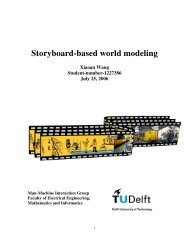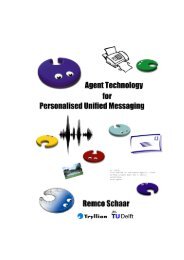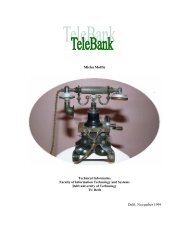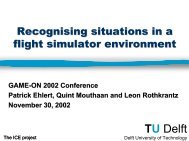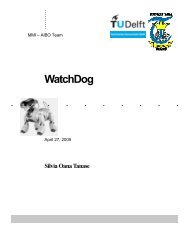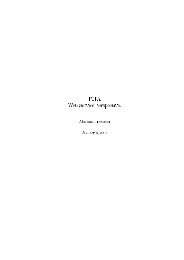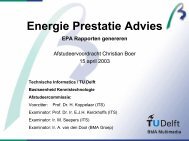A multimodal lego robot - Knowledge Based Systems Group
A multimodal lego robot - Knowledge Based Systems Group
A multimodal lego robot - Knowledge Based Systems Group
Create successful ePaper yourself
Turn your PDF publications into a flip-book with our unique Google optimized e-Paper software.
A MULTIMODAL LEGO ROBOT<br />
Guillaume Barraud, Priam Pierret and Léon Rothkrantz<br />
Data and <strong>Knowledge</strong> <strong>Systems</strong> <strong>Group</strong><br />
Department of Information Technology and <strong>Systems</strong><br />
Delft University of Technology<br />
Mekelweg 4, 2628 CD Delft, the Netherlands<br />
E-mail: L.J.M.Rothkrantz@cs.tudelft.nl<br />
KEYWORDS<br />
Lego <strong>robot</strong>, <strong>multimodal</strong> interaction, artificial intelligence.<br />
ABSTRACT<br />
The goal of the project was to develop a <strong>robot</strong> and a<br />
<strong>multimodal</strong> user interface. The <strong>robot</strong>, designed as a digital<br />
cat, can show complex behaviours such as move, speak,<br />
touch, listen, and read. The input command interface is<br />
based on text, icons, and speech. A prototype of the <strong>robot</strong> is<br />
implemented using the Lego Mindstorms System. The<br />
design and implementation of the <strong>robot</strong> are presented in this<br />
paper.<br />
INTRODUCTION<br />
At Delft University of Technology there is a project on<br />
<strong>multimodal</strong> communication. At the moment research topics<br />
focus on automatic recognition and generating of facial<br />
expressions, and automatic speech recognition. To develop<br />
new ways of human-computer interaction a test environment<br />
was created: AMAELIA (A Multimodal Application for<br />
Extensible Lego Intelligent Agent). The <strong>robot</strong> is similar to<br />
the well-known Aibo <strong>robot</strong> developed by Sony, but unlike<br />
the Aibo we wanted to create an open-source and opendevelopment<br />
environment. To implement the <strong>robot</strong> we used<br />
Lego Mindstorms System.<br />
AI Aspect<br />
AMAELIA is an environment for editing, executing and<br />
saving behaviors with a Lego Robot Cat. It can be called an<br />
AI environment because the core of the system is designed<br />
as an intelligent agent, according to the PAGE definition<br />
(Percepts, Actions, Goals, Environment).<br />
Entertaining Aspect<br />
The main use of the application is to interact with a Lego<br />
Robot Cat equipped with Lego Camera, which can move,<br />
play sounds and music, speak, take pictures and capture<br />
videos, but it can also see, watch, touch, listen, read. You<br />
can also teach AMAELIA how to react when it is running,<br />
and all these things can be done at the same time. After<br />
getting used with the Cat Command Language, you can<br />
easily edit more complex behaviors, from the funniest to the<br />
most useful, from the most stupid to the most intelligent.<br />
When your new behaviors are ready for use, you can<br />
demonstrate them by using the speech command.<br />
Components Aspect<br />
AMAELIA has a lot of advanced features like infrared<br />
communication, image processing for color and movement<br />
detection, speech recognition and generation, etc. We used<br />
existing components for most of these advanced features.<br />
The used components are ActiveX components for<br />
Windows operating systems. The AMAELIA program was<br />
written in Visual Basic, which is very efficient for ActiveX<br />
reuse, graphic user interface design and quick development.<br />
ARCHITECTURE OF AMAELIA<br />
The architecture of AMAELIA is designed according to<br />
an object-oriented approach; there are seven main entities,<br />
all of them embed one or several existing ActiveX<br />
components (see also Figure 2).<br />
Figure 1: The AMAELIA activity diagram
uild a Lego <strong>robot</strong> and command it from your PC. This new<br />
range uses the pieces of the Lego Technics range, but Lego<br />
adds some special pieces:<br />
Figure 2: Architecture of AMAELIA<br />
The architecture can be divided into 3 layers:<br />
1. Body components (low layer), which owns three<br />
entities.<br />
2. Brain (middle layer), which is one entity.<br />
3. Commands (high layer), which owns three entities.<br />
The Brain layer has only one entity, which is the core of<br />
the system. All the entities in a same layer (1 or 3) are<br />
equivalents in terms of role in the system.<br />
Body Components layer<br />
The entities in this layer can access the hardware to<br />
produce a physical action: RobotCat is in charge with the<br />
Lego Robot, EyesCat with the Lego Camera, and VoiceCat<br />
with speech generation. These components are also sources<br />
of events (contactPushed, objectSeen, endOfSpeech...). The<br />
events are sent to the BrainCat which is the only entity<br />
allowed to trigger actions on the Body entities.<br />
Brain layer<br />
The Brain entity organizes the execution of the cat<br />
behaviors (structured as a tree) that the user defines with the<br />
entities of the Commands layer. With the Body components,<br />
the Brain entity calls some actions and receives some<br />
events. From this point of view the Brain entity is designed<br />
as an agent.<br />
Commands layer<br />
The entities in the Commands layer are the <strong>multimodal</strong><br />
interfaces for the user to give orders with text, icons, and<br />
speech. Icons and speech are translated into text, and then<br />
text is parsed to build an StrTree structure, which is the<br />
command input for the Brain entity.<br />
ROBOTCAT<br />
A couple of years ago, the Lego Company released a new<br />
range of Lego toys called Lego Mindstorms System. The<br />
goal of these toys was to give children (and adults) a tool to<br />
learn developing and building <strong>robot</strong>s. The kit allows you to<br />
Figure 3: The LEGO Mindstorms system<br />
• The RCX or programmable brick: the main yellow<br />
piece in Figure 3 is a big Lego brick with a<br />
microprocessor inside and some inputs and outputs on<br />
the top. It can communicate with the PC via an<br />
infrared port located on the RCX and an infrared<br />
tower that should be connected on the COM port of<br />
the PC.<br />
• The output bricks: motors, lights.<br />
• The input bricks (sensors): to detect contact, rotation,<br />
light and temperature.<br />
• The cable bricks: these are just two small and simple<br />
Lego bricks with electrical contacts and are used to<br />
connect a RCX port to another special brick (inputs<br />
and outputs).<br />
Building<br />
The first stage of the realization of the <strong>robot</strong> is building it.<br />
It could be almost summarized in three words: connecting<br />
Lego bricks. Indeed, from its nature, Lego offers us such an<br />
easy building way, which gives us a lot of building<br />
possibilities. However we were inspired from one of the<br />
most basic models (and thus one of the most functional) to<br />
build our <strong>robot</strong>.<br />
One of the major simplifications that we would like to<br />
point out that the <strong>robot</strong> has ’no legs’. Instead we used<br />
caterpillars and wheels. Our <strong>robot</strong> can nevertheless use legs<br />
if it is wished (the wheel-caterpillar-legs are<br />
interchangeable) but the accuracy is reduced during moving<br />
and the control is much more random. Two engines are<br />
devoted for moving, using two PBrick outputs. The third<br />
output is used to connect the lamp. For the sensors of the
obot, we equipped it with a rotation sensor allowing it to<br />
measure the distances covered. We also placed two contact<br />
sensors on the front side of the <strong>robot</strong> on the bumper, which<br />
enables it to detect contact with obstacles on the left and<br />
right independently.<br />
1. Moving actions: driveForward, rotate Left<br />
2. Sounds and music actions: play Sound, play Music.<br />
3. Light actions: setLightOn, set LightOff.<br />
4. <strong>Systems</strong> actions: setPowerMotor, set<br />
PowerDownTime.<br />
The RobotCat cab fire four events from the contact<br />
sensors, they can be left or right contact which is pushed<br />
or released.<br />
EYESCAT<br />
Another kit in the Lego Mindstorms System line is the<br />
Vision Command kit, which provides the Lego Camera and<br />
the Vision Command software. The Vision Command<br />
software allows the user to command the PBrick according<br />
to some camera events fired from colour and movement<br />
detection. The Lego Camera is actually a simple web cam<br />
using the standard QuickCam drivers. Logitech, the<br />
QuickCam provider, offers the QuickCam SDK, which is a<br />
set of ActiveX libraries and controls. EzVidCap is another<br />
free ActiveX control to preview and capture pictures and<br />
videos; it uses the QuickCam SDK. The Lego Camera<br />
Control (LCC) is an ActiveX control which uses EzVidCap<br />
and which makes colour and movement detections<br />
according to a layout of detection zones that the developer<br />
can define.<br />
Figure 4: The LEGO cat<br />
Software<br />
There is software included in the Lego box. The program<br />
is called RIS (Robotics Invention System). RIS allows you<br />
to program simple behaviors using the RCX brick by<br />
visually connecting procedures. However, it is too much<br />
limited for our needs, in particular for extensibility and the<br />
possibility of adding external components such as the<br />
Speech API.<br />
The Lego software includes the Spirit.ocx component.<br />
The Spirit component is an ActiveX control with access to<br />
the COM port and the infrared tower connected on it to<br />
communicate with the RCX programmable brick (Pbrick).<br />
You can control the PBrick in two ways, and most of the<br />
Spirit methods are available for both ways:<br />
1. Direct commands: the action is done on the PBrick<br />
when the method is called on the PC.<br />
2. Downloadable commands: the command is downloaded<br />
when the method is called on the PC, the command is<br />
executed in the PBrick when the program has been<br />
started.<br />
To store downloadable commands, the PBrick has 5<br />
programs slot, each of them can contains 10 tasks and 8<br />
subroutines. The ActiveX control can only be accessed from<br />
a programming language, which provides ActiveX dynamic<br />
linking. Common user languages for this are C++ and<br />
Visual Basic. We chose Visual Basic for its advantages of<br />
quick development.<br />
We can group the actions of the Lego <strong>robot</strong> into four<br />
categories:<br />
LCC Detection<br />
The Lego Camera Control provides an efficient way to do<br />
colour and movement detection. We can define up to 64<br />
layers, each of them can contain up to 64 detection zones<br />
for colour or movement. The detection is not done on the<br />
real image but on 16-colours version of this image, this<br />
increase the reliability of colour detection (movement<br />
detection is actually colour-changes detection).<br />
Actions and Events<br />
We had to specify how the system would use the camera,<br />
which means what are the layers that can be useful for the<br />
Robot Cat. The first idea is to put the camera on the Robot<br />
Cat, instead of his eyes, so the camera is looking<br />
horizontally. It would have been nice to put a motor with<br />
the camera to make it rotating up and down, but we are<br />
limited in using motors outputs on the Pbrick; there are only<br />
three outputs available, two are used for driving and one for<br />
the light. So the camera can only move from left to right,<br />
using the rotate driving commands of the whole <strong>robot</strong>.<br />
Because only one layer is active at the same time, the<br />
actions for Eyes Cat are to set a particular layer, or to set<br />
the inactive layer to prevent the system to receive events<br />
from the camera. Different events are raised according to<br />
the layer.<br />
VOICECAT<br />
In order to give a little more presence to our <strong>robot</strong> cat, we<br />
equipped it with a voice. For this purpose, we had to use<br />
some classes of the Speech API to develop this small<br />
module of speech generation. This module is based on the<br />
same model as the other cat commands, as will be discussed
in the section iCatBeh. It means that the order "say"<br />
includes ICatBeh interface.<br />
The actions and events module adds the action “say”<br />
which takes a string parameter. It introduces also the<br />
concept of events of beginning and end of word or phrases,<br />
but these events are not available to the AMAELIA user.<br />
They are just used to synchronize the execution (when we<br />
want to do something after saying something).<br />
BRAINCAT<br />
Figure 5: Information flow diagram of BrainCat<br />
Component responsibilities<br />
The Events Manager object listen to events from the Body<br />
entities and also to the doNow event that the Commands<br />
entities use to start execution.<br />
• The ICatBeh interface is implemented by the current<br />
behavior tree, once the execution has been started, it<br />
has to organize its own internal execution of its nodes.<br />
The implementation of the ’Action()’ method should<br />
call specific actions on Body components.<br />
• The Events Context stores all the event-reaction<br />
couples. While executing, the user can change these<br />
couples using a special control command.<br />
• The <strong>Knowledge</strong> object is the knowledge base of the<br />
system, inside are stored variables of different types<br />
which reflect the mind state of the cat (combination of<br />
Booleans), and also some integer and string values<br />
used for events and actions.<br />
• The CatBehTreeBuilder manages input commands<br />
from the Commands layer to build an ICatBeh tree,<br />
which will be stored in the Events Context. The input<br />
command is already organized into an StrTree.<br />
• The Timers form uses some Timer controls to make a<br />
countdown when an action is executing, in order to<br />
stop it if the end of task event has not been received<br />
(which can happen when the <strong>robot</strong> goes too far and<br />
loses infrared contact).<br />
ICatBeh interface as a composite model<br />
In order to structure our language, we take as a starting<br />
point a design pattern called Composite. It is a structural<br />
design pattern, which enables us to organize the words of<br />
the language in sentences.<br />
The composite model offers to us a common interface for<br />
all the words of the language, the ICatBeh interface. But<br />
also a structure for the spoken and executed sentences.<br />
In a second part, we introduced some control commands<br />
to enrich the language.<br />
• Three conditional commands: if, while, doWhile.<br />
• An event reaction is possible with the command<br />
"when".<br />
• A sequential command which is the natural alignment<br />
of the words in a sentence.<br />
• A synchronous command: "doBoth".<br />
• A loop command: "repeat"<br />
From a certain point of view, all the orders are equivalent<br />
but at the same time, some control commands may contain<br />
other basic orders or control itself. The customer would like<br />
to process all orders in the same way. For that reason we<br />
consider the basic orders like leaves of the tree of the<br />
sentence and the nodes of the tree are control icons.<br />
In summary, it gives: basic, or complex orders on the<br />
leaves of the tree and the control commands, such as if,<br />
while, doWhile, when, doBoth or a sequence command, on<br />
the nodes of the tree. We note that in the case of some<br />
control icons, the leaves can also be tests (as "if", "while",<br />
or "doWhile" children) or events (as "when" children).<br />
Finally we note that we are also inspired by the Interpreter<br />
design pattern to build the control icons and integrate them<br />
in the tree of language.<br />
Discussion about the execution model<br />
The execution model defines how a tree of ICatBeh<br />
objects is executed (to execute means to call the method<br />
’Action()’ of the interface ICatBeh). There are two<br />
categories of ICatBeh objects as leaves of the tree:<br />
1. Immediate actions: like setLightOn, watchTarget,<br />
stopAll.<br />
2. During actions: like driveForward 10 cm, say “Hello“,<br />
playMusic A5, A5, A6.<br />
The internal nodes of the tree of ICatBeh objects are<br />
necessary controls command like sequence, if, when, while<br />
etc. An internal node can be an immediate or during type<br />
depending of the children of the nodes. Notice one<br />
exception: the when control is always an immediate<br />
command because this control command tells the cat how to<br />
react when an event occurs. The reaction (the child of the<br />
when node) is not executed when the ’ when control’ is<br />
executed, but when the event occurs.<br />
We want to build an execution model, which can execute<br />
a tree of ICatBeh objects regardless of the category of each
object from the sequence (the sequence is a subsequence of<br />
the sequence of all the nodes of the tree in prefix order).<br />
The execution model should satisfy the following two<br />
requirements:<br />
1. Execute an action not before the previous action in the<br />
sequence is finished.<br />
2. Execute a new sequence when an event occurs.<br />
In the same way, we separate events into two categories:<br />
1. ’end of task’ event, which notify that the current action<br />
is just finished, so we can now trigger the next action<br />
in the current behavior tree, these events are not<br />
available at the user level (in the Cat Command<br />
Language)<br />
2. ’environmental events’, which notify a “Cat Event“<br />
from the environment (ex: contactPushed, object seen,<br />
speech recognized...), so we need to stop the current<br />
execution, to change the current tree and to execute<br />
this new tree. These events are available at the user<br />
level (in the Cat Command Language), it means that<br />
the user can define the behavior to execute when an<br />
event occurs.<br />
Our incremental approach of the problem resulted in a<br />
design three different execution models. The features<br />
provided with the two first models are equivalent, but the<br />
first one makes the system call stack growing without<br />
control. This problem is corrected with model 2, which<br />
needs an “executioner“ (an entity different from the “Events<br />
Manager“ which can run and cancel the actions of the<br />
ICatBeh objects). The third model gives the feature of<br />
multitasking, which obviously increases the interactivity of<br />
the <strong>robot</strong>. Moreover model 3 does not need any<br />
“executioner“.<br />
THE CAT COMMANDS LANGUAGE (CCL)<br />
This sentence can be written either with the words of the<br />
language, or with command icons. These two languages<br />
(text and icons) are completely equivalent, that is to say<br />
each word of the language text matches an icon.<br />
Basic commands<br />
The basic commands form the primary bricks of the<br />
language of the cat. They are the basic orders of the <strong>robot</strong>,<br />
which match to its basic functionalities such as going<br />
straight, lighting the lamp or playing some music, taking a<br />
picture or saying something.<br />
Some of these basic commands are followed by some<br />
parameters, not optional for most of them.<br />
State icons<br />
The state icons or test icons represent the states of the<br />
<strong>robot</strong> cat. They will be used with the keywords "if",<br />
"while" and "doWhile" in order to compose conditional or<br />
repetitive behaviors. When these icons are used, they call<br />
upon the database of the cat (its base of knowledge, its<br />
brain) to know the value of the test and thus to decide the<br />
continuation of the behaviour.<br />
The icons of tests are: isHungry, isSleeping, withCam.<br />
Event icons<br />
Event icons stand for events for which the <strong>robot</strong> cat is<br />
sensitive, that is to say all the events it can detect and which<br />
are available for the user. These icons will be used with the<br />
keyword "when", thus the user will be able to set up specific<br />
reaction on some event.<br />
Control icons<br />
The control icons make it possible to structure the cat<br />
language in a logical way. It makes it possible to combine<br />
basic icons between them, but also to introduce the events<br />
and the tests in the language.<br />
CONCLUSIONS<br />
AMAELIA is designed as an extensible application, it is<br />
possible to add new actions and events on the existing body<br />
components, but it is also possible to add new body<br />
components, which have their own actions and events. The<br />
input layer is also extensible while the new input can be<br />
translated in CCL.<br />
A very good extension for our cat could have been the<br />
icons recognition by the Lego camera. Indeed we designed<br />
an icon language and we designed a module able to<br />
recognize some icons belonging to CCL. In this way we<br />
could have a fourth way to command the cat.<br />
REFERENCES<br />
Figure 6: Icon interface of AMAELIA<br />
The cat command language makes it possible to order the<br />
<strong>robot</strong> cat quite simply. The user just has to compose a<br />
sentence and to validate it.<br />
[1] Pascal Vaillant: Sémotique des languages d’ icons.<br />
Honoré Champion éditeur. 1999<br />
[2]<br />
http://neuron.eng.wayne.edu:80/LEGO_ROBOTICS/<strong>lego</strong>_r<br />
obotics.html