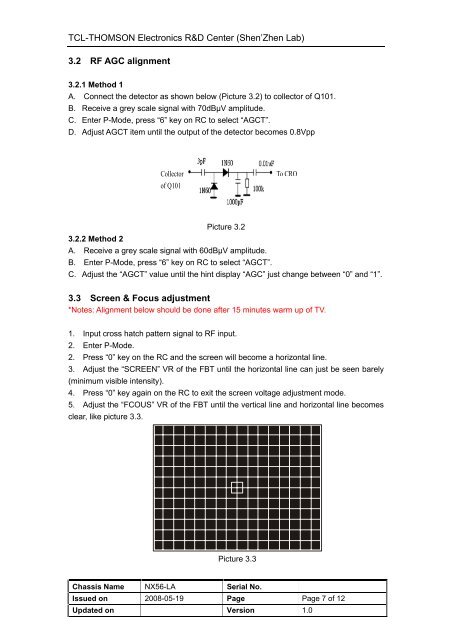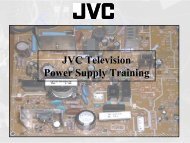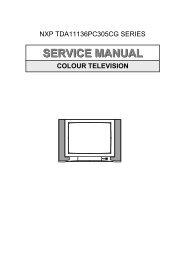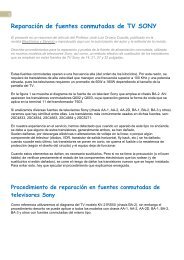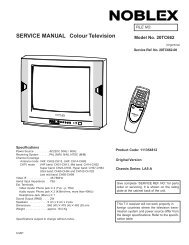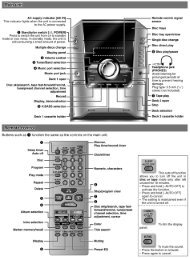TCL SERVICE MANUAL - Tecnicosaurios
TCL SERVICE MANUAL - Tecnicosaurios
TCL SERVICE MANUAL - Tecnicosaurios
You also want an ePaper? Increase the reach of your titles
YUMPU automatically turns print PDFs into web optimized ePapers that Google loves.
<strong>TCL</strong>-THOMSON Electronics R&D Center (Shen’Zhen Lab)<br />
3.2 RF AGC alignment<br />
3.2.1 Method 1<br />
A. Connect the detector as shown below (Picture 3.2) to collector of Q101.<br />
B. Receive a grey scale signal with 70dBμV amplitude.<br />
C. Enter P-Mode, press “6” key on RC to select “AGCT”.<br />
D. Adjust AGCT item until the output of the detector becomes 0.8Vpp<br />
Collector<br />
of Q101<br />
To CRO<br />
Picture 3.2<br />
3.2.2 Method 2<br />
A. Receive a grey scale signal with 60dBμV amplitude.<br />
B. Enter P-Mode, press “6” key on RC to select “AGCT”.<br />
C. Adjust the “AGCT” value until the hint display “AGC” just change between “0” and “1”.<br />
3.3 Screen & Focus adjustment<br />
*Notes: Alignment below should be done after 15 minutes warm up of TV.<br />
1. Input cross hatch pattern signal to RF input.<br />
2. Enter P-Mode.<br />
2. Press “0” key on the RC and the screen will become a horizontal line.<br />
3. Adjust the “SCREEN” VR of the FBT until the horizontal line can just be seen barely<br />
(minimum visible intensity).<br />
4. Press “0” key again on the RC to exit the screen voltage adjustment mode.<br />
5. Adjust the “FCOUS” VR of the FBT until the vertical line and horizontal line becomes<br />
clear, like picture 3.3.<br />
Picture 3.3<br />
Chassis Name NX56-LA Serial No.<br />
Issued on 2008-05-19 Page Page 7 of 12<br />
Updated on Version 1.0